Page 1
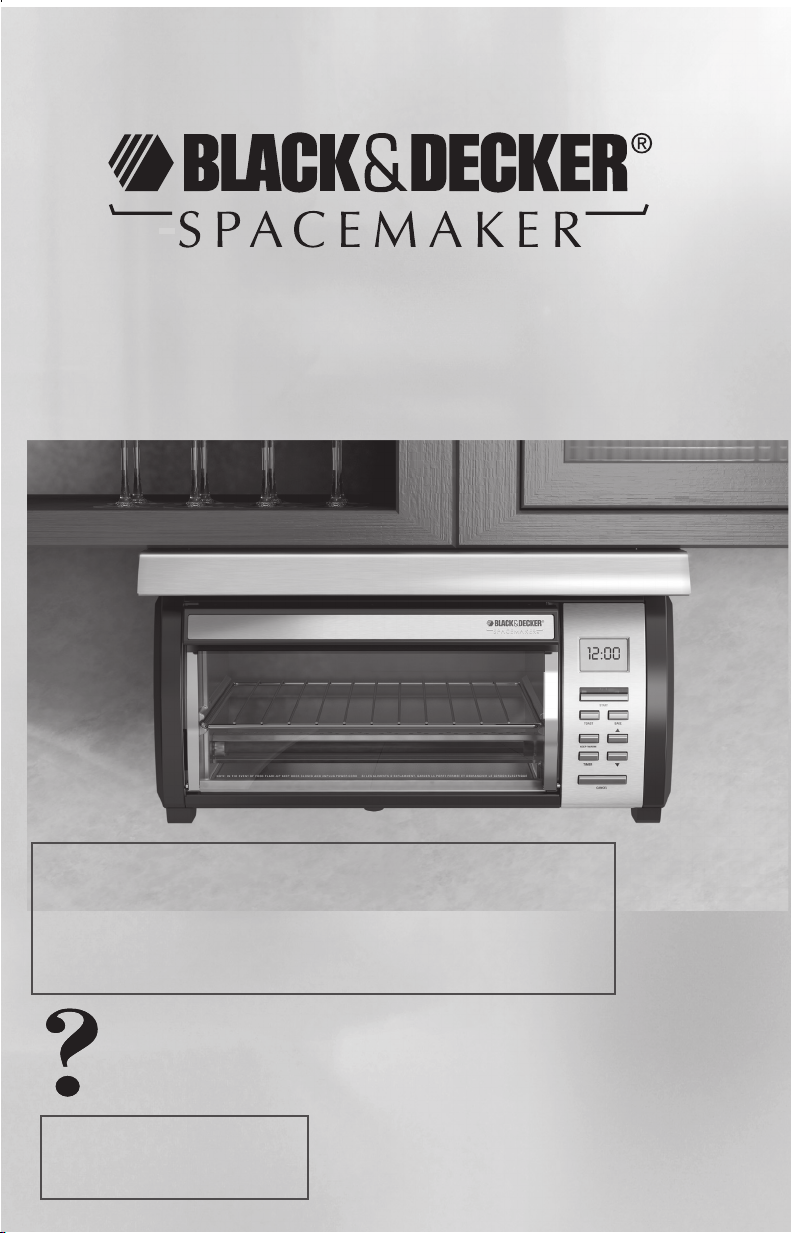
USA/Canada 1-800-231-9786
www.prodprotect.com/applica
Accessories/Parts (USA/Canada)
Accesorios/Partes (EE.UU/Canadá)
1-800-738-0245
Please Read and Save this Use and Care Book
Por favor lea este instructivo antes de usar el producto
™
†
UN DE R- TH E- CA BI NE T
TOASTER OVEN
HORNO TOSTADOR
PARA INSTALAR DEBAJO DEL GABINETE
Register your product online at www.prodprotect.com/applica, for
a chance to WIN $100,000!
For US residents only
Registre su producto por Internet en www.prodprotect.com/applica
y tendrá la oportunidad de GANAR $100,000!
Solamente para residentes de EE.UU
Models
Modelos
❑
TROS1000
❑
TROS1000Q
Page 2

2
1
IMPORTANT SAFEGUARDS
When using electrical appliances, basic safety precautions should always
be followed, including the following:
❑
Read all instructions.
❑
Do not touch hot surfaces. Use handles or knobs.
❑
To protect against electrical shock do not immerse cord, plugs or
appliance in water or other liquid.
❑
Close supervision is necessary when any appliance is used by or near
children.
❑
Unplug from outlet when not in use and before cleaning. Allow to cool
before putting on or taking off parts.
❑
Do not operate any appliance with a damaged cord or plug, or after the
appliance malfunctions or has been damaged in any manner. Return
appliance to the nearest authorized service facility or for examination,
repair or adjustment. Or, call the appropriate toll-free number on the
cover of this manual.
❑
The use of accessory attachments not recommended by the appliance
manufacturer may cause injuries.
❑
Do not use outdoors.
❑
Do not let cord hang over edge of table or counter, or touch hot
surfaces.
❑
Do not place on or near a hot gas or electric burner, or in a heated
oven.
❑
Extreme caution must be used when moving an appliance containing
hot oil or other hot liquids.
❑
To disconnect, turn any control to OFF, then remove plug from wall
outlet.
❑
Do not use appliance for other than intended use.
❑
Oversized foods or metal utensils must not be inserted in a toaster-oven
as they may create a fire or risk of electric shock.
❑
A fire may occur if toaster-oven is covered or touching flammable
material, including curtains, draperies, walls and the like, when in
operation. Do not store any item on top of the appliance when in
operation.
❑
Do not clean with metal scouring pads. Pieces can break off the pad and
touch electrical parts involving a risk of electric shock.
❑
Extreme caution must be exercised when using containers constructed of
other than metal or glass.
❑
Do not store any materials, other than the manufacturer’s recommended
accessories, in this oven when not in use.
❑
Do not place any of the following materials in the oven: paper,
cardboard, plastic and the like.
❑
Do not cover crumb tray or any part of the oven with metal foil. This
will cause overheating of the oven.
❑
To reduce the risk of fire, do not place any heating or cooking appliance
beneath the appliance.
❑
To reduce the risk of fire, do not mount unit over or near any portion of
a heating or cooking appliance.
❑
To reduce the risk of electric shock, do not mount over a sink.
❑
To reduce the risk of fire, do not store anything directly on top of the
appliance surface when the appliance is in operation.
❑
Do not allow cord(s) to contact rear surface of toaster oven.
SAVE THESE INSTRUCTIONS.
This product is for household use only.
Page 3
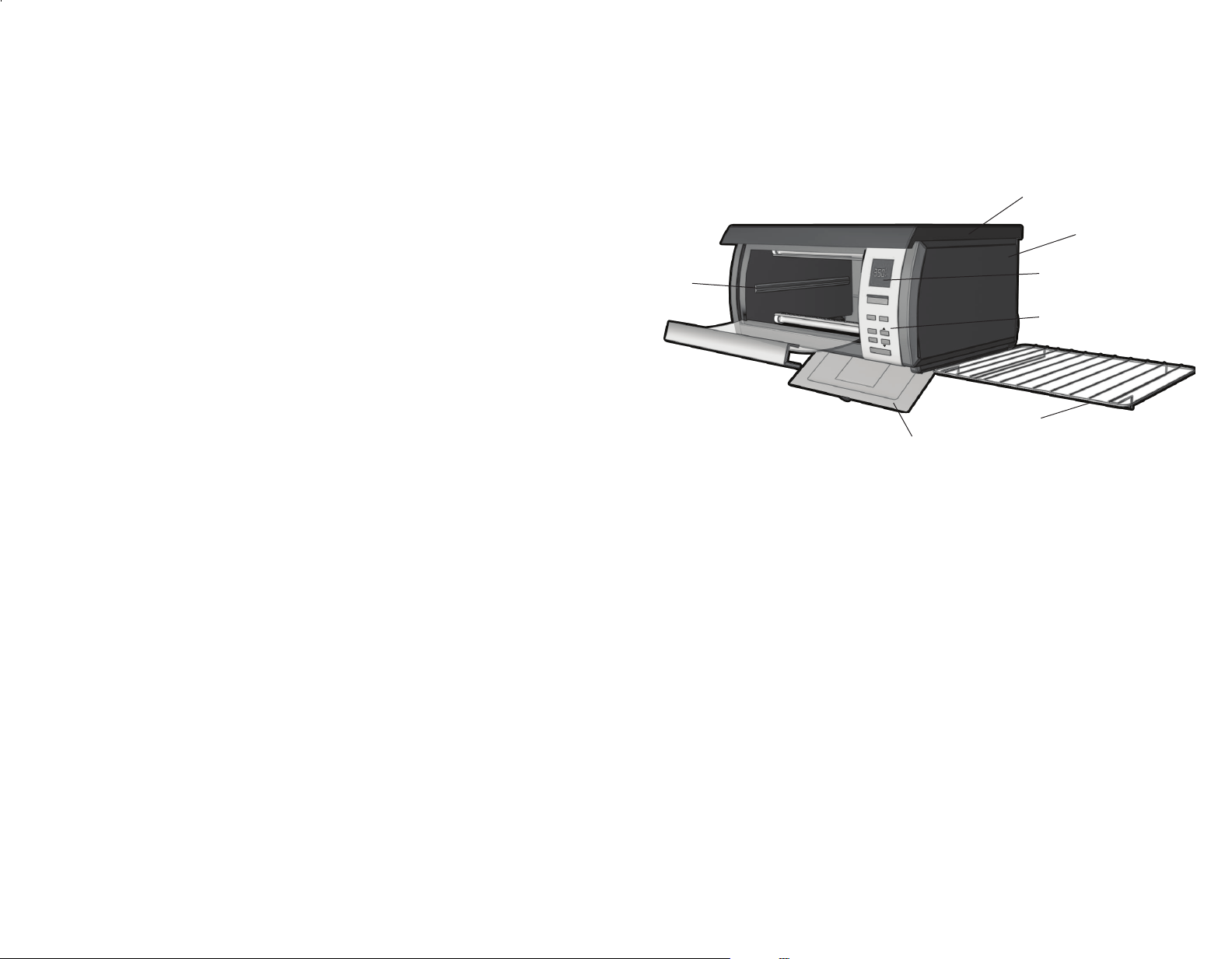
4
3
Product may vary slightly from what is illustrated.
† 1. Mounting hood / deflector (Part # TROS1500-01)
2. Mounted unit
3. Digital display
4. Control panel
5. Dropdown crumb tray
6. Rack slots (both sides)
† 7. Slide rack (Part # TROS1500-05)
8. Cord management hook (not shown)
Note: † indicates consumer replaceable/removable parts
GROUNDED PLUG
As a safety feature, this product is equipped with a grounded plug, which will only
fit into a three-prong outlet. Do not attempt to defeat this safety feature. Improper
connection of the grounding conductor may result in the risk of electric shock. Consult a
qualified electrician if you are in doubt as to whether the outlet is properly grounded.
TAMPER-RESISTANT SCREW
Warning: This appliance is equipped with a tamper-resistant screw to prevent
removal of the outer cover. To reduce the risk of fire or electric shock, do not
attempt to remove the outer cover. There are no user-serviceable parts inside.
Repair should be done only by authorized service personnel.
ELECTRICAL CORD
a) A short power-supply cord (or detachable power-supply cord) is to be provided
to reduce the risk resulting from becoming entangled in or tripping over a
longer cord.
b) Longer detachable power-supply cords or extension cords are available and
may be used if care is exercised in their use.
c) If a long detachable power-supply cord or extension cord is used,
1) The marked electrical rating of the detachable power-supply cord
or extension cord should be at least as great as the electrical rating of the
appliance,
2) If the appliance is of the grounded type, the extension cord should be
a grounding-type 3-wire cord, and
3) The longer cord should be arranged so that it will not drape over the
countertop or tabletop where it can be pulled on by children or
tripped over.
Note: If the power supply cord is damaged, it should be replaced by qualified
personnel. In Latin America, by an authorized service center.
ST
AR
T
TO
AST
BAKE
KEEP
WA
RM
TIMER
CANCEL
A1
Page 4
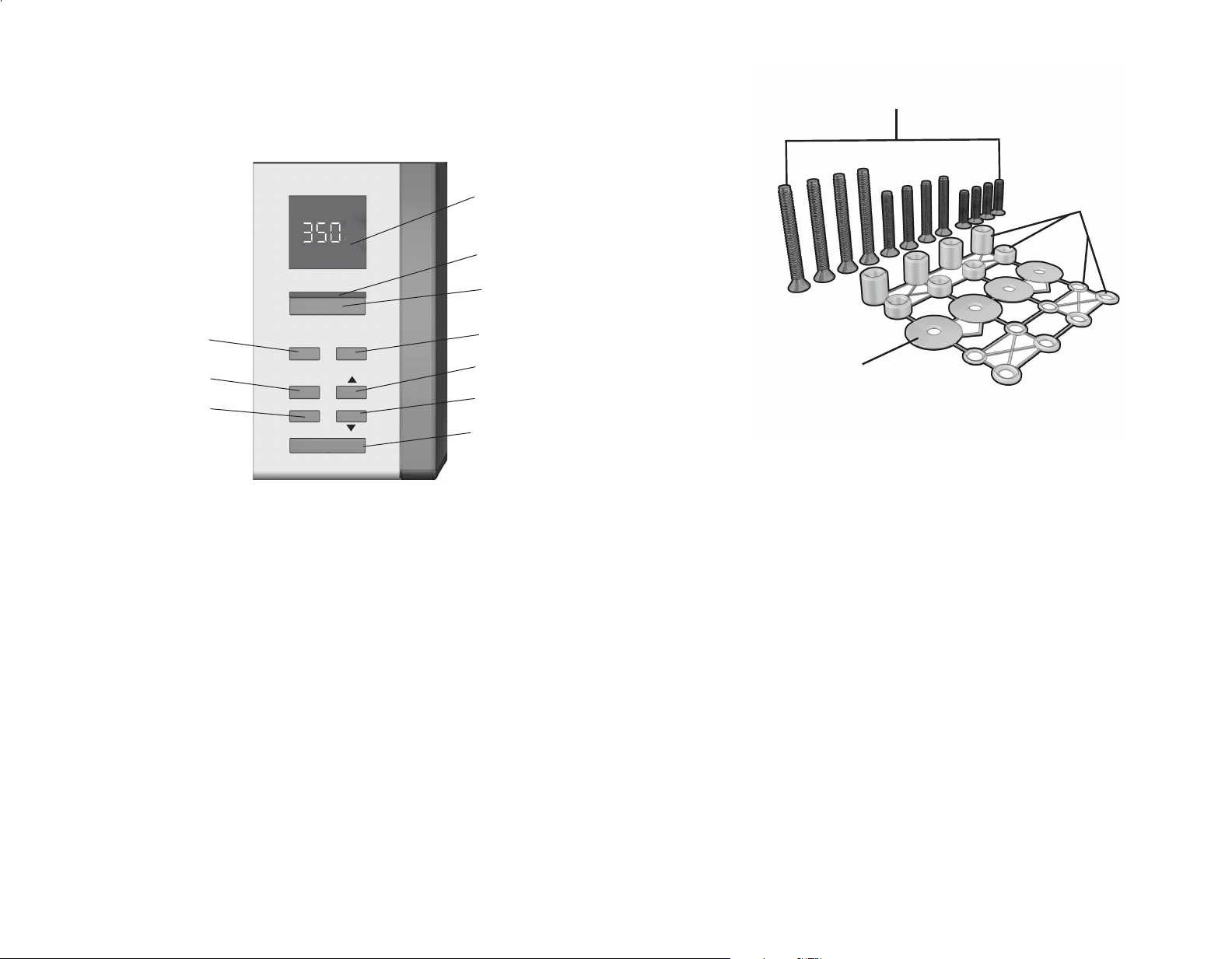
6
5
1. Digital display
2. Power ON indicator light
3. START button
4. BAKE button
5. Time / Temp increase button
6. Time / Temp decrease button
7. CANCEL button
8. TIMER button
9. KEEP WARM button
10. TOAST button
A2
START
TOAST
BAKE
KEEP WARM
TIMER
CANCEL
† 1. Mounting Parts
(Part # SDC-MOUNTING KIT)
A. 16 Spacers
4 ½"
4 ¼"
4
3
/16"
4
1
/16"
B. 12 Screws
4 1"
4 1½"
4 2¼"
C. 4 Washers
2. Mounting Template (in box)
You will also need:
• Tape
• Ruler (or you may cut out the ruler provided on the template)
• Electric drill with a ¼” drill bit
A3
A
C
B
CONTROL PANEL
Page 5
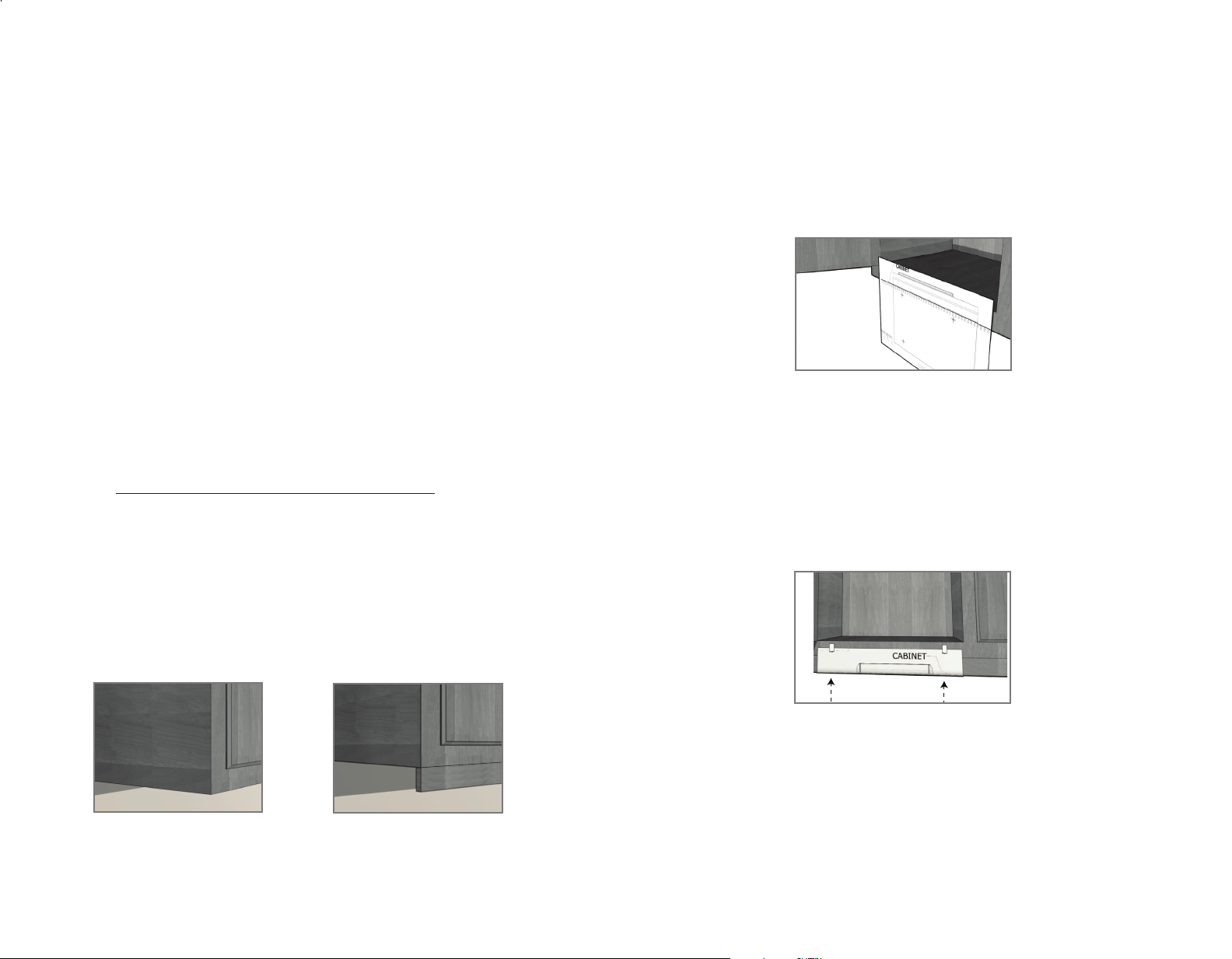
8
7
STANDARD INSTALLATION (FLAT CABINET)
Important: Always wear protective glasses or goggles to prevent injury when
drilling.
1. Clear countertop under installation area to avoid getting dust or debris on other
appliances or items. Open cabinets and remove contents to make mounting
easier.
2. Clean both the underside and topside of the bottom panel of the cabinet.
3. With cabinet doors open, place mounting template flush against the surface of
the underside of your cabinet, making sure to align thick line on template with
bottom front edge of your cabinet (D).
Important: Do not align screw holes on template directly under the partition
between cabinets, as this will prevent you from installing the appliance properly.
Pay close attention to where the drill holes will be set so as not to damage your
cabinets during mounting. Drilling through your cabinet’s partition may cause
damage to cabinets and prevent proper installation.
4. Fold the template along the edge of your cabinet so the thick line is straight
with bottom front edge; pull template tight and tape down to hold in place.
5. Drilling from under the cabinet up, drill holes through the 4 places marked on
the template, using a ¼-inch drill bit (E).
Important: Always ensure you are drilling straight up through the marked
mounting hole on the template. Drilling at an angle may prevent proper
installation and may damage cabinets if the drill bit pierces the partition.
6. Once holes are drilled, remove tape and mounting template.
7. Wipe dust and debris off the topside and underside of the cabinet surface.
8. Place a washer inside the cabinet over each of the 4 holes you drilled.
D
E
GETTING STARTED
• Remove all packing material, labels and any stickers.
• Remove and save literature.
• Unpack mounting parts and set them aside in a safe place where they will not
roll away or get lost.
Important: Do not attempt to operate appliance until it is properly installed.
CHOOSE A LOCATION
When choosing your location, consider the following:
• DO make sure to mount within reach of an electrical outlet.
• DO consider your normal work patterns in the kitchen when choosing
location.
• DO NOT mount over any heating or cooking appliance such as your range or
oven.
Note: Do not install closer than 4 inches to any vertical surface or to any
horizontal surface beneath the unit.
• DO NOT mount over or near a sink.
• DO NOT mount under, in front of or behind any under-cabinet light fixtures.
Note: If you are mounting multiple †SpaceMaker™ appliances, they should not
be mounted flush to one another. Allow at least 4” of space between appliances
for adequate cooling.
Caution: This appliance features a Save-A-Plug™ outlet receptacle to connect
smaller †SpaceMaker™ appliances such as the mini food processor / grinder or
can opener. Do not use this outlet for any other appliance!
Caution: When selecting a location for your toaster oven, make sure you have
adequate room to reach the Rear Receptacle.
Note: If you are connecting another †SpaceMaker™ appliance into the Save-A-
Plug™ outlet, make sure you can easily unplug the appliance after each use.
DETERMINE CABINET TYPE
Prior to taping the mounting template and beginning to drill your holes, determine
if your cabinet has a flat bottom (B) or an overhang molding (C). If your cabinet is
flat, follow STANDARD INSTALLATION; if the cabinet has an overhang molding,
refer to OVERHANG MOLDING INSTALLATION.
B
C
Page 6
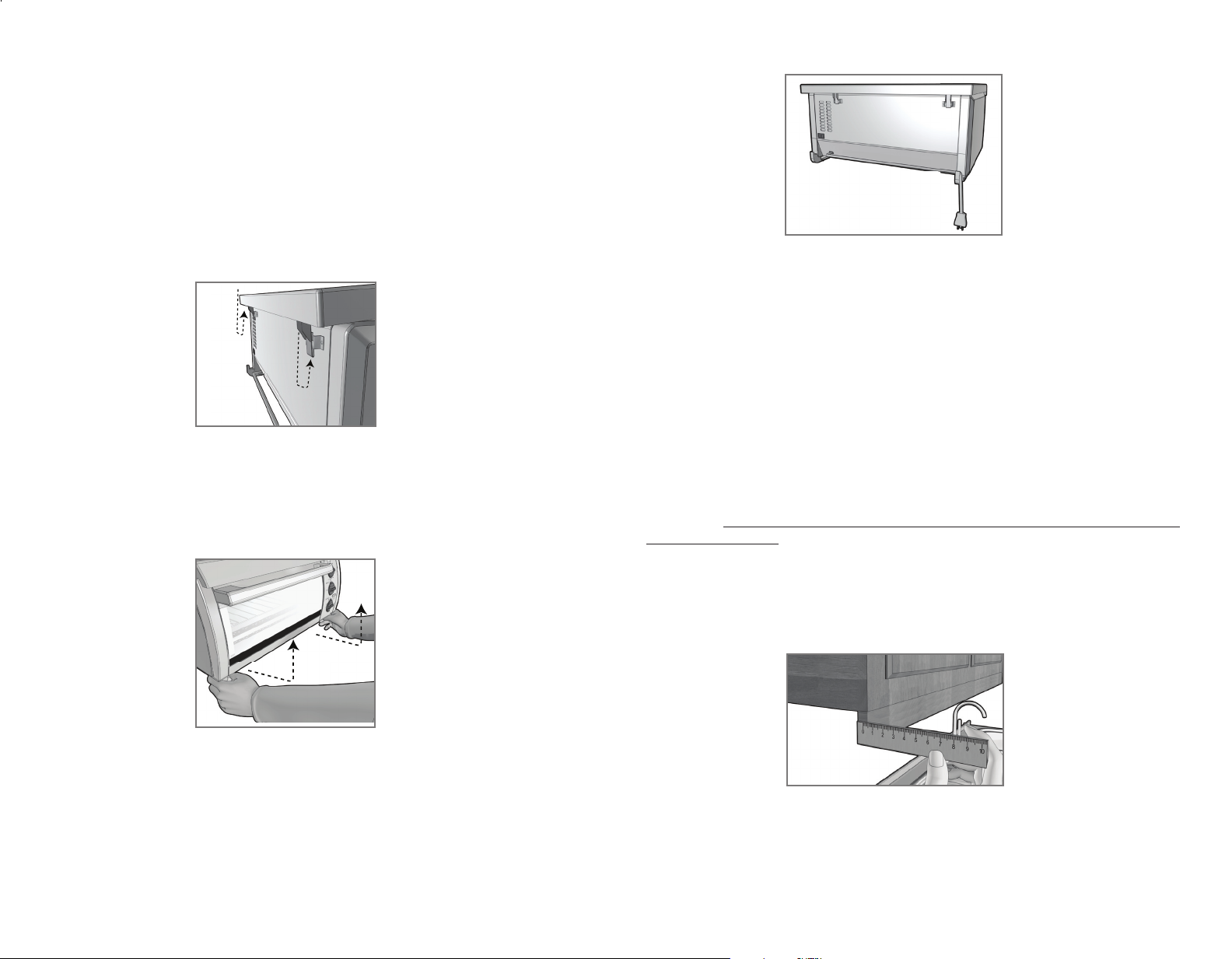
10
9
14. Plug into standard electrical outlet. Extra cord can be hung over cord
management hook behind unit (H).
Warning: Risk of electrical shock and fire. Do not allow cord to touch rear
surface of oven.
Caution: This appliance features a Save-A-Plug™ outlet receptacle to connect
smaller †SpaceMaker™ appliances such as the mini food processor / grinder or
can opener. Do not use this outlet for any other appliance!
Note: If you are connecting another †SpaceMaker™ appliance into the Save-A-
Plug™ outlet, make sure you can easily unplug the appliance after each use.
12. Your †SpaceMaker™ appliance is now ready for use!
OVERHANG MOLDING INSTALLATION
For cabinets with an overhang molding (see Illustration C)
Important: Always wear protective glasses or goggles to prevent injury when
drilling.
Note: Spacers are provided in case your cabinet has an overhang molding at the
front edge. Only use spacers on the rear screws of the appliance to ensure it is
level with the front.
1. Clear countertop under installation area to avoid getting on other appliances
or items. Open cabinets and remove contents to make mounting easier.
2. Clean both the underside and topside of the bottom panel of the cabinet.
3. Using a ruler, measure the thickness of the overhang molding (J), accurately
noting the number for use in the following step.
Note: If you do not have a ruler, you may cut out the paper ruler provided on the
edge of your mounting template.
J
H
9. Hold hood in place, aligning front of hood with front edge of cabinet; drilled
holes on cabinet should be aligned with mounting holes on the hood.
10. Drop one of your screws through each of the washers covering the holes in the
cabinet, from inside the cabinet down.
Note: To determine which screws to use, you must have enough of the screw
exposed underneath the cabinet to properly thread the screw into the nut.
11. Screwing from inside the cabinet down into holes, tighten 4 screws in place to
secure hood to cabinet.
Note: Always tighten screws to ensure the appliance does not move or shake
during operation.
12. After the hood is secured, lift the toaster oven up to mount. Hook the mounting
tabs on the back of the oven over the mounting hooks at the back of the hood
(F).
Important: Do not put mounting hooks on hood through the mounting tabs on
the oven. You must hook the tabs up and over the hooks to properly hold.
13. Once the back hooks are secure, hook your fingers around the feet on the front
of the toaster oven (G). Pull forward and push up on the feet at the same time
to engage the front hooks.
F
G
Page 7
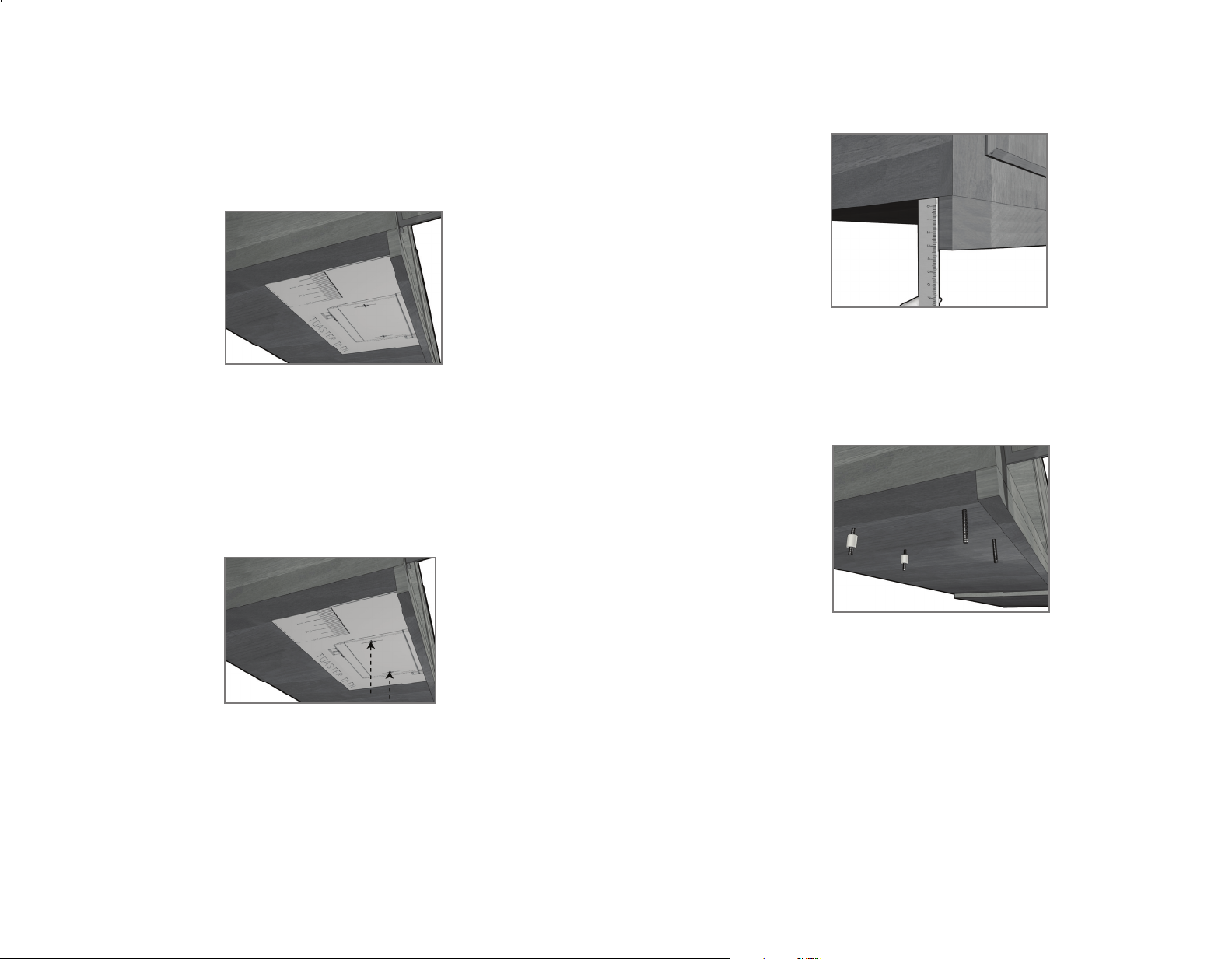
12
11
12. Now, use your ruler or the paper ruler provided to measure the overhang
molding height, placing your ruler vertically against the underside of the
cabinet behind the overhang molding. This number determines the number of
spacers you need, using a number of spacers equal to the overhang molding
height. For example, a 1” overhang molding would use 2, ½” spacers on each
of the rear holes (M).
13. Drop one of your screws through each of the washers covering the holes in the
cabinet, from inside the cabinet down.
Note: To determine which screws to use, you must have enough of the screw
exposed underneath the cabinet to properly thread the screw into the nut.
14. Place the appropriate number of spacers determined in step 12 on both of the
rear screws so the appliance will be even (N).
Note: If the height of your overhang molding is too tall to be accommodated by
the number of spacers provided, you may call, toll-free, at 1-800-231-9786 to
order additional spacers at no charge.
Note: For spacer installation, you may require assistance in order to hold spacers
in place while securing the appliance at the same time. If assistance is not
available, use a small clamp to hold the spacers in place while you position the
appliance.
15. Once spacers are set, hold hood up and tighten screws to secure. Screw from
inside the cabinet down.
Note: Always tighten screws to ensure the appliance does not move or shake
during operation.
4. After measuring the overhang molding thickness as shown in Illustration J, look
at the dashed lines on the mounting template; each line has a measurement
next to it that indicates the thickness of the overhang molding used with that
line. For example, if your cabinet has an overhang molding thickness of ½”,
you will use the ½” dashed line on the template.
5. Fold the template along the dashed line that matches the thickness of your
overhang molding.
6. Place the folded template against the back edge of the overhang molding,
making sure the side with the drill hole marks is facing down (K).
Important: Do not align screw holes on template directly under the partition
between cabinets, as this will prevent you from installing the appliance properly.
Pay close attention to where the drill holes will be set so as not to damage your
cabinets during mounting. Drilling through your cabinet’s partition may cause
damage to cabinets and prevent proper installation.
7. Making sure to keep the fold line straight against the back edge of the
overhang molding, tape the template securely in place.
8. Drilling from underside of the cabinet up, drill holes through the 4 places
marked on the template using a ¼-inch drill bit (L).
Important: Always ensure you are drilling straight up through the marked
mounting hole on the template. Drilling at an angle may prevent proper
installation and may damage cabinets if the drill bit pierces the partition.
9. Once holes are drilled, remove tape and mounting template.
10. Wipe dust and debris off the topside and underside of the cabinet surface.
11. Place a washer inside the cabinet over each of the 4 holes you drilled.
L
M
K
N
Page 8

13
14
How to Use
This appliance is for household use only.
GETTING STARTED
• Please go to www.prodprotect.com/applica to register your warranty.
• Wash all removable parts as instructed in CARE AND CLEANING section of this
manual.
• Wipe outside of appliance with a damp cloth; dry thoroughly.
• Insert slide rack.
• Remove tie from cord and unwind.
• Remove tag from plug.
• Plug unit into electrical outlet.
Caution: This oven gets hot. When in use, always use oven mitts or potholders when
touching any outer or inner surface of the oven (P).
Note: During first few minutes of use you may notice smoke and a slight odor. This is
normal and should cause no concern.
HELPFUL HINTS ABOUT YOUR OVEN
• When the oven is in operation, the blue light will come on and remain illuminated
until the oven is turned off manually by pressing the CANCEL button or
automatically when the timer has been used.
• The oven automatically incorporates the preheat time, normally about 7 minutes. It
will not start baking nor will the timer start counting down until the selected baking
temperature has been reached.
• This oven has a 30 minute timer.
• Metal, ovenproof glass and ceramic bakeware without lids can be used in the oven.
• If foods require covering, use aluminum foil.
16. After the hood is secured, lift the toaster oven up to mount. Hook the mounting
tabs on the back of the oven over the mounting hooks at the back of the hood
(see Illustration F).
17. Once the back hooks are secure, hook your fingers around the feet on the front
of the toaster oven (see Illustration G). Pull forward and push up on the feet at
the same time to engage the front hooks.
18. Plug into standard electrical outlet. Extra cord can be hung over cord
management hook behind unit (see Illustration H).
Warning: Risk of electrical shock and fire. Do not allow cord to touch rear
surface of oven.
Caution: This appliance features a Save-A-Plug™ outlet receptacle to connect
smaller †SpaceMaker™ appliances such as the mini food processor / grinder or
can opener. Do not use this outlet for any other appliance!
Note: If you are connecting another †SpaceMaker™ appliance into the Save-A-
Plug™ outlet, make sure you can easily unplug the appliance after each use.
19. Your †SpaceMaker™ appliance is now ready for use!
P
Page 9

15
16
• Be sure the top of the container or food being baked is at least 1 inch away from the
upper heating elements (Q).
• Be sure oven is off before inserting or removing plug from electrical outlet.
• Do not put any container directly on the lower heating element.
• To obtain the best performance from this toaster oven:
• Do not overfill the oven.
• Do not open the door too frequently during cooking to avoid heat loss
• When using foil to cover a food tuck the edges of the foil against the sides
of the baking dish or pan.
• Use the KEEP WARM setting to keep foods warm; remember to cover them
with foi to keep foods moist.
BAKING
Note: The oven automatically incorporates the preheat time, normally about 7 minutes.
It will not start baking nor will the timer start counting down until the selected baking
time has been reached.
Caution: This oven gets hot. When in use, always use oven mitts or potholders when
touching any outer or inner surface of the oven.
Important: When the oven is plugged into an outlet there will be three lines across
the digital display.
Note: To start baking, a series of buttons must be pressed (R).
STAR
T
TO
AS
T
BAKE
KEEP
WA
RM
TIMER
CANCEL
Q
ST
AR
T
TO
AST
BAKE
KEEP
W
ARM
TIMER
CANCEL
R
1. Insert the slide rack into oven.
2. Press the BAKE button: the blue light above the START button blinks until the
temperature and baking time have been selected.
3. The digital display will show the preset temperature of 350° F. To select preset
temperature press TIMER button. You have 5 seconds to proceed.
4. To change temperature press ▲ or ▼.
Note:
o Tap button for temperature to change in 25° F increments
o Press and hold to change faster.
o The minimum temperature is 200° F.
o The maximum temperature is 450° F.
5. Select timer button. Digital display will show a preset time of 30 minutes. To select
preset time press START button.
6. To change time press ▼.
Note:
o Tap button for time to change in 1-minute increments.
o Press and hold to change faster.
o The minimum time is 1 minute.
o The maximum time is 30 minutes.
7. The oven starts preheating and the selected temperature will flash.
8. Once the selected temperature has been reached, there will be an audible signal
and the display will alternate between temperature and time as the clock runs
down. The time will count down in 1-minute increments until the last minute,
when it will count down the seconds.
Note: The heating elements will cycle on and off to maintain even heat distribution.
9. Once oven has preheated, open oven door and insert food. Close oven door.
10. The first time you use the oven, bake following the manufacturers’ or recipe
directions and check for doneness at minimum suggested cooking time.
11. The ON indicator light remains constant until the oven has completed the cooking
cycle or the CANCEL button is depressed.
12. At end of cooking cycle the oven turns off; there is an audible signal and the light
goes out.
13. Open the oven door. Using oven mitts or pot holders, slide the rack out to remove
the cooked food.
Caution: This oven gets hot. When in use, always use oven mitts or potholders when
touching any outer or inner surface of the oven.
Important: Time and temperature cannot be changed once the selected temperature
and time have been selected.
14. End the cooking cycle at any time by pressing the CANCEL button. The blue light
and the oven will turn off.
15. Keep oven unplugged when not in use.
Important: Make sure toaster oven is off and has cooled completely before
connecting or disconnecting any other †SpaceMaker™ appliance from the
Save-A-Plug™ outlet.
Page 10

17
18
TOASTING
Important: It is not necessary to preheat the oven for toasting.
1. Place up to 4 slices of bread on slide rack.
2. Close oven door.
3. Press the TOAST button.
4. The first time TOAST is selected the digital display will show “4” flashing and
4 bars will be shown to the left on the digital display.
5. The ON indicator light blinks; you have 5 seconds to proceed.
6. To change the shade level press ▲ or ▼. There are 7 settings available on
this oven.
7. Press START button to begin toasting.
8. The ON indicator light becomes constant and remains on until toasting cycle
is complete.
9. When toast cycle is complete, there will be an audible signal. The oven and the
on indicator light will go off.
Note: For your convenience, the oven is designed to remember the last selected shade
level, unless unplugged.
10. Open the oven door. Using oven mitts or pot holders, slide the rack out
to remove the toast.
Caution: This oven gets hot. When in use, always use oven mitts or potholders when
touching any outer or inner surface of the oven.
11. Unplug appliance when not in use.
Important: Make sure toaster oven is off and has cooled completely before
connecting or disconnecting any other †SpaceMaker™ appliance from the Save-APlug™ outlet.
TOAST TIPS
• You may press the CANCEL button at any time to discontinue toasting.
• For best results on first toasting cycle set the toast selector to setting 4, then readjust
for next cycle to lighter or darker to suit your preference.
• When repeating the toast cycle immediately, it is suggested that the toast shade
selector be set to a slightly lighter setting.
KEEP WARM
1. Press the KEEP WARM button: the blue light above the START button blinks until
the time has been selected.
2. The digital display will show the preset temperature of 200° F. This temperature
cannot be changed in this function. You have 5 seconds to proceed.
3. Press the TIMER button. The digital display will show a preset time of 15 minutes;
to select preset time press START button.
4. To change press ▲ or ▼. You have 5 seconds to proceed.
BAKING GUIDE
FOOD AMOUNT TEMP./TIME PROCEDURE
Chicken 1 to 2 pieces 375° F / 30 minutes. Chicken should
breast (about 4 oz., ea.) register 170° F
on meat thermometer.
Fish lets 1 to 2 400° F for about Test for doneness;
or steaks (about 4 oz. ea.) 12 minutes. sh will ake easily.
Cookies about 6 Follow recipe or Bake on cookie sheet
package directions. in single layer until
fully baked and lightly
browned.
Crescent rolls 1 pkg. (4 oz.) Follow recipe or Bake in single layer
4 biscuits package directions. until fully baked and
lightly browned.
White or Small potatoes 400° F for about Pierce with fork
sweet potatoes 1 to 4 30 minutes. and bake until tender.
Frozen snack Single layer on Follow package Rotate halfway
foods baking pan directions. through baking period,
check at minimum
baking time.
Frozen pizza Up to 12 oz. pizza Follow package Rotate halfway
directions. through baking period,
check at minimum
baking time.
Frozen breaded 2 to 3 pieces Follow package Test for doneness;
sh llets directions. sh will ake easily.
Page 11

19
20
Note:
o Tap button for time to change in 1-minute increments.
o Press and hold to change faster.
o The minimum time is 1 minute.
o The maximum time is 30 minutes.
5. The oven starts preheating and the ON indicator light will flash.
6. Once the selected temperature has been reached, there will be an audible signal
and the display will alternate between temperature and time as the clock runs
down. The time will count down in 1-minute increments until the last minute, when
it will count down the seconds.
Note: The heating elements will cycle on and off to maintain even heat distribution.
7. Once oven has preheated, open oven door and insert food. Close oven door.
Note: This feature is designed to keep already cooked foods warm. This function
should be used for short periods of time; to prevent food from drying out, cover with
foil.
8. When cycle is complete, there will be an audible signal. The oven and the ON
indicator light will go off.
9. Unplug appliance when not in use.
Important: Make sure toaster oven is off and has cooled completely before
connecting or disconnecting any other †SpaceMaker™ appliance from the
Save-A-Plug™ outlet.
TIMER FUNCTION
Note: This oven has a unique feature. If the TIMER button is pressed and no cooking
cycle is selected it may be used as a 30 minute kitchen timer.
Care and Cleaning
This product contains no user serviceable parts. Refer service to qualified service
personnel.
CLEANING YOUR OVEN
Important: Before cleaning any part, be sure the oven is off, unplugged and has
cooled completely.
Important: Make sure toaster oven is off and has cooled completely before
connecting or disconnecting †SpaceMaker™ mini food processor / grinder or can
opener from the Save-A-Plug™ outlet.
Note: Always dry parts thoroughly before using oven after cleaning.
1. Clean the glass door with a sponge, soft cloth or nylon pad and sudsy water. Do not
use a spray glass cleaner.
2. To remove the slide rack, open the door, pull the rack out. Wash the slide rack
in sudsy water or in the dishwasher. To remove stubborn spots, use a polyester or
nylon pad.
CRUMB TRAY
1. Push tab under oven to lower crumb tray.
3. Dispose of crumbs and wipe the tray with a dampened cloth.
4. Be sure to dry thoroughly before inserting the tray back into the oven.
5. To reinsert, raise crumb tray and press in place until it is fitted securely under
the tab.
CLEANING INSIDE OF OVEN
1. Heat oven to 200° F.
6. Turn toaster oven off.
7. Place shallow glass bowl containing ½ cup ammonia on rack.
8. Close oven door and let stand overnight. Next day, open oven, remove bowl and
wipe interior of oven with moist paper towels.
HELPFUL TIP
To refresh air inside oven, lay strips of orange or lemon peel on rack. Heat toaster oven
to 350° F and bake for 30 minutes. Turn oven off and let stand until oven is completely
cool. Remove peel.
EXTERIOR SURFACES
Important: The oven top and side surfaces get hot. Make sure the oven has cooled
completely before cleaning.
Wipe the top and exterior walls with a damp cloth or sponge. Dry thoroughly.
COOKING CONTAINERS
Metal, ovenproof glass or ceramic bakeware without glass lids can be used in your
oven. Follow manufacturer’s instructions. Be sure the top edge of the container is at
least 1½” (3.81 cm) away from the upper heating elements.
Page 12

21
22
RECIPES
BASIL LEMON HALIBUT
1 cup halved cherry tomatoes
2 tbsp. chopped Italian parsley
1 tbsp. slivered fresh basil
1 tbsp. snipped fresh chives
1 tbsp. slivered lemon peel
½ tsp. kosher salt
2 tbsp. fresh lemon juice
1 tbsp. olive oil
2 halibut llets (about 4 oz., ea.)
¼ tsp. garlic pepper
Preheat †SpaceMaker™ Toaster Oven to 400° F. Meanwhile, in medium bowl,
combine tomatoes, parsley, basil, chives, lemon peel, ¼ tsp. salt, lemon juice and
olive oil; blend well.
Spoon into 1-quart shallow baking dish. Place sh on top and season with
remaining ¼ tsp. salt and garlic pepper.
Bake for 20 minutes or until sh akes easily when tested with a fork (Fish will
have an internal temperature of 145° F).
Makes 2 servings.
CREAMY CORN BREAD
1 pkg. (8.5 oz.) corn mufn mix
½ cup cooked or canned whole kernel corn
2 tbsp. canned diced green chilies
2 tbsp. diced pimentos
½ tsp. taco seasoning
½ cup sour cream
1 large egg, slightly beaten
Preheat †SpaceMaker™ Toaster Oven to 400° F. Meanwhile, in medium bowl,
combine all ingredients; blend. Spoon into greased 8-inch square baking pan.
Bake for 20 minutes or until done; rotate pan halfway through baking.
Makes 6 to 9 servings.
TROUBLESHOOTING
PROBLEM POSSIBLE CAUSE SOLUTION
Oven is not heating
or stops heating.
Second toasting
is too dark.
Moisture forms on
the inside of the door
during toasting.
Food is overcooked or
undercooked.
There is a burnt food
odor or smoking
when oven is in use.
Heating elements do
not seem to be on.
Dials are not set for
cooking modes. Oven is
not plugged in or outlet is
not working.
Toast setting selected is
too dark.
The amount of moisture
in the product being
toasted will vary from one
manufacturer to another.
Temperature and/or cook
time may need to be
adjusted.
There are remnants of food
on the walls of the oven or
in the crumb tray.
The heating elements in the
toaster oven will cycle on
and off during baking.
Check that all three dials are
set to the appropriate setting
and the green light is on.
Check that outlet is working.
Make sure oven is plugged in.
When doing repeated toast
cycles remember to select a
slightly lighter setting for the
2nd and 3rd toasting.
The moisture that forms on the
door is common and usually
disappears before the end of
the toasting cycle. Because
the oven is a closed appliance
the moisture cannot evaporate
as quickly as it would in a
toaster.
Since the toaster oven is much
smaller than a conventional
oven it may cook slower or
faster. Try lowering or raising
the temperature setting 25
degrees from the suggested
setting in a recipe or label
directions.
Refer to the directions in CARE
& CLEANING in this booklet.
Make sure all parts of the oven
are clean and free of debris.
Check toaster oven to make
sure proper function is
selected.
Page 13

23
24
❑
Existe el riesgo de incendio si el horno tostador permanece cubierto
o entra en contacto con materiales inflamables, incluyendo
cortinas, tapicería, paredes y superficies semejantes mientras está en
funcionamiento. Asegúrese de no colocar nada sobre el aparato mientras
se encuentre en uso.
❑
No use almohadillas de fibras metálicas para limpiar el aparato. Las
fibras metálicas podrían entrar en contacto con las piezas eléctricas del
aparato, resultando en el riesgo de un choque eléctrico.
❑
Se debe ejercer mucha prudencia al usar recipientes que no sean de
metal ni de vidrio.
❑
Cuando este aparato no esté en funcionamiento, no se debe usar para
guardar nada aparte de los accesorios recomendados por el fabricante.
❑
No introduzca los siguientes materiales en el aparato: papel, cartón,
envolturas plásticas ni materiales semejantes.
❑
A fin de evitar que el aparato se sobrecaliente, no cubra la bandeja para
los residuos como ninguna otra superficie del aparato con papel de
aluminio.
❑
Para reducir el riesgo de incendio, no coloque ningún aparato de
calentar ni de cocinar debajo de este artefacto.
❑
Para reducir el riesgo de incendio, no instale el aparato sobre ni cerca
de ninguna superficie de un aparato de calentar ni de cocinar.
❑
Para reducir el riesgo de un choque eléctrico, no instale este aparato
sobre un fregadero.
❑
Para reducir el riesgo de incendio, cuando el aparato esté en uso, nunca
coloque nada directamente sobre la superficie del aparato.
❑
No permita que ningún cable entre en contacto con la superficie
posterior del horno tostador.
CONSERVE ESTAS
INSTRUCCIONES.
Este aparato eléctrico es para uso doméstico únicamente.
INSTRUCCIONES IMPORTANTES
DE SEGURIDAD
Cuando se usan aparatos eléctricos, siempre se deben respetar las
siguientes medidas básicas de seguridad:
❑
Por favor lea todas las instrucciones.
❑
No toque las superficies calientes. Use las asas o las perillas.
❑
A fin de protegerse contra un choque eléctrico y lesiones a las personas,
no sumerja el cable, los enchufes ni el aparato en agua ni en ningún
otro líquido.
❑
Todo aparato eléctrico usado en la presencia de los niños o por ellos
mismos requiere la supervisión de un adulto.
❑
Desconecte el aparato del tomacorriente cuando no esté en uso y
antes de limpiarlo. Espere que el aparato se enfríe antes de instalarle o
retirarle piezas y antes de limpiarlo.
❑
No use ningún aparato eléctrico que tenga el cable o el enchufe
averiado, que presente un problema de funcionamiento o que esté
dañado. Acuda a un centro de servicio autorizado para que lo
examinen, reparen o ajusten o llame gratis al número correspondiente
en la cubierta de este manual.
❑
El uso de accesorios no recomendados por el fabricante del aparato
puede ocasionar incendio, choque eléctrico o lesiones a las personas.
❑
No use este aparato a la intemperie.
❑
No permita que el cable cuelgue del borde de la mesa o del mostrador
ni que entre en contacto con superficies calientes.
❑
No coloque el aparato sobre ni cerca de las hornillas de gas o eléctricas
ni adentro de un horno caliente.
❑
Tome mucha precaución al mover de un lugar a otro un aparato que
contenga aceite u otros líquidos calientes.
❑
Para desconectar, ajuste todo control a la posición de apagado (OFF) y
después, retire el enchufe de la toma de corriente.
❑
Este aparato se debe usar únicamente con el fin previsto.
❑
A fin de evitar el riesgo de incendio o choque eléctrico, nunca
introduzca alimentos demasiado grandes, utensilios ni envolturas de
metal adentro del horno tostador.
Page 14

25 26
El producto puede variar ligeramente del que aparece ilustrado.
† 1. Cubierta de montaje / deflector (Nº de pieza TROS1500-01)
2. Unidad instalada
3. Indicador digital
4. Panel de control
5. Bandeja para migas
6. Ranuras para rejilla (ambos lados)
† 7. Rejilla deslizante (Nº de pieza TROS1500-02)
8. Gancho para afianzar el cable (no mostrado)
Nota: † indica piezas desmontables/reemplazables por el consumidor
ENCHUFE DE TIERRA
Como medida de seguridad, este producto cuenta con un enchufe de tierra que tiene
tres contactos. No trate de alterar esta medida de seguridad. La conexión inapropiada
del conductor de tierra puede resultar en un riesgo de choque eléctrico. Si tiene
alguna duda, consulte con un eléctricista calificado para asegurarse de que del
tomacorriente sea una de tierra.
TORNILLO DE SEGURIDAD
Advertencia: Este aparato cuenta con un tornillo de seguridad para evitar
la remoción de la cubierta exterior del mismo. A fin de reducir el riesgo de
incendio o de choque eléctrico, por favor no trate de remover la cubierta
exterior. Este producto no contiene piezas reparables por el consumidor.
Toda reparación se debe llevar a cabo únicamente por personal de servicio
autorizado.
CABLE ÉLECTRICO
a) El producto se debe de proporcionar con un cable eléctrico corto (o uno
separable), a fin de reducir el riesgo de tropezar o de enredarse en un cable
más largo.
b) Existen cables eléctricos más largos y separables o cables de extensión que uno
puede utilizar si toma el cuidado debido.
c) Si se utiliza un cable separable o de extensión,
1) El régimen nominal del cable separable o del cable de extensión debe ser,
como mínimo, igual al del régimen nominal del aparato.
2) Si el aparato es de conexión a tierra, el cable de extensión debe ser un
cable de tres alambres de conexión a tierra.
3) Uno debe de acomodar el cable más largo de manera que no cuelgue del
mostrador o de la mesa, para evitar que un niño tire del mismo o que
alguien se tropiece.
Nota: Si el cordón de alimentación esta dañado, en América Latina debe
sustituirse por un personal calificado o por el centro de servicio autorizado.
ST
AR
T
TO
AST
BAKE
KEEP
WA
RM
TIMER
CANCEL
A1
Page 15

27 28
A3
1. Indicador digital
2. Luz indicadora de encendido
3. Botón de INICIO
4. Botón de HORNEADO
5. Botón de aumento del tiempo/ temperatura
6. Botón de disminución del tiempo/ temperatura
7. Botón de CANCELACIÓN
8. Botón de TEMPORIZADOR
9. Botón de MANTENER TIBIO
10. Botón de TOSTAR
A2
START
TOAST
BAKE
KEEP WARM
TIMER
CANCEL
PANEL DE CONTROL
A
C
B
† 1. Piezas para el ensamblaje
(Pieza Nº SDC-MOUNTING KIT)
A. 16 Separadores
4 ½"
4 ¼"
4
3
/16"
4
1
/16"
B. 12 Tornillos
4 1"
4 1½"
4 2¼"
C. 4 Arandelas
2. Plantilla para el ensamblaje (en caja)
También necesitará:
• Cinta adhesiva
• Regla (o puede también cortar la regla que se proporciona con la plantilla)
• Taladro eléctrico con broca de ¼”
Page 16

29
30
MONTAJE ESTÁNDAR (GABINETES DE INFERIOR PLANO)
Advertencia: Siempre use gafas de protección, a fin de evitar lesiones al perforar.
1. Despeje la superficie debajo del área de instalación para evitar que caiga polvo
o sucio sobre los aparatos y demás artículos. Abra los gabinetes y vacíelos para
facilitar el proceso de montaje.
2. Limpie el panel inferior del gabinete por la parte de arriba y de abajo.
3. Abra las puertas de los gabinetes y coloque la plantilla, a ras contra la
superficie debajo del gabinete, asegurándose de que la línea gruesa de la
plantilla quede alineada con el borde inferior delantero de gabinete (D).
Importante: No alinee los agujeros de los tornillos de la plantilla debajo de
la partición entre los gabinetes; el hacerlo evita la instalación apropiada del
aparato. Preste atención adónde desea fijar los agujeros, de manera que no haya
daño a los gabinetes durante el proceso de montaje. El perforar a través de la
partición del gabinete puede ocasionar daño y evitar la instalación debida.
4. Doble la plantilla alrededor del borde del gabinete de forma que la línea
gruesa quede alineada con el borde inferior delantero, estire la plantilla y
pegue las 4 esquinas para fijarla en su lugar.
5. Use un taladro con broca de 6,3 mm (¼ pulg) y perfore desde abajo del
gabinete, atravesando los 4 agujeros marcados en la plantilla (E).
Importante: Siempre asegúrese de perforar derecho a través de de los agujeros
marcados en la plantilla. El perforar angularmente puede evitar la instalación
correcta del aparato y dañar los gabinetes si la broca llegase a perforar la
partición.
6. Una vez que haya perforado los agujeros, despegue la cinta adhesiva y la
plantilla de montaje.
7. Limpie el polvo y el sucio del panel inferior del gabinete, por la parte de arriba
y de abajo.
8. Por dentro del gabinete, coloque una arandela sobre cada uno de los 4
agujeros que ha perforado.
PASOS PRELIMINARES
• Retire todo el material de empaque, etiquetas y calcomanías.
• Retire y conserve toda literatura.
• Desempaque las partes de montaje, y apártelos en un lugar seguro para no
perderlos.
Importante: No trate de operar el aparato sin antes haberlo instalado
debidamente.
ESCOJA EL LUGAR ADECUADO
Cuando escoja un lugar de montaje, tome en cuenta lo siguiente:
• ASEGÚRESE de instalar el aparato con alcance a un tomacorriente.
• TOME EN CUENTA su patrón normal de trabajo en la cocina.
• NO instale el aparato sobre ningún aparato de cocinar ni de calentamiento,
tal como la estufa o el horno.
Nota: No instalar a menos de 4 pulgadas (10 cm) de cualquier superficie vertical
o cualquier superficie horizontal debajo de la unidad.
• NO instale el aparato sobre el fregadero.
• NO instale el aparato detrás, debajo ni enfrente de los aparatos de iluminación
con montaje debajo de los gabinetes.
Nota: Si usted instala varios aparatos †SpaceMaker™, tenga cuidado de no
colocarlos pegados unos a otros. Deje un espacio de al menos 4 pulgadas entre
los aparatos para permitir que se enfríen.
Precaución: Este aparato cuenta con un receptáculo tomacorriente Save-A-Plug™
para conectar aparatos †SpaceMaker™ más pequeños, como un miniprocesador
de alimentos/un molino o un abrelatas. ¡No utilice este tomacorriente para
ningún otro aparato!
Precaución: Al elegir un lugar para su horno tostador, asegúrese de tener el
espacio suficiente para llegar al receptáculo tomacorriente en la parte de atrás.
Nota: Si conecta otro aparato †SpaceMaker™ en el tomacorriente Save-A-Plug™,
asegúrese de poder desenchufar el aparato después de cada uso.
DETERMINE EL TIPO DE GABINETE
Antes de instalar el aparato, verifique si el gabinete tiene inferior plano (B)
o saliente (C). Si el gabinete es de inferior plano, siga las instrucciones de
MONTAJE ESTÁNDAR, y si el gabinete tiene saliente, consulte la sección de
MONTAJE SOBRESALIENTE.
B
C
D
E
Page 17

31
32
14. Enchufe el horno a un tomacorriente estándar. El cable sobrante se puede
colgar sobre el gancho para manejo del cable, detrás del aparato (H).
Advertencia: Riesgo de choque eléctrico e incendio. No permita que ningún
cable toque la superficie posterior del horno.
Precaución: Este aparato cuenta con un receptáculo tomacorriente Save-APlug™ para conectar aparatos †SpaceMaker™ más pequeños, como un mini
procesador/molino o un abrelatas. ¡No utilice este tomacorriente para ningún
otro aparato!
Nota: Si conecta otro aparato †SpaceMaker™ en el tomacorriente Save-A-Plug™,
asegúrese de poder desenchufar el aparato después de cada uso.
12. ¡Su aparato †SpaceMaker™ está listo para usar!
MONTAJE SOBRESALIENTE
Para gabinetes con labio saliente (vea la ilustración C)
Advertencia: Siempre use gafas de protección, a fin de evitar lesiones al perforar.
Nota: Se han provisto separadores en caso de que el gabinete tenga saliente en el
borde delantero. Solamente use los separadores con los tornillos en la parte trasera
del aparato, para asegurar que quede nivelada con la parte del frente.
1. Despeje la superficie debajo del área de instalación para evitar que caiga polvo
o sucio sobre los aparatos y demás artículos. Abra los gabinetes y vacíelos para
facilitar el proceso de montaje.
2. Limpie el panel inferior del gabinete por la parte de arriba y de abajo.
3. Use una regla para medir el espesor del labio saliente, desde enfrente hasta
atrás (J), anotando con precisión el número para uso en el siguiente paso.
Nota: Si no tiene una regla, corte la regla de papel provista en el borde de la
plantilla de montaje.
9. Sujete la cubierta en su lugar, alineando la parte delantera del aparato con el
borde delantero del gabinete; los agujeros perforados en el gabinete deben
coincidir con los agujeros de montaje de la cubierta.
10. Deje caer cada uno de los tornillos a través de cada una de las arandelas,
cubriendo así los agujeros en el gabinete de adentro hacia abajo.
Nota: Para determinar que tornillos debe usar, tenga en cuenta que cada tornillo
debe sobresalirse del gabinete lo suficiente para que pueda asegurarse con una
tuerca.
11. Use un destornillador desde adentro del gabinete y apriete los 4 tornillos para
asegurar la cubierta al gabinete.
Nota: Siempre apriete los tornillos para asegurar que el aparato no se mueva ni
haya vibración mientras está en funcionamiento.
12. Una vez que la cubierta esté bien afianzada, levante el horno tostador y
encaje la piezas de montaje, ubicadas en la parte de atrás del horno, sobre los
ganchos de montaje en la parte trasera de la cubierta (F).
Importante: No coloque los ganchos en la cubierta a través de las piezas de
montaje del horno. Engánchelas de forma que descansen encima de los ganchos,
para que puedan sujetar el aparato correctamente.
13. Una vez que los ganchos traseros estén asegurados, agarre los pies delanteros
del horno tostador con los dedos (G). Hale hacia usted y presione hacia arriba
a la misma vez para que el aparato encaje en los ganchos delanteros.
J
H
F
G
Page 18

33
34
12. Mida la altura del saliente con una regla o con la regla de papel provista,
colocándola verticalmente contra la parte de abajo del gabinete, detrás
del saliente. Este número determina cuántos separadores se necesitan, que
equivalen a la altura del saliente. Por ejemplo, un saliente de 1 pulg. requiere
dos separadores de ½ pulg. en cada agujero (M).
13. Por dentro del gabinete, introduzca los tornillos sobre cada arandela en los
agujeros ya perforados.
Nota: Para determinar que tornillos debe usar, tenga en cuenta que cada tornillo
debe sobresalirse del gabinete lo suficiente para que pueda asegurarse con una
tuerca.
14. Según el paso No. 12, coloque el número de separadores necesarios en cada
tornillo trasero para asegurar que el aparato quede nivelado (N).
Nota: Si el saliente de su gabinete es demasiado alto para que pueda acomodarse
con la cantidad de separadores proporcionados, usted puede llamar al
1-800-231-9786 totalmente gratis y ordenar separadores adicionales, sin costo
alguno.
Nota: Para la instalación de los separadores, es probable que se requiera
asistencia, a fin de sostener los separadores en su lugar mientras uno afianza
el aparato al mismo tiempo. Si no tiene asistencia disponible, use una prensa
pequeña para sujetar los separadores en su lugar mientras usted instala el aparato.
15. Una vez que los separadores hayan sido afianzados, eleve el panel y apriete
bien las tuercas de cada tornillo.
Nota: Siempre apriete los tornillos para asegurar que no haya vibración mientras
el aparato está en funcionamiento.
4. Luego de medir el grosor del labio saliente, como se indica en la Ilustración J,
observe las líneas discontinuas en la plantilla de montaje; cada línea tiene una
medida al lado que indica el grosor del labio saliente que se usa para esa línea.
Por ejemplo, si su gabinete tiene un saliente de ½”, usted debe usar la línea
marcada ½” en la plantilla.
5. Doble la plantilla por la línea discontinua que coincide con el grosor del labio
saliente de su gabinete.
6. Apoye la plantilla doblada contra el borde trasero del labio saliente, asegurando
que los agujeros para taladrar queden de cara hacia abajo (K).
Importante: No alinee los agujeros de los tornillos de la plantilla debajo de
la partición entre los gabinetes; el hacerlo evita la instalación apropiada del
aparato. Preste atención adónde desea fijar los agujeros, de manera que no haya
daño a los gabinetes durante el proceso de montaje. El perforar a través de la
partición del gabinete puede ocasionar daño y evitar la instalación debida.
7. Pegue la plantilla con la cinta adhesiva, asegurándose de que el borde de la
plantilla quede derecho, contra el borde trasero del labio saliente del gabinete.
8. Use un taladro con broca de 6,3 mm (¼ pulg) y perfore desde abajo del
gabinete, atravesando los 4 agujeros marcados en la plantilla (L).
Importante: Siempre asegúrese de perforar derecho a través de de los agujeros
marcados en la plantilla. El perforar angularmente puede evitar la instalación
correcta del aparato y dañar los gabinetes si la broca llegase a perforar la
partición.
9. Una vez que haya perforado los agujeros, despegue la cinta adhesiva y la
plantilla de montaje.
10. Limpie el polvo y el sucio del panel inferior del gabinete, por la parte de arriba
y de abajo.
11. Por dentro del gabinete, coloque una arandela sobre cada uno de los
4 agujeros que ha perforado.
L
M
K
N
Page 19

35
36
Como usar
Este producto es para uso doméstico solamente.
COMO COMENZAR
• Vaya a www.prodprotect.com/applica para registrar su garantía.
• Lave todas las piezas desmontables como se indica en la sección CUIDADO
Y LIMPIEZA de este manual.
• Limpie el exterior del aparato con un paño húmedo y seque bien.
• Introduzca la rejilla deslizante.
• Retire el amarre del cable y desenróllelo.
• Retire la etiqueta del enchufe.
• Enchufe la unidad en un tomacorriente.
Precaución: Este horno se calienta. Cuando lo use, siempre use manoplas o
agarraderas cuando toque cualquier superficie interior o exterior del horno (P).
Nota: Durante los primeros minutos de uso puede notar humo y un leve olor. Esto es
normal y no debe causar preocupaciones.
CONSEJOS ÚTILES SOBRE SU HORNO
• Cuando el horno esté en funcionamiento, se encenderá la luz azul y permanecerá
iluminada hasta que el horno se apague manualmente presionando el botón de
cancelación (CANCEL) o automáticamente cuando se haya usado el temporizador.
• El horno automáticamente incorpora el tiempo de precalentamiento, normalmente
unos 7 minutos. No comenzará a hornear ni comenzará el temporizador la cuenta
regresiva hasta que se haya alcanzado la temperatura de horneado seleccionada.
• Este horno tiene un temporizador de 30 minutos.
• En este horno se pueden usar recipientes para hornear sin tapa, ya sean de metal,
de vidrio apto para horno o de cerámica.
• Si es necesario cubrir los alimentos, use papel de aluminio.
16. Una vez que la cubierta esté bien afianzada, levante el horno tostador y
encaje las piezas de montaje, ubicadas en la parte de atrás del horno, sobre
los ganchos de montaje en la parte trasera de la cubierta (vea F).
17. Una vez que los ganchos traseros estén asegurados, agarre los pies delanteros
del horno tostador con los dedos (vea G). Hale hacia usted y presione hacia
arriba a la misma vez para que el aparato encaje en los ganchos delanteros.
18. Enchufe el horno a un tomacorriente estándar. El cable sobrante se puede
colgar sobre el gancho para manejo del cable, detrás del aparato (vea H).
Advertencia: Riesgo de choque eléctrico e incendio. No permita que ningún
cable toque la superficie posterior del horno.
Precaución: Este aparato cuenta con un receptáculo tomacorriente SaveA-Plug™ para conectar aparatos †SpaceMaker™ más pequeños, como un
miniprocesador de alimentos/un molino o un abrelatas. ¡No utilice este
tomacorriente para ningún otro aparato!
Nota: Si conecta otro aparato †SpaceMaker™ en el tomacorriente Save-A-Plug™,
asegúrese de poder desenchufar el aparato después de cada uso.
19. ¡Su aparato †SpaceMaker™ está listo para usar!
P
Page 20

37
38
1. Introduzca la rejilla deslizante en el horno.
2. Presione el botón de horneado (BAKE): la luz azul que se encuentra encima del
botón de inicio (START) parpadea hasta que la temperatura y el tiempo de
horneado hayan sido seleccionados.
3. El indicador digital mostrará la temperatura programada de 350 °F (177 °C).
Para seleccionar la temperatura programada presione el botón del temporizador
(TIMER). Tiene 5 segundos para continuar.
4. Para cambiar la temperatura presione ▲ o ▼.
Nota:
o Dé un toque al botón para cambiar la temperatura en incrementos de
25 °F (14 °C).
o Presione y mantenga presionado para que cambie más rápido.
o La temperatura mínima es de 200 °F (93 °C).
o La temperatura máxima es de 450 °F (232 °C).
5. Seleccione el botón de temporizador. El indicador digital mostrará un tiempo
predeterminado de 30 minutos. Para seleccionar el tiempo programado presione
el botón de inicio (START).
6. Para cambiar el tiempo presione ▼.
Nota:
o Dé un toque al botón para cambiar el tiempo en incrementos de 1 minuto.
o Presione y mantenga presionado para que cambie más rápido.
o El tiempo mínimo es de 1 minuto.
o El tiempo máximo es de 30 minutos.
7. El horno comienza a precalentarse y la temperatura seleccionada se muestra
intermitentemente.
8. Una vez que se alcanza la temperatura seleccionada, escuchará una señal y el
indicador alternará entre la temperatura y el tiempo mientras el reloj realiza la
cuenta regresiva. El tiempo correrá en cuenta regresiva indicando cada
1 minuto hasta el último minuto, en que realizará la cuenta regresiva en
segundos.
Nota: Los elementos calefactores se encenderán y apagarán en forma cíclica para
mantener una distribución pareja del calor.
9. Una vez que el horno se haya precalentado, abra la puerta del horno y coloque
los alimentos. Cierre la puerta del horno.
10. La primera vez que use el horno, hornee siguiendo las instrucciones del
fabricante o de la receta y verifique la cocción en el tiempo mínimo de cocción
sugerido.
11. La luz indicadora de encendido permanece constante hasta que el horno haya
completado el ciclo de cocción o se presione el botón de cancelación
(CANCEL).
12. Al final del ciclo de cocción el horno se apaga, hay una señal audible y la luz
se apaga.
13. Abra la puerta del horno. Usando las manoplas o agarraderas, deslice la rejilla
hacia afuera para retirar los alimentos cocidos.
• Asegúrese de que la parte superior del recipiente o de los alimentos que se
estén horneando esté al menos a 1 pulg. (2,5 cm) de distancia de los elementos
calefactores superiores (Q).
• Asegúrese de que el horno esté apagado antes de enchufar o retirar el enchufe del
tomacorriente.
• No ponga ningún recipiente directamente sobre el elemento calefactor inferior.
• Para obtener el mejor rendimiento de este horno tostador:
• No llene demasiado el horno.
• No abra la puerta con demasiada frecuencia durante la cocción para evitar
la pérdida de calor.
• Cuando use papel de aluminio para cubrir los alimentos pliegue los bordes
del papel de aluminio contra los lados del plato o bandeja de hornear.
• Use la función de mantener tibio (KEEP WARM) para mantener los alimentos
tibios; recuerde cubrirlos con papel de aluminio para conservar la humedad
de los alimentos.
HORNEADO
Nota: El horno automáticamente incorpora el tiempo de precalentamiento,
normalmente unos 7 minutos. No comenzará a hornear ni comenzará el temporizador
la cuenta regresiva hasta que se haya alcanzado el tiempo de horneado seleccionado.
Precaución: Este horno se calienta. Al usarlo, siempre use manoplas o agarraderas
cuando toque cualquier superficie interior o exterior del horno.
Importante: Cuando el horno está enchufado en un tomacorriente verá tres líneas en
el indicador digital.
Nota: Para empezar a hornear debe presionar una serie de botones (R)
ST
AR
T
TO
AST
BAKE
KEEP
W
ARM
TIMER
CANCEL
R
STAR
T
TO
AS
T
BAKE
KEEP
WA
RM
TIMER
CANCEL
Q
Page 21

TOSTADO
Importante: No es necesario precalentar el horno para tostar.
1. Coloque 4 rebanadas de pan en la rejilla deslizante.
2. Cierre la puerta del horno.
3. Presione el botón de tostado (TOAST).
4. La primera vez que se selecciona la función para tostar (TOAST) el indicador
digital mostrará "4" intermitentemente y cuatro barras a la izquierda del
indicador digital.
5. La luz indicadora de encendido parpadea; tiene 5 segundos para continuar.
6. Para cambiar el nivel de tono presione ▲ o ▼. Hay 7 configuraciones
disponibles en este horno.
7. Presione el botón de inicio (START) para comenzar a tostar.
8. La luz indicadora de encendido deja de parpadear y permanece encendida
hasta que se complete el ciclo de tostado.
9. Cuando se haya completado el ciclo de tostado, se escuchará una señal.
El horno y la luz indicadora de encendido se apagarán.
Nota: Para su comodidad, el horno está diseñado para recordar el último nivel de
tono seleccionado, a menos que se lo desenchufe.
10. Abra la puerta del horno. Usando las manoplas o agarraderas, deslice la rejilla
hacia afuera para retirar las tostadas.
Precaución: Este horno se calienta. Al usarlo, siempre use manoplas o agarraderas
cuando toque cualquier superficie interior o exterior del horno.
11. Desenchufe el aparato cuando no lo esté usando.
Importante: Asegúrese de que el horno tostador esté apagado y se haya enfriado por
completo antes de conectar o desconectar cualquier otro aparato †SpaceMaker™ del
tomacorriente Save-A-Plug™.
CONSEJOS PARA TOSTAR
• Puede presionar el botón de cancelación (CANCEL) en cualquier momento para
detener el proceso de tostado.
• Para obtener mejores resultados en el primer ciclo de tostado ajuste el selector de
tostado en el valor 4, luego reajuste para el siguiente ciclo si desea más o menos
tostado, según su preferencia.
• Cuando repita el ciclo de tostado de inmediato, se sugiere fijar el selector de tono
de tostado a un valor de tostado un poco menor.
MANTENER TIBIO
1. Presione el botón de mantener tibio (KEEP WARM): la luz azul que se encuentra
encima del botón de inicio (START) parpadea hasta que se haya seleccionado el
tiempo.
2. El indicador digital mostrará la temperatura programada de 200 °F (93 °C). Esta
temperatura no puede cambiarse en esta función. Tiene 5 segundos para continuar.
3. Presione el botón de temporizador (TIMER). El indicador digital mostrará un
tiempo predeterminado de 15 minutos; para seleccionar el tiempo predeterminado
presione el botón de encendido (START).
4. Para cambiar presione ▲ o ▼ Tiene 5 segundos para continuar.
Precaución: Este horno se calienta. Al usarlo, siempre use manoplas o agarraderas
cuando toque cualquier superficie interior o exterior del horno.
Importante: El tiempo y la temperatura no pueden cambiarse una vez que la
temperatura y el tiempo han sido seleccionados.
14. Finalice el ciclo de cocción en cualquier momento presionando el botón de
cancelación (CANCEL). La luz azul y el horno se apagarán.
15. Mantenga el horno desenchufado cuando no lo esté usando.
Importante: Asegúrese de que el horno tostador esté apagado y se haya enfriado por
completo antes de conectar o desconectar cualquier otro aparato †SpaceMaker™ de
del tomacorriente Save-A-Plug™.
GUÍA DE HORNEADO
ALIMENTO CANTIDAD TEMP./TIEMPO PROCEDIMIENTO
Pechuga de 1 a 2 porciones 375 °F (190,5 °C) / El pollo debe registrar
pollo (aprox. 4 oz. 30 minutos. register 170v F (76,5 °C)
[113 g] c/u) en el termómetro para
carnes.
Filetes de 1 a 2 400° F (205 °C) Prueba de cocción;
pescado o (aprox. 4 oz. durante aprox. el pescado se
de res [113 g] c/u) 12 minutos. desmenuzará fácilmente.
Galletas Aprox. 6 Siga las instrucciones Hornee sobre una
de la receta o del plancha para galletas en
paquete. una sola capa hasta que
estén totalmente
horneadas y levemente
doradas.
Medialunas 1 paq. Siga las instrucciones Hornee en una sola capa
(4 oz.[113 g]) de la receta o del hasta que estén
4 bollos. paquete. totalmente horneadas y
levemente doradas.
Papas o Papas pequeñas 400° F (205 °C) Pinche con un tenedor
boniatos 1 a 4. durante aprox. y hornee hasta que
30 minutos. estén tiernas.
Bocadillos Una sola capa en Siga las instrucciones Gire a la mitad del
congelados una bandeja para del paquete. período de cocción,
hornear. verique en el tiempo
mínimo de cocción.
Pizza congelada Pizza de hasta Siga las instrucciones Gire a la mitad del
12 oz. (340 g) del paquete. período de cocción,
verique en el tiempo
mínimo de cocción.
Filetes de 2 a 3 unidades Siga las instrucciones Prueba de cocción;
pescado del paquete. el pescado se
empanados desmenuzará fácilmente.
congelados
39
40
Page 22

41
42
Cuidado y limpieza
Este producto no contiene piezas reparables por el consumidor. Envíelo a personal
calificado para que realice el servicio.
LIMPIEZA DE SU HORNO
Importante: Antes de limpiar cualquier parte, asegúrese de que el horno esté
apagado, desenchufado y que se haya enfriado por completo.
Importante: Asegúrese de que el horno tostador esté apagado y se haya enfriado por
completo antes de conectar o desconectar cualquier otro aparato †SpaceMaker™ del
tomacorriente Save-A-Plug™.
Nota: Siempre seque las partes totalmente antes de usar el horno después de limpiarlo.
1. Limpie la puerta de vidrio con una esponja, un paño suave o una esponja de nylon
y agua con jabón. No use un limpiador de vidrios en aerosol.
2. Para quitar la rejilla deslizante, abra la puerta y tire de la rejilla. Lave la rejilla
deslizante en agua con jabón o en el lavavajillas. Para quitar manchas difíciles, use
una esponja de poliéster o de nylon.
BANDEJA PARA MIGAS
1. Presione la lengüeta debajo del horno para bajar la bandeja para migas.
2. Quite las migas y limpie la bandeja con un paño húmedo.
3. Asegúrese de secarla totalmente antes de volver a colocarla en el horno.
4. Para reinsertarla, levante la bandeja para migas y presiónela en su lugar hasta que
quede calzada con seguridad debajo de la lengüeta.
LIMPIEZA DEL INTERIOR DEL HORNO
1. Caliente el horno a 200° F (93 °C).
2. Apague el horno tostador.
3. Coloque un tazón de vidrio poco profundo con ½ taza de amoníaco sobre la rejilla.
4. Cierre la puerta del horno y déjelo toda la noche. Al día siguiente, abra el horno,
retire el tazón y limpie el interior del horno con un paño húmedo o toallas de papel
húmedas.
CONSEJO ÚTIL
Para refrescar el aire dentro del horno, ponga tiras de cáscara de naranja o de limón
sobre la rejilla. Caliente el horno tostador a 350° F y hornee durante 30 minutos.
Apague el horno y déjelo hasta que esté totalmente frío. Quite las cáscaras.
SUPERFICIES EXTERIORES
Importante: La parte superior y las superficies laterales del horno se calientan.
Asegúrese de que el horno se haya enfriado por completo antes de limpiarlo.
Limpie la parte superior y las paredes exteriores con un paño o esponja húmedos.
Seque totalmente.
RECIPIENTES DE COCCIÓN
En este horno se pueden usar utensilios para hornear sin tapas de vidrio, ya sean de
metal, de vidrio apto para horno o de cerámica. Siga las instrucciones del fabricante.
Asegúrese de que el borde superior del recipiente esté al menos a 1½ pulg. (3,81 cm)
de distancia de los elementos calefactores superiores.
Nota:
o Dé un toque al botón para cambiar el tiempo en incrementos de 1 minuto.
o Presione y mantenga presionado para que cambie más rápido.
o El tiempo mínimo es de 1 minuto.
o El tiempo máximo es de 30 minutos.
5. El horno comienza a precalentarse y la luz indicadora de encendido se enciende
intermitentemente.
6. Una vez que se alcanza la temperatura seleccionada, escuchará una señal y el
indicador alternará entre la temperatura y el tiempo mientras el reloj realiza la
cuenta regresiva. El tiempo correrá en cuenta regresiva indicando cada 1 minuto
hasta el último minuto, en que realizará la cuenta regresiva en segundos.
Nota: Los elementos calefactores se encenderán y apagarán en forma cíclica para
mantener una distribución pareja del calor.
7. Una vez que el horno se haya precalentado, abra la puerta del horno y coloque los
alimentos. Cierre la puerta del horno.
Nota: Esta función está diseñada para mantener calientes alimentos ya cocidos. Esta
función se debe usar por breves períodos; para evitar que los alimentos se sequen,
cúbralos con papel de aluminio.
8. Cuando se haya completado el ciclo, se escuchará una señal. El horno y la luz
indicadora de encendido se apagarán.
9. Desenchufe el aparato cuando no lo esté usando.
Importante: Asegúrese de que el horno tostador esté apagado y se haya enfriado por
completo antes de conectar o desconectar cualquier otro aparato †SpaceMaker™ de
del tomacorriente Save-A-Plug™.
FUNCIÓN DE TEMPORIZADOR
Nota: Este horno tiene una característica única. Si el botón de temporizador (TIMER)
está presionado y no se ha seleccionado ningún ciclo de cocción, puede ser usado
como temporizador para la cocina de 30 minutos.
Page 23

43
44
RECETAS
HALIBUT CON LIMÓN Y ALBAHACA
1½ tazas tomates cereza, cortados por mitad
3 cdas. perejil Italiano, picado
1 cda. albahaca fresca, cortada en tiras
1 cda. hojas de cebollinas, cortadas
1 cda. cáscara de limón, cortada en tiras
½ cdta. sal kosher *
2 cda. jugo fresco de limón
1 cda. aceite de oliva
2 letes habibut (aprox. 6 oz. cada uno)
¼ cdta. pimiento con ajo
Precaliente el horno tostador †SpaceMaker™ a 400° F. Combine en un tazón
mediano los tomates, perejil, albahaca, cebollinas, cáscara de limón, ¼ cdta. De la
sal, jugo de limón y aceite de oliva; mezcle bien.
Vierta en un molde supercial de hornear. Ponga el pescado encima y sazone con
el ¼ cdta. de sal restante y la pimienta con ajo.
Cocine por 20 minutos o hasta que el pescado se separe fácilmente al probarlo con
un tenedor (El pescado debe tener una temperatura interna de 145° F).
Rinde 2 porciones.
*Comestible según la ley judía.
PAN CREMOSO DE MAÍZ
1 paquete mezcla para mufns de maíz (8.5 oz)
½ taza granos de maíz cocidos o enlatados
2 cdas. chiles verdes enlatados, cortados en cubitos
2 cdas. pimientos, cortados en cubitos
½ cdta. condimento para tacos
½ taza crema agria
1 huevo grande, ligeramente batido
Precaliente el horno tostador †SpaceMaker™ a 400° F. Combine en un tazón
mediano todos los ingredientes; mezcle. Vierta en un molde de hornear cuadrado
de 8 pulgadas.
Cocine durante 20 minutos o hasta que esté cocido; rote el molde a la mitad del
tiempo de horneado.
Rinde de 6 a 9 porciones.
DETECCIÓN DE FALLAS
PROBLEMA CAUSA POSIBLE SOLUCIÓN
El aparato no El tomacorriente no Verifique que el toma
calienta o deja funciona o el horno está tommacorriente esté
de calentar. desconectado funcionando. Tanto el
control de temperatura
como el cronómetro deben
ser ajustados para que el
horno funcione.
La segunda tanda El control del grado de Si repite varias tandas,
de tostado resulta tostado está a un nivel escoja un grado de
muy oscura. demasiado alto. tostado más bajo que el
anterior.
Se forma humedad La cantidad de humedad La humedad que se forma
por dentro en la varía entre un producto y por dentro en la puerta
puerta de vidrio otro según los productos; del horno es bastante
durante el ciclo pan, bagels, pasteles etc. común y generalmente
de tostado. desaparece durante el
ciclo de tostado.
Como la puerta permanece
cerrada, la humedad no se
puede evaporar como en
un tostador normal.
Los alimentos se La temperatura y el Como un horno tostador
sobre cocinan o tiempo de cocción es mucho más pequeño
no se cocinan bien. pueden requerir reajuste. que un horno regular,
puede que se caliente y
cocine más rápido. Ensaye,
reduciendo 25 grados de la
temperatura indicada en
la receta o en el paquete.
El aparato despide Hay residuos de comida Consulte las instrucciones
olor a comida en la bandeja de en la sección de
quemada o humea recolección o en las CUIDADO Y LIMPIEZA
cuando está en paredes del horno. de este manual. Asegúrese
funcionamiento. de que todas las partes del
horno, bandeja de hornear
y parrilla estén limpias.
Los elementos Los elementos calefactores Asegúrese que el aparato
calefactores funcionan intermitentemente esté ajustado a la función
parecen no durante el ciclo de cocción. correcta. Para el caso,
estar encendidos. cuando uno asa los
alimentos, solamente se
enciende el elemento
calefactor superior.
Page 24

45
46
NOTES/NOTAS
NOTES/NOTAS
Page 25

NEED HELP?
For service, repair or any questions regarding your appliance, call the appropriate
800 number on the cover of this book. DO NOT return the product to the place of
purchase. Also, please DO NOT mail product back to the manufacturer, nor bring
it to a service center. You may also want to consult the website listed on the cover
of this manual.
One-Year Limited Warranty
(Applies only in the United States and Canada)
What does it cover?
• Any defect in material or workmanship; provided; however, Applica’s liability
will not exceed the purchase price of the product.
For how long?
• One year after the date of original purchase
What will we do to help you?
• Provide you with a reasonably similar replacement product that is either new or
factory refurbished
How do you get service?
• Save your receipt as proof of the date of sale.
• Check our on-line service site at www.prodprotect.com/applica, or call our
toll-free number, 1-800-231-9786, for general warranty service
• If you need parts or accessories, please call 1-800-738-0245.
What does your warranty not cover?
• Damage from commercial use
• Damage from misuse, abuse or neglect
• Products that have been modified in any way
• Products used or serviced outside the country of purchase
• Glass parts and other accessory items that are packed with the unit
• Shipping and handling costs associated with the replacement of the unit
• Consequential or incidental damages (Please note, however, that some states do
not allow the exclusion or limitation of consequential or incidental damages, so
this limitation may not apply to you.)
How does state law relate to this warranty?
• This warranty gives you specific legal rights, and you may also have other rights
that vary from state to state or province to province.
47
48
NOTES/NOTAS
Page 26

is a trademark of The Black & Decker Corporation, Towson, Maryland, USA
Marca registrada de The Black & Decker Corporation, Towson, Maryland, E.U.
Copyright © 2008 Applica Consumer Products, Inc.
Made in People’s Republic of China
Printed in People’s Republic of China
Fabricado en la República Popular de China
Impreso en la República Popular de China
R12008/2-29-80E/S
Printed on recycled paper.
Impreso en papel reciclado.
††Spacemaker is a registered trademark of General Electric Company, USA.
††Spacemaker es una marca registrada de General Electric Company, EE.UU.
¿NECESITA AYUDA?
Para servicio, reparaciones o preguntas relacionadas al producto, por favor llame
gratis al número “800” que aparece en la cubierta de este manual. No devuelva
el producto al establecimiento de compra. No envíe el producto por correo al
fabricante ni lo lleve a un centro de servicio. También puede consultar el sitio web
que aparece en la cubierta de este manual.
Un año de garantía limitada
(Aplica solamente en Estados Unidos o Canadá)
¿Qué cubre la garantía?
• La garantía cubre cualquier defecto de materiales o de mano de obra. Applica
no se responsabiliza por ningún costo que exceda el valor de compra del
producto.
¿Por cuánto tiempo es válida la garantía?
• Por un año a partir de la fecha original de compra.
¿Qué clase de asistencia recibe el consumidor?
• El consumidor recibe un producto de reemplazo nuevo o restaurado de fábrica,
parecido al original.
¿Cómo se obtiene el servicio necesario?
• Conserve el recibo original como comprobante de la fecha de compra.
• Se puede visitar el sitio web de asistencia al consumidor www.prodprotect.
com/applica, o se puede llamar gratis al número 1-800-231-9786, para obtener
información relacionada al servicio de garantía.
• Si necesita piezas o accesorios, por favor llame gratis al 1-800-738-0245.
¿Qué aspectos no cubre esta garantía?
• Los daños al producto ocasionados por el uso comercial
• Los daños ocasionados por el mal uso, abuso o negligencia
• Los productos que han sido alterados de cualquier manera
• Los productos utilizados o reparados fuera del país original de compra
• Las piezas de vidrio y demás accesorios empacados con el aparato
• Los gastos de tramitación y embarque relacionados con el reemplazo del
producto
• Los daños y perjuicios indirectos o incidentales (sin embargo, por favor observe
que algunos estados no permiten la exclusión ni la limitación de los daños y
perjuicios indirectos ni incidentales, de manera que esta restricción podría no
aplicar a usted).
¿Qué relación tiene la ley estatal con esta garantía?
• Esta garantía le otorga derechos legales específicos y el consumidor podría
tener otros derechos que varían de una región a otra.
49
Page 27

Save space and regain your counters in any kitchen with
our full-line of space-saving appliances.
†
SpaceMaker™ appliances can help tackle all your
kitchen tasks while keeping your counters free of clutter!
Visit www.bdspacemaker.com to learn more about
†
SpaceMaker™ appliances and see our latest promotional offers.
Your countertops will thank you!
Horno tostador Abrelatas Cafetera Mini procesador de alimentos / Molino
Ahorre espacio y recupere sus mostradores en
cualquier cocina con nuestra línea completa de
electrodomésticos que ahorran espacio.
¡†SpaceMaker™ puede ayudarlo con todas las
tareas de la cocina sin ocupar mucho espacio!
Visite www.bdspacemaker.com para obtener más
información sobre los electrodomésticos †SpaceMaker™
y enterarse de nuestras promociones más recientes.
¡Sus mostradores se lo agradecerán!
Toaster Oven Can Opener Coffeemaker Mini Food Processor / Grinder
™
†
