Page 1

USA/Canada 1-800-231-9786
Mexico 01-800-714-2503
www.blackanddecker.com
Accessories/Parts
(USA/Canada) 1-800-738-0245
Accesorios/Partes
(EE.UU/Canadá)
Accessoires/Pièces (É.-U./Canada)
PLEASE READ AND SAVE THIS USE AND CARE BOOK.
POR FAVOR LEA ESTE INSTRUCTIVO ANTES DE USAR EL PRODUCTO.
VEUILLEZ LIRE ET CONSERVER CE GUIDE D’ENTRETIEN ET D’UTILISATION.
Toast-R-Oven
™
Countertop Oven/Broiler
Horno-asador de mostrador
Four-rôtissoire de comptoir
Models
Modelos
Modèles
❑
TRO700B
❑
TRO700W
❑
TRO700S
❑
TRO700T
❑
TRO700SC
❑
TRO700TC
TRO700BPub1000001834R1 9/22/05 2:30 PM Page 1
Page 2
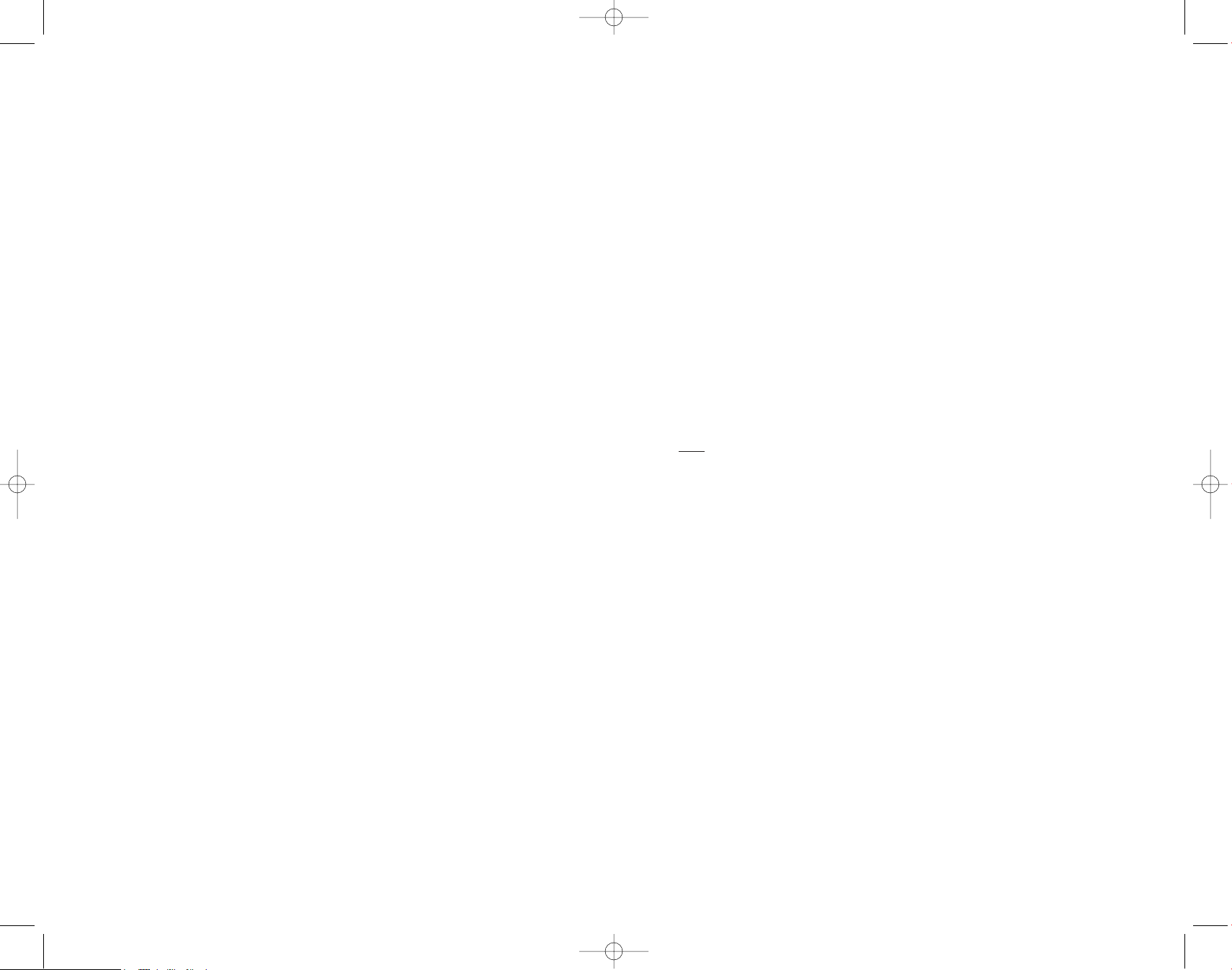
2
1
When using electrical appliances, basic safety precautions should always be followed,
including the following:
❑ Read all instructions.
❑ Do not touch hot surfaces. Use handles or knobs.
❑ To protect against risk of electrical shock, do not immerse cord, plug, or any non-
removable parts of this oven in water or other liquid.
❑ Close supervision is necessary when any appliance is used by or near children.
❑ Unplug from outlet when not in use and before cleaning. Allow to cool before
putting on or taking off parts.
❑ Do not operate any appliance with a damaged cord or plug or after the appliance
malfunctions or is dropped or damaged in any manner. Return the appliance to the
nearest authorized service facility for examination, repair, or electrical or mechanical
adjustment. Or, call the appropriate toll-free number listed on the cover of this
manual.
❑ The use of accessory attachments not recommended by the appliance manufacturer
may cause injuries.
❑ Do not use outdoors.
❑ Do not let cord hang over edge of table or counter, or touch hot surfaces.
❑ Do not place on or near a hot gas or electrical burner, or in a heated oven.
❑ Extreme caution must be used when moving an appliance containing hot oil or other
hot liquid.
❑ Turn all controls to OFF before inserting or removing plug from wall outlet.
❑ Do not use appliance for other than intended use.
❑ Oversize foods or metal utensils must not be inserted in this appliance, as they may
create a fire or risk of electric shock.
❑ A fire may occur if the toaster oven is covered or touching flammable material
including curtains, draperies, walls and the like, when in operation. Do not store any
item on top of unit when in operation.
❑ Do not clean with metal scouring pads. Pieces can break off the pad and touch
electrical parts resulting in a risk of electric shock.
❑ Extreme caution should be used when using containers constructed of other than
metal or glass.
❑ Do not store any material, other than manufacturer's recommended accessories, in
this oven when not in use.
❑ Do not place any of the following materials in the oven: paper, cardboard, plastic
wrap, and the like.
❑ Do not cover crumb tray or any parts of the oven with metal foil. This will cause
overheating of the oven.
❑ To stop toasting, broiling or baking turn the controls to OFF.
❑ Use extreme caution when removing tray or disposing of hot grease.
IMPORTANT SAFEGUARDS
SAVE THESE INSTRUCTIONS.
GROUNDED PLUG
As a safety feature, this product is equipped with a grounded plug, which will only fit
into a three-prong outlet. Do not attempt to defeat this safety feature. Improper
connection of the grounding conductor may result in the risk of electric shock. Consult
a qualified electrician if you are in doubt as to whether the outlet is properly grounded.
ELECTRICAL CORD
a) A short power-supply cord is to be provided to reduce the risk resulting from
becoming entangled in or tripping over a longer cord.
b) Longer extension cords are available and may be used if care is exercised in
their use.
c) If an extension cord is used,
1) The marked electrical rating of the cord set or extension cord should be at least
as great as the electrical rating of the appliance, and
2) The cord should be arranged so that it will not drape over the countertop or
tabletop where it can be pulled on by children or tripped over unintentionally.
If the appliance is of the grounded type, the extension cord should be a groundingtype 3-wire cord.
TAMPER-RESISTANT SCREW
Warning : This appliance is equipped with a tamper-resistant screw to prevent removal
of the outer cover. To reduce the risk of fire or electric shock, do not attempt to
remove the outer cover. There are no user-serviceable parts inside. Repair should be
done only
by authorized service personnel.
Note: If the power supply cord is damaged, it should be replaced by qualified
personnel or in Latin America by an authorized service center.
TRO700BPub1000001834R1 9/22/05 2:30 PM Page 2
Page 3
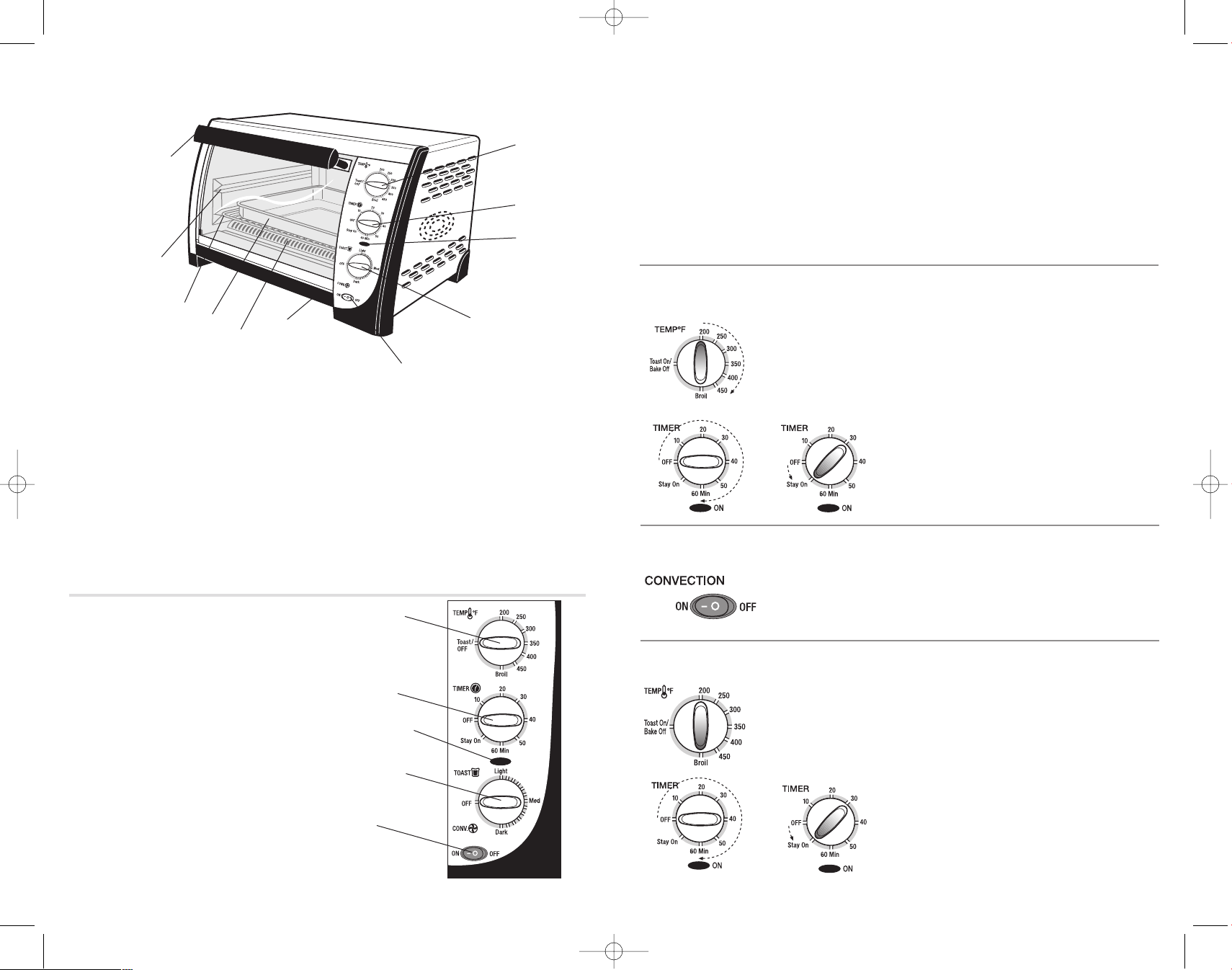
4
3
Product may vary slightly from what is illustrated.
How to Use
This product is for household use only.
Important: For warranty verification, do not remove line cord sticker.
GETTING STARTED
• Remove packing materials and any stickers.
• Remove the slide rack/broil rack and bake pan/drip tray from oven.
• Wash in sudsy water, rinse and dry with a cloth or paper towel.
• Replace slide rack/broil rack in oven.
• Select a location for the unit. Do not place unit under cabinets or too close to the wall to allow
heat to flow without damaging counter space.
1. Bake/Broil temperature selector
2. 60-minute bake timer
3. On indicator light
4. Toast shade selector
5. Convection cooking On/Off (I/O) Switch
(Models TRO700S, TRO700T,
TRO700SC, TRO700TC)
†6. Slide-out crumb tray
(Models TRO700B, TRO700S, TRO700T,
TRO700SC, TRO700TC)
(Part #TRO700-02)
Model TRO700W
(Part #TRO700W-03)
†7. Slide rack/Broil rack
(Part #TRO700-01)
†8. Bake pan/drip tray
(Part #TRO700-04)
9. Slide rack support rails
10. Rack slot
11. Door handle
† Consumer replaceable
CONTROL PANEL
1. Bake/Broil temperature selector
2. 60-minute bake timer with Stay On
3. On indicator light
4. Toast shade selector
5. Convection cooking On/Off (I/O) Switch
(Models TRO700S, TRO700T, TRO700SC,
TRO700TC)
A
B
1. Turn the temperature selector to desired temperature.
2. Set the timer to desired Baking time including Preheat time
or select Stay On, if you want to control cooking time or need
to cook your food longer than 60 minutes.
OR
OVERVIEW OF FUNCTIONS
To Bake
1. Turn temperature selector to Broil.
2. Set the timer to desired broiling time or select Stay On, if you want
to control cooking time or need to cook your food longer than
60 minutes.
OR
To Broil
Press the ON/OFF (I/O) button to the ON (I) position.
Convection uses a fan to circulate heat evenly for consistently better
cooking.
For Convection Cooking
TRO700BPub1000001834R1 9/22/05 2:30 PM Page 4
Page 4
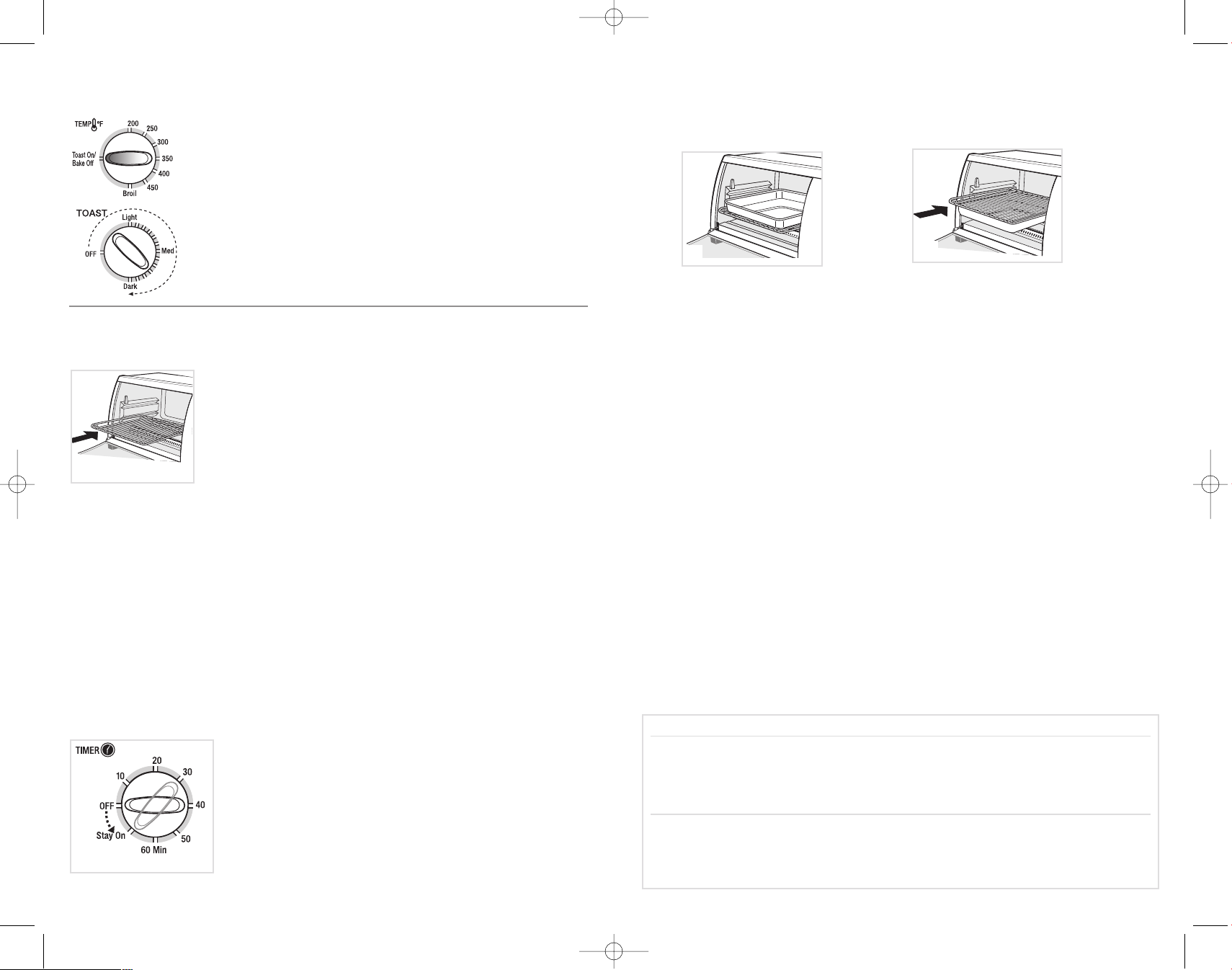
6
5
TOASTING
It is not necessary to preheat the oven for toasting.
1. Make sure temperature selector is set to the Toast On/Bake Off position.
2. Open oven door. Insert the slide rack/broil rack into the bottom
rack-slot (C).
3. Place the toast directly on the slide rack and close the door.
4. Set the toast shade selector as desired. For best results, select the
medium setting for your first cycle, then adjust lighter or darker to suit
your taste. The On indicator light comes on and stays on during the
toasting cycle. When toasting is done, the signal bell sounds, the oven
automatically shuts off and the On indicator light goes off.
5. Open oven door and using oven mitt or pot holder, slide out rack to remove toast.
Important: Always use an oven mitt or pot holder to remove food from the oven as the door
and the slide rack will be hot.
Note: To stop toasting at any time, open the oven door. The heating elements turn off when the
door is opened; however, the toast shade selector continues to operate. You must turn Off the toast
shade selector if you want to discontinue toasting.
BAKING
1. Consult the Baking Guide (page 6) for the type of food you want to cook.
Note: For best results, when baking or cooking, always preheat the oven for 8 minutes at the
desired temperature setting.
2. Open oven door.
3. Insert the slide rack/broil rack into the oven.
4. Turn the temperature selector to the desired temperature setting.
Important: You must set the timer or select Stay On for the oven to function.
5. Set the timer to desired number of minutes including preheat time or to Stay On.
Tip: To set the timer to the Stay On setting, if you want to control
cooking time or need to cook your food longer than 60 minutes, turn
the timer counterclockwise (D).
• The On indicator light comes on and stays on during cooking cycle.
• The heating elements cycle on and off to maintain the temperature.
1. Turn temperature selector to Toast On/Bake Off position.
2. Turn toast shade selector to desired browning level.
OVERVIEW OF FUNCTIONS
(Continued)
To Toast
Note: Be sure the top edge of the food or container is at least 1" (2.54 cm) away from the upper
heating elements.
7. Close oven door.
8. For convection cooking (Models TRO700S, TRO700T, TRO700SC, TRO700TC), turn on the
CONVECTION. On/Off (I/O) switch. You hear the fan running during the cooking cycle.
Important: When baking using convection, the temperature selected should be 25 degrees lower
than the recommended temperature for conventional cooking since the circulated air increases the
average temperature into the cavity.
9. To interrupt baking, open the door.
10. To continue baking, close the door.
11. The first time you bake an item in this oven, cook according to recipe or package instructions
and check at minimum time to see if it is done.
12. Once cooking cycle is finished, the signal bell sounds. Turn the temperature selector to the
Toast On/Bake Off position. The On indicator light goes off.
13. If you used the convection cooking feature (Models TRO700S, TRO700T, TRO700SC,
TRO700TC), turn off the CONVECTION On/Off (I/O) switch.
14. Open oven door and using oven mitt or pot holder, slide out rack to remove food.
Important: Always use an oven mitt or pot holder to remove food from the oven as the door and
the slide rack will be hot.
BAKING GUIDE
NOTE: When baking foods, use the upper or lower rack position.
You can cook your food two ways:
• In the bake pan placed on the slide rack, or
• Directly on the slide rack using the bake pan as a drip tray underneath the slide rack, inserted
in the rack support rails.
C
D
Ea
Eb
OR
FOOD AMOUNT
TEMPERATURE/
TIME PROCEDURE
Chicken pieces to fit bake pan 375 °F (191 °C) Bake until
(1- 4 pieces) 45-55 minutes chicken registers
180 °F (82 °C)
on meat
thermometer.
Ham, lamb to fit bake pan 325 °F (163 °C) Bake until
or pork chops, or follow favorite done as desired.
Fish fillet or steak (1-4 chops recipe
or steaks)
6. You can cook your food two ways:
• In the bake pan placed on the slide rack, OR
• Directly on the slide rack using the bake pan as a drip tray underneath the slide rack,
inserted in the rack support rails (E a & b).
TRO700BPub1000001834R1 9/22/05 2:30 PM Page 6
Page 5
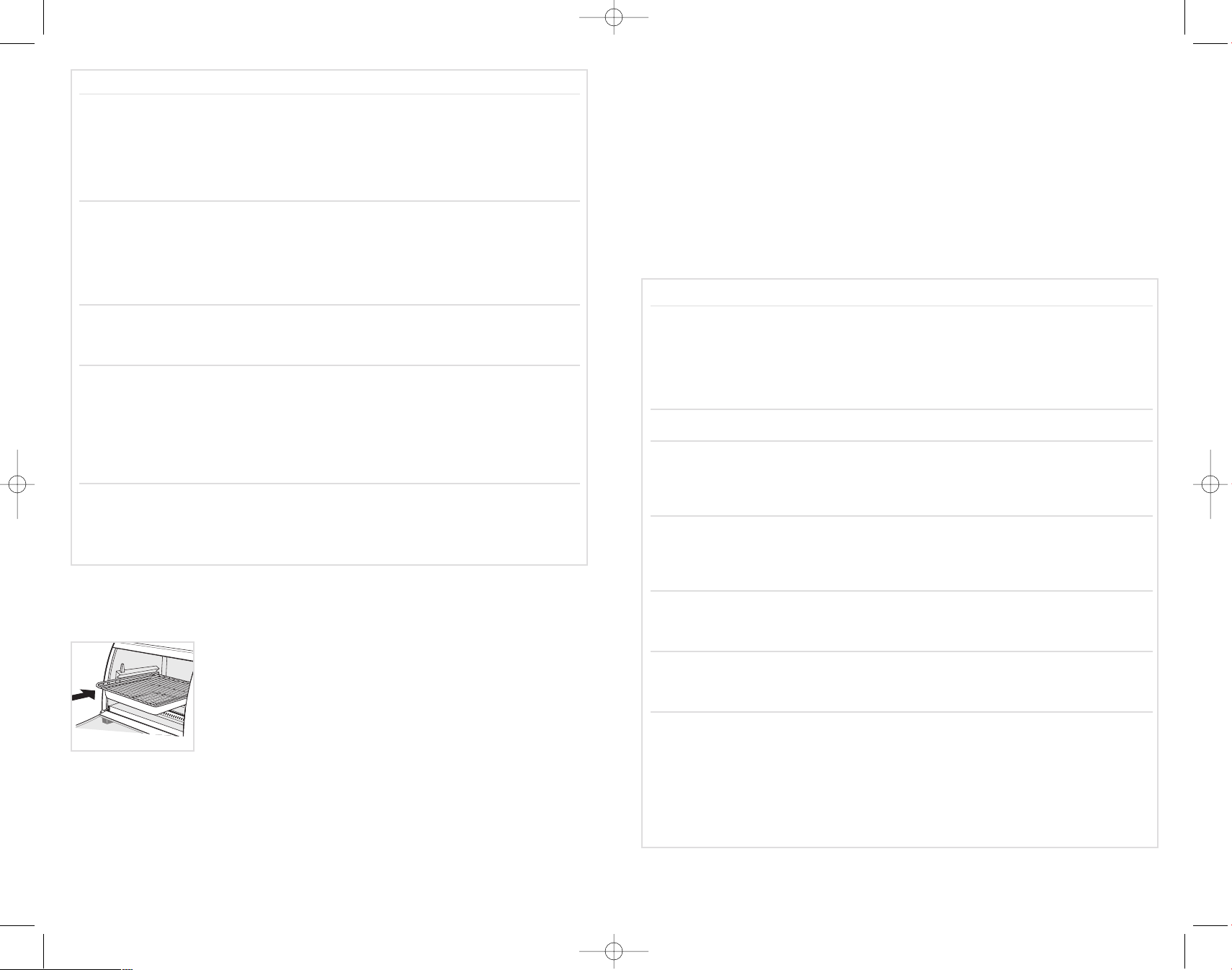
8
7
FOOD AMOUNT
TEMPERATURE/
TIME PROCEDURE
Cookies (recipe 4-6 cookies Follow package or Arrange in bake
or refrigerated recipe directions pan and place
slice & bake, on top of slide.
drop or pre-cut) rack. Bake until
done and
browned as
desired.
Biscuits, to fit bake pan Follow package or Arrange in bake
dinner rolls recipe directions pan and place
(recipe or on top of slide
refrigerated) rack. Bake until
done and
browned as
desired.
White or 1-6 400 °F (204 °C) Wash and pierce
sweet potatoes medium 1- 1-1/4 hours potatoes. Place
potatoes directly on slide
rack.
Frozen French single layer Follow package Arrange in bake
fries, onion to fit bake pan directions pan and place
rings, other frozen on top of slide
(breaded and fried) rack. Turn once
foods during baking.
Check frequently
to prevent over
browning.
Individual Follow package Place pizza
frozen pizza directions directly on slide
rack for a crisp
crust, in bake pan
for a softer crust.
FOR BROILING
1. Use the Broiling Guide for cooking times.
2. Turn the temperature selector to Broil. The oven does not need to be preheated for broiling.
Important: You must set the timer or select Stay On for the oven to function.
3. Set the timer to desire number of minutes including preheat time or to
Stay On, if you want to control cooking time or need to cook your food
longer than 60 minutes.
4. Open oven door and using the bake pan as a drip tray, insert it under
the slide rack on the rack support rails (F).
5. Place food on the slide rack/broiling rack.
Note: Be sure the top edge of the food or container is at least 1" (2.54 cm)
away from the upper heating elements.
Important: Food should not extend beyond the edges of the bake pan/drip tray to avoid drippings
from falling onto the heating elements.
6. The first time you broil an item in this oven, cook according to recipe or package instructions
and check at minimum time to see if it is done.
7. When finished broiling, the signal bell sounds and the On indicator light goes off.
8. Using an oven mitt or pot holder, slide out broiling rack together with bake pan to remove
food.
Important: Always use an oven mitt or pot holder to remove food from the oven as the door and
the slide rack will be hot.
9. Turn the temperature selector to the Toast On/Bake Off position.
BROILING GUIDE
NOTE: When broiling foods, slide the bake pan/drip tray underneath the slide rack/broil rack
using the rack support rails. Turn temperature selector to Broil. Do not preheat. Broiling times
are approximate. For best results do not undercook ground beef, fish or poultry.
• Use the bottom rack position for broiling such foods as hamburgers, steaks, fish steaks, chicken
parts, garlic bread and cheese toppings on casseroles.
• Use the top rack position for such foods as fish fillets, chicken cutlets, frankfurters, toasted
open-face cheese sandwiches and nachos.
F
FOOD AMOUNT TIME PROCEDURE
Chicken pieces 1-6 pieces 30-40 minutes Arrange pieces skin-side
down; turn after
15-25 minutes.
Continue broiling until
170 °F (77 °C) on meat
thermometer, or juices
run clear.
Frankfurters 1-8 frankfurters 8-12 minutes For uniform browning,
turn frequently.
Hamburgers 1-6 (1/4 lb. 12-18 minutes Turn after 8 minutes;
(0,11 kg) each) continue broiling until
145 °F (63 °C) on meat
thermometer, or done
as desired
Beef steaks 1-2 (3/4" 18-25 minutes Turn after 10 minutes;
(19mm) thick) continue broiling until
145 °F (63 °C) on meat
thermometer, or done
as desired
Pork chops 1-6 (3/4" 20-30 minutes Turn after 12 minutes;
(19mm) thick) continue broiling until
160 °F (71 °C) on meat
thermometer.
Fish steaks 1-6 (1" 10-18 minutes Broil until fish flakes
(26mm) thick) easily with a fork
or 145 °F on meat
thermometer.
Open-faced 1-4 slices 7-10 minutes For crispier sandwich,
cheese sandwich toast bread first. Top
bread with tomato
and sliced cheese,
if desired. Broil until
tomato is hot and cheese
is melted.
TRO700BPub1000001834R1 9/22/05 2:30 PM Page 8
Page 6
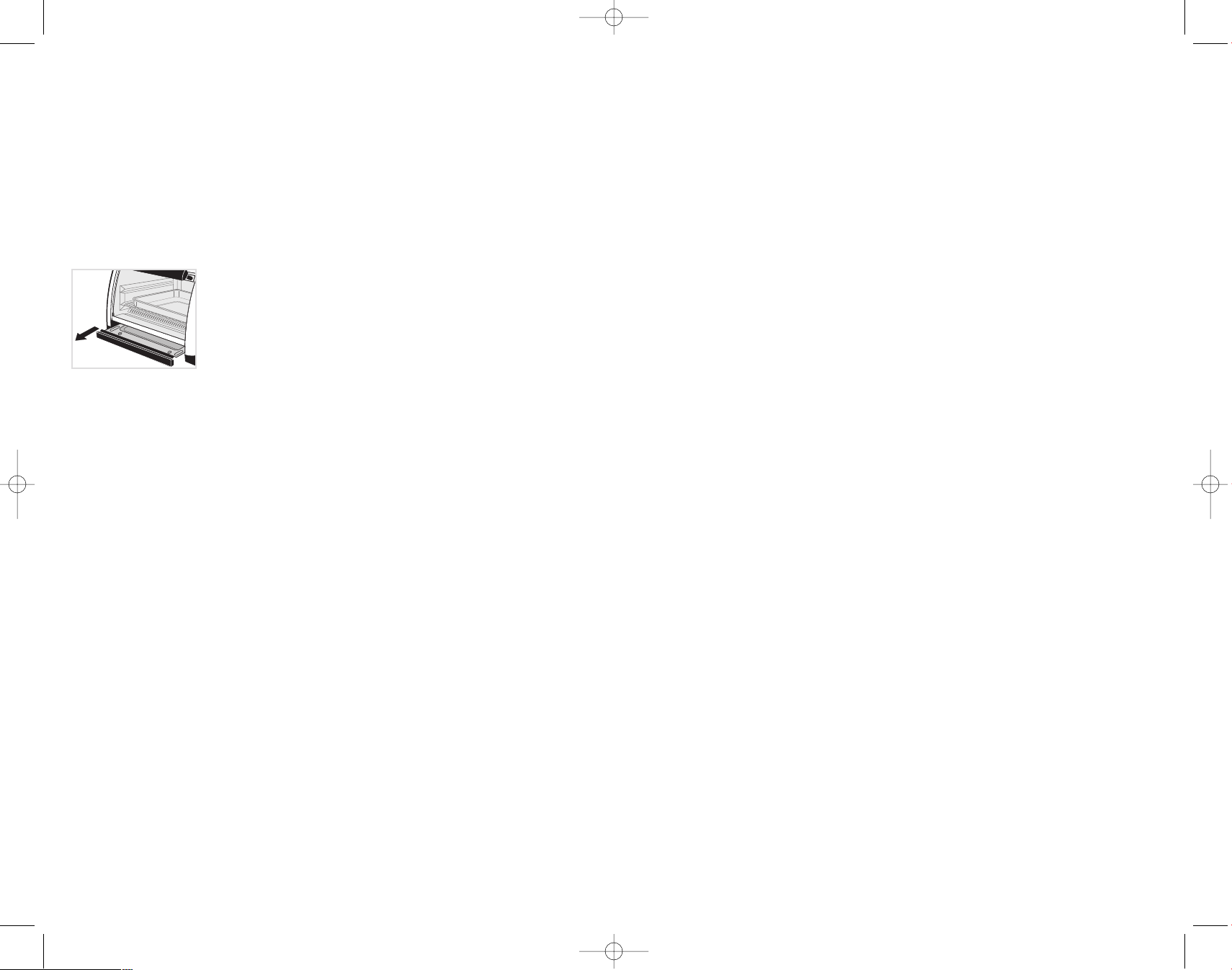
10
9
Care and Cleaning
This product contains no user serviceable parts. Refer service to qualified service personnel.
CLEANING YOUR OVEN
IMPORTANT: Before cleaning any part, be sure the oven is off, unplugged, and cool. Always dry
parts thoroughly before using oven after cleaning.
1. Clean the glass door with a sponge, soft cloth or nylon pad and sudsy water. Do not use a
spray glass cleaner.
2. To remove the slide rack, open the door, pull the rack forward and out. Wash the slide rack in
sudsy water or in a dishwasher. To remove stubborn spots, use a polyester or nylon pad.
3. Wash the bake pan in sudsy water. To minimize scratching, use a polyester or nylon pad.
Crumb Tray
Note: The oven door must be closed to remove crumb tray.
1. Grasp the handle below the oven glass door and pull out the tray (G).
2. Dispose of crumbs and wipe the tray with a dampened cloth.
3. Be sure to dry thoroughly before inserting the tray back into the oven.
Exterior Surfaces
Important: The oven top surface gets hot, be sure the oven has cooled
completely before cleaning.
Wipe the top and exterior walls with a damp cloth or sponge. Dry thoroughly.
Cooking Containers
Metal, ovenproof glass or ceramic bakeware without glass lids can be used in your oven. Follow
manufacturer’s instructions. Be sure the top edge of the container is at least 1" (2.54 cm) away
from the upper heating elements.
G
INSTRUCCIONES IMPORTANTES
DE SEGURIDAD
Cuando se utilizan aparatos eléctricos, se debe respetar ciertas reglas de seguridad,
incluyendo las siguientes:
❑
Por favor lea todas las instrucciones.
❑
No toque las superficies calientes. Utilice las asas o las perillas.
❑
A fin de protegerse contra un choque eléctrico, no sumerja el cable, el enchufe ni
ninguna pieza no removible del aparato.
❑
Se debe tomar mucha precaución cuando el producto se utilice por o en la presencia
de menores de edad.
❑
Desconecte el aparato de la toma de corriente cuando no esté en uso y antes de
limpiarlo. Espere que el aparato se enfríe antes de instalar o retirar los accesorios.
❑
No se debe utilizar ningún aparato eléctrico que tenga el cable o el enchufe averiado,
que presente un problema de funcionamiento o que esté dañado. Devuelva el aparato
al centro de servicio autorizado más cercano para que lo examinen, reparen o ajusten.
También puede llamar gratis al número apropiado que aparece en la cubierta de
este manual.
❑
El uso de accesorios no recomendados por el fabricante presenta el riesgo de lesiones
personales.
❑
No utilice el aparato a la intemperie.
❑
No permita que el cable cuelgue del borde de la mesa o del mostrador ni que entre
en contacto con superficies calientes.
❑
No coloque el tostador sobre ni cerca de una hornilla de gas o eléctrica, ni cerca
de un horno caliente.
❑
Se debe ejercer mucha prudencia al transportar un aparato con aceite u otros líquidos
calientes.
❑
Ajuste todos los controles a la posición de apagado (OFF) antes de enchufar
o desconectar el aparato.
❑
Este aparato se debe utilizar solamente con el fin previsto.
❑
A fin de evitar el riesgo de incendio o choque eléctrico, jamás introduzca alimentos
demasiado grandes ni utensilios de metal adentro del aparato.
❑
Existe el riesgo de incendio si el aparato permanece cubierto mientras se encuentra en
funcionamiento o si éste llegase a entrar en contacto con cualquier material inflamable,
incluyendo las cortinas y las paredes. Asegúrese de no colocar nada sobre el aparato
mientras se encuentre en uso.
❑
No utilice almohadillas de fibras metálicas para limpiar el aparato. Las fibras metálicas
podrían entrar en contacto con las piezas eléctricas del aparato, resultando en el riesgo
de un choque eléctrico.
❑
Tenga mucho cuidado al utilizar recipientes que no sean de metal ni de vidrio.
❑
Cuando este aparato no se encuentre en funcionamiento no se debe almacenar nada
aparte de los accesorios recomendados por el fabricante.
❑
No introduzca los siguientes materiales en el aparato: papel, cartón, envolturas plásticas
ni materiales semejantes.
TRO700BPub1000001834R1 9/22/05 2:30 PM Page 10
Page 7

12
11
❑
A fin de evitar que el aparato se sobrecaliente, no cubra la bandeja para los residuos
como ninguna otra superficie del aparato con papel de aluminio.
❑
Para interrumpir el tostado, asado u horneado de los alimentos, gire el control a la
posición de apagado (OFF).
❑
Ejerza extrema precaución al mover la bandeja o al desechar la grasa caliente.
CONSERVE ESTAS
INSTRUCCIONES.
ENCHUFE DE TIERRA
Como medida de seguridad, este producto cuenta con un enchufe de tierra que tiene
tres contactos. No trate de alterar esta medida de seguridad. La conexión inapropiada
del conductor de tierra puede resultar en un riesgo de choque eléctrico. Si tiene
alguna duda, consulte con un eléctricista calificado para asegurarse de que la toma
de corriente sea una de tierra.
CABLE ELÉCTRICO
a) El producto debe proporcionarse con un cable corto para reducir el riesgo de
enredarse o de tropezar con un cable largo.
b) Se encuentran disponibles cables de extensión más largos, que es posible
utilizar si se emplea el cuidado debido.
c) Si se utiliza un cable de extensión,
1) El voltaje eléctrico del cable o del cable de extensión debe ser, como minimo,
igual al del voltaje del aparato, y
2) El cable debe acomodarse de modo que no cuelgue del mostrador o de la
mesa, para evitar que un niño tire del mismo o que alguien se tropiece
accidentalmente.
Si el aparato es del tipo que es conectado a tierra, el cable de extensión deberá
ser un cable de tres alambres conectado a tierra.
TORNILLO DE SEGURIDAD
Advertencia: Este aparato cuenta con un tornillo de seguridad para evitar la
remoción de la cubierta exterior del mismo. A fin de reducir el riesgo de incendio
o de choque eléctrico, por favor no trate de remover la cubierta exterior. Este
producto no contiene piezas reparables por el consumidor. Toda reparación se
debe llevar a cabo únicamente por personal de servicio autorizado
Nota: Si el cordón de alimentación es dañado, en América Latina debe sustituirse
por personal calificado o por el centro de servicio autorizado.
1. Control de temperatura
para hornear/asar
2. Minutero de 60 minutos
3. Luz indicadora de funcionamiento
4. Selector del grado de tostado
5. Encendido/apagado de cocción por
convección (I/O)
(Modelos TRO700S, TRO700T,
TRO700SC, TRO700TC)
†6. Bandeja de residuos corrediza
Modelos TRO700B, TRO700S,
TRO700T, TRO700SC, TRO700TC
(Pieza Nº TRO700-02)
Modelo TRO700W
(Pieza Nº TRO700W-03)
†7. Parrilla corrediza/parrilla de asar
(Pieza Nº TRO700-01)
†8. Bandeja de hornear/bandeja de goteo
(Pieza Nº TRO700-04)
9. Carriles de descanso de la
parrilla corrediza
10. Ranura de la parrilla
11. Asa de la puerta
† Consumer replaceable
PANEL DE CONTROLES
1. Control de temperatura para hornear/asar
2. Minutero de 60 minutos con posición de
funcionamiento continuo (Stay On)
3. Luz indicadora de funcionamiento
4. Selector del grado de tostado
5. Encendido/apagado de cocción
por convección (I/O)
(Modelos TRO700S, TRO700T,
TRO700SC, TRO700TC)
A
Este producto puede variar ligeramente del que aparece ilustrado.
B
TRO700BPub1000001834R1 9/22/05 2:30 PM Page 12
Page 8

14
13
Como usar
Este producto es solamente para uso doméstico.
Importante: Para verificación de la garantía, por favor retire la etiqueta del cable eléctrico.
PREPARARSE PARA UTILIZAR
•
Retire el material de empaque y toda calcomania.
•
Retire también la parrilla corrediza/parrilla de asar y la bandeja de hornear/bandeja de goteo
del horno.
•
Lave con agua jabonada, enjuague y seque bien con un paño o con una toalla de papel.
•
Instale la parrilla corrediza/parrilla de asar en el horno.
•
Escoja el lugar apropiado para el aparato. No coloque el aparato debajo de los gabinetes ni
demasiado cerca de la pared, a fin de asegurar que el flujo de calor no perjudique el
mostrador.
1. Gire el control selector de temperatura a la temperatura deseada.
2. Ajuste el minutero al tiempo deseado, incluyendo el período de
precalentamiento o seleccione la posición “STAY ON”, si desea
controlar el tiempo de cocción o si los alimentos requieren más
de 60 minutos de cocción.
O
FUNCIONES DEL HORNO
Para hornear
1. Gire el control selector de temperatura a la posición de asar
(BROIL).
2. Ajuste el minutero al tiempo deseado o seleccione la posición
“STAY ON”, si desea controlar el tiempo de cocción o si los
alimentos requieren más de 60 minutos de cocción.
O
Para asar
Encienda el interruptor de encendido/apagado ON/OFF (I/O).
El método de cocinar por medio de convección utiliza un ventilador
que circula el calor uniformemente para mejores resultados.
Para cocinar por el medio de convección
1. Gire el control selector de temperatura a la posición de función de
tostar/hornear apagado (Toast On/Bake Off).
2. Ajuste el selector del grado de tostado al gusto.
FUNCIONES DEL HORNO (Continuado)
Para tostar
PARA TOSTAR
No se requiere precalentar el horno para tostar.
1. Ajuste el control selector de temperatura a la posición de tostar encendido/hornear apagado
(Toast On/Bake Off).
2.
Abra la puerta del aparato. Deslice la parrilla corrediza/parrilla
de asar en los carriles inferiores (C).
3.
Coloque las rebanadas de pan directamente sobre la parrilla
corrediza y cierre la puerta.
4.
Ajuste el selector del grado de tostado al gusto. Para optimizar los
resultados, se recomienda ajustar el selector a la posición media
durante el primer ciclo de funcionamiento y luego, uno puede
escoger entre claro y oscuro para los demás ciclos. La luz indicadora
de funcionamiento se enciende y permanece así durante el ciclo de tostado. Al finalizar el
ciclo de tostado, suena un timbre de aviso, el horno se apaga automáticamente y la luz
indicadora de funcionamiento (ON) desaparece.
5. Abra la puerta del horno y con la ayuda de un protector o guante de cocina, deslice la
parrilla hacia afuera para retirar las tostadas.
Importante: La puerta de vidrio y la parrilla corrediza se calientan. Utilice un protector o un
guante de cocina para retirar los alimentos del horno.
Nota: Para interrumpir el ciclo de tostado en cualquier momento, simplemente abra la puerta
del horno. Los elementos calefactores se apagan cuando uno abre la puerta; sin embargo,
el selector del grado de tostado continúa funcionando. Uno debe de apagar el selector del
grado de tostado para anular el ciclo de tostado.
PARA HORNEAR
1.
Consulte la guía de hornear (página 16) para el tipo de alimento que desea cocinar.
Nota: Para optimizar los resultados de cocción, se recomienda precalentar el horno durante 8
minutos a la temperatura deseada.
2.
Abra la puerta del horno.
3.
Deslice la parrilla corrediza/asar en el horno.
4.
Ajuste el control selector de temperatura a la temperatura deseada.
Importante: Para activar el horno, se requiere ajustar el minutero a una temperatura
determinada o seleccionar la posición de funcionamiento continuo (Stay On).
C
TRO700BPub1000001834R1 9/22/05 2:30 PM Page 14
Page 9

16
15
5.
Ajuste el minutero al tiempo deseado, incluyendo el período de
precalentamiento o seleccione la posición de funcionamiento
continuo (Stay On), si desea controlar el tiempo de cocción o si los
alimentos requieren más de 60 minutos de cocción.
Consejo: Para seleccionar la posición de funcionamiento continuo,
gire el control hacia la izquierda (D).
•
La luz indicadora de funcionamiento se enciende y permanece así
durante el ciclo de cocción.
•
Los elementos calefactores funcionan de manera intermitente a fin
de mantener la temperatura.
6.
Usted puede cocinar los alimentos de dos maneras:
•
En la bandeja de hornear colocada sobre la parrilla corrediza, O
•
Directamente sobre la parrila corrediza, utilizando la bandeja de hornear como
bandeja de goteo, insertada en los carriles de descanso (E a y b).
D
Ea
Eb
O
Nota: Asegúrese de que haya un espacio mínimo de 2,54 cm (1 pulg) entre los alimentos o
el borde superior del recipiente y los elementos calefactores.
7.
Cierre la puerta del horno.
8.
Para la cocción por convección (Modelos TRO700S, TRO700T, TRO700SC,
TRO700TC), encienda el interruptor de CONVECTION On/Off (I/O). Uno puede escuchar
el ventilador durante este ciclo.
Importante: Cuando cocine por convección, seleccione la temperatura 25 grados más baja
que la recomendada para cocinar normalmente ya que el aire circulado incrementa la
temperatura en la cavidad de la unidad.
9.
Para interrumpir el ciclo de cocción, abra la puerta del aparato.
10.
Para continuar con el proceso de cocción, cierre la puerta.
11.
La primera vez que prepare algo en este horno, cocine según la receta o las
instrucciones del paquete y supervise los alimentos al cumplirse el tiempo mínimo
de cocción.
12.
Al finalizar el ciclo de cocción, suena el timbre de aviso. Ajuste el control selector
de temperatura a la posición de tostar encendido/hornear apagado (Toast On/Bake
Off). La luz indicadora de funcionamiento se apaga.
13.
Si cocina por el medio de convección (Modelos TRO700S, TRO700T, TRO700SC,
TRO700TC), apague el interruptor de CONVECCIÓN On/Off (I/O).
14.
Abra la puerta del horno y con la ayuda de un protector o guante de cocina, deslice la
parrilla hacia afuera para retirar los alimentos.
Importante: Simpre utilice un guante de cocina para retiar los alimentos del horno ya que
la puerta de vidrio y la parrilla corrediza se calientan.
GUÍA DE HORNEAR
Nota: Para HORNEAR los alimentos, se puede utilizar las dos posiciones de la parrilla,
la más alta o la más baja.
Consejo: Usted puede cocinar los alimentos de dos maneras:
•
En la bandeja de hornear colocada sobre la parrilla corrediza, O
•
Directamente sobre la parrila corrediza, utilizando la bandeja de hornear como
bandeja de goteo, insertada en los carriles de descanso.
Precaliente el horno durante 8 minutos antes de introducir los alimentos. Utilice el
tiempo de cocción recomendado como guía.
ALIMENTO CANTIDAD
TEMPERATURA/
PROCEDIMIENTO
DURACIÓN
Porciones de pollo Según la 191 °C (375 °F) Hornear hasta
capacidad de 45 a 55 minutos que el
de la bandeja termómetro de
de hornear cocinar indique
(de 1 a 4 piezas) 82 °C (180 °F)
Jamón, cordero Según la Cocinar a Hornear al gusto.
o chuletas de cerdo, capacidad 163 °C (325 °F)
filetes de pescado de la bandeja o preparar al gusto.
o bistec de hornear
(de 1 a 4 chuletas
o filetes)
Galletas De 4 a 6 Según las Acomodar en la
(de receta o galletas direcciones bandeja de
de masa refrigerada del paquete o hornear y colocar
para cortar y la receta encima de la
hornear, de parrilla corrediza.
cucharada o Hornear hasta
precortadas) quedar bien
cocidas y dorar
al gusto.
Biszochos, Según la Según las Acomodar en la
panes pequeños capacidad direcciones bandeja
(de receta o de la bandeja del paquete directamente
de masa de hornear o la receta sobre la parrilla
refrigerada) corrediza.
Hornear hasta
quedar bien
cocidos y dorar
al gusto.
Papas o camotes De 1 a 6 Cocinar a Acomodar en la
medianos 204 °C (400 °F) bandeja
de 1 a 1-1/4 hora. directamente
sobre la parrilla
corrediza. Lavar
y pinchar las
papas. Colocar
las papas
directamente
sobre la parrilla
corrediza, rieles
orientado hacia
arriba.
TRO700BPub1000001834R1 9/22/05 2:30 PM Page 16
Page 10

18
17
ALIMENTO CANTIDAD
TEMPERATURA/
PROCEDIMIENTO
DURACIÓN
Papas fritas Una capa, Según las Acomodar en
congeladas, aros según la direcciones la bandeja
de cebolla y capacidad de del paquete directamente sobre
otros alimentos la bandeja o la receta la parrilla
congelados de hornear corrediza, carril
(rebozados y fritos) orientado hacia
arriba. Voltear une
vez durante el
ciclo de cocción.
Supervisar
frecuentemente
para no dorar en
exceso.
Pizzas Según las Colocar la pizza
individuales direcciones directamente
congeladas del paquete sobre la parrilla
corrediza para una
corteza crujiente,
en la bandeja de
hornear para una
corteza mas suave.
Para Asar
1. Consulte el tiempo de cocción recomendado en la guía de asar.
2. Gire el control selector de temperatura a la posición de asar (BROIL). No se requiere
precalentar el horno para asar.
Importante: Para activar el horno, se requiere ajustar el minutero a una temperatura determinada
o seleccionar la posición de funcionamiento continuo (Stay On).
3. Ajuste el minutero al tiempo deseado, incluyendo el período de precalentamiento o seleccione
la posición de funcionamiento continuo (Stay On), si desea controlar el tiempo de cocción o si
los alimentos requieren más de 60 minutos de cocción.
4. Abra la puerta del horno y utilice la bandeja de hornear como bandeja
de goteo, instalándola debajo de la parrilla corrediza, sobre los carriles
de descanso (F).
5. Coloque los alimentos sobre la parrilla corrediza/parrilla de asar.
Nota: Asegúrese de que haya un espacio mínimo de 2,54 cm (1") entre
los alimentos o el borde superior del recipiente y los elementos
calefactores.
Importante: Los alimentos no deben de sobrepasar los bordes de la bandeja de hornear/bandeja de
goteo, a fin de evitar exceso de goteo sobre los elementos calefactores.
6. La primera vez que prepare algo en este horno, cocine según la receta o las instrucciones del
paquete y supervise los alimentos al cumplirse el tiempo mínimo de cocción.
7. Al finalizar el ciclo de cocción, suena el timbre de aviso y la luz indicadora de funcionamiento
(ON) se apaga.
8. Abra la puerta del horno y con la ayuda de un protector o guante de cocina, deslice la
parrillacorrediza hacia afuera para retirar los alimentos.
Importante: Simpre utilice un guante de cocina para retiar los alimentos del horno ya que la
puerta de vidrio y la parrilla corrediza se calientan.
9. Ajuste el control selector de temperatura a la posición de tostar apagado/hornear encendido
(Toast On/Bake Off).
GUÍA DE ASAR
NOTA: Para asar los alimentos, deslice la bandeja de hornear/bandeja de goteo debajo de la
parrilla corrediza con la ayuda de los carriles de descanso. Ajuste el control de temperatura de
hornear/asar a la posición de asar (BROIL). No precaliente el horno. El tiempo de cocción
recomendado es aproximado. Para optimizar los resultados de cocción, uno debe de asegurar que
la carne de res, de cerdo, de aves y de pescado quede bien cocida.
• Coloque la parrilla en posición inferior para cocinar las hambuerguesas, el bistec, los bistec de
pescado, las piezas de pollo, el pan con ajo y los coronamientos de queso sobre las cacerolas.
• Coloque la parrilla en posición superior para prepara los filetes de pescado, los filetes de pollo,
las salchichas, los sándwiches de queso abiertos y los nachos con queso.
F
ALIMENTO CANTIDAD DURACIÓN PROCEDIMIENTO
Porciones 1-6 piezas 30-40 minutos
Acomodar las piezas de
de Pollo
pollo con la piel hacia
abajo; voltear al cabo
de 15 a 25 minutos,
asando hasta que el
termómetro para carne
indique 77 °C (170 °F)
o hasta que los jugos
corran sin color.
Salchichas 1-8 salchichas 8-12 minutos Voltear con frecuencia
para un dorado uniforme.
Hamburguesas 1 a 6 de 12-18 minutos Voltear al cabo de
0, 11 kg (1/4 lb) 8 minutos; cocinar hasta
que el termómetro de
carne indique
63 °C (145 °F)
o cocine al gusto.
Bistec 1 a 2 con grosor de 18-25 minutos Voltear al cabo de
19 mm (3/4") 10 minutos; cocinar hasta
que el termómetro de
carne indique
63 °C (145 °F)
o cocine
al gusto.
Chuletas 1 a 6 con grosor de 20-30 minutos Voltear al cabo de
de cerdo 19 mm (3/4") 12 minutos; cocinar hasta
que el termómetro de
carne indique
71 °C (160 °F)
Filetes de 1 a 6 con grosor 10 -18 minutos Cocinar hasta poder
pescado 26 mm (1") separar fácilmente con un
tenedor o hasta que el
termómetro de carne
indique 145 °F.
TRO700BPub1000001834R1 9/22/05 2:30 PM Page 18
Page 11

20
19
ALIMENTO CANTIDAD DURACIÓN PROCEDIMIENTO
Sándwich 1 a 4 rebanadas 7-10 minutos Para un sándwich más
de queso, crujiente, se debe tostar
sin tapa primero el pan. Coronar
el pan con rebanadas
de tomate y queso,
al gusto. Cocinar hasta
que el tomate se caliente
y el queso se haya
derretido.
Cuidado y limpieza
Este producto no contiene piezas reparables por el consumidor. Para servicio, acuda a personal
calificado.
LIMPIEZA DEL HORNO
Importante: Apague el aparato, desconecte de la toma de corriente y permita que se enfríe
antes de limpiar cualquier pieza. Después de lavadas, siempre seque bien todas las piezas
antes de instalarlas para utilizar el horno nuevamente.
1. Limpie la puerta de vidrio con una esponja, una toalla suave, almohadilla de nailon y agua
jabonada. No utilice rociadores de limpiar vidrios.
2. Lave la parrilla corrediza con agua caliente jabonada o en la máquina lavaplatos. Para
remover las manchas persistentes, utilice una almohadilla de poliéster o de nailon.
3. Lave la bandeja de hornear con agua jabonada. Utilice una almohadilla de poliéster o de
nailon a fin de evitar los rayones.
Bandeja de residuos
Nota: Para retirar la bandeja de los residuos, la puerta del horno debe de permanecer cerrada.
1.
Sujete el asa debajo de la puerta de vidrio del horno y hale para
retirar la bandeja (G).
2.
Deseche las migajas y limpie la bandeja con un paño humedecido.
3.
Asegúrese de secar bien la bandeja antes de instalarla en el horno
nuevamente.
Superficies exteriores
Importante: La superficie superior del horno se calienta; asegúrese de que el horno se haya
enfriado bien antes de limpiarlo. Limpie la parte superior y demás superficies exteriores con un
paño o con una esponja humedecida.Seque bien con un paño suave o con papel de toalla.
Recipientes de cocinar
Este aparato le permite utilizar recipientes de metal, de vidrio resistente al calor o de cerámica
sin tapas de vidrio. Siga las indicaciones del fabricante. Asegúrese de que haya un espacio
mínimo de 2,54 cm (1”) entre el borde superior del recipiente y los elementos calefactores.
G
Lorsqu’on utilise un appareil électrique, il faut toujours respecter certaines règles
de sécurité fondamentales, notamment les suivantes.
❑
Lire toutes les directives.
❑
Ne pas toucher aux surfaces chaudes. Utiliser les poignées et les boutons.
❑
Afin d’éviter les risques de secousses électriques, ne pas immerger le cordon,
la fiche ni toute autre pièce non amovible de l’appareil.
❑
Exercer une étroite surveillance lorsqu’on utilise l’appareil près d’un enfant
ou lorsque ce dernier s’en sert.
❑
Débrancher l’appareil lorsqu’on ne s’en sert pas et avant de le nettoyer. Le laisser
refroidir avant d’y ajouter ou d’en retirer un accessoire.
❑
Ne pas utiliser un appareil dont la fiche ou le cordon est abîmé, qui présente un
problème de fonctionnement, qui est tombé par terre ou qui est endommagé.
Retourner le produit au centre de service de la région pour qu'il y soit examiné,
réparé ou réglé électriquement ou mécaniquement. Ou composer le numéro sans
frais approprié indiqué sur la page couverture du présent guide.
❑
L’utilisation d’accessoires non recommandés par le fabricant présente des risques
de blessures.
❑
Ne pas utiliser l’appareil à l’extérieur.
❑
Ne pas laisser pendre le cordon d’une table ou d’un comptoir, ni le laisser entrer
en contact avec une surface chaude.
❑
Ne pas placer près ou sur une cuisinière au gaz ou à l’électricité chaude, ni dans
un four réchauffé.
❑
Déplacer avec une extrême prudence un appareil renfermant de l'huile chaude
ou tout autre liquide chaud.
❑
Mettre toutes les commandes à la position d'arrêt (OFF) avant de brancher ou de
débrancher l’appareil.
❑
Utiliser l'appareil seulement aux fins qu'il est prévu.
❑
Ne pas introduire dans l'appareil des aliments grandes dimensions ni des
ustensiles en métal qui pourraient provoquer des risques d'incendies ou de
secousses électriques.
❑
Il y a risque d'incendie lorsque le grille-pain est recouvert de matériaux
inflammables comme des rideaux, des draperies ou des revêtements muraux, ou
lorsqu'il entre en contact avec ceux-ci alors qu'il fonctionne. Ne rien ranger sur
l’appareil en service.
❑
Ne pas nettoyer l'appareil avec des tampons métalliques abrasifs. Ces derniers
peuvent s'effriter et entrer en contact avec les composants électriques de
l'appareil, ce qui présente un risque de secousses électriques.
❑
Bien surveiller lorsqu'on utilise des plats qui ne sont pas en métal ni en verre.
❑
Ne rien ranger d'autre que les accessoires recommandés par le fabricant dans
l'appareil lorsqu'il ne sert pas.
❑
Ne pas placer l’un des matériaux suivants dans le four : du papier, du carton, de
la pellicule plastique et d’autres matériaux du genre.
IMPORTANTES MISES EN GARDE
TRO700BPub1000001834R1 9/22/05 2:30 PM Page 20
Page 12

22
21
CONSERVER CES INSTRUCTIONS.
❑
Éviter de recouvrir le plateau à miettes ou toute autre pièce de l'appareil de
papier métallique car cela présente des risques de surchauffe.
❑
Pour arrêter le grillage, le rôtissage ou la cuisson, régler les commandes à la
position d’arrêt (OFF).
❑
Faire preuve d’une extrême prudence lorsqu’on retire le plateau ou qu’on jette
de la graisse chaude.
FICHE MISE À LA TERRE
Par mesure de sécurité, le produit comporte une fiche mise à la terre qui n’entre que
dans une prise à trois trous. Il ne faut pas neutraliser ce dispositif de sécurité. La
mauvaise connexion du conducteur de terre présente des risques de secousses
électriques. Communiquer avec un électricien certifié lorsqu’on se demande si la
prise est bien mise à la terre.
CORDON ÉLECTRIQUE
a) Le cordon d’alimentation de l’appareil est court afin de minimiser les risques
d’enchevêtrement ou de trébuchement.
b) Il existe des cordons d’alimentation ou de rallonge plus longs et il faut s’en
servir avec prudence.
c) Lorsqu’on utilise un cordon de rallonge, il faut s’assurer que :
1) la tension nominale du cordon d’alimentation ou de rallonge soit au moins
égale à celle de l’appareil, et que;
2) le cordon soit placé de sorte qu’il ne soit pas étalé sur le comptoir ou la table
d’où des enfants pourraient le tirer, ni placé de manière à provoquer un
trébuchement par inadvertance.
Lorsque l’appareil est de type mis à la terre, il faut utiliser un cordon de rallonge
mis à la terre à trois broches.
VIS INDESSERRABLE
Avertissement : L’appareil est doté d’une vis indesserrable empêchant l’enlèvement du
couvercle extérieur. Pour réduire les risques d’incendie ou de secousses électriques, ne
pas tenter de retirer le couvercle extérieur. L’utilisateur ne peut pas remplacer les
pièces de l’appareil. En confier la réparation seulement au personnel des centres de
service autorisés.
Note : Lorsque le cordon d’alimentation est endommagé, il faut le faire
remplacer par du personnel qualifié ou, en Amérique latine, par le personnel
d’un centre de sevice autorisé.
Le produit peut différer légèrement de celui illustré.
A
1. Sélecteur de température
pour la cuisson ou le rôtissage
2. Minuterie de 60 minutes
3. Témoin de fonctionnement
4. Sélecteur du degré de grillage
5. Interrupteur de cuisson à convection
(I/O) (modèles TRO700S, TRO700T,
TRO700SC et TRO700TC)
†6. Plateau à miettes coulissant
Modèles TRO700B, TRO700S,
TRO700T, TRO700SC et TRO700TC
(pièce n° TRO700-02)
Modèle TRO700W
(pièce n° TRO700-03)
†7. Grille coulissante/de rôtissage
(pièce n° TRO700-01)
†8. Plat de cuisson/lèchefrite
(pièce n° TRO700-04)
9. Rails de soutien de la grille coulissante
10. Fente pour la grille
11. Poignée de la porte
† Remplaçable par le consommateur
PANNEAU DE COMMANDE
1. Sélecteur de température pour
la cuisson, le rôtissage
2. Minuterie pour la cuisson ou le
fonctionnement continu
3. Sélecteur du degré de grillage
4. Témoin de fonctionnement
5. Interrupteur de cuisson à convection
(I/O) (modèles TRO700S, TRO700T,
TRO700SC et TRO700TC)
TRO700BPub1000001834R1 9/22/05 2:30 PM Page 22
Page 13

24
23
Utilisation
L'appareil est conçu pour une utilisation domestique seulement.
Important : Afin de pouvoir en vérifier la garantie, ne pas retirer l’étiquette du cordon
d’alimentation.
PRÉPARATIFS
•
Retirer tous les matériaux d'emballage et toute étiquette.
•
Sortir la grille et le plat du four.
•
Les laver dans de l'eau savonneuse, les rincer et les assécher à l'aide d'un chiffon ou d'un
essuie-tout.
•
Remettre la grille en place dans le four.
•
Choisir un emplacement pour l'appareil. Celui-ci ne doit pas se trouver sous des armoires ni
trop près d'un mur afin de laisser la chaleur circuler sans endommager l'espace de comptoir.
GRILLAGE
Il n'est pas nécessaire de réchauffer l'appareil pour le grillage.
1. S'assurer que le sélecteur de température se trouve à la position de grillage (TOAST ON/BAKE
OFF).
2. Ouvrir la porte du four. Insérer la grille coulissante/de rôtissage dans la
fente inférieure (C).
3. Déposer la tranche de pain directement sur la grille coulissante et
refermer la porte.
4.
Régler le sélecteur de grillage au degré voulu. Afin d'optimiser les
résultats, choisir le réglage moyen pour le premier cycle, puis le régler
au goût. Le témoin de fonctionnement s'allume et il reste allumé
pendant le cycle de grillage. À la fin du cycle de grillage, un timbre se
fait entendre, le four s'éteint automatiquement et le témoin s'éteint.
5. Ouvrir la porte du four et, à l'aide d'une poignée ou de mitaines isolantes, faire glisser la grille
hors du four afin de retirer l'aliment.
Important : Toujours utiliser une mitaine ou une poignée pour retirer un aliment du four car la
porte et la grille coulissante sont brûlants.
Note : Pour interrompre le cycle de grillage en tout temps, il suffit d'ouvrir la porte du four. Les
éléments s'éteignent lorsqu'on ouvre la porte, mais le sélecteur de grillage reste en service. Pour
arrêter le cycle de grillage, déplacer le sélecteur du degré de grillage à la position d'arrêt (OFF).
Cuisson
1.
Consulter le guide plus bas pour l'aliment à cuire (page 26).
Note : Afin d'optimiser les résultats pour la cuisson, toujours réchauffer le four pendant 8 minutes
à la température voulue.
2. Ouvrir la porte du four.
3. Insérer la grille coulissante/de rôtissage dans le four.
4. Régler le sélecteur à la température voulue.
Important : Il faut régler la minuterie ou choisir la position de fonctionnement continu (STAY
ON) pour activer le four.
5. Régler la minuterie à la durée voulue (comprenant le temps de réchauffage) ou choisir la
position de fonctionnement continu (STAY ON).
1. Régler le sélecteur à la température voulue.
2. Régler la minuterie au temps de cuisson voulue, y compris le
temps de réchauffage, ou choisir la position de fonctionnement
continu (STAY ON). lorsqu'on veut décider du temps de cuisson ou
lorsqu'il faut prolonger le temps de cuisson au-delà de 60 minutes.
OU
APERÇU DES FONCTIONS
Cuisson
1. Régler le sélecteur de température à la position de rôtissage (BROIL).
2. Régler la minuterie au temps de cuisson voulue ou choisir la
position de fonctionnement continu (STAY ON) lorsqu'on veut
décider du temps de cuisson ou lorsqu'il faut prolonger le temps
de cuisson au-delà de 60 minutes.
OU
Rôtissage
Enfoncer l'interrupteur (I/O) en position de marche (I).
La convection utilise un ventilateur pour faire circuler l'air
uniformément et pour assurer une cuisson uniforme.
Cuisson à convection
1. Régler le sélecteur à la position de grillage (TOAST ON/BAKE OFF).
2. Régler le sélecteur du degré de grillage au niveau voulu.
APERÇU DES FONCTIONS (Continued)
Grillage
C
TRO700BPub1000001834R1 9/22/05 2:30 PM Page 24
Page 14

26
25
Conseil pratique : Pour choisir la position de fonctionnement continu
(STAY ON), lorsqu'on veut décider du temps de cuisson ou lorsqu'il
faut prolonger le temps de cuisson au-delà de 60 minutes, faire tourner
la minuterie dans le sens antihoraire (D).
•
Le témoin de fonctionnement s'allume et il reste allumé pendant
le cycle de cuisson.
•
Les éléments chauffants s'allument et s'éteignent pour maintenir la
température.
6.
On peut cuire les aliments de deux façons :
•
dans le plat de cuisson déposé directement sur la grille OU;
•d
irectement sur la grille en se servant du plat de cuisson comme lèchefrite sous la grille
coulissante en l'insérant dans les rails de soutien (E a et b).
Ea
Eb
OU
ALIMENT QUANTITÉ
TEMPÉRATURE/
DIRECTIVES
DURÉE
Morceaux Capacité 191 °C (375 °F) Faire cuire jusqu’à ce
de poulet du plat De 45 à 55 min que le température de
(de 1 à 4 le poulet atteigne
morceaux) 82 °C (180 °F) sur un
thermomètre à viande
Jambon, Capacité du 163 °C (325 °F) Cuire jusqu'à la
côtelettes plat de cuisson cuisson voulue.
de porc (de 1 à 4
ou d’agneau, côtelettes ou
darnes ou darnes)
filets de poisson
Biscuits De 4 à 6 suivre les Placer dans le plat
(recettes ou biscuits instructions de cuisson sur la grille.
réfrigérés) de la recette Cuire jusqu’à ce qu’ils
ou de soient cuits et dorés
l’emballage au goût.
Biscuits, petits Capacité du suivre les Placer dans le plat de
pains mollets plat de instructions cuisson sur la grille.
(recettes ou cuisson de la Cuire jusqu’à ce qu’ils
réfrigérés) recette ou soient cuits et dorés
de l’emballage au goût.
Pommes de De 1 à 6 204 °C (400 °F) Laver, percer les
terre ou patates pommes de De 60 à 75 min pommes de terre et
sucrées terre moyennes placer directement sur
la grille.
Frites congelées, Capacité du suivre les Placer dans le plat
rondelles plat de instructions de cuisson sur la grille.
d'oignons cuisson sur l’emballage Tourner une fois
et autres articles pendant la cuisson.
panés surgelés Vérifier souvent pour
empêcher de trop dorer.
Pizza surgelée suivre les Placer la pizza
instructions directement sur la grille
sur l’emballage pour obtenir une croûte
croustillante ou dans
le plat de cuisson pour
obtenir un croûte
moelleuse.
D
Note : S'assurer que le dessus de l'aliment se trouve à au moins 2,54 cm (1 po) des éléments
supérieurs.
7.
Refermer la porte du four.
8.
Pour la cuisson à convection (modèles TRO700S, TRO700T, TRO700SC et TRO700TC),
activer l'interrupteur de cuisson à convection. On entend le ventilateur fonctionner pendant
le cycle de cuisson.
Important : Lors de la cuisson à convection, il faut régler la température du four à 25 °F de moins
que la température recommandée pour la cuisson au fur traditionnel car l'air circulé augmente la
température moyenne du four.
9.
Pour interrompre la cuisson, ouvrir la porte.
10.
Pour reprendre la cuisson, refermer la porte.
11.
Lors de la première utilisation de l'appareil, faire cuire selon les directives de la recette
ou de l'emballage de l'aliment et vérifier la cuisson au bout de la durée minimale.
12.
À la fin du cycle de cuisson, un timbre sonore se fait entendre. Régler le sélecteur
de température pour la cuisson ou le rôtissage à la position de grillage (TOAST ON/BAKE
OFF). Le témoin de fonctionnement s'éteint.
13.
Lorsqu'on utilise la fonction de cuisson à convection (modèles TRO700S, TRO700T,
TRO700SC et TRO700TC), régler l'interrupteur (I/O) à la position d'arrêt.
14.
Ouvrir la porte du four et, à l'aide d'une poignée ou de mitaines isolantes, faire glisser
la grille hors de l'appareil afin de retirer l'aliment.
Important : Toujours utiliser une mitaine ou une poignée pour retirer un aliment du four car la
porte et la grille coulissante sont brûlants.
GUIDE DE CUISSON
NOTE : Lors de la cuisson, utiliser les positions inférieure et supérieure de la grille.
On peut cuire les aliments de deux façons :
•
dans le plat de cuisson déposé directement sur la grille OU;
•
directement sur la grille en se servant du plat de cuisson comme lèchefrite sous la grille
coulissante en l'insérant dans les rails de soutien (E a et b).
Réchauffer l'appareil pendant 8 minutes avant d'y placer l'aliment. Utiliser les durées de cuisson
indiquées à titre de référence.
TRO700BPub1000001834R1 9/22/05 2:30 PM Page 26
Page 15

28
27
ALIMENT QUANTITÉ DURÉE DIRECTIVES
Morceaux De 1 à 6 De 30 à 40 minutes
Placer les morceaux avec
de poulet
peau dessous et tourner après
15 à 25 minutes. Continuer la
cuisson jusqu’à
77 °C (170 °F) ou jusqu'à ce
que les jus de cuisson soient
translarents.
Saucisses De 1 à 8 De 8 à 12 minutes Tourner souvent pour faire
fumées dorer de façon uniforme.
Hambourgeois (0,11 kg/0,25 lb De 12 à 18 minutes Tourner après 8 minutes,
chacun) continuer à faire cuire
jusqu’à ce que le
thermomètre à viande
atteigne 63 °C (145 °F)
ou
que l’aliment soit cuit
au goût.
Bifteck De 1 à 2
De 18 à 25 minutes Tourner après 10 minutes,
(19 mm/0,75 po
continuer à faire cuire
d'épaisseur)
jusqu’à ce que le
thermomètre à viande
atteigne 63 °C (145 °F)
ou
que l’aliment soit cuit
au goût.
Côtelettes De 1 à 6 De 20 à 30 Tourner après 12 minutes,
de porc (19mm) (3/4 po) minutes continuer de faire cuire
d’épaisseur) jusqu'à ce que le
thermomètre à viande
atteigne 71 °C (160 °F).
Darne De 1 à 6 De 10 à 18 Faire cuire jusqu’à ce
de poisson (26 mm/1 po minutes le poisson se détache
d'épaisseur) facilement à la fourchette
ou jusqu'à ce que le
thermomètre à viande
atteigne 145 °F.
Croque-monsieur De 1 à 4 De 7 à 10 minutes Faire griller le pain d’abord
tranches pour obtenir un sandwich
plus croustillant. Ajouter du
pain et des au fromage
tranches de tomate et de
fromage au goût. Faire griller
jusqu’à ce que la tomate soit
chaude et que le fromage
soit fondu.
ROTÎSSAGE
1. Consulter le guide de rôtissage pour déterminer la durée de cuisson (page 23).
2.
Régler le sélecteur de température au cycle de rôtissage (BROIL). Il n'est pas nécessaire
de réchauffer l'appareil pour le rôtissage.
Important : Il faut régler la minuterie ou choisir la position de fonctionnement continu
(STAY ON) pour activer le four.
3. Régler la minuterie à la dureé voulue ou choisir la position de fonctionnement continu (STAY
ON)
, lorsqu'on veut décider du temps de cuisson ou lorsqu'il faut prolonger le temps de
cuisson au-delà de 60 minutes.
4. Ouvrir la porte du four et se servir du plat comme lèchefrite
en l'insérant sous la grille coulissante dans les rails de soutien de la
grille (F).
5. Déposer l'aliment sur la grille coulissante/de rôtissage.
Important : L'aliment ne doit pas dépasser les rebords du plat de cuisson
afin d'éviter que les jus de cuisson ne tombent sur les éléments.
6. Lors de la première utilisation de l'appareil, faire cuire selon les directives de la recette ou de
l'emballage de l'aliment et vérifier la cuisson au bout de la durée minimale.
Note : S'assurer que le dessus de l'aliment se trouve à au moins 2,54 cm (1 po) des éléments
supérieurs.
7. À la fin du cycle de rôtissage, un timbre sonore se fait entendre et le témoin de fonctionnement
s'éteint.
8.
Utiliser une poignée ou des mitaines et retirer la grille coulissante avec le plat de cuisson,
afin de retirer l'aliment.
Important : Toujours utiliser une mitaine ou une poignée pour retirer un aliment du four car la
porte et la grille coulissante sont brûlants.
9.
Régler le sélecteur de température pour la cuisson ou le rôtissage à la position de grillage
(TOAST ON/BAKE OFF).
F
GUIDE DE RÔTISSAGE
NOTE : Lors du RÔTISSAGE, faire glisser le plat de cuisson sous la grille en se servant des rails
de soutien. Régler le sélecteur de température à la position de rôtissage (BROIL). Ne pas
réchauffer. Les durées de rôtissage indiquées sont approximatives. Afin d'optimiser les résultats,
bien cuire le boeuf haché, le poisson et la volaille.
•
Utiliser la position inférieure de la grille pour faire rôtir des hambourgeois, des biftecks,
des darnes de poisson, de gros morceaux de poulet, du pain à l'ail et des plats gratinés.
•
Utiliser la position supérieure de la grille pour faire rôtir des filets de poisson, de petits
morceaux de poulet, des saucisses fumées, des croque-monsieurs et des nachos.
TRO700BPub1000001834R1 9/22/05 2:30 PM Page 28
Page 16

30
29
NEED HELP?
For service, repair or any questions regarding your appliance, call the appropriate
"800" number on the cover of this book. Do not return the product to the place of
purchase. Do not mail the product back to the manufacturer nor bring it to a
service center. You may also want to consult the website listed on the cover of
this manual.
One-Year Limited Warranty
(Applies only in the United States and Canada)
What does it cover?
• Any defect in material or workmanship; provided; however, Applica’s liability
will not exceed the purchase price of the product.
For how long?
• One year after the date of original purchase.
What will we do to help you?
• Provide you with a reasonably similar replacement product that is either
new or factory refurbished.
How do you get service?
• Save your receipt as proof of the date of sale.
• Check our on-line service site at www.prodprotect.com/applica, or call our
toll-free number, 1-800-231-9786, for general warranty service.
• If you need parts or accessories, please call 1-800-738-0245.
What does your warranty not cover?
• Damage from commercial use
• Damage from misuse, abuse or neglect
• Products that have been modified in any way
• Products used or serviced outside the country of purchase
• Glass parts and other accessory items that are packed with the unit
• Shipping and handling costs associated with the replacement of the unit
• Consequential or incidental damages (Please note, however, that some states do
not allow the exclusion or limitation of consequential or incidental damages, so
this limitation may not apply to you.)
How does state law relate to this warranty?
• This warranty gives you specific legal rights, and you may also have other rights
that vary from state to state or province to province.
Entretien et nettoyage
L’utilisateur ne peut entretenir aucune composante du produit. En confier l’entretien à du
personnel qualifié.
Nettoyage du four
IMPORTANT : Avant de procéder au nettoyage, s’assurer que le four est éteint, débranché et
froid. Toujours bien essuyer les pièces avant d’utiliser l’appareil après nettoyage.
1. Nettoyer la porte en verre avec une éponge, un chiffon doux ou un tampon en nylon,
et de l'eau savonneuse. Ne pas utiliser de nettoyant à vitres en vaporisateur.
2. Laver la grille dans de l’eau chaude savonneuse ou au lave-vaisselle. Pour enlever les taches
tenaces, utiliser un tampon en nylon ou en polyester.
3. Laver le plat de cuisson dans de l’eau chaude savonneuse. Utiliser un tampon en nylon ou en
polyester pour minimiser les égratignures.
Plateau à miettes
Note : La porte du four doit être fermée afin de pouvoir retirer le plateau à miettes.
1.
Saisir la poignée sous la porte en verre du four et sortir le plateau (G).
2.
Jeter les miettes et essuyer le plateau avec un chiffon humide.
3.
Bien assécher le plateau avant de le remettre en place.
Surfaces extérieures
Important : Le dessus de l'appareil devient brûlant, s'assurer que le four
est complètement refroidi avant de le nettoyer.
Essuyer le dessus et les parois extérieures de l'appareil avec un chiffon ou
une éponge humide. Bien assécher.
Récipients pour la cuisson
Des plats de cuisson en métal, en verre ou en céramique résistant au four sans couvercles en verre
peuvent servir dans le four. Respecter les consignes des fabricants. S'assurer que le dessus de
l'aliment se trouve à au moins 2,54 cm (1 po) des éléments supérieurs.
G
TRO700BPub1000001834R1 9/22/05 2:30 PM Page 30
Page 17

¿NECESITA AYUDA?
Para servicio, reparaciones o preguntas relacionadas al producto, por favor llame
al número del centro de servicio en el país donde usted compró su producto. NO
devuelva el producto al fabricante. Llame o lleve el producto a un centro de
servicio autorizado.
DOS AÑOS DE GARANTÍA LIMITADA
(No aplica en México, Estados Unidos o Canadá)
¿Qué cubre la garantía?
• La garantía cubre cualquier defecto de materiales o de mano de obra. Applica
no se responsabiliza por ningún costo que exceda el valor de compra del
producto.
¿Por cuánto tiempo es válida la garantía?
• Por dos años a partir de la fecha original de compra.
¿Cómo se puede obtener servicio?
• Conserve el recibo original de compra.
• Por favor llame al número del centro de servicio autorizado.
Esta garantía no cubre:
• Los productos que han sido utilizados en condiciones distintas a las normales
• Los daños ocasionados por el mal uso, el abuso o negligencia.
• Los productos que han sido alterados de alguna manera
• Los daños ocasionados por el uso comercial del producto
• Los productos utilizados o reparados fuera del país original de compra
• Las piezas de vidrio y demás accesorios empacados con el aparato
• Los gastos de tramitación y embarque asociados al reemplazo del producto
• Los daños y perjuicios indirectos o incidentales
BESOIN D’AIDE?
Pour communiquer avec les services d’entretien ou de réparation, ou pour
adresser toute question relative au produit, composer le numéro sans frais
approprié indiqué sur la page couverture. Ne pas retourner le produit où il a été
acheté. Ne pas poster le produit au fabricant ni le porter dans un centre de
service. On peut également consulter le site web indiqué sur la page couverture.
Garantie limitée de un an
(Valable seulement aux États-Unis et au Canada)
Quelle est la couverture?
• Tout défaut de main-d’oeuvre ou de matériau; toutefois, la responsabilité de la
société Applica se limite au prix d’achat du produit.
Quelle est la durée?
• Un an après l’achat original.
Quelle aide offrons nous?
• Remplacement par un produit raisonnablement semblable nouveau ou réusiné.
Comment se prévaut-on du service?
• Conserver son reçu de caisse comme preuve de la date d’achat.
• Visiter notre site web au www.prodprotect.com/applica, ou composer sans frais
le 1 800 231-9786, pour obtenir des renseignements généraux relatifs à la
garantie.
• On peut également communiquer avec le service des pièces et des accessoires
au 1 800 738-0245.
Qu’est-ce que la garantie ne couvre pas?
• Des dommages dus à une utilisation commerciale.
• Des dommages causés par une mauvaise utilisation ou de la négligence.
• Des produits qui ont été modifiés.
• Des produits utilisés ou entretenus hors du pays où ils ont été achetés.
• Des pièces en verre et tout autre accessoire emballés avec le produit.
• Les frais de transport et de manutention reliés au remplacement du produit.
• Des dommages indirects (il faut toutefois prendre note que certains états ne
permettent pas l’exclusion ni la limitation des dommages indirects).
Quelles lois régissent la garantie?
• Les modalités de la présente garantie donnent des droits légaux spécifiques.
L’utilisateur peut également se prévaloir d’autres droits selon l’état ou la
province qu’il habite.
32
31
TRO700BPub1000001834R1 9/22/05 2:30 PM Page 32
Page 18

Póliza de Garantía
(Válida sólo para México)
Duración
Applica de México, S. de R. L. de C.V. garantiza este producto
por 2 años a partir de la fecha original de compra.
¿Qué cubre esta garantía?
Esta Garantía cubre cualquier defecto que presenten las piezas, componentes y la
mano de obra contenidas en este producto.
Requisitos para hacer válida la garantía
Para reclamar su Garantía deberá presentar al Centro de Servicio Autorizado la
póliza sellada por el establecimiento en donde adquirió el producto. Si no la
tiene, podrá presentar el comprobante de compra original.
¿Donde hago válida la garantía?
Llame sin costo al teléfono 01 800 714 2503, para ubicar el Centro de Servicio
Autorizado más cercano a su domicilio en donde usted podrá encontrar partes,
componentes, consumibles y accesorios.
Procedimiento para hacer válida la garantía
Acuda al Centro de Servicio Autorizado con el producto con la póliza de
Garantía sellada o el comprobante de compra original, ahí se reemplazará
cualquier pieza o componente defectuoso sin cargo alguno para el usuario final.
Esta Garantía incluye los gastos de transportación que se deriven de su
cumplimiento.
Excepciones
Esta Garantía no será válida cuando el producto:
A) Se hubiese utilizado en condiciones distintas a las normales.
B) No hubiese sido operado de acuerdo con el instructivo de uso que le
acompaña.
C) Cuando el producto hubiese sido alterado o reparado por personas no
autorizadas por Applica de México, S. de R. L. de C.V.
Nota:
Usted podra encontrar partes, componentes, consumibles y accesorios en
los centros de servicios autorizados. Esta garantía incluyen los gastos de
transportación que se deriven de sus cumplimiento dentro de sus red de servicio.
34
33
Argentina
Servicio Técnico Central
Service New S.R.L.
Atención al Cliente
Ruiz Huidobro 3860
Buenos Aires, Argentina
Tel.: (54-11) 4546-1212
Chile
Servicio Máquinas y
Herramientas Ltda.
Av. Apoquindo No. 4867 Las Condes
Santiago, Chile
Tel.: (562) 263-2490
Colombia
PLINARES
Avenida Ciudad de Quito
#88-09
Bogotá, Colombia
Tel.: (57-1) 610-1604
533-4680
Costa Rica
Aplicaciones
Electromecanicas, S.A.
Calle 26 Bis y Ave. 3
San Jose, Costa Rica
Tel.: (506) 257-5716
223-0136
Ecuador
Castelcorp
Km 2-1/2 Avenida Juan T.
Marengo junto Dicentro
Guayaquil, Ecuador
Tel.: (5934) 224-7878
224-1767
El Salvador
Sedeblack Calle A San
Antonio Abad y Av. Lisboa,
Edif. Lisboa Local #21
San Salvador, El Salvador
Tel.: (503) 274-1179
274-0279
Guatemala
MacPartes, S.A.
34 Calle 4-14 Zona 9
Frente a Tecun
Guatemala City, Guatemala
Tel.: (502) 331-5020
360-0521
Honduras
Lady Lee
Centro Comercial Mega Plaza
Carretera a la Lima
San Pedro Sula, Honduras
Tel.: (504) 553-1612
México
Art. 123 y José Ma. Marroquí
#28-D Centro.
Mexico D.F.
Tel.: 01 (800) 714-2499
(55) 1106-1400
Nicaragua
H & L Electronic
Zumen 3, C. Arriba y
15 Varas al Sur
Managua, Nicaragua
Tel.: (505) 260-3262
Panamá
Authorized Service Center
Electrodomésticos, S.A.
Boulevard El Dorado, al lado
del Parque de las Mercedes
Panamá, Panamá
Tel.: (507) 236-5404
Perú
AV. REPUBLICA DE PANAMA
3535
Ofic 1303
San Isidro
Lima, Peru
Tel.: 2 22 44 14
Fax: 2 22 44 04
Puerto Rico
Buckeye Service
Jesús P. Piñero #1013
Puerto Nuevo, SJ PR 00920
Tel.: (787) 782-6175
Republica Dominicana
Plaza Lama, S.A.
Av, Duarte #94
Santo Domingo,
República Dominicana
Tel.: (809) 687-9171
Trinidad and Tobago
A.S. Bryden & Sons (Trinidad)
Limited
33 Independence Square,
Port of Spain
Trinidad, W.I.
Tel.: (868) 623-4696
Venezuela
Tecno Servicio TS2002
Av. Casanova
Centro Comercial del Este
Local 27
Caracas, Venezuela
Tel.: (58-212) 324-0969
Por favor llame al número correspondiente que aparece en la lista a continuación para
solicitar que se haga efectiva la garantía y donde Ud. puede solicitar servicio, reparaciones
o partes en el país donde el producto fué comprado.
Comercializado por:
Applica de México, S. de R. L. de C.V.
Manuel Avila Camacho No. 2900-902,
Torre el Dorado, Fracc. Los Pirules,
Tlalnepantla, Edo. de México, CP 54040.
R. F. C. AME-001026- PE3.
Servicio y Reparación
Art. 123 y José Ma. Marroquí # 28 D
Col. Centro, Mexico D. F., CP 06050
Servicio al Consumidor,
Venta de Refacciones y Accesorios
01 800 714 2503
Sello del Distribuidor:
Fecha de compra:
Modelo:
TRO700BPub1000001834R1 9/22/05 2:30 PM Page 34
Page 19

Copyright © 2005 Applica Consumer Products, Inc.
Pub. No. 1000001834-00-RV01
Made in People’s Republic of China
Printed in People’s Republic of China
Importado por:
Applica de México S. de R.L. de C.V.
Blvd. Manuel Avila Camacho 2900 Int. 902
Los Pirules, Tlalnepantla,
Edo. Mex.
C.P. 54040
México
Teléfono: (55) 1106-1400
Del interior marque sin costo
01 (800) 714-2499
Fabricado en la República Popular de China
Impreso en la República Popular de China
Fabriqué en République populaire de Chine
Imprimé en République populaire de Chine
R12005/1-4-21E/S/F
1350 W 120 V 60Hz
is a trademark of The Black & Decker Corporation, Towson, Maryland, USA
Marca registrada de The Black & Decker Corporation, Towson, Maryland, E.U.
Marque de commerce déposée de la société The Black & Decker Corporation, Towson, Maryland, É.-U.
TRO700BPub1000001834R1 9/22/05 2:30 PM Page 36
