Page 1
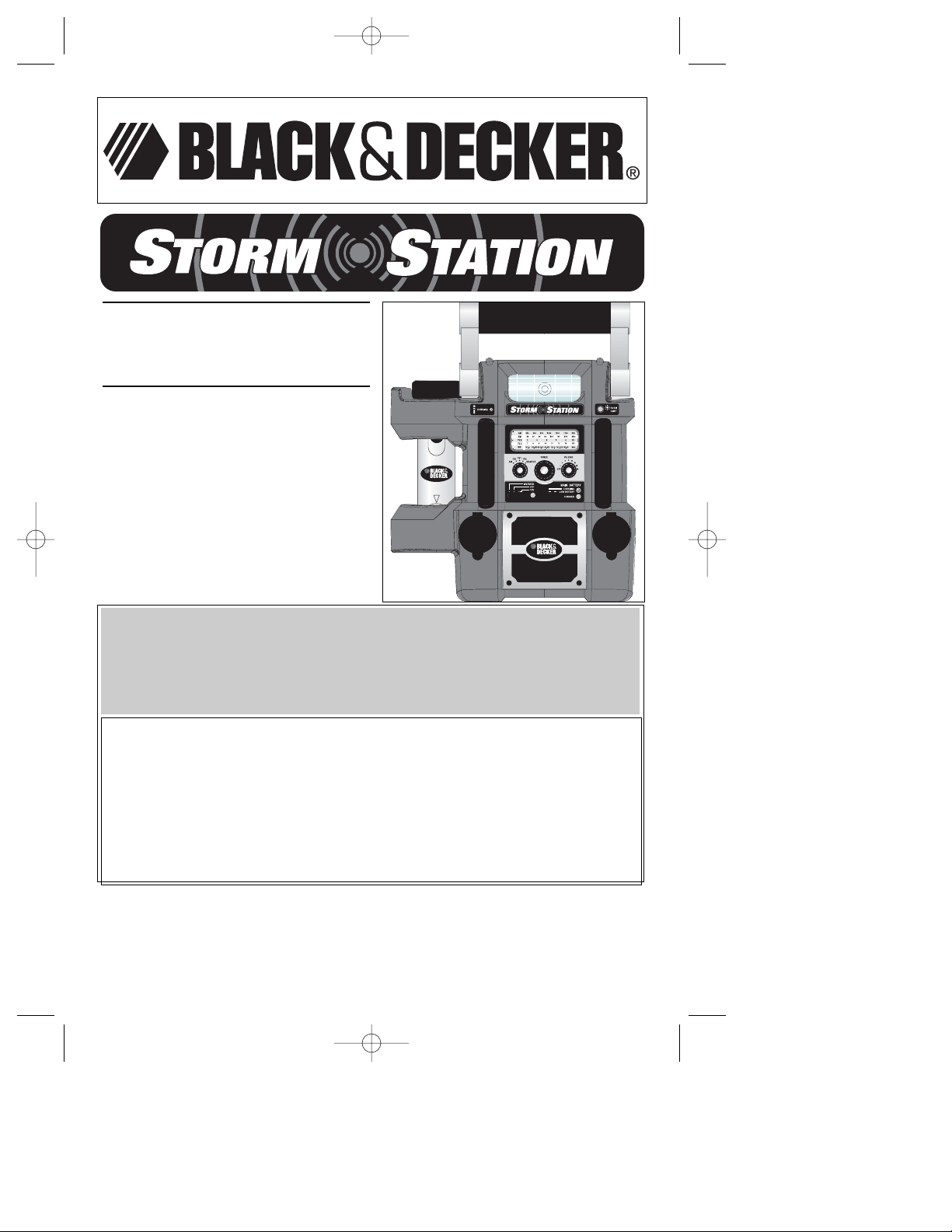
VEA EL ESPAÑOL EN LA CONTRAPORTADA.
SAVE THIS MANUAL FOR FUTURE REFERENCE.
INSTRUCTIVO DE OPERACIÓN, CENTROS DE SERVICIO
Y PÓLIZA DE GARANTÍA. ADVERTENCIA: LÉASE ESTE
INSTRUCTIVO ANTES DE USAR EL PRODUCTO.
INSTRUCTION
MANUAL
BEFORE RETURNING THIS PRODUCT
FOR ANY REASON PLEASE CALL
1-800-544-6986
IF YOU SHOULD EXPERIENCE A PROBLEM
WITH YOUR BLACK & DECKER PRODUCT,
CALL 1-800-544-6986
IN MOST CASES, ABLACK & DECKER REPRESENTATIVE CAN RESOLVE YOUR PROBLEM OVER
THE PHONE. IF YOU HAVE A SUGGESTION OR COMMENT, GIVE US A CALL. YOUR FEEDBACK IS
VITALTO BLACK & DECKER.
Catalog Number SS925
M
633374-00,02 SS925 1/11/06 10:52 AM Page 1
T
Page 2
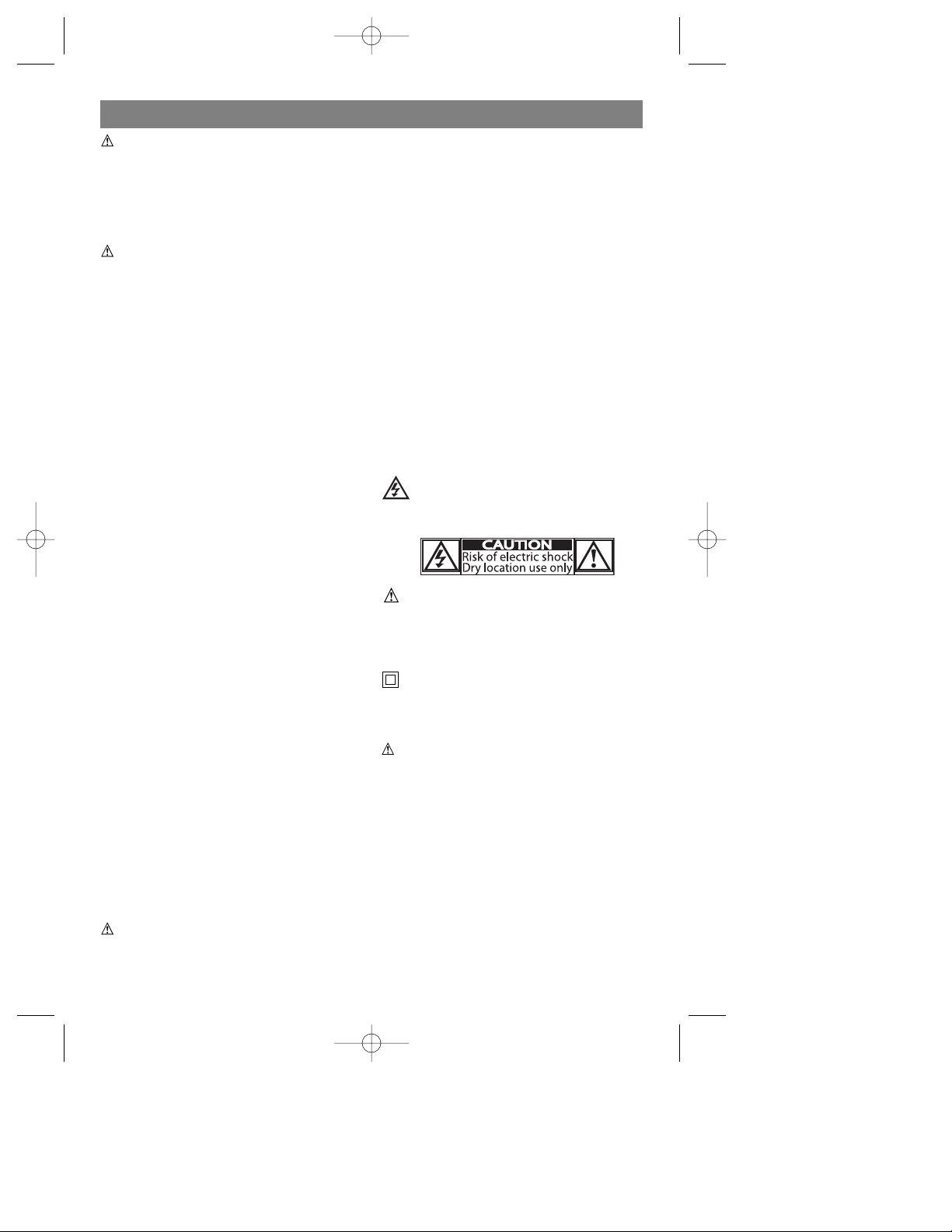
2
WARNING: Read and understand all
instructions. Failure to follow all
instructions listed below, may result in
electric shock, fire and/or serious personal
injury.
SAVE THESE INSTRUCTIONS
WARNINGS:
1.) Read these instructions.
2.) Keep these instructions.
3.) Heed all warnings.
4.) Follow all instructions.
5.) Do not use this apparatus near water.
Keep the case dry at all times.
6.) Clean only with dry cloth.
7.) Do not block any ventilation openings.
Install in accordance with the
manuafacturer’s instructions.
8.) Do not place near any heat sources
such as radiators, heat registers, stoves
or other apparatus (including amplifiers)
that produce heat.
9.) Do not defeat the safety purpose of the
polarized or grounding-type plug. A
polarized plug has two blades with one
wider than the other. A grounding type
plug has two blades and a third
grounding prong. The wide blade or the
third prong are provided for your safety.
If the provided plug does not fit into your
outlet, consult an electrician for
replacement of the obsolete outlet.
10.) Protect the power cord from being
walked on or pinched particularly at
plugs, convenience receptacles, and the
point where they exit from the
apparatus.
11.) Only use attachments / accessories
specified by the manufacturer.
12.) Unplug this apparatus during
lightning storms or when unused for
long periods of time.
13.) Refer all servicing to qualified service
personnel. Servicing is required when
the apparatus has been damaged in any
way, such as power-supply cord or plug
is damaged, liquid has been spilled or
objects have fallen into the apparatus,
the apparatus has been exposed to rain
or moisture, does not operate normally,
or has been dropped.
14.) Do not expose to dripping or
splashing. Do not allow objects filled
with water to be liquids, such as vases
to be placed on the apparatus.
WARNING: To reduce the risk of fire or
electric shock, do not expose this
apparatus to rain or moisture.
15.) Do not operate near flammable
materials, fumes or gases.
16.) Do not disassemble product.
Incorrect reassembly may result in a
risk of electric shock or fire.
17.) Provide adequate ventilation and
refrain from placing items on or around
the product during operation.
18.) Do not incinerate the battery even if
it is severely damaged or is completely
worn out. The battery can explode in a
fire. Check with local codes for possible
special disposal instructions.
19.) If any leakage of liquid from the
battery cells occurs, discontinue use
immediately and return the battery to
your local Black & Decker Service
Center or authorized service facility.
20.) Never attempt to open the battery for
any reason. If the plastic housing of the
battery breaks or cracks, immediately
discontinue use and do not recharge
.
21.) Keep this product out of the reach of
children.
The lightning flash with arrow head
within a triangle is intended to tell the
user that parts inside the product are
a risk of electric shock to persons.
The exclamation point within a triangle
is intended to tell the user that
important operating and servicing
instructions are in the papers with the
appliance.
The double insulation symbol (a
square within a square) is intended to
alert qualified service personnel to use
only identical replacement parts in this
apparatus.
WARNING:
This product contains
chemicals, including lead, known to the
state of California to cause cancer, and
birth defects or other reproductive harm.
Wash hands after handling.
FCC Warning
This device complies with part 15 of the
FCC rules. Operation is subject to the
following two conditions: (1) This device
may not cause harmful interference, and
(2) this device must accept any
interference received, including
interference that may cause undesired
operation.
IMPORTANT SAFETY INSTRUCTIONS
633374-00,02 SS925 1/11/06 10:52 AM Page 2
Page 3
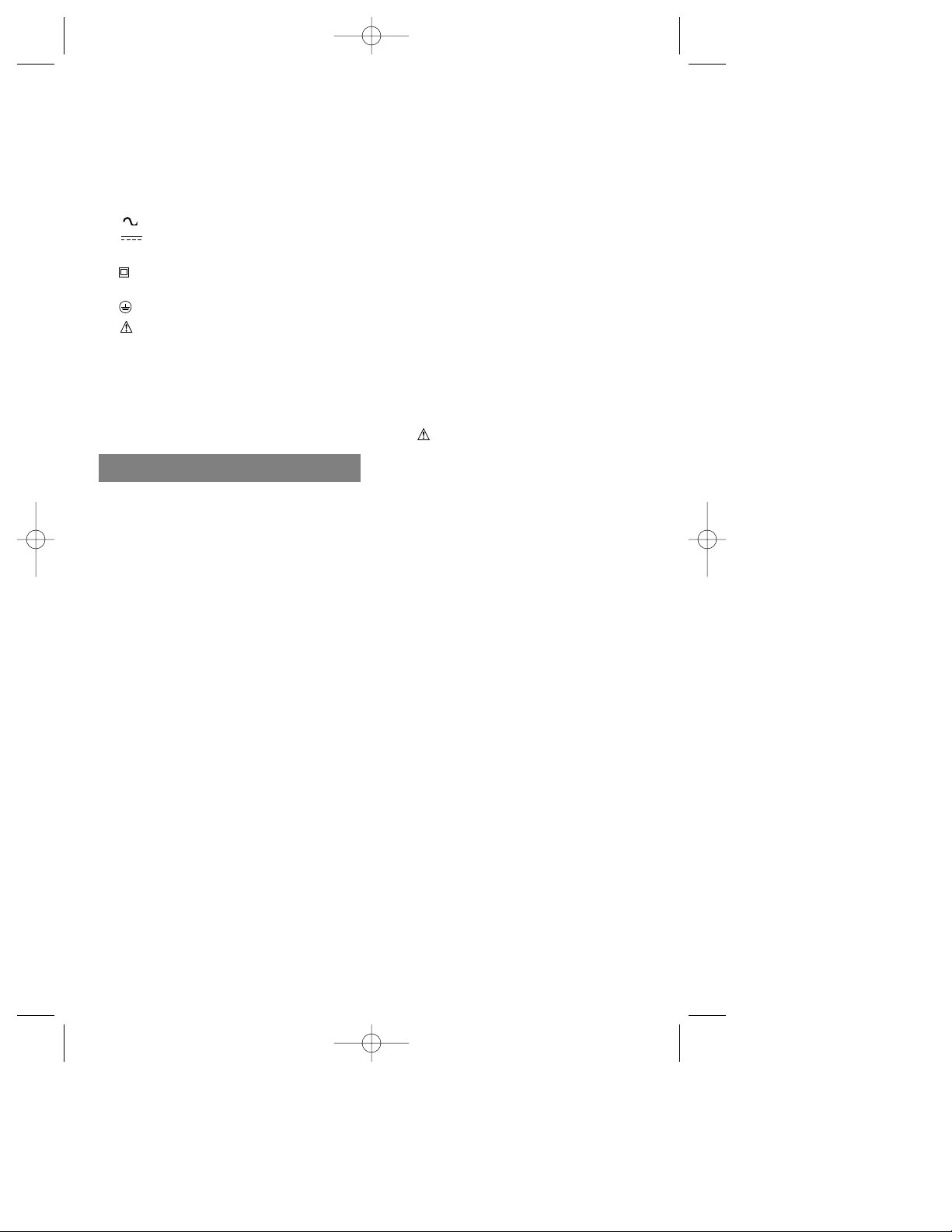
• The label on your product may include
the following symbols.
V..................volts
A..................amperes
Hz................hertz
W ................watts
min ..............minutes
..............alternating current (AC)
............direct current (DC)
F
..................fahrenheit Temp.
................
Class II Construction
C ..................celsius Temp.
................earthing terminal
................safety alert symbol
The lead acid battery for your Storm
station is only partially charged at the
factory. Before using this product, the
battery must be charged for a minimum
of 10 hours.
IMPORTANT CHARGING NOTES
1. Longest life and best performance
can be obtained if the battery is
charged when the air temperature
is between 65°F and 75°F (18°24°C). DO NOT charge the battery
in an air temperature below
+40°F(+4.5°C), or above +105°F
(+40.5°C). This is important and
will prevent serious damage to the
battery.
2. The charger and battery may
become warm to touch while
charging. This is a normal
condition, and does not indicate a
problem. To facilitate the cooling of
the battery after use, avoid placing
the charger in a warm environment
such as in a metal shed, or an
uninsulated trailer.
3. If the battery does not charge
properly — (1) Check current at
receptacle by plugging in a lamp or
other appliance, (2) Check to see if
receptacle is connected to a light
switch which turns power off when
you turn out the lights. (3) Move
charger and battery to a location
where the surrounding air
temperature is approximately 65°F
- 75°F (18°- 24°C). (4) If charging
problems persist, take or send this
product to your local service
center.
4. Under certain conditions, with the
charger plugged into the power
supply, the exposed charging
contacts inside the charger can be
shorted by foreign material.
Foreign materials of a conductive
nature such as, but not limited to,
steel wool, aluminum foil, or any
buildup of metallic particles should
be kept away from charger
cavities. Unplug charger before
attempting to clean.
5. DO NOT immerse charger in water
or any other liquid.
WARNING: Don't allow any
liquid to get inside charger. Electric
shock may result.
6. DO NOT attempt to charge the
battery with any chargers other
than the ones in this manual. The
charger and battery are specifically
designed to work together.
7. The charger is not intended for any
use other than charging the battery
in the Storm Station. Any other
uses may result in risk of fire,
electric shock or electrocution.
8. Pull by plug rather than cord when
disconnecting charger. This will
reduce risk of damage to electric
plug and cord.
9. Make sure cord is located so that it
will not be stepped on, tripped
over, or otherwise subjected to
damage or stress.
10. DO NOT use an extension cord
unless it is absolutely necessary.
Use of an improper extension cord
could result in risk of fire, electric
shock, or electrocution.
11. An extension cord must have
adequate wire size (AWG or
American Wire Gauge) for safety.
The smaller the gauge number of
the wire, the greater the capacity
3
633374-00,02 SS925 1/11/06 10:52 AM Page 3
Page 4
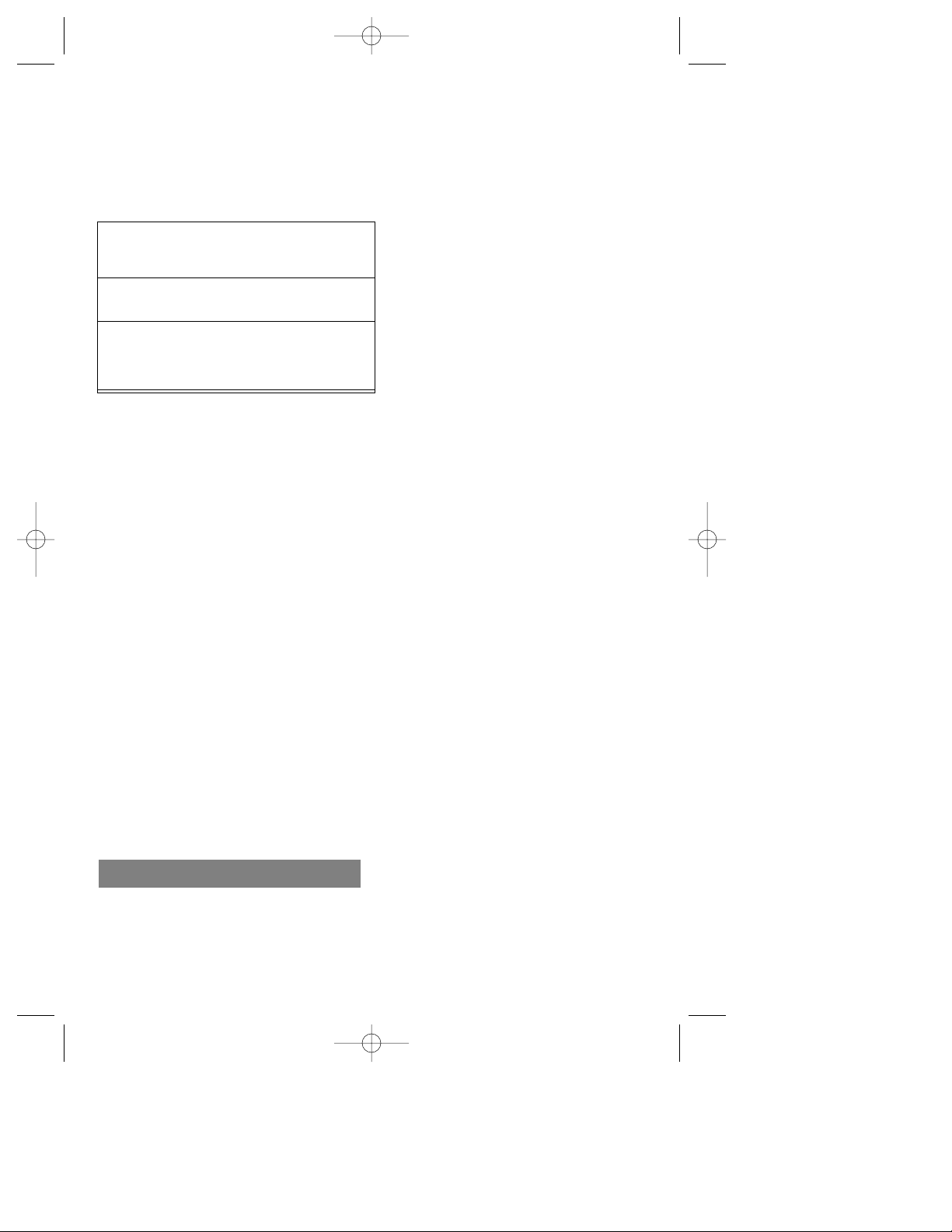
of the cable, that is 16 gauge has
more capacity than 18 gauge.
When using more than one
extension to make up the total
length, be sure each individual
extension contains at least the
minimum wire size.
12. Do not operate charger with a
damaged cord or plug.
13. Do not operate the charger if it has
received a sharp blow, been
dropped, or otherwise damaged in
any way. Take it to an authorized
service center.
14. Do not disassemble charger.
Incorrect reassembly may result in
a risk of electric shock,
electrocution or fire.
15. NEVER attempt to connect 2
chargers together.
16. Never use another products
charger to charge the Storm
Station. Always use identical
replacement parts only.
17. It is recommended that the Storm
Station be left on charge whenever
possible. If it will not be used for
long periods of time, it is
recommended that you fully
charge the unit and turn main
power switch (12) to the OFF (O)
before storage.
INVERTER WARNINGS
1. CHECK the warning labels on
battery chargers or adapters
before connecting them to the
Inverter.
2. DO NOT use an attachment not
recommended, as it may result in
a risk of fire, electric shock, or
injury to persons.
3. DO NOT connect the AC output
outlet of the Inverter to a power
cord from an AC power source.
4. DO NOT allow liquid to drip or
splash on the Inverter.
5. THE INVERTER WILL NOT
operate high wattage (25W max)
appliances or equipment that
produce heat, such as hair dryers,
microwave ovens and toasters.
6. DO NOT operate this Inverter if it
is wet.
7. THIS INVERTER IS NOT tested
for use with medical devices.
8. DON’T ABUSE CORD – Do not
yank cord from power supply.
Keep cord from heat, oil, and
sharp edges.
9. AVOID DANGEROUS
ENVIRONMENTAL CONDITIONS
– Do not use Inverter in damp or
wet locations. Follow all
instructions in this Instruction
Manual for proper operation of
your appliance. Do not use the
Inverter in the rain.
10. THIS IS NOT A TOY – keep away
from children.
4
Minimum Gage for Cord Sets
Volts Total Length of Cord in Feet
120V 0-25 26-50 51-100 101-150
240V 0-50 51-100 101-200 201-300
Ampere Rating
More Not more American Wire Gage
Than Than
0-6 18 16 16 14
6 - 10 18 16 14 12
10 - 12 16 16 14 12
12 - 16 14 12 Not
Recommended
633374-00,02 SS925 1/11/06 10:52 AM Page 4
Page 5
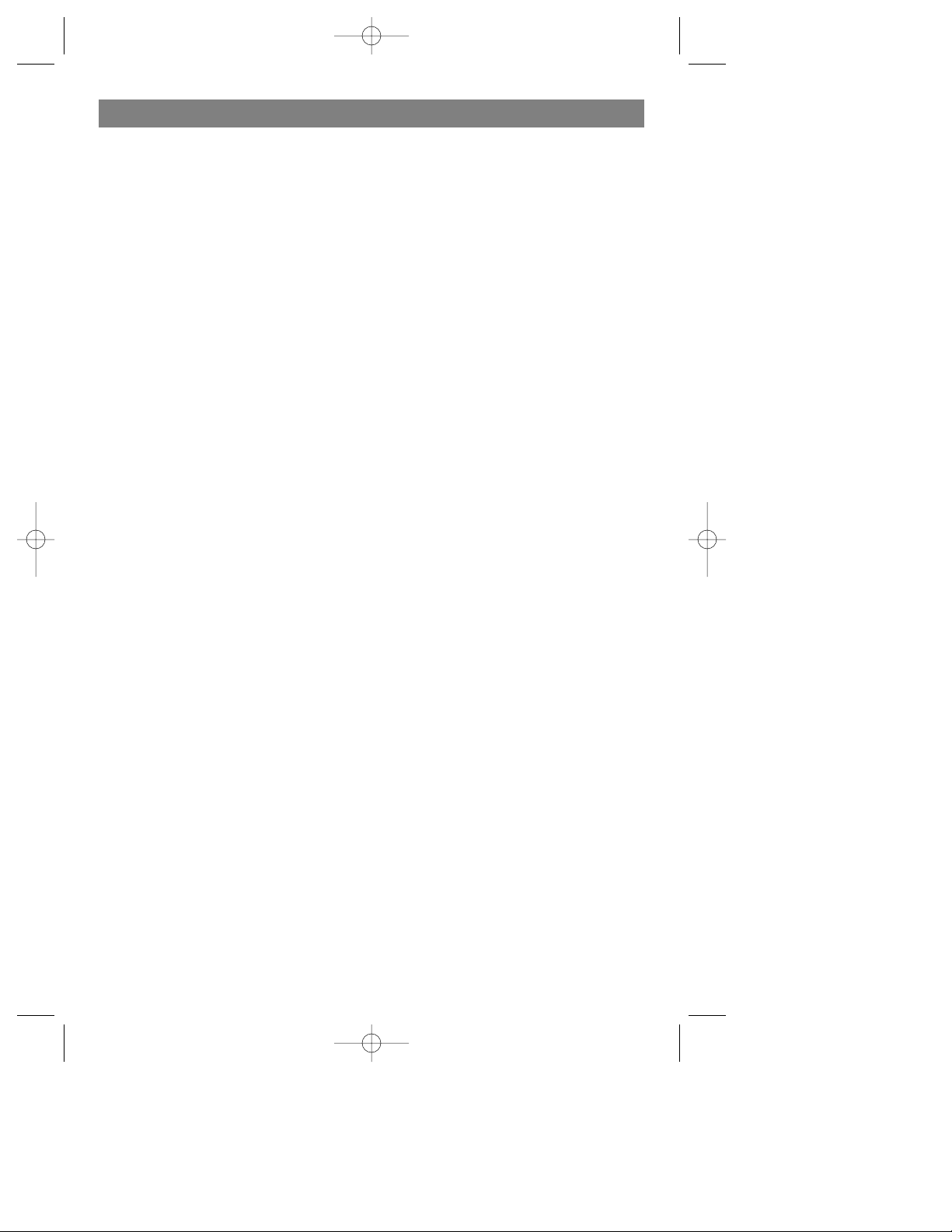
5
INTRODUCTION
The Storm Station is a weather radio with an AM/FM/TV1/TV2 radio that has back-up
battery power, 25 Watt power inverter, 12V recharging port, removeable flashlight,
area light, and a “Find Me Light” that automatically turns on when household power
shuts off. All of these features run off the Storm Station’s 12V rechargeable battery.
When the power goes out, the Storm Station comes on to provide lighting and a radio,
as well as the convenience of a TV audio, power inverter and more.
To be prepared for a power outage, keep the Storm Station plugged into an electrical
outlet to maintain 100 percent of its charge. That way when the power goes out the
Storm Station will have all of its battery power to help you during a power outage.
The power inverter charges a cell phone or powers your home’s cordless phone to
keep you connected.
The weather station tunes into Weather Band Radio which provides weather updates
from the National Weather Service.
633374-00,02 SS925 1/11/06 10:52 AM Page 5
Page 6
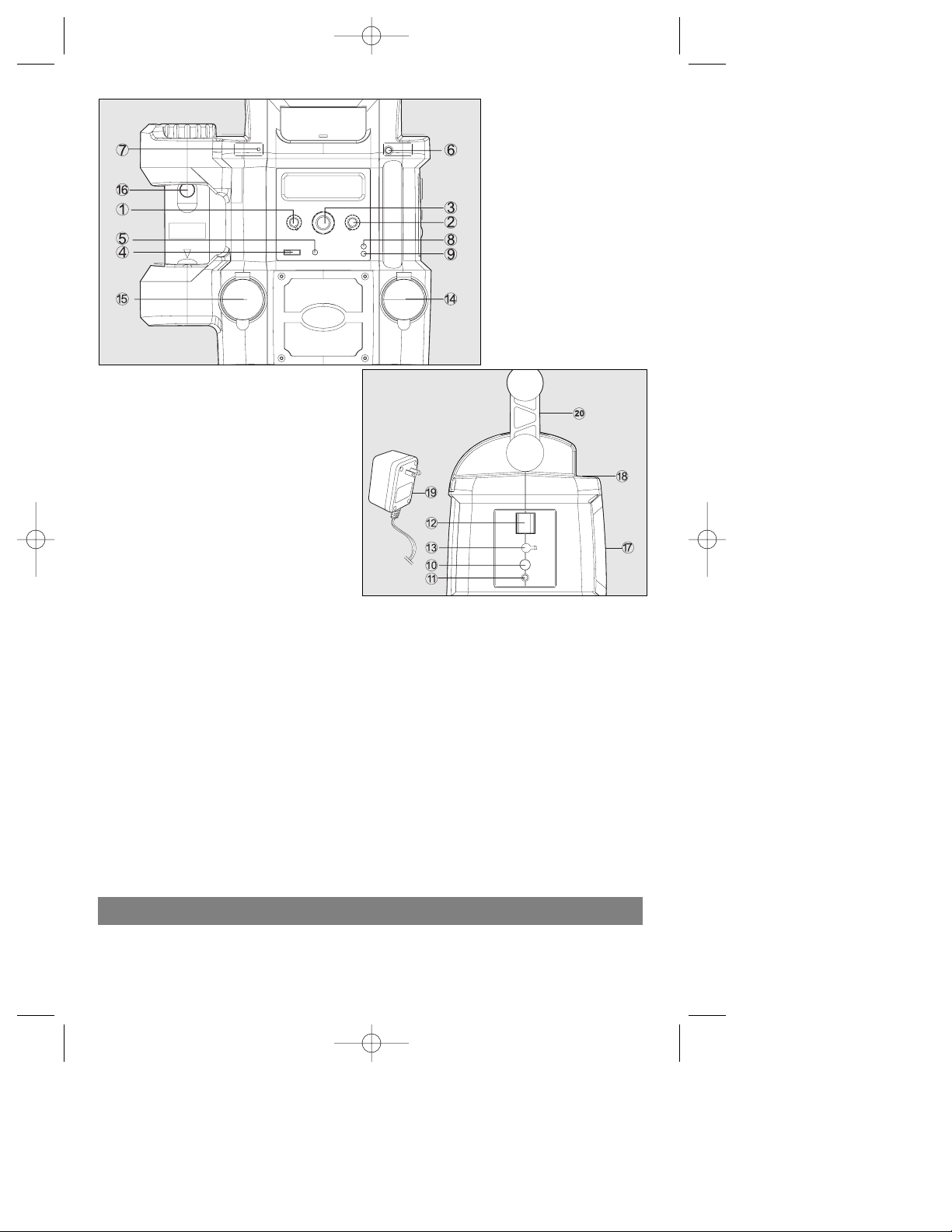
6
1. Band Selector
2. On/Off Volume Control
3. Tuning Knob
4. 12Vdc and Inverter Selector
5. 12Vdc and Inverter Indicator
6. Room Light On/Off Switch
7. Flashlight Charging Indicator
8. Main Power Charging / Low
Battery Indicator
CONTROLS AND FUNCTIONS
9. Main Power Charged Indicator
10. 12Vdc and Inverter Reset Button
11. 12Vdc and Inverter Overload Indicator
12. Main Power Switch
13. External AC15V Jack
14. 12Vdc Outlet
15. Inverter Outlet
16. Flashlight On/Off Switch (at Flashlight)
17.) Alkaline Battery Compartment (back of unit)
18.) Antenna (back of unit)
19.) AC Adaptor (charger)
20.) Handle
SAVE THESE INSTRUCTIONS
633374-00,02 SS925 1/11/06 10:52 AM Page 6
Page 7
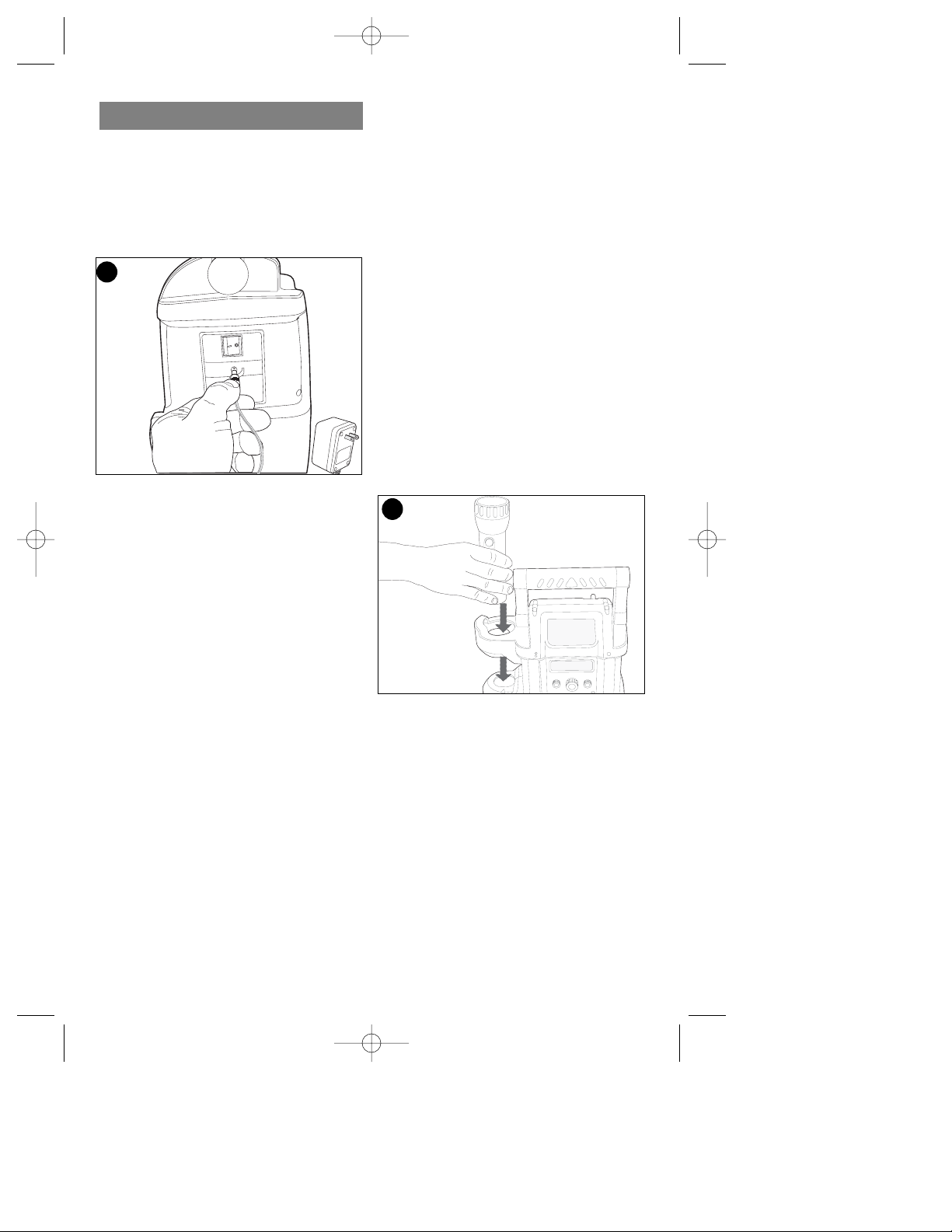
7
OPERATING INSTRUCTIONS
CHARGING THE MAIN BATTERY AND
FLASHLIGHT
Insert the plug of AC Adaptor (19) into the
External AC15V Jack (13) as shown in
figure A and plug the AC Adaptor into
120Vac 60Hz electrical outlet.
A. Main Battery Charging
1. Switch the Main Power Switch (12) to
the ON (I) position.
2. Main Power Charging Indicator (8) will
come on while charging.
3. Charging could take around 10 hours
depending on the state of charge. When
fully charged, the Main Power Charging
Indicator (8) will turn off and the Main
Power Charged Indicator (9) will come on
indicating that the Main Battery is fully
charged.
NOTE: TO BE PREPARED FOR A
POWER OUTAGE, KEEP THE STORM
STATION PLUGGED INTO AN
ELECTRICAL OUTLET TO MAINTAIN
100 PERCENT OF ITS CHARGE. THAT
WAY WHEN THE POWER GOES OUT
THE STORM STATION WILL HAVE ALL
OF ITS BATTERY POWER TO HELP
YOU DURING A POWER OUTAGE.
DURING STORAGE, TRANSPORTATION
OR PERIODS WHEN IT IS NOT GOING
TO BE USED RIGHT AWAY, ALWAYS
REMOVE THE AC ADAPTOR AND
TURN MAIN POWER SWITCH TO THE
“OFF” POSITION.
Low Battery Indicator
1. When the main battery has been
discharged below its minimum voltage
ALL OF THE FUNCTIONS OF THE
STORM STATION WILL BE CUT off to
prevent over discharging the main battery.
2. When this happens the Main Power
Charging / Low Battery Indicator (8) will
start to flash indicating that the main
battery should be charged.
If you are not able to charge the Storm
Station immediately, turn the Main Power
Switch (12) to the OFF position until
charging can be accomplished.
3. Always turn the Main Power Switch ON
during charging, the red charging light will
glow. Disconnect anything connected to
the 12Vdc Outlet (14) or the Inverter
Outlet (15).
NOTE: If 4 AA alkaline batteries have
been inserted into the battery
compartment at the back of the Storm
Station, the radio will still function when
the low voltage cutoff is energized or if
the Main Power Switch is turned off.
B. Flashlight Charging
1. Place the flashlight into the flashlight
charger stand keeping the on / off button
facing forward as shown in figure B.
2. Switch the Main Power Switch (12) to
the ON (I) position.
3. The Flashlight Charging Indicator (7)
will come on indicating that the flashlight
is charging.
3. The flashlight will be fully charged after
approximately 16 hours. The charger and
light will remain on to keep the flashlight
batteries fully charged.
RADIO OPERATION
A. Radio Operation Using Rechargeable
Battery
1. Switch the Main Power Switch (12) to
the ON (I) position.
2. Turn on the On/Off Volume Control (2)
in a clockwise direction.
3. Set the Band Selector (1) to the
B
A
633374-00,02 SS925 1/11/06 10:52 AM Page 7
Page 8
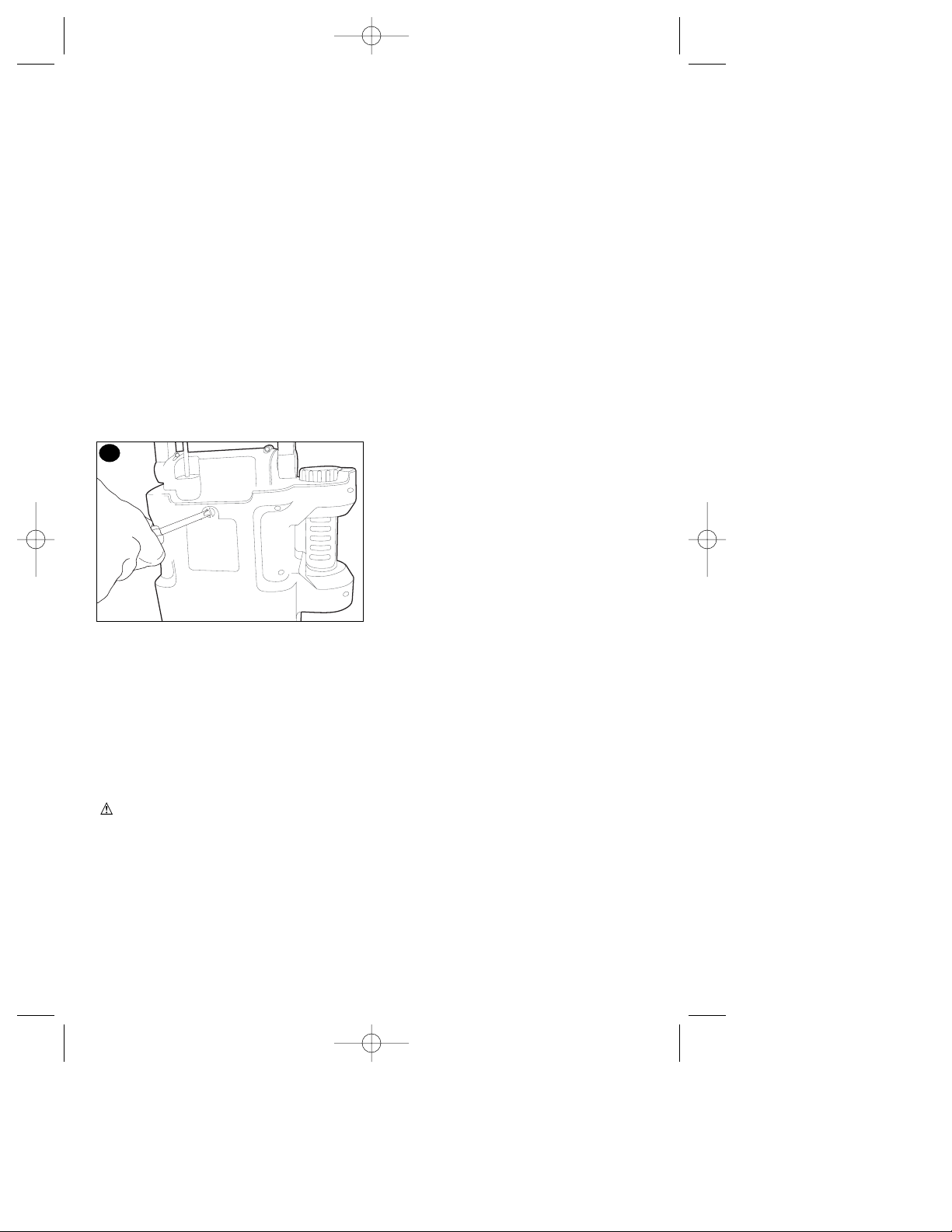
8
desired band. There are 5 available
bands (AM/FM/TV1/TV2/Weather).
4. Rotate the Tuning Knob (3) to select
the desired station.
5. Extend the Antenna (18) and rotate in
the direction of the best reception for
FM/TV1/TV2/Weather. For AM, try to
rotate the unit instead.
6. Adjust the On/Off Volume Control (2)
to desired sound level.
B. Radio Operation Using AC Adaptor
1. Insert the plug of AC Adaptor (19) into
the External AC15V Jack (13) as shown
in figure A and plug the AC Adaptor into
120Vac 60Hz electrical outlet.
2. Follow the procedure of “Radio
Operation Using Rechargeable Battery”.
C. Radio Operation Using Backup
Battery
1. Remove the battery compartment
cover (17) as shown in figure C.
2. Insert four fresh AA alkaline batteries
making sure to match (+) and (-) terminals
correctly (molded into rear housing.)
Replace the battery compartment cover.
3. Switch off the Main Power Switch (12).
4. Follow the procedure of “Radio
Operation Using Rechargeable Battery”.
5. The maximum output sound level will
be less than when using the
rechargeable main battery or AC adaptor
as the power supply.
WARNING: Batteries can explode, or
leak, and can cause injury or fire. To
reduce this risk:
• Carefully follow all instructions and
warnings on the battery label and
package.
• Do not short battery terminals.
• Do not charge batteries.
• Remove dead battery immediately and
dispose of per local codes.
• Do not dispose of batteries in fire.
• Keep batteries out of reach of children.
• Do not mix old and new batteries.
• Replace all of them at the same time
with new batteries of the same brand
and type.
• Remove battery if the device will not be
used for several months.
Transporting batteries can possibly cause
fires if the battery terminals inadvertently
come in contact with conductive materials
such as keys, coins, hand tools and the
like. The US Department of Transportation
Hazardous Material Regulations (HMR)
actually prohibit transporting batteries in
commerce or on airplanes (i.e. packed in
suitcases and carryon luggage) UNLESS
they are properly protected from short
circuits. So when transporting individual
batteries, make sure that the battery
terminals are protected and well insulated
from materials that could contact them
and cause a short circuit.
LIGHT OPERATION
A. Room Light
1. Switch the Main Power Switch (12) to
the ON (I) position.
2. Turn the Room Light on or off by
pressing the Room Light On/Off Switch (6).
B. Find Me Light
Three LED’s act as “Find Me Lights”
which come on automatically in the event
of a power failure. Note: The AC Power
Adaptor must be plugged into a 120V
outlet.
1. Switch the Main Power Switch (12) to
the ON (I) position.
2. When the AC adaptor is plugged in and
the AC power fails, the three LED’s will
turn on automatically for the purpose of
emergency light.
3. The Find Me Lights will turn off when
the Room Light is turned on. The Find Me
Lights will also turn off when there is no
120vac power AND the a/c adaptor (19) is
removed from the Storm Station.
C. Flashlight
1. Remove the flashlight from the Storm
Station.
2. Turn the flashlight on and off by
pressing the Flashlight On/Off Switch (16).
3. Rotate the lamp housing of the flashlight to concentrate the focus of the light.
POWER OUTPUT OPERATION
The output of the 12Vdc outlet (14) and
Inverter outlet (15) do not function when
the AC adaptor (19) is plugged in. Make
sure the AC Adaptor is unplugged before
operation of the 12Vdc Outlet / Inverter.
C
633374-00,02 SS925 1/11/06 10:52 AM Page 8
Page 9
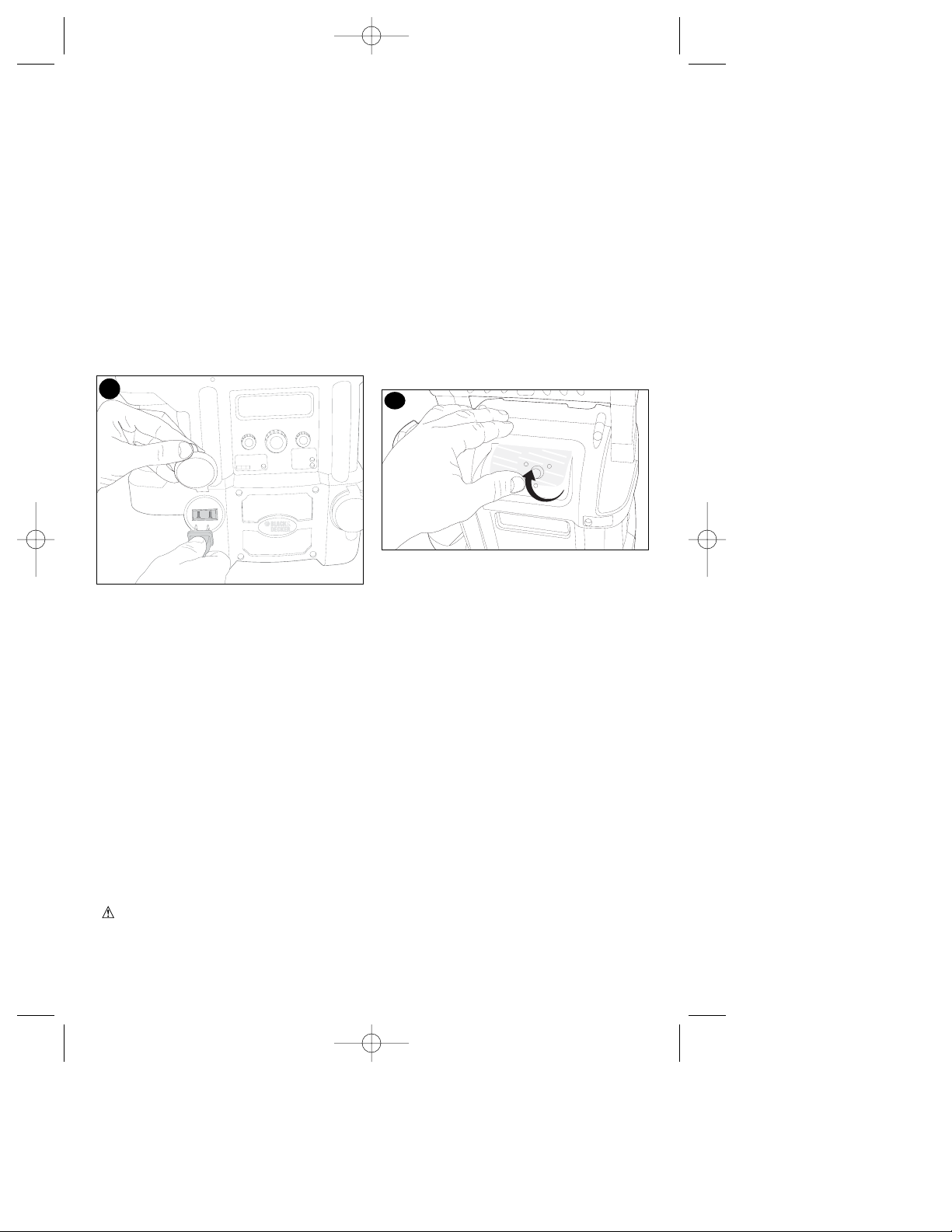
9
A. Inverter
1. Set the 12Vdc and Inverter Selector
(4) to the “INVERTER” position.
2. The 12Vdc and Inverter Indicator (5)
will come on (green).
3. Ensure the rated power of the
appliance you are plugging in is
120Vac and not more than 25W,
otherwise the internal overload
protection will be executed and the
output of inverter will be cut off. For
output power greater than 20W, the
inverter may deliver the power to the
appliance for a shorter duration
(about 15 minutes).
4. Insert the plug of the appliance into
the Inverter Outlet (15) as shown in
figure D.
5. The output will be 120Vac 60Hz.
6. Switch on the appliance.
7. When the Inverter Outlet is not in use,
be sure the cap is kept closed.
B. 12Vdc Accessory Socket
1. Set the 12Vdc and Inverter Selector
(4) to “12V” position.
2. 12Vdc and Inverter Indicator (5) will
come on.
3. Insert the plug of the appliance into
the 12Vdc Outlet (14). Be sure the rated
voltage of the appliance is 12Vdc and
the rated current is not greater than
2.5A.
4. Switch on the appliance.
5. When the 12Vdc Outlet is not in use,
be sure the cap is kept closed to prevent
foreign material from entering the outlet
and causing a short-circuit.
WARNING: Do not insert a cigarette
lighter into the 12Vdc Outlet (14).
C. Overload Protection
1. If the output current of inverter or
12Vdc Outlet is higher than the preset
limit, the Overload Indicator (11) will turn
on and the output will be disabled. The
12Vdc and Inverter Indicator (5) will turn
off.
2. Unplug the appliance and reset the
overload protection by pressing the
12Vdc and Inverter Reset Button (10).
The Overload Indicator (11) will turn off.
BULB REPLACEMENT (USE DC12V
0.4A BULB)
NOTE: If bulb has been lit, let it cool for
several minutes before changing.
A. Room Light
1. Open the cover of the room light as
shown in figure E.
2. Twist bulb until the “v” shaped notch in
rim of the bulb aligns with triangular
shaped retainer in the hole of the
reflective housing then pull straight out.
3. Insert new bulb by aligning the
triangular notch in the rim of the bulb with
the triangular tip retainer. Push in on bulb
and twist a half turn to lock bulb in place.
B. Flashlight
1. Unscrew the lens holder.
2. Turn the bulb holder slightly
counterclockwise and pull straight off.
3. Insert new bulb, place bulb holder over
bulb and turn slightly clockwise to lock it
in place.
4. Screw lens holder back on.
FLASHLIGHT BATTERY REMOVAL
(FOR RECYCLING)
Before attempting to disassemble the
flashlight, turn it on and leave it on until
the light goes completely out to ensure a
complete discharge of the batteries. Using
a phillips screwdriver, remove the screws
in the flashlight housing as shown in
figure F. Lift the batteries out and pull off
the terminal clips (figure G). See “Service
Information” for battery replacement.
E
D
633374-00,02 SS925 1/11/06 10:52 AM Page 9
Page 10
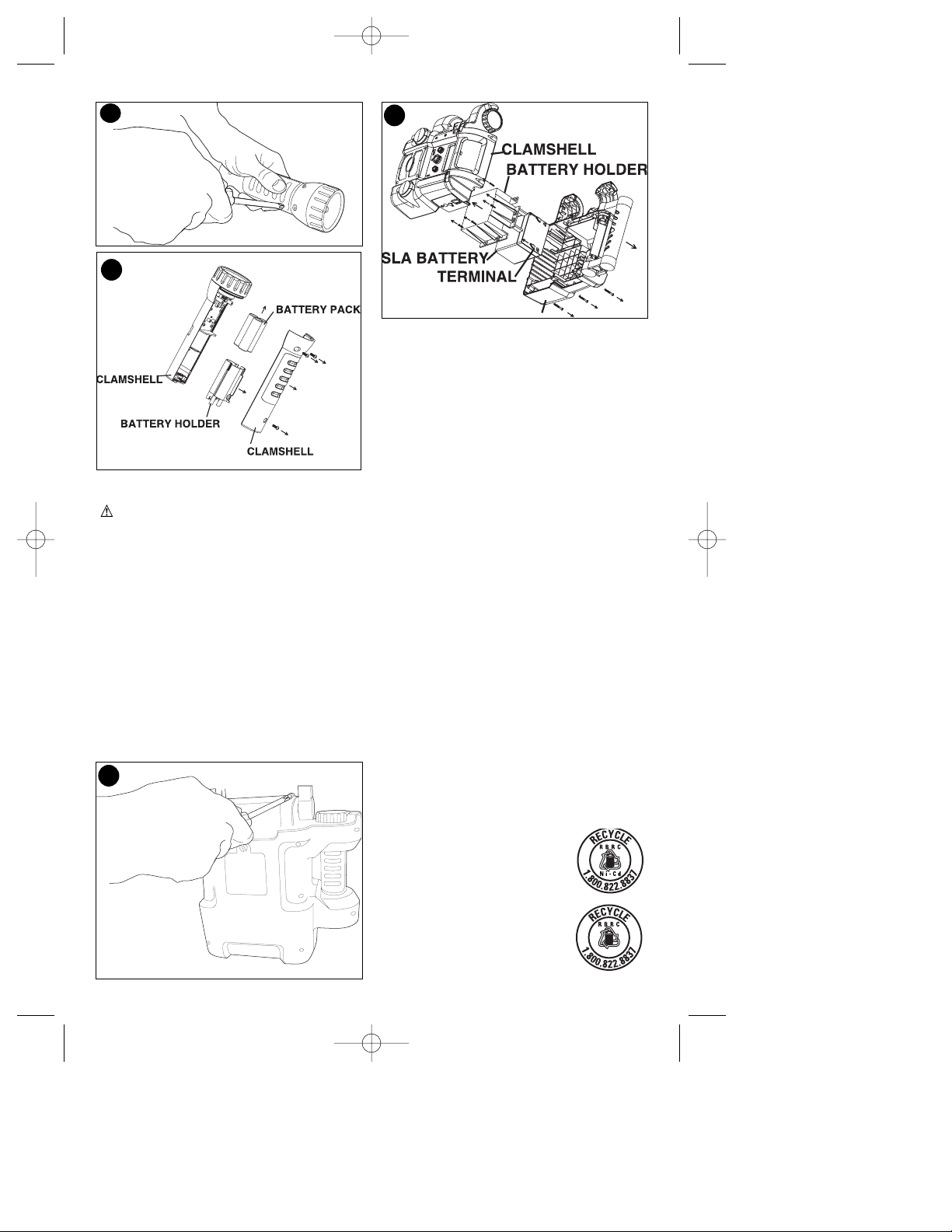
MAIN UNIT BATTERY REMOVAL (FOR
RECYCLING)
WARNING: Exercise care in handling
batteries in order not to short the battery
with conducting materials such as rings,
bracelets and keys. The battery or
conductor may overheat and cause
burns.
Before attempting to disassemble the
main body of the Storm Station, turn it on
and leave it on until the sound goes
completely off to ensure a complete
discharge of the main battery.
Using a phillips screwdriver, remove the
ten screws from the back housing cover
shown in figure H. Lift the battery out and
pull off the terminal clips (figure I). See
“Service Information” for battery
replacement.
10
F
H
MAINTENANCE
Use only mild soap and damp cloth to
clean the unit. Never let any liquid get
inside the unit; never immerse any part
of the unit into a liquid.
IMPORTANT: To assure product
SAFETY and RELIABILITY, repairs,
maintenance and adjustment (other than
those listed in this manual) should be
performed by authorized service centers
or other qualified service organizations,
always using identical replacement parts.
SERVICE INFORMATION
Black & Decker offers a full network of
company-owned and authorized service
locations throughout North America. All
Black & Decker Service Centers are
staffed with trained personnel to provide
customers with efficient and reliable
power tool service.
Whether you need technical advice,
repair, or genuine factory replacement
parts, contact the Black & Decker
location nearest you.
To find your local service location, refer
to the yellow page directory under
“Tools—Electric” or call: 1-800-544-6986.
RECYCLING
Note: This product contains both nickelcadmium and lead acid batteries which
must be recycled.
THE RBRC™ SEAL
The RBRC™ (Rechargeable
Battery Recycling
Corporation) Seal on the
nickel-cadmium or lead acid
battery (or battery pack)
indicates that the costs to
recycle the battery (or battery
pack) at the end of its useful
life have already been paid by
Black & Decker. In some
G
I
633374-00,02 SS925 1/11/06 10:52 AM Page 10
Pb
Page 11
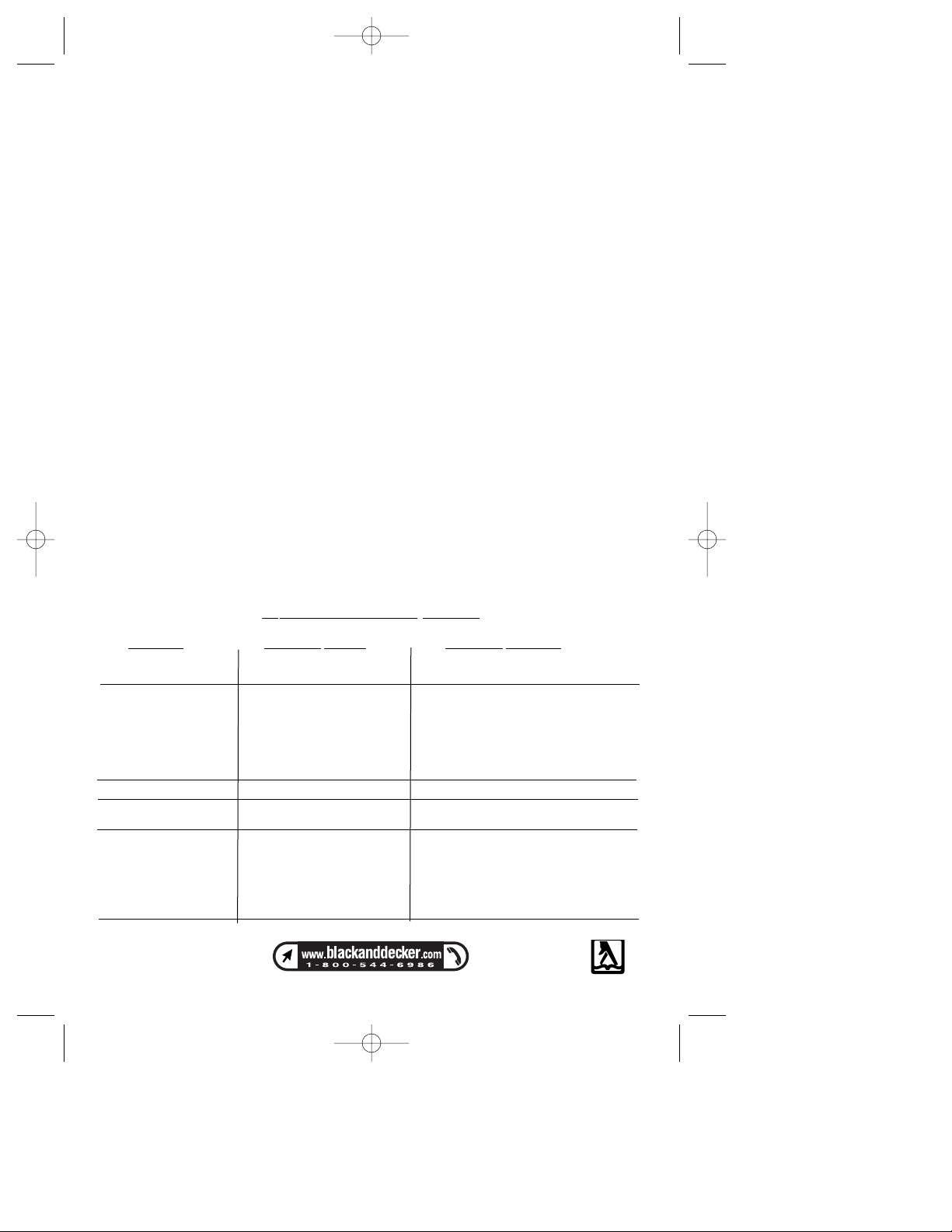
areas, it is illegal to place spent nickelcadmium or lead acid batteries in the
trash or municipal solid waste stream and
the RBRC program provides an
environmentally conscious alternative.
RBRC in cooperation with Black &
Decker and other battery users, has
established programs in the United
States and Canada to facilitate the
collection of spent nickel-cadmium or
lead acid batteries. Help protect our
environment and conserve natural
resources by returning the spent nickelcadmium or lead acid battery to an
authorized Black & Decker service center
or to your local retailer for recycling. You
may also contact your local recycling
center for information on where to drop
off the spent battery, or call
1-800-8-BATTERY.
FULL TWO-YEAR HOME USE
WARRANTY
Black & Decker (U.S.) Inc. warrants this
product for two years against any defects
in material or workmanship. The defective
product will be replaced or repaired at no
charge in either of two ways.
The first, which will result in exchanges
only, is to return the product to the retailer
from whom it was purchased (provided
that the store is a participating retailer).
Returns should be made within the time
period of the retailer’s policy for
exchanges (usually 30 to 90 days after
the sale). Proof of purchase may be
required. Please check with the retailer
for their specific return policy regarding
returns that are beyond the time set for
exchanges.
The second option is to take or send the
product (prepaid) to a Black & Decker
owned or authorized Service Center for
repair or replacement at our option. Proof
of purchase may be required. Black &
Decker owned and authorized Service
Centers are listed under “Tools-Electric”
in the yellow pages of the phone
directory.
This warranty does not apply to
accessories. This warranty gives you
specific legal rights and you may have
other rights which vary from state to state
and province to province. Should you
have any questions, contact the manager
of your nearest Black & Decker Service
Center. This product is not intended for
commercial use.
Free Warning Label Replacement: If
your warning labels become illegible or
are missing, call 1-800-544-6986 for a
free replacement.
11
Troubleshooting Guide
Problem Possible Cause Possible Solution
• Unit not working • Main power switch (12) off
• Low-voltage indicator (8) on
• Turn on main power switch
• Need to charge main battery
• Radio reception poor
•
Out of range
•
Adjust antenna
•
12 Vdc Outlet
Inverter not working
• AC adapter (19) plugged in
•
overload protection (11)
tripped
• Low-voltage indicator (8) on
•
12 Vdc inverter selector
(4) in OFF position
• Unplug AC Adapter jack
•
Press reset button
•
Need to charge main battery
•
Switch to Inverter or 12 Vdc
•
Flashlight not
working
•
Battery run down
•
Need to charge flashlight, ensure
that the charging LED (7) comes on
after placing flashlight in charging
base
•
Room light not
working
• Bulb burnt out
•
Replace bulb through B&D service
center
•
Bulb burnt out
•
Replace bulb through service
center
See ‘Tools-Electric’
– Yellow Pages –
for Service & Sales
Black & Decker (U.S.) Inc.,
701 E. Joppa Rd.
Towson, MD 21286 U.S.A.
633374-00,02 SS925 1/11/06 10:52 AM Page 11
Page 12
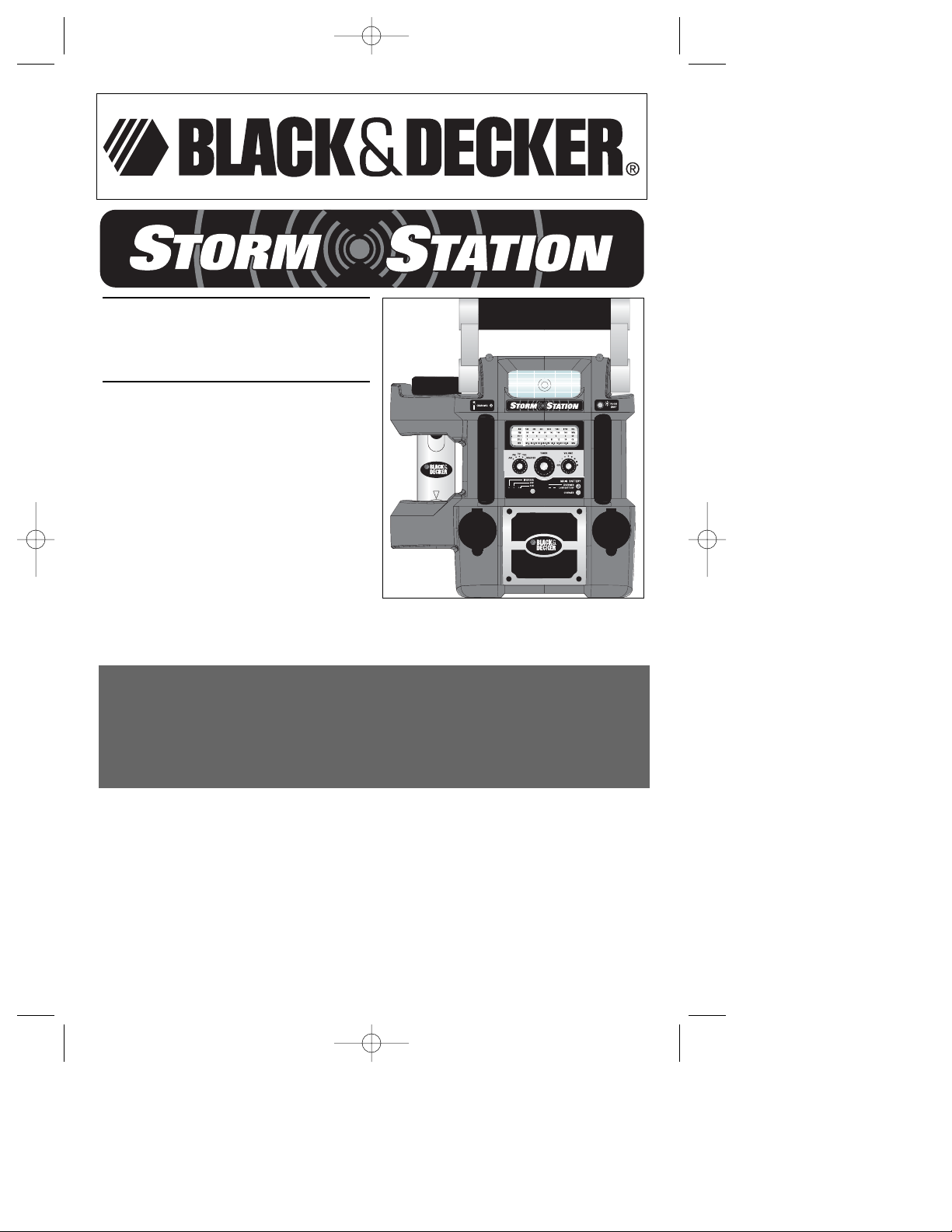
12
MODE
D’EMPLOI
NUMÉRO DE CATALOGUE
SS925
M
AVANT DE RETOURNER CE PRODUIT POUR QUELQUE
RAISON QUI SOIT, VEUILLEZ APPELER AU
1-800-54-HOW-TO (544-6986)
633374-00,02 SS925 1/11/06 10:52 AM Page 12
T
Page 13

AVERTISSEMENT : Assurez-vous de
lire et de comprendre toutes les directives.
À défaut de suivre les directives sousmentionnées, un choc électrique, un
incendie ou une blessure corporelle grave
pourrait survenir.
CONSERVEZ CES DIRECTIVES
AVERTISSEMENTS :
1.) Lire ces directives.
2.) Conserver ces directives.
3.) Respecter tous les avertissements.
4.) Respecter toutes les directives.
5.) Ne pas utiliser cet appareil près d’une
source d’eau. Garder le boîtier sec en
tout temps.
6.) Nettoyer uniquement avec un linge sec.
7.) Ne pas obstruer les ouvertures
d’aération.
8.) Ne pas placer l’appareil près d’une
source de chaleur, comme un radiateur,
un registre de chaleur, une cuisinière ou
tout autre appareil (y compris un
amplificateur) produisant de la chaleur.
9.) Ne pas modifier la caractéristique de
sécurité de la fiche polarisée ou de la
prise de mise à la terre. Une fiche
polarisée est munie de deux broches,
l’une étant plus large que l’autre. Une
prise de mise à la terre est munie de
deux broches et d’une troisième broche
de masse. La large broche ou la
troisième broche de masse est destinée
à votre sécurité. Si la broche ne
s’adapte pas à la prise de courant,
consulter un électricien pour qu’il
remplace cette prise de courant
obsolète.
10.) Protéger le cordon de l’adaptateur CA
pour éviter que ce dernier ne soit
écrasé ou pincé, particulièrement au
niveau de la fiche d’alimentation
électrique, de la prise de courant et à la
sortie de l’appareil.
11.) N’utiliser que les accessoires
spécifiés par le fabricant.
12.) Recourir à un personnel d’entretien
qualifié pour toutes les tâches
d’entretien Un entretien est nécessaire
lorsque l’appareil subit des dommages
de quelque sorte que ce soit, comme
des dommages au niveau du cordon
d’alimentation ou de la prise de courant,
le renversement d’un liquide ou la chute
d’objets dans l’appareil, l’exposition de
l’appareil à la pluie ou à l’humidité, le
mauvais fonctionnement de l’appareil
ou la chute de ce dernier.
13.) Ne pas exposer l’appareil à
l’écoulement ou à l’éclaboussement
d’un liquide. Ne pas poser d’objets
remplis d’eau, comme des vases, sur
l’appareil.
AVERTISSEMENT : Pour réduire le
risque d’incendie ou de choc électrique,
ne pas exposer l’appareil à la pluie ou à
l’humidité.
14.) Ne pas utiliser l’appareil près de
substances, de vapeurs ou de gaz
inflammables.
15.) Ne pas démonter le produit. Un
appareil mal réassemblé peut causer
un choc électrique ou un incendie.
16.) Veiller à ce qu’une aération
adéquate est produite et s’abstenir de
placer des objets sur l’appareil ou
autour de ce dernier lors de son
fonctionnement.
17.) Ne pas incinérer la batterie, même si
elle est très endommagée ou
complètement usée. La batterie peut
exploser dans un incendie. Vérifier la
réglementation locale relative à la mise
au rebut des batteries.
18.) Si une fuite liquide des cellules de
batterie survient, interrompre
immédiatement l’utilisation de
l’appareil et retourner la pile au
centre de réparation Black & Decker
ou dans un autre centre de
réparation autorisé.
19.) Ne jamais tenter d’ouvrir la batterie,
pour quelque raison que ce soit. Si le
boîtier de plastique de la batterie se
brise ou se fissure, interrompre
immédiatement l’utilisation de l’appareil
et ne pas le recharger.
20.) Garder ce produit hors de la portée
des enfants.
Le symbole d’éclair muni d’une
flèche dans un triangle est destiné à
aviser l’utilisateur que certaines
pièces internes du produit peuvent
comporter des risques de choc
électrique pour les individus.
Le symbole de point d’exclamation
dans un triangle est destiné à aviser
l’utilisateur que des directives
d’utilisation et d’entretien sont
incluses avec l’appareil électrique.
Le symbole d’isolation double (un
carré dans un carré) est destiné à
aviser le personnel d’entretien qualifié
de n’utiliser que des pièces de
rechange identiques dans cet
appareil.
13
RÈGLES DE SÉCURITÉ IMPORTANTES
Mise en garde
633374-00,02 SS925 1/11/06 10:52 AM Page 13
Risque de choc électrique
Utilisation dans un endroit
sec seulement
Page 14

14
AVERTISSEMENT : Ce produit
contient des produits chimiques, y
compris du plomb, reconnus par l’état de
la Californie comme pouvant
cancérigènes et pouvant entraîner des
anomalies congénitales et d’autres
dangers relatifs à la reproduction.
Se
laver les mains après la manipulation
de l’appareil.
Avertissement de la FCC
Cet appareil est conforme aux
dispositions du paragraphe 15 des
règlements de la FCC. Son
fonctionnement est régi par les deux
conditions suivantes : (1) Cet appareil ne
peut pas causer d’interférence nuisible et
(2) cet appareil doit accepter toutes les
interférences reçues, y compris celles qui
risquent d’en gêner le fonctionnement.
• L’étiquette apposée sur le produit peut
comprendre les symboles suivants.
V..................volts
A..................ampères
Hz................hertz
W ................watts
min ..............minutes
..............courant alternatif (CA)
............courant continu (CC)
F
..................Température en degrés
Fahrenheit
................
Assemblage de classe II
C ..................Température en degrés
Celsius
................
borne de terre
................symbole d’alerte à la
La batterie au plomb de l’appareil Storm
Station n’est que partiellement chargée
en usine. Avant d’utiliser ce produit, la
batterie doit être chargée pendant un
minimum de 10 heures.
1. Pour augmenter la durée de vie
utile de la batterie et optimiser son
rendement, la charger à une
température comprise entre 18°C
et 24°C (65°F et 75°F). NE PAS
charger la batterie à des
températures inférieures à 4,5°C
(40 F) ou supérieures à 40,5°C
(105°F). Ces consignes sont
importantes et permettent d'éviter
les dommages à la batterie.
2. Le chargeur et la batterie peuvent
devenir chauds au toucher
pendant le chargement. Il s’agit
d’un état normal et n'indique pas
un problème. Pour favoriser le
refroidissement de la batterie
après son utilisation, éviter de
poser le chargeur ou la batterie
dans un endroit chaud, comme
dans une remise métallique ou
une remorque non isolée.
3. Si la batterie n’est pas
adéquatement chargée – (1)
Vérifier la prise de courant en
branchant une lampe ou un autre
appareil électrique, (2) Vérifier si
la prise est reliée à un interrupteur
de lampe qui interrompt le courant
lorsque les lampes sont éteintes.
(3) Déplacer le chargeur et la
batterie dans un lieu où la
température ambiante est
comprise entre 18º C et 24º C (65º
F et 75º F). (4) Si le problème
persiste, retourner le produit au
centre de réparation local.
4. Sous certaines conditions, lorsque
le chargeur est branché au bloc
d'alimentation, les contacts de
chargement exposés à l'intérieur
du chargeur peuvent être courtcircuités par des corps étrangers.
Tout corps étranger conducteur, tel
que, mais sans s'y limiter, la laine
d'acier, le papier d'aluminium, ou
toute accumulation de particules
métalliques, doit être maintenu à
distance des ouvertures du
chargeur. Débrancher le chargeur
avant tout nettoyage.
5. Ne pas immerger le chargeur dans
l'eau ou dans tout autre liquide.
AVERTISSEMENT : Éviter la
pénétration de tout liquide dans le
chargeur. Cela peut provoquer des
chocs électriques.
6. NE PAS charger la batterie au
moyen de tout autre chargeur que
ceux mentionnés dans le présent
manuel. Le chargeur et la batterie
sont spécialement conçus pour
être utilisés ensemble.
7. La seule fonction du chargeur
consiste à charger la batterie du
Storm Station. Toute autre
utilisation risque de provoquer un
incendie, un choc électrique ou
une électrocution.
8. Tirer sur la fiche plutôt que sur le
cordon pour débrancher le
chargeur. Cela permet de réduire
le risque d’endommager la fiche
ou le cordon d’alimentation.
9. S’assurer que le cordon est situé
en lieu sûr de manière à ce que
REMARQUES DE CHARGEMENT IMPORTANTES
633374-00,02 SS925 1/11/06 10:52 AM Page 14
Page 15

15
personne ne marche ni ne trébuche
dessus ou à ce qu’il ne soit pas
endommagé ni soumis à une
tension.
10. NE PAS utiliser de rallonge à moins
que cela ne soit absolument
nécessaire. L’utilisation d’une
rallonge inadéquate risque
d’entraîner un incendie, un choc
électrique ou une électrocution.
11. La rallonge utilisée doit présenter
un calibre adéquat (AWG ou
calibrage américain normalisé des
fils) pour fins de sécurité. Plus le
numéro de calibre de fil est petit et
plus sa capacité est grande, par
exemple un calibre 16 a plus de
capacité qu’un calibre 18. Si plus
d’une rallonge est utilisée pour
obtenir la longueur totale, s’assurer
que chaque rallonge présente au
moins le calibre de fil minimum.
12. Ne pas faire fonctionner le
chargeur lorsque l’un de ses
cordons ou prises est endommagé.
13. Ne pas faire fonctionner le
chargeur s’il a subi un choc violent,
s’il a chuté ou s’il a été
endommagé de quelque façon que
ce soit. Remettre le chargeur à un
centre de réparation autorisé.
14. Ne pas démonter le chargeur. Un
chargeur mal réassemblé peut
causer un choc électrique, une
électrocution ou un incendie.
15. Ne JAMAIS tenter de relier 2
chargeurs ensemble.
16. Ne jamais utiliser un autre
chargeur pour charger l’appareil
Storm Station. N’utiliser que des
pièces de rechange identiques en
tout temps.
17. Il est recommandé que l’appareil
Storm Station soit sur la charge en
tout temps, lorsque c’est possible.
S’il n’est pas utilisé pendant de
longues périodes de temps, il est
recommandé que vous chargiez
l’appareil et que vous débranchiez
l’interrupteur d’alimentation
principale (12) avant son
entreposage.
AVERTISSEMENTS POUR LE
CONVERTISSEUR CONTINU-ALTERNATIF
1. Vérifier les étiquettes de sécurité
sur les chargeurs ou les
adaptateurs de batterie avant leur
connexion au convertisseur
continu-alternatif.
2. NE PAS utiliser un équipement non
recommandé pouvant entraîner un
incendie, un choc électrique ou des
blessures corporelles.
3. NE PAS brancher la prise de sortie
alternative du convertisseur
continu-alternatif au cordon
d’alimentation d’une source
d’alimentation CA.
4. Éviter qu’un liquide ne s’écoule ou
n’éclabousse le convertisseur
continu-alternatif.
5. Le convertisseur continu-alternatif
ne fonctionne pas sur les appareils
à haute puissance (25 watts au
maximum) ou sur tout autre
équipement produisant de la chaleur,
comme un séchoir à cheveux, un
micro-ondes et un grille-pain.
6. Ne pas faire fonctionner le
convertisseur continu-alternatif s’il
est humide.
7. Le convertisseur continu-alternatif
n’a pas été testé avec des
appareils médicaux.
8. NE PAS UTILISER LE CORDON
DE FAÇON ABUSIVE – Ne pas
remplacer le cordon de
l’alimentation électrique. Tenir le
cordon éloigné de la chaleur, de
l’huile et des bords tranchants.
9. ÉVITER LES CONDITIONS
ENVIRONNEMENTALES
DANGEREUSES – Ne pas utiliser
le convertisseur continu-alternatif
dans des lieux humides ou
mouillés. Suivre toutes les
directives de ce mode d’emploi
pour une utilisation adéquate de
l’appareil. Ne pas utiliser le
convertisseur continu-alternatif
sous la pluie.
10. Ceci n’est pas un jouet – garder
hors de la portée des enfants.
Calibre minimum pour les rallonges
Volts Longueur totale du cordon en pieds
120 V 0-25 26-50 51-100 101-150
240 V 0-50 51-100 101-200 201-300
Intensité nominale
Plus Pas Calibrage américain
de plus de normalisé des fils (AWG)
0 - 6 18 16 16 14
6 - 10 18 16 14 12
10 - 12 16 16 14 12
12 - 16 14 12 Non
recommandé
633374-00,02 SS925 1/11/06 10:52 AM Page 15
Page 16

16
INTRODUCTION
L’appareil Storm Station est une radio
météo avec des bandes de fréquence
AM/FM/TV1/TV2 munie d’une
alimentation par batterie de secours,
d’un convertisseur continu-alternatif
de 25 watts, d’une entrée de recharge
de 12 volts, d’une lampe de poche
amovible, d’un éclairage et d’une «
Lampe trouve-moi » qui s’allume
automatiquement pendant une panne
de courant. Toutes ces fonctions sont
alimentées par la batterie
rechargeable de 12 volts de l’appareil
Storm Station.
Lors d’une panne de courant,
l’appareil Storm Station s’allume et
offre un éclairage et une radio, ainsi
qu’un signal audio de télévision, un
convertisseur continu-alternatif, et bien
plus encore.
Pour être prêt à une panne
d’électricité, garder l’appareil Storm
Station branchée dans une prise
électrique afin de maintenir sa charge
complète. De cette façon, lors d’une
panne de courant, l’appareil Storm
Station est complètement chargé afin
de vous aider pendant cette panne.
Le convertisseur continu-alternatif peut
charger un téléphone cellulaire ou un
téléphone résidentiel sans fil, afin de
rester en contact.
L’appareil Storm Station syntonise la
radio météo qui fournit les
informations d’évolution de la météo
du National Weather Service.
COMMANDES ET FONCTIONS
1. Sélecteur de bandes
2. Commande de volume Marche/Arrêt
3. Touche de syntonisation
4. Sélecteur de convertisseur et de 12 VCC
5. Indicateur de convertisseur et de 12 VCC
6. Interrupteur de lumière Marche/Arrêt
7. Indicateur de charge de la lampe de
poche
8. Indicateur de la charge d’alimentation
principale / Indicateur de batterie faible
9. Indicateur de chargement de
l’alimentation principale
10. Touche de réinitialisation du
convertisseur et de 12 VCC
11. Indicateur de surcharge de
convertisseur et de 12 VCC
12. Interrupteur d’alimentation principale
13. Connecteur femelle externe de 15 VCA
14. Prise de courant de 12 VCC
15. Prise de courant du convertisseur
16. Interrupteur de lampe de poche
Marche/Arrêt (de la lampe de poche)
17.) Compartiment de piles alcalines (arrière
de l’appareil)
18.) Antenne (arrière de l’appareil)
19.) Adaptateur CA (chargeur)
20.) Poignée
633374-00,02 SS925 1/11/06 10:52 AM Page 16
Page 17

17
MODE D’EMPLOI
Chargement de la batterie principale
et de la lampe de poche
Insérer la prise de l’adaptateur CA (19)
dans le connecteur femelle externe de 15
VCA (13), tel qu’illustré à la figure A,
puis brancher l’adaptateur CA dans la
prise de courant électrique de 60 Hz et
de 120 VCA.
A. Chargement de la batterie
principale
1. Positionner l’interrupteur d’alimentation
principale (12) à Marche (I).
2. L’indicateur de la charge d’alimentation
principale (8) se met en marche lors du
chargement.
3. Le chargement peut prendre environ
10 heures, selon l’état de la charge.
Lorsque la charge est complète,
l’indicateur de la charge d’alimentation
principale (8) se positionne à Arrêt et
l’indicateur d’alimentation principale
chargée (9) se positionne à Marche,
indiquant que la batterie est
complètement chargée.
REMARQUE : POUR FAIRE FACE À
UNE PANNE D’ÉLECTRICITÉ,
GARDER L’APPAREIL STORM
STATION BRANCHÉE DANS UNE
PRISE ÉLECTRIQUE AFIN DE
MAINTENIR SA CHARGE COMPLÈTE.
DE CETTE FAÇON, LORS D’UNE
PANNE DE COURANT, L’APPAREIL
STORM STATION EST
COMPLÈTEMENT CHARGÉ AFIN DE
VOUS AIDER PENDANT CETTE
PANNE. TOUJOURS RETIRER
L’ADAPTATEUR SECTEUR (C.A.) ET
METTRE L’INTERRUPTEUR
PRINCIPAL EN POSITION D’ARRÊT
LORS DU RANGEMENT, DU
TRANSPORT OU DES PÉRIODES
D’INUTILISATION.
Indcateur de batterie faible
1. Lorsque la batterie principale est
déchargée et qu’elle est sous tension
minium, toutes les fonctions de l’appareil
Storm Station sont interrompues afin de
prévenir la décharge complète de la
batterie principale.
2. Lorsque ce cas survient, l’indicateur
charge d’alimentation principale /
indicateur de batterie faible (8) clignote,
indiquant que la batterie principale doit
être chargée.
Si l’appareil Storm Station ne peut être
chargé immédiatement, positionner
l’interrupteur d’alimentation principale
(12) à Arrêt, jusqu’à ce que le
chargement soit possible.
3. Positionner toujours l’interrupteur
d’alimentation principale à Marche lors
du chargement, la lumière rouge de
chargement s’allume. Débrancher tout
appareil de la prise de courant de 12
VCC (14) ou de la prise de courant du
convertisseur (15).
REMARQUE : Si 4 piles AA alcalines
sont insérées dans le compartiment à
piles situé à l’arrière de l’appareil Storm
Station, la radio fonctionne même
pendant le blocage de la basse tension
énergisée ou si l’interrupteur
d’alimentation principale est positionné à
Arrêt.
B. Chargement de la lampe de poche
1. Poser la lampe de poche dans le
socle du chargeur de la lampe de poche
tout en gardant le bouton Marche/Arrêt
vers l'avant, tel qu’illustré à la figure B.
2. Positionner l’interrupteur d’alimentation
principale (12) à Marche (I).
3. L’indicateur de charge de la lampe de
poche (7) se met en marche, indiquant
que la lampe de poche est en cours de
chargement.
3. La lampe de poche est complètement
chargée après environ 16 heures. Le
chargeur et la lumière restent en marche
afin de garder les piles de la lampe de
poche complètement chargées.
A
B
633374-00,02 SS925 1/11/06 10:52 AM Page 17
Page 18

18
Fonctionnement de la Radio
A. Fonctionnement de la radio avec
piles rechargeables
1. Positionner l’interrupteur d’alimentation
principale (12) à Marche (I).
2. Faire pivoter la commande de volume
Marche/Arrêt (2) dans le sens des
aiguilles d’une montre.
3. Définir le sélecteur de bandes (1) à la
bande désirée. Cinq bandes sont
disponibles (AM/FM/TV1/TV2/Météo).
4. Faire pivoter la touche de
syntonisation (3) pour sélectionner la
station désirée.
5. Étendre l’antenne (18) et la faire
pivoter dans tous les sens, jusqu’à ce
que la réception de la station soit bonne.
Pour la bande AM, tenter plutôt de faire
pivoter l’appareil.
6. Ajuster la commande de volume
Marche/Arrêt (2) au niveau de volume
désiré.
B. Fonctionnement de la radio avec un
adaptateur CA
1. Insérer la prise de l’adaptateur CA (19)
dans le connecteur femelle externe de 15
VCA. (13), tel qu’illustré à la figure A,
puis brancher l’adaptateur CA dans la
prise de courant électrique de 60 Hz de
120 VCA.
2. Suivre les procédures de la section «
Fonctionnement de la radio avec piles
rechargeables ».
C. Fonctionnement de la radio avec
une batterie de secours
1. Retirer le couvercle du compartiment
de piles (17), tel qu’illustré à la figure C.
2. Insérer 4 nouvelles piles AA alcalines
en veillant à faire correspondre la polarité
(indiquée sur le boîtier arrière). Replacer
le couvercle du compartiment de piles.
3. Positionner l’interrupteur d’alimentation
principale (12) à Arrêt.
4. Suivre les procédures de la section «
Fonctionnement de la radio avec piles
rechargeables ».
5. Le niveau sonore de sortie maximum
sera inférieur lorsque vous utilisez des
piles rechargeables ou un adaptateur CA
comme alimentation électrique.
AVERTISSEMENT : Les piles
peuvent exploser ou couler et causer
des blessures ou un incendie. Pour
réduire ce risque :
• Suivre attentivement toutes les
instructions et avertissements figurant
sur l’étiquette des piles et de
l’emballage de l’appareil.
• Ne pas créer de court-circuit dans les
bornes des batteries.
• Ne pas charger les batteries.
• Retirer immédiatement les batteries
mortes et les mettre au rebut en
fonction des codes régionaux en vigueur.
• Ne pas jeter les batteries dans un feu.
• Garder les batteries hors de la portée
des enfants.
• Ne pas mélanger les piles neuves et
usagées.
• Les remplacer toutes en même temps
par des piles neuves de la même
marque et du même type.
• Retirer les batteries si l’appareil n’est
pas utilisé pendant plusieurs mois.
Le transport des batteries peut causer un
incendie si les bornes des batteries
entrent accidentellement en contact avec
des matières conductrices, comme des
clés, de la monnaie, des outils et d’autres
éléments semblables. La Hazardous
Material Regulation du département
américain des transports interdit en fait le
transport des batteries pour le commerce
et dans les avions (c’est-à-dire, des
batteries emballées dans des valises et
des bagages à main) À MOINS qu’elles
ne soient bien protégées contre les
courts-circuits. Pour le transport des
batteries individuelles, veiller à ce que les
bornes soient protégées et bien isolées
contre toute matière pouvant entrer en
contact avec elles et provoquer un courtcircuit.
FONCTIONNEMENT DE L’ÉCLAIRAGE
A. Lumière d’ambiance
1. Positionner l’interrupteur d’alimentation
principale (12) à Marche (I).
2. Allumer ou éteindre la lumière
d’ambiance en appuyant sur l’interrupteur
de lumière Marche/Arrêt (6).
B. Lampe trouve-moi
Trois témoins DEL agissent comme des «
Lampes trouve-moi » qui se mettent
automatiquement en marche en cas de
panne de courant. Remarque : L’adaptateur
d’alimentation CA doit être branché dans
une prise de courant de 120 V.
1. Positionner l’interrupteur d’alimentation
principale (12) à Marche (I).
C
633374-00,02 SS925 1/11/06 10:52 AM Page 18
Page 19

2. Lorsque l’adaptateur CA est branché et
que l’alimentation CA fait défaut, les trois
témoins DEL se mettent automatiquement
en marche pour offrir une lumière de secours.
3. Les Lampes trouve-moi s'éteignent
lorsque la lumière ambiante s’allume. Les
Lampes trouve-moi s’éteignent également
lorsqu’il n’y a plus d’alimentation de 120
VCA ET que l’adaptateur CA (19) est
retiré de l’appareil Storm Station.
C. Lampe de poche
1. Retirer la lampe de poche de l’appareil
Storm Station.
2. Allumer et éteindre la lampe de poche
en appuyant sur l’interrupteur de lampe
de poche Marche/Arrêt (16).
3. Faire pivoter le boîtier de la lampe de
poche afin de concentrer la direction de la
lumière.
FONCTIONNEMENT DE LA
PUISSANCE DE SORTIE
La sortie de la prise de courant de 12
VCC (14) et de la prise de courant du
convertisseur (15) ne fonctionne pas
lorsque l’adaptateur CA (19) est branché.
Veiller à ce qu’il soit débranché avant
l’utilisation des prises de courant de 12
VCC et du convertisseur.
A. Convertisseur
1. Définir le sélecteur de convertisseur et
de 12 VCC (4) en position
« CONVERTISSEUR ».
2. L’indicateur de convertisseur et de 12
VCC (5) s’allume (vert).
3. Veiller à ce que la puissance
nominale de l’appareil désirée soit de
120 VCA et inférieure à 25 W, autrement
la protection de surcharge interne est
exécutée et la sortie du convertisseur
est coupée. Pour les puissances de
sortie supérieure à 20 W, il est possible
que le convertisseur délivre la
puissance à l’appareil pendant une
plus courte durée (environ 15 minutes).
4. Insérer la prise de l’appareil dans la
prise de courant du convertisseur (15), tel
qu’illustré à la figure D.
5. La sortie est de 60 Hz et de 120 VCA.
6. Allumer l’appareil.
7. Lorsque la prise de courant du
convertisseur n’est pas utilisée, veiller à
ce que le capuchon soit fermé.
B. Prise accessoire de 12 VCC
1. Définir le sélecteur de convertisseur et
12 VCC (4) en position « 12V ».
2. L’indicateur de convertisseur et de 12
VCC (5) s’allume.
3. Insérer la prise de courant de l’appareil
dans la prise de courant de 12 VCC (14).
Veiller à ce que la puissance nominale
de l’appareil soit de 12 VCC et que le
courant nominal soit inférieur à 2,5
ampères.
4. Allumer l’appareil.
5. Lorsque la prise de courant de 12 VCC
n’est pas utilisée, veiller à ce que le
capuchon soit fermé afin d’empêcher que
des objets étrangers entrent dans la prise
de courant et causent ainsi un courtcircuit.
AVERTISSEMENT : Ne pas insérer
d’allume-cigarette dans la prise de
courant de 12 VCC (14).
C. Protection contre les surcharges
1. Si le courant de sortie du convertisseur
ou de la prise de courant de 12 VCC est
supérieur à la limite prédéfinie, l’indicateur
de surcharge (11) s’allume et la sortie est
désactivée. L’indicateur de convertisseur
et de 12 VCC (5) s’éteint.
2. Débrancher l’appareil et réinitialiser la
protection contre les surcharges en
appuyant sur la touche de réinitialisation
du convertisseur et de 12 VCC.
L’indicateur de surcharge (11) s’éteint.
AMPOULE DE RECHANGE (UTILISER
UNE AMPOULE DE 0,4 AMPÈRE DE 12
VCC)
REMARQUE : Si une ampoule est
allumée, la laisser refroidir pendant
plusieurs minutes avant de la changer.
A. Lumière d’ambiance
1. Ouvrir le couvercle de la lumière
d’ambiance, tel qu’illustré à la figure E.
19
D
E
633374-00,02 SS925 1/11/06 10:52 AM Page 19
Page 20

2. Faire pivoter l’ampoule jusqu’à ce que
l’encoche en forme de « V » située au
bord de l’ampoule s’aligne avec le
dispositif de retenue triangulaire dans le
trou du boîtier réfléchissant, puis retirer.
3. Insérer une nouvelle ampoule en
alignant l’encoche triangulaire située au
bord de l’ampoule avec le bout du
dispositif de retenue triangulaire. Pousser
sur l’ampoule et la faire pivoter d’un
demi-tour afin que l’ampoule reste en
place.
B. Lampe de poche
1. Dévisser le porte-objectif.
2. Faire légèrement pivoter le porteampoule dans le sens des aiguilles d’une
montre et retirer.
3. Insérer une nouvelle ampoule, poser le
porte-ampoule sur l’ampoule et faire
légèrement pivoter dans le sens des
aiguilles d’une montre, afin que l’ampoule
reste en place.
4. Revisser le porte-objectif.
RETRAIT DE LA PILE DE LA LAMPE
DE POCHE (POUR LE RECYCLAGE)
Avant de démonter la lampe de poche, la
mettre en marche jusqu’à ce qu’elle
s’arrête automatiquement, afin d’assurer
une décharge complète des batteries. Au
moyen d’un tournevis à tête cruciforme,
retirer les vis du boîtier de la lampe de
poche, tel qu’illustré à la figure F. Sortir
les batteries en les soulevant et tirer sur
les cosses. (figure G). Voir la section «
Information sur les réparations » pour le
remplacement de batteries.
RETRAIT DES BATTERIES DE
L’APPAREIL PRINCIPAL (POUR FINS
DE RECYCLAGE)
AVERTISSEMENT : Prendre garde
en manipulant les batteries afin de ne
pas provoquer de court-circuit entre les
batteries et des objets conducteurs,
comme des bagues, des bracelets et des
clés. La batterie ou le conducteur peut
surchauffer et causer des brûlures.
Avant de démonter l’appareil principal de
l’appareil Storm Station, le mettre en
marche jusqu’à ce que le son soit
complètement interrompu, afin d’assurer
une décharge complète de la batterie
principale.
Au moyen d’un tournevis à tête
cruciforme, retirez les dix vis du
couvercle du boîtier arrière, tel qu’illustré
à la figure H. Sortir les batteries en les
soulevant et tirer sur les cosses. (figure
I). Voir la section « Information sur les
réparations » pour le remplacement de
batteries.
ENTRETIEN
N'utiliser qu'un détergent doux et un
chiffon humide pour nettoyer l’appareil.
Ne jamais laisser de liquide pénétrer
dans l’appareil et n’immerger aucune
partie de l’appareil dans un liquide.
20
F
G
I
H
Coquille
Porte-batteries
Batterie au plombacide scellée
Borne
Coquille
Portebatteries
Porte-batteries
Coquille
Bloc-piles
633374-00,02 SS925 1/11/06 10:52 AM Page 20
Page 21

IMPORTANT : pour garantir la
SÉCURITÉ et la FIABILITÉ du produit,
les réparations, l’entretien et le réglage
(autre que ceux énumérés dans ce
manuel) doivent être effectués par un
centre de réparation autorisé ou tout
autre centre de réparation professionnel,
et des pièces de rechange identiques
doivent être utilisées.
INFORMATION SUR LES
RÉPARATIONS
Black & Decker dispose d’un réseau
complet de centres de réparation et de
centres autorisés situés partout en
Amérique du Nord. Tous les centres de
réparation Black & Decker sont dotés de
personnel qualifié en matière d’outillage
électrique; ils sont donc en mesure d'offrir
à leur clientèle un service efficace et
fiable.
Que vous ayez besoin d’un avis
technique, d’une réparation ou de pièces
de rechange authentiques installées en
usine, communiquez avec l’établissement
Black & Decker le plus près de chez
vous.
Pour trouver l’établissement de réparation
de votre région, consultez le répertoire
des pages jaunes à la rubrique « Outils
électriques » ou composez le numéro
suivant : 1-800-544-6986.
RECYCLAGE
Remarque : Ce produit contient des
batteries au nickel-cadmium et des
batteries d’accumulateur au plomb,
lesquelles doivent être recyclées.
LE SCEAU RBRC™
Le sceau RBRC™
(Rechargeable Battery
Recycling Corporation)
apposé sur la batterie au
nickel-cadmium ou la batterie
d’accumulateur au plomb (ou
sur le bloc-piles) indique que
le coût de recyclage à la fin
de sa vie utile a déjà été payé
par Black & Decker. Dans
certaines régions, il est interdit de jeter
les batteries au nickel cadmium ou les
batteries d’accumulateur au plomb dans
des poubelles ou dans le système
municipal d'évacuation des résidus
solides. Le programme RBRC représente
donc une alternative écologique.
RBRC, en collaboration avec Black &
Decker et d’autres utilisateurs de
batteries, ont établi aux États-Unis et au
Canada des programmes facilitant la
cueillette des batteries au nickel cadmium
et des batteries d’accumulateur au
plomb. Aidez-nous à protéger
l’environnement et à conserver nos
ressources naturelles en retournant les
batteries au nickel cadmium ou les
batteries d’accumulateur au plomb
épuisées à un centre de réparation
Black & Decker ou chez le détaillant de
votre région pour fins de recyclage. Vous
pouvez aussi communiquer avec votre
centre local de recyclage qui vous fera
part du lieu de disposition de vos
batteries épuisées ou composer le
numéro 1-800-8-BATTERY.
GARANTIE COMPLÈTE DE DEUX ANS
POUR UNE UTILISATION
DOMESTIQUE
Black & Decker (É.-U.) Inc. garantit ce
produit pour une durée de deux ans
contre tout défaut de matériau ou de
fabrication. Le produit défectueux sera
remplacé ou réparé sans frais de l’une
des deux façons suivantes :
La première façon consiste en un
échange chez le détaillant où le produit a
été acheté (à la condition que le magasin
soit un détaillant participant). Tout retour
doit se faire durant la période
correspondant à la politique d'échange du
détaillant (habituellement, de 30 à 90
jours après l’achat). Une preuve d’achat
peut être requise. Vérifier auprès du
détaillant pour connaître sa politique
concernant les retours hors de la période
définie pour les échanges.
La deuxième option est d’apporter ou
d’envoyer le produit (transport payé
d'avance) à un centre de réparation
autorisé ou à un centre de réparation de
Black & Decker pour faire réparer ou
échanger le produit, à notre discrétion.
Une preuve d’achat peut être requise.
Les centres de réparation autorisés et
appartenant à Black & Decker se trouvent
sous la rubrique « Outils électriques »
des pages jaunes de l’annuaire
téléphonique.
Cette garantie ne s’applique pas aux
accessoires. Cette garantie vous donne
des droits légaux spécifiques et vous
pouvez avoir
d’autres droits, lesquels varient d’un état
à un autre et d’une province à une autre.
Si vous avez des questions,
communiquez avec le directeur du centre
de réparation Black & Decker le plus près
de chez vous. Ce produit n’est pas
destiné à un usage commercial.
Remplacement gratuit des étiquettes
d’avertissement : Si vos étiquettes
d’avertissement deviennent illisibles ou
sont manquantes, composez le
1-800-544-6986 pour faire remplacer
gratuitement vos étiquettes.
21
633374-00,02 SS925 1/11/06 10:52 AM Page 21
Pb
Page 22

22
Guide de dépannage
Problème Cause possible Solution possible
• L’appareil ne fonctionne
pas
• Le convertisseur de la
prise de courant de
12 VCC ne fonctionne pas
• La réception radio est
faible
• La lampe d’ambiance ne
fonctionne pas
• La lampe de poche ne
fonctionne pas
• L’interrupteur d’alimentation
principale (12) est hors
tension
• L’indicateur de batterie
faible (8) est allumé
• L’adaptateur CA (19) est
branché
• La protection contre les
surcharges (11) est
déclenchée
• L’indicateur de voltage
faible (8) est allumé
• Le sélecteur de
convertisseur de 12 VCC
(4) est en position Arrêt
• Hors de portée
• Ampoule brûlée
• Batterie déchargée
• Batterie brûlée
• Allumer l’interrupteur
d’alimentation principale
• Charger la batterie
principale
• Débrancher le connecteur
femelle de l’adaptateur CA
• Appuyer sur la touche de
réinitialisation
• Charger la batterie
principale
• Déplacer à Convertisseur
ou à 12 VCC
• Ajuster l’antenne
• Remplacer l’ampoule par le
biais du centre de
réparation de B&D
• Charger la lampe de
poche, veiller à ce que le
témoin DEL de charge (7)
est en marche après avoir
placé la lampe de poche
dans la base de charge
• Remplacer l’ampoule par le
biais du centre de réparation
Imported by / Importé par
Black & Decker Canada Inc.
100 Central Ave.
Brockville (Ontario) K6V 5W6
Voir ‘Outils électriques’
– Pages Jaunes –
pour Service et ventes
633374-00,02 SS925 1/11/06 10:52 AM Page 22
Page 23

23
ANTES DE DEVOLVER ESTE PRODUCTO POR
CUALQUIER RAZÓN, POR FAVOR LLAME AL
(55)5326-7100
MANUAL DE
INSTRUCCIONES
CATÁLOGO NÚMERO SS925
ESTACIÓN METEOROLÓGICA
M
633374-00,02 SS925 1/11/06 10:52 AM Page 23
T
Page 24

ADVERTENCIA: Lea y comprenda
todas las instrucciones. El
incumplimiento de todas y cada una de
las instrucciones enumeradas debajo
puede provocar descarga eléctrica,
incendio o lesiones personales graves.
CONSERVE ESTAS
INSTRUCCIONES
ADVERTENCIAS:
1.) Lea estas instrucciones.
2.) Conserve estas instrucciones.
3.) Preste atención a todas las
advertencias.
4.) Siga todas las instrucciones.
5.) No utilice este aparato cerca del agua.
Mantenga la caja seca en todo
momento.
6.) Limpie solamente con un paño seco.
7.) No bloquee los orificios de ventilación.
8.) No coloque cerca de ninguna fuente
de calor, como radiadores, registros
térmicos, estufas u otro aparato
(incluidos los amplificadores) que
genere calor.
9.) No anule la función de seguridad del
enchufe polarizado o a tierra. Un
enchufe polarizado posee dos hojas,
de las cuales una es más amplia que
la otra. Un enchufe a tierra posee dos
hojas y una tercera prolongación a
tierra. La hoja amplia o la tercera
prolongación se proporcionan para su
seguridad. Si el enchufe provisto no se
adapta a su tomacorriente, consulte a
un electricista para que reemplace el
tomacorriente.
10.) Evite que pisen o pellizquen el cable
adaptador de CA, particularmente en
los enchufes, los receptáculos de
conveniencia y en el punto en que sale
del aparato.
11.) Sólo utilice suplementos/accesorios
especificados por el fabricante.
12.) Derive todo tipo de mantenimiento a
personal de mantenimiento calificado.
El mantenimiento se requiere cuando
el aparato ha sido dañado de alguna
manera, como cuando se daña un
cable o enchufe de la fuente de
energía, se derrama líquido o se han
caído objetos sobre el aparato, se lo
ha expuesto a la lluvia o a la
humedad, no funciona con normalidad
o se lo ha dejado caer.
13.) No lo exponga a goteos ni
salpicaduras. No permita que objetos
rellenos con agua se derramen, como
vasos colocados sobre el aparato.
ADVERTENCIA: Para reducir el riesgo
de incendio o descarga eléctrica, no
exponga este aparato a lluvia ni a la
humedad.
14.) No opere cerca de materiales,
vapores o gases inflamables.
15.) No desarme el producto. El armado
incorrecto puede implicar un riesgo de
descarga eléctrica o incendio.
16.) Proporcione una ventilación
adecuada y evite colocar artículos
sobre el producto o alrededor de éste
durante su funcionamiento.
17.) No incinere la batería aun si tiene
daños importantes o está
completamente desgastada. La
batería puede explotar en el fuego.
Consulte los códigos locales para
obtener posibles instrucciones
especiales de desecho.
18.) En caso de pérdida de líquido de las
células de la batería, interrumpa su
uso de inmediato y devuelva la batería
a su Centro local de mantenimiento de
Black & Decker o a una instalación de
mantenimiento autorizada.
19.) Nunca intente abrir la batería por
ningún motivo. Si la caja de plástico de
la batería se rompe o agrieta,
interrumpa de inmediato su uso y no la
recargue.
20.) Mantenga este producto fuera del
alcance de los niños.
La luz centellante con punta de
flecha dentro de un triángulo se
incluye como indicación para el
usuario de que las piezas internas
del producto presentan riesgo de
descarga eléctrica para las personas.
El signo de exclamación dentro de un
triángulo es una indicación para el
usuario de que se incluyen
instrucciones importantes sobre la
operación y el mantenimiento en la
documentación adjunta al aparato.
El símbolo de doble aislamiento (un
cuadrado dentro de otro) se incluye
para advertir al personal de
mantenimiento calificado de que utilice
únicamente piezas de repuesto
idénticas en este aparato.
ADVERTENCIA: Este producto
contiene sustancias químicas, incluido el
plomo, reconocidas por el Estado de
24
NORMAS DE SEGURIDAD IMPORTANTES
633374-00,02 SS925 1/11/06 10:52 AM Page 24
Precaución
Riesgo de descarga eléctrica
Utilice sólo en lugares secos
Page 25

California como causantes de cáncer,
defectos de nacimiento u otros
problemas reproductivos. Lave sus
manos después de utilizarla.
Advertencia de la FCC
Este mecanismo cumple con la parte 15
de las normas de la Comisión Federal de
Comunicaciones de Estados Unidos
(FCC). La operación está sujeta a las dos
condiciones siguientes: (1) Este
mecanismo posiblemente no cause
interferencia perjudicial; y (2) este
mecanismo puede aceptar cualquier
interferencia recibida, incluso
interferencia que podría provocar una
operación no deseada.
• La etiqueta de su producto puede
incluir los siguientes símbolos.
V..................voltios
A..................amperios
Hz................hertz
W ................vatios
min ..............minutos
..............corriente alternante (CA)
............corriente directa (CD)
F
..................Temperatura en grados
Fahrenheit
................
Construcción Clase II
C ..................Temperatura en grados
Celsius
................
terminal a tierra
................símbolo de alerta de
seguridad
La batería de plomo ácido para su
Estación meteorológica sólo se cargó de
forma parcial en la fábrica. Antes de
utilizar este producto, se debe cargar la
batería durante un mínimo de 10 horas.
NOTAS IMPORTANTES SOBRE LA CARGA
1. Puede obtener una duración más
prolongada y un mejor rendimiento
si la batería se carga cuando la
temperatura ambiental está entre
18°C y 24°C (65°F y 75°F). NO
cargue la batería con una
temperatura ambiental por debajo
de +4,5°C (+40°F) o por encima
de +40,5°C (+105°F). Esto es
importante y evitará daños graves
en la batería.
2. El cargador y la batería pueden
estar calientes al tacto durante la
carga. Esto es una condición
normal y no indica un problema.
Para facilitar el enfriado de la
batería después de su uso, evite
colocar el cargador o la batería en
un ambiente cálido, como debajo
de un toldo de metal o en un
remolque sin aislamiento.
3. Si la batería no se carga
correctamente: (1) Compruebe la
corriente en el receptáculo
enchufándolo en una lámpara u
otro aparato; (2) Compruebe si el
receptáculo está conectado a un
interruptor de luz que se apaga
cuando enciende las luces. Mueva
el cargador y la batería a un lugar
donde la temperatura ambiental
sea de aproximadamente 18°C a
24°C (65°F a 75°F). (4) Si los
problemas de carga persisten,
lleve o envíe este producto al
centro de mantenimiento local.
4. En determinadas condiciones, con
el cargador enchufado en el
tomacorriente, algunos materiales
extraños pueden provocar un
cortocircuito en los contactos de
carga expuestos dentro del
cargador. Se deben mantener lejos
de las cavidades del cargador los
materiales extraños de naturaleza
conductora, entre los que se
incluyen la lana de acero, el papel
de aluminio o cualquier
acumulación de partículas
metálicas. Desenchufe el cargador
antes de intentar limpiarlo.
5. No sumerja el cargador en agua ni
en ningún otro líquido.
ADVERTENCIA: No permita
que ningún líquido entre en el
cargador. Puede provocar
descargas eléctricas.
6. NO intente cargar la batería con
cargadores distintos de aquéllos
mencionados en este manual. El
cargador y la batería están
específicamente diseñados para
funcionar en conjunto.
7. Sólo debe utilizar el cargador para
cargar la batería incluida en la
Estación meteorológica. Otros
usos pueden provocar un riesgo
de incendio, descarga eléctrica o
electrocución.
8. Hale del enchufe en lugar del
cable al desconectar el cargador.
Esto reducirá el riesgo de dañar el
enchufe o el cable.
9. Asegúrese de que el cable esté
ubicado de manera que no se lo
pise, se tropiece o esté sujeto a
daños o tensiones de alguna otra
manera
25
633374-00,02 SS925 1/11/06 10:52 AM Page 25
Page 26

10. No utilice un cable prolongador a
menos que sea absolutamente
necesario. El uso de un cable
prolongador incorrecto puede
provocar riesgo de incendio,
descarga eléctrica o electrocución.
11. Un cable prolongador debe tener
un tamaño de cable adecuado
(AWG o Calibre de conductor de
Estados Unidos) para la seguridad.
Cuanto más pequeño sea el
número de calibre del conductor,
mayor será la capacidad del cable;
es decir, un calibre 16 tiene más
capacidad que un calibre 18.
Cuando se utiliza más de una
prolongación para lograr la longitud
total, asegúrese de que cada
prolongación tenga la medida
mínima del conductor.
12. No utilice el cargador con un cable
o enchufe dañados.
13. No utilice el cargador si ha recibido
un golpe importante, se ha caído o
se ha dañado de alguna manera.
Llévelo a un centro de
mantenimiento autorizado.
14. No desarme el cargador. El
armado incorrecto puede implicar
un riesgo de descarga eléctrica,
electrocución o incendio.
15. NUNCA intente conectar 2
cargadores juntos.
16. Nunca utilice el cargador de otros
productos para cargar la Estación
meteorológica. Utilice siempre
piezas de repuesto idénticas
solamente.
17. Se recomienda que se deje la
Estación meteorológica cargando
siempre que sea posible. Si no se
utilizará durante largos períodos,
se recomienda que cargue
completamente la unidad y coloque
el interruptor de energía principal
en la posición de (12) APAGADO
(O) antes de almacenarla.
ADVERTENCIAS PARA EL CONVERSOR
1. Consulte las etiquetas de
advertencia en los cargadores de
baterías o adaptadores antes de
conectarlos al Conversor.
2. NO utilice un suplemento no
recomendado ya que puede
ocasionar riesgo de incendio,
descarga eléctrica o lesiones
personales.
3. NO conecte el tomacorriente de
salida de CA del Conversor a un
cable de alimentación de una
fuente de energía de CA.
4. No permita derrames o
salpicaduras de líquido sobre el
Conversor.
5. El Conversor no funcionará con
aparatos o equipos de alta
potencia (25 vatios como máximo)
que produzcan calor, como
secadores de pelo, microondas y
tostadores.
6. No opere este Conversor si está
mojado.
7. El funcionamiento de este
conversor con dispositivos
médicos no ha sido comprobado.
8. NO TIRE DEL CABLE – No hale el
cable de la fuente de energía.
Mantenga el cable alejado del
calor, el aceite y los bordes
afilados.
9. EVITE LAS CONDICIONES
AMBIENTALES PELIGROSAS –
No utilice el Conversor en lugares
húmedos o mojados. Siga todas
las instrucciones en este Manual
de instrucciones para una
operación adecuada de su
aparato. No utilice el Conversor en
la lluvia.
10. No es un juguete; mantenga
alejado de los niños.
INTRODUCCIÓN
La Estación meteorológica es una radio
meteorológica con una radio
AM/FM/TV1/TV2 con energía de baterías
de emergencia, conversor eléctrico de 25
vatios, puerto de recarga de 12 V,
linterna desmontable, luz zonal y una luz
“Localizadora” que se enciende
automáticamente cuando no hay
electricidad doméstica. Todas estas
funciones pueden ejecutarse a través de
la batería recargable de 12 V de la
Estación meteorológica.
Cuando no hay electricidad, la Estación
26
Calibre mínimo para cables
prolongadores
Voltios Largo total del cable en pies
120V 0-25 26-50 51-100 101-150
240V 0-50 51-100 101-200 201-300
Capacidad nominal en amperios
Más No AWG
que más
que
0 - 6 18 16 16 14
6 -10 18 16 14 12
10 -12 16 16 14 12
12 -16 14 12 No recomendado
633374-00,02 SS925 1/11/06 10:52 AM Page 26
Page 27

1.) Selector de banda
2.) Control de encendido/apagado
del volumen
3.) Perilla de sintonización
4.) Selector de 12 V CD y del
conversor
5.) Indicador de 12 V CD y del
conversor
6.) Interruptor de
apagado/encendido de la luz para
habitación
7.) Indicador de carga de la
linterna
8.) Indicador de batería
baja/carga de potencia principal
9.) Indicador de potencia principal
cargada
10.) Botón de 12 V CD y de
reinicio del conversor
11.) Indicador de 12 V CD y de
sobrecarga del conversor
12.) Interruptor de energía
principal
13.) Conector hembra de 15 V CA
externo
14.) Tomacorriente de 12 V CD
15.) Tomacorriente del conversor
16.)Interruptor de
encendido/apagado de la linterna
(en la Linterna)
17.) Compartimiento para
baterías alcalinas (parte posterior
de la unidad)
18.) Antena (parte posterior de la
unidad)
19.) Adaptador de CA (cargador)
20.) Mango
27
CONTROLES Y FUNCIONES
meteorológica proporcionará luz y radio,
así como la conveniencia de un audio de
TV, un conversor eléctrico y más.
Para estar preparado para un corte
eléctrico, mantenga la Estación
meteorológica enchufada en el
tomacorriente eléctrico para conservar el
100% de su carga. De esta forma,
cuando no haya electricidad, la Estación
meteorológica tendrá toda su potencia de
batería para ayudarlo durante un corte
eléctrico.
El conversor eléctrico carga un teléfono
celular o proporciona potencia el
teléfono inalámbrico de su hogar para
mantenerlo conectado.
La Estación meteorológica sintoniza la
Radio de banda meteorológica que
proporciona actualizaciones climáticas
del Servicio Meteorológico Nacional.
633374-00,02 SS925 1/11/06 10:52 AM Page 27
Page 28

CONSERVE ESTAS INSTRUCCIONES
INSTRUCCIONES DE OPERACIÓN
CÓMO CARGAR LA BATERÍA
PRINCIPAL Y LA LINTERNA
Inserte el enchufe del Adaptador de CA
(19) en el Enchufe hembra de 15 V CA
externo (13) como se muestra en la
figura A y enchufe el Adaptador de CA
en el tomacorriente eléctrico de 120 V
CA, 60Hz.
A. Carga de la batería principal
1. Coloque el Interruptor de energía
principal (12) en la posición de
ENCENDIDO (I).
2. El Indicador de carga de potencia
principal (8) se encenderá durante la
carga.
3. La carga puede demorar 10 horas
aproximadamente en función de su
estado. Cuando esté completamente
cargada, el Indicador de carga de
potencia principal (8) se apagará y se
encenderá el Indicador de potencia
principal cargada (9) de manera que
sabrá que la Batería principal está
completamente cargada.
NOTA: Para estar preparado para un
corte eléctrico, mantenga la Estación
meteorológica enchufada en el
tomacorriente eléctrico para conservar
el 100% de su carga. De esta forma,
cuando no haya electricidad, la
Estación meteorológica tendrá toda su
potencia de batería para ayudarlo
durante un corte eléctrico. Cuando
almacene o transporte la unidad, o no
la utilice de inmediato, retire siempre
el adaptador de CA y coloque el
interruptor de energía principal en la
posición “Off” (Apagado)
Indicador de batería baja
1. Cuando la batería principal se ha
descargado a su nivel de voltaje mínimo,
todas las funciones de la Estación
meteorológica dejarán de funcionar para
evitar la descarga excesiva de la batería
principal.
2. Cuando esto suceda, el Indicador de
batería baja/carga de potencia principal
(8) comenzará a parpadear para indicar
que se debe cargar la batería principal.
Si no puede cargar la Estación
meteorológica de inmediato, coloque el
Interruptor de energía principal (12) en la
posición de APAGADO hasta poder
cargarlo.
3. Siempre encienda el Interruptor de
energía principal durante la carga. De
esta manera, se encenderá la luz de
carga de color rojo. Desconecte
cualquier aparato que esté conectado al
Tomacorriente de 12 V CD (14) o al
Tomacorriente del conversor (15).
NOTA: Si se han insertado 4 baterías
alcalinas AA en el compartimiento de
baterías en la parte posterior de la
Estación meteorológica, la radio aún
funcionará cuando se suministre energía
a la corriente de bajo voltaje o si el
Interruptor de energía principal está
apagado.
B. Carga de la linterna
1. Coloque la linterna en la base del
cargador de la linterna con el botón de
encendido/apagado mirando hacia
adelante como se muestra en la figura B.
2. Coloque el Interruptor de energía
principal (12) en la posición de
ENCENDIDO (I).
3. El Indicador de carga de la linterna (7)
se encenderá de modo que sabrá que la
linterna se está cargando.
3. La linterna estará completamente
cargada después de 16 horas
aproximadamente. El cargador y la luz
permanecerán encendidos para
mantener completamente cargadas las
28
A
B
633374-00,02 SS925 1/11/06 10:52 AM Page 28
Page 29

baterías de la linterna.
Operación de la RADIO
A. Operación de la radio con una
batería recargable
1. Coloque el Interruptor de energía
principal (12) en la posición de
ENCENDIDO (I).
2. Encienda el control de
encendido/apagado del volumen (2)
girando en la dirección de las agujas del
reloj.
3. Coloque el Selector de banda (1) en la
banda que desee. Existen 5 bandas
disponibles
(AM/FM/TV1/TV2/Meteorológica).
4. Gire la Perilla de sintonización (3) para
seleccionar la estación que desee.
5. Extienda la antena (18) y gire en la
dirección en que la recepción sea mejor
para FM/TV1/TV2/Meteorológica. Para
AM, intente girar la unidad.
6. Ajuste el Control de
encendido/apagado del volumen (2) al
nivel de sonido que desee.
B. Operación de la radio utilizando el
adaptador de CA
1. Inserte el enchufe del Adaptador de CA
(19) en el Enchufe hembra de 15 V CA
externo (13) como se muestra en la
figura A y enchufe el Adaptador de CA en
el tomacorriente eléctrico de 120 V CA,
60Hz.
2. Siga el procedimiento de “Operación de
la radio con una batería recargable”.
C. Operación de la radio con una
batería de emergencia
1. Quite la cubierta del compartimiento de
baterías (17) como se muestra en la
figura C.
2. Inserte cuatro baterías alcalinas AA
nuevas y asegúrese de que los terminales
(+) y (-) coincidan correctamente
(indicado en la caja trasera). Vuelva a
colocar la tapa del compartimiento de las
baterías.
3. Apague el Interruptor de energía
principal (12).
4. Siga el procedimiento de “Operación de
la radio con una batería recargable”.
5. El nivel de sonido de salida máximo
será menor al utilizar la batería recargable
principal o el adaptador de CA como
fuente de energía.
ADVERTENCIA: Las baterías pueden
explotar o perder, y pueden provocar
lesiones o incendios. Para disminuir este
riesgo:
• Siga cuidadosamente todas las
instrucciones y las advertencias de la
etiqueta y el envase de la batería.
• No produzca un cortocircuito con los
terminales de la batería.
• No cargue las baterías.
• Retire la batería agotada
inmediatamente y elimínela de acuerdo
con los códigos locales.
• No arroje las baterías al fuego.
• Mantenga las baterías fuera del
alcance de los niños.
• No mezcle baterías nuevas y viejas.
• Reemplácelas todas al mismo tiempo
por baterías nuevas de la misma marca
y tipo.
• Retire la batería si el aparato no se va a
usar durante varios meses.
Transportar baterías puede provocar
incendios si los terminales de la batería
entran en contacto accidentalmente con
materiales conductores como llaves,
monedas, herramientas de mano u
objetos similares. Las Normas para
Materiales Peligrosos del Departamento
de Transporte de Estados Unidos (HMR)
en realidad prohíben transportar baterías
comercialmente o en aeroplanos (es
decir, empacadas en valijas y equipaje de
mano) A MENOS que estén protegidas
correctamente de cortocircuitos. Por lo
tanto, cuando transporte baterías
individuales, asegúrese de que los
terminales de la batería están protegidos
y bien aislados de materiales que puedan
hacer contacto y causar un cortocircuito.
OPERACIÓN LIVIANA
A. Luz para habitación
1. Coloque el Interruptor de energía
principal (12) en la posición de
ENCENDIDO (I).
2. Encienda o apague la Luz para
habitación oprimiendo el Interruptor de
encendido/apagado de la luz para
habitación (6).
B. Luz localizadora
Tres diodos emisores de luz (LED) actúan
como luces “Localizadoras” que se
encenderán automáticamente en el caso
de un corte de corriente. Nota: El
Adaptador de potencia de CA debe
enchufarse en un tomacorriente de 120 V.
29
C
633374-00,02 SS925 1/11/06 10:52 AM Page 29
Page 30

1. Coloque el Interruptor de energía
principal (12) en la posición de
ENCENDIDO (I).
2. Cuando el adaptador de CA esté
enchufado y la potencia de CA se corte,
los tres LED se encenderán
automáticamente para funcionar como
una luz de emergencia.
3. Las Luces localizadoras se apagarán
cuando se encienda la Luz para
habitación. Las Luces localizadoras se
apagarán también cuando no haya
potencia de 120 V CA Y el adaptador de
CA (19) no esté colocado en la Estación
meteorológica.
C. Linterna
1. Quite la linterna de la Estación
meteorológica.
2. Encienda y apague la linterna
oprimiendo el Interruptor de
encendido/apagado de la linterna (16).
3. Gire el portalámparas de la linterna
para concentrar el foco de la luz.
OPERACIÓN DE POTENCIA DE
SALIDA
Las salidas del tomacorriente de 12 V CD
(14) y del tomacorriente del Conversor
(15) no funcionan cuando el adaptador de
CA (19) está enchufado. Asegúrese de
que el Adaptador de CA esté
desenchufado antes de poner en
funcionamiento el
Conversor/tomacorriente de 12 V CA.
A. Conversor
1. Coloque el Selector del conversor y de
12 V CD (4) en la posición de
“CONVERSOR”.
2. El Indicador del conversor y de 12 V
CD (5) se encenderá (de color verde).
3. Asegúrese de que la potencia
clasificada del aparato que está
enchufando esté en 120 V CA, y no
más de 25 vatios. De lo contrario, se
pondrá en funcionamiento la
protección contra sobrecarga interna y
la salida del conversor se apagará.
Para una potencia de salida mayor a 20
vatios, el conversor puede suministrar
la potencia al aparato durante un
período más breve (aproximadamente
15 minutos).
4. Inserte el enchufe del aparato en el
Tomacorriente del conversor (15) como se
muestra en la figura D.
5. La salida será de 120 V CA, 60Hz.
6. Encienda el aparato.
7. Cuando no se utilice el Tomacorriente
del conversor, asegúrese de que la tapa
permanezca cerrada.
B. Tomacorriente para accesorios de
12 V CD
1. Coloque el Selector del conversor y de
12 V CD (4) en la posición de “12 V”.
2. El Indicador de conversor y de 12 V
CD (5) se encenderá.
3. Inserte el enchufe del aparato en el
Tomacorriente de 12 V CD (14).
Asegúrese de que el voltaje clasificado
del aparato sea de 12 V CD y que la
corriente calificada no sea mayor a 2,5 A.
4. Encienda el aparato.
5. Cuando el Tomacorriente de 12 V CD
no se utilice, asegúrese de que la tapa
permanezca cerrada para evitar el
ingreso de materiales extraños al
tomacorriente y provocar un cortocircuito.
ADVERTENCIA: No inserte un
encendedor en el Tomacorriente de 12
V CD (14).
C. Protección contra sobrecarga
1. Si la corriente de salida del conversor o
el Tomacorriente de 12 V CD es mayor
que el límite preestablecido, el Indicador
de sobrecarga (11) se encenderá y se
deshabilitará la salida. El Indicador de
conversor y de 12 V CD (5) se apagará.
2. Desenchufe el aparato y reinicie la
protección contra sobrecarga oprimiendo
el Botón de reinicio del conversor y de 12
V CD (10). El Indicador de sobrecarga
(11) se apagará.
REEMPLAZO DE LA BOMBILLA
(UTILICE BOMBILLAS 0,4 A DE 12
VOLTIOS)
NOTA: Si se ha encendido una bombilla,
permita que se enfríe durante algunos
minutos antes de la carga.
A. Luz para habitación
1. Abra la cubierta de la luz para
habitación como se muestra en la
figura E.
2. Gire la bombilla hasta que el margen
de la ranura con forma de “v” de la
bombilla se alinee con el dispositivo de
retención triangular en el orificio de la
30
D
633374-00,02 SS925 1/11/06 10:52 AM Page 30
Page 31

caja reflectante y luego hale hacia afuera.
3. Inserte la nueva bombilla alineando la
ranura en el margen de la bombilla con el
dispositivo de retención triangular.
Presione la bombilla y gire media vuelta
para ajustarla en su lugar.
B. Linterna
1. Desatornille el sujetador de lentes.
2. Gire el sujetador de la bombilla
levemente en sentido contrario a las
agujas del reloj y hale hacia afuera.
3. Inserte la nueva bombilla, coloque el
sujetador de bombillas y gire levemente
en la dirección de las agujas del reloj
para ajustarla en su lugar.
4. Atornille el sujetador de lentes
nuevamente en su lugar.
RETIRO DE LAS BATERÍAS DE LA
LINTERNA (PARA RECICLADO)
Antes de intentar desarmar la linterna,
enciéndala y póngala en funcionamiento
hasta que la luz desaparezca
completamente para garantizar una
descarga completa de las baterías. Con
un destornillador phillips, retire los
tornillos del portalámparas como se
muestra en la figura F. Levante las
baterías para sacarlas y desconecte las
pinzas de los terminales (figura G).
Consulte “Información de mantenimiento”
para saber cómo reemplazar la batería.
RETIRO DE LA BATERÍA DE LA
UNIDAD PRINCIPAL (PARA
RECICLADO)
ADVERTENCIA: Tenga cuidado al
manipular las baterías a fin de no
producir un cortocircuito entre las
baterías y materiales de conducción
como anillos, pulseras y llaves. La
batería o el conductor pueden
sobrecalentarse y ocasionar
quemaduras.
Antes de intentar desarmar el cuerpo
principal de la Estación meteorológica,
enciéndala y déjela hasta que el sonido
se desvanezca por completo para
asegurarse de que la batería principal se
haya descargado completamente.
Con un destornillador phillips, retire los
diez tornillos de la cubierta del
portalámparas como se muestra en la
figura H. Levante las baterías para
sacarlas y desconecte las pinzas de los
terminales (figura I). Consulte
“Información de mantenimiento” para
saber cómo reemplazar la batería.
31
E
F
G
H
Envase
tipo concha
de almeja
Sujetador de baterías
Envase tipo concha de
almeja
Paquete de
baterías
633374-00,02 SS925 1/11/06 10:52 AM Page 31
Page 32

MANTENIMIENTO
Para limpiar la unidad, sólo utilice jabón
suave y un paño húmedo. Nunca permita
que penetre líquido dentro de la unidad ni
sumerja las piezas en un líquido.
IMPORTANTE: Para garantizar la
SEGURIDAD y la CONFIABILIDAD del
producto, las reparaciones, el
mantenimiento y los ajustes (los que no
estén enumerados en este manual) se
deben realizar en los centros de
mantenimiento autorizados o en otras
organizaciones de mantenimiento
calificadas, utilizando siempre piezas de
repuesto idénticas.
INFORMACIÓN DE SERVICIO
Black & Decker ofrece una amplia red de
puntos de mantenimiento propios y
autorizados en toda Norteamérica. Todos
los Centros de mantenimiento de Black &
Decker cuentan con personal altamente
capacitado dispuesto a brindar a todos
los clientes un servicio eficiente y
confiable en la reparación de
herramientas eléctricas.
Si necesita consejo técnico, reparaciones
o piezas de repuesto originales de
fábrica, póngase en contacto con el
centro de mantenimiento de Black &
Decker más cercano a su domicilio.
Para ubicar su centro de servicio local,
consulte “Herramientas eléctricas” (ToolsElectric) en la sección amarilla o llame al:
(55)5326-7100.
RECICLADO
Nota: Este producto contiene baterías de
níquel-cadmio y de plomo-ácido que
deben reciclarse.
EL SELLO RBRC™
El sello RBRC™ (Corporación
de reciclado de baterías
recargables) que se
encuentra sobre la batería de
níquel-cadmio o plomo-ácido
(o paquete de baterías) indica
que los costos para reciclar la
batería (o el paquete de
baterías) al final de su vida
útil ya han sido pagados por
Black & Decker. En algunas zonas, es
ilegal tirar las baterías usadas de níquelcadmio o plomo-ácido en la basura o en
el depósito de desechos sólidos del
municipio. El programa RBRC
proporciona una alternativa de conciencia
sobre el cuidado del medio ambiente.
RBRC en cooperación con Black &
Decker y otros usuarios de baterías,
estableció programas en los Estados
Unidos y Canadá para facilitar la
recolección de baterías de níquel-cadmio
o plomo-ácido ya usadas. Ayude a
proteger nuestro medio ambiente y a
conservar los recursos naturales
devolviendo las baterías de níquelcadmio o plomo-ácido ya usadas a un
centro de mantenimiento autorizado
Black & Decker o a un comerciante
minorista para que sean recicladas.
También puede comunicarse con el
centro de reciclado para obtener
información o para saber dónde dejar las
baterías, o llame al (55)5326-7100.
GARANTÍA COMPLETA DE DOS AÑOS
PARA USO EN EL HOGAR
Black & Decker (EE.UU.) Inc. ofrece una
garantía de dos años por cualquier
defecto del material o de fabricación de
este producto. El producto defectuoso se
reparará o reemplazará sin costo alguno
de dos maneras.
La primera opción, el reemplazo, es
devolver el producto al comercio donde
se lo adquirió (siempre y cuando se trate
de un comercio participante). Las
devoluciones deben realizarse conforme
a la política de devolución del comercio
(generalmente, entre 30 y 90 días
posteriores a la venta). Le pueden
solicitar comprobante de compra.
Consulte en el comercio acerca de la
política especial sobre devoluciones una
vez excedido el plazo establecido.
La segunda opción es llevar o enviar el
producto (con flete pago) a un Centro de
mantenimiento propio o autorizado de
Black & Decker para su reparación o
reemplazo según nuestro criterio. Le
pueden solicitar comprobante de compra.
Encontrará una lista de los Centros de
32
I
Envase tipo concha de
almeja
Sujetador de baterías
Terminal
Batería SLA
633374-00,02 SS925 1/11/06 10:52 AM Page 32
Pb
Page 33

33
servicio mantenimiento autorizados y
propios de Black & Decker bajo
“Herramientas eléctricas” (Tools-Electric)
en las páginas amarillas de la guía
telefónica.
Esta garantía no se extiende a los
accesorios. Esta garantía le brinda
derechos legales específicos y usted
puede tener
otros derechos que varían entre los
estados y las provincias. Ante cualquier
inquietud, comuníquese con el Centro de
mantenimiento de Black & Decker más
cercano. Este producto no es para uso
comercial.
Reemplazo gratuito de las etiquetas de
advertencias: Si sus etiquetas de
advertencia se vuelven ilegibles o faltan,
llame al (55)5326-7100.para que se le
reemplacen gratuitamente.
633374-00,02 SS925 1/11/06 10:52 AM Page 33
Page 34

34
Guía para solucionar problemas
Problema Causa posible Possible Solution
• La unidad no
funciona
• El interruptor de
potencia principal (12)
está apagado
• El indicador de bajo
voltaje (8) está
encendido
• Encienda el interruptor de energía
principal
• Debe cargar la batería principal
• La recepción de la
radio es deficiente
• Fuera de alcance
• Ajuste la antena
• El conversor del
tomacorriente de
12 V CD no funciona
• El Adaptador de CA (19)
está enchufado
• Alguien tropezó con la
protección contra
sobrecarga (11)
• El indicador de bajo
voltaje (8) está encendido
• El selector del conversor
de 12 V CD (4) está en la
posición de APAGADO
• Desenchufe el enchufe hembra del
Adaptador de CA
• Presione el botón de reinicio
• Debe cargar la batería principal
• Cambie a Conversor o 12 V CD
• La linterna no
funciona
• Se agotó la batería
• Se quemó la bombilla
• Debe cargar la linterna. Asegúrese
de que el LED de carga (7) se
encienda después de colocar la
linterna en la base de carga.
• Reemplace la bombilla a través
del centro de mantenimiento.
• La luz para
habitación no
funciona
• Se quemó la bombilla • Reemplace la bombilla a través del
centro de mantenimiento de B&D
BLACK & DECKER S.A. DE C.V.
BOSQUES DE CIDROS ACCESO RADIATAS NO. 42
COL. BOSQUES DE LAS LOMAS.
05120 MÉXICO, D.F
TEL. 55-5326-7100
Vea “Herramientas
eléctricas (Tools-Electric)”
– Páginas amarillas –
para Servicio y ventas
CULIACAN, SIN
Av. Nicolás Bravo #1063 Sur
(667) 7 12 42 11
Col. Industrial Bravo
GUADALAJARA, JAL
Av. La Paz #1779
(33) 3825 6978
Col. Americana Sector Juarez
MEXICO, D.F.
Eje Central Lázaro Cardenas
No. 18
(55) 5588 9377
Local D, Col. Obrera
MERIDA, YUC
Calle 63 #459-A
(999) 928 5038
Col. Centro
MONTERREY, N.L.
Av. Francisco I. Madero
No.831
(81) 8375 2313
Col. Centro
PUEBLA, PUE
17 Norte #205
(222) 246 3714
Col. Centro
QUERETARO, QRO
Av. Madero 139 Pte.
(442) 214 1660
Col. Centro
SAN LUIS POTOSI, SLP
Av. Universidad 1525
(444) 814 2383
Col. San Luis
TORREON, COAH
Blvd. Independencia, 96 Pte.
(871) 716 5265
Col. Centro
VERACRUZ, VER
Prolongación Díaz Mirón #4280
(229)921 7016
Col. Remes
VILLAHERMOSA, TAB
Constitución 516-A
(993) 312 5111
Col. Centro
PARA OTRAS
LOCALIDADES LLAME AL:
(55) 5326 7100
Para reparación y servicio de sus herramientas eléctricas, favor de dirigirse
al Centro de Servicio más cercano:
SPECIFICATIONS: AC ADAPTOR
INPUT: 120Vac, 60Hz, 250mA OUTPUT: 15Vac, 1500mA
Cat.No. SS925 Form No. 633374-00 REV. 2 JAN. 2006
Copyright© 2006 Black & Decker Printed in China
633374-00,02 SS925 1/11/06 10:52 AM Page 34
Page 35

35
633374-00,02 SS925 1/11/06 10:52 AM Page 35
Page 36

36
633374-00,02 SS925 1/11/06 10:52 AM Page 36
Page 37

37
633374-00,02 SS925 1/11/06 10:52 AM Page 37
Page 38

38
633374-00,02 SS925 1/11/06 10:52 AM Page 38
Page 39

39
633374-00,02 SS925 1/11/06 10:52 AM Page 39
Page 40

40
633374-00,02 SS925 1/11/06 10:52 AM Page 40
