Black & Decker Let82 Instruction Manual [ar]

Aluminium Toaster
First Use Safety Recommendation
Please read through this booklet for safe and efficient use of the appliance.
We urge you to read the "Hint's" section and also follow all detailed
instructions even if you are familiar with using this appliance.
Keep this guide handy for future reference.
English Page 02
Farsi Page 13
Arabic Page 19
LET82
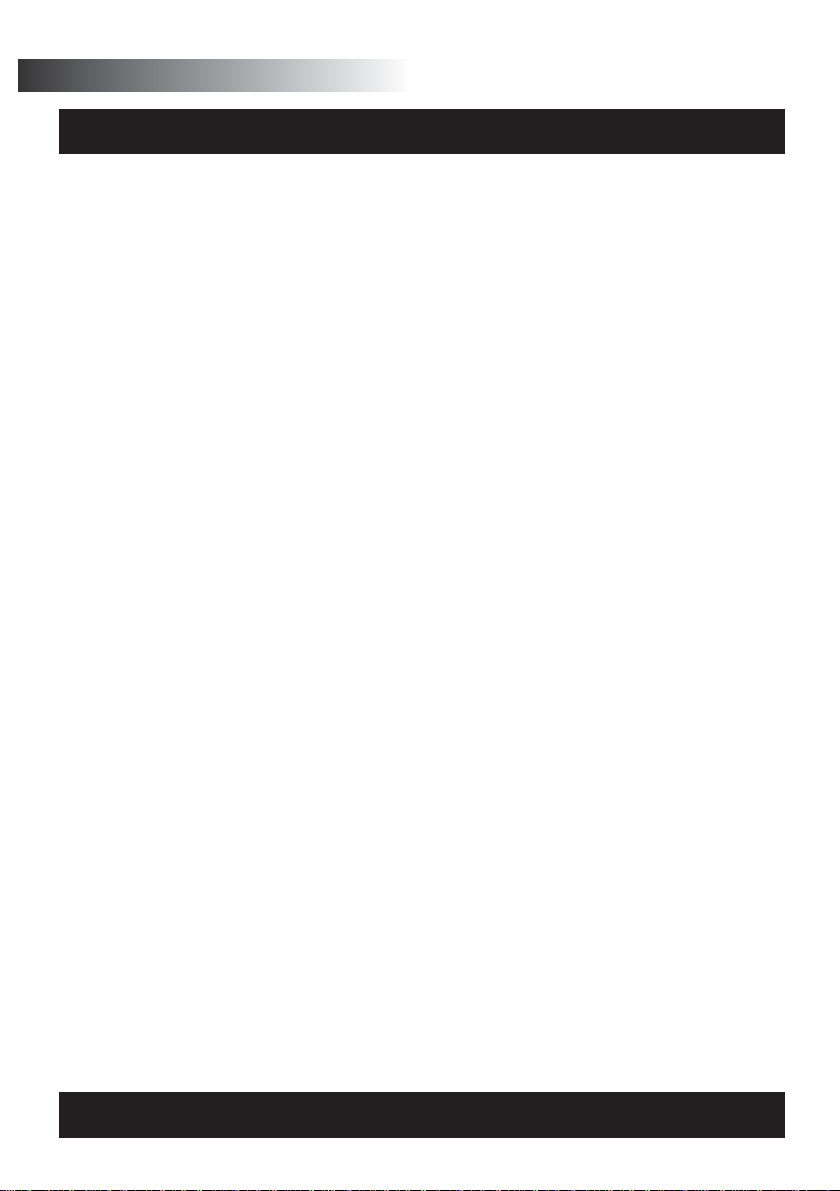
English
IMPORTANT SAFEGUARDS
While using electrical appliances, in order to reduce the risk of fire, electric shock,
and/or injury to persons, basic safety precautions should be followed, including the
following:
• Read all instructions carefully, even if you are familiar with the appliance.
• To protect against the risk of electric shock, DO NOT IMMERSE the appliance,
cord set or plug in water or other liquids.
• To clean, wipe the exterior with a damp cloth.
• Close supervision is necessary when any appliance is used near children. Never
leave an appliance unattended when in use.
• If the supply cord is damaged, it must be replaced by the manufacturer or its
service agent or a similarly qualified person in order to avoid a hazard.
• Switch off and remove the plug from the power outlet when not in use before
assembling or disassembling parts, cleaning or carrying out any maintenance of
assembling or disassembling parts, cleaning out any maintenance of the
appliance. Never pull the cord while unplugging out from power outlet.
• Do not operate any appliance with a damaged in any manner. Return the
complete appliance to your nearest authorized service facility for examination,
electrical repair, mechanical repair or adjustments to avoid any hazard.
• The use of attachments or accessories not recommended or sold by this
appliance manufacturer may result in fire, electric shock or personal injury.
• Do not let the cord hang over the edge of a table, counter, or touch hot surfaces.
• Avoid touching hot surfaces, use handles and knobs.
• Do not operate or place any part of this appliance on or near any hot surfaces
(such as gas or electric burner or in a heated oven).
• Do not abuse the cord. Never carry the appliance by the cord or yank it to
disconnect it from the outlet; instead, grasp the plug and pull to disconnect.
• When using an extension cord with your appliance, make sure the extension cord
is correctly wired, and rated for its use.
• This product is intended for household use only.
• Do not attempt to repair the appliance yourself; instead, take it to your Black &
Decker-owned or Authorized Service Centre for repair.
SAVE THESE INSTRUCTIONS
-2-
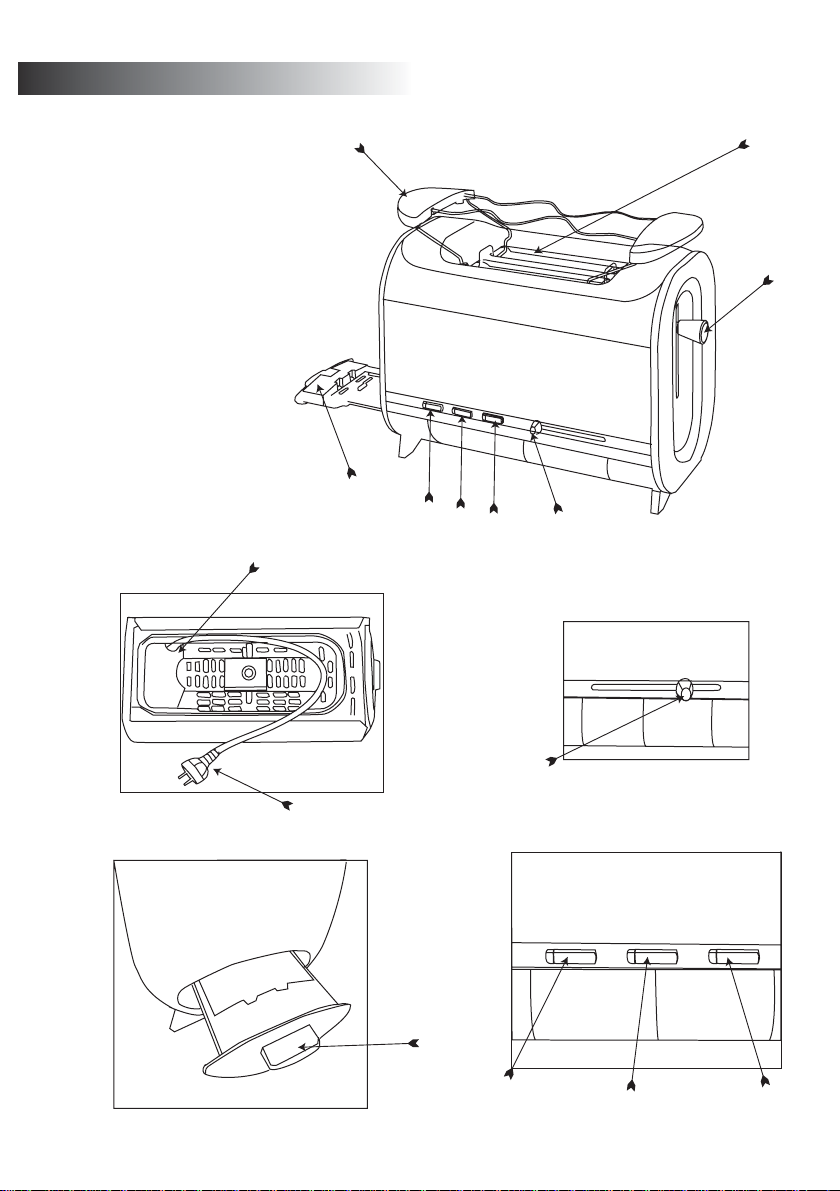
English
1 2 43
5 6 7
Parts Identification
1.
Toasting slots
2.
Frozen bread button
3.
Re-heat button
4.
Cancel
5.
Browning control
6.
Pop-up lever
7.
Cord set & plug
8.
Crumb tray
9.
Cord storage
Bun warming rack
10.
10
8
2
3
4
9
5
1
6
5
7
Frozen Reheat Cancel
8
2
3
4
-3-

English
Intended use
Your Black & Decker Toaster has been
designed for toasting slices of bread.
This appliance is intended for indoor
consumer use only.
Safety Instructions
• Warning! When using mains-powered
appliances, basic safety precautions,
including the following, should always be
followed to reduce the risk of fire, electric
shock, personal injury and material
damage.
• Read all of this manual carefully before
using the appliance.
• The intended use is described in this
manual. The use of any accessory or
attachment or the performance of any
operation with this appliance other than
those recommended in this instruction
manual may present a risk of personal
injury.
• Retain this manual for future reference.
• Always route the cord carefully to avoid a
tripping hazard.
• Never operate an appliance directly
below the socket-outlet it is connected
to.
To use the warming rack
1. Place the warming rack (10) into the
toaster hooking one end into position.
2. Put your food on the rack (slice thick
items in half to stop their outsides
burning). Watch to make sure it doesn’t
burn.
3. Set the browning control (5) to 1 or 2
position but no higher.
4. Lower the lever (6).
5. The lever will automatically rise at the end
of the cycle.
6. To remove the warming rack, allow the
toaster to cool and unplug it. Lift off to
remove.
Using your appliance
• If applicable, make sure that the
appliance is switched off before
connecting to or disconnecting from the
power supply.
• Always take care when using the
appliance.
• Do not use the appliance outdoors.
• Never pull the power supply cord to
disconnect the plug from the socket.
Keep the power supply cord away from
heat, oil and sharp edges.
• Disconnect the appliance from the power
supply when not in use, before fitting or
removing parts, maintenance and before
cleaning.
• Surfaces may be hot during use and
during the cool down period
• Do not operate or place any part of this
appliance on or near any hot surface,
such as a gas or electric burner or in a
heated oven.
• When using an extension cord with your
appliance, make sure the extension cord
is correctly wired & rated for its use.
Safety of others
• Do not allow children or any person
unfamiliar with these instructions to use
the appliance.
• Do not allow children or animals to come
near the work area or to touch the
appliance or power supply cord. Close
supervision is necessary when the
appliance is used near children.
• Never leave an appliance unattended
when in use
• Do not allow the cord set to hang over
bench tops.
After use
• Switch off and remove the plug from the
socket before leaving the appliance
unattended and before changing,
cleaning or inspecting any parts of the
appliance.
• When not in use, the appliance should be
stored in a dry place. Children should not
have access to stored appliances.
-4-
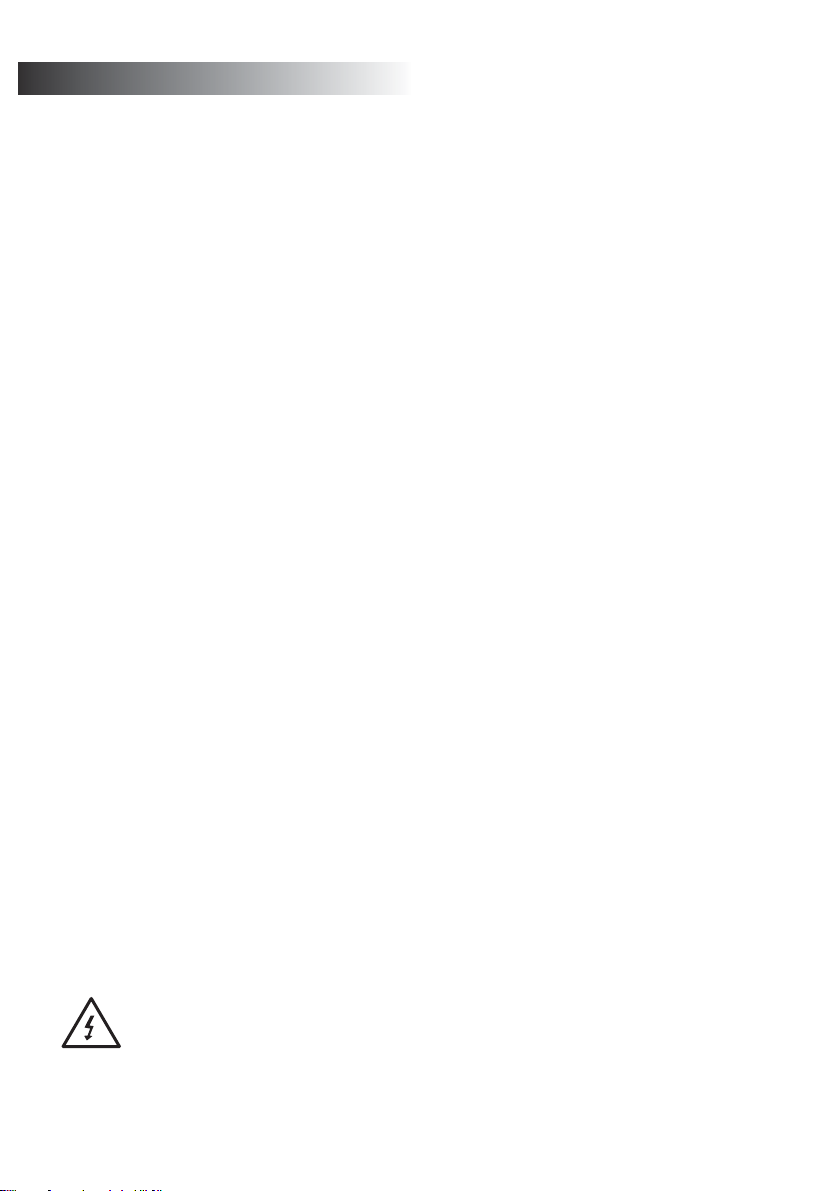
English
Inspection and repairs
• Before use, check the appliance for
damaged or defective parts. Check for
breakage of parts, damage to switches
and any other conditions that may affect
its operation.
• Do not use the appliance if any part is
damaged or defective.
• Have any damaged or defective parts
repaired or replaced by an authorised
repair agent.
• Before use, check the power supply cord
for signs of damage, ageing and wear.
• Do not use the appliance if the power
supply cord or mains plug is damaged or
defective.
• If the power-supply cord or mains plug is
damaged or defective it must be repaired
by the manufacturer or its service agent
or a similarly qualified person in order to
avoid a hazard. Do not cut the power
supply cord and do not attempt to repair
it yourself.
• Never attempt to remove or replace any
parts other than those specified in this
manual.
• Do not attempt to repair the appliance.
Take it to your nearest Black & Deckerowned or authorised Service Centre for
repair.
Double insulation
This product must be earthed.
Always check that the power supply
corresponds to the voltage on the rating
plate.
Extension cables & class 1 product
A 3 core cable must be used as your tool is
earthed and of class 1 construction.
Additional safety instructions for
Toasters
• Do not immerse the appliance, cord set
or plug in liquids
• Always leave sufficient space around the
appliance for ventilation
• Do not use the unit if you have wet hands
or bare feet.
• “Switch off the appliance before
changing accessories or approaching
parts which move in use”.
• The bread may burn, therefore do not
use the toaster near or below
combustible material, such as curtains.
Features
This appliance includes some or all of the
following features (fig. A).
1. Toasting slots 2. Frozen bread button
3. Re-heat button 4. Cancel button
5. Browning control 6. Pop-up lever
7. Cord set & plug 8. Crumb tray
9. Cord storage 10. Bun warming rack
Assembly
This appliance is supplied fully assembled
& only requires parts to be cleaned before
use. See “Cleaning” for details.
Use
Note: Always unwind the cord before using
the toaster.
Place the bread to be toasted in the slots.
One or two slots may be used at a time.
Move the browning control (5) to the
required setting.
-5-

English
Connect the appliance to a suitable
electrical supply. Push the pop-up lever (6)
gently down until it locks in position.
The bread will be lowered as the lever
moves down. The browning control sets the
time that the toaster will operate.
After that time has elapsed, the pop-up
lever will be released & the toast will
automatically be ejected from the
appliance.
Note: The toast will be hot, use caution
when removing hot toast from the
appliance.
If the toast is too dark, move the browning
control to a lower number before
continuing. If the toast is too light, move the
browning control to a higher number before
continuing.
Note: Surfaces may be hot during use and
during the cool down period
Disconnect the appliance from the electrical
supply. Once the appliance has cooled, the
cord may again be wrapped around the
cord storage under the appliance.
Frozen Bread
Frozen bread can be used to make toast
using the “Frozen Bread” function.
To toast frozen bread, place the bread into
the bread slots and select the desired
Browing Setting. Push the pop-up lever
down until it clicks into place then press the
Frozen Button.
Re-Heat
The toaster allows you to reheat toast
without additional toasting. To reheat, place
toast into bread slots, Push the pop-up
lever until it clicks into place and press the
Reheat Button.
Cancel
The toasting operation can be halted at any
time by pressing the cancel button (4)
Maintenance
Your Black & Decker tool has been
designed to operate over a long period of
time with a minimum of maintenance.
Continuous satisfactory operation depends
upon proper tool care and regular cleaning.
Warning! Before performing any
maintenance or cleaning of the tool,
disconnect the appliance from the power
supply. Ventilation slots should be cleaned
occasionally with a clean, dry paint brush.
Cleaning
Disconnect the appliance from the electrical
supply.
Pull the crumb tray (8) from its location &
empty any crumbs into a suitable container.
The crumb tray may be washed in warm
soapy water. Rinse with clean water and dry
thoroughly with a dry soft cloth.
Re-fit the crumb tray in its slot, ensuring the
walls on the tray are facing the top.
All other parts should be cleaned with a
damp cloth & be dried thoroughly using a
dry soft cloth before re-use.
Note: Do not use abrasives or chemical
cleaners on any part of this appliance.
-6-
