Page 1
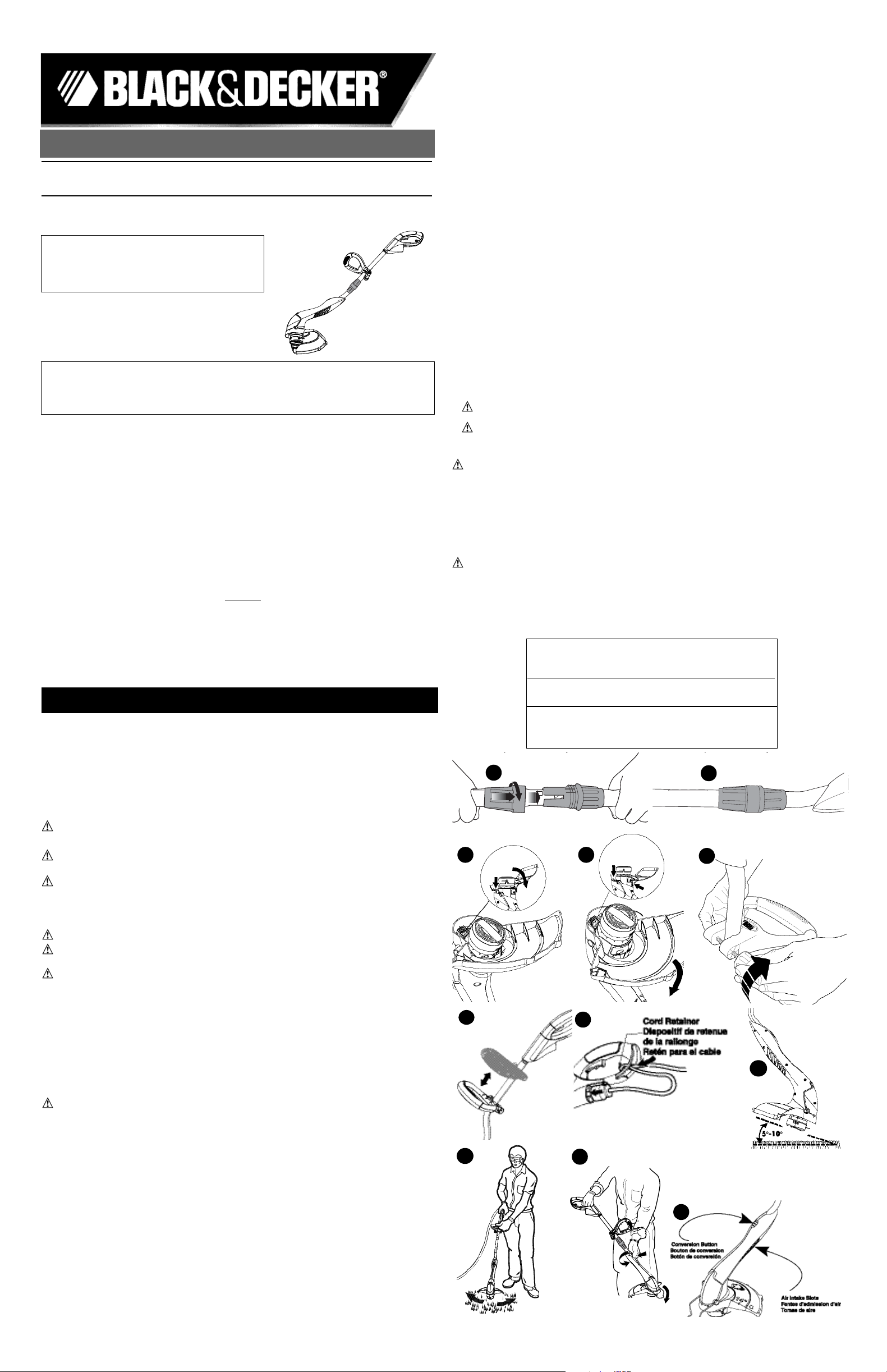
WARNING: IMPORTANT SAFETY WARNINGS AND INSTRUCTIONS
WARNING: When using gardening appliances, basic safety precautions should always
be followed to reduce risk of fire, electric shock, and personal injury, including the following.
WARNING: Some dust created by this product contains chemicals known to the State
of California to cause cancer, birth defects or other reproductive harm. Some examples of
these chemicals are:
• compounds in fertilizers
• compounds in insecticides, herbicides and pesticides
• arsenic and chromium from chemically treated lumber
To reduce your exposure to these chemicals, wear approved safety equipment such as dust
masks that are specially designed to filter out microscopic particles.
READ AND UNDERSTAND ALL INSTRUCTIONS BEFORE USING.
• Before any use, be sure everyone using this garden appliance reads and understands all
safety instructions and other information contained in this manual.
• Save these instructions and review frequently prior to use and in instructing others.F
GENERAL SAFETY WARNINGS AND INSTRUCTIONS FOR ALL
APPLIANCES
• ALWAYS WEAR EYE PROTECTION – Wear safety spectacles or goggles at all times
when this tool is plugged in.
• GUARD – Do not use this tool without guard attached.
• DRESS PROPERLY – Do not wear loose clothing or jewelry. They can be caught in
moving parts. Rubber gloves and substantial rubber soled footwear are recommended
when working outdoors. Donʼt operate the tool when barefoot or wearing open sandals.
Wear long pants to protect your legs. Wear protective hair covering to contain long hair.
• NYLON LINE – Keep face, hands and feet clear of rotating nylon line at all times.
• THE ROTATING LINE PERFORMS A CUTTING FUNCTION – Use care when trimming
around screens and desirable plantings.
• KEEP ALL BY-STANDERS AWAY – at a safe distance from work area, especially children.
• IMPORTANT WARNING – When being used as an Edger, stones, pieces of metal and
other objects can be thrown out at high speed by the line. The tool and guard are designed
to reduce the danger. However, the following special precautions should be taken:
• MAKE SURE that other persons and pets are at least 100 feet away.
• TO REDUCE THE RISK of rebound (ricochet) injury, work going away from any nearby
solid object such as wall, steps, large stone, tree, etc. Use great care when working close
to solid objects and where necessary, do edging or trimming by hand.
• AVOID ACCIDENTALLY STARTING – Donʼt carry plugged-in tool with finger on trigger.
• DO NOT FORCE THE TOOL – at a rate faster than the rate at which it is able to cut effectively.
5
3
1
2
4A
INSTRUCTION MANUAL
Catalog Numbers: GH600, ST7200, ST7201
TTrriimmmmeerr//EEddggeer
r
Cat. No. GH600, ST7200, ST7201 Form No. 90563740 APRIL 2010
Copyright © 2010 Black & Decker Printed in China
KEY INFORMATION YOU SHOULD KNOW:
• The guard must be installed before trimming or edging - if not, the motor
will overheat.
• When replacing the line, use only .065 in. diameter ROUND line - other-
wise the unit will not function properly.
• Do not bump the feed head against the ground - it will disrupt the feed
mechanism.
• Angle tool slightly (5
° to 10°) when trimming.
• For trouble free feeding and best results, only use Black & Decker
replacement spools with single 0.065 inch line. Black & Decker
replacement spool model number AF-100.
VEA EL ESPAÑOL EN LA CONTRAPORTADA.
INSTRUCTIVO DE OPERACIÓN, CENTROS DE SERVICIO Y PÓLIZA DE GARANTÍA.
ADVERTENCIA: LÉASE ESTE INSTRUCTIVO ANTES DE USAR EL PRODUCTO.
SAFETY GUIDELINES - DEFINITIONS
It is important for you to read and understand this manual. The information it contains relates
to protecting YOUR SAFETY and PREVENTING PROBLEMS. The symbols below are used
to help you recognize this information.
DANGER: Indicates an imminently hazardous situation which, if not avoided, will result in
death or serious injury.
WARNING: Indicates a potentially hazardous situation which, if not avoided, could result
in death or serious injury.
CAUTION: Indicates a potentially haz ard ous situation which, if not avoided, may result
in minor or mod er ate injury.
CAUTION: Used without the safety alert symbol indicates a potentially hazardous situation
which, if not avoided, may result in property damage.
• USE THE RIGHT TOOL – Do not use this tool for any job except that for which it is intended.
• DON’T OVERREACH – Keep proper footing and balance at all times.
• DON’T ABUSE CORD – Donʼt yank cord from power supply. Keep cord from heat, oil, and
sharp edges.
• DAMAGE TO UNIT – If you strike or become entangled with a foreign object, stop tool
immediately, unplug, check for damage and have any damage repaired before further
operation is attempted. Do not operate with a broken hub or spool.
• DAMAGE TO CORD – Keep power cord away from rotating line. If you damage the cord,
unplug it from the power supply before moving the tool or examining the damage. A damaged cord must be replaced before further use.
• DISCONNECT TOOL – when not in use, when replacing line, or prior to cleaning.
• AVOID DANGEROUS ENVIRONMENTAL CONDITIONS – Do not use electric tools in
damp or wet locations. Follow all instructions in this Instruction Manual for proper operation of your tool. Donʼt use the tool in the rain.
• DO NOT OPERATE portable electric tools in gaseous or explosive atmospheres. Motors
in these tools normally spark, and the sparks might ignite fumes.
• STORE IDLE TOOLS INDOORS – When not in use, tools should be stored indoors in a
dry, locked-up place out of reach of children.
• GROUND FAULT CIRCUIT INTERRUPTER (GFCI) protection should be provided on the
circuits or outlets to be used for the gardening appliance. Receptacles are available having built in GFCI protection and may be used for this measure of protection.
• SECURE EXTENSION CORD using the cord retainer shown in Figure 5.
• STAY ALERT – Watch what you are doing. Use common sense. Do not operate tool when
you are tired.
• MAINTAIN APPLIANCES WITH CARE – Follow instructions in maintenance section.
Inspect extension cords periodically and replace if damaged. Keep handles dry, clean and
free from oil and grease.
• CHECK DAMAGED PARTS – Before further use of the appliance, a guard or other part
that is damaged should be carefully checked to determine that it will operate properly and
perform its intended function. Check for alignment of moving parts, binding of moving
parts, breakage of parts, mounting, and any other condition that may affect its operation.
A guard or other part that is damaged should be properly repaired or replaced by an
authorized service center unless otherwise indicated elsewhere in this manual.
• WARNING: When servicing double insulated tools, USE ONLY IDENTICAL
REPLACEMENT PARTS. Replace or repair damaged cords.
• WARNING: To prevent electrical shock hazard, use only with an extension cord
suitable for outdoor use. Always connect extension cords to a fused line or one protected
by a circuit breaker.
SAFETY WARNINGS AND INSTRUCTIONS: POLARIZED PLUGS
To reduce the risk of electric shock, this equipment has a polarized plug (one blade is wider
than the other) and will require the use of a polarized extension cord. The appliance plug
will fit into a polarized extension cord only one way. If the plug does not fit fully into the
extension cord, reverse the plug. If the plug still does not fit, obtain a correct polarized
extension cord. A polarized extension cord will require the use of a polarized wall outlet.
This plug will fit into the polarized wall outlet only one way. If the plug does not fit fully into
the wall outlet, reverse the plug. If the plug still does not fit, contact a qualified electrician to
install the proper wall outlet. Do not change the equipment plug, extension cord receptacle,
or extension cord plug in any way.
SAFETY WARNINGS AND INSTRUCTIONS: EXTENSION CORDS
Make sure your extension cord is in good condition. When using an extension cord, be sure
to use one heavy enough to carry the current your product will draw. An undersized cord will
cause a drop in line voltage resulting in loss of power and overheating. The table shows the
correct size to use depending on cord length and nameplate ampere rating. If in doubt, use
the next heavier gauge. The smaller the gauge number, the heavier the cord. If the extension will be used outside, the cord must be suitable for outdoor work. The letters “WA” on
the cord jacket indicate that the cord is suitable for outdoor use.
Minimum Gage for Cord Sets
Volts Total Length of Cord in Feet
120V 0-25 26-50 51-100 101-150
(0-7,6m) (7,6-15,2m) (15,2-30,4m) (30,4-45,7m)
Ampere Rating
More Not more American Wire Gage
Than Than
0-6 18 16 16 14
6 - 10 18 16 14 12
10 - 12 16 16 14 12
12 - 16 14 12 Not Recommended
6
7
8
9
1A
4
Date Code:
Thank you for choosing Black & Decker!
Go to www.BlackandDecker.com/NewOwner
to register your new product.
PLEASE READ BEFORE RETURNING THIS
PRODUCT FOR ANY REASON:
If you have a question or experience a problem with your Black & Decker purchase, go to
HTTP://WWW.BLACKANDDECKER.COM/INSTANTANSWERS
If you can’t find the answer or do not have access to the internet,
call 1-800-544-6986 from 8 a.m. to 5 p.m. EST Mon. -- Fri. to speak with an agent.
Please have the catalog number available when you call.
for instant answers 24 hours a day.
SAVE THIS INSTRUCTION MANUAL FOR FUTURE REFERENCE.
Page 2
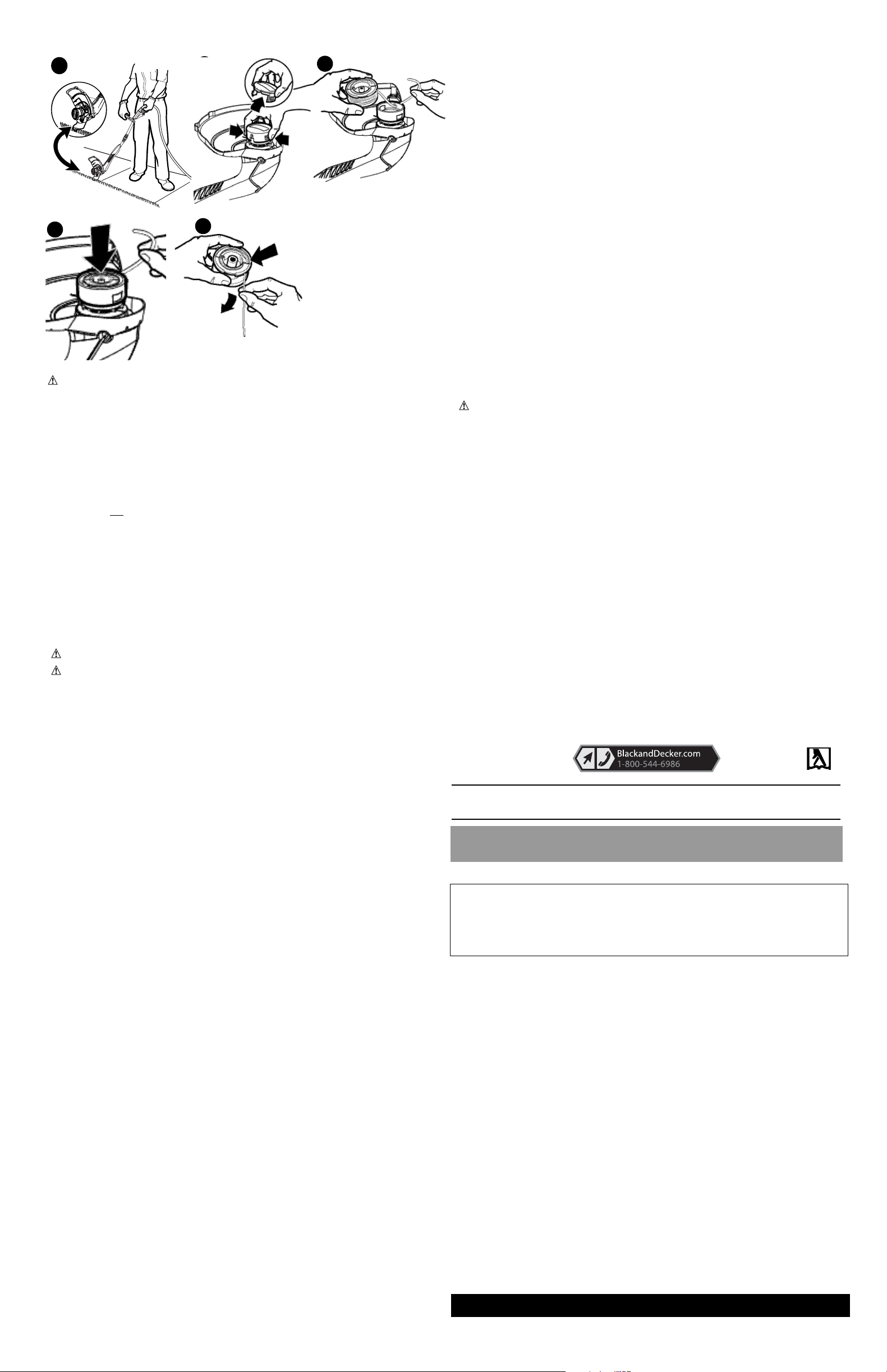
ASSEMBLY / ADJUSTMENT SET-UP
• WARNING: The guard must always be on the tool to protect the user.
NEVER OPERATE TOOL WITHOUT GUARD FIRMLY IN PLACE.
UNPLUG THE TOOL BEFORE ATTEMPTING TO ATTACH THE GUARD.
1. Insert the upper assembly into the lower assembly by lining up the groove in the upper
tube so that it slides into the lower. Both the motor housing and the handle housing
should be on the same side of the tube. Push the upper tube until it does not move anymore. A slight tug in the opposite direction will tell you the unit is assembled. Slide the
collar nut down and tighten it securely (Figure 1, 1A).
2. Position the open center of the guard over the line feed head (Figure 2).
3. Hinge the guard on the hook located on the lower motor housing. Ensure the line is free,
and not tucked under the guard. Once hooked, lightly pull on the back edge of the guard
and push the guard down until the 3 latches snap into place on the motor housing.
(Figure 3)
4. The guard is not
intended to be removed once installed.
5. Once the guard is installed, remove the covering from the line cut-off blade, located on the
edge of the guard.
6. Push the auxillary handle onto the upper tube. Insert the handle bolt through both holes
in the handle and thread the knob on the bolt as shown in figure 4. The auxiliary handle
can be adjusted along the tube. Simply loosen the knob and position the handle as
desired. Retighten knob to secure the auxiliary handle. (Figure 4A)
7. An extension cord retainer (figure 5) is built into the switch handle that prevents the cord
from coming unplugged. To use this feature, simply double the extension cord about 8
inches from the end, and insert it into the slot in the bottom of the handle area. Hook the
loop formed by doubling the cord over the tab. Gently tug on the cord to insure that it is
firmly retained in the trimmerʼs handle. Plug the receptacle end of the extension cord into
the plug blades in the trimmer.
OPERATING INSTRUCTIONS
• CAUTION: ALWAYS WEAR EYE PROTECTION
• CAUTION: Inspect area to be trimmed and remove any wire, cord, or string-like
objects which could become entangled in the rotating line or spool. Be particularly careful
to avoid any wire which might be bent outwardly into the path of the tool, such as barbs at
the base of a chain link fence.
• Angle unit as shown in Figure 6.
• With the unit on, slowly swing the trimmer side to side as shown in Figure 7.
• To convert for maintenance edging, unplug the unit from the power source. Gently pull the
wire edge guide down into place as shown in Figure 8 and 9. Push the black “For Edging”
button and rotate the lower motor housing 180°. The tool will lock in the edger position.
• To operate as a maintenance edger, position the trimmer above the surface as shown in
Figure 10.
• Return to the trimming position by unplugging the unit from the power source, pushing the
black “For Edging” button and rotating the lower motor housing back 180°. The tool will
lock in the trimmer position.
When using the tool put up the wire edge guide to the original position, out of the way.
CUTTING LINE
LINE FEEDING
Your trimmer uses .065 in. (1.65 mm) diameter, ROUND nylon line to cut grass and
weeds quickly and easily. During use, the tip of the nylon line will become frayed and
worn and the special self feeding line hub will automatically feed and trim a fresh length of
line. Cutting line will wear faster and require more feeding if the cutting or edging is done
along sidewalks or other abrasive surfaces or heavier weeds are being cut. The advanced
automatic line feeding mechanism senses when more cutting line is needed and feeds
and trims the correct length of line whenever its required. DO NOT BUMP unit on ground
in attempt to feed line or for any other purposes.
CLEARING JAMS AND TANGLED LINES
From time to time, especially when cutting thick or stalky weeds, the line feeding hub may
become clogged with sap or other material and the line will become jammed as a result.
To clear the jam, follow the steps listed below.
1. Unplug the trimmer.
2. Press the release tabs on the line hub cap, as shown in Figure 11 and remove the cap by
pulling it straight off.
3. Lift the spool of nylon line out of the hub and clear any broken line or cutting debris from
the spool area. (If you plan to replace the spool or rewind it, this is the place to do so,
otherwise, move on.)
4. Unwrap about one foot (30 cm) of line to ensure that itʼs undamaged. If it is OK rewind it
and insert the line end through the eyelet in the spool hub as shown in Figure 12. Pull
4 in. (10 cm) of the line through the hole and maintain tension while placing the spool
down into the hub with the arrow up, as shown in Figure 13.
5. Press the spool down GENTLY and rotate it until you feel it drop into place. (When in
place, the spool will turn a few degrees left and right freely). Take care to keep the line
from becoming trapped under the spool.
6. Snap the hub cap and spring back on, and power the tool on. In a few seconds or less
youʼll hear the nylon line being cut automatically to the proper length.
• For trouble free feeding and best results, only use Black & Decker replacement
spools with single 0.065 inch line. Black & Decker replacement spool model
number AF-100.
SPOOL OR LINE REPLACEMENT (Use .065 in. diameter ROUND line only)
1. Perform steps 1 and 2 above.
2. Remove the spool from the tool and remove and discard all line on the spool.
3. Choose either OPTION 1 or OPTION 2 below for spool or line replacement.
4. Insert the line end through the eyelet in the spool hub, as shown in Figure 12. Pull the
line through the hole to maintain tension while placing the spool down into the hub, as
shown in Figure 13.
5. Press the spool down GENTLY and rotate it until you feel it drop into place. (When in
place, the spool will turn a few degrees left and right freely). Take care to keep the line
from becoming trapped under the spool.
6. Snap the hub cap and spring back on, and power the tool on. In a few seconds or less
youʼll hear the nylon line being cut automatically to the proper length.
OPTION 1: ACCESSORY REPLACEMENT SPOOL
Use Black & Decker replacement spool Model No. AF-100.
IMPORTANTS RENSEIGNEMENTS :
• Installer le dispositif de protection avant d’utiliser l’outil afin d’éviter de
surchauffer le moteur.
• N’utiliser que du fil ROND de 1,65 mm (0,065 po) de diamètre. Sinon, l’outil
ne fonctionnera pas correctement.
• Ne pas cogner la tête du mécanisme d’alimentation contre le sol afin de ne
pas l’abîmer.
• Incliner légèrement l’outil (de 5 à 10 degrés) durant la coupe d’une bordure.
• Toujours utiliser le dispositif de retenue et le dispositif de verrouillage de la
rallonge.
• Pour obtenir une alimentation du fil sans tracas et des résultats optimaux,
utiliser uniquement les bobines de rechange Black & Decker pourvues dʼun
fil unique de 1,65 mm (0,065 po). Le numéro de modèle de la bobine de
rechange Black & Decker est AF-100.
10
13
11
14
OPTION 2: REWINDING SPOOL USING BULK LINE
Bulk line for your trimmer/edger is available at extra cost from your local dealer or
Black & Decker Service Center. To install bulk line, follow the steps below.
(Use .065 in. diameter ROUND line only)
1. Insert one end of the bulk line into the hole in the spool as shown in Figure 12 about
1/2 in. (12 mm).
2. Hold the line in the hole and pull the rest of the line through the slot in the spool, shown
in Figure 14.
3. Snugly and evenly wind the bulk line onto the spool in the direction of the arrow on the
spool until the line builds up to the notches in the spool rim. (Fig. 14) Do not overfill spool.
The spool holds 30 feet (10 m) of line.
MAINTENANCE
Be sure the tool is unplugged.
1. Keep the air intake slots (Figure 9) clean to avoid overheating.
2. Your trimmer line can dry out over time. To keep your line in top condition, store spare
pre-wound spools or bulk line in a plastic, sealable bag with a tablespoon of water.
3. Plastic parts may be cleaned by using a mild soap and a damp rag.
4. DO NOT immerse tool in water or squirt it with a hose. DO NOT allow any liquid to get
inside it.
5. Do not store the tool on or adjacent to fertilizers or chemicals.
6. DO NOT clean with a pressure washer.
7. The line cutter on the edge of the guard can dull over time. It is recommended you periodically touch-up the sharpness of the blade with a file.
IMPORTANT: To assure product SAFETY and RELIABILITY, repairs, maintenance and
adjustment should be performed by authorized service centers or other qualified service
organizations, always using identical replacement parts.
ACCESSORIES
Use Black & Decker replacement spool Model No. AF-100 and / or the cap and spring
replacement Model No. RC100.
Reload nylon line (either bulk or prewound replacement spool) as shown in this manual.
• USE ONLY .065 in. (1.65 mm) DIAMETER NYLON MONOFILAMENT LINE. Do not use
serrated or heavier gauge line, as they will overload the motor and cause overheating.
The unit only functions properly with 0.065 in. diameter nylon monofilament line. This line
is available at your local dealer or authorized service center.
• WARNING: The use of any accessory not recommended by Black & Decker for use
with this tool could be hazardous.
SERVICE INFORMATION
All Black & Decker Service Centers are staffed with trained personnel to provide customers
with efficient and reliable power tool service. Whether you need technical advice, repair, or
genuine factory replacement parts, contact the Black & Decker location nearest you. To find
your local service location, refer to the yellow page directory under "Tools—Electric" or call:
1-800-544-6986 or visit www.blackanddecker.com
FULL TWO-YEAR HOME USE WARRANTY
Black & Decker (U.S.) Inc. warrants this product for two years against any defects in material
or workmanship. The defective product will be replaced or repaired at no charge in either of
two ways.
The first, which will result in exchanges only, is to return the product to the retailer from
whom it was purchased (provided that the store is a participating retailer). Returns should be
made within the time period of the retailerʼs policy for exchanges (usually 30 to 90 days after
the sale). Proof of purchase may be required. Please check with the retailer for their specific
return policy regarding returns that are beyond the time set for exchanges.
The second option is to take or send the product (prepaid) to a Black & Decker owned or
authorized Service Center for repair or replacement at our option. Proof of purchase may be
required.Black & Decker owned and authorized Service Centers are listed under
"Tools-Electric" in the yellow pages of the phone directory.
This warranty does not apply to accessories. This warranty gives you specific legal rights
and you may have other rights which vary from state to state or province to province. Should
you have any questions, contact the manager of your nearest Black & Decker Service
Center. This product is not intended for commercial use.
FREE WARNING LABEL REPLACEMENT: If your warning labels become illegible or are
missing, call 1-800-544-6986 for a free replacement.
LATIN AMERICA: This warranty does not apply to products sold in Latin America. For
products sold in Latin America, check country specific warranty information contained in the
packaging, call the local company or see the website for warranty information.
See ‘Tools-
Electric’
– Yellow Pages –
for Service &
Sales
Imported by
Black & Decker (U.S.)
Inc.,
701 E. Joppa Rd.
Towson, MD 21286
U.S.A.
Modèles GH600, ST7200, ST7201
MODE D’EMPLOI
CCOOUUPPEE--BBOORRDDUURRE
E
12
Merci d’avoir choisi Black & Decker!
Consulter le site Web
www.BlackandDecker.com/NewOwner
pour enregistrer votre nouveau produit.
À LIRE AVANT DE RETOURNER CE PRODUIT
POUR QUELQUE RAISON QUE CE SOIT :
Si des questions ou des problèmes surgissent après l’achat d’un produit Black & Decker,
consulter le site Web
HTTP://WWW.BLACKANDDECKER.COM/INSTANTANSWERS
Si la réponse est introuvable ou en l’absence d’accès à Internet, composer le
1-800-544-6986 de 8 h à 17 h HNE, du lundi au vendredi, pour parler avec un agent.
Prière d’avoir le numéro de catalogue sous la main lors de l’appel.
pour obtenir des réponses instantanément 24 heures par jour.
CONSERVER CE MANUEL POUR UN USAGE ULTÉRIEUR.
Page 3

LIGNES DIRECTRICES EN MATIÈRE DE SÉCURITÉ - DÉFINITIONS
Il est important que vous lisiez et compreniez ce mode dʼemploi. Les informations quʼil
contient concernent VOTRE SÉCURITÉ et visent à ÉVITER TOUT PROBLÈME. Les symboles ci-dessous servent à vous aider à reconnaître cette information.
DANGER : Indique une situation dangereuse imminente qui, si elle nʼest pas évitée, causera
la mort ou des graves blessures.
AVERTISSEMENT : Indique une situation potentiellement dangereuse qui, si elle nʼest pas
évitée, pourrait causer la mort ou de graves blessures.
MISE EN GARDE : Indique une situation potentiellement dangereuse qui, si elle nʼest pas
évitée, pourrait causer des blessures mineures ou modérées.
MISE EN GARDE : Utilisé sans le symbole dʼalerte à la sécurité, indique une situation
potentiellement dangereuse qui, si elle nʼest pas évitée, peut résulter en des dommages à la
propriété.
AVERTISSEMENT : IMPORTANTES MESURES DE SÉCURITÉ
AVERTISSEMENT :
Afin de réduire les risques dʼincendie, de secousses électriques
ou de blessures lorsquʼon utilise des outils de jardinage, il faut toujours
respecter les mesures de sécurité suivantes.
AVERTISSEMENT : Le produit génère de la poussière qui peut renfermer des
produits chimiques. Selon lʼétat de la Californie, ces produits chimiques
peuvent causer le cancer ainsi que des malformations congénitales, et ils
présentent dʼautres dangers au
système reproductif humain. Voici des exemples de tels produits
chimiques :
• les composés dʼengrais;
• les composés dʼinsecticides, dʼherbicides et de pesticides;
• lʼarsenic et le chrome provenant de bois traité.
Afin de minimiser les risques, porter de lʼéquipement de sécurité approuvé comme des
masques antipoussières spécialement conçu pour filtrer les particules microscopiques.
LIRE ET COMPRENDRE TOUTES LES DIRECTIVES AVANT
L'UTILISATION.
• Avant toute utilisation, sʼassurer que tous ceux qui se servent de lʼoutil lisent et comprennent
toutes les mesures de sécurité et tout autre renseignement contenus dans le présent guide.
• Conserver les présentes mesures et les relire fréquemment avant dʼutiliser lʼoutil ou dʼen
expliquer le fonctionnement à dʼautres personnes.
AVERTISSEMENTS ET DIRECTIVES DE SÉCURITÉ GÉNÉRALES
POUR TOUS LES OUTILS
• TOUJOURS PORTER UN DISPOSITIF DE PROTECTION OCULAIRE, tel que des
lunettes de sécurité, lorsque lʼoutil est branché.
• DISPOSITIF DE PROTECTION : toujours installer le dispositif de protection avant
dʼutiliser lʼoutil.
• TOUJOURS PORTER DES VÊTEMENTS APPROPRIÉS; ne pas porter de vêtements
amples ni de bijoux, car ceux-ci peuvent rester coincés dans les pièces mobiles. On
recommande le port de gants en caoutchouc et de chaussures robustes à semelles de
caoutchouc lorsquʼon effectue des travaux à lʼextérieur. Ne pas utiliser lʼoutil pieds nus ou
lorsquʼon porte des sandales ouvertes. Porter des pantalons pour protéger les jambes, et
couvrir ou attacher les cheveux longs.
• FIL DE NYLON : toujours garder le visage, les mains et les pieds éloignés du fil en
mouvement.
• LE FIL ROTATIF SERT À COUPER. Il faut donc le manipuler avec soin lorsquʼon coupe
autour des moustiquaires ou des plantes à conserver.
• SE TENIR ÉLOIGNÉ D’AUTRES PERSONNES; sʼassurer de garder une distance sûre
entre la zone de coupe et toute personne présente, surtout les enfants.
• AVERTISSEMENT IMPORTANT : lorsquʼon utilise lʼoutil pour tailler une bordure, le fil
risque de projeter des pierres, des morceaux de métaux ou tout autre objet à haute
vitesse. Bien que lʼoutil et le dispositif de protection soient conçus de manière à réduire ce
risque, on doit prendre les précautions suivantes :
• S’ASSURER que les gens présents et les animaux domestiques demeurent à plus de
30,5 m (100 pieds) de la zone de coupe.
• AFIN DE RÉDUIRE LES RISQUES de blessure causés par les rebonds ou les
ricochets, on doit couper en sʼéloignant de tout objet comme un mur, des marches, une
grosse roche ou un arbre. Il faut faire preuve dʼune grande prudence lorsquʼon coupe
près dʼun tel objet. Le cas échéant, couper la bordure à la main.
• ÉVITER LES DÉMARRAGES ACCIDENTELS; ne pas transporter lʼoutil lorsque ce dernier
est branché en laissant le doigt sur lʼinterrupteur.
• NE PAS FORCER L’OUTIL; afin dʼassurer un rendement efficace, utiliser lʼoutil à la
vitesse appropriée.
• UTILISER L’OUTIL APPROPRIÉ; nʼutiliser cet outil que pour des travaux pour lesquels il
a été conçu.
• NE PAS TROP ÉTENDRE LES BRAS; les pieds doivent rester ancrés fermement au sol
afin de maintenir son équilibre en tout temps.
• NE PAS UTILISER LE CORDON DE MANIÈRE ABUSIVE; on ne doit pas tirer sur ce
dernier pour débrancher lʼoutil. On doit tenir le cordon à lʼécart des sources de chaleur, de
lʼhuile et des bords tranchants.
• OUTIL ENDOMMAGÉ : lorsque lʼoutil frappe un corps étranger ou quʼil se coince, on doit
immédiatement lʼarrêter et le débrancher, en vérifier lʼétat et le faire réparer, le cas
échéant, avant de lʼutiliser à nouveau. Ne pas utiliser lʼoutil lorsque le moyeu ou la bobine
sont endommagés.
• CORDON ENDOMMAGÉ : éloigner le cordon du fil en mouvement. En cas de dommage,
débrancher le cordon de la source dʼalimentation électrique avant de déplacer lʼoutil et de
vérifier les dommages. Remplacer le cordon endommagé avant de poursuivre les travaux.
• DÉBRANCHER L’OUTIL avant de le nettoyer ou de remplacer le fil et après chaque
utilisation.
• NE PAS UTILISER L’OUTIL DANS DES CONDITIONS AMBIANTES DANGEREUSES;
ne pas utiliser un outil électrique dans un endroit humide ou mouillé, ni lʼexposer à la
pluie. Suivre toutes les directives du présent guide concernant le bon fonctionnement de
lʼoutil.
• NE PAS UTILISER UN OUTIL ÉLECTRIQUE PORTATIF dans une atmosphère gazeuse
ou explosive; le moteur crée normalement des étincelles susceptibles dʼenflammer les
vapeurs environnantes.
• RANGER L’OUTIL À L’INTÉRIEUR après chaque utilisation, dans un endroit sec, sous
clé, hors de la portée des enfants.
• DISJONCTEUR DE FUITE À LA TERRE : tout circuit ou toute prise de courant utilisés
pour alimenter un outil de jardinage doivent être protégés au moyen dʼun disjoncteur de
fuite à la terre (GFCI). Des prises à GFCI intégré sont vendues en magasin à cet effet.
• FIXER LA RALLONGE au moyen du dispositif fourni (figure 5).
• RESTER VIGILANT en tout temps et faire preuve de jugement lorsquʼon utilise un outil
électrique; ne pas utiliser lʼoutil lorsquʼon est fatigué.
• BIEN ENTRETENIR L’OUTIL; suivre les directives dans la section « Entretien » du
présent guide. Inspecter périodiquement le cordon et le remplacer, le cas échéant.
Sʼassurer que les poignées sont toujours sèches et propres et quʼelles sont exemptes de
toute trace dʼhuile ou de graisse.
• VÉRIFIER LES PIÈCES ENDOMMAGÉES; avant de poursuivre les travaux, on doit
examiner attentivement les dispositifs de protection ou toute autre pièce endommagée,
afin de sʼassurer que lʼoutil fonctionne toujours adéquatement et quʼil est en mesure
dʼeffectuer les travaux pour lesquels il a été conçu. Vérifier les pièces mobiles afin de
sʼassurer quʼelles sont bien alignées et quʼelles ne restent pas coincées; vérifier
également les pièces et les assemblages afin de sʼassurer quʼil nʼy a aucun bris ni aucune
autre condition susceptible de nuire au bon fonctionnement de lʼoutil. On doit faire réparer
ou remplacer toute pièce défectueuse, y compris le dispositif de protection, dans un centre
de service autorisé, sauf indication contraire dans le présent guide.
• AVERTISSEMENT :
lors de lʼentretien des outils à double isolation, UTILISER
SEULEMENT DES PIÈCES DE RECHANGE IDENTIQUES. Faire réparer ou remplacer
les cordons et les rallonges endommagés.
• AVERTISSEMENT : afin dʼéviter les risques de choc électrique, nʼutiliser que des
rallonges conçues pour lʼextérieur; les brancher seulement dans une prise pourvue dʼun
fusible ou protégée par un disjoncteur.
MESURES DE SÉCURITÉ : FICHE POLARISÉE
Afin de réduire les risques de secousses électriques, lʼoutil est muni dʼune fiche polarisée
(une lame plus large que lʼautre). Il faut donc utiliser un cordon de rallonge bifilaire ou
trifilaire polarisé approprié. Ce genre de fiche nʼentre que dʼune façon dans une prise
polarisée. Sʼassurer que la prise de la rallonge comporte une petite et une grande fente.
Lorsquʼon ne peut insérer la fiche à fond dans la prise, il faut tenter de le faire après avoir
inversé les lames de côté. Si la fiche nʼentre toujours pas dans la prise, utiliser une rallonge
appropriée. Si la fiche nʼentre toujours pas dans la prise, il faut communiquer avec un
électricien certifié afin quʼil installe une prise appropriée. Il ne faut en aucun cas modifier la
fiche de lʼoutil ni le cordon de rallonge.
MESURES DE SÉCURITÉ : CORDONS DE RALLONGE Sʼassurer que le
cordon de rallonge est en bon état. Lorsquʼon se sert dʼun cordon de rallonge, sʼassurer
quʼil est de calibre approprié pour la tension nécessaire au fonctionnement de lʼoutil.
Lʼutilisation dʼun cordon de calibre inférieur occasionne une baisse de tension entraînant une
perte de puissance et la surchauffe. Le tableau suivant indique le calibre approprié selon la
longueur du cordon et les mentions de la plaque signalétique de lʼoutil. En cas de doute,
utiliser un cordon de calibre supérieur. Le chiffre indiquant le calibre est inversement proportionnel au calibre du cordon. Afin de minimiser les risques de déconnexion de lʼoutil et de la
rallonge pendant les travaux, utiliser le dispositif de retenue du cordon de rallonge décrit
dans le présent guide.
ASSEMBLAGE ET RÉGLAGE
AVERTISSEMENT : le dispositif de protection doit être installé sur lʼoutil en tout temps
afin de protéger lʼutilisateur.
TOUJOURS FIXER SOLIDEMENT LE DISPOSITIF DE PROTECTION AVANT D’UTILISER
L’OUTIL.
DÉBRANCHER L’OUTIL AVANT D’INSTALLER LE DISPOSITIF DE PROTECTION.
1. Insérer le module supérieur dans le module inférieur en alignant la rainure du tube
supérieur de sorte que ce dernier glisse dans le tube inférieur. Les boîtiers du moteur et
de la poignée devraient être du même côté du tube. Enfoncer le tube supérieur jusquʼà ce
quʼil sʼimmobilise. Tirer délicatement dans la direction opposée pour confirmer le bon
assemblage de lʼappareil. Descendre lʼécrou à embase et le serrer fermement (figure 1, 1A).
2. Mettre le centre ouvert du dispositif de protection par-dessus la tête du mécanisme
dʼalimentation (figure 2)
3. Accrocher le dispositif de protection sur le dispositif de verrouillage situé sur le carter
inférieur du moteur, en sʼassurant que le fil reste libre (et non coincé sous le dispositif),
puis tirer légèrement sur le bord arrière du dispositif de protection et pousser ce dernier
vers le bas afin dʼenclencher les trois loquets sur le carter du moteur (figure 3).
4. Le dispositif de protection nʼest pas conçu pour être retiré une fois installé.
5. Une fois le dispositif installé, enlever lʼenveloppe recouvrant la lame du coupe-fil située
sur le bord du dispositif de protection.
6. Enfoncer la poignée auxiliaire dans le tube supérieur. Enfiler le boulon de la poignée
dans les deux trous de la poignée, puis visser le bouton sur le boulon comme indiqué à
la figure 4. On peut régler la position de la poignée auxiliaire le long du manche. Pour ce
faire, il suffit de desserrer le bouton et de déplacer la poignée à la position voulue.
Resserrer ensuite le bouton pour bien fixer la poignée (figure 4A).
7. La poignée à gâchette est munie dʼun dispositif (figure 5) visant à retenir la rallonge et à
lʼempêcher de se débrancher de lʼappareil. Pour utiliser cette fonction, il suffit de replier
la rallonge sur elle-même, à environ 200 mm (8 po) à partir de son extrémité, et
dʼinsérer la boucle ainsi formée dans la fente située sous la poignée. Accrocher ensuite
la boucle par-dessus lʼonglet. Tirer doucement sur la rallonge afin de sʼassurer quʼelle
est bien retenue dans la poignée du taille-bordure. Brancher les lames de la fiche du
taille-bordure dans la prise à lʼextrémité de la rallonge.
MODE D’EMPLOI
• MISE EN GARDE : TOUJOURS PORTER UN DISPOSITIF DE PROTECTION
OCULAIRE.
• MISE EN GARDE : inspecter la zone de coupe et enlever tout objet (cordes, fils ou
ficelles, etc.) qui risque de rester coincé dans le fil en mouvement ou la bobine. On doit
porter une attention particulière aux bouts de fils de fer repliés (comme au pied des clôtures en grillage) qui pourraient se trouver sur le passage de lʼoutil.
• Incliner lʼoutil comme le montre la figure 6.
• Mettre lʼoutil en marche et le déplacer lentement dʼun côté à lʼautre, tel quʼillustré à la
figure 7.
• Pour mettre lʼoutil en mode dʼentretien de bordures, le débrancher de la source
dʼalimentation électrique et tirer doucement le guide de coupe en bordure vers le bas (figure 8 / 9), puis enfoncer le bouton noir de coupe en bordure (« For Edging ») et tourner le
carter inférieur du moteur de 180 degrés afin de verrouiller lʼoutil dans cette position.
• Pour utiliser lʼoutil en mode dʼentretien, le placer au-dessus de la surface à tailler, tel quʼil-
lustré à la figure 10.
• Pour remettre lʼoutil en mode normal, le débrancher de la source dʼalimentation électrique
et enfoncer de nouveau le bouton noir (« For Edging »), puis verrouiller lʼoutil en
ramenant le carter inférieur du moteur à sa position initiale (le tourner de 180 degrés).
Remettre le guide de coupe en bordure à sa position initiale afin quʼil ne gêne pas le
fonctionnement de lʼoutil.
FIL DE COUPE
ALIMENTATION DU FIL
On doit utiliser du fil ROND de nylon de 1,65 mm (0,065 po) de diamètre avec cet outil
afin de lui permettre de couper facilement et rapidement le gazon et les mauvaises
herbes. Comme le bout du fil de nylon devient effiloché et usé avec le temps, lʼoutil est
doté dʼun mécanisme dʼalimentation à moyeu spécial qui fait avancer automatiquement le
fil. Ce dernier sʼuse plus rapidement lorsquʼon taille le bord des trottoirs ou le long des
surfaces abrasives, ou lorsquʼon coupe des mauvaises herbes tenaces. Le mécanisme
dʼalimentation détecte automatiquement si le fil est devenu trop court et alimente lʼoutil de
la longueur requise, au besoin. NE PAS COGNER LʼOUTIL contre le sol pour tenter
dʼallonger le fil, ni pour quelque raison que ce soit.
BLOCAGE ET FIL EMMÊLÉ
Il arrive parfois que le moyeu se bloque en raison de lʼaccumulation de matières (comme
la sève provenant des mauvaises herbes, surtout lorsquʼelles sont hautes et imposantes),
ce qui risque de coincer le fil. Pour dégager le fil et le moyeu, on doit suivre les étapes
suivantes :
1. Débrancher lʼoutil.
2. Enfoncer les pattes de dégagement du couvercle du moyeu (fig. 11), et tirer sur le couvercle pour le dégager.
3. Retirer la bobine de fil de nylon hors du moyeu et enlever tous les débris, y compris les
morceaux de fil cassé. Au besoin, remplacer ou rembobiner la bobine; sinon, passer à
lʼétape suivante.
4. Dérouler environ 30 cm (1 pi) de fil afin de sʼassurer quʼil nʼest pas endommagé. Si le fil
est en bon état, lʼenrouler de nouveau et en insérer lʼextrémité dans lʼœillet du moyeu
(figure 12), de manière à le faire dépasser de 10 cm (4 po). Garder le fil tendu, puis
replacer la bobine dans le moyeu (en sʼassurant que la flèche est orientée vers le haut),
tel quʼillustré à la figure 13.
5. Enfoncer DOUCEMENT la bobine et la faire tourner jusquʼà ce quʼelle sʼenclenche (une
fois en place, elle devrait tourner librement de quelques degrés dʼun côté et de lʼautre).
Éviter de coincer le fil sous la bobine.
6. Réenclencher le couvercle du moyeu et le ressort, et mettre lʼoutil en marche. Après
quelques secondes, un son se fera entendre indiquant que le fil a été coupé à la
longueur appropriée.
• Pour obtenir une alimentation du fil sans tracas et des résultats optimaux, utiliser
uniquement les bobines de rechange Black & Decker pourvues dʼun fil unique de
1,65 mm (0,065 po). Le numéro de modèle de la bobine de rechange Black &
Decker est AF-100.
Calibre minimal des cordons de rallonge
Tension Longueur totale du cordon en pieds
120 V De 0 à 25 De 26 à 50 De 51 à 100 De 101 à 150
(0-7,6m) (7,6-15,2m) (15,2-30,4m) (30,4-45,7m)
Intensité (A)
Au Au Calibre moyen de fil
moins plus
0-6 18 16 16 14
6 - 10 18 16 14 12
10 - 12 16 16 14 12
12 - 16 14 12 Non recommandé
Page 4

REMPLACEMENT DE LA BOBINE OU DU FIL (utiliser seulement du fil ROND de nylon
de 1,65 mm ou 0,065 po de diamètre).
1. Reprendre les étapes 1 et 2 indiquées ci-dessus.
2. Retirer la bobine de lʼoutil. Enlever et jeter le fil qui reste dans la bobine.
3. Remplacer le fil ou la bobine en choisissant l’OPTION no 1 ou l’OPTION no 2
indiquées ci-dessous.
4. Insérer lʼextrémité du fil dans lʼœillet du moyeu de la bobine, tel quʼillustré à la figure 12,
puis faire sortir le fil du trou, tout en le gardant tendu, et replacer la bobine dans le
moyeu (figure 13).
5. Enfoncer DOUCEMENT la bobine et la faire tourner jusquʼà ce quʼelle sʼenclenche (une
fois en place, elle devrait tourner librement de quelques degrés dʼun côté et de lʼautre).
Éviter de coincer le fil sous la bobine.
6. Réenclencher le couvercle du moyeu et le ressort et mettre lʼoutil en marche. Après
quelques secondes, un son se fera entendre indiquant que le fil a été coupé à la
longueur appropriée.
OPTION n° 1 : BOBINE DE RECHANGE
Utiliser une bobine de rechange modèle no AF-100 de Black & Decker.
OPTION n° 2 : REMBOBINAGE DE FIL EN VRAC SUR LA BOBINE
Le fil en vrac est vendu séparément chez les dépositaires locaux ou dans les centres de
service Black & Decker. Pour installer le fil en vrac, on doit suivre les étapes suivantes
(utiliser seulement du fil ROND de nylon de 1,65 mm (0,065 po) de diamètre :
1. Insérer une extrémité du fil dans le trou de la bobine (figure 12), sur un peu plus de
12 mm (1/2 po).
2. En retenant lʼextrémité du fil dans le trou, insérer ce dernier dans la fente de la bobine
(figure 14).
3. Embobiner uniformément et solidement le fil en vrac sur la bobine (suivre le sens de la
flèche indiquée sur celle-ci) jusquʼaux entailles situées sur le bord de la bobine (figure
14). Ne pas trop remplir la bobine (10 m ou 30 pi suffisent).
ENTRETIEN
Débrancher lʼoutil de la source dʼalimentation électrique.
1. Sʼassurer que les fentes dʼadmission dʼair (figure 9) sont propres afin dʼéviter de
surchauffer lʼoutil.
2. Le fil peut sʼassécher après un certain temps. Afin de maintenir le fil en parfaite
condition, conserver les bobines de rechange chargées ou le fil en vrac dans un sac en
plastique étanche auquel on ajoute environ une cuillère à table dʼeau.
3. Nettoyer les pièces en plastique au moyen dʼun savon doux et dʼun linge humide.
4. NE JAMAIS immerger lʼoutil dans lʼeau ni lʼarroser au moyen dʼun boyau. Ne jamais
laisser de liquide sʼinfiltrer à lʼintérieur de lʼoutil.
5. Ne pas ranger lʼoutil sur des fertilisants ou des produits chimiques, ni près de ceux-ci.
6. NE PAS nettoyer lʼoutil au moyen dʼun nettoyeur sous pression.
7. Le coupe-fil situé sur le bord du dispositif de protection peut sʼuser après un certain
temps. On recommande dʼaiguiser périodiquement la lame au moyen dʼune lime.
IMPORTANT : Pour assurer la SÉCURITÉ DʼEMPLOI et la FIABILITÉ de lʼoutil, nʼen
confier la réparation, les rajustements et la mise au point quʼà un centre de service ou à un
atelier dʼentretien autorisé nʼutilisant que des pièces de rechange identiques.
ACCESSOIRES
Utiliser une bobine de rechange modèle n° AF-100 ou un couvercle de rechange à ressort
modèle n° RC100 de Black & Decker.
Rembobiner le fil de nylon (en vrac ou dans une bobine de rechange chargée), tel
quʼindiqué dans le présent guide.
• UTILISER SEULEMENT DU FIL MONOFILAMENT DE NYLON DE 1,65 mm (0,065 po)
DE DIAMÈTRE. Ne pas utiliser du fil en étoile ou du fil plus épais afin dʼéviter de
surcharger le moteur et de surchauffer lʼoutil. Ce dernier ne fonctionne correctement que
lorsquʼon utilise le fil approprié. Ce fil est vendu séparément chez les dépositaires locaux
ou dans les centres de service autorisés.
• AVERTISSEMENT : lʼusage dʼun accessoire non recommandé par Black & Decker peut
présenter un danger.
INFORMATION SUR LES RÉPARATIONS
Black & Decker dispose dʼun réseau complet de centres de réparation et de centres
autorisés situés partout en Amérique du Nord. Tous les centres de réparation
Black & Decker sont dotés de personnel qualifié en matière dʼoutillage électrique; ils sont
donc en mesure d'offrir à leur clientèle un service efficace et fiable.
Que ce soit pour un avis technique, une réparation ou des pièces de rechange authentiques
installées en usine, communiquer avec lʼétablissement Black & Decker le plus près.
Pour trouver lʼétablissement de réparation de sa région, consulter le répertoire des pages
jaunes à la rubrique « Outils électriques » ou composer le numéro suivant :
1 800 544-6986.
GARANTIE COMPLÈTE DE DEUX ANS POUR UNE UTILISATION DOMESTIQUE
Black & Decker (É.-U.) Inc. garantit ce produit pour une durée de deux ans contre tout
défaut de matériau ou de fabrication. Le produit défectueux sera remplacé ou réparé sans
frais dʼune des deux façons suivantes :
La première façon consiste en un échange chez le détaillant où le produit a été acheté (à la
condition que le magasin soit un détaillant participant). Tout retour doit se faire durant la
période correspondant à la politique d'échange du détaillant (habituellement, de 30 à 90
jours après lʼachat). Une preuve dʼachat peut être requise. Vérifier auprès du détaillant
pour connaître sa politique concernant les retours hors de la période définie pour les
échanges.
La deuxième option est dʼapporter ou dʼenvoyer le produit (transport payé d'avance) à un
centre de réparation autorisé ou à un centre de réparation de Black & Decker pour faire
réparer ou échanger le produit, à notre discrétion. Une preuve dʼachat peut être requise. Les
centres de réparation autorisés ou appartenant à Black & Decker sont répertoriés dans les
Pages jaunes sous la rubrique « Outils électriques » du bottin téléphonique.
Cette garantie ne sʼapplique pas aux accessoires. Cette garantie accorde à lʼutilisateur des
droits légaux spécifiques et lʼutilisateur pourrait avoir dʼautres droits qui varient dʼun État ou
d'une province à l'autre. Si vous avez des questions, communiquez avec le directeur du
centre de réparation Black & Decker le plus près de chez vous.
Ce produit nʼest pas destiné à un usage commercial.
Remplacement gratuit des étiquettes dʼavertissement : Si les étiquettes dʼavertissement
deviennent illisibles ou sont manquantes, composer le 1 800 544-6986 pour faire remplacer
gratuitement les étiquettes.
Imported by / Importé par
Black & Decker Canada Inc.
100 Central Ave.
Brockville (Ontario) K6V 5W6
Voir la rubrique “Outils électriques”
des Pages Jaunes
pour le service et les ventes.
Números de catálogo GH600, ST7200, ST7201
MANUAL DE INSTRUCCIONES
PPOODDAADDOORRAA//OORRIILLLLAADDOORRA
A
INFORMACIÓN CLAVE QUE DEBE SABER:
• La guarda debe estar instalada antes de recortar u orillar - si no, el motor se
sobrecalentará.
• Cuando reemplace la línea, utilice únicamente línea REDONDA de 0,065” de
diámetro - de otra manera la unidad no funcionará correctamente.
• No golpee la cabeza de alimentación contra el suelo - interrumpirá al
mecanismo de alimentación.
• Incline la herramienta ligeramente (5° a 10°) cuando recorte.
• Utilice siempre el retén para el cable y el dispositivo de aseguramiento para el
cable de extensión.
• Para lograr una alimentación sin problemas y los mejores resultados, utilice
únicamente carretes de repuesto de Black & Decker con cuerda única de
1,65 mm (0,065 pulgada). Carrete de repuesto de Black & Decker número de
modelo AF-100.
PAUTAS DE SEGURIDAD/DEFINICIONES
Es importante que lea y comprenda este manual. La información que contiene se relaciona
con la protección de SU SEGURIDAD y la PREVENCIÓN DE PROBLEMAS. Los símbolos
que siguen se utilizan para ayudarlo a reconocer esta información.
PELIGRO: indica una situación de peligro inminente que, si no se evita, provocará la muerte o
lesiones graves.
ADVERTENCIA: indica una situación de peligro potencial que, si no se evita, provocará la
muerte o lesiones graves.
PRECAUCIÓN: indica una situación de peligro potencial que, si no se evita, provocará
lesiones leves o moderadas.
PRECAUCIÓN: utilizado sin el símbolo de alerta de seguridad indica una situación de peligro
potencial que, si no se evita, puede provocar daños en la propiedad.
ADVERTENCIA: ADVERTENCIAS E INSTRUCCIONES
DE SEGURIDAD IMPORTANTES
ADVERTENCIA: Siempre que utilice herramientas de jardinería debe seguir ciertas
precauciones básicas de seguridad, a fin de reducir los riesgos de incendio, choque
eléctrico y lesiones personales, entre las que se encuentran las siguientes.
ADVERTENCIA: Parte del polvo originado por este producto contiene químicos que en
el Estado de California se consideran como causantes de cáncer, defectos congénitos u otros
daños reproductivos. Algunos ejemplos de estos químicos son:
• compuestos en fertilizantes
• compuestos en insecticidas, herbicidas y pesticidas
• arsénico y cromo de madera tratada químicamente
Para reducir su exposición a estos químicos, utilice equipo de seguridad aprobado como
máscaras contra polvo diseñadas específicamente para filtrar partículas microscópicas.
LEA Y COMPRENDA TODAS LAS INSTRUCCIONES ANTES DE USAR.
• Antes de cualquier uso, asegúrese que cualquier persona que vaya a utilizar esta
herramienta de jardinería lea y comprenda todas las instrucciones de seguridad y la
información contenida en este manual.
• Conserve estas instrucciones y repáselas con frecuencia antes de usar la herramienta e
instruir a otras personas.
ADVERTENCIAS E INSTRUCCIONES DE SEGURIDAD GENERALES
PARA TODOS LOS APARATOS
• UTILICE SIEMPRE ANTEOJOS DE SEGURIDAD - Emplee siempre anteojos de seguridad
cuando esté conectada la unidad.
• GUARDA - No utilice esta herramienta sin la guarda colocada en su posición.
• VISTASE ADECUADAMENTE - No utilice prendas de vestir o artículos de joyería flojos,
pueden quedar atrapados en las piezas móviles. Se recomienda el uso de guantes de goma y
calzado con suela de goma resistente cuando trabaje a la intemperie. No utilice la
herramienta si está descalzo o si usa sandalias descubiertas. Vista pantalones largos para
protegerse las piernas. Cúbrase el cabello si lo tiene largo.
• LINEA DE NYLON - Conserve cara, manos y pies alejados de la línea giratoria en todo
momento.
• LA LINEA GIRATORIA DESEMPEÑA UNA FUNCION DE CORTE - Tenga cuidado cuando
corte alrededor de cercas y plantas que no desee cortar.
• CONSERVE ALEJADOS A LOS ESPECTADORES - A una distancia segura del área de
trabajo. Especialmente a los niños.
• ADVERTENCIA IMPORTANTE - Cuando utilice la unidad como orilladora, tenga cuidado ya
que la línea puede originar que las piedras y objetos metálicos y de otros tipos salgan
despedidos a alta velocidad. La herramienta y la guarda están diseñadas para disminuir este
peligro. Sin embargo, debe tomar las siguientes precauciones especiales:
• ASEGURESE que otras personas y mascotas estén alejadas por lo menos a 30 metros.
• PARA REDUCIR EL RIESGOS de impactos por proyectiles, aléjese de objetos sólidos
como muros, escalones, piedras grandes, árboles, etc. Tenga mucho cuidado cuando trabaje
cerca de este tipo de objetos, y, cuando sea necesario, recorte a mano.
• EVITE EL ENCENDIDO ACCIDENTAL - No empuñe la unidad con el dedo en el interruptor si
está conectada.
•
NO FUERCE LA HERRAMIENTA - A una velocidad mayor a la que corta con eficacia.
• EMPLEE LA HERRAMIENTA ADECUADA - No utilice esta herramienta en tareas para las
que no fue diseñada.
• NO SE SOBREEXTIENDA - Conserve siempre bien apoyados los pies así como el equilibrio.
• NO MALTRATE EL CABLE - No tire del cable para desconectarlo de la toma de corriente.
Consérvelo alejado de objetos calientes, grasas y cantos afilados.
• DAÑOS A LA UNIDAD - Si golpea la unidad o ésta se atasca con algún objeto, apáguela
inmediatamente, desconéctela y verifique si se produjeron daños. Si los hay, haga reparar la
unidad antes de intentar volver a usarla. No la utilice si el carrete o el cubo se rompen.
• DAÑOS AL CABLE - Conserve alejado al cable de la línea giratoria. Si daña el cordón
eléctrico, desconéctelo de la toma de corriente antes de mover la unidad o examinar el daño.
El cable dañado debe reemplazarse antes de usar de nuevo la herramienta.
• DESCONECTE LA HERRAMIENTA - Cuando no la use, cuando cambie la línea de nylon o
antes de limpiar la unidad.
LEA EL MANUAL ANTES DE DEVOLVER
ESTE PRODUCTO POR CUALQUIER MOTIVO:
Si tiene una consulta o algún inconveniente con su producto Black & Decker, visite
HTTP://WWW.BLACKANDDECKER.COM/INSTANTANSWERS
Si no encuentra la respuesta o no tiene acceso a Internet, llame al 1-800-544-6986 de
lunes a viernes de 8 a.m. a 5 p.m. hora del Este para hablar con un agente.
Cuando llame, tenga a mano el número de catálogo.
para obtener respuestas instantáneas las 24 horas del día.
Gracias por elegir Black & Decker!
Visite www.BlackandDecker.com/NewOwner
para registrar su nuevo producto.
CONSERVE ESTE MANUAL PARA FUTURAS CONSULTAS.
Page 5

• EVITE CONDICIONES AMBIENTALES PELIGROSAS - No utilice herramientas eléctricas en
lugares húmedos o inundados. Siga todas las instrucciones contenidas en este manual para el
funcionamiento adecuado de su herramienta. No utilice la unidad bajo la lluvia.
• NO OPERE herramientas eléctricas portátiles en atmósferas gaseosas o explosivas. Los
motores de estas herramientas producen chispas en condiciones normales, y estas chispas
pueden provocar la ignición de los gases.
• GUARDE LAS HERRAMIENTAS QUE NO EMPLEE BAJO TECHO - Las herramientas que
no se emplean deben guardarse bajo techo en un lugar seco y bajo llave, lejos del alcance de
los niños.
• INTERRUPTOR DE CIRCUITO PARA FALLAS EN LA TIERRA (GFCI) - Se debe
proporcionar protección a los circuitos o clavijas que se usarán con la podadora de setos.
Existen contactos con protección GFCI integrada y se pueden utilizar para esta medida de
seguridad.
• ASEGURE LA EXTENSION con el retén para el cable ilustrado en las figuras 5.
• ESTE ALERTA - Concéntrese en lo que haga. Utilice el sentido común, no opere la herramienta
cuando esté cansado.
• CUIDE SUS APARATOS - Siga las instrucciones para lubricación y cambio de accesorios.
Revise las extensiones periódicamente y cámbielas si están dañadas. Conserve los mangos
secos, limpios y libres de aceite y grasa.
• VERIFIQUE LAS PARTES DAÑADAS. Antes de seguir empleando cualquier aparato, es
indispensable verificar con mucho cuidado que las guardas u otras partes dañadas puedan
operar de la manera adecuada para cumplir con su función. Verifique la alineación de las
partes móviles, la firmeza con que deben encontrarse sujetas en sus montaduras, las partes
rotas, las propias montaduras y cualesquiera otros detalles que pudieran afectar a la
operación. Las guardas y las otras partes que se encuentren dañadas deberán repararse bien
o cambiarse en un centro de servicio autorizado, a menos que se diga otra cosa en el
manual.
• ADVERTENCIA: Cuando efectúe servicio a herramientas con doble aislamiento, UTILICE
UNICAMENTE REFACCIONES IDENTICAS. Repare o reemplace los cables dañados.
• ADVERTENCIA: Para evitar el riesgo de choque eléctrico, utilice solamente cordones de
extensión adecuados para intemperie. Conecte siempre las extensiones a una línea protegida
por un fusible o por un interruptor de circuito.
ADVERTENCIAS E INSTRUCCIONES DE SEGURIDAD:
CLAVIJAS POLARIZADAS
Se emplean clavijas polarizadas (con una pata más ancha que la otra) para reducir los
riesgos de choque eléctrico. Este equipo deberá utilizarse con una extensión adecuada de 2
o de 3 hilos. Cuando el cable cuente con este tipo de clavija, ajustará en un contacto
polarizado solamente de una manera. Asegúrese que la parte del receptáculo de la
extensión tenga una ranura grande y una pequeña. Si la clavija no se acopla perfectamente
a la extensión, inviértala. Si aún así no se acopla, consiga una extensión apropiada. Si la
extensión no se ajusta perfectamente a la toma de corriente comuníquese con un electricista
calificado para instalar una toma de corriente apropiada. No altere la clavija de la
herramienta ni la de la toma de corriente en ninguna manera.
ADVERTENCIAS E INSTRUCCIONES DE SEGURIDAD:
CABLES DE EXTENSION
Asegúrese que su extensión esté en buenas condiciones. Cuando utilice una extensión,
asegúrese que tenga el calibre suficiente para conducir la corriente que su herramienta
necesita. Una extensión con calibre menor al necesario causará una caída en el voltaje de
la línea, resultando en pérdida de potencia y sobrecalentamiento. La tabla siguiente
muestra el calibre correcto para usarse, de acuerdo con la longitud de la extensión y el
amperaje en la placa de identificación. Si tiene dudas, utilice el calibre siguiente. Mientras
menor sea el número del calibre, mayor será la capacidad del cable. Si la extensión se va a
utilizar a la intemperie, deberá ser adecuada para ello. Las siglas “WA” indican que una
extensión es apropiada para utilizarse a la intemperie.
ENSAMBLAJE/AJUSTES INICIALES
•
ADVERTENCIA: La guarda debe permanecer siempre en la herramienta para proteger
al usuario.
NUNCA OPERE LA HERRAMIENTA SIN QUE LA GUARDA ESTE SUJETA FIRMEMENTE
EN SU SITIO.
DESCONECTE LA HERRAMIENTA ANTES DE COLOCAR LA GUARDA.
1. Inserte el conjunto superior en el conjunto inferior alineando la ranura en el tubo superi-
or, de manera que éste se deslice dentro del inferior. La cubierta del motor y la cubierta
del mango deben estar del mismo lado que el tubo. Empuje el tubo superior hasta que
quede fijo. Jale ligeramente en la dirección opuesta para constatar que la unidad está
ensamblada. Deslice la tuerca del anillo hacia abajo y ajuste con firmeza (Figura 1,1A).
2.
Coloque el centro abierto de la guarda sobre la cabeza de alimentación de la línea (Figura 2).
3.
Embisagre la guarda en el gancho que se encuentra en la carcaza inferior del motor.
Asegúrese de que la línea quede libre, y no se atore bajo la guarda. Una vez enganchada,
tire levemente de la parte trasera de la guarda y empújela hacia abajo hasta que los tres
seguros asienten en su posición en la carcaza del motor. (Fig. 3).
4.
La guarda NO debe retirarse una vez que se ha instalado.
5.
Una vez instalada la guarda, retire la cubierta de la cuchilla de corte de la línea, que se
encuentra en la orilla de la guarda.
6. Presione el mango auxiliar sobre el tubo superior. Inserte el perno para el mango en
ambos orificios del mango y enrosque la perilla en el perno, como se muestra en la
figura 4.
El mango auxiliar puede ajustarse a lo largo del tubo. Simplemente afloje la perilla y
coloque el mango según lo desee. Apriete la perilla para asegurar el mango auxiliar (Figura 4A).
7. El mango del interruptor tiene incorporado un retenedor para el cable de extensión
(figura 5)
, lo cual evita que la herramienta se desenchufe. Para usar este dispositivo,
simplemente doble el cable de extensión a unas 8 pulgadas de su extremo e insértelo en
la abertura que está en la parte inferior del área del mango. Enganche el lazo que se
formó, doblando el cable sobre la lengüeta. Tire suavemente del cable para verificar que
esté firmemente sujeto al mango del cortacerco. Enchufe el extremo con receptáculo del
cable de extensión en las clavijas del cortacerco.
INSTRUCCIONES DE OPERACION
• PRECAUCION: UTILICE SIEMPRE PROTECCION PARA LOS OJOS
• PRECAUCION: Revise el área que va a podar y elimine cualquier alambre, cordón u otros
objetos similares que puedan enredarse con la línea o con el carrete. Sea particularmente
cuidadoso para evitar cualquier alambre que pueda atravesarse en el camino de la línea, tal
como las púas que se encuentran en la base de las cercas de cadena.
•
Incliner lʼoutil comme le montre la figure 6.
• Con la unidad encendida, balancee lentamente la desbrozadora de lado a lado como se muestra
en la Figura 7.
• Para convertirla en orilladora de mantenimiento, desconecte la unidad de la toma de corriente. Tire
suavemente de la guía de alambre hacia abajo, a la posición que se muestra en la Figura 8 / 9.
Presione el botón negro “For edging” (para orillar) y gire la carcaza inferior del motor 180°. La
herramienta se asegurará en la posición de recorte.
• Para operar como orilladora de mantenimiento, coloque la desbrozadora sobre la superficie
como se observa en la Figura 10.
• Vuelva a la posición de recorte desconectando la unidad de la toma de corriente. Oprima el
botón negro “For Edging” (para orillar) y gire la carcaza inferior del motor 180° de vuelta. La
herramienta se asegurará en la posición de desbrozadora. Cuando use la herramienta tire de
la guía de alambre hacia la posición original, fuera del paso.
LÍNEA DE CORTE
ALIMENTACION DE LINEA
Su desbrozadora utiliza línea de nylon de 1,65 mm (0,065”) de diámetro para cortar pasto y
hierbas rápida y fácilmente. Con el tiempo, la punta de la línea de nylon se desgastará y el
cubo especial alimentará automáticamente un tramo de línea nuevo. Por supuesto que la línea
se desgastará más rápidamente y requerirá de más alimentación si se recorta en los bordes de
aceras y andadores y otras superficies abrasivas, o si se cortan hierbas espesas. El
mecanismo de avance automático de la línea siente cuando se necesita más línea y
mide la cantidad correcta siempre que se requiere. Ni siquiera tiene que pensar en ello. No
golpee la unidad en el suelo en un intento por alimentar más línea ni con otros fines.
ELIMINANDO NUDOS Y ATASCADURAS EN LA LINEA
De tiempo en tiempo, especialmente al cortar follaje espeso, el cubo de alimentación de la
línea puede bloquearse con savia o con otros materiales, y como resultado, la línea puede
atascarse. Para eliminar esta situación, siga los pasos descritos a continuación.
1.
Apague la desbrozadora.
2.
Oprima las lengüetas de liberación de la tapa del cubo de la línea, como se muestra en la
Figura 11 y saque la tapa tirando de ella en línea recta.
3.
Levante el carrete de línea de nylon y limpie cualquier trozo de línea rota o cualquier otro
desecho de la zona del carrete. (Si planea cambiar el carrete o reembobinarlo, este es el
momento para hacerlo.)
4.
Desenrolle aproximadamente 30 cm de línea para asegurarse que no esté dañado. Si está
bien, embobínelo e inserte la línea a través del ojillo que se encuentra en el cubo del carrete
como se observa en la figura 12. Tire de la línea a través del orificio para conservar la tensión
mientras coloca el carrete dentro del cubo con la flecha hacia arriba, como se ilustra en la
figura 13.
5.
Oprima el carrete hacia abajo CON DELICADEZA y gírelo hasta que sienta que asentó en su
sitio. (Cuando queda en su sitio, el carrete gira libremente algunos grados hacia la izquierda y
hacia la derecha.) Tenga cuidado de evitar que la línea quede atrapada debajo del carrete.
6.
Coloque de nuevo la tapa del cubo y encienda la herramienta. En unos pocos segundos usted
escuchará que la línea es cortada automáticamente a la longitud apropiada.
• Para lograr una alimentación sin problemas y los mejores resultados, utilice
únicamente carretes de repuesto de Black & Decker con cuerda única de 1,65 mm
(0,065 pulgada). Carrete de repuesto de Black & Decker número de modelo AF-100.
CAMBIO DE LÍNEA O DE CARRETE (utilice únicamente línea redonda de 0,065” de
diámetro)
1.
Sigas los pasos 1 y 2 de la sección anterior.
2.
Saque el carrete de la herramienta y deseche toda la línea que quede allí.
3.
Escoja entre la OPCIÓN 1 y la OPCIÓN 2 de la parte que sigue para cambio de carrete o
cambio de línea.
4.
Inserte el extremo de la línea a través del ojillo del cubo del carrete, como se observa en la
figura 12. Tire de la línea a través del orificio para conservar la tensión al colocar el carrete en
el cubo con la flecha hacia arriba, como se observa en la figura 13.
5.
Oprima el carrete hacia abajo CON DELICADEZA y gírelo hasta que sienta que asentó en su
sitio. (Cuando queda en su sitio, el carrete gira libremente algunos grados hacia la izquierda y
hacia la derecha.) Tenga cuidado de evitar que la línea quede atrapada debajo del carrete.
6.
Coloque de nuevo la tapa del cubo y encienda la herramienta. En unos pocos segundos usted
escuchará que la línea es cortada automáticamente a la longitud apropiada.
OPCIÓN 1: REEMPLAZO DE CARRETE (ACCESORIO)
Utilice el carrete de repuesto Black & Decker modelo No. AF-100.
OPCIÓN 2: REEMBOBINADO DEL CARRETE CON LÍNEA A GRANEL
El distribuidor o centro de servicio autorizado de su localidad cuentan con línea a granel para su
desbrozadora/orilladora. Para instalar la línea a granel, siga los pasos descritos a continuación.
(utilice únicamente línea redonda de 0,065” de diámetro)
1.
Inserte un extremo de la línea en el orificio del carrete aproximadamente 12 mm (1/2”), como
se observa en la figura 12.
2.
Sujete la línea en el orificio y tire del resto a través de la ranura del carrete, como se muestra
en la figura 14.
3.
Embobine la línea en el carrete de manera uniforme y con firmeza en la dirección que señala
la flecha hasta que llegue a las muescas del borde del carrete (Figura 14). El carrete tiene
capacidad para 10 m (30 ft) de línea.
MANTENIMIENTO
Asegúrese que la herramienta esté desconectada
1.
Conserve limpias las ranuras de ventilación (Figura 9) para evitar sobrecalentamiento.
2.
La línea de su desbrozadora se puede resecar con el tiempo. Para conservar la línea en
óptimas condiciones, guarde carretes de repuesto preembobinados o línea a granel en una
bolsa de plástico sellada con una cucharadita de agua.
3.
Las partes de plástico se pueden limpiar con un trapo húmedo y un jabón suave.
4.
NO sumerja la herramienta en agua ni la rocíe con una manguera, NI permita que ningún
líquido se introduzca en ella.
5.
No guarde la herramienta cerca de fertilizantes o productos químicos.
6.
NO limpie con una manguera de agua a presión.
7.
La cuchilla para la línea que se encuentra en el borde de la guarda pude perder el filo con el
tiempo. Se le recomienda retocar el filo de la cuchilla periódicamente con una lima.
IMPORTANTE: Para garantizar la SEGURIDAD y la CONFIABILIDAD del producto, las
reparaciones, el mantenimiento y los ajustes deben ser realizados por centros de servicio
autorizados u otras organizaciones de servicio calificadas, que siempre utilicen partes de
repuesto idénticas.
ACCESORIOS
Utilice el carrete de repuesto Black & Decker No. AF-100 y (o) el repuesto de tapa y muelle
modelo No. RC100
Cargue la línea de nylon (a granel o pre embobinada en carrete) como se señala en este
manual.
•
UTILICE UNICAMENTE LINEA DE MONOFILAMENTO DE NYLON DE 1,65 mm (0,065”) DE
DIAMETRO. Línea más gruesa puede sobrecargar el motor y causar sobrecalentamiento. esta
línea la puede encontrar con el distribuidor o centro de servicio autorizado de su localidad.
ADVERTENCIA:
El empleo de cualquier accesorio no recomendado para usarse con esta
herramienta puede ser peligroso.
INFORMACIÓN DE MANTENIMIENTO
Todos los Centros de servicio de Black & Decker cuentan con personal altamente
capacitado dispuesto a brindar a todos los clientes un servicio eficiente y confiable en la
reparación de herramientas eléctricas. Si necesita consejo técnico, reparaciones o piezas de
repuesto originales de fábrica, póngase en contacto con el centro de servicio de Black &
Decker más cercano a su domicilio. Para ubicar su centro de servicio local, consulte la
sección “Herramientas eléctricas” (Tools-Electric) de las páginas amarillas, llame al
1-800-544-6986 o visite nuestro sitio www.blackanddecker.com.
GARANTÍA COMPLETA DE DOS AÑOS PARA USO EN EL HOGAR
Black & Decker (Estados Unidos) Inc. ofrece una garantía de dos años por cualquier defecto
del material o de fabricación de este producto. El producto defectuoso se reparará o
reemplazará sin costo alguno de dos maneras.
La primera opción, el reemplazo, es devolver el producto al comercio donde se adquirió
(siempre y cuando se trate de un comercio participante). Las devoluciones deben realizarse
conforme a la política de devolución del comercio (generalmente, entre 30 y 90 días
posteriores a la venta). Le pueden solicitar comprobante de compra. Consulte en el
comercio acerca de la política especial sobre devoluciones una vez excedido el plazo
establecido.
La segunda opción es llevar o enviar el producto (con flete pago) a un Centro de servicio
propio o autorizado de Black & Decker para su reparación o reemplazo según nuestro
criterio. Le pueden solicitar el comprobante de compra. Los Centros de servicio autorizados
y de propiedad de Black & Decker se detallan en la sección “Herramientas eléctricas”
(Tools-Electric) de las páginas amarillas de la guía telefónica.
Esta garantía no se extiende a los accesorios. Esta garantía le concede derechos legales
específicos; usted puede tener otros derechos que pueden variar según el estado o la
provincia. Si tiene alguna pregunta, comuníquese con el gerente del Centro de servicio de
Black & Decker de su zona. Este producto no está diseñado para uso comercial.
AMÉRICA LATINA: esta garantía no se aplica a los productos que se venden en América
Latina. Para los productos que se venden en América Latina, debe consultar la información
de la garantía específica del país que viene en el empaque, llamar a la compañía local o
visitar el sitio Web a fin de obtener esa información.
Calibre mínimo para cordones de extensión
Volts Longitud total del cordón en metros
120V 0-7.62 7.63-15.24 15.25-30.48 30.49-45.72
AMPERAJE
Más No más Calbre del cordón
de de
0-6 18 16 16 14
6 - 10 18 16 14 12
10 - 12 16 16 14 12
12 - 16 14 12 No Recomendado
ESPECIFICACIONES
GH600 120V~ 558W 60Hz 5,0 A
ST7200 120V~ 536W 60Hz 4,8 A
ST7201 120V~ 536W 60Hz 4,8 A
Page 6

· GARANTÍA BLACK & DECKER · BLACK & DECKER WARRANTY
. SOLAMENTE PARA PROPOSITOS DE MEXICO
Distributor Name · Sello firma del distribuidor
Date of purchase · Fecha de compra Invoice No. · No. de factura
PRODUCT INFOMATION · IDENTIFICACIÓN DEL PRODUCTO
Cat. No. · Catalogo ó Modelo Serial Number · No. de serie
Name · Nombre Last Name · Apellido
Address · Dirección
City · Ciudad State · Estado
Postal Code · Código Postal Country · País
Telephone · No. Teléfono
2 AÑOS DE GARANTIA
Este producto cuenta con dos años de garantía a partir de la fecha de compra contra
cualquier defecto de su funcionamiento, así como cualquier falla debido a materiales
empleados para su fabricación ó mano de obra defectuosa.
Nuestra garantía incluye la reparación o reposición del producto y/o componentes sin cargo
alguno para el cliente incluyendo la mano de obra, esta incluye los gastos de trasportación
erogados para lograr cumplimiento de esta garantía en los domicilios
diversos señalados.
Para hacer efectiva esta garantía deberá presentar su herramienta y esta póliza sellada por
el establecimiento comercial donde se adquirió el producto.
Nos comprometemos a entregar el producto en un lapso no mayor a 30 días hábiles
contados a partir de la fecha de recepción del mismo en nuestros talleres de servicio
autorizados.
ESTA GARANTIA NO APLICA CUANDO:
El producto se hubiese utilizado en condiciones distintas a las normales.
El producto no hubiese sido operado de acuerdo con el instructivo de uso que se acompaña.
El producto hubiese sido alterado o reparado por personas no autorizadas por nosotros.
Importador: Black & Decker S.A. de .C.V
Bosque de Cidros Acceso Radiatas No.42
3ra.Seccion de Bosques de las lomas
C.P.05120, Mexico, D.F. Tel: (01 55) 5326 7100
BLACK & DECKER S.A. DE C.V.
BOSQUES DE CIDROS ACCESO RADIATAS
NO. 42
COL. BOSQUES DE LAS LOMAS.
05120 MÉXICO, D.F
TEL. 55-5326-7100
Vea “Herramientas
eléctricas (Tools-Electric)”
– Páginas amarillas –
para Servicio y ventas
Grupo Realsa en herramientas,
S.A. de C.V.
Súper Manzana 69 MZ.01 Lote 30
(Av. Torcasita)
Col. Puerto Juárez
Cancún, Quintana Roo
Tel. 01 998 884 72 27
Ferre Pat de Puebla, S.A. de C.V.
16 de Septiembre No. 6149
Col. El Cerrito
Puebla, Puebla
Tel. 01 222 264 12 12
Ferre Pat de Puebla, S.A. de C.V.
Ejército Mexicano No. 15
Col. Ejido 1ro. de Mayo
Boca del Rio, Veracruz
Tel. 01 229 167 89 89
Servicio de Fabrica Black & Decker,
S.A. de C.V.
Lázaro Cardenas No. 18
Col. Obrera
Distrito Federal
Tel. 55 88 95 02
Representaciones Industriales Robles,
S.A. de C.V.
Tezozomoc No. 89
Col. La Preciosa
Distrito Federal
Tel. 55 61 86 82
Gpo. Comercial de Htas. y Refacciones
de Occidente, S.A. de C.V.
Av. La Paz No. 1779
Col. Americana, S. Juaréz
Guadalajara, Jalisco
Tel. 01 33 38 25 69 78
Herramientas y Equipos Profesionales
Av. Colón 2915 Ote.
Col. Francisco I. Madero
Monterrey, Nvo. León
Tel. 01 81 83 54 60 06
Htas. Portátiles de Chihuahua,
S.A. de C.V.
Av. Universidad No. 2903
Col. Fracc. Universidad
Chihuahua, Chihuahua
Tel. 01 614 413 64 04
Fernando González Armenta
Bolivia No. 605
Col. Felipe Carrillo Puerto
Cd. Madero, Tampico
Tel. 01 833 221 34 50
Perfiles y Herramientas de Morelia
Gertrudis Bocanegra No. 898
Col. Ventura Puente
Morelia, Michoacán
Tel. 01 443 313 85 50
Enrique Robles
Av. de la Solidaridad No. 12713
Col. La Pradera
Irapuato, Guanajuato
Tel. 01 462 626 67 39
Hernández Martinez Jeanette
Prolongación Corregidora Nte. No. 1104
Col. Arboledas
Queretaro, Qro.
Tel. 01 442 245 25 80
SOLAMENTE PARA PROPOSITOS DE MEXICO
PARA OTRAS LOCALIDADES LLAME AL 01 800 847 2309 o 01 800 847 2312.
