Page 1
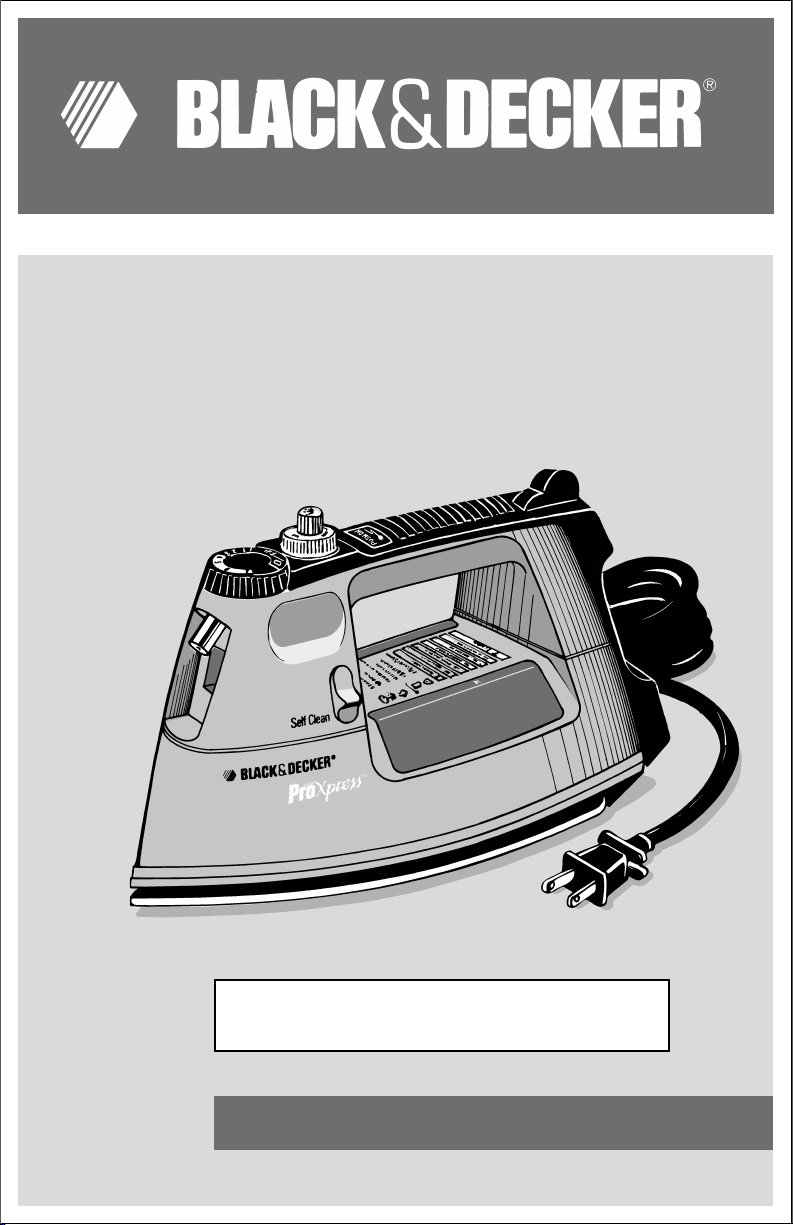
SAVE THIS USE AND CARE BOOK
ProXpress
™
Automatic Shut-Off™Iron
MODEL F611
800-231-9786
QUESTIONS? Please call us TOLL FREE!
Monday - Friday 8:15 a.m. - 5:00 p.m. Eastern Time.
?
Self Clean at this water level
Page 2
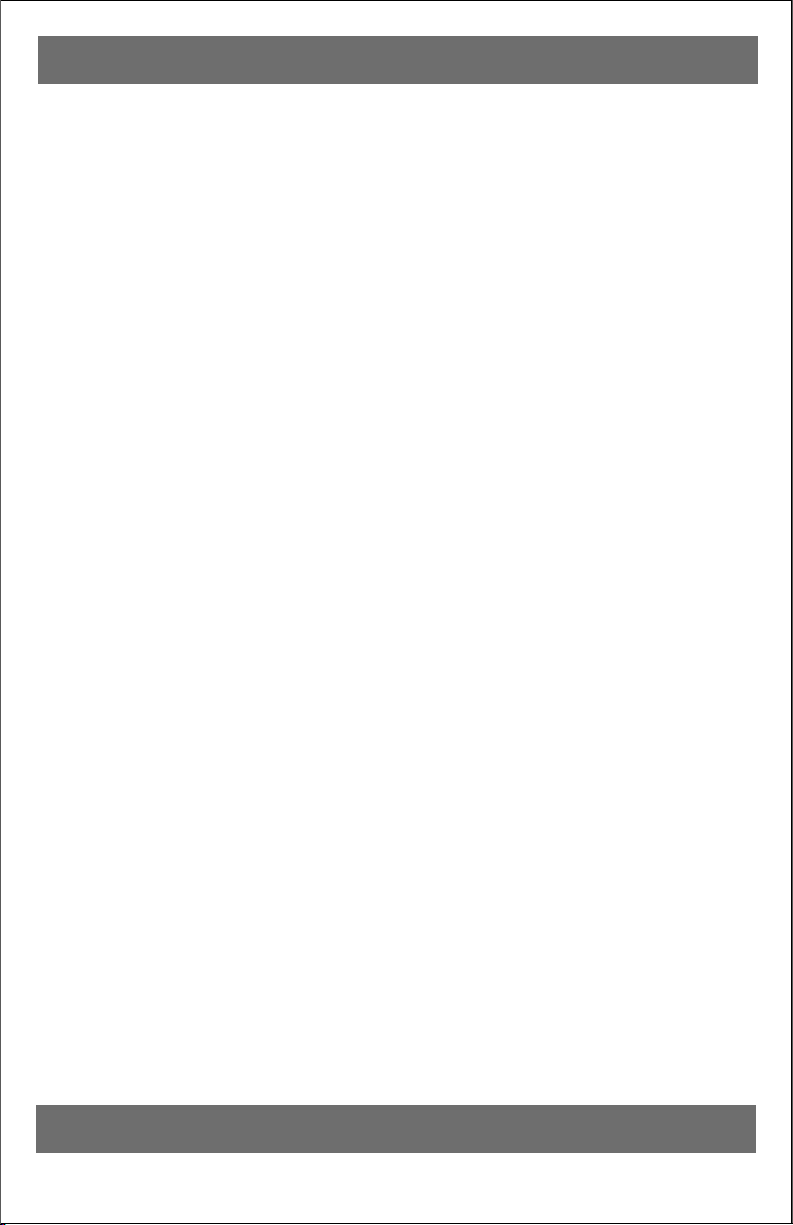
IMPORTANT SAFEGUARDS
When using your iron, basic safety precautions should always be followed,
including the following:
■ Read all instructions.
■ Use iron only for its intended use.
■ To protect against a risk of electric shock, do not immerse the iron in water or
other liquid.
■ The iron should always be turned to O/FILL before plugging into or unplugging
from an outlet. Never yank cord to disconnect from outlet; instead grasp plug
and pull to disconnect.
■ Do not allow cord to touch hot surfaces. Let iron cool completely before
putting away. Loop cord loosely around cord wrap when storing.
■ Always disconnect iron from electrical outlet when filling with or emptying of
water and when not in use. Be careful to avoid spilling water over iron
when filling.
■ Do not press the self clean button while ironing.
■ Do not operate iron with a damaged cord or plug or if the iron has been
dropped or damaged.
■ To avoid the risk of electric shock, do not disassemble the iron; instead, take it
to an authorized service center for examination and repair. Incorrect
reassembly can cause a risk of electric shock when the iron is used.
■ Close supervision is necessary for any appliance being used by or near
children. Do not leave iron unattended while connected or on an ironing
board. Always position iron carefully to prevent it from falling if ironing board
is accidentally moved or cord is pulled. Always use Heel Rest.
■ Burns can occur from touching hot metal parts, hot water, or steam. Use
caution when you turn a steam iron upside down — there may be hot water in
the water tank. Avoid rapid movement of iron to minimize hot water spillage.
■ Do not operate in the presence of explosive and/or flammable fumes.
■ The use of attachments not recommended or sold by the appliance
manufacturer may cause fire, electric shock or injury.
■ Do not use iron outdoors.
■ This product is for household use only.
SPECIAL INSTRUCTIONS
■ To avoid a circuit overload, do not operate another high-wattage appliance
on the same circuit.
■ If an extension cord is necessary, a 10-ampere rated cord should be used.
Cords rated for less amperage may overheat. Care should be taken to
arrange the cord so that it cannot be pulled on or tripped over.
2
SAVE THESE INSTRUCTIONS
Page 3
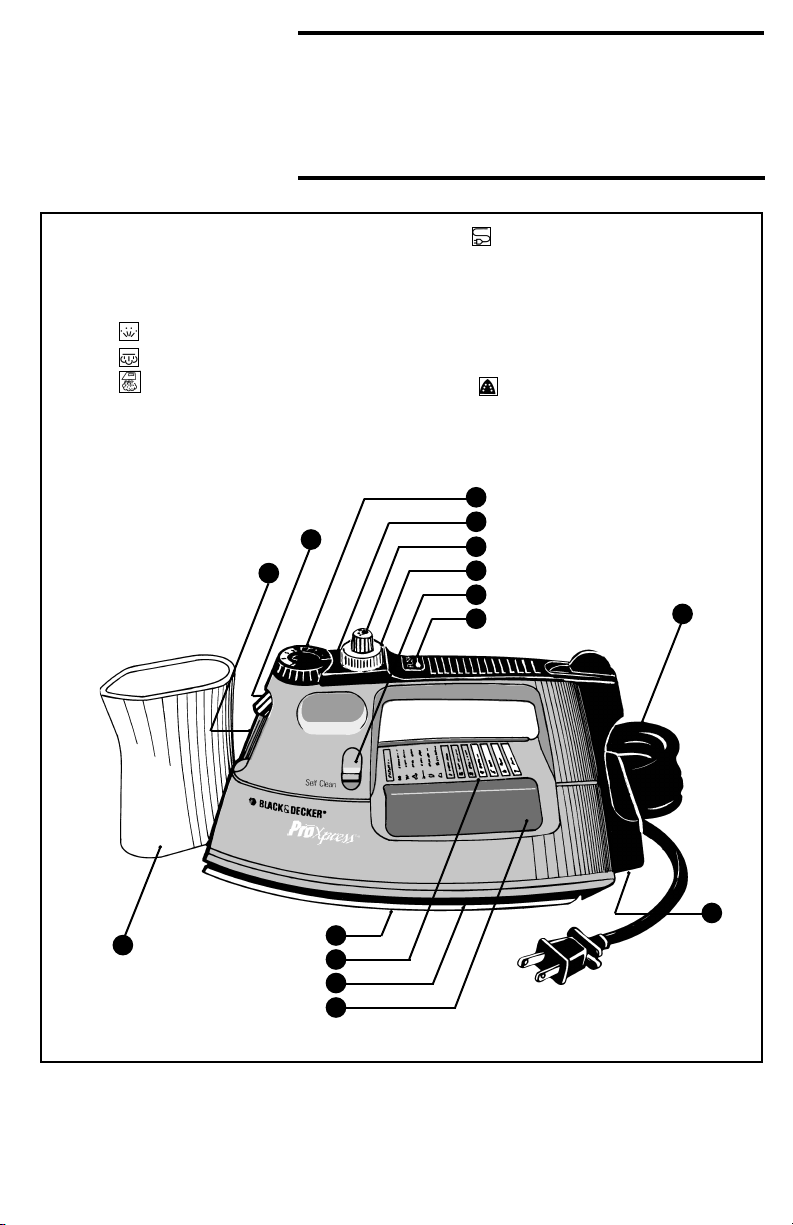
3
This ProXpress™ Automatic Shut-Off Iron has a polarized
plug (one blade is wider than the other). As a safety
feature, this plug will fit in a polarized outlet only one way.
If the plug does not fit fully in the outlet, reverse the plug.
If it still does not fit, contact a qualified electrician. Do not
attempt to defeat this safety feature.
POLARIZED PLUG
1. Water Fill Hole
2. Spray Nozzle
3. Temperature Selector Dial
4. Indicator Mark
5. Spray Button
6 Adjustable Steam/Dry Dial
7. Self Clean IITMSystem Button
8. Push On Button
9. The Extra Long Cord
TM
(12 foot cord)
10. Cord Wrap/Stable Heel Rest
11. Large Water Windows
12. Full-length Button Grooves
13. Fabric Guide
14. SilverStone† Soleplate
15. Water Fill Cup - (6 oz. to the
bottom of the spout)
† DuPont SilverStone®premium No-Stick surface
1
2
3
4
5
6
7
8
9
10
11
12
13
14
15
Page 4

How To Use
4
PREPARING
THE IRON
Important: Follow this procedure to clean the iron and to
become familiar with its features.
Remove any labels or tags which may be attached.
Using the Water Fill Cup we have provided, fill the Water
Tank about 1/3 full with water. (See ”Filling With Water,“
page 5.)
Set the Temperature Selector Dial to the Indicator Mark
choosing Cotton or Linen settings (6 or 7) and preheat for
about 2 minutes. (See ”Starting The Iron,“ page 5.)
While ironing on an old cotton terry cloth towel for about
two minutes, try using each of the iron’s features.
Turn the Adjustable Steam/Dry Dial to the Indicator Mark
for (light), (medium), and (heavy) settings
to become familiar with the various settings. Use the selfcleaning feature as described on page 9. Iron on the
towel for another minute or two.
Pump the Sray Button a few times to see the amount of
water that is released. (See Figure F, page 7.)
SPRAY
STEAM
SETTINGS
Page 5

FILLING WITH WATER
Using the Water Fill Cup we have
provided, pour water into the Water
Fill Hole until the water level reaches
the full mark on the Water Window.
(Figure A) Do not overfill. Refill as
necessary.
Ordinary tap water can generally be
used for ironing. However, do not use
water processed through a home
softening system.
In extremely hard water areas (over
180 parts per million) consider using
distilled or demineralized water. If
using distilled or demineralized water,
tap water should be used the first time
you use the iron and once per month
thereafter to maintain steam
performance.
STARTING THE IRON
Plug in the iron. After setting the
Temperature Selector Dial at the
Indicator Mark for the desired
temperature, press the PUSH ON
Button. (Figure B)
5
Figure B
Page 6

USING MOISTURE
Steam
If unmoved for 1 additional minute, it
will shut itself off completely. (Figure C)
To restart the iron, be sure the
Temperature Selector Dial is in a
position other than O/Fill and press the
PUSH ON Button.
6
Turn the Adjustable Steam
Dial to the Indicator Mark
(Figure D) for (light),
(medium), or
(heavy) steam settings as
indicated next to the Temperature
Settings 4-7 on the saddleplate. If water
spotting occurs, reduce the steam level
and/or increase the heat setting on the
Temperature Selector Dial.
Turn the Adjustable Steam/Dry Dial to
Indicator Mark for DRY to iron
without steam. (Figure E) You
may iron without steam at any
temperature setting.
If the iron is turned on and left sitting
motionless in the Heel Rest position
for 9 minutes, the TEMPERATURE
READY Light will flash to alert you it’s
about to shut itself off.
Figure C
Figure E
Figure D
DRY
Page 7

7
Spray
Pump the Button a few times
to get a water mist from the
spray nozzle to spot dampen
stubborn wrinkles. (Figure F)
Turn the Adjustable Steam Control to
DRY and turn the Temperature Selector
Dial to 0/Fill. Unplug the iron. Allow the
iron to cool and wrap the cord.
(Figure G) It is not necessary to empty
the water if the iron is used frequently,
but the iron must be stored on its Heel
Rest to prevent water leaking from
the Soleplate and causing damage to
the Soleplate.
STORING THE IRON
Figure G
Figure F
Page 8

Refer to this chart for recommended Temperature and
Steam Settings and ironing instructions for various
fabrics. Always read garment labels and follow
manufacturer’s ironing instructions.
FABRIC IRONING
CHART
8
FABRIC ADJUSTABLE STEAM TEMP. IRONING INSTRUCTIONS
ACRYLIC
ACETATE
NYLON
SILK
POLYESTER
SOME
RAYONS
PERM.
PRESS
COTTON
BLENDS
WOOL
COTTON
LINEN
Dry iron on wrong side.
Press washables while damp.
Dry iron on wrong side to prevent shine.
Press washables while damp.
Dry iron washables while fabric is damp.
Iron rayon fabrics on the wrong side.
Steam iron if fabric manufacturer directs.
Check care label and follow the
manufacturer's instructions for blends:
use the setting for the fiber
requiring the lowest heat.
Steam iron on wrong side to prevent
shine, or use a press cloth on right
side. Do not press completely dry.
Dry iron washables while damp. Use
steam as needed. Iron dark fabrics on
wrong side to avoid shine.
Dry iron washables while damp and
until dry. Use steam as needed. Iron
dark linens on wrong side to avoid shine.
1.
2.
3.
4.
5.
6.
7.
NOTE: USE SPRAY FEATURE AT ANY TEMPERATURE SETTING. STEAM SHOULD ONLY BE USED IN
STEAM AREA OF THE TEMPERATURE SELECTOR DIAL. WATER SPOTTING MAY OCCUR IF THE
SETTING IS TOO LOW.
DRY IRON
AT ANY
SETTING
LIGHT
REGULAR
HEAVY
Page 9

Allow the iron to cool completely. Wipe the outer shell
and SilverStone
† Soleplate finish with a cloth dampened
in water and a mild household detergent. Never use
abrasive, heavy-duty cleansers or scouring pads. After
cleaning, steam iron on an old, cotton terry cloth towel for
approximately 2 minutes.
CLEANING THE
OUTSIDE SURFACES
CARE OF THE IRON
EMPTYING THE IRON
Turn the Temperature Selector Dial to
the Indicator Mark for O/Fill, set the
Adjustable Steam Dial to the Indicator
Mark for the Dry position, and unplug
the iron. Empty the water by holding the
iron over a sink with the tip pointing
downward (Figure H). Water will empty
out the Water Fill Hole.
SELF CLEANING
About once a month use the Self Clean feature to flush
out water, minerals, and lint. If lint is allowed to
accumulate in the vents, it can scorch and cause
troublesome brown spotting. Do not be alarmed if hissing
and spitting occurs while self cleaning. This is normal.
With the Water Tank filled to the Self Clean Level and the
iron sitting on its heel rest, turn the Temperature Selector
to the highest temperature setting and push the PUSH ON
Button. The Steam/Dry Dial can be in either position. Turn
the Temperature Selector to O/Fill and unplug the iron.
† DuPont SilverStone®premium No-Stick surface
9
Figure H
Page 10

Holding the iron in the ironing position
over a sink or basin, press and hold the
Self Clean Button down until all the
water has been released. This can be
done with one or two hands as shown
in Figures I and J. Choose the method
which is easiest for you.
Place the iron on its Heel Rest and heat
for about 2 minutes to dry out any
remaining water. Iron over an old towel.
Cool as usual.
NEED HELP?
Is the PUSH ON LIGHT on? Push in to turn iron on.
If the Light is not on, will a lamp plugged into the outlet
turn on?
Is the Temperature Selector Dial turned to a fabric
setting?
IRON WON’T HEAT?
Is the PUSH ON Light on and has the iron heated for
about 2 minutes?
Check for water by looking in the Water Windows. Is the
Adjustable Steam Dial set at
, , or ?
Adjust the Dial to Dry and back to the desired steam level.
If steaming doesn’t start, gently tap the Soleplate on the
ironing board once or twice.
IRON WON’T START
STEAMING?
10
Figure I
Figure J
Page 11

11
Is the PUSH ON Light on and has the iron heated for
about 2 minutes?
Is the Temperature Selector Dial set in a steam area and
is the Adjustable Steam Dial set at the corresponding
,
, or ?
WATER DROPLETS
COMING FROM
STEAM VENTS?
Service, if necessary, must be performed by a Black &
Decker (U.S.) Inc., Household Appliance Company-Owned
or Authorized Service Center. The Service Center nearest
you can usually be found in the yellow pages of your
phone book under ”Electric Appliances-Small-Repairing.“
For your convenience a complete listing of our CompanyOwned Service Centers is listed on pages 13-14.
Before shipping or mailing your iron, empty all water from
the iron. Plug in the cord and heat the iron at the
maximum temperature setting. Iron continuously over an
all cotton cloth for about 5 minutes. Then place the iron
on its Heel Rest and leave it operating for 7 to 8 minutes.
These steps will help to dry the inside of the iron.
Turn the iron off, move the Adjustable Steam Dial to Dry
and be sure the iron is completely cool before packing for
shipment. Pack it carefully into a sturdy carton with
enough packing material to prevent damage. The original
carton is not suitable for mailing. Include a note
describing the problem to our Service Center and be sure
to give your return address. We also suggest that you
insure the package for your protection.
SERVICE OR REPAIR
Page 12

Black & Decker (U.S.) Inc. warrants this product
against any defects that are due to faulty material or
workmanship for a two-year period after the original
date of consumer purchase or receipt as a gift. This
warranty does not include damage to the product
resulting from accident or misuse.
If the product should become defective within the
warranty period, we will repair it or elect to replace it
free of charge, including free return transportation,
provided it is delivered prepaid to any Black &
Decker (U.S.) Inc., Household Appliance CompanyOwned or Authorized Service Center.
This warranty gives you specific legal rights, and you
may also have other rights which vary from state to
state.
Answers to any questions regarding warranty
service/locations may be obtained by writing:
TWO-YEAR
WARRANTY
Consumer Assistance and Information
Black & Decker (U.S.) Inc.
6 Armstrong Road
Shelton, CT 06484-4797
Listed By Underwriters Laboratories Inc.
Copyright © 1991, 1992, 1993 Black & Decker
Printed in Singapore
Pub. No. 168640-25-RVOO
12
The automatic shut-off system in this iron has a
switch which contains a small amount of mercury.
This iron must not be placed in the garbage until the
mercury switch has been removed for recycling.
Please help Black & Decker protect the environment
by returning this iron to any Black & Decker (U.S.)
Inc., Company-Owned Service Center for proper
disposal or call 800-231-9786.
PROPER DISPOSAL TO
PROTECT THE
ENVIRONMENT
