Page 1

Programable Tea/Coffee Maker
First Use Safety Recommendation
Please read through this booklet for safe and efficient use of the appliance.
We urge you to read the "Do's & Don'ts" section and also follow all detailed
instructions even if you are familiar with a similar appliance.
Keep this guide handy for future reference.
DCM85
Page 2

IMPORTANT SAFEGUARDS
While using electrical appliances, in order to reduce the risk of fire, electric shock,
and / or injury to persons, basic safety precautions should be followed, including the
following:
• Read all instructions carefully, even if you are familiar with the appliance.
• To protect against the risk of electric shock, DO NOT IMMERSE the appliance,
cord set or plug in water or other liquids.
• Clean, wipe the exterior with a damp cloth.
• Close supervision is necessary when any appliance is used near children. Do not
allow children or any person unfamiliar with these instructions use this appliance.
Never leave an appliance unattended when in use.
• Switch off and remove the plug from the power outlet when not in use, before
assembling or disassembling parts, cleaning or carrying out any maintenance of
the appliance. Never pull the cord while unplugging out from power outlet.
• Do not operate any appliance with a damaged cord or plug, or after the appliance
malfunctions, or is dropped or damaged in any manner. Return the complete
appliance to your nearest authorized service facility for examination, electrical
repair, mechanical repair or adjustment to avoid any hazard.
• The use of attachments or accessories not recommended or sold by this
appliance manufacturer may result in fire, electric shock or personal injury.
• Do not let the cord hang over the edge of a table, counter, or touch hot surfaces.
• Avoid touching hot surfaces, use handles and knobs.
• Do not operate or place any part of this appliance on or near any hot surfaces
(such as gas or electric burner or in a heated oven).
• Do not abuse the cord. Never carry the appliance by the cord or yank it to
disconnect it from the outlet; instead, grasp the plug and pull to disconnect.
• When using an extension cord with your appliance, make sure the extension cord
is correctly wired, and rated for its use.
• This product is intended for household use only.
• Do not attempt to repair the appliance yourself; instead, take it to your Black &
Decker-owned or Authorized Service Centre for repair.
SAVE THESE INSTRUCTIONS
Page 3
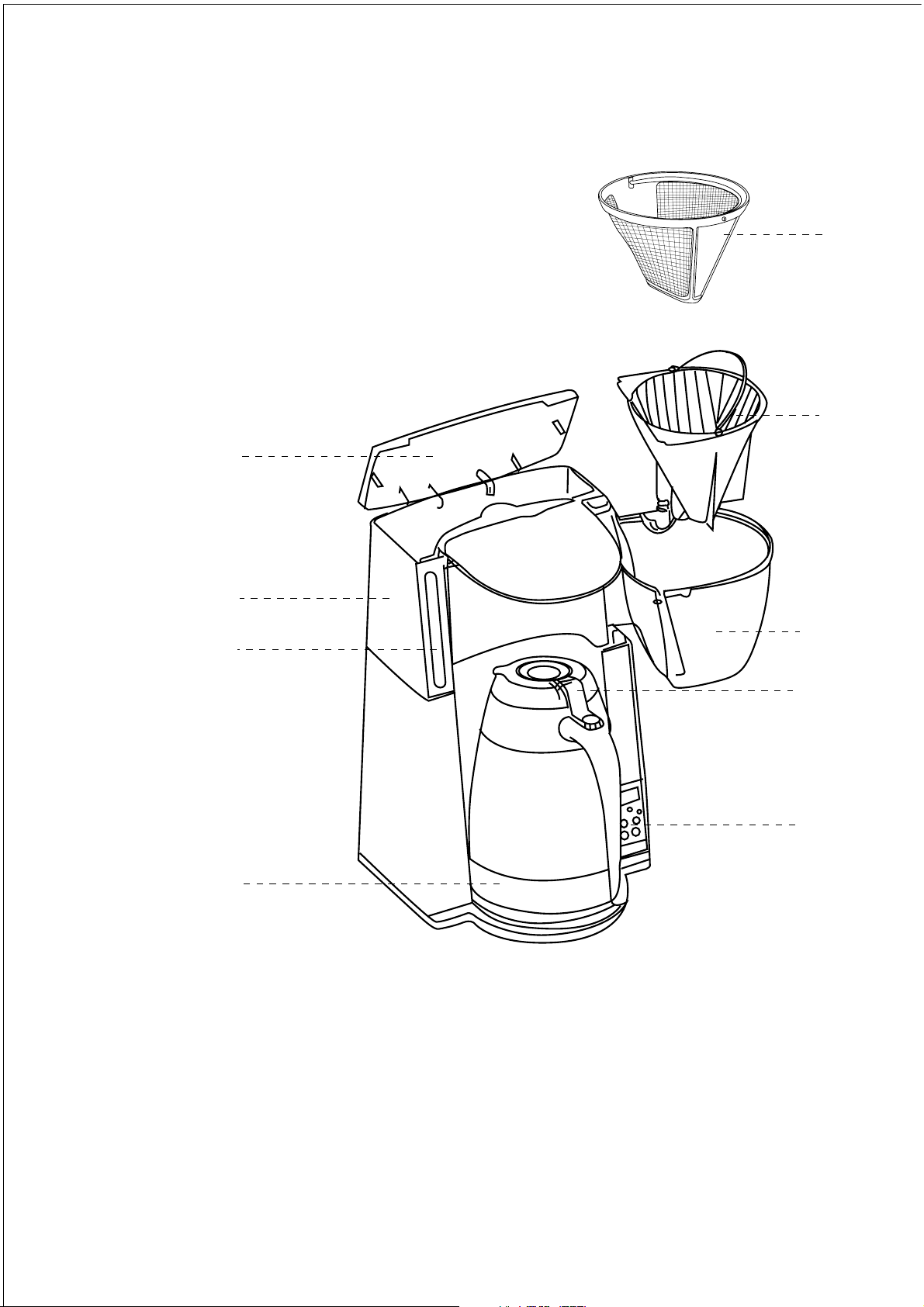
Parts Identification:-
1. Water Tank Lid
2. Water Tank
3. Water Gauge
4. Removable filter basket
5. Jug Lid
6. Swing out filter holder
7. Control Panel
8. Stainless Steel Thermal Vacuum Jug
9. Stainless Steel Permanent Filter
1
9
4
2
3
8
Product Features:-
12 cup capacity ideal for a large family
Thermal jug keeps coffee hot for a long period of time.
6
5
7
Stainless Steel Filter for total hygiene.
Programmable brewing assists in brewing coffee at desired time.
Swing out filter basket for easy filling of coffee
Digital display for easy reference to time and set program.
Water level indicator provides quick reference
Covered reservoir good for hygiene
Page 4

How to use your Coffee / Tea Maker
Your coffee / tea maker is intended for making coffee for domestic indoor use only.
Before First Use :-
• The inside of the coffee/tea maker and thermal flask must be cleaned. Use warm
sudsy water to wash the inside of jug. Rinse well and dry thoroughly.
• Wipe the unit with a soft cloth or sponge.
• Brew 10 cups of fresh water only. Follow the instructions under "brewing coffee /
tea" but do not add coffee grounds / tea leaves to the filter.
• When all the water has brewed into the carafe, turn the appliance off.
• Wait for 10 minutes, discard the water from the carafe & repeat the process once more.
Brewing Coffee / Tea :-
1. Open the water tank lid and pour enough water into the water tank
to make the required number of cups (maximum 12 cups). Close
the water tank lid.
2. Swing the filter holder out to the open position.
3. Spoon coffee or tea into the permanent filter as required. One level
table spoon of coffee/tea should be added for each cup required.
4. Close the filter holder, making sure it is pushed fully onto the
appliance.
5. Making sure the jug lid in properly secured in place. Press down
the button of the lid and place the thermal jug on the platform.
6. Plug the unit into the power outlet in your home. Make sure that
your home voltage is same as the rated voltage of the appliance.
7. a. Manual mode:
Press the ON/OFF button. The lamp in the display panel will come on.
Open
b. Program mode:
Refer to the "Program Setting" section for details. The indicator lamp will light up
to indicate that the brew cycle is working.
c. Once the brewing is complete, the unit will sound a "Beep" and the indicator
light will go off.
d. Unplug the unit after use.
NOTE : Hot steam may escape from the gap between the jug and the filter holder.
Page 5

Using the programming feature
1. AM Indicator
2. PM Indicator
3. Clock Display
4. Time to clean Indicator
5. Program Indicator
6. Program Button
7. ON/OFF Indicator
8. ON/OFF Button
9. Minute Button
10. Hour Button
1
2
4
5
6
10
3
7
8
9
To Set the Clock
a. The moment you plug in the coffee maker to the power supply in your
home, the number '12:00' will start to flash on the screen. This is a
default setting in your unit.
• To set the clock, press the hour button to
advance the clock to desired hour. With every
touch of the button, the hour advances by a single count.
Page 6

• Press the Minute button till the desired minute is displayed on the
screen. With every touch of the button, the minute advances by a single
count.
• When the desired time is displayed, wait for approximately 10 seconds
and the unit will set to the time displayed.
b. To reset the time, press the Hour and Minute button together for 3
seconds. The unit will enter the time mode and you can repeat step 'a'.
Program Mode Setting
a. Press the Program button. The digits on the
screen will flash.
b. Press the 'HR' and 'MIN' buttons till the desired
brewing time is set.
c. Once completed, press the program button to
confirm the setting. The program light will
illuminate to show that the program is set.
d. To cancel the program setting, press the program
button. The program will reset and the light will go
off.
e. Once the setting time is reached, the tea/coffee
maker automatically turns on to brew. The
Program light will automatically go OFF once
brewing starts.
Page 7

Time to Clean Indicator
When the "Time to Clean" indicator is flashing, decalcification is required.
To maintain the performance of your coffee maker, we recommend decalcifying at
least once every 3 months or whenever brewing process slows down. Pour one
quart of white vinegar into jug. Add cold water until the jug is filled, to max level.
Pour this water and vinegar mixture into water tank, then place the jug on the
platform and turn the unit ON. Allow to steam and drip until tank is empty. Turn the
unit off. Let the coffee maker run for two more times with fresh water to remove any
vinegar and scale residue.
How to care for your Tea/Coffee Maker
Do not immerse the product cordset or plug in any liquid
Do not pour anything other than water or the cleaning solution specified in this book
into the water tank.
To clean your coffee/tea maker after brewing coffee/tea, be sure that the appliance is
turned OFF and is cool. Take the permanent filter out and wash it in running water.
Wipe the exterior of the coffee maker with soft damp cloth and dry. Do not use
abrasive soaps or scouring pads.
Rinse the thermal jug thoroughly with luke warm water. Use a soft sponge to clean
the interior and exterior. Do not use any scouring pads to clean the thermal jug.
Some Do's and Dont's
• Do not touch the lid during usage and during cool down period as it might be hot.
• The appliance is to be used to heat water. Do not use it to boil milk or any other
liquid.
• Do not place the thermal jug on or near hot gas or electric burner, in a heated
oven or in a microwave oven.
• Avoid rough handling and sharp blows.
• Do not wear finger rings while cleaning the jug.
• Do not use the jug if the handle is loose or broken.
• Discard the jug if damaged. A chip or crack could result in breakage.
• Never use abrasives scouring pads or cleansers as they will scratch and weaken
the jug interiors.
Page 8

Protecting the environment
Separate collection. This product must not be disposed of with normal
household waste.
Should you find one day that your Black & Decker product needs replacement, or if
it is of no further use to you, do not dispose it off with other household waste. Make
this product available for separate collection.
Separate collection of used products and packaging allows materials to be
recycled and used again. Use of recycled materials helps prevent
environmental pollution and reduces the demand for raw materials.
Local regulations may provide for separate collection of electrical products from the
household, at municipal waste sites or by the retailer when you purchase a new
product.
Black & Decker provides a facility for the collection and recycling of Black & Decker
products once they have reached the end of their working life. To take advantage of
this service please return your product to any authorised repair agent who will
collect them on our behalf. You can check the location of your nearest authorised
repair agent by contacting your local Black & Decker office at the address indicated
in this manual.
Page 9

Page 10

Page 11

Page 12

Page 13

Page 14

Page 15

Page 16

Names & Addresses for Black & Decker Service Concessionaries
Afghanistan: Ishan National Co., Opp. Ministry of Justice, Kabul. Tel.: +93-2-2101727. Algeria: SARL Outillage Corporation, 04
Route De Dely Brahim Cheraga, Alger. Tel.: +213-21-364363/508, Fax: +213-21-369667. Bahrain: Fawaz Al Zayani, P.O.Box
26563, Adliya, Manama. Tel.: +973-17-715252/712756, Fax: +973-17-713789. Bangladesh: Ultra Corporation, 8, Kushol Centre,
Uttara, Dhaka 1230. Tel.: +880-2-8919272/9756 Ext.28, Fax: +880-2-9887167. Egypt: Anasia Egypt for Trading S. A. E., P.O.Box
2443, 110 Mostafa Refaat Street, Sheraton Heliopolis 11361, Cairo. Tel.: +20-2-2684159, Fax: +20-2-2684169. Ethiopia: Tewfik
Sherif & Co. Ltd., P.O.Box 5583, Debre Zeit Road, Addis Ababa. Tel.: +251-1-651700/601, Fax: +251-1-650570. India: Gryphon
Impex Pvt. Ltd., D-6/4, Okhla Industrial Area, Phase-I, New Delhi-110020. Tel.: +91-11-26372602-4, Fax: +91-11-26372601. Iran:
Tehran - Service Centre of Iran, No 510, South Karger Ave, Below Pasteur Sq. Tehran. Tel.: +98-21-6490608/0656/6407672. Kish
Island: Cayhan Electric Co., No. 69, Paradise Shopping Centre, Kish Island. Tel.: +98-76444-22894. Jordan: Bashiti Hardware,
P.O.Box 1564, TLA Ali, Amman. Tel.: +962-6-5350009/4770741, Fax: +962-6-5350012/4789783. Kenya: Zylog Enterprises, IPS
Building, Kuanda Street, P.O.Box 40877, Nairobi. Tel.: +254-2-338188/199, Fax: +254-2-330642. Kuwait: Al Omar Technical Co.,
P.O.Box 4062, 13041 Safat, Kuwait. Tel.: +965-4848595/0039, Fax: +965-4845652. Lebanon: Est. F.A. Kettaneh SA, P.O.Box
110242, Dora Highway, Kettaneh Building, Beirut. Tel.: +961-1-255860/6, Fax: +961-1-255891. Libya: El Ghoul Brothers, P.O.Box
348, Islamic Call Bldg., Office 201-202, Benghazi. Tel.: +218-61-9097681/4183, Fax: +218-61-9094123. Madagascar: Group
Tana Confort S. A. R. L., B. P. 1770, Antananarivo. Tel.: +261-20-2264505, Fax: +261-20-2264244. Malta: John G. Cassar Ltd.,
36 Victory Str, Qormi QRM 06, Malta. Tel.: +356-21-493251, Fax: +356-21-483231. Mauritius: Happy World Marketing Ltd., Block
2, Industrial Estate, Coromandel, P.O.Box 429, Port Louis. Tel.: +230-2076700, Fax: +230-2337330/7400. Nepal: Universal
Trading Centre, P.O.Box 1947, Tripureswor, Kathmandu. Tel.: +977-1-262192/260587/785, Fax: 261154. Nigeria: Amin Bros. Eng.
Co. Ltd., 30A (Plot 1291), Akin Adesola Street, Victoria Island, Lagos. Tel.: +234-1-3201778, Fax: +234-1-2613667. Oman: Oman
Mktg. & Service Co., P.O.Box 2734, Ruwi, Muscat. Tel.: +968-560232, Fax: +968-560255. Pakistan: Karachi - Ammar Service &
Spares, 60, Bank Arcade, Serai Road, Karachi. Tel.: +92-21-2426905, Fax: 2427214/5243. Pakistan: Lahore - Electronics Inn,
212-G Raja Centre, Main Market, Gulberg, Lahore. Tel.: +92-42-5756750. Philippines: Modern House International Enterprises,
213 Rizal Ave. Extension, between 2nd and 3rd Ave. Kalookan City. Tel.: +632 366-4487, Fax: +632 366-4489. Qatar: Al Muftah
Trading & Cont., P.O.Box 875, Doha. Tel.: +974-4650880/4446868, Fax: +974-4441415. Saudi Arabia: Dammam - Ebrahim
Fawaz Al Zayani, P.O.Box 76026, Al Raka, Dammam. Tel.: +966-3-8140914, Fax: +966-3-8140824. Jeddah: Anasia - P.O.Box
50959, Jeddah - 21477. Tel.: +966-2-6710014, Fax: +966-2-6725929. EAC (Al Yousuf) - P.O. Box 30377, Jeddah - 21477. Tel.:
+966-2-6519912, Fax: +966-2-6511153. Madina: Garziz Trdg. for Bldg. Mat.&Decor., P.O.Box 3364, Madina. Tel.: +966-48261490/8227636, Fax: +966-4-8265741. Riyadh: Anasia, P.O.Box 18689, Riyadh - 11425. Tel.: +966-1-2693751, Fax: +966-1-
4501178. Yanbu: Bin Afif, P.O.Box 530 Yanbu, Al Bahr. Tel.: +966-4-3222626/8867, Fax: +966-4-3222210. Sri Lanka: Delmege
Gen. Equip. Pvt. Ltd., No. 428/1AT. B., Jaya Mawatha (Darley Road), Colombo-10. Tel.: +94-11-2665914, Fax: +94-11-2665915.
Sudan: United Distribution Company, P.O.Box 325, Sayed Abdul Rehman Street, Khartoum. Tel.: +249-11-772612/777296, Fax:
+249-11-770919. Tanzania: General Motors Investment, P. O Box 16541, 14 Vingunguti Nyerere Road, Dar Es Salaam. Tel.: +255-
22-2862661/5022, Fax: +255-22-2862667/5412/3. Tunisia: Sfax - Techni Sud, 68, Rue d'Algerie, Sfax. Tel.: +216-4-226335.
Tunis: Souissi Ace Home Centre, Zone Industrielle, Megrine (Saint Gobain), Z4-Tunis. Tel.: +216-1-428038, Fax: + 216-1429540/330. UAE: Abu Dhabi - Light House Electric., P.O.Box 120, Abu Dhabi. Tel.: +971-2-6726131, Fax: +971-2-6720667.
Dubai - Black & Decker (O) A.G., P.O.Box 5420, Dubai. Tel.: +971-4-7028234/233, Fax: +971-4-2822765. Ideal Mach. & Equipt. R.
W/shop P.O.Box 37116, Al Quoz, Dubai. Tel.: +971-4-3474160, Fax: +971-4-3474157. Sharjah - McCoy Middle East LLC,
P.O.Box 20228, Sharjah. Tel.: +971-6-5336321, Fax: +971-6-5336320. Uganda: The Building Centre, Kitgum House, 52 Station
Road, P.O.Box 7436, Kampala. Tel.: +256-41-234567, Fax: +256-41-236413. Yemen: Aden - Middle East Trad. Co. Ltd., Mulla
Dakka, Aden. Tel.: +967-2-240950, Fax: +967-2-240952. Sana'a: Middle East Trad. Co. Ltd., P.O.Box 12363, Hayel Street,
Sana'a. Tel.: +967-1-204201, Fax: +967-1-204204. Taiz: Middle East Trad. Co. Ltd., Campa area near Al-Kair mosque, Taiz. Tel.:
+967-4-231610/232033, Fax: +967-4-219869. Zimbabwe: J.D.Distributors, P.O.Box 226, 17 Bessemer Road, Graniteside, Harare
Tel.: +263-4-753913-7, Fax: 753918.
WARRANTY REGISTRATION CARD
