Page 1
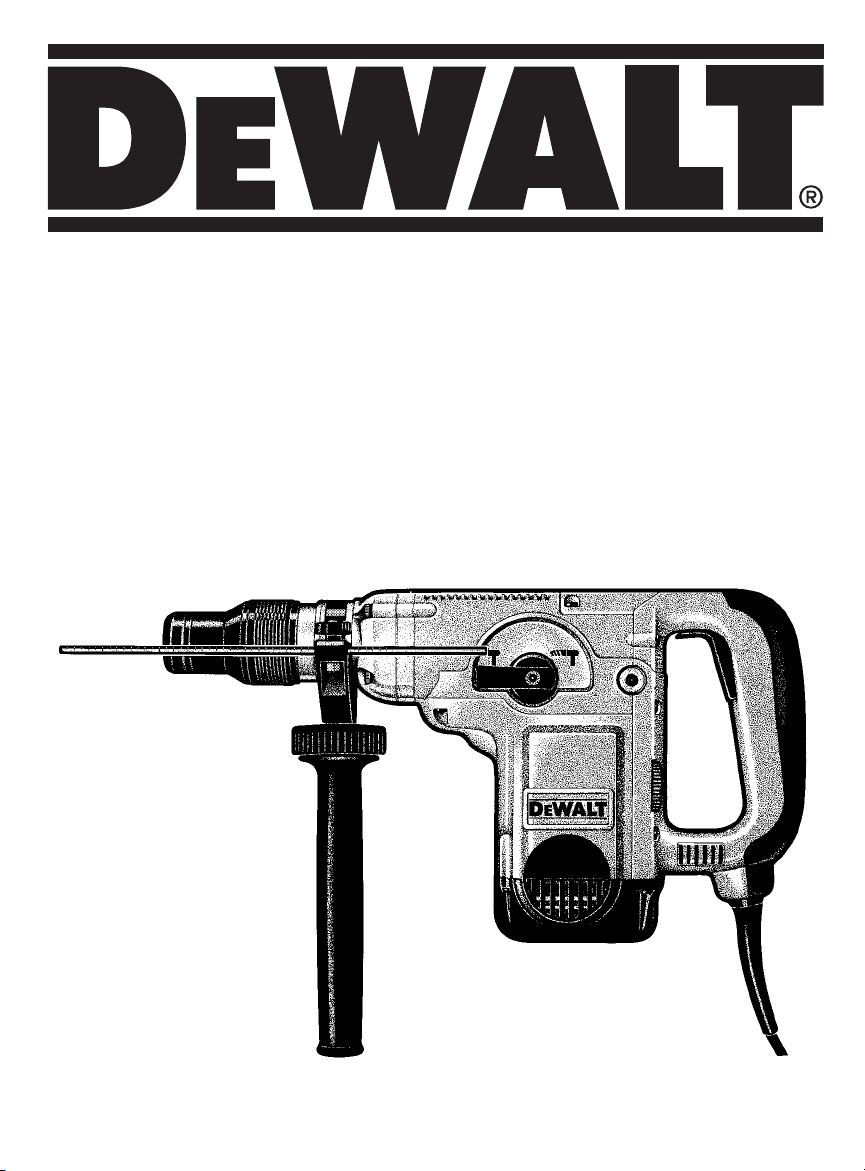
Advertencia: Léase este instructivo antes de usar el producto!
INSTRUCTION MANUAL
MANUAL DE INSTRUCCIONES
MANUAL DE INSTRUÇÕES
D25500 D25600
SDS Rotary Hammer
Rotomartillo SDS
Martelo Eletropneumático SDS
Page 2
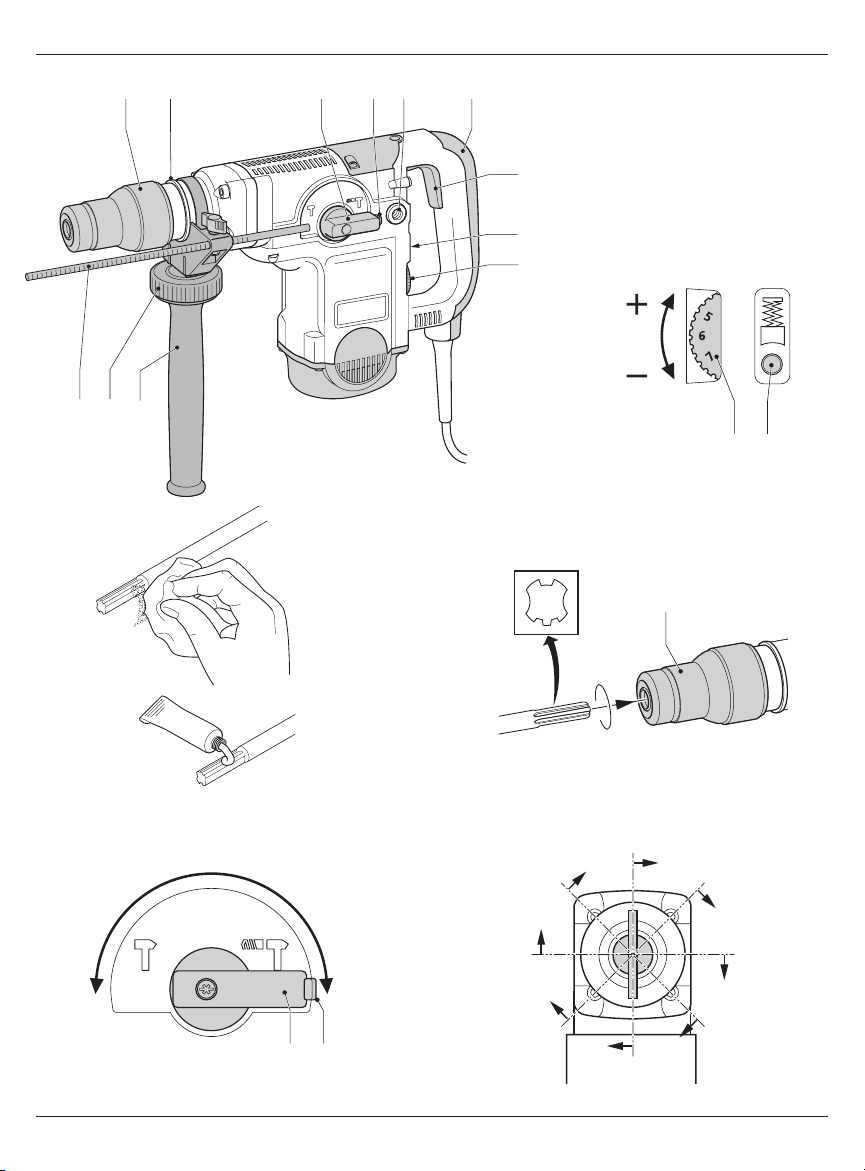
6 7 4 5 10 12
A B
C1 C2
D1 D2
2
1
3
2
11 9
8
2 3
6
4 5
Page 3
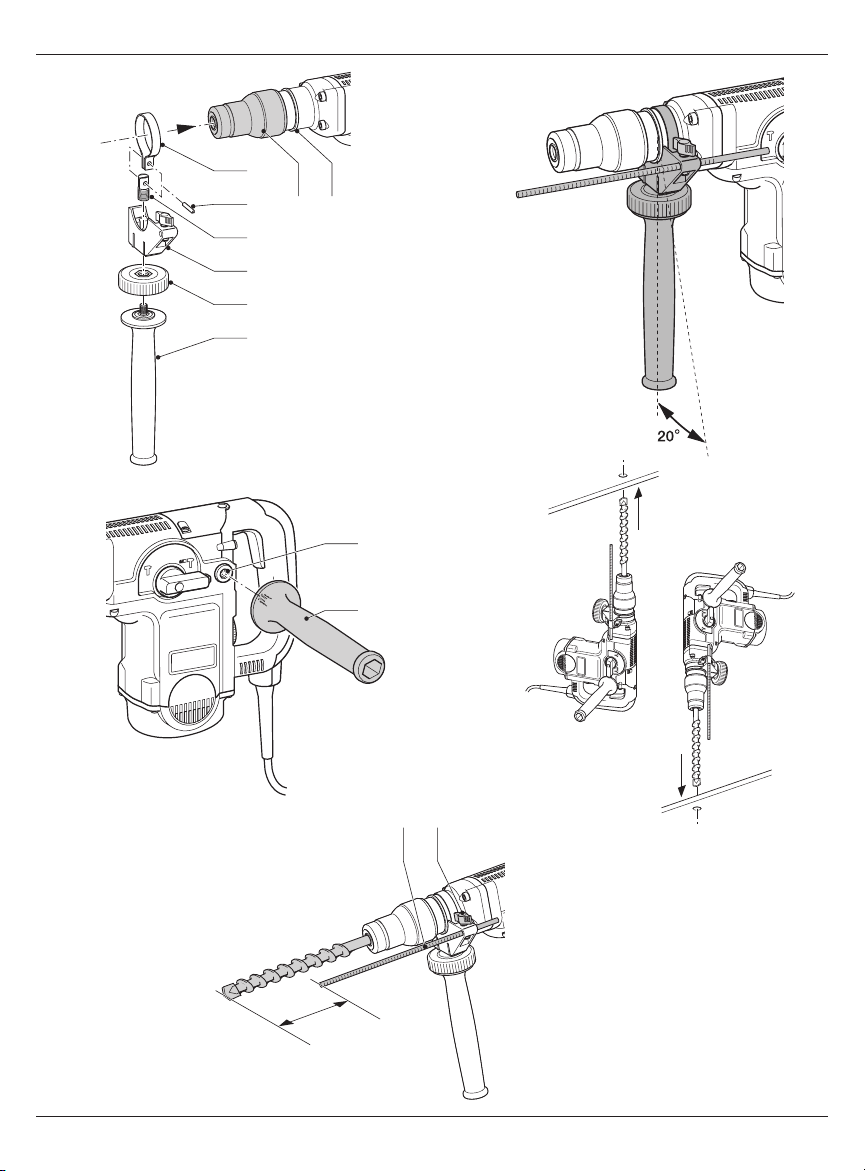
16
15
14
13
9
8
7
6
E1 E2
F
8
10
E3 E4
1711
3
Page 4
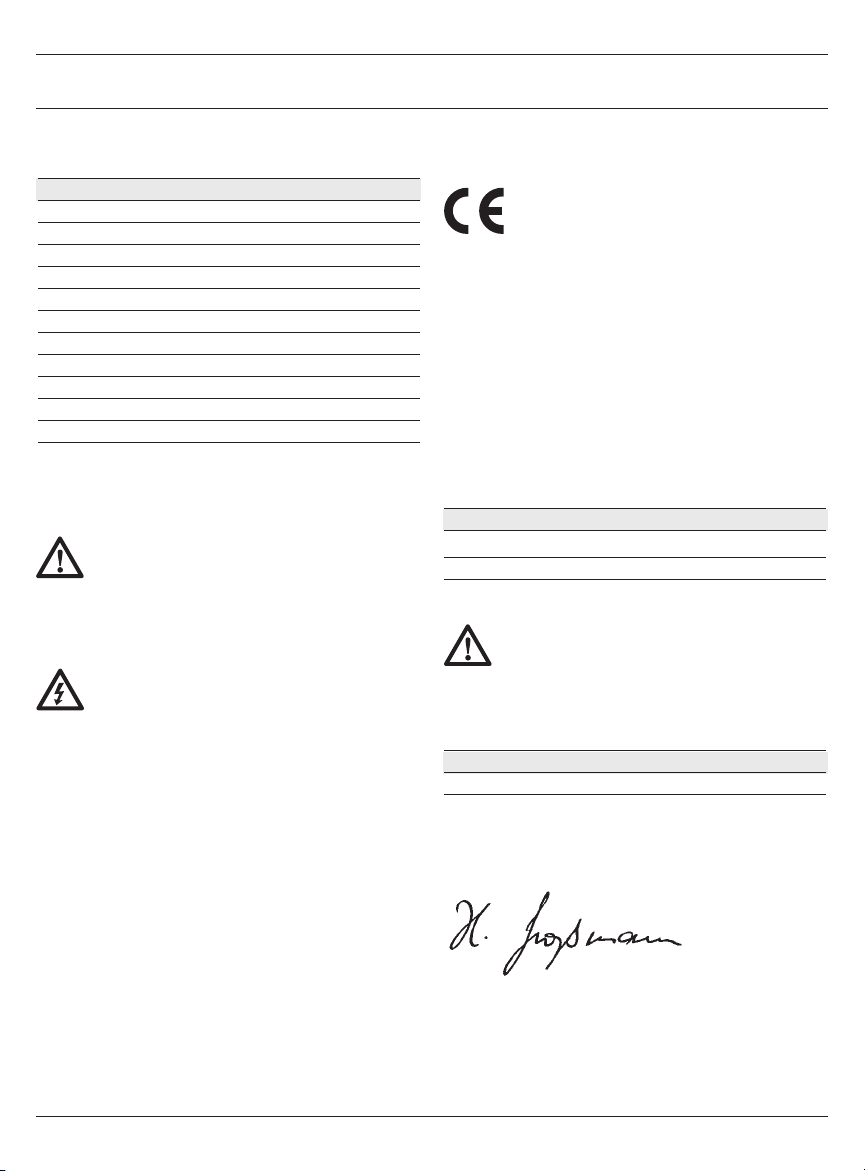
Technical Information
D25500 D25600
Power input 120V~ 1050W 1150W
220V~ 1050W 1150W
Impact energy (J) 1 - 9 1 - 10
Maximum drilling range in concrete:
- solid bits mm 12 - 40 12 - 45
- core bits mm 40 - 90 40 - 100
Optimum drilling range in concrete:
- solid bits mm 18 - 30 20 - 38
Chisel positions 8 8
Tool holder SDS-max®SDS-max
®
Weight kg 6.5 6.6
The following symbols are used throughout this manual:
Denotes risk of personal injury, loss of life
or damage to the tool in case of non-observance of the instructions in this manual.
Denotes risk of electric shock.
EC-Declaration of conformity
D25500/D25600
DeWALT declares that these power tools have been
designed in compliance with: 98/37/EEC,
89/336/EEC, 73/23/EEC, EN 50144, EN 55014-2,
EN 55014-1, EN 61000-3-2 & EN 61000-3-3.
For more information, please contact DeWALT at the
address below, or refer to the back of the manual.
Level of sound pressure according to 86/188/EEC &
98/37/EEC, measured according to EN 50144:
D25500 D25600
LpA(sound pressure) dB(A)* 95 95
LWA(acoustic power) dB(A) 103.5 103.5
* at the operator’s ear
Take appropriate measures for the protection
of hearing.
Weighted root mean square acceleration value according to EN 50144:
D25500 D25600
9.7 m/s29.8 m/s
2
Director Engineering and Product Development
Horst Großmann
DeWALT, Richard-Klinger-Straße 40,
D-65510, Idstein, Germany
DEMOLITION HAMMER D25500/25600
ENGLISH
4
Page 5

Safety instructions
When using Power Tools, always observe the safety
regulations applicable in your country to reduce the
risk of fire, electric shock and personal injury. Read
the following safety instructions before attempting
to operate this product.
Keep these instructions in a safe place!
General
1 Keep work area clean
Cluttered areas and benches can cause accidents.
2 Consider work area environment
Do not expose Power Tools to humidity. Keep work
area well lit. Do not use Power Tools in the presence
of flammable liquids or gases.
3 Guard against electric shock
Prevent body contact with earthed surfaces (e.g.
pipes, radiators, cookers and refrigerators). For use
under extreme conditions (e.g. high humidity, when
metal swarf is being produced, etc.) electric safety
can be improved by inserting an isolating transformer or a (FI) earth-leakage circuit-breaker.
4 Keep children away
Do not let children or visitors come into contact with
the tool or extension cord. Supervision is required for
those under 16 years of age.
5 Extension cords for outdoor use
When the tool is used outdoors, always use extension cords intended for outdoor use and marked
accordingly.
6 Store idle tools
When not in use, Power Tools must be stored in a
dry place and locked up securely, out of reach of
children.
7Dress properly
Do not wear loose clothing or jewellery. They can be
caught in moving parts. Preferably wear rubber
gloves and non-slip footwear when working outdoors. Wear protective hair covering to keep long
hair out of the way.
8Wear safety goggles
Also use a face or dust mask in case the operations
produce dust or flying particles.
9 Beware of maximum sound pressure
Take appropriate measures for the protection of
hearing if the sound pressure of 85 dB(A) is exceeded.
10 Secure workpiece
Use clamps or a vice to hold the workpiece. It is
safer and it frees both hands to operate the tool.
11 Do not overreach
Keep proper footing and balance at all times.
12 Avoid unintentional starting
Do not carry the plugged-in tool with a finger on the
switch. Be sure that the switch is released when
plugging in.
13 Stay alert
Watch what you are doing. Use common sense.
Do not operate the tool when you are tired.
14 Disconnect tool
Shut off power and wait for the tool to come to a
complete standstill before leaving it unattended.
Unplug the tool when not in use, before servicing or
changing accessories.
15 Remove adjusting keys and wrenches
Always check that adjusting keys and wrenches
are removed from the tool before operating the
tool.
16 Use appropriate tool
The intended use is described in this instruction
manual. Do not force small tools or attachments to
do the job of a heavy-duty tool. The tool will do the
job better and safer at the rate for which it was
intended. Warning! The use of any accessory or
attachment or performance of any operation with
this tool, other than those recommended in this
instruction manual may present a risk of personal
injury.
17 Do not abuse cord
Never carry the tool by its cord or pull it to disconnect from the socket. Keep the cord away from
heat, oil and sharp edges.
18 Maintain tools with care
Keep the tools in good condition and clean for better and safer performance. Follow the instructions
for maintenance and changing accessories.
Inspect the tool cords at regular intervals and, if
damaged, have them repaired by an authorized
DeWALT repair agent. Inspect the extension cords
periodically and replace them if damaged. Keep all
controls dry, clean and free from oil and grease.
19 Check for damaged parts
Before using the tool, carefully check it for damage
to ensure that it will operate properly and perform
ENGLISH
5
Page 6
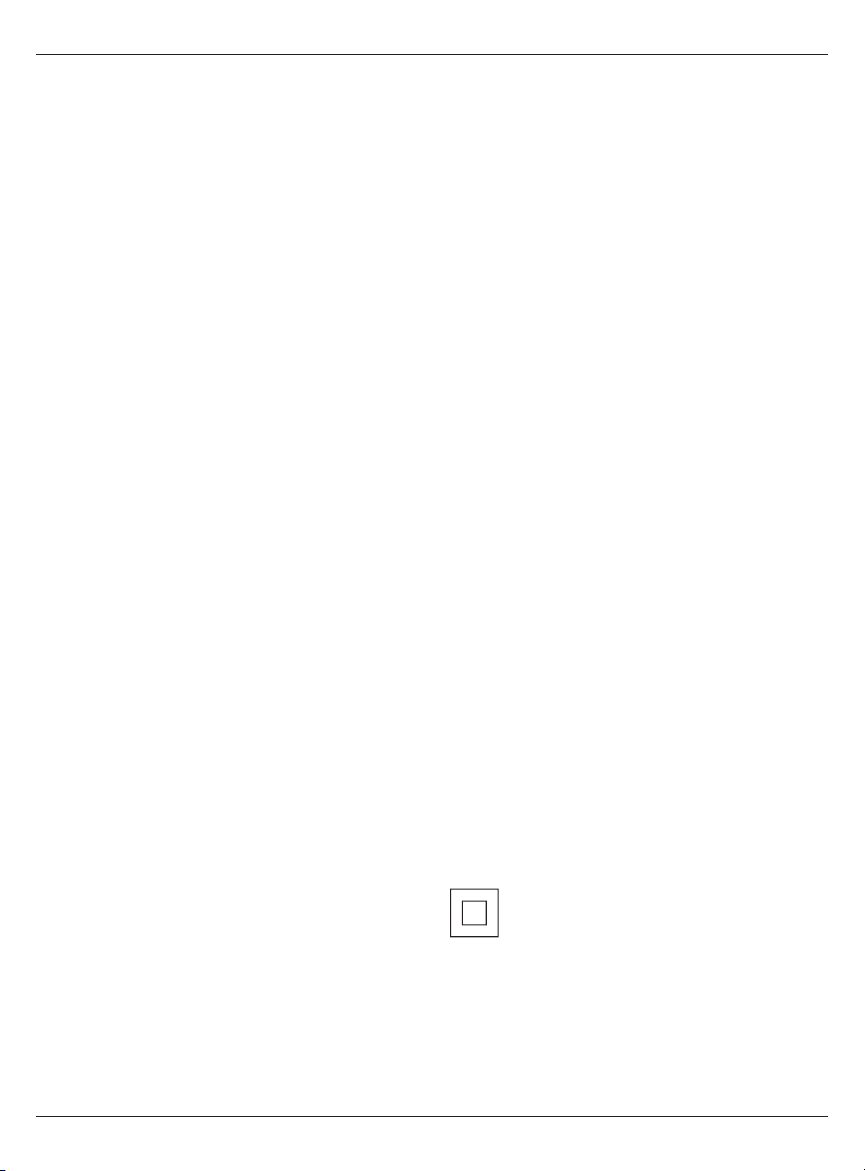
its intended function. Check for misalignment and
seizure of moving parts, breakage of parts and any
other conditions that may affect its operation. Have
damaged guards or other defective parts repaired
or replaced as instructed. Do not use the tool if the
switch is defective. Have the switch replaced by an
authorized DeWALT repair agent.
20 Have your tool repaired by an authorized
DeWALT repair agent
This Power Tool is in accordance with the relevant
safety regulations. To avoid danger, electric appliances
must only be repaired by qualified technicians.
Package contents
The package contains:
1 Rotary hammer
1 Side handle
1 Depth adjustment rod
1 Tube of bit lubricant
1 Kitbox (K-models only)
1 Instruction manual
1 Exploded drawing
• Check for damage to the tool, parts or accessories
which may have occurred during transport.
•Take the time to thoroughly read and understand this
manual prior to operation.
Description (fig. A)
Your D25500/D25600 rotary hammer has been
designed for professional hammer drilling and light
chipping, chiselling and demolition applications.
1 On/off switch
2 Electronic speed and impact control dial
3 Service indicator LED (D25600)
4 Mode selector switch
5 Safety lock
6 Tool holder
7 Collar
8 Side handle
9 Side handle clamp wheel
10 Rear side handle position
11 Depth adjustment rod
12 Rear handle
Soft start feature
The soft start feature allows to build up speed slowly,
thus preventing the drill bit from walking off the intended hole position when starting. The soft start feature
also reduces the immediate torque reaction transmitted
to the gearing and the operator if the hammer is started with the drill bit in an existing hole.
Torque limiting clutch
The torque limiting clutch reduces the maximum torque
reaction transmitted to the operator in case of jamming
of a drill bit. This feature also prevents the gearing and
electric motor from stalling.
The torque limiting clutch has been factory-set and
cannot be adjusted.
Electronic speed and impact control (fig. B)
The electronic speed and impact control (2) offers the
following advantages:
- use of smaller accessories without risk of breakage
-minimised break-out when chiselling or drilling in soft
or brittle materials
- optimal tool control for precise chiselling
Service indicator LED (fig. B)
The red service indicator LED (3) lights up when the
carbon brushes are nearly worn out to indicate that the
tool needs servicing. After a further 8 hours of use the
motor will automatically be shut off.
The carbon brushes are not user-serviceable.
Take the tool to an authorized DeWALT repair agent.
Electrical safety
The electric motor has been designed for one voltage
only. Always check that the power supply corresponds
to the voltage on the rating plate.
Your DeWALT tool is double insulated in
accordance with EN 50144; therefore no
earth wire is required.
Using an extension cable
If an extension cable is required, use an approved
extension cable suitable for the power input of this tool
(see technical data). The minimum conductor size is
1.5 mm2. When using a cable reel, always unwind the
cable completely. Also refer to the table below.
ENGLISH
6
Page 7
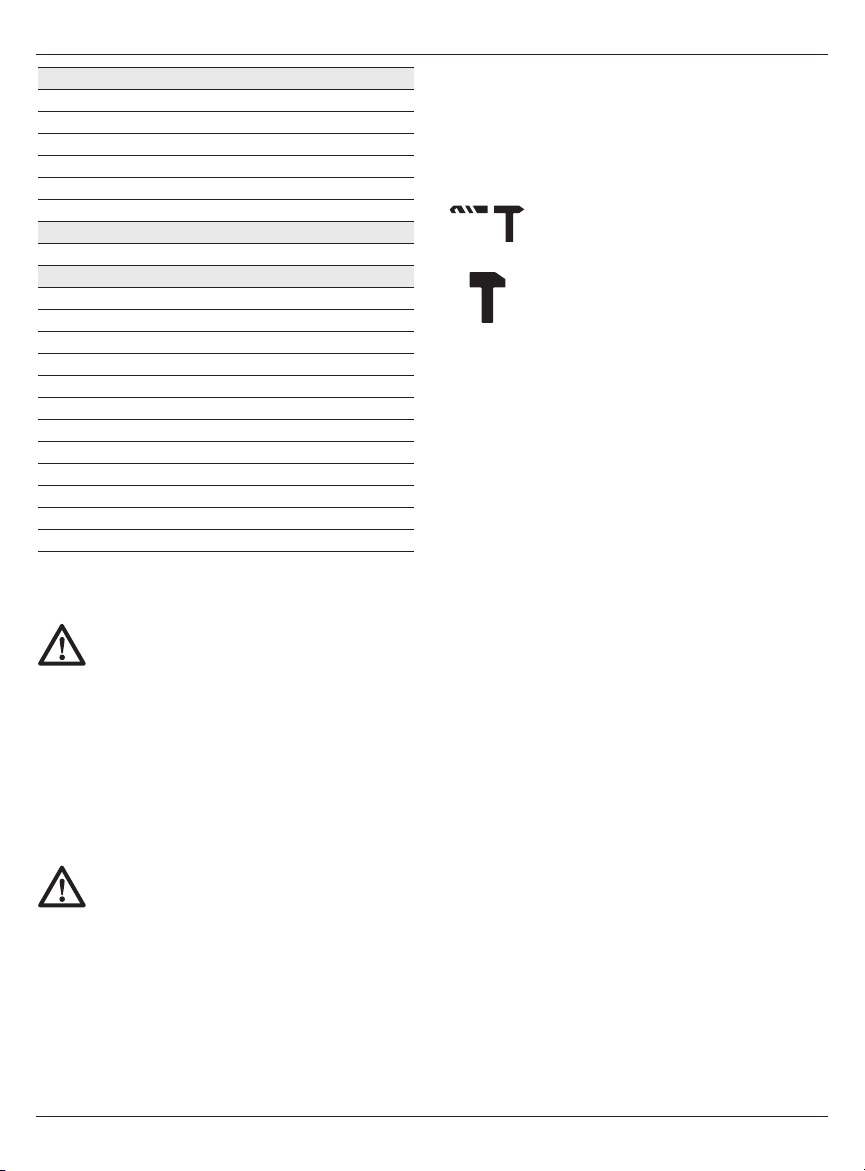
Conductor size (mm2) Cable rating (Amperes)
0.75 6
1.00 10
1.50 15
2.50 20
4.00 25
Cable length (m) 7.5 15 25 30 45 60
Voltage Amperes Cable rating (Amperes)
120V~ 0 - 2.0 6 6 6 6 6 10
2.1 - 3.4 6 6 6 6 15 15
3.5 - 5.0 6 6 10 15 20 20
5.1 - 7.0 10 10 15 20 20 25
7.1 -12.0 15 15 20 25 25 -
12.1 -20.0 20 20 25 - - -
220V~ 0 - 2.0 6 6 6 6 6 6
2.1 - 3.4 6 6 6 6 6 6
3.5 - 5.0 6 6 6 6 10 15
5.1 - 7.0 10 10 10 10 15 15
7.1 -12.0 15 15 15 15 20 20
12.1 -20.0 20 20 20 20 25 -
Assembly and adjustment
Prior to assembly and adjustment always
unplug the tool.
Inserting and removing SDS-max® accessories
(fig. C1 & C2)
This machine uses SDS-max® drill bits and chisels
(refer to the inset in fig. C2 for a cross-section of an
SDS-max® bit shank).
• Clean and grease the bit shank.
Only apply a slight amount of lubricant to the
bit shank. Do not apply lubricant to the
machine.
• Insert the bit shank into the tool holder (6), and press
and turn the bit slightly until the sleeve snaps into
position.
• Pull on the bit to check if it is properly locked. The
hammering function requires the bit to be able to
move axially several centimetres when locked in the
tool holder.
•To remove a bit pull back the tool holder locking
sleeve (6) and pull the bit out of the tool holder.
Selecting the operating mode (fig. D1 & D2)
The tool can be used in two operating modes (fig. D1):
Hammer drilling: for concrete and masonry
drilling operations.
Hammering only: for light chipping, chiselling and demolition applications. In this
mode the tool can also be used as a lever
to free a jammed drill bit.
•To select the operating mode, press the safety lock
(5) and rotate the mode selector switch (4) until it is
points to the symbol of the required mode.
•Release the safety lock and check that the mode
selector switch is locked in place.
Indexing the chisel position
The chisel can be indexed and locked into 8 different
positions (fig. D2).
• Rotate the mode selector switch (4) until it points
upward.
• Rotate the chisel in the desired position.
• Set the mode selector switch (4) to the “hammering
only” position.
•Twist the chisel until it locks in position.
Setting the electronic speed and impact control
dial (fig. B)
•Turn the dial (2) to the desired level. The higher the
number, the greater the speed and impact energy.
With dial settings from “1” (low) to “5” (full power) the
tool is extremely versatile and adaptable for many
different applications. The required setting is a matter
of experience. E.g.:
- when chiselling or drilling in soft, brittle materials or
when minimum break-out is required, set the dial to
“1” or “2” (low);
- when breaking or drilling in harder materials, set the
dial to “5” (full power).
D25600
With dial settings from “1” to “7” the tool allows a further fine-adjustment to the choice of application.
ENGLISH
7
Page 8

Assembling and fitting the side handle (fig. E1 - E4)
The side handle (8) can be mounted in front or in rear
position on either side of the machine to suit both RHand LH-users.
Always operate the tool with the side handle
properly assembled.
Mounting in front position (fig. E1 & E2)
• Snap the steel ring (16) over the collar (7) behind the
tool holder (6). Squeeze both ends together, mount
the bush (14) and insert the pin (15).
• Place the side handle clamp (13) and screw on the
clamp wheel (9). Do not tighten.
• Screw the side handle (8) into the clamp wheel and
tighten it.
• Rotate the side handle mounting assembly to the
desired position. For drilling horizontally with a heavy
drill bit, we recommend to place the side handle at
an angle of approx. 20° for optimum control (fig. E2).
• Lock the side handle mounting assembly in place by
tightening the clamp wheel (9).
Mounting in rear position (fig. E3 & E4)
The rear position is particularly useful when drilling
overhead or down into a floor. Refer to fig. D4.
• Unscrew the side handle (8) and remove it from the
front position. Leave the side handle mounting
assembly in front position so that the depth adjust
ment rod can still be used.
• Screw the side handle directly into one of the rear
side handle positions (10) on either side of the tool.
Setting the drilling depth (fig. F)
• Insert the required drill bit.
• Loosen the clamp nut (17) and fit the depth adjustment
rod (11) through the hole in the side handle clamp.
• Push the drill bit into a surface at a right angle and
adjust the depth adjustment rod (11) as shown.
•Tighten the clamp nut (17).
Instructions for use
• Always observe the safety instructions and
applicable regulations.
• For your own safety, always use the tool
with both hands.
• Be aware of the location of pipework and
wiring.
• Apply only a gentle pressure to the tool
(approx. 20 kg). Excessive force does not
speed up drilling or chiselling but
decreases tool performance and may
shorten tool life.
Switching on and off (fig. A)
•To switch on the tool, press the on/off switch (1).
•To stop the tool, release the switch.
Drilling with a solid bit (fig. A)
• Insert the appropriate drill bit.
• Set the mode selector switch (4) to the “hammer
drilling” position.
• Set the electronic speed and impact control dial (2).
• Fit and adjust the side handle (8).
• If necessary, set the drilling depth.
• Mark the spot where the hole is to be drilled.
• Place the drill bit on the spot and switch on the tool.
• Always switch off the tool when work is finished and
before unplugging.
Drilling with a core bit (fig. A)
• Insert the appropriate core bit.
• Assemble the centerdrill into the core bit.
• Set the mode selector switch (4) to the “hammer
drilling” position.
•Turn the electronic speed and impact control dial (2)
to a medium or high speed setting.
• Fit and adjust the side handle (8).
• Place the centerdrill on the spot and switch on the
tool. Drill until the core penetrates into the concrete
approx. 1 cm.
• Stop the tool and remove the centerdrill. Place the
core bit back into the hole and continue drilling.
When drilling through a structure thicker than the
depth of the core bit, break away the round cylinder
of concrete or core inside the bit at regular intervals.
•To avoid unwanted breaking away of concrete
around the hole, first drill a hole the diameter of the
centerdrill completely through the structure. Then
drill the cored hole halfway from each side.
• Always switch off the tool when work is finished and
before unplugging.
ENGLISH
8
Page 9

Chipping and chiselling (fig. A)
• Insert the appropriate chisel and rotate it by hand to
lock it into one of 8 positions.
• Set the mode selector switch (4) to the “hammering
only” position.
• Set the electronic speed and impact control dial (2).
• Fit and adjust the side handle (8).
• Switch on the tool and start working.
• Always switch off the tool when work is finished and
before unplugging.
Various types of SDS-max® drill bits and chisels are
available as an option. Consult your dealer for further
information on the appropriate accessories.
Maintenance
Your DeWALT Power Tool has been designed to operate
over a long period of time with a minimum of maintenance. Continuous satisfactory operation depends upon
proper tool care and regular cleaning.
Tool maintenance has to be carried out as soon as the
indicator LED lights up.
• This machine is not user-serviceable. Take the tool to
an authorised DeWALT repair agent after approximately
80 hours of use. If problems occur before this time
contact an authorised DeWALT repair agent.
Lubrication
Your power tool requires no additional lubrication.
Cleaning
Keep the ventilation slots clear and regularly clean the
housing with a soft cloth.
Unwanted tools and the environment
Take your tool to an authorized DeWALT repair agent
where it will be disposed of in an environmentally safe
way.
GUARANTEE
• 1 YEAR WARRANTY •
DEWALT warrants this product for one year from
date of purchase against any defects that are due to
faulty material or workmanship. This warranty does
not include damage to the product resulting from
accidents, misuse or repairs performed by nonauthorized repair shops. We will repair or elect to
replace the product free of charge. Note: Only in
Mexico and Argentina, this warranty includes transportation charges originated within our service network. To honor this warranty, the product with this
policy and/or proof of purchase is required.
• 30 DAY NO RISK SATISFACTION GUARANTEE •
If you are dissatisfied with the performance of this
DEWALT tool within 30 days of purchase simply
return it to the point of purchase with your sales
receipt to replace it with a new identical or similar
tool. To honor this warranty, the product and accessories must be returned in its original packaging.
• 1 YEAR OF FREE MAINTENANCE •
DEWALT will maintain the tool and replace worn
parts, for free, any time during the first year after purchase. This contract covers general cleaning,
grease, brushes and workmanship. To honor this
warranty, bring the tool with your sales receipt to any
authorized service center. Enclosed you will find the
Service Centers where you will be able to make
effective the guarantee policy and to acquire parts,
refractions and original accessories.
ENGLISH
9
Page 10

¡Enhorabuena!
Usted ha optado por una herramienta DeWALT.
Muchos años de experiencia y una gran asiduidad en
el desarrollo y la innovación de sus productos han convertido DeWALT en un socio muy fiable para el usuario
profesional.
Información técnica
D25500 D25600
Voltaje 120V~ 1050W 1150W
220V~ 1050W 1150W
Energía del impacto (J) 1 - 9 1 - 10
Capacidad de perforación en hormigón:
- broca sólida mm 12 - 40 12 - 45
- barrena cilíndrica hueca mm 40 - 90 40 - 100
Capacidad de perforación optima en hormigón:
- broca sólida mm 18 - 30 20 - 38
Posiciones del cincel 8 8
Portaherramienta SDS-max®SDS-max
®
Peso kg 6.5 6.6
En el presente manual figuran los pictogramas siguientes:
Indica peligro de lesiones, de accidentes mortales o de averías en la herramienta en caso
de no respeto de las instrucciones en este
manual.
Indica tensión eléctrica.
Declaración CE de conformidad
D25500/D25600
DeWALT certifica que estas herramientas eléctricas
han sido construidas de acuerdo a las normas
siguientes: 98/37/CEE, 89/336/CEE, 73/23/CEE,
EN 50144, EN 55014-2, EN 55014-1, EN 61000-3-2 &
EN 61000-3-3.
Para información más detallada, contacte a DeWALT,
véase abajo o consulte el dorso de este manual.
El nivel de la presión acústica de acuerdo con las normas 86/188/CEE & 98/37/CEE, medida de acuerdo
con EN 50144:
D25500 D25600
LpA (presión acústica) dB(A)* 95 95
LWA (potencia acústica) dB(A) 103,5 103,5
* al oído del usuario
To me medidas adecuadas para la protección
de los oídos.
Valor cuadrático medio ponderado en frecuencia de la
aceleración según EN 50144:
D25500 D25600
9,7 m/s29,8 m/s
2
Director Engineering and Product Development
Horst Großmann
DeWALT, Richard-Klinger-Straße 40,
D-65510, Idstein, Alemania
ROTOMARTILLO SDS D25500/D25600
ESPAÑOL
10
Page 11

ESPAÑOL
11
Instrucciones de seguridad
Al utilizar Herramientas Eléctricas, observe las
reglas de seguridad en vigor en su país, a fin de
reducir el riesgo de descarga eléctrica, de lesiones
y de incendio. Lea las instrucciones de seguridad
siguientes antes de utilizar este producto.
¡Conserve bien estas instrucciones de seguridad!
Generalidades
1 Mantenga limpia el área de trabajo
Un área o un banco de trabajo en desorden
aumentan el riesgo de accidentes.
2Tenga en cuenta el entorno del área de trabajo
No exponga las Herramientas Eléctricas a la
humedad. Procure que el área de trabajo esté bien
iluminada. No utilice Herramientas Eléctricas en la
proximidad de líquidos o gases inflamables.
3Protéjase contra las descargas eléctricas
Evite el contacto del cuerpo con las superficies
conectadas a tierra (p. ej. tuberías, radiadores,
cocinas eléctricas y refrigeradores). Para aplicaciones de uso extremas (por ej. humedad elevada
formación de polvo metálico, etc.), se puede
aumentar la seguridad eléctrica a través de
intercalar un transformador de separación o un
interruptor de protección de corriente de defecto (FI).
4 ¡Mantenga alejados a los niños!
No permita que los niños u otras personas toquen
la herramienta o el cable de prolongación. En caso
de uso por menores de 16 años, se requiere supervisión.
5 Cables de prolongación para el exterior
Al trabajar fuera, utilice siempre cables de prolongación destinados al uso exterior y marcados en
consecuencia para ello.
6 Guarde las herramientas que no utiliza
Las Herramientas Eléctricas que no se utilizan,
deben estar guardadas en un lugar seco, cerrado
y fuera del alcance de los niños.
7Vista ropa de trabajo apropiada
No lleve vestidos anchos ni joyas. Estos podrían
ser atrapados por piezas en movimiento. Para trabajos al exterior, se recomienda llevar guantes de
goma y calzado de suela antideslizante. Si tiene el
pelo largo, téngalo recogido y cubierto.
8 Lleve gafas de protección
Utilice también una mascarilla si el trabajo ejecutado produce polvo u otras partículas volantes.
9 Respete el nivel máximo de la presión acústica
To me medidas adecuadas para la protección de
los oídos cuando la presión acústica exceda el
valor de 85 dB(A).
10 Sujete bien la pieza de trabajo
Utilice abrazaderas o un torno para sujetar la pieza
de trabajo. Es más seguro que sujetarla con la
mano y le permite utilizar ambas manos para
manejar la herramienta.
11 No alargue demasiado su radio de acción
Mantenga un apoyo firme sobre el suelo y conserve el equilibrio en todo momento.
12 Evite un arranque involuntario
No mantenga el dedo en el interruptor al transportar la herramienta enchufada. Asegúrese de
que el interruptor esté en posición de parada al
enchufar la herramienta.
13 Esté siempre alerta
Mire lo que está haciendo. Use el sentido común.
No maneje la herramienta cuando está cansado.
14 Desenchufe la herramienta
Desconecte la herramienta y espere que esté completamente parada antes de dejarla sin vigilar. Desenchufe
la herramienta cuando no se utilice y antes de proceder
al mantenimiento o sustituir accesorios.
15 Retire las llaves de maniobra
Antes de poner la herramienta en marcha,
asegúrese de que las llaves y utensilios de reglaje
hayan sido retirados.
16 Utilice la herramienta adecuada
En este manual, se indica para qué uso está destinada la herramienta. No utilice herramientas o dispositivos acoplables de potencia demasiado débil
para ejecutar trabajos pesados. La herramienta
funcionará mejor y con mayor seguridad al ser utilizada de acuerdo con sus características técnicas.
¡ATENCION! El uso de accesorios o acoplamientos, o el uso de la herramienta misma distintos de
los recomendados en este manual de instrucciones, puede dar lugar a lesiones de personas.
17 Cuide el cable de alimentación
No lleve la herramienta por el cable, ni tire del cable
para desenchufar la herramienta. Proteja el cable del
calor, del aceite y de las aristas vivas.
Page 12

18 Mantenga las herramientas asiduamente
Mantenga sus herramientas afiladas y limpias para
trabajar mejor y más seguro. Siga las instrucciones
para el mantenimiento y la sustitución de accesorios. Verifique los cables de las herramientas con
regularidad y, en caso de avería, llévelos a un
Centro de Servicio DeWALT para que sean reparados. Inspeccione los cables de prolongación
periódicamente y sustitúyalos cuando presenten
defectos. Mantenga todos los mandos secos,
limpios y libres de aceite y grasa.
19 Comprobar que no haya partes averiadas
Antes de utilizar la herramienta, compruebea que
no haya averías, a fin de asegurar que funcionará
correctamente y sin problemas. Compruebe que
no haya desalineamiento o enganchamiento de
piezas en movimiento, ni roturas de piezas, ni
accesorios mal montados, ni cualquier otro defecto que pudiera perjudicar al buen funcionamiento
de la herramienta. Haga reparar o sustituir los dispositivos de seguridad u otros componentes
defectuosos según las instrucciones. No utilice la
herramienta cuando el interruptor esté defectuoso.
Haga sustituir el interruptor en un Centro de
Servicio DeWALT.
20 Haga reparar su herramienta en un Centro de
Servicio DeWALT
Esta Herramienta Eléctrica cumple con las reglas
de seguridad en vigor. Para evitar situaciones peligrosas, la reparación de Herramientas Eléctricas
debe ser efectuada únicamente por un técnico
competente.
Verificación del contenido del embalaje
El paquete contiene:
1 Rotomartillo SDS con percusión
1 Empuñadura lateral
1 Tope de profundidad
1 Tubo de lubricante para brocas
1 Caja de transporte (solo modelos K)
1 Manual de instrucciones
1 Dibujo despiezado
• Compruebe si la herramienta, piezas o accesorios
han sufrido algún daño durante el transporte.
• Tómese el tiempo necesario para leer y comprender
este manual antes de utilizar la herramienta.
Descripción (fig. A)
Este rotomartillo D25500/D25600 ha sido diseñado
para aplicaciones profesionales, tales como las de perforar, escodar (ligero), cincelar y demoler.
1 Interruptor de marcha/parada
2 Control electrónico de velocidad e impacto
3 LED indicador de servicio (D25600)
4 Interruptor selector de modo
5 Bloqueo de seguridad
6 Portaherramienta
7 Collar
8 Empuñadura lateral
9 Pomo de fijación de empuñadura lateral
10 Posición trasera para empuñadura
11 Tope de profundidad
12 Empuñadura trasera
Arranque suave
El arranque suave permite una aceleración suave, evitando así que la broca se desvíe de la posición prevista
a la puesta en marcha. Esta característica reduce también el par de torsión transmitido al engranaje y al
usuario cuando el martillo es activado con la broca en
un agujero ya existente.
Embrague limitador de torsión
El embrague limitador de torsión reduce el par de torsión máximo transmitido al usuario al quedarse atascada una broca. Esta característica impide también el
calado del engranaje y del motor eléctrico. El
embrague limitador de torsión es ajustado en la fábrica
y no puede ser ajustado luego por el usuario.
Control electrónico de velocidad y de impacto (fig. B)
El control electrónico de velocidad y de impacto (2)
ofrece las ventajas siguientes:
- utilización de accesorios más pequeños sin riesgo
de rotura
- reducción de la rotura en el cincelado o taladrado de
materiales blandos o frágiles
- control óptimo de la herramienta para cincelado de
precisión
LED indicador de servicio (fig. B)
El indicador rojo de servicio (3) se enciende cuando las
escobillas de carbono están casi desgastadas, para
indicar que la herramienta necesita ser revisada.
ESPAÑOL
12
Page 13

Después de 8 horas de operación, el motor se apagará
automáticamente. Las escobillas de carbono no
pueden ser sustituidas por el usuario. Confíe la
herramienta al servicio técnico autorizado DeWALT.
Seguridad eléctrica
El motor eléctrico ha sido diseñado para un solo voltaje.
Compruebe siempre que el voltaje de la red corresponde
al valor indicado en la placa de características.
Su herramienta DeWALT tiene doble aislamiento, conforme a la norma EN 50144; por
consiguiente, no se requiere conexión a tierra.
Sustitución de cable o enchufe
Al sustituir el cable o el enchufe hágalo con sumo cuidado:
un enchufe con conectores de cobre desprotegidos es
peligroso si se conecta a una toma de corriente activa.
Utilización de un cable de prolongación
En caso de que sea necesario utilizar un cable de
prolongación, deberá ser un cable de prolongación
aprobado, adecuado para la potencia de esta
herramienta (véanse las características técnicas). La
sección mínima de conductor es de 1,5 mm2. Si utiliza
un carrete de cable, desenrolle siempre el cable
completamente.
Montaje y ajustes
Desenchufe la herramienta antes de proceder
con el montaje y los ajustes.
Inserción y desmontaje de los accesorios
SDS-max® (fig. C1 & C2)
Esta máquina utiliza las brocas y los cinceles de SDSmax® (véase la inserción en la fig. C2 para un corte
transversal de una cola de broca SDS-max®).
• Limpie y engrase el vástago de la broca.
Aplique sólo una ligera cantidad de lubricante
al vástago de la broca.
No aplique lubricante a la máquina.
• Introduzca el vástago de la broca en el
portaherramientas (6) y presione y gire la broca
ligeramente hasta que el casquillo quede acoplado
en su posición.
•Tire de la broca para verificar si está bien sujetada.
Para la función de percusión es preciso que la broca
pueda moverse axialmente varios centímetros una
vez sujeta en el portaherramientas.
• Para desmontar una broca, retire el manguito
sujetador del portaherramientas (6) y saque la broca
del portaherramientas.
Seleccionar el modo de operación (fig. D1 & D2)
La herramienta puede usarse en dos modos operativos (fig. D1):
Perforación de percusión: para operaciones de taladro de hormigón y ladrillos.
Sólo percusión: para aplicaciones de
escodado ligero, cincelado y demolición.
En este modo, la herramienta se puede
utilizar también como palanca para sacar
una broca atascada.
• Para seleccionar el modo de operación, presione el
bloqueo de seguridad (5) y gire el interruptor selector
de modo (4) hasta que apunte al símbolo del modo
requerido.
• Suelte el bloqueo de seguridad y compruebe que el
interruptor selector de modo esté bloqueado en su
posición.
Ajuste de la posición del cincel
El cincel se puede ajustar y fijar en 8 posiciones diferentes
(fig. D2).
• Gire el interruptor selector de modo (4) hasta que
apunte hacia arriba.
• Gire el cincel en la posición deseada.
• Ajuste el interruptor selector de modo (4) a la posición
“sólo percusión”.
• Gire el cincel para que quede bloqueado en su
posición.
ESPAÑOL
13
Page 14

Ajuste del control electrónico de velocidad y de
impacto (fig. B)
• Gire el control (2) al nivel adecuado. Cuanto más alto
el número, tanto mayores serán la velocidad y la
energía del impacto. Con ajustes desde “1” (mínimo)
hasta “5” (máximo), la herramienta es
extremadamente versátil y adaptable para muchas
aplicaciones diferentes. El conocimiento de los valores
adecuados se adquiere con la experiencia.
Ej.:
- cuando cincele o taladre materiales blandos y frágiles
o cuando se requiera una rotura mínima, sitúe el
control en “1” ó “2” (mínimo);
- cuando rompa o taladre materiales duros, utilice la
posición “5” (máximo).
D25600
Mediante los ajustes de “1” a “7”, la herramienta permite un ajuste fino según la aplicación elegida.
Montar la empuñadura lateral (fig. E1 - E4)
La empuñadura lateral (8) puede montarse tanto en la
parte frontal como en la trasera y en ambos lados de la
máquina, para acomodar tanto los usuarios diestros
como los zurdos.
Utilice siempre la herramienta con la
empuñadura lateral debidamente montada.
Montaje en posición frontal (fig. E1 & E2)
• Pase la mordaza de acero (16) por encima del collar
(7) detrás del portaherramientas (6). Junte ambos
extremos, apretándolos; monte el pasador (14) e
inserte la clavija (15).
• Coloque la empuñadura lateral (13) y atornille el
pomo de fijación (9). No apriete demasiado.
• Atornille la empuñadura lateral (8) en el manguito
sujetador, y apriétela.
• Gire el soporte de la empuñadura lateral hasta
alcanzar la posición deseada. Para un control óptimo
en perforaciones horizontales con una broca pesada,
coloque la empuñadura lateral en un ángulo de
aprox. 20° (fig. E).
• Para bloquear el conjunto de montaje de la
empuñadura lateral, apriete el pomo de fijación (9).
Montaje en posición trasera (fig. E3 & E4)
Esta posición resulta de gran utilidad para perforaciones ejecutadas por encima de la cabeza, o para
perforaciones en el suelo. Véase la fig. D4.
• Desenrosque la empuñadura lateral (8) y quítela de
la posición frontal. Deje el soporte de la empuñadura
lateral en la posición frontal, de modo que aún se
pueda utilizar la varilla de ajuste de la profundidad.
• Enrosque la empuñadura lateral directamente en
una de las posiciones traseras para la empuñadura
lateral (10) en cualquier lado de la herramienta.
Ajuste de la profundidad de perforación (fig. F)
• Inserte la broca apropiada en el portaherramientas.
• Afloje la tuerca de la mordaza (17) y pase la varilla
para el ajuste de la profundidad (11) por el agujero
en la mordaza de la empuñadura lateral.
• Introduzca la broca perpendicularmente en alguna
superficie y ajuste la varilla de ajuste (11) como
indicado.
• Apriete la tuerca de la mordaza (17).
Instrucciones para el uso
• Respete siempre las instrucciones de
seguridad y las normas de aplicación.
• Por su propia seguridad, utilice siempre la
herramienta con las dos manos.
• Infórmese sobre la ubicación de tuberías
y de cables eléctricos.
•Sólo se debe ejercer una ligera presión
sobre la herramienta (aprox. 20 kg). Una
presión excesiva no acelera el taladrado o
cincelado, sino que reduce la efectividad
de la herramienta e incluso puede reducir
su vida útil.
Encendido y apagado (fig. A)
• Para encender la herramienta, presione el interruptor
on/off (1).
• Para parar la herramienta, suelte el conmutador.
Perforación con una broca sólida (fig. A)
• Inserte la broca apropiada.
• Ajuste el interruptor selector de modo (4) a la posición
“perforación de percusión”.
• Ajuste el control electrónico de velocidad e impacto (2).
ESPAÑOL
14
Page 15

• Monte y ajuste la empuñadura lateral (8).
• Si es necesario, ajuste la profundidad de perforación.
• Marque el punto a ser perforado.
• Coloque la broca en el punto y encienda la
herramienta.
• Siempre se debe desconectar la herramienta nada
más terminado el trabajo y antes de desenchufarla.
Perforación con una barrena cilíndrica hueca (fig. A)
• Inserte la broca apropiada.
• Monte la broca de centrar en la barrena cilíndrica
hueca.
• Ajuste el interruptor selector de modo (4) a la posición
“perforación de percusión”.
• Coloque el control electrónico de velocidad e
impacto (2) en posición de velocidad mediana o alta.
• Monte y ajuste la empuñadura lateral (8).
• Coloque la broca de centrar en el punto y encienda
la herramienta. Perfore hasta que la barrena haya
penetrado en el hormigón hasta aprox. 1 cm.
• Pare la herramienta y quite la broca de centrar.
Vuelva a colocar la barrena cilíndrica hueca en el
agujero y siga perforando.
• Cuando se perfora una estructura que sea más
espesa que la profundidad de la barrena hueca, se
debe sacar con frecuencia el cilindro de hormigón
que se acumula en la barrena hueca. Para evitar que
el hormigón se rompa alrededor del orificio, perfore
primero un agujero con el diámetro de la broca de
centrar que atraviese completamente la estructura.
Luego se puede perforar con barrena hueca en
ambos lados de la estructura.
• Siempre se debe desconectar la herramienta nada
más terminado el trabajo y antes de desenchufarla.
Escodar y cincelar (fig. A)
• Inserte el cincel apropiado y gírelo manualmente
hasta bloquearlo en una de las 8 posiciones.
• Ajuste el interruptor selector de modo (4) a la posición
“sólo percusión”.
• Ajuste el control electrónico de velocidad e impacto (2).
• Monte y ajuste la empuñadura lateral (8).
• Encienda la herramienta y empiece a trabajar.
• Siempre se debe desconectar la herramienta nada
más terminado el trabajo y antes de desenchufarla.
Varios tipos de brocas y cinceles de SDS-max® están
disponibles como accesorios opcionales. Consulte a
su proveedor si desea información más detallada sobre
los accesorios apropiados.
Mantenimiento
Su herramienta eléctrica DeWALT ha sido diseñada
para funcionar mucho tiempo con un mínimo de mantenimiento. El funcionamiento satisfactorio depende
del buen cuidado de la herramienta y de una limpieza
frecuente.
El mantenimiento de la herramienta debe efectuarse en
cuanto se enciendan los LED indicadores.
• Esta máquina no está diseñada para que la repare el
usuario. Lleve la herramienta a un agente DeWALT
autorizado después de unas 80 horas de operación.
En caso de problemas antes del término de dicho
plazo, póngase en contacto con un agente DeWALT
autorizado.
Lubricación
Su herramienta eléctrica no requiere lubricación
adicional.
Limpieza
Evite que se obturen las ranuras de ventilación y limpie
el exterior con regularidad utilizando un paño suave.
Herramientas desechadas y el medio ambiente
Lleve la herramienta vieja a un Centro de Servicio
DeWALT, donde será eliminada sin efectos perjudiciales para el medio ambiente.
ESPAÑOL
15
Page 16

GARANTÍA
• 1 AÑO DE GARANTIA •
Este producto está garantizado por 1 año a partir de
la fecha de compra contra cualquier defecto en su
funcionamiento, así como en materiales y mano de
obra empleada en su fabricación. Esta garantía no
incluye daños al producto ocasionados por accidentes, mal uso, o reparaciones por talleres no
autorizados por Black & Decker. Nuestra garantía
incluye la reparación o reposición del producto y/o
componentes sin cargo alguno para el cliente
incluyendo mano de obra. Nota: Solamente en
México y Argentina, esta garantía incluye los gastos
de transportación razonablemente erogados que se
originen dentro de su red de servicio nacional. Para
hacer efectiva esta garantía deberá presentar su herramienta y esta póliza sellada por el establecimiento
comercial donde se adquirió el producto y/o la factura de compra.
• 30 DIAS DE SATISFACCION GARANTIZADA •
Si durante los primeros 30 días posteriores a la fecha
de compra Ud. No se encuentra satisfecho con la
herramienta DEWALT debido a falla de funcionamiento, o si ésta no satisface sus necesidades
de trabajo; Ud. podrá canjear esta herramienta por
una igual o similar a la adquirida. Para hacer válida
esta garantía deberá presentar su factura de compra
y devolver el producto y accesorios en su empaque
original.
• 1 AÑO DE MANTENIMIENTO •
DEWALT garantiza el mantenimiento gratuito del producto que acaba de adquirir por 1 año a partir de la
fecha de compra. Dicho mantenimiento cubre:
limpieza general, cambio de grasa, cambio de carbones y mano de obra gratuita. La garantía de mantenimiento gratuito podrá efectuarse solamente en
los centros de servicio autorizados con la presentación de la factura original de compra.
Anexo encontrará una relación de centros de servicio
donde podrá hacer efectiva su garantía y adquirir
partes, refracciones y accesorios originales.
ESPAÑOL
16
Page 17

Parabéns!
Escolheu uma ferramenta DeWALT. Muitos anos de
experiência, um desenvolvimento contínuo de produtos e o espírito de inovação fizeram da DeWALT um
dos parceiros mais fiáveis para os utilizadores profissionais.
Dados técnicos
D25500 D25600
Voltagem 120V~ 1050W 1150W
220V~ 1050W 1150W
Energia de impacto (J) 1 - 9 1 - 10
Gama de perfuração total em betão:
- brocas sólidas mm 12 - 40 12 - 45
- brocas de caixa mm 40 - 90 40 - 100
Gama de perfuração máxima em betão:
- brocas sólidas mm 18 - 30 20 - 38
Posições do cinzel 8 8
Suporte de ferramenta SDS-max®SDS-max
®
Peso kg 6,5 6,6
Os seguintes símbolos são usados neste manual:
Indica risco de ferimentos, perda de vida ou
danos à ferramenta no caso do não-cumprimento das instruções deste manual.
Indica tensão eléctrica.
Declaração CE de conformidade
D25500/D25600
A DeWALT declara que estas ferramentas eléctricas
foram concebidas em conformidade com 98/37/CEE,
89/336/CEE, 73/23/CEE, EN 50144, EN 55014-2,
EN 55014-1, EN 61000-3-2 & EN 61000-3-3.
Para mais informações, quieira consultar a DeWALT no
endereço abaixo ou a parte de trás do presente manual.
De acordo com as Directivas 86/188/CEE & 98/37/CEE
da Comunidade Europeia, o nível de potência sonora,
medido de acordo com a EN 50144, é:
D25500 D25600
LpA (pressão sonora) dB(A)* 95 95
LWA (potência sonora) dB(A) 103,5 103,5
* junto ao ouvido do operador
Use protectores auditivos.
Valor médio quadrático ponderado em frequência de
aceleração conforme à EN 50144:
D25500 D25600
9,7 m/s29,8 m/s
2
Director Engineering and Product Development
Horst Großmann
DeWALT, Richard-Klinger-Straße 40,
D-65510, Idstein, Alemanha
MARTELO ELECTROPNEUMÁTICO SDS
D25500/D25600
PORTUGUÊS
17
Page 18

Instruções de segurança
Quando usar Ferramentas Eléctricas, cumpra sempre os regulamentos de segurança aplicáveis no
seu país para reduzir o risco de incêndio, de
choque eléctrico e de ferimentos. Leia as seguintes
instruções de segurança antes de tentar utilizar
este produto.
Guarde estas instruções!
Instruções gerais
1 Mantenha a área de trabalho arrumada
As mesas e áreas de trabalho desarrumadas
podem provocar ferimentos.
2 Cuide do ambiente da área de trabalho
Não exponha Ferramentas Elétricas à humidade.
Ilumine bem as áreas de trabalho. Não utilize
Ferramentas Elétricas em presença de líquidos ou
gases inflamáveis.
3Tenha cuidado com os choques elétricos
Evite o contacto direto com superfícies ligadas à
terra (p.ex. tubos, radiadores, fogões, frigoríficos).
Nos casos de serviço sob condições extremas (tais
como humidade elevada, execução de soldadura,
etc.) a segurança elétrica pode ser aumentada
intercalando-se um transformador de separação
ou um disjuntor de corrente de defeito (FI).
4 Mantenha as crianças afastadas
Não deixe as crianças ou visitantes tocarem na
nem no cabo de extensão. As crianças com
menos de 16 anos de idade devem ser vigiadas.
5 Cabos para uso exterior
Quando utilizar ferramentas, empregue sempre
cabos previstos para uso ao livre exterior.
6 Guarde as ferramentas que não estiverem em uso
Quando não forem utilizadas as Ferramentas
Elétricas, estas devem ser guardadas num lugar
seco, fechado à chave e fora do alcance das
crianças.
7 Vista-se de maneira apropriada
Não use vestuário largo nem jóias porque podem
prender-se numa peça móvel. Quando se trabalha
no exterior, é aconselhável o uso de luvas de
borracha e de calçado antiderrapante. Cubra o
cabelo se tiver cabelo comprido.
8 Utilize óculos de proteção
Utilize também uma máscara no caso de os trabalhos produzirem pó.
9 Tenha cuidado com o ruído
Tome medidas de protecção apropriadas se o nível
do ruído exceder 85 dB(A).
10 Segure firmemente as peças de trabalho
Utilize grampos ou um torno para segurar as peças
a trabalhar. É mais seguro e permite manter as
duas mãos livres para trabalhar.
11 Verifique a sua posição
Mantenha sempre o equilíbrio.
12 Evite arranques acidentais
Não transporte uma ferramenta ligada à rede com o
dedo colocado no interruptor. Verifique se o interruptor
está desligado ao ligar a ferramenta à rede.
13 Esteja atento
Dê atenção ao que vai fazendo. Trabalhe com
precaução. Não utilize ferramentas quando estiver
cansado.
14 Desligue a ferramenta
Desligue e espere até a ferramenta parar
completamente antes de a deixar sem vigilância.
Tire o plugue da tomada quando a ferramenta não
estiver a ser utilizada, antes de proceder à
manutenção ou à substituição de acessórios.
15 Tire as chaves de aperto
Verifique sempre se as chaves de aperto foram
retiradas da ferramenta antes de a utilizar.
16 Empregue as ferramentas apropriadas
Este manual indicam as aplicações da ferramenta.
Não force pequenas ferramentas ou acessórios
para fazer o trabalho de uma ferramenta forte. A
ferramenta trabalhará melhor e de uma maneira
mais segura se for utilizada para o efeito indicado.
AVISO O uso de qualquer acessório ou o uso da
própria ferramenta, além do que é recomendado
neste manual de instruções pode dar origem a
risco de ferimento.
17 Não force o cabo elétrico
Nunca transporte a ferramenta pelo cabo e não
puxe pelo cabo para tirar o plugue da tomada.
Proteja o cabo contra o calor e evite o contato com
óleo e objectos cortantes.
18 Cuide das suas ferramentas com atenção
Para uma maior rentabilidade, mantenha as
ferramentas sempre afinadas e limpas.
PORTUGUÊS
18
Page 19

Cumpra as instruções relativas à manutenção e
substituição dos acessórios. Verifique regularmente os cabos da ferramenta e, no caso de estes
estarem danificados, mande-os consertar em um
Centro de Assistência Técnica DeWALT. Verifique
periodicamen
te os cabos de extensão e substituaos
se estiverem danificados. Mantenha os comandos
secos, limpos e sem óleo ou gordura
.
19 Verifique as peças danificadas
Antes de utilizar a ferramenta, verifique cuidadosamente se esta apresenta sinais de danos de modo
a assegurar um bom funcionamento e a obtenção
do resultado desejado. Verifique o bom alinhamento e fixação das peças móveis e confirme a ausência de ruptura das peças. Verifique ainda se a montagem foi bem feita ou se existe qualquer outra
condição que possa impedir que a ferramenta funcione bem. Mande consertar ou substituir os dispositivos de proteção ou outras peças danificadas
conforme as instruções. Não utilize a ferramenta se
o interruptor não estiver a funcionar. Mande substituir o interruptor num Centro de Assistência
Técnica DeWALT.
20 Mande consertar a sua ferramenta por um
Centro de Assistência Técnica DeWALT
Esta Ferramenta Elétrica está conforme às regulamentações de segurança que lhe dizem respeito.
Para evitar qualquer perigo, a reparação de ferramentas elétricas deverá estar exclusivamente a
cargo de técnicos qualificados.
Verificação do conteúdo da embalagem
A embalagem contém:
1 Martelo electropneumático SDS
1 Punho lateral
1 Batente de profundidade
1 Embalagem com lubrificante
1 Caixa de transporte (apenas modelos K)
1 Manual de instruções
1 Vista dos componentes destacados
•Verifique se a ferramenta, as peças ou os acessórios
apresentam sinais de danos que possam ter ocorrido
durante o transporte.
• Antes de utilizar a ferramenta, dedique o tempo
necessário à leitura e compreensão deste manual.
Descrição (fig. A)
O seu martelo electropneumatico D25500/D25600 foi
concebido para aplicações profissionais de perfuração
com impacto e de trabalhos de rompimento e de
demolição mais leves.
1 Interruptor on/off
2 Mostrador de controle eletrônico de impacto e de
velocidade
3 LED indicador de assistência (D25600)
4 Selector de modo
5 Trava de segurança
6 Mandril
7 Pescoço
8 Punho lateral
9 Fixação do punho lateral
10 Posição do punho lateral traseiro
11 Batente de profundidade
12 Punho traseiro
Função de arranque suave
A função de arranque suave permite que a velocidade
aumente lentamente evitando que a broca se desloque
da posição de furo pretendida, quando a máquina
começa a funcionar. A função de arranque lento também reduz o contragolpe transmitido às engrenagens
e ao operador no caso do martelo começar a funcionar
com a broca colocada num furo.
Embreagem limitadora de torque
A embreagem limitadora de torque evita o contragolpe
no caso de bloqueio da broca. Esta característica também impede que as engrenagens e o motor elétrico
parem repentinamente. A embreagem limitadora de
torque possui uma regulagem de fábrica e não pode
ser ajustada.
Controle eletrônico de velocidade e de impacto
(fig. B)
O controle electrônico de velocidade e de impacto (2)
proporciona as seguintes vantagens:
- utilização de acessórios de pequenas dimensões,
sem o risco de se partirem;
- minimização das quebras durante o rompimento ou
perfuração de materiais moles ou quebradiços;
- um controlo óptimo da ferramenta para uma operação
de rompimento precisa.
PORTUGUÊS
19
Page 20

LED indicador de assistência (fig. B)
O LED (3) vermelho indicador de assistência acende
quando as escovas de carvão estão ficando gastas,
informando desta forma que a ferramenta precisa fazer
uma revisão. Aproximadamente 8 horas de utilização
após o LED acender, o motor pára automaticamente.
As escovas de carvão não podem ser reparadas pelo
utilizador. Leve a ferramenta a um agente de reparação
autorizado DeWALT.
Segurança elétrica
O motor eléctrico foi concebido para uma única tensão. Verifique sempre se a tensão da rede corresponde
à voltagem indicada na placa de identificação.
A sua ferramenta DeWALT tem duplo isolamento em conformidade com o estipulado
na norma EN 50144, não sendo, por isso,
necessária uma ligação à terra.
Substituição do cabo ou plugue
Ao substituir o cabo ou plugue, elimine-os de forma
segura; um plugue com condutores de cobre a
descoberto é perigosa quando entra em contato com
uma tomada com corrente.
Extensões
Se fôr necessário um fio de extensão, use um cabo
especial, conveniente para a corrente desta ferramenta (Veja os dados técnicos). A dimensão mínima do
condutor é 1,5 mm2. No caso de se usar uma bobina,
desenrole o cabo todo.
Montagem e afinação
Antes da montagem de acessórios e da afinação retire sempre o plugue da tomada.
Como inserir e retirar os acessórios SDS-max®
(fig. C1 & C2)
Esta máquina utiliza brocas e acessórios SDS-max®
(consulte a gravura na fig. C2 para corte transversal de
uma haste de broca SDS-max®).
• Limpe e lubrifique a haste da broca.
Aplique apenas uma pequena quantidade de
lubrificante na haste da broca.
Não aplique lubrificante na máquina.
• Insira a haste da broca no mandril (6) e gire-o
levemente até que encaixe no mandril.
• Puxe a broca para verificar se está corretamente
fixada. Na função de impacto, a broca deverá deslocar-
se axialmente alguns centímetros, quando estiver
fixada no suporte de ferramentas.
• Para retirar a broca puxe para trás o mandril (6) e tire
a broca de dentro do suporte.
Selecção do modo de operação (fig. D1 & D2)
Os berbequins de percussão podem ser utilizados em
dois modos de operação (fig. D1):
Perfuração com impacto: para perfuração
em concreto e alvenaria.
Impacto: para aplicações ligeiras de
rompimento e de demolição.
A ferramenta pode também ser utilizada
neste modo como uma alavanca para
soltar uma broca encravada.
•Para selecionar o modo de funcionamento, pressione
o fecho de segurança (5) e rode o seletor de modo (4)
até ao símbolo do modo desejado.
•Solte o fecho de segurança e verifique se o seletor
de modo está fixe na respectiva posição.
Determinação da posição da talhadeira
Pode ser seleccionado, ajustada e travada em 8
posições diferentes (fig. D2).
• Rode o seletor de modo (4) até ficar virado para
cima.
• Rode a talhadeira para a posição requerida.
• Regule o seletor de modo (4) para a posição
“impacto”.
• Rode a talhadeira até à respectiva posição.
Regulagem do mostrador de controle eletrônico de
velocidade e de impacto (fig. B)
• Rode o mostrador (2) para o nível desejado. Quanto
mais alto for o número, maior será a energia de
impacto e velocidade. As regulagens do mostrador
PORTUGUÊS
20
Page 21

que vão desde “1” (baixo) até “5” (potência máxima),
tornam esta ferramenta extremamente flexível e de
fácil adaptação a muitas e variadas aplicações. A
regulagem requerida é apenas uma questão de
experiência.
Por exemplo:
- para romper ou partir azulejos ou materiais moles e
quebradiços ou quando se exige a taxa de quebra
mínima, regule o mostrador na posição “1” ou “2”
(baixo);
- para quebrar ou demolir materiais mais duros, regule
o mostrador no “5” (potência máxima).
Montagem e encaixe do punho lateral (fig. E1 - E4)
O punho lateral (8) pode ser montado à frente ou atrás
nos dois lados da máquina para se adaptar a utilizadores canhotos ou destros.
Utilize a máquina sempre com o punho lateral montado corretamente.
Montagem à frente (fig. E1 & E2)
• Encaixe o anel de aço (16) no pescoço (7) atrás do
encabadouro (6). Aperte as duas extremidades,
monte o eixo dupla rosca (14) e insira o pino (15).
• Coloque o grampo do punho lateral (13) e aparafuse
fixação (9). Não aperte.
• Aparafuse o punho lateral (8) à roda de grampo e
aperte-o.
• Rode o conjunto de montagem do punho lateral
para a posição desejada. Para uma perfuração
horizontal com uma broca reforçada, coloque o
punho lateral num ângulo de aproximadamente 20°
para máximo controle (fig. E).
•Prenda o conjunto de fixação do punho lateral no
devido lugar apertando o parafuso (9).
Montagem atrás (fig. E3 & E4)
A montagem atrás torna-se especialmente útil quando se
está a fazer furos ao alto ou no chão. Consulte a fig. D4.
• Desaparafuse o punho lateral (8) e remova-o da
parte da frente. Deixe o conjunto de montagem do
punho lateral à frente para se poder continuar a utilizar
a haste de afinação de profundidade.
• Aparafuse o punho lateral directamente num dos
orifícios traseiros do punho lateral (10) nos dois
lados da ferramenta.
Regulagem da profundidade do furo (fig. F)
• Insira a broca necessária.
• Desaperte a porca de fixação (17) e encaixe a haste
de afinação de profundidade (11) no furo do grampo
do punho lateral.
• Enfie a broca numa superfície, em ângulo reto, e
ajuste a profundidade da haste de afinação (11)
conforme indicado.
• Aperte a porca de fixação (17).
Modo de emprego
• Cumpra sempre as instruções de
segurança e os regulamentos aplicáveis.
• Para a sua própria segurança, utilize sempre
a ferramenta com ambas as mãos.
• Esteja informado sobre a localização de
tubos e de fios elétricos dentro da parede.
•Aplique apenas uma ligeira pressão na
ferramenta. Uma força excessiva não vai
acelerar a operação de perfuração ou de
rompimento, mas sim diminuir o rendimento
da ferramenta podendo diminuir o seu
período de vida útil.
Ligar e desligar (fig. A)
• Para ligar a máquina, aperte o interruptor de
ligar/desligar (1).
• Para desligar a máquina, liberte o interruptor.
Perfuração com uma broca (fig. A)
• Insira a broca apropriada.
• Regule o seletor de modo (4) para a posição
“perfuração com impacto”.
• Regule o mostrador de controle eletrônico de
velocidade e impacto (2).
• Encaixe e regule o punho lateral (8).
• Se necessário, ajuste a profundidade de perfuração.
• Marque o ponto onde pretende executar um orifício.
• Coloque a broca no ponto e ligue a ferramenta.
• Sempre desligue a ferramenta quando o trabalho
está acabado e antes de tirar ao plugue da tomada.
Perfuração com uma broca de caixa (fig. A)
• Insira a broca de caixa apropriada.
• Coloque a broca de centrar na broca de caixa.
• Regule o selector de modo (4) para a posição
PORTUGUÊS
21
Page 22

“perfuração com impacto”.
• Ponha o mostrador de controlo electrónico de
impacto e velocidade (2) na posição de velocidade
moderada ou alta.
• Encaixe e regule o punho lateral (8).
• Coloque a broca de centrar no ponto e ligue a
ferramenta. Perfure até a caixa penetrar cerca de 1 cm
no concreto.
• Pare a ferramenta e retire a broca de centrar.
Coloque a broca de caixa no furo e continue a
perfuração.
• Quando estiver a perfurar uma estrutura mais espessa
que a profundidade da broca de caixa, retire o cilindro
de betão ou de caixa dentro da broca a intervalos
regulares. Para evitar partir betão a mais à volta do
orifício, faça primeiro um furo com o diâmetro da broca
de centrar através de toda a estrutura. Depois perfure
o espaço oco até meio de cada lado.
• Sempre desligue a ferramenta quando o trabalho
está acabado e antes de tirar a ficha da tomada.
Rompimento (fig. A)
• Insira o acessório apropriado e rode à mão para o
prender numa das 8 posições.
• Regule o selector de modo (4) para a posição
“impacto”.
• Regule o mostrador de controle eletrônico de
velocidade e impacto (2).
• Encaixe e regule o punho lateral (8).
• Ligue a ferramenta e inicie os trabalhos.
• Sempre desligue a ferramenta quando o trabalho
está acabado e antes de tirar a ficha da tomada.
A DEWALT possui diversos tipos de acessórios e brocas de SDS-max®. Para mais informações sobre os
acessórios apropriados, consulte o seu Revendedor
autorizado.
Manutenção
A sua Ferramenta Elétrica DeWALT foi concebida para
funcionar durante muito tempo com um mínimo de
manutenção. O funcionamento satisfatório contínuo
depende de bons cuidados e limpeza regular da ferramenta.
A manutenção da ferramenta deve ser efectuada logo
que o LED se acenda.
•Esta ferramenta não deve ser reparada pelo operador.
Leve-a a um Centro de Assisténcia Técnica
Autorizada da DeWALT após cerca de 80 horas de
utilização. Caso haja problemas antes de cumprir
esse prazo, contate um Centro de Assisténcia
Técnica Autorizada da DeWALT.
Lubrificação
A sua Ferramenta Elétrica não precisa de lubrificação
suplementar.
Limpeza
Conserve livres as aberturas de ventilação e limpe
regularmente o corpo da máquina utilizando um pano
macio.
Ferramentas indesejadas e o ambiente
Leve a sua ferramenta velha a um Centro de
Assistência Técnica DeWALT onde ela será eliminada
de um modo seguro para o ambiente.
PORTUGUÊS
22
Page 23

PORTUGUÊS
GARANTIA
• 30 DIAS DE SATISFAÇÃO TOTAL DE QUALIDADE •
Ao comprar sua ferramenta DeWALT, durante os
primeiros 30 dias (comprovado pela nota fiscal), se
ocorrer qualquer problema de funcionamento, o
revendedor estará autorizado a trocar seu produto
por outro idêntico e novo.
• 1 ANO DE MANUTENÇÃO GRATUITA •
A DeWALT oferece como uma forma de prevenção,
duas manutenções gratuitas no prazo de um ano,
para reparos, limpeza, ajustes, lubrificação, sem
ônus ao consumidor. É necessário apresentar uma
prova de compra da ferramenta
• 1 ANO DE GARANTIA •
Se o seu produto DeWALT se avariar durante os
primeiros 12 meses, garantimos a substituição das
peças defeituosas, exceto as que tiverem desgaste
normal, sem encargos desde que:
• O produto não tenha sido mal usado
• Não tenha sido reparado em postos não autorizados
• Tenha comprovante de compra
Anexo o Sr./Sra. Encontrará a relação de nossos
Centros de Serviço autorizados onde poderá registrar sua garantia e onde poderá adquirir partes e
acessórios originais.
Page 24

Black&Decker
Cat No. D25500/D25600 - Form No. 581371-02
Copyright © 2003
Printed in China
IMPORTADO: BLACK & DECKER S.A. DE C.V.
BOSQUES DE CIDROS ACCESO RADIATAS NO. 42
COL. BOSQUES DE LAS LOMAS.
3A SECCIÓN, CP 05120
DELEGACIÓN CUAJIMALPA
MÉXICO, D.F.
TEL. (52) 555-326-7100
R.F.C.: BDE810626-1W7
