Black & Decker BX260, BX210, BX180 User Manual
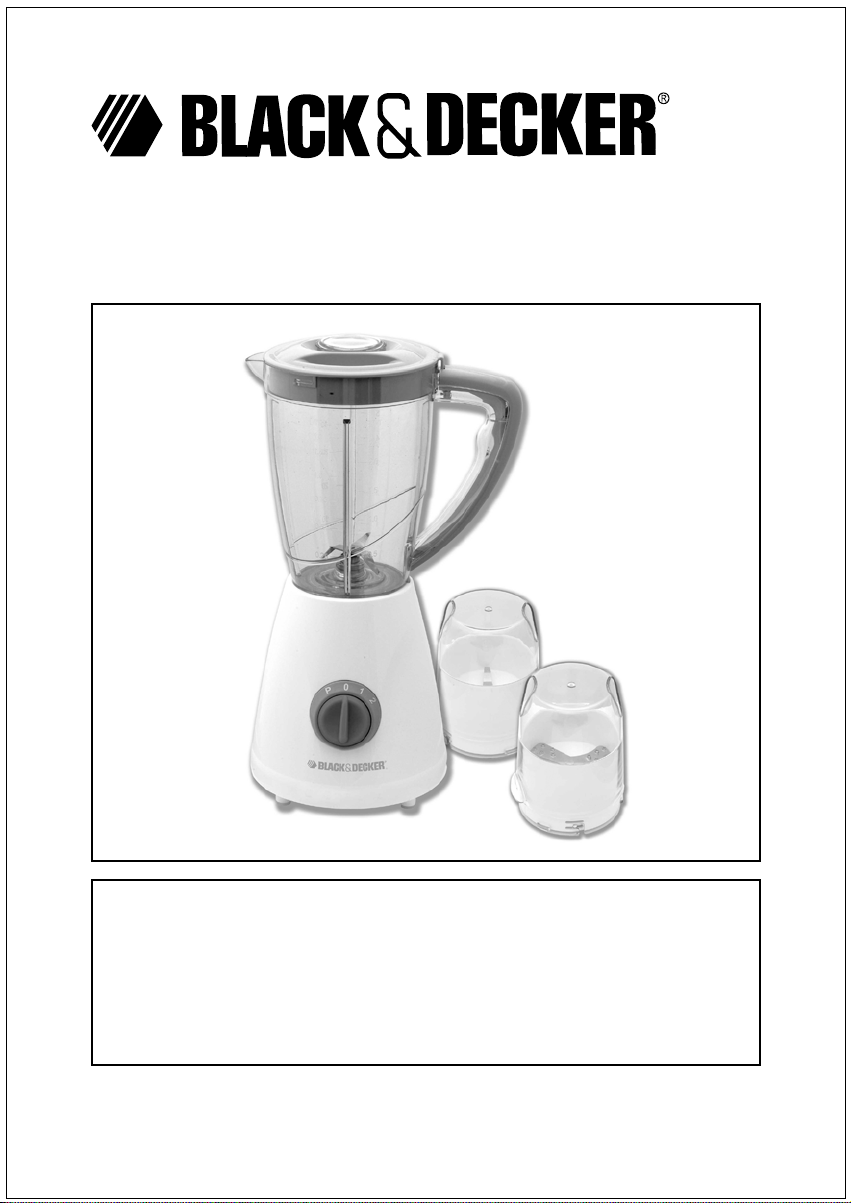
BX180 - Blender Only
BX210 - Blender & Coffee Grinder
BX260 -
Blender, Coffee Grinder & Cheese Grater
First Use Safety Recommendation
Please read through this booklet for safe and efficient use of the appliance.
We urge you to read the "Hint's" section and also follow all detailed
instructions even if you are familiar with using this appliance.
Keep this guide handy for future reference.
English Page 02
Arabic Page 13
BX180/BX210/BX260
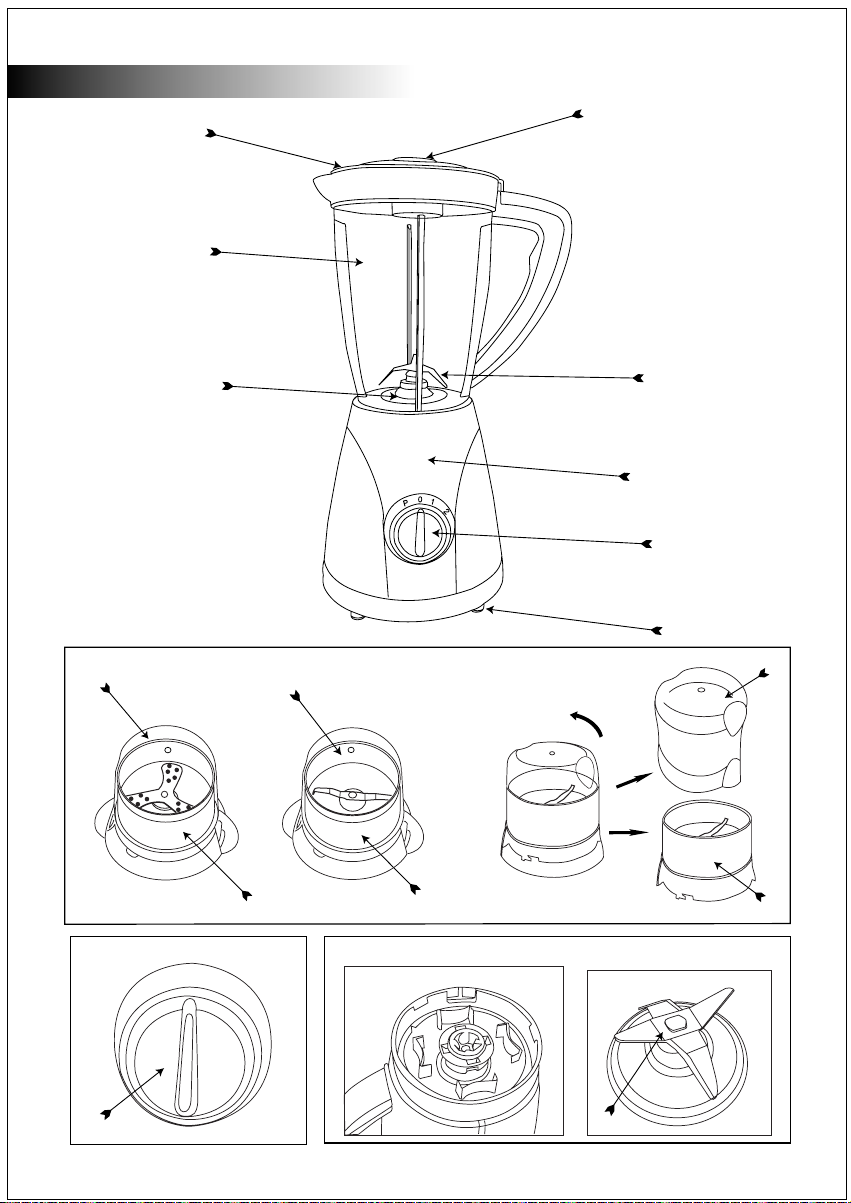
English
2
3
Fig A
MAX - 1.4L
1
11
Fig B
5
12
9
Fig C
10
4
6
7
8
12
10
Fig D
0
P
1
2
7
4
-2-
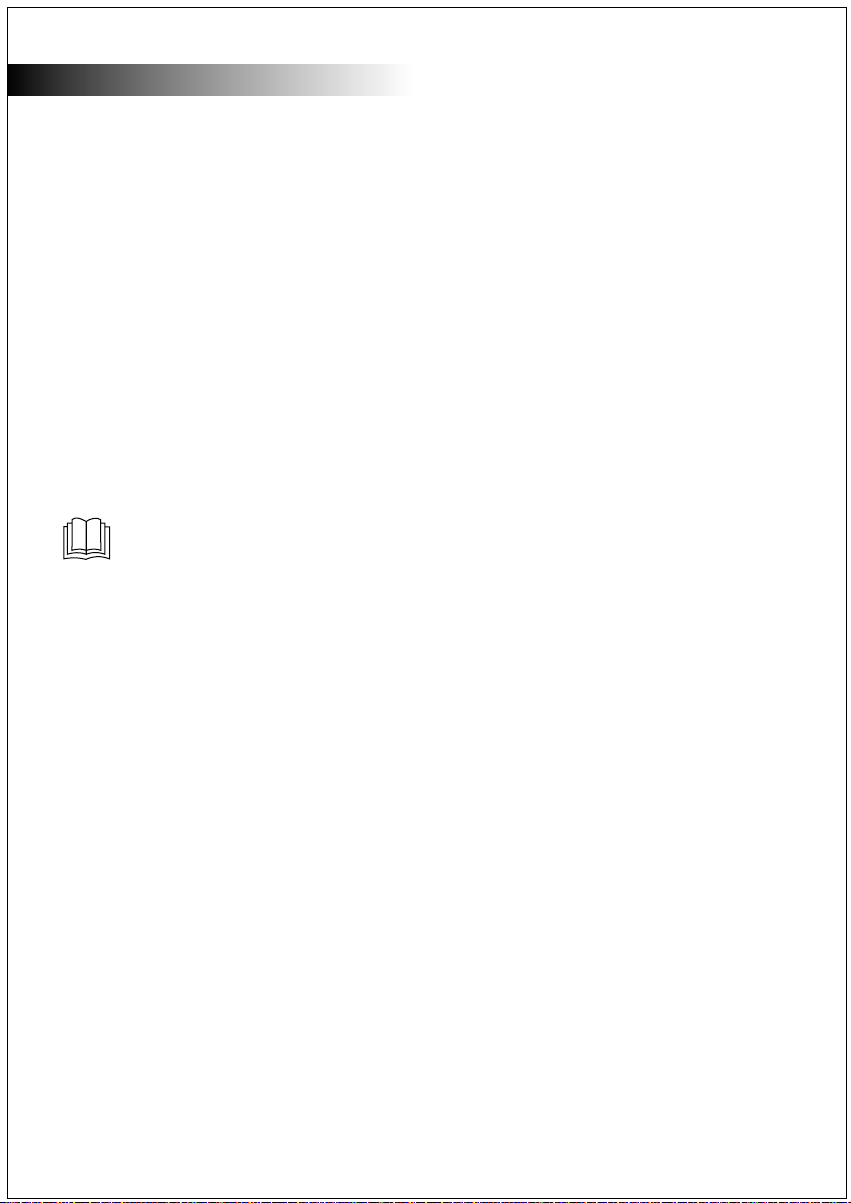
English
Intended use
Your Black & Decker Blender has been
designed for processing ingredients as
described in this manual. With the
attachments provided, it can also be used
to grate and grind ingredients. Misuse
could cause an injury.
This product is intended for household use
only.
Safety instructions
Warning! When using mains-powered
appliances, basic safety precautions,
including the following, should always be
followed to reduce the risk of fire, electric
shock, personal injury and material
damage.
Read all of this manual carefully
before using the appliance.
• The intended use is described in this
manual. The use of any accessory or
attachment or the performance of any
operation with this appliance other than
those recommended in this instruction
manual may present a risk of personal
injury.
• Retain this manual for future reference.
Using your appliance
• Switch off and unplug the appliance
before changing accessories or
approaching parts which move when in
use.
• Make sure that the appliance is switched
off before connecting to or
disconnecting from the power supply.
• Always take care when using the
appliance
• Do not use the appliance outdoors.
• Do not operate the appliance if your
hands are wet.
• Do not operate the appliance if you are
barefoot.
• Do not touch moving parts. Keep long
hair and loose clothing out of the way of
the moving parts.
• Guide the power supply cord neatly so it
does not hang over the edge of a
worktop and cannot be caught
accidentally or tripped over.
• Never pull the power supply cord to
disconnect the plug from the socket.
Keep the power supply cord away from
heat, oil and sharp edges.
• Switch off and wait for the motor to stop
running before disconnecting the
appliance from the power supply.
• Never detach any part or accessory while
the appliance is still connected to the
power supply. Always disconnect the
appliance from the power supply first.
• If the power supply cord is damaged
during use, disconnect the appliance
from the power supply immediately. Do
not touch the power supply cord before
disconnecting from the power supply.
• Disconnect the appliance from the power
supply when not in use, before fitting or
removing parts and before cleaning.
• Always disconnect the appliance from
the power supply if it is left unattended.
• Do not try to disassemble or repair this
appliance. Always return it to the
manufacturer, its Service Agent or
similarly qualified persons in order to
avoid a hazard.
Safety of others
• Do not allow children or any person
unfamiliar with these instructions to use
the appliance.
• Do not allow children or animals to come
near the work area or to touch the
appliance or power supply cord.
• Close supervision is necessary when the
appliance is used near children.
-3-
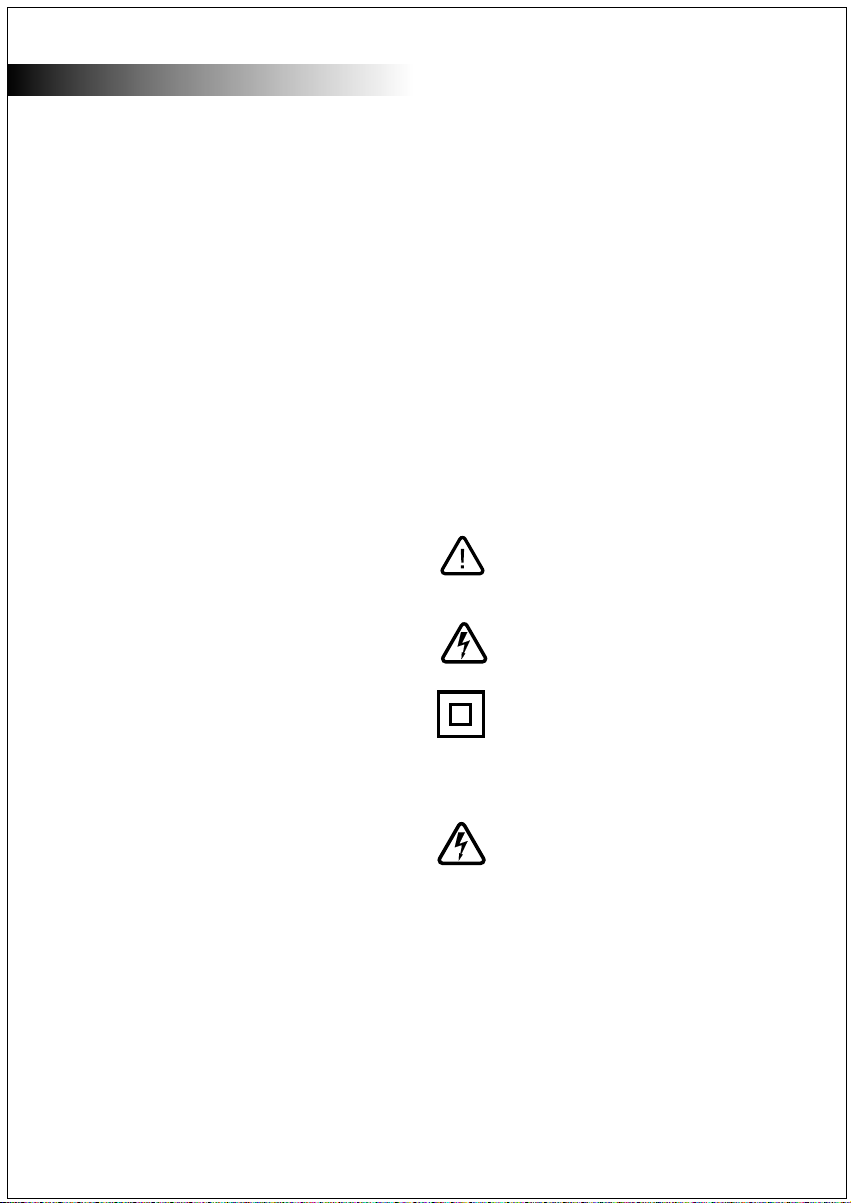
English
• This appliance is not intended for use by
persons (including children) with
reduced physical, sensory or mental
capabilities, or lack of experience and
knowledge, unless they have been give
supervision or instruction concerning
use of the appliance by a person
responsible for their safety
• Children must be supervised to make
sure that they do not play with the
appliance.
• This unit must be attended in use
• Do not allow children to use the blender
without supervision.
Before first use
• Before using the appliance for the first
time ensure all packaging is removed.
• Clean all parts before use.
After use
• Switch off and remove the plug from the
socket before leaving the appliance
unattended and before changing,
cleaning or inspecting any parts of the
appliance.
• When not in use, the appliance should
be stored in a dry place. Children should
not have access to stored appliances.
Inspection and repairs
• Before use, check the appliance for
damaged or defective parts. Check for
breakage of parts, damage to switches
and any other conditions that may affect
its operation.
• Do not use the appliance if any part is
damaged or defective.
• Have any damaged or defective parts
repaired or replaced by an authorised
repair agent.
• Before use, check the power supply
cord for signs of damage, ageing and
wear.
• Do not use the appliance if the power
supply cord or mains plug is damaged or
defective.
• If the power-supply cord or mains plug is
damaged or defective it must be repaired
by an authorised repair agent in order to
avoid a hazard. Do not cut the power
supply cord and do not attempt to repair
it yourself.
• Never attempt to remove or replace any
parts other than those specified in this
manual.
Warning symbols
The following symbols are used in this
manual:
Do not immerse the appliance, cord set or
plug in liquids
Denotes risk of personal injury or
damage to the product in case of
non-observance of the instructions in this
manual.
Denotes risk of electric shock.
Electrical safety
This appliance is double insulated in
accordance with EN 60335;
therefore no earth wire is required.
Always check that the power supply
corresponds to the voltage on the rating
To avoid the risk of electric shock,
do not immerse the cord, plug or
motor unit in water or other liquid.
Parts Identification (Fig A)
1 Filler cap 7 Control dial
2 Lid 8 Foot
3 Jar 9 Grater
4 Blade assembly 10 Grinder
5 Seal 11 Grater lid
6 Motor housing 12 Grinder lid
-4-
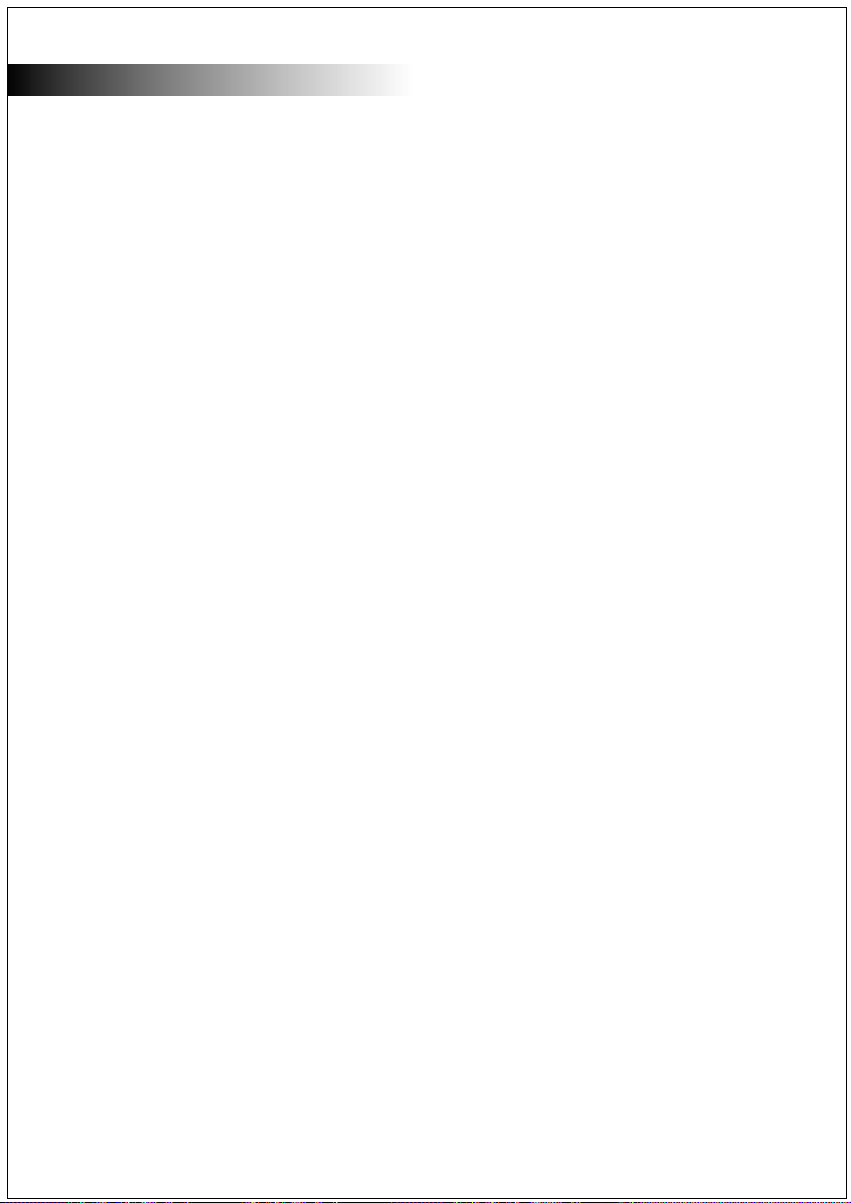
English
The following symbols are used on unit:
P Pulse operation
0 Power off
1 Low speed
2 High speed
Assembly
Warning! Make sure that the appliance is
switched off and unplugged.
Blender
Assemble the jar (3) by first placing the seal
(5) on the blade assembly (4).
Position the blade assembly in the
underside of the jar (3). Rotate the
assembly in an anti-clockwise direction
until tight.
Warning! Do not over-tighten.
Place the assembled jar on the motor
housing (6) and rotate it in a clockwise
direction until it locks in position.
To unlock rotate it in anti-clockwise
direction.
Note: Take care when emptying the jar and
when handling the blades, as they are
sharp.
Mills
Put the ingredients into the mill (9 or 10). Fit
the lid (11 or 12) over the mill and rotate it in
an anti-clockwise direction until it locks in
place.
Place the assembled mill on the motor
housing (6) and rotate it in a clockwise
direction until it locks in position.
To unlock rotate it in anti-clockwise
direction.
Use
Switching on and off
Rotate the control dial (7) to select the
required speed.
Pulse (P) can also be used to give greater
control.
Once blending is completed, the Blender
can be turned off, by returning the switch to
the off (0) position.
Blending
Place the appliance on a clean, flat work
surface.
Add the ingredients to the jar then fit the lid
(2) and filler cap (1).
Note: Do not exceed the maximum capacity
of 1.4 litres.
Connect the appliance to a suitable
electrical supply. Rotate the control dial (7)
to the required speed.
When blending is complete return the
switch to the off (0) position.
Once the blades have come to a complete
stop, rotate the jar (3) in an anti-clockwise
direction and lift it from the motor housing
(7). Remove the lid (2). Pour the ingredients
into a suitable container.
Note: Ingredients can be added by inserting
them through the hole left when the filler
cap (1) is removed.
Warning! Never operate the Blender without
the lid (2) fitted.
Note: Do not operate the blender for longer
than 2 minutes. After each 2 minute session
the blender must be allowed to cool down
for at least 10 minutes.
Note: The motor is equipped with an auto
resetting thermostat. This may operate and
stop blending if the appliance is
over-loaded. If this should happen,
disconnect the unit from the electrical
supply, remove some of the contents of the
jar and allow the blender to cool down. The
thermostat will take a few minutes to reset.
-5-
