Black & Decker BPC12HJ, BPC10CJ, BPC08CJ Owner’s Manual

Hease Read and Save this Use & Care Book
Por favor lea este instructivo antes de usar el producto
Veuiltez lire et conserver ce guide dVentretien et d'utiJisation
PORTABLE AiR CONDiTiONER
L|MAT|SEUR PORTAT|F
DE A| PORTAT|L
/
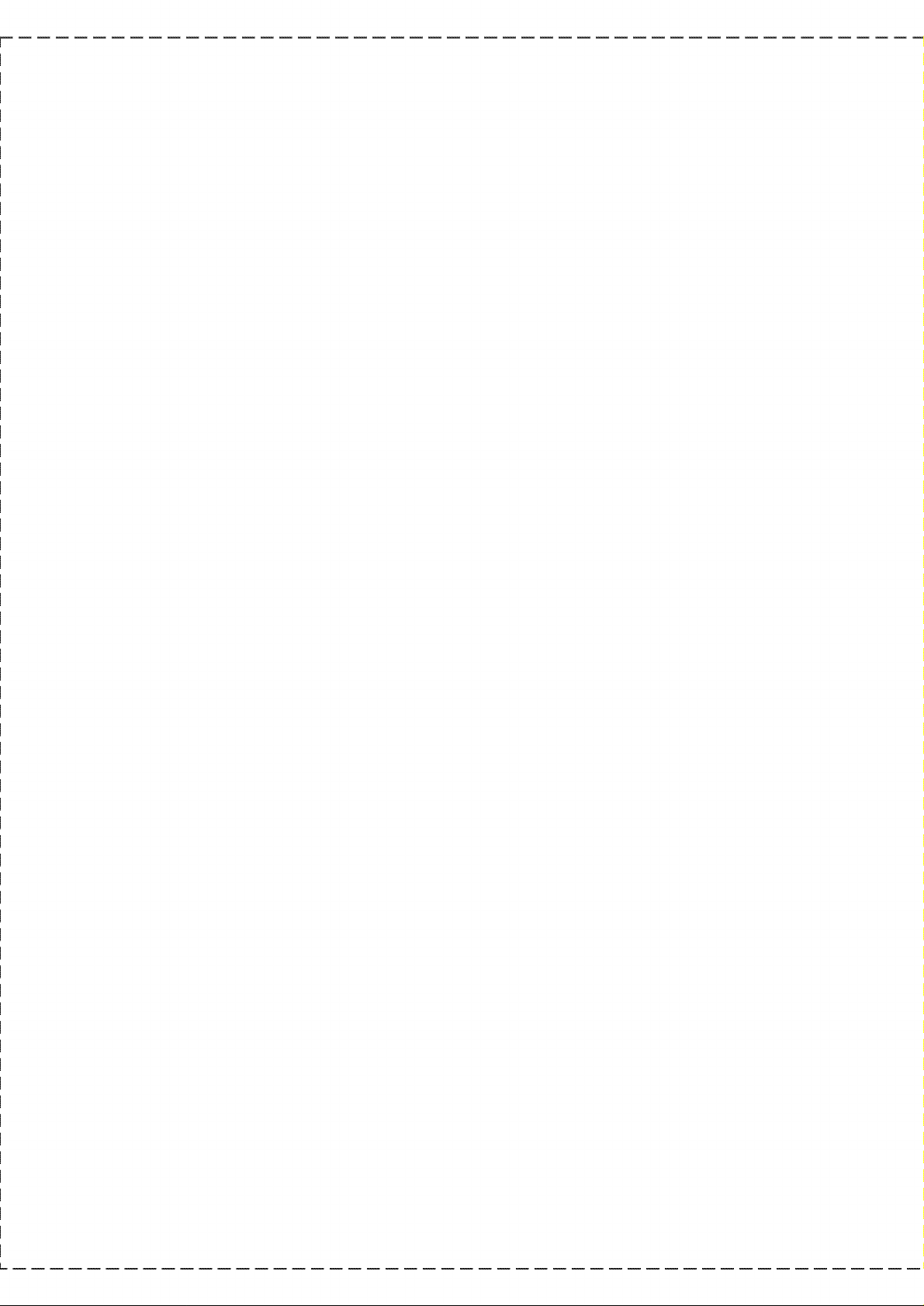

P
@ @
Record Your Model and Serial Number.
Attach the sales receipt to this guide and keep for future reference. Model and serial number
can be obtained from the serial label, which is on your air conditioner. For all your service calls
during the warranty period, the following information will be needed:
Model Number: ..............................................................................................................
Serial Number: ...............................................................................................................
Date of Purchase: ............................................................................................................
Dealer's Name: ..............................................................................................................
Dealer's Address: ............................................................................................................
Dealer's Phone Number: ..................................................................................................
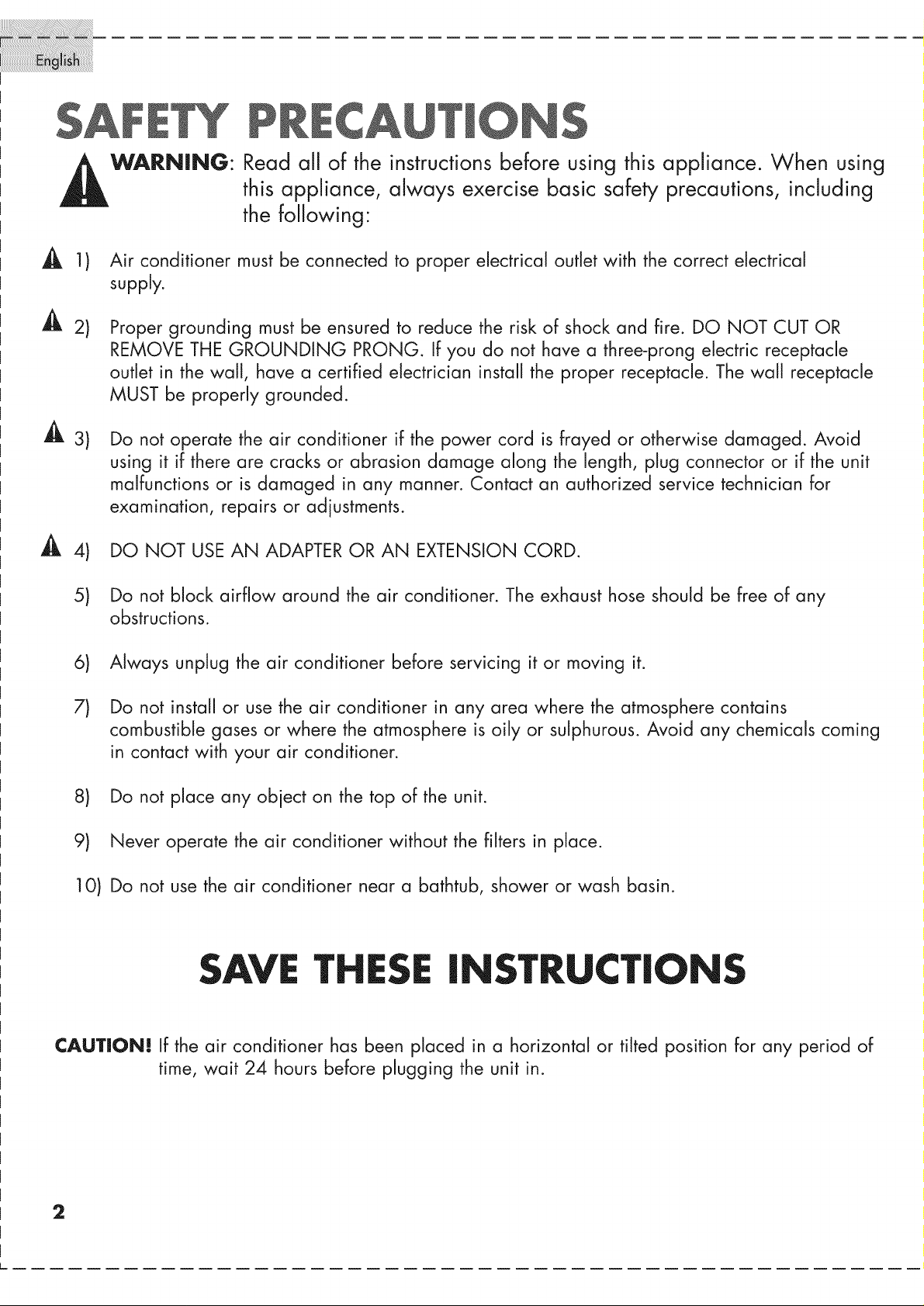
$
Read all of the instructions before using this appliance. When using
WARNING:
1) Air conditioner must be connected to proper electrical outlet with the correct electrical
supply.
2) Proper grounding must be ensured to reduce the risk of shock and fire. DO NOT CUT OR
REMOVE THE GROUNDING PRONG. If you do not have a three-prong electric receptacle
outlet in the wall, have a certified electrician install the proper receptacle. The wall receptacle
MUST be properly grounded.
Do not operate the air conditioner if the power cord is frayed or otherwise damaged. Avoid
using it if there are cracks or abrasion damage along the length, plug connector or if the unit
malfunctions or is damaged in any manner. Contact an authorized service technician for
examination, repairs or adjustments.
4) DO NOT USE AN ADAPTER OR AN EXTENSION CORD.
this appliance, always exercise basic safety precautions, including
the following"
5) Do not block airflow around the air conditioner. The exhaust hose should be free of any
obstructions,
6) Always unplug the air conditioner before servicing it or moving it.
7) Do not install or use the air conditioner in any area where the atmosphere contains
combustible gases or where the atmosphere is oily or sulphurous. Avoid any chemicals coming
in contact with your air conditioner.
8) Do not place any object on the top of the unit.
9) Never operate the air conditioner without the filters in place.
10) Do not use the air conditioner near a bathtub, shower or wash basin.
THESE iNSTRUCTIONS
tAUT|ON! If the air conditioner has been placed in a horizontal or tilted position for any period of
time, wait 24 hours before plugging the unit in.
2
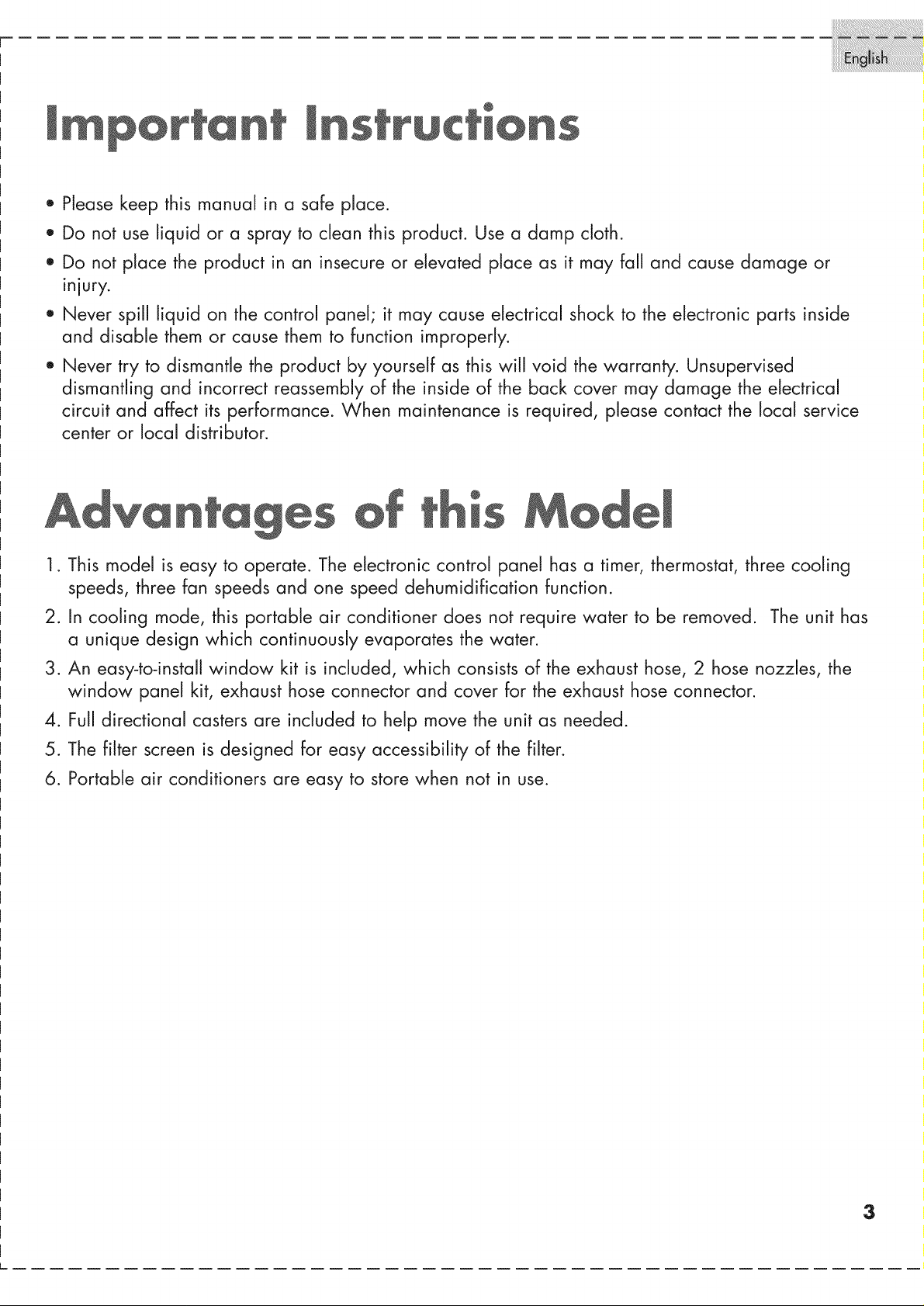
@
$
• Please keep this manual in a safe place.
• Do not use liquid or a spray to clean this product. Use a damp cloth.
• Do not place the product in an insecure or elevated ptace as it may fall and cause damage or
injury.
o Never spill liquid on the control panel; it may cause electrical shock to the electronic parts inside
and disable them or cause them to function improperly.
• Never try to dismantle the product by yourself as this will void the warranty. Unsupervised
dismantling and incorrect reassembly of the inside of the back cover may damage the electrical
circuit and affect its performance. When maintenance is required, please contact the local service
center or local distributor.
1. This model is easy to operate. The electronic control panel has a timer, thermostat, three cooling
speeds, three fan speeds and one speed dehumidification function.
2. In cooling mode, this portable air conditioner does not require water to be removed. The unit has
a unique design which continuously evaporates the water.
3. An easy-to-install window kit is included, which consists of the exhaust hose, 2 hose nozzles, the
window panel kit, exhaust hose connector and cover for the exhaust hose connector.
4. Full directional casters are included to help move the unit as needed.
5. The filter screen is designed for easy accessibility of the filter.
6. Portable air conditioners are easy to store when not in use.
3
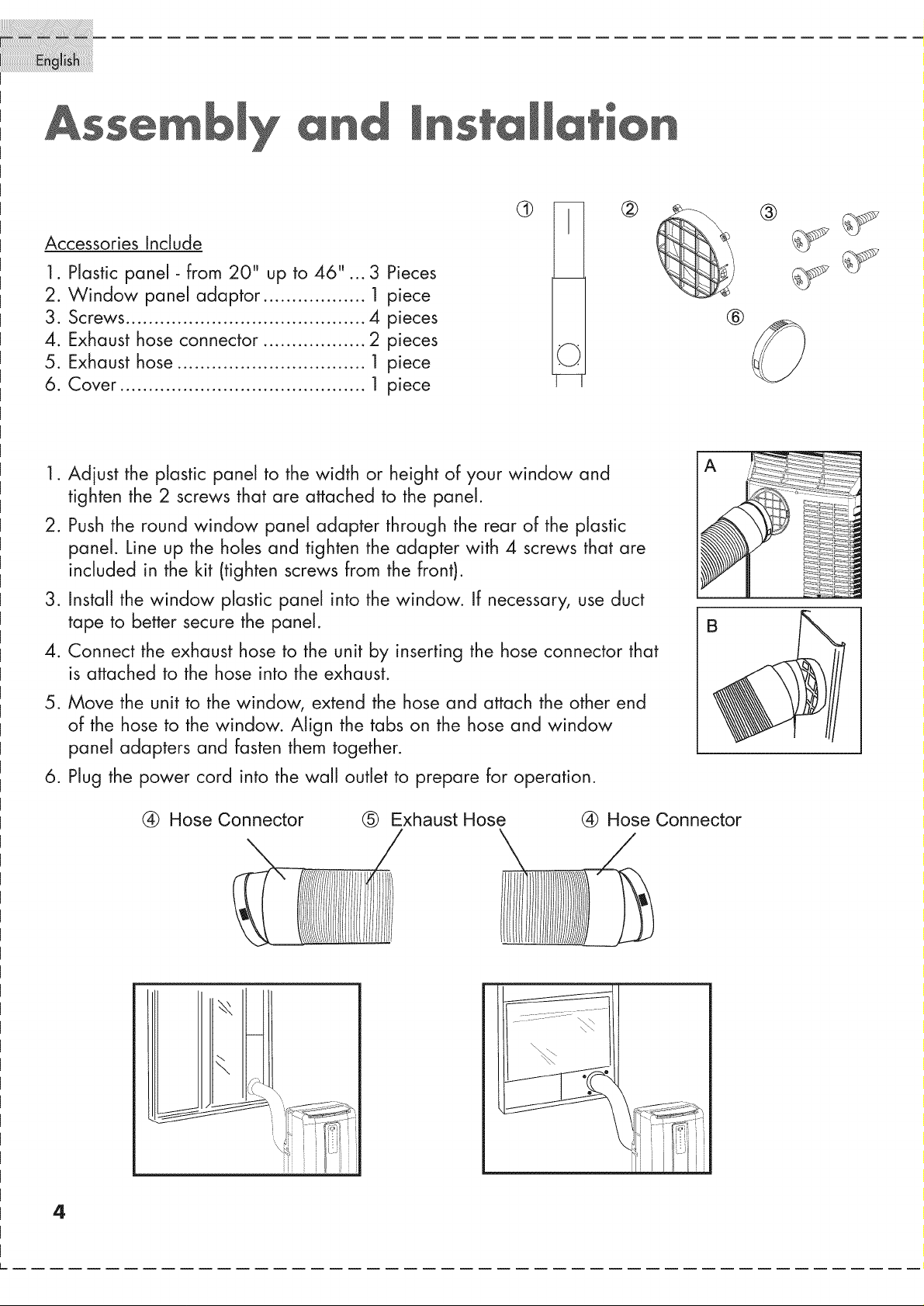
n
@
Accessories Include
1. Plastic panel - from 20" up to 46"... 3 Pieces
2. Window panel adaptor .................. 1 piece
3. Screws .......................................... 4 pieces
4. Exhaust hose connector .................. 2 pieces
5. Exhaust hose ................................. 1 piece
6. Cover ........................................... 1 piece
.
Adjust the plastic panel to the width or height of your window and
tighten the 2 screws that are attached to the panel.
.
Push the round window panel adapter through the rear of the plastic
panel. Line up the holes and tighten the adapter with 4 screws that are
included in the kit (tighten screws from the front).
.
install the window plastic panel into the window. If necessary, use duct
tape to better secure the panel.
.
Connect the exhaust hose to the unit by inserting the hose connector that
is attached to the hose into the exhaust.
@
®
B
5. Move the unit to the window, extend the hose and attach the other end
of the hose to the window. Align the tabs on the hose and window
panel adapters and fasten them together.
6. Plug the power cord into the wall outlet to prepare for operation.
@ Hose Connector ® Exhaust Hose @ Hose Connector
4
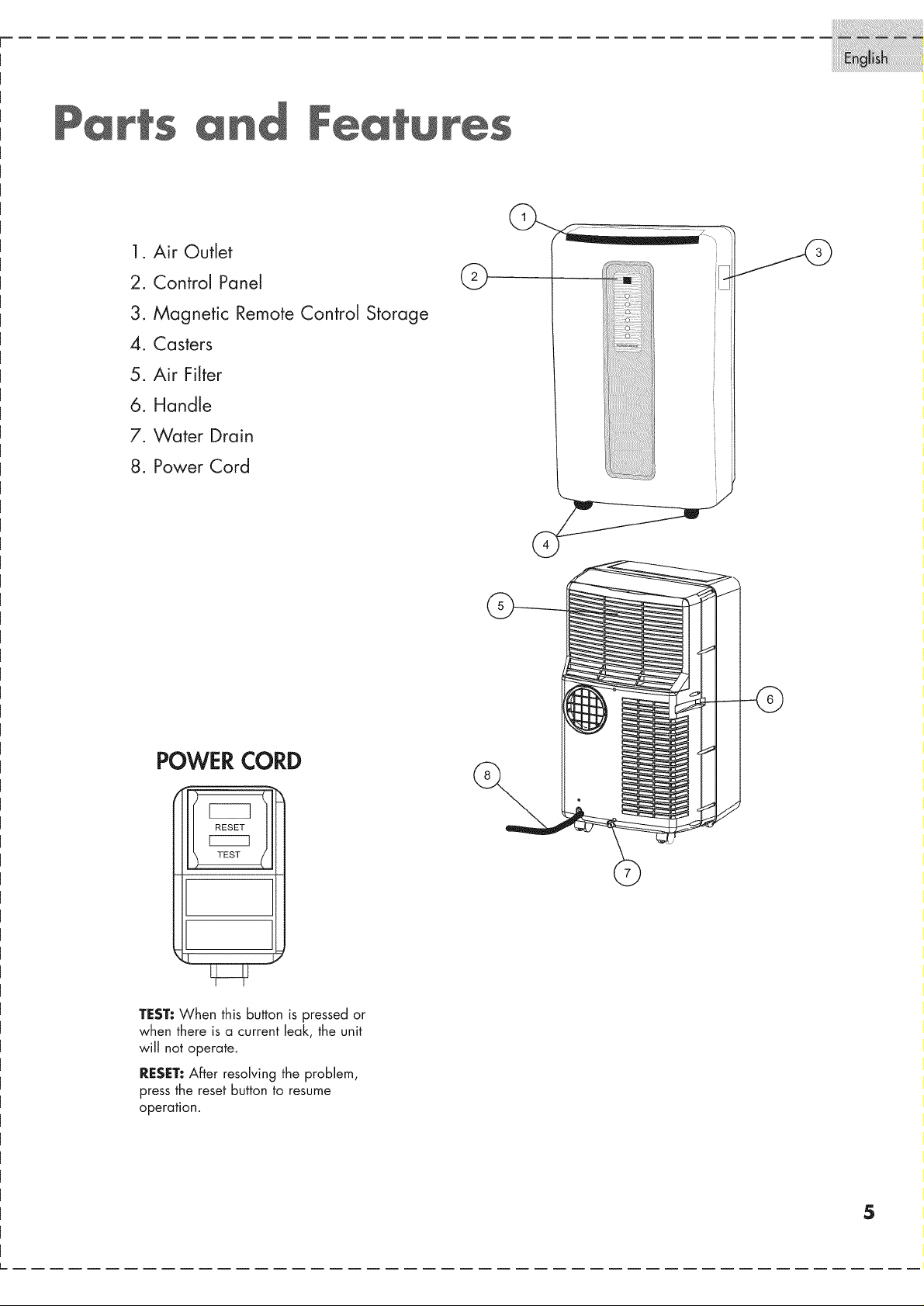
1
Air Outlet
2
Control Panel
3
Magnetic RemoteControl Storage
4
Casters
5
Air Filter
6
Handle
7. Water Drain
8. Power Cord
I
POWER CORD
RESET
V----?
TEST
TEST: When this button is pressed or
when there is a current leak, the unit
wilt not operate.
RESET: After resolving the problem,
press the reset button to resume
operation.
5
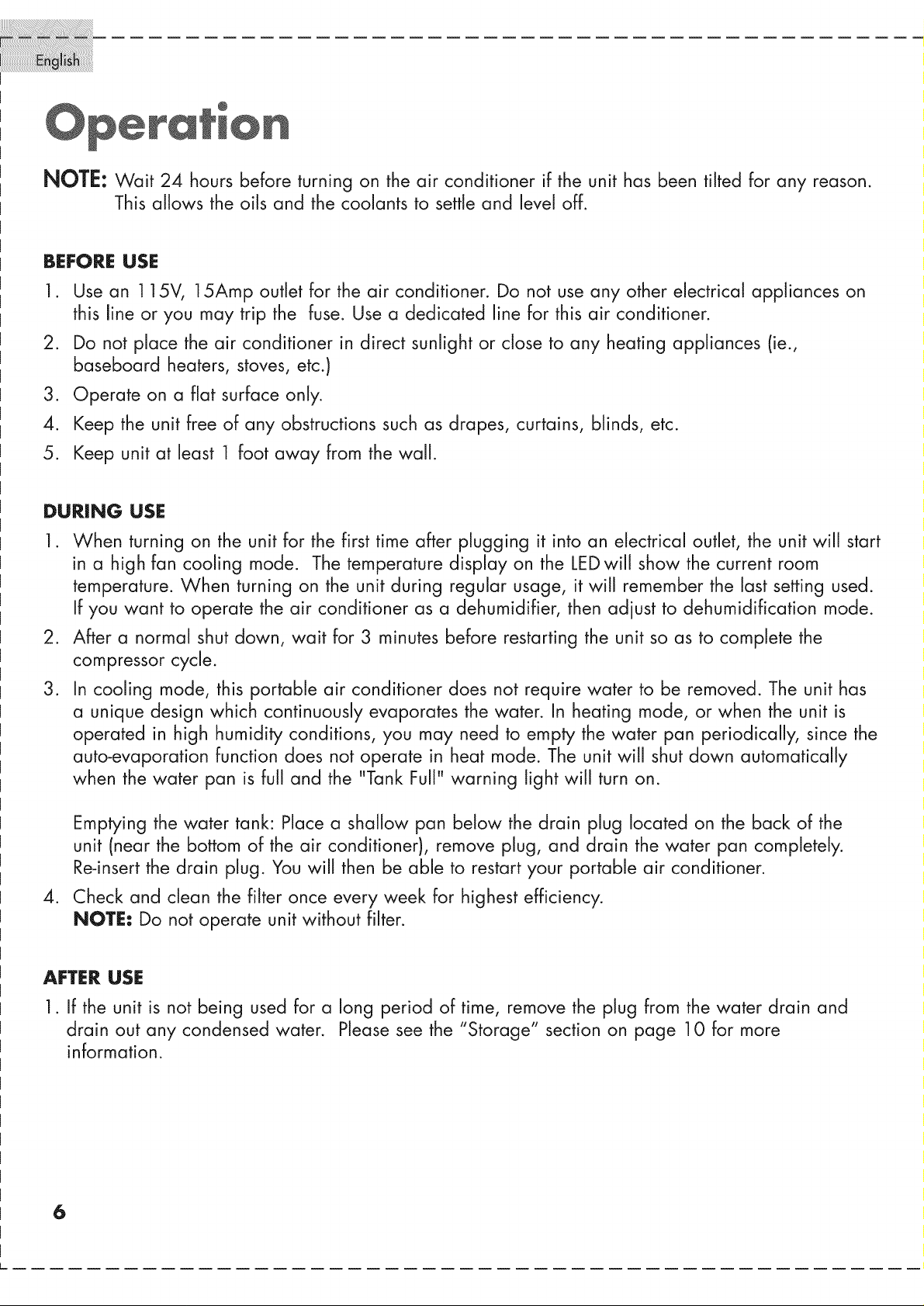
NOTE: Wait 24 hours before turning on the air conditioner if the unit has been tilted for any reason.
This allows the oils and the coolants to settle and level off.
BEFORE USE
1. Use an 115V, 15Amp outlet for the air conditioner. Do not use any other electrical appliances on
this line or you may trip the fuse. Use a dedicated line for this air conditioner.
2. Do not place the air conditioner in direct sunlight or close to any heating appliances (ie.,
baseboard heaters, stoves, etc.)
3. Operate on a flat surface only.
4. Keep the unit free of any obstructions such as drapes, curtains, blinds, etc.
5. Keep unit at least 1 foot away from the wall.
DURING USE
,
When turning on the unit for the first time after plugging it into an electrical outlet, the unit will start
in a high fan cooling mode. The temperature display on the LEDwill show the current room
temperature. When turning on the unit during regular usage, it will remember the last setting used.
If you want to operate the air conditioner as a dehumidifier, then adjust to dehumidification mode.
.
After a normal shut down, wait for 3 minutes before restarting the unit so as to complete the
compressor cycle.
.
In cooling mode, this portable air conditioner does not require water to be removed. The unit has
a unique design which continuously evaporates the water. In heating mode, or when the unit is
operated in high humidity conditions, you may need to empty the water pan periodically, since the
auto-evaporation function does not operate in heat mode. The unit will shut down automatically
when the water pan is full and the "Tank Full" warning light will turn on.
Emptying the water tank: Place a shallow pan below the drain plug located on the back of the
unit (near the bottom of the air conditioner), remove plug, and drain the water pan completely.
Re-insert the drain plug. You will then be able to restart your portable air conditioner.
.
Check and clean the filter once every week for highest efficiency.
NOTE: Do not operate unit without filter.
AFTER USE
1. If the unit is not being used for a long period of time, remove the plug from the water drain and
drain out any condensed water. Please see the "Storage" section on page 10 for more
information.
6
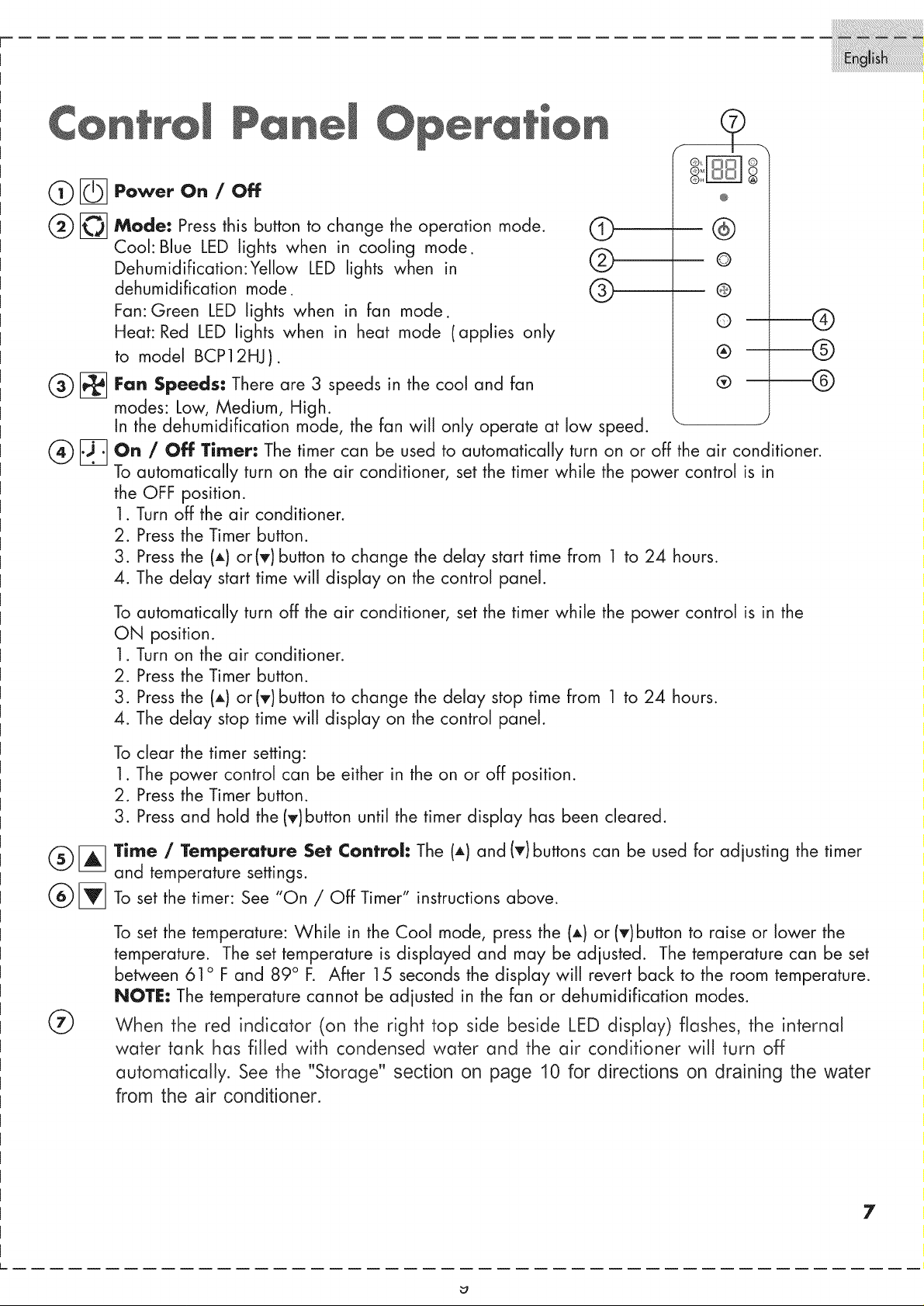
C
@
Power On / Off
Mode: Press this button to change the operation mode.
Cool: Blue LED lights when in cooling mode.
Dehumidification:Yellow LED lights when in
dehumidification mode.
Fan: Green LED lights when in fan mode.
Heat: Red LED lights when in heat mode (applies only
to model BCP12HJ).
Fan Speeds: There are 3 speeds in the cool and fan
modes: Low, Medium, High.
In the dehumidification mode, the fan will only operate at low speed.
On / Off Timer: The timer can be used to automatically turn on or off the air conditioner.
To automatically turn on the air conditioner, set the timer while the power control is in
the OFF position.
1. Turn off the air conditioner.
2. Press the Timer button.
3. Press the (A) or(T) button to change the delay start time from ] to 24 hours.
4. The delay start time will display on the control panel.
To automatically turn off the air conditioner, set the timer while the power control is in the
ON position.
1. Turn on the air conditioner.
2. Press the Timer button.
3. Press the (A) or (T)button to change the delay stop time from I to 24 hours.
4. The delay stop time will display on the control panel.
@
©
O
®
®
®
@
@
®
To clear the timer setting:
1. The power control can be either in the on or off position.
2. Press the Timer button.
3. Press and hold the (T)button until the timer display has been cleared.
Time / Temperature Set Control: The (A) and (T)buttons can be used for adjusting the timer
and temperature settings.
To set the timer: See "On / Off Timer" instructions above.
To set the temperature: While in the Cool mode, press the (J,)or (T)button to raise or lower the
temperature. The set temperature is displayed and may be adjusted. The temperature can be set
between 61 o F and 89 ° F. After 15 seconds the display will revert back to the room temperature.
NOTE: The temperature cannot be adjusted in the fan or dehumidification modes.
When the red indicator (on the right top side beside LED display) flashes, the internal
water tank has filled with condensed water and the air conditioner will turn off
automatically. See the "Storage" section on page 10 for directions on draining the water
from the air conditioner.
7
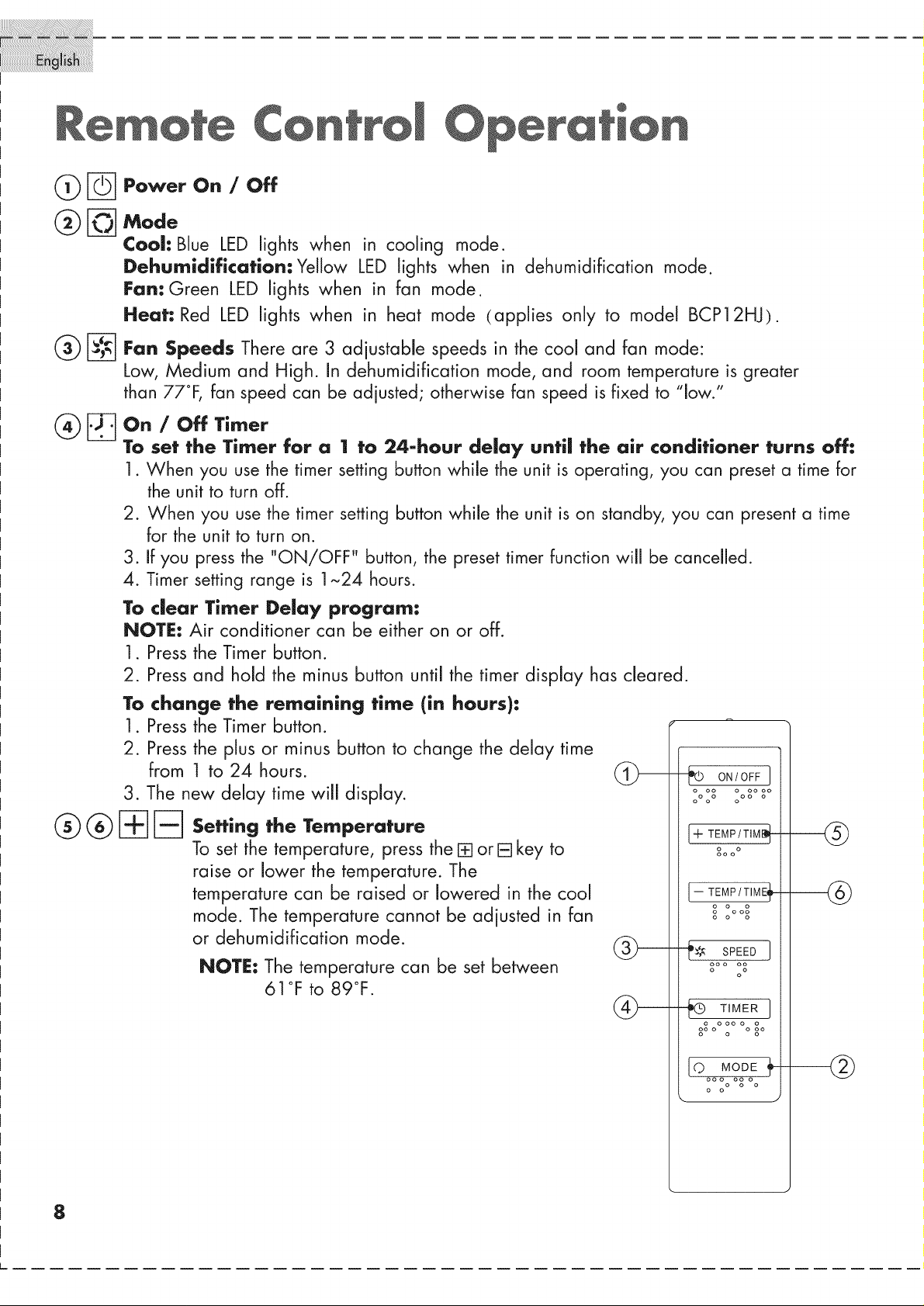
e
Power On / OFF
Mode
Cool: Blue LED lights when in cooling mode.
Dehumldlfication:Yellow LED lights when in dehumidification mode.
Fan: Green LED lights when in fan mode.
Heat: Red LED lights when in heat mode (applies only to model BCP]2HJ).
®®
®®
Fan Speeds There are 3 adjustable speeds in the cooJ and fan mode:
Low, Medium and High. In dehumidification mode, and room temperature is greater
than 77°F, fan speed can be adjusted; otherwise fan speed is fixed to "low."
On / Off Timer
To set the Timer for a 1 to 24-hour delay until the air conditioner turns off"
1. When you use the timer setting button while the unit is operating, you can preset a time for
the unit to turn off.
2. When you use the timer setting button while the unit is on standby, you can present a time
for the unit to turn on.
3. if you press the "ON/OFF" button, the preset timer function will be cancelled.
4. Timer setting range is 1~24 hours.
To dear Timer Delay program:
NOTE: Air conditioner can be either on or off.
1. Press the Timer button.
2. Press and hold the minus button until the timer display has cleared.
To change the remaining time (in hours):
1. Press the Timer button.
2. Press the plus or minus button to change the delay time
from 1 to 24 hours.
3. The new deJay time wiJl display.
--_ ON/OFF I
o ° oo o oo oo
o o oOO o
® ® [q so,,iog,hoTo po,o,o,o
To set the temperature, press the [] or [] key to
raise or lower the temperature. The
temperature can be raised or lowered in the cool
mode. The temperature cannot be adjusted in fan
or dehumidification mode.
NOTE: The temperature can be set between
61 °F to 89°F.
8
÷ TEMP/TIMI_
° o o o
-- TEMP/TIMEi
°ooooooooo
"'_ _',_ SPEED]
oo o oo
o ° o
-_ TIMER ]
oO°o°o°°°o°o
I O MODE _-
oo o ° OoO o °
o o
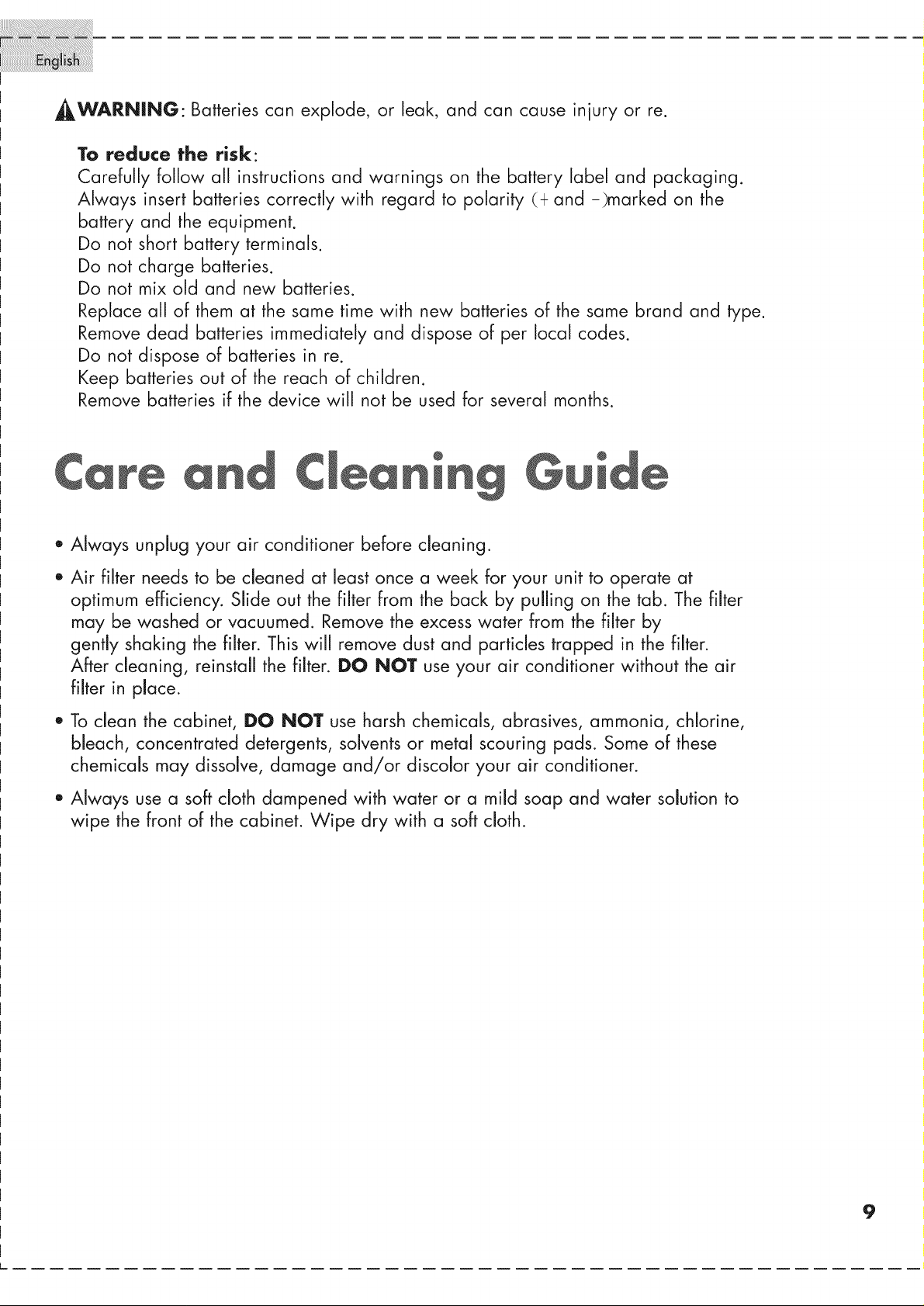
_WARN|NG" Batteries can explode_ or leaL and can cause injury or re.
To reduce the risk:
Carefully follow all instructions and warnings on the battery label and packaging.
Always insert batteries correctly with regard to polarity (+ and -)marked on the
battery and the equipment.
Do not short battery terminals.
Do not charge batteries.
Do not mix old and new batteries.
Replace all of them at the same time with new batteries of the same brand and type.
Remove dead batteries immediately and dispose of per local codes.
Do not dispose of batteries in re.
Keep batteries out of the reach of children.
Remove batteries if the device will not be used for several months.
re
@
Always unpbg your air conditioner before cleaning.
®
Air filter needs to be cleaned at least once a week for your unit to operate at
optimum efficiency. Slide out the filter from the back by pulling on the tab. The filter
may be washed or vacuumed. Remove the excess water from the filter by
gently shaking the filter. This will remove dust and particles trapped in the filter.
After cleaning, reinstall the filter. DO NOT use your air conditioner without the air
filter in place.
To clean the cabinet, DO NOT use harsh chemicaas, abrasives, ammonia, chlorine,
bbach, concentrated detergents, solvents or metal scouring pads. Some of these
chemicals may dissolve, damage and/or discolor your air conditioner.
Always use a soft cloth dampened with water or a mild soap and water sobtion to
wipe the front of the cabinet. Wipe dry with a soft cloth.
¢!
9
