Page 1
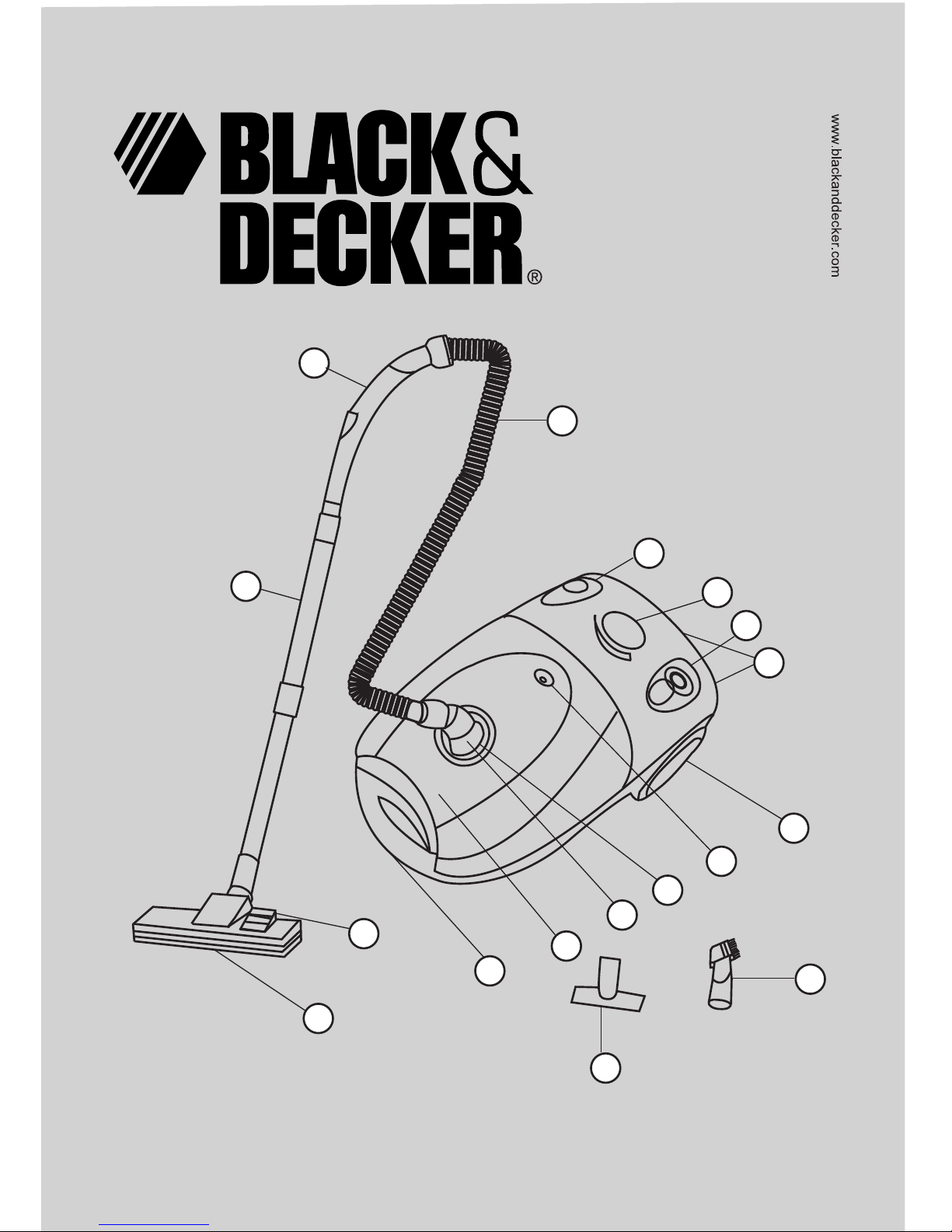
Australia
New Zealand
1
2
3
4
5
6
7
8
9
10
11
12
13
14
15
16
17
Page 2
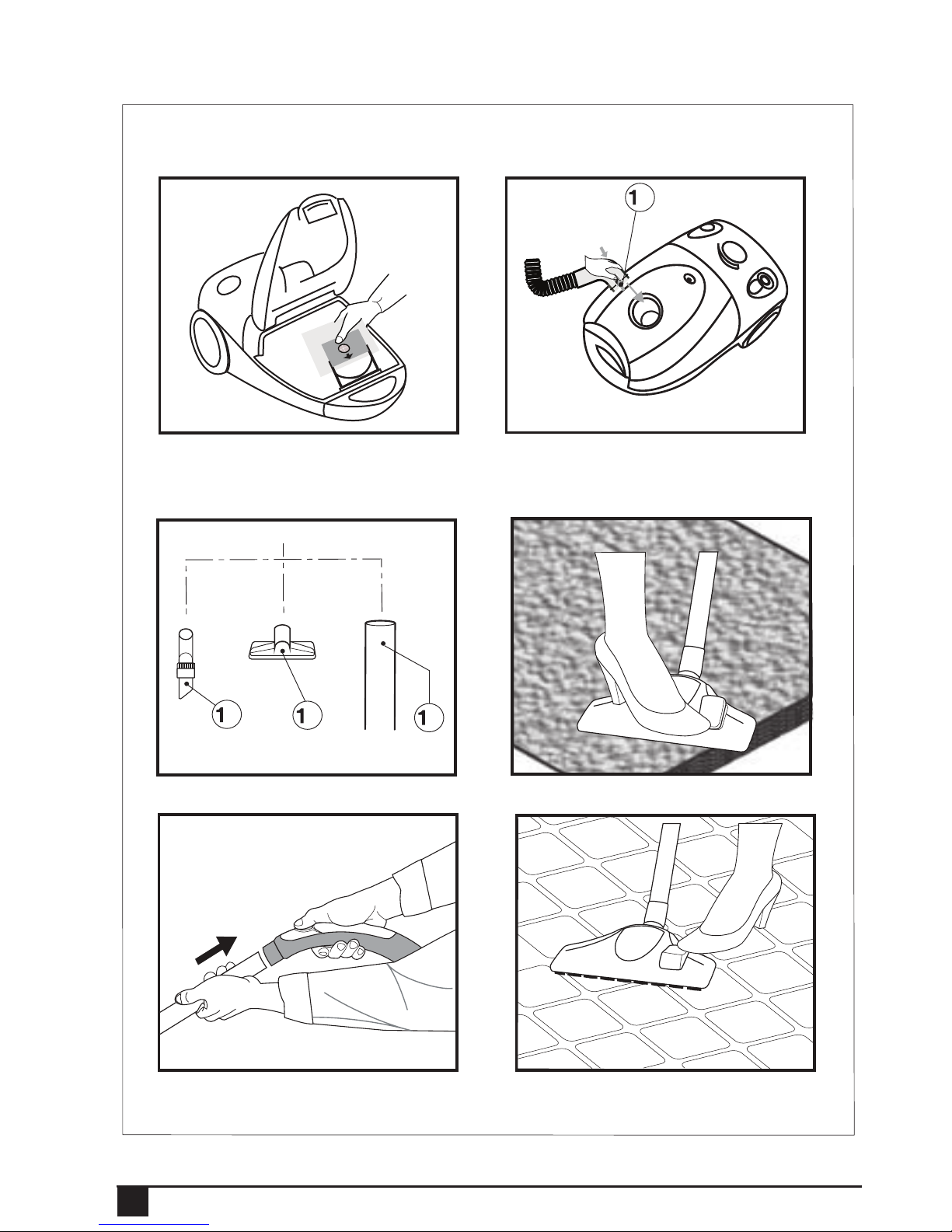
2
6
7
4
8
A
Page 3
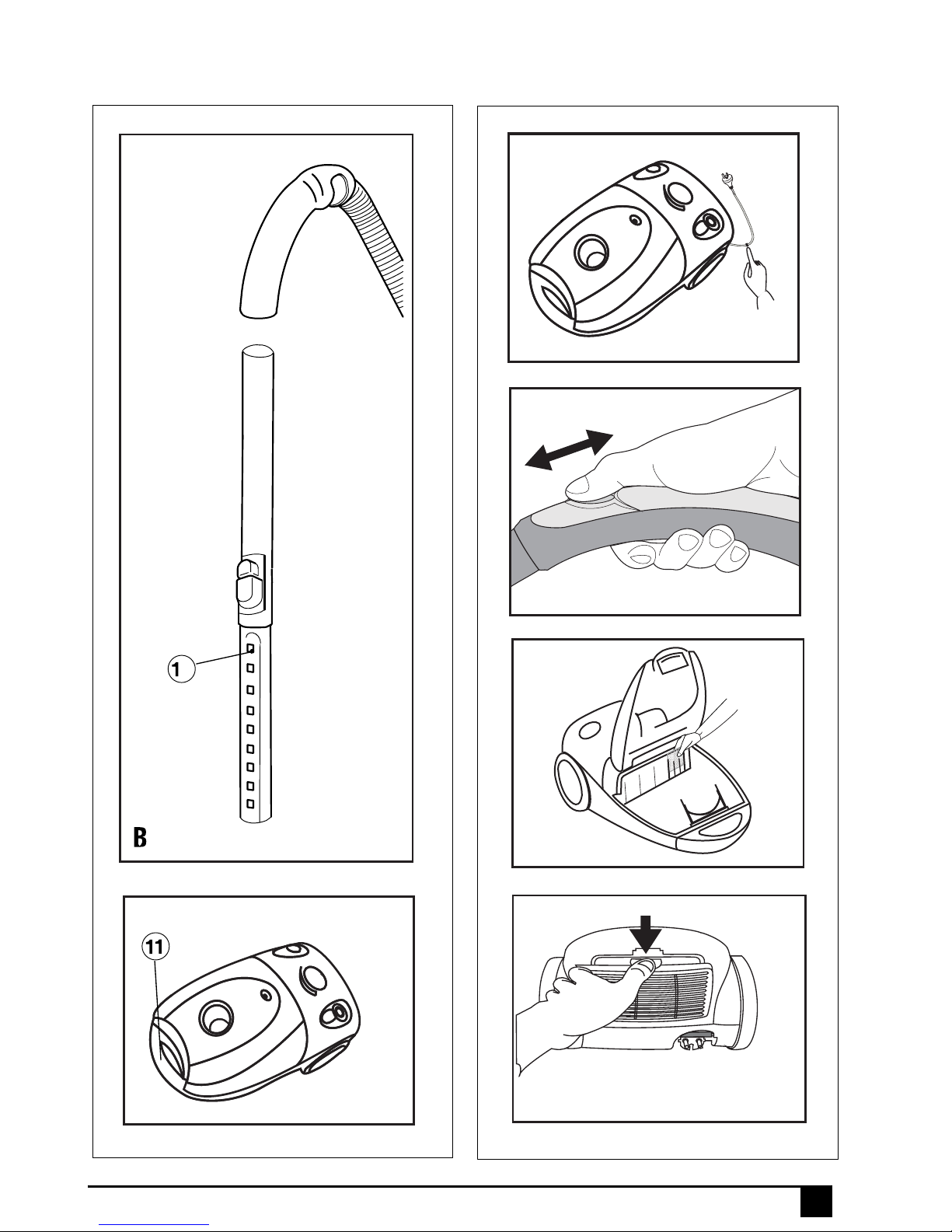
3
4
E
D
C
F
G
Page 4

4
Intended use
Your Black & Decker vacuum cleaner has been designed to
vacuum dry substances. This product is intended for
household use only.
Safety instructions
Warning! When using mains-powered appliances, basic safety
precautions, including the following, should always be followed
to reduce the risk of re, electric shock, personal injury and
material damage.
Read all of this manual carefully before using the
appliance.
The intended use is described in this manual. The use of
any accessory or attachment or the performance of any
operation with this appliance other than those
recommended in this instruction manual may present a risk
of personal injury.
Retain this manual for future reference.
Using your appliance
Make sure that the appliance is switched o before
connecting to or disconnecting from the power supply.
Always take care when using the appliance.
Do not use the appliance outdoors.
Never pull the power supply cord to disconnect the plug
from the socket. Keep the power supply cord away from
heat, oil and sharp edges.
If the power supply cord is damaged during use, disconnect
the appliance from the power supply immediately. Do not
touch the power supply cord before disconnecting from the
power supply.
Disconnect the appliance from the power supply when not
in use, before tting or removing parts and before cleaning.
Safety of others
This appliance is not intended for use by persons (including
children) with reduced physical, sensory or mental
capabilities, or lack of experience or knowledge, unless
they have been given supervision or instruction
concerning use of the appliance by a person responsible
for their safety.
Do not allow children or animals to come near the work
area or to touch the appliance or power supply cord. Close
supervision is necessary when the appliance is used near
children.
After use
Switch o and remove the plug from the socket before
leaving the appliance unattended and before changing,
cleaning or inspecting any parts of the appliance.
When not in use, the appliance should be stored in a dry
place. Children should not have access to stored
appliances.
Inspection and repairs
Before use, check the appliance for damaged or defective
parts. Check for breakage of parts, damage to switches and
any other conditions that may aect its operation.
Do not use the appliance if any part is damaged or
defective.
Have any damaged or defective parts repaired or replaced
by an authorised repair agent.
Before use, check the power supply cord for signs of
damage, ageing and wear.
Do not use the appliance if the power supply cord or mains
plug is damaged or defective.
If the power supply cord or mains plug is damaged or
defective it must be repaired by an authorised repair agent
in order to avoid a hazard. Do not cut the power supply cord
and do not attempt to repair it yourself.
Never attempt to remove or replace any parts other than
those specied in this manual.
Electrical safety
This tool is double insulated; therefore no earth
wire is required. Always check that the power
supply corresponds to the voltage on the rating
plate.
Additional safety instructions for vacuum cleaners
Before use, always make sure that the lter is correctly
seated.
Do not use the appliance to pick up liquids.
Do not use the appliance to pick up any materials that could
catch re.
Do not use the appliance near water. Do not immerse the
appliance in water.
Keep the motor draught away from your eyes and face.
Keep children and animals at a safe distance when using
this appliance.
Always work from bottom up when using the appliance on
stairs, and keep the appliance at least a stair below your
working position.
Do not use the appliance without the suction head or
another suitable accessory mounted to the tube.
Keep your hair, clothing and gloves away from moving
parts. Do not reach into the rotating brush. Keep the
rotating brush away from the power supply cord.
Do not use damaged accessories.
Use only Black & Decker accessories.
Children should be supervised to ensure they do not
play with the appliance.
Page 5

5
Features
This appliance includes some or all of the following features.
1. Hose
2. Cord rewind button
3. Variable speed switch
4. On/O switch
7. Suction indicator
6. Wheels
5. Exit air lter. Accessory storage
8. Air inlet aperture
9. Hose connector
10. Dust bag chamber cover
11. Handle
12. Suction head adjuster
13. Suction head
14. Telescopic extension wand
15. Hose handle with airow control
Assembly
Connecting the hose (fig. A)
Insert the hose connector into the inlet of the
appliance.
Line up the hose connector tabs with the slots in the inlet.
Slide the hose further until the release buttons (18) (2
positions) click into place.
To disconnect the hose, press the release buttons (18) (2
positions) and pull out the hose.
Mounting the extension tube (fig. A)
Slide the hose nozzle (15) into
the tube (14) until
it locks into place.
To remove the tube (14), grip rmly and pull the
hose nozzle (15) out of the tube.
Mounting the suction head (fig. A)
The suction head (13) allows for vacuuming on carpet and
hard surfaces (e.g. laminate and tiles).
Slide the tube (14) into the
head (13) until it locks into place.
To remove the head (13), grip the head rmly and pull
the tube (14) out of the head (13).
Mounting accessories (fig. A)
The crevice tool (16) allows for vacuuming in narrow and
hard to-reach places. The brush tool (16) allows for
vacuuming on furniture, blinds, curtains, windows and stairs.
Slide the accessory onto
the hose nozzle (15) or tube (14).
To remove an accessory,
pull the accessory o.
Use
Unwinding and rewinding the cord (fig D)
The cord rewind button (2) can be operated by hand or foot.
Before use, pull the full length of cord from the back of
the appliance. Pull out till the yellow marker is visible.
Do not pull the cord further when the red marker becomes
visible.
After use, press the cord rewind button (2) to store the cord
back into place. Manually guide the cord to ensure it does
not swing back. Ensure the plug is correctly located.
Adjusting the length of the wand (fig. B)
The telescopic wand (14) is made up of two pieces.
To extend the lower tube, press the adjustment
button and slide out the second tube until it is fully extended
and clicks into place.
Adjusting the suction head (fig. A)
For vacuuming on carpets, switch the oor surface selector
into the up position.
For vacuuming on laminates, tiles, etc., switch the oor
surface selector into the down position.
Switching on and off
The on/o switch (4) can be operated by hand or foot.
To switch the appliance on, press the on/o switch (4).
To switch the appliance o, press the on/o switch (4)
again.
Adjusting the airflow (fig. E)
Slide the airow control switch to adjust the airow
as desired. Max and min positions are shown.
Vacuuming
When operating the appliance, make sure that the hose is
not trapped, twisted or blocked
Hint for optimum use
When vacuuming stairs, always start at the bottom and
work your way up. Position the appliance on the oor and
do the stairs until halfway. Then carry the appliance to a
stable position which is at least one stair below your
working position, and do the top half of the stairs.
Carrying the appliance (fig. C)
During use the appliance can be carried using the handle (11).
Rotate the variable speed control (3) on the vacuum
body to change the motor speed hence the suction.
16. Combo crevice brush tool
17. Upholstery brush
Fitting the dust bag (fig. A)
Remove the hose if tted.
Open the cover.
Slide the dust bag plate arrow pointing down
into slot of bag holder.
Arrange dust bag in the chamber.
Close cover and ret hose.
Page 6

6
Storing the appliance
Warning! When storing the appliance, switch the
appliance o and unplug it.
Make sure that the cord is fully rewound.
Place the appliance in an upright position.
Wrap the hose around the appliance.
Store the appliance in a dry location.
Maintenance
Your Black & Decker tool has been designed to operate over
a long period of time with a minimum of maintenance.
Continuous satisfactory operation depends upon proper tool
care and regular cleaning.
The appliance is tted with a re-useable dust bag.
When the suction is reduced the suction indicator shows red.
After every use or when the indicator shows red switch o
and empty the dust bag.
After every use switch the appliance o and unplug
from the mains.
Ensure the dust bag is securely replaced.
This will ensure that the next time the appliance is used the
performance is at its optimum.
Warning! Before performing any maintenance or cleaning on
the appliance, unplug the appliance.
Regularly clean the ventilation slots in your appliance using
a soft brush or dry cloth.
Regularly clean the motor housing using a damp cloth. Do
not use any abrasive or solvent-based cleaner.
Filter cleaning and maintenance.
To obtain maximum eciency it is recommended to clean
the lters in the following manner.
The lter upstream of the motor when it is dirty.
At least once a year wash with water and let the lter
air dry completely before replacing in the vacuum.
(at least 24 hours).
Do not dry with a hair dryer or place on a heater etc or
the lter will be damaged.
If the lters are damaged replace with new lters.
Cleaning
Warning! Before cleaning and maintenance, switch the
appliance o and unplug it.
From time to time wipe the appliance with a damp cloth.
Do not use any abrasive or solvent-based cleaner.
Do not immerse the appliance in water.
Cleaning the motor filter (fig. F)
The motor lter prevents particles and larger objects
from entering the motor housing when the container is
removed.
The lter is re-usable and should be cleaned regularly.
Remove the dust bag from the appliance.
Take the lter out (g. F).
Brush any loose dust o the lter.
Replace the lter.
Re-insert the dust bag into the appliance.
Replacing the outlet filter (fig. G)
The appliance is tted with a lifetime lter but if it is
required to be replaced, replace it as follows:
Remove the cover by pressing down on the locking tab..
Remove the old lter by pulling it out.
Insert the new lter.
Ret the cover.
Protecting the environment
Should you nd one day that your tool needs
replacement, or if it is of no further use to you,
think of the protection of the environment. Black
& Decker repair agents will accept old Black &
Decker tools and ensure that they are disposed of
in an environmentally safe way.
Separate collection of used products and
packaging allows materials to be recycled and
used again. Re-use of recycled materials helps
prevent environmental pollution and reduces the
demand for raw materials.
Local regulations may provide for separate collection of
electrical products from the household, at municipal waste
sites or by the retailer when you purchase a new product.
Black & Decker provides a facility for the collection and
recycling of Black & Decker products once they have reached
the end of their working life. To take advantage of this
service please return your product to
any authorised repair
agent who will collect them on our behalf.
You can check the location of your nearest authorised repair
agent by contacting your local Black & Decker oce at the
address indicated in this manual.
Page 7

7
Technical data
Guarantee
Black & Decker is condent of the quality of its products and
oers an outstanding guarantee. This guarantee statement
is in addition to and in no way prejudices your statutory
rights.
If a Black & Decker product becomes defective due to faulty
materials, workmanship or lack of conformity, within 24
months from the date of purchase, Black & Decker
guarantees to replace defective parts, repair products
subjected to fair wear and tear or replace such products to
make sure of the minimum inconvenience to the customer
unless:
The product has been used for trade, professional or hire
purposes.
The product has been subjected to misuse or neglect.
The product has sustained damage through foreign objects,
substances or accidents.
Repairs have been attempted by persons other than
authorised repair agents or Black & Decker service sta.
To claim on the guarantee, you will need to submit proof of
purchase to the seller or an authorised repair agent. You can
check the location of your nearest authorised repair agent by
contacting your local Black & Decker oce at the address
indicated in this manual.
TRADE PRACTICES ACT 1974 (AUSTRALIA) & CONSUMERS
GUARANTEE ACT 1993 (NEW ZEALAND).
The provisions of the Black & Decker Home Appliances
Replacement Guarantee as set out above are in addition
to the conditions and guarantees which are manditorily
implied by law through Trade Practices Act 1974
(Australia) and the Consumer Guarantee Act 1993 (New
Zealand) and legislation.
The Black & Decker Guarantee supplements these rights.
DESIGNED FOR DOMESTIC PURPOSES ONLY.
Voltage Vac
Frequency Hz 50
Power input W 1800
Cable length m 5
Weight kg 6.0
BBS1801-XE
220-240
Page 8

8
Page 9

9
BBS1801-XE
Page 10

764471-00
02/08
AUSTRALIA
Black & Decker (Australia) Pty Ltd.
20 Fletcher Road
MOOROOLBARK Victoria 3138
Tel: (03) 8720 5100
Fax: (03) 9727 5940
NEW ZEALAND
Black & Decker New Zealand Pty Ltd.
5 Te Apunga Place
Mt. WELLINGTON Auckland NZ.
Tel: 9 259 1111
Fax: 9 259 1122
