Page 1

USER MANUAL
VX-HDB-KIT, VX-HDB-TX, VX-HDB-RX
4K HDBT
HDMI VIDEO
EXTENDERS
24/7 TECHNICAL SUPPORT AT 1.877.877.2269 OR VISIT BLACKBOX.COM
Page 2
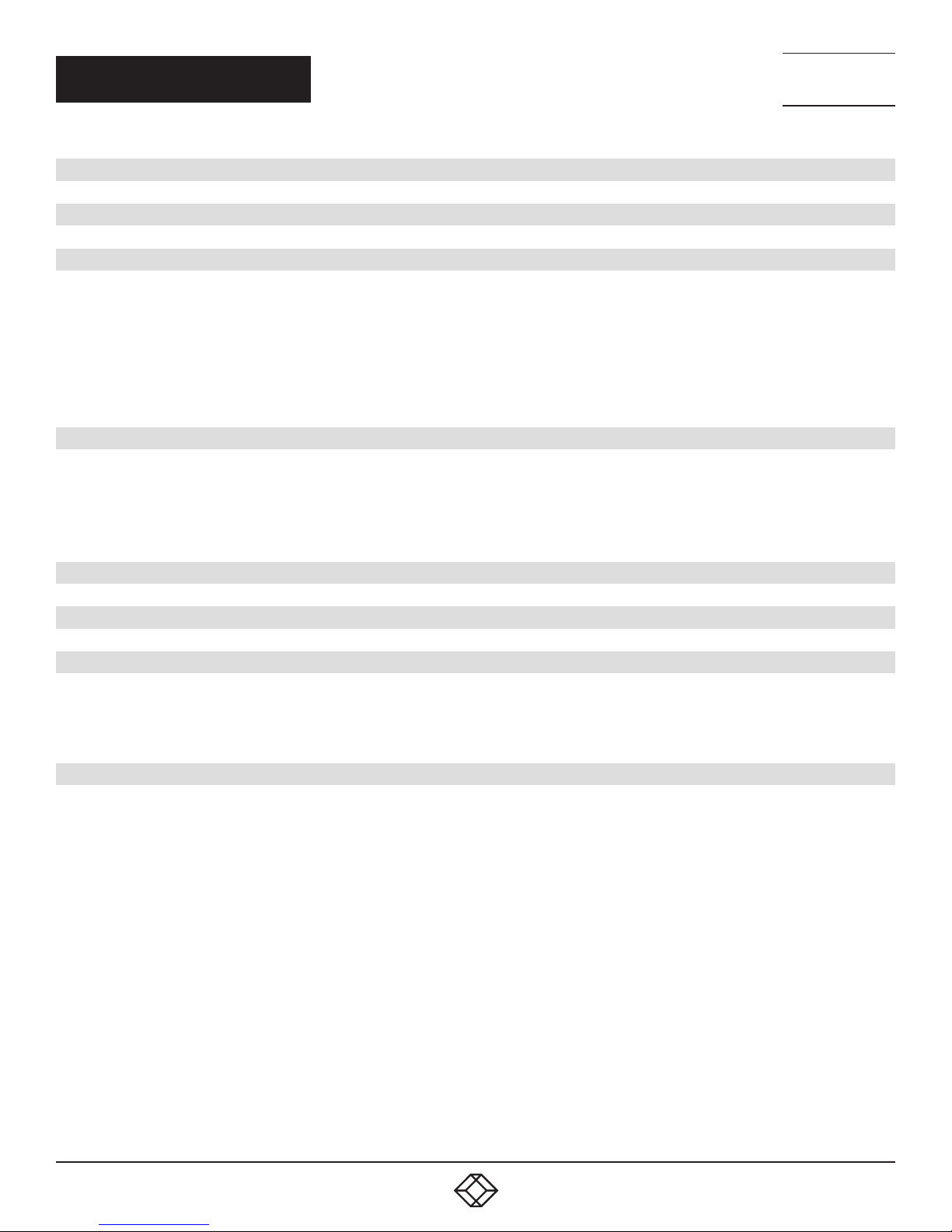
NEED HELP?
LEAV E TH E TEC H TO US
LIVE 24/7
TABLE OF CONTENTS
TECHNICAL
SUPPORT
1. 8 7 7. 8 7 7. 2 2 69
SAFETY PRECAUTIONS .................................................................................................................................................................... 3
1. SPECIFICATIONS ........................................................................................................................................................................... 4
2. OV ERVIE W ...................................................................................................................................................................................... 5
2.1 Introduction ...............................................................................................................................................................................................5
2.2 Features .................................................................................................................................................................................................... 5
2.3 What’s Included ........................................................................................................................................................................................5
2.4 Hardware Description ..............................................................................................................................................................................6
2.4.1 Transmitter ..........................................................................................................................................................................................................6
2.4.2 Receiver................................................................................................................................................................................................................7
3. I N S TA LL ATION .............................................................................................................................................................................. 8
3.1 Usage Precautions ................................................................................................................................................................................... 8
3.2 System Diagram ............................................................................................................ ...........................................................................8
3.3 Connection Procedure .............................................................................................................................................................................9
3.4 Twisted-Pair Cable Connection ..............................................................................................................................................................9
4. DIMENSIONAL DRAWING ........................................................................................................................................................... 10
5. TROUBLESHOOTING ................................................................................................................................................................... 11
APPENDIX A. REGULATORY INFORMATION ................................................................................................................................ 12
A.1 FCC .......................................................................................................................................................................................................... 12
A.2 CE and RoHS2 ............................................................................................................ ............................................................................12
A.3 NOM Statement ..................................................................................................................................................................................... 13
APPENDIX B. DISCLAIMER/TRADEMARKS ................................................................................................................................. 14
B.1 Disclaimer ............................................................................................................................................................................................... 14
B.2 Trademarks Used in this Manual ............................................................................................................ ..............................................14
2
1. 87 7. 8 7 7. 2 26 9 BL ACK BOX .COM
Page 3

NEED HELP?
LEAV E TH E TEC H TO US
LIVE 24/7
SAFETY PRECAUTIONS
TECHNICAL
SUPPORT
1. 8 7 7. 8 7 7. 2 2 69
To ensure the best performance from the product, please read all instructions carefully before using the device. Save this manual
for further reference.
Unpack the equipment carefully and save the original box and packing material for possible future shipment.
Follow basic safety precautions to reduce the risk of fire, electrical shock, and injury to persons.
Do not dismantle the housing or modify the product. This may cauase electrical shock or burn.
Using supplies or parts not meeting the product’s specifications may cause damage, deterioration, or malfunction.
Refer all servicing to qualified service personnel.
To prevent fire or shock hazard, do not expose the unit to rain, moisture, or install this product near water.
Do not put any heavy items on the extension cable in case of extrusion.
Do not remove the housing of the device as openng or removing housing may expose you to dangerous voltage or other hazards.
Install the device in a location with proper ventilation to avoid damage caused by overheating.
Keep the product away from liquids.
Spillage into the housing may result in fire, electrical shock, or equipment damage. If an object or liquid falls or spills on the housing,
unplug the unit immediately.
Do not twist or pull by force the ends of the cable. It can cause malfunction.
Do not use liquid or aerosol cleaners to clean this unit. Always unplug the power to the device before cleaning.
Unplug the power cord when left unused for a long period of time.
Information on disposal for scrapped devices: do not burn or mix with general household waste. Treat the product as normal
electrical waste.
1. 87 7. 8 7 7. 2 26 9 BL ACK BOX .COM
3
Page 4
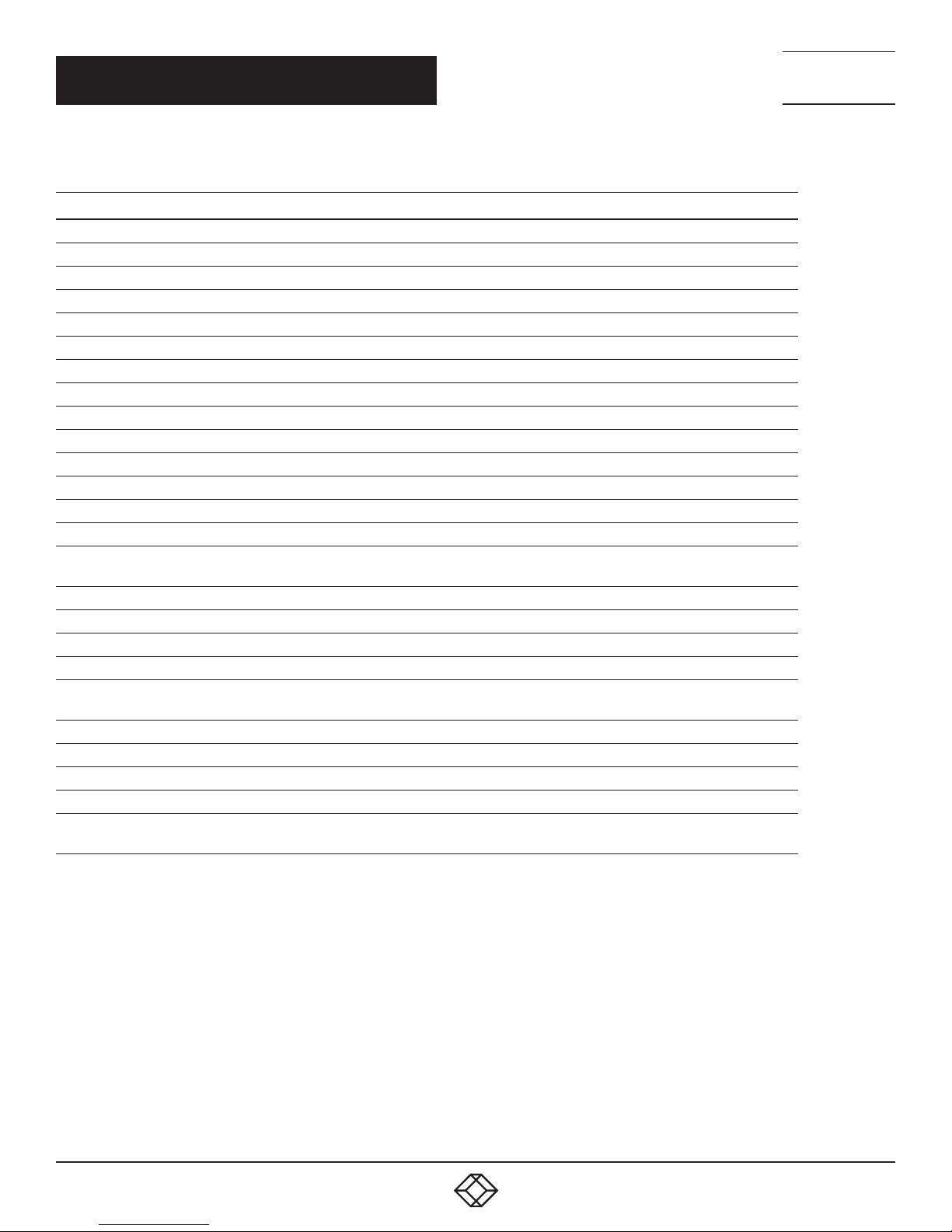
CHAPTER 1: SPECIFICATIONS
TABLE 1-1. SPECIFICATIONS
SPECIFICATION DESCRIPTION
Transmitter
Input (1) HDMI, (1) IR, (1) RS-232
Input Connector (1) HDMI female, (1) 3.5-mm mini jack, (1) 3p captive screw connector
Audio Digital audio, transmit through HDMI audio
Output (1) HDBaseT, (1) IR, (1) RS-232
Output Connector (1) RJ-45, (1) 3.5-mm mini jack, (1) 3p captive screw connector
Receiver
Input (1) HDBaseT, (1) IR, (1) RS-232
Input Connector (1) 3.5-mm mini jack, (1) RJ-45, (1) 3p captive screw connector
Audio Digital audio, transmit through HDMI audio
Output (1) HDMI, (1) IR, (1) RS-232
Output Connector (1) HDMI female, (1) 3.5-mm mini jack, (1) 3p captive screw connector
General
Tranmission Mode HDBaseT
Tranmission Distance
Resolution 640 x 480 @ 60 Hz, 4K x 2K @ 30 Hz
Bandwidth 10.2 Gbps
HDMI Standard HDMI 1.4 amd HDCP 2.2
Impedance 75 ohms
Power Supply
Power Consumption 14 W (max.)
Operating Temperature 32 to 122° F (0 to 50° C)
Humidity 10 to 90% relative humidity
Dimensions 0.6" H x 4.5" W x 4.3" D (1.6 x 11.5 x 10.9 cm)
Weight
1080p < or = 229 ft. (70 m);
4K x 2K < = 131 ft. (40 m)
Input: 100 to 240 VAC, 50/60 Hz, external power supply;
Output: 24 VDC, 1.25 A
Transmitter: 0.425 lb. (0.193 kg):
Receiver: 0.432 lb. (.0.196 kg)
NEED HELP?
LEAV E TH E TEC H TO US
LIVE 24/7
TECHNICAL
SUPPORT
1. 8 7 7. 8 7 7. 2 2 69
NOTE: All nominal levels are at ±10%.
4
1. 87 7. 8 7 7. 2 26 9 BL ACK BOX .COM
Page 5
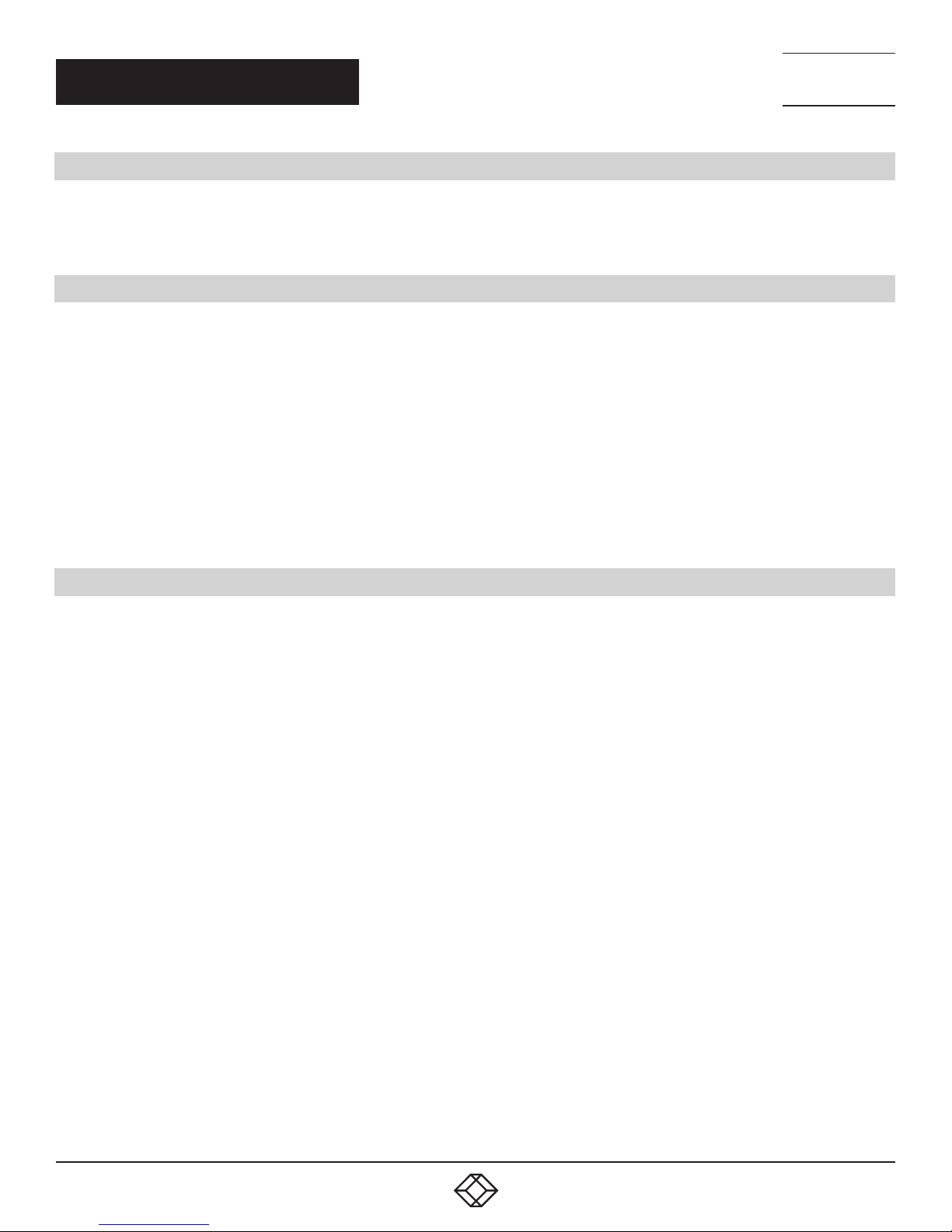
NEED HELP?
LEAV E TH E TEC H TO US
LIVE 24/7
CHAPTER 2: OVERVIEW
2.1 INTRODUCTION
The 4K HDBaseT HDMI Video Extender Kit, 70 m, PoH, IR, RS-232 consists of a transmitter and a receiver. It extends an 1080p/4K HDMI
signal over CAT5e/CAT6a cable up to 229 feet (70 meters). It also supports CEC, bidirectional RS-232 and IR control, and bidirectional
PoH.
TECHNICAL
SUPPORT
1. 8 7 7. 8 7 7. 2 2 69
2.2 FEATURES
Supports full HD: Delivers a high-resolution image (1080p @ 60 Hz @ 48 b/pixels/3D/4K x 2K
Maximum transmission distance is up to 131 feet (40 meters) for 4K x 2K and up to 229 feet (70 meters) for 1080p over a single
CAT5 e/CAT6a c able
High-bandwidth: 10.2 Gbps
HDTV compatible
HDMI 1.4 and HDCP 2.2 compliant
Supports bidirectional PoH
Uses HDBaseT technology
LED indicators show work status
2.3 WHAT’S INCLUDED
Your package should include the following items. If anything is missing or damaged, contact Black Box Technical Support
at 877-877-2269 or info@blackbox.com
Transmitter (VX-HDB-TX):
(1) Transmitter
(2) Mounting Ears with (4) Screws
(4) Plastic cushions
(1) RS-232 Cable
(1) 24-VDC, 1.25-A power supply
Receiver (VX-HDB-RX):
(1) Receiver
(2) Mounting Ears with (4) Screws
(4) Plastic cushions
(1) RS-232 Cable
1. 87 7. 8 7 7. 2 26 9 BL ACK BOX .COM
5
Page 6

CHAPTER 1: HEADLINE
CHAPTER 2: OVERVIEW
2.4 HARDWARE DESCRIPTION
2.4.1 TRANSMITTER
Figure 2-1 shows the front and back panels of the Transmitter. Table 2-1 describes their components.
NEED HELP?
LEAV E TH E TEC H TO US
LIVE 24/7
TECHNICAL
SUPPORT
1. 8 7 7. 8 7 7. 2 2 69
1 2 3
5
64
7 8 9
FIGURE 2-1. TRANSMITTER FRONT AND BACK PANELS
TABLE 2-1. TRANSMITTER COMPONENTS
NUMBER IN
FIGURE 2-1
1 Link
2 HDCP
3 Power
4 RS-232 Connect to RS-232
5 IR IN
6 IR OUT Connect with 5 V IR emitter to send an infrared signal, works with far-end IR IN port
7 HDMI IN Connect to HDMI source
8 HDBT OUT
9 24-VDC power port Connects with power supply, not necessary if receiver connects with power adapter
COMPONENT DESCRIPTION
HDBT Link status indicator:
• OFF: No Link
• Green: Link established
• Blinking Green: Link abnormal
HDCP compliant indicator:
• OFF: No HDMI traffic (no picture)
• Green: Traffic with HDCP
• Blinking Green: Traffic without HDCP
• OFF: No power
• Red: DC power present
Connect with 5 V IR receiver (with carrier) to collect an IR signal, works with far-end IR OUT
port
Connect to the HDBT IN socket on the receiver via CAT5e/6a cable, supports bidirectional
PoH funcion
6
1. 87 7. 8 7 7. 2 26 9 BL ACK BOX .COM
Page 7

CHAPTER 1: HEADLINE
CHAPTER 2: OVERVIEW
2.4.2 RECEIVER
Figure 2-2 shows the front and back panels of the Receiver. Table 2-2 describes their components.
NEED HELP?
LEAV E TH E TEC H TO US
LIVE 24/7
TECHNICAL
SUPPORT
1. 8 7 7. 8 7 7. 2 2 69
3
2
1
4
6
5
7
8
9
FIGURE 2-2. RECEIVER FRONT AND BACK PANELS
TABLE 2-2. RECEIVER COMPONENTS
NUMBER IN
FIGURE 2-2
1 Link
2 HDCP
3 Power
4 RS-232 Connect to RS-232
5 IR IN
6 IR OUT Connect with 5 V IR emitter to send an infrared signal, works with far-end IR IN port
7 HDMI OUT Connect to HDMI display
8 HDBT IN
9 24-VDC power port Connects with power supply, not necessary if transmitter connects with power adapter
COMPONENT DESCRIPTION
HDBT Link status indicator:
• OFF: No Link
• Green: Link established
• Blinking Green: Link abnormal
HDCP compliant indicator:
• OFF: No HDMI traffic (no picture)
• Green: Traffic with HDCP
• Blinking Green: Traffic without HDCP
• OFF: No power
• Red: DC power present
Connect with 5 V IR receiver (with carrier) to collect an IR signal, works with far-end IR OUT
port
Connect to the HDBT OUT socket on the transmitter via CAT5e/6a cable, supports
bidirectional PoH funcion
1. 87 7. 8 7 7. 2 26 9 BL ACK BOX .COM
7
Page 8

CH APTER 3: I NSTALLATION
3.1 USAGE PRECAUTIONS
System should be installed in a clean environment with proper temperature and humidity.
All of the power switches, plugs, sockets and power cords should be insulated.
All devices should be connected before power on.
Use shielded straight-through CAT5e/CAT6a cable with TIA/EIA 568B terminations for good transmission.
3.2 SYSTEM DIAGR AM
The following diagram illustrates a typical installation.
4K 40M
1080P 70M
NEED HELP?
LEAV E TH E TEC H TO US
LIVE 24/7
TECHNICAL
SUPPORT
1. 8 7 7. 8 7 7. 2 2 69
TRANSMITTER
RECEIVER
PROJECTOR
REMOTE
RECEIVER
IR
LAPTOP
IR
EMITTER
PROJECTOR
FIGURE 3-1. TYPICAL INSTALLATION
NOTE: The HDBaseT receiver does not need a power adapter. It can be powered by the transmitter with PoC support.
8
1. 87 7. 8 7 7. 2 26 9 BL ACK BOX .COM
Page 9

NEED HELP?
LEAV E TH E TEC H TO US
LIVE 24/7
CHAPTER 1: HEADLINE
CH APTER 3: I NSTALLATION
TECHNICAL
SUPPORT
1. 8 7 7. 8 7 7. 2 2 69
3.3 CONNECTION PROCEDURE
STEP 1: Connect an HDMI source (such as Blu-ray™ DVD) to the HDMI IN port of transmitter with HDMI cable.
STEP 2: Connect the HDBT OUT port of the transmitter to the HDBT IN port of the receiver, with a single CAT5e/CAT6a cable.
STEP 3: Connect an HDMI display (such as HDTV) to the HDMI OUT port of the receiver with an HDMI cable.
STEP 4: Both transmitter and receiver have IR IN and OUT. When one end is used as an IR receiver, the signal sent from the end can
only be transmitted via the other end.
For example: When “IR IN” of transmitter connects with an IR receiver, the IR emitter must connect to IR OUT of Receiver.
STEP 5: Connect the RS232 port of the devices to be controlled and the receiver or the transmitter.
STEP 6: Connect the 24-VDC power adapter to the transmitter. Both transmitter and receiver will receive power via the PoH
function.
3.4 TWISTED-PAIR CABLE CONNECTION
The twisted-pair cable used in this extender MUST be a straight-through cable.
TABLE 3-1. TIA/EIA 568A AND 568B PINNING
TIA/EIA 568A TIA/EIA 568B
PIN CABLE COLOR PIN CABLE COLOR
1 Green/White 1 Orange/White
3
1
2
2 Green 2 Orange
3 Orange/White 3 Green/White
4 Blue 4 Blue
5 Blue/ White 5 Blue/ White
6 Orange 6 Green
7 Brown/White 7 Brown/White
8 Brown 8 Brown
1st Ground 4–5 1st Ground 4–5
2nd Ground 3–6 2nd Ground 3–6
3rd Ground 1–2 3rd Ground 1–2
4th Ground 7–8 4th Ground 7–8
NOTE: Cable connectors MUST be metal and the shielded layer of the cable MUST be connected to the connector’s metal shell to
make a better transmission.
4567 8
8
5 7
2 3
4
1
6
1. 87 7. 8 7 7. 2 26 9 BL ACK BOX .COM
9
Page 10

CHAPTER 1: HEADLINE
CHAPTER 4: DIMENSIONAL DRAWING
NEED HELP?
LEAV E TH E TEC H TO US
LIVE 24/7
TECHNICAL
SUPPORT
1. 8 7 7. 8 7 7. 2 2 69
FIGURE 4-1. DIMENSIONAL DRAWING
10
1. 87 7. 8 7 7. 2 26 9 BL ACK BOX .COM
Page 11

NEED HELP?
LEAV E TH E TEC H TO US
LIVE 24/7
CHAPTER 1: HEADLINE
CHAPTER 5: TROUBLESHOOTING
TECHNICAL
SUPPORT
1. 8 7 7. 8 7 7. 2 2 69
PROBLEMS/SOLUTIONS
Problem: No image on display.
Possible Solutions:
1. Make sure that the display device has been set to the correct input.
2. Ensure that the HDMI cables used for both the source/transmitter and the receiver/display are properly connected and are
working. Test the HDMI cables directly from a source to display and ensure their operation.
3. Ensure that the CAT5e/CAT6a cable has not been damaged and that it has been terminated correctly with T568B on both ends.
A temporary length of CAT5e/Cat6 can be used for testing to ensure that the devices are all compatible and working properly.
4. Make sure the power supply is properly grounded.
NOTE: Known issues with HDMI 1.2 source devices: Older compatibility (HDMI 1.2) may result in HDBaseT transmission issues.
Please contact Technical Support at 877-877-2269 or info@blackbox.com for a solution to these issues.
Problem: Color loss or poor picture quality.
Possible Solutions:
1. Make sure that the HDMI cables used for both the source and transmitter and the receiver and display are properly connected
and are of good quality. Test the HDMI cables directly from a source to display and ensure their picture quality.
2. Ensure proper grounding of the power supply.
3. If the static becomes stronger or picture quality becomes worse when connecting the video connectors, this may be due to
improper grounding.
4. Check the grounding and make sure all the components are properly grounded to a common ground. Improper grounding may
cause damage to the receiver.
NOTE: If your problem still remains after following the troubleshooting steps listed above, contact Black Box Technical Support
at 877-877-2269 or info@blackbox.com
1. 87 7. 8 7 7. 2 26 9 BL ACK BOX .COM
11
Page 12

NEED HELP?
LEAV E TH E TEC H TO US
LIVE 24/7
CHAPTER 1: HEADLINE
APPENDIX A: REGULATORY INFORMATION
TECHNICAL
SUPPORT
1. 8 7 7. 8 7 7. 2 2 69
A.1 FCC STATEMENT
Class B Digital Device. This equipment has been tested and found to comply with the limits for a Class B computing device
pursuant to Part 15 of the FCC Rules. These limits are designed to provide reasonable protection against harmful interference in a
residential installation. However, there is no guarantee that interference will not occur in a particular installation. This equipment
generates, uses, and can radiate radio frequency energy, and, if not installed and used in accordance with the instructions, may
cause harmful interference to radio communications. If this equipment does cause harmful interference to radio or telephone
reception, which can be determined by turning the equipment off and on, the user is encouraged to try to correct the interference by
one of the following measures:
Reorient or relocate the receiving antenna.
Increase the separation between the equipment and receiver.
Connect the equipment into an outlet on a circuit different from that to which the receiver is connected.
Consult an experienced radio/TV technician for help.
CAUTION: Changes or modifications not expressly approved by the party responsible for compliance could void the user’s authority
to operate the equipment.
To meet FCC requirements, shielded cables and power cords are required to connect this device to a personal computer or other
Class B certified device.
This digital apparatus does not exceed the Class B limits for radio noise emission from digital apparatus set out in the Radio
Interference Regulation of Industry Canada.
Le présent appareil numérique n’émet pas de bruits radioélectriques dépassant les limites applicables aux appareils numériques
de classe B prescrites dans le Règlement sur le brouillage radioélectrique publié par Industrie Canada.
A.2 CE AND ROHS2
This product complies with CE and ROHS2 certifications.
12
1. 87 7. 8 7 7. 2 26 9 BL ACK BOX .COM
Page 13

NEED HELP?
LEAV E TH E TEC H TO US
LIVE 24/7
CHAPTER 1: HEADLINE
APPENDIX A: REGULATORY INFORMATION
TECHNICAL
SUPPORT
1. 8 7 7. 8 7 7. 2 2 69
A.3 NOM STATEMENT
1. Todas las instrucciones de seguridad y operación deberán ser leídas antes de que el aparato eléctrico sea operado.
2. Las instrucciones de seguridad y operación deberán ser guardadas para referencia futura.
3. Todas las advertencias en el aparato eléctrico y en sus instrucciones de operación deben ser respetadas.
4. Todas las instrucciones de operación y uso deben ser seguidas.
5. El aparato eléctrico no deberá ser usado cerca del agua—por ejemplo, cerca de la tina de baño, lavabo, sótano mojado o cerca
de una alberca, etc.
6. El aparato eléctrico debe ser usado únicamente con carritos o pedestales que sean recomendados por el fabricante.
7. El aparato eléctrico debe ser montado a la pared o al techo sólo como sea recomendado por el fabricante.
8. Servicio—El usuario no debe intentar dar servicio al equipo eléctrico más allá a lo descrito en las instrucciones de operación.
Todo otro servicio deberá ser referido a personal de servicio calificado.
9. El aparato eléctrico debe ser situado de tal manera que su posición no interfiera su uso. La colocación del aparato eléctrico
sobre una cama, sofá, alfombra o superficie similar puede bloquea la ventilación, no se debe colocar en libreros o gabinetes que
impidan el flujo de aire por los orificios de ventilación.
10. El equipo eléctrico deber ser situado fuera del alcance de fuentes de calor como radiadores, registros de calor, estufas u otros
aparatos (incluyendo amplificadores) que producen calor.
11. El aparato eléctrico deberá ser connectado a una fuente de poder sólo del tipo descrito en el instructivo de operación, o como
se indique en el aparato.
12. Precaución debe ser tomada de tal manera que la tierra fisica y la polarización del equipo no sea eliminada.
13. Los cables de la fuente de poder deben ser guiados de tal manera que no sean pisados ni pellizcados por objetos colocados
sobre o contra ellos, poniendo particular atención a los contactos y receptáculos donde salen del aparato.
14. El equipo eléctrico debe ser limpiado únicamente de acuerdo a las recomendaciones del fabricante.
15. En caso de existir, una antena externa deberá ser localizada lejos de las lineas de energia.
16. El cable de corriente deberá ser desconectado del cuando el equipo no sea usado por un largo periodo de tiempo.
17. Cuidado debe ser tomado de tal manera que objectos liquidos no sean derramados sobre la cubierta u orificios de ventilación.
18. Servicio por personal calificado deberá ser provisto cuando:
A: El cable de poder o el contacto ha sido dañado; u
B: Objectos han caído o líquido ha sido derramado dentro del aparato;o
C: El aparato ha sido expuesto a la lluvia; o
D: El aparato parece no operar normalmente o muestra un cambio en su desempeño; o
E: El aparato ha sido tirado o su cubierta ha sido dañada.
1. 87 7. 8 7 7. 2 26 9 BL ACK BOX .COM
13
Page 14

NEED HELP?
LEAV E TH E TEC H TO US
LIVE 24/7
APPENDIX B: DISCLAIMER/TRADEMARKS
TECHNICAL
SUPPORT
1. 8 7 7. 8 7 7. 2 2 69
B.1 DISCLAIMER
Black Box Corporation shall not be liable for damages of any kind, including, but not limited to, punitive, consequential or cost of cover
damages, resulting from any errors in the product information or specifications set forth in this document and Black Box Corporation
may revise this document at any time without notice.
B.2 TRADEMARKS USED IN THIS MANUAL
Black Box and the Black Box logo type and mark are registered trademarks of Black Box Corporation.
Any other trademarks mentioned in this manual are acknowledged to be the property of the trademark owners.
14
1. 87 7. 8 7 7. 2 26 9 BL ACK BOX .COM
Page 15

NOTES
__________________________________________________________________________________________________
__________________________________________________________________________________________________
__________________________________________________________________________________________________
__________________________________________________________________________________________________
__________________________________________________________________________________________________
__________________________________________________________________________________________________
NEED HELP?
LEAV E TH E TEC H TO US
LIVE 24/7
TECHNICAL
SUPPORT
1. 8 7 7. 8 7 7. 2 2 69
__________________________________________________________________________________________________
_
_________________________________________________________________________________________________
__________________________________________________________________________________________________
__________________________________________________________________________________________________
_
_________________________________________________________________________________________________
__________________________________________________________________________________________________
__________________________________________________________________________________________________
_
_________________________________________________________________________________________________
__________________________________________________________________________________________________
__________________________________________________________________________________________________
_
_________________________________________________________________________________________________
__________________________________________________________________________________________________
__________________________________________________________________________________________________
1. 87 7. 8 7 7. 2 26 9 BL ACK BOX .COM
15
Page 16

NEED HELP?
LEAVE THE TECH TO US
LIVE 24/7
TECHNICAL
SUPPORT
1.87 7. 877.2 269
© COPYRIGHT 2018. BLACK BOX CORPORATION. ALL RIGHTS RESERVED.
VX-HDB-KIT_USER_REV1.PDF
