Page 1

VWP-2090
V W P - 2110
Radian™ Video Wall Processor Quick Start Guide
Create large-scale video walls to visualize missioncritical information.
Designed for use in command centers, control rooms,
and other 24/7 mission-critical operations centers.
Customer
Support
Information
Order toll-free in the U.S.: Call 877-877-BBOX (outside U.S. call 724-746-5500)
FREE technical support 24 hours a day, 7 days a week: Call 724-746-5500 or fax 724-746-0746
www.blackbox.com • info@blackbox.com
Page 2

Quick Start Guide
Table of Contents
1. Keyboard and Mouse.. ..........................................................................................................................................................2
2. Connect Expansion Chassis (Optional).. .................................................................................................................................3
3. Connect to a Network (Optional) .......................................................................................................................................... 3
4. Connect Input Source ............................................................................................................................................................3
5. Connect Control Screen (Optional) and Monitors .................................................................................................................4
6. Powering Up the System .......................................................................................................................................................5
7. Windows® 7 Setup ................................................................................................................................................................ 5
8. Activate Windows 7. .............................................................................................................................................................6
9. Display Setup ......................................................................................................................................................................... 6
10. Wall Control (Optional). ........................................................................................................................................................7
Contents
Main System
VSN Main chassis
Mouse/Keyboard
Recovery Media
Cables/Adapters
Accessories Pack
• Chassis Key
• MAC Address Labels
Note: VSN Expansion units may have been purchased as part of a large system or ordered separately.
Each Radian Video Wall Processor is custom built, therefore the number and type of input and output cards will differ from
system to system.
Accompanying this Quick Start Guide are PCIe card product leaflets which give details on how the cards are installed and any
accessories supplied with them.
1. Keyboard and Mouse
Expansion Unit
VSN Expansion chassis
ExCable/HLink card
Accessories Pack
• Chassis Key
• HLink-G3 Card
• SLink-G3 Card
• Ex-Cable-G3
Connect keyboard and mouse to USB ports.
Page 2
724-746-5500 | blackbox.com
Page 3
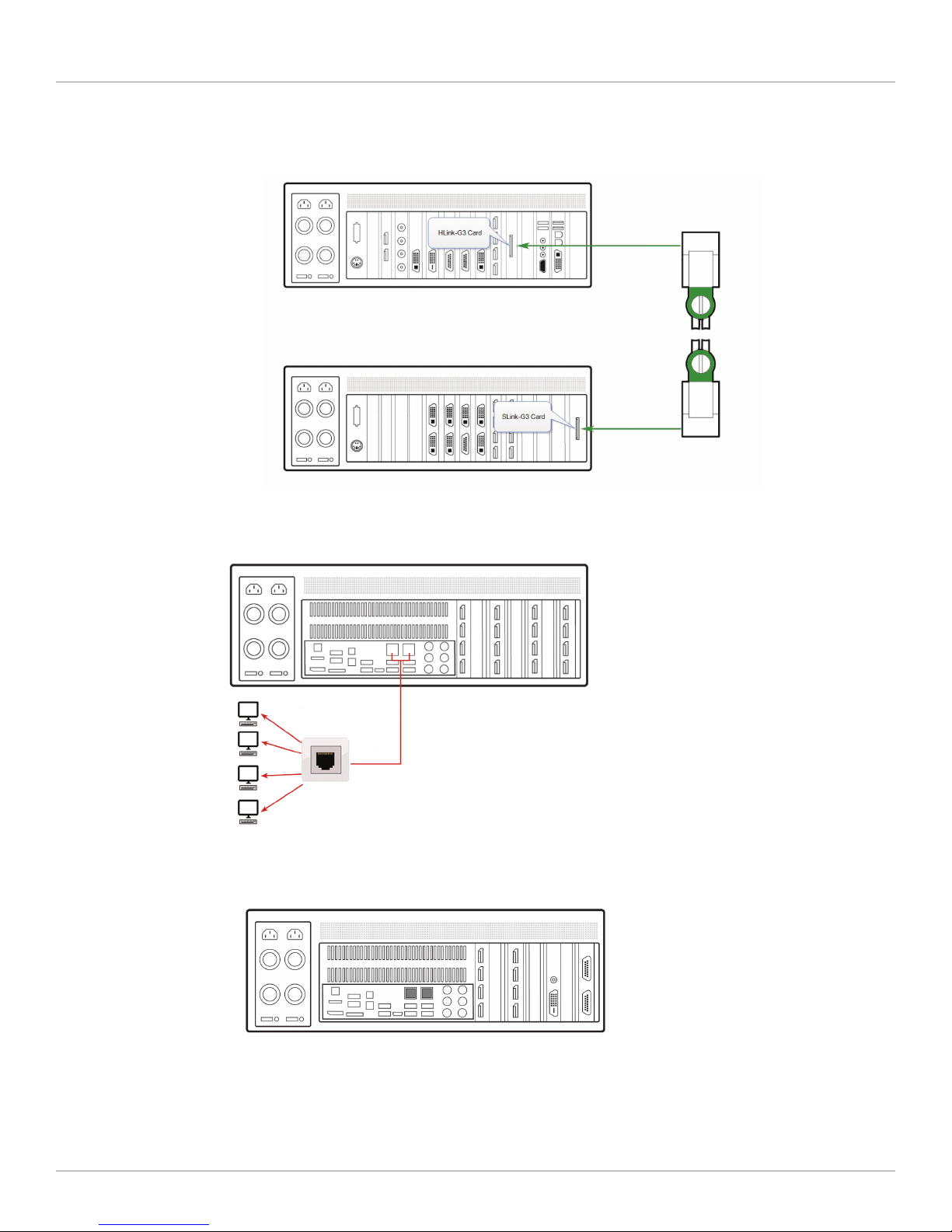
2. Connect Expansion Chassis (Optional)
Connect the HLink-G3 card to the SLink-G3 card using the ExCable.
(ExCable-G3, packaged and shipped with the expansion unit.)
Quick Start Guide
3. Connect to a Network (Optional)
4. Connect Input Source
Network cable not supplied.
Each Radian Video Wall Processor Chassis is custom built. The number and type of inputs will differ from system to system.
Contained within the documentation pack are PCIe card product leaflets, which give details on how the cards are connected.
724-746-5500 | blackbox.com
Page 3
Page 4

Quick Start Guide
5. Connect Control Screen (Optional) and Monitors
Many of our wall controllers are configured to use a control screen prior to leaving the factory. If required, connect the control
screen to the SBC as shown above. If a control screen is not required, the BIOS settings may require changing. See User Guide for
detailed instructions.
Page 4
724-746-5500 | blackbox.com
Page 5

6. Powering Up the System
1. Connect power cables. Then plug
into the wall outlet.
2. Switch on the power supply units.
3. Switch on the system.
If you have a VSN Expansion Chassis
connected to the main unit the power
supply units on the expansion chassis
should be switched on prior to the main
unit. There is no requirement to switch
on the system (3) on an expansion
chassis.
Quick Start Guide
7. Windows® 7 Setup
Computer Name:
It is recommended that only Internet-standard characters are used in the computer name. The standard characters are the
numbers 0 through to 9, upper and lower-case letters from A through to Z and the hyphen character. Computer names cannot
consist entirely of numbers, contain spaces or use special characters such as: < > ; : “ ?* + = \ | ? ,.
724-746-5500 | blackbox.com
Page 5
Page 6

Quick Start Guide
8. Activate Windows® 7
Select the appropriate method available.
To view the Product Key, open the front door panel. The Product Key label is displayed on the front panel of the system.
9. Display Setup
All Radian Video Wall Processors have pre-configured settings for the wall layout and screen resolution. Change settings using
the TWIN tab:
Page 6
724-746-5500 | blackbox.com
Page 7

Quick Start Guide
10. Wall Control (Optional)
Select the appropriate method available.
To view the Product Key, open the front door panel. The Product Key label is displayed on the front panel of the system.
1 The icons displayed in the application tool bar identify what type of source is
2 Icons highlighted green indicate an active capture for that particular input.
3 Representation of the control screen, if one is being used.
4 Representation of the video wall desktop.
To open a video window, click and drag
an active capture into the Wall Control
application.
Use the Help Menu for a comprehensive
guide on the features of the Wall Control
application.
available to each input
724-746-5500 | blackbox.com
Page 7
Page 8

Black Box Tech Support: FREE! Live. 24/7.
Tech support the
way it should be.
Great tech support is just 60 seconds away at 724-746-5500 or blackbox.com.
About Black Box
Black Box provides an extensive range of networking and infrastructure products. You’ll find everything from cabinets and racks
and power and surge protection products to media converters and Ethernet switches all supported by free, live 24/7 Tech support
available..
© Copyright 2016. Black Box Corporation. All rights reserved. Black Box® and the Double Diamond logo are registered trademarks of BB Technologies, Inc.
Any third-party trademarks appearing in this manual are acknowledged to be the property of their respective owners.
VWP-2090 Quick Start Guide, v1
724-746-5500 | blackbox.com
