Page 1

CUSTOMER
SUPPORT
INFORMATION
Order toll-free in the U.S. 24 hours, 7 A.M. Monday to midnight Friday: 877-877-BBOX
FREE technical support, 24 hours a day, 7 days a week: Call 724-746-5500 or fax 724-746-0746
Mail order: Black Box Corporation, 1000 Park Drive, Lawrence, PA 15055-1018
Web site: www.blackbox.com • E-mail: info@blackbox.com
VOE102
ISDN VoIP Gateway
Getting Started Guide
Important
This is a Class A device and is intended for use in a light industrial environment. It is not intended nor approved for use in an industrial
or residential environment.
Page 2

Compliance
EMC
• FCC Part 15, Class A
• EN55022, Class A
• EN55024
Safety
• IEC 60950-1
• EN60950-1
Radio and TV Interference
This equipment generates and uses radio frequency energy, and if not installed and used properly—that is, in
strict accordance with the manufacturer's instructions—may cause interference to radio and television reception. This equipment has been tested and found to comply with the limits for a Class A computing device in
accordance with the specifications in Subpart B of Part 15 of FCC rules, which are designed to provide reasonable protection from such interference in a commercial installation. However, there is no guarantee that interference will not occur in a particular installation. If the equipment causes interference to radio or television
reception, which can be determined by disconnecting the cables, try to correct the interference by one or more
of the following measures: moving the computing equipment away from the receiver, re-orienting the receiving
antenna, and/or plugging the receiving equipment into a different AC outlet (such that the computing equipment and receiver are on different branches)
ISDN Connection
The device identified in this document is not intended nor approved for connection to the public ISDN telecommunication network.
CE Notice
We certify that the apparatus identified in this document conforms to the requirements of Council Directive
1999/5/EC on the approximation of the laws of the member states relating to Radio and Telecommunication
Terminal Equipment and the mutual recognition of their conformity.
The safety advice in the documentation accompanying this product shall be obeyed. The conformity to the
above directive is indicated by the CE sign on the device.
Trademarks Used In This Manual
All applied-for and registered trademarks are the property of their respective owners.
Page 3

Normas Oficiales Mexicanas (NOM)
Electrical Safety Statement
Instrucciones De Seguridad
1. Todas las instrucciones de seguridad y operación deberán ser leídas antes de que el aparato eléctrico sea
operado.
2. Las instrucciones de seguridad y operación deberán ser guardadas para referencia futura.
3. Todas las advertencias en el aparato eléctrico y en sus instrucciones de operación deben ser respetadas.
4. Todas las instrucciones de operación y uso deben ser seguidas.
5. El aparato eléctrico no deberá ser usado cerca del agua—por ejemplo, cerca de la tina de baño, lavabo,
sótano mojado o cerca de una alberca, etc.
6. El aparato eléctrico debe ser usado únicamente con carritos o pedestales que sean recomendados por el
fabricante.
7. El aparato eléctrico debe ser montado a la pared o al techo sólo como sea recomendado por el fabricante.
8. Servicio—El usuario no debe intentar dar servicio al equipo eléctrico más allá a lo descrito en las
instrucciones de operación. Todo otro servicio deberá ser referido a personal de servicio calificado.
9. El aparato eléctrico debe ser situado de tal manera que su posición no interfiera su uso. La colocación del
aparato eléctrico sobre una cama, sofá, alfombra o superficie similar puede bloquea la ventilación, no se
debe colocar en libreros o gabinetes que impidan el flujo de aire por los orificios de ventilación.
10. El equipo eléctrico deber ser situado fuera del alcance de fuentes de calor como radiadores, registros de
calor, estufas u otros aparatos (incluyendo amplificadores) que producen calor.
11. El aparato eléctrico deberá ser connectado a una fuente de poder sólo del tipo descrito en el instructivo
de operación, o como se indique en el aparato.
12. Precaución debe ser tomada de tal manera que la tierra fisica y la polarización del equipo no sea eliminada.
13. Los cables de la fuente de poder deben ser guiados de tal manera que no sean pisados ni pellizcados
por objetos colocados sobre o contra ellos, poniendo particular atención a los contactos y receptáculos
donde salen del aparato.
14. El equipo eléctrico debe ser limpiado únicamente de acuerdo a las recomendaciones del fabricante.
15. En caso de existir, una antena externa deberá ser localizada lejos de las lineas de energia.
16. El cable de corriente deberá ser desconectado del cuando el equipo no sea usado por un largo periodo
de tiempo.
17. Cuidado debe ser tomado de tal manera que objectos liquidos no sean derramados sobre la cubierta u
orificios de ventilación.
Page 4

18. Servicio por personal calificado deberá ser provisto cuando:
— A: El cable de poder o el contacto ha sido dañado; o
— B: Objectos han caído o líquido ha sido derramado dentro del aparato; o
— C: El aparato ha sido expuesto a la lluvia; o
— D: El aparato parece no operar normalmente o muestra un cambio en su desempeño; o
— E: El aparato ha sido tirado o su cubierta ha sido dañada.
Page 5
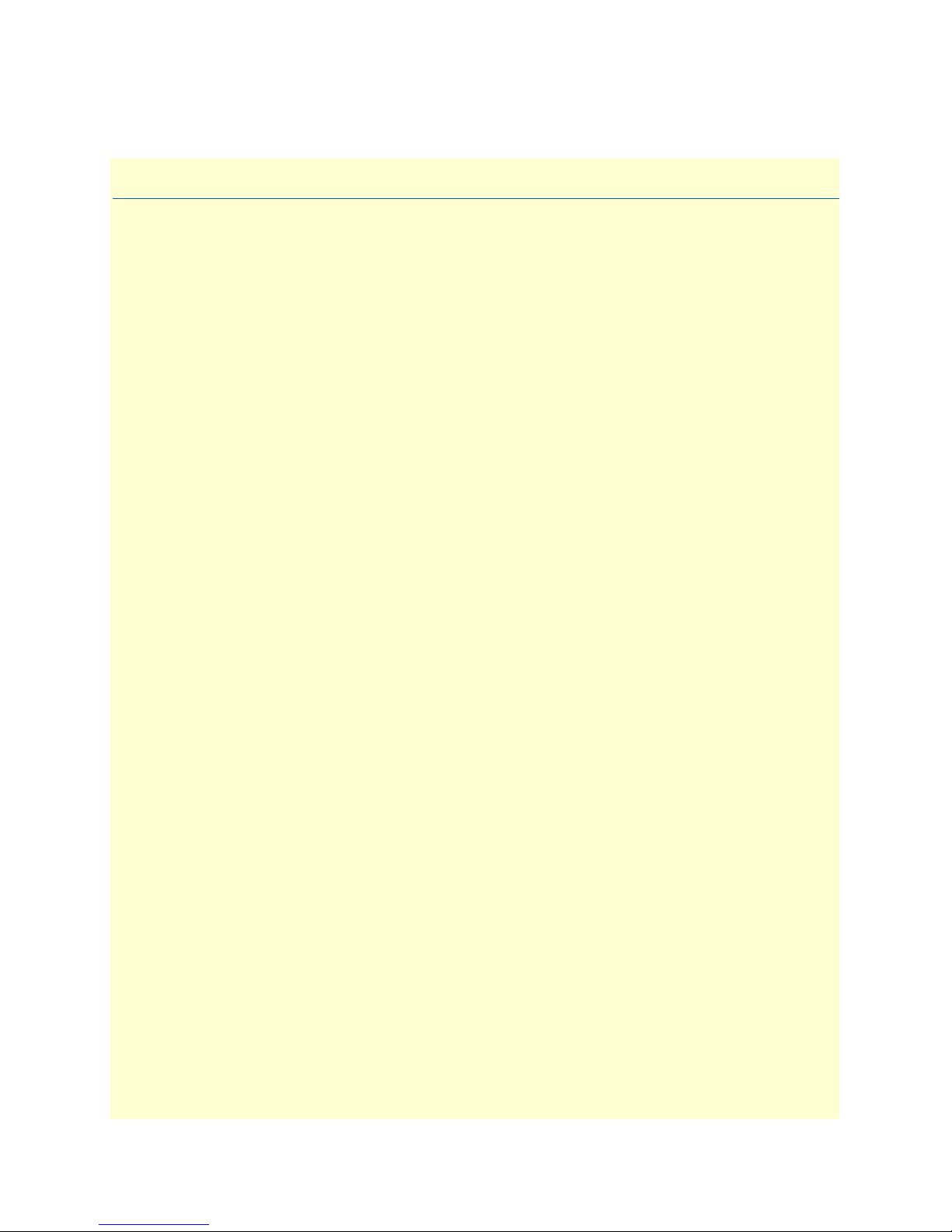
Summary Table of Contents
1 General information...................................................................................................................................... 14
2 Applications overview.................................................................................................................................... 18
3 VOE installation............................................................................................................................................ 21
4 VOE initial configuration.............................................................................................................................. 26
A Specifications ................................................................................................................................................ 36
B Cabling ......................................................................................................................................................... 40
C Port pin-outs ................................................................................................................................................ 43
D VOE factory configuration ........................................................................................................................... 45
E End user license agreement ........................................................................................................................... 49
5
Page 6
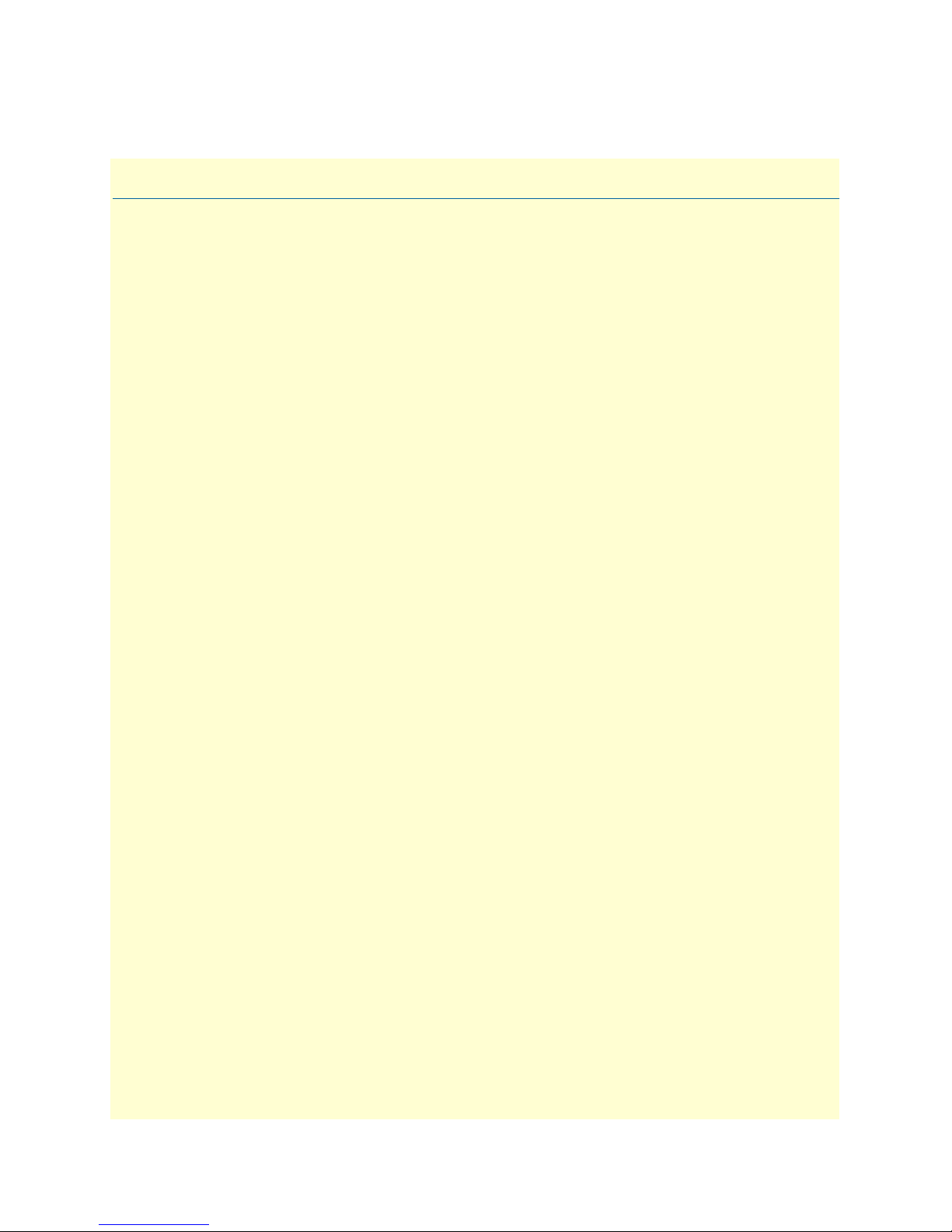
Table of Contents
Summary Table of Contents ........................................................................................................................... 5
Table of Contents ........................................................................................................................................... 6
List of Figures ................................................................................................................................................. 8
List of Tables .................................................................................................................................................. 9
About this guide ........................................................................................................................................... 10
Audience............................................................................................................................................................... 10
Structure............................................................................................................................................................... 10
Precautions ........................................................................................................................................................... 11
Safety when working with electricity ...............................................................................................................12
ISDN connection ............................................................................................................................................12
General observations .......................................................................................................................................12
Typographical conventions used in this document................................................................................................ 13
General conventions .......................................................................................................................................13
1 General information...................................................................................................................................... 14
VOE102 overview .................................................................................................................................................15
VOE102 rear panel .........................................................................................................................................16
VOE102 front panel .......................................................................................................................................17
2 Applications overview.................................................................................................................................... 18
Introduction..........................................................................................................................................................19
Connect ISDN terminals to an Internet Telephony Service Provider (ITSP).........................................................19
ISDN telecommuter connection to a PBX via a corporate-private network............................................................20
3 VOE installation............................................................................................................................................ 21
Installing the VOE ................................................................................................................................................22
Placing the VOE .............................................................................................................................................22
Installing cables ...............................................................................................................................................22
Connecting the VOE to the ISDN terminals ............................................................................................23
Connecting the VOE to the IP network ....................................................................................................23
Connecting the VOE to the power supply .................................................................................................24
External S-Bus power supply .....................................................................................................................25
4 VOE initial configuration.............................................................................................................................. 26
Introduction..........................................................................................................................................................27
1. Start the VOE Discovery Tool...........................................................................................................................27
2. Access the Web Browser (GUI) Interface...........................................................................................................27
3. Configuring your VOE......................................................................................................................................30
Accessing the Internet .....................................................................................................................................30
Bootloader.............................................................................................................................................................32
Start Bootloader ..............................................................................................................................................32
Start-up with factory configuration .................................................................................................................33
Load a new application image (VOE Firmware) via TFTP ..............................................................................33
6
Page 7

7
VOE102 Getting Started Guide
Load a new application image (VOE Firmware) via the serial link ..................................................................35
A Specifications ................................................................................................................................................ 36
DSP.......................................................................................................................................................................37
Voice connectivity .................................................................................................................................................37
Data connectivity ..................................................................................................................................................37
Voice processing (signalling dependent).................................................................................................................37
Fax and modem support........................................................................................................................................37
Voice signalling .....................................................................................................................................................38
Voice routing—session router................................................................................................................................38
IP services..............................................................................................................................................................38
Management .........................................................................................................................................................39
Operating environment .........................................................................................................................................39
Operating temperature ....................................................................................................................................39
Operating humidity ........................................................................................................................................39
System...................................................................................................................................................................39
Dimensions ...........................................................................................................................................................39
Weight and power dissipation ...............................................................................................................................39
B Cabling ......................................................................................................................................................... 40
Introduction..........................................................................................................................................................41
Ethernet ................................................................................................................................................................41
ISDN BRI.............................................................................................................................................................42
C Port pin-outs ................................................................................................................................................ 43
Introduction..........................................................................................................................................................44
Ethernet ................................................................................................................................................................44
ISDN BRI Terminal (NT/Net) port .....................................................................................................................44
D VOE factory configuration ........................................................................................................................... 45
Introduction..........................................................................................................................................................46
E End user license agreement ........................................................................................................................... 49
End User License Agreement.................................................................................................................................50
1. Definitions ..................................................................................................................................................50
2. Title ............................................................................................................................................................50
3. Term ...........................................................................................................................................................50
4. Grant of License ..........................................................................................................................................50
5. Warranty ....................................................................................................................................................50
6. Termination ................................................................................................................................................51
7. Other licenses .............................................................................................................................................51
Page 8
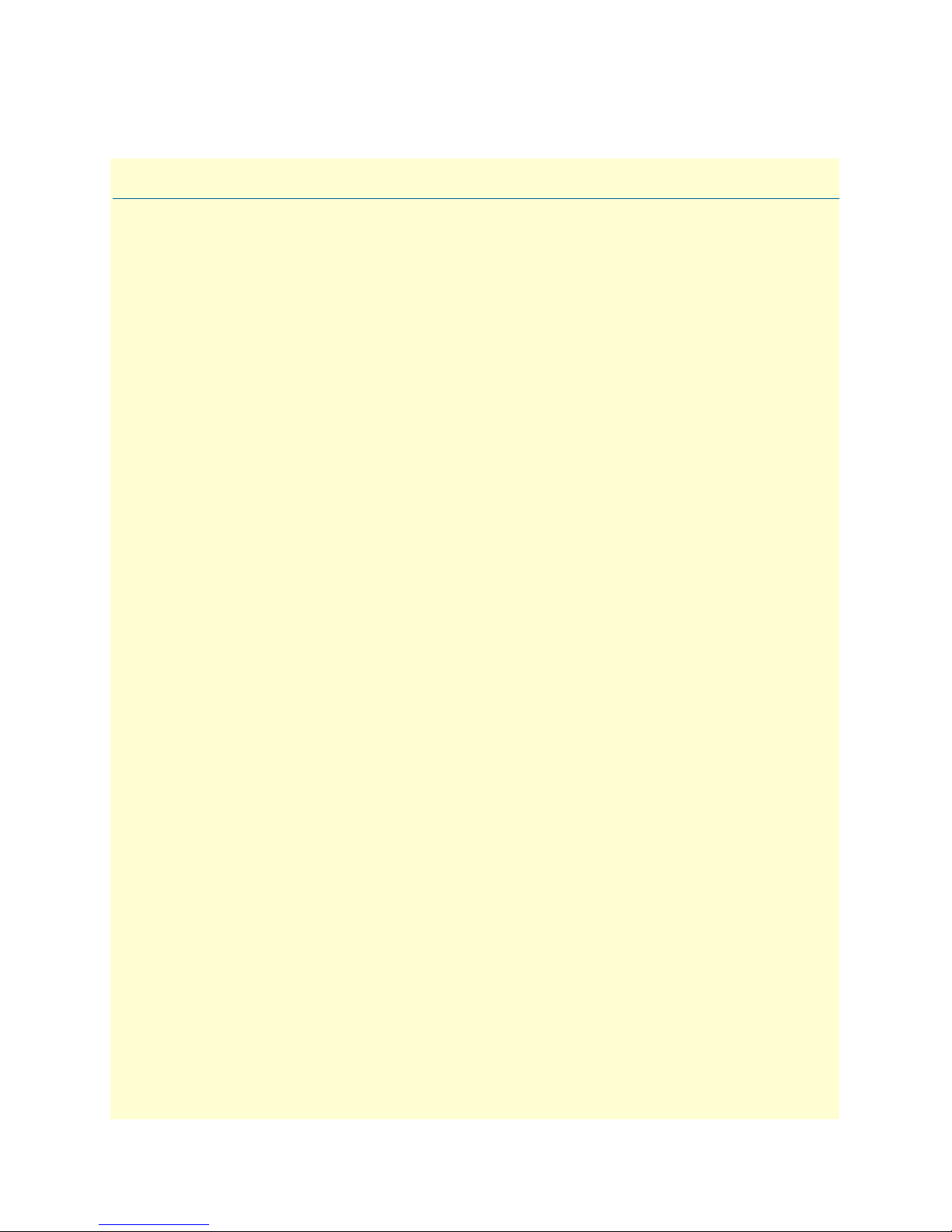
List of Figures
1 VOE102 . . . . . . . . . . . . . . . . . . . . . . . . . . . . . . . . . . . . . . . . . . . . . . . . . . . . . . . . . . . . . . . . . . . . . . . . . . . . . . 15
2 VOE102 rear panel . . . . . . . . . . . . . . . . . . . . . . . . . . . . . . . . . . . . . . . . . . . . . . . . . . . . . . . . . . . . . . . . . . . . . . 16
3 VOE102 front panel . . . . . . . . . . . . . . . . . . . . . . . . . . . . . . . . . . . . . . . . . . . . . . . . . . . . . . . . . . . . . . . . . . . . . 17
4 ISDN home-office application . . . . . . . . . . . . . . . . . . . . . . . . . . . . . . . . . . . . . . . . . . . . . . . . . . . . . . . . . . . . . 19
5 PBX extension to home office . . . . . . . . . . . . . . . . . . . . . . . . . . . . . . . . . . . . . . . . . . . . . . . . . . . . . . . . . . . . . . 20
6 Connecting to an ISDN terminal . . . . . . . . . . . . . . . . . . . . . . . . . . . . . . . . . . . . . . . . . . . . . . . . . . . . . . . . . . . 23
7 Connecting the VOE to the network via a hub or switch . . . . . . . . . . . . . . . . . . . . . . . . . . . . . . . . . . . . . . . . . 24
8 Router Power LED . . . . . . . . . . . . . . . . . . . . . . . . . . . . . . . . . . . . . . . . . . . . . . . . . . . . . . . . . . . . . . . . . . . . . . 25
9 VOE Discovery Tool window . . . . . . . . . . . . . . . . . . . . . . . . . . . . . . . . . . . . . . . . . . . . . . . . . . . . . . . . . . . . . . 27
10 VOE home page . . . . . . . . . . . . . . . . . . . . . . . . . . . . . . . . . . . . . . . . . . . . . . . . . . . . . . . . . . . . . . . . . . . . . . . . 28
11 Main GUI elements . . . . . . . . . . . . . . . . . . . . . . . . . . . . . . . . . . . . . . . . . . . . . . . . . . . . . . . . . . . . . . . . . . . . . 29
12 WAN page . . . . . . . . . . . . . . . . . . . . . . . . . . . . . . . . . . . . . . . . . . . . . . . . . . . . . . . . . . . . . . . . . . . . . . . . . . . . 31
13 Typical Ethernet straight-through cable diagram . . . . . . . . . . . . . . . . . . . . . . . . . . . . . . . . . . . . . . . . . . . . . . . 41
14 Connecting an ISDN device . . . . . . . . . . . . . . . . . . . . . . . . . . . . . . . . . . . . . . . . . . . . . . . . . . . . . . . . . . . . . . . 42
8
Page 9
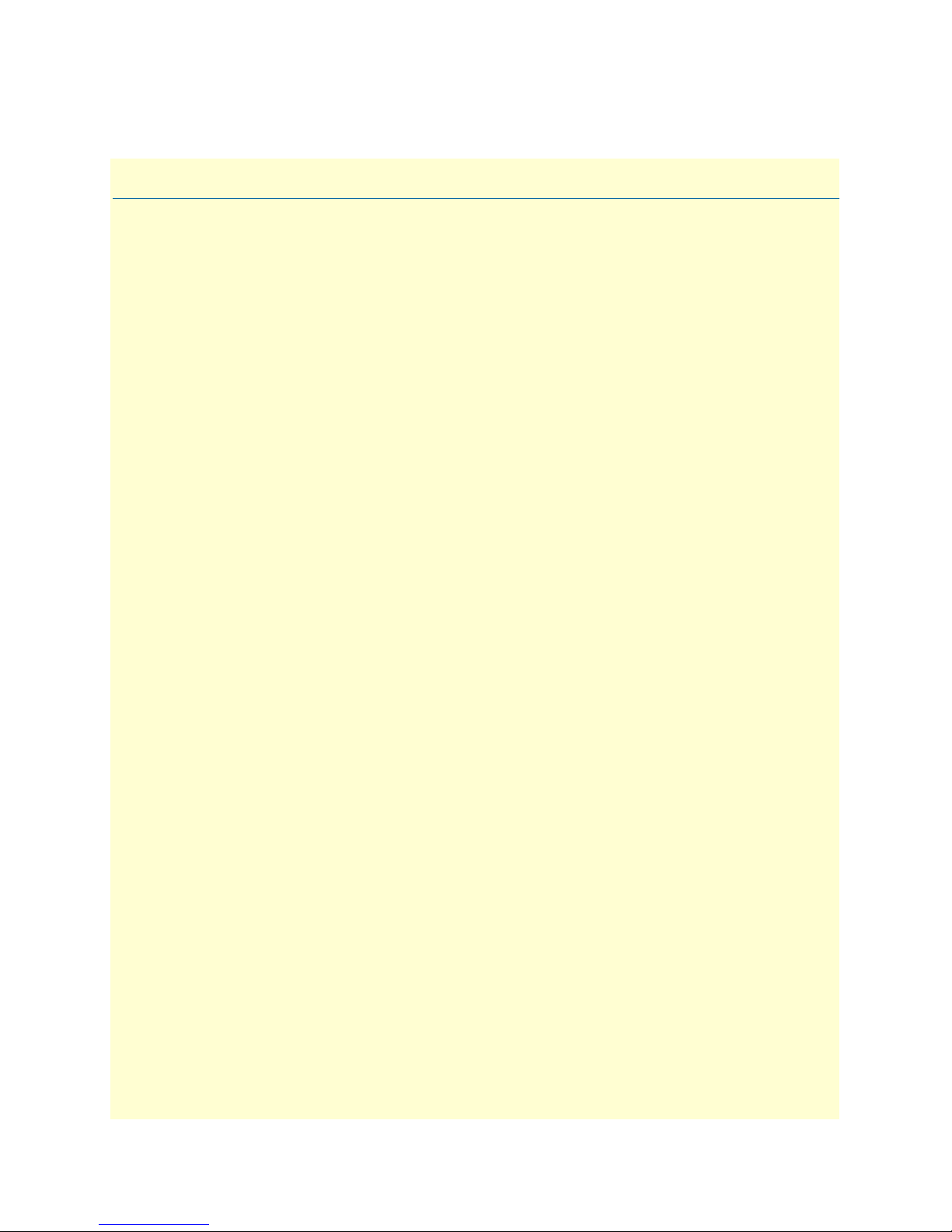
List of Tables
1 General conventions . . . . . . . . . . . . . . . . . . . . . . . . . . . . . . . . . . . . . . . . . . . . . . . . . . . . . . . . . . . . . . . . . . . . . 13
2 Rear panel ports . . . . . . . . . . . . . . . . . . . . . . . . . . . . . . . . . . . . . . . . . . . . . . . . . . . . . . . . . . . . . . . . . . . . . . . . 16
3 VOE102 LED definitions . . . . . . . . . . . . . . . . . . . . . . . . . . . . . . . . . . . . . . . . . . . . . . . . . . . . . . . . . . . . . . . . . 17
4 VOE weight and maximum power specifications . . . . . . . . . . . . . . . . . . . . . . . . . . . . . . . . . . . . . . . . . . . . . . . 39
5 RJ-45 Ethernet socket . . . . . . . . . . . . . . . . . . . . . . . . . . . . . . . . . . . . . . . . . . . . . . . . . . . . . . . . . . . . . . . . . . . . 44
6 RJ-45 BRI (NT/Net) socket . . . . . . . . . . . . . . . . . . . . . . . . . . . . . . . . . . . . . . . . . . . . . . . . . . . . . . . . . . . . . . . 44
9
Page 10
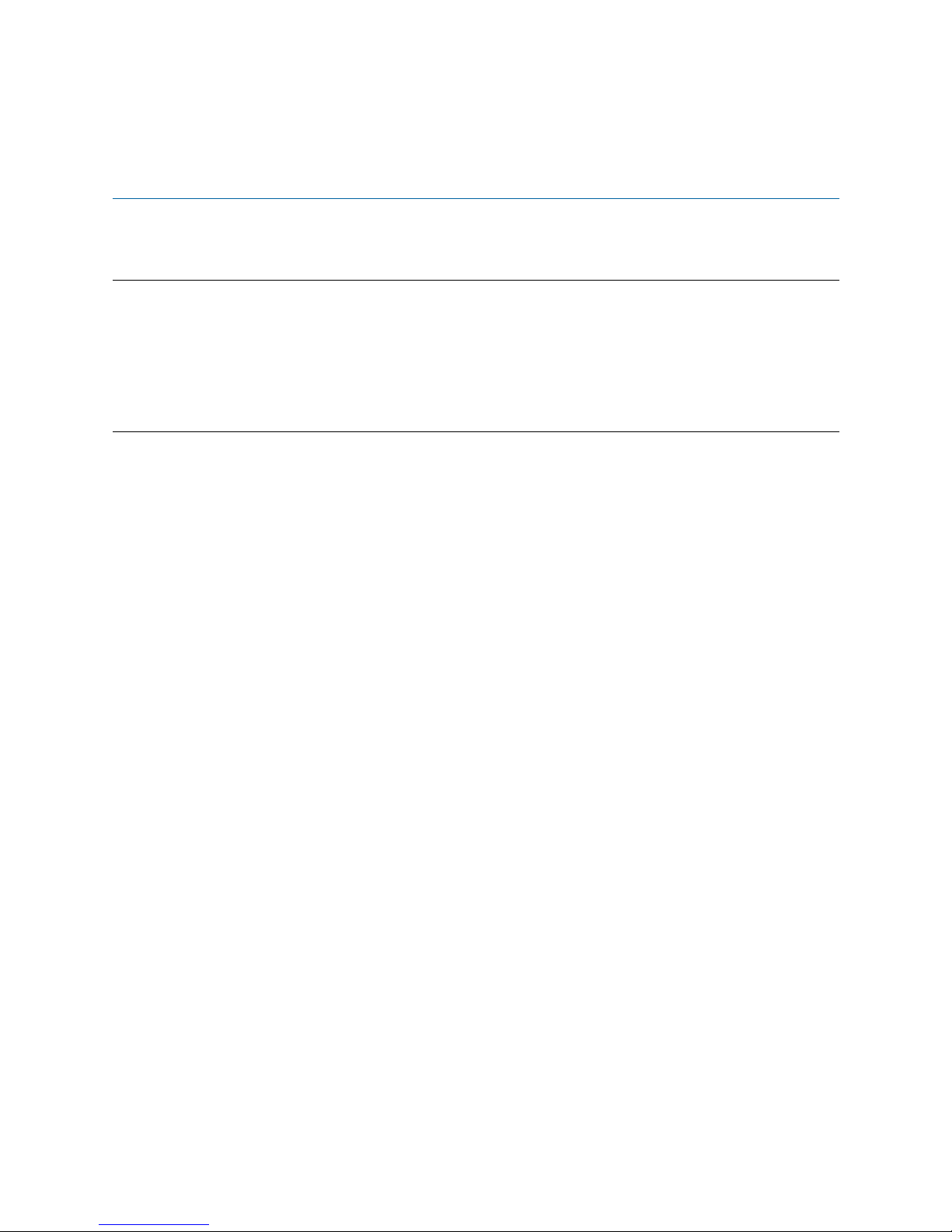
About this guide
This guide describes the VOE102 hardware, installation and basic configuration.
Audience
This guide is intended for the following users:
• Operators
• Installers
• Maintenance technicians
Structure
This guide contains the following chapters and appendices:
• Chapter 1 on page 14 provides information about router features and capabilities
• Chapter 2 on page 18 contains an overview describing router operation and applications
• Chapter 3 on page 21 provides hardware installation procedures
• Chapter 4 on page 26 provides quick-start procedures for configuring the VOE router
• Appendix A on page 36 contains specifications for the routers
• Appendix B on page 40 provides cable recommendations
• Appendix C on page 43 describes the router’s ports and pin-outs
• Appendix D on page 45 lists the factory configuration settings for VOE
• Appendix E on page 49 provides license information that describes acceptable usage of the software pro-
vided with the VOE
For best results, read the contents of this guide before you install the router.
10
Page 11
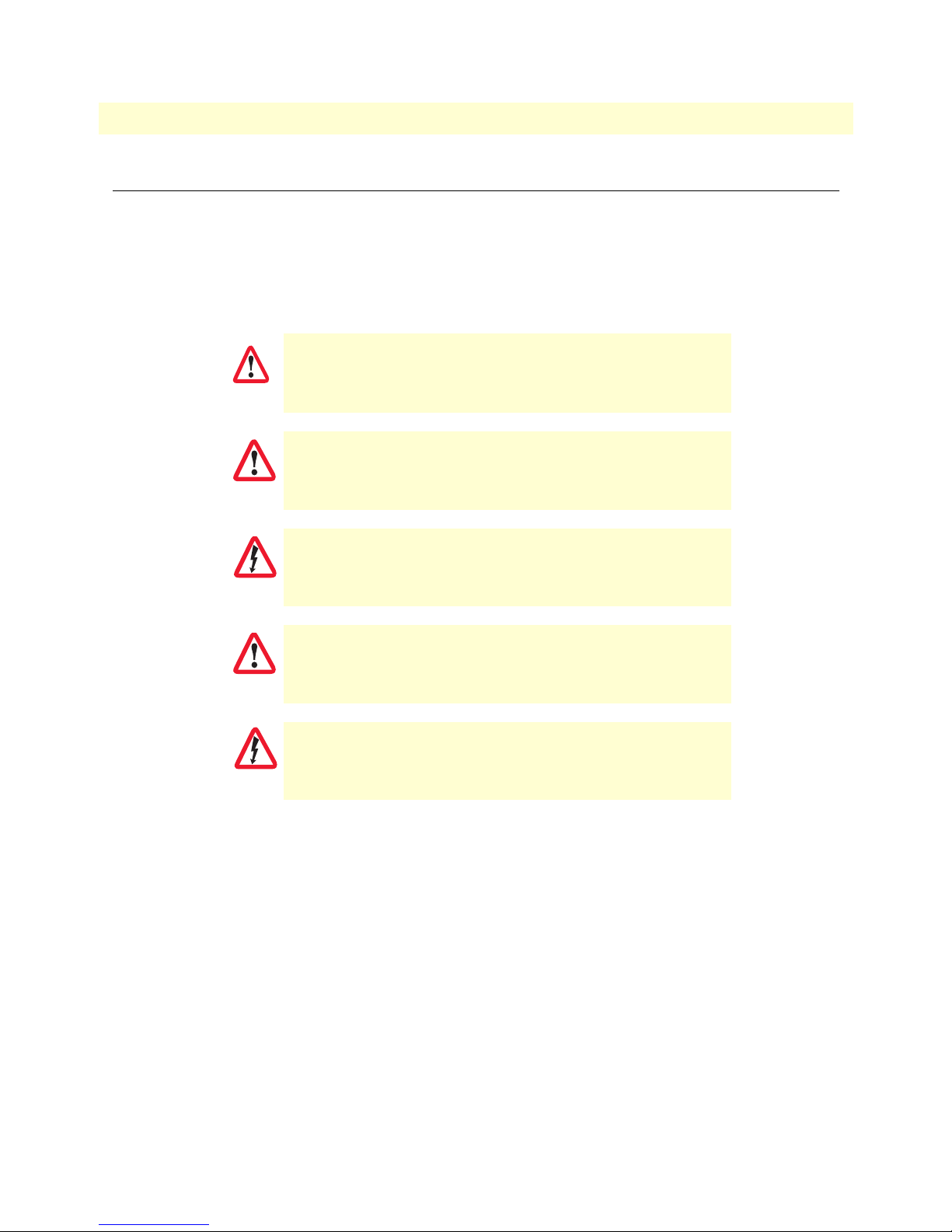
11
CAUTION
WARNING
VOE102 Getting Started Guide
About this guide
Precautions
Notes, cautions, and warnings, which have the following meanings, are used throughout this guide to help you
become aware of potential problems. Warnings are intended to prevent safety hazards that could result in personal injury. Cautions are intended to prevent situations that could result in property damage or
impaired functioning.
Note
IMPORTANT
CAUTION
A note presents additional information or interesting sidelights.
The alert symbol and IMPORTANT heading calls attention to
important information.
The alert symbol and CAUTION heading indicate a potential hazard. Strictly follow the instructions to avoid property damage.
The shock hazard symbol and CAUTION heading indicate a
potential electric shock hazard. Strictly follow the instructions to
avoid property damage caused by electric shock.
WARNING
The alert symbol and WARNING heading indicate a potential safety hazard.
Strictly follow the warning instructions to avoid personal injury.
The shock hazard symbol and WARNING heading indicate a potential electric
shock hazard. Strictly follow the warning instructions to avoid injury caused
by electric shock.
Page 12
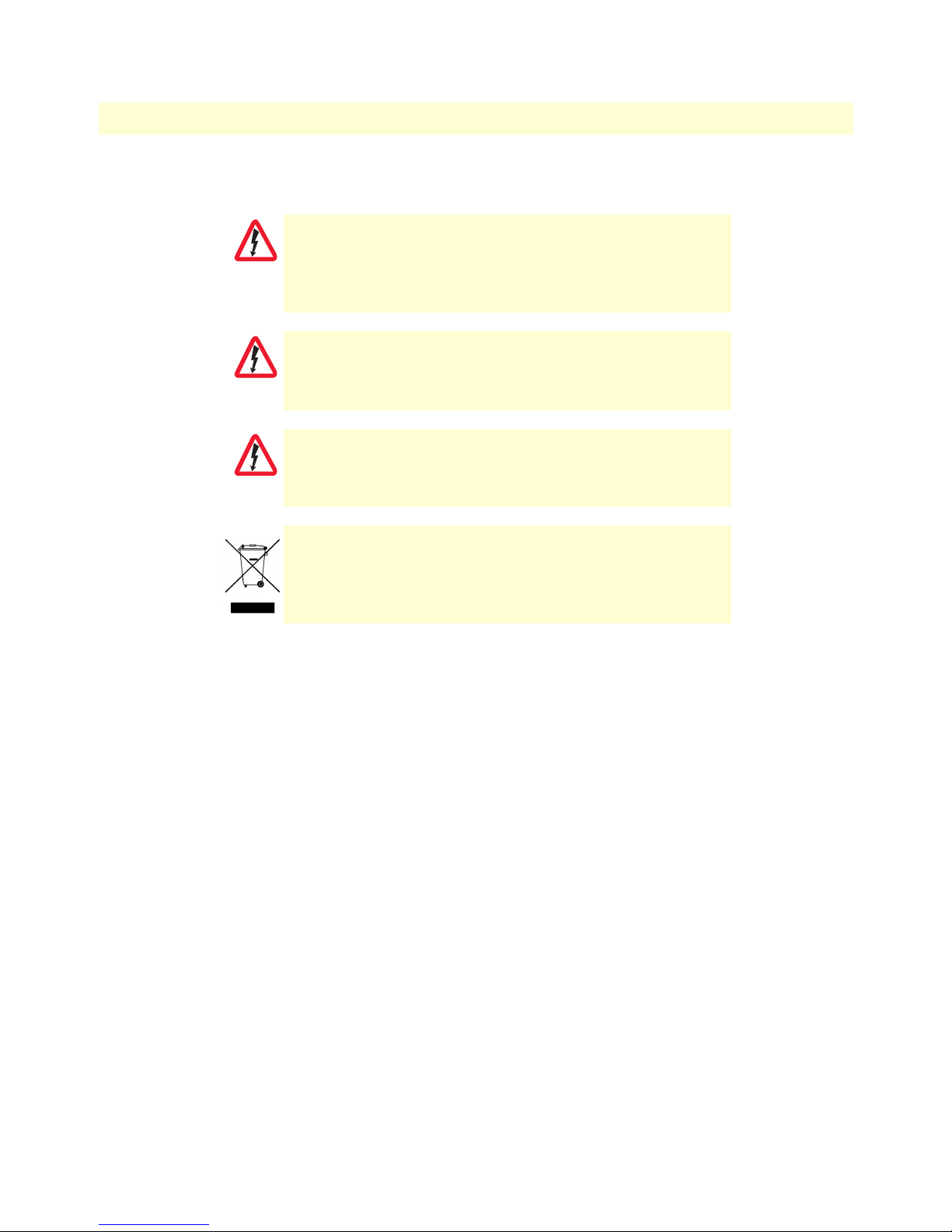
12
VOE102 Getting Started Guide
Safety when working with electricity
Mains Voltage: Do not open the case when the power cord is attached. The
external power adapter shall be a listed limited power source that incorpo-
WARNING
WARNING
WARNING
rates a disconnect device and shall be positioned within easy reach of the
operator. The mains outlet shall be within 10 feet (3 meters) of the device,
shall be easily accessible, and protected by a circuit breaker.
Hazardous network voltages are present in WAN ports regardless of whether
power to the VOE is ON or OFF. To avoid electric shock, use caution when
near WAN ports. When detaching cables, detach the end away from the
VOE first.
Do not work on the system or connect or disconnect cables during periods of
lightning activity.
In accordance with the requirements of council directive 2002/
96/EC on Waste of Electrical and Electronic Equipment (WEEE),
ensure that at end-of-life you separate this product from other
waste and scrap and deliver to the WEEE collection system in
your country for recycling.
About this guide
ISDN connection
The device identified in this document is not intended nor approved for connection to the public ISDN telecommunication.
General observations
• Clean the case with a soft slightly moist anti-static cloth
• Place the unit on a flat surface and ensure free air circulation
• Avoid exposing the unit to direct sunlight and other heat sources
• Protect the unit from moisture, vapors, and corrosive liquids
Page 13

13
VOE102 Getting Started Guide
About this guide
Typographical conventions used in this document
This section describes the typographical conventions and terms used in this guide.
General conventions
The procedures described in this manual use the following text conventions:
Table 1. General conventions
Convention Meaning
Garamond blue type
Futura bold type
Futura bold-italic type
Italicized Futura type
Futura type Indicates the names of fields or windows.
Garamond bold type
< > Angle brackets indicate function and keyboard keys, such as <SHIFT>, <CTRL>,
[ ] Elements in square brackets are optional.
{a | b | c} Alternative but required keywords are grouped in braces ({ }) and are separated
blue screen
screen
node
VOE
# An hash sign at the beginning of a line indicates a comment line.
Indicates a cross-reference hyperlink that points to a figure, graphic, table, or section heading. Clicking on the hyperlink jumps you to the reference. When you
have finished reviewing the reference, click on the Go to Previous View
button in the Adobe® Acrobat® Reader toolbar to return to your starting point.
Commands and keywords are in boldface font.
Parts of commands, which are related to elements already named by the user, are
in
boldface italic
Variables for which you supply values are in
Indicates the names of command buttons that execute an action.
<C>, and so on.
by vertical bars ( | )
Information you enter is in blue screen font.
Terminal sessions and information the system displays are in screen font .
The leading IP address or nodename of a VOE is substituted with
boldface italic
The leading VOE on a command line represents the nodename of the VOE
font.
font.
italic
font
node
in
Page 14

Chapter 1
Chapter contents
VOE102 overview .................................................................................................................................................15
VOE102 rear panel .........................................................................................................................................16
VOE102 front panel .......................................................................................................................................17
General information
14
Page 15

15
VOE102 Getting Started Guide
1 • General information
VOE102 overview
The VOE102 ISDN VoIP Gateway (see figure 1) gives demanding ISDN users a quick and easy way to reap
the benefits of state-of-the art Voice-over-IP technology while preserving their investments in ISDN phones
and PBX equipment. Supporting two concurrent voice or fax calls over an IP network, the VOE102 is a simple
and cost-effective way for home and home-office users to connect their ISDN terminals to the cost-saving
world of Voice-over-IP.
The VOE102 provides an ISDN S
(VoIP) to ISDN terminals, connected directly or via a residential S-bus. A 10/100 Base-T Ethernet port provides connection to either 1) an Internet Telephony Service Provider (ITSP) via a broadband access router and
xDSL or cable modem, or 2) a remote IP-PBX over a corporate-private network.
(S/T) Basic Rate Interface (BRI) that delivers high-quality Voice-over-IP
0
Figure 1. VOE102
The VOE102 performs the following major functions:
• Two channels of Voice or FAX-over-IP through a single Euro-ISDN BRI/S
port (NT orientation).
0
• Provides line power to connected ISDN phone or PBX terminals (TE orientation).
• Standards-compliant VoIP in accordance with SIP or H.323 protocols.
• 10/100Base-T Ethernet WAN port for connection to a router, xDSL, cable, or wireless modem.
VOE102 overview
Page 16
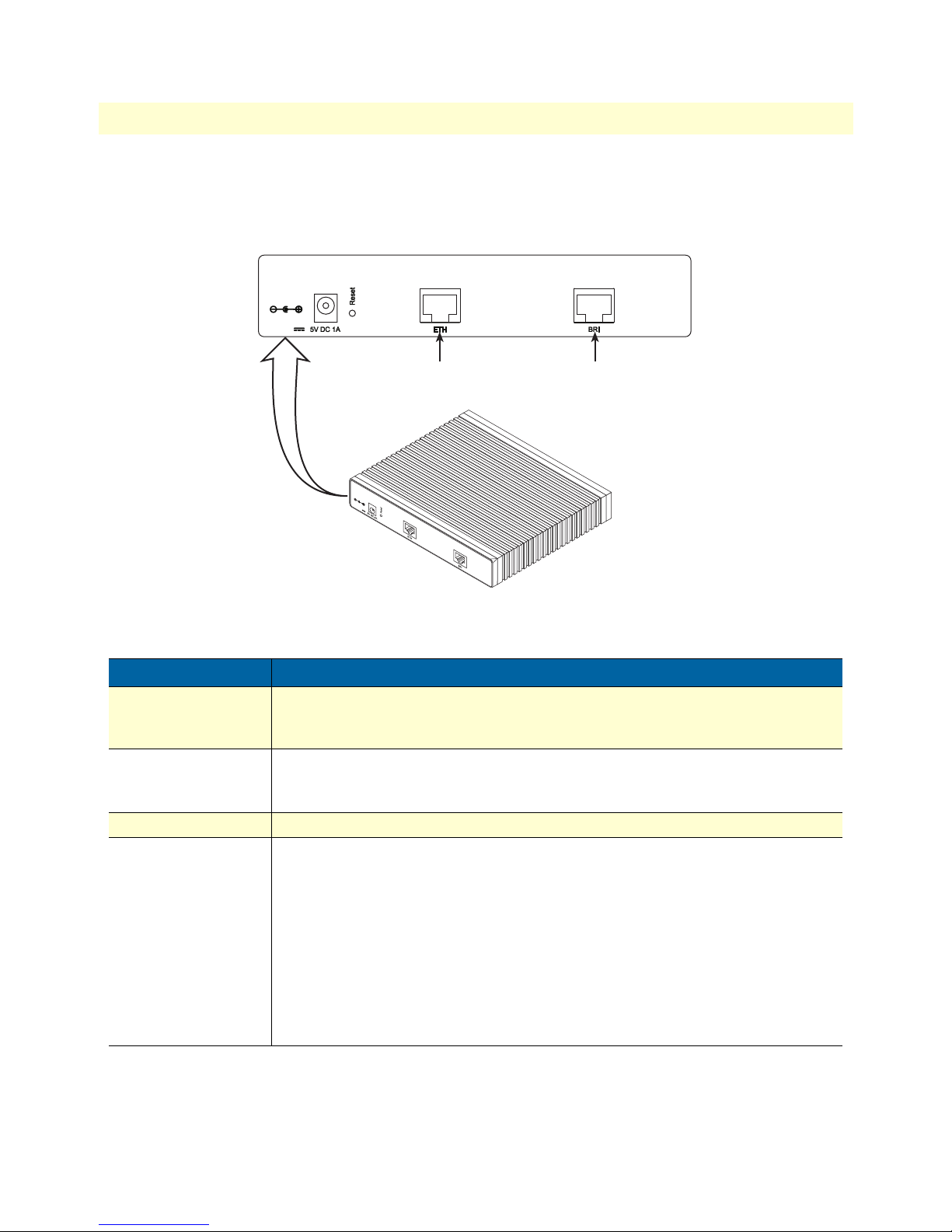
16
VOE102 Getting Started Guide
1 • General information
VOE102 rear panel
The VOE102 is an ISDN-to-VoIP Digital Telephone Adapter for home or home-office use that supports two
VoIP calls via a single ISDN BRI port (see figure 2). The VOE102 rear panel ports are described in table 2.
ETH
Ethernet port
BRI
IDSN phone port
Port
ETH (WAN)
BRI (Phone)
5V DC, 1.0A
Reset
Figure 2. VOE102 rear panel
Table 2. Rear panel ports
Description
Switched Auto-MDX Fast-Ethernet port, RJ-45 (see
net Telephony Service Provider (ITSP) [via an xDSL or cable modem] or a remote IP-PBX
[via a private corporate network].
S
ISDN BRI/
figure 2
(see
urable as point-to-point or point-to-multipoint.
The VOE102 has a 5V DC 1A power input (see figure 2).
The reset button (see figure 2) has three functions:
0
port. RJ-45 connector presents the NT (Net) side of the
) for connecting the VOE102 to an ISDN phone or PBX TE port. Config-
figure 2
), connect the unit to an Inter-
S/T
interface
• Restart the unit with the current startup configuration—Press (for less than 1 second)
and release the
• Restart the unit with factory default configuration—Press the
5 seconds until the
the unit with factory default configuration.
Reset
button to restart the unit with the current startup configuration.
Reset
button for
Power
LED (see figure 3 on page 17) starts blinking to restart
• Restart the unit in bootloader mode (to be used only by trained VOE102 techni-
cians)—Starting with the unit powered off, press and hold the
apply power to the unit. Release the
ing so the unit will enter bootloader mode.
Reset
button when the
Reset
button as you
Power
LED starts blink-
VOE102 overview
Page 17

VOE102 Getting Started Guide 1 • General information
ISDN VoIP Telephone Adapter
Power VoIP BRI ETH
ISDN VoIP Telephone Adapter
VoIP BRI ETH
Power
Figure 3. VOE102 front panel
VOE102 front panel
Figure 3 shows VOE102 LEDs, the LED definitions are listed in table 3.
Table 3. VOE102 LED definitions
LED Description
Note If an error occurs, all LEDs will flash once per second.
Power When lit, indicates power is applied and the unit is in normal operation. Off indi-
cates no power applied. Flashes once per second during boot (startup).
VoIP
• On indicates the gateway is registered to an H.323 gatekeeper/SIP server, or,
in the case of direct routing, has at least one active VoIP connection.
• Off indicates the unit is not configured or registered, or has no active direct-
routed VoIP connection.
• Flashing green indicates that the unit is attempting to register or has failed
to register.
BRI Off indicates no active calls. Blinking when one or two B-channels are connected.
Ethernet
• On when the Ethernet connection has a link indication.
• Flashes when data is received or transmitted at the corresponding Ethernet port.
VOE102 overview 17
Page 18

Chapter 2 Applications overview
Chapter contents
Introduction..........................................................................................................................................................19
Connect ISDN terminals to an Internet Telephony Service Provider (ITSP).........................................................19
ISDN telecommuter connection to a PBX via a corporate-private network............................................................20
18
Page 19

VOE102 Getting Started Guide 2 • Applications overview
Introduction
Black Box’s VOE102 Residential VoIP Digital Telephone Adapter provides home and home-office ISDN users
a quick and easy migration path to the cost-saving world of IP telephony. This chapter describes typical applications for which the VOE is uniquely suited.
Whether you are connecting to an Internet Telephony Service Provider (ITSP) or the phone system at your
main office, VOE provides the features you need for high-quality, state-of-the-art Voice-over-IP. In either scenario, Black Box’s robust and mature software provides call-property adaptation with regular-expression mapping between ISDN and SIP/H.323 signaling schemes. In the corporate private network, intelligent and
configurable call-routing supports existing numbering plans for ultimate useability.
Note Detailed configuration information for the applications can be found on the
CD-ROM that was included with your VOE device or online from the
Black Box webserver at www.blackbox.com.
Connect ISDN terminals to an Internet Telephony Service
Provider (ITSP)
Residential users can connect the VOE’s built-in BRI/NT port directly to an ISDN phone, or to the ISDN Sbus in the home for two-channel VoIP calling using an ITSP VoIP service. (see figure 4).
The VOE replaces the network terminal adapter while providing an Ethernet connection to the home LAN for
Internet access.
The VOE supports three types of Internet-access service, including fixed-IP address, DHCP, and PPPoE.
Figure 4. ISDN home-office application
Introduction 19
Page 20

VOE102 Getting Started Guide 2 • Applications overview
ISDN telecommuter connection to a PBX via a corporateprivate network
For a SoHo/telecommuter, the VOE can provide a home-office extension to the ISDN PBX at the corporate
headquarters. The VOE routes the ISDN calls through the corporate-private network (see figure 5) using
Voice-over-IP, so a home user avoids toll charges when making calls to headquarters. Remote users can make
and receive calls as though located in the main office, with all the calling features and services available to callers connected directly to the PBX (such as station-to-station dialing, outside trunk access, and voice mail).
Figure 5. PBX extension to home office
ISDN telecommuter connection to a PBX via a corporate-private network 20
Page 21

Chapter 3 VOE installation
Chapter contents
Installing the VOE ................................................................................................................................................22
Placing the VOE .............................................................................................................................................22
Installing cables ...............................................................................................................................................22
Connecting the VOE to the ISDN terminals ............................................................................................23
Connecting the VOE to the IP network ....................................................................................................23
Connecting the VOE to the power supply .................................................................................................24
External S-Bus power supply .....................................................................................................................25
21
Page 22

VOE102 Getting Started Guide 3 • VOE installation
Installing the VOE
VOE hardware installation consists of the following:
• Placing the device at the desired installation location (see section “Placing the VOE”)
• Connecting the interface and power cables (see section “Installing cables”)
When you finish installing the VOE, go to chapter 4, “VOE initial configuration” on page 26.
Placing the VOE
Place the VOE on a desktop or similar sturdy, flat surface that offers easy access to the cables. The unit should
be installed in a dry environment with sufficient space to allow air circulation for cooling.
Note For proper ventilation, leave at least 2 inches (5 cm) to the left, right, front,
and rear of the unit.
Installing cables
Do not work on the system or connect or disconnect cables during periods of
lightning activity.
WARNING
Connect the cables in the following order:
1. Connect the ISDN terminal to the BRI port (see section “Connecting the VOE to the ISDN terminals”
on page 23).
2. Connect the 10/100Base-T Ethernet WAN (see section “Connecting the VOE to the IP network” on
page 23)
3. Connect the power supply (see section “Connecting the VOE to the power supply” on page 24)
Installing the VOE 22
Page 23

VOE102 Getting Started Guide 3 • VOE installation
Connecting the VOE to the ISDN terminals
The VOE comes with an ISDN BRI (NT) port located on the rear panel (see figure 2 on page 16) for connecting
to the TE port of an ISDN terminal (phone, PBX, or residential S-bus). Install the connection as follows:
1. Using an ISDN cable (see Appendix B, “Cabling” on page 40) connect the BRI (NT) port on the VOE to
the TE of the ISDN terminal (phone, PBX, or residential S-bus).
ISDN
Phone
RJ-45, male RJ-45, male
3
4
5
6
Note: Other pins are not used.
3
4
5
6
Figure 6. Connecting to an ISDN terminal
Note The VOE BRI (NT) port delivers ISDN line power to any
connected terminals.
Never use an external Phantom supply!
CAUTION
For details on the BRI port pinout and ISDN cables, refer to Appendix B, “Cabling” on page 40 and Appendix
C, “Port pin-outs” on page 43.
Connecting the VOE to the IP network
The VOE comes with a 10/100 Base-Tx Ethernet port for connection to an IP network. The Ethernet WAN
interface is factory-configured as a DHCP client, so you must connect the VOE to an IP network that provides
a DHCP server.
The Ethernet port (ETH) includes an automatic MDX (auto-crossover) feature that automatically detects the
cable configuration and adjusts accordingly. The feature allow you to use a straight-through Ethernet cable to
Installing the VOE 23
Page 24

VOE102 Getting Started Guide 3 • VOE installation
connect to an Ethernet hub or switch. Typically the hub or switch will connect to a router that provides the the
local-residential IP network with broadband Internet access.
VOE102
DHCP
Server
LAN
ISDN 2 ISDN 1
ETH
port
PC
Ethernet Hub
or Switch
Figure 7. Connecting the VOE to the network via a hub or switch
1. Using the included black Ethernet cable, connect the RJ-45 Ethernet WAN port on your VOE (labeled
ETH), to an Ethernet hub or switch on the same network as your PC.
For details on the Ethernet port pinout and cables, refer to Appendix B, “Cabling” on page 40 and Appendix
C, “Port pin-outs” on page 43.
Connecting the VOE to the power supply
1. Insert the barrel-type connector end of the AC power supply into the 5V DC, 1.0A port (see figure 2 on
page 16).
The external router power supply automatically adjusts to accept
an input voltage from 100 to 240 VAC (50/60 Hz).
CAUTION
Verify that the proper voltage is present before plugging the
power cord into the receptacle. Failure to do so could result in
equipment damage.
2. Verify that the AC power cord included with your router is compatible with local standards.
3. Connect the male end of the AC power supply power cord to an appropriate AC power outlet.
Installing the VOE 24
Page 25

VOE102 Getting Started Guide 3 • VOE installation
ISDN VoIP Gateway
VoIP BRI ETH
Power
ISDN VoIP Gateway
BRI
Power
VoIP
ETH
Power LED
Figure 8. Router Power LED
4. Verify that the green Power LED is lit (see figure 8).
External S-Bus power supply
Do not use an external power supplies for ISDN terminals connected to the VOE. The VOE supplies S-Bus
line power to ISDN terminals connected to the BRI port, so external power supplies are not required for the
ISDN terminals.
Congratulations, you have finished installing the VOE! Now go to chapter 4, “VOE initial configuration” on
page 26.
Installing the VOE 25
Page 26

Chapter 4 VOE initial configuration
Chapter contents
Introduction..........................................................................................................................................................27
1. Start the VOE Discovery Tool...........................................................................................................................27
2. Access the Web Browser (GUI) Interface...........................................................................................................27
3. Configuring your VOE......................................................................................................................................30
Accessing the Internet .....................................................................................................................................30
Bootloader.............................................................................................................................................................32
Start Bootloader ..............................................................................................................................................32
Start-up with factory configuration .................................................................................................................33
Load a new application image (VOE Firmware) via TFTP ..............................................................................33
Load a new application image (VOE Firmware) via the serial link ..................................................................35
26
Page 27

VOE102 Getting Started Guide 4 • VOE initial configuration
Introduction
This chapter leads you through the basic steps to set up a new VOE:
• Start the VOE Discovery Tool (see section “1. Start the VOE Discovery Tool” on page 27)
• Access the Web Browser (GUI) Interface (see section “2. Access the Web Browser (GUI) Interface” on
page 27)
• Configuring your VOE (see section “3. Configuring your VOE” on page 30)
This section describes how to quickly access the configuration interface of a VOE and give an overview of the
different elements you can configure. For detailed information on all configuration parameters refer to the
VOE Firmware software configuration guide.
1. Start the VOE Discovery Tool
The VOE discovery tool provides a quick and easy way to access the management interfaces residing within
your VOE. The tool identifies any Black Box VoIP devices installed on your network and displays the model
number, IP address and MAC address of each unit.To use the discovery tool, do the following:
1. Insert the CD included with your VOE into the CD drive on your PC.
2. Copy the file named VOEDiscovery.exe from the CD to your PC.
3. At your PC, double-click the SNDiscovery.exe file name to activate the tool. The VOE Discovery Tool win-
dow will display the IP Address, MAC Address, Device Type (model number) and Build (software release)
of your VOE.
If your VOE does not appear:
• Make sure the VOE and your PC are on the same routed subnet
• Make sure any firewall programs on your PC are disabled
2. Access the Web Browser (GUI) Interface
The VOE provides a web-browser-based graphical user interface (GUI) that makes it easy to configure, monitor and manage your VOE. To access the web-browser interface, do the following:
1. In the VOE Discovery Tool window, select the line that displays the IP address of your VOE.
Introduction 27
Figure 9. VOE Discovery Tool window
Page 28

VOE102 Getting Started Guide 4 • VOE initial configuration
Figure 1. VOE Discovery Tool window with webbrowser selected
2. Right-click the selected line, and select Webbrowser. The Login window will display.
Figure 2. Login window
3. Enter the username administrator. Do not enter a password. Instead simply click OK. Your web browser
will display the VOE home page (see figure 10).
Figure 10. VOE home page
The VOE home page displays three action buttons that allow you to store the current configuration state,
reload the device, and restore to factory defaults. The home page also displays certain basic system information.
You can always return to the home page by clicking Home in the navigation bar.
2. Access the Web Browser (GUI) Interface 28
Page 29

VOE102 Getting Started Guide 4 • VOE initial configuration
Navigation bar
Current system path
Configuration and status information
Figure 11. Main GUI elements
The GUI consists of the following main elements (see figure 11):
• The “Navigation Bar” on the left edge presents you with a menu listing giving access to the various configu-
ration and status pages of the VOE.
• At the top of the page you see the “Current System Path” which displays the location and element currently
presented in the main area.
• The rest of the page displays the configuration and status information for the different features of the VOE.
2. Access the Web Browser (GUI) Interface 29
Page 30

VOE102 Getting Started Guide 4 • VOE initial configuration
3. Configuring your VOE
Once you have logged in you can use the browser-based graphical user interface (GUI) to configure and manage your VOE. The information in this section is intended to introduce the configuration tools and get you
started.
The VOE immediately applies your changes whenever you modify the configuration. Howver, your new settings ARE NOT PER-
CAUTION
You may find the following hints helpful when configuring your VOE:
MANENTLY SAVED in non-volatile memory [RAM]. To survive
power failure or manual reload you must store your new settings
in non-volatile memory. To save your changes: return to the home
page and press the Save Current Configuration button.
For each box containing an “Apply” button, fill in the required fields
and press “apply” once. The settings are applied immediately after
the button is pressed. If there are several boxes with an “Apply” button on one page, fill in the information per box and press the button
for each box separately. This saves the new configuration parameters
in volatile memory (RAM) only.
The “alert” symbol shows you that somewhere a user input is missing
for correct functionality. In the case of the present WAN page, you
can ignore them, because the respective title bullet (“PPP over Ethernet”) is not selected.
The “info” symbol denotes hints to ease configuration or to avoid pitfalls. Read them whenever you encounter them!
Accessing the Internet
The VOE suports three types of WAN (Internet or corporate-Private) access:
• DHCP (factory default)
• PPPoE
• Fixed IP address
To modify the WAN access configuration, go to the VOE WAN page:
1. In the configuration menu pane, click WAN.
3. Configuring your VOE 30
Page 31

VOE102 Getting Started Guide 4 • VOE initial configuration
Figure 12. WAN page
The VOE supports three configuration options for the WAN connection (see figure 12), as described in the
following paragraphs:
• DHCP (client—factory default). The VOE’s WAN port has a DHCP client enabled that uses an estab-
lished Internet connection to get the Internet connectivity parameters (IP address, default gateway) automatically from a DHCP server. Use this option when connecting the VOE to a DSL router, a cable modem,
or to a company LAN (with a DHCP server). This is the factory default configuration so no configuration
is required, only the LAN and WAN Ethernet connections should be made to access the Internet immediately.
• PPPoE. The VOE establishes the connection with the Internet using PPPoE. This is most commonly used
when the VOE is connected to a DSL bridge, or a DSL router that is configured in bridge mode (most routers are capable of this).
Enter the DSL credentials (username and password) on the VOE and click the Apply icon.
• User Defined Address. The VOE uses an existing internet connection which does not provide an upstream
DHCP server. In this case, you need to set the IP address, subnet mask, default gateway and DNS servers
manually.
- IP Address—The IP address of the WAN Ethernet port.
- IP Mask—The mask for the WAN port’s IP address.
Click the Apply icon to activate the new configuration.
• Default Gateway—This is the IP address of the upstream router. Click the Apply icon to apply the new
configuration.
3. Configuring your VOE 31
Page 32

VOE102 Getting Started Guide 4 • VOE initial configuration
• DNS/DynDNS—In the Configuration Menu, go to DNS/DynDNS. Enter the IP addresses of the DNS
servers and Apply the new settings.
Note Be sure to return to the Home configuration page to save the new configura-
tion in non-volatile memory.
The “advanced GUI” leads you to the full complement of VOE
configuration parameters. There are many more things that
can be configured than you are presented on the “basic GUI”
pages you see when the system starts. Be aware that configuration is more complicated and requires knowledge about
VoIP as well as VOE configuration concepts.
Bootloader
The bootloader ensures that basic operations, network access, and downloads are possible in case of interrupted
or corrupted application image downloads. It offers console access to the Bootloader and the capability for
downloading application images (e.g. VOE Firmware) via the serial link of the console.
Start Bootloader
To start the Bootloader, power on the VOE while pressing the reset button. Open a Telnet session to the VOE
via one of the Ethernet interfaces, or open a CLI session via the console port (if available on the VOE). The
login display will appear. Using the credentials admin / black box , log in to the VOE. The following prompt
will be displayed:
RedBoot>
Type help to display an overview of the available commands.
Bootloader 32
Page 33

VOE102 Getting Started Guide 4 • VOE initial configuration
Start-up with factory configuration
Step Command Purpose
1 RedBoot> fis load Copies the VOE Firmware application image from
the persistent memory (flash:) to the volatile memory (RAM) from where it will be executed.
2 RedBoot> go -s factory-config Starts the VOE Firmware application telling it to use
‘factory-config’ as startup configuration.
You can also start-up with any other configuration
available in the persistent memory (nvram:) by providing its name instead of ‘factory-config’.
Load a new application image (VOE Firmware) via TFTP
The following procedure downloads the application image (VOE Firmware) for the mainboard. See the note
below on how to download the respective CLI description file.
Step Command Purpose
1
optional
2
optional
3
optional
4 RedBoot> load -r -v -h
5 RedBoot> fis delete -n 1 Deletes the first application image.
6 RedBoot> fis create Stores the downloaded application image to
7 RedBoot> fis list -l Checks whether the image has been success-
RedBoot> ip_address - l
local_ip_address
RedBoot> ip_address -g
RedBoot> ping -h
[/
mask_len
tftp-server_ip_address
host
base_address file_name
]
gateway
-b
Sets the IP address and subnet mask of the
Ethernet interface 0/0 which shall be used to
receive the new application image.
mask_len
(or the number of 1’s within the subnet mask).
See Note below.
Sets the IP address of the default gateway.
Tests the connectivity to the TFTP server.
Downloads an application image into the volatile memory (RAM) from where the VOE could
directly execute it.
host
base_address
the application image. Use the default address
0x1800100
file_name
TFTP server. Note: use the image file that contains the whole application, not the image
parts.
Reply with ‘y’ to the confirmation request.
the permanent memory (flash:).
Reply with ‘y’ to the confirmation request.
fully stored, whether it is the desired Release
and Build, and whether it is valid.
is the length of the network address
: IP address of the TFTP server
: memory location where to store
: path and name of the file on the
Bootloader 33
Page 34

VOE102 Getting Started Guide 4 • VOE initial configuration
Step Command Purpose
8 RedBoot> go Starts the application image that was down-
loaded into the volatile memory (RAM).
Note With the Bootloader, only the Ethernet interface 0/0 is available. The Boot-
loader applies the IP address, subnet mask, and default gateway that were last
configured by the Bootloader itself or by another application (e.g. VOE
Firmware). If an application configured the Ethernet interface 0/0 to use
DHCP, the Bootloader will also use DHCP to learn the interface configuration. It can receive and apply the IP address, subnet mask, default gateway,
and default (TFTP) server (transmitted as basic DHCP information ‘Next
server IP address’).
Note This procedure does not download the respective CLI description file.
Download it after starting up VOE Firmware with the following command:
copy tftp://<tftp_server_address>/<server path>/b1 flash:
Example: Downloading and storing a new application image (VOE Firmware)
RedBoot> ip -l 172.16.40.98/19
RedBoot> ip -g 172.16.32.1
RedBoot> ping -h 172.16.32.100
Network PING - from 172.16.40.98 to 172.16.32.100
..........PING - received 10 of 10 expected
RedBoot> load -r -v -h 172.16.32.100 -b 0x1800100 /Sn4xxx/image.bin
Using default protocol (TFTP)
Raw file loaded 0x01800100-0x0199ca6b, 1689964 bytes, assumed entry at 0x01800100
RedBoot> fis delete -n 1
Delete image 1 - continue (y/n)? y
... Erase from 0x60030000-0x601cc974: ..........................
RedBoot> fis create
Use address 0x01800100, size 1684402 ? - continue (y/n)? y
... Erase from 0x60030000-0x601cb3ba: ..........................
... Program from 0x00011eec-0x00011ef4 at 0x60030000: .
... Program from 0x01800100-0x0199b4b2 at 0x60030008: ..........................
... Program from 0x00011eec-0x00011ef4 at 0x60030000: .
Image successfully written to flash
RedBoot> fis list -l
Id Address Length State Description
Entry Load Addr Version
-------------------------------------------------------------------1 0x60030000 1693438 valid VOE Firmware R2.10 BUILD28015
0x01800100 0x01800100 V2.10
RedBoot> go
Starting ’VOE Firmware R2.10 BUILD28015’ at 0x01800100 via 0x01800100
Bootloader 34
Page 35

VOE102 Getting Started Guide 4 • VOE initial configuration
Load a new application image (VOE Firmware) via the serial link
The Bootloader supports the ‘X-Modem’ and ‘Y-Modem’ protocols to download application images via the
serial link of the console. Do the following to initiate the download:
Step Command Purpose
1 RedBoot> load -r -v -m {
xmodem | ymodem } -b
base_address
5 RedBoot> fis delete -n 1 Deletes the first application image.
6 RedBoot> fis create Stores the downloaded application image to the permanent
7 RedBoot> fis list -l Checks whether the image has been successfully stored,
8 RedBoot> go Starts the application image that was downloaded to the vola-
Downloads an application image into the volatile memory
(RAM) from where the VOE could directly execute it.
‘xmodem’ or ‘ymodem’: Specify the protocol to be used, XModem or Y-Modem
base_address
image. Use the default address 0x1800100
Execute the above RedBoot command first, then start the transfer from the terminal program with the command ‘Send file via
X-Modem’ (or similar).
Reply with ‘y’ to the confirmation request.
memory (flash:).
Reply with ‘y’ to the confirmation request.
whether it is the desired Release and Build, and whether it is
valid.
tile memory (RAM).
: memory location where to store the application
Note This type of download takes about 25 minutes since it uses a serial link at
only 9600 bps.
Bootloader 35
Page 36

Appendix A Specifications
Chapter contents
DSP.......................................................................................................................................................................37
Voice connectivity .................................................................................................................................................37
Data connectivity ..................................................................................................................................................37
Voice processing (signalling dependent).................................................................................................................37
Fax and modem support........................................................................................................................................37
Voice signalling .....................................................................................................................................................38
Voice routing—session router................................................................................................................................38
IP services..............................................................................................................................................................38
Management .........................................................................................................................................................39
Operating environment .........................................................................................................................................39
Operating temperature ....................................................................................................................................39
Operating humidity ........................................................................................................................................39
System...................................................................................................................................................................39
Dimensions ...........................................................................................................................................................39
Weight and power dissipation ...............................................................................................................................39
36
Page 37

VOE102 Getting Started Guide A • Specifications
Note Refer to the software feature matrix for the most up-to-date specifications.
DSP
One 2-channel DSP
Voice connectivity
Single ISDN BRI So (NT), 4-wire RJ45 port labeled BRI
Point-to-point, point-to-multipoint configurable
BRI port provides ISDN line power to connected terminals
Data connectivity
10/100Base-TX Ethernet WAN port
Full duplex, autosensing, auto-MDX
Voice processing (signalling dependent)
2 full-duplex channels of Voice CODECS:
• G.711 A-Law/µ-Law (64 kbps)
• G.726 (ADPCM 40, 32, 24, 16 kbps)
• G.723.1 (6.3 kbps)
• G.729ab (8 kbps)
• Transparent ISDN data
G.168 echo cancellation
DTMF detection and generation
Carrier tone detection and generation
Silence suppression and comfort noise
Configurable dejitter buffer
Configurable tones (dial, ringing, busy)
Configurable transmit packet length
RTP/RTCP (RFC 1889)
Fax and modem support
Automatic fax and modem detection
Codec fallback for modem-bypass
T.38 Fax-Relay (Gr. 3 Fax, 9.6 k, 14.4 k)
G.711 Fax-Bypass
DSP 37
Page 38

VOE102 Getting Started Guide A • Specifications
Voice signalling
SIPv2
H.323v4
SIP call transfer, redirect
Overlap or en-bloc dialing
DTMF in-band, out-of-band
Configurable progress tones
Voice routing—session router
Local switching
Interface huntgroups
Call-Distribution groups
Call Routing Criteria:
• Interface
• Calling/called party number
• Time of day, day of week, date
• ISDN bearer capability
• Various other information elements (IEs) of the ISDN setup
• Wildcard and regular expression matching
Number manipulation functions:
• Replace numbers
• Add/remove digits
• Pattern matching and replacement
IP services
DiffServe/ToS set or queue per header bits
802.1p VLAN tagging
IPSEC AH & ESP Modes
Manual Key; IKE optional
AES/DES/3DES Encryption
Note To use the IPSec VPN capabilities including AES/DES/3DES encryption with
the VOE, you may need to purchase additional license keys.
Voice signalling 38
Page 39

VOE102 Getting Started Guide A • Specifications
Management
Industry standard CLI with remote Telnet access
HTTP web management and firmware loading
TFTP configuration & firmware loading
SNMP v1 agent (MIB II and private MIB)
Built-in diagnostic tools (trace, debug)
Operating environment
Operating temperature
32–104°F (0–40°C)
Operating humidity
5–80% (non condensing)
System
CPU Motorola MC870 operating at 66 MHz
Memory:
• 16 Mbytes SDRAM
• 4 Mbytes Flash
Dimensions
6W x 1.5H x 7.25D in. (4H x 15.5W x 18.5D cm)
Weight and power dissipation
See table 4.
Table 4. VOE weight and maximum power specifications
Model Weight Maximum power dissipation
VOE <15.9 oz./450 g 4W
Management 39
Page 40

Appendix B Cabling
Chapter contents
Introduction..........................................................................................................................................................42
Ethernet ................................................................................................................................................................42
ISDN BRI.............................................................................................................................................................43
40
Page 41

VOE102 Getting Started Guide B • Cabling
Introduction
This section provides information on the cables used to connect the VOE and the interface cards to the existing network infrastructure and to third party products.
Ethernet
Ethernet devices (10Base-T/100Base-T) are connected to the VOE over a cable with RJ-45 plugs. All Ethernet
ports on the VOE are Auto-MDX and use any straight or crossover cable to connect to hubs, switches, PCs or
other devices.
RJ-45, male
1
2
3
6
Hub
Straight-through cable
RJ-45, male
1
2
3
6
Note: Other pins are not used.
Figure 13. Typical Ethernet straight-through cable diagram
Introduction 41
Page 42

VOE102 Getting Started Guide B • Cabling
ISDN BRI
The ISDN port connects to ISDN terminals (phones, PBXs) or an ISDN S-BUS using cables terminated with
RJ-45 connectors. Use straight-though cables to connect to the TE port of your phone, PBX, or
residential S-BUS.
ISDN
Phone
RJ-45, male RJ-45, male
3
4
5
6
Note: Other pins are not used.
3
4
5
6
Figure 14. Connecting an ISDN device
ISDN BRI 42
Page 43

Appendix C Port pin-outs
Chapter contents
Introduction..........................................................................................................................................................45
Ethernet ................................................................................................................................................................45
ISDN BRI Terminal (NT/Net) port .....................................................................................................................45
43
Page 44

VOE102 Getting Started Guide C • Port pin-outs
Introduction
This section provides pin-out information for the ports of the VOE.
Ethernet
Table 5. RJ-45 Ethernet socket
Pin Signal
1 TX+
2 TX3 RX+
6 RX-
Note Pins not listed are not used.
ISDN BRI Terminal (NT/Net) port
The BRI terminal port uses an 8-pin RJ-45 connector (the pinout is shown in table 6).
Table 6. RJ-45 BRI (NT/Net) socket
Note Pins not listed are not used.
Pin Signal
3 Rx+
4 Tx+
5 Tx6 Rx-
Introduction 44
Page 45

Appendix D VOE factory configuration
Chapter contents
Introduction..........................................................................................................................................................47
45
Page 46

VOE102 Getting Started Guide D • VOE factory configuration
Introduction
The factory configuration settings for the VOE are shown below.
#----------------------------------------------------------------#
# #
# VOE Series #
# R3.xx BUILDxxxxx SIP #
# 2005-08-25T00:00:00 #
# Factory configuration file #
# #
#----------------------------------------------------------------#
gui type basic
webserver port 80 language en
profile acl ACL_WAN_PERMIT_ALL_MGMT
permit 1 ip any any
profile acl ACL_WAN_PERMIT_SEL_MGMT
deny 1 tcp any any eq 23
deny 2 tcp any any eq 80
deny 3 udp any any eq 161
permit 4 ip any any
profile acl ACL_WAN_BLOCK_ALL_MGMT
deny 1 tcp any any eq 23
deny 2 tcp any any eq 80
deny 3 udp any any eq 161
permit 4 ip any any
profile call-progress-tone US_DIAL_TONE
play 1 0 350 -13 440 -13
profile call-progress-tone US_RB_TONE
play 1 2000 440 -19 480 -19
pause 2 4000
profile call-progress-tone US_BUSY_TONE
play 1 500 480 -24 620 -24
pause 2 500
profile call-progress-tone US_CONGESTION_TONE
play 1 250 480 -24 620 -24
pause 2 250
profile tone-set Europe
profile tone-set UnitedStates
map call-progress-tone dial-tone US_DIAL_TONE
map call-progress-tone ringback-tone US_RB_TONE
map call-progress-tone busy-tone US_BUSY_TONE
map call-progress-tone release-tone US_BUSY_TONE
map call-progress-tone congestion-tone US_CONGESTION_TONE
Introduction 46
Page 47

VOE102 Getting Started Guide D • VOE factory configuration
profile voip VOIP
codec 1 g729 rx-length 20 tx-length 20
codec 2 g711alaw64k rx-length 20 tx-length 20
codec 3 g711ulaw64k rx-length 20 tx-length 20
dejitter-mode static
dejitter-max-delay 120
context ip router
interface IF_IP_WAN
ipaddress dhcp
use profile acl ACL_WAN_PERMIT_ALL_MGMT in
context ip router
subscriber ppp SUB_PPPOE
dial out
authentication chap
authentication pap
bind interface IF_IP_WAN router
context cs switch
routing-table called-e164 RT_SPEED_DIAL
route T dest-table RT_NR_BLOCKING MT_SPEED_DIAL
routing-table called-e164 RT_NR_BLOCKING
route default dest-table RT_CALL_ROUTING MT_SET_CNPN
routing-table called-e164 RT_CALL_ROUTING
route default dest-interface IF_SIP_SERVICE
routing-table called-e164 RT_INCOMING
route default dest-interface IF_S0_00 MT_NR_TRANSLATION
mapping-table called-e164 to called-e164 MT_SPEED_DIAL
mapping-table calling-e164 to calling-e164 MT_SET_CNPN
mapping-table called-e164 to called-e164 MT_NR_TRANSLATION
interface isdn IF_S0_00
route call dest-table RT_SPEED_DIAL
use profile tone-set Europe
isdn-date-time
interface isdn IF_DEV0
interface sip IF_SIP_SERVICE
bind gateway GW_SIP
service default
route call dest-table RT_INCOMING
use profile voip VOIP
Introduction 47
Page 48

VOE102 Getting Started Guide D • VOE factory configuration
context cs switch
no shutdown
gateway sip GW_SIP
bind interface IF_IP_WAN router
service default
gateway sip GW_SIP
no shutdown
port ethernet 0 0
bind interface IF_IP_WAN router
medium auto
pppoe
session SES_PPPOE
bind subscriber SUB_PPPOE
shutdown
port ethernet 0 0
no shutdown
port bri 0 0
clock auto
encapsulation q921
q921
protocol pmp
uni-side auto
encapsulation q931
q931
protocol dss1
uni-side net
encapsulation cc-isdn
bind interface IF_S0_00 switch
port bri 0 0
no shutdown
Introduction 48
Page 49

Appendix E End user license agreement
Chapter contents
End User License Agreement.................................................................................................................................51
1. Definitions ..................................................................................................................................................51
2. Title ............................................................................................................................................................51
3. Term ...........................................................................................................................................................51
4. Grant of License ..........................................................................................................................................51
5. Warranty ....................................................................................................................................................51
6. Termination ................................................................................................................................................52
7. Other licenses .............................................................................................................................................52
49
Page 50

VOE102 Getting Started Guide E • End user license agreement
End User License Agreement
By opening this package, operating the Designated Equipment or downloading the Program(s) electronically,
the End User agrees to the following conditions:
1. Definitions
A) Effective Date shall mean the earliest date of purchase or download of a product containing the Black Box
Program(s) or the Program(s) themselves.
B) Program(s) shall mean all software, software documentation, source code, object code, or executable code.
C) End User shall mean the person or organization which has valid title to the Designated Equipment.
D) Designated Equipment shall mean the hardware on which the Program(s) have been designed and pro-
vided to operate by Black Box.
2. Title
Title to the Program(s), all copies of the Program(s), all patent rights, copyrights, trade secrets and proprietary
information in the Program(s), worldwide, remains with Black Box or its licensors.
3. Term
The term of this Agreement is from the Effective Date until title of the Designated Equipment is transferred by
End User or unless the license is terminated earlier as defined in section “6. Termination” on page 51.
4. Grant of License
A) During the term of this Agreement, Black Box grants a personal, non-transferable, non-assignable and
non-exclusive license to the End User to use the Program(s) only with the Designated Equipment at a site
owned or leased by the End User.
B) The End User may copy licensed Program(s) as necessary for backup purposes only for use with the Des-
ignated Equipment that was first purchased or used or its temporary or permanent replacement.
C) The End User is prohibited from disassembling; decompiling, reverse-engineering or otherwise attempt-
ing to discover or disclose the Program(s), source code, methods or concepts embodied in the Program(s)
or having the same done by another party.
D) Should End User transfer title of the Designated Equipment to a third party after entering into this
license agreement, End User is obligated to inform the third party in writing that a separate End User
License Agreement from Black Box is required to operate the Designated Equipment.
5. Warranty
The Program(s) are provided as is without warranty of any kind. Black Box and its licensors disclaim all warranties, either express or implied, including but not limited to the implied warranties of merchantability, fitness
for a particular purpose or non-infringement. In no event shall Black Box or its licensors be liable for any damages whatsoever (including, without limitation, damages for loss of business profits, business interruption, loss
of business information, or other pecuniary loss) arising out of the use of or inability to use the Program(s),
even if Black Box has been advised of the possibility of such damages. Because some states do not allow the
exclusion or limitation of liability for consequential or incidental damages, the above limitation may not apply
to you.
End User License Agreement 50
Page 51

VOE102 Getting Started Guide E • End user license agreement
If the Program(s) are acquired by or on behalf of a unit or agency of the United States Government, the Government agrees that such Program(s) are commercial computer software or computer software documentation and
that, absent a written agreement to the contrary, the Government’s rights with respect to such Program(s) are
limited by the terms of this Agreement, pursuant to Federal Acquisition Regulations 12.212(a) and/or DEARS
227.7202-1(a) and/or sub-paragraphs (a) through (d) of the “Commercial Computer Software - Restricted
Rights” clause at 48 C.F.R. 52.227-19 of the Federal Acquisition Regulations as applicable.
6. Termination
A) The End User may terminate this agreement by returning the Designated Equipment and destroying all
copies of the licensed Program(s).
B) Black Box may terminate this Agreement should End User violate any of the provisions of section “4.
Grant of License” on page 50.
C) Upon termination for A or B above or the end of the Term, End User is required to destroy all copies of
the licensed Program(s)
7. Other licenses
The Program may be subject to licenses extended by third parties. Accordingly, Black Box licenses the Programs subject to the terms and conditions dictated by third parties. Third party software identified to the Programs includes:
• A routing license is included at no charge.
• MGCP and VPN capabilities will require the purchase of an additional license.
• The LGPL (Lesser General Public License) open source license distributed to you pursuant to the LGPL
license terms (http://www.gnu.org/licenses/lgpl.html).
• RedBoot (Red Hat Embedded Debug and Bootstrap) embedded system debug/bootstrap environment
from Red Hat distributed to you pursuant to the eCos license terms (http://ecos.sourceware.org/license-
overview.html) and GNU General Public License (GPL) terms (http://www.gnu.org/copyleft/gpl.html).
Source code is available upon request.
End User License Agreement 51
