Page 1
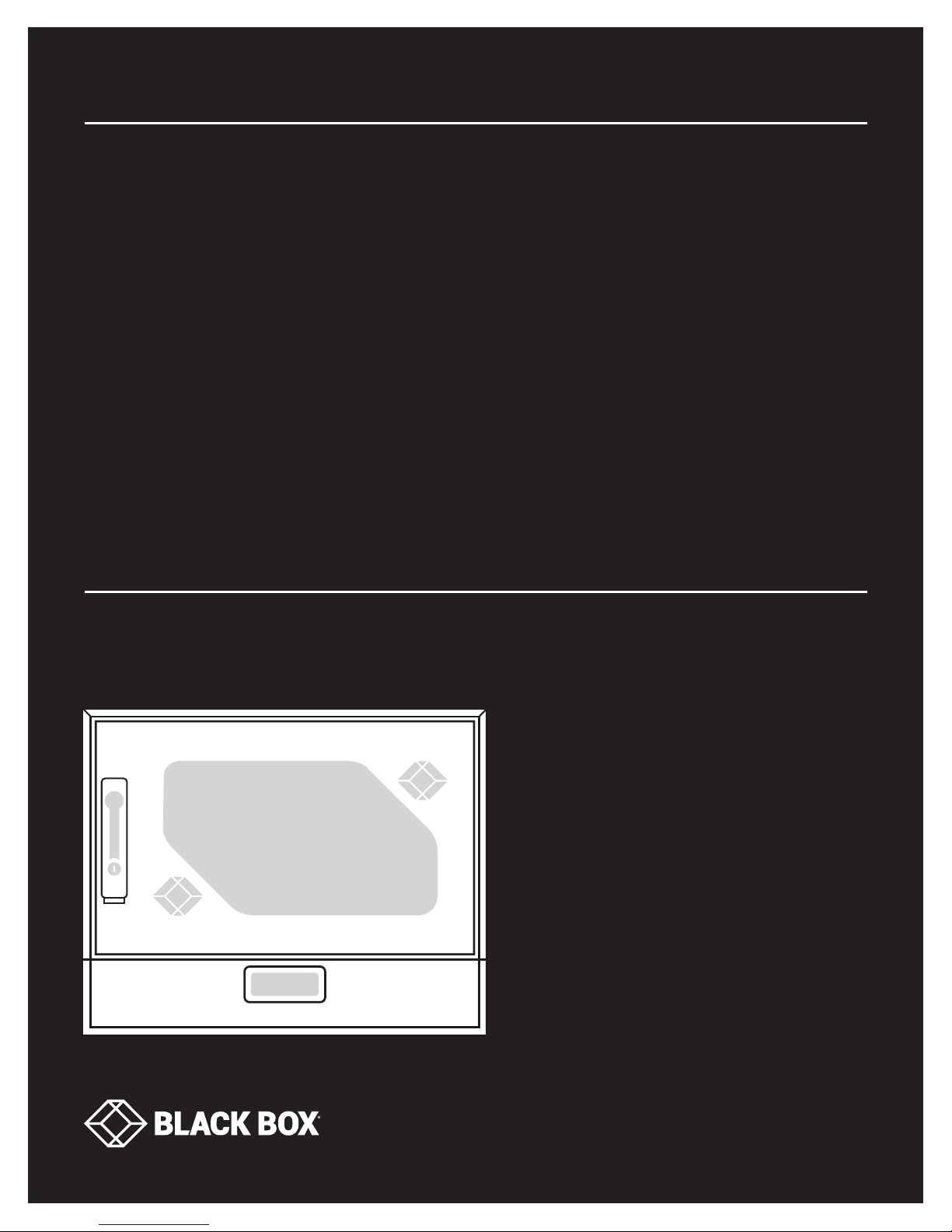
USER MANUAL
UWLW SE RIES
WALLMOUNT
WIRELESS
CHARGING
LOCKERS
24/7 TECHNICAL SUPPORT AT 1.877.877.2269 OR VISIT BLACKBOX.COM
Page 2
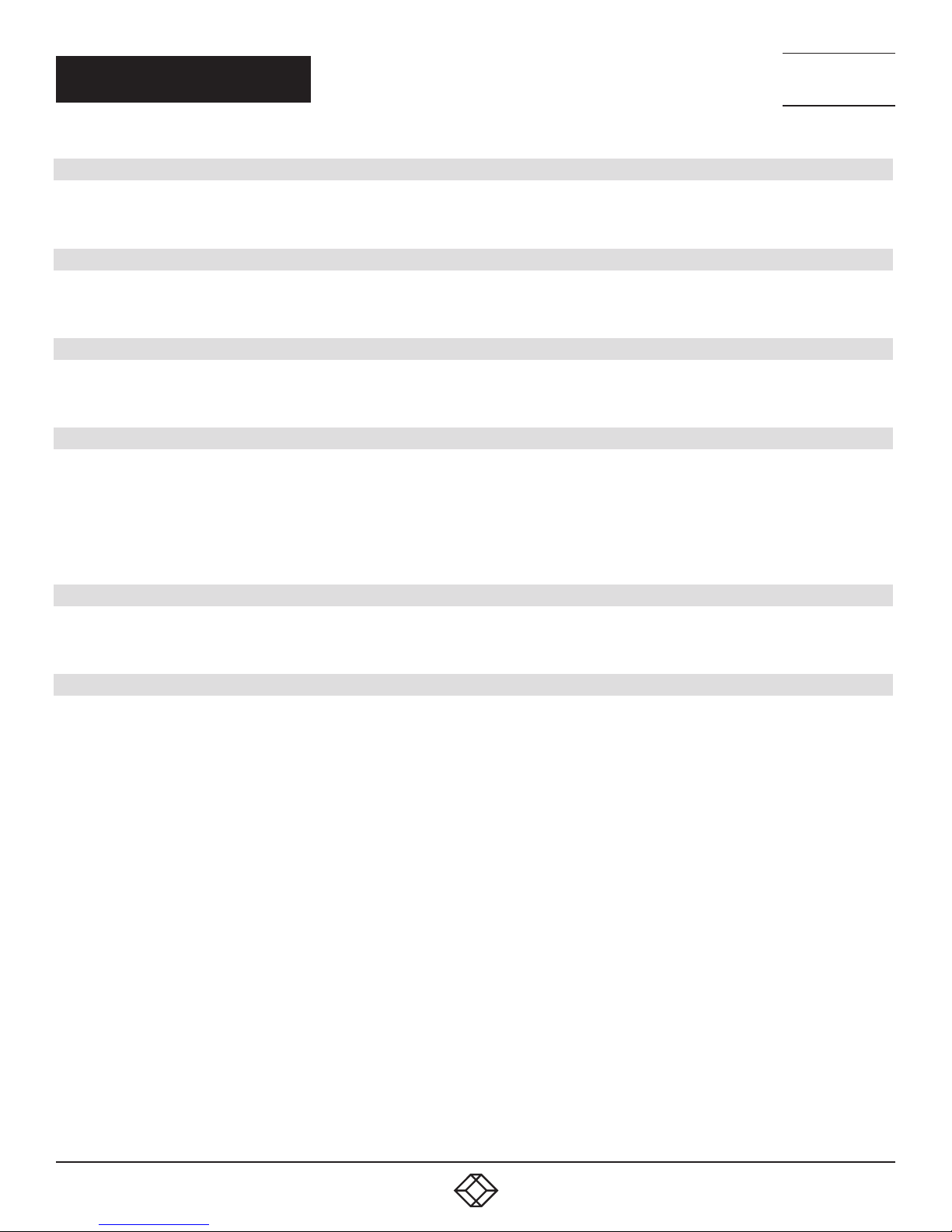
NEED HELP?
LEAV E TH E TEC H TO US
LIVE 24/7
TABLE OF CONTENTS
TECHNICAL
SUPPORT
1. 8 7 7. 8 7 7. 226 9
SAFETY INFORMATION/ELECTRICAL PRECAUTIONS ................................................................................................................. 3
Important Safety Information ........................................................................................................................................................................3
Electrical Precautions .................................................................................................................................................................................... 3
1. SPECIFICATIONS ........................................................................................................................................................................... 4
1.1 Wallmount Wireless Charging Lockers General Specifications ........................................................................................................... 4
1.2 Wallmount Wireless Charging Lockers Specifications by Part Number ............................................................................................. 5
2. OVERVIE W ...................................................................................................................................................................................... 6
2.1 Introduction ...............................................................................................................................................................................................6
2.2 What’s Included ........................................................................................................................................................................................6
3. CONFIGURATION AND SETUP ...................................................................................................... ............................................... 7
3.1 U npacki n g ................................................................................................................................................................................................. 7
3.2 GDS™ Wireless Charging .........................................................................................................................................................................7
3.3 Wallmounting the Locker on 16" and 19" C/C Studs .............................................................................................................................8
3.4 Plugging In and Turning On the Locker ................................................................................................................................................10
3.5 Syncing the Locker ................................................................................................................................................................................. 10
APPENDIX A. REGULATORY INFORMATION ................................................................................................................................ 11
A.1 FCC Statement ....................................................................................................................................................................................... 11
A.2 NOM Statement (Electrical Safety) ...................................................................................................................................................... 11
TRADEMARKS USED IN THIS MANUAL ........................................................................................................................................ 13
2
1. 8 7 7. 87 7. 2 2 6 9 BLACKBOX.COM
Page 3
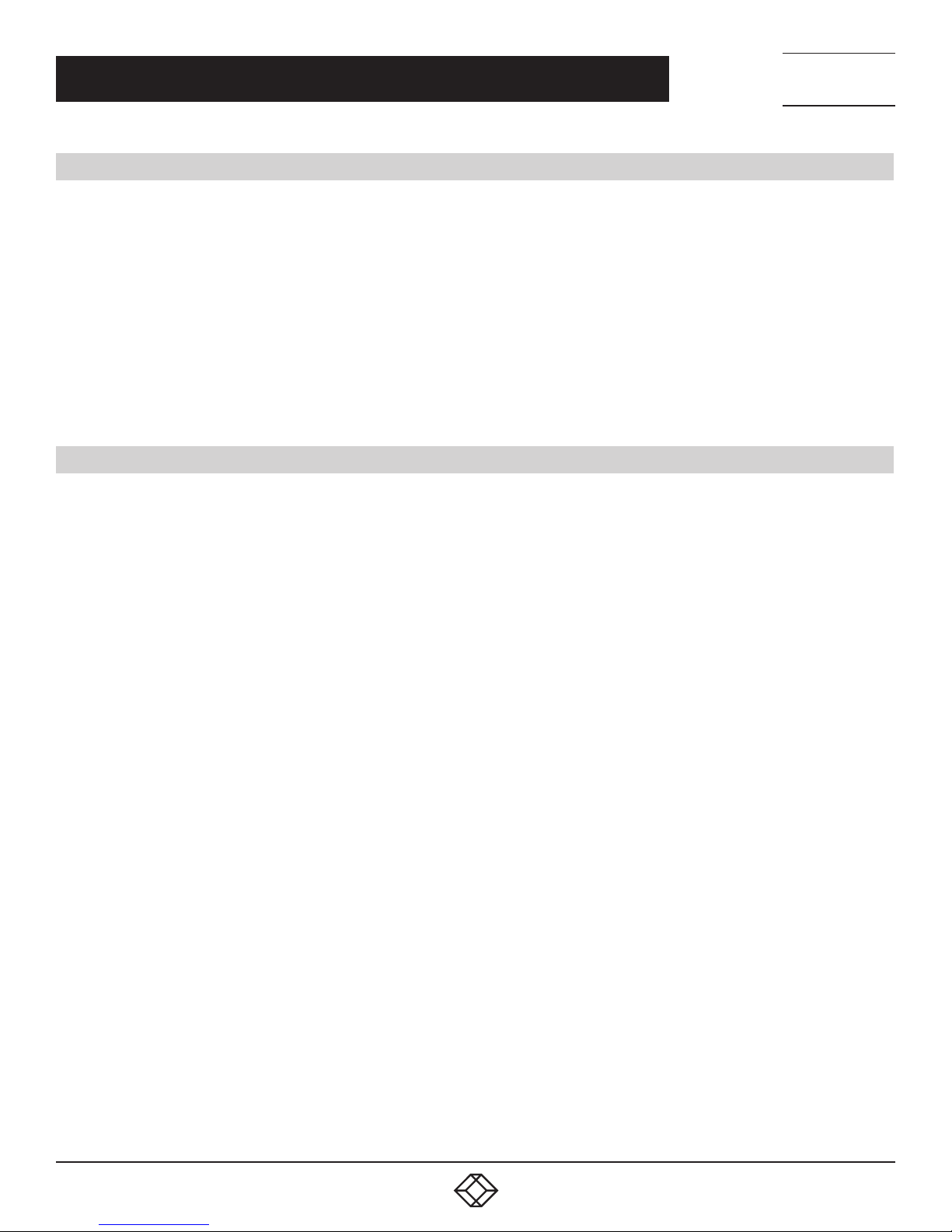
NEED HELP?
LEAV E TH E TEC H TO US
LIVE 24/7
SAFETY INFORMATION/ELECTRICAL PRECAUTIONS
TECHNICAL
SUPPORT
1. 8 7 7. 8 7 7. 226 9
IMPORTANT SAFETY INFORMATION
WARNING! Death or serious injury may occur when children climb on the Locker. The locker can tip over onto the child.
WARNING! Avoid uneven loading of equipment onto the locker.
Do not leave the locker unattended in areas where children have access.
Do not block the air vent openings.
The Locker should only be used for the storage of tablets, laptops, and other similar devices.
Misuse, incorrect operation, or inadequate repair of the Locker will void the warranty.
Never hang from the locker drawer or door.
Only mount locker to flat walls with wall anchors into wood stud walls.
Do not overload the locker past the maximum weight capacity.
ELECTRICAL PRECAUTIONS
DANGER! Failure to observe the following electrical safety precautions can result in fire or death by electric shock.
The power switch must be in the “OFF” position before plugging the Locker into a wall receptacle.
The Locker must ONLY be connected to a 110–120-volt AC, 15-amp power supply.
The Locker must only be used by adults or with adult supervision.
Do not plug the Locker in if the switch, receptacle(s), or power cord has been damaged. All electrical components on this product
must be repaired by a qualified electrician.
Do not use an extension cord in conjunction with the Locker.
Do not use liquids in or around the Locker environment.
Inadequate repair or modifications can create significant hazards to users and are not covered by warranty.
For your safety, we recommend that a qualified electrician test the circuit you will be plugging the Locker into. The circuit should be
checked for ground integrity and appropriate branch circuit protection.
The Locker ground prong must be present for safe operation. If the plug is damaged or if the ground prong has been removed, it
should be replaced by a qualified electrician.
The use of the Locker, including plugging or unplugging laptops, plugging or unplugging the Locker, and operating the control
switch, must be done with adult supervision.
1. 8 7 7. 87 7. 2 2 6 9 BLACKBOX.COM
3
Page 4
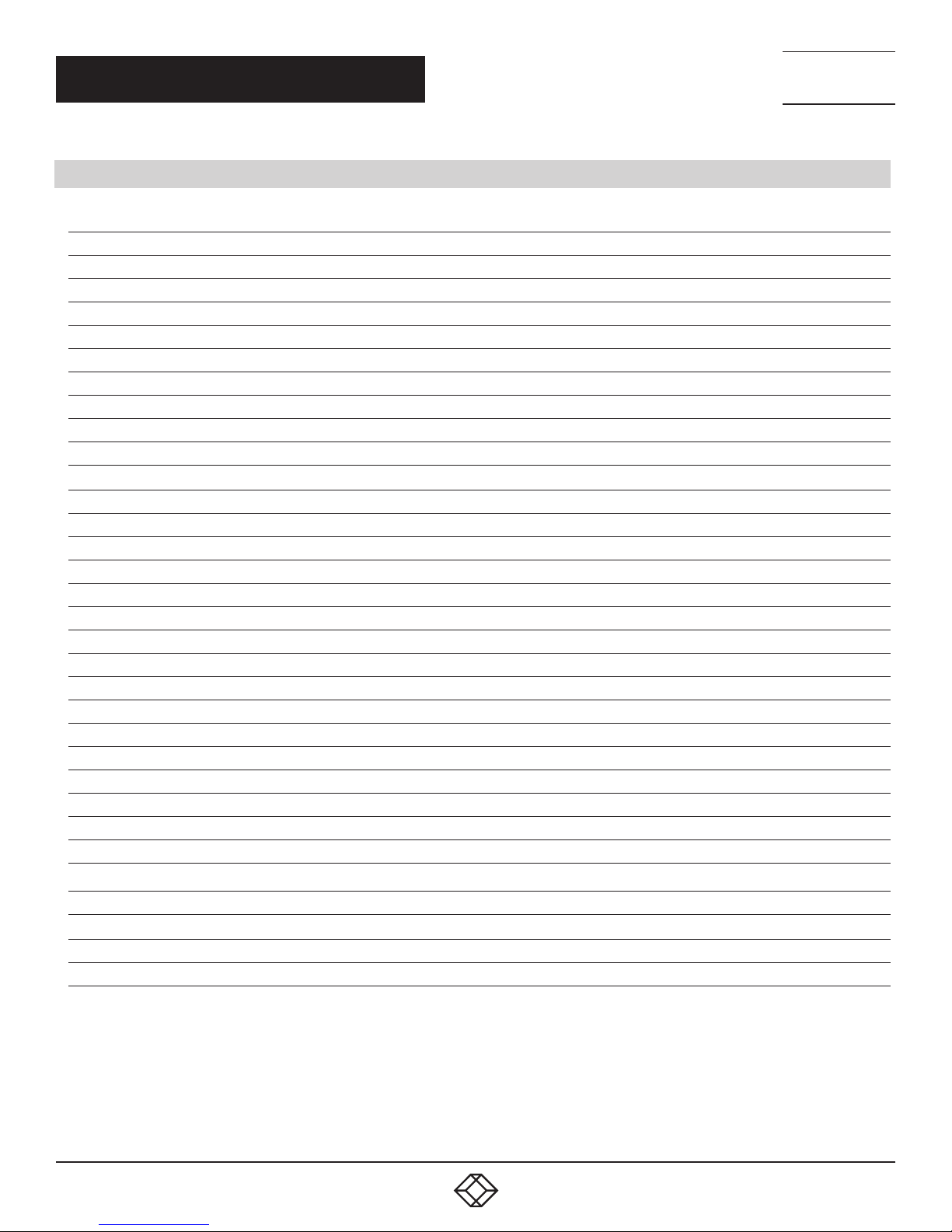
CHAPTER 1: SPECIFICATIONS
1.1 WALLMOUNT WIRELESS CHARGING LOCKERS GENERAL SPECIFICATIONS
TABLE 1-1. GENERAL SPECIFICATIONS
SPECIFICATION DESCRIPTION
General
Approvals UL® 60950 Approved, CE, RoHS2
Use Indoor office and mobile use only
Assembled Yes
Material 18 ga (1.2 mm) minimum thick steel
Construction Welded, riveted and bolted panels
Finish Powder Coat
Color Gray
Maximum Weight Capacity 150 lb. (68.2 kg)
Electrical
Input Power 120 VAC, 15 A, 50-60 Hz, 1 Ph
Input Power Cord NEMA 5-15P plug, min. 6-ft. (1.8-m) cord
Input Data Cord USB 2.0 Type A, 6-ft. (1.8-m) cord
Power/Data Cord Access (2) 1.3" (3.3 cm) DIA holes (Left and Right rear bottom corner)
On/Off Switch No
™
Device Charging Type (9) GDS™ Wireless Charging Technology Docks, (9) IntelliSkin
Auxiliary Power No
Dimensions
Unit Height 17" (43.2 cm)
Unit Width 21" (53.3 cm)
Unit Depth 16" (40.6 cm)
Unit Weight 40 lb. (18.2 kg)
Shipping Height 21” (53.3 cm)
Shipping Width 25" (63.5 cm)
Shipping Depth 20" (50.8 cm)
Shipping Weight 50 lb. (22.7 kg)
Frame
Ventilation Min. 75% high flow steel mesh, (2) places per shelf
Warranty
Cart Lifetime
Electronics 3 Years
cases, (1) USB PDU with (15) USB Type A outlets
NEED HELP?
LEAV E TH E TEC H TO US
LIVE 24/7
TECHNICAL
SUPPORT
1. 8 7 7. 8 7 7. 226 9
4
1. 8 7 7. 87 7. 2 2 6 9 BLACKBOX.COM
Page 5

CHAPTER 1: SPECIFICATIONS
1.2 WALLMOUNT WIRELESS CHARGING LOCKERS SPECIFICATIONS BY PART NUMBER
TABLE 1-2. WALLMOUNT WIRELESS CHARGING LOCKERS SPECIFICATIONS BY PART NUMBER
PART NUMBER TYPICAL DEVICE DEVICE QUANTITY LOCK T YPE DEVICE TYPE
UWLW-9KD Tablet 9 Key lock All tablets with IntelliSkin™ cases
UWLW-9PD Tablet 9 Padlock All tablets with IntelliSkin™ cases
NEED HELP?
LEAV E TH E TEC H TO US
LIVE 24/7
TECHNICAL
SUPPORT
1. 8 7 7. 8 7 7. 226 9
1. 8 7 7. 87 7. 2 2 6 9 BLACKBOX.COM
5
Page 6

NEED HELP?
LEAV E TH E TEC H TO US
LIVE 24/7
CHAPTER 1: HEADLINE
CHAPTER 2: OVERVIEW
2.1 INTRODUCTION
The Wallmount Wireless Charging Lockers are ideal for smaller classrooms, offices, and training environments that are short on
space. The Lockers can be wallmounted or placed on desks, tables, filing cabinets, or shelves. Each Locker is designed to store,
sync, and charge up to 9 tablets and other similar devices. No wiring is needed. GDS™ Wireless Technology eliminates the need
to unplug power cables, making device distribution faster than ever. Lockers arrive ready to go. Devices are also protected with
IntelliSkin
The Wallmount Wireless Charging Lockers can be equipped in two configurations according to the following standard options.
9 stored devices
Adjustable-depth 19" rackmount rails so you can mount IT equipment for different uses
Locking steel front door
Keyed front door or padlocking front door
9 IntelliSkin™ device protectors
™
cases. LEDs indicate charging status. Each Locker plugs into a typical 120-V, 15-A outlet.
TECHNICAL
SUPPORT
1. 8 7 7. 8 7 7. 226 9
The Wallmount Wireless Charging Lockers feature a heavy-duty, fully welded steel frame and hold up to 150 pounds.
Please know and understand the configuration of your Locker and read these operating instructions carefully. The manual contains
important information concerning the use and safety of your Locker and the operators. This Locker must be used for its intended
purpose only and in accordance with these operating instructions.
2.2 WHAT’S INCLUDED
Your package should contain the following items. If anything is missing or damaged, contact Black Box Technical Support
at 877-877-2269 or info@blackbox.com.
(1) Locker
(2) sets of keys for front door
(9) IntelliSkin
™
cases, device-specific
6
1. 8 7 7. 87 7. 2 2 6 9 BLACKBOX.COM
Page 7

CHAPTER 3: CONFIGURATION AND SETUP
3.1 UNPACKING
Remove and discard all packaging materials.
Open and inspect the locker to verify all doors and locks are working properly.
Do not plug the locker into a wall outlet until all configurations and setup are complete.
3.2 GDS™ WIRELESS CHARGING
The GDS wireless charging system is shown in the diagram below.
NEED HELP?
LEAV E TH E TEC H TO US
LIVE 24/7
TECHNICAL
SUPPORT
1. 8 7 7. 8 7 7. 226 9
FIGURE 3-1. LOCKER WITH GDS WIRELESS CHARGING SYSTEM INSTALLED
Devices in the locker are protected with IntelliSkin
FIGURE 3-2. INTELLISKIN™ DEVICE CASES
™
device cases as shown in the diagram below.
1. 8 7 7. 87 7. 2 2 6 9 BLACKBOX.COM
7
Page 8

CHAPTER 3: CONFIGURATION AND SETUP
3.3 WALLMOUNTING THE LOCKER ON 16” AND 19” C/C STUDS
Only mount to solid, flush walls with mounting hardware into wood studs only.
1. Using the template below, measure and mark out the locations of the desired mounting holes on the wall.
16.00
15.00
NEED HELP?
LEAV E TH E TEC H TO US
LIVE 24/7
TECHNICAL
SUPPORT
1. 8 7 7. 8 7 7. 226 9
15.00
19.20
FIGURE 3-3. WALLMOUNTING TEMPLATE
8
1. 8 7 7. 87 7. 2 2 6 9 BLACKBOX.COM
Page 9

NEED HELP?
LEAV E TH E TEC H TO US
LIVE 24/7
CHAPTER 3: CONFIGURATION AND SETUP
TECHNICAL
SUPPORT
1. 8 7 7. 8 7 7. 226 9
2. Attach the mounting hardware to the wall as shown below in the corresponding mounting hole locations. Do not screw in
completely.
FIGURE 3-4. ATTACHING THE MOUNTING HARDWARE
3. Place the Wallmount Locker onto the mounting hardware on the wall as shown.
FIGURE 3-5. PLACING THE LOCKER ON THE MOUNTING HARDWARE
4. Tighten the mounting hardware to hold the Wallmount Locker against the wall.
1. 8 7 7. 87 7. 2 2 6 9 BLACKBOX.COM
9
Page 10

NEED HELP?
LEAV E TH E TEC H TO US
LIVE 24/7
CHAPTER 3: CONFIGURATION AND SETUP
3.4 PLUGGING IN AND TURNING ON THE LOCKER
After the devices have been loaded into the Locker, plug the power cord of the Locker into a typical wall outlet.
3.5 SYNCING THE LOCKER
To sync the tablets in the Locker, plug the USB data cord into your computer. The devices will be automatically recognized. Follow
your on-screen instructions.
TECHNICAL
SUPPORT
1. 8 7 7. 8 7 7. 226 9
10
1. 8 7 7. 87 7. 2 2 6 9 BLACKBOX.COM
Page 11

NEED HELP?
LEAV E TH E TEC H TO US
LIVE 24/7
APPENDIX A: REGULATORY INFORMATION
TECHNICAL
SUPPORT
1. 8 7 7. 8 7 7. 226 9
A.1 FCC STATEMENT
This equipment generates, uses, and can radiate radio-frequency energy, and if not installed and used properly, that is, in strict
accordance with the manufacturer’s instructions, may cause inter ference to radio communication. It has been tested and found
to comply with the limits for a Class A computing device in accordance with the specifications in Subpart B of Part 15 of FCC rules,
which are designed to provide reasonable protection against such interference when the equipment is operated in a commercial
environment. Operation of this equipment in a residential area is likely to cause interference, in which case the user at his own
expense will be required to take whatever measures may be necessary to correct the interference.
Changes or modifications not expressly approved by the party responsible for compliance could void the user’s authority to
operate the equipment.
This digital apparatus does not exceed the Class A limits for radio noise emis sion from digital apparatus set out in the Radio
Interference Regulation of Industry Canada.
Le présent appareil numérique n’émet pas de bruits radioélectriques dépassant les limites applicables aux appareils numériques
de la classe A prescrites dans le Règlement sur le brouillage radioélectrique publié par Industrie Canada.
A.2 NOM STATEMENT (ELECTRICAL SAFETY)
INSTRUCCIONES DE SEGURIDAD
1. Todas las instrucciones de seguridad y operación deberán ser leídas antes de que el aparato eléctrico sea operado.
2. Las instrucciones de seguridad y operación deberán ser guardadas para referencia futura.
3. Todas las advertencias en el aparato eléctrico y en sus instrucciones de operación deben ser respetadas.
4. Todas las instrucciones de operación y uso deben ser seguidas.
5. El aparato eléctrico no deberá ser usado cerca del agua—por ejemplo, cerca de la tina de baño, lavabo, sótano mojado o cerca
de una alberca, etc.
6. El aparato eléctrico debe ser usado únicamente con carritos o pedestales que sean recomendados por el fabricante.
7. El aparato eléctrico debe ser montado a la pared o al techo sólo como sea recomendado por el fabricante.
8. Servicio—El usuario no debe intentar dar servicio al equipo eléctrico más allá lo descrito en las instrucciones de operación. Todo
otro servicio deberá ser referido a personal de servicio calificado.
9. El aparato eléctrico debe ser situado de tal manera que su posición no interfiera su uso. La colocación del aparato eléctrico
sobre una cama, sofá, alfombra o superficie similar puede bloquea la ventilación, no se debe colocar en libreros o gabinetes que
impidan el flujo de aire por los orificios de ventilación.
10. El equipo eléctrico deber ser situado fuera del alcance de fuentes de calor como radiadores, registros de calor, estufas u otros
aparatos (incluyendo amplificadores) que producen calor.
11. El aparato eléctrico deberá ser connectado a una fuente de poder sólo del tipo descrito en el instructivo de operación, o como
se indique en el aparato.
12. Precaución debe ser tomada de tal manera que la tierra fisica y la polarización del equipo no sea eliminada.
13. Los cables de la fuente de poder deben ser guiados de tal manera que no sean pisados ni pellizcados por objetos colocados
sobre o contra ellos, poniendo particular atención a los contactos y receptáculos donde salen del aparato.
14. El equipo eléctrico debe ser limpiado únicamente de acuerdo a las recomendaciones del fabricante.
15. En caso de existir, una antena externa deberá ser localizada lejos de las lineas de energia.
16. El cable de corriente deberá ser desconectado del cuando el equipo no sea usado por un largo periodo de tiempo.
17. Cuidado debe ser tomado de tal manera que objectos liquidos no sean derramados sobre la cubierta u orificios de ventilación.
1. 8 7 7. 87 7. 2 2 6 9 BLACKBOX.COM
11
Page 12

APPENDIX A: REGULATORY INFORMATION
18. Servicio por personal calificado deberá ser provisto cuando:
A: El cable de poder o el contacto ha sido dañado; u
B: Objectos han caído o líquido ha sido derramado dentro del aparato;o
C: El aparato ha sido expuesto a la lluvia; o
D: El aparato parece no operar normalmente o muestra un cambio en su desempeño; o
E: El aparato ha sido tirado o su cubierta ha sido dañada.
NEED HELP?
LEAV E TH E TEC H TO US
LIVE 24/7
TECHNICAL
SUPPORT
1. 8 7 7. 8 7 7. 226 9
12
1. 8 7 7. 87 7. 2 2 6 9 BLACKBOX.COM
Page 13

TRADEMARKS USED IN THIS MANUAL
Black Box® and the Double Diamond logo are registered trademarks of BB Technologies, Inc.
®
UL
is a registered trademark of Underwriters’ Laboratories.
™
GDS
and IntelliSkin™ are trademarks of RAM Mounts.
Any other trademarks mentioned in this manual are acknowledged to be the property of the trademark owners.
NEED HELP?
LEAV E TH E TEC H TO US
LIVE 24/7
TECHNICAL
SUPPORT
1. 8 7 7. 8 7 7. 226 9
1. 8 7 7. 87 7. 2 2 6 9 BLACKBOX.COM
13
Page 14

NOTES
__________________________________________________________________________________________________
__________________________________________________________________________________________________
__________________________________________________________________________________________________
__________________________________________________________________________________________________
__________________________________________________________________________________________________
_
_________________________________________________________________________________________________
NEED HELP?
LEAV E TH E TEC H TO US
LIVE 24/7
TECHNICAL
SUPPORT
1. 8 7 7. 8 7 7. 226 9
__________________________________________________________________________________________________
__________________________________________________________________________________________________\
__________________________________________________________________________________________________
__________________________________________________________________________________________________
__________________________________________________________________________________________________
__________________________________________________________________________________________________
__________________________________________________________________________________________________
________________________________________________________________________________________________
________________________________________________________________________________________________
________________________________________________________________________________________________
________________________________________________________________________________________________
__________________________________________________________________________________________________
14
1. 8 7 7. 87 7. 2 2 6 9 BLACKBOX.COM
Page 15

NOTES
__________________________________________________________________________________________________
__________________________________________________________________________________________________
__________________________________________________________________________________________________
__________________________________________________________________________________________________
__________________________________________________________________________________________________
_
_________________________________________________________________________________________________
NEED HELP?
LEAV E TH E TEC H TO US
LIVE 24/7
TECHNICAL
SUPPORT
1. 8 7 7. 8 7 7. 226 9
__________________________________________________________________________________________________
__________________________________________________________________________________________________\
__________________________________________________________________________________________________
__________________________________________________________________________________________________
__________________________________________________________________________________________________
__________________________________________________________________________________________________
__________________________________________________________________________________________________
________________________________________________________________________________________________
________________________________________________________________________________________________
________________________________________________________________________________________________
________________________________________________________________________________________________
1. 8 7 7. 87 7. 2 2 6 9 BLACKBOX.COM
15
Page 16

NEED HELP?
LEAVE THE TECH TO US
LIVE 24/7
TECHNICAL
SUPPORT
1.87 7. 87 7. 2 2 6 9
© COPYRIGHT 2017 BLACK BOX CORPORATION. ALL RIGHTS RESERVED.
