Page 1

Connect all your favorite desktop peripherals—
old or new—with a single device.
Connect all your favorite desktop peripherals—
old or new—with a single device.
USB 2.0 Docking Station
© 2007. All rights reserved. Black Box Corporation.
FREE 24-hour Tech Support: 724-746-5500
blackbox.com
Page 2
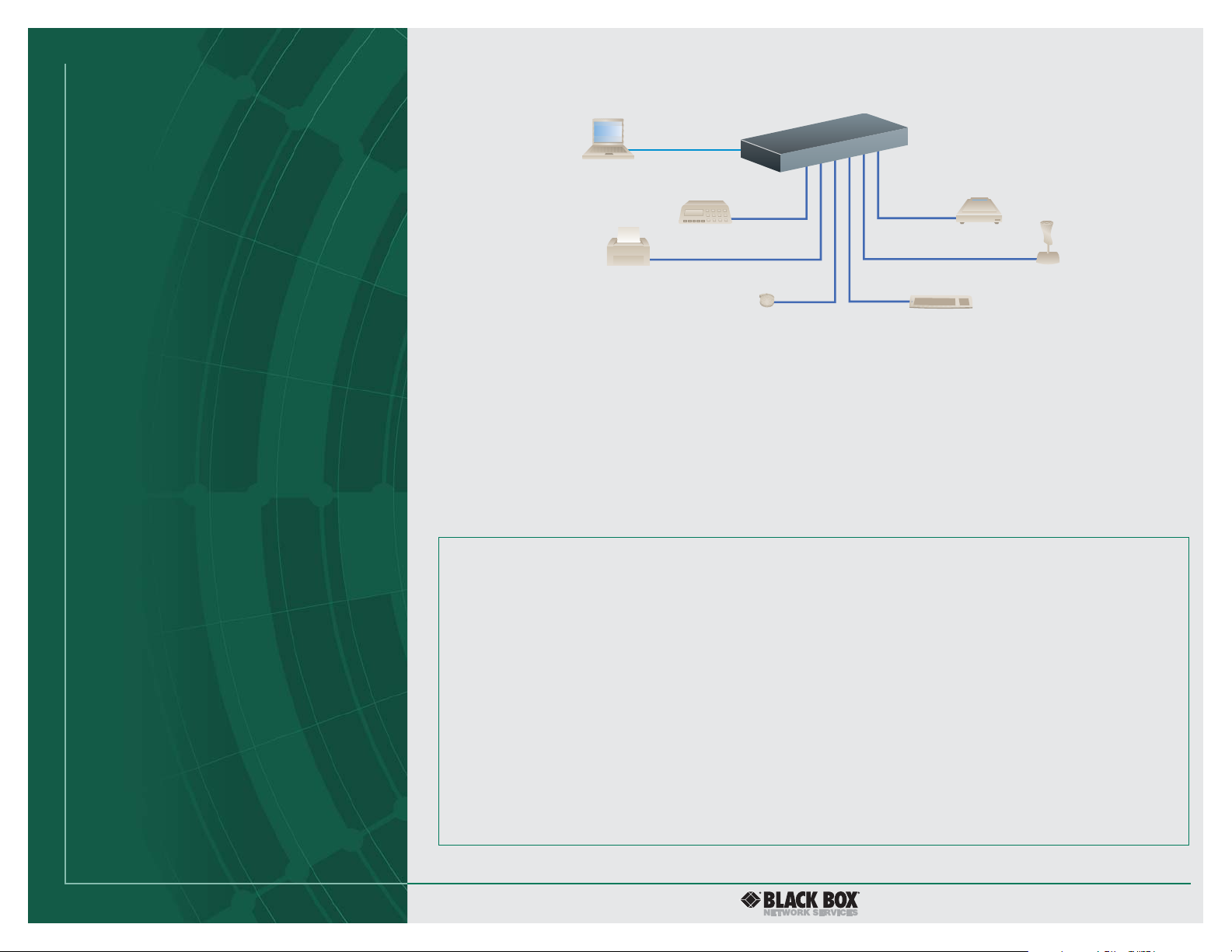
2 of 3
8/17/2007
#26794
724-746-5500 blackbox.com
FEATURES
• Connect multiple USB 2.0 or 1.1 devices
to your computer.
• Attach a PS/2
®
keyboard and mouse, an
IEEE 1284 parallel printer, a serial device,
and an Ethernet or a Fast Ethernet
device to your computer.
• Transfers data at rates up to 480 Mbps.
• Supports two modes: bus-powered and
self-powered.
Typical application
OVERVIEW
The USB 2.0 Docking Station enables you to connect all
your favorite desktop peripherals with a single device. Use any
of your peripherals, from parallel to PS/2
®
to USB, with faster
throughput without the loss in speed. The docking station is
ideal for both desktop and laptop users.
USB 2.0 Docking Station
(IC662A)
Laptop or PC
Scanner
Joystick
Keyboard
Printer
Modem
Mouse
TECH SPECS
Operating Systems Supported — Windows 98 SE/Me/XP or Windows 2000
Speed (Maximum) — 480 Mbps
CE Approval — Yes
Connectors — Computer: (1) USB 2.0 Type B F;
Peripherals: (2) USB Type F;
Keyboard and mouse: (2) 6-pin mini-DIN F
Serial: (1) DB9 M;
Parallel: (1) DB25 F;
Network: (1) RJ-45
Power — From the USB bus or from the included 100–240-VAC, 50-60-Hz
autosensing power adapter
Recognize any of these situations?
• You wait more than 30 minutes to get through
to a vendor’s tech support.
• The so-called “tech” can’t help you or gives you
the wrong answer.
• You don’t have a purchase order number and the
tech refuses to help you.
• It’s 9 p. m. and you need help, but your vendor’s
tech support line is closed.
According to a survey by Data Communications
magazine, 90% of network managers surveyed say
that getting the technical support they need is extremely
important when choosing a vendor. But even though
network managers pay anywhere from 10 to 20% of their
overall purchase price for a basic service and support
contract, the technical support and service they receive falls
far short of their expectations— and certainly isn’t worth
what they paid.
At Black Box, we guarantee the best value and the
best support. You can even consult our Technical Support
Experts before you buy if you need help selecting just
the right component for your application.
Don’t waste time and money— call Black Box today.
Why Buy From Black Box? Exceptional Value.
Exceptional Tech Support. Period.
Page 3

3 of 3
8/17/2007
#26794
724-746-5500 blackbox.com
Item Code
USB 2.0 Docking Station IC662A
✦
USB 2.0 Docking Station
✦
Switching power adapter
✦
USB 2.0 cables
✦
Software CD driver
✦
User’s manual
WHAT‘S INCLUDED
USB.
USB’s main attraction is that it makes adding peripherals
to your computer incredibly easy. It enables you to connect
peripherals to the outside of the computer so you don’t have
to open your PC.
A USB peripheral simply plugs right into the port and
works. You don’t need to install a card; you don’t even
need to turn off your computer. Because USB configuration
happens automatically, built-in USB means you don’t have
to fiddle with drivers and software when adding most
peripherals.
USB 1.1, the original USB standard, has two data rates:
12 Mbps for devices such as disk drives, which need highspeed throughput, and 1.5 Mbps for devices such as joysticks,
which need much lower bandwidth.
In 2002, USB 2.0, Hi-Speed USB 2.0, gained wide acceptance
in the industry. It increases the speed of the peripheral-to-PC
connection from 12 Mbps to 480 Mbps, or 40 times faster
than USB 1.1. This increase in bandwidth enhances the use
of external peripherals that require high throughput, such
as CD/DVD burners, scanners, digital cameras, and video
equipment. USB 2.0 also supports demanding applications
where multiple high-speed devices run simultaneously, such as
Web publishing. A USB 2.0 host will work with both USB 2.0
and USB 1.1 peripherals. USB 2.0 also supports Windows
®
XP
through a Windows update.
Another USB standard, USB On-The-Go (USB OTG), has also
been developed. USB OTG enables devices other than a PC to
act as a host. It enables portable equipment—such as PDAs,
cell phones, digital cameras, and digital music players—to
connect to each other without the need for a PC host.
There are four types of USB connectors: Type A, Type B,
Mini B, and Mini A.
USB 1.1 specifies the Type A and Type B. USB 2.0 specifies
the Type A, Type B, and Mini B. The Mini A connector was
developed as part of the USB OTG specification and is used for
smaller peripherals, such as cell phones.
Technically Speaking
Technically Speaking
Connecting peripherals with USB.
Before Universal Serial Bus (USB), adding peripherals
required skill. You had to open your computer to install a card,
set DIP switches, and make IRQ settings. Now you can connect
digital joysticks, scanners, speakers, cameras, or PC telephones
to your computer instantly. With USB, anyone can make the
connection because everything is automatic!
Because USB connections are hot-swappable, you can
attach or remove peripherals without shutting down your
computer. Also, USB hubs have additional ports that enable
you to daisychain multiple devices together. More than
800 leading PC, peripheral, and software manufacturers
support USB.
