Page 1
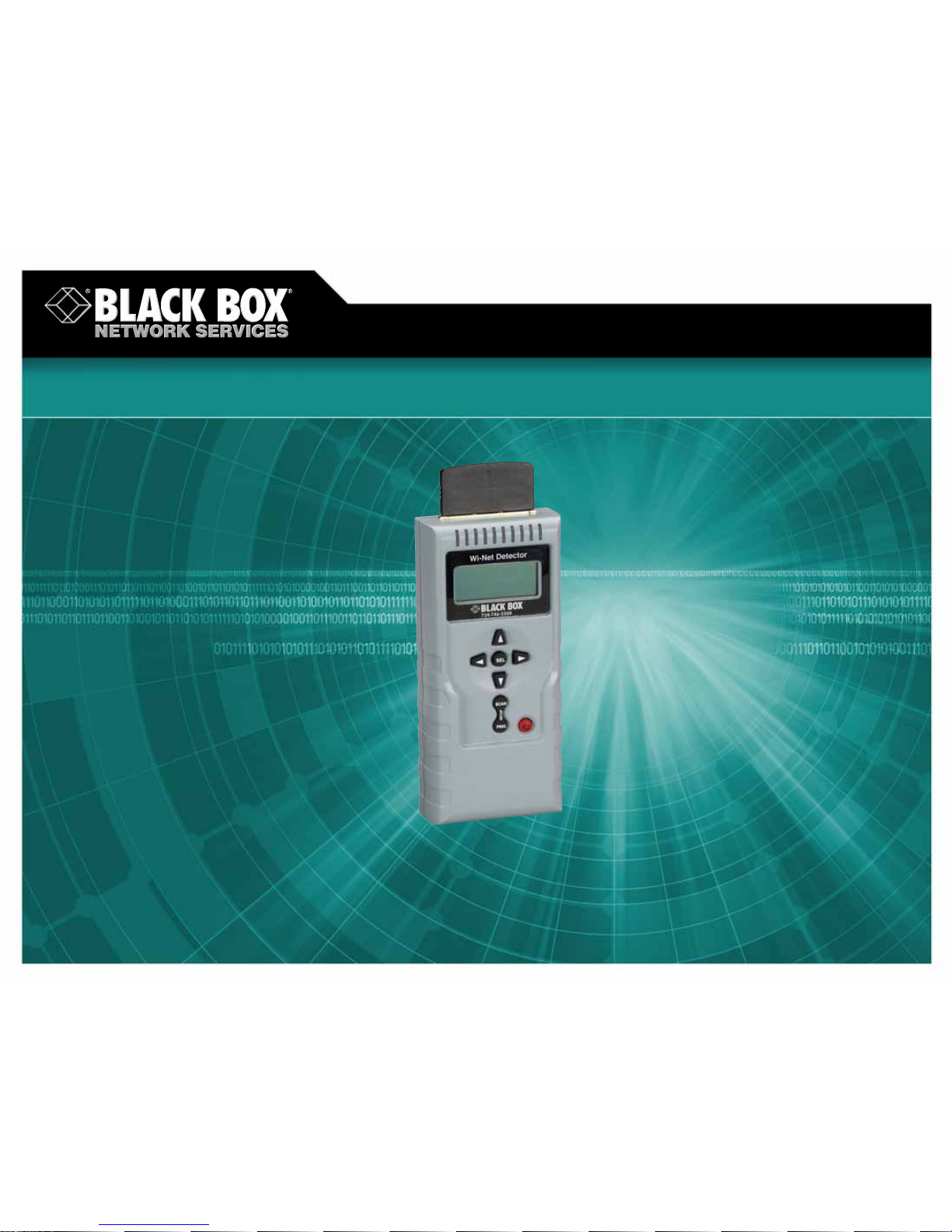
This lightweight detector shows you
the best place to put your wireless components.
This lightweight detector shows you
the best place to put your wireless components.
Wi-Net Detector
© 2007. All rights reserved. Black Box Corporation.
FREE 24-hour Tech Support: 724-746-5500
blackbox.com
Page 2

2 of 2
10/2/2007
#26769
724-746-5500 blackbox.com
FEA TURES
• Picks up all IEEE 802.11b and g signals.
• Constantly scans for wireless
transmissions, and lists and logs those
received.
• Full alphanumeric LCD shows info
clearly. Displays signal strength
graphically as a lighted bar and as
a percentage.
• Easy to use with navigation buttons
and screen prompts.
• Audible network pickup signal alerts
you to the presence of signals.
• Displays encryption condition associated
with each wireless component to let
you know what security is in place.
• Lists each signal as either an access
point or an ad-hoc or a twin network
type signal.
• Also gives you a clear picture of the
range and availability of each access
point.
• Helps prevent Web access conflicts.
• PING function enables you to access IP
addresses and determine an Internet
link condition.
• Negotiates with network DHCP for
component ID.
• Shows router, DNS, and target info.
• Auto-off preserves battery life.
• Even with the batteries installed, it
weighs less than 8 ounces.
OVERVIEW
Get the information you need—signal strength, security,
range, availability—about your wireless components. The WiNet Detector is a must-have for installers and operators of
wireless networks who need to identify and configure
transmission equipment at a site. It provides critical
information about the location of components. And because
it’s so lightweight, you can take it anywhere!
Item Code
Wi-Net Detector TS950A
✦
(20) RJ-45 wire mappers, numbered 1–20
✦
(20) RJ-11 wire mappers, numbered 1–20
✦
(20) speaker remotes, numbered 1–20
✦
(20) coax remotes, numbered 1–20
✦
Instruction manual
✦
Nylon, zippered carrying pouch
WHA T‘S INCLUDED
Recognize any of these situations?
• You wait more than 30 minutes to get through
to a vendor’s tech support.
• The so-called “tech” can’t help you or gives you
the wrong answer.
• You don’t have a purchase order number and the
tech refuses to help you.
• It’s 9 p. m. and you need help, but your vendor’s
tech support line is closed.
According to a survey by Data Communications
magazine, 90% of network managers surveyed say
that getting the technical support they need is extremely
important when choosing a vendor. But even though
network managers pay anywhere from 10 to 20% of their
overall purchase price for a basic service and support
contract, the technical support and service they receive falls
far short of their expectations—and certainly isn’t worth
what they paid.
At Black Box, we guarantee the best value and the
best support. You can even consult our Technical Support
Experts before you buy if you need help selecting just
the right component for your application.
Don’t waste time and money—call Black Box today.
Why Buy From Black Box? Exceptional V alue.
Exceptional Tech Support. Period.
