Page 1
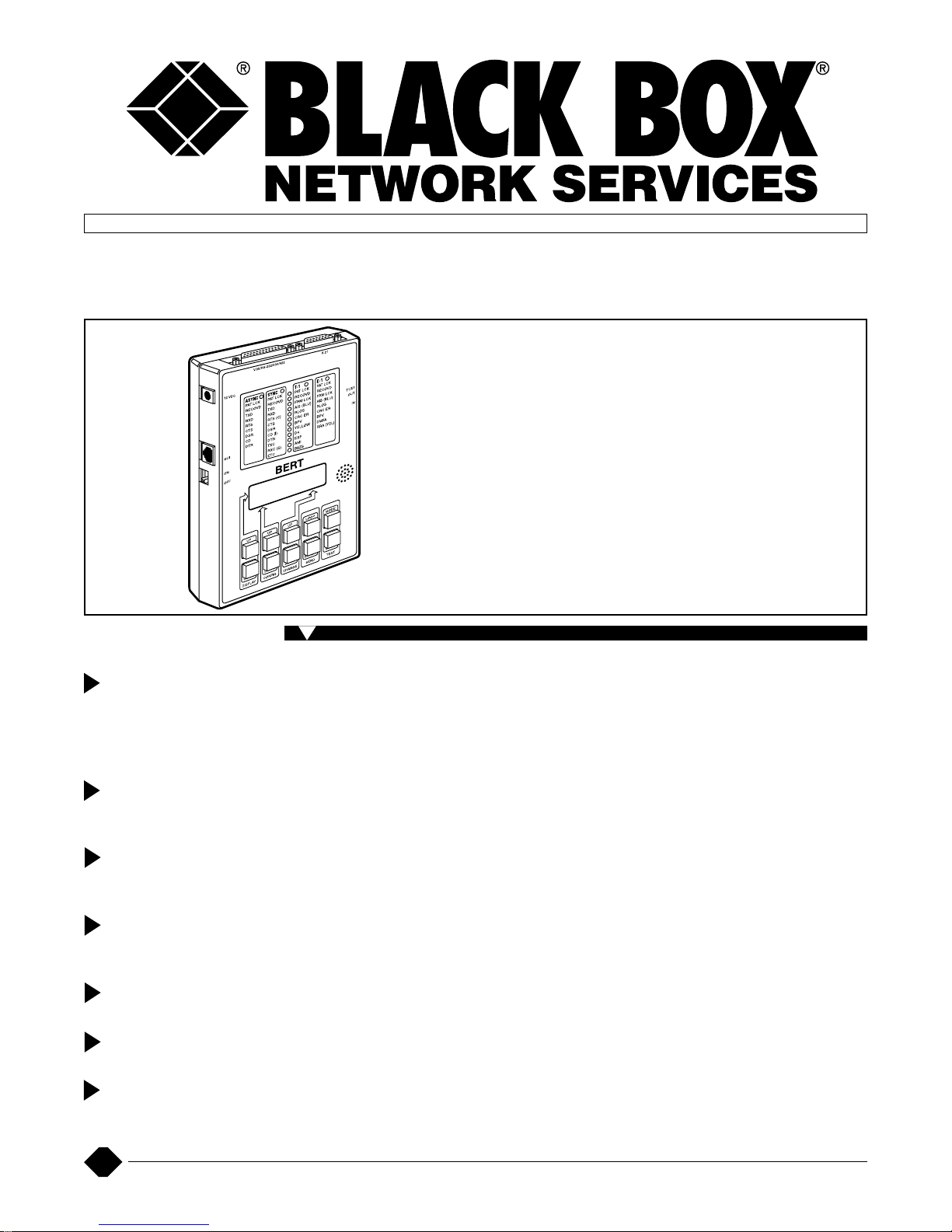
1
Test T1, Fractional T1,
E1, Fractional E1,
asynchronous, and
synchronous facilities
and equipment.
Control via front panel
pushbuttons or a local/
remote VT100 terminal.
Comes with RS-232,
V.35, RS-422/530, X.21,
T1, and E1 interfaces.
Informs you of G.821
performance
measurements.
Speeds from 50 bps to
8.192 Mbps.
Includes batteries and
built-in recharger.
Ideal for test labs and
troubleshooting in the
field.
I
f you need a sophisticated yet
easy-to-use bit error rate tester in
a handheld package, you’ve found
it. The BERT Tester enables you to
analyze a wide array of T1,
Fractional T1, E1, Fractional E1,
asynchronous, and synchronous
communication facilities and
equipment such as modems,
multiplexors, CSU/DSUs, NTUs,
and more.
The BERT Tester is a musthave for test department
technicians, equipment installers,
and troubleshooters in the field.
Use it to test a leased line with
modems or line drivers at each
end, a DDS link with CSU/DSUs at
each end, or a T1 facility that
connects a pair of T1 CSUs. You
can even use the BERT Tester to
make sure that an expensive
satellite link with modems at each
end is transmitting data as it
should. The tester also offers
reliable testing of terminals,
2.048-Mbps facilities with NTUs at
Easy testing of T1, E1, async, and sync lines
using a compact and portable device!
Key Features
BERTTESTER
their ends, and time-division,
statistical, T1 and E1 multiplexors.
The BERT Tester simulates
real data passing through a
data communications link, then
determines the performance
of that network or piece of
equipment. It generates and
recovers a number of standard
data patterns. The device then
monitors the data passing through
the link, compares data received
with data that you‘ve already
transmitted, and determines line
quality. The tester can be used
alone (at one end of the system
you want to test) or in pairs.
Each tester comes with
V.35, RS-232, RS-422/530, X.21,
T1 (1.544-Mbps DS-1), and E1
(2.048-Mbps G.703) interfaces.
In T1 and E1 modes, the BERT
Tester counts and displays bit
errors, transmit and receive
frequency, test seconds, bit error
rate, and G.821 performance
measurements. T1 mode also
displays receive level and frame,
cyclic redundancy check, and
bipolar violation errors. In addition,
you can insert a variety of test
patterns in all or specified time
slots/DS0s (contiguous or noncontiguous), making this tester
ideal for Fractional T1 or E1
testing.
In async and sync test modes,
the BERT Tester generates test
data in various patterns and
formats. Choose from 28 async
and 75 sync speeds. When set
to test lines in async mode, the
device counts and displays
character errors, characters
received, total test seconds, and
errored seconds. And in sync
mode, the BERT Tester not only
counts and displays bit errors, the
bit error rate, total test seconds,
and errored seconds, but it also
displays the transmit frequency,
clear to send delay, bits received,
and G.821 measurements.
Black Box Corporation • 1000 Park Drive • Lawrence, PA 15055-1018 • Tech Support: 724-746-5500 • www.blackbox.com • e-mail: info@blackbox.com
© 2005. All rights reserved.
Black Box Corporation.
5/23/2005 #25773
Page 2
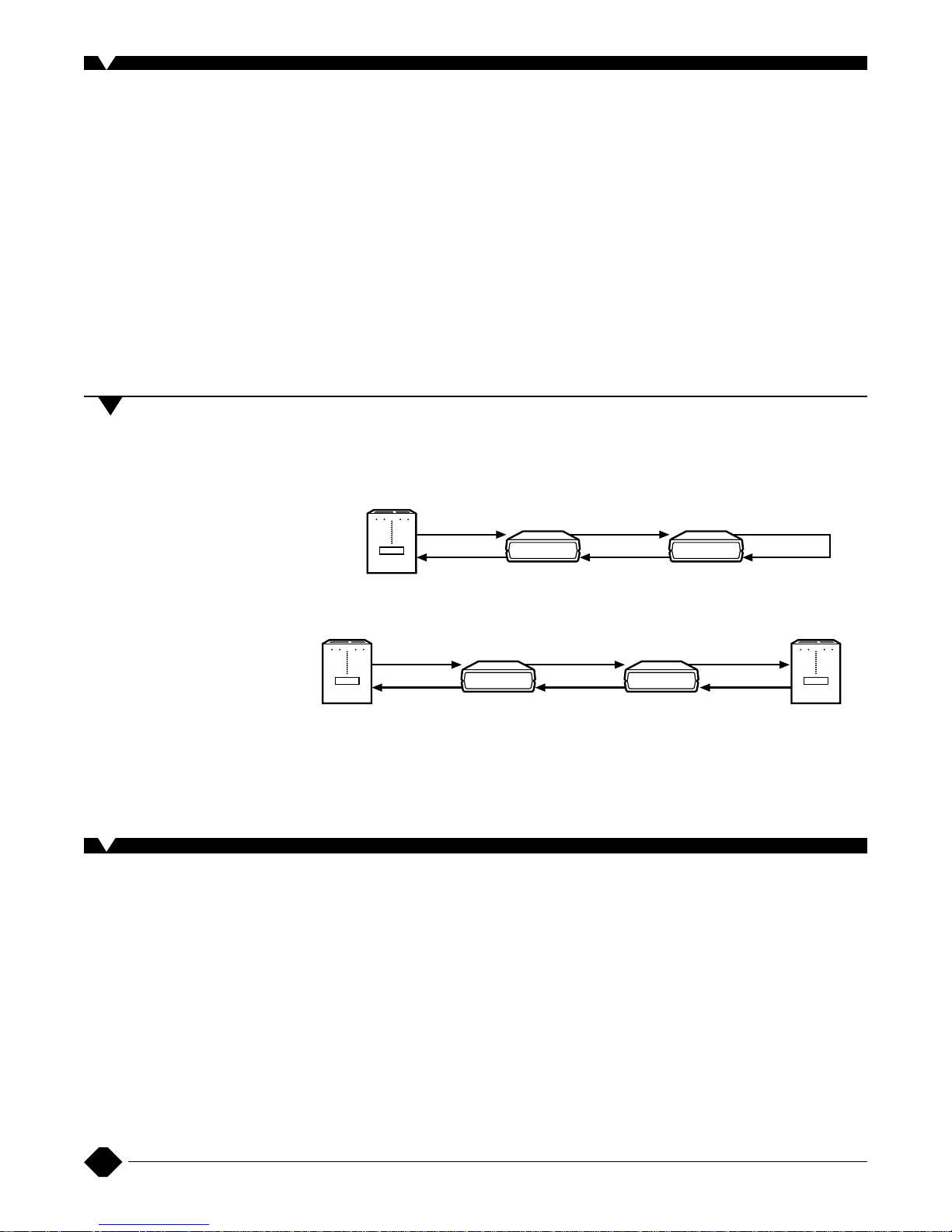
2
Use the BERT Tester alone or in pairs .
BERT Tester
BERT Tester
BERT Tester
Local
Modem
Telephone
Line
Telephone
Line
Modem
Remote
Modem
Modem
This diagram shows a single
BERT Tester testing a telephone
line and a pair of modems. The
remote modem is in loopback.
This application shows a pair of
BERT Testers testing a telephone
line and a pair of modems. If you
have one tester at each end, it’s
easier to pinpoint whether an
error is occurring on the transmit
or receive side of the link.
Async Mode: Bit Errors, Character Error, Total Test Seconds, Errored Second, Characters Received
Sync Mode: Bit Errors, Bit Error Rate, Total Test Seconds, Errored Seconds, Severely Errored Seconds, Degraded Minutes, Available,
Unavailable, Transmit Frequency, Receive Frequency, Clear To Send Delay, Bits Received
T1 Mode: Bit Errors, Bit Error Rate, Total Test Seconds, Errored Seconds, Severely Errored Seconds, Degraded Minutes, Available,
Unavailable, Transmit Frequency, Receive Frequency, RX Level, Frame Errors, CRC Errors, Bipolar Violations
E1 Mode: Bit Errors, Bit Error Rate, Total Test Seconds, Errored Seconds, Severely Errored Seconds, Degraded Minutes, Available,
Unavailable, Transmit Frequency, Receive Frequency
Displays
No matter what mode you
choose, the BERT Tester is
extremely easy to configure and
use. You can program it using
buttons on its front panel or
through the async console port.
The front panel features a
two-line LCD display, plus 16 LEDs
that illuminate when powered
on and show your selected mode,
test, and operating parameters.
All operations can be performed
using only ten buttons!
Select parameters by simply
scrolling through the values
already stored in the device.
The tester is pre-programmed
with a default configuration for all
five operating modes. But you can
easily change the preset configuration. Set up the tester so it
powers on in a different mode, for
example. The device’s nonvolatile
memory will retain the configuration even after power is removed
from the unit.
The tester‘s console port, a
6-position modular connector,
supports VT100™ terminals, PCs
in terminal emulation mode, and
dial-in modems. With the
exception of two control keys, all
necessary key commands appear
at the bottom of each console
screen. And each mode has its
own menu from which you can
monitor line activity and generate
loopbacks.
The BERT Tester draws its
power from a wallmount or inline
power supply, or from eight
rechargeable Nickel Metal
Hydride (NiMH) batteries. You
don‘t even have to wait for the
batteries to run down before
recharging them. It also has a
built-in recharger.
Page 3

3
Displays: See the previous page
Buttons: Display (Up and Down),
Configure (Up and Down),
Change (Up and Down), Send,
Loop, Test, Mode
Switches: (1) On/Off switch
Console Port: Compatible with
VT100 CRTs; RS-232 interface
with speed of 9600 bps, 8 data
bits, 1 stop bit, and no parity;
Supports dial-in modems; Control
“D” used for disconnect
Loopbacks Generated: V.54 loop
(T1, E1, and synchronous modes);
CSU loop (T1 only); Smart jack 1
framed loop (T1 only); Smart jack
1 unframed loop (T1 only); Smart
jack 2 framed loop (T1 only);
Smart jack 2 unframed loop
(T1 only)
Speeds: Async: 50–115,000 bps;
Sync: 1200–8,192,000 bps;
T1: 1,544,000 bps;
E1: 2,048,000 bps
Patterns: Async: 2
9
(511), 2
11
(2047), Binary, Fox Test,
Marks, Spaces;
Sync: T1, and E1: 2
9
(511),
2
11
(2047), 215(32767), QRSS,
2
20
(1048575), 223(8388607),
Marks, Spaces, 1 of 8, 3 of 24
Interfaces: Async and Sync: RS-232,
RS-422, RS-530, V.35; sync
mode also tests X.21 interface;
T1: DS-1 Bipolar, AMI/B8ZS;
E1: CCITT G.703, CCITT G.704,
HDB3 Coding
Specifications
Connectors: (1) RJ-11 for GUI,
(1) RJ-48C and dual Bantam for
T1/E1, (1) dual BNC for E1,
(1) DB25, (1) DB15, (1) 12-VDC
barrel connector for power
Indicators: LEDs or Console Menu:
All Modes: Pattern Lock, Pattern
Recovered;
Async and Sync: Transmit
Data, Received Data, Request
to Send, Clear to Send, Data
Set Ready, Carrier Detect,
Data Terminal Ready;
Sync: Transmit Clock, Receive
Clock, External Transmit
Clock;
T1 and E1: Frame Lock, All 1’s,
All 0’s, CRC Error, Bipolar
Violation;
T1: D4, ESF, AMI, B8ZS, Yellow
Alarm;
E1: Distant Multiframe Alarm,
Receive Remote Alarm
Operating Temperature: 32 to 122°F
(0 to 50°C)
Humidity Tolerance: Up to 95%,
noncondensing
Power: 6 watts, 21 BTU/hr.;
8 AA NiMH batteries (included);
North America: Wallmount
power supply, 90 to 130 VAC,
57 to 63 Hz;
International: Switching mode
inline power supply, 100 to
240 VAC, 50 to 60 Hz
Size: 5"H x 7"W x 1.6"D (12.7 x 17.8 x
4.1 cm)
Weight: 1 lb. (0.5 kg)
Ordering Information
ITEM CODE
BERT Tester ............................................................TS940A-R2
Y
ou may also need…
DB25 Male to M/34 Male Cable, 6-ft. (1.8-m)...........TS941
Dual Bantam to RJ-48 Cable, 6-ft. (1.8-m).................TS942
Console Cable, RJ-11 to DB9, 5-ft. (1.5-m)................TS943
Recognize any of these
situations?
• You wait more than 30
minutes to get through to a
vendor’s tech support.
• The so-called “tech” can’t
help you or gives you the
wrong answer.
• You don’t have a purchase
order number and the tech
refuses to help you.
• It’s 9 p. m. and you need help,
but your vendor’s tech
support line is closed.
According to a survey by Data
Communications magazine, 90%
of network managers surveyed
say that getting the technical
support they need is extremely
important when choosing a
vendor. But even though network
managers pay anywhere from 10
to 20% of their overall purchase
price for a basic service and
support contract, the technical
support and service they receive
falls far short of their
expectations—and certainly isn’t
worth what they paid.
At Black Box, we guarantee
the best value and the best
support. You can even consult our
Technical Support Experts before
you buy if you need help selecting
just the right component for your
application.
Don’t waste time and
money—call Black Box today.
Why Buy From Black Box? Exceptional
Value .Exceptional Tech Support.Period.
