Page 1
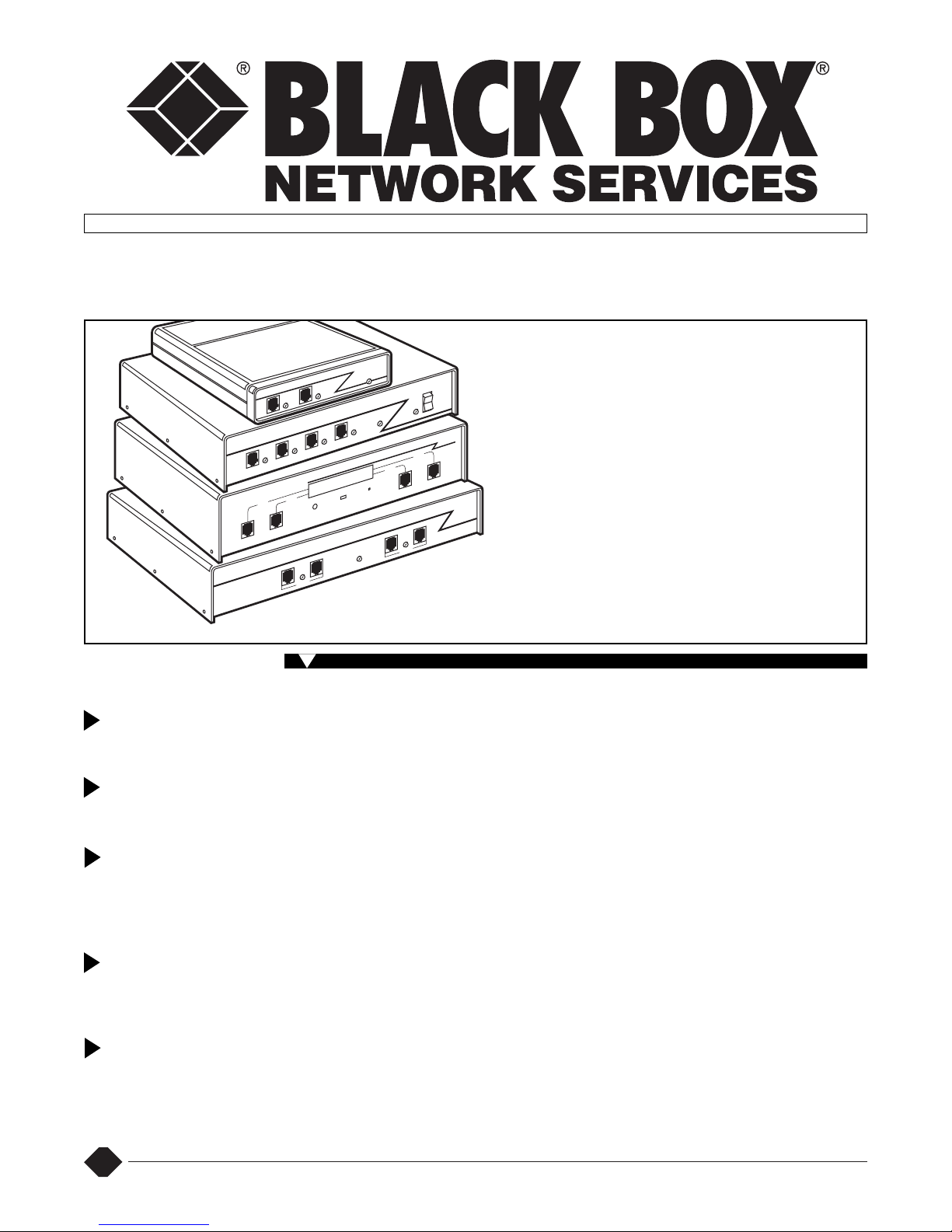
1
Black Box Corporation • 1000 Park Drive • Lawrence, PA 15055-1018 • Tech Support: 724-746-5500 • www.blackbox.com • e-mail: info@blackbox.com
© 2005. All rights reserved.
Black Box Corporation.
11/21/2003 #20204
Develop and test
products without
adding costly lines.
Pre-programmed, so
they make your job
easier.
ALS-210 has two RJ-11
ports with one talk
path; ALS-215 features
four RJ-11 ports and
two talk paths.
ISDN Line Simulator
provides two talk
paths on U and S/T
interfaces.
Use four-line
Advanced Line
Emulator to simulate
international lines.
W
ith the BLACK BOX
®
Phone Line and ISDN Line
Simulators, you don’t have to order
phone lines to test or demonstrate
how a product responds to the
telephone network.
These full-featured devices
provide more than just dial tone—
they actually simulate analog
phone or ISDN lines. They make
it possible to easily check or
demonstrate phones, key systems,
PBX installations, fax machines,
and modems without Central
Office (CO) phone or ISDN lines.
ALS-210 Analog Simulator
The ALS-210 (2-Line) Analog
Phone Line Simulator, a portable 2port device, gives you a single talk
path between the two loop-start
lines. Use it to simulate North
American CO/PBX phone lines
to see how they handle various
conditions, such as “forced
disconnect” and “calling party
supervision.”
STATUS
DLS-225
ISDN LINE SIMULATOR
U-SYNC
S/T
U
PORT 1
U-SYNC
U
S/T
PORT 2
STATUS
ALE-224
ADVANCED LINE EMULATOR
LINE 4
LINE 3
LINE 1
LINE 2
RESET
AUDIO
LINE
1
LINE
2
LINE
3
LINE
4
AUDIO
POWER
MAN/RING
ON
OFF
ALS-215
PHONE LINE SIMULATOR
LINE
1
LINE
2
POWER
ALS-210
PHONE LINE SIMULATOR
Perfect for testing or trade-show
demonstrations, these simulators
provide more than just dial tone—
they accurately simulate real-world
phone lines.
Key Features
ANALOG AND ISDN PHONE LINE SIMULATORS/LINE EMULATOR
You can assign 7- or 11-digit
phone numbers to each of the
simulator‘s ports, activate off-hook
modes, establish a secondary dial
tone, and
program both ring and
test tone frequencies
.
It features
precise call-progress tones (dial
tone, busy, reorder, ringback) and
dial-up test tones (dial, busy,
reorder, ringback, silence), as well
as the ability to accept tone and
rotary (pulse) dialing.
When a phone connected to
either line goes off hook while the
other is still on hook, the offhookphone receives a dial tone.
You can also program line
attenuation, Caller ID, and a Visual
Message Waiting Indicator
(VMWI) on the simulated lines.
Caller ID info appears in singleand multiple-message formats.
ALS-215 Analog Simulator
The ALS-215 (4-Line) Analog
Phone Line Simulator has all of the
ALS-210’s features (except for Caller
ID and VMWI support) while
doubling what the ALS-210 has to
offer—four simulated phone line
ports and two talk paths. This
capacity makes it a great tool for
simulating and testing multiple
phone system products.
Each line
can have unique primary and
secondary phone numbers, up
to 16 digits long.
The ALS-215 has eight
selectable waveforms,
precise callprogress tones (dial, busy,
ringback), programmable dialup
test tones (dial, busy, reorder,
ringback, silence),
programmable
call processing delays, and
selectable response to non-valid
numbers.
Use the ALS-215, for instance,
to
simulate a PBX hunt group and
“9” to access an outside line. Calls
can be transferred, put on hold,
and conferenced. Touchtone
command strings set up all
features, and you use an audio
port to record or play back voice
or tones.
(continued on page 2)
Page 2
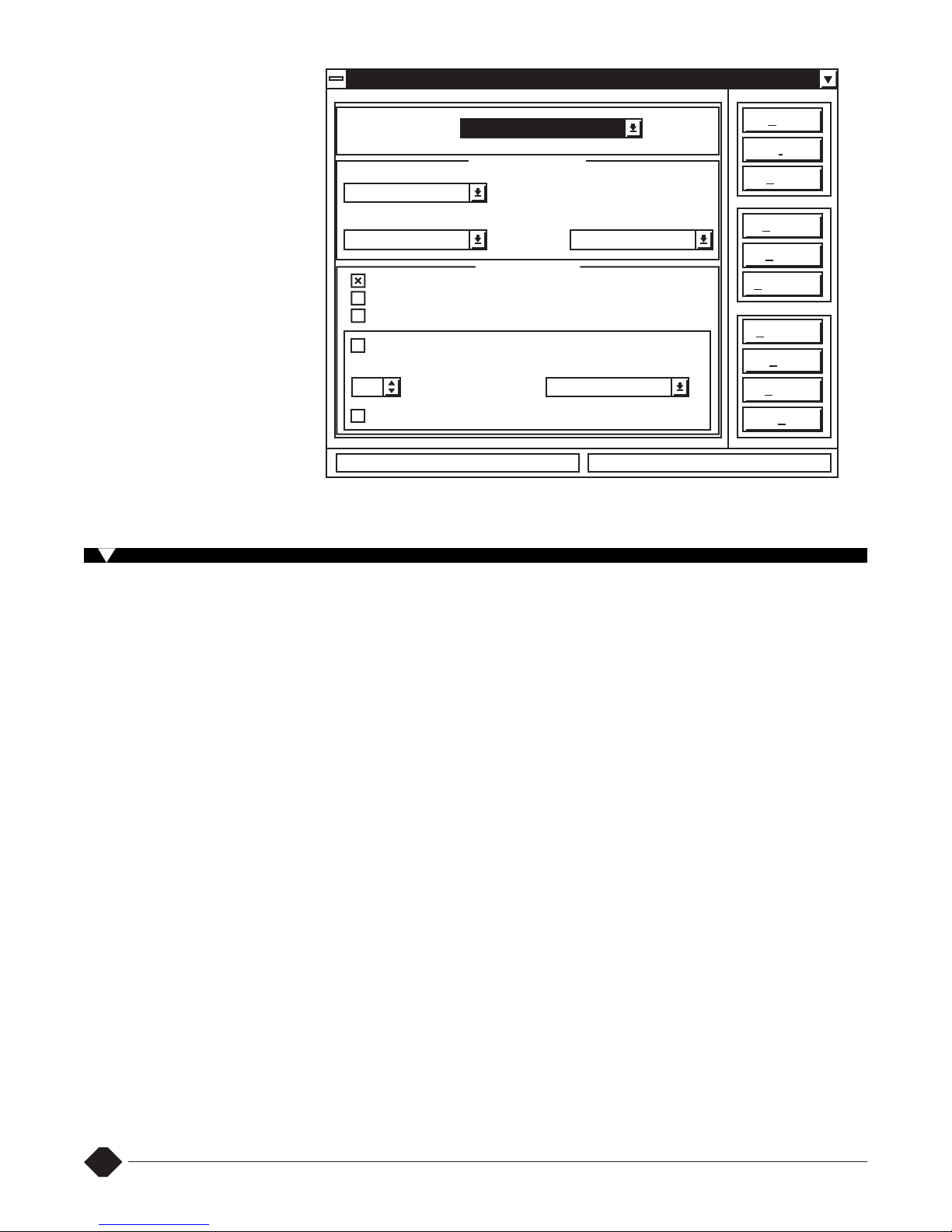
2
DLS-225 Configuration
Download
Query
Restart
Defaults
Delete
Save
Com Port
Help
About
Exit
Configuration Name:
*NI-1 Basic Mode
Switch Type:
National ISDN-1
Switch Provisioning
D Channel X.25:
None
B Channel:
None
Multi-Point
Caller Identifaction
Terminal Display Text
Line Provisioning
Electronic Key Telephone Service (EKTS)
Additional Call Offering (ACO)
Call Appearances:
00
Key Hold:
Off
Windows based
configuration
software (sample
screen shown at
right) comes with
the ISDN Line
Simulator.
ISDN Line Simulator
The ISDN Line Simulator is an
affordable and convenient tool for
developing and testing ISDN-BRI
products designed for either U or
S/T interfaces, including network
terminations, Type 1 terminating
equipment, and terminal adapters.
The device eliminates problems
inherent in testing actual ISDN lines
and, because the line simulator is
essentially an ISDN-BRI server in
a box, it makes the transition from
traditional telephony to ISDN
networking easier.
With the line simulator, there’s
no need to specify ISDN services
or buy protocol analyzers. It includes
two BRI lines for simulating end-toend real-time calls. It lets you
demonstrate Physical Layer, Data
Link Layer, and Network Layer
operations during multiple, real-time
voice or data calls.
Use it to test PBX BRI phones
and simulate multiple switch
protocols (National ISDN-1, AT&T
®
Custom, DMS Custom, and ETSI)
so you can determine operational
differences between them.
The ISDN Line Simulator
comes with Windows®based
provisioning software supporting
the different switch types. Simply
connect the simulator to your
computer’s serial port with the
included RS-232 cable.
The simulator also offers
flexible configuration. You can
configure up to six devices pointto-multipoint through a network
termination or at the U interface,
or a passive bus arrangement at
the S/T interface.
The simulator uses Time Slot
Interchange technology to route
Speed and Circuit Mode Data
(CMD) connections on either B
channel. What‘s more, its D
Channel Packet Handling Function
(PHF) can be used to simulate X.25
Packet Mode Data (PMD) calls.
Predefined Service Profiles IDs
(SPIDs) auto-initialize directory
numbers and assign service
profiles that provide you with
unlimited call types, multiple call
appearances, Caller ID, and other
services.
Advanced Line Emulator
The Advanced Line Emulator not
only emulates the North American
telco network for the purposes of
simulating line conditions in test
applications, but it can be used to
test equipment against international
line conditions, too.
The
emulator offers dual 2-port
or 4-port operation with the ability
to support independent calls
simultaneously. Three numbers
can be programmed for each of
its four lines.
With it, you can also program:
600- or 900-ohm input impedance,
ring frequency, ringback tones,
cadence, loop current, and DC
signaling, as well as attenuation,
call timings, test tone frequencies,
and more. Call Waiting, Visual
Message Waiting, and Stuttered
Dial Tone are among the number
of programmable call features
supported by the Advanced Line
Emulator.
The unit comes with two
software modules:
• The Advanced Simulation
Software Module, which
simulates white noise,
satellite delay, and other line
conditions, and measures
signal level. It enables or
disables Caller ID after each
ring, and enables or disables
DMTF detection. This test
software module also lets
you write custom scripts for
repetitive testing.
• The International Module,
which enables you to
generate various national
call progress tones, ringing
frequencies, and ringing
cadences.
Call from one
country configuration to
another. It simulates not just
calls from the U.S. to other
countries but also calls
between two other countries.
The emulator enables you to
store up to 15 configuration settings
in it, including 11 preset countryspecific settings and 5 preset North
America settings. You can also
program your own.
Configure the emulator with
its Windows based software. It
also has a front-panel vacuum
fluorescent display that shows
you phone-port status information
and other messages.
(continued from page 1)
Page 3

3
Provide simulated Central-Office connections for product testing and demonstrations.
End-to-end emulation using the ISDN Line
Simulator’s S/T interface. The terminating
equipment may be any ISDN-compatible
device (TE-1). Other devices (TE-2) are
connected to a terminal adapter.
End-to-end emulation using mixed
interfaces and configurations. The Port 1
S/T interface is configured point-to-point,
while the Port 2 U interface is point-to-
multipoint using an NT-1.
Typical ALS-210
installation.
Typical ALS-215
installation.
120-VAC
Wall
Outlet
Line 1
Line 2
TS210A
Line 1
Line 2
Line 3
Line 4
TS215A
120-VAC
Wall
Outlet
TE-1
TE-2
TA
S/T Reference
S/T Reference
Port 2
Port 1
TS225A
NT-1
TS225A
120-VAC
Wall
Outlet
120-VAC
Wall
Outlet
Page 4

4
Ordering Information
ITEM CODE
Analog Phone Line Simulators
ALS-210, 2-Line.........................................................TS210A
ALS-215, 4-Line.........................................................TS215A
ISDN Line Simulator....................................................TS225A
Advanced Line Emulator............................................TS224A
TS210A:
Call Progress Signals/Test Tones:
Dial tone: 350 + 440 Hz
continuous;
Ringback: 440 + 480 Hz follows
ringing cadence;
Busy: 480 + 620 Hz 500 ms
on/500 ms off;
Reorder: 480 + 620 Hz 250 ms
on/250 ms off
Forced Disconnect: COD signal
issued after 2 seconds of valid
on-hook condition; Signal
duration: 850 ms ±25 ms
Line Attenuation: 6 dB
Line Impedance: 900 ohms
Signaling: Ring Frequency: 20 Hz;
Dial Tone Delay: 0.1 seconds;
Network Response Delay:
0.2 seconds
Connectors: (2) RJ-11
MTBF: 40.9 years
Temperature Tolerance: Operating:
32 to 122°F (0 to 50°C);
Storage: -4 to +140°F
(-20 to +60°C)
Humidity Tolerance: Up to 95%,
noncondensing
Power: Input: 120 VAC, 60 Hz, 0.18 A;
Output: 24 VDC, 0.4 A
Size: 1.5"H x 5.5"W x 9"D
(3.8 x 14 x 22.9 cm)
Weight: 1.3 lb. (0.6 kg)
TS215A:
Audio Input/Output Jack:
Audio in impedance: 10 kohms;
Audio In: -10.5 dB (-10 dBm out
with 1 V in);
Audio out impedance: 600 ohms;
Audio out: 0 dB
DTMF and Rotary Dialing
Detection: DTMF detect rate:
40 ms (minimum);
Rotary detect rate: 8 to 22 pps
Programmable Ringing Cadence:
Rings per cycle: Up to 3 rings in
100-ms increments
Ring Source: Sine wave:
78 VAC ±10% AC @ 20 Hz;
Square wave: 72 ±10 VRMS @
1 REN, 20 Hz;
Ring frequency: Selectable 20,
25, 30, 60 ±5% Hz;
Drive capacity: Up to 5 ringer
equivalents (5 REN) total @
20 Hz sine wave;
Ring waveform: Selectable step
approximated sine or square
wave
Telephone Line Circuit (Loop Start):
On-hook voltage: -48 ±5 VDC;
Minimum loop current: 18 mA @
500 ohms;
Nominal impedance: 900 ohms;
Insertion loss: Switchable
between -3.4 dB and -16 dB
±2 dB @ 1 kHz;
Flash hook detect: 280 to 1120 ms
Connectors: (4) RJ-11
MTBF: 23.6 years
Temperature Tolerance: Operating:
32 to 113°F (0 to 45°C);
Storage: -20 to +131°F
(-29 to +55°C)
Humidity Tolerance: Up to 85%
noncondensing
Power: Input: 115 VAC; 49– 61 Hz;
Dissipation: 20 watts maximum
Size: 2.3"H x 8.5"W x 10"D
(5.8 x 21.6 x 25.4 cm)
Weight: 4.3 lb. (2 kg)
TS225A:
Cable Drop (Maximum):
Using 24-gauge copper wire:
U interface: (2) 1600 m (5249.3 ft.);
S/T interface: 100 m (328.1 ft.)
Switch Types Supported: N1-1,
AT&T
®
Custom, DMS Custom,
ETSI
Connectors: (4) RJ-45, 8-pin modular
Temperature Tolerance:
Operating: 32 to 122°F (0 to 50°C);
Storage: -20 to +131°F
(-29 to +55°C)
Humidity Tolerance: Up to 85%
noncondensing
MTBF: 38.1 years
Power: Input: 115/230 VAC, 49–61 Hz
(switch-selectable), fused at
500 milliamps for 115 VAC,
fused at 300 milliamps for
230 VAC;
Output to powered external
devices: 40 ±5 VDC, 6 watts
maximum
Size: 2.5"H x 10.5"W x 10"D
(6.4 x 26.7 x 25.4 cm)
Weight: 4.5 lb. (2 kg)
TS224A:
Call Progress Tones:
Busy Tone: 480 Hz and 620 Hz ±5%
@ -24 ±3 dBm per tone (default)
Dial Tone: 350 Hz and 440 Hz ±5% @
-13 ±3 dBm per tone (default)
Tone Levels: 200 to 3000 Hz, 1-Hz
resolution
Dialing Characteristics:
Frequency Accept: ±1.5% ±2 Hz
Rotary Detection: 8–22 pps
Telephone Interface:
Approvals: FCC Part 15, CE
Attenuation: 4–60 dB in 1-dB steps
Impedance: 600 W ±2.2 mF or
900+2.2 mF
Loop Current: 10 to 70 mA in 1-mA
increments
Ring Cadence: Up to 3 cycles set in
5-ms increments
Ring Frequency: 17–70 Hz in 1-Hz
increments
Ringing Source: 20–80 VAC in 5-V
increments
Power: 100–240 VAC, 50– 60 Hz
Size: 2.9"H x 10"W x 13"D
(7.4 x 25.4 x 33 cm)
Weight: 7 lb. (3.2 kg)
Specifications
