Page 1
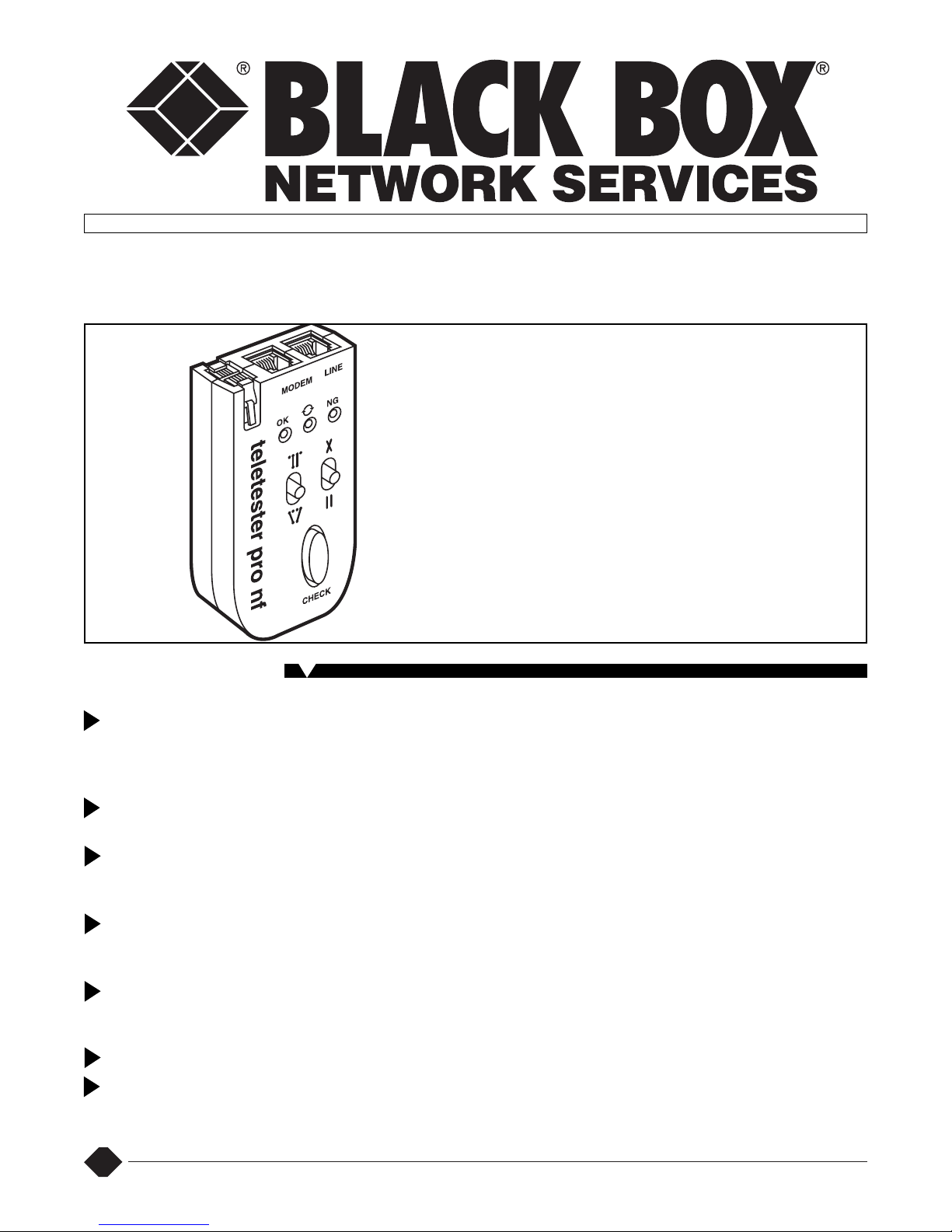
1
Black Box Corporation • 1000 Park Drive • Lawrence, PA 15055-1018 • Tech Support: 724-746-5500 • www.blackbox.com • e-mail: info@blackbox.com
© 2005. All rights reserved.
Black Box Corporation.
10/15/2003 #20905
Determines the line
status, detecting
dangerous digital
PBXs.
Provides telephone
line surge protection.
Colorful LEDs let you
know when the line is
safe or not.
Corrects reversed
polarity and crossed
wiring.
Tests both the inner
and outer telephone
lines.
No batteries needed.
Noise filter for clearer
transmissions.
A
nalog modems are designed to
connect to analog telephone
lines like those found in most
homes. But most new telephone
systems installed in businesses
and hotels are digital. And
although the jacks for digital
phone lines are identical to
analog jacks, they carry too much
electrical current for modems.
The excess current can damage
the delicate circuits of a modem.
Protect your modem from unsafe
telephone lines with the Modem
Defender.
Use the Modem Defender to
check the phone line for excess
current before you connect your
modem.
Protect your modem from damage caused
by excess voltage on digital phone lines.
Key Features
MODEM DEFENDER
A handy LED indicator glows
green when the line is safe. If
there’s too much current on the
line, an LED will light bright red to
alert you not to connect your
modem. When polarity is
reversed, a third yellow LED lights
up. To fix the condition, adjust the
polarity switch on the Modem
Defender and check again.
The Modem Defender works
on virtually any RJ-11 phone line,
including PBX, digital, multi-line,
or single-line. You can also use it
all over the world to test phone
connections.
Plus, the Modem Defender
gives you telephone line surge
protection of up to 1250 amps.
A built-in noise filter provides
quicker and clearer data transfers
and fax transmissions. You can
even use the Modem Defender as
an RJ-11 coupler.
A push of the test button
initiates the line checking. The
unit features two switches. The
first is to change lines since the
Modem Defender can work with
two-line phones. The second is to
change polarity.
Page 2
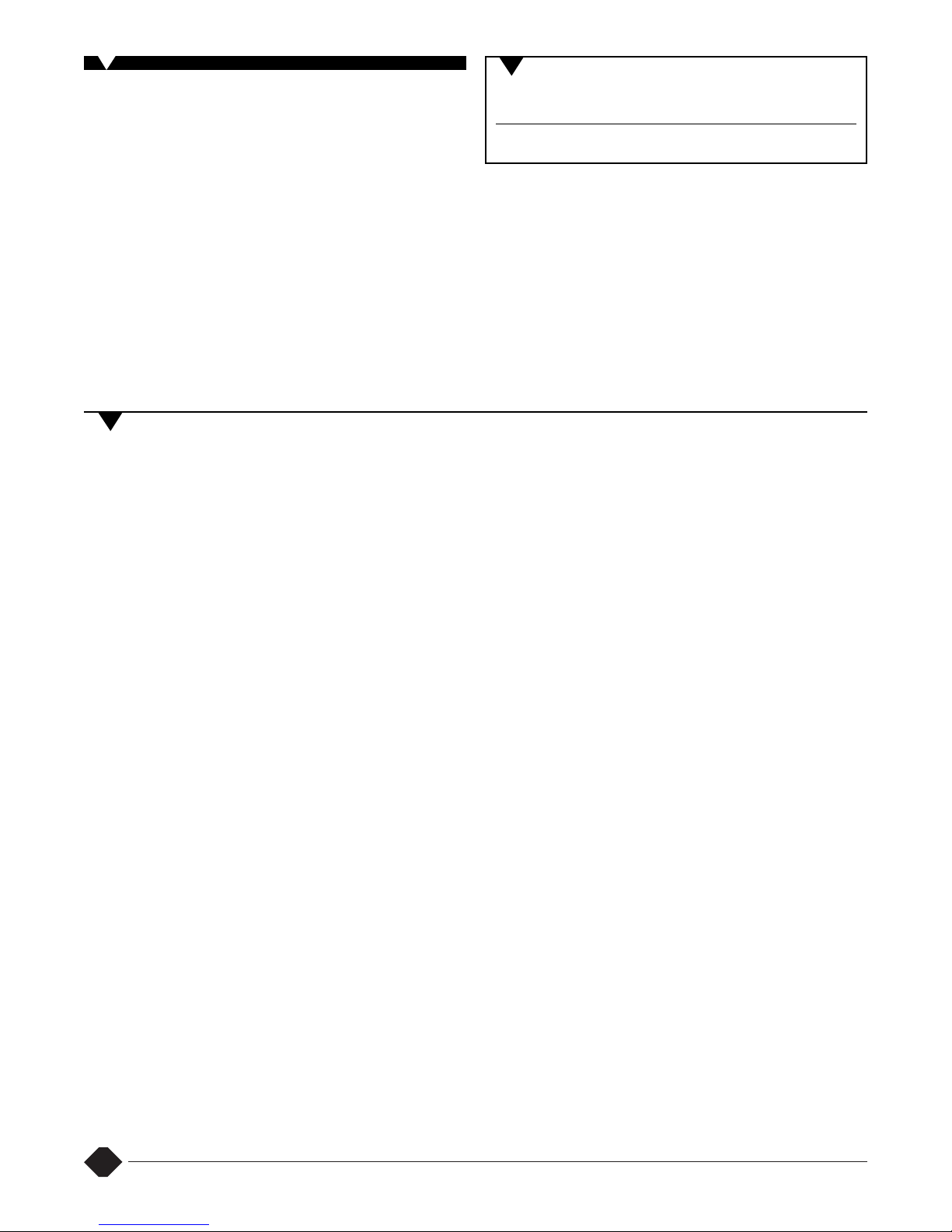
2
Ordering Information
ITEM CODE
Modem Defender..................................................TS145A-R2
Telephone Line Support: Virtually
any RJ-11 phone line, including
PBX, digital, multiple lines, or
single lines.
Keypad: (1) Test button to check the
line
Switches: (1) line, (1) polarity
Surge Protection: Up to 1250 amps
Connectors: (1) RJ-11 M, (1) RJ-11 F
Indicators: (3) LEDs:
OK Green: normal;
OK Yellow: reversed polarity;
NG Red: no good, over current
Power: From the interface
Size: 4.25"H x 1.45"W x 0.86"D
(10.8 x 3.7 x 2.2 cm)
Specifications
Recognize any of these
situations?
• You wait more than 30
minutes to get through to a
vendor’s tech support.
• The so-called “tech” can’t
help you or gives you the
wrong answer.
• You don’t have a purchase
order number and the tech
refuses to help you.
• It’s 9 p. m. and you need help,
but your vendor’s tech
support line is closed.
According to a survey by Data
Communications magazine, 90%
of network managers surveyed
say that getting the technical
support they need is extremely
important when choosing a
vendor. But even though network
managers pay anywhere from 10
to 20% of their overall purchase
price for a basic service and
support contract, the technical
support and service they receive
falls far short of their
expectations—and certainly isn’t
worth what they paid.
At Black Box, we guarantee
the best value and the best
support. You can even consult our
Technical Support Experts before
you buy if you need help selecting
just the right component for your
application.
Don’t waste time and
money—call Black Box today.
Why Buy From Black Box? Exceptional Value.Exceptional Tech Support.Period.
