Page 1
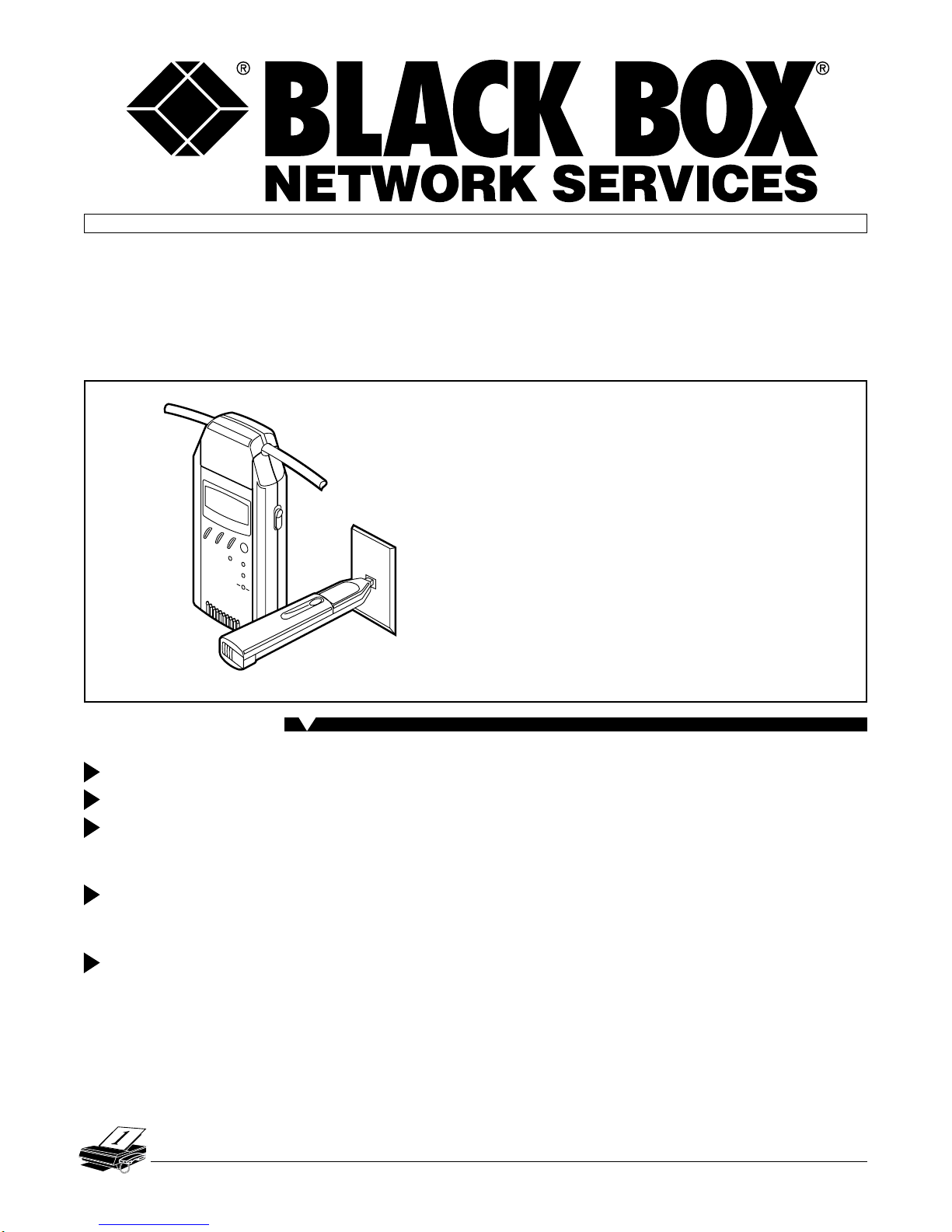
Traffic
Log
Scroll
Enter
Audio
Setup
ON
LED
NET-ADVISOR
VERI-NET
LAN
100TX
100FD
NOLINK
NIC
10TX
10FD
FAULT
Troubleshooting doesn’t get faster
or easier than this!
NET-ADVISOR,NET-ADVISOR-RS,VERI-NET,
VERI-NET+,AND VERI-NET PRO
Black Box Corporation • 1000 Park Drive • Lawrence, PA 15055-1018 • Tech Support: 724-746-5500 • www.blackbox.com • e-mail: info@blackbox.com
© 2000. All rights reserved.
Black Box Corporation.
6/14/2000 #23616
Instant test results.
Compact size.
Tests active links—no
need to isolate a link
from the LAN.
Net-Advisor and NetAdvisor-RS provide
24-hour traffic logging.
Net-Advisor-RS has an
RS-232 interface and
includes cable and
software for downloading of measurements to a host
computer.
I
nstantly detect and display
network activity without a direct
electrical connection to the cable.
This tester features a sensor that
reads data signals through all
UTP, STP, or coax cables.
Just place the cable in the
cable portal and close the jaws.
Ultra-sensitive, high-frequency
magnetics read the low-level
fields generated by each data bit
transmitted through the cable.
Results are shown on the
graphical LED display. And
audible and visual signals trigger
when traffic levels exceed userdefined threshold conditions.
Key Features
About Net-Advisor/Net-Advisor-RS
The Net-Advisor verifies
connectivity, measures network
loading, and logs traffic levels for
up to 24 hours.
Besides all those features, the
Net-Advisor-RS has an RS-232
serial port for continuous downloading of traffic measurements to
a host computer. Use that
information to analyze use and
performance baselining.
And it’s convenient for
troubleshooting in the field. The
tester weighs about as much as a
TV remote, is compact enough to
fit in a shirt pocket, and runs on
two AA batteries.
For information about Veri-Net
and Veri-Net+, see Figure 2 and
the description on page 2.
Page 2
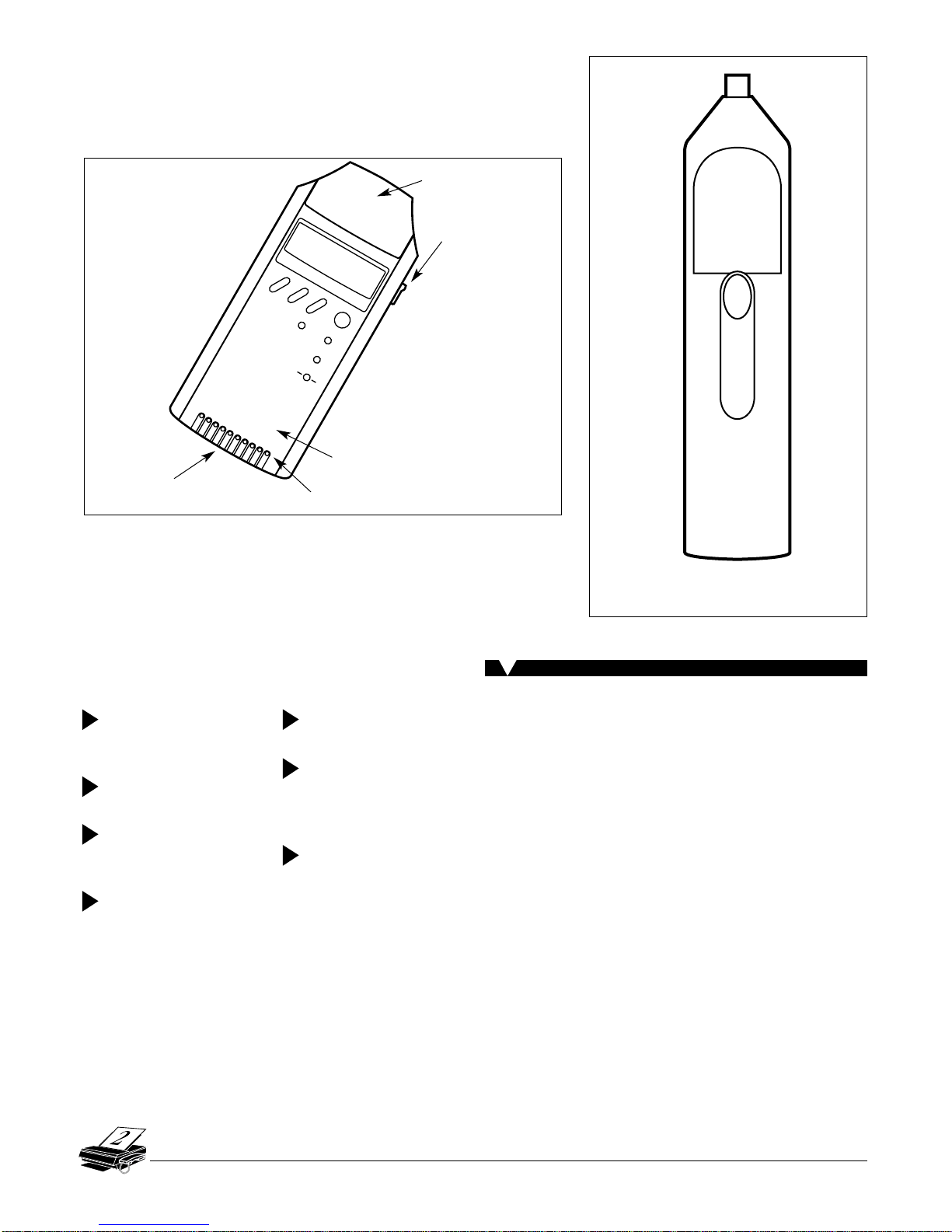
Veri-Net+ features
“Link Activation.”
Veri-Net+ automatically powers
down after 12 minutes
of inactivity.
Fault light on the VeriNet+ flashes when the
battery is low.
Take a closer look and see what these testers can do.
TEST
LAN
100TX
100FD
NOLINK
NIC
10TX
10FD
FAULT
T
he Veri-Net is the essential tool
for testing Fast Ethernet
(100BASE-TX) and standard
Ethernet (10BASE-T) links. This
tester decodes link signals and
displays the exact configuration
of the equipment connected—all
at the press of a button. Test
results appear in only 3 seconds!
The Veri-Net also verifies link
connectivity to the far end, tests
for reported faults, and
determines the polarity of the
outlet or cable.
While the Veri-Net is a
receive-only tester, the Veri-Net+
adds a transmit function called
“Link Activation.” It transmits a
link pulse simulating a link partner
which can be viewed on the farend equipment (such as a hub,
switch, or NIC) as a distinctive
“blink-blink” of the Link LED. This
lets you verify two-way Link
integrity and identify connections
from the wall outlet to the hub or
switch.
The Veri-Net+ also includes a
tone-generator feature that lets
you trace the cable path with a
standard tone probe when a “No
Link” condition is found.
What’s more, the Veri-Net+
automatically powers down after
12 minutes of inactivity, and its
fault light flashes when the
battery is low.
For information about NetAdvisor and Net-Advisor-RS, see
Figure 1, above, and the
description on page 1.
About Veri-Net/Veri-Net+
Both models provide
instant troubleshooting test results.
Compact size—it’ll fit
in your shirt pocket.
Tests active links; no
need to isolate a link
from the LAN.
Veri-Net models
decode link signals
and display the exact
configuration of the
connected equipment
within seconds.
Key Features of Veri-Net/Veri-Net+
Figure 2. Veri-Net/Veri-Net+.
Figure 1. Net-Advisor/Net-Advisor-RS.
Log: Selects Log
Mode for display
Traffic: Selects Traffic
Mode for display.
Scroll: Moves through the
list of setup parameters
AC Adapter: Plugs into AC
power for extended operation
Speaker: Generates auto tone alert
ON: Turns tester on or off
Audio: Turns Audio
Mode on or off
Slide button: Opens
cableport
Cableport: Self-closes to
accept and align cable
Enter: Starts and stops
functions and stores
setup information
Setup: Selects cable and network
type; sets alert threshold and
defines maximum range
LEDs: Visual indication of network activity is
displayed on 10 front- or end-view LEDs
LAN: Node to
network
polarity
100TX*:
100BASE-T
half-duplex
100FD*:
100BASE-T
full-duplex
NO LINK: No
link signals
NIC:
Network
to node
polarity
10TX*:
10BASE-T
half-duplex
10FD*:
10BASE-T
full-duplex
FAULT: Fault
signal
detected
*Two or more illuminated indicates
auto-sensing/auto-negotiation capability
ScrollTrafficLog Enter
LED Audio
Setup
ON
Page 3

Quickly ID a wall outlet’s network or telephone connection with the Veri-Net Pro.
Flexible pigtailed
connector for reaching
wallplates behind
desks and other
furniture.
Compact size.
Battery-powered.
Identifies the outlet
before you connect
expensive equipment.
Warns you if
unidentified signals
are present.
A must-have when
updating cable-plant
documentation.
Key Features of Veri-Net Pro
C
onnecting equipment to an
untested wall outlet can be
risky business. Why chance
damaging your equipment by
plugging it into an incompatible
electrical interface? The Veri-Net
Pro is the essential tool you need
for managing, installing, and
maintaining network or telecomm
systems in an easy and safe
manner.
The Veri-Net Pro quickly
identifies the type of network
or telephone connection on
an outlet’s RJ-45 jack. It tells
you if it’s a 10BASE-T (Ethernet),
100BASE-TX (Fast Ethernet),
Token Ring, analog telephone,
PBX, or ISDN connection. The
About Veri-Net Pro
tester warns you if unidentified
signals occupy the jack or if the
jack isn’t connected.
For example, the Veri-Net Pro
can help you avoid PBX systems
that supply voltage and current
levels that far exceed what your
modems or network devices
can handle. When conducting
cable and network tests, use
the tester to verify that there are
no damaging voltages present
before hooking up expensive
cable testers or protocol
analyzers.
What’s more, knowing an
outlet’s connection can save
you time when troubleshooting
physical-layer problems, such as
whether a workstation is correctly
connected to a LAN. You can also
eliminate the guesswork when
determining the outlet you need
or tracing cables.
Other typical applications
include using the Veri-Net Pro
to organize a messy wiring
closet, verifying that cable runs
connected at the far end are still
connected at the panel. Or use
the tester when punching down
a new connection to verify that
your outlet is functional.
Here’s how the tester works.
The Veri-Net Pro scans all eight
wires connected to an RJ-45
outlet. It identifies the type
of system connected or the
presence of potentially harmful
signals.
The tester’s flexible 6-inch
(15.2-cm) pigtailed connector
cable helps you access hard-toreach wallplates behind desks
and furniture. If the outlet is
sideways or upside down, just
plug in the tester and flip it over
to identify line and network
connection status.
Eight LEDs indicate whether
you’re attached to a device
(10BASE-T, 100BASE-TX, or Token
Ring) or a line (analog, ISDN, or
PBX). Both 10BASE-T and
100BASE-TX LEDs will light up if
the attached device is configured
for 10/100 autonegotiation.
VERI-NET PRO
10T 100T
TEL TR
PBX ISDN
NOLINK SIGNAL
Page 4

Networks Supported — TS022A,
TS027A-R2: 100BASE-TX
(IEEE 802.3u) and 10BASE-T
(not for use with 100BASE-T4
equipment);
TS023A, TS024A: Ethernet
10BASE-T and 4-/16-Mbps
Token Ring;
TS028A: 100BASE-TX (IEEE
802.3u), 10BASE-T, Token
Ring, analog, PBX, ISDN
Cable Types — TS022A,
TS027A-R2, TS028A: UTP, STP;
TS023A, TS024A: UTP, STP, coax,
with a maximum diameter of
0.34" (0.86 cm)
Indicators — TS023A, TS024A:
Graphical LCD display
(110 x 32), (10) LEDs, audible
status monitor;
TS022A, TS027A-R2, TS028A:
(8) LEDs
Connectors —
TS024A: (1) RS-232 serial port;
TS022A, TS027A-R2, TS028A:
(1) RJ-45
Operating Temperature — 32 to
122°F (0 to 50°C)
Storage Temperature — 14 to 131°F
(-10 to +55°C)
Humidity Tolerance — 5 to 95%
Power —
TS022A, TS027A-R2, TS028A:
(1) 9-volt alkaline battery;
TS023A, TS024A: (2) AA batteries
(AC adapter included for
extended operation)
Size —
TS022A, TS027A-R2, TS028A:
6.8"H x 1.4"W x 1.3"D
(17.3 x 3.6 x 3.3 cm);
TS023A, TS024A:
6.9"H x 2.9"W x 1.1"D
(17.5 x 7.4 x 2.8 cm)
Weight —
TS022A, TS027A-R2, TS028A:
0.3 lb. (0.1 kg);
TS023A, TS024A: 0.5 lb. (0.2 kg)
Specifications
Ordering Information
ITEM CODE
Veri-Net..........................................................................TS022A
Net-Advisor...................................................................TS023A
Net-Advisor-RS............................................................TS024A
Veri-Net+ .................................................................TS027A-R2
Veri-Net Pro ..................................................................TS028A
Y
ou may also need…
Tone Probe .......................................................................TS155
TS022A, TS027A-R2, and TS028A:
• Veri-Net, Veri-Net+, or VeriNet Pro
• Female-to-female RJ-45
coupler
• 9-volt battery
• User’s manual
TS023A:
• Net-Advisor
• Pouch
• AC adapter
• (2) AA batteries
• User’s manual
What the Package Includes
TS024A:
• Net-Advisor-RS
• Pouch
• AC adapter
• (2) AA batteries
• RS-232 interface cable
• DataManager software
(2 diskettes)
• User’s manual
Black Box offers the best warranty program in the
industry— Fido Protection
®
. For more information,
request FaxBack 22512.
Additional Equipment You May Need:
• Bulk Category 5 Solid-Conductor Cable, 4-Pair PVC (EYN737A)
• Bulk Category 5 Solid-Conductor Cable, Plenum (EYN738A)
Typical Application
Your wiring closet’s a mess. After years
of changing and updating cable runs,
you’re just not sure what’s being used.
Cable runs that are no longer
connected at the far end are still
connected at the panel. Sound
familiar? Without the Veri-Net,
identifying active and inactive cable
runs would be an all-day project. With
it, however, you can trace the cable run
in seconds—without disrupting the
network.
