Page 1
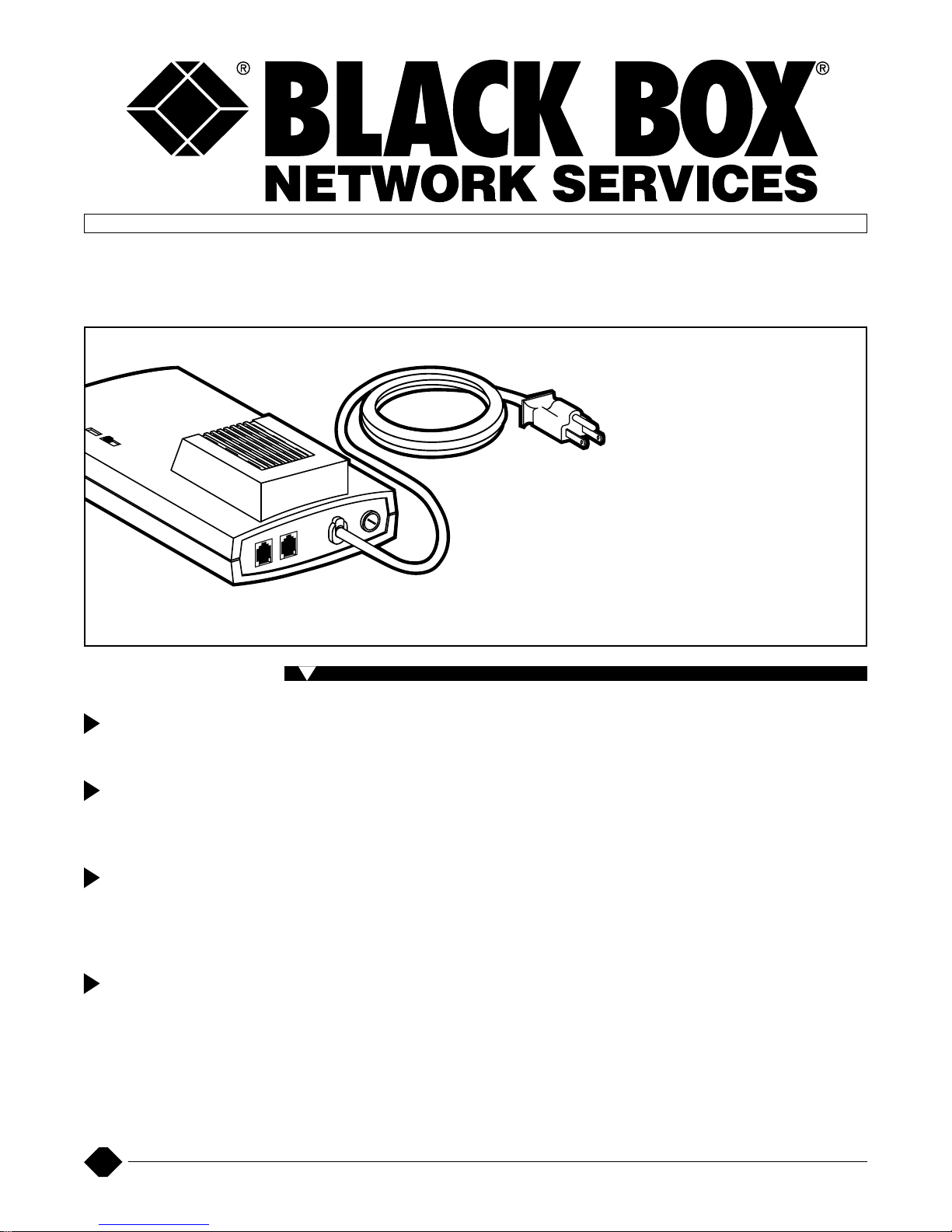
1
Hooks up to existing
phone line—no need
for additional line.
Provides On/Off or
Pulse-Power-Off
remote or manual
control, up to 10 A.
Extension port
connects with phone,
fax, modem, or other
telephone device for
ring-through operation.
Programmable duallevel security.
T
he Power Mate allows you to
remotely control the AC power
to an attached device via any
tone-dial (DTMF) phone. It plugs
right into an existing phone line,
so there’s no need to invest in an
additional or special line. Plus it
includes an extension port so you
can still plug in a telephone
device (phone, modem, or fax) for
use on the same line.
A recessed, three-position
slide switch on the Power Mate
unit allows for local or remote
power control. Set it to On or Off
to keep the attached device on or
off with no power control from the
phone line. Calls will go directly to
the extension phone device, just
as if the Power Mate were not
there. In the Auto position, phoneline control is enabled and the
power status stays in the previous
switch-position mode (either On
or Off) until changed remotely.
Turn on, turn off, or restart
any device— from a telephone anywhere.
Key Features
POWER MATE
Remote Power Control
When the Power Mate is set
for remote power control, you can
control the power from any
touchtone phone. You decide the
number of rings before the Power
Mate picks up an incoming call,
the security level, and the method
of passing a call on to the
extension.
Power Mate offers four
different call-answer modes. In all
modes, the unit will answer and
listen for a power-control code.
When a code is received, the unit
will respond with the AC power
status and allow power-control
commands to be entered. When
you’re through entering
commands, the Power Mate will
either ring the extension device or
disconnect the call.
Normal Answer Mode
Power Mate answers the call
and sends a “ringback” signal (so
it sounds like the phone is still
ringing), waiting between rings for
the command control code. If no
tones are received after two
ringbacks, the unit will either ring
the extension port or disconnect
the call according to the security
level setting. This mode is recommended if voice or fax calls are
regularly received on the incoming line and you don’t want
callers to know that a control
device is present.
Answer-and-Prompt Mode
Upon answering, Power Mate
sends three short beeps to
prompt you to enter the command
control code. After a six-second
pause, if no code is received,
Power Mate will either ring the
extension port or disconnect the
call, depending on the security
setting. Use this mode for a more
secure line or if you want a
specific cue when control codes
should be entered.
Black Box Corporation • 1000 Park Drive • Lawrence, PA 15055-1018 • Tech Support: 724-746-5500 • www.blackbox.com • e-mail: info@blackbox.com
© 2005. All rights reserved.
Black Box Corporation.
6/10/2005 #22622
Page 2
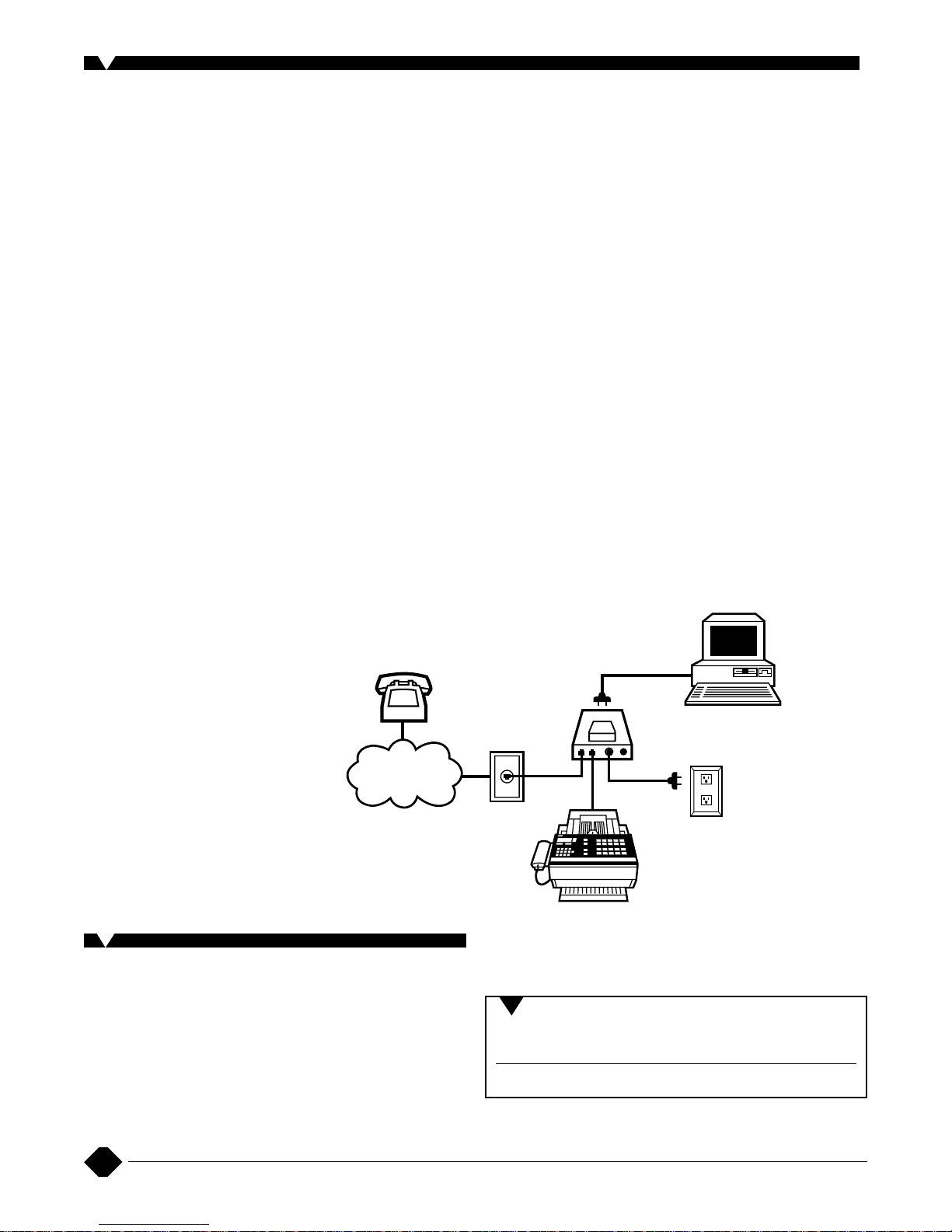
2
Approvals: FCC registered
(complies with Part 68 and
Part 15 Class B)
Power: Source: 120 VAC, 60 Hz;
Switching: 10 A maximum
Size: 2.25"H x 4.5"W x 8.25"D
(5.7 x 11.4 x 21 cm)
Weight: 2 lb. (0.9 kg)
Specifications
Ordering Information
ITEM CODE
Power Mate...............................................................SWI070A
Answer-and-Quiet Mode
After answering, Power Mate
waits 10 seconds in quiet for a
control-code entry. If none is
received, the unit either rings the
extension port or disconnects,
depending on the security level.
Answer-and-Quiet Mode is
suggested if you want secure
power control and the shortest
time delay before the extension
is rung or if you want to use your
modem’s wait-for-quiet answer
command.
Answer-and-Dial Tone Mode
Power Mate answers a call
and responds with 4 seconds of
dial tone followed by 6 seconds
of silence. If no control code is
entered during the silence, the
unit either rings the extension port
or disconnects, depending upon
the security setting. This mode is
good for automated access and
when you want to use your
modem’s wait-for-second-dialtone command.
Power Control
In any answer mode, Power
Mate waits during the quiet part
of the sequence for either a
security code or “1” to be
entered, prompting it to respond
with the power status (one beep
for Off, two beeps for On). You can
then choose to change or reset
the power, to ring the extension
port, or to end the call.
To change the power setting,
enter “#.” The Power Mate
switches from On to Off or vice
versa. The unit then responds
with the new status.
For Power Reset, enter “*.”
The unit will pulse the power for a
user-set interval (5 to 45 seconds).
The Power Mate reports the
power status at the start of the
pulse, then again after the preset
amount of time.
At any time after you enter the
control/ security code, you can
access the extension port by
entering “0”. After this is done,
the Power Mate accepts no more
power-control commands but
continues to monitor the call. It
hangs up the line upon call
completion.
Power Mate can be set to
automatically switch power to
Off after a user-preset delay (5 to
90 seconds) upon call completion.
This option is useful, for example,
for switching a PC on before and
off after you use its modem on the
Power Mate’s extension port.
Your PC stays secure—it’s shut
down unless someone who
knows how to use the Power
Mate calls to access it. If power
is already set to Off when a call
is terminated, then this feature
is disabled.
Security Settings
Power Mate includes three
user-settable security levels:
Disabled, for power control only,
or for both power-control and
extension-port-ringing functions.
For the second and third options,
you set a one- to six-digit security
code that will be required when
calling to perform remote-control
operations.
The power-only security level
allows all callers unrestricted line
access but requires entry of the
security code for power control.
When security is set for power
and extension-port functions, a
security code must be entered by
all callers in order to use either
the Power Mate or the telephone
device attached to its extension
port.
Incorrect security-code
entries are answered with a low
error tone and a pause for a
second attempt. If the second
attempt is incorrect, Power Mate
either rings the extension-port
device or disconnects the call,
depending on the security-level
setting.
With Power Mate ,you can maintain power control
over the phone,from any location.
Ext.
Line
AC-Powered
Device
AC Source
Dial Line
Power
Mate
