Page 1
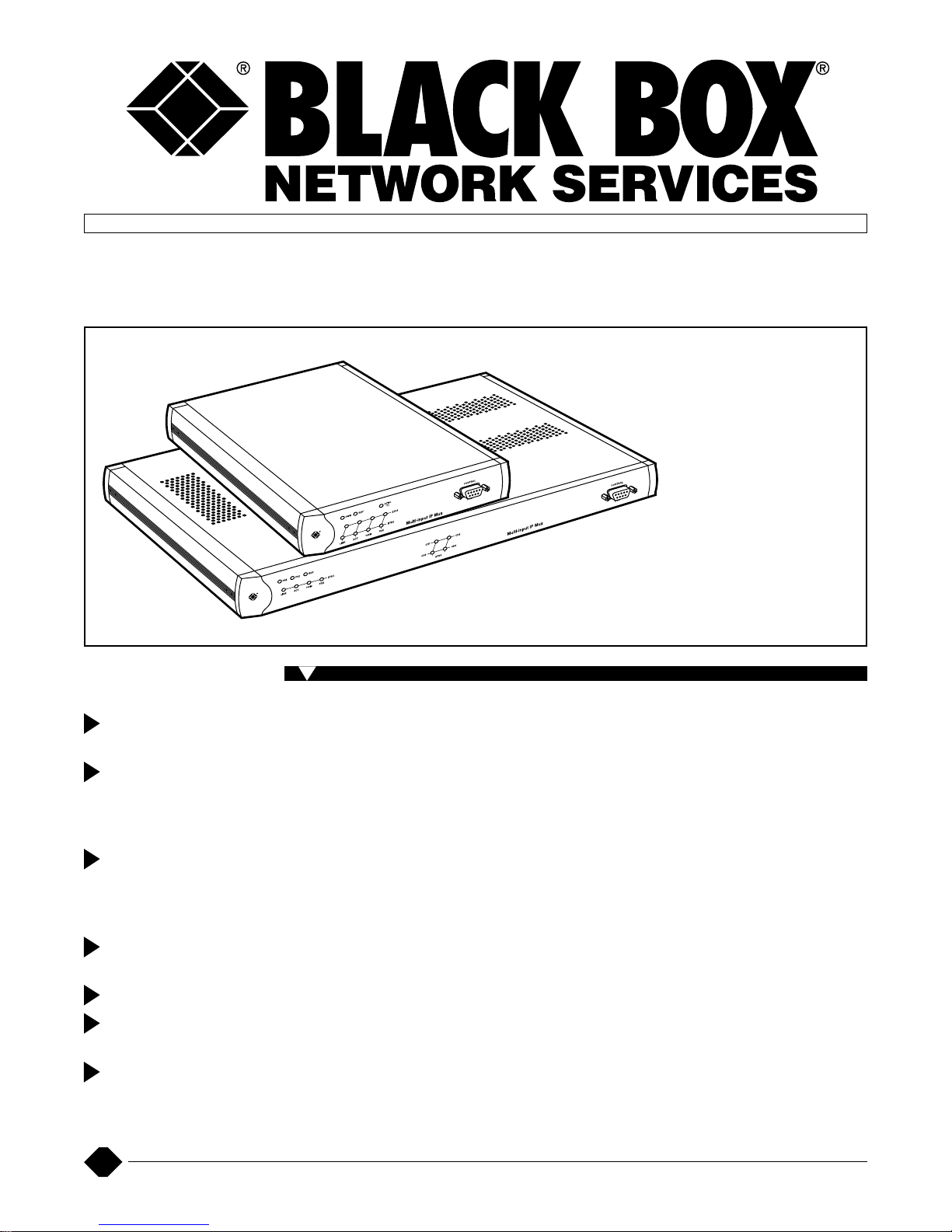
1
Inexpensively migrate
to Ethernet.
Get more out of your
legacy equipment
without costly, acrossthe-board upgrades.
Use TDMoIP technology, which is much
more versatile than
VoIP.
Models available for
T1, E1, FXS, and FXO.
Robust QoS support.
Full-featured network
monitoring.
Three clocking
methods.
O
ur Multi-Input IP Muxes extend
T1, E1, or Foreign Exchange
Station/Foreign Exchange Office
(FXS/FXO) services transparently
over widely deployed IP networks.
A Multi-Input IP Mux on the
forwarding end takes a data
stream at its T1, E1, or analog
voice interface, divides it into
fixed-size packets, and assigns
an IP header to each packet.
The packets are then sent to
the Multi-Input IP Mux on the
receiving end, where the headers
are removed, the data stream is
reconstructed, and the clock is
regenerated before the data
stream is sent to its destination.
Multi-Input IP Muxes also
offer large buffers to compensate
for network delays. They can be
used to extend T1, E1, or POTS
circuits over IP networks for
metropolitan area network
applications. All muxes feature a
10-/100-Mbps Ethernet port that
Save a ton of money—migrate to
Ethernet without upgrading
everything in your system!
Key Features
MULTI-INPUT IP MUXES
operates at full or half-duplex.
This connectivity enables carriers
and enterprises to migrate to
Ethernet without discarding
investments in legacy equipment,
especially expensive PBXs.
Two models are available for
T1, three for E1, and one model
each for FXS or FXO connectivity.
All signals are GO at start-up.
You can configure and monitor
Multi-Input IP Muxes locally via
an ASCII terminal or remotely via
Telnet™. Upon startup, the muxes
perform an internal built-in test
(BIT), and the results of the test
are visible at the local terminal.
Multi-Input IP Muxes also feature
end-to-end alarm generation
and Alarm Indication Signal
(AIS) indication.
Incredible packet-pushin’ action.
With Multi-Input IP Muxes,
packets are configurable! Plus
these muxes can compensate for
packet-delay variation (jitter)
up to 300 msec in the network.
High-performance buffering
and forwarding techniques can
reduce an end-to-end processing
delay to as low as 3 msec.
The muxes’ Quality of Service
(QoS) support also enables you
to give TDMoIP packets a higher
priority when they’re sent to
network switches and routers.
Models with a User Port feature
an internal Layer 2 Ethernet switch
that’s transparent to LAN bridging.
It enables rate limiting, VLAN
tagging, and priority labeling
according to 802.1p&Q.
Three o’clock rock of reliability.
Choose between internal,
loopback, or adaptive clocking.
These three methods maintain
reliable synchronization between
TDM devices. And these muxes
support standard IP features like
PING, ARP, and next hop.
Black Box Corporation • 1000 Park Drive • Lawrence, PA 15055-1018 • Tech Support: 724-746-5500 • www.blackbox.com • e-mail: info@blackbox.com
© 2005. All rights reserved.
Black Box Corporation.
1/24/2005 #10267
Page 2
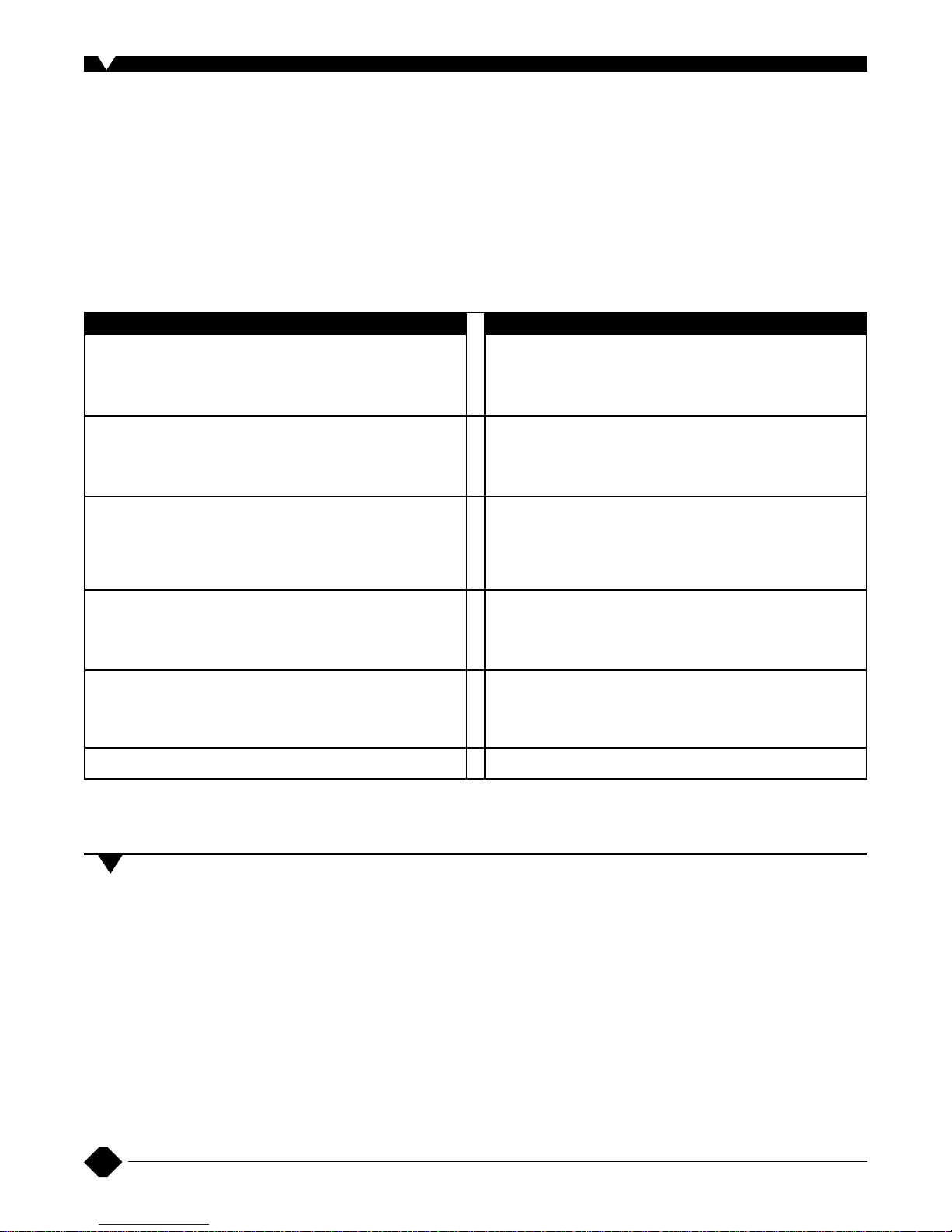
2
Actually, many network environments do. But how one environment
benefits can greatly differ from how another one does. Here are several
examples:
• Utility companies can use TDMoIP to achieve transparent
connectivity between sites for legacy services.
• Cellular operators can reduce 2G access costs with TDMoIP while
building IP networks for 3G migration.
Which network environments benefit most from TDMoIP?
T
DMoIP is simpler and less
expensive than VoIP, and it’s a
superior alternative in many other
ways— especially in applications
where the existing PBX functionality is all you need.
If voice communication is
your chief concern, TDMoIP
provides higher voice quality
with much lower latency than
VoIP. In addition, TDMoIP can
support all applications that run
over T1 circuits— not just
voice— and that’s something
VoIP just can’t do. Also, unlike
VoIP, TDMoIP can provide
Technically Speaking:TDMoIPvs.V oIP
traditional leased-line services
over IP, and it’s transparent to
protocols and signaling.
Compared to VoIP, TDMoIP
also has an evolutionary, not
revolutionary, approach to
migrating to IP or Ethernet. That
way, your investment protection
is maximized and you can get the
most use out of legacy equipment.
Last but not least, TDMoIP
supports installed PBXs with
no loss of functionality.
The chart below summarizes
the key differences between
TDMoIP and VoIP.
TDMoIP (TDM Transport over IP)
Simple and evolutionary
• Uses standard protocols, such as T1, E1, and IP.
• Low cost of ownership.
Complex and revolutionary
• Uses new and evolving protocols, like H.323, MGCP, and SIP.
• Its complexity requires the retraining of IT staff.
VoIP (IP Telephony)
Supports existing PBXs
• That means a significant cost savings to you!
• Little disruption to business.
Transparent to signaling and protocols
• No loss of PBX functionality.
• Superior voice quality.
• Much lower latency.
Configurable packet size
• Minimizes delay.
• Minimizes overhead.
Enables data, voice, and video extension
• Bandwidth can handle a variety of applications.
DS0-level bundling and cross-connect features
Forklift upgrade required (who wants to reinvent telephony?)
• You have to deal with costly upgrades and replacements.
• Compatibility issues are also a problem.
Translates between signaling formats
• Limited support for existing PBX features.
• Long call-setup times.
Packets depend on codec samples
• Longer delays as sample is recorded.
• Overhead is required on each voice session.
Primarily voice
• You’ve paid for all those upgrades, and you’re mostly limited
to a single type of application!
Voice switching per call
• Incumbent carriers can use TDMoIP to maintain their investment
in existing equipment and provide full legacy functionality over the
packet-switched network. In turn, operational costs are reduced.
• Metropolitan carriers can optimize Ethernet for multiservice
transport with TDMoIP.
• Enterprises can use TDMoIP to reduce network expenses by
running all traffic over Ethernet.
Page 3

3
Multiplex voice and data over an Ethernet trunk.
When the edges of the network are synchronized according to an external
network clock source, all Multi-Input IP Muxes should be configured for
loopback clocking to enable any-to-any connectivity.
When a common clock is not available on all the ends of the network,
one Multi-Input IP Mux is configured to work in loopback mode while the other
works in adaptive mode.
There are many applications for Multi-Input IPMuxes.Here are just a few.
PBX
T1/E1 Link
T1/E1 Link T1/E1 Link
T1/E1 Link
T1/E1 Link
T1/E1 Link
T1/E1 LinkT1/E1
Device
T1/E1
Device
T1/E1
Device
Master
Clock
Source
Device
Remote
Loopback
Timing
Device
T1/E1
Device
T1/E1
Device
T1/E1
Device
T1/E1 Link
T1/E1 Link
T1/E1 Link
T1/E1 Link T1/E1 Link
Multi-Input
IP Mux
Multi-Input
IP Mux
Multi-Input
IP Mux
Multi-Input
IP Mux
Multi-Input
IP Mux
Multi-Input
IP Mux
PBX
Multi-Input
IP Mux
Multi-Input
IP Mux
T1/E1
Link
T1/E1
Link
10-/100-Mbps
Link
10-/100-Mbps
Link
PC PCLAN A LAN B
Ethernet
Switch
Ethernet
Switch
Ethernet
IP over Ethernet
IP over Ethernet
Loopback
Mode
Loopback
Mode
Adaptive
Mode
Loopback
Mode
Loopback
Mode
Loopback
Mode
Page 4

4
Diagnostics: FXS and FXO models:
Remote analog loopback, 1-kHz
tone injection, activity status
Framing:
T1 models: Unframed, SF, ESF;
E1 models: Unframed, CRC4 with
or without MF, CAS with or
without MF
Line Code:
T1 models: AMI, B8ZS, B7ZS;
E1 models: HDB3
Line Impedance:
T1 models: Balanced: 100 ohms;
E1 models:
Balanced: 120 ohms
(RJ-45 connector);
Unbalanced: 75 ohms
(mini BNC F connectors)
Modulation Method:
FXS and FXO models: PCM (per
ITU-T G.711 and AT&T
®
43801),
µ-Law or A-Law
Speed (Maximum):
Control interface: 57.6 kbps;
Ethernet interface: 10 or 100 Mbps,
half- or full duplex;
T1 interface: 1.544 Mbps;
E1 interface: 2.048 Mbps
Standards: Ethernet: IEEE 802.3,
802.3u, 802.1 p&Q;
T1: ANSI T1.403; AT&T TR-62411;
ITU-T G.703, G.704, G.824
Connectors:
T1 models: (1) RJ-48C T1 port,
(1) RJ-45 Ethernet network
port; MT1051A: Also includes
(1) RJ-45 Ethernet user port;
Connectors (continued):
E1 models: (1) RJ-48C E1 port,
(1) RJ-45 Ethernet network
port; MT1051A-E1: Also
includes (1) RJ-45 Ethernet
user port;
E1 coax model: (2) mini BNC
coax F, (1) RJ-45 Ethernet
network port;
FXS and FXO models: (4) RJ-11
FXS or FXO ports, (1) RJ-45
Ethernet network port;
All models: (1) DB9 F control port,
RS-232 (DCE)
Operating Environment:
Temperature: 32 to 122°F
(0 to 50°C);
Humidity: Up to 90%
noncondensing
Power:
Autosensing 100 to 240 VAC,
60 to 50 Hz;
Consumption:
T1 and E1 models: 4 W or 10 W
(with Ethernet switch);
FXS and FXO models:
25 W or 32 W
(with Ethernet switch)
Size: T1 and E1 models:
1.75"H (1U) x 8.4"W x 9.7"D
(4.4 x 21.3 x 24.6 cm);
FXS and FXO models:
1.75"H (1U) x 17"W x 9.7"D
(4.4 x 43.2 x 24.6 cm)
Weight:
T1 and E1 models: 2.7 lb. (1.2 kg);
FXS and FXO models:
5.1 lb. (2.3 kg)
Specifications
Ordering Information
ITEM CODE
Multi-Input IP Muxes
T1
with Ethernet Network Port...........................MT1050A
with Ethernet Network Port +
Ethernet User Port .......................................MT1051A
E1
with Ethernet Network Port.....................MT1050A-E1
with Ethernet Network Port +
Ethernet User Port .................................MT1051A-E1
with Ethernet Network Port + Ethernet User Port
+ Coax ................................................MT1051A-E1-CX
FXS Ports + Ethernet Network Port.................MT1052A
FXO Ports + Ethernet Network Port.................MT1053A
T
o rackmount your mux, order…
Multi-Input IP Mux Rackmount Kit .........................RM1050
For Ethernet connections…
Category 5 Patch Cable, 100-MHz, 4-Pair, Straight-
Pinned, PVC, Beige, 10-ft. (3-m)........................EVMSL05
For E1 coax connections…
Coax Cable, RG59 PVC (CL2), 10-ft. (3-m).......ETN59-BNC
For FXS/FXO connections…
RJ-11 (4-Wire) Modular Cable, Straight-Pinned,
7-ft. (2.1-m)..........................................................EL04MS-07
For the control interface…
DB9 Extension Cable (with EMI/RFI Hoods),
10-ft. (3-m).............................................EDN12H-0010-MM
Recognize these situations?
• You wait more than 30
minutes to get through to a
vendor’s tech support.
• The so-called “tech” can’t
help you or gives you the
wrong answer.
• You don’t have a purchase
order number and the tech
refuses to help you.
• It’s 9 p.m. and you need help,
but your vendor’s tech
support line is closed.
According to a survey by Data
Communications magazine, 90%
of network managers surveyed
say that getting the technical
support they need is extremely
important when choosing a
vendor. But even though network
managers pay anywhere from 10
to 20% of their overall purchase
price for a basic service and
support contract, the technical
support and service they receive
falls short of their expectations—
and certainly isn’t worth what
they paid.
At Black Box, we guarantee
the best value and the best
support. You can even consult
our Technical Support Experts
before you buy if you need help
selecting just the right component
for your application.
Don’t waste time and
money— call Black Box today.
Why Buy From Black Box? Exceptional V alue.Exceptional Tech Support.Period.
