Page 1
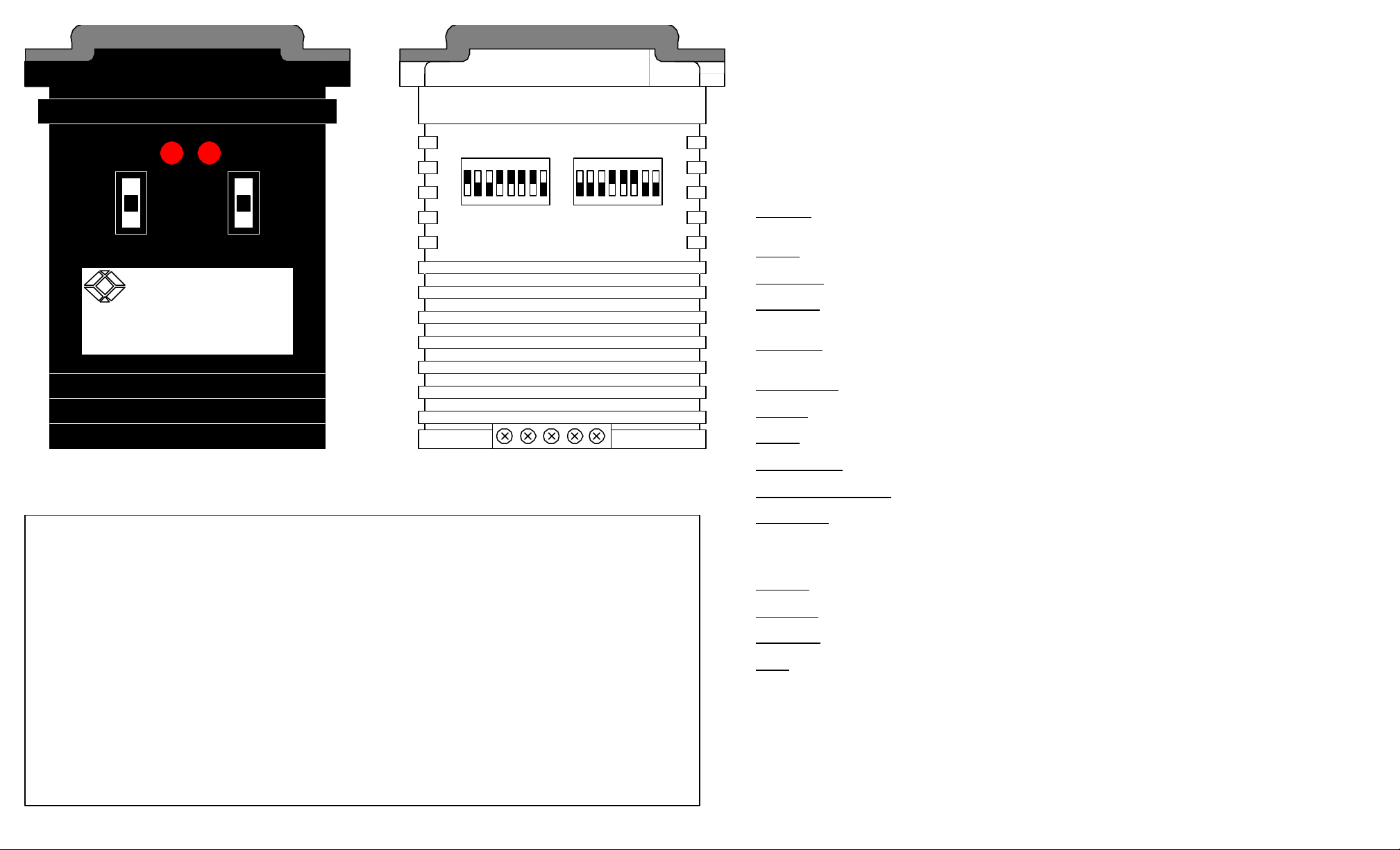
BERT LOOP
511/E RDL
NORMAL
511 LAL
1 2 3 4 5 6 7 8 1 2 3 4 5 6 7 8
OFFOFF
SW1 SW2
ME657A-M/F
SPECIFICATIONS:
Interfaces: Serial--EIA RS-232/ITU-TSS (CCITT) V.24;
Line--Two- or four-wire telco
Protocol: Synchronous or Asynchronous
BLACK BOX
Multi-Function
Line Driver
ME657A
XMT
INTRODUCTION:
The Multi-Function Line Driver (MFLD) is a carrier-controlled short-range modem that requires no AC power or batteries. The
MFLD operates across two wires (half-duplex) or four wires (full- or half-duplex), communicating with DTE's synchronously or
asynchronously, up to a maximum range of 12 miles (19.3 km). You can set the MFLD to any of twelve data rates form 1.2 K to
38.4 Kbps.
Multi-Function Line Drivers always communicate with each other synchronously. When connected to an asynchronous RS-232
device, an MFLD performs synchornous/asynchronous conversion.
The Multi-Function Line Driver has several features that enhance its overall performance, including automatic equalization,
transformer isolation, and Silicon Avalanche Diode surge protection. The MFLD also has strong diagnostics: It features V.52compliant bit-error-rate (BERT) pattern tests and two V.54 test modes.
The Multi-Function Line Driver is housed in an ABS plastic case and comes with either a male or female DB25 connector and a
terminal block with strain relief.
RCVG
Clock Source: Internal, External (from DTE), or Received (from other Card) (user-selectable).
Data Format: Word length (including start bit, data bits, stop bits, and parity bit) must equal 8, 9, 10 or 11 bits
(user-selectable).
Flow Control: Transparent to all types of software (X-ON/X-OFF, robust X-ON/X-OFF, etc.) flow control; can be set
to support hardware flow control.
Operating Mode: Two-wire half-duplex or dour-wire full- or half-duplex (user-selectable).
Data Rate: 1,200 to 38,400 bps.
Isolation: 1500 volts RMS minimum using custom transformers.
Surge Protection: Silicon Avalanche Diodes.
Maximum Surge Protection: 600 watts dissipated after 1 msec.
User Controls: (2) Top-mounted toggle switches: LOOP (Remote digital or Local Analog Loopback), BERT (511 or
511/E V.52 diagnostics:
(2) Bottom-mounted 8-position DIP switches: (1) for data rate, clock source, protocol, and carrier control;
(1) for 2- or 4-wire operation, diagnostics, RTS/CTS delay, signaling-rate range, and word length.
Indicators: (2) Top-mounted LED's: Test (next to LOOP Switch), and ERROR (next to BERT Switch).
Diagnostics: ITU-TSS V.54 remote digital and local analog loopbacks; ITU-TSS V.52 BERT testing.
Connectors: (1) DB25 male/female (depending on model chosen); (1) 5 screw terminal block.
Power: From EIA RS-232 interface; Consumption: 56 to 70 mw
CONFIGURATION:
The Multi-Function Line Driver has two 8-position DIP switches-- SW1 and SW2--mounted on its underside. These configuration
switches allow you to select data rates, clocking methods, V.52 and V.54 test, word lengths, extended signaling rates, sync or
async protocol, and 2- or 4-wire operation.
Page 2
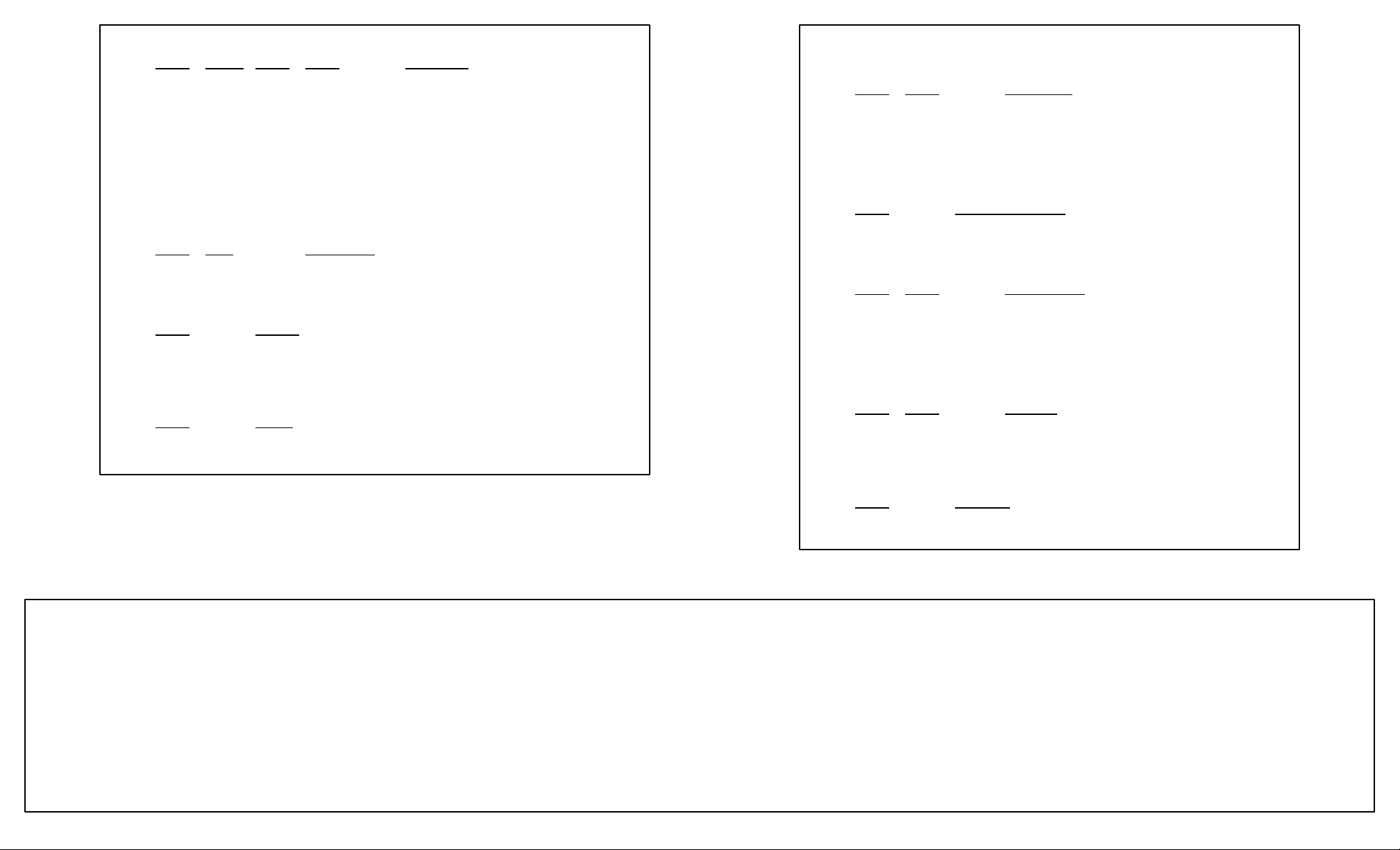
SW1 (Positions 1 through 4): Set positions 1 through 4 of switch S1 to determine the data rate (valid for
both synchronous and asynchronous protocols) of the Line Driver.
SW1-1 SW-1-2 SW1-3 SW1-4 DATA RATE:
ON ON ON ON 1200 bps
OFF ON ON ON 1800 bps
ON OFF ON ON 2400 bps
OFF OFF ON ON 3600 bps
ON ON OFF ON 4800 bps
OFF ON OFF ON 7200 bps
ON OFF OFF ON 9600 bps
OFF OFF OFF ON 14,400 bps
ON ON ON OFF 19,200 bps
OFF ON ON OFF 28,800 bps
ON ON OFF OFF 38,400 bps
SW1 (Positions 5 and 6): Determines which transmit-clock source the Multi-Function Line Driver uses.
SW1-5 SW-6 Clock Source:
ON ON Internal Transmit Clock (default)
OFF ON Receive-Recover Clock
ON OFF External Transmit Clock
SW1-7: Determines whether the Multi-Function Line Driver operates synchronously or asynchronously.
SW1-7 Protocol:
ON Asynchronous (default)
OFF Synchronous
SW1-8: Determines whether the carrier is "constantly ON" or "controlled by RTS". In the "controlled by
RTS" setting, the Switch can support switched-carrier, multipoint, or hardware flow-control
applications.
SW1-8 Carrier:
OFF Constantly ON (default)
ON Controlled by RTS
SW2-1 and 2: Determines the word length that the Line Driver will expect for asynchronous or
synchronous data. For example, if you are using the most common data format
(1 start bit, 8 data bits, 1 stop bit, and no parity), you would use the factory-default
word-length setting (10 bits).
SW2-1 SW2-2 Word Length:
ON OFF 8 bits
ON ON 9 bits
OFF OFF 10 bits (default)
OFF ON 11 bits
SW2-3: Determines the degree of asynchronous data-rate fluctuation that the Line Driver will
accept (that is, how much variance from a given frequency level the MFLD will
tolerate).
SW2-3 Signaling-Rate Range:
OFF -2.5% to +1% (default)
ON -2.5% to +2.3%
SW2-4 and 5: Determines the amount of time the Line Driver waits after it "sees" RTS before it
sends CTS.
SW2-4 SW2-5 RTS/CTS Delay:
ON ON 7ms (default)
ON OFF 53 ms
OFF ON No Delay
OFF OFF No Delay
SW2-6 and 7: Determines whether the Line Driver operates in 2-wire or 4-wire mode. (For 2-
wire mode to work, SW1 position 8 must be ON.) In 4-wire mode, set position 7 to
switch SW2 to determine whether the MFLD operates in full duplex or half-duplex.
SW2-6 SW2-7 Operation:
ON ON 4-wire half-duplex
ON OFF 4-wire full-duplex
OFF ON 2-wire (Half-Duplex ONLY)
SW2-8: V.52 and V.54 Diagnostic Testing: To reset the V.54 circuit, turn switch S2 position 3
ON, then back OFF.
SW2-8 Test Mode:
OFF Tests Enabled (default)
ON Tests Disabled
INSTALLATION:
Once the Line Driver is properly configured, you can connect it to your system. The Line Driver supports data-only communication between two RS-232 devices at distances to 12 miles (19.3 km) and data rates to 38.4 Kbps. There are two essential requirements
for installing the Line Driver.
Open the unit by gently inserting a screwdriver into the special pry slot on the plastic case. Don't worry about breaking the plastic, but make sure you don't insert the screwdriver more than 1/4" into the enclosure, because you might damage the circuitry inside the
unit. Once the unit is open, you will be able to see the terminal blocks at the rear of the Line Driver's circuit board.
1. They work in pairs; you must have one at each end of the twisted-pair cable.
2. The Line Driver operates half-duplex over two wires (one twisted pair) or full- or half-duplex over four wires (two twisted pairs). In all applications, the twisted-pair wire must be between 19 and 26 AWG (higher gauges might limit the distance that can
be run), unconditioned, dry, and metallic. Both shielded and unshielded cable yield favorable results.
NOTE:
The Multi-Function Line Driver can only communicate in a closed data circuit with another Multi-Function Line Driver.
It will not work with dial-up analog circuits, such as those used with standard modems.
Modem-to-Modem Cabling using the terminal block:
Page 3

Connect one pair of wires to the two terminal-block positions (poles) marked XMT (transmit). (In four-wire
FOUR-WIRE INSTALLATION ONLY:
applications, the Multi-Function Line Driver isn't polarity-sensitive, so you can connect either wire to either pole).
Connect the other pair of wires to the two RCV (receive) poles. Ultimately, you will want to construct a two-pair
cable that is pinned this way:
XMT+ RCV+
XMT- RCVGND -----------------Shield (optional)
RCV+ XMT+
RCV- XMT-
4-WIRE CONNECTION
---------------------- Shield (optional)
XMT+
-RCV+ G -
-RCV+ G -
XMT+
Connect one wire to one of the two terminal-block positions (poles) marked XMT (transmit). Connect the
TWO-WIRE INSTALLATION ONLY:
other wire to the other XMT position. Note the colors of the wires attached to each position, because in two-wire
applications the Multi-Function Line Driver is polarity sensitive. When you wire the other MFLD, connect the
other ends of the wires to the corresponding XMT positions on the other MFLD. Ultimately, you will want to
construct a single-pair cable that is pinned this way:
XMT+ XMT+
XMT- XMTGND ------------------ Shield (optional)
If you are using shielded cable, you can connect the shield to the "G" (ground) position in the terminal block
of one of the MFLD's. DO NOT connect the shield to the ground positions of both MFLD's-- this leaves the
system vulnerable to damage from ground loops. Note that a ground wire is not necessary for the MFLD's to
operate properly.
---------Shield (optional)
XMT+
-RCV+ G -
TWO-WIRE CONNECTION
-RCV+ G -
XMT+
OPERATION and DIAGNOSTICS:
Once you have configured each Multi-function Line Driver and connected the cables, you are ready to operate the units. They should operate transparently, as if there were a standard cable connection between the two destination devices. The Line Driver has no
"ON/OFF" switch, because it draws its operating power from the data and control signals it receives. For this reason, the Line Driver will power up as soon as the device is powered down or the Line Driver is disconnected from the device.
STATUS LED"s:
The Line Driver has two top-panel status LED's. (1) Test Indicator and (1) Error Indicator.
The Test Indicator: The green Test LED is the LED closer to the LOOP switch. It lights to indicate that V.52 or V.54 tests are running.
The Error Indicator: The red Error LED is the LED closer to the BERT switch. While the Line Driver is in test mode (the Test LED is lit), The Error LED glows red when bit errors occur.
Test Switches:
The Line Driver has two top-panel slide switches. During normal operation, these switches should be in the center ("NORMAL") position. You can move them to different positions to trigger various tests.
V.54 and V.52 Diagnostic Tests:
The Line Driver offers two V.54 tests modes and two V.52 test modes to evaluate the condition of the Line Driver's and the communication link. Both sets of tests can be activated physically from the top panel. The V.54 test can also be
activated from the RS-232 interface.
NOTE
V.54 and V.52 test modes on the Line Driver are available for four-wire applications ONLY
Local Analog Loopback (LAL):
The Local Analog Loopback (LAL) test checks the operation of the local Line Driver, and is performed separately on each unit. Any data sent to the local Line Driver in this test mode will be echoed back (returned) to the user device. For
example, characters typed on the keyboard of a terminal will appear on the terminal's screen. To perform an LAL test, follow these steps:
1. Activate LAL. You can do this in either of two ways. One is to move the right-hand top-panel slide switch labeled "LOOP" to the "LAL" (down) position. The other is to raise the signal on Pin 18 of the RS-232 interface
(switch SW2 position 8 must be "OFF"). Once the LAL is activated, the Line Driver's transmit output is connected to its own receiver. The test LED should light.
2. Verify that the attached DTE is operating properly and can be used for a test.
3. Move the left-hand top-panel slide switch labeled "BERT" to the "511" (down) position. This will activate the V.52 BERT test mode and inject a 511 test pattern into the local loop. If any errors are present in the loop, the Error
LED will blink sporadically.
4. If the BERT test indicates no errors are present, move the "BERT" switch to the "up" position to activate the "511/E" test with periodic errors. If this test is working properly, the Error LED will blink regularly. A successful
511/E test will confirm that the loop is in place, and that the Line Driver's built-in 511 generator and detector are working properly.
Page 4

5. If the BERT test indicates that errors are present, make sure that the Line Driver is plugged into the DTE properly. (IF the Line Driver is connected to a DTE across RS-232 cable, make sure the cable is pinned
straight through, is properly plugged in on both ends, and is not longer than 6 ft. If the Line Driver is connected to a DCE, make sure that the connecting cable is properly cross-pinned. Also, make sure the Line
Driver is configured properly. Then recheck your DTE equipment.
Remote Digital Loopback (RDL):
The Remote Digital Loopback (RDL) test checks the performance of both the local and remote Line Drivers, and the communication link between them. Any characters sent to the remote Line Driver in this test mode will be
echoed (returned) back to the originating device. For example, characters typed on the keyboard of the local terminal will appear on the local terminal's screen after having been passed to the remote Line Driver and looped
back. To perform an RDL test, follow these steps:
1. Activate RDL. You can do this in either of two ways. One is to move the right-hand front-panel slide switch labeled "LOOP" to the "RDL" (up) position. The other is to raise the signal on Pin 21 of the RS-232
interface switch SW2 position 8 must be "OFF". Once the RDL is activated, the remote Line Driver's receive input is connected to its own transmitter. The TEST LED should light on both Line Drivers.
2. Verify that the DTE attached to the local Line Driver is operating properly and can be used for a test.
3. Move the left-hand top-panel slide switch labeled "BERT" to the "511" (down) position. This will activate the V.52 BERT test mode and inject a 511 test pattern into the local loop. If any errors are present in the loop,
the Error LED will blink sporadically.
4. If the BERT test indicates no errors are present, move the "BERT" switch to the "up" position to activate the "511/E" test with periodic errors. If this test is working properly, the Error LED will blink regularly. A
successful 511/E test will confirm that the loop is in place, and that the Line Driver's built-in 511 generator and detector are working properly.
5. If the remote BERT test indicates that errors are present, but the local analog loopback BERT tests showed that both Line Drivers were functioning properly, there is probably a problem with the twisted-pair
communication line connecting the two modems. A common problem is improper crossing of the pairs. Also, check the cable's pinning and continuity.
USING THE V.52 BERT TEST INDEPENDENTLY:
The Multi-Function Line Driver can perform its V.52 BERT test independently of the V.54 loopback tests. This requires two operators: one to initiate and monitor the test at the local MFLD, and one to do the same at the remote
MFLD. To use the V.52 BERT test by itself, both operators should simultaneously follow these steps:
1. Move the left-hand top-panel slide switch labeled "BERT" test mode and transmit a 511 test pattern to the other unit. If any errors are present, the receiving modem's Error LED will blink sporadically.
2. If the BERT test indicates no errors are present, move the "BERT" switch to the "up" position to activate the "511/E" test with periodic errors. If this test is working properly, the receiving modem's Error LED will blink
regularly. A successful 511/E test will confirm that the link is in place, and that the Line Driver's built-in 511 generators and detectors are working properly.
For this Independent test to work properly, the "BERT" switch on both Multi-Function Line Drivers must be set
NOTE:
the same way (that is, moved to the "511" position for this step and to the "511/E" position for the next step).
