Page 1
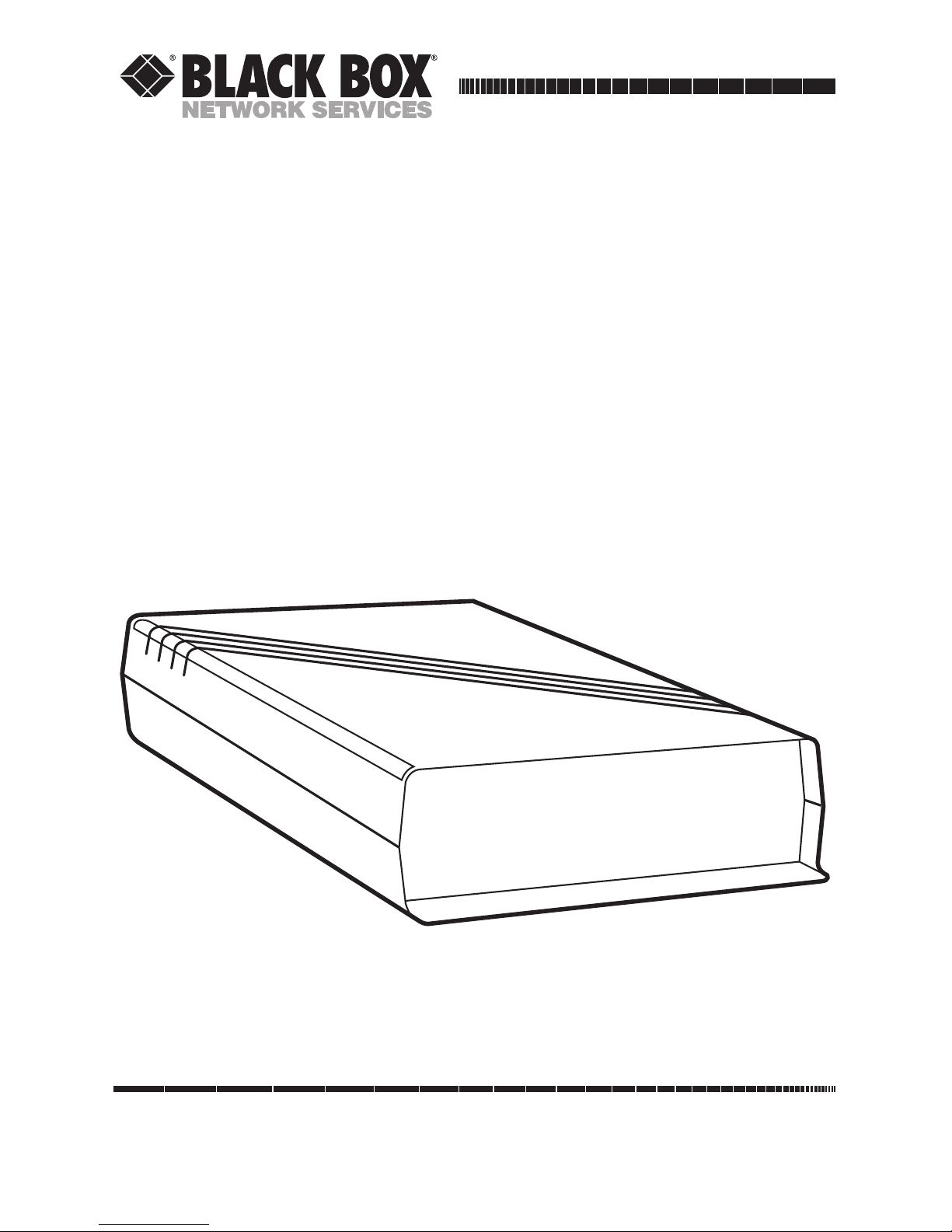
CUSTOMER
SUPPORT
INFORMATION
Order toll-free in the U.S. 24 hours, 7 A.M. Monday to midnight Friday: 877-877-BBOX
FREE technical support, 24 hours a day, 7 days a week: Call 724-746-5500 or fax 724-746-0746
Mail order: Black Box Corporation, 1000 Park Drive, Lawrence, PA 15055-1018
Web site: www.blackbox.com • E-mail: info@blackbox.com
JUNE 1994
ME107A ME108A
ME107AE ME108AE
ME107C ME108C
High-Speed SME V.35-M34
High-Speed SME V.35-DB25
CTS RXD
PWR RLSD RTS TXD
Page 2

FEDERAL COMMUNICATIONS COMMISSION
AND
INDUSTRY CANADA
RADIO FREQUENCY INTERFERENCE STATEMENTS
This equipment generates, uses, and can radiate radio frequency energy
and if not installed and used properly, that is, in strict accordance with the
manufacturer’s instructions, may cause interference to radio communication.
It has been tested and found to comply with the limits for a Class A
computing device in accordance with the specifications in Subpart J of
Part 15 of FCC rules, which are designed to provide reasonable protection
against such interference when the equipment is operated in a commercial
environment. Operation of this equipment in a residential area is likely to
cause interference, in which case the user at his own expense will be required
to take whatever measures may be necessary to correct the interference.
Changes or modifications not expressly approved by the party responsible
for compliance could void the user’s authority to operate the equipment.
This digital apparatus does not exceed the Class A limits for radio noise emission from
digital apparatus set out in the Radio Interference Regulation of Industry Canada.
Le présent appareil numérique n’émet pas de bruits radioélectriques dépassant les limites
applicables aux appareils numériques de classe A prescrites dans le Règlement sur le
brouillage radioélectrique publié par Industrie Canada.
TRADEMARKS USED IN THIS MANUAL
Molex is a registered trademark of Molex Incorporated.
UL is a registered trademark of Underwriters Laboratories
Incorporated.
Any other trademarks mentioned in this manual are acknowledged to be the property
of the trademark owners.
Page 3

HIGH-SPEED SME V.35
Contents
Chapter Page
1. Specifications ............................................................................................... 1
2. Introduction ................................................................................................. 3
3. Configuration ............................................................................................... 5
4. Installation .................................................................................................... 8
5. Troubleshooting .......................................................................................... 9
5.1 Calling Black Box .................................................................................. 9
5.2 Shipping and Packaging ....................................................................... 9
Appendix: Connector Pinouts ......................................................................... 10
Page 4

1
CHAPTER 1: Specifications
System
Requirements — ME107C, ME108C only: RM060 or compatible rack
Interface — ME107 models: CCITT V.35;
ME108 models: CCITT V.35 pinned as EIA RS-530
Protocol — Synchronous
Clock Source — Internal or external from either DTE
Operation — Full- or half-duplex
Data Rate — Either any speed up to 2.048 Mbps that evenly
divides 4.096 Mbps or any speed up to 1.544 Mbps
that evenly divides 3.088 Mbps (data-rate regime
and individual data rate user-selectable)
Maximum
Distance — Up to 2000 ft. (609.6 m) on each side, depending on
cable quality and data rate
User Controls — (8) Internal:
(2) 6-position DIP switches for data-rate selection;
(6) Jumpers: (1) Grounds Isolated/Connected,
(2) CTS Delay, (2) Clock Source, (1) Data-Rate
Regime
Indicators — (6) Front-mounted LEDs: TXD, RXD, RTS, CTS,
RLSD, PWR
Connectors — ME107C, ME108C only: 3-position card-edge type
for rack power;
ME107 models only: (2) 34-position M-block female
for data communication;
1. Specifications
Page 5

2
HIGH-SPEED SME V.35
ME108 models only: (2) DB25 female for data
communication;
All models: (1) 5-pin Molex®male for low-voltage
AC power
Leads Supported — See the Appendix
Temperature — 32 to 122˚ F (0 to 50˚ C)
Humidity — 0 to 95% noncondensing
Enclosure — All standalone models: Plastic
Power — ME107A, ME108A: From wallmount power supply
PS146:
Input Range: 104 to 127 VAC, 45 to 65 Hz;
Nominal Input: 115 VAC, 60 Hz at 100 mA;
Output: 17 VAC CT at 700 mA;
ME107AE, ME108AE: From wallmount power supply
PS145E:
Input Range: 207 to 253 VAC, 45 to 65 Hz;
Nominal Input: 230 VAC, 50 Hz at 50 mA;
Output: 17 VAC CT at 700 mA;
ME107C, ME108C: From rack’s power-supply
interface;
All models: Consumption: 7.5 to 13 watts
Size — Standalone models: 2.1"H x 8.8"W x 11.5"D
(5.3 x 22.4 x 29.2 cm);
Card models: 7.5"H x 1.3"W x 11"D
(19.1 x 3.2 x 27.9 cm)
Weight — Standalone models: 2 lb. (0.9 kg);
Card models: 0.9 lb. (0.4 kg)
Page 6

3
CHAPTER 2: Introduction
With a High-Speed Synchronous Modem Eliminator (SME) V.35, you can
establish communication between two synchronous DTE devices (mainframes,
controllers, etc.) at greater distances than would be possible without an
SME—and you don’t have to buy CSU/DSUs, modems, or line drivers.
You can configure your SME by setting its internal straps (jumpers) and
switches. (User-configurable options include clocking, data rate, and CTS
delays.) Installing the unit is even easier: You’ll run cable from the devices to
connectors J1 and J2 on the SME’s rear panel, then plug in the SME’s power
cord.
The SME has six front-panel LED indicators:
• TXD (Transmit Data) lights when the device connected to J1 is sending
data.
• RXD (Receive Data) lights when the device connected to J1 is receiving
data.
• RTS (Request to Send) lights when the device connected to J1 raises the
RTS signal and the SME in turn raises the RLSD signal on J2.
• CTS (Clear to Send) lights when the device connected to J1 is clear to
send. (That is, when the SME raises CTS on J1 after the device on J1
raises RTS.)
• RLSD (Received Line Signal Detect) lights when the device connected
to J2 raises RTS and the SME in turn raises RLSD on J1.
• PWR (Power) lights when the unit is getting power (that is, when the
power supply is working and is plugged into a working outlet).
The SME has three rear-panel connectors. One is the power-supply connector
P1. The other two connectors are the data-communication ports J1 and J2.
On the High-Speed SME V.35-M34 (ME107) models, J1 and J2 are 34-pin
M-block female connectors, which is the original standard for the CCITT V.35
interface. On the High-Speed SME V.35-DB25 (ME108) models, J1 and J2 are
DB25 female connectors, which is an emerging standard for V.35 pinned
according to the EIA RS-530 interface.
2. Introduction
Page 7

4
HIGH-SPEED SME V.35
The SMEs come with appropiate power supplies. The ME107A and ME108A
models come with UL®and CSA listed power supply PS146, which operates
from 115 VAC/60 Hz power. The ME107AE and ME108AE models come
with UL®, CSA, and VDE listed power supply PS145E, which operates from
230 VAC/50 Hz power. Both power supplies provide the SME with 17 VAC
center-tapped at 0.7 amps. Their output connectors are indexed to help
prevent incorrect insertion.
The maximum length of cable you can run between the SME and either
of the devices you want to attach to it depends on:
• the cabling standards of the interface that your SME uses.
• the data rate you select (higher data rates often require shorter cable
runs).
• noise sources between the SME and the device (cable run too close to
noise sources will not be able to successfully carry data).
Other concerns not mentioned here might also affect the maximum distance
attainable in your application. For additional information, refer to the
published standards for your SME’s interface, CCITT V.35.
Figure 2-1, below, shows a typical SME application.
Length of Cable;
422 Interface
specified
MAINFRAME
OR MINI
SME-422
REMOTE
CONTROLLER
MINI, OR
MAINFRAME
Figure 2-1. Typical SME Application.
HIGH-SPEED
SME V.35
V.35
Page 8

5
CHAPTER 3: Configuration
This chapter contains charts and diagrams that will help you configure your
High-Speed SME V.35:
• Table 3-1 on the next page lists the possible settings of the individual
straps (jumpers) inside the SME. You’ll set these straps to configure some
of the SME’s features.
NOTE
Clock timing is supplied on the SME’s ports in the form of a “send
timing” signal (SCT, derived from that port’s clock source) and a “receive
timing” signal (SCR, derived from the other port’s clock source). Straps
W4 and W5, which determine how the SME gets its clock for each port,
are among those described in Table 3-1.
In the descriptions of these straps, the A position is called “internal,”
the B position is call “recovered,” and the C position is called “external.”
When a port’s timing is internal, the clock is the SME’s internal clock
signal. When a port’s timing is external, the SME gets the clock from that
port’s “terminal timing” (SCTE) signal. When a port’s timing is recovered,
the SME gets the clock from the opposite port’s “terminal timing” (SCTE)
signal.
For most applications both ports’ straps would be set to A (internal
clock). A small number of applications (those in which one device
supplies the timing across the line) would require one strap set to B and
the other set to C. Extremely few if any applications would require both
straps set to C, or one strap set to C and the other to A. The SME will not
work at all if both straps are set to B, or if one strap is set to B and the
other to A.
• Table 3-2 on page 7 lists the possible settings of the data-rate switches S1
and S2 inside each standard SME. Move the positions of these DIP
switches to the setting that matches the data rate used in your system.
• Figure 3-1 on page 7 shows the layout of the SME’s printed-circuit board.
3. Configuration
Page 9

6
HIGH-SPEED SME V.35
Table 3-1. Strap Settings for High-Speed SME V.35
STRAP FUNCTION
W1 You can use this strap to tie the Frame Ground (V.35 Pin A, RS-530 Pin
1) and Signal Grounds (V.35 Pin B, RS-530 Pins 7 and 23) together. The
unit comes from the factory without the grounds tied together. (See the
Appendix for interface/connector pinouts.)
W2 Determines the clear-to-send (CTS) delay on port J2:
Position A = 50 ms (the factory-default setting)
Position B = 10 ms
Position C = 0 ms
W3 Determines the clear-to-send (CTS) delay on port J1:
Position A = 50 ms (the factory-default setting)
Position B = 10 ms
Position C = 0 ms
W4 Determines the clock source for port J1 (that is, the source of the signals
on J1’s SCT [Serial Clock Transmit] pins and J2’s SCR [Serial Clock
Receive] pins—see the Appendix for pinouts):
In the EXT position, timing is external (from J1’s SCTE [Serial Clock
Transmit External] pins).
In the RCVD position, timing is recovered (from J2’s SCTE [Serial
Clock Transmit External] pins).
In the INT position, timing is internal (from the SME’s internal clock).
The unit is shipped from the factory in the “INT,” internal, position.
See the note on the previous page.
W5 Determines the clock source for port J2 (that is, the source of the signals
on J2’s SCT [Serial Clock Transmit] pins and J1’s SCR [Serial Clock
Receive] pins—see the Appendix for pinouts):
In the EXT position, timing is external (from J2’s SCTE [Serial Clock
Transmit External] pins).
In the RCVD position, timing is recovered (from J1’s SCTE [Serial
Clock Transmit External] pins).
In the INT position, timing is internal (from the SME’s internal clock).
The unit is shipped from the factory in the “INT,” internal, position.
See the note on the previous page.
W6 Determines clock range (that is, which set of data rates the SME can
be set for with switches S1 and S2; see Table 3-2 on the next page).
Page 10

7
CHAPTER 3: Configuration
Table 3-2. Selected Settings of the High-Speed SME V-35’s Data-Rate
Switches*
DATA SWITCH S1 SWITCH S2 STRAP
RATE POSITIONS POSITIONS W6
(bps) 123456 123456
1,544,000 OFF OFF OFF OFF OFF OFF ON OFF OFF OFF OFF OFF A-B
772,000 OFF OFF OFF OFF OFF OFF ON ON OFF OFF OFF OFF A-B
2,048,000 OFF OFF OFF OFF OFF OFF ON OFF OFF OFF OFF OFF B-C
1,024,000 OFF OFF OFF OFF OFF OFF ON ON OFF OFF OFF OFF B-C
512,000 OFF OFF OFF OFF OFF OFF ON ON ON OFF OFF OFF B-C
256,000 OFF OFF OFF OFF OFF OFF ON ON ON ON OFF OFF B-C
128,000 OFF OFF OFF OFF OFF OFF ON ON ON ON ON OFF B-C
64,000 OFF OFF OFF OFF OFF OFF ON ON ON ON ON ON B-C
32,000 ON OFF OFF OFF OFF OFF ON ON ON ON ON ON B-C
* Do not set all positions of S1 and S2 to OFF. If you would like to operate at a data rate other
than those shown here, call Black Box. If your SME can support your desired data rate, technical
support personnel can help you determine how to set these switches. If standard SMEs can’t
support your data rate, Black Box might be able to give you a quote on a custom unit.
Figure 3-1. Layout of the High-Speed SME V.35’s circuit board.
C6
C4
C42
C42
C42
C42
R50
R46
R45
U13
C9
C5
+
+
+
+
+
+
C11
C8
C10
C32
C3
+
CR1
W1/RX
C1
C2
P1
P2
5
1
C20
C35
C19
U13
C21
C33
U7
U5
R14
C22
U9
U9
C34
U9
C37
U9
R44
R43
C31
R47
R49
R48
W2
A
B
C
B
EXT
INT
RCV
D
EXT
INT
RCV
D
W3
A
C
B
W4
W5
C41
C23
R41
R42
C18
U6
C39
U8
C36
C16
C44
C43
C42
C45
U5
C38
1
J2
13
1
J2
13
1
J1
13
R10
R6R4R5
R3R2R1
R9R7R8
R20
R18
R19
R23
R22
R21
R26
R25
R24
R30
R28
R29
R33
R32
R31
R27
R34
C24
R17
R16
R15
R13
R11
R12
C7
C26
U16
C30
U3
C40
C14
C29
U2
C15
VR1
U4
C27
RN1 RN2 RN3
S1S2
C28
U1
C17
R40
C13
C12
Y1
Y2
C25
U15
R37
R36
A
C
B
W6
R39
DS2
CTS
DS6
RXD
DS1
POWER
DS3
RLSD
DS4
RTS
DS5
TXD
KKK K K K
R35
R38
Page 11

8
HIGH-SPEED SME V.35
To install your High-Speed SME V.35 after you’re finished configuring it:
Card models (ME107C, ME108C) only—standalone users skip to step 2:
1. Slide the card into an available slot on a compatible rack (for example,
our 8-Card Rack with product code RM060). Make sure that the gold
contacts on its upper rear corner are firmly wedged into the rack’s
power-supply groove.
All models:
2. Run a cable from one of the SME’s rear-panel connectors, labeled J1 or
J2, to one of the devices you want to connect. Run a second cable from
the other device to the SME’s other connector. (Make sure the cables
don’t exceed the recommended cable length specified for your system’s
interface.) Make sure all connections are tight.
This completes the installation for card models—users of these models
should skip step 3.
Standalone models (ME107A, ME107AE, ME108A, ME108AE) only:
3. Plug the power supply’s output cord into the P1 connector on the SME’s
rear panel. Plug its input cord into a power outlet.
Your SME is now ready for continuous operation.
4. Installation
Page 12

9
CHAPTER 5: Troubleshooting
5.1 Calling Black Box
If you determine that your High-Speed SME V.35 is malfunctioning, do not
attempt to alter or repair the unit. It contains no user-serviceable parts. Contact
Black Box: The problem may be solvable over the phone.
Before you do, make a record of the history of the problem. We will be able
to provide more efficient and accurate assistance if you have a complete
description, including:
• the nature and duration of the problem.
• when the problem occurs.
• the components involved in the problem.
• any particular application that, when used, appears to create the problem
or make it worse.
5.2 Shipping and Packaging
If you need to transport or ship your SME:
• Package it carefully. We recommend that you use the original container.
• If you are shipping the SME for repair, include its power supply. If you are
returning the SME, make sure you include everything you received with
the unit. Before you ship, contact Black Box to get a Return Materials
Authorization (RMA) number.
5. Troubleshooting
Page 13

10
HIGH-SPEED SME V.35
Any signal or pin designation that does not appear in the following chart is
not supported by the SME.
Table A-1. Pinout for connectors J1 and J2
M34 DB25 SIGNAL DESCRIPTION SIGNAL DIRECTION
PIN PIN TYPE
A 1 FG Frame Ground Ground ——
P 2 SD (A) Send Data (A) Data To DCE
R 3 RD (A) Receive Data (A) Data From DCE
C 4 RTS Request to Send Control To DCE
D 5 CTS Clear to Send Control From DCE
E 6 DSR Data Set Ready Control From DCE
B 7, 23 SG Signal Ground Ground ——
F 8 RLSD Received Line Signal Detector Control From DCE
X 9 SCR (B) Serial Clock Receive (B) Timing From DCE
W 11 SCTE (B) Serial Clock Transmit External (B) Timing To DCE
AA 12 SCT (B) Serial Clock Transmit (B) Timing From DCE
S 14 SD (B) Send Data (B) Data To DCE
Y 15 SCT (A) Serial Clock Transmit (A) Timing From DCE
T 16 RD (B) Receive Data (B) Data From DCE
V 17 SCR (A) Serial Clock Receive (A) Timing From DCE
U 24 SCTE (A) Serial Clock Transmit External (A) Timing To DCE
Appendix: Connector Pinouts
A
C
F
D
EP
R
S
T
U
V
1
9
6
7
543
2
8
W
X
Y
AA
11
14
15
16
17
23
24
12
B
V.35 Interface (Male
34-pin M-block Connector)
RS-530 Interface
(Male DB25 Connector)
Page 14

1000 Park Drive • Lawrence, PA 15055-1018 • 724-746-5500 • Fax 724-746-0746
© Copyright 1994. Black Box Corporation. All rights reserved.
