Page 1
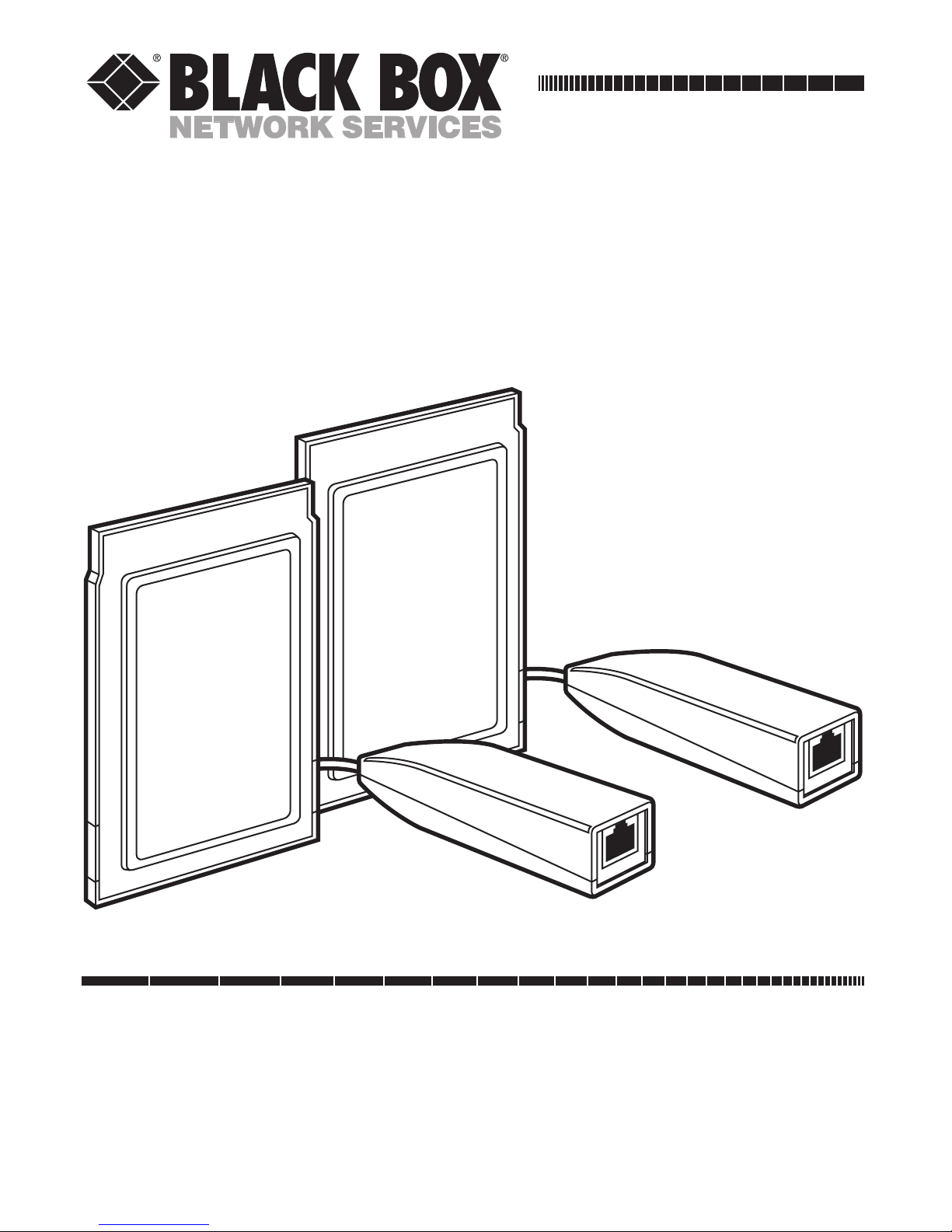
FEBRUARY 2001
MD401A
MD402A
56K CardBus Modem PC Card
56K Modem PC Card
CUSTOMER SUPPORT INFORMATION
Order toll-free in the U.S.: Call 877-877-BBOX (outside U.S. call 724-746-5500)
FREE technical support 24 hours a day, 7 days a week: Call 724-746-5500 or fax 724-746-0746
Mailing address: Black Box Corporation, 1000 Park Drive, Lawrence, PA 15055-1018
Web site: www.blackbox.com • E-mail: info@blackbox.com
56K MODEM PC CARD
56K CARDBUS MODEM
PC CARD
Page 2

1
FCC/IC RFI STATEMENTS
FEDERAL COMMUNICATIONS COMMISSION AND INDUSTRY CANADA
RADIO-FREQUENCY INTERFERENCE STATEMENTS
Class B Digital Device. This equipment has been tested and found to comply
with the limits for a Class B computing device pursuant to Part 15 of the FCC
Rules. These limits are designed to provide reasonable protection against
harmful interference in a residential installation. However, there is no
guarantee that interference will not occur in a particular installation. This
equipment generates, uses, and can radiate radio frequency energy, and, if
not installed and used in accordance with the instructions, may cause
harmful interference to radio communications. If this equipment does
cause harmful interference to radio or telephone reception, which can be
determined by turning the equipment off and on, the user is encouraged to
try to correct the interference by one of the following measures:
• Reorient or relocate the receiving antenna.
• Increase the separation between the equipment and receiver.
• Connect the equipment into an outlet on a circuit different from
that to which the receiver is connected.
• Consult an experienced radio/TV technician for help.
Caution:
Changes or modifications not expressly approved by the
party responsible for compliance could void the user’s
authority to operate the equipment.
To meet FCC requirements, shielded cables and power cords are required to
connect this device to a personal computer or other Class B certified device.
This digital apparatus does not exceed the Class B limits for radio noise emission from
digital apparatus set out in the Radio Interference Regulation of Industry Canada.
Le présent appareil numérique n’émet pas de bruits radioélectriques dépassant les
limites applicables aux appareils numériques de classe B prescrites dans le Règlement
sur le brouillage radioélectrique publié par Industrie Canada.
Page 3
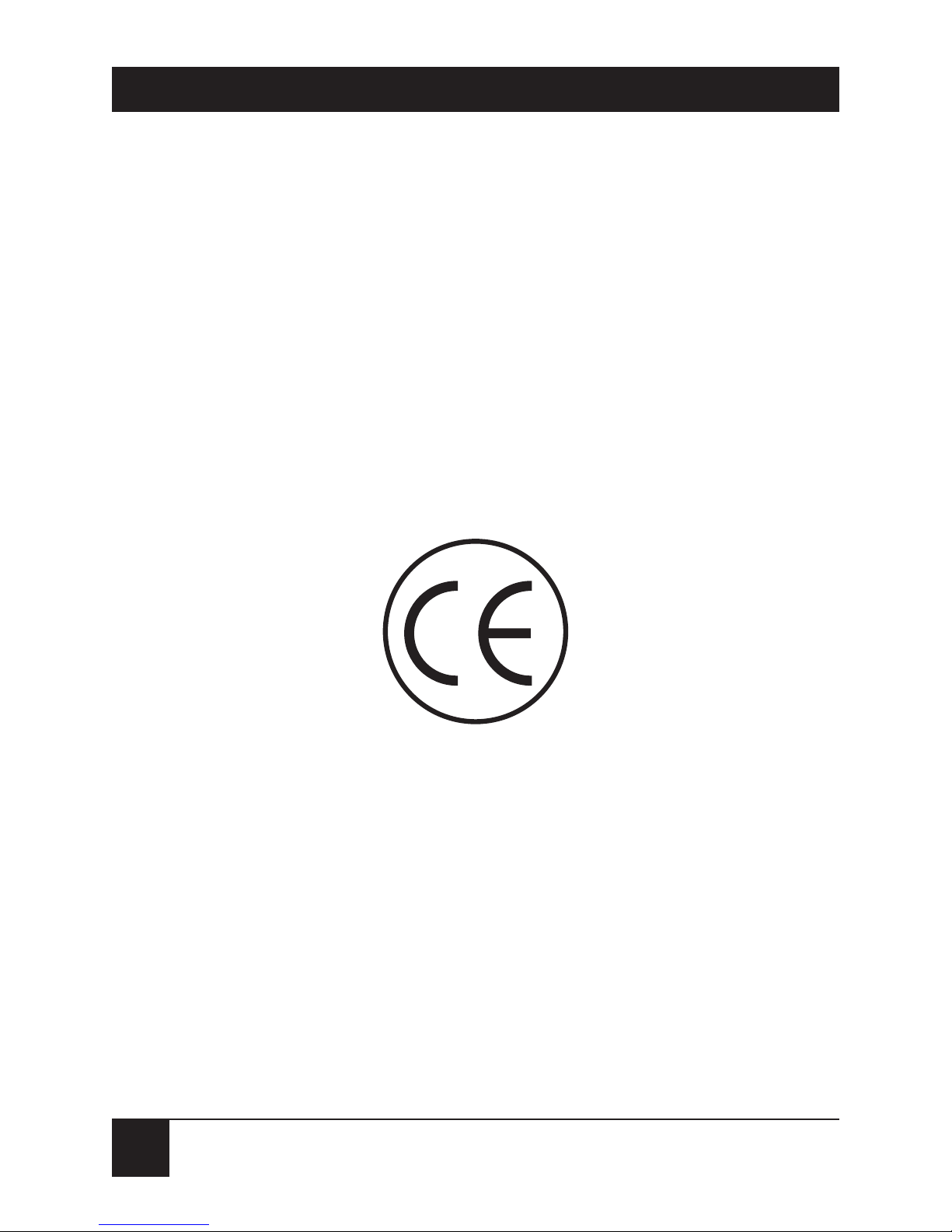
2
56K CARDBUS MODEM PC CARD AND 56K MODEM PC CARD
EUROPEAN UNION DECLARATION OF CONFORMITY
The manufacturer declares that this equipment conforms to the following
standards:
• EN 55022 (1987): “Limits and methods of measurements of radio
interference characteristics of information technology equipment.”
• EN 50082-1 (1992): “Electromagnetic compatibility - Generic
immunity standard for residential, commercial, and light industrial
equipment.”
These products herewith comply with the requirements of the EMC
Directive 89/336/EEC. The products were tested in a typical configuration.
REPEAT-CALLING STATEMENT
The host computer must not initiate repeated call attempts within intervals
shorter than 30 seconds. It is the user’s responsibility to make sure that their
software is set to handle repeat calling correctly.
Page 4

3
NOM STATEMENT
NORMAS OFICIALES MEXICANAS (NOM)
ELECTRICAL SAFETY STATEMENT
INSTRUCCIONES DE SEGURIDAD
1. Todas las instrucciones de seguridad y operación deberán ser leídas antes
de que el aparato eléctrico sea operado.
2. Las instrucciones de seguridad y operación deberán ser guardadas para
referencia futura.
3. Todas las advertencias en el aparato eléctrico y en sus instrucciones de
operación deben ser respetadas.
4. Todas las instrucciones de operación y uso deben ser seguidas.
5. El aparato eléctrico no deberá ser usado cerca del agua—por ejemplo,
cerca de la tina de baño, lavabo, sótano mojado o cerca de una alberca, etc.
6. El aparato eléctrico debe ser usado únicamente con carritos o pedestales
que sean recomendados por el fabricante.
7. El aparato eléctrico debe ser montado a la pared o al techo sólo como sea
recomendado por el fabricante.
8. Servicio—El usuario no debe intentar dar servicio al equipo eléctrico más
allá a lo descrito en las instrucciones de operación. Todo otro servicio
deberá ser referido a personal de servicio calificado.
9. El aparato eléctrico debe ser situado de tal manera que su posición no
interfiera su uso. La colocación del aparato eléctrico sobre una cama, sofá,
alfombra o superficie similar puede bloquea la ventilación, no se debe
colocar en libreros o gabinetes que impidan el flujo de aire por los orificios
de ventilación.
10. El equipo eléctrico deber ser situado fuera del alcance de fuentes de calor
como radiadores, registros de calor, estufas u otros aparatos (incluyendo
amplificadores) que producen calor.
Page 5

4
56K CARDBUS MODEM PC CARD AND 56K MODEM PC CARD
11. El aparato eléctrico deberá ser connectado a una fuente de poder sólo del
tipo descrito en el instructivo de operación, o como se indique en el
aparato.
12. Precaución debe ser tomada de tal manera que la tierra fisica y la
polarización del equipo no sea eliminada.
13. Los cables de la fuente de poder deben ser guiados de tal manera que no
sean pisados ni pellizcados por objetos colocados sobre o contra ellos,
poniendo particular atención a los contactos y receptáculos donde salen
del aparato.
14. El equipo eléctrico debe ser limpiado únicamente de acuerdo a las
recomendaciones del fabricante.
15. En caso de existir, una antena externa deberá ser localizada lejos de las
lineas de energia.
16. El cable de corriente deberá ser desconectado del cuando el equipo no sea
usado por un largo periodo de tiempo.
17. Cuidado debe ser tomado de tal manera que objectos liquidos no sean
derramados sobre la cubierta u orificios de ventilación.
18. Servicio por personal calificado deberá ser provisto cuando:
A: El cable de poder o el contacto ha sido dañado; u
B: Objectos han caído o líquido ha sido derramado dentro del aparato; o
C: El aparato ha sido expuesto a la lluvia; o
D: El aparato parece no operar normalmente o muestra un cambio en su
desempeño; o
E: El aparato ha sido tirado o su cubierta ha sido dañada.
Page 6

5
FCC PART 68 MODEM STATEMENT
FEDERAL COMMUNICATIONS COMMISSION MODEM STATEMENT
1. The Federal Communications Commission (FCC) has established rules
which permit this device to be directly connected to the telephone
network with standardized jacks. This equipment should not be used on
party lines or coin lines.
2. If this device is malfunctioning, it may also be causing harm to the telephone network; this device should be disconnected until the source of the
problem can be determined and until the repair has been made. If this
is not done, the telephone company may temporarily disconnect service.
3. If you have problems with your telephone equipment after installing
this device, disconnect this device from the line to see if it is causing the
problem If it is, contact your supplier or an authorized agent.
4. The telephone company may make changes in its technical operations
and procedures. If any such changes affect the compatibility or use of
this device, the telephone company is required to give adequate notice
of the changes.
5. If the telephone company requests information on what equipment is
connected to their lines, inform them of:
a. The telephone number that this unit is connected to.
b. The ringer equivalence number.
c. The USOC jack required: RJ-11C.
d. The FCC registration number.
Items (b) and (d) can be found on the unit’s FCC label. The ringer
equivalence number (REN) is used to determine how many devices can
be connected to your telephone line. In most areas, the sum of the
RENs of all devices on any one line should not exceed five (5.0). If too
many devices are attached, they may not ring properly.
6. In the event of an equipment malfunction, all repairs should be
performed by your supplier or an authorized agent. It is the
responsibility of users requiring service to report the need for service to
the supplier or to an authorized agent.
Page 7

6
56K CARDBUS MODEM PC CARD AND 56K MODEM PC CARD
INDUSTRY CANADA MODEM STATEMENT
The Industry Canada (IC) label identifies certified equipment. This
certification means that the equipment meets certain telecommunicationsnetwork protective, operation, and safety requirements. Industry Canada
does not guarantee the equipment will operate to the user’s satisfaction.
Before installing this equipment, users should ensure that it is permissible
to be connected to the facilities of the local telecommunications company.
The equipment must also be installed using an acceptable method of
connection. In some cases, the company’s inside wiring associated with a
single-line individual service may be extended by means of a certified
connector assembly (extension cord). The customer should be aware that
compliance with the above conditions may not prevent degradation of
service in some situations.
Repairs to certified equipment should be made by an authorized
Canadian maintenance facility—in this case, Black Box. Any repairs or
alterations made by the user to this equipment, or equipment malfunctions,
may give the telecommunications company cause to request the user to
disconnect the equipment.
Users should ensure for their own protection that the electrical ground
connections of the power utility, telephone lines, and internal metallic water
pipe system, if present, are connected together. This precaution may be
particularly important in rural areas.
CAUTION:
Users should not attempt to make such connections
themselves, but should contact the appropriate electric
inspection authority, or electrician, as appropriate.
The LOAD NUMBER (LN) assigned to each terminal device denotes the
percentage of the total load to be connected to a telephone loop which is
used by the device, to prevent overloading. The termination on a loop may
consist of any combination of devices, subject only to the requirement that
the total of the load numbers of all the devices does not exceed 100.
Page 8

7
TABLE OF CONTENTS
Contents
Chapter Page
1. Specifications .............................................................. 8
2. Introduction ............................................................. 12
3. Installation and Operation ...................................... 14
4. Troubleshooting ....................................................... 15
4.1 Calling Black Box .............................................. 15
4.2 Shipping and Packaging ................................... 16
Appendix: Direct Modem Control ................................. 17
A.1 AT Commands .................................................. 17
A.2 S-Registers .......................................................... 21
A.3 Result Codes ...................................................... 23
A.4 Factory-Default Settings of
Some Important Options............................. 26
Page 9

8
56K CARDBUS MODEM PC CARD AND 56K MODEM PC CARD
1. Specifications
Compliance —
EMI/RFI: CE (EN 55022 and EN 50082-1), FCC Part 15
Subpart J Class B, IC Class/classe B;
Phone-system compatibility: FCC Part 68;
Also certified by various European PTTs
FCC Part 68 Registration Number — Both models share
the registration number 4W91SR-32427-M5-E
Ringer-Equivalence Number — Both models are 0.88 B
Standards and Data Rates —
PC Card:
MD401A: 32-bit CardBus PC Card, Type II, 3.3V;
MD402A: 16-bit PC Card, Type II;
Modem commands: Full AT command set;
Error correction: ITU V.42 LAPM and MNP 2 through 4;
Data compression: ITU V.42 bis and MNP 5;
Video-ready modem (VRM): ITU V.80;
Page 10

9
CHAPTER 1: Specifications
Standards and Data Rates (continued) —
Modem communication:
Downstream only: ITU V.90 and K56flex™ at up to
56,000 bps (FCC rules limit speeds to ~53,0000 bps
in the U.S.);
“V.34+” at up to 33,600 bps;
ITU V.34 at up to 28,800 bps;
“V.32 terbo” at up to 19,200 bps;
ITU V.32 bis at up to 14,400 bps;
ITU V.32 at up to 9600 bps;
ITU V.22 bis at up to 2400 bps;
ITU V.22 A/B and V.23 at 1200/600 bps;
ITU V.21 at up to 300 bps;
Bell 212A at 1200 bps;
Bell 103J at up to 300 bps;
Fax commands: ITU Group 3, command sets for
ITU Classes 1 and 2 (TIA-578 and -592);
Fax communication:
ITU V.17 at up to 14,400 bps;
ITU V.29 at up to 9600 bps;
ITU V.27 ter at up to 4800 bps;
ITU V.21 channel 2 at up to 300 bps
Page 11

10
56K CARDBUS MODEM PC CARD AND 56K MODEM PC CARD
Compatibility — Compatible with all popular
communication software
Processing and Memory —
16550 UART with buffer memory;
NVRAM for user profiles plus three (MD402A) or four
(MD401A) stored phone numbers
User Controls — Full set of AT commands, fax commands,
and S-registers; also comes with driver software for
Windows and (MD402A only) MS-DOS
Indicators — None
Diagnostics — Power-up self-test
Connectors —
Both models: RJ-11C female (on detachable dongle) to
phone line;
MD401A: Type II CardBus PC Card female to computer;
MD402A: PC Card Type II female to computer
Temperature Tolerance — 32 to 122˚F (0 to 50˚C)
Humidity Tolerance — Up to 90% noncondensing
Page 12

11
CHAPTER 1: Specifications
Power —
MD401A: 3.3V from CardBus:
86 mA active (284 mW);
98 mA transmit (324 mW);
16 mA sleep (53 mW);
MD402A: 5V from PC Card bus:
220 mA active (1100 mW);
20 mA sleep (100 mW)
Size — 0.2"H x 2.1"W x 3.4"D (0.5 x 5.4 x 8.5 cm)
Weight — Including phone-line pigtail:
MD401A: 3.6 oz. (102 g);
MD402A: 2.4 oz. (66 g)
Page 13

12
56K CARDBUS MODEM PC CARD AND 56K MODEM PC CARD
2. Introduction
The 56K Modem PC Card (MD402A) is the ideal highperformance data/fax modem solution for portable-PC
users running DOS or Windows
®
. It plugs into any
Type II PC Card slot.
The 56K CardBus Modem PC Card (MD401A) is
designed for Microsoft
®
Windows environments only. It
uses high-bandwidth 32-bit CardBus busmastering
architecture to make the best use of modem speeds up
to 56 kbps. It complies with the PC98 and ACPI
specifications, and plugs into any Type II CardBus PC
Card slot. Because it uses 3.3-volt technology and
advanced power management, it consumes very little
energy and is easier on your PC’s battery than other
cards.
You won’t have to change your communication
software to use these cards. They are both ITU V.90compliant modems installed as Plug-and-Play COM
ports, plus they respond to an extended AT command
set, so they fully support all recent fax/modem software.
They even have V.80 video-ready interfaces to make
videoconferencing over regular phone lines easier. And
they are flash-upgradable, so they’ll be able to support
any future ITU 56K modem standards too.
Page 14

13
CHAPTER 2: Introduction
These cards support downstream speeds up to 56 kbps
to access email, download data, or fax documents using
the fastest available modem technology. Their support
for error correction and data compression means better
reliability and throughput. To cut down even more on
their demands on your computer’s battery, if they are
idle for a set period of time, they automatically go into
“sleep” mode, which uses a minuscule amount of power.
They’re certified and approved for use in many
countries, so you can use them to get easy, dependable
connections around the world.
Besides this manual and a diskette with drivers and
documentation, both cards come with a detachable
dongle which has a RJ-11C phone jack on it, as well as a
6-ft. (1.8-m) flat-satin patch cable that can run from the
dongle to a telephone wall jack.
NOTE
Keep in mind that 56 kbps is the theoretical maximum
speed of downstream (incoming from the network)
transmissions only, and requires compatible modems at
both ends of the connection. Lower-quality telephone lines
might not be able to carry data at that speed. Also, in some
countries (including the U.S.), phone-network regulations
require lower maximum line speeds. Upstream transmissions (from the modem to the network) are always
limited to a maximum data rate of 33.6 kbps.
Page 15

14
56K CARDBUS MODEM PC CARD AND 56K MODEM PC CARD
3. Installation and Operation
To install the 56K CardBus Modem PC Card or 56K
Modem PC Card in a PC running a version of Windows,
first install the Card’s Online User Guide:
1. With the computer ON and Windows running, put
the Card’s software diskette in your PC’s floppy
disk drive.
2. Click the Windows Start button, then click on
Run.
3. Type “A:\SETUP” and click on OK.
The Online User Guide will be automatically installed
and run. Follow the Help utility’s on-screen instructions
to install and set up the Card.
Once the Card is installed, it will normally be
controlled transparently by your communication
software. If you need to control it directly with AT
commands or by setting S-registers, see the Appendix.
MD402A only: To install the 56K Modem PC Card in a
PC running MS-DOS, consult the README.TXT file on
the Card’s software diskette.
Page 16

15
CHAPTER 4: Troubleshooting
4. Troubleshooting
4.1 Calling Black Box
If your 56K CardBus Modem PC Card or 56K Modem
PC Card seems to be malfunctioning, do not attempt to
alter or repair it. It contains no user-serviceable parts. Call
Black Box Technical Support at 724-746-5500; the
problem might be solvable over the phone.
Before you call, make a record of the history of the
problem. We will be able to provide more efficient and
accurate assistance if you have a complete description,
including:
• the nature and duration of the problem;
• when the problem occurs;
• the components involved in the problem;
• any particular application that, when used,
appears to create the problem or make it worse;
and
• the results of any testing you might have already
done.
Page 17

16
56K CARDBUS MODEM PC CARD AND 56K MODEM PC CARD
4.2 Shipping and Packaging
If you need to transport or ship your Card:
• Package it carefully. We recommend that you use
the original container.
• If the shipping is return- or repair-related, include
everything you received with the Card when you
pack it. Contact Black Box to get a Return
Authorization (RA) number.
Page 18

17
APPENDIX: Direct Modem Control
Appendix: Direct Modem Control
Section A.1 lists the AT commands that can be sent
directly to your modem. Section A.2 lists the user-settable
S-registers that contain the modem’s configuration data.
Section A.3 lists the result codes that the modem will
report under various conditions. Finally, Section A.4 lists
the factory-default settings of important commands and
registers.
A.1 AT Commands
The 56K Modem PC Card and 56K CardBus Modem PC
Card use a standard command set for modem operation
in command mode. These alphanumeric commands,
called AT commands because most of them begin with
the two characters “AT,” are executed by typing the
command followed by any necessary argument and
pressing [Enter].
Command Function
A/ Repeat previous command
ATA Answer the phone
ATB Communication standard setting
ATC Carrier control
Page 19

18
56K CARDBUS MODEM PC CARD AND 56K MODEM PC CARD
Command Function
ATD Dial phone number
ATE Echo
ATF On-line data character echo
ATH Go on- or off-hook
ATI Request ID information
ATL Monitor speaker volume
ATM Monitor speaker mode
ATN Modulation handshake
ATO Return on-line to data mode
ATP Select pulse dialing
ATQ Result-code control
ATT Select tone dialing
ATV DCE response format
ATW Result code option
ATX Result-code selection and call progress
ATY Long-space disconnect
ATZ Recall stored profile
AT&B V.32 auto retrain
AT&C Data Carrier Detect (DCD) control
AT&D Data Terminal Ready (DTR) control
AT&F Local factory settings
Page 20

19
APPENDIX: Direct Modem Control
Command Function
AT&G V.22bis guard tone control
AT&J Auxiliary relay options
AT&K Local flow control
AT&M Asynchronous communications mode
AT&P Pulse-dial make-to-break ratio
AT&Q Asynchronous communications mode
AT&S Data Set Ready (DSR) control
AT&T Self-testing
AT&V View active configuration or stored
profile
AT&W Store current configuration
AT&Y Select stored profile for hard reset
AT&Zn=x Store telephone number in slot n
(MD401A: n = 0, 1, 2, or 3;
MD402A: n = 0, 1, or 2)
AT%B View numbers in blacklist
AT%C Data-compression control
AT%E Enable/disable auto-retrain and
fallback/fall-forward
AT%X Enable/disable redialing
AT\A Select maximum MNP block size
Page 21

20
56K CARDBUS MODEM PC CARD AND 56K MODEM PC CARD
Command Function
AT\B Transmit break
AT\G Remote modem port flow control
AT\J Adjust bits-per-second rate
AT\K Break control
AT\N Select error-control mode
AT\Q Local flow control
AT\R Ring Indicator (RI) control
AT\T Inactivity timer
AT\V Protocol result code
AT\X X-ON/X-OFF pass-through
AT-C MD401A only: Data calling tone
AT-SSE MD401A only: DSVD
Page 22

21
APPENDIX: Direct Modem Control
A.2 S-Registers
The 56K CardBus Modem PC Card and 56K Modem PC
Card use a series of programmable memory locations
called “S-registers.” The S-registers contain parameters
which control modem operation and AT-command
performance.
S-Register Function
S0 Number of rings after which the modem
should auto-answer
S1 Ring counter
S2 AT escape character
S3 Command-line termination character
S4 Response-formatting character
S5 Command-line editing character
S6 Wait before dialing
S7 Connection completion timeout
S8 Comma dial-modifier time
S10 Automatic disconnect delay
S11 DTMF dialing speed
S12 Escape guard time
S14 General bitmapped options status
S21 V.24/general bitmapped options status
Page 23

22
56K CARDBUS MODEM PC CARD AND 56K MODEM PC CARD
S-Register Function
S22 Results bitmapped options status
S24 Timer to control sleep mode
S28 V.34 modulation enable/disable
S30 Inactivity timer
S32 Synthetic ring volume
S33 Synthetic ring frequency
S35 Data calling tone
S36 Negotiation fallback
S37 Dial line rate
S38 56K dial line rate
S42 Auto rate (for test and debugging
purposes only)
S43 Auto mode
S48 LAPM error control and feature
negotiation
S89 Timer to control sleep mode
S90 Local phone status
S91 Line transmit level
Page 24

23
APPENDIX: Direct Modem Control
A.3 Result Codes
The 56K CardBus Modem PC Card and 56K Modem PC
Card will report the results of various commands and
procedures by sending a “result code” to the PC. You
can use the ATQ command to control whether the code
the modem sends is a two-digit number or a text string.
The “EC” shown in the list as being at the end of some
of the CONNECT verbose codes is shorthand for any of
several actual error-control/data-compression codes that
actually appear: “V42BIS” for V.42 error control with
V.42 bis compression, “V42” for V.42 error control
without compression, “MNP” for MNP 5 data
compression, or “NOEC” for no error control or
compression. (These extended codes only appear when
the Extended Result Codes option is enabled.)
Numeric Verbose (Text)
Code Code
00 OK
01 CONNECT
02 RING
03 NO CARRIER
04 ERROR
Page 25

24
56K CARDBUS MODEM PC CARD AND 56K MODEM PC CARD
Numeric Verbose (Text)
Code Code
05 CONNECT 1200 EC
06 NO DIAL TONE
07 BUSY
08 NO ANSWER
10 CONNECT 2400 EC
11 CONNECT 4800 EC
12 CONNECT 9600 EC
13 CONNECT 14400 EC
14 CONNECT 19200 EC
18 CONNECT 57600 EC
24 CONNECT 7200 EC
25 CONNECT 12000 EC
28 CONNECT 38400 EC
40 CONNECT 300 EC
55 CONNECT 21600 EC
56 CONNECT 24000 EC
57 CONNECT 26400 EC
58 CONNECT 28800 EC
59 CONNECT 31200 EC
60 CONNECT 33600 EC
Page 26

25
APPENDIX: Direct Modem Control
Numeric Verbose (Text)
Code Code
86 CONNECT 16800 EC
87 CONNECT 115200 EC
88 DELAYED
89 BLACKLISTED
90 BLACKLIST FULL
Page 27

26
56K CARDBUS MODEM PC CARD AND 56K MODEM PC CARD
A.4 Factory-Default Settings of Some Important Options
Option Default Setting Command
or Register
Std. up to 1200 bps Bell ATB
Command char. echo Enabled ATE
Speaker volume Medium ATL
Speaker control On until carrier ATM
Result codes Enabled ATQ
Dial type Tone ATT, ATP
Result-code form Text ATV
Extended result codes Enabled ATX
Dialtone detect Enabled ATX
Busy tone detect Enabled ATX
LSD action Standard RS-232 AT&C
DTR action Standard RS-232 AT&D
V.22 bis guard tone Disabled AT&G
Flow control Hardware AT&K
Error-control mode V42, MNP, buffer AT\N
Data compression V42 bis/MNP5 AT%C
Auto-answer ring # 0 S0
AT escape character 43 S2
Carriage-return char. 13 S3
Linefeed character 10 S4
Backspace character 8 S5
Blind-dial pause 2 seconds S6
Page 28

27
APPENDIX: Direct Modem Control
Option Default Setting Command
or Register
No-answer timeout 50 seconds S7
Pause time for comma 2 seconds S8
No-carrier discovery 2000 msec S10
DTMF dial speed 95 msec S11
Escape guard time 1000 msec S12
Data calling tone Disabled S35
Line rate 33,600 bps S37
MD401A: DSVD mode Disabled AT-SSE
Stored Phone Numbers:
AT&Z0= [empty]
AT&Z1= [empty]
AT&Z2= [empty]
MD401A only: AT&Z3= [empty]
Page 29

28
56K CARDBUS MODEM PC CARD AND 56K MODEM PC CARD
Legal Information
NOTICES AND DISCLAIMERS
This document contains proprietary information belonging to the
manufacturer and its authorized agents. Without the express prior written
permission of the manufacturer or its agents, no part of this document may
be reproduced or transmitted in any form or by any means, for any purpose.
Information in this document is subject to change without notice and does
not represent a commitment on the part of the manufacturer or its agents.
Neither the manufacturer nor its agents shall be liable for any loss of
business, revenue, business, contracts, anticipated savings, profits, data, or
information; or for any indirect or consequential loss, howsoever arising and
even if the manufacturer or its agents have been advised, knew, or should
have known of the possibility thereof. (The laws of some states do not permit
limitations or exclusions of consequential damages, so the preceding
disclaimer might not apply to you.)
TRADEMARKS USED IN THIS MANUAL
BLACK BOX and the logo are registered trademarks of Black Box
Corporation.
Microsoft and Windows are registered trademarks or trademarks of Microsoft
Corporation in the United States and/or other countries.
Any other trademarks mentioned in this manual are acknowledged to be the property of the
trademark owners.
Page 30

29
LEGAL INFORMATION
SOFTWARE LICENSE AGREEMENT
The manufacturer grants you a non-exclusive license to use the copies of the
software program supplied with this product on the following terms:
You may:
• Use the software program on any computer or network, but only in
conjunction with the Modem PC Card for which it was designed.
• Permit other individuals to use the software program, either directly
or on a computer network, but only if there is no more than one
user of the software at a time for every Modem PC Card that the
software is being used with.
• Make one backup or archival copy of the software, as long as that
copy carries all proprietary notices associated with the original.
You may not:
• Modify, transfer, reverse-engineer, decompile, disassemble, create
derivative works based on, or copy (except for archival purposes) the
program or its accompanying documentation.
• Rent, transfer, sublicense, or grant any rights in the program or
accompanying documentation, including any time-sharing
arrangement, without the prior written consent of the manufacturer
or its authorized agents.
• Remove any proprietary notices, labels, or marks on the program or
its accompanying documentation.
Failure to comply with any of the above restrictions will terminate this license.
This is not a sale. Title and copyrights to the program and accompanying
documentation and any copies thereof remain the manufacturer’s, and no
title to the intellectual property contained in the program or its
documentation is transferred hereunder. The human-readable code of the
software program (source code) is not sublicensed hereunder.
This agreement is governed by the laws of the state of Israel.
Page 31

NOTES
