Page 1
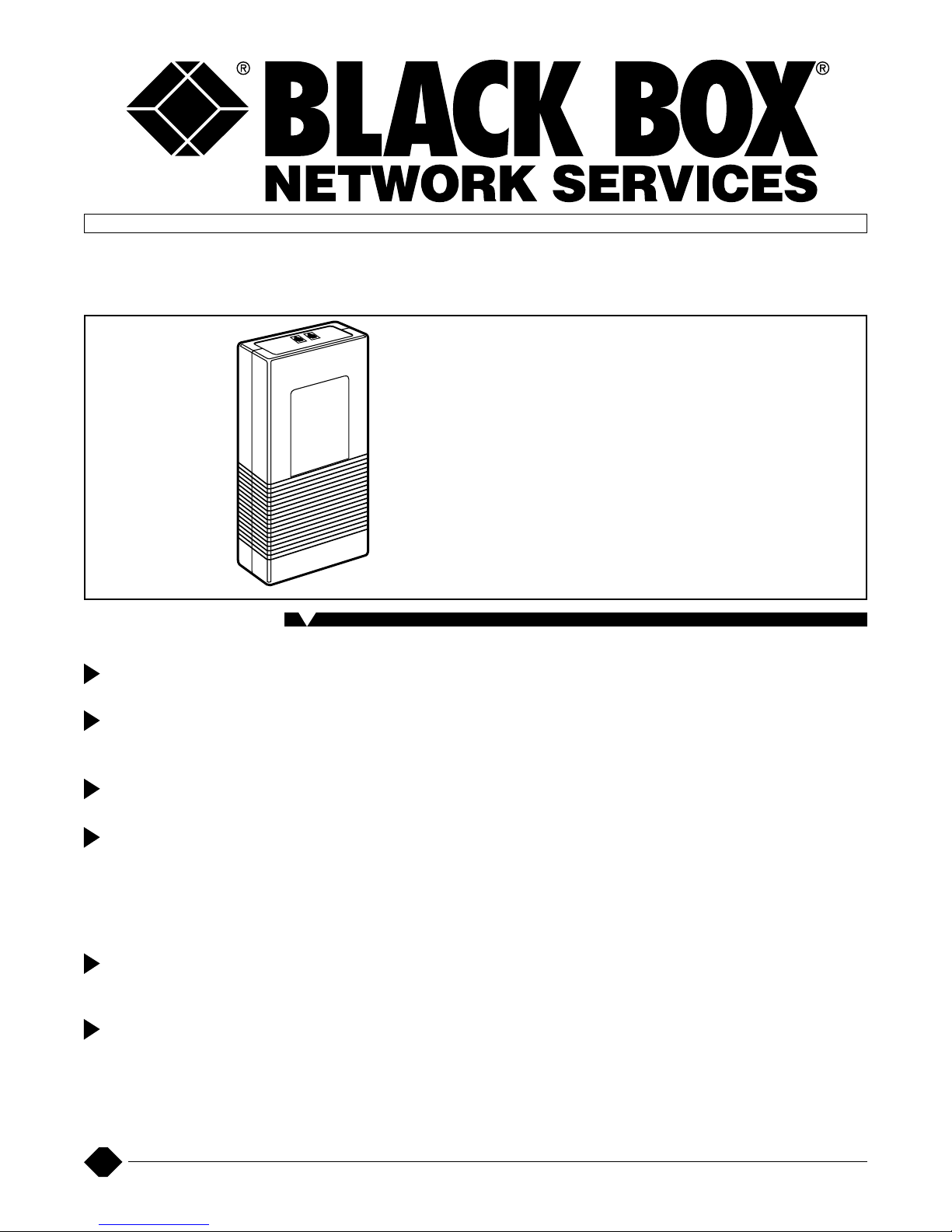
1
Supports incoming and
outgoing analog calls.
Operates with or
without a digital
telephone attached.
Supports any 2-wire
analog device.
Compatible with all
desktop systems
with modems and
communication
software, and with
all fax machines.
Use for desktop or
wallmount
installations.
Attached devices can
autodial and
autoanswer.
O
rdinary computer modems
won’t work with digital office
phone systems— unless, that is,
you have a Linc Up Plus. With it,
you can easily, quickly, and
inexpensively connect to the
Internet, send and receive email
and faxes, and autodial from your
contact management, phone
book, or communications
software.
Connect the Linc Up Plus to
your phone system wall jack to
provide an analog connection for
virtually any analog device. You
can establish economical analog
connections for your desktop faxmodem, fax machine, or any
analog device that would normally
connect to an analog phone jack.
There’s no need for expensive
dedicated phone lines to use
these units. Communication
occurs over your phone system
directly from your PC, Mac
®
, or
UNIX
®
computer’s modem/fax
cards.
The Linc Up Plus supports full
V.34 standards for transmissions
up to 33,600 bps, and attached
Linc Up Plus-NT
Connect your analog fax-modem directly
through your digital phone system—no
rewiring required.
Key Features
LINC UPPLUS
analog devices have autodial and
autoanswer capabilities.
The Linc Up Plus also:
• Supports full-duplex
speakerphone functions
found on today’s fax modems
and teleconferencing units.
• Shares the same port
number as the existing
phone; no additional port
needed.
• Maintains normal phone
operation when the fax or
modem is on-hook.
• Can be located on the
desktop, behind the desk, on
the floor, or hung on the wall.
Wall socket connections as
well as digital phone and tonedialing analog modem equipment
connections are made via the
unit’s three side ports (“WALL
SOCKET,” ”DIGITAL PHONE,” and
”ANALOG MODEM”).
When connected with a
telephone to the PBX port, the
analog equipment and the digital
phone share the same digital
phone line (although only one can
be used at a time). You can
operate the Linc Up Plus with or
without a digital phone attached.
Three versions are available:
Linc Up Plus, Northern Telecom
®
This version enables you to
easily connect to your Northern
Telecom phone system wall jack.
With it, you can use analog
telephone equipment on a Nortel
Meridian 1 or Norstar digital PBX
telephone line. Specifically, its
wall socket RJ-11 port can be
connected to Meridian 1 PBX
(Option 11 to 81) or SL-100 or
Norstar digital port (wall jack),
and its digital RJ-11 phone port
can be connected to Meridian
digital phones (M2006, M2008,
M2616, M2317, M2009, M2112,
M2018) or a Norstar digital phone.
Linc Up Plus, AT&T
®
or Lucent
This Linc Up Plus easily
connects to your Lucent Definity
or System 75/85 phone system at
the office wall jack, providing a
quick and inexpensive analog
connection for your desktop
analog device. In particular, it
works with Lucent (AT&T) Definity
or System 75/85 PBXs. The wall
socket RJ-45 port connects to
Black Box Corporation • 1000 Park Drive • Lawrence, PA 15055-1018 • Tech Support: 724-746-5500 • www.blackbox.com • e-mail: info@blackbox.com
© 2003. All rights reserved.
Black Box Corporation.
10/30/2003 #21133
Page 2
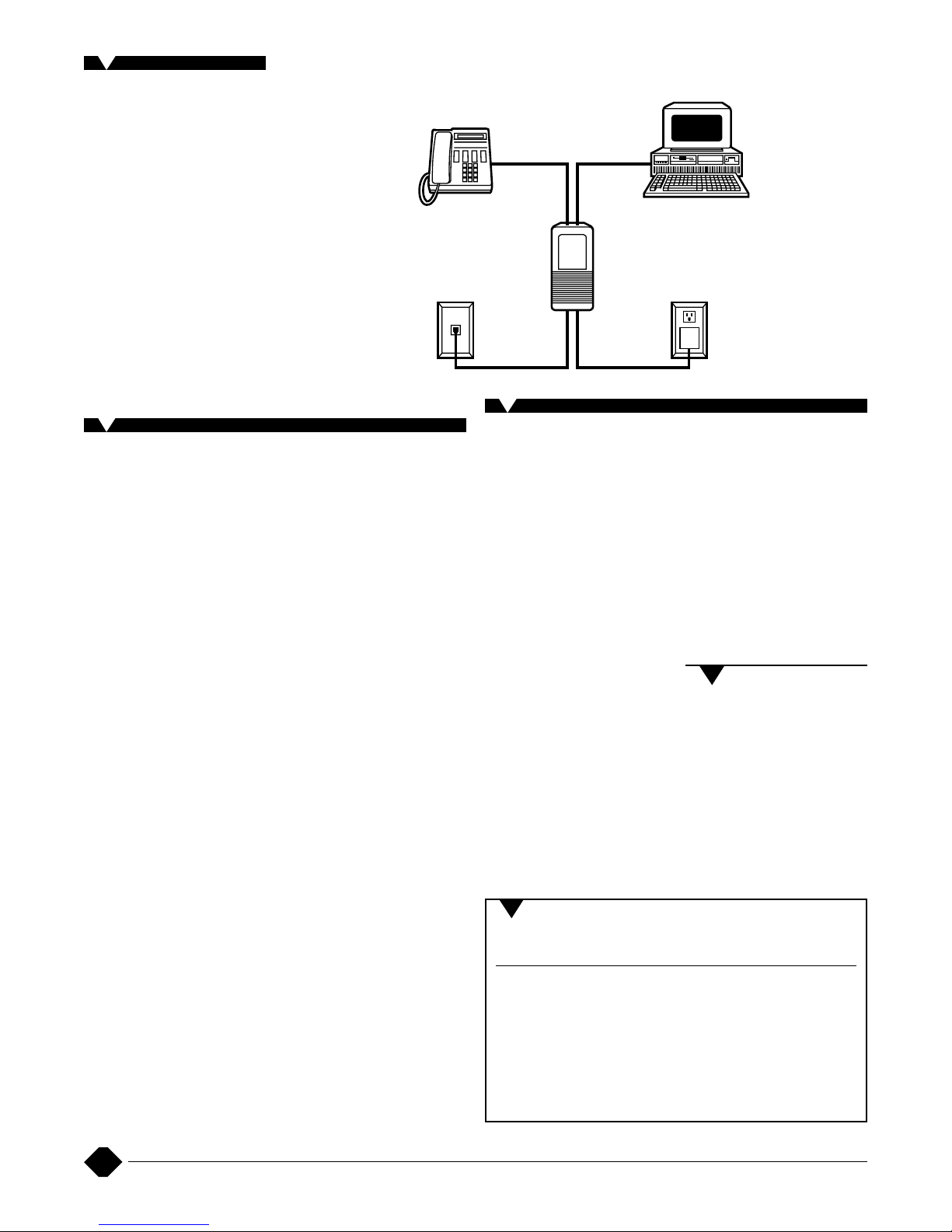
2
Approvals: UL®; FCC Class B, Part
68; CSA; CE
Operation: Full duplex
Maximum Speed: 33,600 bps
Standards: Up to V.34
Interface: MC119A, MC119AE:
Requires standard digital
Northern Telecom wall jack;
MC120A, MC120AE: Requires
standard AT&T or Lucent
wall jack;
MC121A, MC121AE: Requires
standard Siemens ROLM
®
wall jack
Connectors: MC119A, MC119AE,
MC121A, MC121AE:
(3) RJ-11 (wall socket, digital
phone port, analog modem
port);
MC120A, MC120AE: (2) RJ-45
(wall socket, digital phone
port); (1) RJ-11 (analog modem
port)
Power: 18 VDC adapter, available in
110- (MC119A, MC120A, MC121A)
or 220-VAC (MC119AE, MC120AE,
MC121AE) models
Size: 7.4"H x 3.9"W x 1.8"D
(18.8 x 9.9 x 4.6 cm)
Weight: 17 oz. (482 g)
Linc Up Plus Connections
Specifications
C
onnecting a digital phone to the
Linc Up Plus doesn’t change or
affect the operation of the digital
telephone set. You’ll make voice
calls exactly the same way you do
without the Linc Up Plus.
For incoming calls:
The Linc Up Plus detects a
ring signal from the PBX and
generates a ring signal for the
analog modem port and for the
digital phone port. If the digital
phone is taken off-hook, the Linc
Up Plus stops the ring signal to
the analog modem port and a
normal phone call ensues.
If the equipment connected to
the analog modem port goes offhook, the ring signal to the digital
phone port is stopped and the
analog modem port connects
to the PBX until the equipment
connected to the analog modem
port goes on-hook.
For outgoing calls:
When handling outgoing calls,
all Linc Up Plus models detect the
analog equipment going on-hook
the same way. That is, when the
on-hook is detected, the devices
generate an on-hook message to
the PBX and logically reconnect
the digital phone to the PBX. And
if the digital phone is also off-hook,
the call isn’t terminated.
But when it comes to handling
off-hook functions of equipment
connected to the analog modem
port, the AT&T/Lucent and
Siemens ROLM models operate
differently from the Northern
Telecom model.
For AT&T/Lucent and Siemens
ROLM models: When equipment
connected to the analog modem
port goes off-hook, they detect
this, disable the digital telephone’s
ability to transmit, generate an offhook message to the PBX, and
connect the analog equipment
to the PBX line. If the digital
telephone is already in use and
the analog equipment goes offhook, the connection established
by the digital telephone isn’t
terminated. But the digital
telephone’s ability to transmit is
disabled, and anything transmitted
by the analog equipment is sent to
the connection established by the
digital telephone.
For the Northern Telecom
model: When the equipment
connected to the analog modem
port on it goes off-hook, the Linc
Up Plus detects this, disables the
digital telephone’s media stream
to the PBX, generates an off-hook
message to the PBX, and
connects the analog equipment
media stream to the PBX line. If
the digital telephone is already in
use and the analog equipment
goes off-hook, the connection
established by the digital
telephone isn’t terminated.
Technically Speaking
Ordering Information
ITEM CODE
Linc Up Plus
Northern Telecom 110-VAC (U.S.)....................MC119A
220-VAC (Europe)............MC119AE
AT&T or Lucent 110-VAC (U.S.)....................MC120A
220-VAC (Europe)............MC120AE
Siemens ROLM 110-VAC (U.S.)....................MC121A
220-VAC (Europe)............MC121AE
Phone Jack
at the Wall
AC Power at
the Wall
AC
Adapter
Phone
PC or
Macintosh
®
Linc Up
Plus
Fax/Modem
“Line” Jack
Lucent (AT&T) Definity or System
75 PBX, and its digital RJ-45 phone
port connects to Lucent digital
phones (7401, 7404, 7405, 7406Plus,
7407, 7407Plus, 7410, 7434, 7444,
8403, 8410, and 8413).
Linc Up Plus, Siemens
®
ROLM
Order this Linc Up Plus to
connect to your Siemens ROLM
phone system at the office wall
jack. With it, analog telephone
equipment can be used on a
Siemens ROLM digital PBX
telephone line. Specifically, use its
wall socket RJ-11 port to connect
to the PBX and its digital RJ-11
phone port to connect a Siemens
digital phone (100, 200, 300, 400,
and 600 series).
• Linc Up Plus
• Power supply
• (1) RJ cable
• Users’ manual
Package Includes
