Page 1

LMC5601C-VDSL2
HDMCII VDSL2 LAN Exte nd er Module (Extended Temp)
Use existing phone-grade wiring to support
high-bandwidth Ethernet connections.
Page 2

FCC and IC RFI Statements
FCC and Industry Canada RF Interference Statements
Class B Digital Device. This equipment has been tested and found to comply
with the limits for a Class B computing device pursuant to Part 15 of the FCC
Rules. These limits are designed to provide reasonable protection against
harmful interference in a residential installation. However, there is no guarantee
that interference will not occur in a partic ular i nstallation. This equipment
generates, uses, and can radiate radio frequency energy, and, if not installed and
used in accordance with the instructions, may cause harmful interference to radio
communications. If this equipment does cause har mful interference t o radio or
telephone reception, which can be determined by turning the equipment off and
on, the user is encouraged to try to correct the interference by one of the
following measures:
• Reorient or relocate the receiving antenna.
• Increase the separation between the equipment and receiver.
• Connect the equipment into an outlet on a circuit different from that to which
the receiver is connected.
• Consult an experienced radio/TV technician for help.
CAUTION
Changes or modifications not expressly approved by the party responsible for
compliance could void the user’s authority to operate the equipment.
To meet FCC requirements, shielded cables and power cords are required to
connect this device to a personal computer or other Class B certified device.
This digital apparatus does not exceed the Class B limits for radio noise
emission from digital apparatus set out in the Radio Interference Regulation
of Industry Canada.
Page 2 724-746-5500 | blackbox.com LMC5601C-VDSL2
Page 3
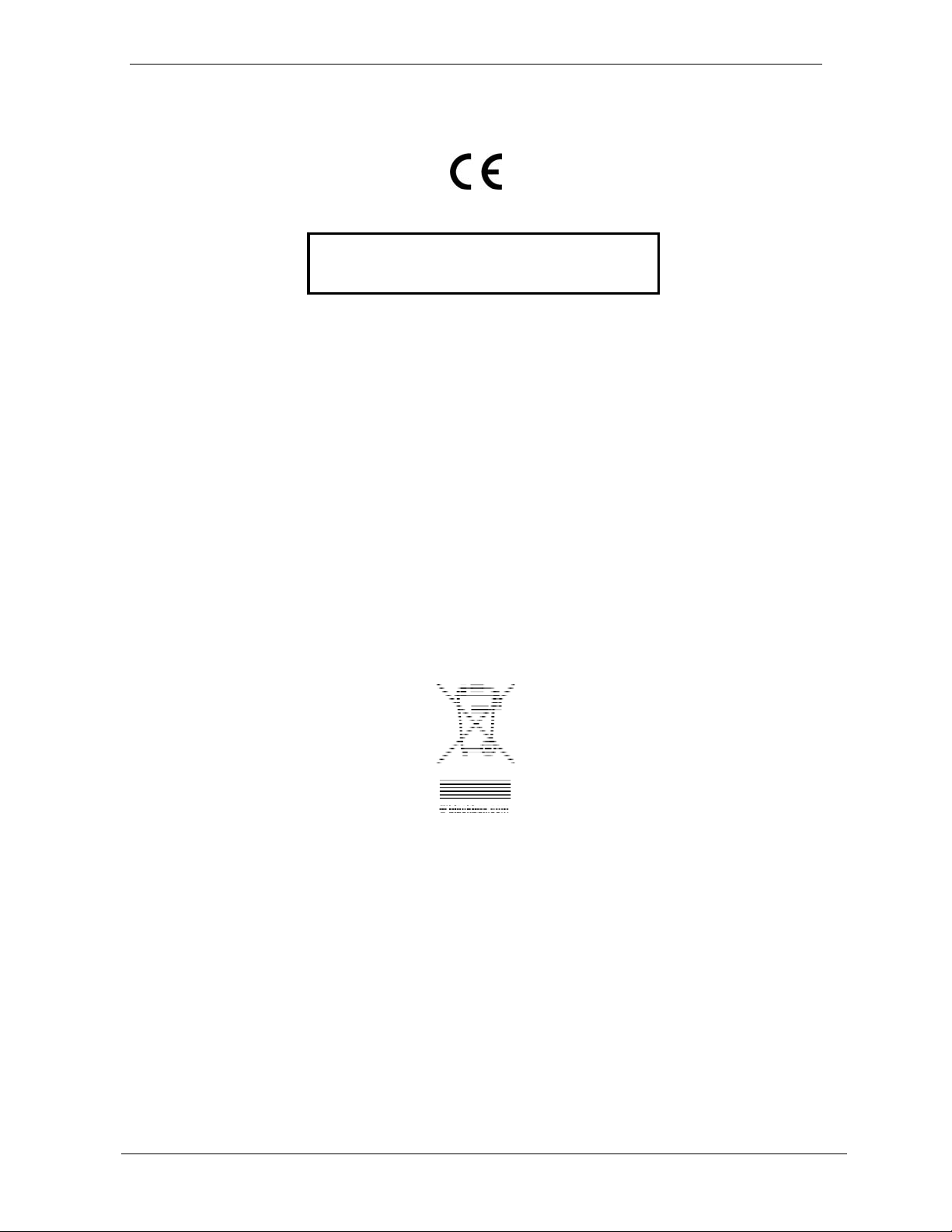
Certifications
Certifications
Class 1 Laser product, Luokan 1 Laserlaite,
Laser Klasse 1, Appareil A’Laser de Classe
European Directive 2002/96/EC (WEEE) requires that any equipment that
bears this symbol on product or packaging must not be disposed of with
unsorted municipal waste. This symbol indicates that the equipment should
be disposed of separately from regular household waste. It is the
consumer’s responsibility to dispose of this and all equipment so marked
through designated collection facilities appointed by government or local
authorities. Following these steps through proper disposal and recycling will
help prevent potential negative consequences to the environment and
human health. For more detailed information about proper disposal, please
contact local authorities, waste disposal services, or the point of purchase for
this equipment.
LMC5601C-VDSL2 724-746-5500 | blackbox.com Page 3
Page 4

Table of Contents
Table of Contents
Part Numbers......................................................................................................5
1. Specifications.........................................................................................6
2. Overview: About the HDMCII VDSL2 LAN Extender Module
(Extended Temp)....................................................................................7
3. Configuration..........................................................................................8
3.1 DIP Switch Settings................................................................................8
3.2 Host CO Module Configuration ..............................................................9
3.3 Remote CPE Module Configuration.......................................................9
3.4 DATA Port Features...............................................................................9
3.5 Auto Negotiation...................................................................................10
3.6 Selective Advertising............................................................................10
3.7 SNMP Management.............................................................................10
3.8 LINK Quality.........................................................................................11
3.9 Forcing Duplex Mode...........................................................................11
3.10 Forcing the Data Port Speed................................................................12
3.11 Flow Control.........................................................................................12
4. Install the HDMCII VDSL2 LAN Extender Module (Extended Temp)..13
5. Operation..............................................................................................14
5.1 LED Operation......................................................................................14
5.2 Maximum Bandwidth HDMCII VDSL2 LAN Extender Module
(Extended Temp) Link LEDs................................................................15
5.3 RJ-45 Data Port Pinout (MDI)..............................................................16
5.4 RJ-11 Port Pinout.................................................................................16
5.5 Link Fault Pass-Through......................................................................17
5.6 Fault Loopback (FL).............................................................................17
6. Troubleshooting....................................................................................18
7. Contacting Black Box...........................................................................19
8. Fiber Optic Cleaning Guidelines ..........................................................20
9. Electrostatic Discharge Precautions ....................................................21
Page 4 724-746-5500 | blackbox.com LMC5601C-VDSL2
Page 5
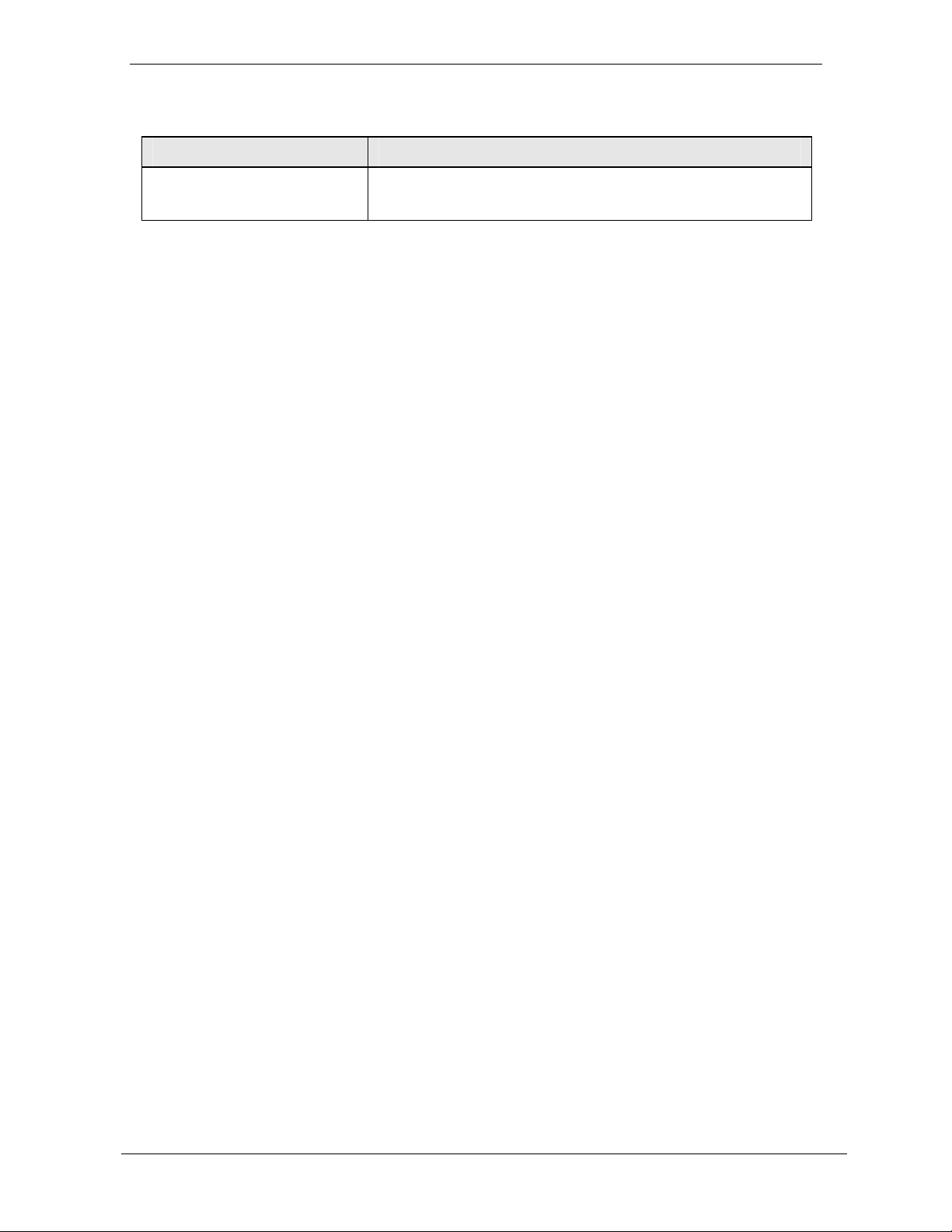
Part Numbers
Part Number Description
LMC5601C-VDSL2 HDMCII VDSL2 LAN Extender Module
(Extended Temp)
Part Numbers
LMC5601C-VDSL2 724-746-5500 | blackbox.com Page 5
Page 6
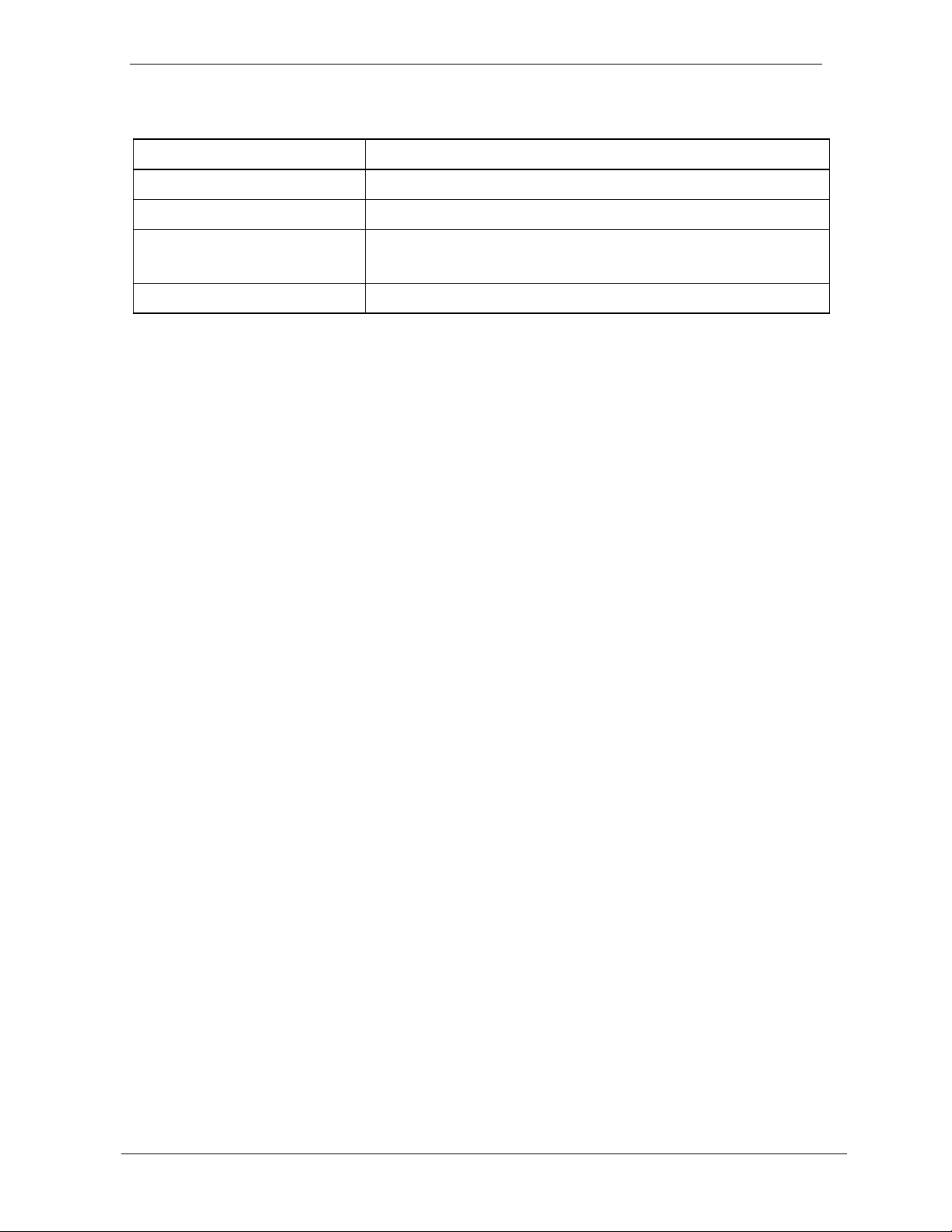
Chapter 1: Specifications
1. Specifications
DC Input 662 mA @ 5V
Operating Temperature -40°F to +185°F (-40°C to +85°C)
Storage Temperature -67°F to +257°F (-55°C to +125°C)
Humidity 5% to 95% (non-condensing); 0 to 10,000 ft.
altitude
Dimensions Single Slot SNMP Manageable Modules
Page 6 724-746-5500 | blackbox.com LMC5601C-VDSL2
Page 7

Chapter 2: Overview
2. Overview: About the HDMCII VDSL2 LAN Extender Module
(Extended Temp)
HDMCII VDSL2 LAN Extender Module (Extended Temp) enables LAN and
Campus network managers, and service providers, to use an existing phonegrade wiring to support high bandwidth Ethernet connections. Industry
standard 2Base-TL provisions symmetric data delivery over the outside plant
defined by IEEE802.3ah. 10Pass-TS transport is designed to meet shortrange, high data rate requirements over standard copper wire defined by
IEEE802.3ah for inside a plant environment. They can achieve this by using
Ethernet over VDSL where the 100m distance limitation of twisted pair data
cabling is no longer a challenge.
Designed with VDSL2 (second generation Very high-bit-rate Digital
Subscriber Line) technology, the Black Box Ethernet-to-VDSL2 converter
allows the transmission of data over a single pair of sub-standard CAT3 and
other telephone cabling to achieve substantially longer distances. As a
media and protocol converter, the HDMCII VDSL2 LAN Extender Module
(Extended Temp) includes the ability to transfer data both symmetrically and
asymmetrically to meet the customer's needs. In either mode, the VDSL2
port automatically adjusts to an operating point that maximizes the FullDuplex bandwidth capability of the line for true plug-and-play operation.
Two HDMCII VDSL2 LAN Extender Module (Extended Temp) media
converters are configured as pairs for each link. One is configured as a Host
(Central Office (CO)) HDMCII VDSL2 LAN Extender Module (Extended
Temp) and is typically deployed at the CO close to network management
systems. The other is configured as a Remote (Customer Premise (CPE)
HDMCII VDSL2 LAN Extender Module (Extended Temp) and is deployed at
the CPE. Full SNMP remote line management is provided through a Black
Box managed chassis, providing remote notification of line fault conditions.
HDMCII VDSL2 LAN Extender Module (Extended Temp) includes:
• One VDSL port with an RJ-11 connector (VDSL)
• One 10/100BaseT Ethernet port with an RJ-45 connector (DATA Port)
LMC5601C-VDSL2 724-746-5500 | blackbox.com Page 7
Page 8
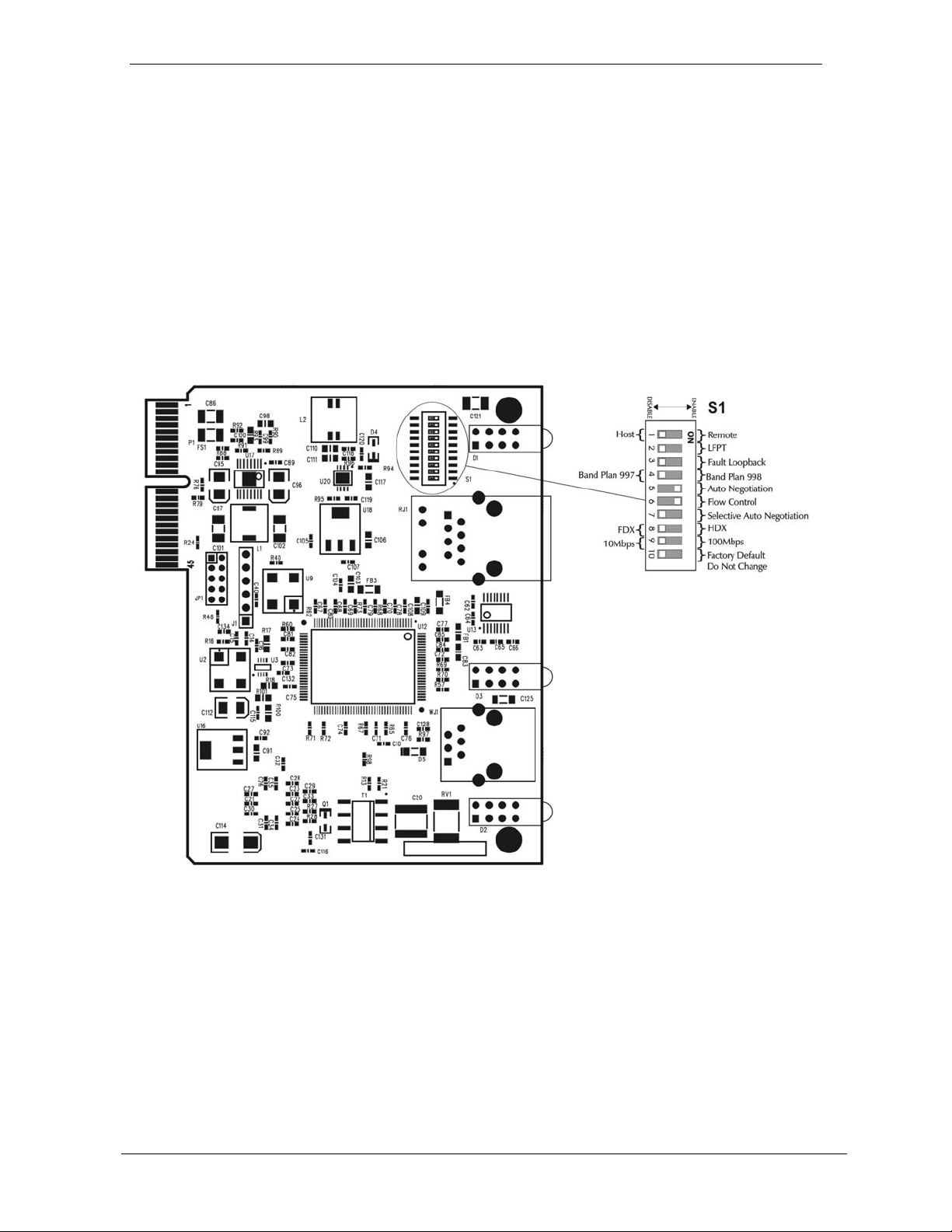
Chapter 3: Configuration
3. Configuration
HDMCII VDSL2 LAN Extender Module (Extended Temp) includes various
user-configurable features. These features are selectable by using DIP
Switches and software. The following sections describe the DIP Switches for
the Host CO and Remote CPE module configuration.
3.1 DIP Switch Settings
The DIP Switches allow the user to configure most of the module features
before installing the unit. These also enable the Host to Remot e
management channel used with SNMP management. Refer to the following
diagram and setting table for DIP Switch selection information.
Page 8 724-746-5500 | blackbox.com LMC5601C-VDSL2
Page 9

Chapter 3: Configuration
Switch # Feature Function Default
1 HOST HOST=OFF / Remote=ON OFF
2 LFPT On= Link Fault Pass-Through Enabled OFF
3 FL ON= Fault Loopback Enabled OFF
4 Band Plan
5 AN On= Auto Negotiation ON ON
6 Flow Control On= Flow Control ON ON
7 Selective AN
8 Duplex OFF= Full Duplex / ON= Half Duplex OFF
9 Speed On= 100Mbps / Off= 10Mbps OFF
10 Factory Default Factory Default: Do not Use OFF
These features are described in more detail in the following sections.
3.2 Host CO Module Configuration
To allow the HOST (CO) HDMCII VDSL2 LAN Extender Module (Extended
Temp) to manage the remotely connected (CPE) HDMCII VDSL2 LAN
Extender Module (Extended Temp) unit, set DIP Switch #1 to the OFF
position (default setting). This selection can only be performed manually and
cannot be overridden by software settings.
On= Asymmetric 998 with ISDN
Off= Symmetric 997 with ISDN
On= Selectively advertises Speed
Duplex if AN is enabled
OFF
OFF
A Host configured CO HDMCII VDSL2 LAN Extender Module (Extended
Temp) must be installed in a managed chassis to allow SNMP management
through iView². The High-Density Media Converter System II chassis series,
available in 3, 6 and 20 slots with an optional SNMP Manageme nt Module, is
recommended. Please refer to the section SNMP Management.
3.3 Remote CPE Module Configuration
To configure a CPE HDMCII VDSL2 LAN Extender Module (Extended Temp)
as a Remote CPE, set DIP Switch #1 to the ON position (OFF is the default
setting).
A Remote CPE configured HDMCII VDSL2 LAN Extender Module (Extended
Temp) can be installed in an unmanaged chassis. These chassis can
include Density Media Converter System II chassis with the optional SNMP
agent management module removed.
3.4 DATA Port Features
The 10/100BaseT DATA port on the HDMCII VDSL2 LAN Extender Module
(Extended Temp) Auto Negotiates for speed and duplex mode. These
modules also provide the option of manual ly sett ing the speed and duplex
mode if the connected devices do not have the ability to Auto Negotiate, or
LMC5601C-VDSL2 724-746-5500 | blackbox.com Page 9
Page 10

Chapter 3: Configuration
when Auto Negotiation is not desired by configuring using DIP Switches #8
and #9.
3.5 Auto Negotiation
The HDMCII VDSL2 LAN Extender Module (Extended Temp) ships from the
factory with Auto Negotiation enabled on the DATA port. In this mode, the
DATA port negotiates for speed and duplex (i.e., the module detects 10
Mbps Full-Duplex, 10 Mbps Half-Duplex, 100 Mbps Full-Duplex or 100 Mbps
Half-Duplex with Flow Control). Configure Auto Negotiation on an HDMCII
VDSL2 LAN Extender Module (Extended Temp) by adjusting the DIP Switch
#5 (for unmanaged modules) or via the management software (for managed
modules).
3.6 Selective Advertising
Selective Advertising (DIP Switch #7), when used in combination with Auto
Negotiation, advertises only the configured speed and duplex mode for the
DATA port. If Selective Advertising and Auto Negotiation are both switched
ON, the DATA port’s speed (10 or 100 Mbps) and Duplex mode (FDX or
HDX) are selectively advertised individually per switch setting #5 and #7.
NOTE
If you require a specific speed and/or duplex mode, Black Box recommends using
Selective Advertising rather than Force Mode when connecting the modules to devices
that can ONLY Auto Negotiate. Selective Advertising is NOT an option when you
disable Auto Negotiation.
3.7 SNMP Management
Once the DIP Switches have been set on each module to enable one to be a
Host and the other a Remote, the Host can be installed in a High-Density
Media Converter System II chassis that includes an installed SNMP
Management Module. The Host VDSL2 module then manages the Remote
2
VDSL2 module via the SNMP software iView
.
Page 10 724-746-5500 | blackbox.com LMC5601C-VDSL2
Page 11

Chapter 3: Configuration
Traps can also be set in the iView
any Loss of Signal (LOS); but more importantly, the end user can set a VDSL
Quality Level that will generate a trap if the line fails below the assigned
level.
2
software. A Trap will be generated on
3.8 LINK Quality
Link Quality is defined by 4 values: 8,4,2,1. The four green LEDs form a
binary code indicating the maximum bandwidth the VDSL line can support.
The appropriate LED will light once the line quality is dynamically detected.
This represents the maximum Downstream data rate (Kbps) the line can
support based upon line noise and line length. The Upstream rate will be
less based on the Base Plan used.
3.9 Forcing Duplex Mode
The DATA port can be manually configured on the HDMCII VDSL2 LAN
Extender Module (Extended Temp) for Half- or Full-Duplex operation. Before
manually setting the duplex mode, disable Auto Negotiation (Set DIP Switch
#5 to OFF).
• Full-Duplex for the DATA port is configured by setting DIP Switch #8 to
the OFF position (default).
• Half-Duplex for the DATA port is configured by setting DIP Switch #8 to
the ON position.
LMC5601C-VDSL2 724-746-5500 | blackbox.com Page 11
Page 12

Chapter 3: Configuration
3.10 Forcing the Data Port Speed
The DATA port can be manually configured on HDMCII VDSL2 LAN
Extender Module (Extended Temp) for 10 Mbps or 100 Mbps operation.
Before manually setting the speed, disable Auto Negotiation (Set DIP Switch
#5 to the OFF position.)
• 10 Mbps for the DATA port is configured by setting DIP Switch #9 to the
OFF position (default).
• Configure the DATA port for 100 Mbps operation by setting DIP Switch
#9 to the ON position.
3.11 Flow Control
Flow Control is used as back pressure on the 10/100BaseT DATA interface
to avoid dropping packets during VDSL link congestion. Full-Duplex Flow
Control will be advertised only when the module is set to Full-Duplex Mode.
For Full-Duplex Flow Control to operate, the link partner (connected devices)
must also support Flow Control. Half-Duplex Flow Control does not
advertise but provides a hardware based backpressure on the Ethernet line
to limit traffic.
Flow Control should be considered whenever the VDSL line provides less
bandwidth than the DATA port. If the Ethernet line is attempting to send
more data than the VDSL2 line can support, the Overflow (OVF) LED will
come ON indicating frames are being discarded due to congestion.
Overflow activity will be less if Flow Control is enabled. Flow Control or
Pause will limit the number of dropped Ethernet frames by reducing the
congestion, therefore minimizing the overflow of the VDSL line.
Configure the DATA port on the HDMCII VDSL2 LAN Extender Module
(Extended Temp) for Flow Control by setting DIP Switch #6 to the ON
position.
Page 12 724-746-5500 | blackbox.com LMC5601C-VDSL2
Page 13

Chapter 4: Install the HDMCII VDSL2 LAN Extender Module
(Extended Temp)
4. Install the HDMCII VDSL2 LAN Extender Module (Extended Temp)
Before installing an HDMCII VDSL2 LAN Extender Module (Extended Temp),
set the options using the DIP Switches (refer to the DIP Switch Settings
section for more information).
Install HDMCII VDSL2 LAN Extender Module (Extended Temp) in any Black
Box High-Density Media Converter System II chassis. Each module requires
one slot in the chassis; always use HDMCII VDSL2 LAN Extender Module
(Extended Temp) in pairs with the Host module at the CO and the Remote
module at the CPE.
To install a module, remove the blank brackets (if present) covering the slots
where you will install the module by removing the screws on the outside
edges of the bracket. Slide the module into the chassis, via the card guides,
until the module is seated securely in the connector. Secure the module to
the chassis by tightening the captive screw. Save any blanks removed
during installation for future use.
Remote CPE modules can be installed in a managed or unmanaged chassis.
Remote CPE modules can only be managed from the connected Host CO
HDMCII VDSL2 LAN Extender Module (Extended Temp) installed in a
managed chassis. The user should always set remote DIP Switches to
provide a base value under VDSL line fault conditions. In addition, some
features may not be software configurable on the remote unit. After setting
the DIP Switches, install the HDMCII VDSL2 LAN Extender Module
(Extended Temp). Once the VDSL line is established, the line can be
2
monitored and configured through the iView
management software available
for download at
ftp://ftp.blackbox.com/anonymous/lan/Managed%20Media%20Converters/L
MC5200a/.
LMC5601C-VDSL2 724-746-5500 | blackbox.com Page 13
Page 14

Chapter 5: Operation
5. Operation
5.1 LED Operation
Each module features diagnostic LEDs that provide information on features
and ports.
LED Function
VDSL2
RAI The Remote Alarm Indication LED is YELLOW
when the unit at the far end of the Unit has an alarm
FL Fault Loopback will be ON GREEN if this function is
enabled and BLINK if it is actively inhibiting the
Ethernet port due to a LOS of the VDSL line
LOS The LOS LED is RED when the VDSL port is down.
ER The ERROR LED will Blink YELLOW when the
VDSL line receives a symbol error. ON if the VDSL
bandwidth falls below the user defined level.
LINK QUALITY
8-4-2-1 These 4 GREEN LEDs form a binary code
indicating the MAX bandwidth the VDSL line can
support.
DATA
OVF Overflow LED will Blink YELLOW when frames are
lost due to congestion on the VDSL line.
LFPT Link Fault Pass-Through will be ON GREEN if this
function is enabled and BLINK if it is actively
inhibiting the Ethernet port due to a LOS of the far
end TX line.
LOS The LOS LED is RED when the DATA port is down.
ER The ER LED is YELLOW when the DATA port
receives an error.
The VDSL2 will generate a Trap (when enabled in iView2 ) whenever a Loss
of Signal (LOS) occurs. In addition, the end user can set a VDSL Quality
Level that will generate a Trap if the line fails below that set level.
Page 14 724-746-5500 | blackbox.com LMC5601C-VDSL2
Page 15

Chapter 5: Operation
5.2 Maximum Bandwidth HDMCII VDSL2 LAN Extender Module
(Extended Temp) Link LEDs
The standard single pair HDMCII VDSL2 LAN Extender Module (Extended
Temp) unit will provide the following Rate/Reach performance under the best
conditions and still maintain a BER > 10^-9 performance over single pair 24
AWG (0.5mm) twisted wire.
HDMCII VDSL2 LAN Extender Module (Extended Temp) Rate/Reach
Distance Link Link Link Link BW 997 BW 998
(feet) 8 4 2 1
<950 1 1 1 1 93 76 99 50
950 1 1 1 1 74 64 90 45
1200 1 1 0 1 64 56 81 39
1500 1 0 1 1 52 47 70 30
1800 1 0 0 1 43 35 59 22
2300 0 1 1 1 33 20 45 12
3200 0 1 0 1 24 9 29 5
4700 0 0 1 1 17 1 18 1
5500 0 0 0 1 11 1 11 1
>5500 0 0 0 0 no Link no Link no Link no Link
<Mbps
(down)
<Mbps
(up)
<Mbps
(down)
<Mbps
(up)
The unit will automatically adjust to reach the best bandwidth performance
for the physical line it is connected to. The associated LED display will
indicate the Bandwidth performance the unit is running at any given time.
This is not the bandwidth that is being transmitted but the bandwidth
capability of the line. The Bandwidth number is based on "VDSL User
Payload" and includes the VDSL Frame overhead. For Band Plan 998, this
LED display will indicate the MAX down stream rate to the Remote unit.
Band Plan 997 will provide the greatest symmetrical bandwidth the line can
support. The end user can also select Band Plan 998 for asymmetric
operation, to provide better downstream performance. Either plan will
automatically adjust for the greatest bandwidth transport. The HDMCII
VDSL2 LAN Extender Module will automatically seek the best operating
condition for the physical line it is connected to.
NOTE
The RANGE is only an approximation based on a typical line in a normal noise
environment. Actual distances will vary depending on the condition of the physical
line in use.
LMC5601C-VDSL2 724-746-5500 | blackbox.com Page 15
Page 16

Chapter 5: Operation
When the Ethernet port is connected at 10BaseT, the VDSL2 line will be
limited to 10 Mbps operation and will indicate a RANGE of 5500 feet or less
for all length lines.
5.3 RJ-45 Data Port Pinout (MDI)
The following table lists the pin
configuration for the RJ-45 Data
connector.
Pin Signal
1 Transmit+
2 Transmit3 Receive+
4 No Connection
5 No Connection
6 Receive7 No Connection
8 No Connection
5.4 RJ-11 Port Pinout
VDSL ports are supported on RJ-11
(pin 3,4) connectors.
Pin Signal
1
2
3 Ring (VDSL)
4 Tip (VDSL)
5
6
Pin 1
Pin 1
Page 16 724-746-5500 | blackbox.com LMC5601C-VDSL2
Page 17

Chapter 5: Operation
5.5 Link Fault Pass-Through
LNK
FL
LNK
LNK
TX
LFPT
B
TIP
VDSL2
RING
RAI
When a 10/100BaseT port is lost, the unit sends a fault signal (RAI) to the
VDSL line. If the LFPT function is enabled at the Far End VDSL port
receiving this fault indication, the far end unit will drop the link on the
10/100BaseT port and BLINK the LFPT LED. This function must be enabled
at both ends of the VDSL line for this to function in both directions. The
LFPT function is only active in one direction at a time and is indicated by the
flashing LED. As such, clearing the far end fault may uncover a fault at the
local end.
TIP
VDSL2
RING
LNK
FL
LNK
TX
LFPT
RAI
LNK
5.6 Fault Loopback (FL)
LNK
LNK
B
LNK
FL
TX
LFPT
TIP
VDSL2
RING
RAI
TIP
VDSL2
RING
LNK
B
FL
LNK
TX
LFPT
RAI
LNK
The Fault Loopback (FL) function will force the 10/100BaseT port to drop link
if the VDSL line has lost link. If FL is enabled the LED will be ON GREEN
and if this function is actively inhibiting the Ethernet port this LED will BLINK.
LMC5601C-VDSL2 724-746-5500 | blackbox.com Page 17
Page 18

Chapter 6: Troubleshooting
6. Troubleshooting
The most common failure of a VDSL line is its slow degradation over time
due to aging of the line or increased line noise as additional service is added
to the same Line bundle. To help detect this degradation over time, the unit
provides a user-defined Minimum Quality Level. Once this level is reached,
the unit will send an SNMP TRAP indication for low line quality. This can be
used to provide an advanced notice to the customer of a potential problem
BEFORE a loss of service is detected by the customer.
Page 18 724-746-5500 | blackbox.com LMC5601C-VDSL2
Page 19

Chapter 7: Contacting Black Box
7. Contacting Black Box
Black Box Customer Service
Order toll-free in the U.S.: Call 877-877-BBOX
(outside U.S. call 724-746-5500)
Free technical support, 24 hours a day, 7 days a week.
Call: 724-746-5500 or Fax: 724-746-0746
Mail order: Black Box Corporation
1000 Park Drive, Lawrence, PA 15055-1018
Web site: www.blackbox.com
E-mail: info@blackbox.com
LMC5601C-VDSL2 724-746-5500 | blackbox.com Page 19
Page 20

Chapter 8: Fiber Optic Cleaning Guidelines
8. Fiber Optic Cleaning Guidelines
Fiber Optic transmitters and receivers are extremely sus ceptible to
contamination by particles of dirt or dust, which can obstruct the optic path
and cause performance degradation. Good s y stem performance requires
clean optics and connector ferrules.
1. Use fiber patch cords (or connectors, if you terminate your own fiber) only
from a reputable supplier; low-quality components can cause many hard-todiagnose problems in an installation.
2. Dust caps are installed at Black Bo x to ensure factory-cl ean optical devices.
These protective caps should not be removed u ntil the moment of connec ting
the fiber cable to the device. If you need to disconnect the fiber device,
reinstall the protective dust caps.
3. Store spar e c a ps i n a dust- f ree env ironment such as a sealed plastic bag or
box so that when reinstalled they do not introduce any contamination to the
optics.
4. If you suspect that the optics have been contaminated, alternate between
blasting with clean, dry, compressed air and flushing with methanol to remove
particles of dirt.
Page 20 724-746-5500 | blackbox.com LMC5601C-VDSL2
Page 21

Chapter 9: Electrostatic Discharge Precautions
9. Electrostatic Discharge Precautions
Electrostatic discharge (ESD) can cause damage to any product, add-in
modules or stand alone units, containing electronic components. Always
observe the following precautions when installing or handling these kinds of
products.
1. Do not remove unit from its protective packaging until ready to install.
2. Wear an ESD wrist grounding strap before handling any module or
component. If the wrist strap is not available, maintain grounded contact with
the system unit throughout any procedure requiring ESD protection.
3. Hold the units by the edges; do not touch the electronic components or gold
connectors.
4. After removal, always place the boards on a grounded, static-free surface,
ESD pad or in a proper ESD bag. Do not slide the modules or stand alone
units over any surface.
WARNING! Integrated circuits and fiber optic components
are extremely susceptible to electrostatic discharge damage.
Do not handle these components directly unless you are a
qualified service technician and use tools and techniques that
conform to accepted industry practices.
LMC5601C-VDSL2 724-746-5500 | blackbox.com Page 21
Page 22

NOTES
Page 23

NOTES
LMC5601C-VDSL2 724-746-5500 | blackbox.com Page 23
Page 24

LMC5601C-VDSL2 Rev. 1 51-80970BB-00 Rev. A0
