Page 1

LMC5207A-R2 LMC5228A LMC5205A LMC5234A LMC5227A
LMC5208A-R2 LMC5203A LMC5206A LMC5235A
LMC5227A-R2 LMC5204A LMC5233A LMC5236A
High-Density Media Converter System II
Choose from a wide variety of chassis and modules to
build a powerful media-converter solution.
Customer Order toll-free in the U.S.: Call 877-877-BBOX (outside U.S. call 724-746-5500)
Support FREE technical support 24 hours a day, 7 days a week: Call 724-746-5500 or fax
Information 724-746-0746
PA 15055-1018
z Mailing address: Black Box Corporation, 1000 Park Drive, Lawrence,
z Web site: www.blackbox.com z E-mail: info@blackbox.com
Page 2

FCC and Industry Canada RF Interference Statements
Class A
This equipment generates, uses, and can radiate radio-frequency energy, and if not installed and used
properly, that is, in strict accordance with the manufacturer’s instructions, may cause interference to
radio communication. It has been tested and found to comply with the limits for a Class A computing
device in accordance with the specifications in Subpart B of Part 15 of FCC rules, which are designed to
provide reasonable protection against such interference when the equipment is operated in a
commercial environment. Operation of this equipment in a residential area is likely to cause
interference, in which case the user at his own expense will be required to take whatever measures may
be necessary to correct the interference.
Changes or modifications not expressly approved by the party responsible for compliance could void the
user’s authority to operate the equipment.
This digital apparatus does not exceed the Class A limits for radio noise emission from digital apparatus
set out in the Radio Interference Regulation of Industry Canada.
Le présent appareil numérique n’émet pas de bruits radioélectriques dépassant les limites applicables
aux appareils numériques de la classe A prescrites dans le Règlement sur le brouillage radioélectrique
publié par le Industrie Canada.
Class B
Class B Digital Device. This equipment has been tested and found to comply with the limits for a Class
B computing device pursuant to Part 15 of the FCC Rules. These limits are designed to provide
reasonable protection against harmful interference in a residential installation. However, there is no
guarantee that interference will not occur in a particular installation. This equipment generates, uses,
and can radiate radio frequency energy, and, if not installed and used in accordance with the
instructions, may cause harmful interference to radio communications. If this equipment does cause
harmful interference to radio or telephone reception, which can be determined by turning the
equipment off and on, the user is encouraged to try to correct the interference by one of the following
measures:
• Reorient or relocate the receiving antenna.
• Increase the separation between the equipment and receiver.
• Connect the equipment into an outlet on a circuit different from that to which the receiver is
connected.
• Consult an experienced radio/TV technician for help.
CAUTION
Changes or modifications not expressly approved by the party responsible for compliance could void the
user’s authority to operate the equipment.
To meet FCC requirements, shielded cables and power cords are required to connect this device to a
personal computer or other Class B certified device.
ii
Page 3

This digital apparatus does not exceed the Class B limits for radio noise emission from digital apparatus
set out in the Radio Interference Regulation of Industry Canada.
Product Description Version FCC
20-Slot Rackmount Chassis
6-Slot Rackmount/Desktop Chassis
3-Slot Desktop Chassis
Dual AC
Dual DC
ACDC
AC
Dual AC
DC
Dual DC
AC
2AC
DC
2DC
ACDC
Class A
9
9
FCC
Class B
9
9
9
9
9
9
9
9
9
9
Normas Oficiales Mexicanas (NOM) Electrical Safety Statement
Instrucciones de Seguridad
Todas las instrucciones de seguridad y operación deberán ser leídas antes de que el aparato
1.
eléctrico sea operado.
Las instrucciones de seguridad y operación deberán ser guardadas para referencia futura.
2.
Todas las advertencias en el aparato eléctrico y en sus instrucciones de operación deben ser
3.
respetadas.
4.
Todas las instrucciones de operación y uso deben ser seguidas.
El aparato eléctrico no deberá ser usado cerca del agua—por ejemplo, cerca de la tina de baño,
5.
lavabo, sótano mojado o cerca de una alberca, etc.
6.
El aparato eléctrico debe ser usado únicamente con carritos o pedestales que sean recomendados
por el fabricante.
El aparato eléctrico debe ser montado a la pared o al techo sólo como sea recomendado por el
7.
fabricante.
Servicio—El usuario no debe intentar dar servicio al equipo eléctrico más allá a lo descrito en las
8.
instrucciones de operación. Todo otro servicio deberá ser referido a personal de servicio
calificado.
El aparato eléctrico debe ser situado de tal manera que su posición no interfiera su uso. La
9.
colocación del aparato eléctrico sobre una cama, sofá, alfombra o superficie similar puede
bloquear la ventilación. No se debe colocar en libreros o gabinetes que impidan el flujo de aire
por los orificios de ventilación.
El equipo eléctrico deber ser situado fuera del alcance de fuentes de calor como radiadores,
10.
registros de calor, estufas u otros aparatos (incluyendo amplificadores) que producen calor.
iii
Page 4

11. El aparato eléctrico deberá ser conectado a una fuente de poder sólo del tipo descrito en el
instructivo de operación, o como se indique en el aparato.
Precaución debe ser tomada de tal manera que la tierra física y la polarización del equipo no sea
12.
eliminada.
13.
Los cables de la fuente de poder deben ser guiados de tal manera que no sean pisados ni
pellizcados por objetos colocados sobre o contra ellos, poniendo particular atención a los
contactos y receptáculos donde salen del aparato.
El equipo eléctrico debe ser limpiado únicamente de acuerdo a las recomendaciones del
14.
fabricante.
En caso de existir, una antena externa deberá ser localizada lejos de las líneas de energía.
15.
El cable de corriente deberá ser desconectado cuando el equipo no sea usado por un largo
16.
período de tiempo.
17.
Cuidado debe ser tomado de tal manera que objecos líquidos no sean derramados sobre la
cubierta u orificios de ventilación.
Servicio por personal calificado deberá ser provisto cuando:
18.
a.
El cable de poder o el contacto ha sido dañado; u
b.
Objectos han caído o líquido ha sido derramado dentro del aparato; o
El aparato ha sido expuesto a la lluvia; o
c.
El aparato parece no operar normalmente o muestra un cambio en su desempeño; o
d.
e.
El aparato ha sido tirado o su cubierta ha sido dañada.
iv
Page 5

Table of Contents
FCC and Industry Canada RF Interference Statements ................................. ii
Normas Oficiales Mexicanas (NOM) Electrical Safety Statement ..................iii
Part Numbers ............................................................................................. 1
20-Slot Rackmount Chassis
Back Up, Spares, Sold Separately
6-Slot Rackmount/Desktop Chassis
Back Up, Spares, Sold Separately
3-Slot Desktop Chassis
Back Up, Spares, Sold Separately
About the 20-Slot Rackmount Chassis ......................................................... 3
20-Slot Rackmount Chassis Features
Alarm Reset, Last Gasp and Temperature Gauge
Reset Alarm Button
Last Gasp Alarm
Temperature Gauge
SNMP Write Lock
SNMP Management Module LEDs
Installing the 20-Slot Rackmount Chassis
Wiring Instruction Guidelines for DC Module in 2DC and ACDC
DC Power Supply Module Wiring Instructions
Installing SNMP Management and Application Modules
Replacing Power Supply Modules
User-Replaceable Power Supply Modules
Dual AC, Part Number LMC5207A-R2
Dual DC, Part Number LMC5208A-R2
ACDC, Part Number LMC5228A.................................................................... 10
20-Slot Rackmount Chassis Specifications ................................................. 10
......................................................................................... 4
............................................................................................. 4
............................................................................................ 4
............................................................................... 1
................................................................. 1
.................................................................. 1
................................................................. 1
...................................................................................... 2
................................................................. 2
................................................................ 3
....................................... 3
...................................................................................... 4
................................................................ 4
........................................................ 5
.............. 6
.............................................. 6
................................ 7
..................................................................... 8
.................................................... 8
......................................................... 8
......................................................... 9
About the 6-Slot Rackmount/Desktop Chassis ........................................... 11
6-Slot Rackmount/Desktop Chassis Features
Alarm Reset, Last Gasp, and Temperature Gauge
Alarm Reset Button
Last Gasp Alarm
Temperature Gauge
SNMP Write Lock
SNMP Management Module LEDs
Installing the 6-Slot Rackmount/Desktop Chassis
DC Power Wiring, Replacing Power Supply and Fans ................................. 14
....................................................................................... 11
........................................................................................... 11
.................................................................................... 12
.......................................................................................... 12
.............................................................. 12
................................................. 11
........................................ 11
......................................... 13
v
Page 6

DC Power Supply Wiring Instructions.............................................................. 14
User-Replaceable Power Supplies
Fans
............................................................................................................... 14
Installing Management and Application Modules
Installing Applications Modules
6-Slot Rackmount/Desktop Chassis Specifications...................................... 16
About the 3-Slot Desktop Chassis ............................................................. 17
............................................................... 14
......................................... 15
................................................................... 15
3-Slot Desktop Chassis Features
Alarm Reset, Last Gasp, and Temperature Gauge
Alarm Reset Button
Last Gasp Alarm
Temperature Gauge
Installing the 3-Slot Desktop Chassis
DC Power Wiring, Replacing Power Supply and Fans ................................. 19
DC Power Supply Wiring Instructions
Power Supply Modules
Fans
............................................................................................................... 20
Installing Management and Application Modules
Installing Applications Modules
SNMP Write Lock
SNMP Management Module LEDs
3-Slot Desktop Chassis Specifications
Hardware Feature Matrix .......................................................................... 22
Black Box Customer Service ...................................................................... 23
........................................................................................... 17
............................................................................................... 17
.................................................................................... 18
................................................................................. 19
.......................................................................................... 21
..................................................................... 17
........................................ 17
............................................................. 18
......................................................... 19
......................................... 20
................................................................... 20
.................................................................. 21
............................................................ 22
Fiber Optic Cleaning Guidelines ............................................................... 24
Electrostatic Discharge Precautions............................................................ 24
Certifications ............................................................................................ 25
vi
Page 7

Part Numbers
20-Slot Rackmount Chassis
Part Number Description
LMC5200A
LMC5207A-R2
LMC5208A-R2
LMC5227A-R2
LMC5228A
SNMP Management Module
20-Slot, w/Dual AC Power
20-Slot, w/Dual DC Power
20-Slot, W/Fixed Single AC Power
20-Slot, w/ACDC Power
Back Up, Spares, Sold Separately
Part Number Description
LMC5210A
LMC5210A-R2
LMC5212A
LMM090
Power Supply Module for LMC5207A-R2
Power Supply Module for LMC5207A-R2
Power Supply Module for LMC5208A-R2
Serial Cable for SNMP, DB9 Male to DB9 Female
6-Slot Rackmount/Desktop Chassis
Part Number Description
LMC5200A
LMC5203A
LMC5204A
LMC5205A
LMC5206A
SNMP Management Module
6-Slot, w/AC Power
6-Slot, w/Dual AC Power
6-Slot, w/Dual DC Power
6-Slot, w/ DC Power
Back Up, Spares, Sold Separately
Part Number Description
LMC5213A
LMC5214A
DC Power Supply
AC Power Supply
1
Page 8

3-Slot Desktop Chassis
Part Number Power Supply 2
LMC5233A
LMC5234A
LMC5235A
LMC5236A
LMC5237A
Back Up, Spares, Sold Separately
Part Number Description
LMC5200A
LMC5238A
3-Slot, w/AC Power
3-Slot, w/Dual AC Power
3-Slot, w/DC Power
3-Slot, w/Dual DC Power
3-Slot, w/ ACDC Power
SNMP Management Module includes Black Box and iView²
19 inch Rackmount shelf and screws
2
Page 9

About the 20-Slot Rackmount Chassis
pply
The 20-Slot Rackmount Chassis series is a modular chassis platform designed for use with
Black Box Simple Network Management Protocol (SNMP) manageable series of modules. The
20-Slot Rackmount Chassis is a 3U high, Rackmountable chassis that features 20 slots for
installing application series modules plus an additional slot for installing an SNMP
Management Module. Some 20-Slot Rackmount Chassis models are capable of redundant
power supply modules. Power supply modules are user-replaceable and hot-swappable.
20-Slot Rackmount Chassis Features
The 20-Slot Rackmount Chassis offers models available in dual AC, dual DC and ACDC
versions. It offers features such as end-user replaceable power supply modules, temperature
monitoring, Last Gasp and an Alarm Reset Button.
Alarm Reset, Last Gasp and Temperature Gauge
The 20-Slot Rackmount Chassis series supports power supply modules, so that worn parts can
be replaced without having to send an entire unit in for repair.
User-Replaceable
Power Su
Modules
3
Page 10

Reset Alarm Button
When one power supply module malfunctions, an audible alarm sounds indicating the loss of
the power module. The alarm can be silenced by pressing the Alarm Reset Button, located
next to the power connector on the power supply module. If this occurs, remove and replace
the power supply module immediately. (LEDs on the Management Module and the power
supply module itself also indicate power supply module failures.)
Last Gasp Alarm
The 20-Slot Rackmount Chassis includes the Last Gasp trap feature, “Remote Chassis Down”,
which sends a Trap when the following occurs:
• Both power supply modules malfunction
• Both power supply modules are powered down
• When the AC line fails
Temperature Gauge
The 20-Slot Rackmount Chassis includes a temperature monitoring gauge with a heat sensor
on the backplane of the chassis. Users define a threshold for chassis temperature via SNMP.
If the chassis’ temperature rises above the specified level, the SNMP agent sends a trap
(configured in iView²) to the administrator. There is also an LED indicator on the SNMP
Management Module for chassis temperature.
SNMP Write Lock
There is an SNMP Write Lock switch located below slot #3 on the front of the 20-Slot
Rackmount Chassis. The SNMP Write Lock switch prevents a new management board from
re-configuring the application module settings (e.g., the status of
features such as LinkLoss, FiberAlert, Force mode, etc.) made via
SNMP on any previous Management Modules.
NOTE
Leave this switch in the
position should only be used when changing the SNMP management board.
NORMAL
position during day-to-day operation; the
LOCKED
The SNMP Management Module can be removed and replaced as necessary. Refer to the
SNMP Management Module manual for complete instructions about configuration and
operation. If an SNMP Management Module is installed, refer to the LED panel below for
indicators of Link, Temperature, Power supply modules and other functions.
SNMP Management Module LEDs
The SNMP Management Module features several LEDs. The LED functions are:
4
Page 11

LNK/ACT
FDX/COL
Glows green when a link is established on port.
Blinks green when data activity occurs.
Glows yellow when port is in Full-Duplex mode.
Blinks yellow when port is operating in HalfDuplex mode and collisions occur.
TEMP
PS
FAN A / FAN B
Glows yellow when temperature of unit surpasses a
user-defined level.
Glows yellow when one module malfunctions.
Glows yellow when a fan malfunctions.
Installing the 20-Slot Rackmount Chassis
Install the chassis first before installing any modules into a 20-Slot Rackmount Chassis. When
installing the chassis, be sure to observe the following precautions to prevent electrical or
mechanical damage:
Protect the chassis from exposure to sunlight and electrical or magnetic fields.
1.
2.
Ensure that the equipment rack remains stable, even with the addition of the chassis and
its associated cabling.
To install 20-Slot Rackmount chassis:
Have four #10 screws and four clip nuts available (hardware may vary depending on
1.
rack type). The rest of the hardware is supplied with the unit.
Locate a suitable location in the rack for installation and secure the clip-nuts onto the
2.
mounting rails. Use screws to attach the chassis to the rack.
Plug the chassis into a reliable, filtered power source.
3.
Elevated Operating Ambient - If installed in a closed or multi-unit rack assembly, the
4.
operating ambient temperature of the rack environment may be greater than room
ambient. Therefore, consideration should be given to installing the equipment in an
environment compatible with the maximum ambient temperature (Tma) specified by the
Black Box.
Reduced Air Flow - Installation of the equipment in a rack should be such that the
5.
amount of air flow required for safe operation of the equipment is not compromised.
Mechanical Loading - Mounting of the equipment in the rack should be such that a
6.
hazardous condition is not achieved due to uneven mechanical loading.
5
Page 12

7. Circuit Overloading - Consideration should be given to the connection of the equipment
to the supply circuit and the effect that overloading of the circuits might have on over
current protection and supply wiring.
Reliable Grounding - Reliable grounding of Rackmounted equipment should be
8.
maintained. Particular attention should be given to supply connections other than direct
connections to the branch circuit (e.g., use of power strips).
9.
All AC and DC versions are intended for use in a Restricted Access Location (RAL
).
Wiring Instruction Guidelines for DC Module in 2DC and ACDC
1. Connection of a suitable grounding conductor to the grounding terminal at each
power supply module (a minimum 14AWG copper conductor should be
suitable based on a 15A circuit breaker requirement).
2. Connection of suitable supply wiring to the plus and minus terminals at each
power supply module (a minimum 14AWG copper conductors is considered
suitable based on the 11A input maximum). The input terminal block at the
power supply module is suitable for 22-14 AWG copper wire.
3. A suitable listed circuit breaker shall be provided in the building installation as
the unit's disconnect device. The branch circuit rating (i.e. minimum 15A listed
circuit breaker, etc.).
DC Power Supply Module Wiring Instructions
The following diagram shows the wiring configuration for a -48 VDC power supply module for
the 20-Slot Rackmount Chassis 2DC and ACDC.
NOTE
The chassis is protected against incorrect wiring configurations. When wired incorrectly, the
chassis will not function, but no damage will occur.
6
Page 13

Installing SNMP Management and Application Modules
To install a module:
Remove the blank bracket (if present) covering the slot where the module will be
1.
installed. Black Box recommends installing blank brackets in unused module slots.
Slide the module into the chassis using the card guides.
2.
Secure the module to the chassis by tightening the captive screw. (Refer to the
3.
documentation shipped with the module for configuration information.)
When installing modules observe ESD precautions, refer to the Electrostatic Discharge
4.
Precautions section.
In order to manage a 20-Slot Rackmount Chassis, the SNMP Management Module needs to
be installed in the appropriate slot of the chassis.
Install the 20-Slot Rackmount Chassis SNMP Management Module into the first slot
of the chassis.
NOTE
This slot is ONLY for the Management Module; do not install Application Modules such as
media conversion and mode conversion modules in this slot.
7
Page 14

Replacing Power Supply Modules
User-Replaceable Power Supply Modules
While power supply modules are redundant, failed power supply modules should promptly
be replaced to maintain network integrity and prevent data loss.
To replace a power supply module:
Disconnect the power source from the power supply module.
1.
Remove the screws of the retainer plate (on some AC modules).
2.
3.
Move the Power Supply Release switch toward the right or unscrew captive release
screw.
Before grasping the power supply module by the silver handle, press the release screw
4.
and then slide out of the chassis (Power supply modules are hot-swappable).
5.
Install new power supply module. If module is equipped with an ON/OFF switch install
the module with the switch in the OFF position.
Dual AC, Part Number LMC5207A-R2
8
Page 15
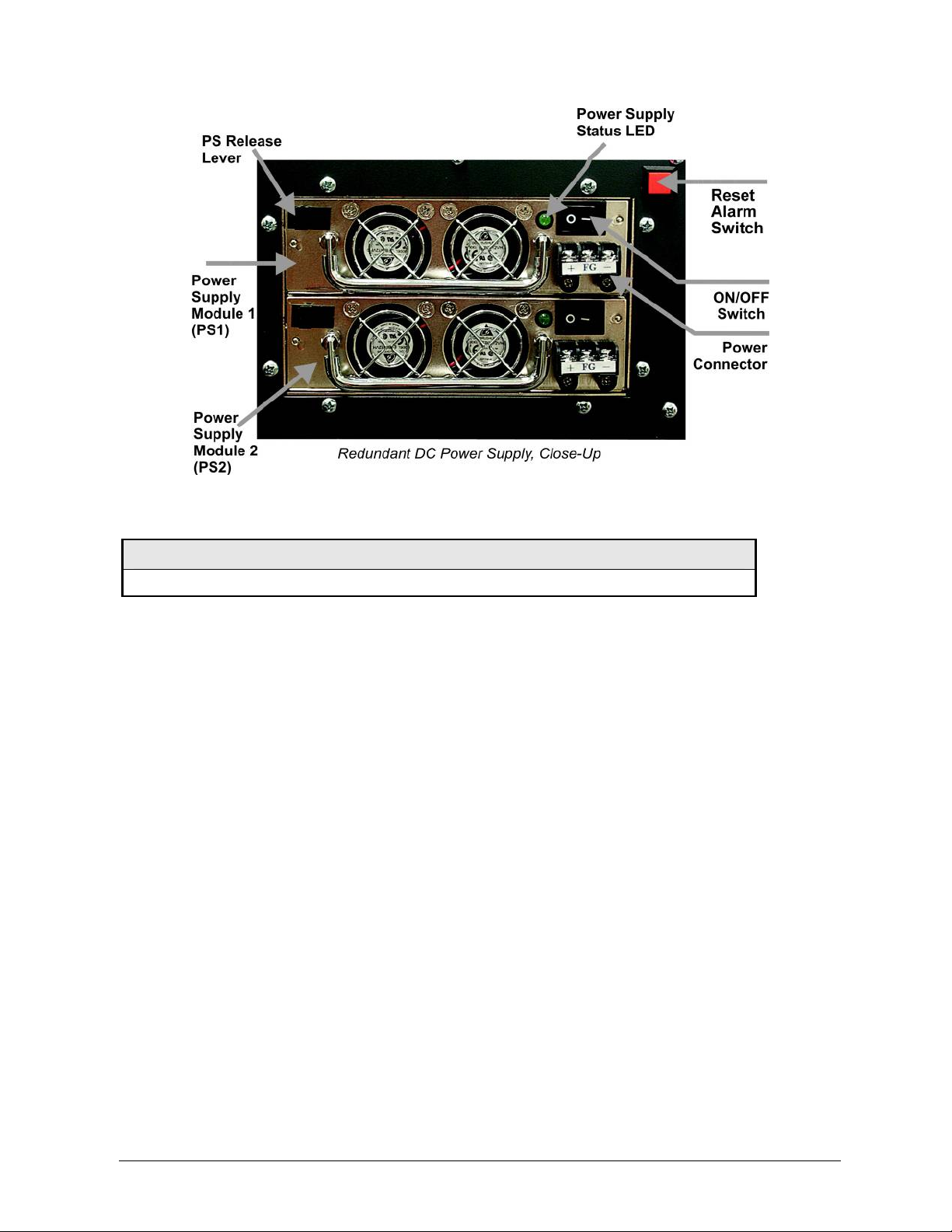
Dual DC, Part Number LMC5208A-R2
NOTE
Do not mix AC and DC power supply modules.
9
Page 16

ACDC, Part Number LMC5228A
PS
PS
Release
Release
Screw
Screw
Power
Supply
Module
1 (PS1)
Power
Supply
Module
2 (PS2)
Redundant ACDC Power Supply, Close-Up
PS1
Status
LED
Reset
Alarm
Switch
DC Power
Connector
PS2 Status
LED
AC P ower
Connector
NOTE
For LMC5228A 20-Slot Rackmount Chassis, all models in that model number series can
support Dual AC, Dual DC or ACDC. The power supply modules for that model number
series are interchangeable.
20-Slot Rackmount
Chassis Specifications
Input Specifications
Dual AC 100 to 240V AC, 50/60Hz, 3.5/1.5A
Dual DC -48V DC, 5A
ACDC 100 to 240V AC, 50/60HZ, 2A
-48V DC, 4.4A
Operating Temperature: 0° C to 50° C (32° F to 122° F)
Storage Temperature
Dual AC & ACDC -20° C to 80° C (-4° F to 176° F)
Dual DC -20° C to 60° C (-4° F to 140° F)
Humidity: 20 to 90% (non-condensing at 40° C)
Shipping Weight: 25 lbs (11.3 kg)
Dimensions: 5.2" x 19.0" x 13.8" (13.21cm x 48.26cm x 35.05cm)
10
Page 17

About the 6-Slot Rackmount/Desktop Chassis
The
6-Slot Rackmount/Desktop Chassis, is a modular chassis platform designed for use with
Black Box Simple Network Management Protocol (SNMP) manageable series of modules.
The
6-Slot Rackmount/Desktop Chassis is 1U high, Rackmountable, and supports optional
redundant power supply modules, as well as an SNMP Management Module.
6-Slot Rackmount/Desktop Chassis Features
The 6-Slot Rackmount/Desktop Chassis offers a line of models including single AC, single DC,
dual AC and Dual DC. It offers features such as redundant power supply modules,
temperature monitoring, Last Gasp and an Alarm Reset Button.
Alarm Reset, Last Gasp, and Temperature Gauge
The 6-Slot Rackmount/Desktop Chassis supports modular power supply modules, so that
worn parts can be replaced without having to send an entire unit in for repair. Keeping fans
functional ensures that the modules will operate within their temperature specifications.
Alarm Reset Button
When one power supply module malfunctions, an audible alarm sounds indicating the loss of
the power supply module. The alarm can be silenced by pressing the Alarm Reset Button,
located next to the power connector on the power supply module. If this occurs, remove and
replace the power supply module immediately. (LEDs on the Management Module and the
power supply itself also indicate power supply failures.) After stopping the alarm, remove the
power supply and replace the power supply module.
Last Gasp Alarm
The 6-Slot Rackmount/Desktop Chassis includes the Last Gasp trap feature, “Remote Chassis
Down”, which sends a Trap when the following occurs:
11
Page 18

• Both power supply modules malfunction
• Both power supply modules are powered down
• When the AC line fails
Temperature Gauge
The 6-Slot Rackmount/Desktop Chassis includes a temperature monitoring gauge with a heat
sensor on the backplane of the chassis. Users define a threshold for chassis temperature via
SNMP. If the chassis’ temperature rises above the specified level, the SNMP agent sends a
trap (configured in iView²) to the administrator. There is also an LED indicator on the SNMP
Management Module for chassis temperature.
SNMP Write Lock
There is an SNMP Write Lock switch located above the SNMP module slot on the front of the
6-Slot Rackmount/Desktop Chassis. The SNMP Write Lock switch prevents a new
management board from re-configuring the
application module settings (e.g., the status of features
such as LinkLoss, FiberAlert, Force mode, etc.) made
via SNMP on any previous Management Modules.
NOTE
Leave this switch in the
position should only be used when changing the SNMP management board.
NORMAL
position during day-to-day operation; the
LOCKED
The SNMP Management Module can be removed and replaced as necessary. Refer to the
SNMP Management Module manual for complete instructions about configuration and
operation. If an SNMP Management Module is installed, refer to the LED panel below for
indicators of Link, Temperature, Power Supply modules and other functions.
SNMP Management Module LEDs
The SNMP Management Module features several LEDs. The LED functions are:
12
Page 19

LNK/ACT
FDX/COL
Glows green when a link is established on port.
Blinks green when data activity occurs.
Glows yellow when port is in Full-Duplex mode.
Blinks yellow when port is operating in HalfDuplex mode and collisions occur.
TEMP
PS
FAN A / FAN B
Glows yellow when temperature of unit
surpasses a user-defined level.
Glows yellow when one power supply module
malfunctions.
Glows yellow when a fan malfunctions.
Installing the 6-Slot Rackmount/Desktop Chassis
Install the chassis first before installing any modules into a 6-Slot Rackmount/Desktop Chassis.
When installing the chassis, be sure to observe the following precautions to prevent electrical
or mechanical damage:
Protect the chassis from exposure to sunlight and electrical or magnetic fields.
1.
2.
Ensure that the equipment rack remains stable, even with the addition of the chassis and
its associated cabling.
To install a 6-Slot Rackmount/Desktop Chassis:
1. Have four #10 screws and four clip nuts available (hardware may vary depending on
rack type). The rest of the hardware is supplied with the unit.
2.
Locate a suitable location in the rack for installation and secure the clip-nuts onto the
mounting rails. Use screws to attach the chassis to the rack.
Plug the chassis into a reliable, filtered power source.
3.
4. Elevated Operating Ambient - If installed in a closed or multi-unit rack assembly,
the operating ambient temperature of the rack environment may be greater
than room ambient. Therefore, consideration should be given to installing the
equipment in an environment compatible with the maximum ambient
temperature (Tma) specified by the manufacturer.
5. Reduced Air Flow - Installation of the equipment in a rack should be such that
the amount of air flow required for safe operation of the equipment is not
compromised.
6. Mechanical Loading - Mounting of the equipment in the rack should be such
that a hazardous condition is not achieved due to uneven mechanical loading.
7. Circuit Overloading - Consideration should be given to the connection of the
equipment to the supply circuit and the effect that overloading of the circuits
might have on over current protection and supply wiring.
13
Page 20

8. Reliable Grounding - Reliable grounding of Rackmounted equipment should be
maintained. Particular attention should be given to supply connections other
than direct connections to the branch circuit (e.g., use of power strips).
9. All AC and DC versions are intended for use in a Restricted Access Location (RAL).
DC Power Wiring, Replacing Power Supply and Fans
DC Power Supply Wiring Instruction
s
The following diagram shows the wiring configurations for -48 VDC power supply for the 6Slot Rackmount or Desktop.
User-Replaceable Power Supplies
The 6-Slot Rackmount/Desktop Chassis ships from Black Box with one or two power supply
installed depending on the model. Chassis ordered with one power supply come with a filler
tray installed in the second slot.
To install a second power supply:
Remove the filler tray.
1.
2.
Slide the power supply module into the chassis and click into place.
Attach power cord.
3.
To remove a power supply module:
1.
Disconnect the power source from the power supply.
Move the Power Supply Release switch toward the right and hold while grasping the
2.
power supply module by the silver handle.
3.
Slide out of the chassis. (Power supply modules are hot-swappable.)
4.
Install new power supply module
.
Fans
Users can define a threshold for fan operation via SNMP (when installed in a managed
environment). If a fan’s speed falls below the specified level, SNMP sends a trap (configured
14
Page 21

in iView²) to the administrator. There are also two LED indicators on the SNMP Management
Module for fan failure.
The red Alarm Reset Button also functions as a Fan Test button. To verify fan functionality,
hold the button down for several seconds, the fans should engage. The fans will turn off
when the button is released.
SNMP Management Modules include two twisted pair ports, one for management and one
reserved for future use. The Management Module also features a DB-9 serial port, and
supports SNMP V1/V2c.
Installing Management and Application Modules
Installing Applications Modules
To install a module:
Remove the blank bracket (if present) covering the slot where the module will be
1.
installed. Black Box recommends installing blank brackets in unused module slots.
2.
Slide the module into the chassis using the card guides.
Secure the module to the chassis by tightening the captive screw. (Refer to the
3.
documentation shipped with the module for configuration information.)
4.
When installing modules observe ESD precautions, refer to the Electrostatic Discharge
Precautions section.
In order to manage a 6-Slot Rackmount/Desktop Chassis, the SNMP Management Module
needs to be installed in the appropriate slot of the chassis.
• Install the 6-Slot Rackmount/Desktop Chassis into the first slot on the far left of the
chassis.
NOTE
This slot is ONLY for the Management Module; do not install Application Modules such as
media conversion and mode conversion modules into this slot.
15
Page 22

6-Slot Rackmount/Desktop Chassis Specifications
Input Specifications
Dual AC Input 90/264VAC 47-63Hz
1.8A @ 100V
0.8A @ 240V
Dual DC Input 35-75VDC, 3.3A
Operating Temperature
AC -25° C to 50° C (-130° F - 122° F)
DC -40° C to 100° C (-40° F - 212° F)
Storage Temperature
AC -40° C to 85° C (-40° F - 185° F)
DC -55° C to 125° C (-67° F - 257° F)
Humidity: 5 - 95% (non-condensing); 0-10,000 ft. altitude
Shipping Weight: 13 lbs (5.90 kg)
Dimensions: 1.75” x 17.35” x 10.65” (4.45cm x 44.07cm x 27.05cm)
16
Page 23

About the 3-Slot Desktop Chassis
The 3-Slot Desktop Chassis series
Simple Network Management Protocol (SNMP) manageable series of modules. The
Desktop Chassis
is a 1U high, a Rackmountable, capable of offering redundant power supply
is a modular chassis platform designed for use with Black Box
3-Slot
modules, and supports a SNMP Management Module.
3-Slot Desktop Chassis Features
The 3-Slot Desktop Chassis series offers a line of models including single AC, single DC, dual
AC, dual DC and ACDC version. All contain internal fixed power supply modules that are not
end-user replaceable. It offers features such as redundant power supply modules,
temperature monitoring, Last Gasp and an Alarm Reset Button.
Alarm Reset, Last Gasp, and Temperature Gauge
The 3-Slot Desktop Chassis ships with one or two AC or DC power supply modules,
depending on the model. Fans are included in all models.
Alarm Reset Button
When one power supply module malfunctions, an audible alarm sounds indicating the loss of
the power supply. The alarm can be silenced by pressing the Alarm Reset Button, located
next to the power connector on the power supply module. If this occurs the unit needs to be
returned to Black Box for repair.
Last Gasp Alarm
The 3-Slot Desktop Chassis includes the Last Gasp trap feature, “Remote Chassis Down”, which
sends a Trap when the following occurs:
• Both power supply modules malfunction
Both power supply modules are powered down
•
• When the AC line fails
17
Page 24

Temperature Gauge
The 3-Slot Desktop Chassis includes a temperature monitoring gauge with a heat sensor on
the backplane of the chassis. Users define a threshold for chassis temperature via SNMP. If
the chassis’ temperature rises above the specified level, the SNMP agent sends a trap
(configured in iView²) to the administrator. There is also an LED indicator on the SNMP
Management Module for chassis temperature.
Installing the 3-Slot Desktop Chassis
Install the chassis first before installing any modules into a 3-Slot Desktop Chassis.
When installing the chassis, be sure to observe the following precautions to prevent electrical
or mechanical damage:
Stay within the chassis’ power rating to prevent overload of supply circuits or damage to
1.
any overcurrent protection and supply wiring.
2.
Maintain reliable ground, especially when connecting to a power strip instead of directly
to a branch circuit.
3.
Protect the chassis from exposure to sunlight and electrical or magnetic fields.
4.
Ensure that the equipment rack remains stable, even with the addition of the chassis and
its associated cabling.
Use the 3-Slot Desktop Chassis. as a table-top chassis, mount in a Rackmount shelf or mount
it to a wall surface.
Install the 3-Slot Desktop Chassis by placing it on a flat surface.
1.
Make sure to leave adequate space on the sides of the unit to accommodate cooling.
2.
If mounting on a Rackmount shelf, align holes of the chassis to the shelf and secure with
3.
screws.
The Rackmount shelf is sold separately. To purchase the Rackmount shelf (part number
(LMC5238); visit the Black Box Product Accessories page:
http://www.blackbox.com/Store/Results.aspx/search-LMC5238%5e%5e%5e/p-0
Rackmounting requires a Rackmount shelf for mounting up to two units side by side.
Attach the cables between the chassis and the device that will be interconnected, and
4.
then plug the unit into a reliable, filtered power source.
If mounting the chassis on a wall, place two #10 panhead screws (not supplied) on the
5.
wall according to the distance of the holes on the chassis, and then hang the unit on the
screws.
All versions are intended for use in a Restricted Access Location (RAL).
6.
18
Page 25

7. A readily accessible disconnect device shall be incorporated in the building installation
wiring.
A suitable listed circuit breaker shall be provided in the building installation as the unit’s
8.
disconnect device. The branch circuit rating (i.e. minimum 15A listed circuit breaker,
etc.).
DC Power Wiring, Replacing Power Supply and Fans
DC Power Supply Wiring Instructions
The following image shows the wiring configuration for a 48 VDC power supply in a negative
ground system application. For positive ground system applications remove the chassis
ground shorting jumper and connect it between the positive terminal and the chassis ground
terminal. Alternatively, the chassis grounding jumper can be eliminated and the chassis
ground connected at the power source. The ground terminal and the negative terminal are
not connected inside the iMediaChassis/3.
DC Power Supply
Negative ground system configuration (default position)
NOTE
Incorrect wiring will result in chassis malfunction.
The 3-Slot Desktop Chassis is compliant with Isolated Grounding Plane practices. The
POSITIVE and NEGATIVE terminals are isolated from chassis ground and must have a ground
reference at the power-sourcing equipment.
Power Supply Modules
Power supply in all models of the 3-Slot Desktop Chassis are fixed, and not end-user
replaceable.
19
Page 26

Fans
The
3-Slot Desktop Chassis
chassis reaches 40° C, the two fans activate to cool the chassis. The fans’ operation can be tested
by holding the Alarm Reset Button down for 4 to 5 seconds. The fans will activate and then they
will turn off when the button is released. If the fans do not activate, contact Black Box. Fans are
not end-user replaceable.
The red Alarm Reset Button also functions as a Fan Test button. To verify fan functionality, hold
the button down for several seconds, the fans should engage. The fans will turn off when the
button is released.
includes temperature-triggered fans. When the temperature of the
Installing Management and Application Modules
SNMP Management Modules include two twisted pair ports, one for management and one
reserved for future use. The Management Module also features a DB-9 serial port, and
supports SNMP V1/V2c.
Installing Applications Modules
To install a module:
Remove the blank bracket (if present) covering the slot where the module will be
1.
installed. Black Box recommends installing blank brackets in unused module slots.
2.
Slide the module into the chassis using the card guides.
Secure the module to the chassis by tightening the captive screw. (Refer to the
3.
documentation shipped with the module for configuration information.)
In order to manage a Desktop Chassis, the SNMP Management Module needs to be installed
in the appropriate slot of the chassis.
• Install the 3-Slot Desktop Chassis slot SNMP Management Module into the bottom
left slot.
NOTE
This slot is ONLY for the Management Module; do not install Application Modules such as
media conversion and mode conversion modules in this slot.
20
Page 27

SNMP Write Lock
The SNMP Write Lock switch is located on the back of the 3-Slot Desktop Chassis. The
SNMP Write Lock switch prevents a new management board from re-configuring the
application module settings (e.g., the status of features
such as LinkLoss, FiberAlert, Force mode, etc.) made via SNMP
on any previous Management Modules.
NOTE
Leave this switch in the
position should only be used when changing the SNMP management board.
NORMAL
position during day-to-day operation; the
LOCKED
The SNMP Management Module can be removed and replaced as necessary. Refer to the
SNMP Management Module manual for complete instructions about how to configure and
operate. If an SNMP Management Module is installed, refer to the LED panel below for
indicators of Link, Temperature, Power Supply modules and other functions.
SNMP Management Module LEDs
The SNMP Management Module features several LEDs. The LED functions are:
LNK/ACT
FDX/COL
Glows green when a link is established on port.
Blinks green when data activity occurs.
Glows yellow when port is in Full-Duplex mode.
Blinks yellow when port is operating in Half-
TEMP
Duplex mode and collisions occur.
Glows yellow when temperature of unit
surpasses a user-defined level.
PS
FAN A / FAN B
Glows yellow when one power supply module
malfunctions.
Glows yellow when a fan malfunctions.
21
Page 28

3-Slot Desktop Chassis Specifications
Input Specifications
AC 100 to 240V AC, 50/60Hz, 0.75A
DC 35V DC to 75V DC Max, 1.6A
Operating Temperature
AC 0° C to 50° C (32° F to 122° F)
DC -40° C to 50° C (-67° F to 122° F)
Storage Temperature
AC -40° C to 85° C (-40° F to 185° F)
DC -55° C to 125° C (-40° F to 212° F)
Humidity: 5 to 95% (non-condensing); 0 to 10,000 ft. altitude
Shipping Weight: 5 lbs (2.3 kg)
Dimensions: H=1.73” W=7.45” D=8.74” (4.4 x 19x 22 cm)
Hardware Feature Matrix
Power Supply 3-Slot Desktop Chassis
Versions
Type Fixed
End user replaceable No
LEDs Yes
Redundant upgrade on single slot chassis No
*Trap can be set for exceeding a temperature value
AC, 2AC, DC, 2DC*, ACDC
22
Page 29
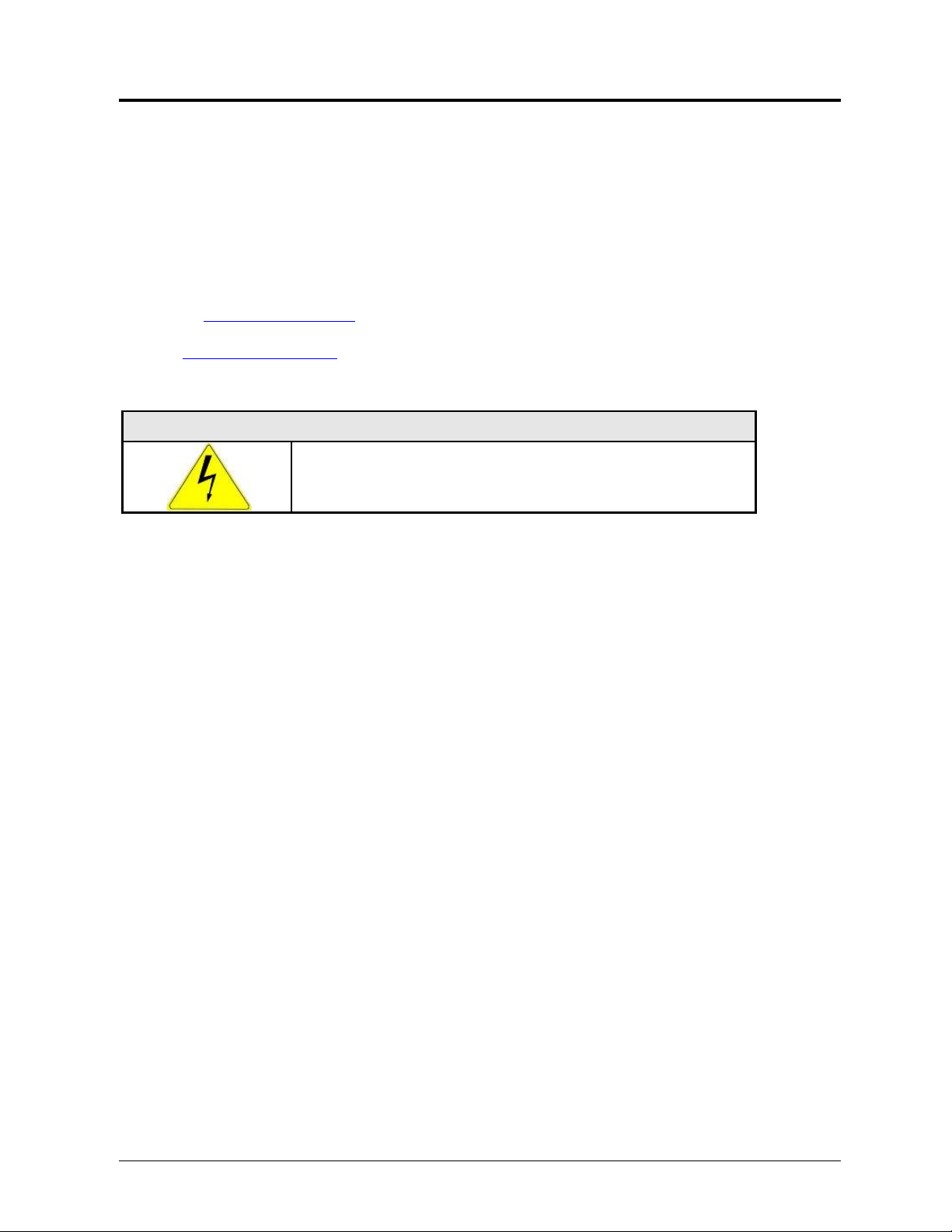
Black Box Customer Service
Order toll-free in the U.S.:
Free technical support
, 24 hours a day, 7 days a week.
Call:
Mail order:
Black Box Corporation
1000 Park Drive, Lawrence, PA 15055-1018
Web site:
E-mail:
www.blackbox.com
info@blackbox.com
Call 877-877-BBOX
(outside U.S. call 724-746-5500)
724-746-5500 or
WARNING
Disconnect all power supplies before servicing.
Fax:
724-746-0746
23
Page 30

Fiber Optic Cleaning Guidelines
Fiber Optic transmitters and receivers are extremely susceptible to contamination by particles
of dirt or dust, which can obstruct the optic path and cause performance degradation. Good
system performance requires clean optics and connector ferrules.
1.
Use fiber patch cords (or connectors, if you terminate your own fiber) only from a
reputable supplier; low-quality components can cause many hard-to-diagnose problems
in an installation.
Dust caps are installed at Black Box to ensure factory-clean optical devices. These
2.
protective caps should not be removed until the moment of connecting the fiber cable to
the device. Should it be necessary to disconnect the fiber device, reinstall the protective
dust caps.
3.
Store spare caps in a dust-free environment such as a sealed plastic bag or box so that
when reinstalled they do not introduce any contamination to the optics.
If it is suspected that the optics have been contaminated, alternate between blasting with
4.
clean, dry, compressed air and flushing with methanol to remove particles of dirt.
Electrostatic Discharge Precautions
Electrostatic discharge (ESD) can cause damage to any product, add-in modules or stand
alone units, containing electronic components. Always observe the following precautions
when installing or handling these kinds of products
Do not remove unit from its protective packaging until ready to install.
1.
Wear an ESD wrist grounding strap before handling any module or component. If the
2.
wrist strap is not available, maintain grounded contact with the system unit throughout
any procedure requiring ESD protection.
Hold the units by the edges; do not touch the electronic components or gold connectors.
3.
After removal, always place the boards on a grounded, static-free surface, ESD pad or in
4.
a proper ESD bag. Do not slide the modules or stand alone units over any surface.
WARNING!
Integrated circuits and fiber optic components are
extremely susceptible to electrostatic discharge damage. Do not
handle these components directly unless you are a qualified service
technician and use tools and techniques that conform to accepted
industry practices.
24
Page 31

Certifications
UL/CUL: Listed to Safety of Information Technology Equipment, including Electrical Business
Equipment.
Class 1 Laser product, Luokan 1 Laserlaite,
Laser Klasse 1, Appareil A’Laser de Classe 1
European Directive 2002/96/EC (WEEE) requires that any equipment that bears this symbol on
product or packaging must not be disposed of with unsorted municipal waste. This symbol
indicates that the equipment should be disposed of separately from regular household waste.
It is the consumer’s responsibility to dispose of this and all equipment so marked through
designated collection facilities appointed by government or local authorities. Following these
steps through proper disposal and recycling will help prevent potential negative consequences
to the environment and human health. For more detailed information about proper disposal,
please contact local authorities, waste disposal services, or the point of purchase for this
equipment.
25
Page 32

Black Box Tech Support: FREE! Live. 24/7.
Tech support the
way it should be
.
Great tech support is just 20 seconds away at
724-746-5500 or www.blackbox.com
About Black Box
Black Box Network Services is your source for more than 118,000 networking and
infrastructure products. You'll find everything from cabinets and racks and power and surge
protection products to media converters and Ethernet switches all supported by free, live 24/7
Tech support available in 20 seconds or less.
© Copyright 2010. Black Box Corporation. All rights reserved. 50-80054BB-00 A2
724-746-5500 www.blackbox.com
