Blackbox LES1604A, LES1604A-V, LES1604A-T, LES1604A-R, LES1608A Quick Start Manual
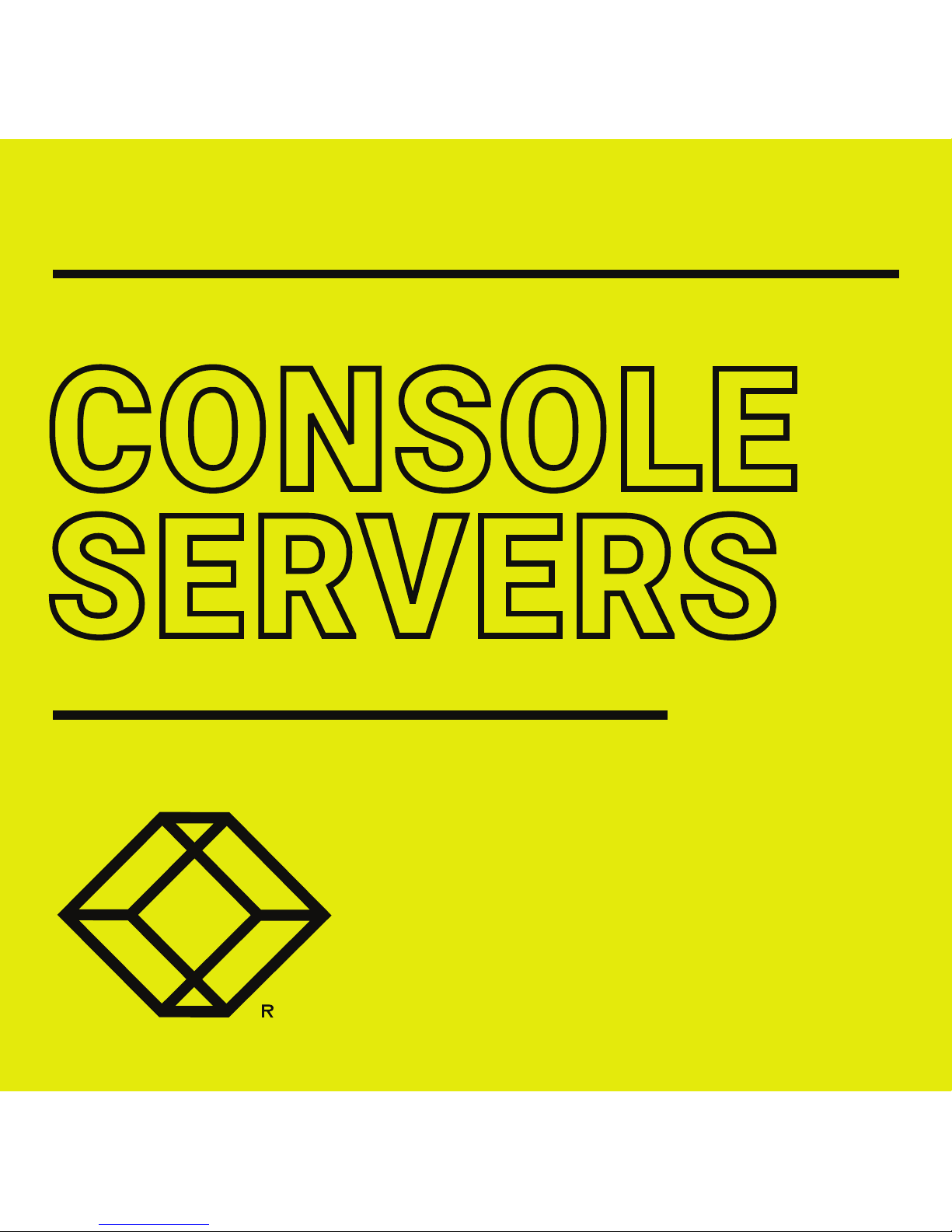
STEP X - Name of Step
24/7 TECHNICAL SUPPORT AT 877.877.2269 OR VISIT BLACKBOX.COM
LES1604A, LES1604A-V, LES1604A-T, LES1604A-R, LES1608A
CONSOLE
SERVERS
QUICK START GUIDE
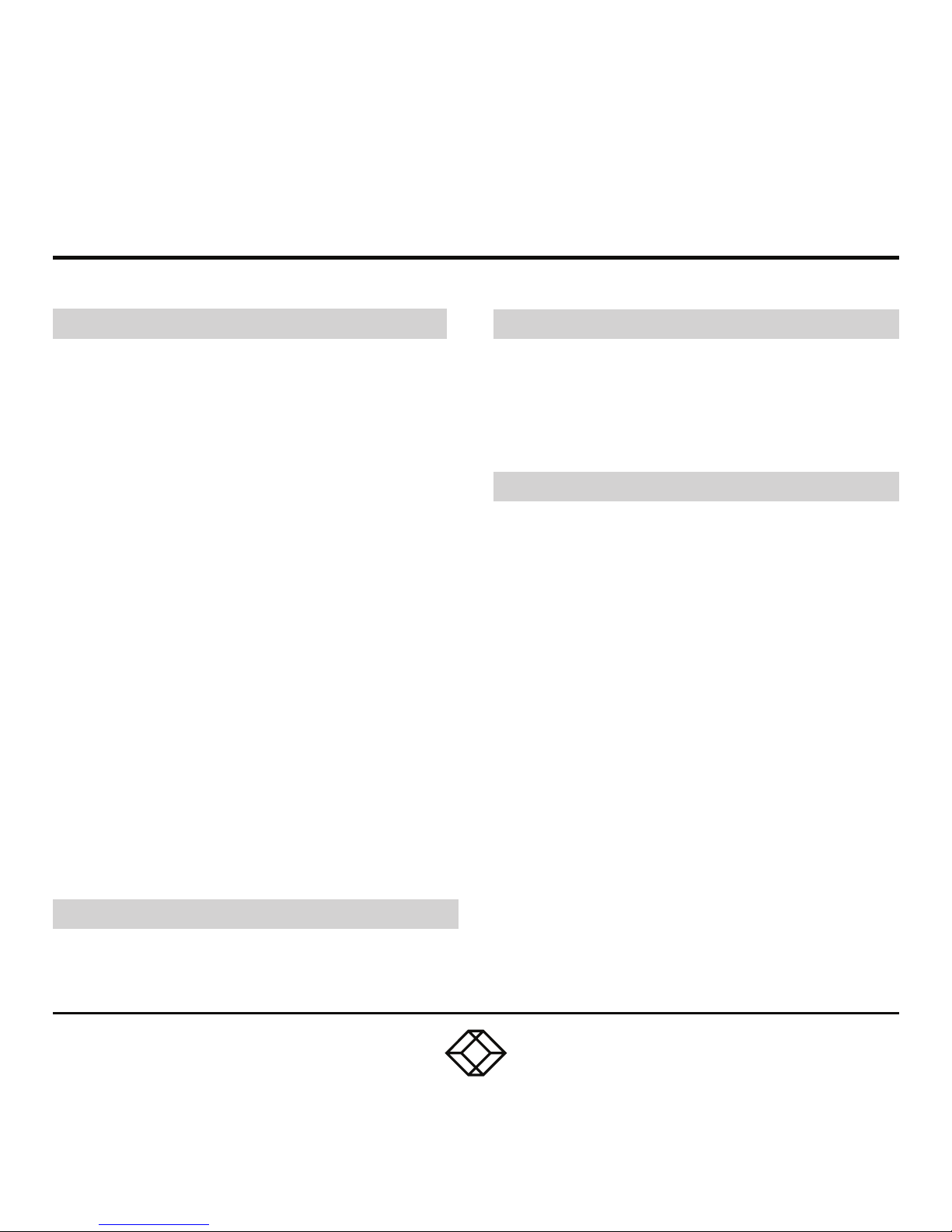
STEP 1 - Check Kit Contents
PACKAGE INCLUDES
Your package should include the following
items. If anything is missing or damaged,
contact Black Box Technical Support
at 877-877-2269 or info@blackbox.com.
• (1) LE S1604A , LES1604A-V, LE S1604A-T,
LES1604A-R OR LES1608A CONSOLE
SERVER
• (1) DB9F-TO-RJ-45 CROSSOVER SERIAL
ADAPTER
• (1) 12-VDC SWITCHING DC POWER SUPPLY
WITH UK, EU, AU ADAPTERS
• (1) RACKMOUNT KIT (1 EAR, 2 RACK
SCREWS, 2 NUTS, 4 SCREWS)
• (4) ADHESIVE-BACKED RUBBER FEET
• (1) DIGITAL I/O CONVERTER (TERMINAL
BLOCK)
• (1) SIM HOLDER
• (2) ANTENNAS
• THIS QUICK START GUIDE
OPTIONAL: DOWNLOAD USER MANUAL
For product specifications and regulatory
information, refer to the User Manual. You can
download this document from our web site.
1. Go to www.blackbox.com
2. Enter the part number (LES1604A,
LES1604A-V, LES1604A-T, LES1604A-R
or LES1608A) in the search box.
3. Click on the product in the “Product Results”
page.
4. Click on the “Support” tab on the product page,
and select the document you wish to
download.
If you have any trouble accessing the Black Box
site to download the manual, you can contact
our Technical Support at 877-877-2269
or info@blackbox.com
DE FAULT IP ADDRESS/SUB NET MASK
• DEFAULT IP ADDRESS: 192.168.0.1/24
DEFAULT USERNAME AND PASSWORD
• DEFAULT USERNAME: ROOT
• DE FAULT PASSWORD: DE FAULT

STEP 2 - Assemble the Hardware
1. If free-standing: attach the adhesive-backed
rubber feet to the Console Server’s base.
2. If rackmounted: attach the rackmount kit
to the side of the Console Server that will be
connected to the rack.
3. Connect the Console Server to your
primary network via either NET1(C) or
NET1(S). NET1(C) is an RJ-45 port. NET1(S)
accommodates an SFP (Small Formfactor Pluggable transceiver) module for
connecting to either copper or fiber.
4. For Out-of-Band (OOB) management:
connect a NET2 RJ-45 port to
a management network.
5. Connect other devices to the Console Server’s
free serial ports, USB ports and NET2 Ethernet
ports.
6. Plug in the terminal block and and Digital
Input/Output (DIO) devices.
7. Plug in the 12-VDC power supply and turn on
power to the Console Server.
