Page 1
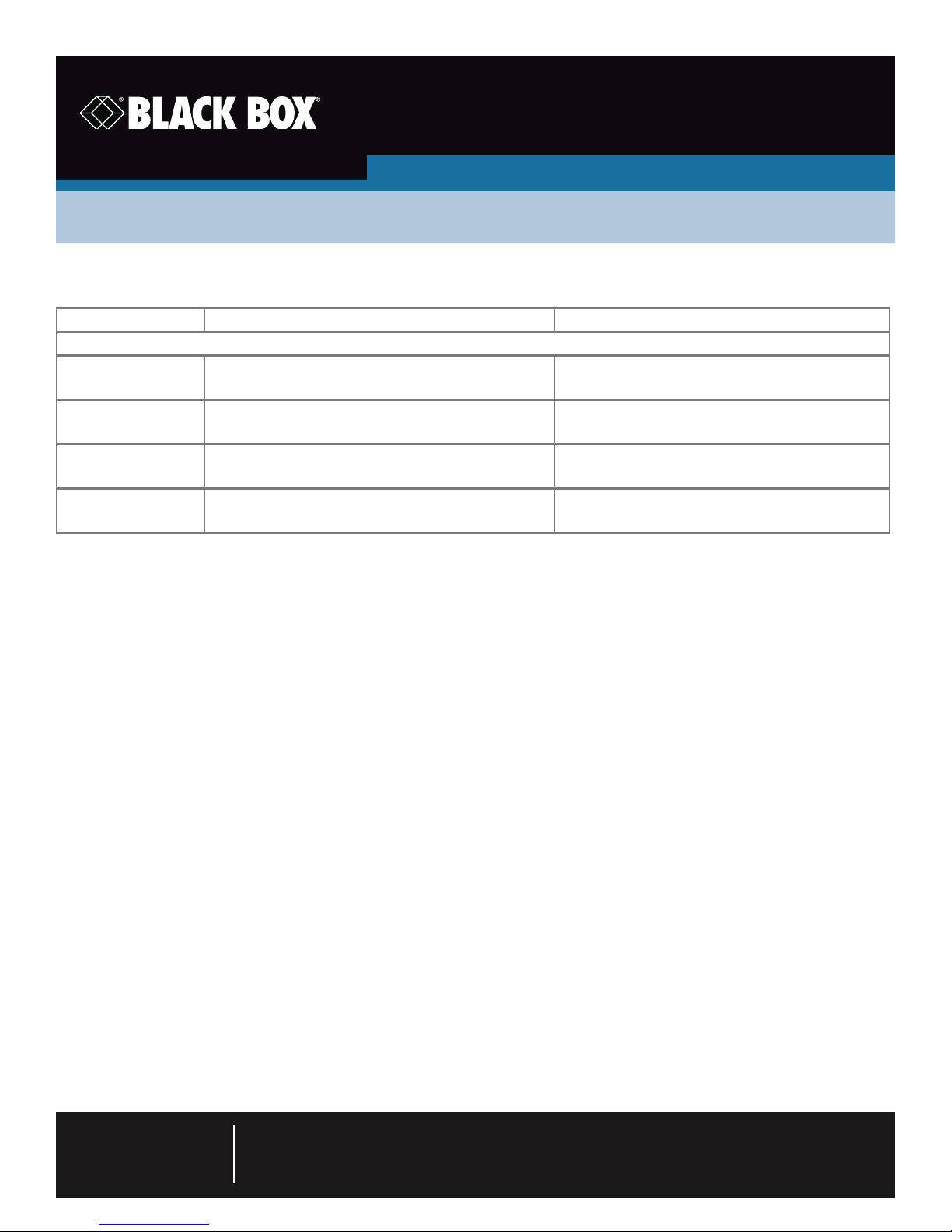
Hardened Managed Ethernet Switches Quick Start Guide
Available models
Part Number Product Name Description
LEH1208A Series (Class 1 Div. 2 ISA 12.12.01 certified for use in hazardous environments)
LEH1208A 8-Port 10/100 Mbps Hardened Managed Ethernet
Switch
LEH1208A-2GMMSC 8-Port 10/100 Mbps with 2-Port GE MMSC
Hardened Managed Ethernet Switch
LEH1216A 16-Port 10/100 Mbps Hardened Managed Ethernet
Switch
LEH1216A-2GMMSC 16-Port 10/100 Mbps with 2-Port GE MMSC
Hardened Managed Ethernet Switch
8 ports 10/100, DC power
8 ports 10/100, 2-Port GE, DC power
16 ports 10/100, DC power
16 ports 10/100, 2-Port GE, DC power
LEH1208A
LEH1208A-2GMMSC
LEH1216A
LEH1216A-2GMMSC
This quick start guide describes how to install and use the Hardened Managed Ethernet Switch with Class 1 Div. 2 certification.
Designed for explosion-resistant environments, Hardened Managed Ethernet Switches provide reliable switching in industrial areas
constrained by space and explosion hazards.
Functional Description
• Meets NEMA TS1/TS2 Environmental requirements such as temperature, shock, and vibration for traffic control equipment.
• Meets EN61000-6-2 & EN61000-6-4 EMC Generic Standard Immunity for industrial environments.
• Supports Command-Line Interface in RS-232 consoles.
• 1000BASE-SX: Multimode SC type.
• Supports 8192 MAC addresses. Provides 2M bits memory buffer.
• Alarms for power and port link failure by relay output.
• Supports DIN-rail or panel mounting installation.
• Power Supply: Redundant DC terminal block power inputs or 12-VDC DC jack, 100–240 VAC external power supply.
• Supports RS-232 console, Telnet, SNMP v1 & v2c & v3, RMON, Web browser, and TFTP management.
• Supports IEEE 802.3/802.3u/802.3ab/802.3z/802.3x, auto-negotiation, 10-/100- /1000-Mbps, full/half duplex, auto MDI/MDIX.
• Operating voltage and max. current consumption: 1.25 A @ 12 VDC, 0.625 A @ 24 VDC, 0.313 A @ 48 VDC.
Power consumption: 15 W max.
• Field wiring terminal: Use copper conductors only, 60/75, 14–24 AWG torque value 4.5 lb-in.
• -40 to +167° F (-40 to +75° C) operating temperature range. Tested for functional operation @ -40 to +185° F (-40 to +85° C).
UL508 Industrial Control Equipment certified maximum surrounding air temperature @ 167° F (75° C).
Customer
Support
Information
Order toll-free in the U.S.: Call 877-877-BBOX (outside U.S. call 724-746-5500)
FREE technical support 24 hours a day, 7 days a week: Call 724-746-5500 or fax 724-746-0746
Mailing address: Black Box Corporation, 1000 Park Drive, Lawrence, PA 15055-1018
Web site: www.blackbox.com • E-mail: info@blackbox.com
Page 2
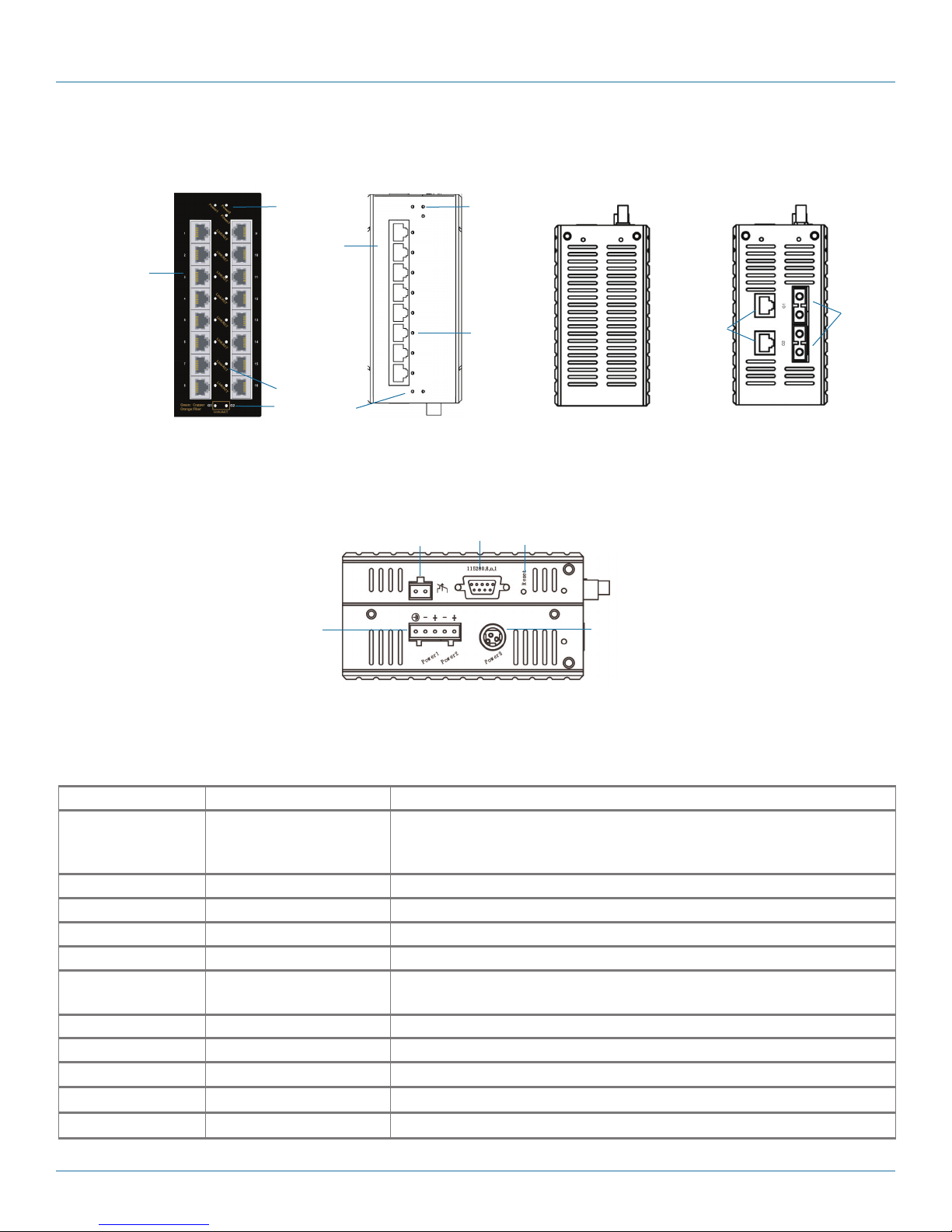
LEH1200 Series Hardened Ethernet Switches Quick Start Guide
Physical Description
Designed for rugged environments, Hardened Managed Ethernet Switches provide reliable switching in industrial areas.
4
3
5
6
16-port RJ-45 or 8-port RJ-45 or 8-port RJ-45 or 8-port RJ-45 +
16-port RJ-45 + 8-port RJ-45 + 16-port RJ-45 2 GMMSC/RJ-45 or
2 GMMSC/RJ-45 2 GMMSC/RJ-45 bottom view 16-port RJ-45 +
front view front view 2 GMMSC/RJ-45
bottom view
2
6
11
7
4
5
10
9
8
1
1
All models: top view.
Figure 1. LEH1200 Series Hardened Managed Ethernet Switch.
LEH1200 Series switches components
Number in Figure 1 Product Name Description
1 Combo ports G1 and G2 LEH1208A-2GMMSC, LEH1216A-2GMMSC: (2) GE MMSC/RJ-45 combo ports
NOTE: These connectors are not present on LEH1208A and LEH1216A
switches.
2 (8) RJ-45 ports LEH1208A and LEH1208A-2GMMSC switches: 10/100 Mbps ports
3 (16) RJ-45 ports LEH1216A and LEH1216A-2GMMSC switches: 10/100 Mbps ports
4 (3) Power LEDs See the Indicators table on the next page.
5 Per port: (1) LINK/ACT LED See the Indicators table on the next page.
6 (2) LINK/ACT LEDs for
combo ports
7 (1) 5-pin terminal block Terminal block for Power 1, Power 2, and Ground
8 (1) DC power connector Links to DC power source
9 (1) DB9 connector Used for RS-232 serial control
10 (1) Reset button Press to reset the switch to factory defaults.
11 (1) 2-pin alarm contact On relay output with current 1 A @ 24 VDC
LEH1208A-2GMMSC and LEH1216A-2GMMSC only
NOTE: These LEDs are not present on LEH1208A and LEH1216A switches.
Page 2
724-746-5500 | blackbox.com
Page 3
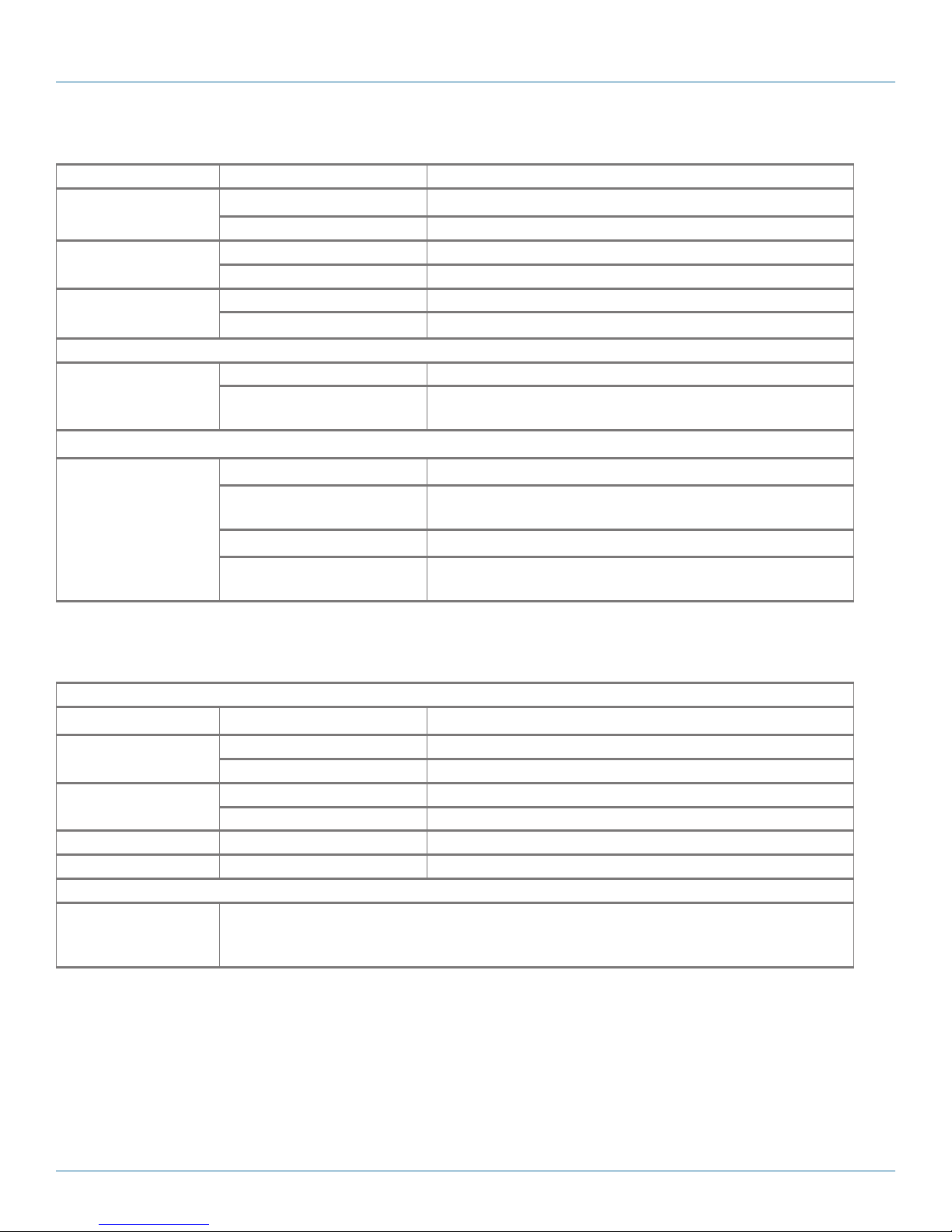
LEH1200 Series Hardened Ethernet Switches Quick Start Guide
LEH1200 Series Switches Indicators.
LED State Indication
Power 1 Steady ON (Green) Power ON
Off Power OFF
Power 2 Steady ON (Green) Power ON
Off Power OFF
Power 3 Steady ON (Green) Power ON
Off Power OFF
10/100BASE-TX, 100BASE-FX/BX (LED for 10/100-Mbps RJ-45 ports, #5 in Figure 1 on the previous page)
LINK/ACT Steady ON (Green) A valid network connection is established.
Flashing (Green) Transmitting or receiving data.
NOTE: ACT stands for activity.
10/100/1000BASE-SX/LX/ BX (LED for GE MMSC/RJ-45 combo ports, #6 in Figure 1 on the previous page)
LINK/ACT Steady ON (Green) A valid network connection is established on the copper port.
Flashing (Green) Transmitting or receiving data on the copper port.
NOTE: ACT stands for activity.
Steady ON (Orange) A valid network connection is established on the fiber port.
Flashing (Orange) Transmitting or receiving data on the fiber port.
NOTE: ACT stands for activity.
Power Input Assignment
Power 3 12 VDC DC jack
Power 2 + 12–48 VDC
- Power ground
Power 1 + 12–48 VDC
- Power ground
Earth ground
Relay output rating 1 A @ 24 VDC
Relay Alarm Assignment
Fault Warning signal disable for the following:
• The relay contact closes if Power 1 and Power 2 both fail, but Power 3 is ON.
• The relay contact closes if Power 3 fails, but Power 1 and Power 2 are ON.
724-746-5500 | blackbox.com
Page 3
Page 4

LEH1200 Series Hardened Ethernet Switches Quick Start Guide
Console Configuration
STEP 1: Connect to the switch console.
Connect the DB9 straight cable to the RS-232 serial port of the device and the RS-232 serial port of the terminal or computer
running the terminal emulation application. For direct access to the administration console, connect a terminal or a PC equipped
with a terminal-emulation program (such as HyperTerminal) directly to the switch console port.
STEP 2: Configure the terminal-emulation program settings.
When using the management method, configure the terminal-emulation program to use the following parameters (you can
change these settings after login):
Default parameters:
• 115,200 bps
• 8 data bits
• No parity
• 1 stop bit
STEP 3: Press the “Enter” key.
The Command Line Interface (CLI) screen should appear.
STEP 4: Log on to Exec Mode (View Mode).
At the “switch_a login:” prompt, type in “root” and press <Enter> to log on to Exec Mode (or View Mode). The “switch_a>”
prompt will show on the screen.
Exec mode (View mode) screen.
Page 4
724-746-5500 | blackbox.com
Page 5

LEH1200 Series Hardened Ethernet Switches Quick Start Guide
STEP 5: Log on to Privileged Exec Mode (Enable Mode).
At the “switch_a>” prompt, type in “enable” and press <Enter> to log on to Privileged Exec Mode (or Enable Mode). The
“switch_a#” prompt will show on the screen.
STEP 6: Log on to Configure Mode (Configure Terminal Mode).
At the “switch_a#” prompt, type in “configure terminal” and press <Enter> to log on to Configure Mode (or Configure Terminal
Mode). The “switch_a(config)#” prompt will show on the screen.
Configure terminal mode screen.
724-746-5500 | blackbox.com
Page 5
Page 6

LEH1200 Series Hardened Ethernet Switches Quick Start Guide
Web Configuration
STEP 1: Login to the switch.
Specify the default IP address (192.168.1.10) of the switch in the Web browser. A login window will be shown as below:
Login window.
Page 6
724-746-5500 | blackbox.com
Page 7

LEH1200 Series Hardened Ethernet Switches Quick Start Guide
STEP 2: Log in using the factory default settings.
• Enter the factory default login ID: root.
• Enter the factory default password (no password).
• Click on the “Login” button to log on to the switch.
Welcome screen.
724-746-5500 | blackbox.com
Page 7
Page 8

Black Box Tech Support: FREE! Live. 24/7.
Tech support the
way it should be.
Great tech support is just 60 seconds away at 724-746-5500 or blackbox.com.
About Black Box
Black Box provides an extensive range of networking and infrastructure products. You’ll find everything from cabinets and racks
and power and surge protection products to media converters and Ethernet switches all supported by free, live 24/7 Tech support
available in 60 seconds or less.
© Copyright 2014. Black Box Corporation. All rights reserved. Black Box® and the Double Diamond logo are registered trademarks of BB Technologies, Inc.
Any third-party trademarks appearing in this manual are acknowledged to be the property of their respective owners.
LEH1208A Quick Start Guide, version 1
724-746-5500 | blackbox.com
