Page 1
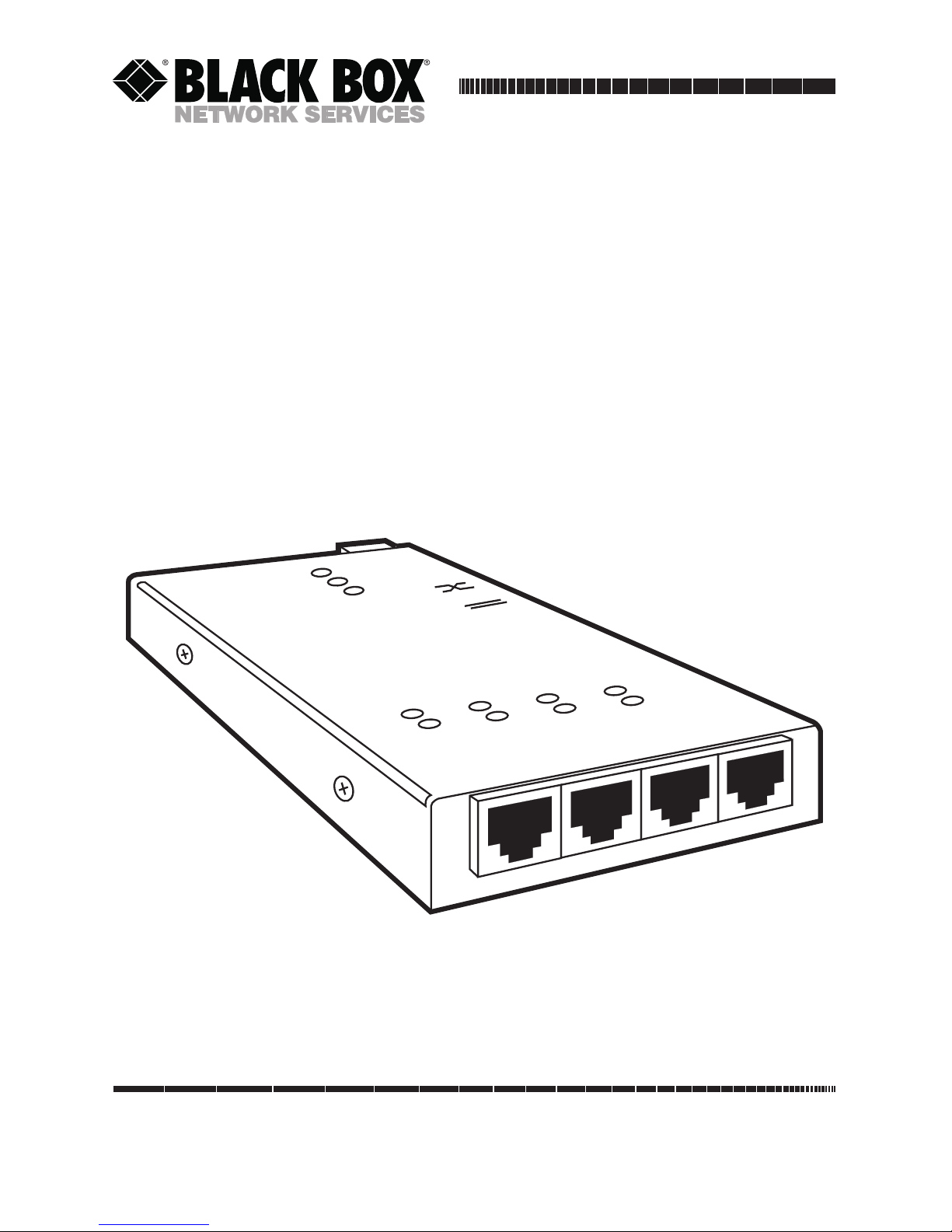
CUSTOMER
SUPPORT
INFORMATION
Order toll-free in the U.S. 24 hours, 7 A.M. Monday to midnight Friday: 877-877-BBOX
FREE technical support, 24 hours a day, 7 days a week: Call 724-746-5500 or fax 724-746-0746
Mail order: Black Box Corporation, 1000 Park Drive, Lawrence, PA 15055-1018
Web site: www.blackbox.com • E-mail: info@blackbox.com
JUNE 2001
LE2650A
LE2650AE
Personal MiniHub
10BASE-T
12V
#AUI
PARALLELPARALLEL
RX
LINK
PORT
Personal MiniHub
1
2
3
4
PORT 5
PWR
RX
LINK
UP LINK
Page 2

1
PERSONAL MINIHUB
FEDERAL COMMUNICATIONS COMMISSION
RADIO FREQUENCY INTERFERENCE STATEMENT
This equipment generates, uses, and can radiate radio frequency energy
and if not installed and used properly, that is, in strict accordance with the
manufacturer’s instructions, may cause interference to radio communication.
It has been tested and found to comply with the limits for a Class A
computing device in accordance with the specifications in Subpart J of
Part 15 of FCC rules, which are designed to provide reasonable protection
against such interference when the equipment is operated in a commercial
environment. Operation of this equipment in a residential area is likely to
cause interference, in which case the user at his own expense will be required
to take whatever measures may be necessary to correct the interference.
Changes or modifications not expressly approved by the party responsible
for compliance could void the user’s authority to operate the equipment.
This digital apparatus does not exceed the Class A limits for Radio noise emission from
digital apparatus set out in the Radio Interference Regulation of Industry Canada.
Le présent appareil numérique n’émet pas de bruits radioélectriques dépassant les limites
applicables aux appareils numériques de la classe A prescrites dans le Règlement sur le
brouillage radioélectrique édicté par Industrie Canada.
TRADEMARKS
UL®is a registered trademark of Underwriters Laboratories, Incorporated.
Velcro®is a registered trademark of Velcro USA, Inc.
Any other trademarks mentioned in this manual are acknowledged to be the property
of the trademark owners.
Page 3

2
PERSONAL MINIHUB
Contents
Chapter Page
1. Specifications ..................................................................................................3
2. Introduction....................................................................................................4
2.1 Inspecting the Package and Product ...................................................4
2.2 Description ............................................................................................4
2.3 Features and Benefits............................................................................7
2.4 Applications...........................................................................................8
3. Installation.....................................................................................................10
3.1 Table-Top or Shelf Mounting ............................................................12
3.2 Wall (or Vertical Surface) Mounting .................................................12
3.3 Twisted Pair Segment Connection.....................................................14
3.4 Up-Link Option on Port #5 (Up-Link Switch)..................................15
4. Operation ......................................................................................................17
5. Troubleshooting ...........................................................................................18
5.1 Before Calling for Assistance..............................................................18
5.2 When Calling for Assistance...............................................................19
5.3 Return Material Authorization (RMA) Procedure ...........................19
5.4 Shipping and Packaging Information................................................20
Page 4

3
CHAPTER 1: Specifications
1. Specifications
Network Standards — Ethernet
V2.0, IEEE 802.3: 10BASE-T
(the Hub is a physical-layer
standard Ethernet product and
operates independently of all
software)
Operating Environment — Ambient
Temperature: 32 to 122° F (0 to
50° C); Storage Temperature: -4
to 140° F (-20 to 60° C)
Power — LE2650A: 115 VAC,
60 Hz power supply,, UL®listed,
CSA certified; LE2650AE:
230 VAC, 50 Hz power supply,
UL®listed, CSA certified, TUV
and GS approved
Size — 0.8"H x 3.3"W x 4.8"D
(2 x 8.4 x 12.2 cm)
Weight — Hub: 0.8 lb. (0.4 kg);
Power supply: 1 lb. (0.5 kg)
Standards — IEEE 802.3 Ethernet
Connectors — (5) RJ-45 female:
(4) station ports, (1) switchselectable uplink/station port
Indicators — (11) LEDs: (5) LINK,
(5) RX, (1) PWR
Switches — (1) uplink switch on side
of unit
Performance — Data Rate: 10 Mbps,
Partitioning: Enforced after 32
consecutive collisions;
Reconnect: Occurs after 512
bits error-free transmission
Maximum Ethernet Segment
Lengths — UTP (Unshielded
10BASE-T): 328 ft. (100 m);
STP (Shielded 10BASE-T):
492 ft. (150 m)
Page 5
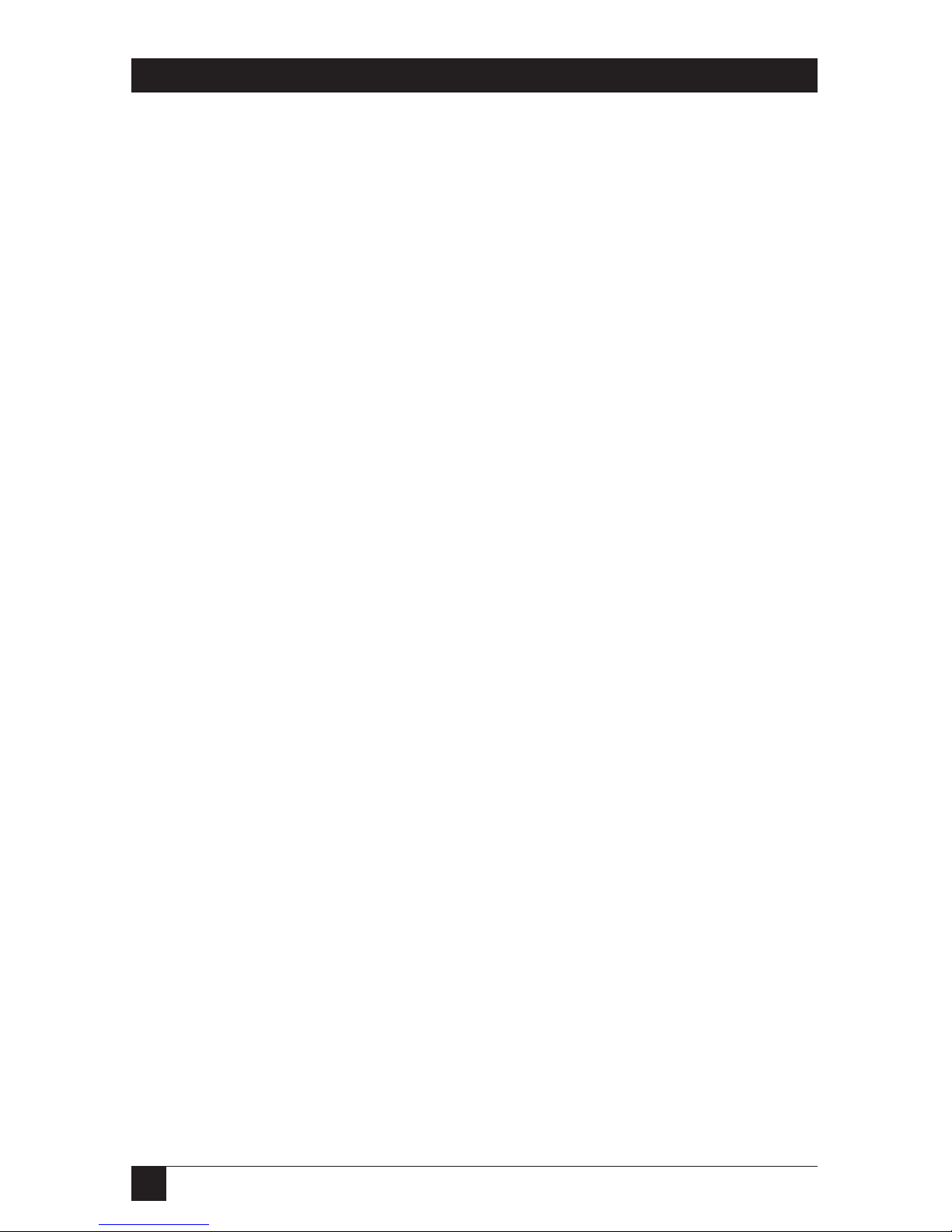
4
PERSONAL MINIHUB
2. Introduction
2.2 Description
The Personal MiniHub is a five-port
10BASE-T workplace hub in a very
compact package. It can expand
a “power user’s” existing single
network port to provide up to three
extra ports in the immediate office
or lab area. It is simple to install and
use in an office or lab environment,
requiring no special rack cabinets
or wiring-closet apparatus. The
MiniHub is a standard physical-layer
Ethernet product and operates
independently of all software.
The Personal MiniHub is also wellsuited for small-to-medium sized
office or lab environments (two
to four persons) that need an
independent Ethernet network.
Small independent networks built
using the Hub are easily expanded
by cascading hubs of equal or
greater capacity. See Section 3.4 for
more about the Up-Link switchedport feature.
2.1 Inspecting the Package and
Product
Examine the shipping container for
obvious damage before installing
this product; notify the carrier of any
damage that you believe occurred
during shipment or delivery. Inspect
the contents of this package for any
signs of damage and make sure that
the items listed below are included:
• Personal MiniHub
• External power supply, either
115 VAC, 60 Hz (LE2650A) or
230 VAC, 50 Hz (LE2650AE)
• (1) Velcro®tape section,
approximately 3 inches long
• (2) Rackmount brackets and
screws
• This User’s Guide
Remove the Personal MiniHub
from the shipping container. Be sure
to keep the shipping container in
case you need to ship the unit at a
later date.
If any items are missing or
damaged, contact Black Box.
Page 6
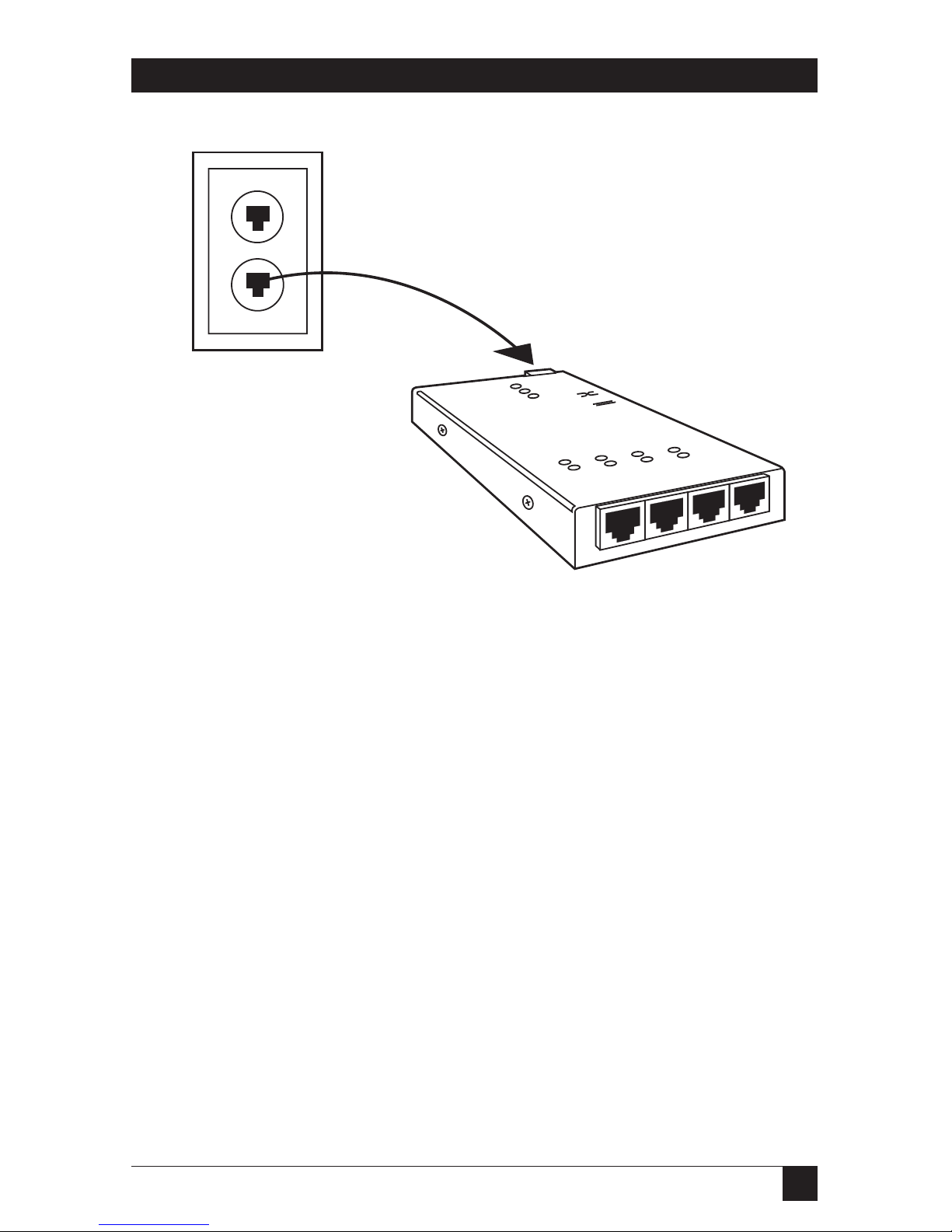
5
CHAPTER 2: Introduction
The Personal MiniHub’s small
size makes it very useful for demonstration situations in conference
rooms and in exhibitions where
a temporary network or network
expansion is needed. The Personal
MiniHub takes up minimal space
and uses minimal power, and is
rugged enough to be carried in a
coat pocket.
The Personal MiniHub fits easily
into the workplace environment. It
ican be mounted on a tabletop or
shelf, or, with the included Velcro
®
strip, on a wall surface, or on the
back or side of a desk or cabinet. All
of the wiring connectors are in the
same place, so that wiring space is
neat and minimal. The external
power supply conveniently plugs
into an available AC wall receptacle
or power strip.
10BASE-T
12V
#AUI
PARALLELPARALLEL
RX
LINK
PORT
Personal MiniHub
1
2
3
4
PORT 5
PWR
RX
LINK
UP LINK
Fig. 2-1. Personal MiniHub.
Page 7

Fig. 2-3. Top View—Personal MiniHub.
6
PERSONAL MINIHUB
1234
Fig. 2-2. RJ-45 10BASE-T Ports.
10BASE-T
12V
#AUI
PARALLELPARALLEL
Personal MiniHub
1
2
3
4
1RX
LINK
PORT
PORT 5
PWR
RX
LINK
UP LINK
The Personal MiniHub includes
Link and RX LEDs for each RJ-45
port, and one LED for power,
located near the external power
supply. Since each LED is near the
port it monitors, it is easy to
associate the status LED for each of
the ports with the appropriate port.
Page 8

7
The external power supply that
comes with the Personal MiniHub is
one of two types: one version for AC
input power of 115 VAC, 60 Hz, and
one version for 230 VAC, 50 Hz. The
115-VAC version has a small transformer integral with a convenience
power outlet plug, and a lightweight
DC power cord to the applicable
power jack on the hub. The 230-VAC
version has a small transformer
integral with an IEC-type power plug
for a user-supplied AC power cord
with a convenience power outlet
plug. It also includes a lightweight
DC power cord to connect to the
power jack on the Personal
MiniHub unit.
2.3 Features and Benefits
• Interconnect to an existing
Ethernet network—The
Personal MiniHub provides an
Up-Link switch for port #5 to
be used to connect it into an
existing Ethernet environment
(such as the central hub for the
building or area) via 10BASE-T
wiring.
• Interoperable with other
Ethernet devices—The
Personal MiniHub is completely
interoperable with other
Ethernet-compliant network
devices. Each is fully compliant
with IEEE 802.3 specifications
for 10 Mbps CSMA/CD operation. This allows the Hub to be
integrated within any standard
Ethernet network and to operate
with all standard software.
• Installation versatility—The
Personal MiniHub is simple
and easy to install in almost any
office or lab location. The tiny
package is very unobtrusive.
• Robust Network Operations—
The Personal MiniHub uses the
“star” network topology and has
automatic per-port partitioning
and reconnection. A fault on
one segment is isolated from the
rest of the network, avoiding
most network downtime.
CHAPTER 2: Introduction
Page 9

8
PERSONAL MINIHUB
• LEDs simplify network
installation and maintenance—
The Personal MiniHub is
equipped with a full complement of LEDs to provide status
about basic network activity. Five
Link LEDs offer a very simple
way for operational connections
to be verified at the end of each
10BASE-T segment.
• Low-cost, standalone 10BASE-T
connectivity—Operating in a
standalone environment as a
self-sufficient device, the
Personal MiniHub offers a very
low cost method of providing
small workgroups access to a
variety of Ethernet networking
services such as file sharing,
email, printer sharing, and
other computer information.
2.4 Applications
Expanding from one to four ports at
an existing site is easy, and requires
no modification to typical building
wiring. The installer simply plugs the
existing networked device’s network
cable segment into one of the
MiniHub’s front RJ-45 ports. The
Up-Link port #5 (with switch set to
X) connects via 10BASE-T cabling
to the existing network outlet. Then,
power is connected to the Hub by
plugging in its external power supply
unit to an AC power receptacle, and
plugging the DC power plug into the
jack on the back/rear of the unit. In
minutes, three new ports are
available for other networked
devices.
10BASE-T
12V
#AUI
PARALLELPARALLEL
Personal MiniHub
1
2
3
4
1RX
LINK
PORT
PORT 5
PWR
RX
LINK
UP LINK
Fig. 2-4. Attaching to a Backbone.
PCs
Laser Printer
Page 10

9
Up to five RJ-45 user ports are
available where only 10BASE-T
wiring is used, and full-length
Ethernet segments are supported on
all five segments. In this application,
the “Up-Link” switch is in the
straight-through or = position, so
that port #5 on the back of the unit
is a user port (not an up-link to
another hub).
The Personal MiniHub may also
be used as a standalone to network a
local personal multi-user system such
as shown in Fig. 2-5.
Fig. 2-5. Hub Used in a Standalone Network.
10BASE-T
12V
#AUI
PARALLELPARALLEL
Personal MiniHub
1
2
3
4
1RX
LINK
PORT
PORT 5
PWR
RX
LINK
UP LINK
User Port
PC
PCs
Laser Writer
CHAPTER 2: Introduction
Page 11
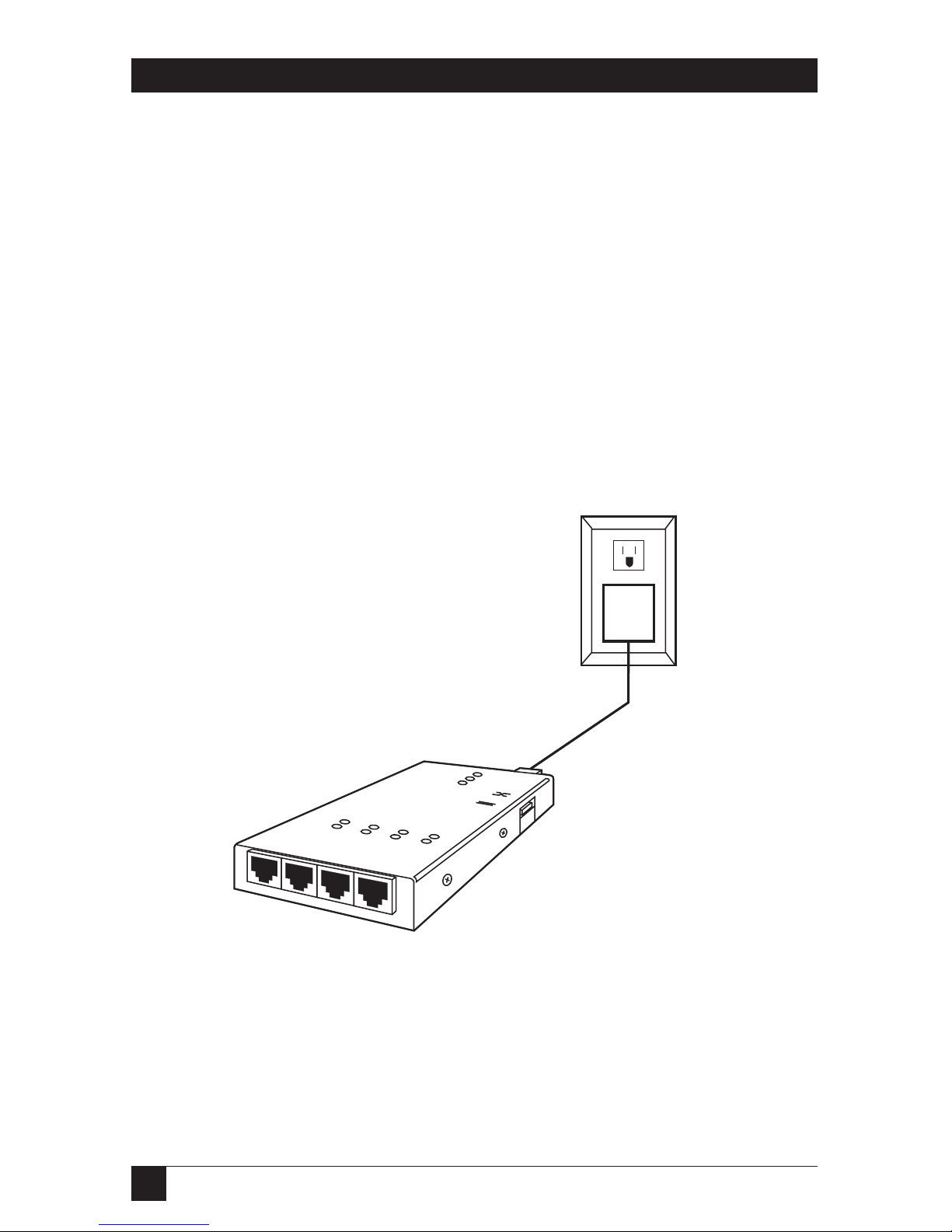
10
PERSONAL MINIHUB
3. Installation
Installation of a Personal MiniHub is
a very simple procedure. First, locate
an AC receptacle that is within six
feet (1.8 m) of the intended hub
location and plug in the external
power supply (provided with the
Personal MiniHub). The small DC
power cord from the power supply
plugs into the matching right-rear
power jack of the Hub, and when
power is applied the green “PWR”
LED will light.
Fig. 3-1. Connecting the Personal MiniHub
to the External Power Supply.
10BASE-T
12V
#AUI
PARALLELPARALLEL
Personal MiniHub
1
2
3
4
1RX
LINK
PORT
PORT 5
PWR
RX
LINK
UP LINK
Page 12

11
The external power supply is one
of two types: one version for AC
input power of 115 VAC, 60 Hz, and
one version for 230 VAC, 50 Hz.
Examine the power supply to make
sure the version you have is the right
type for your AC power system. The
115 VAC version has a small transformer integral with a convenience
power outlet plug, and a lightweight
DC power cord to the applicable
power jack on the hub. The 230 VAC
version has a small transformer
integral with an IEC-type power plug
for a user-supplied AC power cord
with a convenience power outlet
plug. It also includes a lightweight
DC power cord to connect to the
power jack on the Personal
MiniHub.
Fig. 3-2. Rear View of the Personal MiniHub.
CHAPTER 3: Installation
Page 13

12
PERSONAL MINIHUB
3.1 Table-Top or Shelf Mounting
The Personal MiniHub is easily
mounted on a table-top or shelf,
and has four rubber feet to provide
stability and keep it from scratching
finished surfaces. A piece of Velcro
may be used to add additional
stability if desired. When properly
installed, the LED status indicators
will be in plain view and easy to read.
Plug in two or more Ethernet cable
segments, and your network is in
operation.
The rugged steel case of the
Personal MiniHub will protect it
from accidental damage in an office
or lab setting. Keep an open area
around the unit so that convection
cooling can occur while the unit is
in operation.
3.2 Wall (or Vertical Surface)
Mounting
A piece of Velcro mounting tape
is supplied with the unit, and may
be used to mount a MiniHub in a
vertical position. Stick one side of
the Velcro on the bottom of the
MiniHub between the rubber feet.
Stick the other side of the Velcro
to the desired vertical mounting
location. This permits the compact
hub to be mounted on a wall
surface, on the side of a server unit
cabinet, on the back of a desk, or in
other similar convenient locations in
the workplace where the associated
cables are out of the way.
10BASE-T
12V
#AUI
PARALLELPARALLEL
Personal MiniHub
1
2
3
4
1RX
LINK
PORT
PORT 5
PWR
RX
LINK
UP LINK
Fig. 3-3. Personal MiniHub, Velcro Mounting.
Page 14

13
As an alternative to Velcro
mounting, small brackets for
mounting with screws may be
used. The metal screws in each
side of the case may be used to
attach the brackets. Use of the
optional brackets permits the
Hub to be mounted in almost
any desired position.
Fig. 3-4. Personal MiniHub, Optional Bracket Mounting.
10BASE-T
12V
#AUI
PARALLELPARALLEL
Personal MiniHub
1
2
3
4
1RX
LINK
PORT
PORT 5
PWR
RX
LINK
UP LINK
10BASE-T
12V
#AUI
PARALLELPARALLEL
Personal MiniHub
1
2
3
4
1RX
LINK
PORT
PORT 5
PWR
RX
LINK
UP LINK
CHAPTER 3: Installation
Page 15
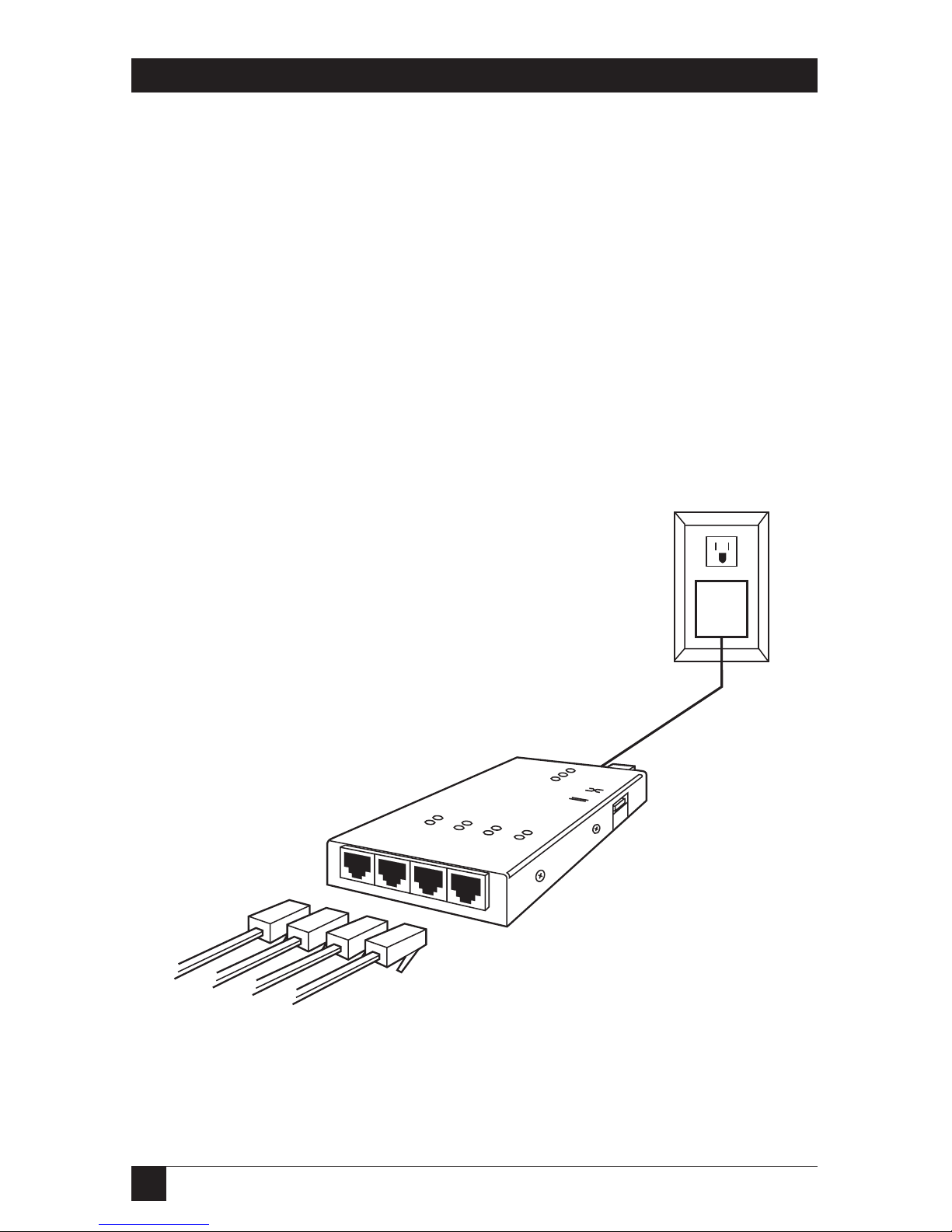
14
PERSONAL MINIHUB
3.3 Twisted Pair Segment
Connections
Follow these steps:
1. Using standard 10BASE-T
media, insert the plug on one
end of the network cable into
one of the RJ-45 female ports
on the Personal MiniHub. Even
though the Hub’s ports are of
the shielded type, they will
accept and operate properly
with either unshielded or
shielded RJ-45 twisted-pair
wiring plugs.
2. Connect the other end of each
network segment to the applicable workstation or user device.
The “Link” LED will be lit for
each port where the connection
is made on both ends of the
segment, and where the AC
power is on at each end as well,
iin other words, when the
segment circuit is established
and is ready to use.
3. For the port #5 up-link options,
see Section 3.4.
10BASE-T
12V
#AUI
PARALLELPARALLEL
Personal MiniHub
1
2
3
4
1RX
LINK
PORT
PORT 5
PWR
RX
LINK
UP LINK
Fig. 3-5. Twisted-Pair Segment Connections.
Page 16
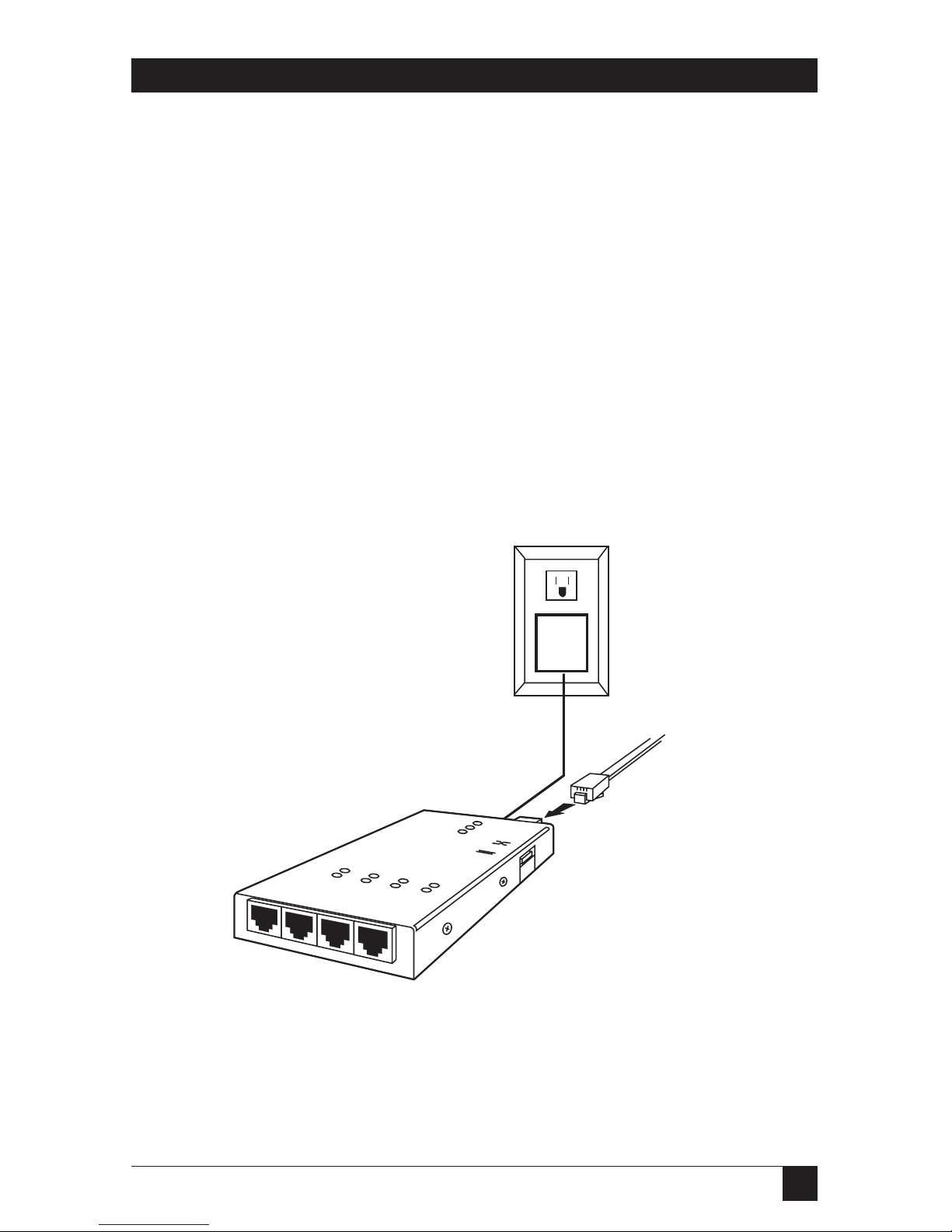
15
3.4 Up-Link Option on Port #5,
Up-Link Switch
For RJ-45 port #5 only, the Up-Link
crossover switch on the right side of
the MiniHub is used to select either
a normal 10BASE-T wiring segment
connection to a user device (switch
in the “=” position) or a special
network up-link 10BASE-T wiring
segment connection to another hub
or concentrator (switch in the “X”
position). A special crossover cable
for up-links is not needed with the
MiniHub because of the built-in uplink switch feature.
Fig. 3-6. Up-Link Option on Port #5.
10BASE-T
12V
#AUI
PARALLELPARALLEL
Personal MiniHub
1
2
3
4
1RX
LINK
PORT
PORT 5
PWR
RX
LINK
UP LINK
CHAPTER 3: Installation
Page 17
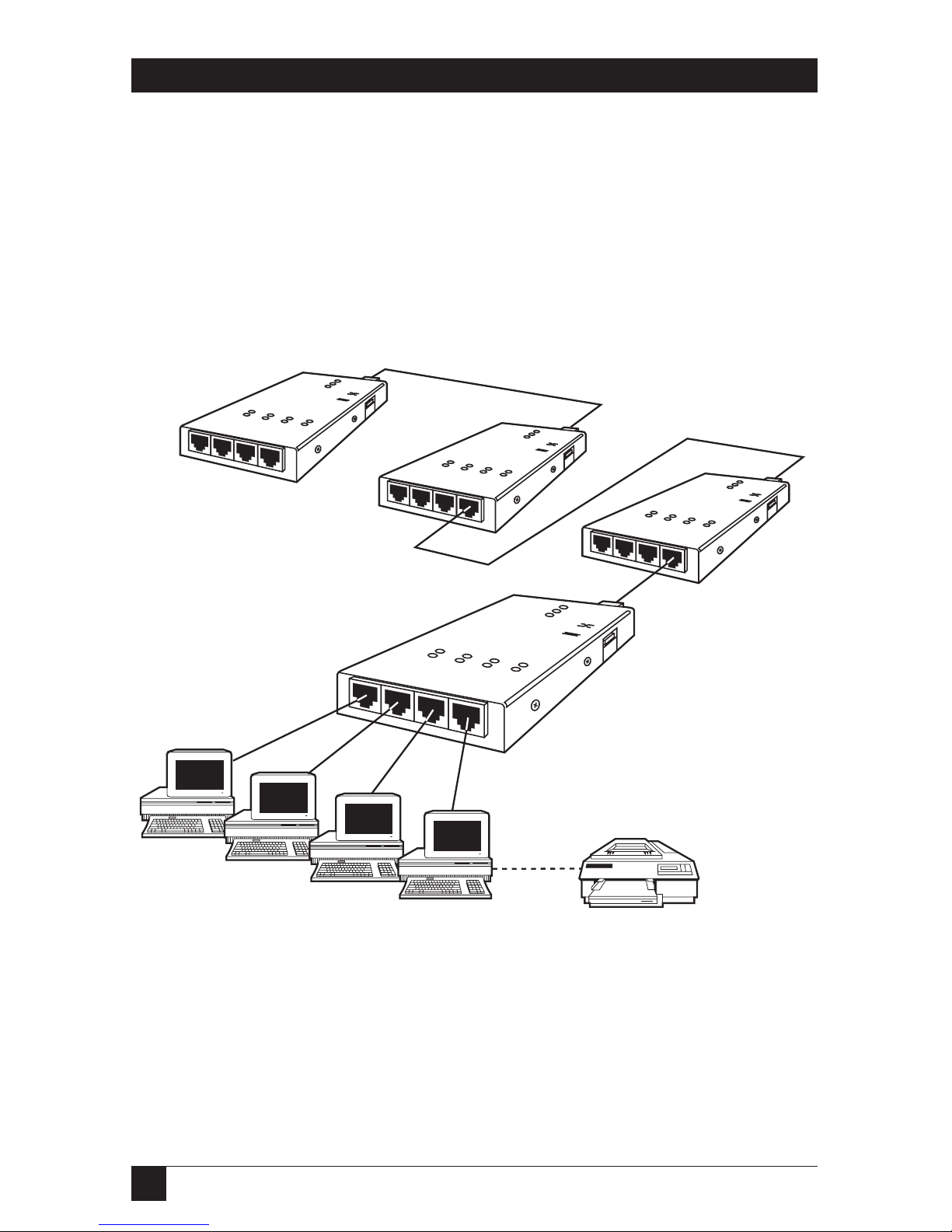
16
PERSONAL MINIHUB
Fig. 3-7. Personal MiniHubs Cascaded to Show
Full Repeater Functionality.
10BASE-T
12V
#AUI
PARALLELPARALLEL
Personal MiniHub
1
2
3
4
1RX
LINK
PORT
PORT 5
PWR
RX
LINK
UP LINK
10BASE-T
12V
#AUI
PARALLELPARALLEL
Personal MiniHub
1
2
3
4
1RX
LINK
PORT
PORT 5
PWR
RX
LINK
UP LINK
10BA
SE-T
12V
#AUI
PARALLELPARALLEL
Personal MiniHub
1
2
3
4
1RX
LINK
PORT
PORT 5
PWR
RX
LINK
UP LINK
10BASE-T
12V
#AUI
PARALLELPARALLEL
Personal MiniHub
1
2
3
4
1RX
LINK
PORT
PORT 5
PWR
RX
LINK
UP LINK
PCs
Laser Printer
Personal MiniHubs
UP-L
INKOPTIONUSED FORCASCADING
Hubs may be cascaded in order to
expand networks. For example, a
MiniHub may be cascaded via its port
#5 up-link into any port of another
MiniHub. Since each MiniHub
provides full repeater functionality,
cascaded units can operate together
even though there may be a full
segment of distance between them.
Based on the “four-repeater rule”
defined by Ethernet standards, there
may be a maximum of four units in
any one chain between any two users.
Page 18

0017
CHAPTER 4: Operation
4. Operation
• Partitioning and re-connection—
The Personal MiniHub will
automatically partition any port
where 32 consecutive collisions
occur or after 6.5 milliseconds
of continuous transmissions.
Network integrity is checked
every 800 milliseconds and
segment re-connection occurs
after one 512-bit packet is
transmitted without an error.
• Preamble regeneration—The
Personal MiniHub will add bits
to the preamble so that the
output packet contains at a
minimum a 64-bit preamble
per the Ethernet standard.
• Collisions—When carrier is
detected simultaneously on
multiple ports, a jam pattern is
generated on each port to create
a collision condition. When a
collision signal from one port
is detected, it generates a jam
pattern to the other ports.
• Fragment extension—The
Personal MiniHub will automatically add bits to a received data
packet of less than 96 bits (a
“fragment”) so that the minimum output packet to the
other port is 96 bits long.
This section details the various
operational features of the Personal
MiniHub, including a description
of the LED indicators. The Personal
MiniHub is fully compliant with the
Ethernet Version 2/IEEE 802.3
repeater specification for CSMA/CD
10 Mbps operation and will function
accordingly.
• Power On (PWR) LED—lights
green to show functional DC
power.
• Link Status (Link) LED—The
Personal MiniHub includes a
Link LED for each port. It
indicates by illuminating in
green that there is proper
connectivity on its 10BASE-T
network segment. The Link LED
will turn off if connectivity is lost
between the ends of the segment
or a loss of power occurs in the
unit at either end.
• Receive Packets (RX) LED—The
RX LEDs, one for each RJ-45
port, illuminate intermittently
in green to indicate that data
packets are being received from
the segment. This provides a
visual indication of network
activity, and is also helpful in
troubleshooting.
Page 19

18
PERSONAL MINIHUB
5. Troubleshooting
2. Check the cables and
connectors to make sure
that they have been properly
connected and the cables/wires
have not been crimped or in
some way impaired during
installation.
3. Make sure that the DC power
cord is properly attached to the
unit, and that the external power
supply unit is plugged into a
functioning electrical outlet. Use
the PWR LEDs to verify that the
unit is receiving proper power.
4. If the problem is isolated to a
network device other than the
Personal MiniHub, replace the
problem device with a known
good device. Verify whether of
not the problem is corrected.
If not, go to Step 5 below. If
the problem is corrected, the
Personal MiniHub and its
associated cables are functioning
properly.
5. If the problem continues after
completing Step 4 above,
contact Technical Support by
fax or by phone for assistance.
The Personal MiniHub is designed
to provide reliability and consistently
high performance in all network
environments. The installation of
the Personal MiniHub is a simple
procedure (see Chapter 3,
Installation. Operation is very
simple and is described in
Chapter 4, Operation.
If problems develop during
installation or operation, this section
should help to locate, identify, and
correct such problems. Follow the
suggestions listed here before you
contact Technical Support.
However, if you are unsure of any
procedure described in this section,
or if the Personal MiniHub is not
operating as expected, do not
attempt to repair or alter the unit.
Contact Technical Support for
assistance.
5.1 Before Calling for Assistance
1. If you encounter difficulty when
installing or operating the
Personal MiniHub, refer back to
Chapter 3, Installation and
Chapter 4, Operation. Check to
make sure that the various other
components of the network are
operable.
Page 20

19
5.2 When Calling for Assistance
Please be prepared to provide the
following information:
1. A complete description of the
problem, including the following
points:
a. The nature and duration of the
problem;
b. Situations in which the problem
occurs;
c. The components involved in the
problem;
d. Any particular application that,
when used, appears to create the
problem;
2. An accurate list of products
involved, with part numbers and
serial numbers. Include the date
that you purchased each product
from Black Box.
4. A record of changes that have
been made to your network
configuration before the
occurrence of the problem. Any
changes to system administration
procedures should all be noted
in this record.
5.3 Return Material Authorization
(RMA) Procedure
All returns for repair must be
accompanied by a return material
authorization (RMA) number. To
obtain an RMA number, call Black
Box. When calling, please have the
following information available:
• Name and phone number
of your contact person
• Name of your
company/institution
• Your shipping address
• Product name
• Serial number
• Sales order number
• Date of installation
• Failure symptoms, including a
full description of the problem.
We will carefully test and evaluate
all returned products and will repair
products if possible. However, if the
problem cannot be duplicated by
Black Box, the unit will be returned
as “No problem found.”
CHAPTER 5: Troubleshooting
Page 21

20
PERSONAL MINIHUB
5.4 Shipping and Packaging
Information
If you need to ship the unit back
to Black Box, please follow these
instructions:
1. Package the unit carefully. We
recommend that you use the
original container if available.
Units should be wrapped in a
bubble-wrap plastic sheet or bag
for shipping protection. (You
may keep all connectors and
this User’s Guide.)
CAUTION
Do not pack the unit in
styrofoam “popcorn” type
packing material. This
material may cause
electrostatic shock damage
to the unit.
2. Clearly mark the Return
Material Authorization (RMA)
number on the outside of the
shipping container.
3. Ship the package prepaid
back to Black Box.
Page 22

1000 Park Drive • Lawrence, PA 15055-1018 • 724-746-5500 • Fax 724-746-0746
© Copyright 2001. Black Box Corporation. All rights reserved.
