Page 1

CUSTOMER
SUPPORT
INFORMATION
Order toll-free in the U.S.: Call 877-877-BBOX (outside U.S. call 724-746-5500)
FREE technical support 24 hours a day, 7 days a week: Call 724-746-5500 or fax 724-746-0746
Mailing address: Black Box Corporation, 1000 Park Drive, Lawrence, PA 15055-1018
Web site: www.blackbox.com • E-mail: info@blackbox.com
JULY 1996
LE071A LE075A-R2
LE072A LE075AE-R2
LE073A-R2 LE076A
LE073AE-R2 LE171
LE074A-R2 LE172
LE074AE-R2 LE175
Modular Parallel Adapters
Modular Media Units
Page 2

1
FCC STATEMENT
FEDERAL COMMUNICATIONS COMMISSION
RADIO FREQUENCY INTERFERENCE STATEMENT
This equipment generates, uses, and can radiate radio frequency energy
and if not installed and used properly, that is, in strict accordance with the
manufacturer’s instructions, may cause interference to radio communication.
It has been tested and found to comply with the limits for a Class A
computing device in accordance with the specifications in Subpart J of Part 15
of FCC rules, which are designed to provide reasonable protection against
such interference when the equipment is operated in a commercial
environment. Operation of this equipment in a residential area is likely to
cause interference, in which case the user at his own expense will be required
to take whatever measures may be necessary to correct the interference.
Changes or modifications not expressly approved by the party responsible for
compliance could void the user’s authority to operate the equipment.
This digital apparatus does not exceed the Class A limits for Radio noise emission from
digital apparatus set out in the Radio Interference Regulation of IndustryCanada.
Le présent appareil numérique n’émet pas de bruits radioélectriques dépassant les limites
applicables aux appareils numériques de la classe A prescrites dans le Règlement sur le
brouillage radioélectrique édicté par Industri Canada.
TRADEMARKS
DEC™and Pathworks™are trademarks of Compaq Computer Corporation.
OS/2®is a registered trademark of IBM Corporation.
Novell®and NetWare®are registered trademarks of Novell Incorporated.
ODI™is a trademark of Hewlett-Packard.
Microsoft®is a registered trademark of Microsoft Corporation.
3Com®is a registered trademark of 3Com Corporation.
3+Open™is a trademark of 3Com Corporation.
IPX™is a trademark of Novell Incorporated.
Banyan®is a registered trademark of ePresence, Inc.
VINES™is a trademark of ePresence, Inc.
Any other trademarks mentioned in this manual are acknowledged to be the property
of the trademark owners.
Page 3

2
MODULAR PARALLEL ADAPTERS AND MODULAR MEDIA UNITS
Contents
Chapter Page
1. Specifications ....................................................................................... 3
2. Introduction......................................................................................... 4
2.1 Available Models......................................................................... 4
2.2 Features ....................................................................................... 5
3. Installation ........................................................................................... 6
3.1 Attach the Media Unit................................................................ 6
3.2 Connect the Network Cable....................................................... 7
3.2.1 LE071A and LE073A ........................................................ 7
3.2.2 LE072A and LE074A ........................................................ 8
3.2.3 LE075A .............................................................................. 9
3.3 Plug the Ethernet Adapter into the Computer ........................ 10
3.4 Install the Self-Powering Cable (SPC)....................................... 10
3.5 Install the AC Power Adapter .................................................... 11
4. Software Setup and Operation ........................................................... 12
4.1 Supplied Files.............................................................................. 12
4.2 ODI Driver for Novell NetWare................................................. 13
4.3 Microsoft LAN Manager............................................................. 15
4.4 Microsoft Windows for Workgroups.......................................... 17
4.5 LANtastic/Al version 5.x Driver ................................................ 18
4.6 PACKET Driver........................................................................... 19
5. Self-Test and Diagnostics..................................................................... 21
5.1 Diagnostics .................................................................................. 21
5.1.1 Advanced RAM Test ......................................................... 22
5.1.2 LPT Report........................................................................ 22
5.1.3 View Configuration Files .................................................. 22
5.1.4 Help.................................................................................. 22
5.1.5 Quit.................................................................................... 22
6. Error Messages..................................................................................... 23
7. Customer Service Information ........................................................... 24
Page 4

3
CHAPTER 1: Specifications
Connectors — LE071A, LE073A:
(1) RJ-45 male; LE171: (1) RJ-45
female, LE072A,
LE074A: (1) BNC male;
LE172: (1) BNC female;
LE075A: (1) AUI male;
LE175: (1) AUI female
Size — 4.1"H x 2.4"W x 1"D (10.4 x
6.1 x 2.5 cm)
Weight — 0.2 lb. (0.1 kg)
Standards — Conforms to the IEEE
802.3 Ethernet standard.
Compatible with 10BASE-T,
10BASE2, and 10BASE5
standards.
Speed — 10 Mbps
Computer Interface — Connects to
parallel port
Operating Temperature — 32 to
122° F (0 to 50° C)
Storage Temperature — 40 to 176° F
(4 to 80° C)
Memory Size — 32K x 8 network
buffer
Input voltage — Externally powered
unit: 12 VDC, 500 mA, Selfpowered unit: 5 VDC
1. Specifications
Page 5

4
MODULAR PARALLEL ADAPTERS AND MODULAR MEDIA UNITS
2. Introduction
2.1 Available Models
The following models of the
Adapters and the Media Units are
available:
Modular Parallel Adapters:
• LE071A: Modular Parallel
Adapter w/SPC for 10BT
• LE072A: Modular Parallel
Adapter w/SPC for BNC
• LE073A: Modular Parallel
Adapter w/EPS for 10BT
• LE074A: Modular Parallel
Adapter w/EPS for BNC
• LE075A: Modular Parallel
Adapter w/EPS for AUI
Modular Media Units:
• LE171: Modular Media Unit EN10T
• LE172: Modular Media Unit ENBNC
• LE175: Modular Media Unit ENAUI
NOTE
If you would like to connect
both the network and a
printer to your parallel port,
you might want to order the
Modular Parallel Mux
(LE170).
The Modular Parallel Adapter easily
connects notebook, laptop, and
desktop PCs to virtually any Ethernet
Local Area Network. It connects
externally to a standard parallel
printer port, eliminating the need to
install internal Ethernet cards. The
adapter is easy to install; there are
no jumpers or configuration
switches to set. The device is the
perfect solution for notebook and
laptop connectivity, as well as for
workstations with a limited number
of internal expansion slots. The
Adapter fits all Ethernet cable types.
The modular construction of the
Adapter enables you to work with all
three cabling systems used in
Ethernet networks. You simply
attach the Modular Media Unit that
matches your cabling system to the
Adapter and then connect to the
network.
Page 6

5
CHAPTER 2: Introduction
2.2 Features
The Adapters offer the following
features:
• Fits any Ethernet cable type via
modular snap-on media units
• Supplied with drivers for Novell
®
NetWare®(ODI™), Microsoft
®
LAN Manager, 3Com
®
3+Open™ (NDIS), Artisoft
LANtastic and Packet TCP/IP
• Powered by the Self-Powering
Cable (SPC), or any standard 4
to 20V DC non-regulated power
supply
• Enhanced Parallel Port (EPP)
support for increased
performance
Fig. 2-1. Parallel Adapter and Media Unit.
• Provides extensive diagnostics
and self-test capabilities
• Automatically selects
unidirectional or bidirectional
mode
• Supports parallel ports LPT1
through LPT4
• Supports interrupt lines IRQ7
and IRQ5, as well as polling
mode (when no interrupt line is
available)
• Power and network activity LEDs
• Fast and easy installation
• No jumpers or switches to set
Figure 2-1 illustrates a typical
adapter and media unit.
Page 7

6
MODULAR PARALLEL ADAPTERS AND MODULAR MEDIA UNITS
3. Installation
IMPORTANT!
Make sure the computer is
turned off while performing
the install procedure.
3.1 Attach the Media Unit
To attach the Media Unit to the
Adapter, hold the Adapter with the
logo facing up, press the top and
bottom of the unit together, and
insert it until it snaps into the
Adapter (see Fig. 3-1).
Follow these steps to install your
Adapter. Detailed instructions
appear in Sections 3.1 through 3.4.
1. Attach the media unit.
2. Connect the network cable.
3. Plug the Ethernet adapter into
the computer.
4. Install the Self-Powering Cable
or an AC power adapter.
Fig. 3-1. Attaching a Media Unit to the Adapter.
NOTE
If you have purchased a media unit additional to that supplied with the
Adapter, remove the supplied unit by pressing the top and bottom
together and pulling it out of the Adapter. Then, insert the new media unit
as described above.
Page 8

7
CHAPTER 3: Installation
3.2 Connect the Network Cable
Connect the network cable unit as
illustrated for each model below.
3.2.1 LE071A
AND
LE073A
For the Modular Parallel Adapter
w/SPC for 10BT (LE071A) and the
Modular Parallel Adapter w/EPS for
10BT (LE073A), refer to Fig. 3-2.
Fig. 3-2. Connecting an Unshielded Twisted Pair Cable to the Media
Unit.
NOTE
When used with non10BASE-T networks, Link
Integrity should be disabled.
It can be disabled in the
software by using the keyword DISABLELINK in the
configuration files (NET.CFG,
PROTOCOL.INI) or as a command line parameter for the
Packet and LANtastic
drivers.
Page 9

8
MODULAR PARALLEL ADAPTERS AND MODULAR MEDIA UNITS
3.2.2 LE072A
AND
LE074A
For the Modular Parallel Adapters
for BNC (LE072A and LE074A),
refer to Fig. 3-3.
Fig. 3-3. Connecting an RG-58/U Coaxial Cable to the Media Unit.
Make sure that the RG-58A/U
coaxial cable has a T-connector at
the end. Then connect the Tconnector to the BNC connector at
the back of the media unit, as shown
in Fig. 3-3.
Page 10

9
CHAPTER 3: Installation
NOTE
Both ends of the Tconnector must be attached
to network cabling. If the
Adapter is at the end of a
network segment, the end of
the T-connector not attached
to the network must have a
50-ohm terminator installed.
3.2.3 LE075A
For the Modular Parallel Adapter for
AUI, refer to Fig. 3-4.
After connecting the connector,
press the slide latch to the left to
lock the connector into place.
Fig. 3-4. Connecting an AUI Cable to the Media Unit.
NOTE
For use with an external
power supply only. Not to be
used with the SPC!
Page 11

10
MODULAR PARALLEL ADAPTERS AND MODULAR MEDIA UNITS
3.3 Plug the Ethernet Adapter into
the Computer
Plug the 25-pin connector on your
Modular Parallel Adapter into the
parallel port at the back of your
notebook/laptop computer, holding
the Adapter with the logo at the top.
Tighten the knobs on the Adapter
clockwise to fasten it tightly (see Fig.
3-5).
Fig. 3-5. Plugging in the Adapter.
LED will light up. use power
management or power saver features
on your computer when using the
SPC.
Do not use power management or power
saver features on your computer when
using the SPC.
3.4 Install the Self-Powering Cable
(SPC)
Make sure that the computer is
turned off. Plug the DC plug of the
SPC into the small round socket at
the back of the Ethernet adapter.
Plug the other end of the SPC into
the 6-pin PS/2 style keyboard/
mouse port on the computer. Turn
on the computer. The red power
Page 12
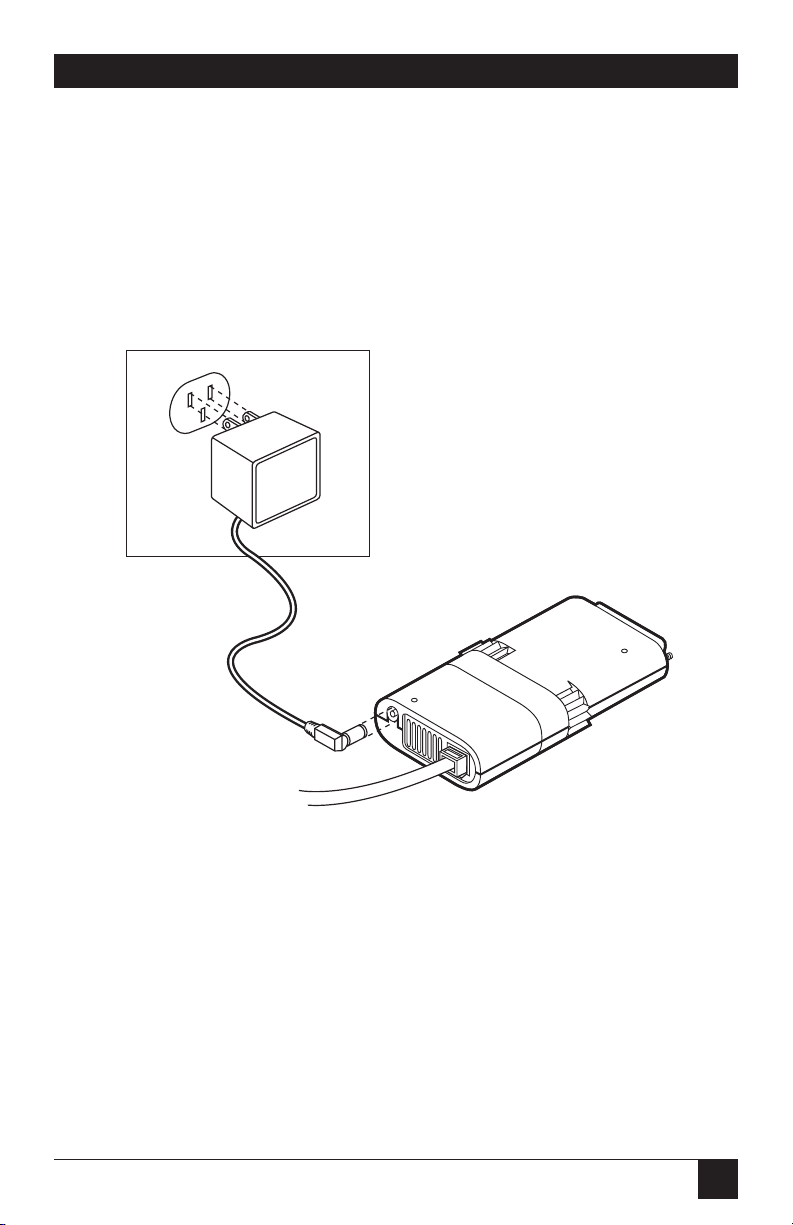
11
CHAPTER 3: Installation
3.5 Install the AC Power Adapter
If the SPC is not used, plug the AC
power adapter cable into the small
round socket at the back of the
Modular Media Unit, as shown in
Fig. 3-6. Plug the other end of the
AC adapter cable into any standard
electrical outlet. The red LED will
then light up.
Fig. 3-6. Installing the AC Power Adapter.
Page 13

12
MODULAR PARALLEL ADAPTERS AND MODULAR MEDIA UNITS
4. Software Setup and Operation
The \ODI subdirectory contains the
following DOS ODI files for use with
Novell NetWare and other network
operating systems using the ODI
specifications:
• LSL.COM — The Novell Link
Support Layer program
• SETODI.COM — Proprietary
Ethernet ODI driver
• IPXODI.COM — Novell’s IPX
™
program
• NETX.EXE — NetWare shell for
use with DOS
• STARTNET.BAT — A batch file
containing all commands
required to load the driver
• NET.CFG — Sample protocol
configuration file
The \NDIS subdirectory contains
NDIS files for use with the following
network operating systems:
Microsoft LAN Manager,
3Com3+Open, Banyan®VINES™,
DEC™Pathworks™, and other
network operating systems using the
NDIS interface specifications.
• SETNDIS.DOS—NDIS driver for
DOS
• SETNDIS.OS2—NDIS driver for
OS/2
The Modular Parallel Adapter is
supplied with software driver
programs that support all major
network operating systems. These
drivers are found on the Network
Drivers diskette. This chapter
describes the use of each driver in a
major NOS. Instructions on how to
use the other drivers are included in
the README.DOC File on the
Network Drivers diskette.
4.1 Supplied Files
The Network Drivers diskette
contains the following files:
• README.DOC — Update
information about the software
• SETDIAG.EXE — Self-test
diagnostic program
• SETDIAG.HLP— Help file for
the diagnostic program
• PROTOCOL.INI — Protocol
initialization file for NDIS setup
• OEMSETUP.INF — Configuration file for Windows for
Workgroups
• SETNDIS.DOS — DOS NDIS
driver for Windows for
Workgroups
Page 14

13
• .\ETHERNET\POCKET\
PROTOCOL.INI—Sample
initialization file
• .\NIF\SETDOS.NIF—
Configuration file used by the
setup program
The \MSLANMAN.OS2\DRIVERS
subdirectory contains the drivers and
files for Microsoft LAN Manager
OS/2 workstation.
• .\ETHERNET\POCKET\
SETNDIS.OS2—Driver for
Microsoft LAN Manager OS/2
workstation
• .\ETHERNET\POCKET\
PROTOCOL.INI—Sample
initialization file
•\NIF\SETOS2.NIF—
Configuration file used by the
setup program.
4.2 ODI Driver for Novell NetWare
4.2.1 I
NSTALLATION
Copy all the files from the \ODI
subdirectory on the Network Drivers
diskette to the network operating
system subdirectory on your hard
disk. Installation is now complete.
• PROTOCOL.INI—Sample
protocol initialization file
• SETDOS.NIF—Configuration file
used by Microsoft LAN
Manager’s setup program for
configuring a DOS workstation
• SETOS2.NIF—Configuration file
used by Microsoft LAN
Manager’s setup program for
configuring an OS/2
®
workstation
The \LANTASTI subdirectory
contains the driver for ARTISOFT
LANtastic/Al v5.x NOS.
• SETAILAN.COM—Ethernet
driver for LANtastic/Al v5.x.
• SETAILAN.DOC—Document
explaining the use of the driver
with the LANtastic NOS.
The \PACKET subdirectory contains
a Packet driver for uses such as
TCP/IP applications.
• SETPACKET.COM—Adapter
driver
The \MSLANMAN.DOS\DRIVERS
subdirectory contains the driver and
files for the Microsoft LAN Manager
DOS workstation.
• .\ETHERNET\POCKET\
SETNDIS.DOS—Driver for
Microsoft LAN Manager DOS
workstation
CHAPTER 4: Software Setup and Operation
Page 15

14
MODULAR PARALLEL ADAPTERS AND MODULAR MEDIA UNITS
4.2.2 C
ONFIGURATION(OPTIONAL
)
The SETODI is a self-configuring
driver that automatically detects the
correct LPT port, interrupt line, and
unidirectional/bidirectional mode
to be used. If you have a special
configuration, you may need to
override this automatic selection by
using the NET.CFG file. Otherwise,
you should skip this section.
The NET.CFG file is an auxiliary
file used by the ODI drivers. It
includes configuration information
about the network adapters in your
workstation. If you do not use any of
the special options listed in this
section, you do not need to edit
NET.CFG.
The sample NET.CFG file supplied
in the \ODI subdirectory includes
the following commands:
LINK DRIVER SETODI
;POLLING
;UNIDIR
;LPTn
;EPP
;FRAME ETHERNET_802.2
;DISABLELINK
Lines preceded by semicolons are
comments. To select an option, edit
the semicolon out of the
corresponding line.
The pocket adapter driver section
in the NET.CFG file must start with
the line LINK DRIVER SETODI,
which identifies the driver to which
the driver options apply. The next
line is optional and must start with
an empty space, such as a true space
or a tab.
The options are as follows:
• POLLING—A PC may use either
IRQ-7 or IRQ-5 for handling the
parallel port communications. If
you need to work without
interrupts (usually only with test
evaluations), delete the
semicolon in this line. This will
force the driver to operate in a
polled mode without using
hardware interrupts.
• UNIDIR—Whenever the
SETODI driver is loaded into
memory, it tests the parallel port
to determine whether it can be
operated in the faster
bidirectional mode. The Adapter
is then configured according to
the test results. However, when
you use a long extension cable
or a low-quality parallel port, the
bidirectional mode may not
operate reliably, even if the test
passes. In this case, you should
force the unidirectional mode by
deleting the semicolon in this
line.
• LPTn—The ODI driver for the
Adapter is auto-configuring,
automatically detecting the
correct port to be used. To
specify the exact parallel port
with which the SETODI driver is
to work, delete the semicolon in
this line and specify the port
number (1 to 4) in place of the
n.
Page 16

15
4.2.3 O
PERATION
To start work on the NetWare
workstation, run the STARTNET
batch file. Then log into the
network.
The STARTNET.BAT file includes
the following set of commands:
LSL
SETODI
IPXODI
NETX
F:
If you wish, you may enter these
commands in the AUTOEXEC.BAT
file in the order shown.
To unload the ODI workstation
software, unload the programs in
reverse order using the U switch:
NETX u
IPXODI u
SETODI u
LSL u
4.3 Microsoft LAN Manager
4.3.1 I
NSTALLATION FORMICROSOFT
LAN M
ANAGER(VERSIONS
2.1
AND
L
ATER) FOR
DOS
AND
OS/2 (NDIS
D
RIVER
)
1. Begin installation of LAN
Manager using “setup.”
2. When prompted to select the
available network adapter driver,
choose “Other Driver.”
CHAPTER 4: Software Setup and Operation
• EPP—The adapter supports the
Enhanced Parallel Port (EPP).
Most PCs based on the Intel
80386SL or 80486SL chipsets
may be configured to work in
the EPP mode. This mode
improves the performance of the
adapter and therefore is
recommended if the PC
supports it.
IMPORTANT!
Be sure that your PC has
EPP capability before
selecting this mode.
• FRAME—The ODI driver
supports multiple frame types.
Certain NOS, such as NetWare
1.X through 3.11, use frame
ETHERNET_802.3, while others
use ETHERNET_802.2 as default
frame type. The SETPODI
default frame type is
ETHERNET_802.3.
• DISABLELINK—When used with
non-10BASE-T Unshielded
Twisted-Pair networks like
Starlan 10, Link Integrity should
be disabled. Without the
“DISABLELINK” keyword, the
driver defaults to link integrity
ENABLED.
Page 17

16
MODULAR PARALLEL ADAPTERS AND MODULAR MEDIA UNITS
3. When prompted, insert the
Network Drivers diskette.
4. Select “Modular Parallel
Adapter” from the menu.
5. Continue with the installation
until it is completed.
6. Reboot the PC.
Installation for LAN Manager
versions 2.1 and later is now
complete.
4.3.2 I
NSTALLATION FORMICROSOFT
LAN M
ANAGER(VERSION
2.0)
FOR
DOS
AND
OS/2 (NDIS D
RIVER
)
1. Begin installation of LAN
Manager using “setup.” At the
“Import Network Drivers”
screen, choose YES.
2. Insert the Network Drivers
diskette.
3. Select “Modular Parallel
Adapter” from the list of drivers
to import.
4. At the Network Drivers menu,
select “Modular Parallel
Adapter” from the list of drivers
to install.
5. Continue with the installation
until it is completed.
6. Reboot the PC.
Installation for LAN Manager 2.0 is
now complete.
NOTE
If you are using an NDIScompatible network
operating system other than
LAN Manager, follow the
manufacturer’s operating
system instructions for
loading new drivers. The
driver files are located in the
\NDIS subdirectory on the
Network Drivers diskette.
4.3.3 C
ONFIGURATION(OPTIONAL
)
SETNDIS is a self-configuring driver
that automatically detects the correct
LPT port, interrupt line, and
unidirectional/bidirectional mode
to be use. If you have a special
configuration, you may need to
override this automatic selection by
using the PROTOCOL.INI file
(residing in the
C:\LANMAN\DRIVERS\MODADPT
directory). To modify the available
options, edit the file as described on
the next page.
The PROTOCOL.INI file contents
are:
;MODADPT ADAPTER
DRIVERNAME=SETNDIS$
;POLLING
;UNIDIR
;LPTn
;EPP
;DISABLELINK
The keyword POLLING is not
available with the OS/2 driver. Lines
preceded by semicolons are
comments. To select an option, edit
the semicolon out of the
corresponding line. The
DRIVERNAME=SETNDIS$ line is
required by the LAN Manager.
Page 18

17
CHAPTER 4: Software Setup and Operation
The options are as follows:
• POLLING—A PC may use either
IRQ-7 or IRQ-5 for handling the
parallel port communications. If
you need to work without
interrupts (usually only with test
evaluations), delete the
semicolon in this line. This will
force the driver to operate in a
polled mode without using
hardware interrupts.
• UNIDIR—Whenever the
SETNDIS driver is loaded into
memory, it tests the parallel port
to determine whether it can be
operated in the faster
bidirectional mode. The adapter
is then configured according to
the test results. However, when
you use a long extension cable,
the bidirectional mode may not
operate reliably, even if the test
passes. In this case, you should
force the unidirectional mode by
deleting the semicolon in this
line.
• LPTn—The NDIS driver for the
Adapter is auto-configuring,
automatically detecting the
correct port to be used. To
specify the exact parallel port
with which the SETNDIS driver
is to work, delete the semicolon
in this line and specify the port
number (1 to 4) in place of the
n.
Once you have made your
changes, run the SETUP program
again, as described in Section 4.3.1.
4.4 Microsoft Windows for
Workgroups
4.4.1 I
NSTALLATION
The following procedure outlines
the installation of the SETNDIS
driver software with a new
installation of Windows for
Workgroups.
1. Start the installation of Windows
for Workgroups as described in
the “Windows for Workgroups
Installation Guide.” Follow the
procedure until you reach the
window “Network Setup.”
2. In the window “Install Network
Adapter,” insert the Network
Drivers diskette into the disk
drive. Select “Unlisted or
Updated Network Adapter” and
choose “Continue.” Enter the
appropriate path (for example,
A:\ or B:\). Then choose “OK.”
3. The “Modular Parallel Adapter”
option should display. Choose
“OK.”
4. The next window displays
Interrupt, Base I/O and Base
Memory Address settings that
should be “Automatic or
Unused.” Choose “OK.”
5. In the window “Network
Adapters,” choose “OK.”
6. Windows for Workgroups now
modifies your AUTOEXEC.BAT,
CONFIG.SYS and
PROTOCOL.INI files and
changes the extensions of the
previous versions to .00x. Choose
“OK.”
Page 19

18
MODULAR PARALLEL ADAPTERS AND MODULAR MEDIA UNITS
7. In the “Network Settings”
window, choose “OK.” From the
next window choose “Restart
Computer.”
The content of the Modular Parallel
Adapter OEMSETUP.INF file is:
[disks]
A:=., “Modular Parallel Adapter
install”
[netcard]
ms$sndis=“Modular Parallel
Adapter”, 0, ndis, ethernet, real,
ms$sndis, ms$sndis_nif
[ms$sndis]
devdir=b:setndis.dos
device=SETNDIS.DOS,
@devdir\SETNDIS.DOS
[ms$sndis_nif]
DRIVERNAME=SETNDIS$
Note that the [netcard] section
consists of one line only.
4.4.2 C
ONFIGURATION(OPTIONAL
)
The SETNDIS is a self-configuring
driver that automatically detects the
correct LPT port, Interrupt line, and
Unidirectional/Bidirectional mode
to be used. If you have a special
configuration, you may need to
override this automatic selection by
editing the PROTOCOL.INI file.
The Adapter’s section in the
PROTOCOL.INI includes:
;MODULAR PARALLEL
ADAPTER DRIVERNAME =
SETNDIS$
;POLLING
;UNIDIR
;LPTn
;EPP
;DISABLELINK
Lines preceded by semicolons are
comments. To select an option, edit
the semicolon out of the
corresponding line.
4.5 LANtastic/Al version 5.x Driver
4.5.1 I
NSTALLATION
1. Run the LANtastic/Al v5.x
INSTALL program.
2. Complete the installation by
entering default parameter for
the LAN adapter and exit the
INSTALL program.
3. Copy the driver from the
Network Drivers diskette to the
Network Operating System
(NOS) subdirectory (default is
C:\LANTASTI): copy
a:\lantasti\*.* c:\lantasti
4. Edit the file STARTNET.BAT in
the C:\LANTASTI by deleting
the line which starts with
3C503MM and insert a new line:
SETAILAN verbose
5. Installation is complete.
Page 20

19
CHAPTER 4: Software Setup and Operation
4.5.2 C
ONFIGURATION(OPTIONAL
)
SETAILAN accepts the following
standard command line switches:
HELP, XEROX, IEEE, MPX,
PACKET_SIZE, REMOVE,
VERBOSE, “?” and “@.”
In addition to the standard
command line switches, SETAILAN
accepts the following: UNIDIR,
LPTn, EPP, and DISABLELINK
4.5.3 O
PERATION
To activate the Artisoft LANtastic
network software using the adapter,
use the batch file STARTNET.BAT
that the LANtastic installation
program built for you, or use the
following commands (with
appropriate options—see your
LANtastic user’s guide):
SHARE
SETAILAN [parameter 1]
[parameter 2]
AILANBIO
REDIR name
To use the PC as a server, enter the
following additional command:
SERVER
4.6 PACKET Driver
The Packet driver is based on and
conforms to the FTP Software public
domain specifications. This driver
can be used with the following
Network Operating Systems (NOS):
FTP Software PC/TCP, Wollongong
Pathway, NSCA Telnet, Intel
Netsight, and many other NOS
based on these specifications.
4.6.1 I
NSTALLATION
Refer to your NOS documentation
for instructions on how to install the
Packet driver.
The Packet driver
(SETPACKET.COM) may be
operated from the DOS prompt or
included in a batch file. In any case,
the Packet driver should be loaded
before the NOS files are activated.
4.6.2 C
ONFIGURATION(OPTIONAL
)
SETPACKET accepts the following
software-related command line
switches:
l xx — Software interrupt #xx,
where xx ranges between 60
to 80 (hexadecimal). Default
xx=60 hex.
?,H — Displays a summary of the
command line options.
Page 21

20
MODULAR PARALLEL ADAPTERS AND MODULAR MEDIA UNITS
Hardware related switches are:
UNIDIR, EPP, DISABLELINK and
LPTn.
The Network Drivers diskette
contains the SETDIAG self-test
diagnostic utility program, which
tests the adapter and reports the
results of the tests.
CAUTION
Be sure that the network
driver is not loaded before
you run the program. If it is,
either the PC will lock up or
the software will not be able
to find the adapter.
Page 22

21
CHAPTER 5: Self-Test and Diagnostics
To run the self-test and diagnostics
program:
1. Copy the SETDIAG.* files from
the supplied network drivers
diskette into the network
directory.
2. At the network directory
prompt, type the following
command:
setdiag
The “setdiag” command may be
entered with special command
line parameters, as follows:
e—supports EPP mode
u—force unidirectional mode
c—force colors (default is
monochrome) when color
display is available
?—display a Help screen
3. The SETDIAG main menu is
displayed with a list of topics. To
select a topic, use the up and
down arrow keys to highlight
your choice, and press the Enter
key.
5.1 Diagnostics
The diagnostics program verifies
that the adapter has been properly
connected, executes several self-test
routines, and displays the following
information:
• LPT port number and address
• IRQ line used (if any)
• Interrupt line polarity of the
parallel port
• Data transfer method
(unidirectional or bidirectional)
• Node address
• Model name and hardware
version
• Date of manufacture
• Serial number
If the Adapter is not properly
connected or not powered, the
following message is displayed:
Adapter not connected, not powered
or driver already loaded.
This message will also be displayed if
one of the pocket adapter drivers is
loaded. In this case, unload the
driver or reboot the PC.
5. Self-Test and Diagnostics
Page 23

22
MODULAR PARALLEL ADAPTERS AND MODULAR MEDIA UNITS
5.1.1 A
DVANCED
RAM T
EST
The diagnostics portion of the
SETDIAG program activates a brief
RAM test. However, to thoroughly
test the Adapter’s RAM, several timeconsuming tests are required. The
Advanced RAM Test option in the
SETDIAG main menu activates those
tests.
Once activated, all tests are run in
a loop. The display indicates the last
run results of each test, the total
number of tests performed, and the
number of test failures, if any. The
tests can be terminated at any time
by pressing any key.
5.1.2 LPT R
EPORT
This option in the SETDIAG main
menu displays all available parallel
port of the PC and indicates the port
to which the adapter is connected.
5.1.3 V
IEWCONFIGURATIONFILES
This option allows the user to view
the contents of the different
configuration files (NET.CFG for
Novell ODI and PROTOCOL.INI for
LAN Manager NDIS). If the file is
longer than the window on the
screen, use the up and down arrow
keys to scroll through the file.
To modify the configuration files,
use your preferred text editor.
5.1.4 H
ELP
This option provides a detailed
description of all self-test and
diagnostics options.
5.1.5 Q
UIT
This option enables you to exit from
the SETDIAG program.
Page 24

23
CHAPTER 6: Error Messages
If problems occur during operation
of your Adapter, one of the messages
below will be displayed. Error
messages can be recognized by the
beep and the word FATAL that
precedes the message. All other
messages on the screen are for
information only. The following is a
list of common communication and
driver error messages:
Modadpt Ethernet Adapter is not
connected or not powered.
Check that the adapter is
connected to the SPC or AC power
adapter and that the red LED of the
adapter is on.
Check that the adapter is properly
plugged into a parallel (printer)
port of the computer.
Run the SETDIAG diagnostic
program to get more information
about the problem.
Adapter failed to initialize correctly.
The adapter-initialization process
failed. This message is usually
accompanied by another message
that provides more information
about the reasons for the failure.
Modadpt Ethernet Adapter Memory
(RAM) failure.
The adapter failed during memory
test.
Try to load the driver with the
parameter UNIDIR.
Run the SETDIAG diagnostic
program before requesting service.
Modadpt Ethernet Adapter
EEPROM read failure.
The adapter failed to read the
EEPROM information correctly.
In most cases, this warning will not
prevent the driver from loading.
Run the SETDIAG diagnostic
program before requesting service.
Additional error messages related
to your network operating system are
described in the appropriate NOS
manuals.
6. Error Messages
Page 25

24
MODULAR PARALLEL ADAPTERS AND MODULAR MEDIA UNITS
While we trust that your Adapter will
operate reliably over a long period
of time, if you encounter any
problems while using it, please
perform the following steps before
contacting Black Box.
1. Make sure that your adapter is
properly installed, powered, and
connected to the network.
2. Run SETDIAG and write down
the results of the diagnostics.
3. Try to operate your adapter in
unidirectional and polling
modes, by inserting the
appropriate lines in your
NET.CFG or PROTOCOL.INI
files (see Chapter 4).
4. Write down any error messages
that have been displayed.
When you contact Black Box, you
will be asked for the results of the
SETDIAG diagnostic tests and for all
error messages that have been
displayed.
7. Customer Service Information
Page 26

1000 Park Drive • Lawrence, PA 15055-1018 • 724-746-5500 • Fax 724-746-0746
© Copyright 1996. Black Box Corporation. All rights reserved.
