Page 1
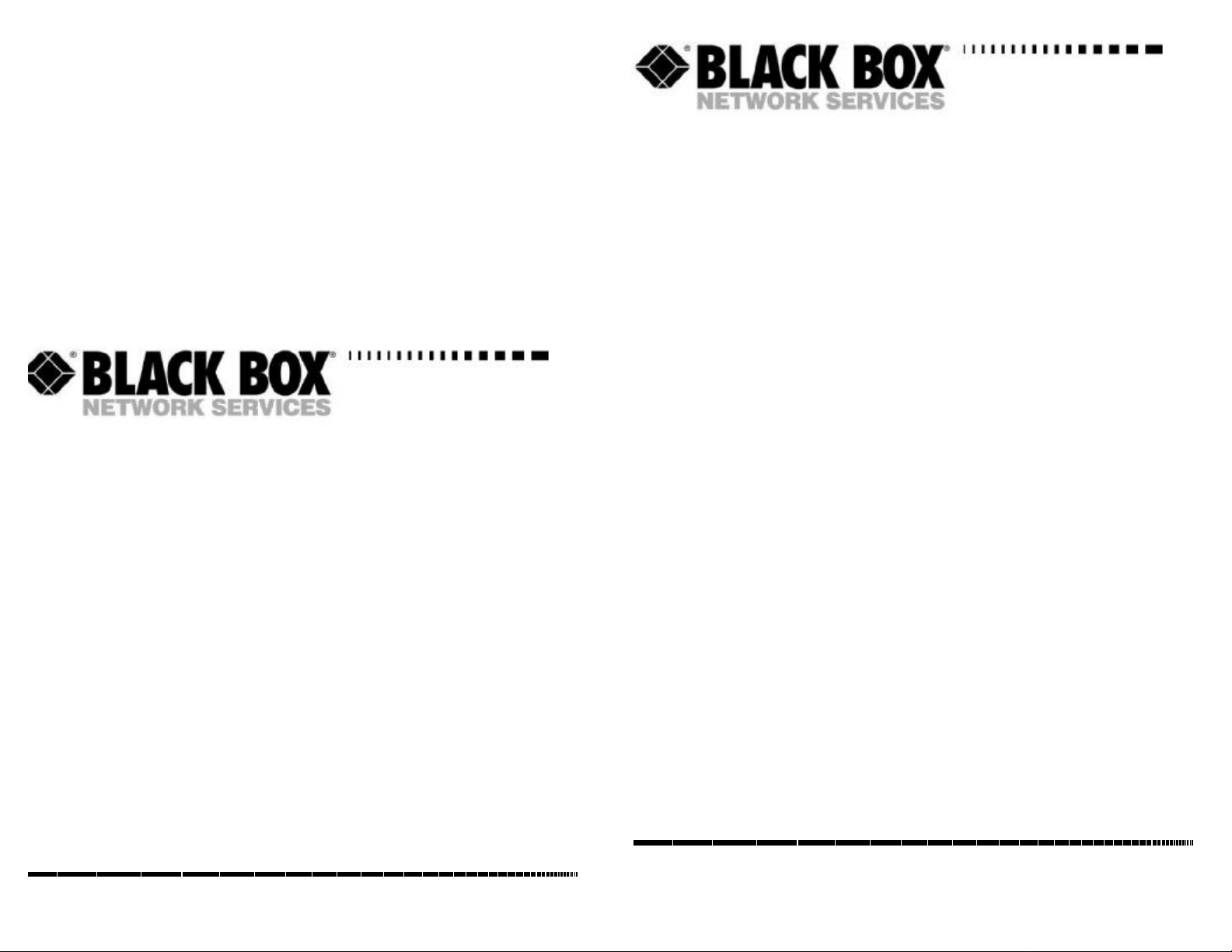
Ethernet to
G.703 Bridge
LBU2090
August 2000
TECHNICAL:
SALES:
FAX:
ADDRESS:
WEB:
(0118) 965 6000
(0118) 965 5100
(0118) 965 5001
464 Basingstoke Road, Reading, Berkshire RG2 0QN
www.blackbox.co.uk
Page 2
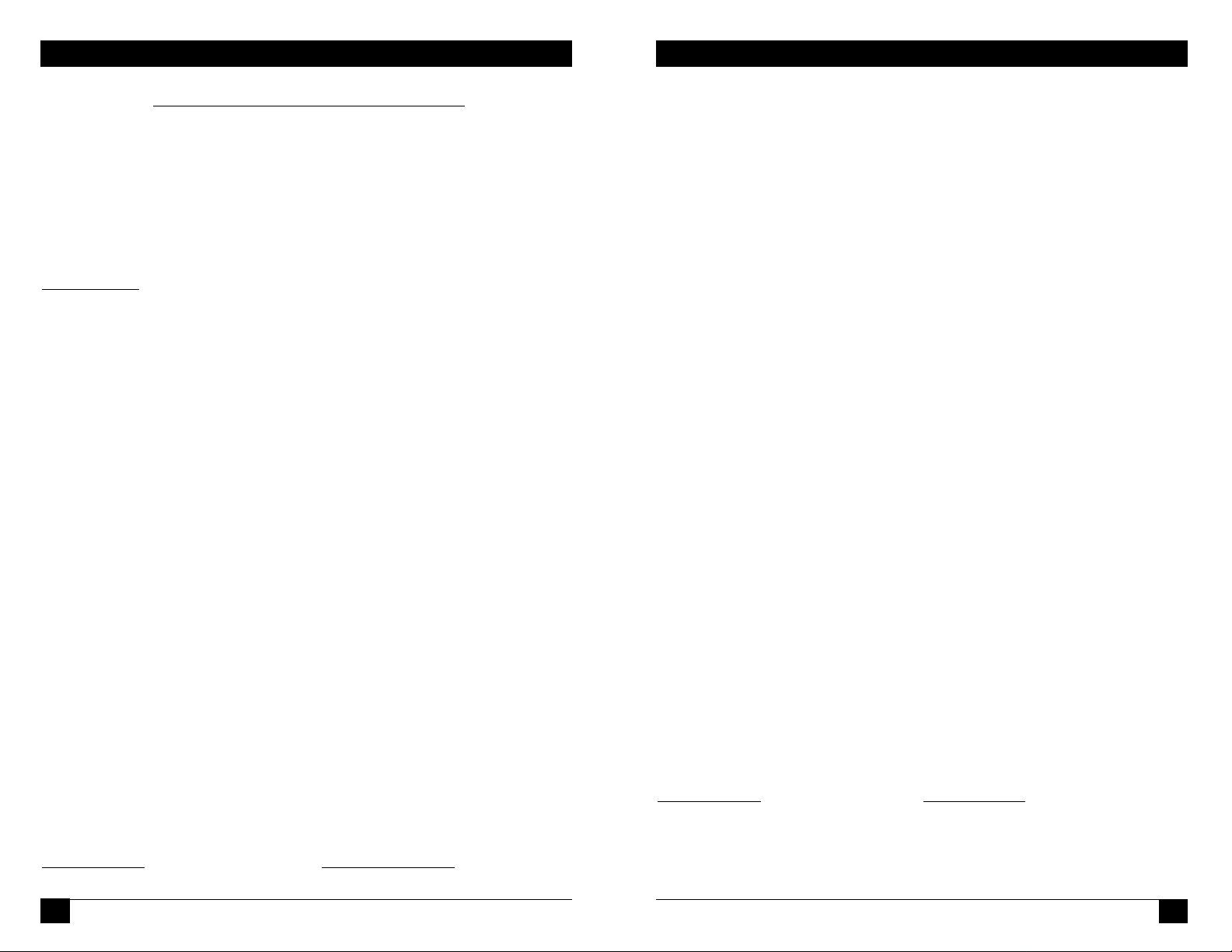
2
Ethernet to G.703 Bridge
Ethernet to G.703 Bridge
How To Contact your Local Black Box
Italy: Australia:
Black Box Italia S.P.A
Tel: 0227400280 Tel: 0398797100
Fax: 0227400219 Fax: 0398702955
www.blackbox.it
Germany: Brazil:
Black Box Deutschland Black Box Do Brasil
Tel: 0811/5541-0 Tel: (011) 5515-4000
Fax: 0811/5541-499 Fax: (011) 5515-4002
www.blackbox-deutschland.com www.blackbox.com.br
Switzerland: Canada:
Datacom Black Box Services AG Black Box Canada Corp.
Black Box Catalog AustraliaPTY LTD
Belgium: Japan:
Black Box Black Box Catalog
Tel: 027258550 Tel: 03-3820-5011
Fax: 027259212 Fax: 03-3820-5010
www.blackbox.be www.blackbox.co.jp
France: U.S.A:
Black Box Catalogue Black Box Corporation
Tel: 0145606700 Tel: 724-746-5500
Fax: 0145606747 Fax: 724-746-0746
www.blackbox.fr www.blackbox.com
Tel: 0554517070 Tel: 0416-736-8000
Fax: 0554517075 Fax: 0416-736-7348
www.black-box.xh www.blackbox.com
Netherlands: Mexico:
Black Box Datacom BV
Tel: 03032417799 Tel: 05-420-0100
Fax: 0302414746 Fax: 05-420-0123
www.blackbox.nl/
Black Box De Mexico S.A. de C.V
www.blackbox.com.mx
1
Spain: Chile
Black Box Comunicaciones S.A. Black Box Chile
Tel: 34 91 663 0200 Tel: 00 562 223 8811
Fax: 34 91 661 84 35 Fax: 00 562 225 1002
www.blackbox.es
www.blackbox.cl
Page 3
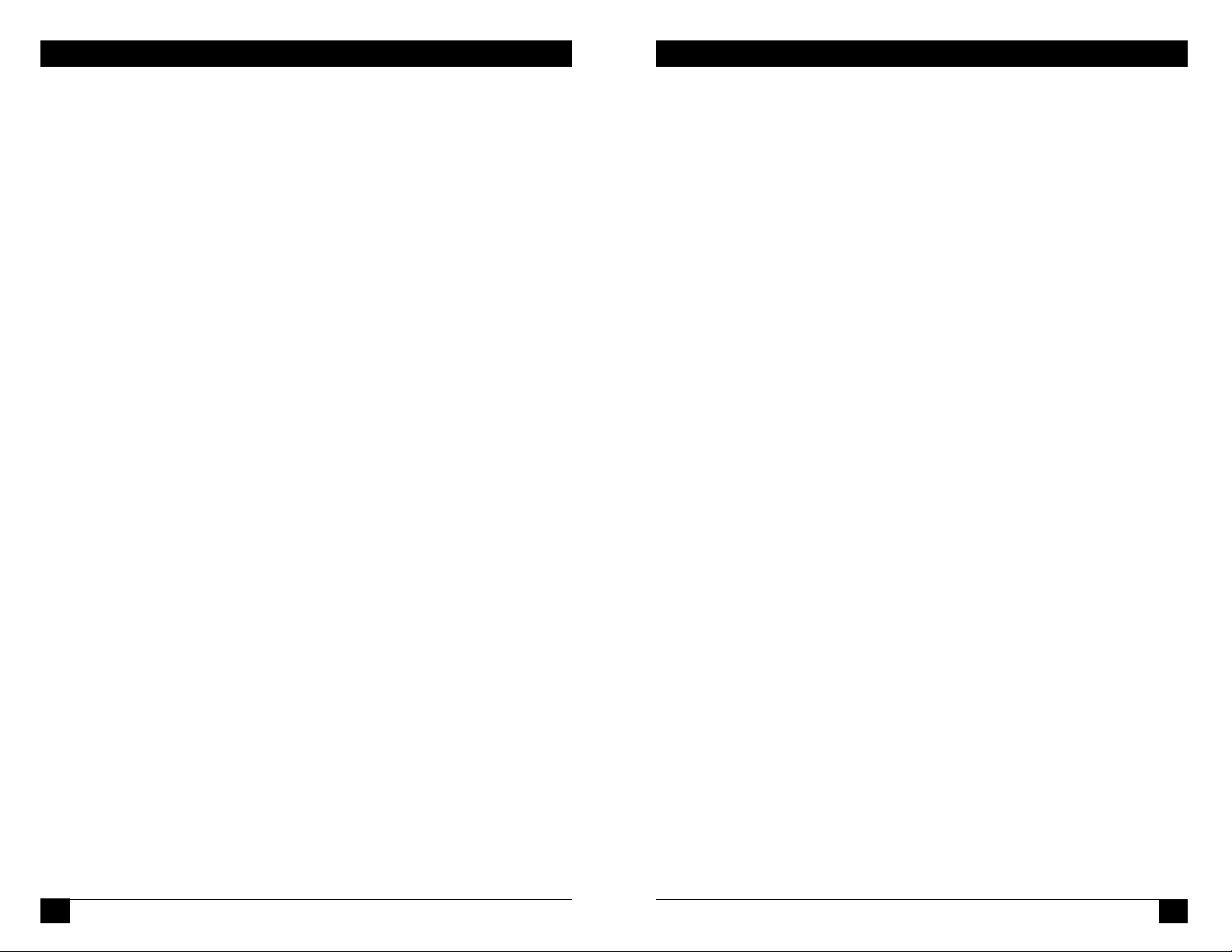
4
3
Ethernet to G.703 Bridge
Ethernet to G.703 Bridge
CONTENTS
Radio and TV Interference..................................................................4
CE Notice............................................................................................4
General Information............................................................................5
PPP Operational Background............................................................6
Configuration......................................................................................8
Installation ..........................................................................................14
Operation............................................................................................18
Appendix A - Ethernet to G.703 Specifications...................................23
Appendix B - Ethernet 10Base-T Specifications.................................24
Radio and TV Interference
The Ethernet to G.703 Bridge generates and uses radio frequency energy,
and if not installed and used properly-that is, in strict accordance with the
manufacturer's instructions-may cause interference to radio and television
reception. The Ethernet to G.703 Bridge has been tested and found to
comply with the limits for a Class A computing device in accordance with
the specifications in Subpart J of Part 15 of FCC rules, which are designed
to provide reasonable protection from such interference in a commercial
installation. However, there is no guarantee that interference will not occur
in a particular installation. If the Ethernet to G.703 Bridge does cause
interference to radio or television reception, which can be determined by
disconnecting the unit, the user is encouraged to try to correct the
interference by one or more of the following measures: moving the
computing equipment away from the receiver, re-orienting the receiving
antenna and/or plugging the receiving equipment into a different AC outlet
(such that the computing equipment and receiver are on different branches).
CE NOTICE
The CE symbol on your equipment indicates that it is in compliance with the
Electromagnetic Compatibility (EMC) directive and the Low Voltage Directive
(LVD) of the European Union (EU). A Certificate of Compliance is available
by contacting Black Box Technical Support.
Black Box Technical Support are also available to answer any questions that
might arise concerning the installation or use of your Ethernet to G.703 Bridge .
Page 4

6
5
Ethernet to G.703 Bridge
Ethernet to G.703 Bridge
General Information
Thank you for your purchase of this Black Box product. This product has been
thoroughly inspected and tested and is warranted for One Year parts and labor. If any
questions or problems arise during installation or use of this product, please do not
hesitate to contact Black Box Technical Support.
Features
• Terminates G.703 and G.704, E1/fractional E1 service
• Available in low-cost standalone or rack-mountable versions
• n x 64 kbps data rates to 2.048 Mbps
• 10Base-T Ethernet bridge
• PPP (Point to Point Protocol, RFC 1661) with Bridge Control Protocol (RFC
1638)
• 75-ohm dual coax and 120-ohm twisted-pair G.703 connections
• Local and remote loopback diagnostics
• Internal and G.703 network timing
• CE and BABT approvals
• 90-260VAC & 48VDC power options
• Conforms to ONP requirements CTR 12 and CTR 13 for connection to
international Telecom networks
Description
The Ethernet to G.703 Bridge receives channelized G.704 (n x 64kbps) or clear
channel E1/G.703 (2.048-Mbps) data from the telco's digital data network. The
Ethernet to G.703 Bridge terminates the G.703 telco interface and converts the data
for transmission to a user-oriented 10Base-T (802.3) Ethernet interface.
The Ethernet (Ethernet to G.703 Bridge ) supports an integrated 10Base-T
(802.3) Ethernet port with transparent bridging capability for IP, IPX, DECnet,
NetBIOS and other layer-3 protocols. The Ethernet to G.703 Bridge attaches to the
LAN and intelligently bridges data traffic to the large central site router through the
telco's leased line network. The Ethernet to G.703 Bridge supports PPP (RFC 1661)
and BCP (RFC 1638).
The Ethernet to G.703 Bridge is a 10Base-T bridge that operates over
G.703/G.704 lines. It uses MAC learning and forwarding to provide seamless LANto-LAN connectivity. As a result, corporate enterprises can connect their servers to a
pair of NTUs and automatically forward data packets that are meant for the remote
network. Local packets are filtered and passed only to the local LAN.
PPP Operational Background
PPP is a protocol used for multi-plexed transport over a point-to-point
link. PPP operates on all full duplex media, and is a symmetric peer-to-peer
protocol, which can be broken into three main components: 1. A standard
method to encapsulate datagrams over serial links; 2. A Link Control
Protocol (LCP) to establish, configure, and test the data-link connection; 3. A
family of Network Control Protocols (NCPs) to establish and configure
different network layer protocols.
In order to establish communications over a point-to-point link, each end
of the PPP link must first announce its capabilities and agree on the
parameters of the link’s operation.This exchange is facilitated through LCP
Configure-Request packets.
Once the link has been established and optional facilities have been
negotiated, PPP will attempt to establish a network protocol. PPP will use
Network Control Protocol (NCP) to choose and configure one or more
network layer protocols. Once each of the network layer protocols have been
configured, datagrams from the established network layer protocol can be
sent over the link. The link will remain configured for these communications
until explicit LCP or NCP packets close the link down, or until some external
event occurs.
The PPP Bridging Control Protocol (BCP), defined in RFC 1638,
configures and enables/disables the bridge protocol on both ends of the
point-to-point link. BCP uses the same packet exchange mechanism as
the Link Control Protocol (LCP). BCP is a Network Control Protocol of
PPP, bridge packets may not be exchanged until PPP has reached the
network layer protocol phase.
Applications
In situations where a routed network requires connectivity to a
remote Ethernet network, the interface on a router can be configured as a
PPP IP Half Bridge. The serial line to the remote bridge functions as a
Virtual Ethernet interface, effectively extending the routers serial port
connection to the remote network. The bridge device sends bridge
packets (BPDU's) to the router's serial interface. The router will receive
the layer three address information and will forward these packets based
on its IP address.
Figure 1 shows a typical Cisco router with a serial interface configured as
a PPP Half Bridge. The router serial interface uses a remote device that
supports PPP bridging to function as a node on the remote Ethernet network.
The serial interface on the Cisco will have an IP address on the same
subnet as the bridge.
Ethernet
Page 5

8
7
Ethernet to G.703 Bridge
Ethernet to G.703 Bridge
Ethernet to
G.703
Bridge
Ethernet LAN
Figure 1. Cisco router with serial interface, configured as PPP Half Bridge.
Router
For example, the customer site is assigned the addresses
192.168.1.0/24 through 192.168.1.1/24. The address 192.168.1.1/24 is
also the default gateway for the remote network. The above settings
remove any routing/forwarding intelligence from the CPE. The
associated Cisco configuration will set serial interface (s0) to
accommodate half bridging for the above example.
Authentication is optional under PPP. In a point-to-point leased-line
link, incoming customer facilities are usually fixed in nature, therefore
authentication is generally not required. If the foreign device requires
authentication via PAP or CHAP, the PPP software will respond with
default Peer-ID consisting of the units Ethernet MAC address and a
password which consists of the unit’s Ethernet MAC address.
Some networking systems do not define network numbers in packets
sent out over a network. If a packet does not have a specific destination
network number, a router will assume that the packet is set up for the
local segment and will not forward it to any other sub-network.
However, in cases where two devices need to communicate over the
wide-area, bridging can be used to transport non-routable protocols.
Figure 2 illustrates transparent bridging between two routers over a
serial interface (s0). Bridging will occur between the two Ethernet
Interfaces on Router A (e0 and e1) and the two Ethernet Interfaces on
Router B (e0 and e1).
Ethernet to
!
no ip routing
!
interface Ethernet0
ip address 1.1.1.1 255.255.255.0
bridge-group 1
!
interface Serial0
ip address 1.1.1.1 255.255.255.0
encapsulation PPP
bridge-group 1
!
interface Serial1
ip address 2.2.2.2 255.255.255.0
bridge-group 1
!
bridge 1 protocol ieee
!
Serial Interface
Router A
S0
LAN
S1
LAN
e0
Using Bridge-Groups,
multiple remote LANs can be
bridged over the wide-area.
S0
e1
Serial Interface
S1
Router B
e0
LAN
Figure 2. Transparent Bridging Between Two Ethernet Interfaces
E1/FE1 Link
LAN
LAN
E1/FE1 Link
G.703 Bridge
Ethernet
to G.703
Bridge
Configuration
The Ethernet to G.703 Bridge features configuration capability via hardware
DIP switches. This section describes all possible DIP switch configurations of the
Ethernet to G.703 Bridge .
Front
ON
OFF
Rear
Figure 3.Underside of Ethernet to G.703 Bridge , Showing Location of DIP Switches
S2
S1
Dip Switch Configuration
The Ethernet to G.703 Bridge has two sets of internal DIP switches that allow
configuration for a wide range of applications. The sets of switches are accessed
from the underside. Figure 4 (below) shows the location of the DIP switches on the
bottom of the printed circuit board.
The Ethernet to G.703 Bridge DIP switches (Switch Sets 1-2) can be configured
as either “ON” or “OFF”. Figure 2 (below) shows the orientation of the DIP
switches with respect to ON/OFF positions.
Figure 4. Close up of configuration switches
ON
OFF
Page 6

1010
9
Ethernet to G.703 Bridge
10
Ethernet to G.703 Bridge
Switch SW1-1 through SW1-8
A detailed description of each switch (SW1-1 through SW1-8) setting follows the
summary table below.
SWITCH SET 1 SUMMARY TABLE
Position Function Factory Default Selected Option
SW1-1 DTE Rate Off
SW1-2 DTE Rate Off
SW1-3 DTE Rate Off
SW1-4 DTE Rate Off
SW1-5 DTE Rate Off
SW1-6 Clock Mode Off Receive Recovered
SW1-7 Clock Mode Off Receive Recovered
SW1-8 Not Used N/A N/A
Use Switches SW1-1 through SW1-5 to set the DTE data rate.
SW2 SW3 SW4 SW5 Speed
SW1
ON ON ON ON ON 64kbps
OFF ON ON ON ON 128kbps
ON OFF ON ON ON 192kbps
OFF OFF ON ON ON 256kbps
ON ON OFF ON ON 320kbps
OFF ON OFF ON ON 384kbps
ON OFF OFF ON ON 448kbps
OFF OFF OFF ON ON 512kbps
ON ON ON OFF ON 576kbps
OFF ON ON OFF ON 640kbps
ON OFF ON OFF ON 704kbps
OFF OFF ON OFF ON 768kbps
ON ON OFF OFF ON 832kbps
OFF ON OFF OFF ON 896kbps
ON OFF OFF OFF ON 960kbps
OFF OFF OFF OFF ON 1024kbps
ON ON ON ON OFF 1088kbps
OFF ON ON ON OFF 1152kbps
ON OFF ON ON OFF 1216kbps
OFF OFF ON ON OFF 1280kbps
ON ON OFF ON OFF 1344kbps
OFF ON OFF ON OFF 1408kbps
2.048 Mbps
Clear
}
Channel
ON OFF OFF ON OFF 1472kbps
OFF OFF OFF ON OFF 1536kbps
ON ON ON OFF OFF 1600kbps
OFF ON ON OFF OFF 1664kbps
ON OFF ON OFF OFF 1728kbps
OFF OFF ON OFF OFF 1792kbps
ON ON OFF OFF OFF 1856kbps
OFF ON OFF OFF OFF 1920kbps
ON OFF OFF OFF OFF 1984kbps
OFF OFF OFF OFF OFF Clear Channel 2048kbps
NOTE:When the data rate is set to 2.048Mb/s, then the unit is forced into
G.703 mode, and it transmits user data on all 32 time-lots. There is no framing
information; therefore, the CRC4 MF (SW2-2) switch is ignored. In all other
rate settings, the unit employs G.704 framing; TS0 is reserved for signaling.
SW1-6 SW1-7 Clock Mode
On On Network (Received Recovered)
On Off Internal
Off On Internal
Off Off Network (Received Recovered)
SW1-6 and SW1-7 Clock Modes
Network Clock Transmitter timing is derived using the received line
signal (received recovered) from the network.
Internal Clock Transmitter timing is derived from an internal clock
source.
SWITCH SET 2 SUMMARY TABLE
Position Function Factory Default Selected Option
SW2-1 Line Coding OFF HDB3
SW2-2 CRC-4 multiframe OFF Disabled
SW2-3 Data Inversion OFF Data Not Inverted
SW2-4 V.54/CSU select OFF
SW2-5 FPS enabled OFF Enabled
SW2-6 V.54 Response OFF Enabled
SW2-7 Not Used OFF N/A
SW2-8 Not Used OFF N/A
V.54 RDL loop
Page 7

12
Ethernet to G.703 Bridge
Ethernet to G.703 Bridge
SW2-1 Line Coding: HDB3(DEFAULT)
Use Switch SW2-1 to control the Network Line Coding options. Set these
options to be the same as the Line Coding given to you by
you are using two Ethernet to G.703 Bridge s together as short range modems, set
both units to HDB3.
SW2-1 Line Encoding
OFF HDB3
ON AMI
OPTIONS: HDB3, AMI
HDB3:In this line coding, the transmitter substitutes a deliberate bipolar
violation when excessive zeros in the data stream are detected. The receiver
recognizes these special violations and decodes them as zeros. This method
enables the network to meet minimum pulse density requirements. Unless
AMI is required in your application, HDB3 should be used whenever
possible.
AMI:Alternate Mark Inversion defines a pulse as a "mark,” a binary one, as
opposed to a zero. In an E1 network connection, signals are transmitted as a
sequence of ones and zeros. Ones are sent as pulses, and zeros are sent as
spaces, i.e., no pulse. Every other pulse is inverted from the previous pulse
in polarity, so that the signal can be effectively transmitted. This means,
however, that a long sequence of zeros in the data stream will cause
problems, since the NTU receiving the signal relies on the signal to recover
the 2.048 Mb/s clock.
If you must use AMI, you should ensure that the data terminal equipment
connected to the unit provides a minimally acceptable pulse density.For
this reason, there are advantages to using HDB3 instead. AMI coding does
not inherently account for ones density. To meet this requirement, the user
should ensure that the data inherently meets pulse density requirements.
your Service Provider. If
SW2-2 Option
Off CRC-4 Disabled
On CRC-4 Enabled
NOTE:When the data rate is set to 2.048Mb/s, then the unit is forced into
G.703 mode, and it transmits user data on all 32 time-lots. There is no framing
information; therefore, the CRC4 MF (SW2-2) switch is ignored. In all other
rate settings, the unit employs G.704 framing; TS0 is reserved for signaling.
Switch SW2-3 Data Inversion
Set Switch S2-3 to determine whether or not the data stream from the local DTE is
inverted within the Ethernet to G.703 Bridge before being passed to the
G.703/G.704 network. An inverted data stream may be required when you use the
Ethernet to G.703 Bridge to communicate with a G.703 device (that inverts the data)
on the remote end.In typical installations, data inversion is not necessary.
SW2-3
Off Data not inverted
On Data inverted
Switch SW2-4: Remote Digital Loopback Type
The user can set this variable to select the type of remote loop that will be initiated
by the Ethernet to G.703 Bridge . If set to V.54, the Ethernet to G.703 Bridge will
initiate a V.54 loop when Remote Loop is selected by the front panel switches. If
set to CSU, the Ethernet to G.703 Bridge will initiate a CSU loop when Remote
Loop is selected by the front panel switches.
S2-4
Off Initiate a V.54 RDL loop when selected
On Initiate a CSU loopback when selected
Option
RDL Type
SWITCH SW2-2: CRC-4 Multiframe
In framed mode, SW2-2 is used for CRC-4 MF. When CRC-4 is enabled, the unit
monitors the incoming data stream for CRC-4 errors. It transmits CRC-4 error
counts to the transmitting unit. When using timeslot zero (TS0), excessive errors
may cause loss of frame or loss of sync. If CRC-4 MF is used, both units must be set
for set for CRC-4 MF. Otherwise, the one using CRC-4 MF will detect loss of sync.
11
SWITCH SW2-5 FRONT PANEL SWITCHES
As the Front Panel Switches may be inadvertently toggled, or in the event that the
end-user may not need to use the switches, the installer may disable the front panel
switches. Set Switch S2-5 to determine whether the front-panel toggle switches are
active or inactive.
Page 8

14
13
Ethernet to G.703 Bridge
SW2-5 Option
Off Front Panel Switches Enabled
On Front Panel Switches Disabled
SWITCH SW2-6: V.54 Response Enabled(DEFAULT)
Ethernet to G.703 Bridge
Installation
Once the Ethernet to G.703 Bridge is properly configured, it is ready to connect
to the G.703/G.704 interface, to the Ethernet port, and to the power source. This
section describes how to make these connections.
V.54 is a special in-band loopback facility that sends a pseudo-random pattern over
the data stream. This is the only loopback that the unit can initiate. This is useful for
campus applications when you need to put a remote unit in loopback. The unit
responds to the V.54 loopback command, and the whole process takes only a few
seconds to complete. When V.54 Loopback is disabled, the unit will not be able to
respond to V.54 loopback commands.
SW2-6
Option
Off V.54 Response Enabled
On V.54 Response Disabled
Connecting to the G.703 Network
The Power, G.703/G.704 and Ethernet Line connections are located on the rear
panel of the Ethernet to G.703 Bridge . Figure 5, below, shows the location of each
of these ports.
75 Ohm
TX
Figure 5. Ethernet to G.703 Bridge Rear Panel
120 Ohm
RX
Connecting Dual Coaxial Cable (75 ohm) to the G.703 Network
The Ethernet to G.703 Bridge is equipped with dual female BNCs (TX and RX)
for connection to a 75 ohm dual coax G.703 network interface. If your G.703/G.704
network terminates via dual coaxial cable, use the diagram below to make the proper
connections. See Figure 6 below.
Data TO
Network
TX
RX
Data
FROM
Network
Figure 6:Rear Panel, Showing Location of Connectors.
NOTE: The outer conductor of the coax cables are isolated from system earth
ground.
When using the 75 Ohm interface, jumper straps JP3, JP6, JP7, and JP8 must be
installed over the jumpers. The jumpers are located next to the BNC connectors.
Refer to the following section to open the case. Open the case and install jumper
straps for JP3, JP6, JP7, and JP8.
Page 9

16
15
Ethernet to G.703 Bridge
Ethernet to G.703 Bridge
Opening the Case
Open the case by inserting a screwdriver into the slots and twist the screwdriver
head slightly. The top half of the case will separate from the lower half of the case.
Take caution not to damage any of the PC board mounted components.
Connecting the Twisted Pair (120 ohm) to the G.703 Network
The Ethernet to G.703 Bridge is equipped with a single RJ-48C jack for
connections to a 120 ohm twisted pair G.703/G.704 network interface. If your
G.703/G.704 network terminates via RJ-48C, use the connection diagram (Figure 7)
following the pinout and signals chart below to connect the 120 ohm G.703/G.704
network channel.
RJ-45 Cable (8-Wire)
G.703/G.704 Ethernet to G.703 Bridge
NETWORK
SIGNAL SIGNAL
PIN#
RX+ 1--------------------TX+
RX- 2--------------------TX-
TX+ 5--------------------RX+
TX- 4--------------------RX
Shield 3--------------------Shield
Shield 6--------------------Shield
Connecting the 10Base-T Ethernet Port to a PC (DTE)
1
2
3
4
5
6
7
8
Figure 8:Connecting the 10Base-T Ethernet Port to a PC
The 10Base-T interface is configured as DTE (Data Terminal Equipment). If the
Ethernet to G.703 Bridge is to connect to another DTE device such as a 10Base-T
network interface card, construct a 10Base-T crossover cable and connect the wires
as shown in the diagram below (Figure 9).
10BaseT Port 10Base-T DTE
RJ-45 Pin No. RJ-45 Pin No.
1 (TD+) 1 (TD+)
2 (TD-) 2 (TD-)
3 (RD+) 3 (RD+)
6 (RD-) 6 (RD-)
Figure 9:10Base-T Cross-over Cable Connection
1 TD+(data output)
2 TD- (data output)
3 RD+ (data input)
4 (no connection)
5 (no connection)
6 RD- (data input)
7 (no connection)
8 (no connection)
Connecting the 10Base-T Ethernet Port to a Hub
(No Connection) 8
(No Connection) 7
(No Connection) 6
(TX+) 5
(TX-) 4
(No Connection) 3
(RX-) 2
(RX+) 1
Figure 7:G.703/G.704 120 Ohm Connection.
8
7
6
5
4
3
2
1
The 10Base-T interface is configured as DTE (Data Terminal Equipment), just
like a 10Base-T network interface card in a PC. Therefore, it “expects” to connect
to a 10Base-T Hub using a straight-through RJ-45 cable. Use the diagram below
(Figure 10) to construct a cable to connect the 10 BaseT interface to a 10Base-T
Hub.
10BaseT Port 10Base-T Hub
RJ-45 Pin No. RJ-45 Pin No.
1 (TD+) 1 (RD+)
2 (TD-) 2 (RD-)
3 (RD+) 3 (TD+)
6 (RD-) 6 (TD-)
Figure 10:Connecting the 10Base-T Ethernet Port to a Hub
Page 10

18
17
Ethernet to G.703 Bridge
Ethernet to G.703 Bridge
Power Connection
Universal ACPower (100-240VAC)
The Ethernet to G.703 Bridge uses a 5VDC, 2A universal input 100-240VAC,
power supply (center pin is +5V). The universal input power supply has a male
IEC-320 power entry connector. This power supply connects to the Ethernet to
G.703 Bridge by means of a barrel jack on the rear panel. Many international power
cords are available for the universal power supply.
The Ethernet to G.703 Bridge powers up as soon as it is plugged into an AC
outlet--there is no power switch.
DC Power
The 36-60VDC DC to DC adapter supplied with the DC version, which is
available on a special order from Black Box, plugs in a DC source (nominal
48VDC) and plugs into the barrel power supply jack on the rear of the Ethernet to
G.703 Bridge. Please refer to Figure 11, below, to make the proper connection.
To Power
Supply Jack
To -48VDC
Source
+ Vin
Operation
When the Ethernet to G.703 Bridge has been properly configured and installed,
it should operate transparently. This sections describes power-up, LED status
monitors, and the built-in loopback test modes.
Power-Up
Before applying power to the Ethernet to G.703 Bridge, please read the
Installation Section and ensurethat the unit is properly connected to the appropriate
power source.
LED Status Monitors
The Ethernet to G.703 Bridge features six front panel LEDs that monitor
connections on the G.703/G.704 and 10BaseT links, signaling, error and test modes.
Figure 12 (below) shows the front panel location of each LED. Descriptions of each
LED follow Figure 12.
- Vin
Figure 11:Connecting DC Power to the Ethernet to G.703 Bridge DC Power Supply.
WARNING!There are no user-serviceable parts in the power
supply section of the Ethernet to G.703 Bridge .For more
information, please contact Black Box Technical support.
Figure 12:Ethernet to G.703 Bridge Front Panel
E1 Link (Active Green) Solid green (On) indicates that the end to end E1
Link is up, signifying that the link is active. The E1 Link LED
is Off when the link is down.
10BT Link (Active Green) Solid green indicates that the 10BaseT Ethernet
interface has detected a valid SQE heartbeat, signifying a valid
10BaseT connection.
Status Blinks yellow from one to eleven times to indicate system
status. Each pulse pattern is separated by a 2 second “off”
period. Greater pulse patterns have higher priority (buffer
saturation has greater priority than an empty MAC table). Valid
system statuses are:
1 pulse = system status is okay
2 pulses = no MAC entries in the MAC
Address Table
Page 11

20
19
Ethernet to G.703 Bridge
Ethernet to G.703 Bridge
3 pulses = Clear to Send (CTS) or Carrier Detect (DCD)
from base unit are not asserted
4 pulses = IM1/I buffer is saturated
5 pulses = WAN receive frame(s) too large
6 pulses = WAN receive frame(s) not octet aligned
7 pulses = WAN receive frame(s) aborted
8 pulses = Detected WAN receive frame(s) with CRC
9 pulses = Detected LAN receive frame(s) too large
10 pulses = Detected LAN receive frame(s) not octet aligned
11 pulses = Detected LAN receive frame(s) with bad CRC
LOS The Loss of Sync LED lights when the unit loses
synchronization with the incoming signal. This may
happen when there is a framing mismatch or a loss
of signal. In unframed mode, the LOS LED monitors
the status of the transmit clock.
ER The error LED indicates various error conditions, including
framing bit errors, excessive zeros, controlled slips, severe errors,
or bit errors (when sending V.52 test patterns). When sending a
test pattern, the LED will remain lit if the unit does not receive the
identical pattern. When it receives the correct pattern, the LED
will turn off. If error insertion is on, the LED will blink once a
second if everything is operating properly.
2Mbps G.703
Network
Clock/
Data
Clock/
Data
All Switches
set to “OFF”
Figure 13.Local Loopback for a Network Termination Application
2Mbps G.703
Network
Internal
Clocking
Ethernet to G.703 Bridge
Receive
Recover
Clocking
Cable Span
Data
Ethernet to G.703 Bridge
To perform a LL test, follow these steps:
1. Activate LL. This may be done by selecting local loop on the front panel
switch.
2. Perform a V.52 BER(bit error rate) test. If the BER test equipment
indicates no faults, but the data terminal indicates a fault, follow the
manufacturer’s checkout procedures for the data terminal. Also, check the
interface cable between the terminal and the Ethernet to G.703 Bridge .
Operating Remote Digital Loopback (RL)
Ethernet
Device
TM (Active Yellow) Solid Yellow indicates an Active Test Mode. The
unit may be placed in test mode by the local user or by the remote
user.
Loop (V.54 & TELCO) Diagnostics
The Ethernet to G.703 Bridge offers three V.54 loop diagnostics. Use these
diagnostics to test the NTU and any communication links. These tests can be
activated via the front panel switches.
Operating Local Loopback (LL)
The Local Loopback (LL) test checks the operation of the local Ethernet to
G.703 Bridge , and is performed separately on each unit.
The Remote Digital Loopback (RL) test checks the performance of both the
local and remote units, as well as the communication link between them. Any
characters sent to the remote unit in this test mode will be returned back to the
originating device.
Ethernet to G.703 Bridge
Ethernet
Device
Clock/
Data
Clock/
Data
Internal
Clocking
Cable Span
Figure 14.Remote Loop in a Network Extension Application
Ethernet to G.703 Bridge
Receive
Recover
Clocking
Data
Ethernet
Device
Clock/
Data
Data
Page 12

22
22
Ethernet to G.703 Bridge
Ethernet to G.703 Bridge
There are two Remote Loops that can be initiated from the Ethernet to G.703
Bridge unit: (1) V.54 Loop, and; (2) CSU Loop. The user can select the type of
loop that can be initiated by Switch S2-4. When a loopback is initiated this is the
type of loop that the unit uses to loop up the remote unit and which type of loop the
unit will respond to.
To perform an RDL test, follow these steps:
1. Activate RDL. This may be done by setting the front panel switch to
‘Remote’.
2. Perform a bit error rate test (BERT) using the internal V.52 generator, or
using a separate BER Tester. If the BER test indicates a fault, and the
Local Line Loopback test was successful for both units, you may have a
problem with the twisted pair line connection.
CSU Loop
Although CSU Loop is predominantly a T1 function, the Ethernet to G.703
Bridge responds to central office initiated loop commands. Customers can use this
facility when the Central Office network switch supports CSU loops over an E1
interface.
When CSU Loop is selected, and when in D4 framing mode, the Ethernet to
G.703 Bridge will implement the “loop up” command when it recognizes the pattern
“10000” in the data stream for a minimum of 5 seconds. The “loop down” command
is implemented by the pattern “100” in the data stream for a minimum of 5 seconds.
The Ethernet to G.703 Bridge will respond to Universal Loopback De-activate
to clear all central office loops.
and monitor the tests at the local Ethernet to G.703 Bridge , and one to do
the same at the remote Ethernet to G.703 Bridge . In this case, the test
pattern sent by each Ethernet to G.703 Bridge will not be looped back, but
will be transmitted down the line to the other Ethernet to G.703 Bridge .
While one operator initiates test, the other monitors for errors.
Using the V.52 (BER) Test Pattern Generator
To use the V.52 BER tests in conjunction with the Remote Digital Loopback tests
(or with Local Line Loopback tests), follow these instructions:
1. Locate the “511/511E” toggle switch on the front panel of the Ethernet to
G.703 Bridge and move it UP. This activates the V.52 BER test mode and
transmits a “511” test pattern into the loop. If any errors are present, the
local modem’s red “ER” LED will blink sporadically.
2. If the above test indicates no errors are present, move the V.52 toggle
switch DOWN, activating the “511/E” test with errors present. If the test is
working properly, the local modem's red “ER” LED will blink once per
second. A successful “511/E” test will confirm that the link is in place, and
that the Ethernet to G.703 Bridge’s built-in “511” generator and detector
are working properly.
NOTE:The above V.52 BER tests can be used independently of the
Remote Digital Loopback tests. This requires two operators: one to initiate
21
Page 13

24
24
Ethernet to G.703 Bridge
23
Ethernet to G.703 Bridge
Appendix A
Ethernet to G.703 Bridge Specifications
Network Data Rate: 2.048 Mbps
Network Connector: RJ-48C/Dual Coax BNC
Nominal Impedance: 75/120 ohm
Line Coding: Selectable AMI or HDB3
Line Framing: G.703 (Unframed) or G.704/G.732 (Framed)
CRC-4 Multiframing: Selectable On or Off
Clocking: Internal or Network (Receive Recover)
Time Slot Rate: 64 kbps
Network Data Rates: 64, 128, 192, 256, 320,384, 448, 512, 576, 640, 704,
Distance:
768, 832, 896, 960, 1024, 1088, 1152, 1216, 1280,
1344, 1408, 1472, 1536, 1600, 1664, 1728, 1792,
1856, 1920, 1984, 2048 kbps
Maximum 1.8 km (6,000 ft.) on 24 AWG Cable
Appendix B
Ethernet 10Base-T Specifications
DTE Interface: 10Base-T on RJ-45F
DTE Data Rates: 10Mbps
LANConnection: RJ-45, 10Base-T, 802.3 Ethernet
Protocol: PPP (RFC 1661) with Bridging Control (RFC 1638)
MAC Address Table Size: 4096 entries
MAC Address Aging: MAC addresses deleted after 8 minutes of inactivity
Frame Buffer: 512 Frames
Frame Latency: 1 frame
Diagnostics: V.54 Loopback; CSU Loopback; V.52 Patterns: 511
Indicators: E-1 Link, 10Base-T Link, Ethernet Status, Loss of
Configuration: Two 8-Position DIP Switches
Power Supply: +5VDC external power supply 100-240VAC, 50-
Humidity: Up to 90% non-condensing
Temperature: 0 to 70
Dimensions: 9.0 x 5.3 x 2.0 cm (3.5”L x 2.1”W x 0.78”H)
Frame Sync, Error, Test Mode
60Hz, 0.4A
o
C
