Page 1
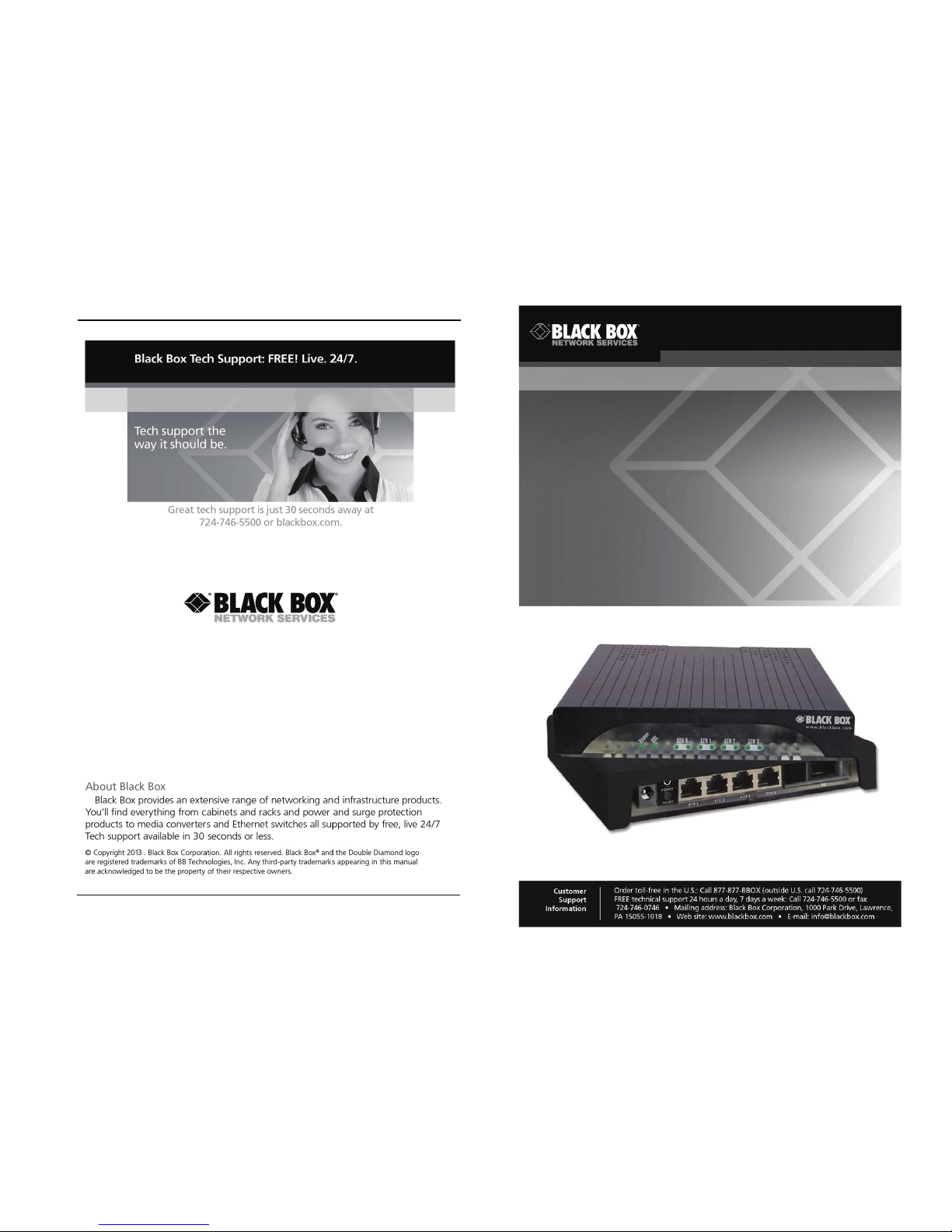
LB512A-KIT
LB510A-R2
Long Range Ethernet Extender
Extend corporate LAN communications at higher speeds or at a
longer distance.
724-746-5500 | blackbox.com
Page 2
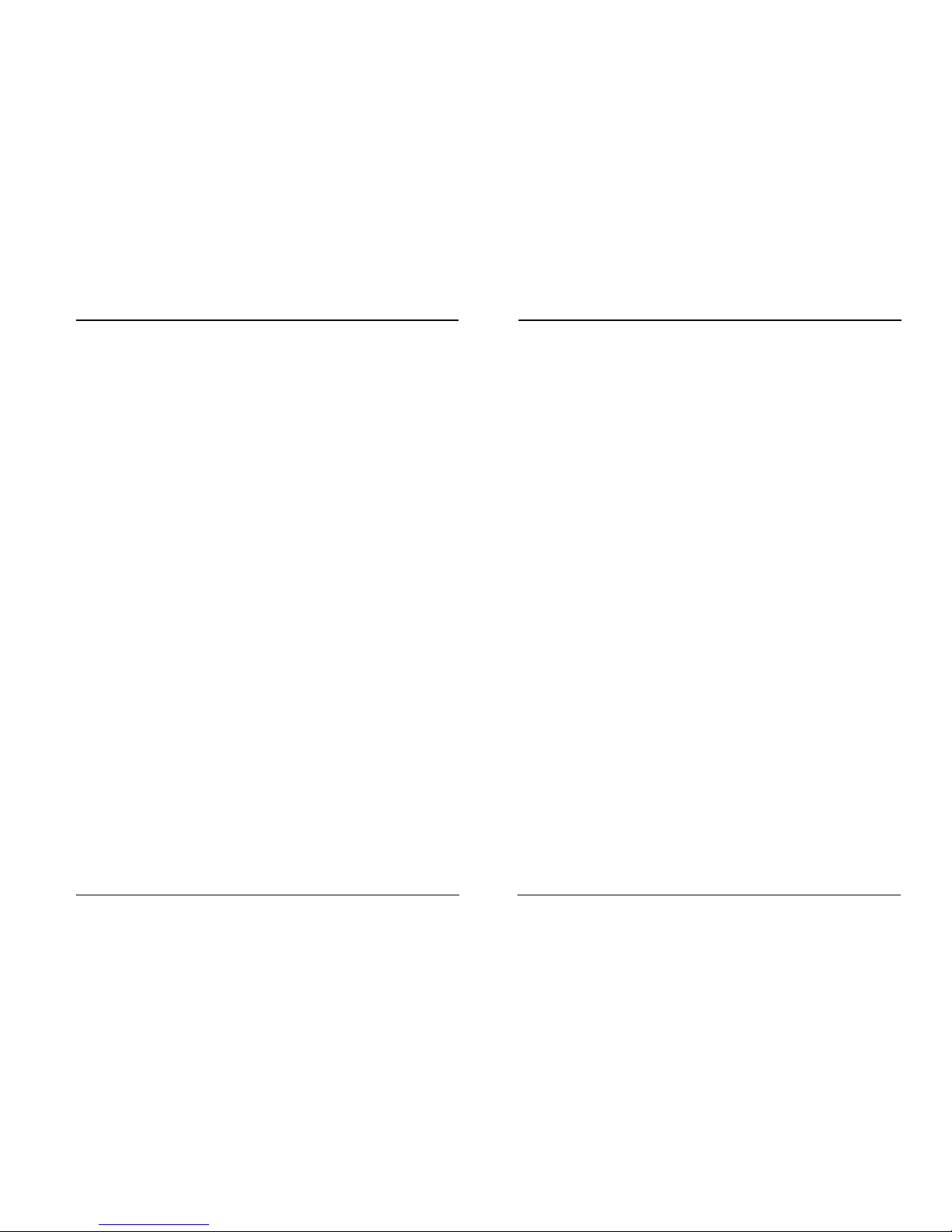
724-746-5500 | blackbox.com
Page 27
SOFTWARE UPGRADE
B. INTERFACE PINOUTS
B.1 LINE PORT
B.1.1 RJ-45
• Pin 4: Tip
• Pin 5: Ring
• Pins 1, 2, 3, 6, 7, 8: no connection
B.2 ETHERNET PORT
B.2.1 RJ-45
SOCKET
10/100B
ASE
-T
• Pin 1: TX+
• Pin 2: TX-
• Pin 3: RX+
• Pin 6: RX-
NOTE: Pins not listed are not used.
724-746-5500 | blackbox.com
Page 2
Black Box Long Range Ethernet Extender
TABLE OF CONTENTS
1. GENERAL INFORMATION .........................................................................9
1.1 Features ..............................................................................................9
1.2 Description.......................................................................................... 9
1.3 Power Input Connector..................................................................... 10
1.3.1 External AC universal power supply. .................................... 10
1.3.2 External 48 VDC power supply............................................. 11
2. CONFIGURATION..................................................................................... 11
2.1 Hardware (DIP-Switch) Configuration ...............................................11
2.2 Configuring the DIP-Switches........................................................... 12
2.3 DIP Switch Settings .......................................................................... 13
2.3.1 DIP switch settings: Data Rate .............................................13
2.4 Ethernet Management Port............................................................... 16
2.4.1 LB512A-KIT Status ...............................................................16
2.4.2 Help Commands................................................................... 17
2.4.3 Example command line interface session ............................ 17
3. INSTALLATION ......................................................................................... 17
3.1 Connecting the Line Interface ...........................................................18
3.2 Connecting the Ethernet Interface .................................................... 19
3.3 Connecting Power ............................................................................ 19
3.3.1 External AC universal power supply .....................................19
3.3.2 DC Power ............................................................................. 19
4. OPERATION.............................................................................................. 20
4.1 Power-up ..........................................................................................20
4.2 LED Status Monitors......................................................................... 20
4.2.1 Power (Green) ......................................................................21
4.2.2 Link (Green).......................................................................... 21
4.2.3 ETH Activity (Green)............................................................. 21
4.2.4 ETH Link (Green).................................................................. 21
5. SOFTWARE UPGRADE............................................................................ 22
A. SPECIFICATIONS..................................................................................... 23
A.1 Line Rate ..........................................................................................23
A.2 Ethernet Interface .............................................................................23
A.3 Status LED ........................................................................................23
A.3.1 Power (Green) .....................................................................23
A.3.2 Link (Green) ........................................................................23
A.3.3 ETH Activity (Green) ...........................................................23
A.3.4 ETH Link (Green) ................................................................23
Page 3
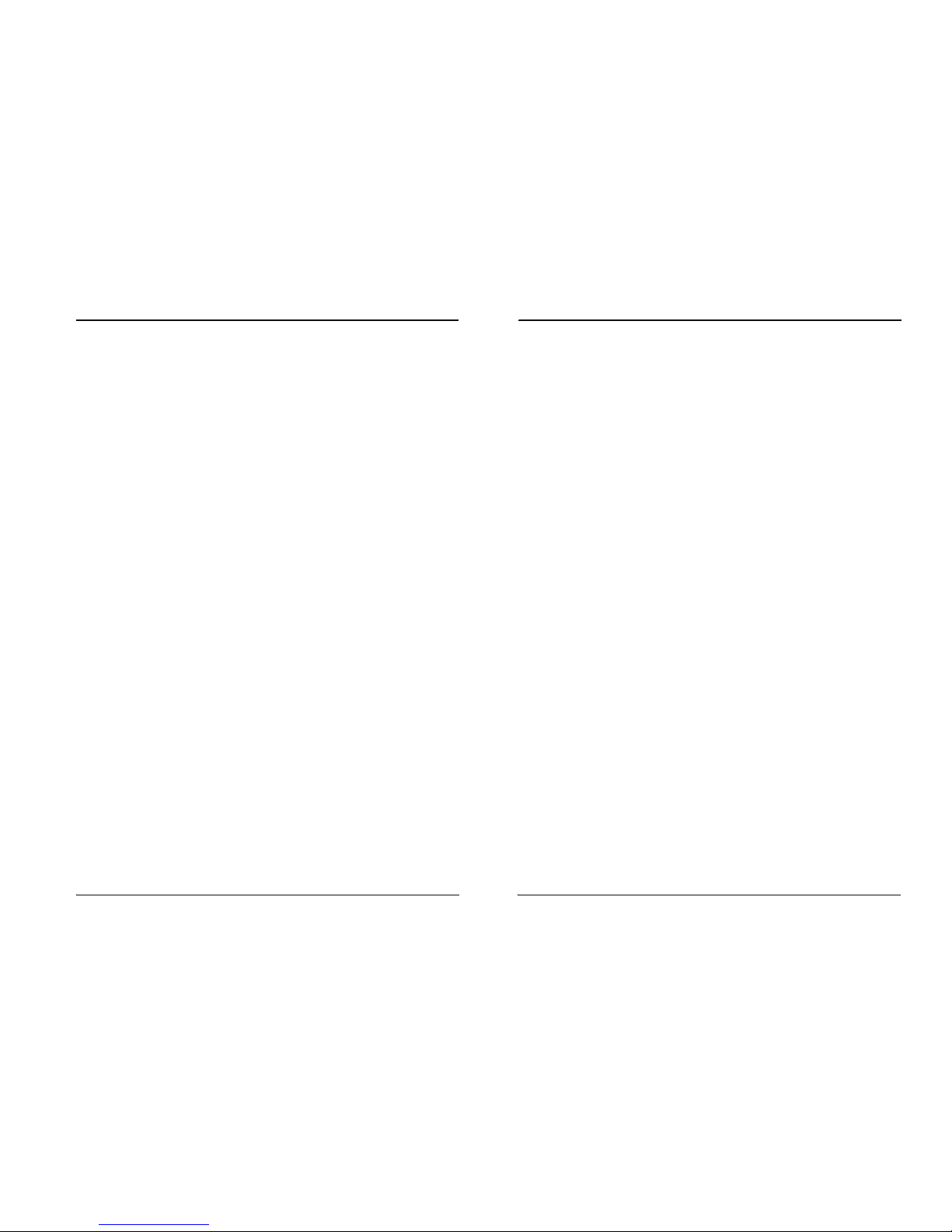
724-746-5500 | blackbox.com
Page 3
Table of Contents
A.4 Configuration ....................................................................................23
A.5 Power and Power Supply Specifications .......................................... 24
A.5.1 External AC universal power supply ................................... 24
A.5.2 External 48 VDC power supply ...........................................24
A.6 Transmission Line ............................................................................ 25
A.7 Line Coding ...................................................................................... 25
A.8 Line Interface .................................................................................... 25
A.9 Line Physical Connection .................................................................25
A.10 Temperature Range .........................................................................25
A.11 Humidity ............................................................................................ 25
A.12 Altitude .............................................................................................. 25
A.13 Dimensions .......................................................................................25
A.14 Third Party Software Licenses ..........................................................26
B. INTERFACE PINOUTS ............................................................................. 27
B.1 Line port ............................................................................................27
B.1.1 RJ-45 ...................................................................................27
B.2 Ethernet Port ....................................................................................27
B.2.1 RJ-45 socket 10/100Base-T ................................................27
724-746-5500 | blackbox.com
Page 26
Black Box Long Range Ethernet Extender
A.14 THIRD PARTY SOFTWARE LICENSES
NOTE: the LB512A-KIT includes software developed under third party licenses, contact Black Box for more information.
Page 4
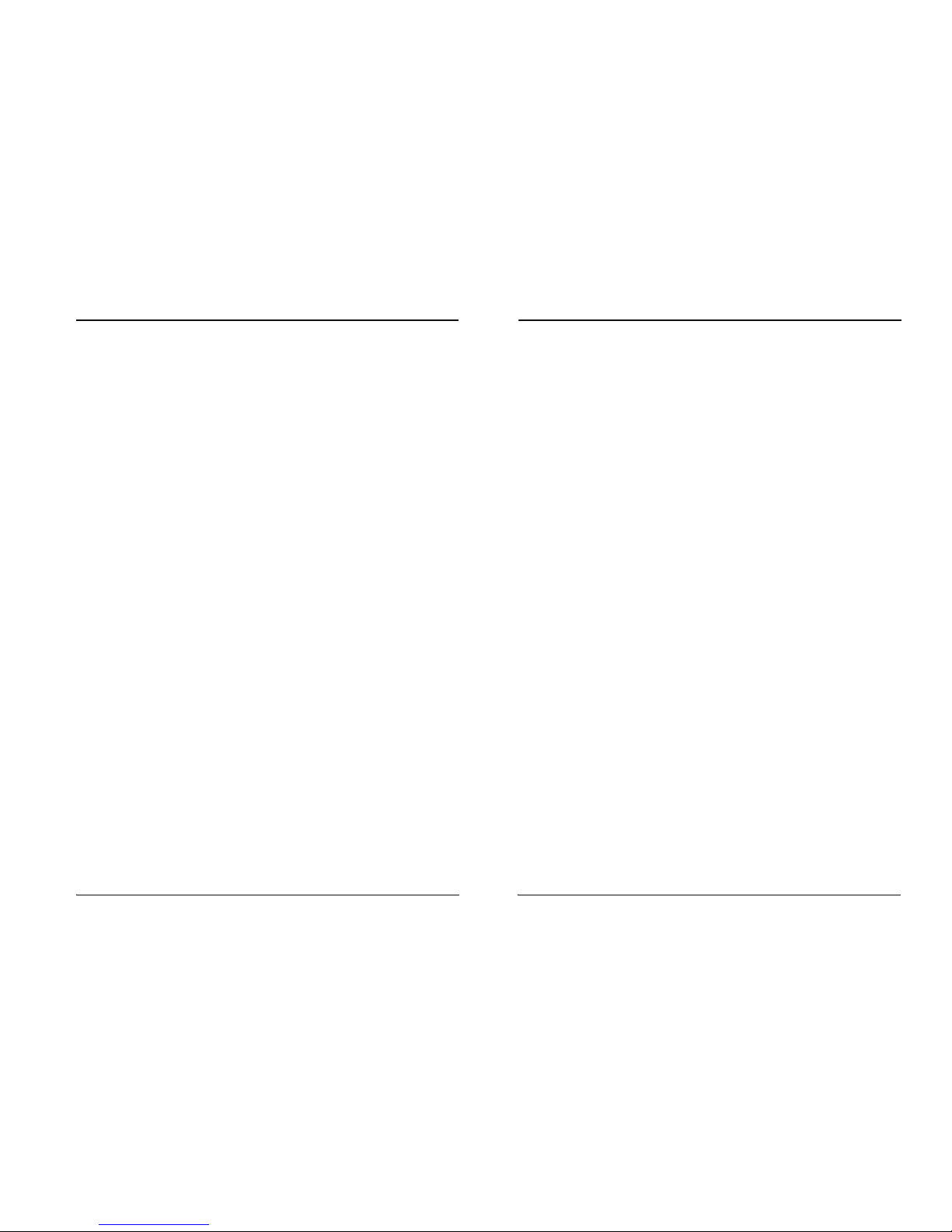
724-746-5500 | blackbox.com
Page 25
SOFTWARE UPGRADE
• Output
-Rated voltage: 5 VDC ± 5%, 5W
-Rated current: 1 A DC
-6-inch cable terminated with 2.5 mm barrel plug, center positive
• Isolation: 500 VDC
• Environment: 0–40°C; 5–95% relative humidity, non-condensing
A.6 TRANSMISSION LINE
Single Twisted Pair
A.7 LINE CODING
TC-PAM (Trellis Coded Pulse Amplitude Modulation)
A.8 LINE INTERFACE
Transformer coupled, 2500 VRMS isolation
A.9 LINE PHYSICAL CONNECTION
RJ-45, 2-wire polarity insensitive pins 4 and 5
A.10 TEMPERATURE RANGE
32–122°F (0–50°C)
A.11 HUMIDITY
5–95% non-condensing
A.12 ALTITUDE
0–15,000 feet (0–4,600 meters)
A.13 DIMENSIONS
6.22 W x 1.25 H x 4.75 D in. (157 W x 318 H x 120 D mm)
724-746-5500 | blackbox.com
Page 4
Black Box Long Range Ethernet Extender
RADIO FREQUENCY INTERFERENCE STATEMENTS
FEDERAL COMMUNICATIONS COMMISSION AND INDUSTRY CANADA RADIO
FREQUENCY INTERFERENCE STATEMENTS
This equipment generates, uses, and can radiate
radio-frequency energy, and if not
installed and used properly, that is, in strict accordance with the manufacturer’s
instructions, may cause interference to radio communication. It has been tested and
found to comply with the limits for a Class A computing device in accordance with the
specifications in Subpart B of Part 15 of FCC rules, which are designed to provide reasonable protection against such interference when the equipment is operated in a
c
ommercial environment. Operation of this equipment in a residential area is likely to
cause interference, in which case the user at his own expense will be required to take
whatever measures may be necessary to correct the interference.
Changes or modifications not expressly approved by the party responsible for compliance could void the user’s authority to operate the equipment.
This digital apparatus does not exceed the Class A limits for radio noise emission from
d
igital apparatus set out in the Radio Interference Regulation of Industry Canada.
Le présent appareil numérique n’émet pas de bruits radioélectriques dépassant les
l
imites applicables aux appareils numériques de la classe A prescrites dans le Règle-
ment sur le brouillage radioélectrique publié par Industrie Canada.
Page 5
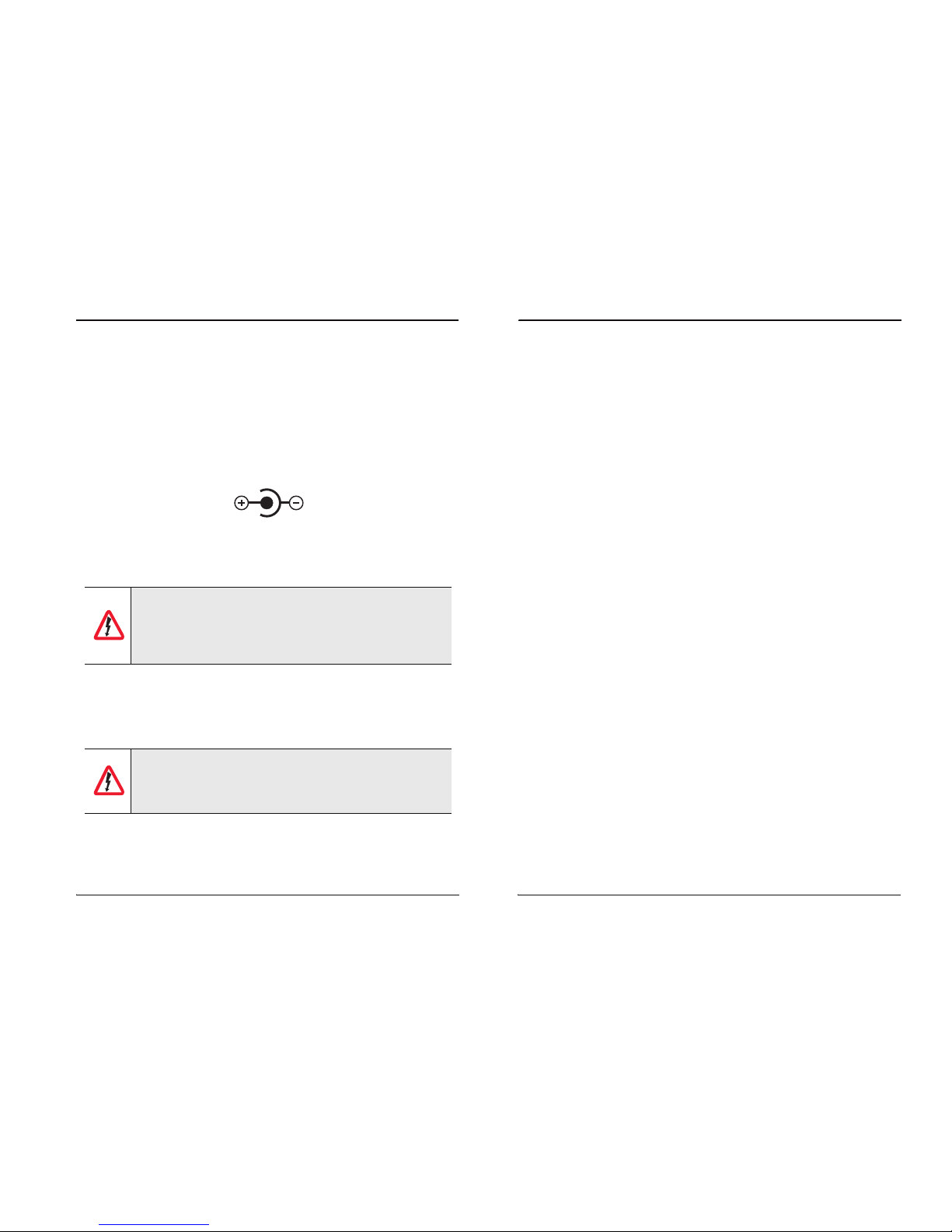
724-746-5500 | blackbox.com
Page 5
INSTRUCCIONES DE SEGURIDAD
INSTRUCCIONES DE SEGURIDAD
(Normas Oficiales Mexicanas Electrical Safety Statement)
1. Todas las instrucciones de seguridad y operación deberán ser leídas antes de
que el aparato eléctrico sea operado.
2. Las instrucciones de seguridad y operación deberán ser guardadas para referencia futura.
3.
Todas las advertencias en el aparato eléctrico y en sus instrucciones de operación deben ser respetadas.
4. Todas las instrucciones de operación y uso deben ser seguidas.
5. El aparato eléctrico no deberá ser usado cerca del agua—por ejemplo, cerca de
la
tina de baño, lavabo, sótano mojado o cerca de una alberca, etc..
6. El aparato eléctrico debe ser usado únicamente con carritos o pedestales que
sean recomendados por el fabricante.
7. El aparato eléctrico debe ser montado a la pared o al techo sólo como sea
recomendado por el fabricante.
8. Servicio—El usuario no debe intentar dar servicio al equipo eléctrico más allá a lo
de
scrito en las instrucciones de operación. Todo otro servicio deberá ser referido
a personal de servicio calificado.
9.
El aparato eléctrico debe ser situado de tal manera que su posición no interfiera
su uso. La colocación del aparato eléctrico sobre una cama, sofá, alfombra o
superficie similar puede bloquea la ventilación, no se debe colocar en libreros o
gabinetes que impidan el flujo de aire por los orificios de ventilación.
10.El equipo eléctrico deber ser situado fuera del alcance de fuentes de calor como
radiadores, registros de calor, estufas u otros aparatos (incluyendo amplificadores) que producen calor.
11.El aparato eléctrico deberá ser connectado a una fuente de poder sólo del tipo
desc
rito en el instructivo de operación, o como se indique en el aparato.
12.Precaución debe ser tomada de tal manera que la tierra fisica y la polarización
del e
quipo no sea eliminada.
13.Los cables de la fuente de poder deben ser guiados de tal manera que no sean
pisados ni pellizcados por objetos colocados sobre o contra ellos, poniendo particular atención a los contactos y receptáculos donde salen del aparato.
724-746-5500 | blackbox.com
Page 24
Black Box Long Range Ethernet Extender
A.5 POWER AND POWER SUPPLY SPECIFICATIONS
The LB512A-KIT comes with either an AC or DC power supply:
• The supply’s connection to the LB512A-KIT is a 2.5 mm barrel receptacle with
the center conductor positive.
• There is one fuse in the equipment rated at 250V, 500 mA, 2 sec.
• Rated voltage: 5 VDC
• Rated current: 1 A DC
Figure 7.
Power connections barrel receptacle 5 VDC diagram
A.5.1 E
XTERNAL
AC
UNIVERSAL POWER SUPPLY
• Output from power supply: 5 VDC, 2A
• Input to power supply universal input 100-240 VAC 50/60 Hz 0.3A
A.5.2 E
XTERNAL
48 VDC
POWER SUPPLY
• Input
-Rated voltage: 36–60 VDC
-Rated current: 0.25 A DC
The external AC adaptor shall be a listed limited power source that
incorporates a disconnect device and shall be positioned within
easy reach of the operator. Ensure that the AC power cable meets
all applicable standards for the country in which it is to be
installed, ad that it is connected to a wall outlet which has earth
ground.
The external DC adaptor shall be a listed limited power source that
incorporates a disconnect device and shall be positioned within
easy reach of the operator. The interconnecting cables shall be
rated for the proper voltage, current, anticipated temperature,
flammability, and mechanical serviceability.
5 VDC
WARNING
WARNING
Page 6

724-746-5500 | blackbox.com
Page 23
Safety When Working With Electricity
A. SPECIFICATIONS
A.1 LINE RATE
192 to 5696 kbps (64k iincrements)
A.2 ETHERNET INTERFACE
• Four RJ-45
• 10/100Base-T
• IEEE 802.3 Ethernet
A.3 STATUS LED
A.3.1 P
OWER
(G
REEN
)
The Power LED glows solid during normal operation. At startup, during the POST, the
LED blinks once every second. if the POST fails, the unit does not enter normal operation, and the LED blinks once every 0.4 seconds.
A.3.2 L
INK
(G
REEN
)
The Link LED glows solid while a link is established. While the link is training, it blinks
on
ce every second.
A.3.3 ETH A
CTIVITY
(G
REEN
)
The Ethernet Activity LED shows that there is data being transferred over that port.
During a software upgrade procedure, if the Activity LED is on for extended time, a
problem with the upgrade has occured and the device should be restarted. The TFTP
server should be checked (normal upgrades take about 10 seconds on a 100mbit link).
A.3.4 ETH L
INK
(G
REEN
)
The Ethernet Link LED shows that there is an active physical network connection to
t
he Console or an Ethernet device.
A.4 CONFIGURATION
Configuration is done with externally accessible DIP switches.
724-746-5500 | blackbox.com
Page 6
Black Box Long Range Ethernet Extender
14.El equipo eléctrico debe ser limpiado únicamente de acuerdo a las recomenda-
ciones del fabricante.
15.En caso de existir, una antena externa deberá ser localizada lejos de las lineas
de energia.
16.El cable de corriente deberá ser desconectado del cuando el equipo no sea
us
ado por un largo periodo de tiempo.
17.Cuidado debe ser tomado de tal manera que objectos liquidos no sean derramados sobre la cubierta u orificios de ventilación.
18.Servicio por personal calificado deberá ser provisto cuando:
A. El cable de poder o el contacto ha sido dañado; u
B. Objectos han caído o líquido ha sido derramado dentro del aparato; o
C. El aparato ha sido expuesto a la lluvia; o
D. El aparato parece no operar normalmente o muestra un cambio en su desem-
peño; o
E. El aparato ha sido tirado o su cubierta ha sido dañada.
Page 7

724-746-5500 | blackbox.com
Page 7
Safety When Working With Electricity
SAFETY WHEN WORKING WITH ELECTRICITY
• This device contains no user serviceable parts. This
device can only be repaired by qualified service personnel.
• Do not open the device when the power cord is connected.
For systems without a power switch and without an external
power adapter, line voltages are present within the device
when the power cord is connected.
• For devices with an external power adapter, the power
adapter shall be a listed Limited Power Source. The mains
outlet that is utilized to power the device shall be within 10
feet (3 meters) of the device, shall be easily accessible, and
protected by a circuit breaker in compliance with local regulatory requirements.
• For AC powered devices, ensure that the power cable
used meets all applicable standards for the country in
which it is to be installed.
• For AC powered devices which have 3 conductor power
plugs (L1, L2 & GND or Hot, Neutral & Safety/Protective
Ground), the wall outlet (or socket) must have an earth
ground.
• For DC powered devices, ensure that the interconnecting
cables are rated for proper voltage, current, anticipated
temperature, flammability, and mechanical serviceability.
• WAN, LAN & PSTN ports (connections) may have hazardous voltages present regardless of whether the device is
powered ON or OFF. PSTN relates to interfaces such as
telephone lines, FXS, FXO, DSL, xDSL, T1, E1, ISDN, Voice,
etc. These are known as “hazardous network voltages” and
to avoid electric shock use caution when working near
these ports. When disconnecting cables for these ports,
detach the far end connection first.
• Do not work on the device or connect or disconnect
cables during periods of lightning activity.
WARNING
724-746-5500 | blackbox.com
Page 22
Black Box Long Range Ethernet Extender
5. SOFTWARE UPGRADE
The software upgrade feature is available through BOOTP/TFTP. The software
upgrade takes approximately 2-3 minutes to complete. To upgrade the software:
1. Connect to the LB512A-KIT via the Ethernet management port and a Telnet sessi
on.
2. Enter the in
fo command to view the unit’s MAC address.
3. Configure a BOOTP/TFTP server and enter the upgr
ade / yes command to begin
the upgrade.
4. Alternatively, you may enter the upg
rade <TFTP server IP address>:/<file-
name> c
ommand to begin the upgrade.
After approximately 2-3 minutes, the LB512A-KIT will operate with the upgraded software.
Page 8

724-746-5500 | blackbox.com
Page 21
Figure 6.
LB510A-R2 front panel
4.2.1 Power (Green)
The Power LED glows solid during normal operation. At startup, during the POST, the
L
ED blinks once every second. If the POST fails, the unit does not enter normal opera-
tion, and the LED blinks once every 0.4 seconds.
4.2.2 Link (Green)
The Link LED glows solid while a link is established. While the link is training, it blinks
on
ce every second.
4.2.3 ETH Activity (Green)
The Ethernet Activity LED shows that there is data being transferred via that Ethernet
p
ort. During a software upgrade procedure, if the Activity LED is on for an unusually
long time, there is a problem with the upgrade, and the device should be restarted. The
TFTP server should be checked (normal upgrades take about 10 seconds on a
100mbit link).
4.2.4 ETH Link (Green)
The Ethernet Link LED shows that there is an active physical connection to the console, or an active physical connection to an Ethernet device.
724-746-5500 | blackbox.com
Page 8
Black Box Long Range Ethernet Extender
In accordance with the requirements of council
directive 2002/96/EC on Waste of Electrical and
Electronic Equipment (WEEE), ensure that at
end-of-life you separate this product from other
waste and scrap and deliver to the WEEE collection system in your country for recycling.
This device contains no user serviceable parts.
This device can only be repaired by qualified
service personnel.
This device is NOT intended nor approved for
connection to the PSTN. It is intended only for
connection to customer premise equipment.
Electrostatic Discharge (ESD) can damage
equipment and impair electrical circuitry. It
occurs when electronic printed circuit cards are
improperly handled and can result in complete
or intermittent failures. Do the following to prevent ESD:
• Always follow ESD prevention procedures
when removing and replacing cards.
• Wear an ESD-preventive wrist strap, ensuring
that it makes good skin contact. Connect the
clip to an unpainted surface of the chassis
frame to safely channel unwanted ESD voltages
to ground.
• To properly guard against ESD damage and
shocks, the wrist strap and cord must operate
effectively. If no wrist strap is available, ground
yourself by touching the metal part of the chassis.
WARNING
WARNING
WARNING
Page 9

724-746-5500 | blackbox.com
Page 9
1. GENERAL INFORMATION
Thank you for your purchase of this Black Box product. This product has been thoroughly inspected and tested and is warranted for one year for parts and labor. If any
q
uestions or problems arise during installation or use of this product, contact Black
Box Technical Support at 724-746-5500 or info@blackbox.com.
1.1 FEATURES
• High speed extension with speeds up to 5.7 Mbps
• 2-wire Line connection via built-in RJ-11 port
• 4 auto 10- or 100Base-T and full or half-duplex Ethernet ports for direct connection of four Ethernet devices
• Extends Ethernet up to 3.4 miles (5.48 km) using 24 AWG/0.5mm wire (192 kbps
speed)
• CE marked
1.2 DESCRIPTION
The Black Box LB512A-KIT Ethernet Extenders (which include two LB510AR2 ex
tenders) are easy to use and take advantage of existing copper twistedpair infrastructure to connect Ethernet networks or devices at high speeds
over long distances. The pair of LB510A-R2 extenders that make up the
LB512A-KIT, connect at speeds up to 5.7 Mbps with distances ranging from
3.4 to 5.4 km (2.0 to 3.4 miles) on standard 0.5 mm (24 AWG) voice-grade
twisted pair. Whether setting up a private network backbone to a corporate
LANs or remote office or connecting network enabled devices such as PCs,
digital sensors or IP cameras, Black Box Ethernet Extenders offer the best
combination of speed and distance in the industry.
724-746-5500 | blackbox.com
Page 20
Black Box Long Range Ethernet Extender
Figure 5.
DC Power Supply
4. OPERATION
Once the LB512A-KIT is properly configured and installed, it should operate transparently. The following sections describe power-up, reading the LED status monitors and
u
sing the built-in loopback test modes.
4.1 POWER-UP
To apply power to the LB512A-KIT, first be sure that you have read section 1.3, “Power
Input Connector” on page 10, and that the unit is connected to the appropriate power
source. Power up the unit.
4.2 LED STATUS MONITORS
There are ten LEDs that provide feedback on the state of the unit. Figure 6 shows the
location of the front panel LEDs. There is a description of each LED’s function following the figure.
There are no user-servicable parts in the power supply section of
the LB512A-KIT. Fuse replacement should only be performed by
qualified service personnel; contact Black Box for assistance.
To Power
Supply Jack
To -48VDC
Source
-Vin
+Vin
SWITCHING POWER SUPPLY
MODEL : SYD1106-0505
INPUT : 36-60V 0.2A MAX
OUTPUT : +5V 1.0A
OUTPUT POWER : 5W MAX
S/N: G01234567890
MADE IN CHINA BY SUNNY
Black lead (-V
)
Red lead (+V)
Barrel power connector
WARNING
Page 10

724-746-5500 | blackbox.com
Page 19
3.2 CONNECTING THE ETHERNET INTERFACE
This section describes how to connect the Ethernet ports to your network equipment.
The RJ-45 ports labeled Ethernet are the Auto-MDIX10/100Base-T interface. These
p
orts are designed to connect directly to a 10/100Base-T device or network. You may
connect these ports to a hub or PC using a straight through or crossover cable that is
up to 328 ft long.
3.3 CONNECTING POWER
3.3.1 External AC universal power supply
1. Connect the power cord from the AC socket to the IEC-320 power entry connector
o
n the universal input power supply.
2. Connect the barrel plug to the Power c
onnector on the LB512A-KIT.
NOTE: The LB512A-KIT p
owers up as soon as it is plugged into an AC outlet—there is
no power switch.
3.3.2 DC Power
The 36-60 VDC DC to DC adapter is supplied with the DC version of the LB512A-KIT.
Th
e black and red leads plug into a DC source (nominal 48VDC) and the barrel power
connector plugs into the barrel power supply jack on the LB512A-KIT. (See Figure 5.)
The interconnecting cables shall be acceptable for external use
and shall be rated for the proper application with respect to voltage, current, anticipated temperature, flammability, and mechanical serviceability.
The external AC adaptor shall be a listed limited power source that
incorporates a disconnect device and shall be positioned within
easy reach of the operator. Ensure that the AC power cable meets
all applicable standards for the country in which it is to be
installed, and that it is connected to a wall outlet which has earth
ground.
CAUTION
CAUTION
724-746-5500 | blackbox.com
Page 10
Black Box Long Range Ethernet Extender
Figure 1.
LB512A-KIT-KIT
1.3 POWER INPUT CONNECTOR
The LB512A-KIT comes with two LB510A-Rs units and two power supplies. (See
Appendix A.5 on page 24.)
The power connection to the LB512A-KIT is a 2.5 mm barrel receptacle with the center
c
onductor positive (see Figure 2).
• Rated voltage: 5 VDC
-Rated current: 1 A
Figure 2.
Power connection barrel receptacle 5 VDC diagram
1.3.1 External AC universal power supply.
• Output from power supply: 5 VDC, 2 A
• Input to power supply: universal input 100-240 VAC 50/60 Hz 0.3A
The external AC adaptor shall be a listed limited power source that
incorporates a disconnect device and shall be positioned within
easy reach of the operator. Ensure that the AC power cable meets
all applicable standards for the country in which it is to be
installed, and that it is connected to a wall outlet which has earth
ground.
5 VDC
CAUTION
Page 11

724-746-5500 | blackbox.com
Page 11
CONFIGURATION
1.3.2 External 48 VDC power supply
Input:
• Rated voltage: 36–60 VDC
• Rated current: 0.25 A DC
• 3-pin locking connector, 3.5 mm pitch
• Transient over-voltage protection, 100VDC at 2 ms
Output:
• Rated voltage: 5 VDC ± 5%, 5W
• Rated current; 1 A DC
• 6-inch cable terminated with 2.5 mm barrel plug, center positive
2. CONFIGURATION
You can configure the LB512A-KIT through the hardware configuration via DIP
switches.
2.1 HARDWARE (DIP-SWITCH) CONFIGURATION
To use DIP-switch configuration you must first set the DIP switches to a position other
than all OFF or all ON before powering-up the LB512A-KIT. When all the DIP switches
are set to any position other than all OFF or all ON the LB512A-KIT will operate in
hardware (DIP-switch)-configuration mode. In DIP-switch-configuration mode the
LB512A-KIT will read the DIP-switch settings during system startup and configure itself
according to the switch settings. Once you power-up the LB512A-KIT in DIP-switch
mode, it will operate in DIP-switch mode until powered down. When operating in DIP-
The external DC adaptor shall be a listed limited power source that
incorporates a disconnect device and shall be positioned within
easy reach of the operator. The interconnecting cables shall be
rated for the proper voltage, current, anticipated temperature,
flammability, and mechanical serviceability.
CAUTION
724-746-5500 | blackbox.com
Page 18
Black Box Long Range Ethernet Extender
Figure 4.
LB512A-KIT rear panel
3.1 CONNECTING THE LINE INTERFACE
The LB512A-KIT supports communication between two DTE devices as follows.
Using 24 AWG (0.5 mm) wire up to:
• 18,000 feet (5.48 km) at 192 kbps
• 11,000 feet (3.5 km) at 5696 kbps
Two things are essential:
1. These units work in pairs. Both units at the end of the twisted pair link span must
b
e set for the same DTE rate—one unit set as Local (L), the other as Remote (R).
2. To function properly, the LB512A-KIT needs one twisted pair of metallic wire. This
twisted pair must be unconditioned, dry, metallic wire, between 19 (0.9mm) and 26
AWG (0.4mm) (the higher number gauges will limit distance). Standard dial-up
telephone circuits, or leased circuits that run through signal equalization equipment, or standard, flat modular telephone type cable, are not acceptable.
The RJ-45 Li
ne connector on the LB512A-KIT’s twisted pair interface is polarity insen-
sitive and is wired for a two-wire interface.
Page 12

724-746-5500 | blackbox.com
Page 17
• noise margin: The maximum tolerable increase in external noise power that still
allows for BER of less than 1x 10–
7
.
• e
rror counters: The following error counters are available:
-CRC
-LOSW (Loss of Sync Word)
2.4.2 Help Commands
The following commands are provided to help the user find the correct command:
• he
lp: Lists all the commands that the console recognizes.
2.4.3 Example command line interface session
LB512A-KIT Command Shell
Password:
LB512A-KIT> status
configuration:
link mode: co
link rate: 5696
line probe: disabled
status:
actual rate: 0
loss of signal: unavailable
noise margin: 0
snr: 0
sync state: out of sync
link state: idle
error counters:
crc: 0
losw: 0
LB512A-KIT> exit
NOTE: The line probe feature is a future product enhancement.
3. INSTALLATION
Once the LB512A-KIT is properly configured, it is ready to connect to the Line interface
and to the power source. This section explains how to make these connections.
724-746-5500 | blackbox.com
Page 12
Black Box Long Range Ethernet Extender
switch mode, you cannot change any configuration settings. Table 1 lists the LB512AKIT’s configurable parameters.
2.2 CONFIGURING THE DIP-SWITCHES
The LB512A-KIT is equipped with three sets of DIP switches, which you can use to
configure the extender for a broad range of applications. This section describes switch
locations and discusses the configuration options available.
NOTE: By default, the DIP switches are all set to “OFF”. The default configuration for
th
e LB512A-KIT is 89 timeslots (5695 kpbs).
The three sets of DIP switches are externally accessible from the underside of the
L
B512A-KIT (see Figure 3).
Figure 3.
Underside of LB512A-KIT showing location of DIP switches
Tab le 1 :
LB512A-KIT configurable parameters
Parameter Description
Possible
Va
lues
Data
R
ate/Timeslots
Defines the number of timeslots. The data rate
is calculated by the equation:
data rate = timeslots x 64k
1-72
timeslots
Page 13

724-746-5500 | blackbox.com
Page 13
CONFIGURATION
The three sets of DIP switches on the underside of the LB512A-KIT
are referred to as S1, S3 and S4. For basic configuration, use DIP
switch S1. For testing the LB512A-KIT, use DIP switch S3. To configure the ra
te, use DIP switch S4. This figure shows the DIP
switch orientation, with respect to ON and OFF positions, is consistent for all switches.
2.3 DIP SWITCH SETTINGS
You can configure the LB512A-KIT by setting the DIP switches to
the desired positions before you power up the extender. If the DIP
switches are set to anything other than all OFF or all ON, the
LB512A-KIT will operate in DIP switch configuration mode. Once
the device is powered up and operating in DIP switch configuration
mode, you cannot change configuration by any method until you
power it down again.
2.3.1 DIP switch settings: Data Rate
Switches S4-2 thro
ugh S4-8 define the LB512A-KIT line rate.
Table 2:
S4-2 through S4-8 Data Rate DIP switch settings
S4-2 S4-3 S4-4 S4-5 S4-6 S4-7 S4-8 Data Rate (kbps)
OFF OFF OFF OFF OFF OFF ON 192
OFF OFF OFF OFF OFF ON OFF 256
OFF OFF OFF OFF OFF ON ON 320
OFF OFF OFF OFF ON OFF OFF 384
OFF OFF OFF OFF ON OFF ON
448
OFF OFF OFF OFF ON ON OFF 512
OFF OFF OFF OFF ON ON ON 576
OFF OFF OFF ON OFF OFF OFF 640
OFF OFF OFF ON OFF OFF ON 704
OFF OFF OFF ON OFF ON OFF 768
OFF OFF OFF ON OFF ON ON
832
OFF OFF OFF ON ON OFF OFF 896
OFF OFF OFF ON ON OFF ON 960
OFF OFF OFF ON ON ON OFF 1024
OFF OFF OFF ON ON ON ON 1088
OFF
ON
1 2 3 4 5 6 7 8
ON
724-746-5500 | blackbox.com
Page 16
Black Box Long Range Ethernet Extender
2.4 ETHERNET MANAGEMENT PORT
The LB512A-KIT offers a 10/100 Ethernet port to view the current DIP settings via Telnet sessions. The Ethernet interface default IP address is 192.168.200.1. Login to the
L
B512A-KIT management port using the password superuser.
Through the Ethernet management port, the following variables can be configured or
m
onitored:
• st
atus: Shows the general configuration and status of the unit
• in
fo: Shows system information
• u
pgrade: Enables the system upgrade prompt
2.4.1 LB512A-KIT Status
The st
atus command shows the following line status information: sync state, link state,
link speed, error counters, line condition, noise margin and test mode status.
The following status information is available through the command line interface:
• sy
nc state: Out of Sync, Acquiring Sync, In Sync, or Losing Sync.
• l
ink state: In Progress, Success, Deactivated, or Idle.
NOTE: Li
nk State vs. Sync State—The Link State describes whether the Line is
training (in progress), linked (success), deactivated (we don’t have an option to deactivate the modem, so the user should not see this), or idle.
The Sync State describes whether no sync words have been found (out of sync),
there are no sync word errors (in sync), or whether we are transitioning from out of
sync to in sync (acquiring sync) or vice versa (losing sync). Typically, when the link is
training, the sync state goes from out of sync to acquiring sync to in sync.
• actual rate: The actual rate at which the link is running (minus overhead).
ON OFF ON OFF OFF ON ON
5440
ON OFF ON OFF ON OFF OFF 5504
ON OFF ON OFF ON OFF ON 5568
ON OFF ON OFF ON ON OFF 5632
ON OFF ON OFF ON ON ON
5696
S4-2 S4-3 S4-4 S4-5 S4-6 S4-7 S4-8 Data Rate (kbps)
Page 14

724-746-5500 | blackbox.com
Page 15
CONFIGURATION
OFF ON ON OFF OFF ON OFF 3328
OFFONONOFFOFFONON3392
OFF ON ON OFF ON OFF OFF 3456
OFF ON ON OFF ON OFF ON
3520
OFF ON ON OFF ON ON OFF 3584
OFF ON ON OFF ON ON ON 3648
OFF ON ON ON OFF OFF OFF 3712
OFFONONONOFFOFFON3776
OFF ON ON ON OFF ON OFF 3840
OFFONONONOFFONON
3904
OFF ON ON ON ON OFF OFF 3968
OFFONONONONOFFON4032
OFF ON ON ON ON ON OFF 4096
OFFONONONONONON4160
ON OFF OFF OFF OFF OFF OFF 4224
ON OFF OFF OFF OFF OFF ON
4288
ON OFF OFF OFF OFF ON OFF 4352
ON OFF OFF OFF OFF ON ON 4416
ON OFF OFF OFF ON OFF OFF 4480
ON OFF OFF OFF ON OFF ON 4544
ON OFF OFF OFF ON ON OFF 4608
ON OFF OFF OFF ON ON ON
4672
ON OFF OFF ON OFF OFF OFF 4736
ON OFF OFF ON OFF OFF ON 4800
ON OFF OFF ON OFF ON OFF 4864
ON OFF OFF ON OFF ON ON 4928
ON OFF OFF ON ON OFF OFF 4992
ON OFF OFF ON ON OFF ON
5056
ON OFF OFF ON ON ON OFF 5120
ON OFF OFF ON ON ON ON 5184
ON OFF ON OFF OFF OFF OFF 5248
ON OFF ON OFF OFF OFF ON 5312
ON OFF ON OFF OFF ON OFF 5376
S4-2 S4-3 S4-4 S4-5 S4-6 S4-7 S4-8 Data Rate (kbps)
724-746-5500 | blackbox.com
Page 14
Black Box Long Range Ethernet Extender
OFF OFF ON OFF OFF OFF OFF 1152
OFF OFF ON OFF OFF OFF ON
1216
OFF OFF ON OFF OFF ON OFF 1280
OFF OFF ON OFF OFF ON ON 1344
OFF OFF ON OFF ON OFF OFF 1408
OFF OFF ON OFF ON OFF ON 1472
OFF OFF ON OFF ON ON OFF 1536
OFF OFF ON OFF ON ON ON
1600
OFF OFF ON ON OFF OFF OFF 1664
OFF OFF ON ON OFF OFF ON 1728
OFF OFF ON ON OFF ON OFF 1792
OFF OFF ON ON OFF ON ON 1856
OFF OFF ON ON ON OFF OFF 1920
OFF OFF ON ON ON OFF ON
1984
OFF OFF ON ON ON ON OFF 2048
OFF OFF ON ON ON ON ON 2112
OFF ON OFF OFF OFF OFF OFF 2176
OFF ON OFF OFF OFF OFF ON 2240
OFF ON OFF OFF OFF ON OFF 2304
OFF ON OFF OFF OFF ON ON
2368
OFF ON OFF OFF ON OFF OFF 2432
OFF ON OFF OFF ON OFF ON 2496
OFF ON OFF OFF ON ON OFF 2560
OFFONOFFOFFONONON2624
OFF ON OFF ON OFF OFF OFF 2688
OFF ON OFF ON OFF OFF ON
2752
OFF ON OFF ON OFF ON OFF 2816
OFF ON OFF ON OFF ON ON 2880
OFF ON OFF ON ON OFF OFF 2944
OFF ON OFF ON ON OFF ON 3008
OFF ON OFF ON ON ON OFF 3072
OFF ON OFF ON ON ON ON
3136
OFF ON ON OFF OFF OFF OFF 3200
OFF ON ON OFF OFF OFF ON 3264
S4-2 S4-3 S4-4 S4-5 S4-6 S4-7 S4-8 Data Rate (kbps)
