Page 1

LB410A
LB411A
LBNC412A
High Speed Ethernet Extender
Extend 10/100Base-TX Ethernet up to 10,000 feet (3 km)
Over a single twisted-pair, Cat 5e/6/7, or even coaxial cable
Page 2

Black Box Ethernet Extenders
TABLE OF CONTENTS
1. General Information .....................................................................................8
1.1 Features ..............................................................................................8
1.2 Description.......................................................................................... 8
2. Installation.................................................................................................... 9
2.1 Connecting the Line Interface ........................................................... 11
Connecting the Line Interface for LB411A or LB410A........... 11
Connecting the Line Interface for LBNC412A........................ 12
2.2 Connecting the 10/100Base-T Ethernet Interface ............................ 12
2.3 Connecting Power............................................................................ 13
3. Configuration............................................................................................. 14
3.1 Configuring the Hardware DIP switches ...........................................14
3.2 Configuring DIP Switch S1............................................................... 14
Switch S1-1: Local/Remote Configuration............................. 15
Switches S1-2 and S1-3: Symmetric/Asymmetric Operation. 15
Switch S1-5: General Protection (Signal to Noise Ratio)....... 15
4. Operation................................................................................................... 16
4.1 Front Panel LED Status Monitors .....................................................16
A. Specifications............................................................................................. 17
A.1 LAN Connection ................................................................................17
A.2 Transmission Line .............................................................................17
A.3 Line Rate and Distance ....................................................................17
A.4 LED Status Indicators .......................................................................17
A.5 Power Supply ....................................................................................17
A.6 Temperature Range ..........................................................................17
A.7 Humidity ............................................................................................18
A.8 Dimensions .......................................................................................18
B. Factory Replacement Parts and Accessories............................................ 19
C. Ethernet Extender Interface Pin Assignment............................................. 20
C.1 10/100Base-T Interface ....................................................................20
RJ-45 ..................................................................................... 20
C.2 Line Interface ....................................................................................20
RJ-45 ..................................................................................... 20
Terminal Block....................................................................... 20
D. Line Rate & Reach Chart, Based on 24 AWG (0.5 MM)............................ 21
Page 2
724-746-5500 | blackbox.com
Page 3

RADIO FREQUENCY INTERFERENCE STATEMENTS
RADIO FREQUENCY INTERFERENCE STATEMENTS
FEDERAL COMMUNICATIONS COMMISSION AND INDUSTRY CANADA RADIO
FREQUENCY INTERFERENCE STATEMENTS
This equipment generates, uses, and can radiate radio-frequency energy, and if not
installed and used properly, that is, in strict accordance with the manufacturer’s
instructions, may cause interference to radio communication. It has been tested and
found to comply with the limits for a Class A computing device in accordance with the
specifications in Sub p art B of Part 15 of FCC rules, which are designed to provide reasonable protection against such interference when the equipment is operated in a
commercial environment. Operation of this equipment in a residential area is likely to
cause interference, in which case the user at his own expense will be required to take
whatever measures may be necessary to correct the interference.
Changes or modifications not expressly approved by the party responsible for compliance could void the user’s authority to operate the equipment.
This digital apparatus does not exceed th e Clas s A lim its for radio noise emission from
digital apparatus set out in the Radio Interference Regulation of Industry Canada.
Le présent appareil numérique n’émet pas de bruits radioélectriques dépassant les
limites applicables aux appareils numériques de la classe A prescrites dans le Règle
ment sur le brouillage radioélectrique publié par Industrie Canada.
-
724-746-5500 | blackbox.com
Page 3
Page 4

Black Box Ethernet Extenders
INSTRUCCIONES DE SEGURIDAD
(Normas Oficiales Mexicanas Electrical Safety Statement)
5. Todas las instrucciones de seguridad y operación deberán ser leídas antes de
que el aparato eléctrico sea operado.
6. Las instrucciones de seguridad y operación deberán ser guardadas para referen-
cia futura.
7. Todas las advertencias en el aparato eléctrico y en sus instruccio nes de oper-
ación deben ser respetadas.
8. Todas las instrucciones de operación y uso deben ser seguidas.
9. El aparato eléctrico no deberá ser usado cerca del agua—por ejemplo, cerca de
la tina de baño, lavabo, sótano mojado o cerca de una alberca, etc..
10.El aparato eléctrico debe ser usado únicamente con carritos o pedestales que
sean recomendados por el fabricante.
11.El aparato eléctrico debe ser montado a la pared o al techo sólo como sea
recomendado por el fabricante.
12.Servicio—El usuario no deb e intent ar dar serv icio al equ ipo eléc trico más al lá a lo
descrito en las instrucciones de operación. Todo otro servicio deberá ser referido
a personal de servicio calificado.
13.El aparato eléctrico debe ser situado de tal manera que su posición no interfiera
su uso. La colocación del aparato eléc tr ico sobre una cama, sofá, alfombra o
superficie similar puede bloquea la ventilación, no se debe colocar en libreros o
gabinetes que impidan el flujo de aire por los orificios de ventilación.
14.El equipo eléctrico deber ser situado fuera del alcance de fuentes de calor como
radiadores, registros de calor, estufas u otros aparatos (incluyendo amplificado
res) que producen calor.
15.El aparato eléctrico deberá ser connectado a una fuente de poder sólo del tipo
descrito en el instructivo de operación, o como se indique en el aparato.
16.Precaución debe ser tomada de tal manera que la tierra fisica y la polarización
del equipo no sea eliminada.
-
17.Los cables de la fuente de poder deben ser guiados de tal manera que no sean
pisados ni pellizcados por objetos colocados sobre o contra ellos, poniendo par
ticular atención a los contactos y receptáculos donde salen del aparato.
Page 4
724-746-5500 | blackbox.com
-
Page 5

INSTRUCCIONES DE SEGURIDAD
18.El equipo eléctrico debe ser limpiado únicamente de acuerdo a las recomendaciones del fabricante.
19.En caso de existir, una antena externa deberá ser localizada lejos de las lineas
de energia.
20.El cable de corriente deberá ser desconectado del cuando el equipo no sea
usado por un largo periodo de tiempo.
21.Cuidado debe ser tomado de tal manera que objectos liquidos no sean derramados sobre la cubierta u orificios de ventilación.
22.Servicio por personal calificado deberá ser provisto cuando:
A. El cable de poder o el contacto ha sido dañado; u
B. Objectos han caído o líquido ha sido derramado dentro del aparato; o
C. El aparato ha sido expuesto a la lluvia; o
D. El aparato parece no operar normalmente o muestra un cambio en su desem-
peño; o
E. El aparato ha sido tirado o su cubierta ha sido dañada.
724-746-5500 | blackbox.com
Page 5
Page 6

Black Box Ethernet Extenders
SAFETY WHEN WORKING WITH ELECTRICITY
• This device contains no user serviceable parts. This
device can only be repaired by qualified service personnel.
WARNING
• Do not open the device when the power cord is connected.
For systems without a power switch and without an external
power adapter, line voltages are present within the device
when the power cord is connected.
• For devices with an external power adapter, the power
adapter shall be a listed Limited Power Source. The mains
outlet that is utilized to power the device shall be within 10
feet (3 meters) of the device, shall be easily accessible, and
protected by a circuit breaker in compliance with local regulatory requirements.
• For AC powered devices, ensure that the power cable
used meets all applicable standards for the country in
which it is to be installed.
• For AC powered devices which have 3 conductor power
plugs (L1, L2 & GND or Hot, Neutral & Safety/Protective
Ground), the wall outlet (or socket) must have an earth
ground.
Page 6
• For DC powered devices, ensure that the interconnecting
cables are rated for proper voltage, current, anticipated
temperature, flammability, and mechanical serviceability.
• WAN, LAN & PSTN ports (connections) may have hazardous voltages present regardless of whether the device is
powered ON or OFF. PSTN relates to interfaces such as
telephone lines, FXS, FXO, DSL, xDSL, T1, E1, ISDN, Voice,
etc. These are known as “hazardous network voltages” and
to avoid electric shock use caution when working near
these ports. When disconnecting cables for these ports,
detach the far end connection first.
• Do not work on the device or connect or disconnect
cables during periods of lightning activity.
724-746-5500 | blackbox.com
Page 7
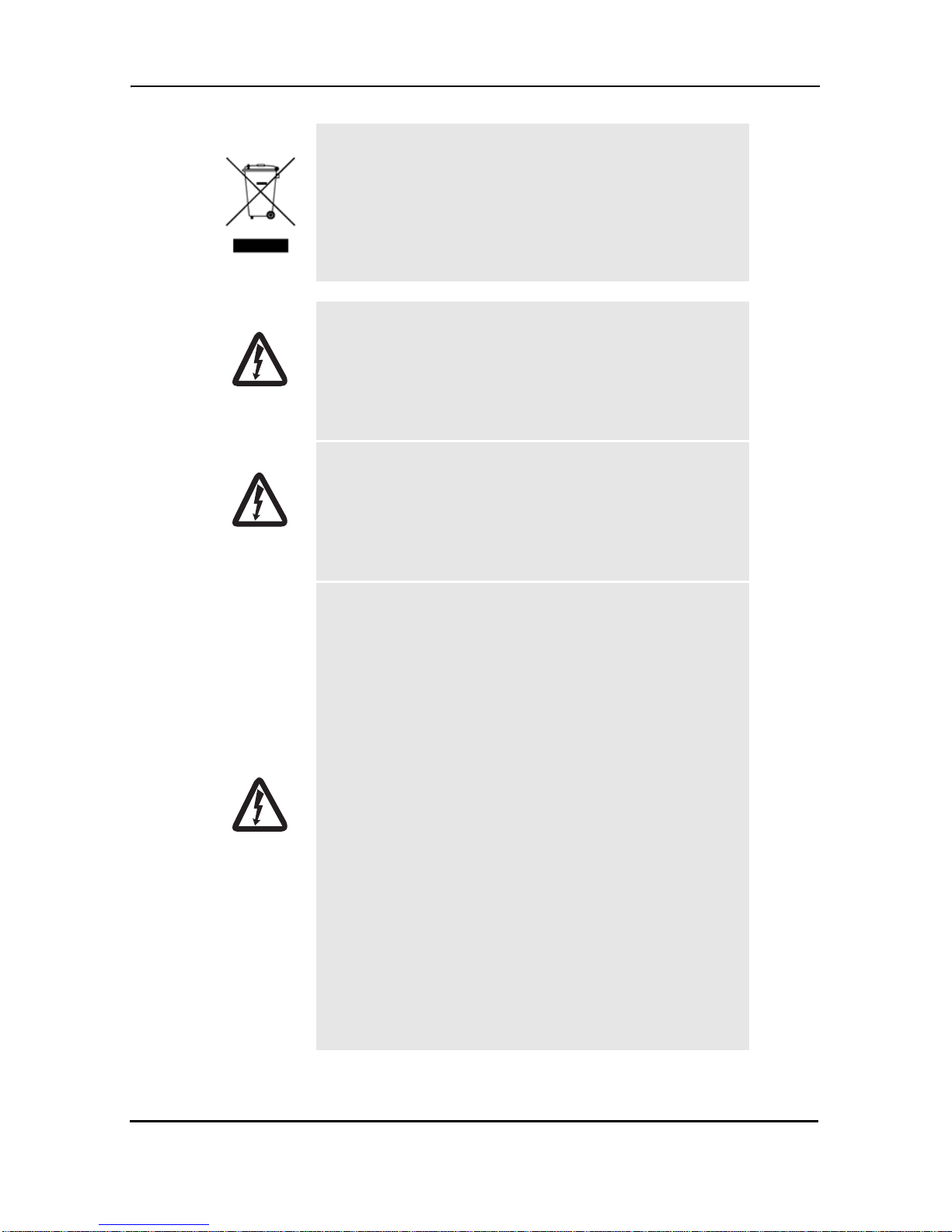
WARNING
WARNING
Safety When Working With Electricity
In accordance with the requirements of council
directive 2002/96/EC on Waste of Electrical and
Electronic Equipment (WEEE), ensure that at
end-of-life you separate this product from other
waste and scrap and deliver to the WEEE collection system in your country for recycling.
This device contains no user serviceable parts.
This device can only be repaired by qualified
service personnel.
This device is NOT intended nor approved for
connection to the PSTN. It is intended only for
connection to customer premise equipment.
WARNING
Electrostatic Discharge (ESD) can damage
equipment and impair electrical circuitry. It
occurs when electronic printed circuit cards are
improperly handled and can result in complete
or intermittent failures. Do the following to prevent ESD:
• Always follow ESD prevention procedures
when removing and replacing cards.
• Wear an ESD-preventive wrist strap, ensuring
that it makes good skin contact. Connect the
clip to an unpainted surface of the chassis
frame to safely channel unwanted ESD voltages
to ground.
• To properly guard against ESD damage and
shocks, the wrist strap and cord must operate
effectively. If no wrist strap is available, ground
yourself by touching the metal part of the chassis.
724-746-5500 | blackbox.com
Page 7
Page 8

Black Box Ethernet Extenders
1. GENERAL INFORMATION
Thank you for your purchase of this Black Box product. This product has been thoroughly inspected and tested and is warranted for one year for parts and labor. If any
questions or problems arise during installation or use of this product, contact Black
Box Technical Support at +1 (301) 975-1007.
1.1 FEATURES
• Variable rate extender - Easy to configure
• Auto-MDIX Ethernet
• Configurable 10/100, Full/Half, and Auto-Negotiating Ethernet
• Extends up to 4x 10/100Base-TX Ethernet beyond 328-foot (100-meter) limitation over a single twisted-pair, Cat 5e/6/7, or coaxial cable
• Symmetric or asymmetric settings via DIP switch
• Transparent operation
• LED indicators for Power, DSL Link, Ethernet Link/Activity, Remote and Local
1.2 DESCRIPTION
The Black Box Ethernet Extenders provide high-speed LAN connections between
peered Ethernet LANs, remote PCs, or any other network-enabled 10/100Base-T
device.
Operating in pairs, one Ethernet Extender is configured as the (L) Local unit located at
one end of th e L A N e xte ns ion an d t he other Ethernet Extend er i s co nfi gure d a s the (R)
Remote unit at the other end. The Ethernet Extender is configured as a L or R via the
switch on the bottom of the unit. These units can automatically forward LAN broad
casts, multicasts, and frames across a 2-wire voice-grade twisted-pair or BNC link.
The data is passed transparently (unmodified) through the Ethernet Extenders. The
Ethernet Extenders automatically add and delete MAC addresses, only passing packets across the line link that are meant for the remote peered LAN.
-
Page 8
724-746-5500 | blackbox.com
Page 9

Installation
Figure 1.
The pair of Ethernet Extender models work together to create a transparent extension
between two peered Ethernet LANs using twisted pair (2-wire), Cat5+, or 75-ohm
BNC.
Figure 1. shows a typical point-to-point application.
Typical application
2. INSTALLATION
The Interconnecting cables shall be acceptable
for external use and shall be rated for the
proper application with respect to voltage, cur-
CAUTION
To install the Ethernet Extender, do the following:
1. Connect the line interface between the u nits (refer to sectio n 2 .1, “Connecting the
Line Interface” on page 11)
NOTE: See Figure 2. for the Ethernet Extender’s rear panel arrangements.
rent, anticipated temperature, flammability, and
mechanical serviceability.
2. Connect the Ethernet int erfac e (refe r to section 2.2, “Connecting the 10/100BaseT Ethernet Interface” on page 12).
3. Connect the power plug (refer to section 2.3, “Connecting Power” on page 13).
724-746-5500 | blackbox.com
Page 9
Page 10

Black Box Ethernet Extenders
Eth3
Eth2
Eth1
Eth0
A
1
C
D
V
2
1
Eth3
Eth2
Eth1
Eth0
A
1
C
D
V
2
1
Eth3
Eth2
Eth1
Eth0
A
1
C
D
V
2
1
Figure 2.
Page 10
724-746-5500 | blackbox.com
Ethernet Extender rear panel options
Page 11

Installation
2.1 CONNECTING THE LINE INTERFACE
The Interconnecting cables shall be acceptable
for external use and shall be rated for the
proper application with respect to voltage, cur-
CAUTION
The Ethernet Extender supports communication between two peer Ethernet LAN sites
over a distance of up to 10,000 ft (3 km) over 24 AWG (0.5
Cat5+, or 75-ohm BNC.
NOTE: Actual distance and link performance may vary depending on the environment
and type/gauge of wire used.
NOTE: The Ethernet Extender units work in pairs. One of the units must be configured
as a (L) Local unit, and the other unit must be configured as a (R) Remote unit.
rent, anticipated temperature, flammability, and
mechanical serviceability.
mm) twisted-pair wire,
Connecting the Line Interface for LB411A or LB410A
To function properly, the two Ethernet Extenders must be connected together using
twisted-pair, unconditioned, dry, metal wire, between 19 (0.9mm) and 26 AWG
(0.4mm). Leased circuits that run through signal equalization equipment are not
acceptable.
The Ethernet Extender is equipped with an RJ-45 interface jack (Figure 3.) or terminal
block (Figure 4.) that can be used on the line interface. The line interface is a two-wire
interface. Observe the sign al/pin relat ionsh ips on the Ether net Exten der's line interfac e
jack.
The RJ-45 conne ctor on the Ethernet Extende r's twi sted p air interfac e is p olarity inse nsitive and is wired for a two-wire interface. The signal/pin relationship is shown in
Figure 3..
1 (no connection)
1
2
3
4
5
6
7
8
2 (no connection)
3 (no connection)
4 (RING)
5 (TIP)
6 (no connection)
7 (no connection)
8 (no connection)
Figure 3.
724-746-5500 | blackbox.com
Ethernet Extender (RJ-45) twisted pair line interfac.
Page 11
Page 12

Black Box Ethernet Extenders
A
1
C
D
V
2
1
th3
E
th2
E
th1
E
th0
E
RING TIP
Figure 4.
Ethernet Extender (Terminal Block) twisted pair line interface
Connecting the Line Interface for LBNC412A
To connect the line interface of the Model LBNC412A, simply use a coaxial cable with
a BNC connector at each end to connect the pair of Ethernet Extenders.
2.2 CONNECTING THE 10/100BASE-T ETHERNET INTERFACE
The Interconnecting cables shall be acceptable
for external use and shall be rated for the
proper application with respect to voltage, cur-
CAUTION
rent, anticipated temperature, flammability, and
mechanical serviceability.
The RJ-45 ports labeled Ethernet are the Auto-MDIX10/100Base-T interface. These
ports are designed to connect directly to a 10/100Base-T device or network.
Figure 5.
shows the signal/ pin relationships on this interf ace. You may connect this port to a hu b
or PC using a straight through or crossover cable that is up to 328 ft long.
Page 12
724-746-5500 | blackbox.com
Page 13

1 TX+/RX+
Installation
2 TX-/RX-
3 RX+/TX+
4 (no connection)
5 (no connection)
6 RX-/TX-
7 (no connection)
8 (no connection)
Figure 5.
1
2
3
4
5
6
7
8
Ethernet Extender 10/100Base-T RJ-45 Connector Pinout.
2.3 CONNECTING POWER
The Interconnecting cables shall be acceptable
for external use and shall be rated for the
proper application with respect to voltage, cur-
CAUTION
The Ethernet Extender does not have a power switch, so it powers up as soon as it is
plugged in.
rent, anticipated temperature, flammability, and
mechanical serviceability.
An external AC or DC power supply is available separately. This connection is made
via the barrel jack on the rear panel of the Ethernet Extender. No configuration is nec
essary for the power supply (See Appendix B for domestic and international power
supply and cord options).
DC power (supp lie d via the power supply j ac k to the Ethernet Extender) must m ee t th e
following requirements; DC power supplied must be regulated 12VDC ±5%, 1.0A mini
mum. Center pin is +12V. The barrel type plug has a 2.5/5.5/10mm I.D./O.D./Shaft
Length dimensions.
-
-
724-746-5500 | blackbox.com
Page 13
Page 14

Black Box Ethernet Extenders
3. CONFIGURATION
The Ethernet Extender has eight DIP switches (S1) for configuring the unit for a wide
variety of applications. This section describes switch locations and explains the differ
ent configurations.
3.1 CONFIGURING THE HARDWARE DIP SWITCHES
The DIP switches are externally accessible from the underside of the Ethernet
Extender.
and Off positions.
Figure 6. on page 14 shows the orientation of the DIP switches in the On
S1
-
Figure 6.
S1
Switch toggle
Push toggle up
for ON position
Push toggle
down for
OFF position
DIP switch orientation
ON
ON
1234
1234
5678
8
7
6
5
S1
3.2 CONFIGURING DIP SWITCH S1
DIP switch S1 is where you configure the line interface. The following tables describe
the configuration for the Ethernet Extender.
Tab le 1:
S1 Summary
Position Description
S1-1 Local/Remote Configuration
S1-2 Line Rate/Symme try
S1-3 Line Rate/Symme try
S1-4 Reserved
S1-5 SNR Margin
S1-6 Reserved
S1-7 Reserved
S1-8 Reserved
Page 14
724-746-5500 | blackbox.com
Page 15

Configuration
Switch S1-1: Local/Remote Configuration
Use switch S1-1 to confi gure th e unit as Remo te or Lo ca l in the Eth ernet Ex tender pai r.
Tab l e 2:
Local/Remote Unit Configuration
S1-1 Setting
ON CPE/Remote
OFF CO/Local
Switches S1-2 and S1-3: Symmetric/Asymmetric Operation
Use switches S1-2 and S1-3 to configure the line rate type and operation.
Tab l e 3:
Symmetric/Asymmetric Selection Chart
S1-2 S1-3 Setting
OFF OFF High-Speed “Symmetric”
OFF ON High-Speed “Asymmetric”
ON OFF Long-Range “Symmetric”
ON ON Long-Range “Asy mmetric”
NOTE: See Appendix D. on page 21 for line rate distances.
Switch S1-5: General Protection (Signal to Noise Ratio)
Use switch S1-5 to configure line noise protection.
Tabl e 4:
Signal to Noise Ratio
S1-5 Setting
ON 6dB
OFF 9dB
• 6dB: Original line noise protection with 6dB SNR
• 9dB: Better line noise protection with SNR up to 9dB
724-746-5500 | blackbox.com
Page 15
Page 16

Black Box Ethernet Extenders
4. OPERATION
Once the Ethernet Extenders are properly installed, they should operate transparently.
No user settings required. This section describes reading the LED status monitors.
Before applying power to the Ethernet Extender, please review section 2.3, “Connecting Power” on page 13 to verify that the unit is connected to the appropriate power
source.
4.1 FRONT PANEL LED STATUS MONITORS
The Ethernet Extender features six front panel LEDs that monitor power, the Ethernet
signals, the line connection, and the remote/local setting.
panel location of each LED. Table 5 on page 16 describes the LED functions.
Ethernet Link
Figure 7. shows the front
Remote Unit
Local Unit
DSL Link
Power
Figure 7.
Tabl e 5:
Ethernet Extender front panel
Front panel LED description
LED Status Description
Power Green The device is powered on.
Off The device is powered off.
Line Green The port is connected.
Blinking Green Data transceiving.
Off No valid link on this port.
Ethernet Green The port is connected.
*
Blinking Green
Data transceiving.
Local Green The device acts in Local mode.
Off Local mode is off.
Remote Green The device act s in Remote mode.
Off Remote mode is off.
*.
Once the unit connect s to a power so urce, the Li nk LED will
blink as the Ethernet Extender automatically looks for the
other unit in the pair.
Page 16
724-746-5500 | blackbox.com
Page 17

A. SPECIFICATIONS
A.1 LAN CONNECTION
• Four RJ-45, 10/100Base-T, IEEE 802.3 Ethernet
• Line Connection: RJ-45
A.2 TRANSMISSION LINE
Two-wire unconditioned twisted pair or 75-ohm BNC
A.3 LINE RATE AND DISTANCE
• Line Rate: Up to 200 Mbps asymmetrical
• Distance: Up to 9,842 ft (3 km)
Note Distances depend on line rate and line conditions.
Specifications
A.4 LED STATUS INDICATORS
• Power (Green)
• Line: Link (Green)
• Local (Green)
• Remote (Green)
• Ethernet: Link (Green) & Activity (Flashing Green)
A.5 POWER SUPPLY
External AC and DC options:
• AC: 120 VAC, 220 VAC, and UI (120–240 VAC)
• DC: 12 VDC, 24 VDC and 48 VDC
• Power consumption: 400mA at 12VDC
A.6 TEMPERATURE RANGE
0–50°C
724-746-5500 | blackbox.com
Page 17
Page 18

Black Box Ethernet Extenders
A.7 HUMIDITY
Up to 90% non-condensing.
A.8 DIMENSIONS
6.22 W x 1.25 H x 4.75 D in. (157 W x 318 H x 120 D mm)
Page 18
724-746-5500 | blackbox.com
Page 19

Factory Replacement Parts and Accessories
B. Factory Replacement Parts and Accessories
Black Box Model
#
Description
Base Models
LB411A-KIT High Speed Ethernet Extender Kit
(Local and Remote); RJ45 Line, 100-240VAC
LB410A-KIT High Speed Ethernet Extender Kit
(Local and Remote); Terminal Block Line, 100-240VAC
LBNC412A-KIT High Speed Ethernet Extender Kit
(Local and Remote); BNC Line, 100-240VAC
07MLB41x-UM
User Manual
Power Supplies
PS-03671H1-002 100-240VAC (12V, DC/2A) Wall mount power adapter
Power Adapters
12-130 European replacement plug
12-129 American replacement plug
12-131 United Kingdom plug
12-132 Australian/Chinese plug
724-746-5500 | blackbox.com
Page 19
Page 20

Black Box Ethernet Extenders
C. Ethernet Extender Interface Pin Assignment
C.1 10/100BASE-T INTERFACE
RJ-45
• Pin 1: TX+
• Pin 2: TX-
• Pin 3: RX+
• Pin 6: RX-
• Pins 4, 5, 7, 8: no connection
C.2 LINE INTERFACE
RJ-45
• Pin 4: RING
• Pin 5: TIP
• Pins 1, 2, 3, 6, 7, 8: no connection
Terminal Block
A
1
C
D
V
2
1
Eth3
Eth2
Eth1
Eth0
Figure 8.
Page 20
Ethernet Extender (Terminal Block) twisted pair line interface
724-746-5500 | blackbox.com
RING TIP
Page 21

Line Rate & Reach Chart, Based on 24 AWG (0.5 MM)
D. Line Rate & Reach Chart, Based on 24 AWG (0.5 MM)
Table 6:
(Long Range)
Symmetric
Asymmetric
NOTE: The actual distance and link performance may vary depending on the environment and type/gauge of wire used.
Line Rate & Reach Chart Using Twisted-Pair (Long Range)
Mode
Distance in Feet Mbps
ft m/km DS US
250 ft 76 m 68 40
1000 ft 305 m 62 44
2,000 ft 610 m 50 16
3,000 ft 914 m 33 4
5,000 ft 1.5 km 16 2
10,000 ft 3 km 2.5 1
250 ft 76 m 67 16
1000 ft 305 m 59 16
2,000 ft 610 m 45 11
3,000 ft 914 m 31 5
5,000 ft 1.5 km 17 682 kbps
10,000 ft 3 km 4 263 kbps
NOTE: DS = downstream, US = upstream
NOTE: This chart applies to Ethernet Extenders with a twisted-pair line interface:
Model LB411A and LB410A. Contact Black Box for Model LBNC412A rates.
724-746-5500 | blackbox.com
Page 21
Page 22

Black Box Ethernet Extenders
Table 7:
Mode
(High Speed)
Line Rate & Reach Chart Using Twisted-Pair (High Speed)
Distance in Feet Mbps
ft m/km DS US
250 ft 76 m 121 144
1000 ft 305 m 73 103
Symmetric
2,000 ft 610 m 45 37
3,000 ft 914 m 46 10
3,500 ft 1 km 30 4
250 ft 76 m 168 95
1000 ft 305 m 126 54
Asymmetric
2,000 ft 610 m 60 21
3,000 ft 914 m 42 6
3,500 ft 1 km 35 1
NOTE: The actual distance and link performance may vary depending on the environment and type/gauge of wire used.
NOTE: DS = downstream, US = upstream
NOTE: This chart applies to Ethernet Extenders with a twisted-pair line interface:
Model LB411A and LB410A. Contact Black Box for Model LBNC412A rates.
Page 22
724-746-5500 | blackbox.com
Page 23

NOTES
_____________________________________________________________
_____________________________________________________________
_____________________________________________________________
_____________________________________________________________
_____________________________________________________________
_____________________________________________________________
_____________________________________________________________
Notes
_____________________________________________________________
_____________________________________________________________
_____________________________________________________________
_____________________________________________________________
_____________________________________________________________
_____________________________________________________________
_____________________________________________________________
_____________________________________________________________
_____________________________________________________________
724-746-5500 | blackbox.com
Page 23
Page 24

LB410A, rev. 1
