Page 1

NOVEMBER 1998
SW721 through
SW725 (-R3) Series
KV3000, KV5000 Series
KV3100, KV5100 Series
KV3200, KV5200 Series
KV3300, KV5300 Series
FREE tech support 24 hours a day, 7 days a week: Call 724-746-5500 or fax 724-746-0746.
Mailing address: Black Box Corporation, 1000 Park Dr., Lawrence, PA 15055-1018
World-Wide Web: www.blackbox.com • E-mail: info@blackbox.com
© Copyright 2000. Black Box Corporation. All rights reserved.
Customer Support Information:
ON/OFF
SELECT
5
6
POWER
SELECT
POWER
SELECT
POWER
SELECT
POWER
8
7
SELECT
1
2
POWER
SELECT
POWER
SELECT
POWER
SELECT
POWER
4
3
POWER
-
+
R
R
SELECT
13
14
POWER
SELECT
POWER
SELECT
POWER
SELECT
POWER
16
15
SELECT
9
10
POWER
SELECT
POWER
SELECT
POWER
SELECT
POWER
12
11
ON/OFF
SELECT
5
6
POWER
SELECT
POWER
SELECT
POWER
SELECT
POWER
8
7
SELECT
1
2
POWER
SELECT
POWER
SELECT
POWER
SELECT
POWER
4
3
POWER
-
+
R
R
SELECT
13
14
POWER
SELECT
POWER
SELECT
POWER
SELECT
POWER
16
15
SELECT
9
10
POWER
SELECT
POWER
SELECT
POWER
SELECT
POWER
12
11
Page 2

1
THE SERVSWITCH™ FAMILY
Welcome to the ServSwitchTMFamily!
Thank you for purchasing a BLACK BOX®ServSwitch™Brand KVM switch! We appreciate
your business, and we think you’ll appreciate the many ways that your new ServSwitch
keyboard/video/mouse switch will save you money, time, and effort.
That’s because our ServSwitch family is all about breaking away from the traditional,
expensive model of computer management. You know, the one-size-fits-all-even-if-it-doesn’t
model that says, “One computer gets one user station, no more, no less.” Why not a single
user station (monitor, keyboard, and mouse) for multiple computers—even computers of
different platforms? Why not a pair of user stations, each of which can control multiple
computers? Why not multiple user stations for the same computer?
With our ServSwitch products, there’s no reason why not. We carry a broad line of robust
solutions for all these applications. Do you have just two PCs, and need an economical
alternative to keeping two monitors, keyboards, and mice on your desk? Or do you need to
share dozens of computers, including a mix of IBM
®
PC, RS/6000®, Apple®Macintosh®, Sun
Microsystems®, and SGI®compatibles, among multiple users with different access levels? Does
your switch have to sit solidly on a worktable and use relatively inexpensive cables? Or does it
have to be mounted in an equipment rack and use convenient many-to-one cables? No
matter how large or small your setup is, no matter how simple or how complex, we’re
confident we have a ServSwitch system that’s just right for you.
The ServSwitch™family from Black Box—the one-stop answer for all your KVM-switching
needs!
*
This manual will tell you all about your new ServSwitch or ServSwitch Ultra™unit,
including how to install, operate, and troubleshoot it. For an introduction to the Switch unit
itself, see Chapter 2. The ServSwitch and ServSwitch Ultra product codes covered in this
manual are (see below for accessory product codes or Appendix B for cable product codes):
SW721A-R3 KV3002MA KV3208SAE KV5002MA KV5104FAE KV5212FA
SW721AE-R3 KV3002MAE KV3212FA KV5002MAE KV5108SA KV5212FAE
SW722A-R3 KV3004MA KV3212FAE KV5004MA KV5108SAE KV5216FA
SW722AE-R3 KV3004MAE KV3216FA KV5004MAE KV5108FA KV5216FAE
KV3104FA KV3008SA KV3216FAE KV5008SA KV5108FAE KV5302MA
KV3104FAE KV3008SAE KV3302MA KV5008SAE KV5112FA KV5302MAE
KV3108SA KV3012FA KV3302MAE KV5012FA KV5112FAE KV5304MA
KV3108SAE KV3012FAE KV3304MA KV5012FAE KV5116FA KV5304MAE
SW723A-R3 KV3016FA KV3304MAE KV5016FA KV5116FAE KV5308SA
SW723AE-R3 KV3016FAE KV3308SA KV5016FAE KV5202MA KV5308SAE
SW724A-R3 KV3202MA KV3308SAE KV5102MA KV5202MAE KV5312FA
SW724AE-R3 KV3202MAE KV3312FA KV5102MAE KV5204MA KV5312FAE
SW725A-R3 KV3204MA KV3312FAE KV5104MA KV5204MAE KV5316FA
SW725AE-R3 KV3204MAE KV3316FA KV5104MAE KV5208SA KV5316FAE
KV3208SA KV3316FAE KV5104FA KV5208SAE
This manual also includes information about the acessories with these product codes (each
comes with its own installation guide if ordered separately):
SW720C-R3 KV5200C RMK19M RMK23M RMK24M
KV5000C KV5300C RMK19S RMK23S RMK24S
KV5100C RMK19F RMK23F RMK24F
Page 3

2
SERVSWITCH™ AND SERVSWITCH ULTRA™
TRADEMARKS USED IN THIS MANUAL
BLACK BOX and the logo are registered trademarks, ServSwitch, ServSwitch
Ultra, Matrix ServSwitch, and ServManager are trademarks, and “The World’s
Source for Connectivity” is a service mark, of Black Box Corporation.
Apple, Mac, and Macintosh are registered trademarks, and Apple Desktop Bus and
ADB are trademarks, of Apple Computer, Inc.
ProComm is a registered trademark of DATASTORM TECHNOLOGIES, INC.™
Compaq and Alpha are registered trademarks, and DEC is a trademark, of
Compaq Computer Corporation.
HP is a registered trademark of Hewlett-Packard.
IBM, PC/AT, PS/2, RS/6000, and ThinkPad are registered trademarks, and
PC/XT is a trademark, of International Business Machines Corporation.
Helvetica and Times are registered trademarks of Linotype Company.
Logitech is a trademark of Logitech, Inc.
Microsoft and Windows are registered trademarks, and HyperTerminal and
IntelliMouse are trademarks, of Microsoft Corporation.
SGI is a registered trademark of Silicon Graphics, Inc.
Sony is a registered trademark of Sony Corporation.
Sun Microsystems is a registered trademark of Sun Microsystems, Inc.
UNIX is a registered trademark of UNIX System Laboratories, Inc.
Any other trademarks mentioned in this manual are acknowledged to be the property of the
trademark owners.
Page 4

3
FCC/IC STATEMENTS
FEDERAL COMMUNICATIONS COMMISSION
AND
CANADIAN DEPARTMENT OF COMMUNICATIONS
RADIO FREQUENCY INTERFERENCE STATEMENTS
This equipment generates, uses, and can radiate radio frequency energy and if not
installed and used properly, that is, in strict accordance with the manufacturer’s
instructions, may cause interference to radio communication. It has been tested
and found to comply with the limits for a Class A computing device in accordance
with the specifications in Subpart J of Part 15 of FCC rules, which are designed to
provide reasonable protection against such interference when the equipment is
operated in a commercial environment. Operation of this equipment in a
residential area is likely to cause interference, in which case the user at his own
expense will be required to take whatever measures may be necessary to correct the
interference.
Changes or modifications not expressly approved by the party responsible for
compliance could void the user’s authority to operate the equipment.
This digital apparatus does not exceed the Class A limits for radio noise emission from digital
apparatus set out in the Radio Interference Regulation of the Canadian Department of
Communications.
Le présent appareil numérique n’émet pas de bruits radioélectriques dépassant les limites
applicables aux appareils numériques de la classe A prescrites dans le Règlement sur le
brouillage radioélectrique publié par le ministère des Communications du Canada.
Page 5

4
SERVSWITCH™ AND SERVSWITCH ULTRA™
NORMAS OFICIALES MEXICANAS (NOM)
ELECTRICAL SAFETY STATEMENT
INSTRUCCIONES DE SEGURIDAD
1. Todas las instrucciones de seguridad y operación deberán ser leídas antes de
que el aparato eléctrico sea operado.
2. Las instrucciones de seguridad y operación deberán ser guardadas para
referencia futura.
3. Todas las advertencias en el aparato eléctrico y en sus instrucciones de
operación deben ser respetadas.
4. Todas las instrucciones de operación y uso deben ser seguidas.
5. El aparato eléctrico no deberá ser usado cerca del agua—por ejemplo, cerca
de la tina de baño, lavabo, sótano mojado o cerca de una alberca, etc..
6. El aparato eléctrico debe ser usado únicamente con carritos o pedestales que
sean recomendados por el fabricante.
7. El parato eléctrico debe ser montado a la pared o al techo sólo como sea
recomendado por el fabricante.
8. Servicio—El usuario no debe intentar dar servicio al equipo eléctrico más allá
a lo descrito en las instrucciones de operación. Todo otro servicio deberá ser
referido a personal de servicio calificado.
9. El aparato eléctrico debe ser situado de tal manera que su posición no
interfiera su uso. La colocación del aparato eléctrico sobre una cama, sofá,
alfombra o superficie similar puede bloquea la ventilación, no se debe colocar
en libreros o gabinetes que impidan el flujo de aire por los orificios de
ventilación.
10. El equipo eléctrico deber ser situado fuera del alcance de fuentes de calor
como radiadores, registros de calor, estufas u otros aparatos (incluyendo
amplificadores) que producen calor.
11. El aparato eléctrico deberá ser connectado a una fuente de poder sólo del
tipo descrito en el instructivo de operación, o como se indique en el aparato.
Page 6

5
NOM STATEMENT
12. Precaución debe ser tomada de tal manera que la tierra fisica y la polarización
del equipo no sea eliminada.
13. Los cables de la fuente de poder deben ser guiados de tal manera que no
sean pisados ni pellizcados por objetos colocados sobre o contra ellos,
poniendo particular atención a los contactos y receptáculos donde salen del
aparato.
14. El equipo eléctrico debe ser limpiado únicamente de acuerdo a las
recomendaciones del fabricante.
15. En caso de existir, una antena externa deberá ser localizada lejos de las lineas
de energia.
16. El cable de corriente deberá ser desconectado del cuando el equipo no sea
usado por un largo periodo de tiempo.
17. Cuidado debe ser tomado de tal manera que objectos liquidos no sean
derramados sobre la cubierta u orificios de ventilación.
18. Servicio por personal calificado deberá ser provisto cuando:
A: El cable de poder o el contacto ha sido dañado; u
B: Objectos han caído o líquido ha sido derramado dentro del aparato; o
C: El aparato ha sido expuesto a la lluvia; o
D: El aparato parece no operar normalmente o muestra un cambio en su
desempeño; o
E: El aparato ha sido tirado o su cubierta ha sido dañada.
Page 7

6
SERVSWITCH™ AND SERVSWITCH ULTRA™
Contents
Chapter Page
1. Specifications ........................................................................................... 10
2. Introduction ............................................................................................. 14
2.1 The Complete Package ..................................................................... 14
2.2 Operating Features ........................................................................... 14
2.3 The Front Panel ................................................................................ 16
2.4 The Rear Panel .................................................................................. 18
2.5 Cable Requirements ......................................................................... 20
2.6 Equipment Requirements ................................................................ 20
3. Installation ................................................................................................ 21
3.1 Quick Setup Guide ........................................................................... 21
3.2 Installation Procedure ...................................................................... 22
3.2.1 Rackmounting (Optional) .................................................... 22
3.2.2 Connecting the Keyboard, Monitor, and Mouse ................ 22
3.2.3 Connecting CPUs .................................................................. 23
3.2.4 Connecting Submasters (Optional) ..................................... 24
3.2.5 Powering Up the System ....................................................... 24
3.2.6 Switching from the Keyboard ............................................... 25
3.3 Cascading in ServSwitch Systems (IBM and Multiplatform
Models Only) ................................................................................ 25
3.3.1 Cable Requirements for Expansion ..................................... 26
3.3.2 Installing a Cascade ............................................................... 26
4. Operation: Hardware and Keyboard Commands .................................. 31
4.1 Guidelines for Using the ServSwitch with Your Equipment ........... 31
4.1.1 CPUs ....................................................................................... 31
4.1.2 Mouse and Keyboard ............................................................ 32
4.1.3 Monitor .................................................................................. 35
4.2 Keyboard-Command Summary ........................................................ 38
4.3 The Commands in Detail ................................................................. 41
4.3.1 Selecting a Port from the Shared Keyboard ......................... 41
4.3.2 Switching to the Next or Previous Port ................................ 41
4.3.3 Scan Mode ............................................................................. 42
4.3.4 Keep Settings ......................................................................... 42
4.3.5 Set Scan-Delay Time .............................................................. 42
4.3.6 Set Screen-Saver Interval ...................................................... 43
Page 8

7
TABLE OF CONTENTS
Chapter Page
4. Operation: Hardware and Commands (continued)
4.3 The Commands in Detail (continued)
4.3.7 Set Keyboard/Mouse (IBM and Multiplatform
Regular ServSwitches Only) ........................................... 43
4.3.7.A Keyboard Types (IBM Type Keyboard Only) ........ 44
4.3.7.B Mouse Types (IBM Type Mouse Only) .................. 44
4.3.7.C Keyboard Modes ...................................................... 45
4.3.7.D Mouse Interfaces ..................................................... 46
4.3.7.E Command Procedure .............................................. 47
4.3.8 Set Maximum Ports ............................................................... 49
4.3.9 Set Width of Submasters (IBM and Multiplatform
Models Only) .................................................................... 50
4.3.10 Set Units (IBM and Multiplatform Models Only) ............... 52
4.3.11 Set Keyboard Typematic (IBM and Multiplatform Model
ServSwitches and IBM Compatible Keyboards Only) .... 54
4.3.12 Transpose Command and Alt Keys ...................................... 56
4.3.13 Reset ....................................................................................... 56
4.3.14 Send Null Byte (PS/2 Type Mice Only) .............................. 57
4.3.15 Identify ROM ......................................................................... 57
4.3.16 Send [Stop] ........................................................................... 58
4.3.17 Display Label (ServSwitch Ultra and ServSwitch with
Overlay Board Only) ......................................................... 58
4.3.18 Activate On-Screen Menus (ServSwitch Ultra and
ServSwitch with Overlay Board Only) ............................. 58
4.3.19 Activate Select Window (ServSwitch Ultra and
ServSwitch with Overlay Board Only) ............................. 59
4.4 Using the RS-232 Port ....................................................................... 60
4.4.1 Connecting Equipment to the Port ..................................... 60
4.4.2 Switching Ports Remotely (Optional) .................................. 61
4.4.3 Upgrading the Firmware (Flash Memory) .......................... 61
4.4.3.A Upgrading the Firmware with
Terminal-Emulation Software ........................................... 61
4.4.3.B Upgrading the Firmware with
the DOS COPY Command ................................................ 64
5. Operation: On-Screen Display (ServSwitch Ultra and
ServSwitch with Overlay Board Installed Only) .................................. 66
5.1 Overview ............................................................................................ 66
5.1.1 The Main Menu ..................................................................... 66
5.1.2 Navigating the Configuration Pages .................................... 67
5.1.3 Saving Changes Made with the On-Screen Display ............. 67
5.2 The “Configure System” Page .......................................................... 68
5.2.1 Configure System: Keyboard ................................................ 68
5.2.2 Configure System: Mouse ..................................................... 69
5.2.3 Configure System: Maximum Computers ........................... 71
Page 9
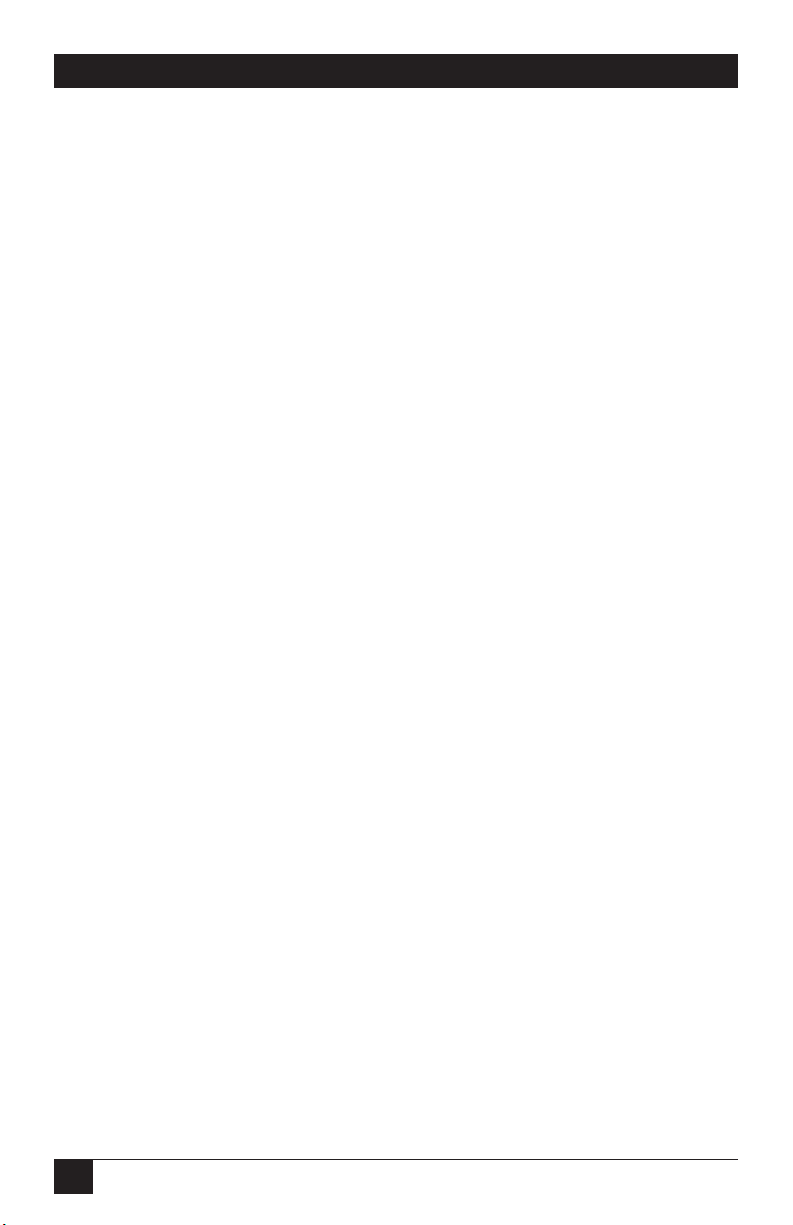
8
SERVSWITCH™ AND SERVSWITCH ULTRA™
Contents (continued)
Chapter Page
5. Operation: On-Screen Display (continued)
5.2 The “Configure System” Page (continued)
5.2.4 Configure System: Expansion Units (IBM and
Multiplatform Models Only) ........................................... 72
5.2.5 Configure System: Expansion Width (IBM and
Multiplatform Models Only) ........................................... 72
5.2.6 Configure System: Scan Mode .............................................. 73
5.2.7 Configure System: Scan Time .............................................. 73
5.2.8 Configure System: Power-On Scan ....................................... 73
5.2.9 Configure System: Typematic Rate (IBM and
Multiplatform Models Only) ............................................ 73
5.2.10 Configure System: Typematic Delay (IBM and
Multiplatform Models Only) ........................................... 74
5.3 The “Configure Computers” Page ................................................... 75
5.3.1 Configure Computers: Computer Name ............................. 76
5.3.2 Configure Computers: Keyboard ......................................... 77
5.3.3 Configure Computers: Mouse .............................................. 78
5.4 The “Configure Overlay” Page ......................................................... 79
5.4.1 Configure Overlay: Miscellaneous ....................................... 79
5.4.1.A Color Scheme .......................................................... 79
5.4.1.B Resolution ................................................................ 80
5.4.1.C Screen Saver ............................................................. 80
5.4.1.D Screen-Saver Time ................................................... 80
5.4.2 Configure Overlay: Computer Select Window .................... 81
5.4.2.A Background Color and Text Color ........................ 81
5.4.2.B Position ..................................................................... 81
5.4.3 Configure Overlay: Computer Label ................................... 82
5.4.3.A Background Color and Text Color ........................ 82
5.4.3.B Position ..................................................................... 82
5.4.3.C Show Computer Number ........................................ 82
5.4.3.D Fade Out .................................................................. 83
5.4.3.E Font ........................................................................... 83
5.5 The “Computer Select Window” ...................................................... 84
6. Troubleshooting ...................................................................................... 85
6.1 Restoring Factory-Default Settings ................................................... 85
6.2 Common Problems ........................................................................... 86
6.2.1 CPU Doesn’t Boot ................................................................. 86
6.2.2 Can’t Switch Ports from Keyboard ....................................... 87
6.2.3 Typed Characters Wrong or Missing ................................... 87
6.2.4 Can’t Switch or Scan to Certain Ports .................................. 87
6.2.5 ServSwitch Scans or Switches to Empty Ports ...................... 88
Page 10

9
TABLE OF CONTENTS
Chapter Page
6. Troubleshooting (continued)
6.2 Common Problems (continued)
6.2.6 Mouse Driver Doesn’t Load ................................................. 88
6.2.7 Can’t Access Mouse Functions ............................................. 88
6.2.8 PS/2 Mouse Gets Out of Sync .............................................. 88
6.2.9 Mouse Doesn’t Move Pointer/Cursor ................................. 89
6.2.10 Display is Fuzzy ...................................................................... 89
6.2.11 Video Not Synchronized or Wrong Color ........................... 89
6.2.12 Can’t Access High-Resolution Mode .................................... 90
6.2.13 On-Screen Display Not Synchronized .................................. 90
6.2.14 CPUs Lock Up When Windows 3.x Loaded ........................ 90
6.2.15 CPUs Have Problems Exiting Windows 3.x ......................... 91
6.2.16 ServSwitch Doesn’t Work with Docking Station .................. 91
6.2.17 ServSwitch Doesn’t Work with
Dongle-Protected Software ............................................................ 91
6.2.18 ServSwitch Doesn’t Work with IBM ThinkPad .................... 91
6.3 Calling Black Box .............................................................................. 92
6.4 Shipping and Packaging .................................................................. 92
Appendix A: NVRAM Factory Defaults ......................................................... 93
Appendix B: Cable Product Codes ................................................................ 95
Appendix C: Pinout of RS-232 Port ............................................................... 97
Appendix D: The LK461 Keyboard ............................................................... 98
Appendix E: Installing the ServSwitch Overlay Option
Board (SW720C-R3) .................................................................................. 99
E.1 Introduction ...................................................................................... 99
E.2 The Installation Procedure ............................................................ 100
Appendix F: Installing the 4-Port Expansion
Board (KV5x00C) (Full-Size Models Only) ........................................... 109
E.1 Introduction .................................................................................... 109
E.2 The Installation Procedure ............................................................ 110
Appendix G: Rackmounting Your ServSwitch ............................................ 116
Page 11

10
SERVSWITCH™ AND SERVSWITCH ULTRA™
1. Specifications
Hardware
Required — Monitor that supports your computers’ highest video
standard; in multiplatform applications, should be a
multisync model capable of forming video from either
composite sync or separate horizontal and vertical sync
signals (see Section 4.1.1)
Compliance — FCC Part 15 Subpart J Class A, DOC Class/MDC classe A;
230-VAC models: CE
Standards — PC (SW72x, KV31xx, KV51xx) and multiplatform
(KV30xx, KV50xx) models:
With original Serv cabling: VGA (color or
monochrome/ page white) video;
With original Serv cabling (minimal) or coaxial cabling
(recommended): SVGA video;
With coaxial cabling: XGA (color or monochrome)
video;
Sun (KV32xx, KV52xx) and multiplatform (KV30xx,
KV50xx) models:
Sun video (coaxial cable required);
Macintosh (KV33xx, KV53xx) and multiplatform
(KV30xx, KV50xx) models:
Mac video (with either original Serv cable or
recommended coaxial cable)
Interfaces — RS-232 port (all models): Proprietary variant of TIA
RS-232 using RJ-12 (“6-wire RJ-11”) connectors, DTE;
CPU and MONITOR/KEYBOARD/MOUSE ports:
PC
(SW72x, KV31xx, KV51xx) models:
Proprietary composite of IBM PC/AT or PS/2
keyboard, RS-232 or PS/2 mouse, and video
(standards listed above);
Sun
(KV32xx, KV52xx) models:
P
roprietary composite of Sun keyboard, video, and
mouse;
Macintosh
(KV32xx, KV52xx) models:
P
roprietary composite of ADB keyboard and mouse and
Mac video;
Page 12

11
CHAPTER 1: Specifications
Interfaces
(continued)— CPU and MONITOR/KEYBOARD/MOUSE ports
(continued):
Multiplatform
(KV30xx, KV50xx) models:
P
roprietary composite of:
•
IBM AT, IBM PS/2, Sun, or ADB keyboard;
• RS-232, PS/2, Sun, or ADB mouse; and
• Video (standards listed above)
Resolution — With original Serv cabling: Up to 1024 x 768
noninterlaced;
With coaxial cabling: Up to 1280 x 1024 noninterlaced;
Refer to Section 4.1.3
Protocol — RS-232: Asynchronous
Data Format — RS-232: 8 data bits, 1 stop bit, no parity (fixed)
Data Rate — RS-232: 9600 or (for firmware update only) 57,600 bps
Maximum
Distance — Depending on the CPU, monitor, and video resolution
(see Section 4.1.3), either:
40 ft. (12.2 m) of total original Serv cable from the
keyboard, monitor, and mouse to any CPU,
including up to 5 ft. (1.5 m) from any ServSwitch
or ServSwitch Ultra to any other Serv unit
(submaster) attached to it; or
20 ft. (6.1 m) of coaxial cable—possibly as much as
100 ft. (30.5 m), depending on CPUs—from any
ServSwitch or ServSwitch Ultra to any device
attached to it;
Also, 50 ft. (15.2 m) of serial cable from the RS-232 port
of any ServSwitch or ServSwitch Ultra to a non-local
computer
User Controls — Keyboard commands;
(3) Front-mounted pushbuttons:
“ON/OFF” (power), “+” (switch to next port), and
“–” (switch to previous port);
On-screen menu (ServSwitch Ultra and regular
ServSwitch with optional overlay board SW720C-R3
only)
Page 13

12
SERVSWITCH™ AND SERVSWITCH ULTRA™
Indicators — SW721 and KVxx02 models: (5) Front-mounted LEDs:
(1) [Unit] POWER, (2) SELECT, (2) [CPU] POWER;
SW722 and KVxx04 models: (9) Front-mounted LEDs:
(1) [Unit] POWER, (4) SELECT, (4) [CPU] POWER;
SW723 and KVxx08 models: (9) Front-mounted LEDs:
(1) [Unit] POWER, (8) SELECT, (8) [CPU] POWER;
SW724 and KVxx12 models: (25) Front-mounted LEDs:
(1) [Unit] POWER, (12) SELECT, (12) [CPU] POWER;
SW725 and KVxx16 models: (33) Front-mounted LEDs:
(1) [Unit] POWER, (16) SELECT, (16) [CPU] POWER
Connectors — All rear-mounted;
All models:
(1) 5-pin DIN female: POWER;
(1) RJ-12 (“6-wire RJ-11”) female: RS-232;
(1) DB25 female: MONITOR/KEYBOARD/MOUSE;
SW721 and KVxx02 models: (2) DB25 female: CPU;
SW722 and KVxx04 models: (4) DB25 female: CPU;
SW723 and KVxx08 models: (8) DB25 female: CPU;
SW724 and KVxx12 models: (12) DB25 female: CPU;
SW725 and KVxx16 models: (16) DB25 female: CPU
Power — For 120-VAC, 60-Hz operation:
Mini (SW721A, SW722A, KVxx02MA, and KVxx04MA)
models:
From wallmount power supply PS023:
Optimal input: 120 VAC, 60 Hz, 100 mA;
Output: 17 VAC CT, 700 mA;
Consumption: Up to 11.9 VA (11.9 watts);
Slimline and full-size (SW723A, SW724A, SW725A,
KV3104FA, KV5104FA, KV510xFA, KVxx12FA, and
KVxx16FA) models:
From wallmount power supply PS018:
Optimal input: 120 VAC, 60 Hz, 100 mA;
Output: 16.5 VAC CT, 1.45 amps;
Consumption: Up to 23.9 VA (11.9 watts);
For 230-VAC, 50-Hz operation:
Mini (SW721AE, SW722AE, KVxx02MAE, and
KVxx04MAE) models:
From wallmount power supply PS023E:
Optimal input: 230 VAC, 50 Hz, 60 mA;
Output: 17 VAC CT, 700 mA;
Consumption: Up to 11.9 VA (11.9 watts);
Page 14
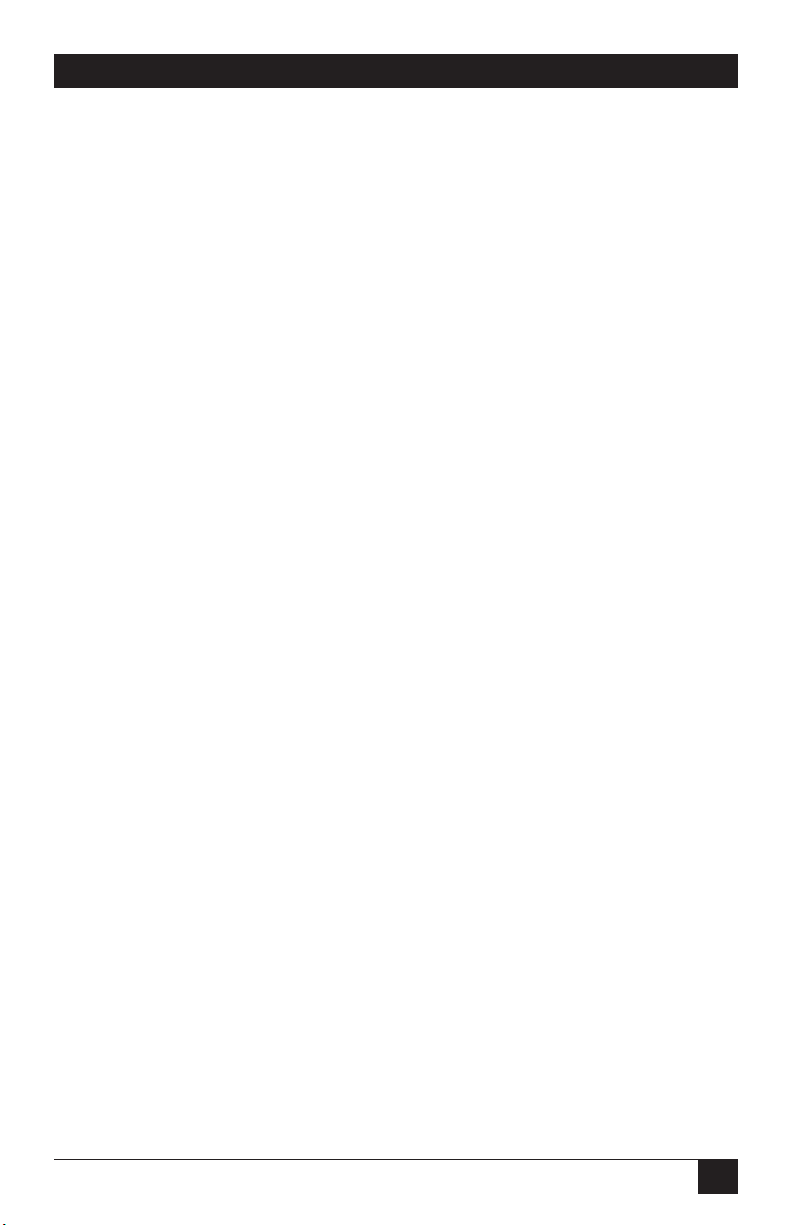
13
CHAPTER 1: Specifications
Power
(continued)— For 230-VAC, 50-Hz operation (continued):
Slimline and full-size (SW723AE, SW724AE, SW725AE,
KV3104FAE, KV510xFAE, KVxx08SAE, KVxx12FAE,
and KVxx16FAE) models:
From wallmount power supply PS018E:
Optimal input: 230 VAC, 50 Hz, 60 mA;
Output: 16.5 VAC CT, 1.45 amps;
Consumption: Up to 23.9 VA (11.9 watts);
Maximum
Altitude— 10,000 ft. (3048 m)
Temperature
Tolerance— 32 to 131˚ F (0 to 55˚ C)
Humidity
Tolerance— 5 to 80% noncondensing
Enclosure — Steel
Size — Mini (SW721, KVxx02, and KVxx04M) models:
1.8" (1U) H x 8.8"W x 4.8"D (4.5 x 22.5 x 12.4 cm);
Slimline (KVxx08S) models:
1.8" (1U) H x 13.2"W x 4.8"D (4.5 x 35 x 12.4 cm);
Full-size (SW723, SW724, SW725, KV3104F, KV510xF,
KVxx12, and KVxx16) models:
3.5" (2U) H x 13.2"W x 4.8"D (8.9 x 35 x 12.4 cm)
Weight — Mini (SW721, KVxx02, and KVxx04M) models:
Net: 2.1 lb. (1 kg); Shipping: 3.8 lb. (1.7 kg);
Slimline (KVxx08S) models:
Net: 3.3 lb. (1.5 kg); Shipping: 5.8 lb. (2.6 kg);
Full-size (SW723, SW724, SW725, KV3104F, KV510xF,
KVxx12, and KVxx16) models:
Net: 5.1 lb. (2.3 kg); Shipping: 7.8 lb. (3.5 kg)
Page 15

14
SERVSWITCH™ AND SERVSWITCH ULTRA™
2. Introduction
Thank you for choosing a ServSwitch™ or ServSwitch Ultra™. Designed with your
needs in mind, your new Switch will simplify your job by helping you organize your
multiple-computer application. With your Switch—depending on which model you
have—you can use one keyboard, monitor, and mouse to access a number of IBM
®
PC compatible, Apple®Macintosh®compatible, and/or Sun Microsystems
®
compatible computers, so you can significantly reduce your equipment overhead
and end keyboard and monitor clutter.
IMPORTANT NOTE
In the remainder of this manual, we will use the term “ServSwitch” to
refer to both the ServSwitch and the ServSwitch Ultra except where it is
necessary to differentiate the two.
This chapter describes everything that comes with the Switch, the external and
operating features of the Switch, and the cabling you’ll need for the Switch.
2.1 The Complete Package
Your ServSwitch package includes the Switch unit, its power supply, a modular
cable and adapter for connecting one of the unit’s RS-232 ports to a remote PC,
and this manual. If you didn’t receive everything, or if anything arrived damaged,
contact Black Box.
2.2 Operating Features
Some of the useful features of all models of the ServSwitch:
• Microprocessor-controlled keyboard and mouse switching.
• You can select the desired CPU from keyboard, front panel, or RS-232 port.
• Front-panel LEDs show the selected CPU and its power-on state.
• The units remember and restore Num Lock, Caps Lock, Scroll Lock, and
keyboard mode for each CPU.
• Screen-save function can turn off video after 1 to 999 seconds of inactivity.
• Scan function can sequence between CPUs every 1 to 15 seconds.
• You can program the keyboard’s typematic rate and delay.
• Custom settings for each CPU can be saved in nonvolatile memory.
Page 16

15
CHAPTER 2: Introduction
• The units have flash memory, so you can upgrade their firmware through their
RS-232 ports.
• Rackmount kits are also available.
• Full-size 4-, 8-, and 12-port units can be expanded up to 16 ports by installing a
4-Port Expansion Board (see Appendix F).
Features exclusive to the PC and multiplatform models:
• You can access up to 256 CPUs with one keyboard, monitor, and mouse. (This
would require the maximum cascaded system of seventeen 16-port Serv units.)
• Support IBM PC compatible computers.
• Mouse can be PS/2
®
, Microsoft®serial, PC Mouse®(Mouse Systems®) serial, or
serial 8-bit type.
• Support all modes of PS/2 and PC/AT
®
compatible keyboards.
• Support SVGA and color or monochrome XGA or VGA video at resolutions up
to 1280 x 1024 noninterlaced (although all video types except VGA require
coaxial or special cables).
Features exclusive to the Macintosh and multiplatform models:
• Support Mac
®
compatible computers and Apple Desktop Bus™ (ADB™) mice
and keyboards.
• Support Apple video, at resolutions up to 1280 x 1024 noninterlaced, over
coaxial cables. (You’ll need a Mac Adapter for ServSwitch for each CPU that
outputs video at resolutions over 640 x 480; see the Note on page 23.)
Features exclusive to the Sun and multiplatform models:
• Support Sun compatible computers, mice, and keyboards.
• Support Sun video, at resolutions up to 1280 x 1024 noninterlaced, over
coaxial cables.
Please note that for the multiplatform models, the supported peripheral types will
depend on the CPU types. Also, the multplatform environment requires a
multisync monitor capable of syncing to the output of all your CPUs’ video cards
and of supporting their highest resolutions. Refer to Section 4.1.
The only difference between the ServSwitch and the ServSwitch Ultra is that the
ServSwitch Ultra comes from the factory with on-screen display features. These
features can be added to any regular ServSwitch by installing an optional daughterboard, the ServSwitch Overlay Option Board (our product code SW720C-R3; see
Appendix E). Please call Black Box Technical Support for more details.
Page 17
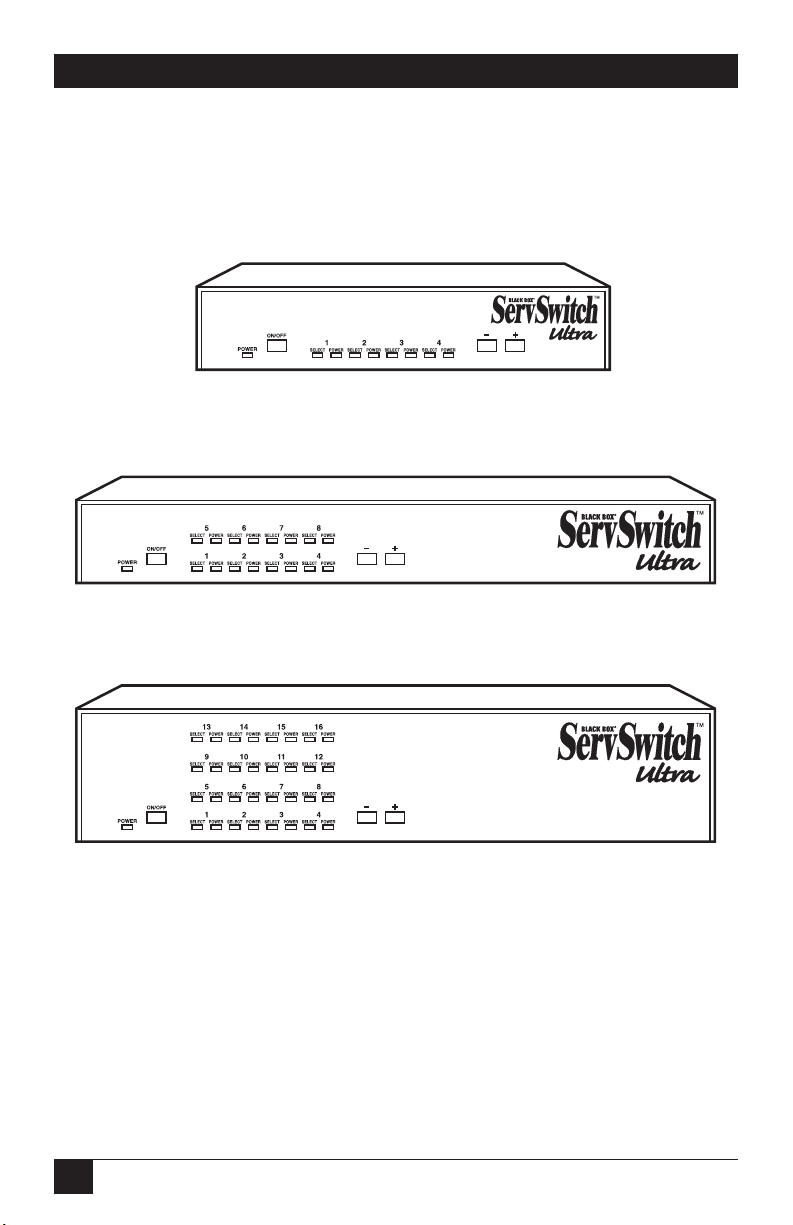
16
SERVSWITCH™ AND SERVSWITCH ULTRA™
2.3 The Front Panel
The front panels of the ServSwitch feature three pushbutton switches and several
LED indicators. To familiarize yourself with these controls and indicators, refer to
Figures 2-1, 2-2, and 2-3 below and the descriptions that follow on the next page.
Figure 2-1. The front panel of a KV5x04M model (mini)
4 to 1 ServSwitch Ultra.
Figure 2-2. The front panel of a KV5x08S model (slimline)
8 to 1 ServSwitch Ultra.
Figure 2-3. The front panel of a KV5x16F model (full-size)
16 to 1 ServSwitch Ultra.
Page 18

17
CHAPTER 2: Introduction
Panel Label Description
POWER Main Power LED: Lights to indicate that unit is powered ON.
ON/OFF Power Button: Pressing this button turns the unit ON and
OFF when the power supply is plugged into the unit and into
a working outlet.
CPU STATUS CPU Status LEDs: Numbered pairs of LEDs indicate the
status of the CPU or submaster (cascaded) Serv device
connected to the corresponding port on the rear panel:
SELECT (red)
Lights if the corresponding port is the currently selected port.
POWER (green)
Lights if the device on the corresponding port is powered ON.
NOTE
The mini-model chassis has 4 each of the SELECT and
[CPU] POWER LED slots. The full-size chassis has 16
each of these slots. The extra LED slots in the chassis
of the 2-port mini and the 4-, 8-, and 12-port full-size
models are left blank, but are protected by material
mounted inside the chassis.
+ (PLUS) Next Port Button: Press this button to manually switch the
shared monitor, keyboard, and mouse from the currently
selected computer to the next one in sequence.
– (MINUS) Previous Port Button: Press this button to manually switch the
shared monitor, keyboard, and mouse from the currently
selected computer to the previous one in sequence.
Page 19
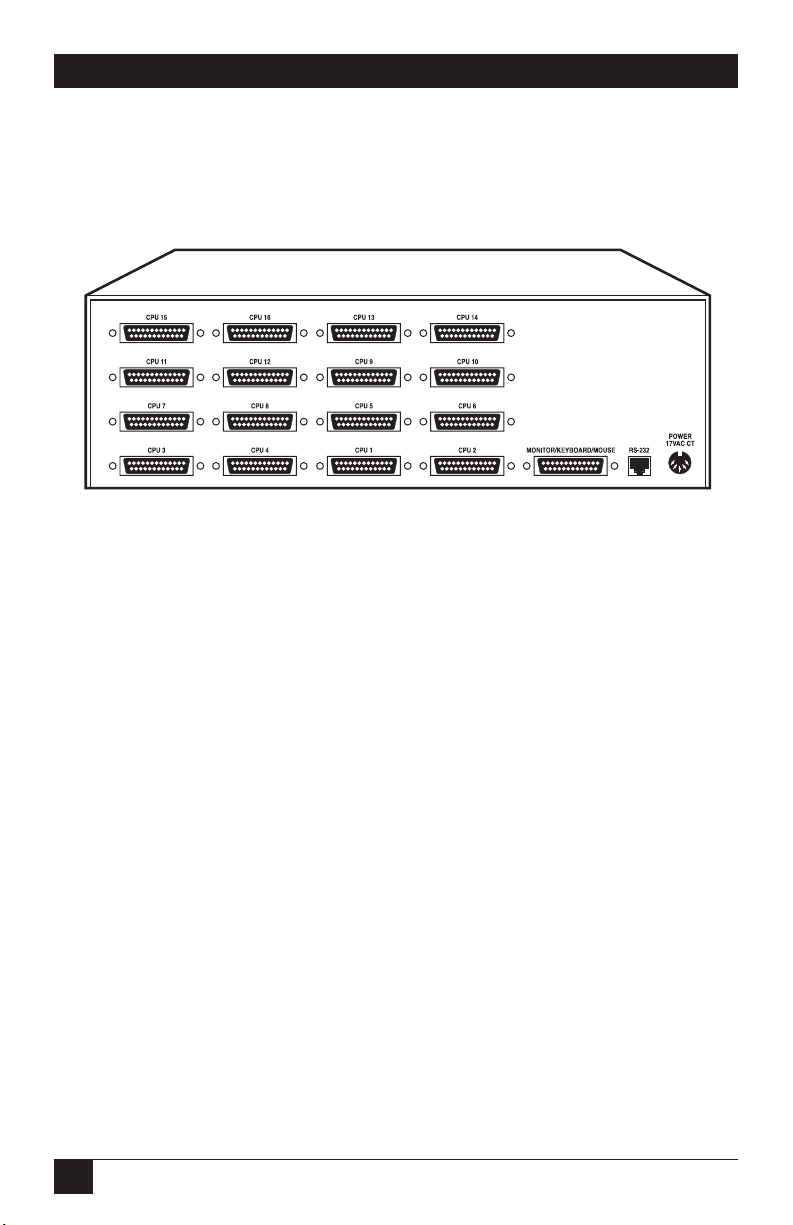
18
SERVSWITCH™ AND SERVSWITCH ULTRA™
2.4 The Rear Panel
All cable connections are made at the rear panel of the ServSwitch, as
illustrated in Figure 2-4 and described below.
Figure 2-4. The rear panel of a 16 to 1 ServSwitch (KV3x16F).
Panel Label Connector Description
Connect the sharing computers to these
ports with “CPU Adapter Cables.” At the
ServSwitch end these cables have a DB25
male connector; at the other ends, they
have appropriate connectors to plug into
your CPUs’ video, keyboard, and mouse
ports. These cables take the signals that
would normally pass between the CPUs’
ports and the monitor, keyboard, and
mouse, and carry them between the CPUs’
ports and the Switch instead.
You could also connect “submaster” Serv
type switches to these ports using
“ServSwitch to ServSwitch Expansion
Cables.” These cables have DB25 male
connectors at both ends; at the submaster
end, they should be plugged into a
MONITOR/KEYBOARD/MOUSE port.
Refer to Sections 2.5 and 3.2.4.
DB25 FCPU N
[N = a number
from 1 to either 2,
4, 8, 12, or 16,
depending on
which model you
have]
Page 20

19
CHAPTER 2: Introduction
Panel Label Connector Description
Connect the ServSwitch’s power-supply cord
here. This is not a keyboard input. Power
transformers are available for 110 VAC or
230 VAC. Both have center-tapped output of
17 VAC at 700mA.
5-pin
DIN F
POWER
If you connect a more distant computer or
terminal to this RS-232 serial port, you’ll be able
to send switching commands to the ServSwitch
from a secondary location. You would also
connect a computer to this port to upgrade the
Switch’s firmware. Refer to Section 4.4.
RJ-12 FRS-232
Connect the shared monitor, keyboard, and
mouse to this port using an “MKM Adapter
Cable.” At the ServSwitch end, this cable has a
DB25 male connector; at the other ends, it has
appropriate connectors to plug into your
monitor, keyboard, and mouse cables. Only one
MKM Adapter Cable is needed. See Section 2.5.
DB25 FMONITOR/
KEYBOARD/
MOUSE
For each submaster you plan to connect, you
must have an Expansion Cable; you must have
an Adapter Cable for each CPU you plan to
connect. See Section 2.5.
NOTE
The mini-model chassis has 4 CPU N
connector slots. The full-size chassis
has 16 of these slots. The extra
connector slots in the chassis of the
2-port mini and the 4-, 8-, and 12-port
full-size models are left blank, but are
protected by material mounted inside
the chassis.
DB25 FCPU N
(continued)
Page 21

20
SERVSWITCH™ AND SERVSWITCH ULTRA™
2.5 Cable Requirements
Many switches of this type have what seems like ten million connectors on their
rear panels: one for each CPU’s video cable, one for each keyboard cable, and a
third for each mouse cable. The potential for tangling or mismatching cables is
high.
By contrast, you can connect the ServSwitch to your CPUs with one “CPU
Adapter Cable” for each CPU. This single cable reaches the CPU’s video-output,
keyboard, and mouse ports.
Likewise, to connect “submaster” (slave) Serv type switches, you need one
“ServSwitch to ServSwitch Expansion Cable” for each subsidiary unit.
Lastly, you can connect the ServSwitch to the shared monitor, keyboard and
mouse with a single “MKM Adapter Cable.”
The exact variety or varieties of these cables that you’ll need will depend on the
equipment you are connecting for your application. Refer to Appendix B for the
available types of these cables and the corresponding product codes. Also refer to
Chapter 1 or the first Caution notice on page 23 for information about maximum
cabling distances.
NOTES
IBM PC, Mac, and multiplatform models:
SVGA (over longer distances), XGA, and high-resolution Mac video
place special demands on cabling that the regular MKM Adapter Cables
and CPU Adapter Cables typically cannot meet. For these applications,
you should use coaxial cables that can carry video signals not only
farther but also at
higher resolutions. See Appendix B and the first Caution
notice on page 23. You’ll also need a Mac Adapter for ServSwitch for each
Mac CPU outputting high-res (greater than 640 x 480) video; see the Note
on page 23.
To share an IBM 9515, 9517, or 9518 monitor on an IBM type or
multiplatform Switch, you will need special cabling. Call Black Box for
technical support; we can give you a quote on these types of cable.
2.6 Equipment Requirements
If the CPUs you will be controlling through your ServSwitch are not all of the same
type—especially if your Switch is a multiplatform model and the CPUs represent
completely different hardware platforms (IBM, Mac, etc.)—you will have to be
careful to choose a common monitor, keyboard, and mouse that adequately
support all of the CPUs. For full details, see Section 4.1.
Page 22
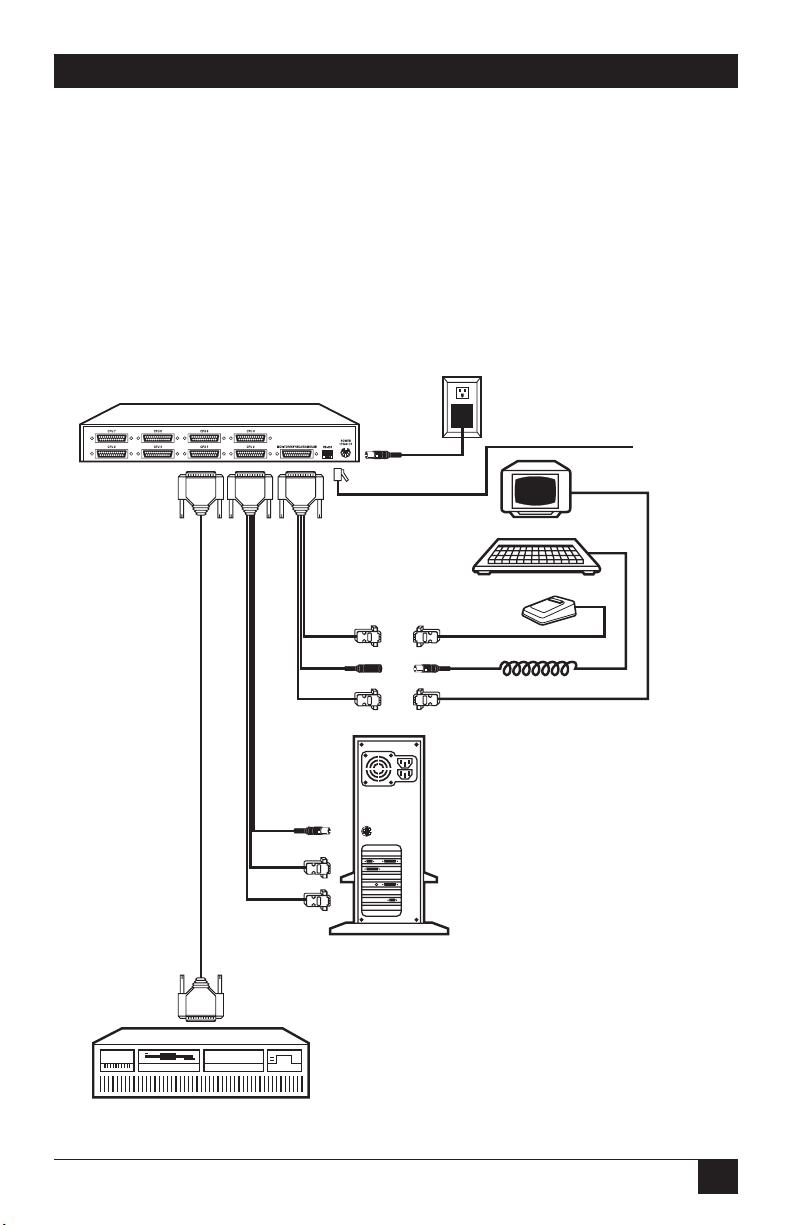
21
CHAPTER 3: Installation
3. Installation
3.1 Quick Setup Guide
Figure 3-1, below, shows a basic example of connecting a CPU, a submaster, a
keyboard, a monitor, and a mouse to the ServSwitch unit. IBM PC equipment is
shown, but the basic principles will be similar for all equipment types. Connectors
will vary depending on the types of equipment you are installing.
Figure 3-1. Basic system setup for a slimline 8-port unit.
Power
supply
Monitor/
Keyboard/
Mouse
Adapter
Cable
CPU Adapter Cable
ServSwitch-to-ServSwitch Expansion Cable
SLIMLINE 8-PORT SERVSWITCH ULTRA (KV5108SA)
Slimline 8-Port ServSwitch
(KV3108SA) submaster
Mouse
Video card
Keyboard
Mouse
Keyboard
Monitor
6-wire
modular
cable to
remote PC
Page 23

22
SERVSWITCH™ AND SERVSWITCH ULTRA™
3.2 Installation Procedure
This section provides complete instructions for the hardware setup of a single
ServSwitch. (For detailed instructions on the capabilities and concerns involved in
installing a cascaded Switch system, see Section 3.3; to make troubleshooting
the
installation easier, we recommend that you check the master and each submaster
as
it is installed, rather than installing all units, then checking the entire cascade.) For
an illustrated example of the elements of a basic setup, see Figure 3-1 on the
previous page.
3.2.1 R
ACKMOUNTING (OPTIONAL)
If you want to mount the Switch in a rack, you will need a ServSwitch
Rackmounting Kit. For the mini models, our product code for a 19", 23", or 24" Kit
is RMK19M, RMK23M, or RMK24M respectively. For the slimline models, our
product code for a 19", 23", or 24" Kit is RMK19S, RMK23S, or RMK24S
respectively. For the full-size models, our product code for a 19", 23", or 24" Kit is
RMK19F, RMK23F, or RMK24F respectively. See Appendix G for more
information.
3.2.2 C
ONNECTING THE MONITOR, KEYBOARD, AND MOUSE
A Monitor/Keyboard/Mouse (MKM) Adapter Cable connects your monitor,
keyboard, and mouse to the Switch. Because various styles of electrical connectors
are used by different classes of equipment, we supply this cable in various styles to
match (see Appendix B). This cable also comes in the different lengths supported
by different applications (see Section 4.1.3, Appendix B, and the first Caution
notice on the next page).
CAUTION!
Make very sure that the monitor, keyboard, and mouse you plan to use
can meet the demands of your application—see Section 4.1. Also, note
that the ServSwitch doesn’t support dongles at the time of this writing.
1. After you verify that the Switch is turned OFF, plug the DB25 male connector
of the MKM Adapter Cable into the port labeled MONITOR/KEYBOARD/
MOUSE on the Switch’s rear panel.
2. If your common equipment is IBM type, plug the cables from your shared
monitor, keyboard, and mouse into the corresponding connectors on the other
ends of the MKM Adapter Cable. If your common equipment is Mac or Sun type,
plug the mouse cable into the keyboard, and plug the monitor and keyboard
cables into the corresponding connectors on the other ends of the MKM cable.
Page 24

23
CHAPTER 3: Installation
3.2.3 C
ONNECTING
CPU
S
CPU Adapter Cables run from the ServSwitch to the keyboard port, mouse port,
and video-output port of each CPU you want to directly attach to it. Different types
of this cable fit the connectors on different computers (see Appendix B). This
cable also comes in the different lengths supported by different applications (see
Section 4.1.3).
CAUTION!
Avoid routing cable near fluorescent lights, air-conditioning
compressors, or machines that may create electrical noise. Total length
of original Serv cable from the keyboard, monitor, and mouse to any
given CPU should not exceed 40 ft. (12.2 m). For typical equipment and
video resolutions, length of coaxial cable should not exceed 20 ft. (6.1 m)
from a ServSwitch to any attached device (keyboard, monitor, mouse,
CPU, or submaster). However, we do provide coaxial cable in lengths up
to 100 ft. (30.5 m), because some CPUs can drive and receive keyboard
and mouse signals at greater distances than others. To go even farther,
you might want to use Station Extenders (see Appendix B) if your
common keyboard and mouse are IBM type.
1. After you verify that the Switch is turned off and unplugged, plug the DB25
male connector of the first CPU’s CPU Adapter Cable into the lowestnumbered CPU port on the Switch’s rear panel that isn’t going to be
occupied by a submaster Serv type switch. Use consecutively higher-numbered
ports for the rest of the CPUs. For example, if you planned to put three
submasters and three CPUs on an 8-port master Switch, you would put the
submasters on ports CPU 1 through CPU 3 (see Section 3.2.4), and you would
plug the three CPUs into ports CPU 4 through CPU 6.
2. Plug the CPU Adapter Cable’s video-, keyboard-, and (on IBM type cables)
mouse-port connectors into the corresponding ports on the CPU. The CPU
should be OFF when you do this; the Switch will automatically adjust to the
CPU’s keyboard mode when you power up the CPU. Avoid plugging CPUs
into the ServSwitch if they are already ON; if you accidentally do so, see
Section 4.3.7 to make sure the Switch is set for the proper keyboard mode.)
NOTE
You’ll need to attach a Mac Adapter for ServSwitch (our product code
KV99MA) between the video strand of the CPU Adapter Cable and the
video-output port of any Macintosh CPU that outputs video in a format
other than VGA (640 x 480). This is because the video circuitry of Mac
CPUs often needs to see “ID bits” from the attached monitor, which the
ServSwitch doesn’t supply but the Mac Adapter does.
CAUTION!
Do not attach docking stations for ThinkPad®or other portable
computers, no matter what type or make, to the ServSwitch. At the time
Page 25

24
SERVSWITCH™ AND SERVSWITCH ULTRA™
of this writing, it does not support docking
stations; your Serv system
might not function properly if any are attached.
Even if you connect your ThinkPad directly (rather than through a
docking station) to the keyboard, video, and mouse feeds from the
ServSwitch, it still won’t work, because the ServSwitch currently supports
only “stream mode” (continuous) mouse data but the ThinkPad has to see
“prompt mode” (burst-on-request) mouse data.
3.2.4 C
ONNECTINGSUBMASTERS(OPTIONAL
)
To connect a submaster Serv type switch (ServSwitch, ServSwitch Ultra, Matrix
ServSwitch, ServManager, etc.) to a master ServSwitch, run a ServSwitch to
ServSwitch Expansion Cable (our product code EHN055 for original cable or
EHN274 for [recommended] coaxial cable) from one of the master Switch’s CPU
ports to (one of) the submaster’s MONITOR/KEYBOARD/MOUSE port(s).
Connect the first submaster to the master Switch’s CPU 1 port and use
consecutively higher-numbered ports (CPU 2, CPU 3, and so on) for the rest of the
submasters. If you are connecting each of
several submaster Matrix ServSwitches to
two PC-only or multiplatform master Switches (see Section 3.3),
connect the CPU
ports of one master to the submasters’ MONITOR/KEYBOARD/MOUSE A ports,
and the CPU ports of the other master to the submasters’ MONITOR/KEYBOARD/
MOUSE B ports.
Before installing an advanced configuration, please call Black Box and discuss
your application with a technician.
3.2.5 P
OWERINGUP THESYSTEM
1. Making sure that the connected CPUs and any connected submasters are OFF
(powered down), take the output cord of the ServSwitch’s power supply and
plug its 5-pin DIN male connector into the power jack on the rear panel of
the Switch. Plug the power supply (115 VAC) or its input cord (230 VAC) into
a working outlet.
2. Push the ON/OFF button on the front of the ServSwitch to power it up.
3. Power up the connected CPUs and any connected submasters one by one,
giving each one time to boot completely before turning ON the next one.
When the CPUs are powered up after the ServSwitch, the Switch emulates all
keyboard and mouse functions for automatic boot-up, although (for PC-only
and multiplatform Switches) you might have to issue the Mode command Mn
(see Section 4.3.7) to get proper keyboard and mouse communication.
4. Power up any CPUs connected to submasters one by one, giving each CPU
time to boot completely before turning ON the next one.
Page 26

25
CHAPTER 3: Installation
3.2.6 S
WITCHING FROM THEKEYBOARD
Your ServSwitch is now ready for operation using its default settings. To take full
advantage of the Switch’s features, refer to Chapter 4, which gives detailed
information about each of the ServSwitch commands, describing each command’s
function and keystroke sequence. For your convenience, this info is summarized in
Section 4.2. To begin switching immediately, however, just press and release your
keyboard’s left Control Key ([CTRL]), then—within the next two seconds—type in
your desired port number with the regular number keys (not the numeric keypad).
(This procedure is slightly more complicated if there are more than nine CPUs in
your Switch system; refer to Section 4.3.1.)
3.3 Cascading in ServSwitch Systems (IBM and Multiplatform Models Only)
In a normal cascaded ServSwitch system, the shared monitor(s), keyboard(s), and
mouse (mice) are directly attached to one or more “master” Serv-Switches, while all
the CPUs are indirectly attached through “submasters” (subsidiary ServSwitches,
ServSwitch Ultras, ServManagers, etc.) that provide port expansion but may or may
not perform any control functions of their own. When you cascade in this way, you
can expand your system to include up to 256 ports (sixteen 16-port submasters on
a 16-port master unit).
CAUTION!
To avoid platform- and peripheral-mismatch problems, take these
precautions:
1. In any application involving CPUs belonging to different platforms,
we recommend that you use multiplatform masters and submasters.
2. Do not try to cascade Apple only or Sun only ServSwitches. At
this time they do not support cascading.
3. If you attach any PC-only submasters to a multiplatform master,
make sure you attach only IBM PC compatible CPUs to those
submasters.
4. If you use any PC-only masters, we recommend that you use only
PC-only submasters. If you must use any ServManager or multiplatform
ServSwitch or ServSwitch Ultra submasters, make sure that you have
those submasters set for the keyboard and mouse type ([CTRL] Mxx
[ENTER]) you’re using, and make sure that those settings are saved in
the submasters’ NVRAM ([CTRL] K).
5. All of the CPUs attached to any PC-only submaster must use the
same type of keyboard and mouse.
Page 27

26
SERVSWITCH™ AND SERVSWITCH ULTRA™
You can add submasters to your ServSwitch system as you need them. For each
submaster you add to the system, you add as many ports as are on that submaster,
minus the one port on each master “above” it that’s now occupied. Refer to
Figure 3-2 on the next page:
• Connecting one 4-port submaster Serv unit to a 4-port master ServSwitch (top
view) gives you a total of 7 ports: 4 on the submaster and another 3 (4 minus
the one that the submaster is attached to) on the master.
• Connecting four 4-port submaster Serv units to a 4-port master ServSwitch
(bottom view) gives you a total of 16 ports, 4 on each submaster. (All 4 ports
on the master are now occupied.)
When you use Matrix ServSwitches as submasters, the setup is a little more complicated. Refer to Figure 3-3 on page 28: Connecting two 4-port Matrix ServSwitch
submasters to an 8-port ServSwitch master gives you a total of 14 ports on that
master. (Each of the masters in Figure 3-3 can access 14 ports, but while both
masters share CPUs 1 through 8, CPUs 9 through 14 on either master can only be
accessed by the monitors, keyboards, and mice on that master. Note that when we
say that CPUs 1 through 8 are “shared,” we mean that they can be accessed by
either master at different times, not by both masters simultaneously.) Adding a
third 4-port submaster unit would give you a total of 17 ports, and so on. (To reach
all of the CPUs in cascaded systems like this, you must set Maximum Ports, Width,
and Units properly on the master unit; see Sections 4.3.8 through 4.3.10.)
3.3.1 C
ABLEREQUIREMENTS FOREXPANSION
To connect submaster units to a ServSwitch, you’ll need one ServSwitch to
ServSwitch Expansion Cable for each submaster unit. You will also need a CPU
Adapter Cable for each CPU you will be connecting to the submaster’s CPU ports.
(Remember that one MKM Adapter Cable is required to connect the master unit
to your keyboard, monitor, and mouse.) See Sections 3.2.2 through 3.2.4.
3.3.2 I
NSTALLING ACASCADE
Laying out your ServSwitch system prior to installation will make the installation
process go more smoothly. It will also help you to keep the port-selection numbers
you’ll use in keyboard commands in a rational sequence. Figure 3-2 on the next
page illustrates the proper layout and numbering of your submasters and CPUs.
Keep these restrictions in mind when you design your ServSwitch system:
• If you use original Serv cables, the total distance from any CPU to any monitor,
keyboard, and mouse should not exceed 40 ft. (12.2 m). Depending on your
application, this distance might be less; see Section 4.1.3.
Page 28

27
CHAPTER 3: Installation
Figure 3-2. Basic ServSwitch cascading.
CPU 7
Max. Ports = 7
Width = 4
Units = 1
Max. Ports = 16
Width = 4
Units = 4
CPU 6
CPU 5
CPU 4
CPU 3
CPU 2
CPU 1
CPU3
3
2
1
CPU4
CPU1
CPU2
MONITOR/KEYBOARD/MOUSE RS-232
SUBMASTER UNIT
MASTER UNIT
CPU3
4
3
2
14
POWER
17VAC CT
CPU4
CPU1
CPU2
MONITOR/KEYBOARD/MOUSE RS-232
POWER
17VAC CT
MONITOR
KEYBOARD
MOUSE
CPU 16
CPU 15
CPU 14
CPU 13
CPU 12
CPU 11
CPU 10
CPU 19
CPU 8
CPU 7
CPU 6
CPU 5
CPU 4
CPU 3
CPU 2
CPU 1
4
CPU3
3
CPU1
2
1
SUBMASTER 4
4
CPU3
3
CPU1
2
1
SUBMASTER 3
4
CPU3
3
CPU1
2
1
SUBMASTER 2
4
CPU3
3
CPU1
2
1
SUBMASTER 1
CPU4
CPU2
CPU4
CPU2
CPU4
CPU2
MONITOR/KEYBOARD/MOUSE RS-232
MONITOR/KEYBOARD/MOUSE RS-232
MONITOR/KEYBOARD/MOUSE RS-232
POWER
17VAC CT
POWER
17VAC CT
4
3
2
1
POWER
17VAC CT
MASTER UNIT
CPU3
CPU4
CPU1
CPU2
ADAPTER CABLES
CPU
SS to SS
CPU4
CPU2
MONITOR/KEYBOARD/MOUSE RS-232
POWER
17VAC CT
MKM
MONITOR/KEYBOARD/MOUSE RS-232
POWER
17VAC CT
MONITOR
KEYBOARD
MOUSE
Page 29
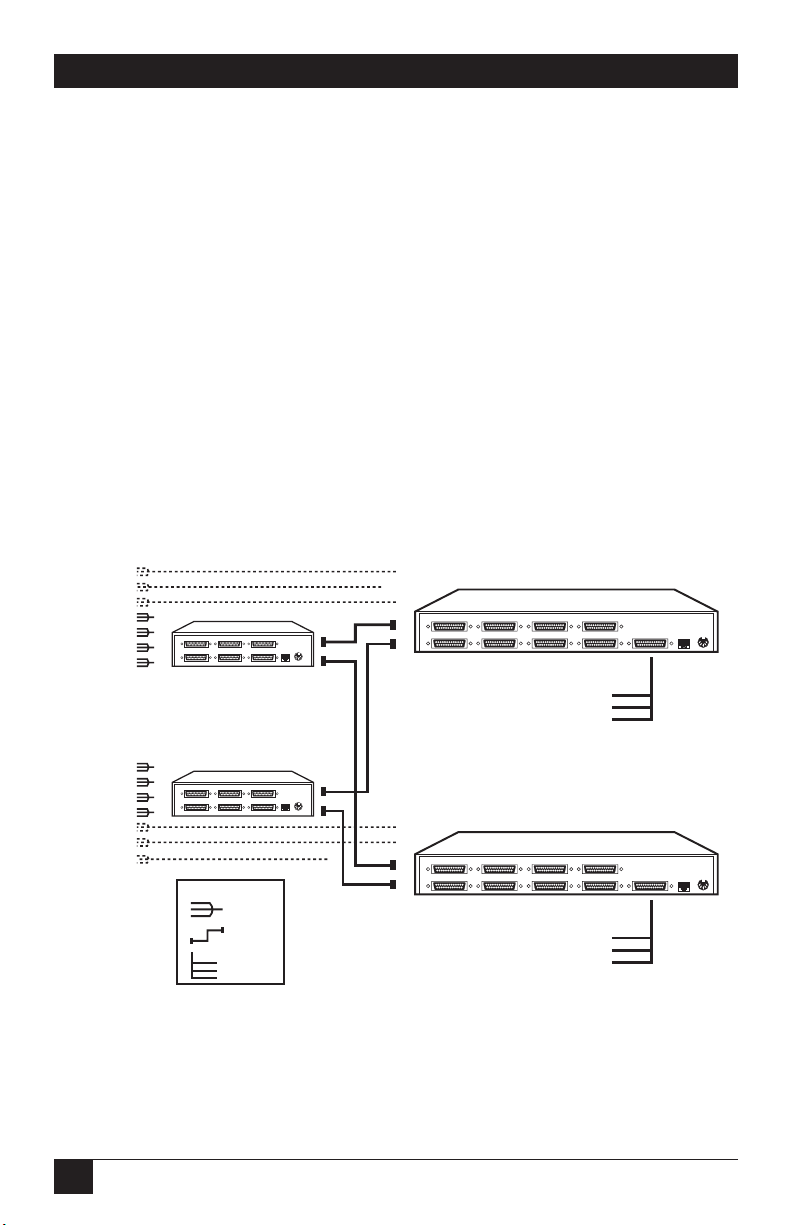
28
SERVSWITCH™ AND SERVSWITCH ULTRA™
• If you use coaxial cables, the maximum recommended distance from the
ServSwitch to the attached monitor, keyboard, and mouse is 20 ft. (6.1 m)
with
typical monitors and video resolutions, but see the first Caution notice on
page 23. For typical CPUs, this is also the maximum recommended distance
from any submaster to any attached CPU. Depending on your application, this
distance might vary; see Section 4.1.3.
• The distance between any ServSwitch and any submaster plugged into one of
its ports must not exceed 20 ft. (6.1 m) of original Serv cable. For coaxial
cable, the maximum recommended distance is 20 ft. (6.1 m), but see the first
Caution notice on page 23.
• The total number of CPU ports accessible by any ServSwitch master unit must
not exceed 256.
• Do not use older (“-R2” product code or earlier) mini (SW721 or SW722)
model ServSwitches as submasters in your ServSwitch system. Their cascading
logic and command language is different from that of all other Serv type units.
Figure 3-3. Cascading with Matrix ServSwitch submasters.
Max. Ports = 14
Width = 4
Units = 2
Max. Ports = 14
Width = 4
Units = 2
CPU 9 (B)
through
CPU 14 (B)
CPU 8
CPU 7
CPU 6
CPU 5
CPU 4
CPU 3
CPU 2
CPU 1
CPU 9 (A)
through
CPU 14 (A)
4
3
CPU3
CPU4
2
1
SUBMASTER MATRIX
SUBMASTER MATRIX
4
3
2
1
MONITOR/KEYBOARD/MOUSE B
CPU1
CPU2
MONITOR/KEYBOARD/MOUSE A
SERVSWITCH 2
SERVSWITCH 1
CPU3
CPU4
MONITOR/KEYBOARD/MOUSE B
CPU1
CPU2
MONITOR/KEYBOARD/MOUSE A
ADAPTER CABLES
3-8
B
POWER
17VAC CT
RS-232
A
B
POWER
17VAC CT
RS-232
A
2
1
3-8
2
1
MASTER SERVSWITCH B
CPU 8CPU 7
CPU 3 CPU 4
MASTER SERVSWITCH A
CPU 8CPU 7
CPU 3 CPU 4
CPU
SS to SS
MKM
CPU 5
CPU 1 CPU 2
MONITOR
KEYBOARD
MOUSE
CPU 5
CPU 1 CPU 2
MONITOR
KEYBOARD
MOUSE
CPU 6
CPU 6
MONITOR/KEYBOARD/MOUSE
MONITOR/KEYBOARD/MOUSE
POWER
17VAC CT
RS-232
POWER
17VAC CT
RS-232
Page 30

29
CHAPTER 3: Installation
• You must not cascade submasters to more than one “layer.” That is, you may
connect submasters to the CPU ports of one or (with Matrix ServSwitch
submasters) two master ServSwitches, but do not connect any submasters to
submasters’ CPU ports. To illustrate this restriction, let’s say you’ve installed a
four-port submaster on a four-port ServSwitch master and you have a four-port
submaster yet to install. You must install the second submaster on the master’s
CPU 2 port, not on the first submaster’s CPU 1 port. A third submaster would
have to go on the master’s CPU 3 port, a fourth on the CPU 4 port. If it
becomes necessary to attach more CPUs after “maxing out” on submasters, you
must upgrade your master or submasters.
• If you are attaching more than one submaster to a slimline or full-size master
ServSwitch, we strongly recommend that all of the submasters have the same
number of ports. This is because the Switch’s Width command/parameter—
the value it uses to calculate how many ports each attached submaster has (see
Section 4.3.9)—is global rather than submaster-specific. In other words, a master
ServSwitch always expects every submaster attached to it to have the number of
ports specified in Width.
For example, if you attach one 8-port submaster and one 12-port submaster
to a master ServSwitch, and then set Width to 8 (and Units to 2 and Max Ports
to 20—see Sections 4.3.8 and 4.3.10), you will be unable to scan or switch to
the upper 4 ports on the 12-port submaster—the Switch has no way of knowing
they are even there. On the other hand, if you set Width to 12 (and Units to 2
and Max Ports to 24), your system will include 4 “phantom” ports (nonexistent
ports 9 through 12 on the 8-port submaster) that the master will think are
there and will try to scan or switch to, displaying a blank screen.
When you’re ready to begin hooking up the actual units, follow these steps:
1. If this hasn’t already been done, connect the monitor(s), keyboard(s), and
mouse (mice) to the MONITOR/KEYBOARD/MOUSE port(s) of your
master device(s) as outlined in Section 3.2.2.
2. Use ServSwitch to ServSwitch Expansion Cables (see Section 3.2.4) to connect
all your submaster units to the master unit’s CPU ports, beginning with the
port labeled CPU 1 and continuing with CPU 2, CPU 3, etc. (Avoid installing
submasters with different numbers of CPU ports on the same master; if
possible, every Serv unit in your cascade should have the same number of
ports.)
3. Using CPU Adapter Cables, attach your computers to available CPU ports: the
first computer into the port identified as CPU 1, CPU #2 into its port, etc. (see
Section 3.2.3). The computers should all be OFF; do not turn them ON yet.
Page 31

30
SERVSWITCH™ AND SERVSWITCH ULTRA™
4. Attach the power supplies to the master(s) and to the submasters. Plug in the
power supplies, but do not turn the master(s) or submasters ON.
5. Turn ON all of the submaster units, then the master unit(s).
6. Turn ON the computer identified as CPU 1. Wait until the boot process is
complete, then turn ON CPU 2, wait until it boots, turn ON CPU 3, etc., until
all of your computers are powered up.
NOTE
In the next three steps, “[CTRL]” represents pressing and releasing the
left Control Key, “[ENTER]” represents pressing and releasing the Enter
or Return Key, and “xxx” represents a number consisting of one to three
ASCII digits.
7. Set each master’s Maximum Ports, Units, and Width values so that the master
can scan correctly and properly control the interplay of the submaster units.
You can do this with these keyboard commands (see Sections 4.3.8 through
4.3.10):
• The Units command, to tell the master how many submasters there
are: [CTRL] Uxxx [ENTER]
•
The Width command, to tell the master
how many CPU ports are on
each submaster: [CTRL] Wxxx [ENTER]
• The Maximum Ports command, to tell the master the total number of
ports available in the system: [CTRL] Pxxx [ENTER]
8. You might need to set some or all of each master’s remaining configuration
parameters, especially the keyboard mode for some of your ports (see
Sections 4.3.4 through 4.3.7, 4.3.11, and 4.3.12).
9. To save the “Maximum Ports,” “Units,” and “Width,” numbers you entered to
the master unit’s nonvolatile memory, along with any of the other
configuration settings you might have changed, enter the “Keep Settings”
command, [CTRL] K [ENTER].
Your cascaded ServSwitch system should now be ready for operation.
Page 32

31
CHAPTER 4: Operation: Hardware and Keyboard Commands
4. Operation: Hardware and
Keyboard Commands
The first part of this chapter, Section 4.1, gives you some guidelines that you
should follow to make sure your ServSwitch works properly with your equipment.
Section 4.2 summarizes the ServSwitch’s keyboard commands, and Section 4.3
describes these commands in detail.
Section 4.4 outlines how you can select ports or upgrade firmware from an
optional computer or terminal connected to the ServSwitch’s RS-232 port.
NOTES
To start any ServSwitch keyboard command, you must press and
release the left Control Key ([CTRL]). Pressing and releasing [CTRL]
cues the Switch to expect command characters from the keyboard. You
then have two seconds in which to start entering a valid command. If no
command is begun within two seconds or if an invalid command is
entered, the ServSwitch aborts the command.
When entering commands that contain numbers or math symbols, use
only the numeral keys located at the top of your alphanumeric keyboard.
Numbers and symbols entered from the numeric keypad to the right will
not be recognized as valid.
4.1 Guidelines for Using the ServSwitch with Your Equipment
4.1.1 CPU
S
• IBM and multiplatform models: Use only IBM PC/AT or PS/2 or
100% compatible machines. The ServSwitch does not support IBM PC/XT™
or compatible machines. It does not support machines that output CGA or
EGA video.
• Apple, Sun, and multiplatform models: Since the basic hardware design has
remained backward-compatible for these CPUs, the ServSwitch supports all
Apple and Sun machines.
Page 33

32
SERVSWITCH™ AND SERVSWITCH ULTRA™
4.1.2 M
OUSE ANDKEYBOARD
When you power up your ServSwitch system, make sure that your CPUs, mouse
(mice), and keyboard(s) are properly cabled to the Switch (or to the appropriate
master or submaster unit). When you boot up your CPUs, the master(s) and/or
submasters to which they are connected should already be ON. Unless it’s
absolutely necessary, don’t disconnect and reconnect a mouse or keyboard from a
ServSwitch while the Switch is ON; if you have to do this, issue the Reset command
([CTRL] R—see Section 4.3.13) after you reconnect the mouse or keyboard.
Though the ServSwitch can convert any supported keyboard or mouse protocol
to any other, this is not enough to overcome all of the vast differences between
input devices. If all of your CPUs are of the same type, we recommend that you use
the corresponding type of keyboard and mouse. If your CPUs are of different
types, certain limitations tend to favor the use of certain keyboard and mouse
types:
Standard PC keyboards have 101 or 102 keys; PC keyboards designed specifically
for Windows 95/Windows 98 have 104 or 105 keys; standard Apple keyboards have
105 keys; and standard (Type 5 or higher) Sun keyboards have 118 keys as well as
keyclick and beep features. We have mapped several of the Apple and Sun keys to
the PC keyboards (see Table 4-1 on page 34), but many of the Sun keys simply
cannot be mapped to IBM or Apple keyboards. Similarly, standard Apple mice
have one button; standard PC mice have two or three buttons; and standard Sun
mice have three buttons. At this time there is no way for a one- or two-button
mouse attached to the ServSwitch to emulate a mouse with more buttons.
For these reasons, we recommend that you use Sun Type 5 or higher keyboards
and Sun mice for mixed-platform applications that include Sun CPUs. For
applications that include IBM and Apple CPUs but no Sun CPUs, we recommend
that you use IBM keyboards and mice, because the IBM keyboard can emulate all
of the Apple keyboard functions, but the one-button Apple mouse simply can’t
effectively operate IBM applications that lean heavily on the center or right mouse
button.
Other concerns:
• The ServSwitch supports a variety of IBM PC type mice; for more details, see
Section 4.3.7.
• Because the ServSwitch currently only supports “stream mode” (continuous)
mouse data but the IBM ThinkPad has to handle mouse data in “prompt
mode” (burst-on-request), don’t try to attach any ThinkPad computers to the
Switch, either directly or through docking stations.
Page 34

33
CHAPTER 4: Operation: Hardware and Keyboard Commands
• If you are using a PC mouse as the common mouse, make sure that the IBM
PC CPUs use only the generic Microsoft mouse driver MOUSE.COM, version 4.0
at least and preferably version 9.01 or higher. If you’re running Windows
®
3.x,
this driver must be loaded in Windows as well as in the base operating system.
Do not, on any of your switched IBM PC CPUs, run any programs or TSRs, or
enter any DOS commands, that change the settings of the mouse port after the
driver has been loaded.
• When you first switch between CPUs, especially (with the multiplatform
ServSwitches) CPUs of different platforms, you might notice wide variations in
mouse sensitivity (how far or fast the mouse moves) from CPU to CPU. This is
normal. All three of the major platforms supported by the ServSwitch (IBM,
Apple, and Sun) have ways to adjust the sensitivity of the mouse. (This is
usually handled through some kind of software “control panel,” but the
specifics vary depending on the operating system and—in IBM applications—
on the mouse driver.) To optimize mouse movement, adjust the sensitivity on
each CPU according to your individual preference.
• Although the ServSwitch resists minor transient surges that can be caused by
rapidly cycling power, certain keyboards are sensitive to such transients.
Because your shared keyboard’s power is provided by the ServSwitch, wait at
least three seconds after powering down the Switch before powering it up
again, or the keyboard might not reset correctly.
• IBM and multiplatform models: The ServSwitch is designed to support IBM PC
compatible 101-, 102-, 104-, or 105-key keyboards and IBM PC keyboard-scan
modes 1, 2, and 3; it’s also designed to work with PC-type CPUs/keyboards that
use 5-pin DIN or 6-pin mini-DIN keyboard connectors. The Switch will try to
pass through keyboard codes that it doesn’t recognize without altering them,
which allows it to support the DEC™ LK461 keyboard (see Appendix D for
the key mappings), Japanese 106- and 109-key keyboards, and certain other
keyboards that use special or proprietary keys. However, we cannot guarantee
that the ServSwitch will be able to fully support—or even work at all with—any
PC-type keyboard that uses nonstandard keys, connectors, or keyboard-scan
modes.
• Sun and multiplatform models: If you are using a Sun keyboard, it must be a
Type 5 or Type 5c. The ServSwitch will autodetect the keyboard’s language.
Page 35

34
SERVSWITCH™ AND SERVSWITCH ULTRA™
Table 4-1. Keyboard Mapping by the Multiplatform ServSwitches
Generally, the ServSwitch interprets keys by their positions on the keyboard, so any keys that
occupy more or less the same positions and perform more or less the same functions across
platforms will map one-to-one. However, certain keys available on certain keyboards do not
correspond well or are not available on other types of keyboards, so the multiplatform Switch
maps the more important of these as shown below (see also Section 4.3.16).
On the Sun Emulates the Emulates the Emulates the
keyboard, the PC 101/102-key PC 104/105-key Apple keyboard’s
___ key: keyboard’s ___ key: keyboard’s ___ key: ___ key:
Control Left Ctrl Left Ctrl Left Control
Alt Left Alt Left Alt Left Option (alt)
Left Command (◆) N/A Left Win Start ( ) Left Command ()
Right Command (◆) N/A Right Win Start ( ) Right Command ( )
Compose Right Ctrl Right Ctrl Right Control
Alt Graph Rt. Alt or Alt Graph Rt. Alt or Alt Graph Right Option (alt)
Power ( |) N/A Win App ( ) Power ()
On the IBM PC 101/ (Maps to same Emulates the (Not recommended)
102-key keyboard, key on PC 104/ Apple keyboard’s Emulates the Sun
the ___ key: 105-key keyboard.)___ key: keyboard’s ___ key:
Left Ctrl Left Control Left Control
Left Alt Left Command () Left Command (◆)
Rt. Alt or Alt Graph Right Option (alt) Alt Graph
Right Ctrl Power () Power ( |)
On the IBM PC 104/ (Natively supports Emulates the (Not recommended)
105-key keyboard, PC 101/102-key Apple keyboard’s Emulates the Sun
the ___ key: keyboard functions.) ___ key: keyboard’s ___ key:
Left Ctrl Left Control Control
Left Win Start ( ) Left Command () Left Command (◆)
Left Alt Left Option (alt) Alt
Rt. Alt or Alt Graph Right Option (alt) Alt Graph
Right Win Start ( ) Right Command () Right Command (◆)
Win App ( ) Power () Power ( |)
Right Ctrl Right Control Compose
On the Apple Emulates the Emulates the (Not recommended)
keyboard*, the PC 101/102-key PC 104/105-key Emulates the Sun
___ key: keyboard’s ___ key: keyboard’s ___ key: keyboard’s ___ key:
Left Control Left Ctrl Left Ctrl Control
Left Option (alt) Left Alt Left Alt Alt
Left Command () N/A Left Win Start ( ) Left Command (◆)
Right Command () N/A Right Win Start ( ) Right Command (◆)
Right Option (alt) Rt. Alt or Alt Graph Rt. Alt or Alt Graph Alt Graph
Right Control Right Ctrl Right Ctrl Compose
Power () N/A Win App ( ) Power ( |)
*You should not use the Apple keyboard to emulate an IBM or Sun keyboard unless the operating systems and
applications running on your system’s IBM or Sun CPUs do not require the center or right mouse button and do not
require any of the “missing” Sun keys other than [Stop] (see Section 4.3.16).
Page 36

35
CHAPTER 4: Operation: Hardware and Keyboard Commands
4.1.3 M
ONITOR
NOTE
At resolutions up to 800 x 600, the video quality for most ServSwitch
applications will be excellent. At higher resolutions, however, you might
see a little fuzziness on your monitor no matter how close to ideal your
ServSwitch system is.
If all of your CPUs are of the same type, we recommend that you use the
corresponding type of monitor. If your CPUs are of different types, the monitor
must be a multisync model, able to sync to every CPU’s video-output frequencies,
and compatible with all of the CPUs’ video cards.
Multiplatform ServSwitches: While PC-type CPUs and VGA monitors normally use
two separate leads to send/receive sync signals, one lead for horizontal sync and
one for vertical sync, Mac and Sun CPUs/monitors normally send/receive a
composite sync signal on a single lead. This means that either your monitor must
be capable of accepting both H/V and composite-sync input, or you will have to
use a sync converter and special cables to convert H/V to composite sync or vice
versa (call Black Box Technical Support for a special quote).
For maximum compatibility, we recommend a 17" or larger, high-quality
multisync monitor capable of (a) displaying a maximum resolution of not less than
1280 x 1024 at a maximum refresh rate of not less than 75 Hz, and (b) accepting
both relevant types of sync input (H/V and composite). The NEC Multisync 5SG is
one such monitor, and others are available from NEC, Sony
®
, CTX®, etc. (However,
since these monitors usually have an HD15 video-input connector, you will need a
special M/K/M Adapter Cable to use them with Mac or Sun keyboards and mice;
the Sun cable is stock product code EHN059, but for a Mac cable you’ll have to call
Black Box Technical Support for a special quote.) The higher the resolution you
use, the less distance you can run; see Tables 4-2 and 4-3 on the following pages.
Other concerns specific to IBM PC systems:
•
The ServSwitch is designed to support standard VGA video, including VGA
monochrome (“page white”). It does not support PCs that use CGA, EGA, or
proprietary versions of VGA that depart from the original specifications.
Consult your PC’s manual, and if that doesn’t tell you whether or not the PC
uses standard VGA, consult with the PC’s or the video card’s manufacturer.
• The ServSwitch is also designed to support SVGA, although it doesn’t handle
higher resolutions or longer distances very well without coaxial cabling (see
the next two pages). With coaxial cables, it will also support XGA.
Mac systems: You’ll need a Mac Adapter for ServSwitch for each CPU that outputs
video in a format other than VGA (640 x 480). See the Note on page 23.
Page 37

36
SERVSWITCH™ AND SERVSWITCH ULTRA™
The IBM and multiplatform ServSwitches will support SVGA (Super VGA) video,
but with original Serv cables the video quality will decrease markedly at higher
resolutions and distances. Table 4-2, below, illustrates this. The distances in the
table are total cable lengths measured from the CPU to the monitor. The table
assumes that one ServSwitch is between the CPU and monitor; in a cascaded
application with a ServSwitch and one or more submasters between the CPU and
monitor, video quality will always be lower.
This table also applies to Mac video in ServSwitch systems in which the Mac
versions of the original Serv cables (our product codes EHN210 and EHN215)
have been installed.
Table 4-2. Video Quality vs. Distance for Original Serv Cables
Resolution
Distance
5' (1.5 m) 10' (3 m) 15' (4.6 m) 20' (6.1 m)
25' (7.6 m)
640 x 480 333 3 3
800 x 600 noninterlaced 33 3 2 2
1024 x 768 interlaced 332 2 2
1024 x 768 noninterlaced 322 2 2
1280 x 1024 interlaced 211 1 1
1280 x 1024 noninterlaced 211 1 1
Quality 3 = Near perfect; screen defects are not conspicuous
Quality 2 = Good to very good; images are clear; there are small reflections around
text lettering depending on the color; screen defects are sometimes
conspicuous
Quality 1 = Fair to poor as distance increases; images run from slightly fuzzy to
badly smeared; text runs from fuzzy but readable to completely
washed out
Page 38

37
CHAPTER 4: Operation: Hardware and Keyboard Commands
By contrast, coaxial cables (standard for Sun applications, required for XGA
applications, and recommended for most other applications) do much better at
maintaining video quality, as shown in Table 4-3 below. (For the meaning of
quality numbers 3, 2, and 1, see the bottom of page 36.) As before, the distances in
the table are total cable lengths measured from the CPU to the monitor. Also as
before, the table assumes a single ServSwitch is between the CPU and monitor; if
there is a submaster as well, video quality will always be lower.
Table 4-3. Video Quality vs. Distance for Coaxial Cables
Resolution
Distance 10 ft. 20 ft. 30 ft. 50 ft. 75 ft. 100 ft. 150 ft. 200 ft.
(3 m) (6.1 m) (9.1 m) (15.2 m) (22.9 m) (30.5 m) (45.7 m) (61 m)
640 x 480 33 3 3 3 3 2 2
800 x 600 noninterl. 33 3 3 3 3 2 2
1024 x 768 interlaced 33 3 3 3 3 2 2
1024 x 768 noninterl. 33 3 3 2 2 2 1
1280 x 1024 interlaced 32 2 2 2 1 1 1
1280 x 1024 noninterl. 32 2 1 1 1 1 1
CAUTION!
Some CPUs can’t drive or receive keyboard and mouse signals across
longer runs of coaxial cable. Consult with the manufacturers of your
CPUs before installing this cable in lengths greater than 20 ft. (6.1 m).
For CPU-to-monitor distances over 200 feet (61 m) in IBM PC applications, Station
Extenders might be required. Call Black Box for technical support to discuss this
option.
One last note of caution about video: The IBM 9515, 9517, and 9518 monitors
that come with some PS/2 systems are not normal VGA monitors and require
special cabling in order for video to be correctly sized and synchronized. Call Black
Box for technical support if you want to use one of these monitors.
Page 39

38
SERVSWITCH™ AND SERVSWITCH ULTRA™
4.2 Keyboard-Command Summary
Table 4-4 below and on the next two pages summarizes the commands that can be
sent to the ServSwitch. To enter any command at the shared keyboard, first press
and release the left Control Key, represented by “[CTRL].” (This cues the Switch
to look for commands from that keyboard.) Then enter the command followed by
any arguments you wish to specify (the port number, for example).
Letter commands are not case-sensitive; they are all shown in uppercase for
clarity only.
When you enter numeric commands or arguments, use only the numbered keys
at the top of your alphanumeric keyboard. Numbers entered from the numeric
keypad to the right will not be recognized as valid commands.
All of these commands have a two-second timeout between characters. This
means that if you begin entering a command, but you stop for more than two
seconds at any time before you type the final character, the command is aborted
and the ServSwitch returns to normal operation. This keeps the Switch from
getting stuck waiting for you to finish the command.
The [CTRL] character is always passed through to the CPU. The command
characters and operands, however, are absorbed by the ServSwitch and are not sent
to the CPU.
Many of these commands have factory-default values (see Appendix A) that can
be reloaded if your Switch becomes badly misconfigured; see Section 6.1.
Table 4-4. The ServSwitch’s Keyboard Commands
Turns Scan mode ON, causing the ServSwitch to
start scanning sequentially from the current port
through the remaining ports and then begin again
at Port 1.
[CTRL] S
Scan ON
Switches to the previous port in sequence. (You
can also access the previous port by pressing the
“–” button on the ServSwitch’s front panel.)
[CTRL] –
Switch to the
Previous Port
Switches to the next port in sequence. (You can
also access the next port by pressing the “+”
button on the ServSwitch’s front panel.)
[CTRL] +
Switch to the
Next Port
Connects your shared monitor, keyboard, and
mouse (user station) to the specified port.
[CTRL] xxx
(xxx = a 1- to 3-digit port
number)
Select Port
DescriptionKeystroke Sequence
Command
Page 40

39
CHAPTER 4: Operation: Hardware and Keyboard Commands
IBM/multiplatform only: Tells the ServSwitch how
many submasters are attached to it.
[CTRL] Uxxx [ENTER]
(xxx = a 1- to 3-digit
number from 0 to 255)
Set Units
IBM/multiplatform only: Tells the ServSwitch how
wide all of the attached submasters are (that is,
how many CPU ports each submaster has).
[CTRL] Wxxx [ENTER]
(xxx = a 1- to 3-digit
number from 2 to 255)
Set Width of
Submasters
Tells the ServSwitch the total number of ports to
which devices are (or will be) connected. Issue
this command when you’re not using all of the
ports on a unit with 4 or more ports, or when you
cascade units.
[CTRL] Pxxx [ENTER]
(xx = a 1- to 3-digit
number from 2 to 256)
Set Maximum
Number of
Ports
IBM/multiplatform only: Tells the ServSwitch
either the type of shared keyboard you’re using,
the keyboard mode expected by the CPU on the
currently selected port, the type of shared mouse
you’re using, or the mouse type expected by the
CPU on the given port. Issue this command to
force a port to operate in a given mode, or before
any time you attach an already-booted CPU to the
ServSwitch.
[CTRL] Mxx [ENTER]
(xx = a 1- or 2-digit
number from 1 to 32)
Set Keyboard
or Mouse
Sets the time of inactivity, in seconds, after which
the ServSwitch will blank the shared monitor’s
screen. (The monitor is reactivated when the
mouse is moved or any key on the shared
keyboard is pressed.)
[CTRL] Vxxx [ENTER]
(xxx = delay in seconds)
Set Screen
Saver’s Delay
Time
Sets the time, in seconds, that the ServSwitch will
pause at each port when scanning.
[CTRL] Txx [ENTER]
(xx = delay in seconds
from 1 to 15)
Set ScanDelay Time
Enter this command after you enter any of the
following eight commands (it saves new settings
to nonvolatile memory):
[CTRL] K
Keep Settings
Turns Scan mode OFF (the port being scanned at
the time the command is entered is given access
to the shared monitor, keyboard, and mouse).
Note: Scan can also be stopped by entering a
Select Port command.
[CTRL] X
Scan OFF
DescriptionKeystroke Sequence
Command
Page 41

40
SERVSWITCH™ AND SERVSWITCH ULTRA™
Table 4-4. The ServSwitch’s Keyboard Commands (continued)
Causes the ServSwitch Ultra (or ServSwitch with
Overlay Option Board installed) to display its
“computer select window” (see Section 5.5).
[CTRL] [ESC]
Activate Select
Window
Causes the ServSwitch Ultra (or ServSwitch with
Overlay Option Board installed) to display its onscreen overlay menus.
[CTRL] [F12]
Activate OnScreen Menus
Causes the ServSwitch Ultra (or ServSwitch with
Overlay Option Board installed) to display the onscreen computer label of the currently selected
CPU for the currently configured fadeout time (or
for three seconds if fadeout is disabled).
[CTRL] D
Display Label
Causes the ServSwitch to send the scan code for
the [Stop] character (the only widely used nonmapped key on the Sun keyboard) to the
currently selected CPU.
[CTRL] [Pause]
Send [Stop]
Causes the ServSwitch to report the version of
ROM it is using. Issue this command if you are
asked to do so by a technical-support person.
[CTRL] I
Identify ROM
Causes the ServSwitch to send a null byte to the
CPU’s PS/2 mouse port. Issue this command to
correct the current CPU if it gets “out of sync” with
the PS/2 mouse (see Section 4.3.14).
[CTRL] N
Send Null Byte
Resets and enables the keyboard and mouse.
Issue this command to correct your keyboard or
mouse if one of them malfunctions or gets stuck.
[CTRL] R
Reset
Causes the Switch to logically “swap” the
mappings of the command or start keys and the
adjacent alt/alt graph keys (see Section 4.3.12).
[CTRL] B
Transpose
Command and
Alt Keys
IBM/multiplatform only: Sets the keyboard
typematic (automatic key-repeat) function of the
currently selected CPU. This command works
only with IBM PC type CPUs that have standard
keyboards and CMOS that allows users to
program the typematic function.
[CTRL] Axxx [ENTER]
(xxx = a decimal value
from 0 to 127)
Set Keyboard
Typematic
DescriptionKeystroke Sequence
Command
Page 42

41
CHAPTER 4: Operation: Hardware and Keyboard Commands
4.3 The Commands in Detail
4.3.1 S
ELECTING APORT FROM THESHAREDKEYBOARD
To select a port from your keyboard, press and release your keyboard’s left Control
key ([CTRL]), then type in the port number:
If “Maximum Ports” is set to 1 to 9: The ServSwitch will immediately switch to the
desired port when you press the one-digit number’s numeral key.
If “Maximum Ports” is set to 10 to 99: The ServSwitch will immediately switch to
the desired port when you press the two-digit number’s second numeral key. For
single-digit ports, you can enter the number by including a leading zero (“01” for
port 1) or by pressing [ENTER] after you press the single numeral key. If you press
the key of only one digit, and do not follow it with [ENTER], the Switch will wait
two seconds for you to press [ENTER] or another numeral key; then, if no key is
pressed, it will switch immediately to the single-digit port.
If “Maximum Ports” is set to 100 to 256: The ServSwitch will immediately switch
to the desired port when you press the three-digit number’s third numeral key. For
single- and double-digit ports, you can enter the number by including one or two
leading zeros (“001” for port 1 or “027” for port 27) or by pressing [ENTER] after
you press the single or second numeral key. As noted above, the Switch will wait
two seconds for you to enter another digit, then will switch to the partially entered
port number.
4.3.2 S
WITCHING TO THENEXT ORPREVIOUSPORT
From the keyboard you can go forward or backward through the ServSwitch’s ports
by selecting either the next or the previous port respectively. To switch to the next
port, press and release the left Control key ([CTRL]), then press the plus key (the
key at the top of the keyboard marked with [=] and [+]). To switch to the previous
port, press and release [CTRL], then press the minus key (the key at the top of the
keyboard marked with [–] and [_]). The command is not case-sensitive. Do not use
the [+] and [–] keys on the keyboard’s numeric pad; the Switch doesn’t recognize
these.
You can also select the next or previous port manually from the ServSwitch’s
front panel by pushing the button labeled “+” or “–” respectively. Each time you
press the button, the next or previous port in sequence is selected.
Page 43

42
SERVSWITCH™ AND SERVSWITCH ULTRA™
4.3.3 S
CANMODE
To start scanning (switching from CPU to CPU in a continuous rotation) from the
keyboard, press and release the left Control key ([CTRL]), then press [S]. The
ServSwitch will begin scanning sequentially from its currently selected port
through the higher-numbered ports, then begin again at CPU Port 1. As it scans, it
delays 1 to 15 seconds at each port. (This “Scan-Delay Time” is user-selectable; see
Section 4.3.5.) To stop scanning, press and release [CTRL], then press [X]; you
can also stop a scan by entering a Select Port command. ServSwitch letter
commands are not case-sensitive: You can enter upper- or lower-case letters.
4.3.4 K
EEPSETTINGS
The Keep Settings command saves the current state of the ServSwitch’s keyboardselectable settings to nonvolatile memory (NVRAM), where they become the new
default (loaded at power-up) settings. To enter the command, press and release
the left Control key, then type [K]. The eight keyboard-selectable settings are
described in the next eight subsections.
4.3.5 SETS
CAN-DELAYTIME
Issue the Set Scan-Delay Time command to set the time, in seconds, that the
ServSwitch will pause at each of the CPU ports when it’s scanning them. The
factory-default setting is 5 seconds. To set a different delay time, press and release
the left Control key, type [T] followed by the new delay time in seconds (1 to 15),
and press [ENTER]. Issue the Keep Settings command after you enter this
command.
If you issue this command with an argument of zero, the ServSwitch will set the
scan-delay time to the default value most recently saved in NVRAM.
Page 44

43
CHAPTER 4: Operation: Hardware and Keyboard Commands
4.3.6 SETS
CREEN-SAVERINTERVAL
This feature reduces the wear on your shared screen and provides security for your
system by blanking the screen when there has been no keyboard activity for a
specified length of time. To set the screen-saver interval, press and release the left
Control key, type [V] followed by the interval time in seconds (1 to 999, or 0 to
disable the screen saver), and press [ENTER]. Issue the Keep Settings command
after you enter this command.
To reactivate the screen when it’s been blanked, press any key on the keyboard
or move the mouse. The default setting of this option is 0 (screen saver disabled).
NOTE
When the ServSwitch is in the Screen-Saver state, all of its SELECT
LEDs will be OFF.
4.3.7 SETK
EYBOARD/MOUSE
(IBM
ANDMULTIPLATFORMREGULARSERVSWITCHESONLY
)
If your ServSwitch is a Macintosh only or Sun only model, this command is ignored
(the keyboard and mouse choices are “locked in”), because the Apple and Sun
keyboard and mouse interfaces are consistent across the board and do not vary
from model to model. You don’t have to enter this command on a ServSwitch
Ultra or a regular ServSwitch with an Overlay Board installed, because setting the
keyboard and mouse can be done easily through the on-screen display (see
Sections 5.2.1, 5.2.2, 5.3.2, and 5.3.3).
For PC only or multiplatform regular ServSwitches in their original state,
howver—unless you have the default setup (104/105-key keyboard, PS/2 or PS/2
wheel mouse, all CPUs IBM PC type and set for Mode 2 keyboard input and PS/2
mouse input)—you might have to specify your keyboard type, your mouse type,
and/or the types of keyboard and mouse interfaces required by each of your CPUs.
On the output side of the ServSwitch, PCs can have any of three different keyboard
modes and several types of mouse interfaces; each of the ServSwitch’s CPU ports
can be configured for any mix of keyboard mode and supported mouse interface.
(The multiplatform Switch does not support using a keyboard from one platform
with a mouse from a different platform: for example, an Apple keyboard with a PC
or Sun mouse.) On the input side, the ServSwitch can accept input from any of
three types of PC mice and either a standard multipurpose 101/102-key PC
keyboard or a 104/105-key Windows 95/Windows 98 PC keyboard.
The following subsections explain keyboard types and modes and mouse
interfaces in more detail, and also describe the command procedure and possible
settings.
Page 45

44
SERVSWITCH™ AND SERVSWITCH ULTRA™
4.3.7.A Keyboard Types (IBM Type Keyboard Only)
At the time of this writing, there are two basic types of keyboards most commonly
used with IBM PS/2 and PC/AT compatible computers. The older type, standard
for several years, has either 101 or 102 keys depending on which country and
language it was designed for. The newer type, originally developed by Microsoft, is
designed for use with machines running Windows 95 or Windows 98; it has three
additional Windows specific keys (the left and right Start keys and the App
[application] key), for a total of 104 or 105 keys.
The newer 104/105-key keyboard is now the default shared-keyboard setting for
the ServSwitch. Send a Set Keyboard/Mouse command to change the sharedkeyboard type if you are using a 101/102-key type shared keyboard, or if you have
been using a 101/102-key keyboard and are swapping it out for a 104/105-key
keyboard. (If you have a Sun or Apple keyboard attached to the ServSwitch and
you send it a Set Keyboard/Mouse command that attempts to change the sharedkeyboard type, the command will be ignored.)
4.3.7.B Mouse Types (IBM Type Mouse Only)
IBM compatible CPUs can use several types of mice as well. The ServSwitch
supports three of these (on both its input and output sides): PS/2 (including PS/2
wheel), Microsoft serial, and PC Mouse (Mouse Systems).
PS/2 mice have a 6-pin mini-DIN connector; their interface is similar to that of
the PS/2 keyboard. The advantage of the PS/2 mouse is that its I/O circuitry is
built onto the CPU’s motherboard and doesn’t occupy any of the CPU’s serial
ports. PS/2 mice come in two varieties: an older style that has only buttons, and a
newer “wheel mouse” style—developed by Microsoft and introduced with its
IntelliMouse™—that has a clickable wheel (instead of a center button) between its
left and right buttons; you can use this wheel to scroll through menus (among
other things). PS/2 is the factory-default shared-mouse setting for the ServSwitch.
Serial mice all use the TIA RS-232 serial standard, implemented on either a
DB25 or a DB9 connector, and communicate with the PC at a data rate of
1200 bps. There are two common serial-mouse types: Microsoft serial mice use a
3-byte/7-bit protocol; unlike the other two types of mice you can choose from, they
do not support a third button. PC Mouse (also known as Mouse Systems) serial
mice use a 5-byte/8-bit protocol; many lower-cost mice have a switch that you can
set for either Microsoft compatible operation or PC Mouse compatible operation.
The Switch will always autodetect the presence of a PS/2 mouse (with or without
the wheel), and it will autodetect if you change from a PS/2 mouse to a Microsoft
serial mouse. Send a Set Keyboard/Mouse command to change the Switch’s
shared-mouse type setting if you are using a PC Mouse serial mouse, or if you
Page 46

45
CHAPTER 4: Operation: Hardware and Keyboard Commands
change from a PC Mouse to a Microsoft serial mouse. (If you send the ServSwitch a
Set Keyboard/Mouse command that attempts to change the shared-mouse type,
but the shared mouse is Sun or Apple type or the Switch can autosense that the
mouse is otherwise not of the type you’ve indicated, the Switch will ignore the
command.)
4.3.7.C Keyboard Modes
Keyboard “modes” are electrical signaling protocols that determine how a powered
IBM compatible CPU and keyboard interact. A CPU and keyboard must use the
same mode in order to work with each other. Of the three standard IBM keyboard
modes currently in use, mode number 2 is the one used by the vast majority of
CPUs. It is also the default state of all 101-, 102-, 104-, and 105-key keyboards.
Mode 1 is used primarily by certain PS/2 CPUs. Mode 3 is used by RS/6000
®
CPUs,
some other UNIX
®
based computers, and certain specialized servers.
The ServSwitch supports all three of these modes: As it receives signals from the
keyboard, it sends them to the currently selected CPU by emulating a keyboard of
the appropriate mode for that CPU; as it receives signals for the keyboard from the
currently selected or scanned CPU, it sends them to the keyboard by emulating a
CPU of the appropriate mode.
Most CPUs that use keyboard mode 1 or 3 send a “mode command” to the
keyboard at power-up, to put the keyboard in the proper mode. ServSwitches (even
submaster units) can use these commands to automatically detect each such CPU’s
keyboard mode when you turn on the CPU after it has been cabled to the Switch.
However, unless you issue a Keep Settings command, the ServSwitches will forget
the modes they have detected when they are turned OFF, then default to each
port’s most recently saved setting when they’re turned ON again.
The ServSwitch can’t detect the CPU’s keyboard mode if your CPU doesn’t send
“mode commands” (most CPUs that use mode 2 fall into this category) or the CPU
is already ON when you connect it to the Switch (it shouldn’t be). In these
situations, the ServSwitch tries to use the keyboard-mode setting stored in its
nonvolatile memory for that port. The factory default is mode 2 for all ports. Send
a Set Keyboard/Mouse command to change the keyboard mode for a port if:
• the CPU that is or will be on that port is a Sun or Mac or uses mode 1 or 3;
• it uses mode 2, but the default setting of the port you want to connect it to has
been changed; or
• you don’t know which mode the CPU uses or the port is set for, but the
keyboard’s behavior makes you suspect that the port’s setting is wrong.
Page 47

46
SERVSWITCH™ AND SERVSWITCH ULTRA™
4.3.7.D Mouse Interfaces
IBM compatible CPUs can have several types of mouse interfaces. The ServSwitch
supports three of these: PS/2 (including PS/2 wheel), Microsoft serial, and PC
Mouse (Mouse Systems); see Section 4.3.7.B. PS/2 is the factory-default mouseinterface setting for all of the CPU ports of PC-only and multiplatform
ServSwitches. Send a Set Keyboard/Mouse command to change the mouse
interface for a port if that CPU requires mouse input other than PS/2, or if you’ve
had the port set for a different mouse interface but are swapping in a CPU that
requires PS/2 mouse input. If you send the Switch a Set Keyboard/Mouse
command that attempts to change the mouse interface of a CPU port that is still
set for Sun or Mac keyboard input, the command will be ignored; you must change
the keyboard-mode setting first.
Note that the ServSwitch currently supports streaming or continuous mouse data
only. It cannot support computers such as the IBM ThinkPad that require bursty
mouse data.
Page 48

47
CHAPTER 4: Operation: Hardware and Keyboard Commands
4.3.7.E Command Procedure
On the input side of the ServSwitch, you might need to issue this command twice—
once to set the keyboard type and once to set the mouse type. You can enter these
global input-side commands at any time.
On the output side of the ServSwitch, selecting the Apple or Sun keyboard/mouse
combo for the currently selected CPU port only requires a single command; selecting
an IBM type keyboard mode and mouse interface for a CPU requires two
commands—one for the keyboard mode and one for the mouse interface. (These
output-side commands only affect one CPU port at a time; enter them only when
that port is selected.) On the multiplatform ServSwitch, when you issue a
command to change from an Apple or Sun keyboard to an IBM type keyboard, the
Switch will automatically set the mouse interface to PS/2; until you make this
keyboard change, any attempt to change from an Apple or Sun mouse to an IBM
type mouse will be ignored.
To set the shared-keyboard type or shared-mouse type for the whole ServSwitch
system, or the keyboard mode or mouse interface for the currently selected port, take
these steps:
• Press and release the left Control key, then type [M];
• Referring to Table 4-5 on the next page, press the numeral key(s)
corresponding to the code of the keyboard or mouse type you want; and
• Press [ENTER].
For example, to indicate a 101/102-key shared keyboard and Mouse Systems
serial shared mouse, you would type [CTRL] [M] [2][0] [ENTER] followed
by [CTRL] [M] [3][1] [ENTER]. Or, to choose Mode 2 keyboard with a
Microsoft serial mouse for the current CPU port, you would type [CTRL] [M]
[2] [ENTER] followed by [CTRL] [M] [7] [ENTER].
After you enter these commands, enter the Keep Settings command to save
the mode setting in NVRAM, so that the new setting becomes the default
value (preserved during power-down and reloaded at power-up).
Before you can set the keyboard mode or mouse interface of the currently
selected port on a submaster unit, you have to isolate it from the rest of the
system. (Note that this step might be unnecessary; the submaster should be
able to automatically detect the keyboard mode when you turn ON CPUs that
use mode 1 or 3, and mode 2—used by most PCs—is the default keyboard
mode of the IBM and multiplatform ServSwitches.) First disconnect the
submaster from the master, plug a keyboard into the submaster’s MONITOR/
Page 49

48
SERVSWITCH™ AND SERVSWITCH ULTRA™
KEYBOARD/MOUSE port (this will require an MKM Adapter Cable), and
select the port as if the submaster were a single unit. Then issue the Set
Keyboard Mode and Keep Settings commands as described in the previous
paragraphs. Unplug the keyboard and reconnect the submaster to the master
Serv unit. The port’s keyboard mode should now be properly configured.
If most or all of the CPUs you’ll be connecting to your ServSwitch system
use a keyboard mode other than 2 and a mouse type other than
PS/2, you
might want to change the defaults of the attached CPU
ports at installation
time. This is because when power outages occur, the
CPU
ports will return to
their default keyboard mode when the power comes back on. (The same
thing applies to the shared keyboard and mouse; if they are other than
factory-default type, you will probably want to change the defaults at
installation time.)
Table 4-5. Keyboard-Mode and Mouse-Interface Codes
Code Affects Selects
1 CPU IBM PC keyboard mode 1
2 CPU IBM PC keyboard mode 2
3 CPU IBM PC keyboard mode 3
4 CPU Apple keyboard and mouse
5 CPU Sun keyboard and mouse
6 CPU PS/2 mouse
7 CPU 2-button Microsoft serial mouse
9 CPU 3-button PC Mouse (Mouse Systems) serial mouse
20 Global 101/102-key PC shared keyboard
21 Global 104/105-key (Win 95/Win 98) PC shared keyboard
30 Global PS/2 or PS/2 shared mouse
31 Global 2-button Microsoft serial shared mouse
32 Global
3-button PC Mouse (Mouse Systems) serial shared mouse
Page 50

49
CHAPTER 4: Operation: Hardware and Keyboard Commands
4.3.8 SETM
AXIMUMPORTS
Use this command to tell a ServSwitch the total number of ports in its system (on
that Switch and all attached submasters) to which devices are or will be connected.
This allows the scan function to cycle correctly with CPUs connected to more or
fewer ports than the factory default for this option, which (except for the 2-port
models) is the total number of ports on the ServSwitch (“4” for a 4-port unit, “8”
for an 8-port, etc.). (The factory-default Maximum Ports for 2-port units is “4.”)
Although this command is used primarily for cascading, it can also be used to
enable only some of the ports of a single ServSwitch with 4 or more ports.
To issue the Set Maximum Ports command to a single or master ServSwitch (not
to any submasters), press and release the left Control key, type [P] followed by the
total number of ports accessible to that Switch (from 1 to 3 digits), and press
[ENTER]. To save the new setting, issue the Keep Settings command after you
issue this command.
Maximum Ports can be set to any value from 2 to 256. We don’t recommend
attaching submasters with different numbers of ports to the same ServSwitch; if you
do, you might have to count ports that do not actually exist (see Section 3.3.2).
Also note that if you are sharing Matrix ServSwitch submasters between two
ServSwitch masters in your system, the Maximum Ports value might have to be set
differently for each master.
Page 51

50
SERVSWITCH™ AND SERVSWITCH ULTRA™
4.3.9 SETW
IDTH OFSUBMASTERS
(IBM
ANDMULTIPLATFORMMODELSONLY
)
Use this command to tell an IBM only or multiplatform ServSwitch master how
“wide” your submasters are (that is, how many ports each of them has). If your
submasters are all 4-port models,
set the Width to 4; if they are all 8-port models, set
the Width to 8; and so on.
Because initial configuration and reconfiguration would be complex and timeconsuming otherwise, Width is an all-or-nothing proposition for the ServSwitch:
One Width value is used for every port. Because this is true, we strongly
recommend that all submasters you attach to a master ServSwitch be the same size.
If you must attach different-sized submasters, please recognize that you probably
either will be unable to use some ports or will have to account for nonexistent
ports when you calculate port numbers and when you scan. See Section 3.3.2.
Figure 4-1 on the next page is an illustration of why ServSwitches need to know
this value. Without a number for Width—even assuming that Units is set correctly
to 4—if you were to select CPU 7 on either Switch, they would not know whether
CPU 7 was attached to the submaster on port 4, the one on port 2, or (though an
example of this isn’t shown) the one on port 1. With Width, the ServSwitch knows
to switch to port 4 and send the “switch to port 1” command if Width is 2, or to
switch to port 2 and send the “switch to port 3” command if Width is 4.
The default setting for Width is 16. To issue the Set Width of Submasters
command for a ServSwitch (which you may do at any time), press and release the
left Control key, type [W] followed by the number of ports on the attached
submasters (from 1 to 3 digits), and press [ENTER]. Enter the Keep Settings
command after you enter this command. Width can be set to any value from 2 to
255, but Width values higher than 16 (allowed in order to support future
expansion capabilities) might cause the ServSwitch to behave unpredictably.
Page 52

51
CHAPTER 4: Operation: Hardware and Keyboard Commands
Figure 4-1. Alternative configurations which the ServSwitch needs Width to
resolve.
❶
WIDTH = 2
WIDTH = 4
❷
CPUs
CPUs
1
2
1
2
3
4
3
4
5
6
9
10 11
12 13
14
15 & 16:
7
8
5
6
7
8
17
Sun CPU
9
Sun
CPU
9
Mac
CPU
17
Mac CPU
Multiplatform
ServSwitch
Multiplatform
ServSwitch
Multiplatform
ServSwitch
Multiplatform
ServSwitch
2-Port Matrix
ServSwitches
4-Port Matrix
ServSwitches
Empty
Slots
Page 53

52
SERVSWITCH™ AND SERVSWITCH ULTRA™
4.3.10 SETU
NITS
(IBM
ANDMULTIPLATFORMMODELSONLY
)
Use this command to tell a
n IBM only or multiplatform
ServSwitch master
how
many submasters (as opposed to CPUs) are directly attached to it. It doesn’t
matter what kind of Serv device the submaster is. For example, if you were to
take an 8-port ServSwitch and directly attach three other ServSwitches, a
Matrix ServSwitch, a ServManager, and two CPUs, the master ServSwitch
would have five submasters on it, so you would set Units to 5.
CAUTION!
We strongly recommend that you do not attach submasters of different
Serv types to a master ServSwitch. If you must do so, make sure that all
of the CPUs attached to each such submaster use the same type of
keyboard and mouse input.
ServSwitches use the Units value to find CPU ports. If you select a CPU that is
directly attached to the ServSwitch, the Switch can simply switch to that CPU port.
However, if you select a CPU attached to a submaster, the ServSwitch has to switch
to the submaster’s port and issue switching commands to the submaster. The Units
setting is the only way it knows where, for example, CPU 18 is, and how to go about
accessing that port.
Figure 4-2 on the next page shows a typical pair of alternatives that the
ServSwitch can’t resolve properly unless Units is set correctly. The ServSwitch in
the diagram can’t tell merely from its hardware connections how many submasters
it is attached to. Without a number for Units—even assuming that Width is set
correctly to 4—if you were to select CPU 7 on that Switch, it would not know
whether CPU 7 was attached to a submaster on port 2 or directly attached on
port 4. With Units, the ServSwitch knows to switch to port 4 if Units is 1 or to switch
to port 2 and send the “switch to port 3” command if Units is 2.
The default value for Units is 0. To set Units for a ServSwitch (which you may do
at any time), press and release the left Control key, type [U] followed by the
number of submasters (from 1 to 3 digits), and press [ENTER]. Enter the Keep
Settings command after you enter this command. Units can be set to any value
from 0 to 255, but Units values higher than the number of ports on your
ServSwitch (allowed in order to support future expansion capabilities) might cause
the ServSwitch to behave unpredictably.
Please note that if you are sharing Matrix ServSwitch submasters between two
ServSwitch masters in your system, and especially if you have submasters of other
types attached to one or both of the masters, the Units value might have to be set
differently for each master.
If you are having difficulty switching between ports or scanning, and one or
more of your CPUs are receiving spurious data, check the Units setting of the
ServSwitch you are using; you are probably seeing misdirected switching
commands that the Switch thinks it is sending to submasters.
Page 54

53
CHAPTER 4: Operation: Hardware and Keyboard Commands
Figure 4-2. Alternative configurations which the ServSwitch needs Units to
resolve.
❶
1
5
UNITS = 1
6
7
2
3
4
CPUs
CPUs
Master
ServSwitch
Submaster
ServManager
1
2
34
5
6
7
UNITS = 2
❷
Master
ServSwitch
CPUs
CPUs
Submaster
ServSwitches
Page 55

54
SERVSWITCH™ AND SERVSWITCH ULTRA™
4.3.11 SETK
EYBOARDTYPEMATIC
(IBM
ANDMULTIPLATFORMMODELSERVSWITCHES AND
IBM C
OMPATIBLEKEYBOARDSONLY
)
Most IBM type keyboards have an internal seven-bit “typematic” setting which
governs the way the keyboard responds when you hold a key down to force it to
repeat. (Apple and Sun keyboards have no typematic features, so Mac only and
Sun only ServSwitches do not support this command at all, and multiplatform
Switches with Mac or Sun shared keyboards attached will just ignore it.) The five
“low” bits of this setting represent the rate at which the key repeats; the two “high”
bits represent the delay after you begin holding down the key before it begins to
repeat. Sometimes a keyboard’s typematic setting isn’t suitable for a given operator
or for a given application. To change the shared keyboard’s typematic setting, issue
the Set Keyboard Typematic command: Press and release the left Control key, type
[A] followed by the desired “typematic value,” and press [ENTER]. The “typematic
value” is the decimal equivalent of the binary seven-bit typematic setting: While the
typematic setting = delay bits + rate bits, the typematic value = decimal delay value +
decimal rate value (see Table 4-6 below and Table 4-7 on the next page). For
example, to set the shared keyboard to register a key 16 times per second after the
key has been held down for half a second (typematic value = 7 + 32 = 39), enter
[CTRL] [A] [3] [9] [ENTER].
Table 4-6. Typematic Delay
Decimal Binary Delay Before Key Repeats
Value Bit Values
0 00[xxxxx] 1/4 second (250 ms)
32 01[xxxxx] 1/2 second (500 ms)
64 10[xxxxx] 3/4 second (750 ms)
96 11[xxxxx] 1 second (1000 ms)
Page 56

55
CHAPTER 4: Operation: Hardware and Keyboard Commands
Table 4-7. Typematic Rate
Decimal Binary Repeat Rate in
Value Bit Values Keys per Second
0[xx]00000 30
1[xx]00001 26.7
2[xx]00010 24
3[xx]00011 21.8
4[xx]00100 20
5[xx]00101 18.5
6[xx]00110 17.1
7[xx]00111 16
8[xx]01000 15
9[xx]01001 13.3
10 [xx]01010 12
11 [xx]01011 10.9
12 [xx]01100 10
13 [xx]01101 9.2
14 [xx]01110 8.6
15 [xx]01111 8
16 [xx]10000 7.5
17 [xx]10001 6.7
18 [xx]10010 6
19 [xx]10011 5.5
20 [xx]10100 5
21 [xx]10101 4.6
22 [xx]10110 4.3
23 [xx]10111 4
24 [xx]11000 3.7
25 [xx]11001 3.3
26 [xx]11010 3
27 [xx]11011 2.7
28 [xx]11100 2.5
29 [xx]11101 2.3
30 [xx]11110 2.1
31 [xx]11111 2
Page 57

56
SERVSWITCH™ AND SERVSWITCH ULTRA™
4.3.12 T
RANSPOSECOMMAND ANDALTKEYS
This command is designed to make life easier for people used to the Sun or Mac
keyboard who now need to use a Windows 95/Windows 98 style (104/105-key) PC
type shared keyboard, or vice versa. In the ServSwitch’s default setting, the Start
and Alt (“Alt” or “Alt/Alt Graph”) keys on the Win95/Win98 keyboard map to the
Command and Alt (“Alt”, “Option [Alt]”, or “Alt Graph”) keys respectively on the
Sun and Mac keyboards, even though the Win95/Win98 Start and Alt keys are
reversed (“backwards”) with respect to the Sun and Mac Command and Alt keys.
Many people who have grown used to typing or triggering an application’s
functions with “the other” type of keyboard find it difficult to adjust to this reversal.
If you don’t want to adjust, you don’t have to; use this command to have the Switch
transpose (swap) the scan codes of these keys when it does its keyboard mapping,
so that when you press the Alt key, the Switch sends the corresponding Command
or Start scan code to the selected CPU instead, and when you press the Command
or Start key, the Switch sends the Alt scan code instead.
To issue the Transpose Command and Alt Keys command,
press and release the
left Control key, then type [B]. (Reissue this command to switch back to the
standard mapping.) Enter the Keep Settings command after you enter this
command.
4.3.13 R
ESET
This command, along with the two commands described in the next two sections,
comes in handy when certain problems arise. It will reset or refresh your shared
equipment. Issue it if (a) your shared keyboard or mouse gets stuck or begins
behaving oddly, (b) you need to send mouse data to a CPU that hasn’t enabled the
mouse (this can happen if you boot up the CPU while the ServSwitch is off or
disconnected)
. To issue the Reset command, press and release the left Control key,
then type [R].
If you’re using a PS/2 type mouse, don’t issue this command to a CPU that
doesn’t have a mouse driver loaded. Many CPUs will crash if you send them
unexpected mouse data.
Page 58

57
CHAPTER 4: Operation: Hardware and Keyboard Commands
4.3.14 S
ENDNULLBYTE
(PS/2 T
YPEMICEONLY
)
PS/2 type mice send control data to CPUs in three-byte increments. Sometimes,
because of electronic transients, unusual power-up effects, or plugging and
unplugging of cables from live equipment, the currently selected CPU in a
ServSwitch system can lose one or two bytes of this control information and get
“out of sync” with the shared mouse. In this situation, the mouse might seem to
refuse to move the pointer or cursor, open windows for no reason, or exhibit other
strange behavior. To get the CPU back in sync, send this command to tell the
ServSwitch to send a “null byte” to the CPU’s PS/2 mouse port (this has no other
effect than getting the CPU “caught up”). To issue the Send Null Byte command,
press and release the left Control key, then type [N].
If the mouse still isn’t right after you issue this command, the CPU must have
been two bytes out of sync. Issuing the command again should do the trick.
The CPU will be thrown out of sync if it uses a PS/2 mouse and it’s in sync when
you issue this command. Issue this command two more times to get it back in sync
again. This command has no effect on serial mice, or on CPUs that are not
attached to your ServSwitch system through a PS/2 mouse port.
If you have version 9.01 or higher of the Microsoft mouse driver, the CPU should
never get out of sync. Contact Microsoft if you would like to upgrade your
Microsoft mouse driver.
4.3.15 I
DENTIFY
ROM
Unfortunately, as with all complex equipment, problems might arise with your
ServSwitch that require the assistance of technical-support personnel. One of the
things technicians might want to know when they attempt to diagnose and correct
your problem is the revision level of your Switch’s ROM. This command causes the
ServSwitch to send the three-character “x.x” ROM level to the currently selected
CPU as ASCII keyboard data; these characters will be echoed back to the shared
monitor if you are at some type of prompt. (You must be at some kind of prompt or
screen capable of displaying typed-in keyboard characters, or you will not see the
Switch’s response.) To issue the Identify ROM command, press and release the left
Control key, then type [I].
Page 59

58
SERVSWITCH™ AND SERVSWITCH ULTRA™
4.3.16 S
END[STOP
]
The Sun keyboard has too many keys for them all to be mapped one-to-one to keys
on a PC or Mac keyboard, so there are a few Sun keys that PC and Mac keyboards
can’t directly reproduce. (See Section 4.1.2 and Table 4-1 on page 34.) If you
absolutely have to use a PC or Mac shared keyboard, you can use this command to
cause the ServSwitch to send the currently selected CPU the scan code for the Sun
[Stop] key. (This key, on the left-hand end of the Sun keyboard, is the only one of
the non-mapped keys that is widely used at the time of this writing; it can be used,
for example, in the [Stop][A] key sequence to cause some Sun CPUs to go to a
boot prompt.)
To issue the Send [Stop] command, press and release the left Control key, then
press the [Pause] key (often labeled [Pause (Break)] on PC keyboards or
[F15 (Pause)] on Mac keyboards). This command is valid even if issued from a Sun
keyboard. Do not send [Stop] to a PC or Mac compatible CPU; this could have
unpredictable results.
4.3.17 D
ISPLAYLABEL(SERVSWITCHULTRA ANDSERVSWITCH WITHOVERLAYBOARDONLY
)
One of the ServSwitch Ultra’s graphic-overlay functions is to display the on-screen
“label” window that contains the number and assigned name of the currently selected
CPU (see Section 5.4.3). If this label is not on screen, you can use this command to
cause the Switch to display the label for the length of time you have configured for
the label’s “fadeout interval” (see Section 5.4.3.D), or, if fadeout is disabled, for
five seconds. (If fadeout is set to 255, the label will be displayed at all times.)
Conversely, if the label is being displayed and you want it to go away, issuing the
Display Label command while the label is on screen will cause it to disappear.
To issue the Display Label command, press and release the left Control key, then
type [D].
4.3.18 A
CTIVATEON-SCREENMENUS(SERVSWITCHULTRA ANDSERVSWITCH WITHOVERLAY
B
OARDONLY
)
You can use this command to cause the ServSwitch Ultra to display its on-screen
overlay menus, beginning with the main menu (see Section 5.1.1). To issue the
Activate On-Screen Menus command, press and release the left Control key, then
press and release the [F12] key.
Page 60

59
CHAPTER 4: Operation: Hardware and Keyboard Commands
4.3.19 A
CTIVATESELECTWINDOW(SERVSWITCHULTRA ANDSERVSWITCH WITHOVERLAY
B
OARDONLY
)
You can use this command to cause the ServSwitch Ultra to display its “computer
select window” (see Section 5.5). To issue the Activate Select Window command,
press and release the left Control key, then press and release the [ESC] (escape) key.
Page 61

60
SERVSWITCH™ AND SERVSWITCH ULTRA™
4.4 Using the RS-232 Port
4.4.1 C
ONNECTINGEQUIPMENT TO THEPORT
For your convenience, a computer or terminal with a TIA RS-232 serial port can be
connected to the RS-232 serial port (RJ-12 connector) on the ServSwitch’s rear
panel (see Appendix C for a pinout of this connector). This allows you to send
switching commands from a non-local keyboard rather than from the shared
keyboard, and is also necessary in order to download future firmware upgrades
into the Switch. You’ll need a straight-through-pinned, flat-satin or twisted-pair
serial cable with RJ-12 (“6-pin RJ-11”) connectors plus the appropriate adapter: for
IBM and Sun type PCs and most terminals, either DB25 female to RJ-11 female
(our product code FA044) or DB9 female to RJ-11 female (our product code
FA043), depending on your computer/terminal.
NOTE
Because the serial ports of Apple Macintosh computers use a
proprietary interface with TIA RS-422/423 signal levels rather than
RS-232, a special adapter or interface converter is required to connect
them to the ServSwitch’s RS-232 port (call Black Box for technical
support if you really want to do this). We strongly recommend that you
use some other type of computer to make this connection.
To connect the adapter and cable, take these steps:
1. Connect an adapter of the appropriate type to one of the computer’s (or
terminal’s) serial ports.
2. Plug one end of the cable into the RJ-12 female connector on the adapter,
and the other end into the RS-232 serial port on the ServSwitch’s rear panel.
CAUTION!
Serial cabling in excess of 50 feet (15.2 m) should be routed with
caution. The maximum cable length depends upon the construction of
the cable and its routing. For extended runs, shielded cable should be
used. Avoid routing near fluorescent lights, air-conditioning
compressors, or machines that may create electrical noise. If you
experience a lot of data errors, use shorter cables. The ServSwitch’s
lowest data rate is 9600 bps; it cannot be lowered any further to alleviate
this problem.
Page 62

61
CHAPTER 4: Operation: Hardware and Keyboard Commands
4.4.2 S
WITCHINGPORTSREMOTELY(OPTIONAL
)
To switch ports on a ServSwitch from a remote computer or terminal attached to
the Switch’s RS-232 port, take these steps:
1. Set your computer for serial communication at 9600 bps, no parity, 8 data
bits, and 1 stop bit.
2. To switch the ServSwitch to a different port, use a terminal-emulation
program to type or send the desired port number followed by [ENTER]
(a return).
NOTE
If you type or send a “?” (question mark) rather than a port number, the
single or master Serv unit will send the number of the currenty selected
port, in ASCII decimal format, back to the remote computer or terminal
as keyboard data. (You must be at some kind of prompt or screen
capable of displaying typed-in keyboard characters, or you will not see
the Switch’s response.)
4.4.3 U
PGRADING THEFIRMWARE(FLASHMEMORY
)
The ServSwitch has flash memory, which means its firmware may be reloaded
(upgraded) in order to support new features or fix any problems in its operation. To
get new firmware revisions when they become available, you can download them
from our Black Box BBS—call (724) 746-7120. For ServSwitches (both regular and
ServSwitch Ultra), filenames will follow these formats: “UxxP.HEX” (for PC-only
models), “UxxA.HEX” (Apple only models), “UxxS.HEX” (Sun only models), or
“UxxE.HEX” (multiplatform models), where “xx” = the x.x firmware-revision level.
Please make sure you get the right file; the ServSwitch will not let you load
firmware intended for other models.
There are two ways to load the firmware into the Switch, as described in the
following two subsections.
4.4.3.A Upgrading the Firmware with Terminal-Emulation Software
Take these steps to upgrade the firmware of your ServSwitch with a terminalemulation program such as ProComm
®
Plus or Windows HyperTerminal™:
1. Connect one of your computer’s or terminal’s serial ports to the Switch’s
RS-232 port as described in Section 4.4.1.
2. Run your terminal-emulation program and set it to use the serial port that’s
connected to the Switch (COM1:, COM2:, etc.) in “direct connect” mode. Set
its serial-communication parameters to 9600 bps, 8 data bits, no parity, and
1 stop bit (“9600,8,N,1”).
Page 63

62
SERVSWITCH™ AND SERVSWITCH ULTRA™
3. Make sure the ServSwitch is turned OFF, then turn it ON while holding in
both the “+” and “–” buttons on the Switch’s front panel. Once the Switch has
powered up, release the “+” and “–” buttons, then the power button. The
Switch should light LED 1 and send you the message:
Waiting for file at 9600 baud
If you want to download the new firmware file at 57,600 bps instead, change
your terminal emulator’s data-rate setting to 57,600 bps, 8 data bits, no parity,
and 1 stop bit (“57600,8,N,1”), then press the Switch’s “+” button again. The
Switch should light LED 4 and send the message:
Waiting for file at 57,600 baud
(If you need to switch back to 9600 bps, change the terminal-emulator
settings back, then press the Switch’s “–” button.)
4. Use the terminal program’s “send text file” or “upload” function to send the
new firmware file to the Switch, using the same protocol you would to send an
ASCII text file (not XMODEM, ZMODEM, etc.). The Switch will send back a
series of ASCII period (“.”) characters (decimal 46, hex 2E) that shows the
progress of the file-copying procedure. It will also flash LED 1 or 4
(depending on the data rate). Once the file transfer is complete, the Switch
should light LED 2 and send the message:
Receive successful
Hit space to program
If something goes wrong during this process, you might receive any of these
messages instead:
Checksum error or Record error or Data error
Receive failed
Try again Y/N?
These messages are usually caused by one of these problems:
• The RS-232 cable or adapter is loose, too long, defective, or incorrectly
pinned;
• The terminal emulator’s setting for the serial port, data rate, data format,
and/or file-transfer protocol is wrong; or
• Either the PC’s serial port or the Switch’s RS-232 port is defective.
To try again, press “Y” on the PC’s keyboard; the ServSwitch goes back to
step 1 and sends “Waiting for file...”. To abort, press “N” on the PC’s
keyboard; the Switch skips ahead to the “Hit enter to boot” message
shown in step 5, but the firmware will remain unchanged. If the trouble
recurs and you can’t pinpoint it, call Black Box for technical support.
Page 64

63
CHAPTER 4: Operation: Hardware and Keyboard Commands
5. If the file transfer is successful, press the space bar on the PC’s keyboard.
LED 2 will go dark briefly while the ServSwitch begins reprogramming its
flash memory with the new firmware. It should send the message:
Programming flash
This will be followed by another series of ASCII periods that shows the
progress of the flash-reprogramming procedure. If this phase is successfully
completed, the Switch will begin verifying the new firmware; it will send the
message:
Verifying flash
This will be followed by a third series of progress-indicating ASCII periods. If
verification is successful, the Switch will light LED 3 and send the message:
Verify successful
Hit enter to boot
If you get an error message at any time during the programming or verifying
phase, call Black Box for technical support.
6. Press the Enter key on the PC’s keyboard. (If your keyboard does not have an
Enter key, press the Return key instead.) LED 3 will go dark briefly while the
ServSwitch reboots itself and runs its new firmware. The Switch should then
light LED 4 and send some diagnostic information
about itself. (In particular,
make sure that the firmware-revision level it reports
matches the revision level
of the new firmware.) It should then send the message:
Hit enter to continue
(If you get an error message at any time during this phase, call Black Box for
technical support.)
7. Press the Enter (or Return) key again. The Switch should return to normal
operation with port 1 selected (LED 1 lit).
This completes the terminal-emulation version of the firmware-upgrade
procedure. Your Switch should now be ready for continuous operation.
Page 65

64
SERVSWITCH™ AND SERVSWITCH ULTRA™
4.4.3.B Upgrading the Firmware with the DOS COPY Command
Alternatively, you can, if you choose, upgrade a unit’s firmware with the DOS COPY
command. Use caution: The ServSwitch will attempt to send text messages back to
you during this process, but DOS has no way of properly receiving and displaying
them; what’s more, this “unexpected” serial data could cause your computer to
crash. If you want to use this method anyway, take these steps:
1. Connect one of your PC’s serial ports to the Switch’s RS-232 port as described
in Section 4.4.1.
NOTE
Normally only three wires are necessary to the ServSwitch: transmit,
receive, and ground. However, when you use DOS to copy the
configuration file to the Switch, DOS must see a high DSR signal input
(Pin 6 on PC COM ports, whether they are DB9 or DB25 type) in order for
the COPY command to work. The Switch provides this signal using the
DTR (Pin 2) output from its RS-232 Port; you can use standard cable and
our standard FA043 or FA044 adapter to make this connection.
2. If the MODE command in your version of DOS supports data rates as high as
57,600 bps, send a MODE command to set the data rate of the PC’s serial port
to 9600 or 57,600 bps and its data format to 8 data bits, no parity, and 1 stop
bit. For example, if you are using port COM1:, you would issue the command
“MODE COM1:9600,8,N,1” or “MODE COM1:57600,N,8,1”.
If your DOS version’s MODE command doesn’t natively support
57,600 bps, you will have to either upgrade at 9600 bps or get one of the
several third-party utility programs that either extend the MODE command
or provide some other means of setting your serial ports to higher data rates.
Call Black Box for technical support if you have difficulty finding such a utility
program.
3. Make sure the ServSwitch is turned OFF, then turn it ON while holding in
both the “+” and “–” buttons on the Switch’s front panel. Once the Switch has
powered up, release the “+” and “–” buttons, then the power button. The
ServSwitch shows, by lighting LED 1, that it’s ready to accept the flash file at
9600 bps. You can change to download at 57,600 bps by pressing the Switch’s
“+” button—LED 4 will light. (Switch back and forth between the two data
rates by pressing “–” for 9600 bps or “+” for 57,600 Kbps; LED 1 will be lit at
9600 bps, while LED 4 will be lit at 57,600 bps.)
4. At the DOS prompt, enter the “COPY [filename] COM1:” command if the
ServSwitch is connected to port COM1: (or “COPY [filename] COM2:”
if the
Switch is connected to COM2:, etc.). During the copying process, LED 1 or
LED 4 will flash (depending on whether you are copying at 9600 or
57,600 bps). Once the process is successfully completed, LED 2 will light.
Page 66

65
CHAPTER 4: Operation: Hardware and Keyboard Commands
If, however, an error occurs, LED 2 will remain dark, and there is a
chance that the computer will lock up (you might have to reboot). If the
computer is OK, you’ll have to go back to step 3. If the second attempt
doesn’t work, call Black Box for technical support.
5. If the copy process works, press and release the “+” button again. LED 2 will
go dark briefly while the ServSwitch programs and verifies its flash memory.
Once this phase is successfully completed, LED 3 will light.
If, however, an error occurs, LED 3 will remain dark, and you’ll have to go
back to step 3. If the second attempt doesn’t work, call Black Box for
technical support.
6. If the program-and-verify process works, press and release the “+” button yet
again. LED 3 will go dark briefly while the ServSwitch reboots itself and
runs
its new firmware. Once this phase is successfully completed, LED 4 will light.
If, however, an error occurs, LED 4 will remain dark, and you’ll have to go
back to step 3. If the second attempt doesn’t work, call Black Box for
technical support.
7. Press and release the “+” button one final time to return the ServSwitch to
normal operation with port 1 selected (LED 1 lit).
If LED 1 doesn’t light, you’ll have to go back to step 3. If the second
attempt doesn’t work, call Black Box for technical support.
This completes the DOS COPY version of the firmware-upgrade procedure. Your
Switch should now be ready for continuous operation.
Page 67

66
SERVSWITCH™ AND SERVSWITCH ULTRA™
5. Operation: On-Screen Display
(ServSwitch Ultra and ServSwitch
with Overlay Board Installed Only)
5.1 Overview
You can use the ServSwitch Ultra’s on-screen display to:
1. Configure the ServSwitch Ultra through a series of configuration menus (triggered with the
[CTRL] [F12]
command, where
[CTRL]
is the left Control key).
2. Switch to different computers from a window which shows a list of computer
names (triggered with the
[CTRL] [ESC]
command,
where
[CTRL]
is the left
Control key
). You can change the color and position of this window.
3. See the name of the computer you are currently switched to. (The font, color,
position, and timing of displayed text are all user-selectable.)
5.1.1 THEM
AINMENU
Access the main menu by pressing and releasing the left [Ctrl] key and then hitting
the [F12] key. The menu, shown in Figure 5-1 below, appears.
Figure 5-1. Main configuration menu.
ServSwitch Ultra version U52E Copyright 1990-1998
View/change keyboard, mouse, expansion, and scanning
Main configuration menu
Configure system
Configure computers
Configure overlay
Exit
Use arrow keys to highlight
selection and press enter
or press escape to exit
Configure system
Page 68

67
CHAPTER 5: Operation: On-Screen Display
This menu and all other on-screen display windows appear “on top of” your
computer video, assuming you are switched to a computer with active video. (If no
video is present, then the background is black.) If the display is not synchronized,
then you should switch to a computer with active video and configure the
resolution setting from the “Configure overlay” page.
5.1.2 N
AVIGATING THECONFIGURATIONPAGES
Using the on-screen display is very easy and intuitive. Use the arrow keys ([←],
[→], [↑], and [↓]) to highlight a menu selection and hit [Enter] to choose that
selection. A help line on the very bottom of each screen explains what each
selection is for.
From the main configuration page, choosing a selection by hitting the [Enter]
key either exits to normal keyboard operation or goes to the “Configure system,”
“Configure computers,” or “Configure overlay” page. From these other pages,
choosing a selection by hitting the [Enter] key will bring up an input box in which
you can type in text, enter a numeric value, or choose from a list of possible
options. Use the [Esc] (escape) key to return to the previous page or to abort an
input box.
5.1.3 S
AVINGCHANGESMADE WITH THEON-SCREENDISPLAY
If you make any changes to any settings, a message box asking if you want to save
the changes will pop up when you exit the main menu. Use the arrow keys to
choose “Yes” or “No” and hit [Enter]. If you choose “Yes,” the changes are saved in
flash memory; if you choose “No,” the changes are not saved. Regardless of
whether you choose “Yes” or “No,” the changed settings will be active until they are
changed again. If you answer “No,” the settings you changed will revert to the last
saved settings as soon as the ServSwitch Ultra is turned OFF.
Page 69

68
SERVSWITCH™ AND SERVSWITCH ULTRA™
5.2 The “Configure System” Page
Use this page, shown in Figure 5-2 below, to view and change keyboard-type,
mouse, expansion, scan, and keyboard-typematic settings. Access it from the main
menu by hitting [Enter] when “Configure system” is highlighted.
Figure 5-2. The “Configure system” page.
5.2.1 C
ONFIGURESYSTEM
: K
EYBOARD
Except for one instance, the keyboard type (that is, what type the shared keyboard
is) can be viewed but not changed; it is shown here for your information only. It
will always be either “PC 101/102” (IBM PC compatible),
“PC 104/105” (IBM PC
Windows compatible), “
Apple” (Apple compatible), or “Sun” (Sun compatible).
(The one exception is that, on the PC only and multiplatform Switches, you can
switch between “PC 101/102” and “PC 104/105.”) Multiplatform ServSwitch Ultras
normally autodetect the keyboard type when they are powered up. However, if you
power up a multiplatform Switch when no shared keyboard is attached to it, this
setting will default to “PC”; if you attach an Apple or Sun keyboard later, the Switch
won’t recognize it until you power the unit off and back on again.
When you use a Sun keyboard, the ServSwitch Ultra also autodetects the Sun
keyboard type (that is, what version of the Sun keyboard it is) and the Sun
keyboard language. (This information is reported to any attached Sun CPU that
requests it for a booting procedure or other process.) The keyboard language will
Configure system
Detected at power-up from cable, can't be changed here
Keyboard and mouse type
Keyboard PC
Mouse PS/2
Expansion
Maximum computers 8
Expansion units 0
Expansion width 16
Scan settings
Scan time (seconds) 5
Scan mode Off
Power on scan Off
Keyboard typematic
Rate (keys/sec) 20
Delay Fast
Keyboard PC 104/105
Page 70

69
CHAPTER 5: Operation: On-Screen Display
be displayed here as “US,” “US/UNIX,” “French,” “Danish,” “German,” “Italian,”
“Netherlands/Dutch,” “Norwegian,” “Portuguese,” “Spanish,” “Swedish/Finnish,”
“Swiss-French,” “Swiss-German,” “United Kingdom,” “Korean,” “Taiwan,” “Japan,”
“French-Canadian,” or “unknown.”
5.2.2 C
ONFIGURESYSTEM
: M
OUSE
(IBM
ANDMULTIPLATFORMMODELSONLY
)
For PC-only and multiplatform ServSwitch Ultra models, the factory-default setting
for the mouse type is “PS/2.” (This option is not available on Apple only and Sun
only models, because they must use Apple or Sun mice respectively.) To change the
mouse type, press [Enter] while “Mouse” is highlighted. An input-selection box will
pop up as shown in Figure 5-3 below.
Figure 5-3. Changing the mouse type.
Use the up- and down-arrow keys to select the desired mouse type and hit [Enter].
Once [Enter] is pressed, the input box disappears and the new setting appears in
the “Mouse” field.
“PS/2 mouse” refers to those IBM PS/2 compatible mice that have a 6-pin miniDIN connector and either two or three buttons. They use an interface integrated
onto the CPU’s motherboard, completely independent of the CPU’s serial
interface. Choosing the “PS/2 mouse” option also resets the shared PS/2 mouse
and enables data to be sent from it, even if you didn’t attach the PS/2 mouse to the
ServSwitch Ultra until after the Switch had been powered on.
Configure system
Type of mouse used, can only be changed if keyboard is PC type
Keyboard and mouse type
Keyboard PC
Mouse PS/2
PS/2
PS/2 wheel
Serial 2-button
Serial 3-button
Expansion
Maximum computers 8
Expansion units 0
Expansion width 16
Scan settings
Scan time (seconds) 5
Scan mode Off
Power on scan Off
Keyboard typematic
Rate (keys/sec) 20
Delay Fast
Mouse
PS/2
Page 71

70
SERVSWITCH™ AND SERVSWITCH ULTRA™
“PS/2 wheel” mice, such as the Microsoft IntelliMouse, are similar to regular
mice, but have a clickable and scrollable wheel control instead of a middle button.
“Serial 2-button mouse” refers to those mice that have serial RS-232 interfaces
(usually with a DB9 connector), are Microsoft compatible, and use a 3-byte, 7-bit,
1200-bps, no-parity data format. Most PC serial mice with two buttons fall into this
category.
“Serial 3-button mouse” refers to those mice which have serial RS-232 interfaces
(usually with a DB9 connector), are Mouse Systems compatible, and use a 5-byte,
8-bit, 1200-bps, no-parity data format. Most PC serial mice with 3 buttons fall into
this category.
Certain commonly available serial mice made in Asia have the usual three
buttons and a switch on the bottom. This switch is usually labeled “MS/PC”; when
it is in the “MS” position, the mouse is compatible with the “serial 2-button” setting,
and when it is in the “PC” position, the mouse is compatible with the “serial
3-button” setting.
Page 72

71
CHAPTER 5: Operation: On-Screen Display
5.2.3 C
ONFIGURESYSTEM
: M
AXIMUMCOMPUTERS
This setting corresponds to the number of computers (CPUs) connected to the
ServSwitch Ultra system. It comes in handy when you are cascading, or are only
using some of the CPU ports on a single Switch: When the Switch knows how many
CPUs there are, it can handle switching and scanning more intelligently. To
change this setting, press [Enter] while “Maximum computers” is highlighted. An
“Input new value” box appears, as shown in Figure 5-4 below.
Figure 5-4. Changing the maximum number of computers.
Use the shared keyboard’s number keys to input a new value from 2 to 256 and hit
[Enter]. The input box disappears and the new setting appears in the “Maximum
computers” field.
Configure system
Total number of computers connected to switch (2-256)
Keyboard and mouse type
Keyboard PC
Mouse PS/2
Input new value
Expansion
Maximum computers 8
Expansion units 0
Expansion width 16
Scan settings
Scan time (seconds) 5
Scan mode Off
Power on scan Off
Keyboard typematic
Rate (keys/sec) 20
Delay Fast
Maximum computers 8
Page 73

72
SERVSWITCH™ AND SERVSWITCH ULTRA™
5.2.4 C
ONFIGURESYSTEM
: E
XPANSIONUNITS
(IBM
ANDMULTIPLATFORMMODELSONLY
)
This setting corresponds to the number of “submaster” (expansion) Serv units that
are connected to the main master IBM only or multiplatform ServSwitch Ultra.
(This option will appear and can be set for Sun only and Mac only models, but has
no purpose, because those models cannot currently be cascaded.) It helps to
determine which CPU number is associated with which physical connector. If you
aren’t cascading, this number should be set to zero. If one submaster is connected,
the value should be set to one, and so on.
To change this setting, press [Enter] while “Expansion units” is highlighted. An
“Input new value” box appears. Use the shared keyboard’s number keys to input a
new value from 0 to 16 and hit [Enter]. The input box disappears and the new
setting appears in the “Expansion units” field.
5.2.5 C
ONFIGURESYSTEM
: E
XPANSIONWIDTH
(IBM
ANDMULTIPLATFORMMODELSONLY
)
This setting correpsonds to the number of CPU ports that each submaster attached
to an IBM only or multiplatform ServSwitch Ultra master has. (This option will
appear and can be set for Sun only and Mac only models, but has no purpose,
because those models cannot currently be cascaded.) It helps to determine which
CPU number is associated with which physical connector. For example, if you are
using four-port submasters, then the expansion width should be set to four. (Do
not use submasters that have different numbers of CPU ports—both 4-port and
8-port submasters, for example—because this will cause switching and scanning
problems.)
To change this setting, press [Enter] while “Expansion width” is highlighted. An
“Input new value” box appears. Use the shared keyboard’s number keys to input a
new value from 1 to 16 and hit [Enter]. The input box disappears and the new
setting appears in the “Expansion width” field.
An example: Suppose your system consists of 32 computers that you’d like to
cluster in four groups of eight. You connect each group to an 8-port submaster,
and each of the four submasters to an 8-port master. You would then set maximum
computers to 32, expansion units to four, and expansion width to eight. If at some
point you connected four more computers to the four extra CPU ports on the
master, units and width would not change, but you would set maximum computers
to 36.
Page 74

73
CHAPTER 5: Operation: On-Screen Display
5.2.6 C
ONFIGURESYSTEM
: S
CANTIME
This item determines the time, in seconds, that the ServSwitch Ultra will pause at
each of the computers when scanning. The default setting is 5 seconds. To change
the scan time, press [Enter] while “Scan time” is highlighted. An “Input new value”
box appears. Use the shared keyboard’s number keys to input a new value from
1 to 999 seconds and hit [Enter]. The input box disappears and the new setting
appears in the “Scan time” field.
5.2.7 C
ONFIGURESYSTEM
: S
CANMODE
This item turns scanning on or off. To change the scan mode, press [Enter] while
“Scan mode” is highlighted. An off/on input box appears. Use the arrow keys to
select “on” or “off” and hit [Enter]. The input box disappears and the new setting
appears in the “Scan mode” field.
5.2.8 C
ONFIGURESYSTEM
: P
OWER-ONSCAN
This item determines whether the ServSwitch Ultra operates normally when it is
powered up or begins scanning immediately. To change the power-on scan setting,
press [Enter] while “Power on scan” is highlighted. An off/on input box appears.
Use the arrow keys to select “On” (Serv unit defaults to scan mode at power-up) or
“Off” (unit operates normally at power-up) and hit [Enter]. The input box
disappears and the new setting appears in the “Power on scan” field. (You must
save this change, as described in Section 5.1.3, for it to be effective.)
5.2.9 C
ONFIGURESYSTEM
: T
YPEMATICRATE
(IBM
ANDMULTIPLATFORMMODELSONLY
)
This item determines how quickly repeated keystrokes are sent to the attached IBM
PC compatible CPUs when a key on the shared keyboard is held down. To change
the typematic rate, press [Enter] while “Typematic rate” is highlighted. An “Input
new value” box appears. Use the shared keyboard’s number keys to input a new
“rate value” from 0 to 31 and hit [Enter]. (This rate value corresponds to a certain
number of keystrokes per second, as shown in Table 3-1 on the next page.) The
input box disappears and the new setting appears in the “Typematic rate” field.
The ServSwitch Ultra does not support the typematic function for Apple and
Sun CPUs, so this option is not available on Apple only and Sun only models.
Page 75

74
SERVSWITCH™ AND SERVSWITCH ULTRA™
Table 3-1. Typematic Rate
Rate Value Actual Rate in Rate Value Actual Rate in
Keystrokes per Keystrokes per
Second Second
02168
1 2.1 17 8.6
2 2.3 18 9.2
3 2.5 19 10
4 2.7 20 10.9
5 3 21 12
6 3.3 22 13.3
7 3.7 23 15
8 4 24 16
9 4.3 25 17.1
10 4.6 26 18.5
11 5 27 20
12 5.5 28 21.8
13 6 29 24
14 6.7 30 26.7
15 7.5 31 30
5.2.10 C
ONFIGURESYSTEM
: T
YPEMATICDELAY
(IBM
ANDMULTIPLATFORMMODELSONLY
)
This item determines how soon keystrokes will begin to repeat after the operator
begins holding down a key on the shared keyboard. There are four possible
settings: slow (1 second), medium (750 msec.), fast (500 msec.), and fastest
(250 msec.).
To change the typematic delay, press [Enter] while “Typematic delay” is
highlighted. A typematic-delay input box appears. Use the arrow keys to select slow,
medium, fast, or fastest, then hit [Enter]. The input box disappears and the new
setting appears in the “Typematic delay” field.
The ServSwitch Ultra does not support the typematic function for Apple and
Sun CPUs, so this option is not available on Apple only and Sun only models.
Page 76

75
CHAPTER 5: Operation: On-Screen Display
5.3 The “Configure Computers” Page
Use this page to set the name, keyboard type, and mouse type for each CPU port.
Access it from the main menu by hitting [Enter] when “Configure computers” is
highlighted. The page is shown below in Figure 5-5. (The arrow in the column
after the computer number points to the currently selected computer.)
Figure 5-5. The “Configure computers” page.
Use the left- and right-arrow keys to move the highlight bar to the column you
want to change: the computer name, keyboard type, or mouse type. Use the upand down-arrow keys to move the highlight bar to the row (that is, to the individual
CPU port) whose setting(s) you want to change. Use the page-up and page-down
keys to access computers 17 through 256.
Configure computers
Name of computer up to 16 characters
Number Computer name Keyboard Mouse
1>Computer 1 PC2 PS/2
2 Computer 2 PC2 PS/2
3 Computer 3 PC2 PS/2
4 Computer 4 PC2 PS/2
5 Computer 5 PC2 PS/2
6 Computer 6 PC2 PS/2
7 Computer 7 PC2 PS/2
8 Computer 8 PC2 PS/2
9 Computer 9 PC2 PS/2
10 Computer 10 PC2 PS/2
11 Computer 11 PC2 PS/2
12 Computer 12 PC2 PS/2
13 Computer 13 PC2 PS/2
14 Computer 14 PC2 PS/2
15 Computer 15 PC2 PS/2
16 Computer 16 PC2 PS/2
Computer 1
Page 77

76
SERVSWITCH™ AND SERVSWITCH ULTRA™
5.3.1 C
ONFIGURECOMPUTERS
: C
OMPUTERNAME
Each computer can be given a name consisting of up to 16 characters. These
names appear as labels in the “Computer select” window (see Section 5.5). To
change a computer name, press [Enter] while the corresponding “Computer
name” field is highlighted. An “Input new name” box appears, as shown in
Figure 5-6 below.
Figure 5-6. Changing a computer’s name.
Type in a new name at the shared keyboard. All ASCII characters are valid in the
name field. The backspace key can be used to edit the field. When you have
finished typing in the name, hit [Enter]. The input box disappears and the new
name appears in the appropriate “Computer name” field.
Input new name
Configure computers
Name of computer up to 16 characters
Number Computer name Keyboard Mouse
1>Computer 1 PC2 PS/2
2 Computer 2 PC2 PS/2
3 Computer 3 PC2 PS/2
4 Computer 4 PC2 PS/2
5 Computer 5 PC2 PS/2
6 Computer 6 PC2 PS/2
7 Computer 7 PC2 PS/2
8 Computer 8 PC2 PS/2
9 Computer 9 PC2 PS/2
10 Computer 10 PC2 PS/2
11 Computer 11 PC2 PS/2
12 Computer 12 PC2 PS/2
13 Computer 13 PC2 PS/2
14 Computer 14 PC2 PS/2
15 Computer 15 PC2 PS/2
16 Computer 16 PC2 PS/2
Computer 1
Page 78

77
CHAPTER 5: Operation: On-Screen Display
5.3.2 C
ONFIGURECOMPUTERS
: K
EYBOARD
(IBM
ANDMULTIPLATFORMMODELSONLY
)
Use this field to tell the IBM PC compatible and multiplatform ServSwitch Ultra
what type of keyboard mode (PC mode 1, 2, or 3) a given CPU uses. To change a
CPU port’s keyboard mode, press [Enter] while the corresponding “Keyboard”
field is highlighted. A keyboard-mode input box appears, as shown in Figure 5-7
below.
Figure 5-7. Changing a CPU port’s keyboard mode.
Use the arrow keys to select the desired keyboard mode and hit [Enter]. The input
box disappears and the new setting appears in the appropriate “Keyboard” field.
For PCs there are three possible keyboard modes: mode 1 (PC1), mode 2 (PC2),
or mode 3 (PC3). Most regular PCs are mode 2 don’t require you to change the
default setting. Most UNIX workstations and servers, including many IBM
RS/6000, SGI
®
, HP®700 or 9000 series, and DEC Alpha®computers, use mode 3.
Certain IBM brand PCs, especially PS/2 models, can be either mode 1 or mode 2;
short of rebooting, there is no way to know for sure except by trial and error. (If
you are able to reboot the computer while it is connected to the Serv unit, the unit
should autodetect which mode it is and display it in this field.)
For Apple or Sun CPUs attached to your multiplatform ServSwitch Ultra system,
choose the Apple or Sun setting respectively. (The PC-only ServSwitch does not
support these settings; they will not even appear here. Conversely, only the “Apple”
PC1
PC2
PC3
Apple
Sun
Configure computers
Type of computer keyboard used
Number Computer name Keyboard Mouse
1>Computer 1 PC2 PS/2
2 Computer 2 PC2 PS/2
3 Computer 3 PC2 PS/2
4 Computer 4 PC2 PS/2
5 Computer 5 PC2 PS/2
6 Computer 6 PC2 PS/2
7 Computer 7 PC2 PS/2
8 Computer 8 PC2 PS/2
9 Computer 9 PC2 PS/2
10 Computer 10 PC2 PS/2
11 Computer 11 PC2 PS/2
12 Computer 12 PC2 PS/2
13 Computer 13 PC2 PS/2
14 Computer 14 PC2 PS/2
15 Computer 15 PC2 PS/2
16 Computer 16 PC2 PS/2
PC2
PC2
Page 79

78
SERVSWITCH™ AND SERVSWITCH ULTRA™
setting will appear for the Apple only Switch, and only the “Sun” setting will appear
for the Sun only Switch.)
Once all of your CPU ports have been configured for the proper keyboard
mode, make sure you save the changes.
5.3.3 C
ONFIGURECOMPUTERS
: M
OUSE
(IBM
ANDMULTIPLATFORMMODELSONLY
)
Use this field to tell PC-only and multiplatform models of the ServSwitch Ultra
what type of mouse a given CPU uses. (This option is not available on Apple only
and Sun only models, because attached CPUs must use Apple or Sun mice
respectively. To change a CPU port’s mouse type, press [Enter] while the
corresponding “Mouse” field is highlighted. A mouse-type input box appears, as
shown in Figure 5-8 below.
Figure 5-8. Changing a CPU port’s mouse type.
Use the arrow keys to select the desired mouse type and hit [Enter]. The input
box disappears and the new setting appears in the appropriate “Mouse” field.
The appropriate mouse driver must be loaded and configured on the CPU for
mouse communication to work properly. The differences between the various
mouse types are discussed in Section 5.2.2.
PS/2
PS/2 wheel
Serial 2-button
Serial 3-button
Configure computers
Type of computer mouse attached (change for PCs only)
Number Computer name Keyboard Mouse
1>Computer 1 PC2 PS/2
2 Computer 2 PC2 PS/2
3 Computer 3 PC2 PS/2
4 Computer 4 PC2 PS/2
5 Computer 5 PC2 PS/2
6 Computer 6 PC2 PS/2
7 Computer 7 PC2 PS/2
8 Computer 8 PC2 PS/2
9 Computer 9 PC2 PS/2
10 Computer 10 PC2 PS/2
11 Computer 11 PC2 PS/2
12 Computer 12 PC2 PS/2
13 Computer 13 PC2 PS/2
14 Computer 14 PC2 PS/2
15 Computer 15 PC2 PS/2
16 Computer 16 PC2 PS/2
PS/2
PS/2
Page 80

79
CHAPTER 5: Operation: On-Screen Display
5.4 The “Configure Overlay” Page
Use this page to set the color of the configuration menus, the resolution of
ServSwitch-Ultra-generated video, the type and timing of the Switch-generated
screen saver, the appearance of the “Computer select” window, and the
appearance of the Switch-generated computer label (see Section 5.4.3.A). Access
this page, shown in Figure 5-9 below, from the main menu by hitting [Enter] when
“Configure overlay” is highlighted.
Figure 5-9. The “Configure overlay” page.
5.4.1 C
ONFIGUREOVERLAY
: M
ISCELLANEOUS
5.4.1.A Color Scheme
This item determines which colors the ServSwitch Ultra uses for the configuration
menus. There are four color-scheme choices: “Aquarium” (cyan, magenta, white,
and blue), “Tuxedo” (black, red, and white), “Festival” (yellow, magenta, blue,
cyan, and white), and “Forest” (green, black, cyan, and blue).
To change the color scheme, press [Enter] while “Color scheme” is highlighted.
A color-scheme input box appears. Use the arrow keys to select the desired color
scheme and hit [Enter]. The input box disappears and the new setting appears in
the “Color scheme” field.
Configure overlay
Colors of the configuration menu
Miscellaneous
Color scheme Aquarium
Resolution PC1 640x480x60Hz
Screen saver Black screen
Screen saver time (seconds) 0
Computer select window
Background color Transparent blue
Text color White
Position X= 3 Y= 3
Computer label
Background color Transparent magenta
Text color Yellow
Position X= 3 Y= 90
Show computer number Yes
Fade out (seconds) 20
Font 16x32 classic
Color scheme Aquarium
Page 81

80
SERVSWITCH™ AND SERVSWITCH ULTRA™
5.4.1.B Resolution
This item gives you maximum monitor-type flexibility by determining the
resolution and refresh rate of the video signal that the ServSwitch Ultra sends to
the shared monitor while the unit isn’t receiving any video from the CPU. For PConly Switches, the possible choices—all IBM PC type, using 640 x 480 resolution—
are “PC1” (60-Hz refresh rate), “PC2” (72 Hz), and “PC3” (75 Hz). The possible
choices for Apple only models are “MAC1” (640 x 480 at 67 Hz) and “MAC2”
(832 x 624 at 75 Hz). The possible choices for Sun only models are “SUN1”
(1152 x 900 at 66 Hz) and “SUN2” (1152 x 900 at 76 Hz). All of these choices are
available on multiplatform models.
To change the resolution/refresh rate, press [Enter] while “Resolution” is
highlighted. An input box appears. Use the arrow keys to select the desired
combination of resolution and refresh rate and hit [Enter]. The input box
disappears and the new setting appears in the “Resolution” field.
5.4.1.C Screen Saver
The ServSwitch Ultra has a built-in screen saver that reduces the wear on your
screen. When there has been no shared-keyboard or -mouse activity for the length
of time specified in the “Screen saver time” field (see the next section), the screen
saver turns on. You can blank the screen or choose one of three possible display
patterns: “Fireflies,” “Weaving,” or “Bounce.” Normal video is restored when any
key on the shared keyboard is pressed or the shared mouse is moved. If you are not
in an on-screen display menu, then the computer name (label) is also displayed as
if you had just switched to a new computer. While the screen saver is on, all of the
Serv unit’s “SELECT” LEDs will be turned off.
To change the screen-saver setting, press [Enter] while “screen saver” is
highlighted. A screen-saver input box appears. Use the arrow keys to select the
desired screen saver and hit [Enter]. The input box disappears and the new setting
appears in the “Screen saver” field.
5.4.1.D Screen-Saver Time
This item determines how long (in seconds) the ServSwitch Ultra waits for sharedkeyboard or -mouse activity before turning on its screen saver. To change the
screen-saver time, press [Enter] while “Screen saver time” is highlighted. An “Input
new value” box appears. Use the shared keyboard’s number keys to input a new
number of seconds from 0 to 999, then hit [Enter]. The input box disappears and
the new setting appears in the “Screen saver time” field.
Page 82

81
CHAPTER 5: Operation: On-Screen Display
5.4.2 C
ONFIGUREOVERLAY
: C
OMPUTERSELECTWINDOW
5.4.2.A Background Color and Text Color
These items determine the background and text colors of the “Computer select
window” (see Section 5.5). The “solid” colors available are black, red, green,
yellow, blue, magenta, cyan, and white; these are opaque and cause the window to
hide part of the video coming from the CPUs. The “transparent” colors available
are clear, red, green, yellow, blue, magenta, cyan, and white; these are translucent,
so the video coming from the CPUs is tinted but can be seen through the window.
(In fact, the “clear” setting makes the background or text completely transparent;
don’t set both to clear, or the window will become totally invisible, and you will
probably have to reset the Switch to its factory defaults to get the window to
reappear.)
To change either of these colors, press [Enter] while “background color” or
“text color” is highlighted in the “Computer select window” box. A color-selection
input box appears. Use the arrow keys to point to the desired color. As you move
the pointer, the name of each color is shown in that color so you can see how it
looks. Hit [Enter] to select the color pointed to. The input box disappears and the
new setting appears in the appropriate “Background color” or “Text color” field.
5.4.2.B Position
This item determines where the “Computer select window” pops up. You can put
the window anywhere on the shared monitor’s screen; it will automatically scale to
the resolution of the incoming video and maintain a constant position on screen.
To change the window position, press [Enter] while “Position” is highlighted in
the “Computer select window” box. The overlay page disappears and the computer
select window is shown. Use the arrow keys to move the window and hit [Enter]
when it reaches the desired position. The overlay page returns with the horizontal
(X) and vertical (Y) position numbers updated in the appropriate “Position” field.
The range of horizontal (X) movement is represented by the numbers
0 to 64. The range of vertical (Y) movement is represented by the numbers 0 to 99.
The window will wrap around the edge of the screen at minimum and maximum
points.
Page 83

82
SERVSWITCH™ AND SERVSWITCH ULTRA™
5.4.3 C
ONFIGUREOVERLAY
: C
OMPUTERLABEL
5.4.3.A Background Color and Text Color
These items determine the background and text colors of the computer label. The
ServSwitch Ultra displays this label on the shared monitor’s screen as you switch
between CPUs to identify individual CPUs. The “solid” colors available are black,
red, green, yellow, blue, magenta, cyan, and white; these are opaque and cause the
label to hide part of the video coming from the CPUs. The “transparent” colors
available are clear, red, green, yellow, blue, magenta, cyan, and white; these are
translucent, so the video coming from the CPUs is tinted but can be seen through
the window. (In fact, the “clear” setting makes the background or text completely
transparent; don’t set both to clear, or the label will be totally invisible.)
To change either of these colors, press [Enter] while “background color” or
“text color” is highlighted in the “Computer label” box. A color-selection input box
appears. Use the arrow keys to point to the desired color. As you move the pointer,
the name of each color is shown in that color so you can see how it looks. Hit
[Enter] to select the color pointed to. The input box disappears and the new
setting appears in the appropriate “Background color” or “Text color” field.
5.4.3.B Position
This item determines where the computer label pops up. You can put the label
anywhere on the shared monitor’s screen; it will automatically scale to the
resolution of the incoming video and maintain a constant position on screen.
To change the label position, press [Enter] while “Position” is highlighted in the
“Computer label” box. The overlay page disappears and the computer label is
shown. Use the arrow keys to move the label and hit [Enter] when it reaches the
desired position. The overlay page returns with the horizontal (X) and vertical (Y)
position numbers updated in the appropriate “Position” field.
The range of horizontal (X) movement is represented by the numbers
0 to 64. The range of vertical (Y) movement is represented by the numbers 0 to 99.
The label will wrap around the edge of the screen at minimum and maximum
points.
5.4.3.C Show Computer Number
This item determines whether or not the computer number is displayed along with
the computer label. To change this setting, press [Enter] while “Show computer
number” is highlighted. A yes/no input box appears. Use the arrow keys to select
“Yes” or “No” and hit [Enter]. The input box disappears and the new setting
appears in the “Show computer number” field.
Page 84

83
CHAPTER 5: Operation: On-Screen Display
5.4.3.D Fade Out
This item determines how long the ServSwitch Ultra continues to display the
computer label after you switch to a different CPU before allowing it to “fade out.”
If you set “Fade out” to anything from 1 to 254, the Serv unit will wait that number
of seconds before fading out the computer label. If you set “Fade out” to 255, the
unit will display the label at all times. If you set “Fade out” to 0, the unit will never
display the computer label at all.
This item also determines how long the Switch displays the computer label after
receiving a Display Label ([CTRL] [D]) keyboard command (see Section 4.3.17).
The Switch will display the label for five seconds if “Fade out” is set to 0, for the
corresponding number of seconds if “Fade out” is set to 1 to 254, or always if “Fade
out” is set to 255.
To change the fadeout setting, press [Enter] while “Fade out (seconds)” is
highlighted. An “Input new value” box appears. Use the shared keyboard’s number
keys to input a new value from 0 to 255 and hit [Enter]. The input box disappears
and the new setting appears in the “Fade out (seconds)” field.
5.4.3.E Font
This item determines in which font the ServSwitch or ServManager displays the
computer label. The choices are: 8x16 modern, 8x16 classic, 16x24 modern, 16x24
classic, 16x32 modern, and 16x32 classic.
8x16 is the size of the text in the configuration menus. 16x24 is twice as tall and
half again as wide. 16x32 is both twice as tall and twice as wide. The “modern” font
is a sans-serif font similar to Helvetica
®
. The “classic” font is a serifed font similar to
Times
®
. The actual size of the font on the screen depends on the resolution of the
input video from the CPUs. At higher resolutions the fonts are proportionally
smaller, so use larger sizes to keep the labels legible.
To change the font, press [Enter] while font is highlighted. A font-input box
appears. Use the arrow keys to select the desired font and hit [Enter]. The input
box disappears and the new setting appears in the “Font” field.
Page 85

84
SERVSWITCH™ AND SERVSWITCH ULTRA™
5.5 The “Computer Select Window”
You can bring up a “computer select window” on the shared monitor’s screen to
select a specific computer from a list of computers attached to the ServSwitch
Ultra. Access the window, shown in Figure 5-10 below, by pressing and releasing
the left [Ctrl] key and then hitting the [Esc] (escape) key. The arrow in the
column after the computer number points to the currently selected computer.
Figure 5-10. The “computer select window.”
Just as it does with the configuration menus and computer labels, the ServSwitch
Ultra overlays the “computer select window” on top of your current video. Use the
up- and down-arrow keys on the shared keyboard to select the desired computer;
when it is highlighted, hit [Enter] to immediately switch to that computer (its label
will be shown). If you have more than 16 computers in your ServSwitch Ultra
system, use the [PageUp] and [PageDown] keys to access the other computers, at
up to 16 computers per window. Hit [Esc] to exit the window and remove it from
the screen.
Use the “Configure overlay” page to set the position and color of the
window (see Section 5.4.2). The height of the window will vary depending on
the current “maximum computers” (maximum ports) setting. For instance, if
maximum computers is set to 6, the window will have slots for only
6 computer names.
Computer select window
1>Computer 1
2 Computer 2
3 Computer 3
4 Computer 4
5 Computer 5
6 Computer 6
7 Computer 7
8 Computer 8
Computer 1
Page 86

85
CHAPTER 6: Troubleshooting
6. Troubleshooting
The first two sections of this chapter discuss things to try when problems arise in a
ServSwitch system. If the trouble you’re having with the Switch is something you
haven’t seen before, or if the trouble seems minor, try the procedures detailed in
Section 6.1 before doing anything else. The second section of this chapter suggests
possible causes and solutions to frequently encountered problems; if the trouble is
chronic, see Section 6.2. Sections 6.3 and 6.4 discuss what’s involved in calling
Black Box and shipping your Switch.
CAUTION!
We strongly recommend that you avoid opening the ServSwitch’s cover.
If for some reason you need to do this, be very careful to replace each
screw in the same hole you took it from, because there are three
different lengths of screws involved.
6.1 Restoring Factory-Default Settings
If you’re having difficulty with a ServSwitch, something that often helps is resetting
the Switch to its factory defaults. Follow these steps carefully:
1. Make sure that the ServSwitch, any submasters attached to it, and all CPUs
directly or indirectly connected to it are turned OFF.
2. Press and hold in the “–” (minus) button on the front of the Switch. While
holding in the minus button, push the ON/OFF button on the front of the
ServSwitch to power up the Switch.
3. Wait until Port 2’s red LED lights up, then release the minus button.
4. Cycle power to the Switch (push the ON/OFF button once to turn the Switch
OFF, then push it again to turn the Switch ON).
5. Select Port 1 on the ServSwitch. Power up the device on Port 1; if the device is
a CPU, wait for it to go completely through its boot-up process. Then select
Port 2, power up that device, and so on.
6. Starting with the lowest-numbered CPU and proceeding to the highestnumbered one, power up the CPUs on the Switch’s submasters one at a time,
waiting for each to boot completely before going to the next.
Now reconfigure the box to your desired settings. If you’re still having difficulty,
refer to Section 6.2. If it doesn’t help you to solve your problem, call Black Box for
technical support.
Page 87

86
SERVSWITCH™ AND SERVSWITCH ULTRA™
6.2 Common Problems
6.2.1 A CPU C
ONNECTED TOYOURSERVSWITCH OR ASUBMASTERDOESN’TBOOT, ANDYOU
G
ET AKEYBOARD ORMOUSEERROR
A. First make sure your ServSwitch and (if one is involved) your submaster are
plugged in and powered up.
B. If the Switch and submaster are ON, check the master’s configuration. The
keyboard and mouse settings for that CPU might not be correct.
C. If the configuration is OK, check your cables. Tighten any loose connections. If
the keyboard and mouse strands of either the CPU cable or the MKM cable have
been reversed, plug them into the proper ports.
D. If you don’t find a cable error, try swapping in different keyboards and/or mice
one at a time. If the problem goes away when you substitute a device, the old one
might have gone bad.
E. If swapping input devices doesn’t solve the problem, begin swapping your cables
one at a time. If the problem goes away when you substitute a cable, the old cable
is probably defective.
F. If swapping cables doesn’t solve the problem, try plugging the CPU into a
different CPU port on the ServSwitch. If the CPU boots when it’s connected to a
different port, the old port is probably defective.
G. If swapping ports doesn’t solve the problem, try plugging a known-good
keyboard and mouse directly into the CPU that’s having the problem. If the CPU
boots, the ServSwitch or submaster might be defective; call Black Box.
H. If the CPU still doesn’t boot, the CPU’s keyboard or mouse port (or other
components) might be defective. (If the CPU’s Power LED doesn’t light, the fuse
on the CPU’s motherboard might be blown.) If you still have them, plug that
CPU’s original monitor, keyboard and mouse into it and try again. If the CPU does
not boot with its original equipment, something in the CPU is defective; call the
CPU’s manufacturer. If the CPU does boot, there is some kind of unusual mismatch
between that CPU and the shared monitor, keyboard, or mouse; call Black Box for
technical support.
Page 88

87
CHAPTER 6: Troubleshooting
6.2.2 YOUCAN’TS
WITCHPORTS FROM THEKEYBOARD
A. Can you do anything from the keyboard? If not, the keyboard strand of your
MKM cable has probably come loose. Reconnect it.
B. The ServSwitch might have lost power for less than three seconds. (This can
cause the keyboard to lock up.) Disconnect the keyboard and plug it back in.
C. For IBM and multiplatform models, the keyboard mode that the currently
selected CPU port is set for might not match the mode that the CPU on that port
expects. Issue the Set Keyboard/Mouse command to change the port’s mode (see
Section 4.3.7). Sometimes this situation can confuse the CPU or keyboard so badly
that it is necessary to reboot the CPU or to reset the keyboard by unplugging it and
plugging it back in.
D. For PS/2 type equipment, if the keyboard and mouse strands of either the CPU
cable or the MKM cable have been reversed, plug them into the proper ports.
E. You might be using the keyboard incorrectly. Make sure to use the left Control
key to start port-switching commands. Make sure to use the numeric keys at the top
of the keyboard rather than the numeric keypad when you type in port numbers.
Make sure to release the Control key before you start typing in a port number.
Make sure you don’t wait too long before you enter a port number. Make sure you
don’t accidentally hit keys such as Shift, Caps Lock, or Alt.
6.2.3 C
HARACTERSTHATYOUTYPECOMEUPWRONG ORMISSING
(IBM
AND
M
ULTIPLATFORMMODELSONLY
)
The keyboard mode that the currently selected CPU port is set for might not match
the mode that the CPU on that port expects. See item C under Section 6.2.2.
6.2.4 YOUCAN’TS
EEM TOSCAN ORSWITCH TOCERTAINPORTS ATALL
A. The Maximum Ports setting is too low. (If any of the CPUs you can access are
receiving garbage characters, this is a good indicator.) Set Maximum Ports to
match the number of CPUs in your system (see Section 4.3.8).
B. The Width and/or Units setting is wrong. To reach all ports, set Units equal to
the number of submasters in your system, and Width equal to the greatest number
of CPUs you have on any submaster (see Sections 4.3.9 and 4.3.10).
Page 89

88
SERVSWITCH™ AND SERVSWITCH ULTRA™
6.2.5 THES
ERVSWITCHSCANS ORSWITCHES TOEMPTY ORNONEXISTENTPORTS
A. The Maximum Ports setting is too high. (If any of the CPUs you can access are
receiving garbage characters, this is a good indicator.) Set Maximum Ports to
match the number of CPUs in your system. See Section 4.3.8.
B. The Width and/or Units setting is wrong. To reach only occupied ports, set
Units equal to the number of submasters in your system, and Width equal to the
smallest number of CPUs you have on any submaster (see Sections 4.3.9 and 4.3.10).
6.2.6 Y
OURMOUSEDRIVERDOESN’TLOAD
(IBM
ANDMULTIPLATFORMMODELSONLY
)
A. What type of mouse are you using? If it’s an RS-232 serial mouse, see steps B and
D. If it’s a PS/2 or PS/2 wheel mouse, see steps C and D. If it’s a Microsoft
BallPoint mouse, see step D. At the time of this writing, the ServSwitch does not
support other types of mice.
B. RS-232 serial mouse: Make sure that you’re using the right COM port, and that
the mouse driver is looking for the correct port.
C. PS/2 or PS/2 wheel mouse: To recognize the mouse, the CPU must be directly
connected to it, or indirectly connected to it through the ServSwitch and (if one is
involved) the submaster, at boot-up time. Make sure that all cables are properly
seated and that the Switch and submaster are ON, then reboot the CPU.
D. Your mouse driver might be old or incompatible with your mouse. Try the latest
version of the Microsoft mouse driver.
6.2.7 YOUCAN’TA
CCESSALL THEFUNCTIONS OFYOURMOUSE
(IBM
ANDMULTIPLATFORM
M
ODELSONLY
)
A. What type of mouse is it? If it is any other type than those listed as being
supported in item A under Section 6.2.6, chances are that the ServSwitch doesn’t
support it.
B. If your mouse is a Microsoft BallPoint, you need the latest version of the
Microsoft mouse driver.
C. If your mouse is a Logitech mouse, the ServSwitch supports the two-button
models but not the three-button models.
6.2.8 Y
OUR
PS/2 M
OUSEGETSOUT OFSYNC
Cabling might have been disturbed during mouse movement. Issue the Send Null
Byte command (see Section 4.3.13) once or twice to get the mouse back in sync.
You need the latest version of the Microsoft mouse driver to stop this from
happening.
Page 90

89
CHAPTER 6: Troubleshooting
6.2.9 Y
OURMOUSEDOESN’TMOVE THEPOINTER/CURSOR
A. What type of mouse is it? If it is any IBM PC type other than those listed as being
supported in item A under Section 6.2.6, chances are that the ServSwitch doesn’t
support it.
B. The mouse might not be configured properly.
C. Your mouse must be connected to a powered ServSwitch when the CPUs are
booted and when mouse applications are run. Try exiting and re-entering your
application; if this doesn’t work, issue the Reset command (see Section 4.3.13).
6.2.10 Y
OURMONITORDISPLAYISFUZZY
A. Check the settings of your monitor, especially the sharpness control.
B. If you can’t solve the problem by changing the monitor settings, you might have
run cable too far. With IBM type equipment, maximum distance of original Serv
cable from any CPU to the shared monitor, keyboard, and mouse is 25 ft. (7.6 m).
With Apple or Sun equipment, maximum distance of standard coaxial cable from
any ServSwitch to any attached device is 100 ft. (30.5 m). The distance you can run
will be less than the maximum if you are using SVGA video on original Serv cables
or if you are cascading submasters. If you’re running IBM video, you might need to
upgrade from original Serv cables to coaxial cables that carry the video signal
better. If you are already using coax cables for IBM video, you might need to add
Station Extenders (our product codes AC253 etc.); call Black Box for technical
support. See Section 4.1.3 and Appendix B.
6.2.11 Y
OURVIDEOISNOTSYNCHRONIZED ORIS THEWRONGCOLOR
A. If you are trying to use an IBM 9515, 9517, or 9518 monitor, you need special
cables to carry the video correctly. Call Black Box for technical support.
B. Check the settings of your monitor, especially the sync or color controls.
C. Your monitor might not be capable of synching to the selected video resolution
or frequency (refresh rate). Try a lower resolution or frequency or a more
powerful monitor.
D. The CPU is sending video with composite sync and the monitor only accepts
horizontal or vertical sync, or vice versa. Change the settings of the CPU or
monitor so that the two are compatible. If this is not possible, swap in a different
monitor that can handle all of your CPUs’ synchronization types.
E. The CPU is sending video with sync on green, which the ServSwitch does not
currently support. Call Black Box for technical support.
Page 91

90
SERVSWITCH™ AND SERVSWITCH ULTRA™
F. If the video problem is not centered on the monitor, check the video strands of
your cables. Tighten any loose connections.
G. If no cable connectors are loose, begin swapping your cables one at a time. If
the problem goes away when you substitute a cable, the old cable is probably
defective.
H. If swapping cables doesn’t solve the problem, try plugging the CPU into a
different CPU port on the ServSwitch or submaster. If the problem goes away when
the CPU is connected to a different port, the old port is probably defective.
6.2.12 Y
OURVIDEOIS
OK INLOW-R
ESOLUTIONMODE
, BUTYOUCAN’TGETI
NTOHIGH
-
R
ESOLUTIONMODE
A. If you’re using XGA, you must use coaxial cables (see Section 4.1.3 and
Appendix B).
B. Check your video driver or control panel. It might not be set up correctly for
your desired resolution.
6.2.13 Y
OURON-SCREENDISPLAYISNOTSYNCHRONIZED
A. This can happen when no video is coming from the currently selected port or
CPU and the “Configure overlay: Resolution” setting is wrong. Set the resolution
properly (see Section 5.4.1.B).
B. The CPU is sending video with composite sync and the monitor only accepts
horizontal or vertical sync, or vice versa. Change the settings of the CPU or
monitor so that the two are compatible. If this is not possible, swap in a different
monitor that can handle all of your CPUs’ synchronization types.
C. The CPU is sending video with sync on green, which the ServSwitch does not
currently support. Call Black Box for technical support.
6.2.14 O
NE ORMORE OFYOUR
CPUSL
OCKUPWHENYOULOADWINDOWS3.X
The usual cause of this problem is that the affected CPUs are set to load a Logitech
or other type of mouse driver when Windows starts up. Set the CPU to load the
generic Microsoft mouse driver instead.
Page 92

91
CHAPTER 6: Troubleshooting
6.2.15 O
NE ORMORE OFYOUR
CPUSHASP
ROBLEMSEXITINGWINDOWS3.X
If a CPU running Windows 3.x locks up or (if it’s also running EMM386®) displays
“EMM386 EXCEPTION ERROR #06” when you try to exit Windows, this is
probably what causes it: Windows tries to unload its mouse drivers and reinstate
any DOS drivers specified in AUTOEXEC.BAT and CONFIG.SYS. The ServSwitch
sees this as a reboot and sends a [CTRL] [M] to the CPU to set the mouse driver
for Microsoft mouse compatibility. If the CPU doesn’t actually load a mouse driver
in DOS, it will crash or at least display the EMM386 error when it receives the
[CTRL] [M]. Make sure all of your CPUs load mouse drivers in both operatingsystem environments, even if you don’t use a mouse in DOS.
6.2.16 THES
ERVSWITCHDOESN’TWORKWITHYOURDOCKINGSTATION
At the time of this writing, the ServSwitch does not support docking stations for
portable computers.
6.2.17 THES
ERVSWITCHDOESN’TWORKWITHYOURDONGLE-PROTECTEDSOFTWARE
At the time of this writing, the ServSwitch does not support dongles (the devices
required to be inserted into the keyboard line by some software for copy protection).
6.2.18 THES
ERVSWITCHDOESN’TWORKWITHYOUR
IBM T
HINKPAD
At the time of this writing, the ServSwitch supports only “stream mode”
(continuous) mouse data. It doesn’t support the “prompt mode” (burst-onrequest) method for handling mouse data that the IBM ThinkPad uses, regardless
of whether the ThinkPad is connected to the Switch directly or through a docking
station (and see Section 6.2.16).
Page 93

92
SERVSWITCH™ AND SERVSWITCH ULTRA™
6.3 Calling Black Box
If you determine that your ServSwitch is malfunctioning, do not attempt to alter or
repair the unit. It contains no user-serviceable parts (and see the Caution notice on
page 85). Contact Black Box Technical Support at 724-746-5500.
Before you do, make a record of the history of the problem. We will be able to
provide more efficient and accurate assistance if you have a complete description,
including:
• the nature and duration of the problem.
• when the problem occurs.
• the components involved in the problem.
• any particular application that, when used, appears to create the problem or
make it worse.
• the results of any testing you’ve already done.
6.4 Shipping and Packaging
If you need to transport or ship your ServSwitch:
• Package it carefully. We recommend that you use the original container.
• If you are shipping the ServSwitch for repair, make sure you include its power
supply and the adapter cables you’re using with it. If you are returning the
Switch, make sure you include everything you received with it. Before you ship,
contact Black Box to get a Return Authorization (RA) number.
Page 94

93
APPENDIX A: NVRAM Factory Defaults
Appendix A: NVRAM Factory Defaults
The table below and on the next page shows, for the ServSwitch’s saveable options,
the default values stored in nonvolatile memory (NVRAM) when the ServSwitch is
shipped from the factory. It also shows what commands or actions can change
these settings for the ServSwitch’s current operating period, as well as what
commands or actions can save changed settings to NVRAM, so that they become
the new defaults.
[CTRL] K
Type [CTRL] Uxxx [ENTER]
(xxx = 0 to 255)
0 (no submasters)
IBM, multi
models only:
Units
[CTRL] K
Type [CTRL] Wxxx [ENTER]
(xxx = 2 to 255)
Mini models: 4;
Other models: 16
IBM, multi
models only:
Width of
Submasters
[CTRL] K
Type [CTRL] Pxxx [ENTER]
(xxx = any 1- to 3-digit number up
to 256)
2-port models: 4;
Other models: Number of
CPU ports on unit
Maximum
Ports
[CTRL] K
Select port, then type [CTRL]
Mxx [ENTER] (xx = 1 to 7, 9, or
10)
Mode 2, PS/2
IBM, multi
models only:
CPU Keyboard Mode
and Mouse
Interface
[CTRL] K
Type [CTRL] Mxx [ENTER]
(xx = 20 or 21 for the keyboard,
30 to 32 for the mouse)
PS/2
IBM, multi
models only:
Shared
Keyboard and
Mouse Types
[CTRL] K
Type [CTRL] Txx [ENTER]
(xx = any 1- or 2-digit number,
time in seconds)
5 secondsScan-Delay
Time
Can’t be
saved
Type [CTRL] S (to turn ON) or
[CTRL] X (to turn OFF)
OFFScan
Can’t be
saved
Select port, then press the
corresponding button on the
keyboard
Num Lock ON (fixed)Caps/Scroll/
Num Lock
To Save
Changes
To ChangeFactory-Default SettingOption
Page 95

94
SERVSWITCH™ AND SERVSWITCH ULTRA™
[CTRL] K
Type [CTRL] B
Pressing the key
produces the same scan
code
Transpose
Command
and Alt Keys
[CTRL] K
Type [CTRL] Axxx [ENTER]
(xxx = 0 to 127; see
Section 4.3.11)
43 (delay of 1/2 second,
rate of 10.9 characters
per second)
Keyboard
Typematic
To Save
Changes
To ChangeFactory-Default SettingOption
Page 96

95
APPENDIX B: Cable Product Codes
Appendix B: Cable Product Codes
The table below and on the next page lists the product codes for all the types of
cables we currently offer for use with the ServSwitch. The four digits that follow the
dash in each product code indicate how long each cable is in feet (one foot = 30.5 cm).
For most of these cables, xxx’s are shown in place of the last three digits of the
product code because the cables come in several stock lengths. For original
(standard) CPU and MKM adapter cables, these last three digits can be “001”
(MKM cables only), “005,” “010,” or “020” for 1-foot (0.3-m), 5-foot (1.5-m), 10-foot
(3-m) or 20-foot (6.1-m) cables respectively. For coaxial cables, these last three
digits can be “005,” “010,” “020,” “035,” “050,” “075,” or “100” for 5-foot (1.5-m),
10-foot (3-m), 20-foot (6.1-m), 35-foot (10.7-m), 50-foot (15.2-m), 75-foot (22.9-m),
or 100-foot (30.5-m) cables respectively.
The table also lists the product codes for the Mac Adapter, Station Extenders, etc.
Depending on your equipment—which must be IBM type—and the video resolution
you’re using, you might be able to use the Extenders to connect the ServSwitch to
monitor/keyboard/mouse stations or CPUs as much as 200 ft. (61 m) away.
If your monitor/keyboard/mouse-sharing system has cabling requirements that
can’t be met by what you see here, call Black Box for a possible quote on custom
cables or adapters.
Standard Monitor/Keyboard/Mouse Adapter Cables:
Monitor Type Keyboard Type Mouse Type Product Code
(Connector on Cable) (Connector on Cable) (Connector on Cable)
VGA (HD15 female) IBM PC/AT (5-pin DIN female) Serial RS-232 (DB9 male) EHN052-0xxx
VGA (HD15 female) IBM PS/2 (6-pin mini-DIN female) PS/2 (6-pin mini-DIN female) EHN054-0xxx
Mac (DB15 female) Mac (4-pin mini-DIN female) N/A EHN210-0xxx
Coaxial Monitor/Keyboard/Mouse Adapter Cables:
Monitor Type Keyboard Type Mouse Type Product Code
(Connector on Cable) (Connector on Cable) (Connector on Cable)
VGA (HD15 female) IBM PC/AT (5-pin DIN female) Serial RS-232 (DB9 male) EHN270-0xxx
VGA (HD15 female) IBM PS/2 (6-pin mini-DIN female) PS/2 (6-pin mini-DIN female) EHN273-0xxx
Mac (DB15 female) Mac (4-pin mini-DIN female) N/A EHN202-0xxx
Sun (13W3 female) Sun (8-pin mini-DIN female) N/A EHN200-0xxx
Multisync (HD15 female) Sun (8-pin mini-DIN female) N/A EHN059-0xxx
Page 97

96
SERVSWITCH™ AND SERVSWITCH ULTRA™
Standard CPU Adapter Cables:
Video Type Keyboard Type Mouse Type Product Code
(Connector on Cable) (Connector on Cable) (Connector on Cable)
VGA (HD15 male) IBM PC/AT (5-pin DIN male) Serial RS-232 (DB9 female) EHN048-0xxx
VGA (HD15 male) IBM PS/2 (6-pin mini-DIN male) PS/2 (6-pin mini-DIN male) EHN051-0xxx
Mac (DB15 male) Mac (4-pin mini-DIN male) N/A EHN215-0xxx
Coaxial CPU Adapter Cables:
Video Type Keyboard Type Mouse Type Product Code
(Connector on Cable) (Connector on Cable) (Connector on Cable)
VGA (HD15 male) IBM AT (5-pin DIN male) Serial RS-232 (DB9 female) EHN271-0xxx
VGA (HD15 male) IBM PS/2 (6-pin mini-DIN male) PS/2 (6-pin mini-DIN male) EHN272-0xxx
Mac (DB15 male) Mac (4-pin mini-DIN male) N/A EHN207-0xxx
Sun (13W3 male) Sun (8-pin mini-DIN male) N/A EHN205-0xxx
Original ServSwitch to ServSwitch Expansion Cable: EHN055-0001
Coaxial ServSwitch-to-ServSwitch Expansion Cable: EHN274-0xxx
6-wire straight-through-pinned flat-satin cable with RJ-12 connectors for
communicating with ServSwitch Ultra through its RS-232 port: EL06MS-MM (specify length)
Mac Adapter for ServSwitch: KV99MA
Station Extenders:
CPU to ServSwitch Ultra (RS-232 Mouse): AC254A
ServSwitch Ultra to Station (RS-232 Mouse): AC255A
CPU to ServSwitch Ultra (PS/2 Style Mouse): AC257A
ServSwitch Ultra to Station (PS/2 Style Mouse): AC258A
Station-Extender Cables: EHN250-0zzz, where “zzz” = 050, 100, 150, or 200
Page 98

97
APPENDIX C: Pinout of RS-232 Port
Appendix C: Pinout of RS-232 Port
The table below shows the pinout of the ServSwitch’s RJ-12 (“6-wire RJ-11”) female
RS-232 port.
Pin Signal Name Abbrev. Direction Description
1 Data Set Ready DSR Input Reserved (not used)
2 Data Terminal Ready DTR Output Pulled high with 1-KΩ resistor
3 Transmit Data TD Output Serial data from port
4 Signal Ground SGND N/A DC ground reference
5 Receive Data RD Input Serial data to port
6 Request to Send RTS Output Pulled high with 1-KΩ resistor
61
25
6 5 4 3 2 1
Page 99

98
SERVSWITCH™ AND SERVSWITCH ULTRA™
Appendix D: The LK461 Keyboard
Some of the computers manufactured by Compaq®subsidiary Digital Equipment
Corporation come with a special keyboard called the DEC LK461. The ServSwitch
supports this keyboard by passing through unaltered the scan codes of certain
proprietary keys (such as [Help] and [Do]) and remapping others (such as [PF1]
through [PF4]). The ServSwitch maps the special keys of the LK461 as shown in
the table below. Note that the LK461 has no Num Lock LED and its Hold Screen
LED is equivalent to the Scroll Lock LED on other keyboards.
Key Pressed on Scan Code
LK461 Keyboard Sent to U.S. CPU
[Find] [Home]
[Insert Here] [Insert]
[Remove] [Delete]
[Select] [End]
[Prev] [Page Up]
[Next] [Page Down]
[F13] Same (passed through unaltered)
[F14] Same (passed through unaltered)
[F15] / [Help] Same (passed through unaltered)
[F16] / [Do] Same (passed through unaltered)
[F17] Same (passed through unaltered)
[F18] [Print Screen]
[F19] [Scroll Lock]
[F20] [Pause]
[PF1] [Num Lock]
[PF2] Keypad [/] (slash or divide key)
[PF3] Keypad [*] (asterisk or multiply key)
[PF4] Keypad [–] (minus key)
Keypad [–] (minus key) Keypad [+] (plus key)*
Keypad [,] (comma key) Keypad [+] (plus key)
Left [Compose] Same (passed through unaltered)
Right [Compose] Right [Control]
[<] / [>] (grtr. than/less than key) [`] / [~] (accent grave/tilde key)**
*Keypad [–] is always mapped this way in Mode 2; in Mode 3, the mapping varies by country.
**This mapping varies by country; that is, the key is mapped differently depending on what
keyboard country or language the CPU is configured to accept.
Page 100

99
APPENDIX E: Installing the ServSwitch Overlay Option Board
Appendix E: Installing the
ServSwitch Overlay Option Board
(SW720C-R3)
E.1 Introduction
The ServSwitch Overlay Option Board, our product code SW720C-R3, is an extra
circuit board that can be installed in the current generation of regular
ServSwitches and ServManagers to add on-screen menus to the Serv unit’s
functions. Once the Board is installed, you can bring these menus up on the
shared monitor’s screen by pressing the hotkey combination left-[Ctrl] [F12]; the
Board simply inserts these menus into the monitor’s video feed, and does not
interfere with your CPUs’ software or hardware at all. When a regular ServSwitch is
converted this way, it becomes functionally identical to a ServSwitch Ultra.
Refer to Chapter 5 for descriptions of all the Board’s operating features and how
to access them once the Board has been installed.
