Black Box KV1002A-R2, KV1022A-R2, KV1004A-R2, KV1024A-R2, KV1042A-R2 Instruction Manual
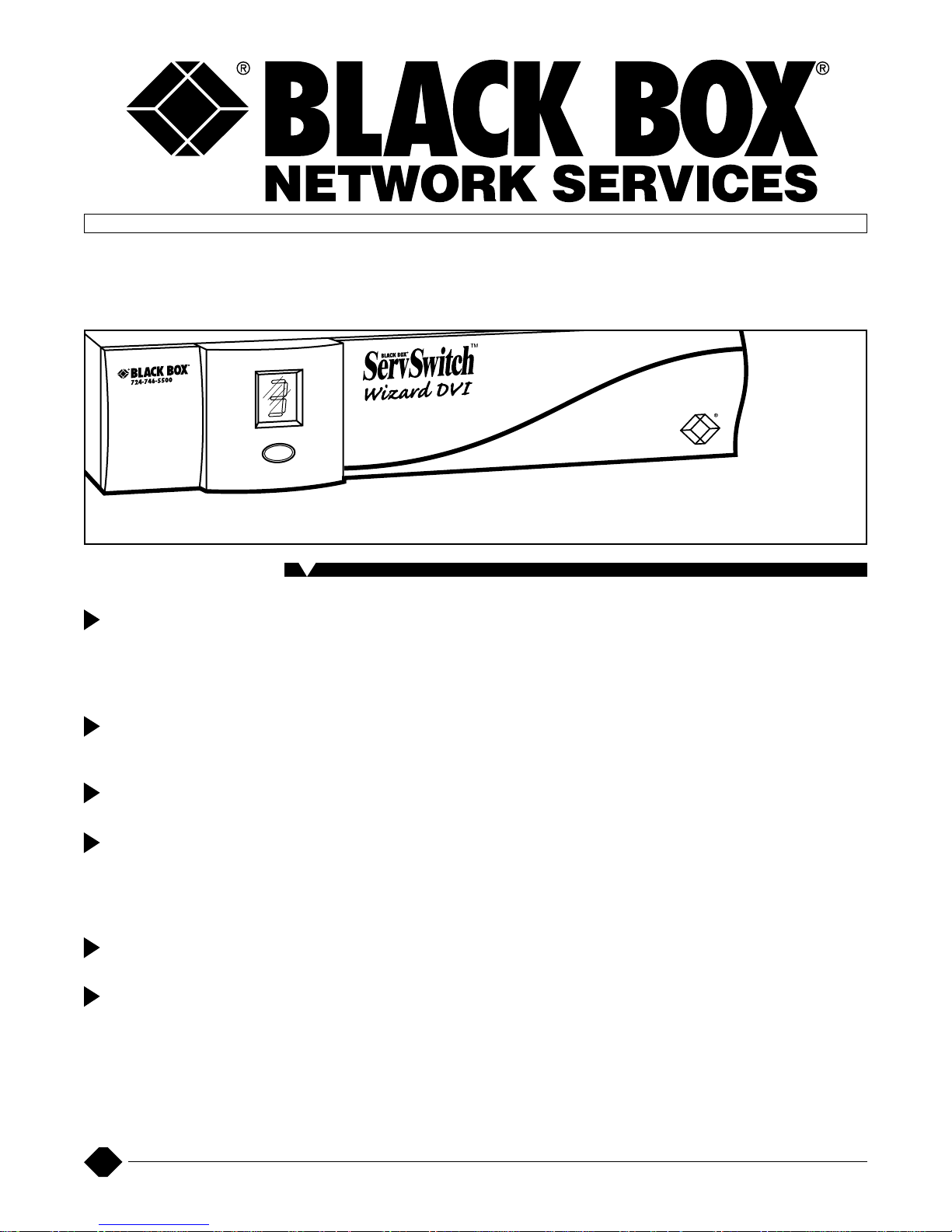
1
SERVSWITCH WIZARD DVI
Black Box Corporation • 1000 Park Drive • Lawrence, PA 15055-1018 • Tech Support: 724-746-5500 • www.blackbox.com • e-mail: info@blackbox.com
© 2005. All rights reserved.
Black Box Corporation.
5/31/2005 #26224
Control multiple CPUs
that output DVI video
with a keyboard,
mouse, and one or
more monitors.
Single-, dual-, and
quad-head models for
either two or four CPUs.
Supports 1600 x 1200
at up to 60 Hz.
Dual-head and quadhead models support
compositing video
for even higher total
resolutions.
Can be cascaded to
control more CPUs.
Can be synchronized
with compatible
switches to control
more heads or both
DVI and analog CPUs.
D
o you have two or more
computers that output Digital
Visual Interface (DVI) video?
Would you like to monitor and
control them with one keyboard
and mouse and one monitor or set
of monitors?
The ServSwitch Wizard™ DVI
could be the KVM switch you
need. Based on our proven
ServSwitch Wizard technology,
the ServSwitch Wizard DVI
comes in six models that differ by
the number of CPUs they support
(2-port or 4-port) and the number
of DVI video heads each attached
CPU can have (single-head, dualhead, or quad-head).
The ServSwitch Wizard DVI
supports resolutions up to 1600 x
1200 pixels at refresh rates up to
60 Hz. (In fact, its maximum pixel
frequency of 165 MHz per port is
the highest single-link bandwidth
supported by the DVI spec.)
If you’re using multi-head
CPUs that output different
segments of the same image
on each head to make a single
screen, the ServSwitch Wizard
DVI can pass these through to the
monitor as normal: The
ServSwitch Wizard DVI supports
composited resolutions as high as
A KVM switch for CPUs that output one, two, four,
or more feeds of crystal-clear DVI digital video.
Key Features
2400 x 1600 (dual-head models) or
3200 x 2400 (quad-head models).
If you have more than four
CPUs to switch between, you can
cascade ServSwitch Wizard DVIs
to handle as many as 256 of them.
If your CPUs output more than
four video
feeds (that is, they have
more than
four heads), you can
“synchronize”
a pair of QuadHead ServSwitch Wizard DVIs by
running a special serial cable
between them. They will switch
channels simultaneously—for
example, when you switch to
CPU 3 on one, the other will do the
same. So, by running the “extra”
video feeds through the same
CPU channel on the second
ServSwitch Wizard DVI, they can
be handled transparently, as if the
two ServSwitch Wizard DVIs
were one larger switch.
Synchronizing is also useful
when you need to switch both
CPUs that output DVI and CPUs
that output VGA-compatible
analog video. In this case, you
can synchronize a ServSwitch
Wizard DVI with a regular
ServSwitch Wizard or one of the
other switches in the ServSwitch
Wizard family. The ServSwitch
Wizard DVI will handle the video
from the DVI computers and the
keyboard and mouse signals from
all of the computers, and the other
switch
will handle the video from
the VGA-
type computers.
Because many DVI monitors
autosense and auto-
adapt to
either DVI or analog input,
you
might be able to use a single
monitor for the whole system.
The ServSwitch Wizard DVI
can be used with IBM
®
PC
compatible computers running
any popular operating system, as
well as IBM RS/6000
®
, Compaq
®
Alpha®, and SGI™ computers that
output DVI.
To connect your CPUs to the
switch, we offer special bonded
cables that carry keyboard and
mouse lines and one, two, or four
DVI lines (EHN450, EHN460, and
EHN470). Keep in mind that the
maximum DVI distance on either
side of the Wizard DVI is 5 m
(16.4 ft.) as per the DVI spec.
All of the multi-head
ServSwitch Wizard DVI models
come with a power supply. The
single-head models can usually
get enough power from the CPUs’
keyboard leads to operate; if not,
the PS649-R2 power supply is
available separately.
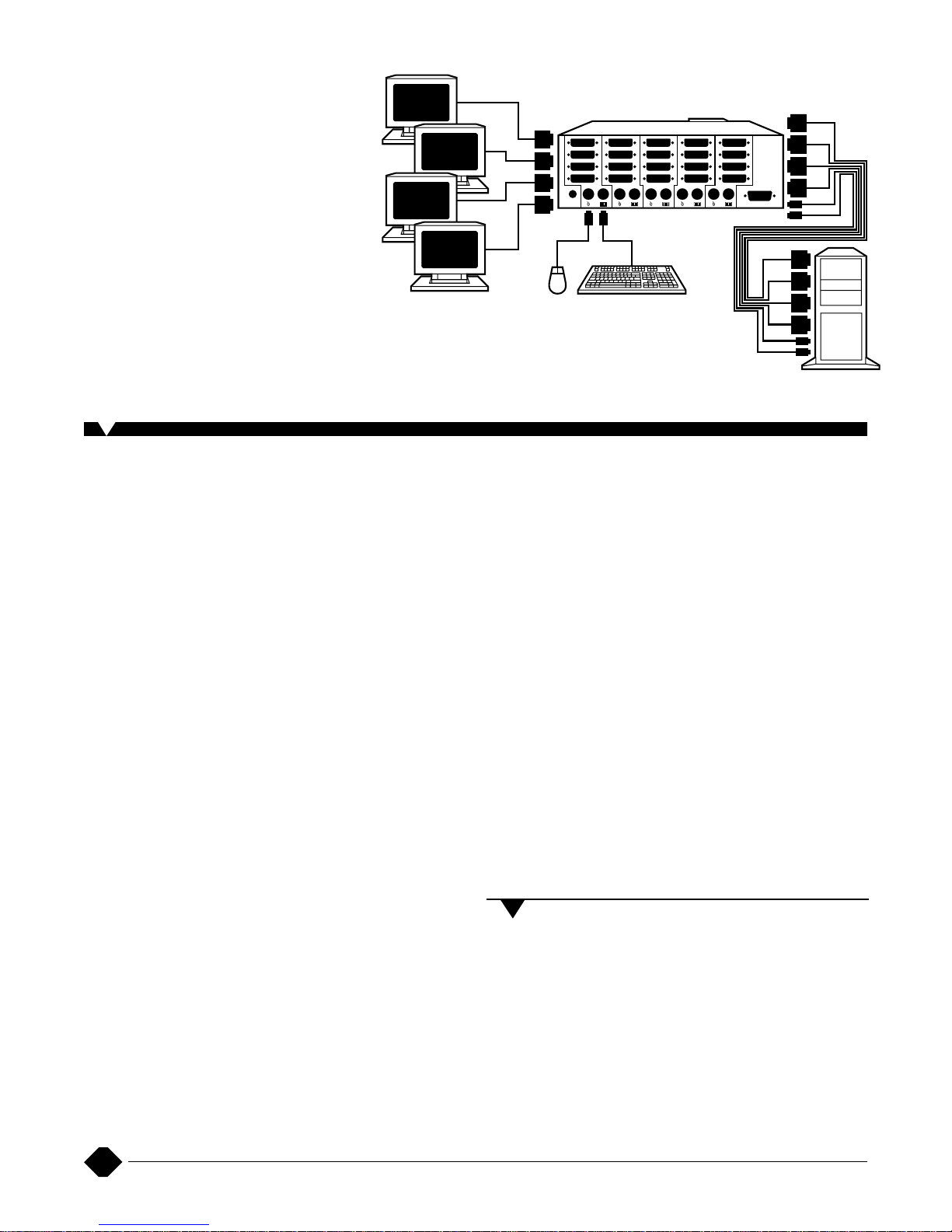
2
• The only other thing that comes with the Single-Head (KV1002A-R2
and KV1004A-R2) models is a users’ manual. All other models also
come with a power supply. (We don’t include a power supply with
the Single-Head models because most applications for those
models don’t require one. If you need a power supply for a SingleHead Wizard DVI, it can be purchased separately as product code
PS649-R2.)
• The only other things that come with the Wizard DVI’s optional
Remote-Control Module (a CPU-port indicator and a channelselect pushbutton on the end of a long cable—the KV6REM
series of product codes) are VELCRO
®
mounting strips.
Compliance: CE (EN55022 Class A);
FCC Part 15 Subpart B Class A,
IC Class/classe A
Maximum Distance: 2 m (6.6 ft.) if
interface-powered or 5 m
(16.4 ft.) if AC-powered to any
attached keyboard, monitor,
and mouse;
5 m (16.4 ft.) to any attached CPU
or cascaded KVM switch;
50 ft. (15.2 m) from serial port to
any attached serial device
Resolution and Refresh Rate: Up to
1600 x 1200 noninterlaced at up
to 60 Hz (higher refresh rates
possible at lower resolutions);
with video cards and monitors
that support composite images
transmitted on multiple heads,
the KV1022A-R2 and KV1024A-R2
can support up to 2400 x 1600 and
the KV1042A-R2 and KV1044A-R2
can support up to 3200 x 2400
Serial Characteristics:
Protocol: Asynchronous only;
Data rate: 8 data bits, no parity,
1 stop bit (fixed), 1200 bps
(fixed);
Flow control: None
Standard: Supports DDC2B signaling
Enclosure: Steel, aluminum, and
plastic
MTBF: 500,000 hours (based on the
historical reliability of similarly
designed and manufactured
products)
User Controls: Keyboard
commands;
Mouse-click functions;
(1) Front-mounted button for
channel change and config-
uration mode;
(1) Bottom-mounted 8-position
DIP switch for bootup
autoswitching, reset, and
firmware upgrade;
Optional Remote Control Module
for channel change;
Optional serial commands for
channel change and multi-
chassis synchronization
Interfaces:
Video: Single-link DVI (Digital
Visual Interface);
Keyboard and mouse: IBM PS/2
compatible; with appropriate
adapters, also supports CPUs
with EIA/TIA RS-232 mouse
ports;
Serial port: EIA/TIA RS-232
proprietarily pinned on DB15
Connectors: All rear-mounted:
(1) Multipurpose DB15 female;
(1) Barrel jack for power-supply
connection;
User port:
(2) 6-pin mini-DIN female for
keyboard and mouse
attachment;
Molex DVI-D female for
monitor attachment:
KV1002A-R2, KV1004A-R2:
(1);
KV1022A-R2, KV1024A-R2:
(2);
KV1042A-R2, KV1044A-R2:
(4);
CPU ports ([2] on KV10x2A-R2
models, [4] on KV10x4A -R2
models), each consisting of:
(2) 6-pin mini-DIN female for
keyboard- and mouse-port
attachment;
Molex DVI-D female for video-
port attachment:
KV1002A-R2, KV1004A-R2:
(1);
KV1022A-R2, KV1024A-R2:
(2);
KV1042A-R2, KV1044A-R2:
(4)
Indicator: (1) Front-mounted
7-segment status display
Temperature Tolerance: 32 to 104˚F
(0 to 40˚C)
Humidity Tolerance: 5 to 60%
noncondensing
Maximum Altitude: 10,000 ft.
(3048 m)
Power:
KV1002A-R2, KV1004A-R2: Either:
5 VDC at up to 1 A from the
keyboard interfaces of the
attached computers; or
From optional power supply
PS649-R2:
Input: 100 to 240 VAC at
50 to 60 Hz;
Output: 5 VDC at up to 1 A;
Consumption: 5 watts
maximum;
All other models: From utility-
power (mains) outlet, through
detachable power cord and
IEC 320 male inlet, to external
power supply:
Input: 100 to 240 VAC at 50 to
60 Hz;
Output: 5 VDC at up to 4 A;
Consumption: 20 watts
maximum
Size: 1.75"H (1U) x 10.3"W x 5.9"D
(4.4 x 26.2 x 15 cm)
Weight: 2.2 lb. (1 kg)
The complete package
Flat-panel
monitors
PS/2 style keyboard
and mouse
EHN470 cable carries
four DVI feeds and the
keyboard and mouse
signals
CPU with four
DVI heads
4-Port Quad-Head ServSwitch
Wizard DVI (KV1044A-R2)
Specifications
If your CPUs output four
independent video feeds,
you can switch displays with
resolutions up to 1600 x 1200
on four monitors as shown
here. If your video card and
monitor support composite
pictures built from four video
feeds, you can (with special
monitor cables) switch
spectacular 3200 x 2400
displays on a single screen.
