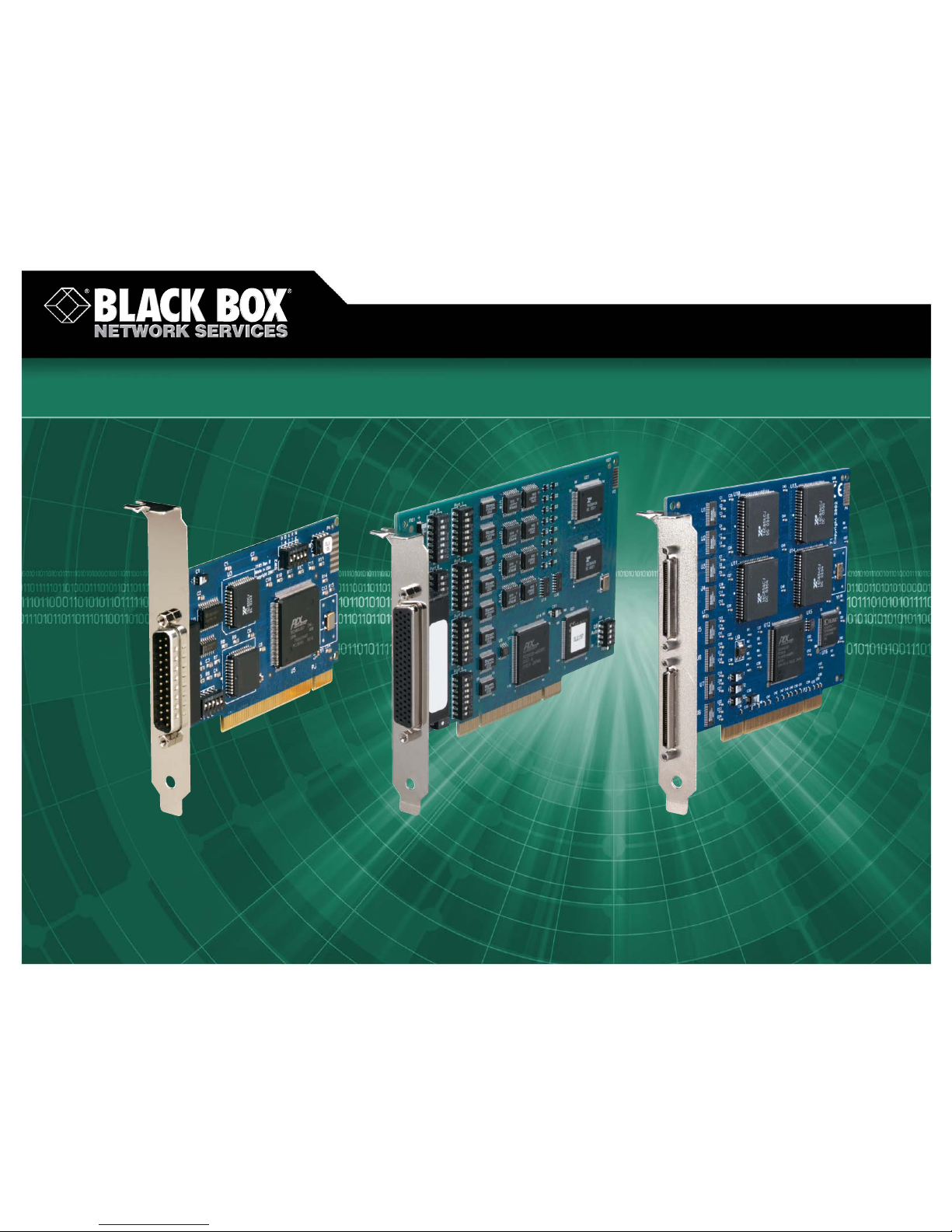
Add ports to your PC with these PCI cards
featuring high-speed buffered UARTs.
Add ports to your PC with these PCI cards
featuring high-speed buffered UARTs.
PCI Cards
© 2007. All rights reserved. Black Box Corporation.
FREE 24-hour Tech Support: 724-746-5500
blackbox.com
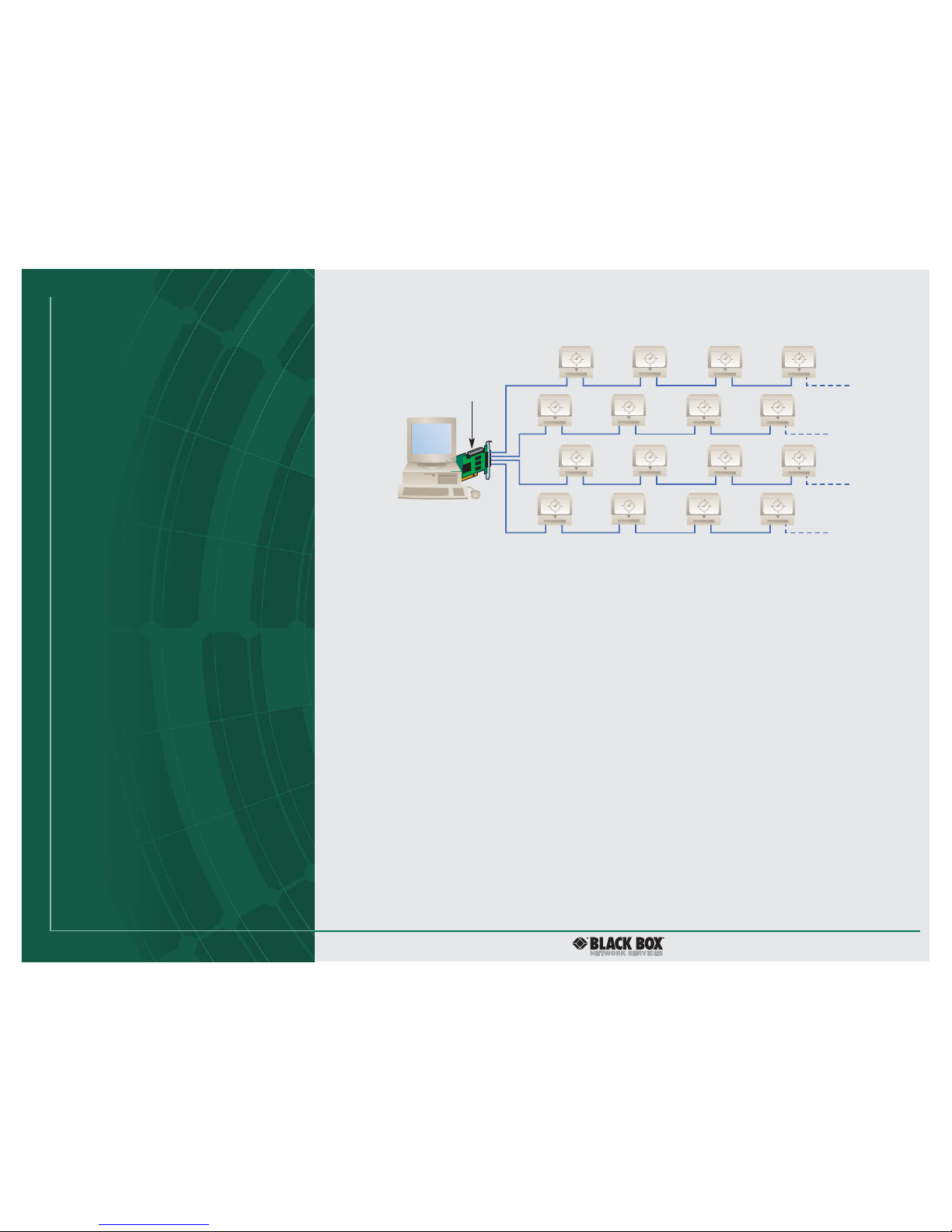
2 of 6
FEATURES
• Provide an easily configurable interface
that’s simple to connect.
• Some models meet a variety of
interface standards.
• Advanced buffered UARTs for faster
data transmission.
• Low-profile models fit in the PCI slots
of newer, slimmer PCs.
• Opto-isolation available on some
models.
• Drivers for all Windows operating
systems are included.
Connect up to 31 RS-485 devices to each port
on the Quad-Port RS-232/422/485 PCI Card.
OVERVIEW
When you need to add extra PCI ports to your personal
computer, select a PCI card from Black Box. All our
cards feature speedy buffered Universal Asynchronous
Receiver/Transmitters (UARTs); these are integrated circuits
that convert bytes from the computer bus into serial bits
for transmission.
The cards are designed to maximize DOS, Linux
®
, OS/2®,
QNX, Windows
®
95/98/Me/XP, Windows 2000, Windows NT®,
and UNIX
®
communications. Windows drivers, utilities, INF
files, and help files are included to simplify installation.
Configure the cards’ ports as RS-232 for standard serial
COM-port requirements, and you can use a card for modems,
printers, plotters, and similar devices.
The RS-232 adapters support distances between devices of
up to 50 feet (15.2 m).
Use RS-422 mode for long-distance device connections that
require noise immunity and high data integrity (like industrial
automation and control applications).
Or, select RS-485 and capture data from multiple
peripherals in an RS-485 multidrop network. This communications link between multiple locations uses multiple local
exchange carriers. Up to 31 RS-485 devices can be connected
to each port to automate your data collection.
The RS-422/485 cards support distances between devices
of up to 4000 feet (1219.2 m).
In both RS-232 and RS-422 modes, the PCI cards work
seamlessly with your standard operating system’s serial driver.
In RS-485 mode, the cards’ special autoenable feature allows
the RS-485 ports to be viewed by the operating system as
a COM port. This enables you to use a standard COM driver
(instead of a custom software driver) for your high-speed
RS-485 connections. It also makes the cards compatible
with DOS and Windows 95/98 or Windows NT.
These PCI cards are easy to set up and use. Install
an adapter in any of the PCI expansion slots on your PC.
Configuring a card is just a matter of setting one or a few
jumper straps. I/O addresses and IRQs are automatically
assigned by your PC motherboard’s BIOS. And, because
these cards slide into any standard PCI slots, you don’t have
to install a data-conversion box. They’re ideal for field use!
Integration problems are a thing of the past with the
adapters. They support all PCI interrupts, providing a wider
range of IRQs that will be assigned by the BIOS when
installing.
All card versions come with serial utility test software
to aid in troubleshooting hardware conflicts. The software’s
easy-to-use diagnostic program even verifies your installation.
9/10/2007
#26217
724-746-5500 blackbox.com
Quad-Port
RS-232/422/485
PCI Card
(IC974C)
Time Clocks

3 of 6
9/10/2007
#26217
724-746-5500 blackbox.com
Single-Port PCI Cards
The IC970C-LP provides a single PCI bus RS-232 serial
port for applications requiring a high-quality serial port.
Regardless of whether you are connecting to a modem,
an ISDN terminal adapter, an industrial device, or OEM
equipment, this card will provide the speed and power
your application requires.
Single-port PCI cards are also available for RS-232/422/485/
530 interfaces. They can easily be configured as RS-232,
RS-422, RS-485, or RS-530, supporting synchronous data
rates up to 460.8 kbps.
The IC971C and IC975C-LP provide a single field-selectable
port that you can configure as RS-422/485/530. In RS-485
mode, these cards’ autoenable feature allows them to be
viewed by the operating system as a standard COM port.
These cards function almost identically, but the IC975C-LP
is a low-profile version that can also be configured for RS-232.
An RoHS-compliant version (ICR975C-LP) is also available.
The IC972C-R2 gives your PC a single serial port that‘s fieldselectable for RS-232/422/485. It also provides opto-isolation.
This is important in installations where the equipment
connected to the PC is either far from the host system or on
a different power transformer circuit. The card’s true optical
isolation eliminates ground loops; these can cause data errors
and destroy equipment.
Want to connect a clocked digital line while using your
standard communications software? These cards let you do
just that—without the need for expensive custom software.
Dual-Port PCI Cards
The IC187C-LP features a pair of field-selectable RS-232/
422/485 serial ports on one end of an included cable. The
other end of the cable has a DB25 female connector that
attaches to the card’s DB25 male connector.
Configure both ports as RS-232 when highly reliable
standard serial ports are required. Choose RS-422/RS-485
mode for long-distance device connections up to 4000 feet
(1219.2 m) where noise immunity and high data integrity
are essential.
Up to 31 RS-485 devices can be connected to each port
to automate your data collection. You can even mix the ports
in any of the interface combinations to suit your application.
The IC973C provides two RS-232/422/485 DB9 male serial
ports. Plus, it‘s opto-isolated. Like the IC187C-LP, up to 31
RS-485 devices can be connected to each port to automate
your data collection.
RS-232/422/485 cards with opto-isolation and low-profile
cards reach speeds of 460.8 kbps and above using a 128-byte
FIFO buffer.
Quad-Port PCI Cards
The IC132C-HS uses a 16654 UART chip and gives you four
RS-232 ports. It supports sustained speeds of up to 460.8 kbps.
The IC188C-R2 uses its 16854 chip to transfer data at
speeds greater than 460.8 kbps.
The IC974C provides four field-selectable RS-232/422/485
serial ports. It’s identical in function to the dual-port
IC187C-LP except that it connects up to 124 RS-485 devices
to your CPU.
Both 4-port cards include “spider” cables with one
connector that attaches to the card on one end and four
connectors on the other end.
8-Port Combo PCI Card
The IC978C gives you eight field-selectable RS-232/422/485
serial ports. It functions in the same way as the IC974C, but
it connects up to 248 RS-485 devices to your PC. It reaches
sustained speeds of 460.8 kbps and burst speeds of up to
921.6 kbps.
Serial Host Adapters, PCI
The RS-232 cards (IC140C-R2, IC143C-R2) operate at speeds
of up to 460.8 kbps using either a 32-byte FIFO buffer or a
64-byte FIFO buffer.
The IC133C-R2 cards provides two RS-232/422/485 ports.
The IC133C-R2 has a 16550 UART for sustained speeds up to
115.2 kbps or bursts of data up to 460.8 kbps. The IC187C has
a 16850 UART for speeds beyond 460.8 kbps.
The IC141C-R2 has a 16550 UART for each of its four ports
and provides sustained speeds of up to 115.2 kbps or burst
speeds of up to 460.8 kbps.
The IC189C and IC133C-R2 each have a 16850 UART for
sustained speeds of 460.8 kbps and above.
The 8-port PCI cards (IC142C, IC190C-R2) support RS-232.
Each card also includes an octopus cable. A single connector
on one end of this cable attaches to the card‘s single
connector. The other end of the cable has eight connectors
to attach to the serial devices.
The IC142C has 16554 UARTs for sustained speeds of
up to 115.2 kbps or data bursts to 460.8 kbps.
The IC190C-R2 uses 16854 UARTs and a 128-byte FIFO
buffer for speeds up to 460.8 kbps and above.
The IC1600C features 16 RS-232 ports and operates
at speeds of up to 460.8 kbps and above.

4 of 6
9/10/2007
#26217
724-746-5500 blackbox.com
IC1600C
With more people using the Internet, new demands have
been placed on computer serial ports. Many PC serial ports
aren’t equipped to handle the level of buffering required for
newer data rates. But advanced UARTs—such as the 16550,
16650, 16750, and 16850—go a long way toward satisfying
the requirements.
I/O addresses and IRQs
All the UARTs in the PCI cards are buffered, so the CPU is
not constantly interrupted to process data.
The adapter is automatically assigned I/O addresses and
IRQs by the motherboard BIOS. Only the IRQ address can be
modified by the user.
16550 UART
Used in the IC133C-R2 and IC141C-R2, the 16550 features a
16-byte input and output First-In, First-Out (FIFO) buffer that
holds characters for the transmitter and receiver. The FIFO
enables you to obtain higher data rates while reducing the
frequency of processor interrupts. It supports sustained data
rates up to 115.2 kbps or bursts of data up to 460.8 kbps.
16554 UART
Used in the IC142C, two 16554 UARTs contain four 16550
UARTs, each with a 16-byte FIFO buffer.
16650 UART
Used in the IC140C-R2, the 16650 UART features a 32-byte
FIFO buffer and can handle sustained data rates up to
460.8 kbps. But you must use the appropriate line drivers and
receivers and be able to optimize the other factors that affect
performance (such as CPU, number of ports, cable length and
quality, and electrical interface).
16654 UART
Used in the IC132C-HS, two 16654 UARTs contain four
16650 UARTs, each with a 32-byte FIFO buffer.
16750 UART
Used in the IC143C-R2, the 16750 has a 64-byte FIFO buffer.
It also features sustained baud rates of 460.8 kbps but delivers
better performance because of its larger buffer.
16850 UART
Used in the IC970C-LP, IC971C, IC975C-LP, ICR975C-LP,
IC972C-R2, IC187C-LP, IC973C–IC974C, IC187C, and IC189C, the
16850 UART has a 128-byte FIFO buffer for each port.
The 16850 UART features FIFO UARTs that enhance
communications. They help you avoid the many I/O
problems—like data overruns or underruns—that occur in
a multitasking environment when the UART buffering isn’t
large enough to handle the incoming data. These, of course,
can interrupt performance and affect your communications.
The 16850 chip also supports an isochronous scheme,
which is asynchronous framing with the addition of clock
signal. This scheme allows for much higher data rates and
the use of a digital line (ISDN, T1) where a clock is supplied
for data multiplexing. And you can get high-speed
communications with a simple communications interface
that responds to standard communication calls.
16854 UART
Used in the IC188C-R2, IC190C-R2, and IC1600C, the two
16854 UARTs contain four 16850 UARTs, each with a 128-byte
FIFO buffer.
16C864 UART
Used in the IC978C, the two 16C864 UARTs contain four
16860 UARTs. Each UART has a 128-byte FIFO buffer.
Technically Speaking

5 of 6
TECH SPECS
Communications Chip —
IC133C-R2, IC141C-R2: 16550 UART;
IC142C: 16554 UART;
IC140C-R2: 16650 UART;
IC132C-HS: 16654 UART;
IC143C-R2: 16750 UART;
IC970C-LP, IC971C, IC975C-LP, ICR975C-LP, IC972C-R2, IC187C-LP,
IC973C–IC974C, IC187C, IC189C: 16850 UART;
IC188C-R2, IC190C-R2, IC1600C: 16854 UART;
IC978C: 16C864 UART
Distance (Maximum) —
RS-232: 50 ft. (15.2 m);
All others: 4000 ft. (1219.2 m)
MTBF — Greater than 150,000 hours (calculated)
Operating Systems Supported — DOS, Linux
®
, OS/2®, QNX,
Windows
®
95/98/Me/XP, Windows 2000, Windows NT®, UNIX
®
Relative Humidity — 10 to 90%, noncondensing
Speed (Maximum) — IC133C-R2, IC141C-R2, IC142C: Sustained
data rates of up to 115.2 kbps, bursts of 460.8 kbps;
IC132C-HS, IC140C-R2: Sustained rates of 460.8 kbps;
IC978C: Sustained rates of 460.8 kbps, bursts of up to 921.6 kbps;
All other models: 460.8 kbps and above
Temperature Tolerance —
Operating: 32 to 122° F (0 to 50° C);
Storage: -4 to +158° F (-20 to +70° C)
Connectors — IC970C-LP: (1) DB9 M;
IC971C, IC975C-LP, ICR975C-LP, IC972C-R2: (1) DB25 M;
IC187C-LP: (1) DB25 M on card and (1) DB25 F on cable to (2) DB9 M;
IC973C, IC133C-R2, IC187C: (2) DB9 M;
IC132C-HS: (1) DB37 F on card, (1) DB37 M on included
spider cable to (4) DB25 M;
IC188C-R2: (1) DB44 F on card, (1) DB44 M connected to (4) DB25 M
by spider cable;
IC974C, IC140C-R2, IC143C-R2, IC141C-R2, IC189C: (1) DB37 M
on card, (1) DB37 F on included “spider” cable to (4) DB9 M;
IC978C: (1) DB78 M on card, (1) DB78 F on included cable to (8) DB9 M;
IC142C: (1) DB78 M on card, (1) DB78 F and (8) DB25 M on
included octopus cable;
IC190C-R2: (1) DB68 F on card, (1) DB68 M and (8) DB25 M on
included octopus cable;
IC1600C: (2) VHD 68-pin micro F on card, (1) VHD 68-pin micro M and
(8) DB25 M on each of (2) included octopus cables
Power — From the PCI bus
Size —
IC970C-LP, IC975C-LP, ICR975C-LP, IC187C-LP: 2.5"H x 4.7"L (6.4 x 11.9 cm);
IC971C: 2.8"H x 4.9"L (7.1 x 12.4 cm);
IC972C-R2: 3.5"H x 4.9"L (8.9 x 12.4 cm);
IC973C–IC974C, IC978C: 4.2"H x 6.5"L (10.7 x 16.5 cm);
IC132C-HS, IC188C-R2: 3.3"H x 4.9"L (8.4 x 12.4 cm);
IC140C-R2, IC143C-R2, IC133C-R2, IC187C, IC141C-R2, IC189C, IC142C,
IC190C-R2, IC1600C: Half-card
9/10/2007
#26217
724-746-5500 blackbox.com
All cards:
✦
PCI card
✦
CD-ROM containing drivers for supported operating
systems (DOS, Linux
®
, OS/2®, QNX, Windows®95/98/Me/
XP, Windows 2000, Windows NT
®
, UNIX®) and a user’s
manual (in PDF format)
IC187C-LP also has:
✦
(1) DB25 F to (2) DB9 M cable
IC132C-HS also has:
✦
(1) DB37 M to (4) DB25 M “spider” cable
IC188C-R2 also has:
✦
(1) DB44 M to (4) DB25 M “spider” cable
IC974C, IC140C-R2, IC143C-R2, IC141C-R2, IC189C also have:
✦
(1) DB37 F to (4) DB9 M “spider” cable
IC978C also has:
✦
(1) DB78 F to (8) DB9 M “octopus” cable
IC142C also has:
✦
(1) DB78 F to (8) DB25 M “octopus” cable
IC190C-R2 also has:
✦
(1) DB68 M to (8) DB25 M “octopus” cable
IC1600C also has:
✦
(1) VHD 68-pin micro M and (8) DB25 M on each of
(2) “octopus” cables
WHAT‘S INCLUDED
IC978C

6 of 6
9/10/2007
#26217
724-746-5500 blackbox.com
IC971C
Item Code
Single-Port PCI Cards
RS-232 Low-Profile
16850 UART IC970C-LP
RS-422/485/530
16850 UART IC971C
RS-232/422/485/530 Low-Profile
16850 UART IC975C-LP
RS-232/422/485/530 Low-Profile, RoHS-Compliant
16850 UART ICR975C-LP
RS-232/422/485 with Opto-Isolation
16850 UART IC972C-R2
Dual-Port PCI Cards
RS-232/422/485 Low-Profile
16850 UART IC187C-LP
RS-232/422/485 with Opto-Isolation
16850 UART IC973C
Quad-Port PCI Cards
RS-232 Serial Adapter
16654 UART IC132C-HS
16854 UART IC188C-R2
RS-232/422/485
16850 UART IC974C
8-Port Combo PCI Card
RS-232/422/485
16C864 UART IC978C
Serial Host Adapters, PCI
2-Port RS-232
16650 UART IC140C-R2
16750 UART IC143C-R2
2-Port RS-232/422/485
16550 UART IC133C-R2
16850 UART IC187C
4-Port RS-422/485
16550 UART IC141C-R2
16850 UART IC189C
8-Port RS-232
16554 UART IC142C
16854 UART IC190C-R2
16-Port RS-232
16854 UART IC1600C
You may also need…
DB25 to Terminal Block Adapter IC980
DB9 to Terminal Block Adapter IC981
Recognize any of these situations?
• You wait more than 30 minutes to get through
to a vendor’s tech support.
• The so-called “tech” can’t help you or gives you
the wrong answer.
• You don’t have a purchase order number and the
tech refuses to help you.
• It’s 9 p. m. and you need help, but your vendor’s
tech support line is closed.
According to a survey by Data Communications
magazine, 90% of network managers surveyed say
that getting the technical support they need is extremely
important when choosing a vendor. But even though
network managers pay anywhere from 10 to 20% of their
overall purchase price for a basic service and support
contract, the technical support and service they receive
falls far short of their expectations— and certainly isn’t
worth what they paid.
At Black Box, we guarantee the best value and the
best support. You can even consult our Technical Support
Experts before you buy if you need help selecting just
the right component for your application.
Don’t waste time and money— call Black Box today.
Why Buy From Black Box?
Exceptional Value. Exceptional
Tech Support. Period.
