
User’s Manual
USB 2.0 4-Port Hub
Table of Contents
Introduction…………………………………………..…………………………….…1
Package Contents….………………………………………..…………..………...…1
Safety Instructions….……………………………………………………...…..……1
Features…………...….………………………………..…………………….…..… …2
Specification…………………………………………….………………..………..…2
System Requirements…………………………….………..……………..……..….3
Hardware Installation……………………….………………..………..…….…..….3
Installation Verification……………...…………………..……..……..…….…..….4
Over-Current Status Figure……...……………………...………..……………..…7
Certificate……………………….…………………………………….……………….8
Disclaimer……………………..…………..………………………..…………...…….9

1
Introduction
Thank you for purchasing our USB 2.0 4-port hub that allows you to add multiple
high performance USB 2.0 peripheral devices to your PC. The USB 2.0 hub is
fully compliant with the USB 1.1 specification, i.e. your previous USB 1.1 devices
can continue to function as usual. This convenient device allows you to connect
up to a maximum of 127 USB devices to your PC through daisy chain.
Package Content
● USB 2.0 4-port Hub
● Power Adapter ( optional)
● User’s Manual
● USB Cable (optional)
Safety Instructions
1. Always read the safety instructions carefully.
2. Keep the User’s Manual for reference.
3. Keep the equipment away from humidity.
4. Lay this equipment on a reliable flat surface before setting it up.
5. If any of the following situations arises, please contact a service technician
for diagnostics:
?? The equipment has been exposed to moisture.
?? The equipment has been dropped or damaged.
?? If the equipment has obvious sign of breakage.
?? The equipment has not been working well or it is still not functioning after
you follow the User’s Manual.
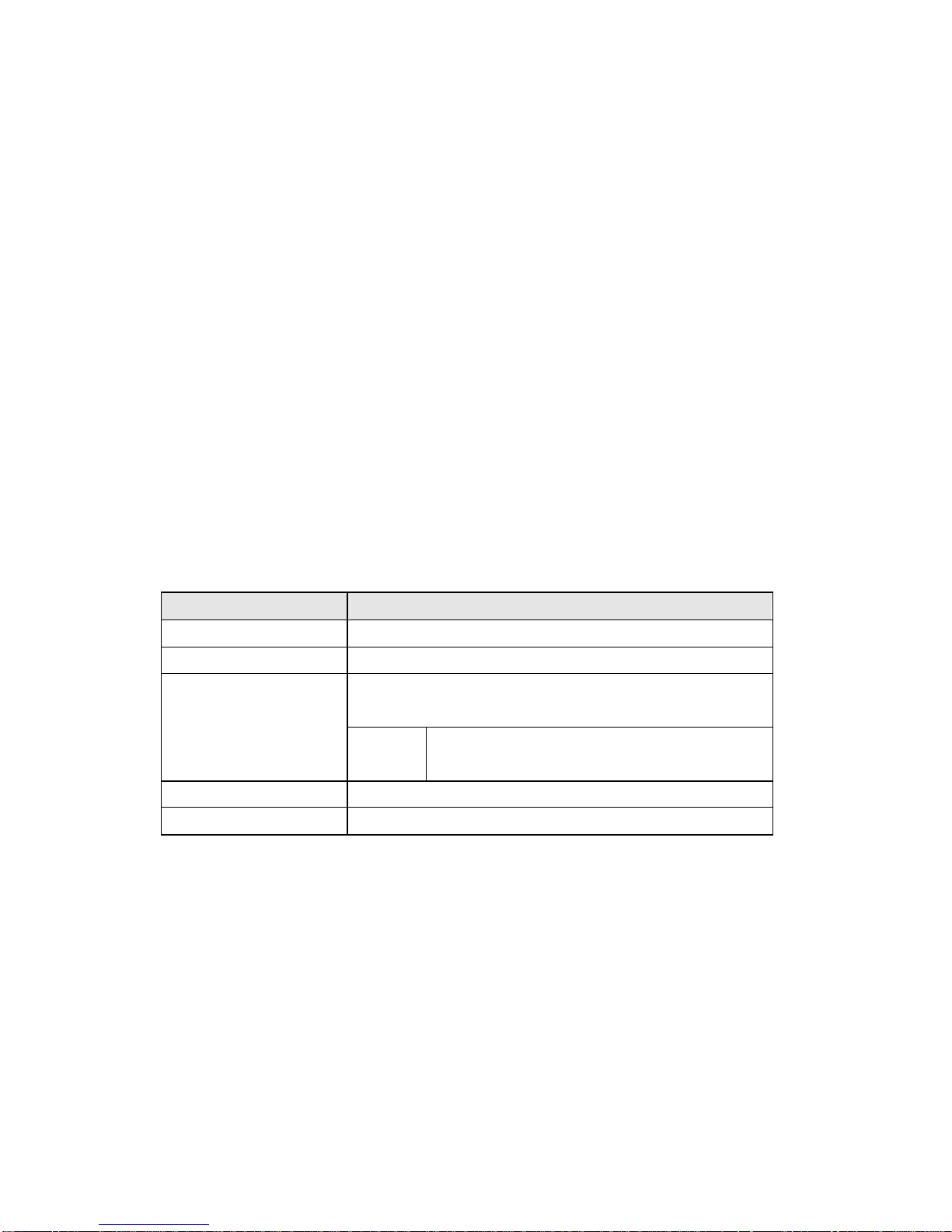
2
Features
??Compliant with Universal Serial Bus Specification Revision 2.0 (Data Rate
1.5/12/480 Mbps)
??Connects up to 127 USB Devices
??Bus-power and self-power mode used
??Plug-and-play function
??1 upstream and 4 downstream USB ports included
??Over-current detection and protection
??1 red LED as power-on indicator (In some models, there is a green LED
indicator for each downstream port apart from the red LED.)
Specification
Function Specification
Ports 1 upstream port and 4 downstream ports
Compliance FCC regulations for home or office use CE emissions
Bus-Power: 5V 500mA
Self-Power: 5V 2.5A
Power
Adapter Input: 100~240v 50Hz-60Hz
Output: 5V 2.5A
Storage Temperature
-10~85 ℃
Working Temperature
0~40 ℃

3
System Requirements
● Desktop or notebook computer with USB port
● One of the following operating systems (no driver needed):
?? Windows® 98/SE
?? Windows
®
ME
?? Windows
®
2000
?? Windows
®
XP
?? MacTM X
Hardware Installation
Upstream: Connects to PC or MAC
Type B Receptacle
Or
Type A Plug
Downstream: Connect to Devices
X 4
Type A Receptacle (The arrangement can be different)
Power Jack: Connects to Power Adapter
5V / 2.5A

4
Installation Verification
After you connecting this hub to PC by a USB cable, the system will detect the
device and install the required drivers automatically. After installation finished,
you can go to Device Manager to verify the completed installation *.
* According to previous description, the driver is based on host system. The following
image is based on USB 1.1 hub installed. The device name maybe varied on your host
driver.
Windows 98SE:

5
Windows ME:
Windows 2000:

6
Windows XP:
Remark:
If your operating system is Windows ME, which will has a green question mark shown in
Device Manager. It is all right because Windows ME cannot identify the USB Hub's brand
but it won’t have any impact on its function.

7
Over- Current Status Figure
?? When the
excessive current
happen, the over protection will
disconnect power from the related
port, which green LED goes off.
?? If there is a pop-up window, “
USB
Hub Current Limit Exceeded
“,
please click Reset
to resume work
or you can reset the hub by
unplugging
the USB cable and
plugging it back.

8
Mac OS:
After installation finished, please go to “Apple System Profiler\ Devices and
Volumes\USB” to verify the installation completed.
Certificate
FCC
This equipment has been tested and found to comply with Part 15 of the FCC
Rules. Operation is subject to the following two conditions:
(1) This device may not cause harmful interference
(2) This device must accept any interference received. Including interference
that may cause undesired operation.

9
CE – Certificate
This equipment is in compliance with the requirements of the following
regulations: EN 55 022: CLASS B
Disclaimer
Information in this document is subject to change without notice. The
manufacturer does not make any representations or warranties (implied or
otherwise) regarding the accuracy and completeness of this document and shall
in no event be liable for any loss of profit or any commercial damage, including
but not limited to special, incidental, consequential, or other damage. No part of
this document may be reproduced or transmitted in any form by any means,
electronic or mechanical, including photocopying, recording or information
recording and retrieval systems without the express written permission of the
manufacturer.
