
1
Use your RS-232
equipment with
RS-422/449 RS-449
equipment.
Provides bidirectional
sync or async
conversion of all
commonly used
RS-232 and RS-422
signals.
Choose from two
user-selectable
configurations.
User-selectable DCE
or DTE configuration.
Speed up to 64 kbps.
Perfect for industrial
applications.
T
he RS-232↔RS-422 Interface
Converter provides bidirectional synchronous or asynchronous conversion of all
commonly used RS-232 and
RS-422 signals. It is designed to
operate with one port configured
as Data Terminal Equipment
(DTE) and the other port as Data
Communications Equipment
(DCE).
The converter has two userselectable configurations: one
for connecting RS-422 modem
equipment to RS-232 terminal
equipment (DCE to DTE) and one
for connecting RS-232 modem
equipment to RS-422 terminal
equipment (DCE to DTE). Both
configurations allow bidirectional
data transfer.
Three models are available:
• A standalone unit for
115-VAC operation (IC456A-
R5).
232↔422 CONVERTER
DSR CTS DATA
DSR CTS DATA
PWR
Connect RS-422 modem
equipment to RS-232 terminal
equipment (DCE to DTE) or
RS-232 modem equipment to
RS-422 terminal equipment
(DCE to DTE) for bidirectional
data transfer.
Key Features
RS-232↔RS-422 INTERFACE CONVER TER
• A standalone unit for
230-VAC operation (IC456AER3).
• A printed circuit card for
rackmounted units (IC456CR5).
The same RS-232↔RS-422
printed circuit card is used for
both 115- and 230-VAC applications, since the card itself derives
power from the rack unit in which
it is installed.
You might want to order the
Interface Converter Rack
(RM060), which is a 19-inch rack
that can hold up to eight printed
circuit cards. The rack has its
own power supply that is switchselectable between 115 and
230 VAC. (For 48 VDC, use
RM062A).
The converter has seven LEDs
located on the front panel that
indicate the status of the input
signals.
There are LEDs for DSR (Data
Set Ready), CTS (Clear To Send),
and Data to show the conditions
on the RS-232 interface, and a
duplicate set of LEDs to show the
conditions on the RS-422
interface. There’s also an LED to
indicate PWR (power).
Black Box Corporation • 1000 Park Drive • Lawrence, PA 15055-1018 • Tech Support: 724-746-5500 • www.blackbox.com • e-mail: info@blackbox.com
© 2004. All rights reserved.
Black Box Corporation.
10/13/2004 #16892
Connect an industrial controller’s RS-422 interface to your computer’s
RS-232 interface.
Typical Application
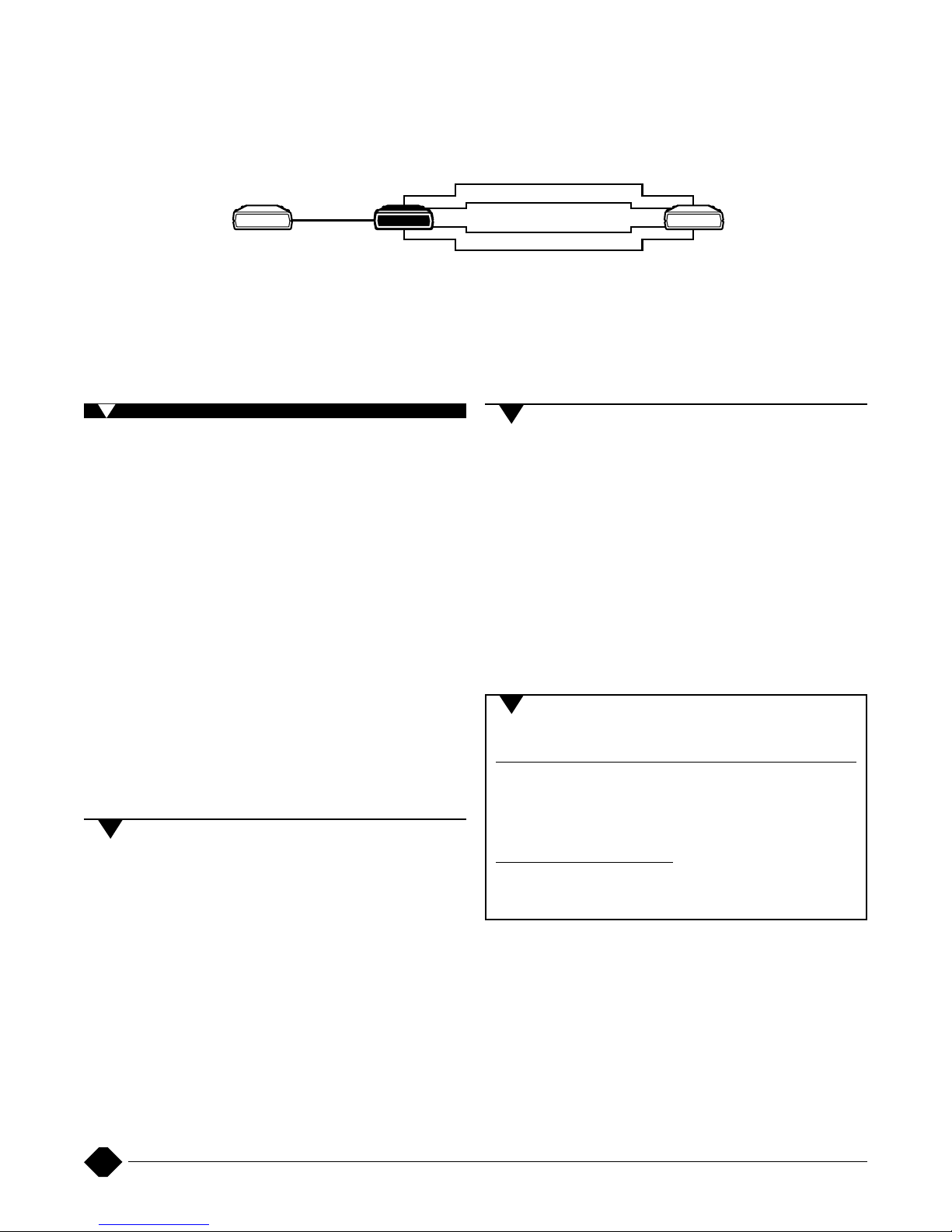
2
Speed: 64,000 bps, max.
Connectors: RS-232 port: DB25
female;
RS-422 port: DB37 female
Indicators: 7 LEDs show status of
RS-232 and RS-422 signals and
indicate power ON. RS-232 port:
DSR, CTS, DATA; RS-422 port:
DSR, CTS, DATA
Controls: RS-232 port: DTE/DCE DIP
shunts;
RS-422 port: DTE/DCE DIP shunts;
Slide switch to enable receiver
termination
Temperature: Storage: -4 to +158°F
(-20 to +70°C);
Operating: 32 to 122°F (0 to 50°C)
Power: 115 VAC supply: ±10%,
100 mA;
230 VAC supply: ±10%, 50 mA
Size: Standalone: 2.3"H x 8"W x
11.9"D (5.8 x 20.3 x 30.2 cm);
Rackmount: 1.2"H x 7.5"W x 11.4"D
(3 x 19.1 x 29 cm)
Weight: Standalone: 2 lb. (0.9 kg);
Rackmount: 10 oz. (283.5 g)
The converter is easy to set for DCE or DTE operation. Simply install
the DIP shunts in the correct sockets on the circuit board.
One configuration is for connecting RS-422 DCE to RS-232 DTE. The
other configuration is for connecting RS-232 DCE to RS-422 DTE.
There is also a receiver termination switch on the circuit board. It
has a termination switch to insert 120-ohm resistance between the
receive data input leads. To enable termination, set the switch to the ON
position. To disable termination, set the switch to the OFF position.
Technically Speaking
• RS-232 Cable
• RS-442/449 Cable
• Modem eliminator if you want to connect two DTEs together
through the converter
• Cross-over cable if you want to connect two DCEs together
through the converter
Additional equipment you may need
Specifications
Ordering Information
ITEM CODE
RS-232↔RS-422 Interface Converter
115 VAC.................................................................IC456A-R5
230 VAC...............................................................IC456AE-R3
Card........................................................................IC456C-R5
Y
ou may also need cable…
RS-232 Cable ...............................................................ECM25C
RS-442/449 Cable ........................................................EDN37J
Connect your RS-232 equipment to your RS-422/449 equipment via the converter.
Modem or other
DCE device
RS-422 Device
4 (T-)
6 (R-)
24 (R+)
22 (T+)
R+
T-
T+
R-
RS-232↔422
Interface Converter
DIP-shunt
settings:
DCE DTE
Straight cable
