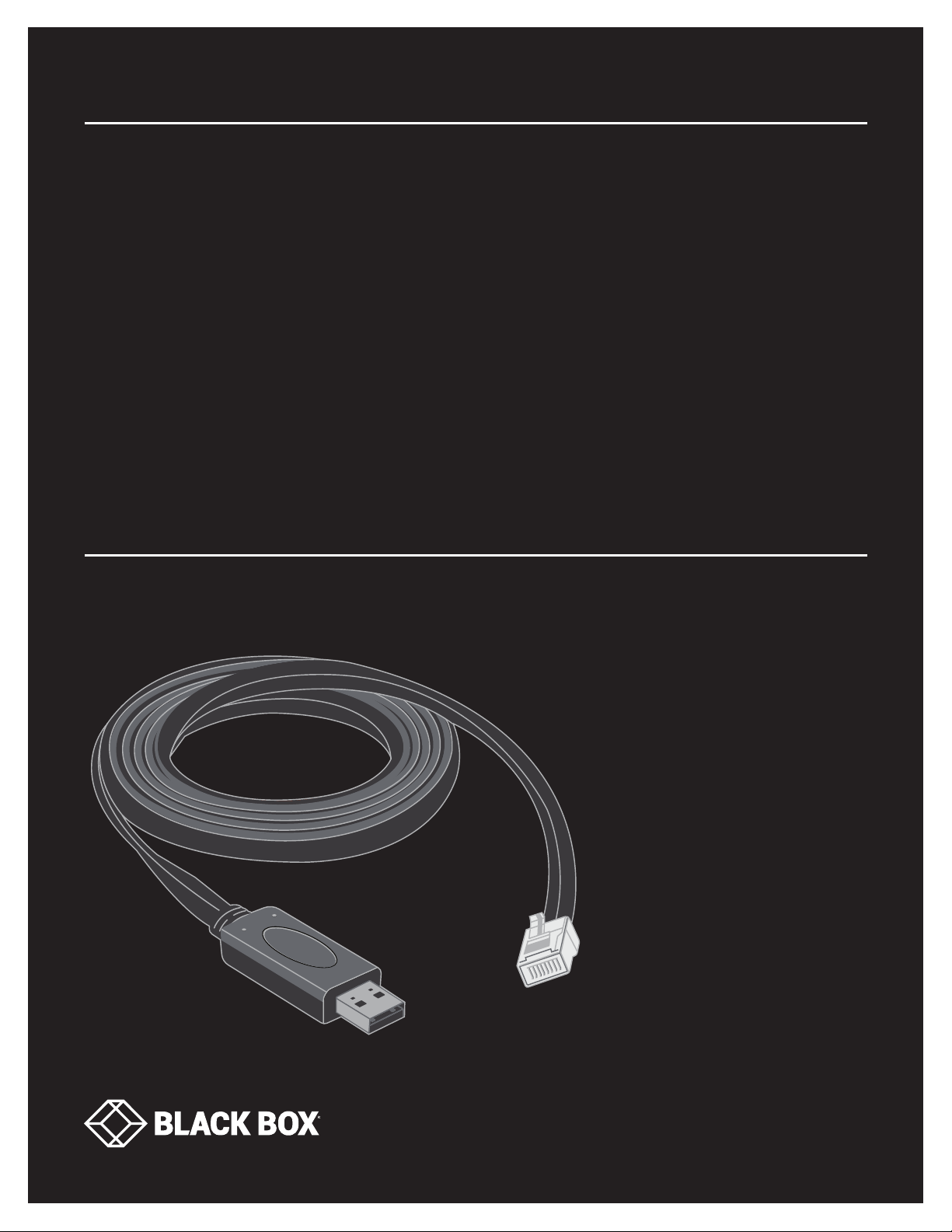
USER MANUAL
IC1101A, IC1102A, IC1103A
USB TO
SERIAL
ADAPTERS
24/7 TECHNICAL SUPPORT AT 1.877.877.2269 OR VISIT BLACKBOX.COM
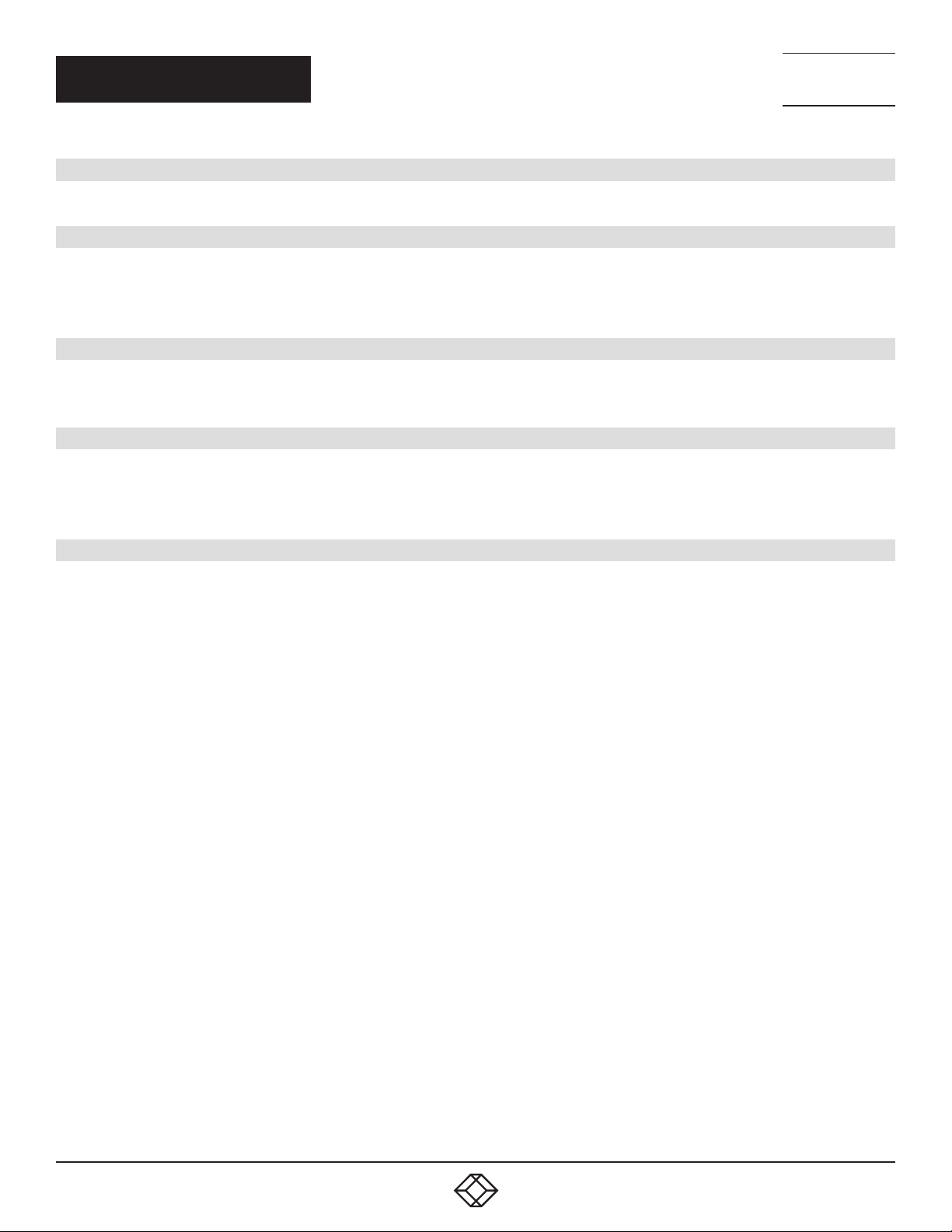
NEED HELP?
LEAV E TH E TEC H TO US
LIVE 24/7
TABLE OF CONTENTS
TECHNICAL
SUPPORT
1. 8 7 7. 8 7 7. 2 2 69
1. SPECIFICATIONS ........................................................................................................................................................................... 3
Specification Comparison Chart ...................................................................................................................................................................3
2. OV ERVIE W ...................................................................................................................................................................................... 4
2.1 Introduction ...............................................................................................................................................................................................4
2.2 Features .................................................................................................................................................................................................... 4
2.3 Hardware Description ..............................................................................................................................................................................4
3. DRIVER INSTALLATION ................................................................................................................................................................ 6
3.1 Driver Installation......................................................................................................................................................................................6
3.2 Serial Communication Settings ..............................................................................................................................................................6
APPENDIX A. REGULATORY INFORMATION .................................................................................................................................. 8
A.1 FCC Statement ......................................................................................................................................................................................... 8
A.2 CE and RoHS ............................................................................................................................................................................................ 8
A.3 NOM Statement ....................................................................................................................................................................................... 9
APPENDIX B. DISCLAIMER/TRADEMARKS ................................................................................................................................. 10
B.1 Disclaimer ............................................................................................................................................................................................... 10
B.2 Trademarks Used in this Manual ............................................................................................................ ..............................................10
2
1. 8 7 7. 8 7 7. 2 2 6 9 BL ACK BOX .COM
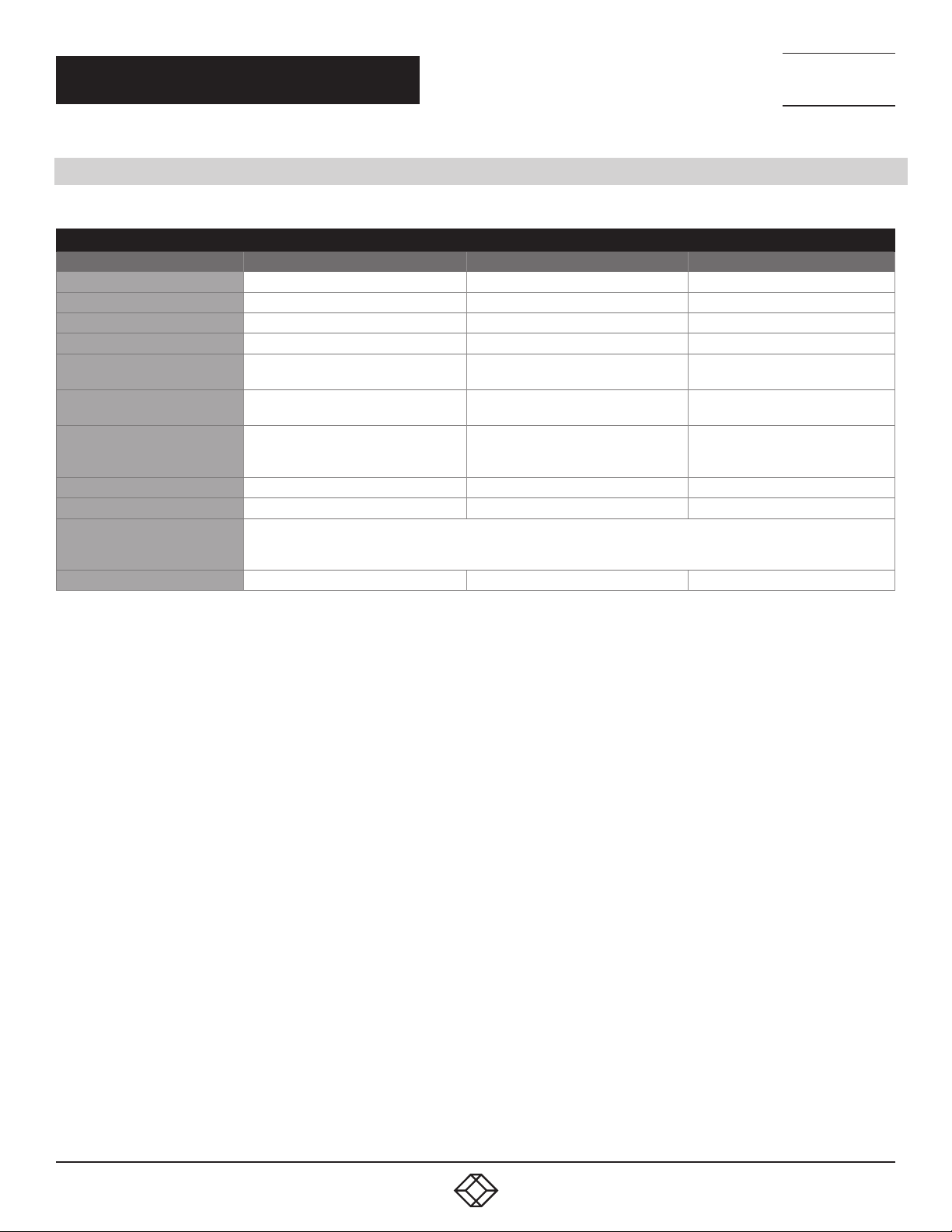
NEED HELP?
LEAV E TH E TEC H TO US
LIVE 24/7
CHAPTER 1: SPECIFICATIONS
TECHNICAL
SUPPORT
1. 8 7 7. 8 7 7. 2 2 69
SPECIFICATION COMPARISON CHART
SPECIFICATION COMPARISON CHART
I C 1101 A I C 110 2 A I C 110 3A
FTDI CHIP FT232R USB UART IC FT232R USB UART IC FT232R USB UART IC
CONNECTORS (1) USB TYPE A MALE, (1) RJ-45 MALE (1) USB TYPE C MALE, (1) RJ-45 MALE (1) USB TYPE C MALE, (1) DB9 MALE
CABLE LENGTH 6 FT. (1.8 M) 6 FT. (1.8 M) 5 FT. (1.5 M)
EEPROM 1024 BI T 1024 BI T 1024 BI T
DATA T R A NS FER R ATES 300 BAUD TO 3 MBAUD (RS-422, RS-485,
RS -232) AT T TL LE VELS
BUFFER RECEIV E: 128 BYTE ;
TR ANS FER: 256 BY TE
COMMUNICATION PARAMETERS SU PPORTS 7 OR 8 DATA B ITS, 1 OR 2
STOP BITS, AND ODD/EVEN/MARK/
SPACE/NO PARIT Y
OPERATING TEMPERATURE 32 TO 131° F (0 TO 55° C) 32 TO 131° F (0 TO 55° C) 32 TO 131° F (0 TO 55° C)
STORAGE TEMPERATURE -40 TO +185° F (-40 TO +85° C) -40 TO +185° F (-40 TO +85° C) -40 TO +185° F (-40 TO +85° C)
DRIVERS SUPPORTED WINDOWS 10 32- OR 64-BIT; WINDOWS 8/8.1 32- OR 64-BIT; WINDOWS 7 32- OR 64-BIT; WINDOWS VISTA AND VISTA 64-BIT;
WINDOWS XP AND XP 64-BIT; WINDOWS 98/98SE/ME/2000/SERVER 2003/XP/SERVER 2008/SERV ER 2012 R2; WINDOWS XP
EMBEDDED; WINDOWS CE 4.2, 5.0, AND 6.0; MAC OS 8/9, OS-X; LINUS 2.4 AND GREATER; ANDROID (J2XX)
APPROVALS ROH S, C E, FCC, WE EE ROHS , CE , FC C, W EEE ROHS , CE , FC C, W EEE
300 BAUD TO 3 MBAUD (RS-422, RS-485,
RS -232) AT T TL LE VELS
RECEIV E: 128 BYTE ;
TR ANS FER: 256 BY TE
SU PPORTS 7 OR 8 DATA B ITS, 1 OR 2
STOP BITS, AND ODD/EVEN/MARK/
SPACE/NO PARIT Y
300 BAUD TO 3 MBA UD (RS -422, RS-
485, R S-232) AT T TL LE VELS
RECEIV E: 128 BYTE ;
TR ANS FER: 256 BY TE
SU PPORTS 7 OR 8 DATA B ITS, 1 OR 2
STOP BITS, AND ODD/EVEN/MARK/
SPACE/NO PARIT Y
1. 8 7 7. 8 7 7. 2 2 6 9 BL ACK BOX .COM
3
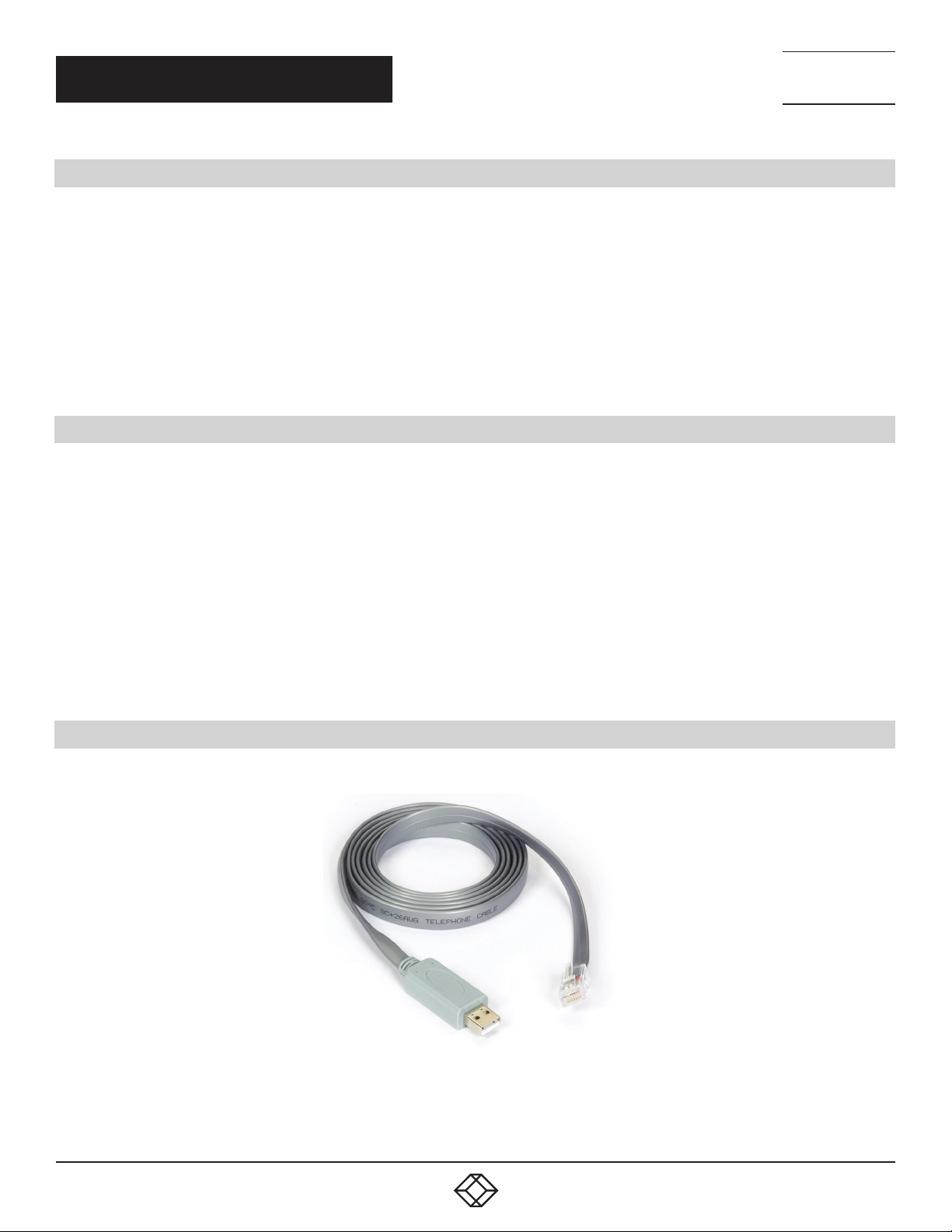
NEED HELP?
LEAV E TH E TEC H TO US
LIVE 24/7
CHAPTER 2: OVERVIEW
2.1 INTRODUCTION
The USB to Serial Adapters are cables with a USB connector on one end and a serial connector on the other. They each use
a special FTDI chip to convert a USB interface to an RS-232/422/485 serial interface over a distance of five or six feet, depending
on the model.
The adapters support common Windows
Three models are available:
• IC1101A: USB to Serial Adapter USB A/M to RJ-45M, 6-ft.
• IC1102A: USB to Serial Adapter USB C/M to RJ-45M, 6-ft.
• IC1103A: USB to Serial Adapter USB C/M to DB9M, 5-ft.
2.2 FEATURES
Single FTDI chip USB to asynchronous serial data transfer interface
Entire USB protocol is handled on the chip. No USB specific firmware programming required
Fully integrated 1024 bit EEPROM storing device descriptors and CBUS I/O configuration
Fully integrated USB termination resistors
Data transfer rates from 300 baud to 3 Mbaud (RS-422, RS-485, RS-232) at TTL levels
128-byte receive buffer and 256-byte transmit buffer using buffer smoothing technology to allow for high data throughput
UART interface support for 7 or 8 data bits, 1 or 2 stop bits and odd/even/mark/space/no parity
Supports bus powered, self-powered and high-power bus powered USB configurations
Low USB bandwidth consumption
®
, Mac®, Linux®, and Android® software drivers.
TECHNICAL
SUPPORT
1. 8 7 7. 8 7 7. 2 2 69
2.3 HARDWARE DESCRIPTION
Figures 2-1 through 2-3 show the media converters and describe their components.
6-ft. (1.8-m)
cable
RJ-45
connector
USB Type A
connector
FIGURE 2-1. IC1101A
4
1. 8 7 7. 8 7 7. 2 2 6 9 BL ACK BOX .COM

CHAPTER 2: OVERVIEW
6-ft. (1.8-m)
cable
NEED HELP?
LEAV E TH E TEC H TO US
LIVE 24/7
TECHNICAL
SUPPORT
1. 8 7 7. 8 7 7. 2 2 69
RJ-45
connector
DB9 connector
USB Type C
connector
FIGURE 2-2. IC1102A
5-ft. (1.5-m)
cable
USB Type C
connector
FIGURE 2-3. IC1103A
1. 8 7 7. 8 7 7. 2 2 6 9 BL ACK BOX .COM
5

NEED HELP?
LEAV E TH E TEC H TO US
LIVE 24/7
CHAPTER 3: DRIVER INSTALLATION
3.1 DRIVER INSTALLATION
1. Open the driver, choose your operating system, and double-click to proceed. The driver installation wizard will guide you to
complete the process.
FIGURE 3-1.
2. After installing the driver, open Device Manager and check the installation status. As pictured below, the driver installation is
successful.
TECHNICAL
SUPPORT
1. 8 7 7. 8 7 7. 2 2 69
FIGURE 3-2.
3.2 SERIAL COMMUNICATION SETTING
After installing, you can set the serial port according to your requirement for serial communication. Make sure that the setting is
correct and matches, otherwise, the computer and devices will not work correctly. For example, for some industrial equipment that
supports the application software, you need to specify the corresponding port for communication. Please refer to the illustration
below (right-click on “USB Serial Port [COM]”).
FIGURE 3-3.
6
1. 8 7 7. 8 7 7. 2 2 6 9 BL ACK BOX .COM

CHAPTER 3: DRIVER INSTALLATION
NEED HELP?
LEAV E TH E TEC H TO US
LIVE 24/7
TECHNICAL
SUPPORT
1. 8 7 7. 8 7 7. 2 2 69
FIGURE 3-4.
1. 8 7 7. 8 7 7. 2 2 6 9 BL ACK BOX .COM
7

NEED HELP?
LEAV E TH E TEC H TO US
LIVE 24/7
APPENDIX A: REGULATORY INFORMATION
TECHNICAL
SUPPORT
1. 8 7 7. 8 7 7. 2 2 69
A.1 FCC CL ASS A STATEMENT
This equipment generates, uses, and can radiate radio-frequency energy, and if not installed and used properly, that is, in strict
accordance with the manufacturer’s instructions, may cause interference to radio communication. It has been tested and found to
comply with the limits for a Class A computing device in accordance with the specifications in Subpart B of Part 15 of FCC rules,
which are designed to provide reasonable protection against such interference when the equipment is operated in a commercial
environment. Operation of this equipment in a residential area is likely to cause interference, in which case the user at his own
expense will be required to take whatever measures may be necessary to correct the interference.
Changes or modifications not expressly approved by the party responsible for compliance could void the user’s authority to operate
the equipment.
This digital apparatus does not exceed the Class A limits for radio noise emission from digital apparatus set out in the Radio
Interference Regulation of Industry Canada.
Le présent appareil numérique n’émet pas de bruits radioélectriques dépassant les limites applicables aux appareils numériques
de la classe A prescrites dans le Règlement sur le brouillage radioélectrique publié par Industrie Canada.
A.2 CE AND ROHS2
This product complies with CE and ROHS2 certifications.
8
1. 8 7 7. 8 7 7. 2 2 6 9 BL ACK BOX .COM

NEED HELP?
LEAV E TH E TEC H TO US
LIVE 24/7
APPENDIX A: REGULATORY INFORMATION
A.3 NOM STATEMENT
1. Todas las instrucciones de seguridad y operación deberán ser leídas antes de que el aparato eléctrico sea operado.
2. Las instrucciones de seguridad y operación deberán ser guardadas para referencia futura.
3. Todas las advertencias en el aparato eléctrico y en sus instrucciones de operación deben ser respetadas.
4. Todas las instrucciones de operación y uso deben ser seguidas.
5. El aparato eléctrico no deberá ser usado cerca del agua—por ejemplo, cerca de la tina de baño, lavabo, sótano mojado o cerca de
una alberca, etc.
6. El aparato eléctrico debe ser usado únicamente con carritos o pedestales que sean recomendados por el fabricante.
7. El aparato eléctrico debe ser montado a la pared o al techo sólo como sea recomendado por el fabricante.
8. Servicio—El usuario no debe intentar dar servicio al equipo eléctrico más allá a lo descrito en las instrucciones de operación.
Todo otro servicio deberá ser referido a personal de servicio calificado.
9. El aparato eléctrico debe ser situado de tal manera que su posición no interfiera su uso. La colocación del aparato eléctrico
sobre una cama, sofá, alfombra o superficie similar puede bloquea la ventilación, no se debe colocar en libreros o gabinetes que
impidan el flujo de aire por los orificios de ventilación.
10. El equipo eléctrico deber ser situado fuera del alcance de fuentes de calor como radiadores, registros de calor, estufas u otros
aparatos (incluyendo amplificadores) que producen calor.
11. El aparato eléctrico deberá ser connectado a una fuente de poder sólo del tipo descrito en el instructivo de operación, o como
se indique en el aparato.
12. Precaución debe ser tomada de tal manera que la tierra fisica y la polarización del equipo no sea eliminada.
13. Los cables de la fuente de poder deben ser guiados de tal manera que no sean pisados ni pellizcados por objetos colocados
sobre o contra ellos, poniendo particular atención a los contactos y receptáculos donde salen del aparato.
14. El equipo eléctrico debe ser limpiado únicamente de acuerdo a las recomendaciones del fabricante.
15. En caso de existir, una antena externa deberá ser localizada lejos de las lineas de energia.
16. El cable de corriente deberá ser desconectado del cuando el equipo no sea usado por un largo periodo de tiempo.
17. Cuidado debe ser tomado de tal manera que objectos liquidos no sean derramados sobre la cubierta u orificios de ventilación.
18. Servicio por personal calificado deberá ser provisto cuando:
A: El cable de poder o el contacto ha sido dañado; u
B: Objectos han caído o líquido ha sido derramado dentro del aparato;o
C: El aparato ha sido expuesto a la lluvia; o
D: El aparato parece no operar normalmente o muestra un cambio en su desempeño; o
E: El aparato ha sido tirado o su cubierta ha sido dañada.
TECHNICAL
SUPPORT
1. 8 7 7. 8 7 7. 2 2 69
1. 8 7 7. 8 7 7. 2 2 6 9 BL ACK BOX .COM
9

NEED HELP?
LEAV E TH E TEC H TO US
LIVE 24/7
APPENDIX B: DISCLAIMER/TRADEMARKS
TECHNICAL
SUPPORT
1. 8 7 7. 8 7 7. 2 2 69
B.1 DISCLAIMER
Black Box Corporation shall not be liable for damages of any kind, including, but not limited to, punitive, consequential or cost of cover
damages, resulting from any errors in the product information or specifications set forth in this document and Black Box Corporation
may revise this document at any time without notice.
B.2 TRADEMARKS USED IN THIS MANUAL
Black Box and the Black Box logo type and mark are registered trademarks of Black Box Corporation.
Any other trademarks mentioned in this manual are acknowledged to be the property of the trademark owners.
10
1. 8 7 7. 8 7 7. 2 2 6 9 BL ACK BOX .COM

NOTES
_______________________________________________________________________________________________
_______________________________________________________________________________________________
_______________________________________________________________________________________________
_______________________________________________________________________________________________
_______________________________________________________________________________________________
_______________________________________________________________________________________________
NEED HELP?
LEAV E TH E TEC H TO US
LIVE 24/7
TECHNICAL
SUPPORT
1. 8 7 7. 8 7 7. 2 2 69
_______________________________________________________________________________________________
_______________________________________________________________________________________________
_______________________________________________________________________________________________
_______________________________________________________________________________________________
_______________________________________________________________________________________________
_______________________________________________________________________________________________
_______________________________________________________________________________________________
_______________________________________________________________________________________________
_______________________________________________________________________________________________
_______________________________________________________________________________________________
_______________________________________________________________________________________________
1. 8 7 7. 8 7 7. 2 2 6 9 BL ACK BOX .COM
11

NEED HELP?
LEAVE THE TECH TO US
LIVE 24/7
TECHNICAL
SUPPORT
1.877.877.2269
© COPYRIGHT 2019. BLACK BOX CORPORATION. ALL RIGHTS RESERVED.
IC1101A_USER_REV1.PDF
