Page 1
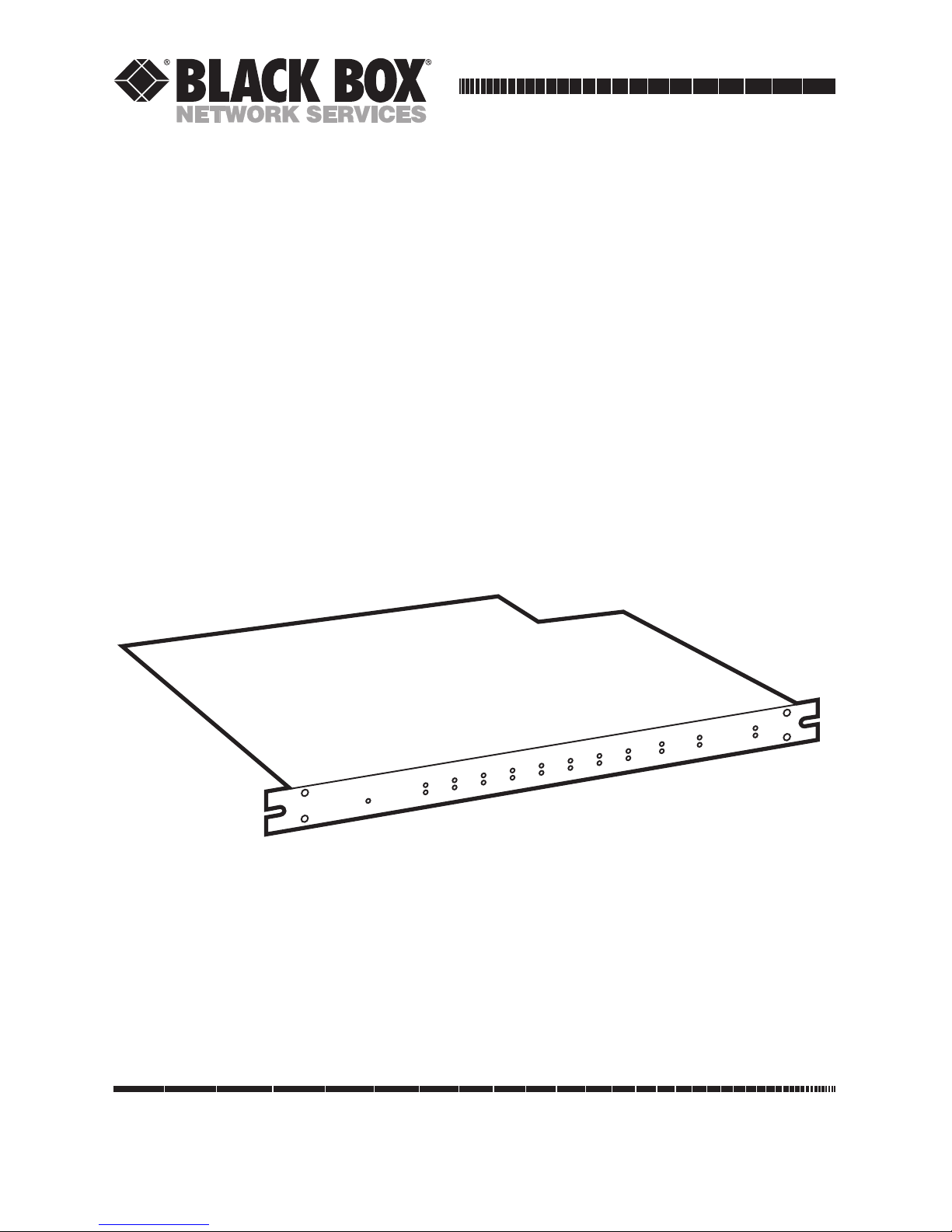
CUSTOMER
SUPPORT
INFORMATION
Order toll-free in the U.S.: Call 877-877-BBOX (outside U.S. call 724-746-5500)
FREE technical support 24 hours a day, 7 days a week: Call 724-746-5500 or fax 724-746-0746
Mailing address: Black Box Corporation, 1000 Park Drive, Lawrence, PA 15055-1018
Web site: www.blackbox.com • E-mail: info@blackbox.com
FEBRUARY 1996
IC092C
IC093C
Twin Mux Repeater Module – UTP
Twin Mux Repeater Module – Fiber
POWER
0
1
2
3
4
5
6
7
MODE
CTRL
TERM
MAINLINK
BACK-UP LINK
PARITY ERR
SYNC/POL
PARITY ERR
SYNC/POL
Page 2

3
TWIN MUX REPEATER MODULES
FEDERAL COMMUNICATIONS COMMISSION
AND
CANADIAN DEPARTMENT OF COMMUNICATIONS
RADIO FREQUENCY INTERFERENCE STATEMENTS
This equipment generates, uses, and can radiate radio frequency energy and
if not installed and used properly, that is, in strict accordance with the
manufacturer’s instructions, may cause interference to radio communication.
It has been tested and found to comply with the limits for a Class A
computing device in accordance with the specifications in Subpart J of Part 15
of FCC rules, which are designed to provide reasonable protection against
such interference when the equipment is operated in a commercial
environment. Operation of this equipment in a residential area is likely to
cause interference, in which case the user at his own expense will be required
to take whatever measures may be necessary to correct the interference.
Changes or modifications not expressly approved by the party responsible for
compliance could void the user’s authority to operate the equipment.
This digital apparatus does not exceed the Class A limits for radio noise emission from
digital apparatus set out in the Radio Interference Regulation of the Canadian
Department of Communications.
Le présent appareil numérique n’émet pas de bruits radioélectriques dépassant les limites
applicables aux appareils numériques de classe A prescrites dans le Règlement sur le
brouillage radioélectrique publié par le ministère des Communications du Canada.
TRADEMARKS
IBM®and AS/400®are registered trademarks of International Business
Machines Corporation.
ST®is a registered trademark of American Telephone and Telegraph
Company.
All applied-for and registered trademarks are the property of their respective
owners.
Page 3

4
TWIN MUX REPEATER MODULES
NORMAS OFICIALES MEXICANAS (NOM)
ELECTRICAL SAFETY STATEMENT
INSTRUCCIONES DE SEGURIDAD
1. Todas las instrucciones de seguridad y operación deberán ser leídas antes
de que el aparato eléctrico sea operado.
2. Las instrucciones de seguridad y operación deberán ser guardadas para
referencia futura.
3. Todas las advertencias en el aparato eléctrico y en sus instrucciones de
operación deben ser respetadas.
4. Todas las instrucciones de operación y uso deben ser seguidas.
5. El aparato eléctrico no deberá ser usado cerca del agua—por ejemplo,
cerca de la tina de baño, lavabo, sótano mojado o cerca de una alberca,
etc..
6. El aparato eléctrico debe ser usado únicamente con carritos o pedestales
que sean recomendados por el fabricante.
7. El aparato eléctrico debe ser montado a la pared o al techo sólo como
sea recomendado por el fabricante.
8. Servicio—El usuario no debe intentar dar servicio al equipo eléctrico más
allá a lo descrito en las instrucciones de operación. Todo otro servicio
deberá ser referido a personal de servicio calificado.
9. El aparato eléctrico debe ser situado de tal manera que su posición no
interfiera su uso. La colocación del aparato eléctrico sobre una cama,
sofá, alfombra o superficie similar puede bloquea la ventilación, no se
debe colocar en libreros o gabinetes que impidan el flujo de aire por los
orificios de ventilación.
10. El equipo eléctrico deber ser situado fuera del alcance de fuentes de
calor como radiadores, registros de calor, estufas u otros aparatos
(incluyendo amplificadores) que producen calor.
11. El aparato eléctrico deberá ser connectado a una fuente de poder sólo
del tipo descrito en el instructivo de operación, o como se indique en el
aparato.
Page 4

5
TWIN MUX REPEATER MODULES
12. Precaución debe ser tomada de tal manera que la tierra fisica y la
polarización del equipo no sea eliminada.
13. Los cables de la fuente de poder deben ser guiados de tal manera que no
sean pisados ni pellizcados por objetos colocados sobre o contra ellos,
poniendo particular atención a los contactos y receptáculos donde salen
del aparato.
14. El equipo eléctrico debe ser limpiado únicamente de acuerdo a las
recomendaciones del fabricante.
15. En caso de existir, una antena externa deberá ser localizada lejos de las
lineas de energia.
16. El cable de corriente deberá ser desconectado del cuando el equipo no
sea usado por un largo periodo de tiempo.
17. Cuidado debe ser tomado de tal manera que objectos liquidos no sean
derramados sobre la cubierta u orificios de ventilación.
18. Servicio por personal calificado deberá ser provisto cuando:
A: El cable de poder o el contacto ha sido dañado; u
B: Objectos han caído o líquido ha sido derramado dentro del
aparato; o
C: El aparato ha sido expuesto a la lluvia; o
D: El aparato parece no operar normalmente o muestra un cambio en su
desempeño; o
E: El aparato ha sido tirado o su cubierta ha sido dañada.
Page 5

6
TWIN MUX REPEATER MODULES
Contents
Chapter Page
1. Specifications ........................................................................................7
2. Introduction..........................................................................................9
3. Installation ............................................................................................12
3.1 Basic Installation ...........................................................................12
3.1.1 Pin Configuration ...............................................................14
3.1.2 Polarity Switch.....................................................................14
3.1.3 Ctrl/Term Mode Switch.....................................................14
3.1.4 Location Selection ..............................................................14
3.1.5 Installing the Twin Mux Repeater Module in the
Power Cage..........................................................................16
3.1.6 Wiring and Polarity Switch Setting ....................................17
3.1.7 Verifying ..............................................................................18
3.1.8 Controller Connections......................................................18
3.1.9 Link Connections ...............................................................19
3.1.10 Workstation Connections.................................................20
3.2 Typical Installations ......................................................................21
4. Troubleshooting...................................................................................24
Page 6

7
TWIN MUX REPEATER MODULES
Environment—IBM System 34/36/38 and AS/400
Devices—IBM System 3X-AS/400 controllers and compatible
peripherals (such as system terminals and printers, etc.)
Data Rate—Signal Frequency: 1 MHz ± 3.69%
Cable—Fiber: Dual Fiber, Multimode graded index: Core/clad: 62.5/125 µm
Numerical aperture: 0.275
Attenuation: 4.5 dB/km (850 nm)
Minimum bandwidth: 160 MHz-km (850 nm)
UTP: 24 AWG (or 22 AWG) solid copper, unshielded twisted pair:
Impedance: 100 ohms at 1 MHz
Max. capacitance: 20 pF/foot
Max. attenuation: 7.5 dB/1000 feet at 1 MHz
STP: 24 AWG (or lower) shielded twisted pair:
Impedance: 100 ohms at 1 MHz
Max. capacitance: 15 pF/foot
Avg. attenuation: 6.3 dB/1000 feet at 1 MHz
Connectors—(Reverse-polarity sensitive): Ctrl/Term ports: 8 shielded
RJ-45 jacks Main Link port: 1 shielded RJ-45 or 2 fiber ST
®
Back-up Link port: 1 shielded RJ-45 or 2 fiber ST
(Connectors are located on the back panel)
Pin Configurations—Default setting RJ-45 Pins 4 and 5; hardware-selectable
for RJ-45 pins 1 and 2 via on-board jumpers
Switches—2-position DIP switch, controlling: RJ-45 pin polarity
and Ctrl/Term Mode located on module board
LEDs (Status and Diagnostics)—(1) Green Power LED, (8) Green Line
Sync/Polarity LEDs for Ctrl/Term ports. (2) Green Line Sync/Polarity
LEDs for Link ports (Main and Backup); (8) Red Parity Error LEDs for
Ctrl/Term ports; (2) Red Parity Error LEDs for Link ports (Main and BackUp); (1) Green Term Mode LED; (1) Green Ctrl Mode LED;
(All LEDs are located along the front panel)
1. Specifications
Page 7

8
TWIN MUX REPEATER MODULES
Distances—Ctrl distance: 2000 feet (610 m), Term distance (daisy-chain):
700 feet (213 m) to 2000 feet (610 m), Term distance (star-config.):
2000 feet (610 m), Link distance: 2500 feet (762 m); 8200 feet (2500 m)
(with Fiber)Distances are calculated using Category 3 cable as specified
above. Category 4 or 5 cable should improve distance performance by 5%
(depends on the number of workstations attached (see balun
specifications), but can not exceed 2000 feet (610 m))
Transmission—Unit is transparent to controller and workstations.
The output signal is repeated in both directions
Temperature—Operating: 32° to 104°F (0° to 40°C), Storage: -40 ° to 185°F
(-40° to 85°C)
Humidity—95% noncondensing.
Power Consumption—4.3W. +5VDC/500 mA, -12VDC/150 mA
Chassis Interface—DIN 41612 connector
Size—IC092C: 15"H x 1.2W x 11.5"D (38.1 x 3.1 x 29.2 cm);
IC093C: 15"H x 1.2"W x 12"D (38.1 x 3.1 x 30.1 cm)
Weight—2.1 lb (0.95 kg)
Page 8

9
TWIN MUX REPEATER MODULES
2. Introduction
The Twin Mux Repeater Module is a hot-swappable 8-port multiplexor for
the Power Cage 500 Solution (RM601A) for use in the IBM®S/3X or AS/400
®
environment.
The Twin Mux Repeater Module lets you combine eight host ports over
one fiber, UTP, or STP cable pair for more cost-effective cabling installations.
Distances of up to 2500 feet (762 m) via UTP or 8200 feet (2500 m) via fiber
may be achieved between one Twin Mux Repeater Module and another. Up
to eight Twin Mux Repeater Modules may be housed in one Power Cage for
a total of 64 host ports.
True repeater technology restores signal timing, amplitude, and frame
information damaged by other peripherals. Because its a repeater, the Twin
Mux Repeater Module can be cascaded with other booster or repeater-based
products.
For added security, the Twin Mux Repeater Module has a redundant
multiplex port that may be used as a backup in case of a link failure.
If the primary link fails, the second port maintains communication
without disrupting the users.
The Twin Mux Repeater Module can be configured as a controller-side
multiplexor/demultiplexor (Ctrl Mode) or as a workstation-side
multiplexor/demultiplexor (Term Mode) via DIP-switch control.
The Twin Mux Repeater Module integrates seamlessly with the Multiple
Twinax Repeater III (IC106C) star wiring hub for total cabling solution.
Or, it can allow seven workstations to be daisychained to each of the eight
workstation ports of the terminal-side Twin Mux Repeater Module. One pair
of modules can support up to forty AS/400 twinax devices via a single cable
pair.
The Twin Mux Repeater Module automatically checks polarity and line
sync. LED diagnostics indicate if a true IBM System 3X or AS/400 signal
is received in the correct polarity, and also analyzes the data on the line
to check for parity errors.
The Twin Mux Repeater Module may be used with patch panels,
punchdown blocks, and other premise-wiring products for improved
cable management.
Page 9

10
TWIN MUX REPEATER MODULES
Features
• Hot-swappable 8-port multiplexor.
• Same unit can be used on controller or workstation side (switch-selectable).
• Doubles the distance between each workstation and the controller.
• True repeater technology; bi-directional.
• Data amplitude, timing and duty cycle corrected to remove jitter.
• Missing frame sync bits at the input side are regenerated on the output
side.
• Supports cascading with Multiple Twinax Repeater III.
• Supports a star configuration on the workstation side with Multiple Twinax
Repeater III.
• Supports daisy-chaining on workstation side.
• Compatible with System 3X or AS/400 controllers and workstation
terminals/printers operating at 1 MHz, including 3196, 3476 and others
operating at 1.0368 MHz.
• Controller/workstation ports use RJ-45 for ease of connection.
• Fiber or RJ-45 available on the link port.
• Reverse polarity supported via DIP switch on module board.
• Shielded RJ-45 connectors supports UTP and STP cable.
• Standard RJ-45 pins 4 and 5 configuration. May be modified to pins 1
and 2 via on-board jumpers.
• Redundancy feature on the link port (Main and Backup).
• Power-on self-test.
• Power LED.
• Line Sync/Polarity LED on each controller (Ctrl), workstation (Term)
and link port.
• Status Ctrl/Term Mode LEDs.
Page 10

11
TWIN MUX REPEATER MODULES
• Diagnostic Parity Error LED on each controller (Ctrl), workstation
(Term) and link ports.
• Intelligent Line Sync/Polarity LEDs will light only for a true IBM System
3X or AS/400 signal received in the correct polarity.
• Intelligent Parity Error LEDs will light only if the signal frame is OK
(Line Sync and Polarity OK). Parity errors are detected in the incoming
signal data and address portions.
• High cross-talk rejection margin.
• Short-circuit protection.
• Ctrl/Term and Link connections on rear panel for neater wiring
with Multiple Twinax Repeater III.
Page 11

12
TWIN MUX REPEATER MODULES
3. Installation
3.1 Basic Installation
Follow the steps below to properly install the Twin Mux Repeater Module.
NOTE
The RJ-45 connectors of the Twin Mux Repeater Module are designed
for use with (part number IC065) 3X or AS/400 baluns. If you use other
balun, you might have to reverse the polarity of the Twin Mux Repeater
Module via the polarity DIP switch.
POWER
01234567
MODE
CTRL
TERM
0 1 2 3 4 5 6 7 MAIN LINK BACK-UP LINK
0 1 2 3 4 5 6 7
TX
TX RX
MAIN LINK
TX
TX RX
BACK-UP LINK
MAINLINK BACK-UP LINK
PARITY ERR
SYNC/POL
PARITY ERR
SYNC/POL
Twin Mux Repeater
Module—Fiber
Rear Panel
Twin Mux Repeater
Module—UTP
Rear Panel
Front Panel of Twin Mux Repeater Module—Fiber
and Twin Mux Repeater Module—UTP
Figure 3-1. Front and Rear Panels of the Twin Mux Repeater Modules.
Page 12

13
TWIN MUX REPEATER MODULES
102110
2110211021102110211021102110211021
NHC STD
RJ45 P4&5
OPTIONAL
RJ45 P1&2
10
211021
POLARITY
SET
STD
REVERSED
CTRL
MODE
TERM
MODE
POLARITY SWITCH
CTRL/TERM MODE
PIN CONFIGURATION JUMPERS
AND DIP SWITCH
TWINMUX MODULE-TOP VIEW
Figure 3-2. Pin Configuration Jumpers and DIP Switch.
Page 13

3.1.1 PINC
ONFIGURATION
You can change the pin configuration via the jumper switches on the printed
circuit board. The pin configuration of each RJ-45 connector is factory-set
to RJ-45 pins 4 and 5. In order to set the pin configuration to pins 1 and 2,
move the jumper located beside each RJ-45 connector to the “1 and 2”
position as shown in the Figure 3-2.
3.1.2 P
OLARITYSWITCH
The Twin Mux Repeater Module is polarity-sensitive and is factory-set to work
with IC065 twinax baluns. If the Twin Mux Repeater Module is used with
baluns or star-hubs that have signal polarity opposite to that used by IC065
baluns, then the signal polarity of the Twin Mux Repeater Module may
need to be reversed using the Polarity DIP switch on the module board.
To change the polarity of the Twin Mux Repeater Module, set the left-hand
DIP switch on the module board to the appropriate position with a narrow
pointed instrument, as shown in Figure 3-2.
3.1.3 C
TRL/TERMMODESWITCH
The Ctrl/Term Mode Switch sets the Twin Mux Repeater Module to operate
as a controller-side multiplexor (closest to the 3X or AS/400) or as a terminalside de-multiplexor (closest to the workstations). The unit is preset at the
factory to the Ctrl Mode (UP position). To change the mode of the Twin
Mux Repeater Module, set the right-hand DIP switch on the module board
to the appropriate position with a narrow pointed instrument, as shown in
Figure 3-2.
3.1.4 L
OCATIONSELECTION
Install the Power Cage and Power Supply Module(s) in its final location.
For detailed instructions, please see the Power Cage user’s manual.
The location should be within the maximum distance specifications
for the TwinMux, as explained below:
Fiber Link Versions Only
Select a location for the Ctrl Twin Mux Repeater Module within 8200 feet
(2500 m) of the Term Twin Mux Repeater Module. These distances assume
that the cable used conforms to the fiber cable specifications given in
Chapter 1.
14
TWIN MUX REPEATER MODULES
Page 14

15
TWIN MUX REPEATER MODULES
RJ-45 Link Versions Only
Select a location for the Ctrl Twin Mux Repeater Module within 2500 feet
(762 m) of the Term Twin Mux Repeater Module. These distances assume
that the cable used conforms to the cable specifications given in Chapter 1.
Ctrl Twin Mux Repeater Module
Select a location for the Ctrl Twin Mux Repeater Module within 2000 feet
(610 m) of the controller.
Term Twin Mux Repeater Module with Daisychain
The distance between each terminal and the Term Twin Mux Repeater
Module varies with the number of daisy-chained terminals. Consult the
table below or refer to the balun distance specifications and then select
an appropriate location for the Term Twin Mux Repeater Module for
each terminal, but do not exceed 2000 feet (610 m).
NOTE
Remember to only terminate the last terminal in the chain on each Term
Twin Mux Repeater Module port.
Table 3-1. Distance Between Each Terminal
and the Term Twin Mux Repeater.
Wire Gauge Number of Terminals
1234567
24 2000' 2000' 2000' 2000' 1500' 1200' 700'
(610 m) (610 m) (610 m) (610 m) (457 m) (366 m) (213 m)
Page 15

16
TWIN MUX REPEATER MODULES
Term Twin Mux Repeater Module with Star Configuration
Select a location for the Term Twin Mux Repeater Module within 2000 feet
(610 m) of the Multiple Twinax Repeater III. The workstations can be up
to 2500 feet (762 m) away from the Repeater III in a star configuration.
NOTE
Remember to terminate all the terminals and printers after the Multiple
Twinax Repeater III.
These distances assume that the cable used conforms to the cable
specifications given in Chapter 1.
Keep the Twin Mux Repeater Module away from sources of radio-frequency
or electromagnetic radiation:
1. 5 inches (13 cm) from power lines of 2 KVA or less.
2. 12 inches (31 cm) from fluorescent lighting and power lines between
2 and 5 KVA.
3. 36 inches (92 cm) from power lines greater than 5 KVA.
4. 40 inches (1 m) from transformers and motors.
3.1.5 I
NSTALLING THETWINMUXREPEATERMODULE IN THEPOWERCAGE
The Power Cage holds up to eight hot-swappable repeater modules and is
shipped from the factory with one open repeater module slot. The remaining
slots have blank panels in the front and rear to keep out dust and for
optimum cooling-fan efficiency.
To install a repeater module, follow the steps below:
1. Remove the front and back blank plate of the chassis slot you will use.
2. Gently insert the repeater module in between the plastic guide rails that
are on the inner sides of the chassis. Push the module firmly in, causing
the board to mate with the power connector on the chassis backplane.
Turn the two repeater-module fastening knobs to secure the module in
place.
Since the repeater modules are hot-swappable, the power may be on while
inserting or removing the modules. If the power is on, the green power LEDs
of the hub modules and power-supply modules should be ON.
3. Attach the required cables to the back of the repeater modules.
Page 16

17
TWIN MUX REPEATER MODULES
3.1.6 W
IRING ANDPOLARITYSWITCHSETTING
Select a twinax balun with the same pin configuration as the Twin Mux
Repeater Module. When using IC065 baluns, the modular cable must use
straight through polarity (i.e., pin 4 on one end to pin 4 on the other, pin 5
to pin 5, etc.). Remember that other baluns may have a polarity opposite to
IC065 baluns, so you might need to set the Twin Mux Repeater Module
polarity DIP switch (Pol) to reverse polarity (DOWN position) to compensate.
Before connecting the cables, keep the maximum cable lengths above in
mind. Note that every connection is equivalent to 10 feet (3 m) of cable.
This must be included when you calculate the maximum cable length. If you
are not sure of your cable length, you can estimate it by performing a DC
resistance test with a digital ohmmeter. 1000 feet (305 m) of cable should
give a reading of approximately 26 ohms (or 52 ohms back and forth, if you
are measuring at one end with the opposite cable ends shorted).
1
2
3
4
5
6
7
1
2
3
4
5
6
7
POW
ER
0
1
2
3
4
5
6
7
MOD
E
CTRL
TERM
M
AINLIN
K
B
ACK
-U
P LINK
PAR
ITY E
RR
SYNC/POL
PARITY ER
R
SYNC/POL
1
2
3
4
5
6
7
1
2
3
4
5
6
7
POW
ER
0
1
2
3
4
5
6
7
M
ODE
CTRL
TER
M
MAINLIN
K
B
AC
K
-UP LINK
PA
RITY ERR
SYNC
/POL
PARITY ERR
SYNC/PO
L
POWER
0
1
2
3
4
5
6
7
M
O
DE
C
TRL
TERM
MAINLINK
BAC
K-UP LINK
PARITY ERR
SYN
C/P
OL
PARITY ERR
SYN
C/POL
P
OWER
0
1
2
3
4
5
6
7
MODE
CTR
L
TERM
MAIN
LINK
BA
CK-UP LIN
K
PARITY ERR
S
YN
C/POL
P
ARITY ER
R
SYNC/POL
1
2
3
4
5
6
7
1
2
3
4
5
6
7
POWER
0
1
2
3
4
5
6
7
MODE
CTRL
TERM
MAINLINK
BACK-UP LINK
PARITY ERR
SYNC/POL
PARITY ERR
SYNC/POL
Twin Mux Repeater
Module
(Open Slot)
Figure 3-3. Installing the Twin Mux Repeater Module.
Page 17

18
TWIN MUX REPEATER MODULES
Avoid using 50- and 100-pair cable when trying to achieve optimum
performance, since it may add to cross-talk and capacitance problems.
Never use flat cable (cable that is not twisted, sometimes referred to as silver
satin), not even for patching short runs. Flat cable will act as an antenna and
pick up nearby radio-frequency or electromagnetic radiation interference
that cannot be removed.
3.1.7 V
ERIFYING
Verify that the controller and workstations (terminals, printers etc.) are
properly connected together, but do not connect them to the Twin Mux
Repeater Module just yet.
Plug the Power Cage into the nearest AC power outlet (100 to120 VAC for
North America or 220 to 240 VAC for Europe). The Power LED should light
up and stay ON, while the Line Sync/Polarity and Parity Error LEDs light up
only briefly during a power-on self-test, assuming the Twin Mux Repeater
Module Ctrl/Term ports are not connected at this time. Both Mode LEDs
should light up during the power-on self-test. After the test, only one LED
will stay ON.
3.1.8 C
ONTROLLERCONNECTIONS
Connect each of the cables coming from the eight controller ports to the
back of the Ctrl Twin Mux Repeater Module ports marked “0” through “7.”
If the controller end of the cable is also connected, then the corresponding
green port “Line Sync/Polarity” LEDs in the front of the unit should flicker
ON at the poll frequency.
The polling frequency may vary depending on the controller and its
configuration. These LEDs may light up and stay ON, indicating a high poll
rate, or may flash once in a while, indicating a low poll rate. If any of the red
port “Parity Error” LEDs light up or any of the connected green port “Line
Sync/Polarity” LEDs do not light up, please refer to Chapter 4.
NOTE
All controller connections must come from the same controller.
Do not bring signals from two or more controllers into the same
Twin Mux Repeater Module; this will not work.
Page 18

19
TWIN MUX REPEATER MODULES
3.1.9 L
INKCONNECTIONS
Connect the Main and Backup Links of the Ctrl Twin Mux Repeater Module
to the Term Twin Mux Repeater Module. Begin by connecting the Main Link
first. If the controller end of the cable is also connected, then the
corresponding green Main Link “Line Sync/Polarity” LED in the front of the
Term Twin Mux Repeater Module unit should flicker ON at the poll
frequency. Next connect the Backup Link of the two Twin Mux Repeater
Module units.
You can test whether or not the Backup Link is functioning properly by
temporarily disconnecting the Main Link on the Term Twin Mux Repeater
Module unit and verifying that its green Back-Up Link “Line Sync/Polarity”
LED lights at the poll rate. Remember to reconnect the Main Link. If the
red Main Link “Parity Error” LED on the Term Twin Mux Repeater Module
lights up, or the connected green Main Link “Line Sync/Polarity” LED does
not light up, please refer to Chapter 4.
NOTE
When connecting Fiber Twin Mux Repeater Module versions, connect the
Main Link TX of the Ctrl Twin Mux Repeater Module to the Main Link RX
of the Term Twin Mux Repeater Module, and likewise for the backup link.
See the diagram below.
Main Link TX
Main Link RX
Back-Up Link TX
Back-Up Link RX
Ctrl TWINMUX
LINK
Term TWINMUX
Main Link TX
Main Link RX
Back-Up Link
Back-Up Link
PortsPorts
Figure 3-4. Connecting Fiber Link Versions.
Page 19

20
TWIN MUX REPEATER MODULES
NOTE
When both the Main and Backup Links are functioning properly, only the
Main Link “Line Sync/Polarity” LED should be ON because it has priority.
If the Main Link for some reason is inactive, then the Backup Link “Line
Sync/Polarity” LED will come ON, indicating that a problem exists on the
Main Link and that the Backup Link has taken over. This priority rule will
be true only if the Main Link cable is no more than 50 feet (15.2 m) longer,
in total length, than the Backup Link cable; otherwise the roles of the
Main and Backup Links will be reversed.
To avoid this problem, keep the total cable lengths of the Main and
Backup Links within 50 feet (15.2 m) of each other. If this is not possible,
connect the shorter of the two link cables to the Main Link.
3.1.10 W
ORKSTATIONCONNECTIONS
One at a time, connect the eight cables coming from the workstations or
Multiple Twinax Repeaters to the back of the Term Twin Mux Repeater
Module ports marked “0” through “7.” If the controller, the Twin Mux
Repeater Module units, and the workstations are all connected and powered
ON, then the corresponding green Port “Line Sync/Polarity” LEDs in the
front of the Term Twin Mux Repeater Module unit should light up and stay
ON indicating that communication is established. The terminals should also
display the sign-on screen.
The corresponding green Main Link “Line Sync/Polarity” LED in the front
of the Ctrl Twin Mux Repeater Module unit should also light up and stay ON.
If these green LEDs do not turn ON, or their corresponding red LEDs light
up, please refer to Chapter 4.
NOTE
The LEDs flicker or turn ON whenever their correspond-ing ports are
receiving a System 3X or AS/400 signal in the correct polarity (not based
on transmission).
Page 20

21
TWIN MUX REPEATER MODULES
AS/400
Main Link
Back-Up Link
TWINMUX
(Ctrl Mode)
TWINMUX
(Term Mode)
2000' UTP/STP
Back-Up Link
2500' UTP/STP
or
8200' Fiber
Port 0
Port 7
*
700 to 2000' UTP/STP **
700 to 2000' UTP/STP
Remember to always terminate
the last workstation on a port.
* Baluns are used at each terminal and each controller port.
** Distances vary depending on the number of workstations (see the distance table in the
INSTALLATION SECTION or refer to the balun specifications, but do not exceed 2000').
*
3.2 Typical Installations
Figure 3-5. Daisychain Installation.
Page 21

22
TWIN MUX REPEATER MODULES
AS/400
Main Link
Back-Up Link
TWINMUX
(Ctrl Mode)
TWINMUX
(Term Mode)
Back-Up Link
2500' UTP/STP
or
8200' Fiber
Port 0
* Baluns are used at each terminal and each controller port.
*
2000' UTP/STP
Port 7
2000' UTP/STP
IC106C
IC106C
Addr 0
Addr 6
Addr 0
Addr 6
*
*
2500' UTP/STP
2500' UTP/STP
Remember to terminate
each workstation.
Figure 3-6. Star-Configuration Installation (Recommended).
Page 22

23
TWIN MUX REPEATER MODULES
Figure 3-7. Optional Backup Link Configuration.
POWER
01234567
MODE
CTRL
TERM
MAINLINK BACK-UP LINK
PARITY ERR
SYNC/POL
PARITY ERR
SYNC/POL
POWER
01234567
MODE
CTRL
TERM
MAINLINK BACK-UP LINK
PARITY ERR
SYNC/POL
PARITY ERR
SYNC/POL
Optional Backup Link
Twin Mux
Repeater Module
Twin Mux
Repeater Module
BUILDING A
AS/400
Patch
Cords
UTP or Fiber
(1 pair)
BUILDING B
Punch
Block
Star Hubs
Patch
Panels
Twinax Device
Balun
1
40
Port 1
Port 8
Page 23

24
TWIN MUX REPEATER MODULES
4. Troubleshooting
If any step in Chapter 3 fails, please follow the procedures below before
calling for assistance. If you still have trouble after following these
suggestions, read the Technical Support Information at the end of this
chapter before calling for technical support.
POWER
01234567
MODE
CTRL
TERM
0 1 2 3 4 5 6 7 MAIN LINK BACK-UP LINK
0 1 2 3 4 5 6 7
TX
TX RX
MAIN LINK
TX
TX RX
BACK-UP LINK
MAINLINK BACK-UP LINK
PARITY ERR
SYNC/POL
PARITY ERR
SYNC/POL
Twin Mux Repeater
Module—Fiber
Rear Panel
Twin Mux Repeater
Module—UTP
Rear Panel
Front Panel of either Twin Mux Repeater Module
Figure 4-1. Twin Mux Repeater Modules (Front and Rear Views).
Page 24

25
TWIN MUX REPEATER MODULES
• Problem: The Power LED does not light.
• Solution:
1. Verify that the power cord is properly connected to the Power Cage.
2. Verify that the wallplate is live by plugging in some other powered device.
• Problem: Any of the Line Sync/Polarity LEDs, Mode LEDs, or Parity
Error LEDs do not momentarily light up during the power-on self-test.
• Solution:
1. Verify that the power cord is properly plugged in and that the Power
LED is ON. Keep in mind that the power-on self-test works only during
the first few seconds after the power is turned ON. The LEDs may stay
ON after the power-on self-test if the ports are connected and
communicating. If the Link and Ctrl/Term ports are not connected,
these LEDs should go OFF (except the Power LED and one of the
Mode LEDs) once the power-on self-test has terminated.
2. Try removing the hub module, wait 5 seconds, then re-insert it and
repeat the test.
• Problem: Any or all of the connected LINK or PORT “LINE
SYNC/POLARITY” LEDs do not light up during normal operation
(Link or Ports not communicating).
1. Verify that the Power LED is ON and that all the other LEDs are
momentarily turned ON during the power-on self-test.
2. Verify that all the equipment is properly connected.
3. Do a continuity test of the cable—it may be cut somewhere.
4. Check that the Mode switch is correctly set; see Chapter 3 for more
details.
5. If you are daisychaining workstations, make sure that only the last
terminal on each Term Twin Mux Repeater Module port is terminated.
If you are using a star configuration, then each terminal after the
Multiple Twinax Repeater III must be terminated.
NOTE
Different terminals terminate in different ways. Some have termination
switches while others terminate via a self-terminating Twinax “T” or “Y”
splitter cable. An improper termination setting can cause intermittent
problems.
Page 25

26
TWIN MUX REPEATER MODULES
6. Verify that the balun pin-outs match that of the Twin Mux Repeater
Module. Both the Twin Mux Repeater Module and the IC065 baluns
should have an ohm-meter reading of less than 1 ohm across their
active pins.
7. Verify that the pair of wires used are in fact twisted with each other
and not with other wires (i.e., check for split pairs).
8. Verify that there are no bridge taps or T-splices along the cable runs.
9. Check that the cable distance limitations have not been violated.
See Chapters 1 and 3 for more details.
10. Make sure that the cable you are using conforms to the cable
specifications given in Chapters 1 and 3. Also, follow the cabling
guidelines provided in the Chapter 3 to avoid cross-talk, etc.
11. When using the IC065 baluns, the modular cable should use straight
through polarity cabling (pin 1 on one end to pin 1 on the other end,
etc.). When not using IC065 baluns, the signal polarity may or may not
have to be reversed depending on the balun used. If reverse polarity is
required, continue to use straight-through cabling but reverse the signal
polarity using the Twin Mux Repeater Module polarity switch (Pol),
set it to the Reverse Polarity position.
• Problem:
a) The LINE SYNC/POLARITY LEDs are OK but the PARITY ERROR
LEDs flash or stay ON (intermittent problems with ports), or
b) No more than 3 or 4 ports are working at any one time
(adding a fifth port, for example, interferes with the others).
• Solution:
1. If you are daisychaining workstations, make sure that only the last
terminal of each Term Twin Mux Repeater Module port is terminated.
If you are using a star configuration, then each terminal after the
Multiple Twinax Repeater III must be terminated.
Page 26

27
TWIN MUX REPEATER MODULES
NOTE
Different terminals terminate in different ways. Some have termination
switches, while others terminate via a self-terminating Twinax “T” or “Y”
splitter cable. Improper termination settings can cause intermittent
problems.
2. Verify that the pair of wires used are in fact twisted with each other
and not with other wires (i.e., check for split pairs).
3. Verify that there are no bridge taps or T-splices along the cable runs.
4. Check that the cable distance limitations have not been violated.
See Chapters 1 and 3 for more details.
5. Make sure that the cable you are using conforms to the cable
specifications given in Chapters 1 and 3. Also, follow the cabling
guidelines provided in Chapter 3 to avoid crosstalk, etc.
• Problem: The Main and Backup Link “Line Sync/Polarity” LEDs light
individually when only their respective Link is connected, but either the
Backup Link functions or both the Main and the Backup Links function
when both Links are connected.
1. When both Main and Backup Link cables are connected only the Main
Link “Line Sync/Polarity” LED should be ON, see Chapter 3 section for
more details.
2. Keep the total cable lengths of the Main and Backup Link within 50 feet
(15.2 m) of each other. If this is not possible then use the shorter of the
two Link cables for the Main Link.
If after going through this chapter, you fail to resolve your problem
and require further assistance, please call for technical support.
Read the information on the next page.
Page 27

28
TWIN MUX REPEATER MODULES
Technical Support Information
When contacting Technical Support, please have the following information
ready:
1. Unit type (fiber or copper version with pin-out information).
2. Balun type used.
3. Unit serial number.
4. Environment lay-out. Include controller and workstations used (with
model numbers), estimated cable lengths (between what equipment)
and type of cable used (UTP, STP, Flat, 25-pair, 50-pair or
100-pair).
5. Problem description.
6. List of tests performed.
Page 28

1000 Park Drive • Lawrence, PA 15055-1018 • 724-746-5500 • Fax 724-746-0746
© Copyright 1996. Black Box Corporation. All rights reserved.
