Page 1

4-20mA Converter Manual
4-20mA Converter
Introduction
The 4-20 mA signal converter is used to integrate the unit with a 4-20 mA transmitter. 4-20 mA
technology is used to communicate analog signals over long distances wh ere electrical
interference is a problem. This solution is often used in the process control industry to collect the
analog values from a wide array of remote sensors. Current signals are much less susceptible to
noise than voltage signals. A voltage signal can be converted to current and then broadcast over
a long distance before it is converted back to voltage and read by the unit.
4-20 mA transmitters are common in the industry for use with high quality sensors. With the 4-20
mA converter, these sensors can now be integrated into the unit, enhancing their value with the
addition of graphing, web interface, email interface, thresholds, and limits.
May 2009
The accuracy of our 4-20mA converters is 2%.
The resolution of our 4-20mA converters is 0.1mA.
You can use these figures in conjunction with your sensor's accura cy to find the
overall precision of your readings.
You can also calibrate the 4-20mA converter – see the Calibrate Sensors on
Individual Ports section of this manual for details.
One popular OID for the 4-20 mA Converters is the current reading. For a 4-20 mA Converter
plugged into RJ45#1 that OID is: .1.3.6.1.4.1.3854.1.2.2.1.17.1.3.0
Specifications & Features:
o Electronics housed in small plastic case
o LED indicators on Converter show connection to unit
o Communications cable - RJ-45 jack to sensor using UTP Cat 5 wire.
o Power source: powered by the unit. No additional power needed.
o The unit auto detects the presence of the 4-20mA Converter
o Full autosense including disconnect alarm
24 X 7 SUPPORT
info@blackbox.com – 724-746-5500 fax 724-746-0746
Page 2
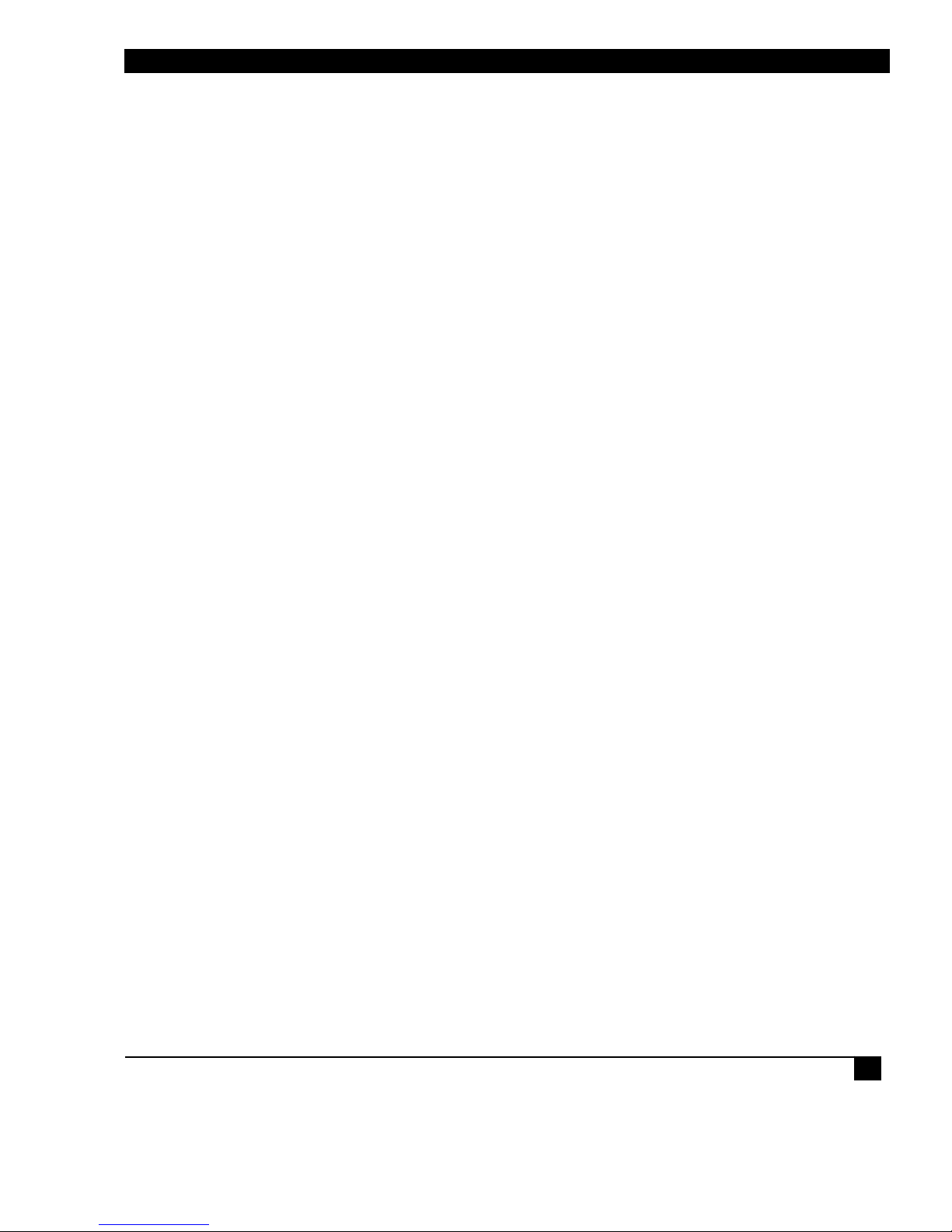
4-20mA Converter Manual
Configuring the 4-20mA Converter
a) Plug the sensor into one of the RJ45 ports on the rear panel of the unit.
b) Now point your browser to the IP address of the unit (default, 192.168.0.100). Next you need
to login as the administrator using your administrator password (default is “public”). You will then
be taken to the summary page.
c) From the summary page you need to select the sensors tab. The layout of the next page will
vary depending on your unit so please refer to your units manual.
d) You should now be able to setup the thresholds for your sensor. The low critical, low warnings,
normal, high warnings, high critical values can be set from this page.
Now we will cover the settings that are specific to your sensor.
Current Reading: The percentage or absolute value of 4-20mA Converter is displayed in this
field. This is a read-only field. This value can be polled via SNMP, and the data can be used for
graphing. The value range is set by the base and max scale fields in the Custom 4-20mA
Converter Settings Section.
Status: The current reading is compared to the thresholds of Critical High, Warning High, Critical
Low, and Warning Low that the user has set. From this, the status is then formed, and emails,
traps are sent if necessary.
Critical High, Warning High, Warning Low, and Critical Low: These thresholds should be reentered every time there is a change in the type of scale (whether an absolute value or a
percentage value is used)
Display Units: This field should be entered with an appropriate unit of the measured entity. For
example, this filed might be entered with Pounds or Lbs when the input of the 4-20mA Converter
is a measured pressure, or mA for an absolute value of measured current.
Type of scale: This field is used to select whether to display the current reading as an absolute
or a percentage value.
Max Scale of Sensor in mA: This field should be entered with the maximum value of the mA that
is input to the 4-20mA Converter. For most cases, the value of this field should be 20.
Base Scale of Sensor in mA: This field should be entered with the minimum value of the mA
that is input to
the 4-20mA Converter. For most cases, the value of this field should be 4.
How Many Percent or How Many Unit (Max Scale): The field name is changed accordingly to
the selected type of scale (absolute value or percentage). When the type of scale is set to
Absolute, this field should be set to the maximum absolute value of a measured entity which is
input to the 4-20mA Converter. When the type of scale is set to Percent, this filed should be set
to 100 percent.
2
Page 3

4-20mA Converter Manual
V
A
How Many Percent or How Many Unit (Base Scale): The field name is change d accordingly to
the selected type of scale (absolute value or percentage). When the type of scale is set to
Absolute, this field should be set to the minimum absolute value of a measured entity which is
input to the 4-20mA Converter. When the type of scale is set to Percent, this filed should be set
to 0 percent.
Example: assuming the 4-20 mA Converter is input from a pressure sensor which output 4-20
mA for pressure in range of 50-300 pounds. Enter "Display Unit" as "Lbs" for pound. Select
"Type of Scale" as "Absolute". Others should be configured as follow:
Setting Fields
Max Scale of Sensor in mA 20.0
Base Scale of Sensor in mA 4.0
How Many Lbs at 20.0 mA 300.0
How Many Lbs at 4.0 mA 50.0
Below is an illustration of a typical 4-20mA setting:
alue
Input
4.06 mA 1
9.9 mA 36
15.1 mA 69
19.8 mA 99
Percent (%)
3
Page 4

4-20mA Converter Manual
Troubleshooting
If the 4-20mA sensor has a red LED lit, but no green LED then it means the sensor has power, but the signal is lower than
4mA. In this case, please check the polarity of the wires is correct as per the diagram above.
4
