Page 1

EC24U3 032 EC42U30 42 EC45U24 42
EC24U2442 EC45U2436 EC45U30 42
EC38U3032 EC45U3032 EC45U3048
EC42U2442 EC45U3036
Elite™ Cabinet/Rack User’s Manual
Fully assembled, ready-to-use custom cabinets.
You chose your options, then we built the cabinet you need.
Customer
Support
Information
EC24U3032
Order toll-free in the U.S.: Call 877-877-BBOX (outside U.S. call 724-746-5500)
FREE technical support 24 hours a day, 7 days a week: Call 724-746-5500 or fax 724-746-0746
www.blackbox.com • info@blackbox.com
Page 2
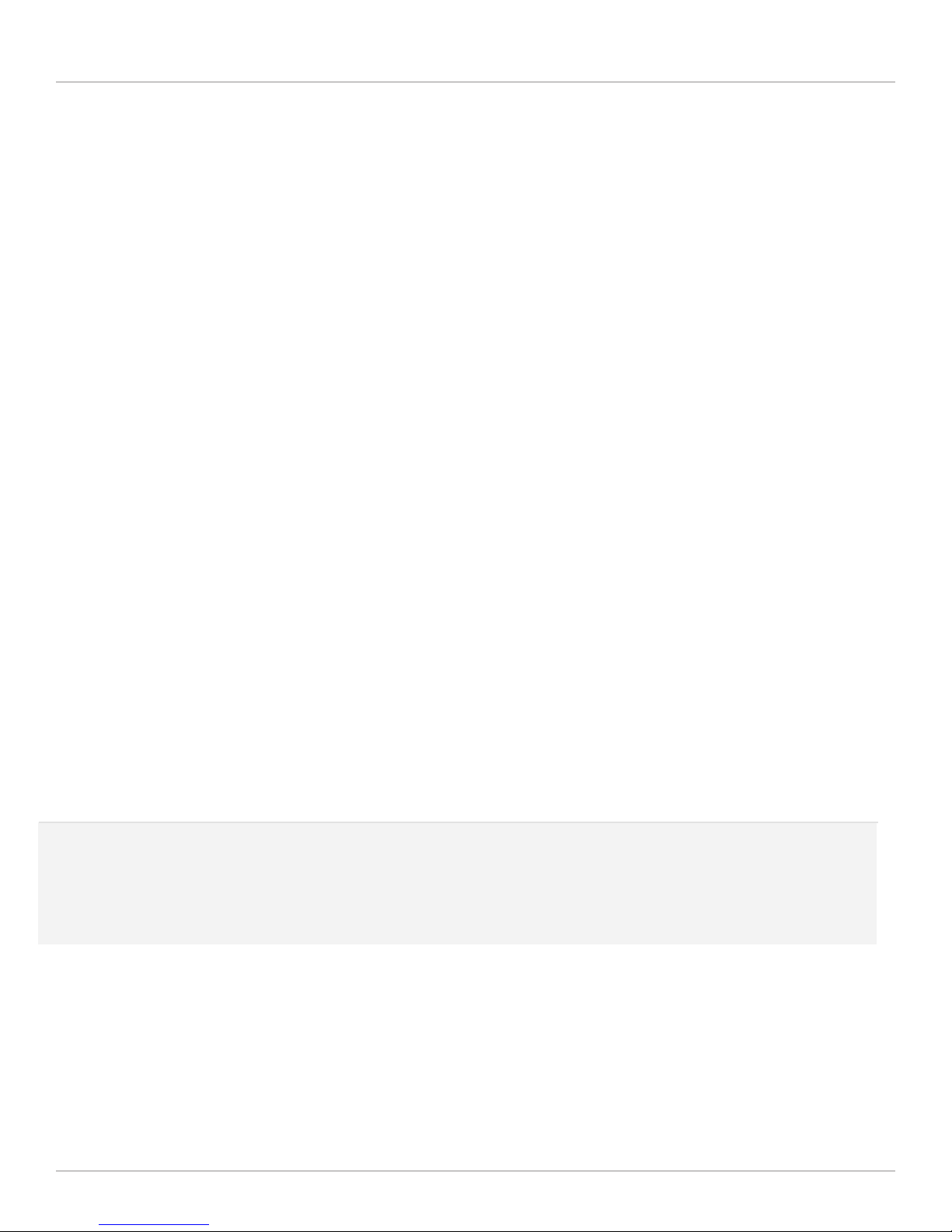
Trademarks Used in this Manual
Trademarks Used in this Manual
Black Box and the Double Diamond logo are registered trademarks, and Elite is a trademark, of BB Technologies, Inc.
VELCRO is a registered trademark of Velcro Industries B.V.
Any other trademarks mentioned in this manual are acknowledged to be the property of the trademark owners.
We‘re here to help! If you have any questions about your application
or our products, contact Black Box Tech Support at 724-746-5500
or go to blackbox.com and click on “Talk to Black Box.”
You’ll be live with one of our technical experts in less than 60 seconds.
Page 2
724-746-5500 | blackbox.com
EC24U3032
Page 3
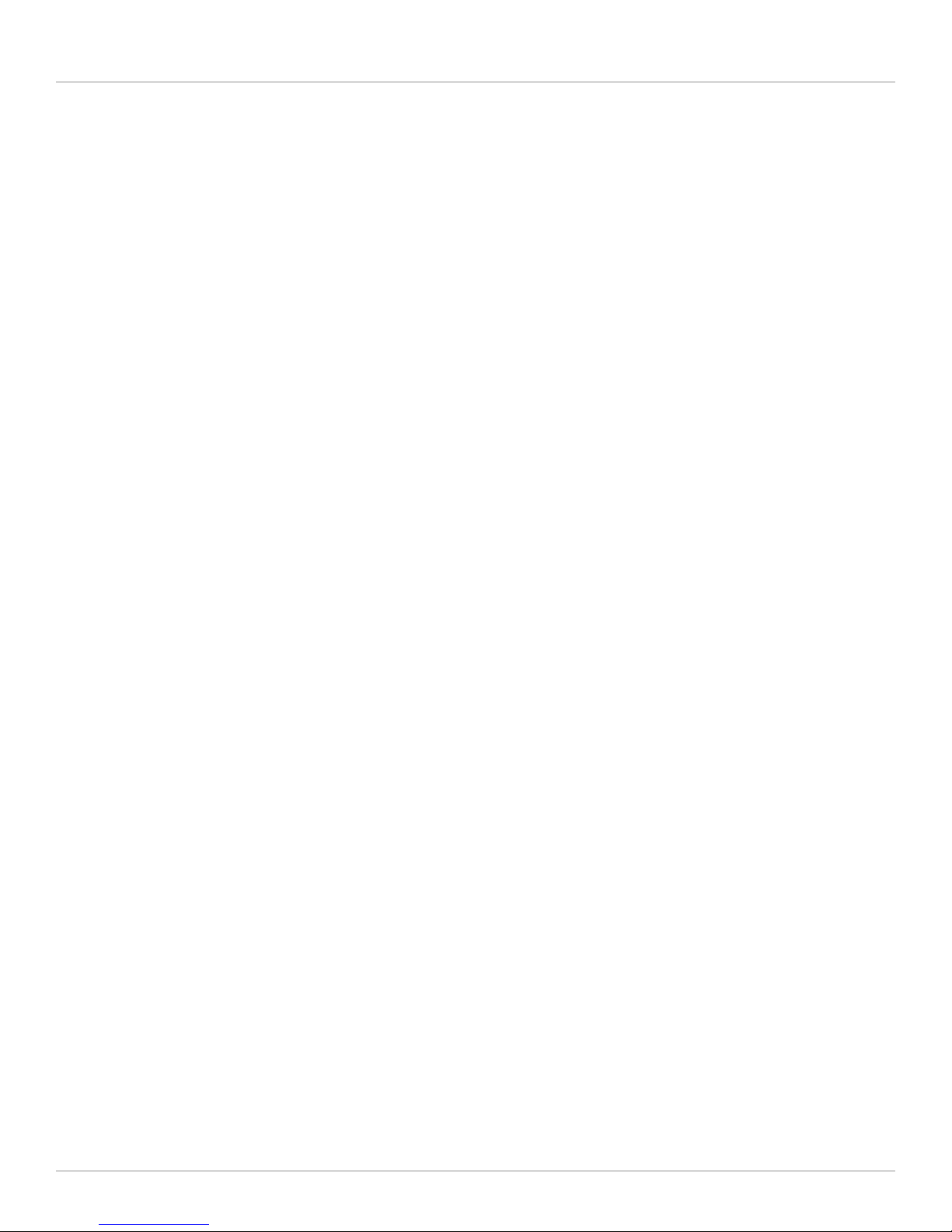
Table of Contents
Preface ......................................................................................................................................................................................................... 4
Safety Symbols Used in this Manual .............................................................................................................................................................. 4
Safety Considerations ................................................................................................................................................................................... 4
Installation .................................................................................................................................................................................................... 5
Receiving, Unpacking, and Removing the Elite Cabinet/Rack from the Pallet ................................................................................................. 5
Service .......................................................................................................................................................................................................... 5
1. Specifications ...................................................................................................................................................................................... 6
2. Overview ...........................................................................................................................................................................................11
2.1 Introduction ...............................................................................................................................................................................11
2.2 Features .....................................................................................................................................................................................11
2.3 What’s Included .........................................................................................................................................................................11
2.4 Part Number Description/Cabinet Components ..........................................................................................................................11
2.5 Optional Accessories ..................................................................................................................................................................17
2.6 Elite Cabinet with Optional Accessories ......................................................................................................................................19
3. Changing the Cabinet’s Configuration .............................................................................................................................................. 20
3.1 Casters and Leveling Legs ........................................................................................................................................................... 20
3.2 Door Handle Operation ...............................................................................................................................................................21
3.3 Removing or Changing the Doors ...............................................................................................................................................21
3.3.1 Removing or Installing a Door ............................................................................................................................................21
3.3.2 Reversing a Door .............................................................................................................................................................. 22
3.4 Removing or Installing a Side Panel ............................................................................................................................................ 23
3.5 Top Panel and Mounting Options ............................................................................................................................................... 24
3.6 Adjusting the Rails...................................................................................................................................................................... 25
3.7 Bottom Panel ............................................................................................................................................................................. 25
3.8 Power Strip Mounting ................................................................................................................................................................ 26
3.9 Baying Kit ................................................................................................................................................................................... 27
EC24U3032
Page 3
Page 4
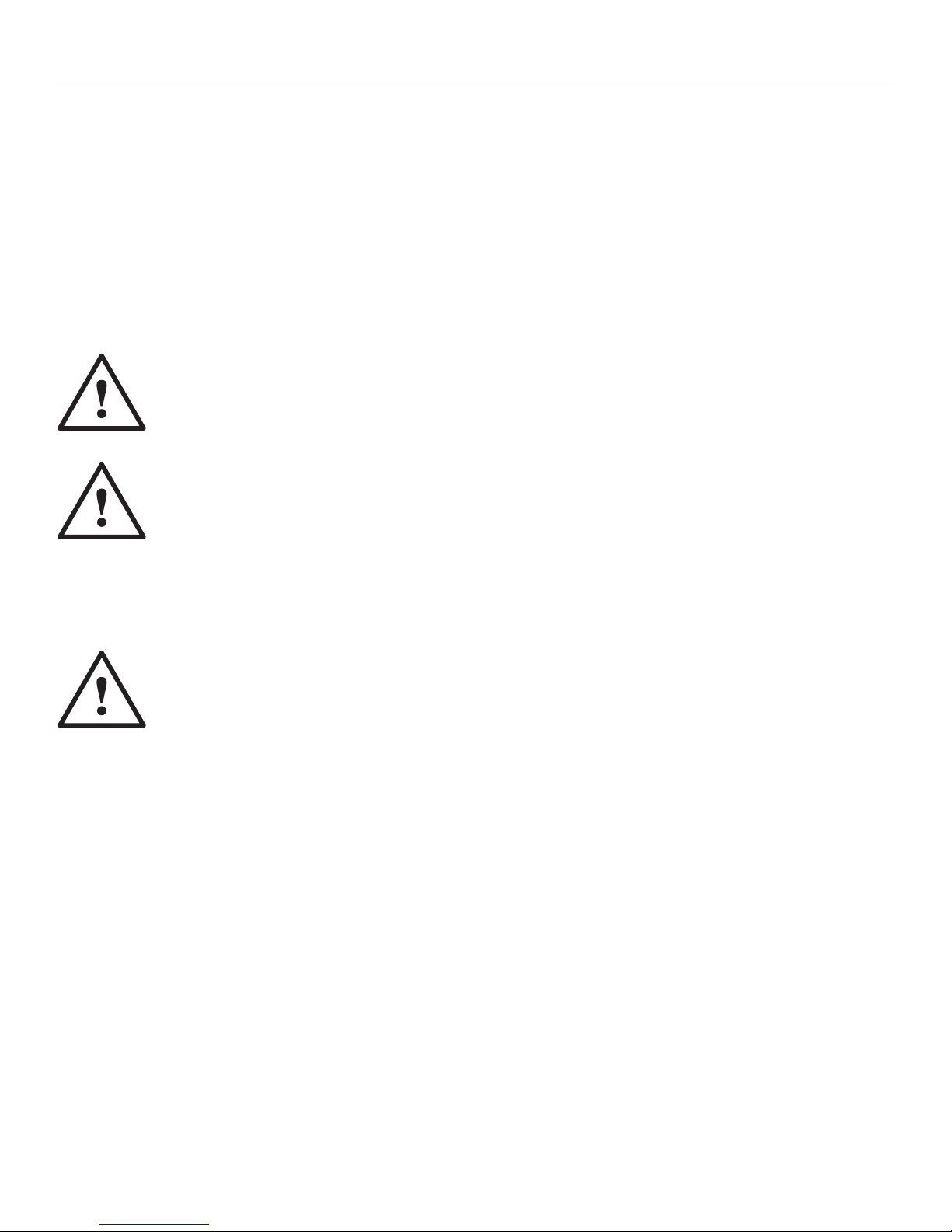
Preface/Safety Symbols Used in this Manual/Safety Considerations
Preface
This manual is provided to prevent service personnel from committing an act that results in the risk of fire, electric shock, or injury
to persons. Only trained service personnel should receive, unpack, and assemble the Elite Cabinet/Rack. In addition, only trained
service personnel should install equipment in the rack.
Safety Symbols Used in This Manual
This manual provides general safety guidelines to be observed during installation, operation, and maintenance of the Elite
Cabinet/Rack.
WARNING: Failure to follow directions in the warning could result in injury to persons or loss of life.
CAUTION: Failure to follow directions in the caution could result in damage to equipment or storage data.
Safety Considerations
WARNING: Improper handling and use of the Elite Cabinet/Rack could result in equipment damage, serious injury,
or possible death.
Only trained service personnel should be used to remove the Elite Cabinet/Rack from the carton. Also be sure you have a sufficient number of service personnel. Do not attempt to move the Elite Cabinet/Rack by yourself.
Only UL® Listed ITE (Information Technology Equipment) units should be installed in the Elite Cabinet/Rack .
Be sure to read and follow all individual manufacturer equipment manuals for safety and installation instructions.
Proper spacing is required when installing electrical equipment to avoid electrical shock. Maintain minimum spacing between the
accessories and components and the Ultra Wallmount Rack for safe operation of the equipment when installed in accordance
with the National Electric Code ANSI/ NFPA 70-1999.
The ambient temperature operating range for the Elite Cabinet/Rack and accessories is +50 to +95° F (+10 to +35° C).
The non-operating temperature is -4 to +140° F (-20 to +60° C).
Page 4
724-746-5500 | blackbox.com
EC24U3032
Page 5

Installation
Installation
Receiving, Unpacking, and Removing the Elite Cabinet/Rack from the Pallet
Inspect for damage and report damage if there is damage before receiving. Unpack the rack by carefully removing the corrugated
carton and corners. Avoid damaging the enclosure when removing packaging.
WARNING: Only trained service personnel should be used to remove the rack from the carton. Also be sure you have a
sufficient number of service personnel. Do not attempt to move Elite Cabinet/Racks by yourself.
WARNING: Be careful when moving racks before installation. Sudden stops and starts, excessive force, obstructed routes, and
uneven floor surfaces may cause the rack to topple over.
WARNING: Only install equipment after the Elite Cabinet/Rack has been properly secured. Do not move the Elite Cabinet/Rack
assembly while loaded.
Once in place at the desired/intended location, deploy the leveling feet for maximum stability.
Rated or maximum load capacity for the Elite Cabinet/Rack is 2000 pounds on the floor on leveling glides.
To maintain a uniform distribution of the mechanical load in the Elite Cabinet/Rack, load the heaviest equipment first
at the bottom of the Elite Cabinet/Rack and load the lighter units at the top.
Service
The Elite Cabinet/Rack should only be repaired by personnel trained by Black Box, or returned to Black Box for repair. Contact
Black Box Technical Support at 724-746-5500 or go to blackbox.com and click on “Talk to Black Box.”
724-746-5500 | blackbox.com
Page 5
Page 6

Chapter 1: Specifications
1. Specifications
Table 1-1 lists specifications for the cabinet shown in Figures 1-1 through 1-4.
Table 1-1. Cabinet specifications.
Rear Bottom
Frame Part Height Overall Height* Width Depth RU Rail (Min.–Max.) Side Panel Side Panel Cable Access Top Corner
Number Prefix Depth Height Depth Hole Knockouts
EC24U3032 48" 49.974" 30" 32" 24 6"–30" 43.657" 19.116" 14.5" x 4" included
EC24U2442 48" 49.974" 24" 42" 24 6"–34.5" 43.657" 29.116" 16.5" x 5.25" not included
EC38U3032 72" 73.974" 30" 32" 38 6"–30" 67.657" 19.116" 14.5" x 4" included
EC42U2442 79" 80.974" 24" 42" 42 6"–34.5" 73.657" 29.116" 18.5" x 5.25" not included
EC42U3042 79" 80.974" 30" 42" 42 6"–34.5" 73.657" 29.116" 22.5" x 5.25" included
EC45U2436 84" 85.974" 24" 36" 45 6"–34" 79.657" 23.116" 8.5" x 4" not included
EC45U3032 84" 85.974" 30" 32" 45 6"–30" 79.657" 19.116" 14.5" x 4" included
EC45U3036 84" 85.974" 30" 36" 45 6"–34" 79.657" 23.116" 14.5 x 4" included
EC45U2442 84" 85.974" 24" 42" 45 6"–34.5" 79.657" 29.116" 18.5" x 5.25" not included
EC45U3042 84" 85.974" 30" 42" 45 6"–29" 79.657" 29.116" 22.5" x 5.25" included
EC45U3048 84" 85.974" 30" 48" 45 6"-29" 79.657" 29.116" 22.5" x 5.25" included
*Height with casters.
Page 6
724-746-5500 | blackbox.com
EC24U3032
Page 7
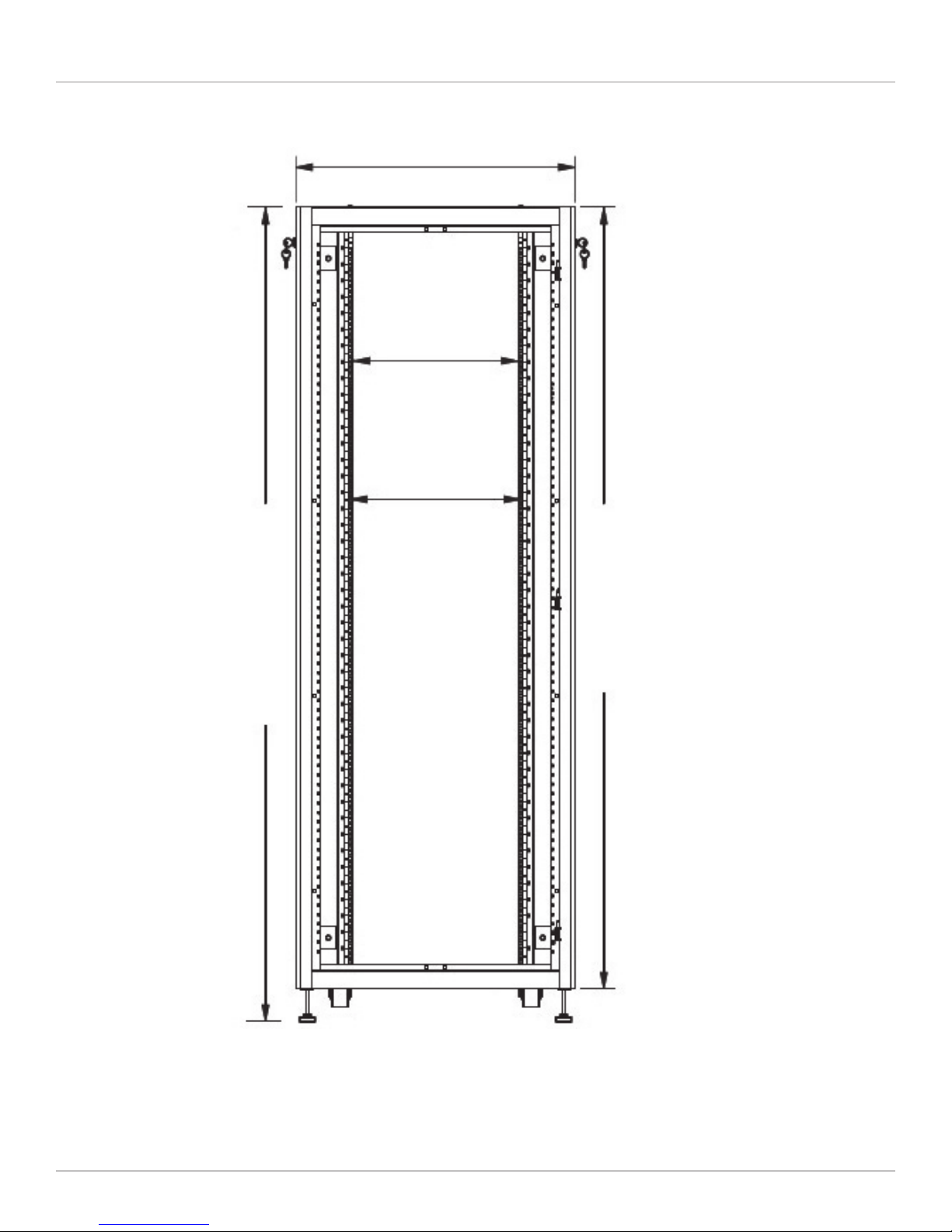
Width
17.749" rail opening
18.311" C-to-C
Chapter 2: Specifications
Overall
Height
Height
Figure 1-1. Front view (doors removed for clarity).
EC24U3032
Page 7
Page 8
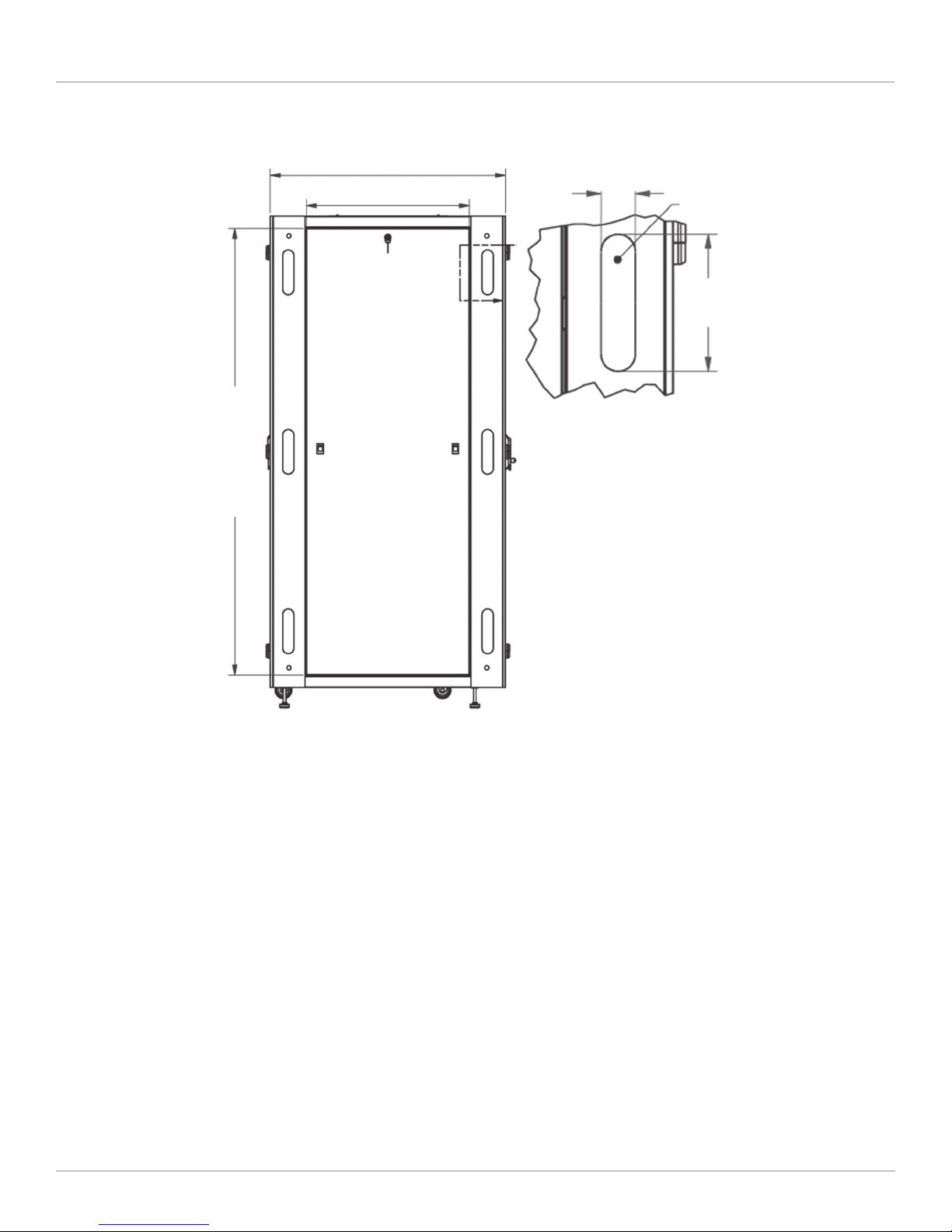
Chapter 1: Specifications
Overall depth
Side panel
height
Side panel depth
2.000"
Detail:
6 knockouts per side
cable access hole
Laser knockout
8.000"
Figure 1-2. Cabinet shown with side panel.
Page 8
724-746-5500 | blackbox.com
EC24U3032
Page 9
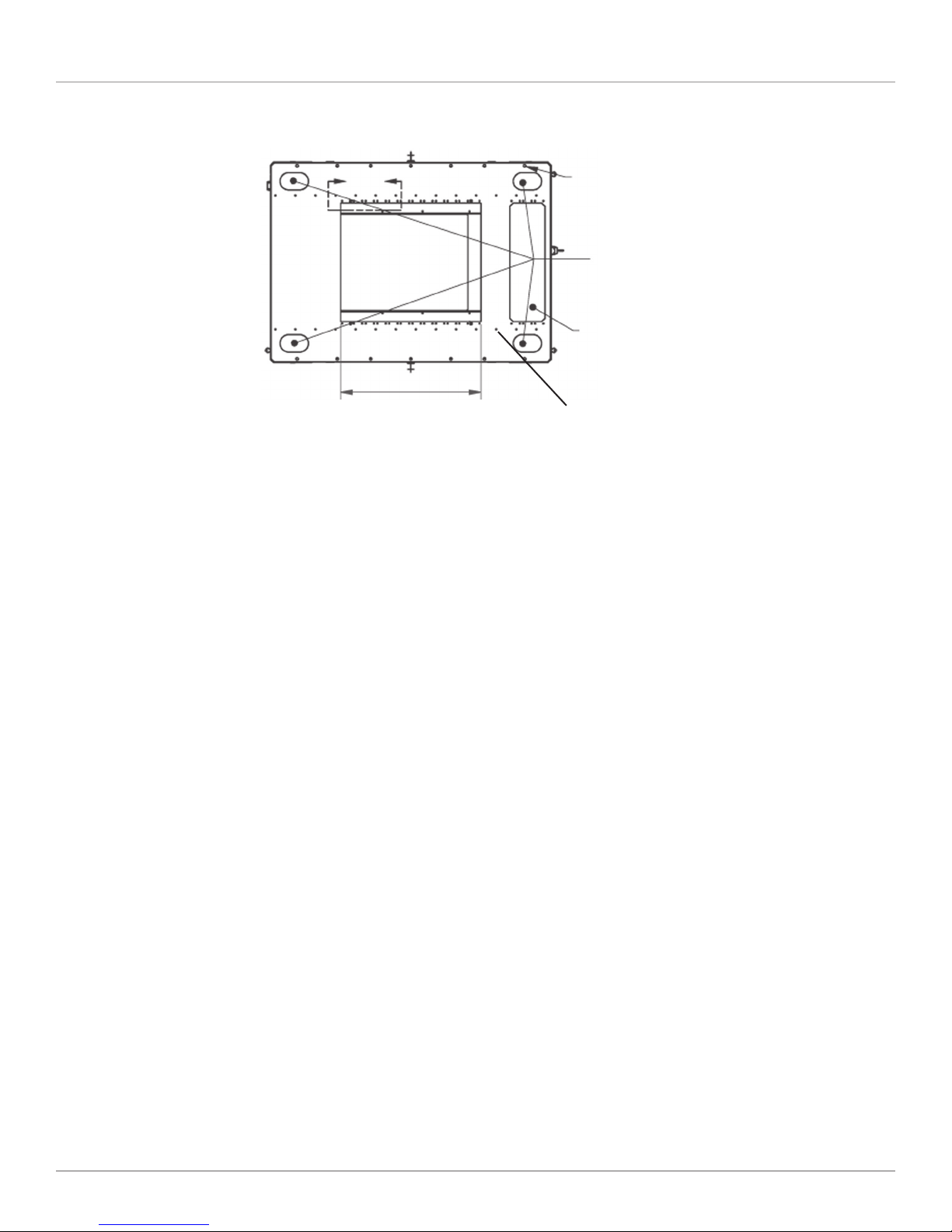
Chapter 1: Specifications
0.375" through
holes along sides for
optional ladder rack
brackets
4 laser top corner
knockouts
4.25" x 2.625"
(30" wide
cabinet only)
3U laser knockouts
21.00 0 RU
Figure 1-3. Top view.
10-32 tapped holes
for optional cable
trough
EC24U3032
Page 9
Page 10
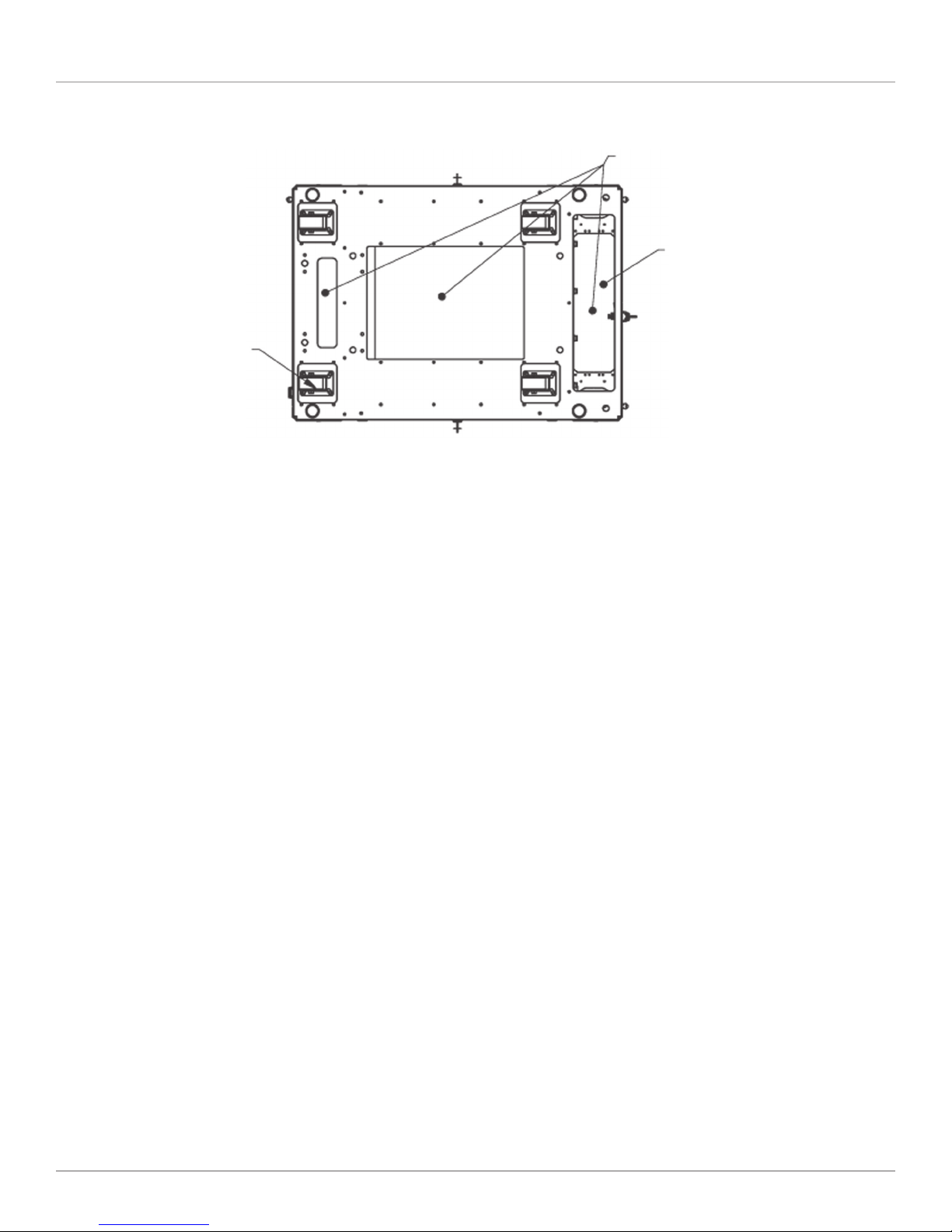
Chapter 1: Specifications
Recessed plate casters
Figure 1-4. Bottom view, 30" cabinet.
Cable access openings
Rear bot tom cable access hole
sizes based on part number
(see Table 1-1 for size)
Page 10
724-746-5500 | blackbox.com
EC24U3032
Page 11

Chapter 2: Overview
2. Overview
2.1 Introduction
The Elite Cabinet is a fully assembled, ready-to-use cabinet that’s customized to your specifications. It ships completely assembled
with its front and rear doors unlocked, with two keys and this user’s manual.
2.2 Features
Your custom cabinet features your choice of top panels, rail type, front door type, rear door type, side panel, top panel, anti-tip,
and lock type. The components of the cabinet you received are the ones you ordered.
The top panel is either solid, vented, 1-fan, 2-fan, 3-fan, 6-fan, or no top panel.
The front and rear doors are split fan, plexi, solid, split high flow mesh, or high flow mesh.
The side panels are either solid or vented.
The cabinets are available in four overall heights, and 10 overall frame sizes. See Table 2-1.
2.3 What’s Included
Your package should include the following items. If anything is missing or damaged, please contact Black Box Technical Support
at 724-746 -5500.
• Cabinet with square hole rails OR • Cabinet with tapped rails
• (50) cage nuts and (50) screws • (50) 10-32 screws
• (4) pairs of keys • (4) pairs of keys
• 60" of grommet material • 60" of grommet material
• This user’s manual • This user’s manual
2.4 Part Number Description/Cabinet Components
The part number on your package corresponds to the options you chose when ordering your cabinet (See Figure 2-1 and Tables
2-1 through 2-7). The first 9 characters in the product code represent the cabinet’s size. The 10th character describes the rail type
(square or 10-32 tapped rails). The 11th and 12th characters describe the front and rear doors. The 13th character represents the
side panel. The 14th character describes the top. The 15th character tells you whether or not the cabinet is anti-tip or not.
The 16th character describes the lock type (keyed, combination, or none).
Figures 2-2 through 2-6 illustrate the custom possibilities for your cabinet. Tables 2-1 through 2-7 list these options.
EC24U3032
Figure 2-1. Elite Cabinet part number system.
Pa ge 11
Page 12

Chapter 2: Overview
Table 2-1. Elite Cabinet Size Options
EC24U3032 ........................................................................................................................................................................... 24U (48"H x 30"W x 32"D)
EC24U2442 ............................................................................................................................................................................24U (48"H x 24"W x 42"D)
EC38U3032 ............................................................................................................................................................................38U (72"H x 30"W x 32"D)
EC42U2442 ............................................................................................................................................................................42U (79"H x 24"W x 42"D)
EC42U3042 ............................................................................................................................................................................42U (79"H x 30"W x 42"D)
EC45U2436 ............................................................................................................................................................................45U (84"H x 24"W x 36"D)
EC45U3032 ........................................................................................................................................................................... 45U (84"H x 30"W x 32"D)
EC45U3036 ........................................................................................................................................................................... 45U (84"H x 30"W x 36"D)
EC45U2442 ............................................................................................................................................................................45U (84"H x 24"W x 42"D)
EC45U3042 ........................................................................................................................................................................... 45U (84"H x 30"W x 42"D)
EC45U3048 ........................................................................................................................................................................... 45U (84"H x 30"W x 48"D)
Table 2-2. Rail type options.
Rail Type
S ............................................................................................................................................................................................................... square rails
T .................................................................................................................................................................................................... 10-32 tapped rails
Page 12
Square rail
Tap ped rail
Figure 2-2. Rail type options: square or tapped.
EC24U3032
724-746-5500 | blackbox.com
Page 13

Chapter 2: Overview
Table 2-3. Front Door or Rear Door.
N ........................................................................................................................................................................................................................None
F .................................................................................................................................................................................................................. Fan Door
P ......................................................................................................................................................................................................................... Plexi
S ........................................................................................................................................................................................................................ Solid
D ................................................................................................................................................................................................................Split Mesh
M ....................................................................................................................................................................................................................... Mesh
Fan door
Split mesh door
Plexi door
Mesh door
Figure 2-3. Door options.
Solid door
EC24U3032
Page 13
Page 14

Chapter 2: Overview
Table 2-4. Side Panel options.
N ........................................................................................................................................................................................................................None
S ........................................................................................................................................................................................................................ Solid
M ..................................................................................................................................................................................................................... Vented
Solid
Vente d
Figure 2-4. Side Panel options.
Page 14
724-746-5500 | blackbox.com
EC24U3032
Page 15

Chapter 2: Overview
Table 2-5. Top options.
N ........................................................................................................................................................................................................................None
S ........................................................................................................................................................................................................................ Solid
M ..................................................................................................................................................................................................................... Vented
C ............................................................................................................................................................................................................ Chimney top
1 ..................................................................................................................................................................................1-fan unit (10" fan, 550 CFM)
2 ...............................................................................................................................................................................2-fan unit (10" fans, 1100 CFM)
3 .................................................................................................................................................................................. 3-fan unit (4" fans, 225 CFM)
6 ..................................................................................................................................................................................6-fan unit (4" fans, 450 CFM)
*220-V versions available.
2-fan unit
Vente dSolid
3-fan unit
Figure 2-5. Top panel options.
1-fan unit
6-fan unit
EC24U3032
Page 15
Page 16

Chapter 2: Overview
Table 2-6. Anti-Tip.
Y ........................................................................................................................................................................................................................... Yes
N ............................................................................................................................................................................................................................No
Anti-tip legs
Figure 2-6. Anti-tip legs installed on bottom of cabinet.
Page 16
724-746-5500 | blackbox.com
EC24U3032
Page 17

Chapter 2: Overview
Table 2-7. Lock Type.
K .......................................................................................................................................................................................................................Keyed
C ............................................................................................................................................................................................................ Combination
N ........................................................................................................................................................................................................................None
B ................................................................................................................................................................................................................. Biometric
2.5 Optional Accessories
This section lists optional accessories not included in the cabinet’s base part number. (These optional accessories must be ordered
separately, and are not discussed in detail in this manual, since they have their own manual that ships with the accessory.)
General accessories:
• RM624 (padlock with key)
• RM626 (padlock)
Horizontal cable management:
• ECFB32 (front to back cable management for 30"W x 32"D cabinets)
• ECFB36 (front to back cable management for 30"W x 36"D cabinets)
• ECFB42 (front to back cable management for 30"W x 42"D cabinets)
• ECFB48 (front to back cable management for 30"W x 48"D cabinets)
• ECHLB32 (horizontal lacing bar for 32"D cabinets)
• ECHLB36 (horizontal lacing bar for 36"D cabinets)
• ECHLB42 (horizontal lacing bar for 42"D cabinets)
• ECHLB48 (horizontal lacing bar for 48"D cabinets)
Vertical Cable Management:
• ECVLB48 (vertical lacing bar, 48")
• ECVLB72 (vertical lacing bar, 72")
• ECVLB79 (vertical lacing bar, 79")
• ECVLB84 (vertical lacing bar, 84")
ECVCM Vertical Cable Management (19.25" segments)
• 2 lengths for 48"H
• 3 lengths for 72"H and 79"H
• 4 lengths for 84"H
Additional rails
Extra set of rails, M6
• EC48M6 (extra pair of M6 rails for 48"H cabinet)
• EC72M6 (extra pair of M6 rails for 72"H cabinet)
• EC79M6 (extra pair of M6 rails for 79"H cabinet)
• EC84M6 (extra pair of M6 rails for 84"H cabinet)
Extra sets of rails, 10-32
• EC48T (extra pair of tapped rails for 48"H cabinet)
• EC72T (extra pair of tapped rails for 72"H cabinet)
• EC79T (extra pair of tapped rails for 79"H cabinet)
• EC84T (extra pair of tapped rails for 84"H cabinet)
23" Mounting Kit for 30" wide cabinets
• EC23MK32 (23" mounting kit for 30"W x 32"D cabinet)
• EC23MK36 (23" mounting kit for 30"W x 36"D cabinet)
• EC23MK42 (23" mounting kit for 30"W x 42"D cabinet)
• EC23MK48 (23" mounting kit for 30"W x 48"D cabinet)
Bottom Panels and Filter Kits
Solid Bottom Panel
• ECBSKL2436 (solid bottom for 24"W x 36"D BB EC cabinet)
• ECBSKL2442 (solid bottom for 24"W x 42"D BB EC cabinet)
• ECBSKL3032 (solid bottom for 30"W x 32"D BB EC cabinet)
• ECBSKL3036 (solid bottom for 30"W x 36"D BB EC cabinet)
• ECBSKL3042 (solid bottom for 30"W x 42"D BB EC cabinet)
• ECBSKL3048 (solid bottom for 30"W x 48"D BB EC cabinet)
Solid Rear Bottom Panel
• ECBSKS24 (solid rear bottom for 24"W BB EC cabinet)
• ECBSKS30 (solid rear bottom for 30"W BB EC cabinet)
Filter Kit Bottom
• ECBFKL2436 (filter kit bottom for 24"W x 36"D BB EC cabinet)
• ECBFKL2442 (filter kit bottom for 24"W x 42"D BB EC cabinet)
• ECBFKL3032 (filter kit bottom for 30"W x 32"D BB EC cabinet)
• ECBFKL3036 (filter kit bottom for 30"W x 36"D BB EC cabinet)
• ECBFKL3042 (filter kit bottom for 30"W x 42"D BB EC cabinet)
Brush Rear Grommet Kit for small opening in the bottom
• ECBBGKS24 (brush rear grommet kit for 24"W BB EC cabinet)
• ECBBGKS30 (brush rear grommet kit for 30"W BB EC cabinet)
Brush Rear Grommet Kit for large opening in the bottom
• ECBGKL2436 (brush rear grommet kit for 24"W x 36"D cabinet)
• ECBGKL2442 (brush rear grommet kit for 24"W x 42"D cabinet)
• ECBGKL3032 (brush rear grommet kit for 30"W x 32"D cabinet)
• ECBGKL3036 (brush rear grommet kit for 30"W x 36"D cabinet)
• ECBGKL3042 (brush rear grommet kit for 30"W x 42"D cabinet)
Top Panel Options
Chimney and Chimney Fan (also available in 220 V)
• ECTOPCHIM (chimney for small opening with solid top for large
opening)
• ECTOPCHIMFT (fan tray for ECTOPCHIM)
Cable Trough
• EC24WTCTK (top cable trough kit, 24" wide)
• EC30WTCTK (top cable trough kit, 30" wide)
Conduit Knockout Panel
• ECP3U (panel with circular knockouts for 3U opening)
EC24U3032
Cable Management— Brush Grommet Kit
• ECBGK3U (brush grommet kit for 3U opening)
Page 17
Page 18

Chapter
Chapter 2: Overview
Waterfall Brackets for 3U top opening
• ECW3U (waterfall for top 3U [with cable pass through])
Ladder Rack
• EC24LR (24"W ladder rack bracket)
Misc.
• ECLK (light kit)
• ECPDUMK (vertical PDU 19" mounting kit, 0 RMU)
• ECAT1 (anti-tip legs)
• ECNH (networking hardware)
Air Dams
• ECAD24 (for 24" wide cabinets only)
• ECAD30 (for 30" wide cabinets only)
Air Funnel Kits
• ECAIRFLOW42 (for 24"W x 42"D and 30"W x 42"D)
• ECAIRFLOW3042FT (for 30"W x 42"D)
• ECAIRFLOW36 (for 24"W x 36"D)
• ECAIRFLOW2436FT (for 24"W x 36"D)
• ECAIRFLOW2442FT (for 24"W x 42"D)
Brush Grommet Top Panel
ECTOP8 (for 12U opening)
Vertical Jack Panels
• ECJACKPANEL46 (46") (for 30" wide cabinets only)
• ECJACKPANEL92 (92") (for 30" wide cabinets only)
Page 18
724-746-5500 | blackbox.com
EC24U3032
Page 19
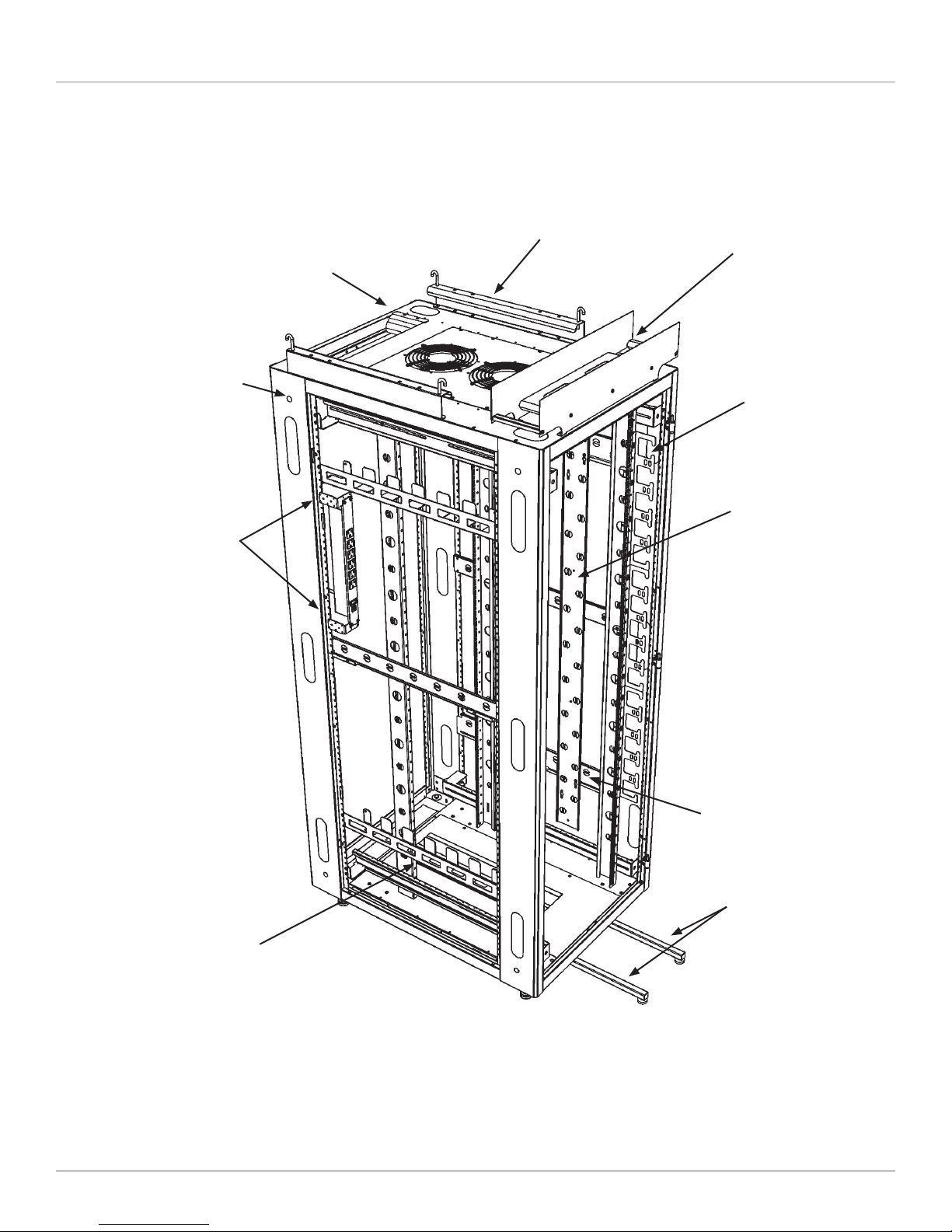
2.6 Elite Cabinet with Optional Accessories
Waterfall
(ECW3U)
Networking Hole for
Networking Hardware
(ECNH )
24" Ladder Rack Bracket
(EC24LR)
Chapter 2: Overview
Top Cable Trough
(EC24WTCTK, EC30WTCTK)
19.25" Vertical
Cable Manager
(ECVCM)
Vertical Lacing Bar
(ECVLB48, ECVLB72,
ECVLB79, ECVLB84)
Vertical PDU 19"
Mounting Kit
(ECPDUMK)
Front-to-Back
Cable Management
(ECFB32, ECFB36,
ECFB42 )
Horizontal Lacing Bar
(ECHLB32, ECHLB36,
ECHLB42)
Anti-Tip Legs
(ECAT1)
Figure 2-7. The Elite Cabinet with optional accessories.
EC24U3032
724-746-5500 | blackbox.com
Page 19
Page 20

Chapter 3: Changing the Cabinet’s Configuration
3. Changing the Cabinet’s Configuration
3.1 Casters and Leveling Legs
CAUTION: To install casters or levelers, you must tip the enclosure onto its side. The enclosure is very heavy, so you may need
several people to lay it on its side. Do not lay the enclosure on its front or back. This may damage the door and
hinges.
HINT: Removing the doors and side panels before tipping will help reduce the enclosure’s weight and help prevent damage to the
side panel locks.
Figure 3-1. Casters and levelers.
Caster Mounting:
1. Tip the enclosure and lay it onto its side.
2. Place a caster assembly over the four threaded studs located in one of the recessed areas in the bottom of the enclosure.
3. Thread one 5⁄16-18 hex nut onto each of the four studs and tighten with a 1⁄2" socket or nut driver.
4. Repeat Steps 2 and 3 for the three remaining casters.
Adjustable Leveler Mounting:
1. Tip the enclosure and lay it onto its side.
2. Place a leveling leg into one of the four 1⁄2"-13 threaded holes found at the corners of the enclosure.
3. Using a 3⁄4" open-end wrench, tighten the levelers to the desired position.
4. Repeat Steps 2 and 3 for the remaining levelers.
Page 20
724-746-5500 | blackbox.com
EC24U3032
Page 21

Chapter 3: Changing the Cabinet’s Configuration
3.2 Door Handle Operation
The Elite enclosure ships with its front and rear doors unlocked, and includes two keys.
Figure 3-2. Door handle drawings.
3.3 Removing or Changing the Doors
3.3.1 Removing or Installing a Door
Open the door beyond 90°, then grasp the door with both hands and carefully lift it upward. When the door is free of all three
hinge pins, pull the door away from the enclosure. To attach the door, align all three door hinges to their respective hinge pins on
the enclosure and slowly slide the door down until seated.
EC24U3032
Open door
beyond 90
degrees then
lift off straight
up
Figure 3-3. Removing or installing a door.
Page 21
Page 22

Chapter 3: Changing the Cabinet’s Configuration
Hinge pin
Hinge
Align all three
hinges to
attach door
Door
Figure 3-4. Attaching a door.
3.3.2 Reversing a Door
The front and rear doors are installed with a right-hand hinge as standard from Black Box. Removing the hinges enables you to
reverse the door by flipping them over and reinstalling the hinges using the universal mounting holes. All the enclosure frames
and doors can be hinged right- or left-hand. The handle can be reversed along with the hinging. See Figure 3-5.
Pivot
washer
Reversible
hinge
(female)
Flat head
Phillips screw
#10-32 x
3
⁄8"
Reversible
hinge (male)
Flat head
Phillips screw
#10-32 x
3
⁄8"
Figure 3-5. Reversing a door.
Page 22
724-746-5500 | blackbox.com
EC24U3032
Page 23
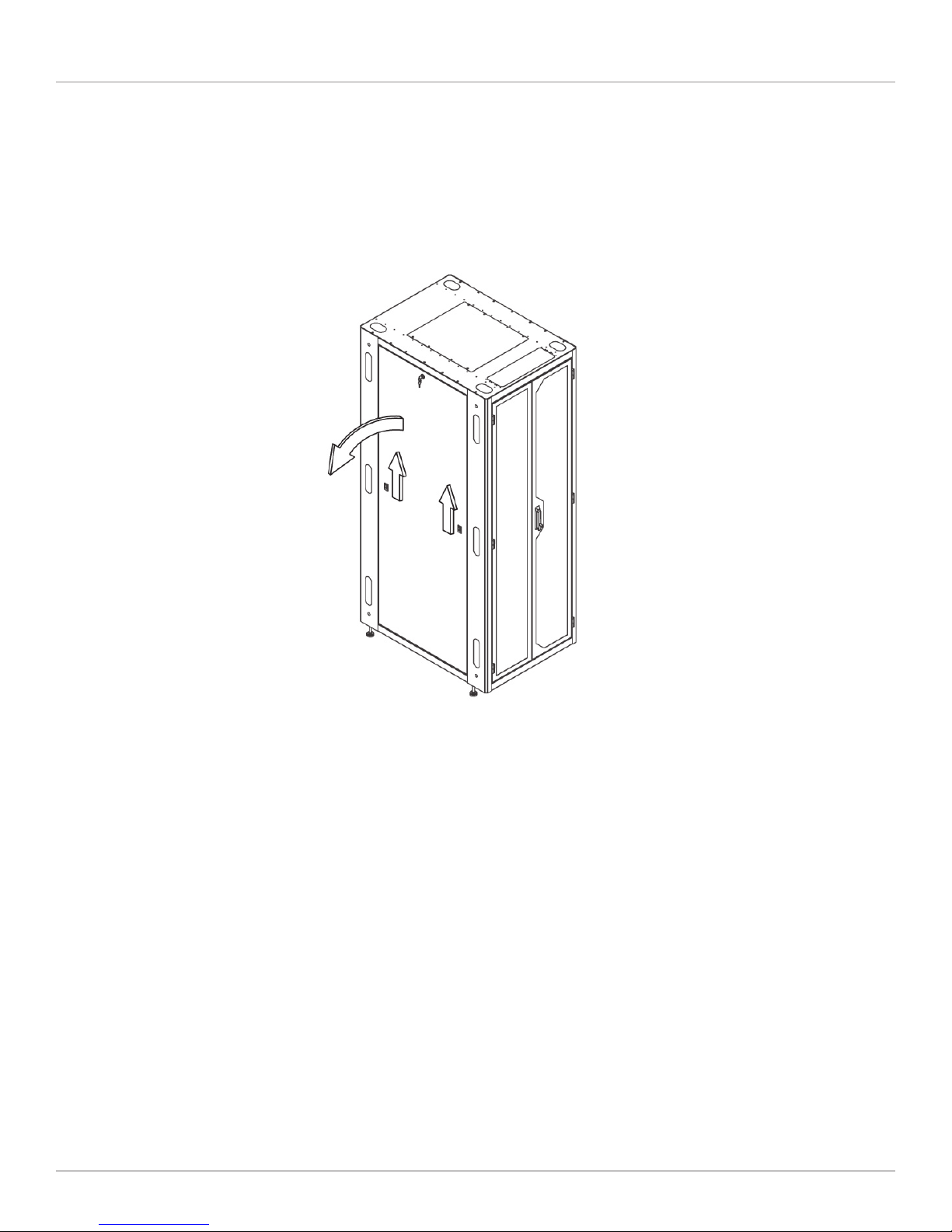
Chapter 3: Changing the Cabinet’s Configuration
3.4 Removing or Installing a Side Panel
The side panels connect to the enclosure frame with two quick-release latches and a keyed lock. To remove the side panel, unlock
the panel and press the quick-release latches down and release them. Then tilt the top of the side panel out slightly and lift the
side panel up a couple of inches until it is free. To install the side panel, reverse the process. Make sure the slots on the side panel
engage with the two tabs at the bottom of the frame.
Tilt and lift
the side
panel
Press quick
release latches
down and
release
Figure 3-6. Removing or installing a side panel (30" wide cabinet shown).
EC24U3032
724-746-5500 | blackbox.com
Page 23
Page 24

Chapter
Chapter 3: Changing the Cabinet’s Configuration
3.5 Top Panel and Mounting Options
The top panel of the enclosure is installed at Black Box. To remove the top panel, remove the four #10-32 x 1" large Phillips panhead screws. Then simply lift the top panel up and off. There are six versions of top panels (solid, perforated, 1-fan, 2-fan, 3-fan,
6-fan).
The top panel provides 12U of standard rackmount space that you can customize. When one of the standard top panels is not
used, you can use this area to mount patch panels, additional cable management, PDUs, 19" fan panels, and other lightweight
items.
Top panel
Figure 3-7. Top panel mounting (30" wide cabinet shown).
Page 24
724-746-5500 | blackbox.com
EC24U3032
Page 25

Chapter 3: Changing the Cabinet’s Configuration
3.6 Adjusting the Rails
Mounting Rails
The vertical mounting rails are installed with all standard frames. You can configure the 30" wide enclosure to 23" EIA mounting
with an optional replacement bracket set. Extra sets of both square hole rails (M6) and tapped #10-32 rails are available as
accessories.
Alignment guide
notch
Figure 3-8. Adjusting the vertical mounting rails.
Rails are attached using a sliding nut and 1⁄4-20 hex head bolt. Loosen both top and bottom bolts, using a 3⁄8" socket set, then
adjust the rails front to back using the alignment guide notches shown in Figure 3-8. Rackmount units (RU) are marked on rails
for easy equipment mounting. Round cable passthrough and vertical and horizontal cable tie-down slots are provided on side of
rails.
3.7 Bottom Panel
Figure 3-9 shows the cabinet’s bottom panel.
EC24U3032
Figure 3-9. Bottom panel.
Page 25
Page 26

Chapter
Chapter 3: Changing the Cabinet’s Configuration
3.8 Power Strip Mounting
These universal power strip brackets enable you to mount a power distribution unit (PDU) with button mounting as shown in
Figure 3-10.
1. Measure the required mounting distance top to bottom.
2. Install the brackets.
3. Install the power strip.
Cabinet
Power strip
Outer frame
of Cabinet
PDU
mounting
bracket
Page 26
Figure 3-10. Mounting a power strip.
EC24U3032
724-746-5500 | blackbox.com
Page 27

Chapter 3: Changing the Cabinet’s Configuration
3.9 Baying Kit
Use the kit components shown in Figure 3-11 to link two cabinets together.
5
⁄16" wing nut
Split lock
washer
Flat washer
Figure 3-11. Baying kit components.
5
⁄16" thumbscrew
EC24U3032
Page 27
Page 28

Protective Grounding
Protective Grounding
Protective grounding studs are provided along with grounding jumper wires that electrically bond the Elite Cabinet doors to one
of the Elite Cabinet sides.
WARNING: To avoid injury to persons or loss of life, ground each Elite Cabinet individually to the dedicated branch
circuit ground.
Connecting Main Protective Grounding Stud to the Dedicated Branch Circuit Earthing Ground
Connect the dedicated branch circuit ground conductor to the main protective grounding stud located inside at the bottom rear
of the Elite Cabinet frame using a listed ring or closed-loop terminal.
Connecting Main Protective Grounding Stud to the Protective Bonding Conductors
Connect the rear doors to the main protective grounding studs located inside at the bottom and top rear of the enclosure chassis
using a llisted ring or closed-loop terminal. Connect the front door to the grounding stud located inside at the bottom front of
the Elite Cabinet frame using a listed ring or closed-loop terminal.
Parts Not Bonded to Protective Earthing Terminal
The following parts are not effectively bonded to the protective earthing terminal: rails and front to back rail horizontals. If these
parts need to be bonded to the protective earthing terminal, do so in accordance with Article 250 or the National Electric Code.
Page 28
724-746-5500 | blackbox.com
EC24U3032
Page 29

NOTES
EC24U3032
Page 29
Page 30

NOTES
Page 30
724-746-5500 | blackbox.com
EC24U3032
Page 31

NOTES
EC24U3032
Page 31
Page 32

Black Box Tech Support: FREE! Live. 24/7.
Tech support the
way it should be.
Great tech support is just 60 seconds away at 724-746-5500 or blackbox.com.
About Black Box
Black Box Network Services is your source for an extensive range of networking and infrastructure products. You’ll find everything
from cabinets and racks and power and surge protection products to media converters and Ethernet switches all supported by
free, live 24/7 Tech support available in 60 seconds or less.
© Copyright 2015. All rights reserved.
EC24U3032, rev. 2
724-746-5500 | blackbox.com
