Page 1

USER MANUAL
ACX1M-CC S E RI ES
DKM SERIES
(CROSS)
REPEATERS
24/7 TECHNICAL SUPPORT AT 1.877.877.2269 OR VISIT BLACKBOX.COM
PROG
X
Link 1
PROG
B
Link 2
X
X
A
Link 1
X
Link 2
Page 2

NEED HELP?
LEAV E THE TEC H TO US
LIVE 24/7
TABLE OF CONTENTS
TECHNICAL
SUPPORT
1. 8 7 7. 87 7. 2 269
SAFETY INSTRUCTIONS .................................................................................................................................................................. 4
Installation ...................................................................................................................................................................................................... 4
Repair ...............................................................................................................................................................................................................4
1. SPECIFICATIONS ........................................................................................................................................................................... 5
1.1 In te r faces .................................................................................................................................................................................................. 5
1.1.1 R J -4 5 (Inte r c onnect) ..........................................................................................................................................................................................5
1.1.2 Fiber SFP Type LC (Interconnect) ....................................................................................................................................................................5
1.2 Interconnect Cable ................................................................................................................................................................................... 5
1.2 .1 C ATx .......................................................................................................................................................................................................................5
1.2.2 Fiber ......................................................................................................................................................................................................................6
1.3 Connector Pinouts ...................................................................................................................................................................................7
1.4 Power Supply ............................................................................................................................................................................................ 8
1.5 Environmental Conditions .......................................................................................................................................................................8
1.6 Dimensions ............................................................................................................................................................................................... 9
1.7 Shipping Weight ...................................................................................................................................................................................... 10
2. DESCRIPTION .............................................................................................................................................................................. 11
2.1 Application .............................................................................................................................................................................................. 11
2.2 System Overview .................................................................................................................................................................................... 11
2.3 Product Range ........................................................................................................................................................................................ 12
2.3.1 Chassis ...............................................................................................................................................................................................................12
2.3.2 (Cross) Repeater Modules ..............................................................................................................................................................................12
2.4 Accessories Upgrade Kits ..................................................................................................................................................................... 13
2.5 Device Views ...........................................................................................................................................................................................14
2.5.1 2-Slot Chassis with One External Power Supply Unit (ACXMODH2-R2) ........................................................................................... 14
2.5.2 2-Slot Chassis with One External Power Supply Unit and Redundant Power Option (ACXMODH2R-R2) ................................. 15
2.5.3 2-Slot Chassis with One Internal Power Supply Unit and Redundant Power Option (ACXMODH2R-P-R2) ............................... 16
2.5.4 4-Slot Chassis with One External Power Supply Unit (ACXMODH4-R2) ........................................................................................... 17
2.5.5 4-Slot Chassis with One External Power Supply Unit and Redundant Power Option (ACXMODH4R-R2) ................................. 18
2.5.6 6-Slot Chassis with One Internal Power Supply and Redundant Power Option (ACXMODH6R-R2) ........................................... 19
2.5.7 6 -Slot Chassis with Active Backplane and Two Internal Power Supplies (ACXMODH6BPAC-R2) .............................................20
2.5.8 6-Slot Chassis with Active Backplane and Two Internal Power Supplies and Connectors
on the Back Side (ACXMOD6FPAC-R2) ...................................................................................................................................................21
2.5.9 21-Slot Chassis with One Internal Power Supply and Redundant Power Option (ACXMODH21R)..............................................22
2.5.10 CATx Repeater Module (ACX1M-CC) .........................................................................................................................................................23
2.5.11 Single-Mode Fiber Repeater Module (ACX1M-SS) .................................................................................................................................23
2.5.12 CATx/Single-Mode Fiber Repeater Module (ACX1M-CS) ..................................................................................................................... 24
2.5.13 CATx Dual Repeater Module (ACX1M-2C2C) ...........................................................................................................................................24
2.5.14 Single-Mode Fiber Dual Repeater Module (ACX1M-2S2S) ...................................................................................................................25
2.5.15 CATx/Single-Mode Fiber Dual Repeater Module (ACX1M-2C2S) .......................................................................................................25
2.6 Status LEDs ............................................................................................................................................................................................26
2.6.1 Status (Cross) Repeater Module ................................................................................................................................................................... 26
2
1. 8 7 7. 8 7 7. 2 2 6 9 BL ACK BOX .COM
Page 3

NEED HELP?
LEAV E THE TEC H TO US
LIVE 24/7
CHAPTER 1: HEADLINE
TECHNICAL
SUPPORT
1. 8 7 7. 87 7. 2 269
3. INSTALLATION ............................................................................................................................................................................ 27
3.1 Package Contents ..................................................................................................................................................................................27
3.2 System Installation ................................................................................................................................................................................27
3.2.1 (Cross) Repeater Setup ...................................................................................................................................................................................27
3.3 Example Applications ............................................................................................................................................................................28
3.4 Configuration ..........................................................................................................................................................................................29
3.5 Operation ................................................................................................................................................................................................29
4. TROUBLESHOOTING ................................................................................................................................................................... 30
5. CONTACTING BLACK BOX TECHNICAL SUPPORT .................................................................................................................. 31
51 Support Checklist ....................................................................................................................................................................................31
5.2 Shipping Checklist .................................................................................................................................................................................31
APPENDIX A. REGULATORY INFORMATION ................................................................................................................................ 32
A.1 CE Declaration of Conformity ...............................................................................................................................................................32
A.2 FCC Statement ....................................................................................................................................................................................... 32
A.3 Product Safety .......................................................................................................................................................................................32
A.4 WEEE .......................................................................................................................................................................................................32
A.5 RoHS/RoHS2 ..........................................................................................................................................................................................33
A.6 NOM Statement .....................................................................................................................................................................................33
APPENDIX B. GLOSSARY ............................................................................................................................................................... 34
APPENDIX C. DISCLAIMER/TRADEMARKS ................................................................................................................................. 36
C.1 Disclaimer ............................................................................................................................................................................................... 36
C.2 Trademarks Used in this Manual .......................................................................................................................................................... 36
1. 8 7 7. 8 7 7. 2 2 6 9 BL ACK BOX .COM
3
Page 4

NEED HELP?
LEAV E THE TEC H TO US
LIVE 24/7
SAFETY INSTRUCTIONS
To ensure reliable and safe long-term operation of your Repeater please note the following guidelines.
TECHNICAL
SUPPORT
1. 8 7 7. 87 7. 2 269
INSTALLATION
Only use in dry, indoor environments.
The Repeater and the power supply units can get warm. Do not install components in an enclosed space without any airflow.
Do not place the power supply directly on top of the device.
Do not obscure ventilation holes.
Only use power supplies originally supplied with the product or manufacturer-approved replacements. Do not use a power supply if
it appears to be defective or has a damaged chassis.
Connect all power supplies to grounded outlets. In each case, ensure that the ground connection is maintained from the outlet
socket through to the power supply’s AC power input.
Do not connect the link interface to any other equipment, particularly network or telecommunications equipment.
Take any required ESD precautions.
NOTE: To disconnect the device completely from the electric circuit, all power cables have to be removed.
REPAIR
Do not attempt to open or repair a power supply unit.
Do not attempt to open or repair the Repeater. There are no user serviceable parts inside.
Please contact Black Box Technical Support at 877-877-2269 or info@blackbox.com if there is a fault.
4
1. 8 7 7. 8 7 7. 2 2 6 9 BL ACK BOX .COM
Page 5

NEED HELP?
LEAV E THE TEC H TO US
LIVE 24/7
CHAPTER 1: SPECIFICATIONS
TECHNICAL
SUPPORT
1. 8 7 7. 87 7. 2 269
1.1 INTERFAC ES
1.1.1 RJ-45 (INTERCONNECT)
For CATx communications, the repeater requires a 1000BASE-T connection.
Connector wiring must comply with EIA/TIA-568-B (1000BASE-T), with RJ-45 connectors at both ends. All four cable wire pairs
are used.
1.1.2 FIBER SFP TYPE LC (INTERCONNECT)
The communication of fiber devices is performed via Gigabit SFPs that have to be connected to suitable fibers fitted with type LC
connectors.
NOTE: The correct function of the device can only be guaranteed with SFPs provided by Black Box.
CAUTION: SFP modules can be damaged by electrostatic discharge (ESD). When handling, take care not to damage devices.
1.2 INTERCONNECT CABLE
1. 2.1 C AT X
NOTE: A point-to-point connection is required. Operation with several patch fields is possible. Routing over an active network component,
such as an Ethernet hub, router, or switch, is not allowed.
Avoid routing CATx cables along power cables.
If the site has 3-phase AC power, make sure that the CPU module and CON module are on the same phase.
CAUTION: To maintain regulatory EMC compliance, you must use correctly installed shielded CATx cable throughout the interconnection
link. Also, all CATx cables need to have ferrites on both cable ends close to the device.
TYPE OF INTERCONNECT CABLE
The (Cross) Repeater requires interconnect cabling specified for Gigabit Ethernet (1000BASE-T). The use of solid-core (24 AWG), shielded,
CAT5e (or better) is recommended.
TABLE 1-1. CATX INTERCONNECT CABLE
CABLE TYPE DESCRIPTION
CATx solid-core cable 24 AWG
CATx patch cable 26/8 AWG
S/UTP (CAT5e) cable according to EIA/TIA-568-B. Four pairs of 24 AWG wires. Connection according
to EIA/TIA-568-B (1000BASE-T).
S/UTP (CAT5e) cable according to EIA/TIA-568-B. Four pairs of 26/8 AWG wires. Connection according
to EIA/TIA-568-B (1000BASE-T).
NOTE: You can use flexible cables (patch cables) type 26/8 AWG; however, but you’ll only get half the maximum possible extension distance
(Table 1- 2).
1. 8 7 7. 8 7 7. 2 2 6 9 BL ACK BOX .COM
5
Page 6

NEED HELP?
LEAV E THE TEC H TO US
LIVE 24/7
CHAPTER 1: SPECIFICATIONS
TABLE 1-2. MAXIMUM ACCEPTABLE CATX CABLE LENGTH
CABLE TYPE MAXIMUM LENGTH
Solid-conductor 24 AWG CATx cable 400 feet (140 m)
Stranded-conductor 26/28 or 27/28 AWG or CATx cable 200 feet (70 m)
TECHNICAL
SUPPORT
1. 8 7 7. 87 7. 2 269
1.2.2 FIBER
NOTE: A point-to-point connection is necessary. Operation with multiple patch panels is allowed. Routing over active network components,
such as Ethernet hubs, switches, or routers, is not allowed.
TABLE 1-3. FIBER INTERCONNECT CABLE
CABLE TYPE DESCRIPTION
Single-mode fiber 9 µm
Multimode fiber 50 µm
Multimode fiber 62 µm
• Duplex.
• Indoor patch cable (EFN092)
• Duplex.
• Indoor patch cable (EFN6020)
• Duplex.
• Indoor patch cable (EFN116-LCLC)
TABLE 1-4. MAXIMUM ACCEPTABLE FIBER CABLE LENGTH
CABLE TYPE MAXIMUM LENGTH
Single-mode fiber 9 µm 32,800 feet (10,000 m)
Multimode fiber 50 µm (OM3) 3280 feet (1000 m)
Multimode fiber 50 µm 1300 feet (400 m)
Multimode fiber 62.5 µm 650 feet (200 m)
NOTE: If you use single-mode SFPs with multimode fibers, you can normally double the maximum acceptable cable length.
CONNECTOR TYPE
The ACX1M-CS, ACX1M-SS, ACX1M-2C2S, and ACX1M-2S2S have fiber LC connectors.
6
1. 8 7 7. 8 7 7. 2 2 6 9 BL ACK BOX .COM
Page 7

CHAPTER 1: SPECIFICATIONS
1.3 CONNECTOR PINOUTS
TABLE 1-5. MINI USB TYPE B CONNECTOR PINOUT
PICTURE PIN SIGNAL COLOR
1 VCC (+5 VDC) Red
2 Data - White
3 Data + Green
PICTURE PIN SIGNAL PIN SIGNAL
4 Not connected —
5 Ground Black
TABLE 1-6. RJ-45 CONNECTOR PINOUT
1 D1+ 5 D3-
2 D1- 6 D2-
3 D2+ 7 D4+
4 D3+ 8 D4-
NEED HELP?
LEAV E THE TEC H TO US
LIVE 24/7
TECHNICAL
SUPPORT
1. 8 7 7. 87 7. 2 269
TABLE 1-7. FIBER SFP TYPE LC CONNECTOR PINOUT
PICTURE PIN SIGNAL
Data OUT
1
Data IN
2
TABLE 1-8. CONNECTORS ON THE REPEATERS/CROSS REPEATERS
PART NUMBER CONNECTORS
ACX1M-CC (2) RJ-45 interconnect, (1) Mini USB (programming port)
ACX1M-SS (2) Fiber LC, (1) Mini USB (programming port)
ACX1M-CS (1) RJ-45, (1) Fiber LC, (1) Mini USB (programming port)
ACX1M-2C2C (4) RJ-45, (2) Mini USB (programming ports)
ACX1M-2S2S (4) Fiber LC, (2) Mini USB (programming ports);
ACX1M-2C2S (2) RJ-45, (2) Fiber LC, (2) Mini USB (programming ports)
1. 8 7 7. 8 7 7. 2 2 6 9 BL ACK BOX .COM
7
Page 8

CHAPTER 1: SPECIFICATIONS
1.4 POWER SUPPLY
TABLE 1-9. AC POWER SUPPLY
PART NUMBER MAX. CURRENT MAX. VO LTAGE FREQUENCY
ACXMODH2R-P-R2 700 mA max. 100 to 240 VAC 50/60 Hz
ACXMODH6R-R2 1400 mA max 100 to 240 VAC 47 to 63 Hz
ACXMODH6BPAC-R2 800 mA max. 100 to 240 VAC 50/60 Hz
ACXMODH6FPAC-R2 800 mA max. 100 to 240 VAC 50/60 Hz
ACXMODH21R 4000 mA max. (2) 100 to 240 VAC 50/60 Hz
TABLE 1-10. DC POWER SUPPLY
PART NUMBER MAX. CURRENT MAX. VO LTAGE FREQUENCY
ACXMODH2-R2 3000 mA max. 5 VDC 50/60 Hz
ACXMODH2R-R2 3000 mA max 5 VDC 47 to 63 Hz
ACXMODH2R-P-R2 5000 mA max. 5 VDC 50/60 Hz
ACXMODH4-R2 5000 mA max. 5 VDC 50/60 Hz
ACXMODH4R-R2 5000 mA max. 5 VDC 50/60 Hz
ACXMODH6R-R2 8000 mA max. 5 VDC 50/60 Hz
NEED HELP?
LEAV E THE TEC H TO US
LIVE 24/7
TECHNICAL
SUPPORT
1. 8 7 7. 87 7. 2 269
NOTE: The power requirement per (cross) repeater is 300 mA max.
1.5 ENVIRONMENTAL CONDITIONS
TABLE 1-11. ENVIRONMENTAL SPECIFICATIONS
SPECIFICATION DESCRIPTION
Operating Temperature 41 to 113° F (5 to 45°C)
Storage Temperature -13 to +140° F (-25 to +60° C)
Relative Humidity Max.80%, noncondensing
8
1. 8 7 7. 8 7 7. 2 2 6 9 BL ACK BOX .COM
Page 9

CHAPTER 1: SPECIFICATIONS
1.6 DIMENSIONS
TABLE 1-12. DKM FX MODULAR REPEATERS
ITEM DIMENSIONS
Repeater/Cross Repeater 1.7”H x 5.81”W x 5.75”D (4.3 x 14.8 x 14.6 cm)
TABLE 1-13. DEVICES IN THE 2-SLOT CHASSIS (ACXMODH2-R2)
ITEM DIMENSIONS
CPU Unit/CON Unit 1.7"H x 5.8" W x 5.7"D (4.1 x 14.7 x 14.5 cm)
Shipping Box 6.5"H x 5.5"W x 8.3"H (16.5 x 14 x 21 cm)
TABLE 1-14. DEVICES IN THE 2-SLOT CHASSIS (ACXMODH2R-R2, ACXMODH2R-P-R2)
NEED HELP?
LEAV E THE TEC H TO US
LIVE 24/7
TECHNICAL
SUPPORT
1. 8 7 7. 87 7. 2 269
ITEM DIMENSIONS
CPU Unit/CON Unit 1.7"H x 5.8" W x 8.3"D (4.1 x 14.7 x 22.1 cm)
Shipping Box 4.5"H x 14.4"W x 21.7"D (11.5 x 36.5 x 55 cm)
TABLE 1-15. DEVICES IN THE 4-SLOT CHASSIS (ACXMODH4-R2, ACXMODH4R-R2)
ITEM DIMENSIONS
CPU Unit/CON Unit 1.7"H x 5.8" W x 11.5"D (4.1 x 14.7 x 29.3 cm)
Shipping Box 4.5"H x 14.4"W x 21.7"D (11.5 x 36.5 x 55 cm)
TABLE 1-16. DEVICES IN THE 6-SLOT CHASSIS (ACXMODH6R-R2)
ITEM DIMENSIONS
CPU Unit/CON Unit 1.7"H x 5.8" W x 17.4"D (4.1 x 14.7 x 44.2 cm)
Shipping Box 4.5"H x 14.4"W x 29.9"D (11.5 x 36.5 x 76 cm)
TABLE 1-17. DEVICES IN THE 6-SLOT CHASSIS (ACXMODH6BPAC-R2, ACXMOD6FPAC-R2)
ITEM DIMENSIONS
CPU Unit/CON Unit 1.7"H x 9.8"W x 17.4"D (4.1 x 25 x 44.2 cm)
Shipping Box 6.1"H x 14.6"W x 21.7"D (15.5 x 37.2 x 55 cm)
TABLE 1-18. DEVICES IN THE 21-SLOT CHASSIS (ACXMODH21R)
ITEM DIMENSIONS
CPU Unit/CON Unit 6.9"H x 18.2"W x 19"D (17.6 x 46.2 x 48.2 cm)
Shipping Box 14.5"H x 22.6"W x 25.4"D (36.8 x 57.4 x 64.5 cm)
1. 8 7 7. 8 7 7. 2 2 6 9 BL ACK BOX .COM
9
Page 10

CHAPTER 1: SPECIFICATIONS
1.7 SHIPPING WEIGHT
TABLE 1-19. DKM FX MODULAR REPEATERS
ITEM DIMENSIONS
Repeater/Cross Repeater 0.6 lb. (0.3 kg)
Shipping Box 4.9 lb. (2.2 kg)
TABLE 1-20. DEVICES IN THE 2-SLOT CHASSIS (ACXMODH2-R2)
ITEM SHIPPING WEIGHT
CPU Unit/CON Unit 0.9 lb. (0.4 kg)
Shipping Box 4.9 lb. (2.2 kg)
TABLE 1-21. DEVICES IN THE 2-SLOT CHASSIS (ACXMODH2R-R2, ACXMODH2R-P-R2)
NEED HELP?
LEAV E THE TEC H TO US
LIVE 24/7
TECHNICAL
SUPPORT
1. 8 7 7. 87 7. 2 269
ITEM SHIPPING WEIGHT
CPU Unit/CON Unit 1.8 lb. (0.8 kg)
Shipping Box 5.7 lb. (2.6 kg)
TABLE 1-22. DEVICES IN THE 4-SLOT CHASSIS (ACXMODH4-R2, ACXMODH4R-R2)
ITEM SHIPPING WEIGHT
CPU Unit/CON Unit 2.0 lb. (0.9 kg)
Shipping Box 7.5 lb. (3.4 kg)
TABLE 1-23. DEVICES IN THE 6-SLOT CHASSIS (ACXMODH6R-R2)
ITEM SHIPPING WEIGHT
CPU Unit/CON Unit 3.1 lb. (1.4 kg)
Shipping Box 10.1 lb. (4.6 kg)
TABLE 1-24. DEVICES IN THE 6-SLOT CHASSIS (ACXMODH6BPAC-R2, ACXMOD6FPAC-R2)
ITEM SHIPPING WEIGHT
CPU Unit/CON Unit 5.5 lb. (2.5 kg)
Shipping Box 7.7 lb. (3.5 kg)
TABLE 1-25. DEVICES IN THE 21-SLOT CHASSIS (ACXMODH21R)
ITEM SHIPPING WEIGHT
CPU Unit/CON Unit 22.1 lb. (10.0 kg)
Shipping Box 32.0 lb. (14.5 kg)
10
1. 8 7 7. 8 7 7. 2 2 6 9 BL ACK BOX .COM
Page 11

NEED HELP?
LEAV E THE TEC H TO US
LIVE 24/7
CHAPTER 2: DESCRIPTION
TECHNICAL
SUPPORT
1. 8 7 7. 87 7. 2 269
2.1 APPLICATION
The (Cross) Repeater is used to double the maximum cabling distance between a KVM extender CON or CPU Unit or even a KVM
matrix. The device can also be used for media conversion from CATx to fiber or vice versa.
The device is available as a pure CATx or fiber version (repeater) and as a hybrid version of CATx and fiber (cross repeater) for an
additional electrical/optical signal conversion.
2.2 SYSTEM OVERVIEW
The (Cross) Repeater consists of at least one module depending on the application.
The device is connected between a KVM extender CON and CPU Unit via the interconnect cable or can be alternatively connected
between a KVM extender unit and a KVM matrix.
The (Cross) Repeater communicates with both the KVM extenders and a KVM-Matrix via the interconnect cables.
TABLE 2-1. SYSTEM COMPONENTS
NUMBER IN FIGURE 2-1 COMPONENT
1 Source (computer, CPU)
2 KVM Extender CPU Unit
3 Interconnect cable (CATx or fiber)
4 (Cross) Repeater
5 Interconnect cable (CATx or fiber)
6 KVM Extender CON Unit
7 Console (monitor, keyboard, mouse)
NOTE: See Chapter 3 for installation examples.
FIGURE 2-1. SYSTEM OVERVIEW
1. 8 7 7. 8 7 7. 2 2 6 9 BL ACK BOX .COM
11
Page 12

NEED HELP?
LEAV E THE TEC H TO US
LIVE 24/7
CHAPTER 2: DESCRIPTION
2.3 PRODUCT RANGE
TECHNICAL
SUPPORT
1. 8 7 7. 87 7. 2 269
2.3 .1 C H A S SI S
TABLE 2-2. AVAILABLE CHASSIS
PART NUMBER DESCRIPTION
ACXMODH2-R2 Empty chassis for up to 2 boards, 1 external power supply unit
ACXMODH2R-R2
ACXMODH2R-P-R2
ACXMODH4-R2 Empty chassis for up to 4 boards, 1 external power supply unit
ACXMODH4R-R2
ACXMODH6R-R2
ACXMODH6BPAC-R2 Empty chassis for up to 6 boards, active backplane, 2 internal power supplies (redundancy)
ACXMODH6FPAC-R2 Empty chassis for up to 6 boards, active backplane, 2 internal power supplies (redundancy) with connectors on rear side
ACXMODH21R
Empty chassis for up to 2 boards, 1 external power supply unit, preparation for redundancy for a second power supply
unit (external)
Empty chassis for up to 2 boards, 1 internal power supply unit, preparation for redundancy for a second power supply
unit (external)
Empty chassis for up to 4 boards, 1 external power supply unit, preparation for redundancy for a second power supply
unit (external)
Empty chassis for up to 6 boards, 1 internal power supply, preparation for redundancy for a second power supply unit
(external)
Empty chassis for up to 21 boards, 1 internal power supply unit, preparation for redundancy for a second power supply
unit (internal)
2.3.2 (CROSS) REPEATER MODULES
TABLE 2-3. AVAILABLE REPEATER MODULES
PART NUMBER DESCRIPTION
ACX1M-CC Repeater module CATx for range extension up to 896 ft. (280 m)
ACX1M-SS Repeater module fiber (Single-Mode) for range extension up to 12.4 mi. (20 km)
ACX1M-CS
ACX1M-2C2C Dual Repeater module CATx for range extension up to 896 ft. (280 m)
ACX1M-2S2S Dual Repeater module fiber (Single-Mode) for range extension up to 12.4 mi. (20 km)
ACX1M -2C2S
Cross Repeater module CATx/fiber (Single-Mode) for an electrical/optical media conversion, maximum extension
up to 6.3 mi. (10.14 km)
Dual Cross Repeater module CATx/fiber (Single-Mode) for an electrical/optical media conversion, maximum extension
up to 6.3 mi. (10.14 km)
12
1. 8 7 7. 8 7 7. 2 2 6 9 BL ACK BOX .COM
Page 13
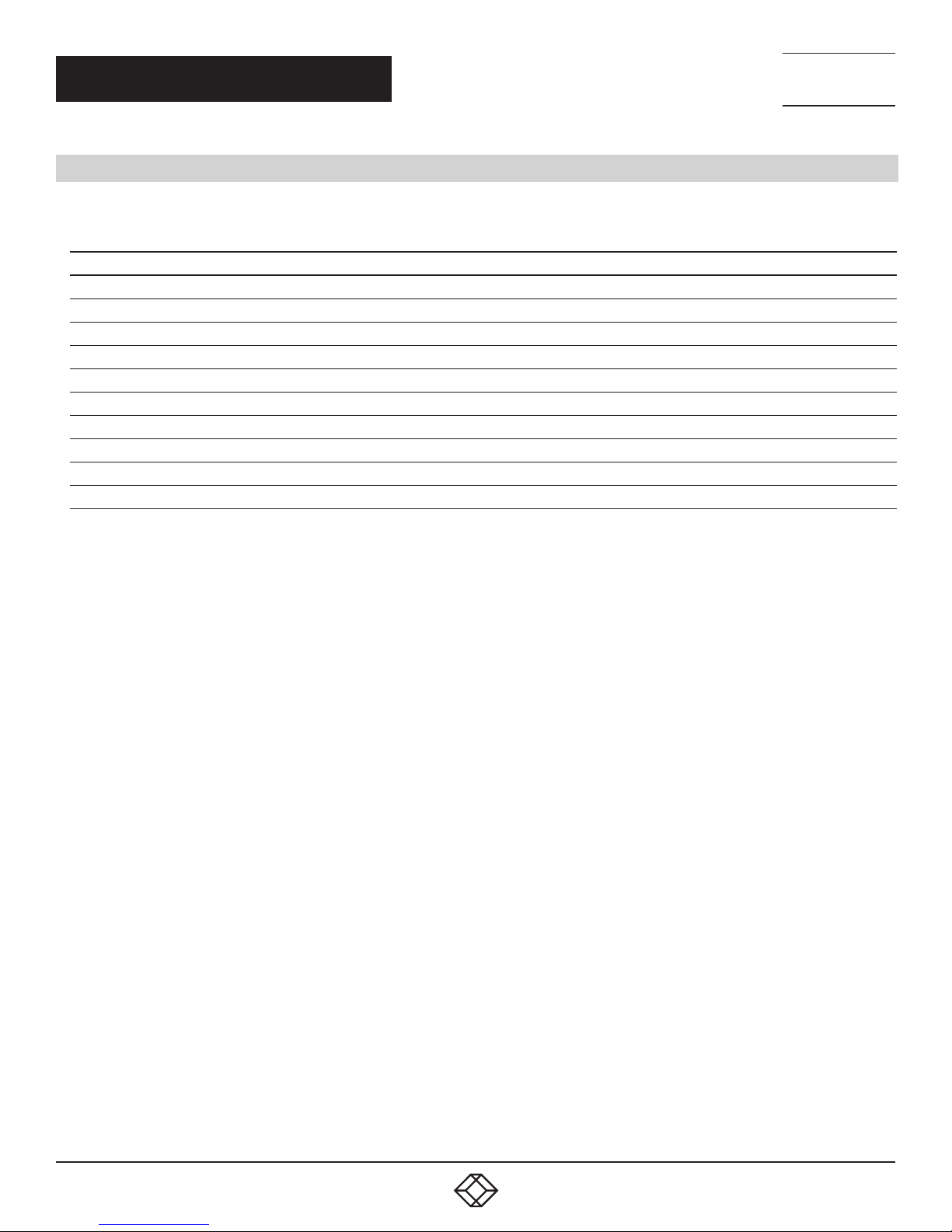
CHAPTER 2: DESCRIPTION
2.4 ACCESSORIES UPGR ADE KITS
TABLE 2-4. ACCESSORIES UPGRADE KITS
PART NUMBER DESCRIPTION
ACXMODHEAR2 19”/1U rack mount kit for 2-slot chassis
ACXMODHEAR2P 19”/1U rack mount kit for 2-slot chassis with internal PSU
ACXMODHEAR4 19”/1U rack mount kit for 4-slot chassis
ACXMODHEAR6 19”/1U rack mount kit for 6-fold chassis
ACXMODH2-PS Power supply for 2-slot chassis (spare or redundancy)
ACXMODH4-PS Power supply for 4-slot chassis (spare or redundancy)
ACXMODH6-PS Power supply for 6-slot chassis (spare or redundancy)
ACXMODH21-PS Power supply for 21-slot chassis (spare or redundancy)
ACXMODH21-4S Blind plate 3U/4HP for 2-, 4- and 6-slot chassis
ACXMODH21-8S Blind plate 3U/8HP for 2-, 4- and 6-slot chassis
NEED HELP?
LEAV E THE TEC H TO US
LIVE 24/7
TECHNICAL
SUPPORT
1. 8 7 7. 87 7. 2 269
CAUTION: (Cross) Repeaters and the power supply units can get warm and must not be installed in closed rooms with no air
circulation. For rackmount installations, at least 0.5 U (height unit) is required above the (Cross) Repeater for ventilation.
1. 8 7 7. 8 7 7. 2 2 6 9 BL ACK BOX .COM
13
Page 14

NEED HELP?
LEAV E THE TEC H TO US
LIVE 24/7
CHAPTER 2: DESCRIPTION
2.5 DEVICE VIEWS
TECHNICAL
SUPPORT
1. 8 7 7. 87 7. 2 269
2.5.1 2-SLOT CHASSIS WITH ONE EXTERNAL POWER SUPPLY UNIT (ACXMODH2-R2)
TABLE 2-5. ACXMODH2-R2 SPECIFICATIONS
SPECIFICATION DESCRIPTION
Connectors (1) 2.5-mm barrel connector for power
Power
Dimensions 1.7"H x 5.7"W x 5.75"D (4.3 x 14.5 x 14.6 cm)
Weight 0.6 lb. (0.3 kg)
Primary Power Output: 5 V, 3 A;
Secondary Power Output: Does not support redundant power
TABLE 2-6. ACXMODH2-R2 ACCESSORIES
ACCESSORY DESCRIPTION
Rackmount Option ACXMODHEAR2
Optional Redundant Power Supply Does not support redundant power
Blanking Panel Options ACXMODH21-4S or ACXMODH21-8S
ACXMODH2-R2 FRONT VIEW
14
ACXMODH2-R2 BACK VIEW
1. 8 7 7. 8 7 7. 2 2 6 9 BL ACK BOX .COM
Page 15

NEED HELP?
LEAV E THE TEC H TO US
LIVE 24/7
CHAPTER 2: DESCRIPTION
TECHNICAL
SUPPORT
1. 8 7 7. 87 7. 2 269
2.5.2 2-SLOT CHASSIS, EXTERNAL POWER AND REDUNDANT POWER OPTION (ACXMODH2R-R2)
TABLE 2-7. ACXMODH2R-R2 SPECIFICATIONS
SPECIFICATION DESCRIPTION
Connectors (2) 2.5-mm barrel connectors for power
Power
Dimensions 1.7"H x 5.7"W x 5.75"D (4.3 x 14.5 x 14.6 cm)
Weight 0.6 lb. (0.3 kg)
ACCESSORY DESCRIPTION
Rackmount Option ACXMODHEAR2
Optional Redundant Power Supply ACXMODH2-PS
Blanking Panel Options ACXMODH21-4S or ACXMODH21-8S
Primary Power Output: 5 V, 3 A;
Secondary Power Output (optional): 5 V, 3 A
TABLE 2-8. ACXMODH2R-R2 ACCESSORIES
ACXMODH2R-R2 FRONT VIEW
ACXMODH2R-R2 BACK VIEW
1. 8 7 7. 8 7 7. 2 2 6 9 BL ACK BOX .COM
15
Page 16

NEED HELP?
LEAV E THE TEC H TO US
LIVE 24/7
CHAPTER 2: DESCRIPTION
TECHNICAL
SUPPORT
1. 8 7 7. 87 7. 2 269
2.5.3 2-SLOT CHASSIS, INTERNAL POWER AND REDUNDANT POWER OPTION (ACXMODH2R-P-R2)
TABLE 2-9. ACXMODH2R-P-R2 SPECIFICATIONS
SPECIFICATION DESCRIPTION
(1) 2.5-mm barrel connector for power;
Connectors
Power
Dimensions 1.7"H x 8.75"W x 5.75"D (4.3 x 22.2 x 14.6 cm)
Weight 0.8 lb. (0.4 kg)
NOTE: If you are using this chassis as an 8-Port DKM FX Switch, use a higher amperage power supply sucha s
ACXMODH6-PS or the main IEC-320 power input.
(1) IEC-320, C14
Primary Power Output: 5 V, 3 A;
Secondary Power Output (optional): 5 V, 3 A
TABLE 2-10. ACXMODH2R-P-R2 ACCESSORIES
ACCESSORY DESCRIPTION
Rackmount Option ACXMODHEAR2P
Optional Redundant Power Supply
Blanking Panel Options ACXMODH21-4S or ACXMODH21-8S
ACXMODH2-PS (5 V, 3A, for standard cards);
ACXMODH4-PS (5 V, 5 A, for load sharing
ACXMODH2R-P-R2 FRONT VIEW
16
ACXMODH2R-P-R2 BACK VIEW
1. 8 7 7. 8 7 7. 2 2 6 9 BL ACK BOX .COM
Page 17

CHAPTER 2: DESCRIPTION
2.5.4 4-SLOT CHASSIS WITH ONE EXTERNAL POWER SUPPLY (ACXMODH4-R2)
TABLE 2-11. ACXMODH4-R2 SPECIFICATIONS
SPECIFICATION DESCRIPTION
Connectors (1) 2.5-mm barrel connector for power;
Power
Dimensions 1.7"H x 11.5"W x 5.75"D (4.3 x 29.2 x 14.6 cm)
Weight 0.9 lb. (0.4 kg)
ACCESSORY DESCRIPTION
Rackmount Option ACXMODHEAR4
Optional Redundant Power Supply Does not support redundant power
Blanking Panel Options ACXMODH21-4S or ACXMODH21-8S
Primary Power Output: 5 V, 5 A;
Secondary Power Output: Does not support redundant power
TABLE 2-12. ACXMODH4-R2 ACCESSORIES
NEED HELP?
LEAV E THE TEC H TO US
LIVE 24/7
TECHNICAL
SUPPORT
1. 8 7 7. 87 7. 2 269
ACXMODH4-R2 FRONT VIEW
ACXMODH4-R2 BACK VIEW
1. 8 7 7. 8 7 7. 2 2 6 9 BL ACK BOX .COM
17
Page 18

NEED HELP?
LEAV E THE TEC H TO US
LIVE 24/7
CHAPTER 2: DESCRIPTION
TECHNICAL
SUPPORT
1. 8 7 7. 87 7. 2 269
2.5.5 4-SLOT CHASSIS WITH EXTERNAL POWER AND REDUNDANT POWER OPTION (ACXMODH4R-R2)
TABLE 2-13. ACXMODH4R-R2 SPECIFICATIONS
SPECIFICATION DESCRIPTION
Connectors (2) 2.5-mm barrel connectors for power
Power
Dimensions 1.7"H x 11.5"W x 5.75"D (4.3 x 29.2 x 14.6 cm)
Weight 0.9 lb. (0.4 kg)
ACCESSORY DESCRIPTION
Rackmount Option ACXMODHEAR4
Optional Redundant Power Supply ACXMODH4-PS
Blanking Panel Options ACXMODH21-4S or ACXMODH21-8S
Primary Power Output: 5 V, 5 A;
Secondary Power Output (Optional): 5 V, 5 A
TABLE 2-14. ACXMODH4R-R2 ACCESSORIES
18
ACXMODH4R-R2 FRONT VIEW
ACXMODH4R-R2 BACK VIEW
1. 8 7 7. 8 7 7. 2 2 6 9 BL ACK BOX .COM
Page 19

NEED HELP?
LEAV E THE TEC H TO US
LIVE 24/7
CHAPTER 2: DESCRIPTION
TECHNICAL
SUPPORT
1. 8 7 7. 87 7. 2 269
2.5.6 6-SLOT CHASSIS WITH INTERNAL POWER AND REDUNDANT POWER OPTION (ACXMODH6R-R2)
TABLE 2-15. ACXMODH6R-R2 SPECIFICATIONS
SPECIFICATION DESCRIPTION
Connectors
Power
Dimensions 1.7"H x 17.5"W x 5.75"D (4.3 x 44.5 x 14.6 cm)
Weight 1.75 lb. (0.8 kg)
ACCESSORY DESCRIPTION
Rackmount Option ACXMODHEAR6
Optional Redundant Power Supply ACXMODH6-PS
Blanking Panel Options ACXMODH21-4S or ACXMODH21-8S
(1) IEC-320 main power input;
(1) 2.5-mm barrel connector for redundant power
Primary Power Output: 5 V, 8 A;
Secondary Power Output (Optional): 5 V, 8 A
TABLE 2-16. ACXMODH6R-R2 ACCESSORIES
ACXMODH6R-R2 FRONT VIEW
ACXMODH6R-R2 BACK VIEW
1. 8 7 7. 8 7 7. 2 2 6 9 BL ACK BOX .COM
19
Page 20

NEED HELP?
LEAV E THE TEC H TO US
LIVE 24/7
CHAPTER 2: DESCRIPTION
TECHNICAL
SUPPORT
1. 8 7 7. 87 7. 2 269
2.5.7 6-SLOT CHASSIS WITH BACKPLANE AND TWO INTERNAL POWER SUPPLIES (ACXMODH6BPAC-R2)
TABLE 2-17. ACXMODH6BPAC-R2 SPECIFICATIONS
SPECIFICATION DESCRIPTION
Connectors (2) IEC-320 main power inputs
Power
Dimensions 1.7"H x 17.5"W x 5.75"D (4.3 x 44.5 x 14.6 cm)
Weight 1.75 lb. (0.8 kg)
ACCESSORY DESCRIPTION
Rackmount Option ACXMODHEAR6FPAC
Redundant Power Supply Included
Blanking Panel Options ACXMODH21-4S or ACXMODH21-8S
Optional Fan ACXMODH6FAN
Primary Power Output: 5 V, 10 A;
Secondary Power Output (Optional): 5 V, 10 A
TABLE 2-18. ACXMODH6BPAC-R2 ACCESSORIES
ACXMODH6BPAC-R2 FRONT VIEW
ACXMODH6BPAC-R2 BACK VIEW
20
1. 8 7 7. 8 7 7. 2 2 6 9 BL ACK BOX .COM
Page 21

NEED HELP?
LEAV E THE TEC H TO US
LIVE 24/7
CHAPTER 2: DESCRIPTION
TECHNICAL
SUPPORT
1. 8 7 7. 87 7. 2 269
2.5.8 6-SLOT CHASSIS WITH BACKPLANE, 2 INT. PS AND BACK SIDE CONNECTORS (ACXMODH6FPAC-R2)
TABLE 2-19. ACXMODH6FPAC-R2 SPECIFICATIONS
SPECIFICATION DESCRIPTION
Connectors (2) IEC-320 main power inputs
Power
Dimensions 1.7"H x 17.5"W x 8"D (4.3 x 44.5 x 20.3 cm)
Weight 1.75 lb. (0.8 kg)
ACCESSORY DESCRIPTION
Rackmount Option ACXMODHEAR6FPAC
Redundant Power Supply Included
Blanking Panel Options ACXMODH21-4S or ACXMODH21-8S
Optional Fan ACXMODH6FAN
Primary Power Output: 5 V, 10 A;
Secondary Power Output (Optional): 5 V, 10 A
TABLE 2-20. ACXMODH6FPAC-R2 ACCESSORIES
ACXMODH6FPAC-R2 FRONT VIEW
ACXMODH6FPAC-R2 BACK VIEW
1. 8 7 7. 8 7 7. 2 2 6 9 BL ACK BOX .COM
21
Page 22

CHAPTER 2: DESCRIPTION
2.5.9 21-SLOT CHASSIS WITH REDUNDANT POWER OPTION (ACXMODH21R)
TABLE 2-21. ACXMODH21R SPECIFICATIONS
SPECIFICATION DESCRIPTION
Connectors
Power
Dimensions 7"H x 19"W x 18.25"D (17.8 x 48.3 x 46.4 cm)
Weight 16 lb. (7.3 kg)
ACCESSORY DESCRIPTION
Rackmount Option Included
Optional Redundant Power Supply ACXMODH21-PS
Blanking Panel Options ACXMODH21-4S or ACXMODH21-8S
(2) IEC-320 main power inputs;
(21) 20-position headers for cards
Primary Power Output: 5 V, 50 A;
Secondary Power Output (Optional): 5 V, 50 A
TABLE 2-22. ACXMODH21R ACCESSORIES
NEED HELP?
LEAV E THE TEC H TO US
LIVE 24/7
TECHNICAL
SUPPORT
1. 8 7 7. 87 7. 2 269
22
ACXMODH21R FRONT VIEW
ACXMODH21R BACK VIEW
1. 8 7 7. 8 7 7. 2 2 6 9 BL ACK BOX .COM
Page 23

CHAPTER 2: DESCRIPTION
2.5.10 CATX REPEATER MODULE (ACX1M-C C)
CATX REPEATER MODULE (ACX1M-CC)
TABLE 2-23. CATX REPEATER MODULE (ACX1M-CC) COMPONENTS
NUMBER IN FIGURE ABOVE DESCRIPTION
1 Service port
2 Connect to interconnect cable 1
3 Connect to interconnect cable 2
NEED HELP?
LEAV E THE TEC H TO US
LIVE 24/7
TECHNICAL
SUPPORT
1. 8 7 7. 87 7. 2 269
2.5.11 SINGLE-MODE FIBER REPEATER MODULE (ACX1M-S S)
SINGLE-MODE FIBER REPEATER MODULE (ACX1M-SS)
TABLE 2-24. SINGLE-MODE FIBER REPEATER MODULE (ACX1M-SS) COMPONENTS
NUMBER IN FIGURE ABOVE DESCRIPTION
1 Service port
2 Connect to interconnect cable 1
3 Connect to interconnect cable 2
1. 8 7 7. 8 7 7. 2 2 6 9 BL ACK BOX .COM
23
Page 24

CHAPTER 2: DESCRIPTION
2.5.12 CATX/SINGLE-MODE FIBER REPEATER MODULE (ACX1M-C S)
CATX/SINGLE-MODE FIBER REPEATER MODULE (ACX1M-CS)
TABLE 2-25. CATX/SINGLE-MODE FIBER REPEATER MODULE (ACX1M-CS) COMPONENTS
NUMBER IN FIGURE ABOVE DESCRIPTION
1 Service port
2 Connect to interconnect cable 1
3 Connect to interconnect cable 2
NEED HELP?
LEAV E THE TEC H TO US
LIVE 24/7
TECHNICAL
SUPPORT
1. 8 7 7. 87 7. 2 269
2.5.13 CATX DUAL REPEATER MODULE (ACX1M-2C2C)
CATX DUAL REPEATER MODULE (ACX1M-2C2C)
TABLE 2-26. CATX DUAL REPEATER MODULE (ACX1M-2C2C) COMPONENTS
NUMBER IN FIGURE ABOVE DESCRIPTION
1 Service port (repeater 1)
2 Connect to interconnect cable 1 (repeater 1)
3 Connect to interconnect cable 2 (repeater 1)
4 Service port (repeater 2)
5 Connect to interconnect cable 2 (repeater 2)
6 Connect to interconnect cable 2 (repeater 2)
24
1. 8 7 7. 8 7 7. 2 2 6 9 BL ACK BOX .COM
Page 25

CHAPTER 2: DESCRIPTION
2.5.14 SINGLE-MODE FIBER DUAL REPEATER MODULE (ACX1M-2S2S)
SINGLE-MODE FIBER DUAL REPEATER MODULE (ACX1M-2S2S)
TABLE 2-27. SINGLE-MODE FIBER DUAL REPEATER MODULE (ACX1M-2S2S) COMPONENTS
NUMBER IN FIGURE ABOVE DESCRIPTION
1 Service port (repeater 1)
2 Connect to interconnect cable 1 (repeater 1)
3 Connect to interconnect cable 2 (repeater 1)
4 Service port (repeater 2)
5 Connect to interconnect cable 2 (repeater 2)
6 Connect to interconnect cable 2 (repeater 2)
NEED HELP?
LEAV E THE TEC H TO US
LIVE 24/7
TECHNICAL
SUPPORT
1. 8 7 7. 87 7. 2 269
2.5.15 CATX/SINGLE-MODE FIBER DUAL REPEATER MODULE (ACX1M-2C2S)
CATX DUAL REPEATER MODULE (ACX1M-2C2S)
TABLE 2-28. CATX/SINGLE-MODE FIBER DUAL REPEATER MODULE (ACX1M-2C2S) COMPONENTS
NUMBER IN FIGURE ABOVE DESCRIPTION
1 Service port (repeater 1)
2 Connect to interconnect cable 1 (repeater 1)
3 Connect to interconnect cable 2 (repeater 1)
4 Service port (repeater 2)
5 Connect to interconnect cable 2 (repeater 2)
6 Connect to interconnect cable 2 (repeater 2)
1. 8 7 7. 8 7 7. 2 2 6 9 BL ACK BOX .COM
25
Page 26

NEED HELP?
LEAV E THE TEC H TO US
LIVE 24/7
CHAPTER 2: DESCRIPTION
2.6 STATUS LEDS
TECHNICAL
SUPPORT
1. 8 7 7. 87 7. 2 269
2.6.1 STATUS (CROSS) REPE ATER MODU LE
The (Cross) Repeater module is fitted with a multi color LED for overall status indication and with two further LEDs for indication of
the connection status.
LEDS ON THE BACK OF THE (CROSS) REPEATER MODULES
TABLE 2-29. LEDS 1/2 AND 4/5: STATUS
POSITION LED STAT U S DESCRIPTION
1/4 Failure LED (green)
2/5 Status LED (green)
OFF
ON or Flashing
Flashing
ON
Connection available
Connection failure (flashing for abot 20 seconds following a connection failure
No connection via interconnect cable
Connection available
TABLE 2-30. LED 3: DEVICE STATUS
LED COLOR STATUS
Red Device ready
Blue Link 1 (left connector) available, Link 2 (right connector) not detected
Green Link 2 (right connector) available, Link 2 (left connector) not detected
Light Blue Link 1 (left connector) available, Link 2 (right connector) available
26
1. 8 7 7. 8 7 7. 2 2 6 9 BL ACK BOX .COM
Page 27

NEED HELP?
LEAV E THE TEC H TO US
LIVE 24/7
CHAPTER 3: INSTALL ATIO N
TECHNICAL
SUPPORT
1. 8 7 7. 87 7. 2 269
3.1 PACKAGE CONTENTS
Your extender package contains the following items:
(Cross) Repeater:
(Cross) Repeater in the chassis
(1) or (2) 5-VDC international power supply unit(s) per KVM
Extender unit (depending on chassis):
(1) or (2) country-specific power cord(s) (depending on chassis)
If anything is missing or damaged, contact Black Box Technical Support at 877-877-2269 or info@blackbox.com
3.2 SYSTEM INSTALL ATION
First-time users are recommended to setup the system in the same room as a test setup. This will allow you to identify and solve
any cabling problems, and experiment with your system more conveniently.
NOTE: Please verify that interconnect cables, interfaces, and handling of the devices comply with the requirements (see Chapter 1).
3.2 .1 (CROSS) REPEATER SETUP
1. Switch off all devices.
2. Connect the (Cross) Repeater with the interconnect cable(s).
3. Connect the chassis of the (Cross) Repeater to the power supply.
4. Power up the system.
To power up the system, the following sequence is recommended:
Monitor –> CON Unit –> (Cross) Repeater –> CPU Unit – >source.
1. 8 7 7. 8 7 7. 2 2 6 9 BL ACK BOX .COM
27
Page 28

CHAPTER 3: INSTALL ATIO N
3.3 EXAMPLE APPLICATIONS
This section illustrates typical installations of (Cross) Repeaters.
NEED HELP?
LEAV E THE TEC H TO US
LIVE 24/7
TECHNICAL
SUPPORT
1. 8 7 7. 87 7. 2 269
FIGURE 3-1. SINGLE MEDIA CONVERSION APPLICATION
TABLE 3-1. SINGLE MEDIA CONVERSION APPLICATION SYSTEM COMPONENTS
NUMBER IN FIGURE 3-1 COMPONENT
1 Source (computer, CPU)
2 KVM Extender CPU Unit
3 Interconnect cable (CATx)
4 (Cross) Repeater
5 Interconnect cable (fiber)
6 KVM Extender CON Unit
7 Console (monitor, keyboard, mouse)
NOTE: The example shown in this application scenario will be primarily recommended, if connections through KVM matrix must be
bypassed in case of major matrix problems. KVM extenders with CATx and with fiber connectors can be directly connected to each other.
28
1. 8 7 7. 8 7 7. 2 2 6 9 BL ACK BOX .COM
Page 29

CHAPTER 3: INSTALL ATIO N
NEED HELP?
LEAV E THE TEC H TO US
LIVE 24/7
TECHNICAL
SUPPORT
1. 8 7 7. 87 7. 2 269
FIGURE 3-2. DUAL MEDIA CONVERTER APPLICATION
TABLE 3-2. DUAL MEDIA CONVERSION APPLICATION SYSTEM COMPONENTS
NUMBER IN FIGURE 3-2 COMPONENT
1 Source (computer, CPU)
2 KVM Extender CPU Unit
3 Interconnect cable (CATx)
4 (Cross) Repeater #1
5 Interconnect cable (fiber)
6 (Cross) Repeater #2
7 Interconnect cable (CATx)
8 KVM Extender CON Unit
9 Console (monitor, keyboard, mouse)
3.4 CONFIGURATION
The (Cross) Repeater does not require any configuration and is ready for use per default.
3.5 OPERATION
The (Cross) Repeater does not have any adjustable operating modes andis ready for use per default.
1. 8 7 7. 8 7 7. 2 2 6 9 BL ACK BOX .COM
29
Page 30

CHAPTER 4: TROUBLESHOOTING
GENERAL FAILURES
FIGURE 6-1. REPEATER MODULES, BACK VIEWS
NEED HELP?
LEAV E THE TEC H TO US
LIVE 24/7
TECHNICAL
SUPPORT
1. 8 7 7. 87 7. 2 269
TABLE 6-1. LEDS STATUS
DIAGNOSIS POSSIBLE REASON MEASURE
LED 3 OFF Power Supply Check power supply units and the connection to the power network
LED 2 OFF or LED 5 OFF
Connection between (Cross) Repeater
and KVM Extender Unit or KVM Matrix
Check interconnect cables and connections
30
1. 8 7 7. 8 7 7. 2 2 6 9 BL ACK BOX .COM
Page 31

NEED HELP?
LEAV E THE TEC H TO US
LIVE 24/7
CHAPTER 5: CONTACTING TECHNICAL SUPPORT
5.1 SUPPORT CHECKLIST
To efficiently handle your request, make sure that you have the following information available before you call:
Company, name, phone number and email
Type and serial number of the device (see bottom of device)
Date and number of sales receipt, name of dealer if necessary
Issue date of the existing manual
Nature, circumstances and duration of the problem
Components included in the system (such as graphic source/CPU, OS, graphic card, monitor, USB-HID/USB 2.0 devices,
interconnect cable) including manufacturer and model number
Results from any testing you have done
Contact Black Box Technical Support at 877-877-2269 or info@blackbox.com
TECHNICAL
SUPPORT
1. 8 7 7. 87 7. 2 269
5.2 SHIPPING CHECKLIST
1. To return your device, contact Black Box Technical Support at 877-877-2269 or info@blackbox.com to obtain a RMA number
(Return-Material-Authorization).
2. Package your devices carefully, preferably using the original box. Add all pieces that you received originally.
3. Note your RMA number visibly on your shipment. Devices that are sent in without a RMA number cannot be accepted. The
shipment will be sent back without being opened, postage unpaid.
1. 8 7 7. 8 7 7. 2 2 6 9 BL ACK BOX .COM
31
Page 32

NEED HELP?
LEAV E THE TEC H TO US
LIVE 24/7
APPENDIX A: REGULATORY INFORMATION
A.1 CE DECLARATION OF CONFORMITY
These products as delivered comply with the provisions of the following European Directives:
2004/108/EG Council Directive on the approximation of the laws of the Member States relating to electromagnetic compatibility
CE Marking 2009
The products comply with the following harmonized standards for Information Technology Equipment:
EN 55022:2010 + A1:2007 (Class A)
EN 55024:2010 + A1:2001 + A2:2003
This declaration certifies the conformity to the specified directives but contains no assurance of properties. The safety instructions
and installation guidelines noted in this manual shall be considered in detail. Compliance with the specifications for cable lengths
and types is mandatory.
Use in a Domestic Environment
This is a Class A product. In a domestic environment, this product may cause radio interference in which case the user may be
required to take adequate measures.
TECHNICAL
SUPPORT
1. 8 7 7. 87 7. 2 269
A.2 FCC STATEMENT
This equipment has been found to comply with the limits for a Class A digital device, pursuant to Part 15 of the FCC Rules. These
limits are designed to provide reasonable protection against harmful interference when the equipment is operated in a commercial
environment. This equipment generates, uses, and can radiate radio frequency energy and, if not installed and used in accordance
with the instruction manual, may cause harmful interference to radio communications. Operation of this equipment in a residential
area is likely to cause harmful interference in which case the user will be required to correct the interference at his own expense.
Changes or modifications not expressly approved by the party responsible for compliance could void the user’s authority to operate
the equipment.
Shielded cables must be used with this equipment to maintain compliance with radio frequency energy emission regulations and
ensure a suitably high level of immunity to electromagnetic disturbances.
All power supplies are certified to the relevant major international safety standards.
A.3 PRODUCT SAFETY
The product safety of the devices is proven by the compliance to the following standards:
IEC 6 095 0-1A1:2010
EN 60950-1/A12:2011
UL 60950-1-2007
CAN/CSA-C22.2 60950-1-07
A.4 WEEE
The manufacturer complies with the EU Directive 2012/19/EU on the prevention of waste electrical and electronic equipment
(WEEE). The device labels carry a respective marking.
32
1. 8 7 7. 8 7 7. 2 2 6 9 BL ACK BOX .COM
Page 33

NEED HELP?
LEAV E THE TEC H TO US
LIVE 24/7
APPENDIX A: REGULATORY INFORMATION
A.5 ROHS/ROHS2
This device complies with the Directive 2011/65/EU of the European Parliament and of the council of 8 June 2011 on the restriction
of the use of certain hazardous substances in electrical and electronic equipment (RoHS 2, RoHS II).
The device labels carry a respective marking.
A.6 NOM STATEMENT
1. Todas las instrucciones de seguridad y operación deberán ser leídas antes de que el aparato eléctrico sea operado.
2. Las instrucciones de seguridad y operación deberán ser guardadas para referencia futura.
3. Todas las advertencias en el aparato eléctrico y en sus instrucciones de operación deben ser respetadas.
4. Todas las instrucciones de operación y uso deben ser seguidas.
5. El aparato eléctrico no deberá ser usado cerca del agua—por ejemplo, cerca de la tina de baño, lavabo, sótano mojado o cerca
de una alberca, etc.
6. El aparato eléctrico debe ser usado únicamente con carritos o pedestales que sean recomendados por el fabricante.
7. El aparato eléctrico debe ser montado a la pared o al techo sólo como sea recomendado por el fabricante.
8. Servicio—El usuario no debe intentar dar servicio al equipo eléctrico más allá a lo descrito en las instrucciones de operación.
Todo otro servicio deberá ser referido a personal de servicio calificado.
9. El aparato eléctrico debe ser situado de tal manera que su posición no interfiera su uso. La colocación del aparato eléctrico
sobre una cama, sofá, alfombra o superficie similar puede bloquea la ventilación, no se debe colocar en libreros o gabinetes que
impidan el flujo de aire por los orificios de ventilación.
10. El equipo eléctrico deber ser situado fuera del alcance de fuentes de calor como radiadores, registros de calor, estufas u otros
aparatos (incluyendo amplificadores) que producen calor.
11. El aparato eléctrico deberá ser connectado a una fuente de poder sólo del tipo descrito en el instructivo de operación, o como
se indique en el aparato.
12. Precaución debe ser tomada de tal manera que la tierra fisica y la polarización del equipo no sea eliminada.
13. Los cables de la fuente de poder deben ser guiados de tal manera que no sean pisados ni pellizcados por objetos colocados
sobre o contra ellos, poniendo particular atención a los contactos y receptáculos donde salen del aparato.
14. El equipo eléctrico debe ser limpiado únicamente de acuerdo a las recomendaciones del fabricante.
15. En caso de existir, una antena externa deberá ser localizada lejos de las lineas de energia.
16. El cable de corriente deberá ser desconectado del cuando el equipo no sea usado por un largo periodo de tiempo.
17. Cuidado debe ser tomado de tal manera que objectos liquidos no sean derramados sobre la cubierta u orificios de ventilación.
18. Servicio por personal calificado deberá ser provisto cuando:
A: El cable de poder o el contacto ha sido dañado; u
B: Objectos han caído o líquido ha sido derramado dentro del aparato;o
C: El aparato ha sido expuesto a la lluvia; o
D: El aparato parece no operar normalmente o muestra un cambio en su desempeño; o
E: El aparato ha sido tirado o su cubierta ha sido dañada.
TECHNICAL
SUPPORT
1. 8 7 7. 87 7. 2 269
1. 8 7 7. 8 7 7. 2 2 6 9 BL ACK BOX .COM
33
Page 34

NEED HELP?
LEAV E THE TEC H TO US
LIVE 24/7
APPENDIX B: GLOSSARY
The following terms are commonly used in this guide or in video and KVM technology.
AES/EBU: Digital audio standard that is officially known as AES3 and that is used for carrying digital audio signals between
devices.
CATx: Any CAT5e (CAT6, CAT7) cable
CGA: Color Graphics Adapter (CGA) is an old analog graphic standard with up to 16 displayable colors and a maximum resolution
of 640 x 400 pixels.
Component Video: Component Video (YPbPr) is a high-quality video standard that consists of three independently and separately
transmittable video signals, the luminance signal and two color difference signals.
Composite Video: Composite Video is also called CVBS and it is part of the PAL TV standard.
CON Unit: Component of a KVM Extender or Media Extender to connect to the console (monitor(s), keyboard and mouse; optionally
also with USB 2.0 devices)
Console: Keyboard, mouse and monitor
CPU Unit: Component of a KVM Extender or Media Extender to connect to a source (computer, CPU)
CVBS: The analog color video baseband signal (CVBS) is also called Composite Video and it is part of the PAL TV standard.
DDC: Display Data Channel (DDC) is a serial communication interface between monitor and source (computer, CPU). It allows a
data exchange via monitor cable and an automatic installation and configuration of a monitor driver by the operating system.
Dual Access: A system to operate a source (computer, CPU) from two consoles
Dual Link: A DVI-D interface for resolutions up to 2560 x 2048 by signal transmission of up to 330 MPixel/s (24-bit)
Dual-Head: A system with two video connections
DVI: Digital video standard, introduced by the Digital Display Working Group (http://www.ddwg.org). Single Link and Dual Link
standard are distinguished. The signals have TMDS level.
DVI-D: A DVI-D connector on a graphics card sends out a digital signal only
DVI-I: A combined signal (digital and analog) that allows running a VGA monitor at a DVI-I port—in contrast to DVI-D (see DVI).
EGA: The Enhanced Graphics Adapter (EGA) is an old analog graphic standard, introduced by IBM in 1984. A DB9 connector is used
for connection.
Fiber: Single-mode or multi-mode fiber cables
HDMI: An interface for an all-digital transmission of audio and video data. It is differentiated between the HDMI standards 1.0 to
1.4a. The signals have TMDS level.
KVM: Keyboard, video and mouse
Mini-XLR: Industrial standard for electrical plug connections (3-pole) for the transmission of digital audio and control signals
Multi-mode: 62.5μ multi-mode fiber cable or 50μ multi-mode fiber cable
OSD: The On-Screen-Display is used to display information or to operate a device.
Quad-Head: A system with four video connections
RCA (Cinch): A non-standard plug connection for transmission of electrical audio and video signals, especially with coaxial cables
S/PDIF: A digital audio interconnect that is used in consumer audio equipment over relatively short distances.
SFP: SFPs (Small Form Factor Pluggable) are pluggable interface modules for Gigabit connections. SFP modules are available for
CATx and fiber interconnect cables.
Single Link: A DVI-D interface for resolutions up to 1920 x 1200 by signal transmission of up to 165 MPixel/s (24-bit). Alternative
frequencies are Full HD (1080p), 2K HD (2048 x 1080) and 2048 x 1152.
TECHNICAL
SUPPORT
1. 8 7 7. 87 7. 2 269
34
1. 8 7 7. 8 7 7. 2 2 6 9 BL ACK BOX .COM
Page 35

NEED HELP?
LEAV E THE TEC H TO US
LIVE 24/7
APPENDIX B: GLOSSARY
Single-Head: A system with one video connection
Single-mode: 9μ single-mode fiber cable
S-Video ( Y/C) : S-Video (Y/C) is a video format transmitting luminance and chrominance signals separately. It has a higher quality
standard than CVBS.
TOSLINK: Standardized fiber connection system for digital transmission of audio signals (F05 plug connection)
Triple-Head: A system with three video connections
USB-HID: USB-HID devices (Human Interface Devices) allow for data input. There is no need for a special driver during installation;
“New USB-HID device found” is reported. Typical HID devices include keyboards, mice, graphics tablets and touch screens. Storage,
video and audio devices are not HID.
VGA: Video Graphics Array (VGA) is a computer graphics standard with a typical resolution of 640 x 480 pixels and up to 262,144
colors. It can be seen as a follower of the graphics standards MDA, CGA and EGA.
TECHNICAL
SUPPORT
1. 8 7 7. 87 7. 2 269
1. 8 7 7. 8 7 7. 2 2 6 9 BL ACK BOX .COM
35
Page 36

NEED HELP?
LEAV E THE TEC H TO US
LIVE 24/7
APPENDIX C: DISCLAIMER/TRADEMARKS
TECHNICAL
SUPPORT
1. 8 7 7. 87 7. 2 269
C.1 DISCLAIMER
Black Box Corporation shall not be liable for damages of any kind, including, but not limited to, punitive, consequential or cost of cover
damages, resulting from any errors in the product information or specifications set forth in this document and Black Box Corporation
may revise this document at any time without notice.
C.2 TRADEMARKS USED IN THIS MANUAL
Black Box and the Black Box logo type and mark are registered trademarks of Black Box Corporation.
Any other trademarks mentioned in this manual are acknowledged to be the property of the trademark owners.
36
1. 8 7 7. 8 7 7. 2 2 6 9 BL ACK BOX .COM
Page 37

NOTES
__________________________________________________________________________________________________
__________________________________________________________________________________________________
__________________________________________________________________________________________________
__________________________________________________________________________________________________
__________________________________________________________________________________________________
__________________________________________________________________________________________________
NEED HELP?
LEAV E THE TEC H TO US
LIVE 24/7
TECHNICAL
SUPPORT
1. 8 7 7. 87 7. 2 269
__________________________________________________________________________________________________
_
_________________________________________________________________________________________________
__________________________________________________________________________________________________
__________________________________________________________________________________________________\
__________________________________________________________________________________________________
__________________________________________________________________________________________________
__________________________________________________________________________________________________
__________________________________________________________________________________________________
_________________________________________________________________________________________________
__________________________________________________________________________________________________
__________________________________________________________________________________________________
1. 8 7 7. 8 7 7. 2 2 6 9 BL ACK BOX .COM
37
Page 38

NOTES
________________________________________________________________________________________________
__
________________________________________________________________________________________________
__
________________________________________________________________________________________________
__
________________________________________________________________________________________________
__
NEED HELP?
LEAV E THE TEC H TO US
LIVE 24/7
TECHNICAL
SUPPORT
1. 8 7 7. 87 7. 2 269
________________________________________________________________________________________________
__
________________________________________________________________________________________________
__
________________________________________________________________________________________________
__
_
________________________________________________________________________________________________
_
________________________________________________________________________________________________
__
________________________________________________________________________________________________
_ _\
________________________________________________________________________________________________
__
________________________________________________________________________________________________
__
________________________________________________________________________________________________
38
1. 8 7 7. 8 7 7. 2 2 6 9 BL ACK BOX .COM
Page 39

NOTES
__
__________________________________________________________________________________________________
_________________________________________________________________________________________________
__________________________________________________________________________________________________
__________________________________________________________________________________________________
__________________________________________________________________________________________________
NEED HELP?
LEAV E THE TEC H TO US
LIVE 24/7
TECHNICAL
SUPPORT
1. 8 7 7. 87 7. 2 269
__________________________________________________________________________________________________
__________________________________________________________________________________________________
__________________________________________________________________________________________________
__________________________________________________________________________________________________
__________________________________________________________________________________________________
__________________________________________________________________________________________________
_
__________________________________________________________________________________________________
_________________________________________________________________________________________________
__________________________________________________________________________________________________
__________________________________________________________________________________________________
__________________________________________________________________________________________________
__________________________________________________________________________________________________
1. 8 7 7. 8 7 7. 2 2 6 9 BL ACK BOX .COM
39
Page 40

NEED HELP?
LEAVE THE TECH TO US
LIVE 24/7
TECHNICAL
SUPPORT
1.877.8 7 7.2269
© COPYRIGHT 2017 BLACK BOX CORPORATION. ALL RIGHTS RESERVED.
