Page 1
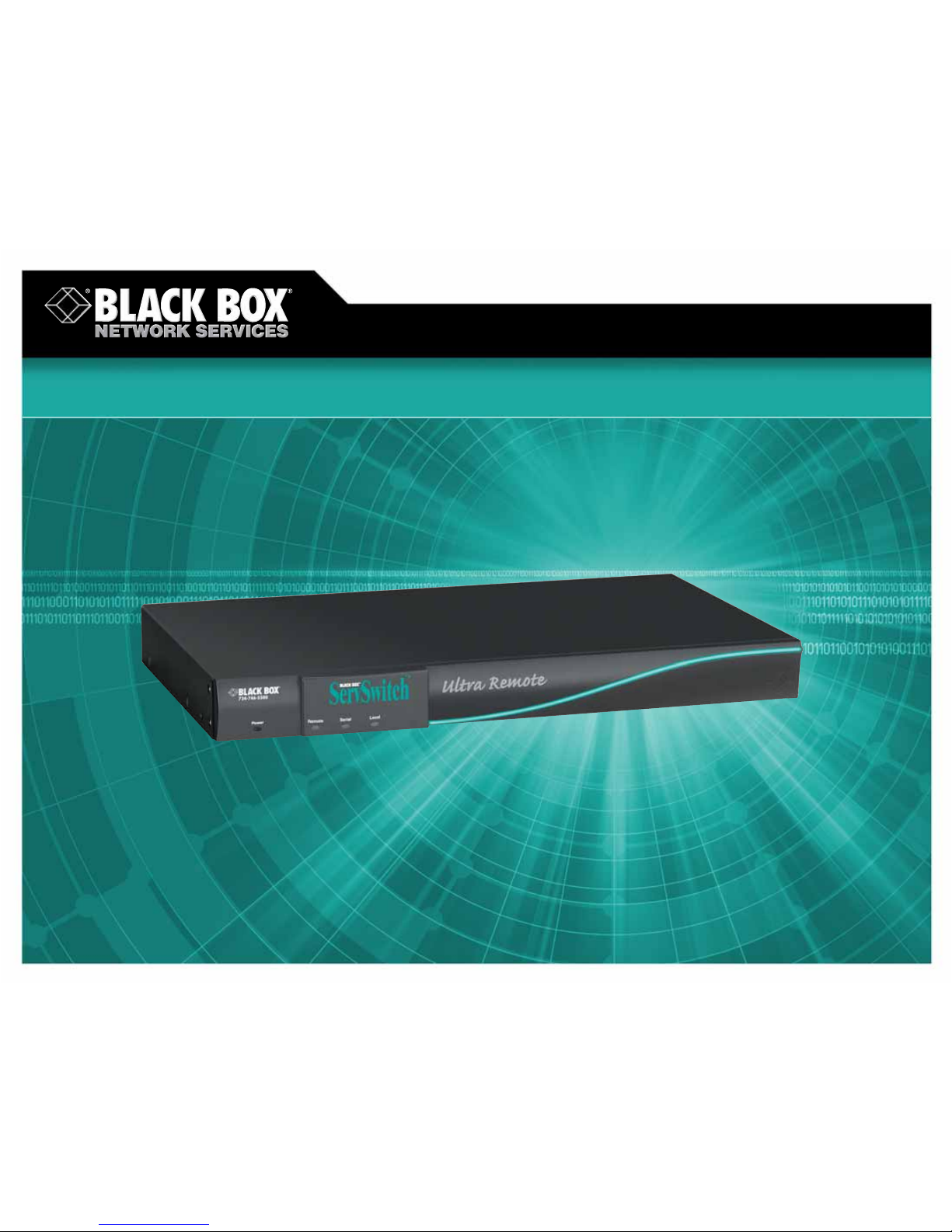
Server management made convenient
via LAN or WAN access!
Server management made convenient
via LAN or WAN access!
ServSwitch Ultra Remote • ServSwitch Remote
© 2007. All rights reserved. Black Box Corporation.
FREE 24-hour Tech Support: 724-746-5500
blackbox.com
Page 2

2 of 4
6/14/2007
#26303
724-746-5500 blackbox.com
FEA TURES
• Connect to remote computers over an
Ethernet network.
• Single-, dual-, and quad-user versions.
• Up to 1280 x 1024 @ 85 Hz resolution.
• Local port for KVM control station
connection.
• Display four server screens in quadscreen format.
• Scale screen images automatically.
• Easy to install and operate.
• Autosense network connection speed.
• Compatible with many KVM switches.
• Include brackets for rackmounting.
View servers from a remote location using a TCP/IP network connection.
OVERVIEW
For the ultimate in remote computer server management,
order a ServSwitch
™
Ultra Remote or ServSwitch Remote.
These compact, rackmountable devices bring remote server
connectivity to you in the form of an Ethernet LAN/WAN
connection, giving you computer CPU access anywhere in the
world.
By extending a KVM switch’s user port for operation from
a remote workstation or location, the ServSwitch Ultra
Remote or ServSwitch Remote lets you tap into a network
server from home or another office.
In addition to an RJ-45 Ethernet port for a remote connection,
the Single-User ServSwitch Ultra Remote and ServSwitch Ultra
units provide an integrated switched analog KVM port for the
local side. Use this port to attach a keyboard, monitor, and mouse
and gain direct access to the unit.
For port density up to two or four remote users, order
a Dual-User or Quad-User Ultra Remote. The dual and quad
models contain two or four independent ServSwitch Ultra
Remote units in a single rackmountable chassis. They enable
multiple users to have remote access to servers by connecting
to the KVM inputs on the Dual-User or Quad-User Ultra
Remote units.
The Single-User ServSwitch Ultra Remote (ACR9000A)
differs from the other models in that it’s designed for future
connections and long-term use. It includes dual USB Type A
connectors that are reserved for future applications and will
soon support connections via a dialup modem.
If you need a single-access model and don’t think you’ll
need these type of connectors in the future, you can get the
job done with our low-cost ServSwitch Remote (ACR9005A).
All ServSwitch Ultra Remote and ServSwitch Remote units
also include a pair of DB9 connectors for future use.
The ServSwitch Ultra Remote and ServSwitch Remote are
fully embedded products with no hard drives or complicated
operating systems, so they’re highly reliable and available.
Tobegin configuring the Ultra Remote for connection to your
network and set password information, just access the analog
KVM port(s) on the local side.
Advanced viewing options.
With the included remote-access client Viewer software
installed on your workstation, you can see up to four
connected servers in your data center (as long as the Ultra
Remote/Remote is attached to a compatible KVM switch)
in real time.
For easy viewing, the client interface displays these four
remote computers simultaneously within a split-screen format
in color, shades of gray, or black and white. A computerselection box for each quadrant of the screen appears on the
software’s toolbar.
You can also use a single-screen view, in which the video
image from only one remote computer is shown in the display
area.
An advanced scaling function even resizes the video image
to fit your window and allows you to reposition video images
of any size image anywhere on your monitor‘s screen. This
helps you monitor the connected servers while you tend to
other tasks. Place a scaled image of your server in the corner
of your monitor screen or work with it at full resolution.
What’s more, because the scaling function requires less
data to transmit images, you’re able to obtain video updates
quickly over slower links. There’s also reduced demand on
network bandwidth.
ServSwitch Ultra Remote
(ACR9000A)
Servers
LAN PC with Remote
Viewer Software Installed
Local Monitor,
Keyboard and Mouse
Compatible KVM
Switch
LAN Connection over
UTP Cable
Page 3

3 of 4
6/14/2007
#26303
724-746-5500 blackbox.com
Plus, with the ServSwitch Ultra Remote or ServSwitch
Remote, you won’t have to operate multiple mouse cursors—
that is, a cursor for both the local mouse and another for the
remote server—which is often the case with many competing
products. Instead, use a single mouse cursor to control both
the local screen and the remote screen that’s being displayed.
This makes switching between the remote servers and the
applications on your own PC smooth and effortless.
And there’s no fiddling with complicated controls to get the
optimum video quality. The ServSwitch Ultra Remote and
ServSwitch Remote do it all automatically. Supporting full 16-bit
color in resolutions of up to 1280 x 1024 @ 85 Hz, they offer
enough resolution to support PC, Mac
®
, and even Sun®servers.
Quick and secure CPU access.
Compatible with nearly all IBM®PC computers as well as
with many industry-standard KVM switches (including many
of those in the ServSwitch family), the ServSwitch Ultra
Remote and ServSwitch Remote let you tap into standalone
or KVM-switched PCs. Via a TCP/IP connection, you can access
Mac, Sun, and other high-resolution servers connected to a
KVM switch, too*.
Access to attached servers is through a password-protected
menu within the Viewer software interface. Just enter the IP
address of the Ultra Remote/Remote, click on the Connect
icon, and enter the correct password. You’re now connected
to the KVM switch or standalone computer. Front-panelLEDs
show power and the currently connected input port (either
remote or local KVM).
Password security prevents unauthorized configuration.
In fact, the ServSwitch Ultra Remote and ServSwitch Remote
are designed with the highest consideration for security. They
encrypt connections with Blowfish or triple DES technology.
You can also set the Ultra Remote/Remote unit to automatically terminate a session when it no longer detects
keyboard or mouse activity after a certain amount of time.
Easy to install and configure.
To install the ServSwitch Ultra Remote or ServSwitch
Remote, you’ll need one, two, or four standalone computers
or KVM switches to be viewed and accessed, as well as:
• local PC keyboard(s) with PS/2
®
connector(s),
• local VGA monitor(s),
• an active Ethernet TCP/IP network,
• network cable(s) with RJ-45 male connectors,
• at least one network PC where the Viewer software
can be loaded.
The software runs on Windows
®
95 or above operating
systems. At minimum, you’ll need a PC or compatible with
4 MB of free disk space and 32 MB RAM. The PC must also
have a keyboard and mouse and a network connection with
TCP/IP protocol.
Setting up the ServSwitch Ultra Remote or ServSwitch
Remote is easy. You can either place it on a flat surface or use
the included rackmount brackets and screws to mount it in a
19" rack.
Installation includes connecting the ServSwitch Ultra
Remote or ServSwitch Remote unit to a standalone computer
or KVM switch and your Ethernet network. You only need to
set a few basic communication parameters from a simple
menu. These parameters include IP address, subnet mask,
gateway address (optional), and speed/duplex if you’ve
connected the Ultra Remote/Remote to a LAN device that
requires a particular data rate or duplex setting. By default,
the ServSwitch Ultra Remote and ServSwitch Remote are set
to “Auto,” meaning they autosense and autoadjust to the
best available data rate (10 or 100 Mbps) and duplex setting
(half- or full-duplex) on their network port(s).
Once these parameters are set on the box, you can access
the Ultra Remote/Remote via the Viewer program installed
on a remote-access workstation. A setup wizard guides you
through the software installation process. Using this
program, configure settings such as user management and
security. You can use the Viewer software to set user IDs and
passwords, specify the type of encryption between the Ultra
Remote/Remote and Viewer stations, and program an
inactivity-disconnection timeout for Viewer stations.
* The Viewer software can be installed on PCs only, and the
only types of devices you can attach directly to the ServSwitch
Ultra Remote or ServSwitch Remote are IBM PC compatible
computers and KVM switches. To find out if your KVMswitch
is compatible with the ServSwitch Ultra Remote or ServSwitch
Remote, call Tech Support.
Page 4

4 of 4
6/14/2007
#26303
724-746-5500 blackbox.com
TECH SPECS
Hardware Required — Monitor that supports your computers’
highest video standard; in multiplatform applications, it should
be amultisync model
System Requirements for Remote Client Software —
IBM PC or compatible with 4MB offree disk space, 32 MB RAM,
and Microsoft
®
Windows 95 or above
Compatibility — Keyboard: PC/AT
®
, PS/2;
Video: VGA, Super VGA, XGA;
Mouse: PS/2 mouse only
Compliance — CE (EN55022 Class B, EN50082-1/EN60555-2, Low-Voltage
Directive), FCC Part 15 Subpart B Class A, IC Class/classe A, UL
®
, cUL,
TUV, VCCI
Protocol — TCP/IP
Standards — VGA, SVGA, or XGA video from directly attached computer;
Mac, Sun, RS/6000
®
, or SGI™video can be displayed if the computers
outputting these standards are attached to the unit through a KVM
switch
Resolution (Maximum) — 1280 x 1024 @ 85 Hz
Video Bandwidth — 150 MHz
Distance (Maximum) —
Users connected through TCP/IP: No distance limit;
LAN cable to directly attached hub, router, network switch,
or other LAN device: 328 ft. (100 m);
VGA or PS/2 cabling to any directly attached monitor,
keyboard, or mouse: 20 ft. (6.1 m) or;
Original ServSwitch or coax cable to any directly attached
CPU or KVM switch: 20 ft. (6.1 m)
Speed — 10/100 Mbps
User Controls — Rear-mounted rocker switch for power; keyboard
commands; on-screen menus; Viewer software program installed on
LAN PCs
Item Code
ServSwitch Ultra Remote
Single-User ACR9000A
Dual-User ACR9002A
Quad-User ACR9004A
ServSwitch Remote
Single-User ACR9005A
For KVM-switching capabilities, you’ll need a compatible KVM
switch. For details on whether the switch you want to use is
compatible, call our FREE Tech Support.
✦
ServSwitch Ultra Remote or ServSwitch Remote
✦
(1), (2), or (4) 6-ft. (1.8-m) power cord(s)
✦
(1), (2), or (4) 5-ft. (1.5-m) DB25 male to DB25 male
ServSwitch-to-ServSwitch expansion cable(s) for
attaching compatible KVM switch(es)
✦
(1), (2), or (4) 5-ft. (1.5-m) DB25 male to HD15 male and
dual 6-pin mini-DIN male ServSwitch CPU cable(s) for
attaching standalone computer(s)
✦
(1) 1-ft. (0.3-m) HD15 male to HD15 male video-loop
cable used to enable permanent local-monitor
attachment
✦
(2) 3.5" diskettes for Viewer remote client software
✦
(2) 19" rackmount brackets and (4) screws
✦
Users’ manual
WHA T‘S INCLUDED
ACR9000A
Interfaces — To KVM switch or CPU: Proprietary composite of IBM
PS/2 keyboard and mouse and VGA, SVGA, or XGA video;
Network: 10/100BASE-T Ethernet;
VGA IN/OUT and to monitor: VGA, SVGA, or XGA video;
To keyboard and mouse: IBMPS/2 type
Connectors —
Video: ACR9000A: (3) HD15 F; All others: (1), (2), or (4) HD15 F;
Keyboard: (1), (2), or (4) 6-pin mini-DIN F;
Mouse: (1), (2), or (4) 6-pin mini-DIN F;
To ServSwitch or CPU: (1), (2), or (4) DB25 F;
Ethernet: (1), (2), or (4) RJ-45;
Power: (1) IEC 320 receptacle;
ACR9000A also has (2) USB Type A F connectors for future use;
All switches also have (2) DB9 M serial connectors for future use
Indicators — Front-panel LEDs:
Power (indicates that unit isreceiving AC power),
Remote (indicates log in byTCP/IP user[s]),
Local (indicates log in by local user[s]),
Serial (non-functional),
Viewer software includes various indications and warnings
Temperatur e Tolerance — 32 to 113˚F (0 to 45˚C)
Humidity Tolerance — 5 to 80% noncondensing
Enclosure — Electrogalvanized steel
Power — 90–240 VAC, 50–60 Hz, autoswitching
Size — ACR9000A, ACR9002A: 1.75"H (1U) x 16.7"W x 9.7"D
(4.4 x 42.4 x 24.6 cm);
ACR9004A: 3.5"H (2U) x 16.7"W x 9.7"D (8.9 x 42.4 x 24.6 cm);
ACR9005A: 1.75"H (1U) x 8.9"H x 8.4"D (4.4 x 22.6 x 21.4 cm)
Weight — ACR9000A: 8 lb. (3.6 kg);
ACR9002A: 9 lb. (4.1 kg);
ACR9004A: 11 lb. (5 kg);
ACR9005A: 4.1 lb. (1.9 kg)
