Page 1
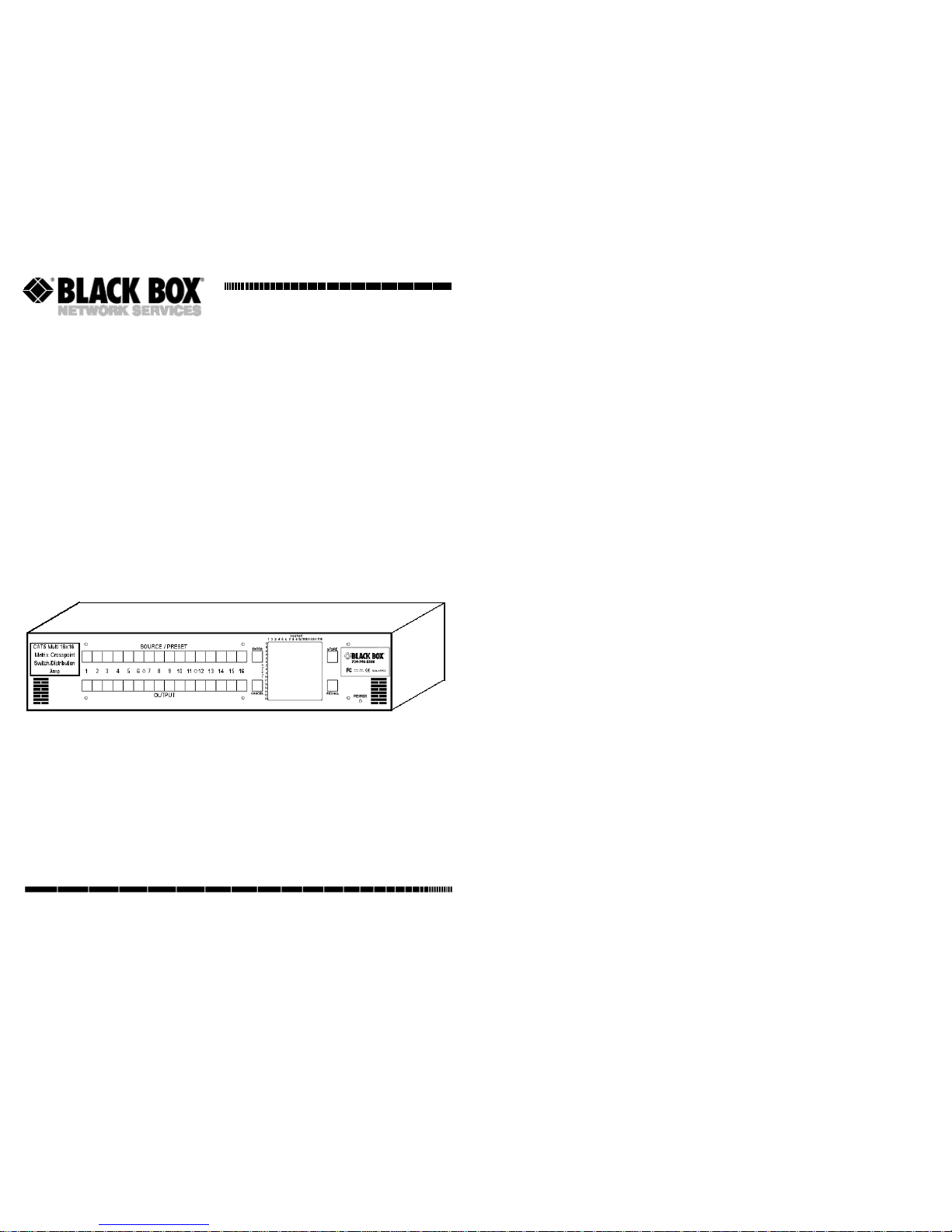
AUGUST 2005
CAT5 Multi Video System
CAT5 Multi 16x16 Matrix
Switch
CUSTOMER
SUPPORT
INFORMATION
Order toll-free in the U.S.: Call 877-877-BBOX (outside U.S. call 724-746-5500)
FREE technical support 24 hours a day, 7 days a week: Call 724-746-5500 or fax 724-746-0746
Mailing address: Black Box Corporat ion, 1000 Park Drive, Lawrence, PA 15055-1 018
Web site: www.blackbox.com • E-mail: info@blackbox.com
AC1051A
Page 2
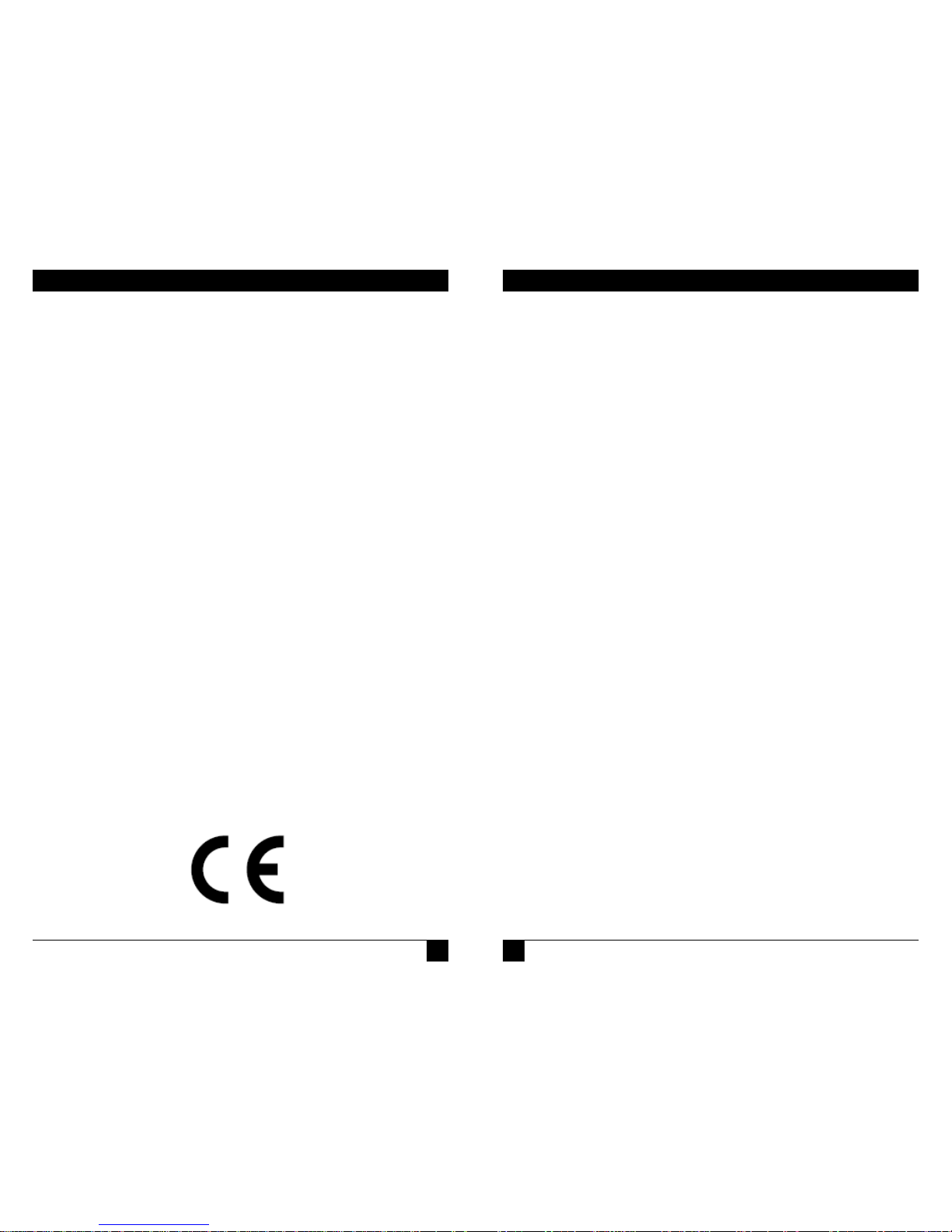
FEDERAL COMMUNICATIONS COMMISSION
AND
INDUSTRY CANADA
RADIO FREQUENCY INTERFERENCE STATEMENTS
This equipment generates, uses, and can radiate radio-frequency energy, and if
not installed and used properly, that is, in strict accordance with the manufacturer’s
instructions, may cause i nterference to radio comm unication. It has been tested
and found to comply with the limits for a Class A computing device in accordance
with the specifications in Subpart B of Part 15 of FCC rules, which are designed to
provide reasonable protection against such interference when the equipment is
operated in a commercial environm ent . Ope ra tio n of this eq uipm e nt in a
residential area is likely to cause interference, in which case the user at his own
expense will be required to take whatever measures may be necessary to correct
the interference.
Changes or modifications not expres sly appr ov ed by the party resp onsi b le
for compliance could void the user’s authority to operate the equipment.
This digital apparatus does not exceed the Class A limits for radio noise emission
from digital apparatus s et out i n t he R a dio In t erference Regulation of Industry
Canada.
Le présent appareil numérique n’émet pas de bruits radioélectriques dépassant les
limites applicables aux appareils numériques de la classe A prescrites dans le
Règlement sur le brouillage radioélectrique publié par Industrie Canada.
EUROPEAN UNION DECLARATION OF CONFORMITY
The manufacturer declares that this product meets the requirements of
EU Directive 89/336/EEC.
FCC/IC RFI STATEMENTS, EU DECLARATION OF CONFORMITY
1
.
NORMAS OFICIALES MEXICANAS (NOM)
ELECTRICAL SAFETY STATEMENT
INSTRUCCIONES DE SEGURIDAD
1. Todas las instrucciones de seguridad y operación deberán ser leídas antes de
que el aparato eléctrico sea operado.
2. Las instrucciones de seguridad y operación deberán ser guardadas para
referencia futura.
3. Todas las advertencias en el aparato eléctrico y en sus instrucciones de
operación deben ser respetadas.
4. Todas las instruccione s de operación y uso deben ser seguidas.
5. El aparato eléctrico no deb erá ser usado cerca del agua—p or ejemplo, cerca
de la tina de baño, lav abo, sótano mojado o cerca de una alberca, etc..
6. El aparato eléctrico debe ser usado úni c ame n te con car rit os o ped est ales que
sean recomendados por el fabricante.
7. El aparato eléctrico debe ser montado a la pared o al techo sólo como sea
recomendado por el fabricante.
8. Servicio—El usuario no debe intentar dar servicio al equipo eléctrico más allá
a lo descrito en las instrucciones de operació n. Todo otro servicio deberá ser
referido a personal de servicio calificado.
9. El aparato eléctrico debe ser situado de tal manera que su posición no
interfiera su uso. La colocación del aparato eléctrico sobre una cama, sofá,
alfombra o superficie similar puede bloquea la ventilación, no se debe colocar
en libreros o gabinetes que impidan el flujo de aire por los orificios de
ventilación.
10. El equipo eléctrico deber ser situado fuera del alcance de fuentes de calor
como radiadores, registros de calor, es tufas u otros aparatos (incluyendo
amplificadores) que pro ducen calor.
11. El aparato eléctrico deberá ser connectado a una fuente de poder sólo del
tipo descrito en el instructivo de operación, o como se ind i que en el aparato.
2
CAT5 MULTI VGA SYSTEM
Page 3
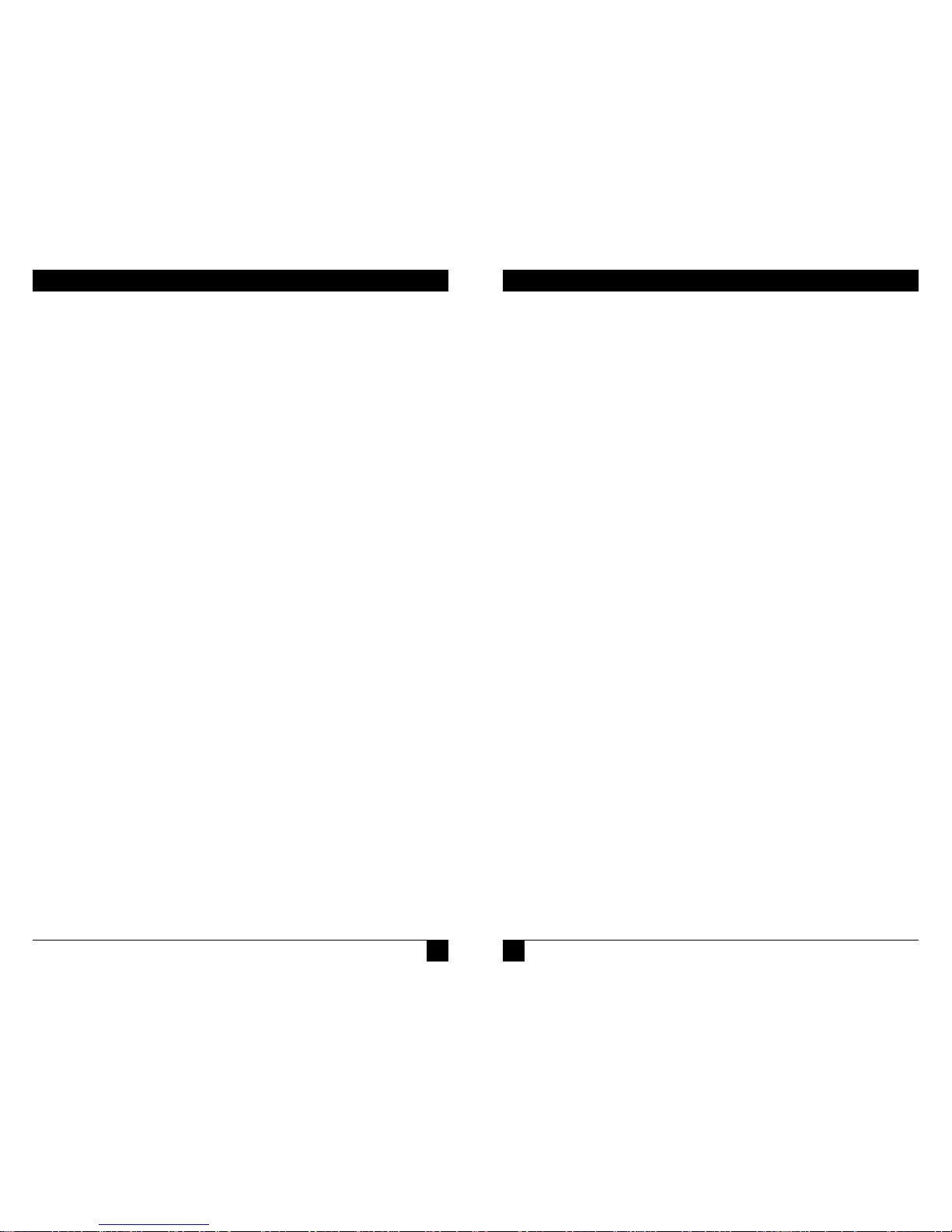
12. Precaución debe ser tomada de tal manera que la tierra fisica y la polarización
del equipo no sea eliminada.
13. Los cables de la fuente de poder deben ser guiados de tal manera que no
sean pisados ni pellizcados por objetos colocados sobre o contra ellos,
poniendo particular atención a los contactos y receptáculos donde salen del
aparato.
14. El equipo eléctrico debe ser limpiado únicamente de acuerdo a las
recomendaciones d el fabricante.
15. En caso de existi r, una antena externa deberá ser localizada lejos de las lineas
de energia.
16. El cable de corriente deberá ser desconectado del cuando el equipo no sea
usado por un largo periodo de tiempo.
17. Cuidado debe ser tomado de tal manera que objectos liquidos no sean
derramados sobre la cubierta u orificios de ventilación.
18. Servicio por personal calificado deberá ser provisto cuando:
A: El cable de poder o el contacto ha sido dañado; u
B: Objectos han caído o líquido ha sido derramado dentro del aparato; o
C: El aparato ha sido expuesto a la lluvia; o
D: El aparato parece no operar normal mente o muestra un cambio en su
desempeño; o
E: El aparato ha sido tirado o su cubierta ha sido dañada.
TRADEMARKS USED IN THIS MANUAL
Any trademarks mentioned in this manual are acknowledged to be the property of
the trademark owners.
NOM STATEMENT, TRADEMARKS
3
.
Contents
Chapter Page
1. Specifications...................................................................................................5
2. Introduction ........................................…..........................................................6
2.1 Overview.....................….............................................................................6
2.2 Package Contents .......…..........…................… .....................................….6
2.3 Equipment You May Also Need.. ........................................................…....6
2.4 Compatible Cabling ....................….................................................…...….6
3. Setup and Installation.........…..............................… ......................................….7
3.1 Cabling Considerations.................................................................................7
3.2 Making the Connections................................…............................................7
3.2.1 Connections and Setup in General ... ....................................……......7
3.2.2 Control Options of the CAT5 Multi 16x16 Matrix Switch...……….…..9
3.2.3 Front Panel Control….............................................................…….…9
3.2.4 Serial Control.........................................................................……....10
3.2.5 Serial Comm ands…………………………………………. ........……...10
4. Troubleshooting..................................................................................................14
4.1 Common Problems ......................................................................................14
4.2 Calling Black Box .........................................................................................14
4.3 Shipping and Packaging ..............................................................................14
Appendix A. Cabling Pinouts.........................................…......................................15
4
CAT5 MULTI VGA SYSTEM
Page 4

1.Specifications
Cable Required: Category 5 shielded or unshielded twisted pair (STP or UTP)
Compliance: CE; FCC Class A, IC Class/class A
Video Support: Co mposite to 2048x1536, transmit ter/receiver de pendent
Video Resolution and
Refresh Rate : Transmitter/Receiver dependent. See specifications for
transmitter/receiver used
Audio Modes: Transmitter/Receiver dependent. See specifications for
transmitter/receiver used
Serial transmission
Modes: Simplex (broadcast) transmit only –requires appropriate
transmitter/receiver combination
Maximum
Distance: Total end to end, from source device to farthest destination
device, over good CAT5 cable to 1,500 ft (457m)
(Receiver dependent )
Connectors: (16) RJ-45 input, (16) RJ-45 output, (1) captive screw phoenix;
(1) power DIN
Front Panel Control: (16) input buttons, (16) output buttons, (4) control buttons
Serial\ Control: RS-232,
7-bit ASCII: 8 data bits, no parity, 1 stop bit, 9600 bps
via phoenix connection
Temperature
Tolerance: Operating: 32 to 104°F (0 to 40°C);
Storage: -4 to +140°F (-20 to +60°C)
Humidity
Tolerance: Up to 80% nonconde nsing
Enclosure: Steel
Power: 24VDC @ 2.0A
Size: 3.50"H x 17.2"W x 6.8"D (8.7 x 43.6 x 17.2 cm);
Weight: 2.6 lb. (1.2 kg)
CHAPTER 1: Specifiations
5
.
2. Introduction
2.1 Overview
The CAT5 Multi 16 x 16 Matrix Switch switches signals over Category 5
Cable to any number of 16 outputs.
This manual covers the CAT5 Multi 16 x 16 Matrix Switch. CAT5 Multi Video
System transmi tter units as well as CAT5 Multi Video System r ec eiver units are
required for operation. Please contact technical support for help.
WARNING
This equipment is not intended for, nor does it support, distribution
through an Ethernet network. Do not connect these devices to any sort
of networking or telecommunications equipment!
2.2 Package Contents
You should have receiv ed the following when ordering a CAT5 Multi 16 x 16 Matrix
Switch :
• The 16 x 16 Matrix Switch.
• Power cord.
• This manual.
2.3 Equipment You May Also Need
• Serial cable for external control.
• CAT5 cable.
2.4 Compatible Cabling
CAT5 cabling for the CAT5 Multi System must be pinned to the TIA-EIA
T568B wiring specification. We also highly recommend that all CAT5 cables
be pre-terminated and t ested. Cables terminated on-site or in an existing
infrastructure should be tested before use to ensure compliance with the TIA-EIA
T568B specification. Using incorrectly terminated CAT5 cables can damage the
CAT5 Multi System.
6
CAT5 MULTI VGA SYSTEM
Page 5

3. Setup and Installation
3.1 Cabling Considerations
• We recommend mounting and conne cting all cabling to the CAT5 Multi VGA
System components before applying power.
• Make sure that the CAT5 cable you intend to use has been tested to comply
with the TIA/EIA 568B wiring specification.
3.2 Making the Connections
3.2.1 CONNECTIONS AND SETUP IN GENERAL
Refer to Figure 3-1 fo r cabling information. See Appendix A for cable pinning
information.
1. Connect an RJ-45 cable from a CAT5 Multi Video System transmitter unit into
any port labeled SOURCE.
NOTE
It is recommended to maintain cable lengths as equal as possible from each
transmitter unit to the switch. This is due to all adjustments for cable length
compensation are done on receiver units. Switching between inputs with unequal
cable lengths may cause display images to change due to incorrect cable
compensation settings on the receiver.
2. Connect RJ-45 cables from CAT5 Multi Video System receiver units into the
ports labeled OUTPUT.
3. Connect the power cable to the unit.
4. If applicable, attach a serial control cable to the 5 position phoenix connecter
(reference Appendix A for pinout information.
5. If using external serial control see Section XX for serial configuration.
CHAPTER 2: Introduction
7
.
Figure 3-1. Switch connections on the AC1051A.
NOTE
It is recommended to maintain cable lengths as equal as possible from each
transmitter unit to the switch. This is due to all adjustments for cable length
compensation are done on receiver units. Switchi ng between inpu ts with unequal
cable lengths may cause display images to change due to incorrect cable
compensation settings on the receiver.
Figure 3-2. Front Panel Buttons on the AC1051A.
8
CAT5 MULTI VGA SYSTEM
Page 6

3.2.2 CONTROL OPTIONS OF THE CAT5 MULTI 16x16 MATRIX SWITCH (AC1051A)
The Cat5 Multi 16x6 Matrix Switch may be controlled via the front panel buttons or
via a third party serial control application using a serial cable connection. See the
following sections for details.
3.2.3 F
RONT PANEL CONTROL
The Cat5 Multi 16x6 Matrix Switch may be quickly and easily controlled via the
front panel buttons. Additionally, pre-configured Presets may be individually stored
and recalled.
Multiple Outputs may be assigned to a single input, but only one input may be
assigned to each output.
Pressing an input key will illuminate the input key and all output keys assigned to it.
- To switch an Input to one or more Outputs:
Press the desired input key
Press the desire Output key(s) (m ultiple keys are pressed sequential l y )
Press the Enter k ey to make the switch
To cancel or re-enter keys, press the Cancel key to start over.
-To turn on Output OFF
Ensure no input keys are selected
Press the Output number key
Press the Enter Key.
To turn off all outputs at once, Press and hold the Cancel key for 5 seconds.
-To Re-assign Output(s) to a different Input key
Press the current Input key twice
Press the new Input key
Press the Enter key
-To save the curre nt configuration as a Preset
Press the Store key
Press the Input key number (1-16) where the preset will be stored
Press the Enter key
To start over, Press the Cancel key
-To Recall a Preset
Press the Recall key
Press the Input key number (1-16) that the Preset w as stored under
Press the Enter key
To start over, Press the Cancel key.
CHAPTER 3: Setup and Installation
9
.
3.2.4 S
ERIAL CONTROL
The Cat5 Multi 16x6 Matrix Switch may be controlled serially vi a the 5 position
captive screw connector on the rear of the unit.. Serial protocols is RS 232.
Protocol:
7-bit ASCII: 8 data bits, no parity, 1 stop bit, 9600 bps (optional 19.2 kbps)
RS-232 Interface:
SW1 = OFF
SW2 = OFF
SW3 == OFF for 9600 baud or ON for 19.2 kbaud
Wiring:
TX+ == Transmit (TD)
RX+ == Receive (RD)
GND == GND
3.3.5 SERIAL COMMANDS
The Cat5 Multi 16x6 Matrix Switch features a full suite of control commands as
referenced below.
NOTE
Every character sent to the switch (except the binary address prefix byte) is
echoed to the controller. The controller should verify that the characters match
before sending the next one. This is a simple form of error detection and in-band
flow control.
It is possible to send a complete command sequence terminated by the ASCII
“Carriage Return” character (HEX 0D) without verifying each character, but some
inter-character delay (1 millisecond) must be added. This will allow the switch to
process each character properly.
Failure to observe these requirements will normally result in an “Invalid Entry!”
response from the switch. A longer inter-character delay value shou ld remedy
this problem.
Command Strings:
A valid command string will begin with a Command character, and terminate with a
“Carriage Return” (<CR>).
Notes:
1. All commands are “echoed” at the terminal prompt.
2. Any invalid command sequences will return an error prompt / string.
10
CAT5 MULTI VGA SYSTEM
Page 7

Output Commands:
The following Output Command formats shall be used:
Oxx=<CR> : Report an output (x) channel configuration.
Device replies with:
Oxx=yy<CR><LF>
Parameters:
x = Output channel (1 - 16)
y = Input channel assigned to selected output channel (0 = OFF)
Oxx=yy<CR> : Configure an output (x) channel.
Device replies with:
Oxx=yy<CR><LF>
Parameters:
xx = Output channel (1 - 16)
yy = Input channel assigned to selected output channel (0 = OFF)
Preset Commands:
The following Preset Command formats shall be used:
Pxx=<CR> : Report a preset (x) configuration.
Device replies with:
Pxx=aa,bb,cc,dd,de,ff,gg,hh, ii, jj, kk,ll,,mm,nn,oo,pp<CR><LF>
Parameters:
xx = Preset (0 - 16) – If x = 00, the current (working) configuration
is reported.
aa = Output 1 input selection (0 = OFF)
bb = Output 2 input selection (0 = OFF)
:
pp = Output 16 input selection (0 = OFF)
Pxx<CR> : Saves current (working) configuration as a preset (xx)
configuration.
Device replies with:
Preset xx Stored! <CR><LF>
Parameters:
xx = Preset (1 - 16)
CHAPTER 3: Setup and Installation
11
.
Pxx=a,b,c,d,e,f,g,h,i,j,k,l,m,n,o,p<CR> : Configures a preset.
Device replies with:
Preset xx Stored! <CR><LF>
If xx = 00 or if x = a recalled preset, the current working preset is
reported as:
P00=a,b,c,d,e,f,g,h,i,j,k,l,m,n,o,p<CR><LF>
If xx = a stored preset, the new preset configuration will be saved in
preset memory location xx.
Parameters:
xx = Preset (0 - 16)
aa = Output 1 input selection (0 = OFF)
bb = O utput 2 input selection (0 = OFF)
:
pp = Output 16 input selection (0 = OFF)
Recall Commands:
The following Recall Command formats shall be used:
Rxx<CR> : Recall preset (xx) and copy to current working preset.
Device replies with:
P00=a,b,c,d,e,f,g,h,i,j,k,l,m,n,o,p<CR><LF
Parameters:
aa = Output 1 input selection (0 = OFF)
bb = O utput 2 input selection (0 = OFF)
:
pp = Output 16 input selection (0 = OFF)
Clear Working Preset
This command will turn all outputs off immediately.
C<CR> : Clear working preset
Device replies with: P00=00,00,00,00,00,00,00,00,
00,00,00,00,00,00,00,00<CR><LF>
12
CAT5 MULTI VGA SYSTEM
Page 8

Status Commands
The following Status Command formats shall be used:
S=<CR> : Report master device status.
Device replies with:
Pxx= aa,bb,cc,dd,ee,ff,gg,hh,ii,jj,kk,ll,mm,nn,oo,pp <CR><LF>
P01= aa,bb,cc,dd,ee,ff,gg,hh,ii,jj,kk,ll,mm,nn,oo,pp <CR><LF>
P02= aa,bb,cc,dd,ee,ff,gg,hh,ii,jj,kk,ll,mm,nn,oo,pp <CR><LF>
P03= aa,bb,cc,dd,ee,ff,gg,hh,ii,jj,kk,ll,mm,nn,oo,pp <CR><LF>
P04= aa,bb,cc,dd,ee,ff,gg,hh,ii,jj,kk,ll,mm,nn,oo,pp <CR><LF>
P05= aa,bb,cc,dd,ee,ff,gg,hh,ii,jj,kk,ll,mm,nn,oo,pp <CR><LF>
P06= aa,bb,cc,dd,ee,ff,gg,hh,ii,jj,kk,ll,mm,nn,oo,pp <CR><LF>
P07= aa,bb,cc,dd,ee,ff,gg,hh,ii,jj,kk,ll,mm,nn,oo,pp <CR><LF>
P08= aa,bb,cc,dd,ee,ff,gg,hh,ii,jj,kk,ll,mm,nn,oo,pp <CR><LF>
P09= aa,bb,cc,dd,ee,ff,gg,hh,ii,jj,kk,ll,mm,nn,oo,pp <CR><LF>
P10= aa,bb,cc,dd,ee,ff,gg,hh,ii,jj,kk,ll,mm,nn,oo,pp <CR><LF>
P11= aa,bb,cc,dd,ee,ff,gg,hh,ii,jj,kk,ll,mm,nn,oo,pp <CR><LF>
P12= aa,bb,cc,dd,ee,ff,gg,hh,ii,jj,kk,ll,mm,nn,oo,pp <CR><LF>
P13= aa,bb,cc,dd,ee,ff,gg,hh,ii,jj,kk,ll,mm,nn,oo,pp <CR><LF>
P14= aa,bb,cc,dd,ee,ff,gg,hh,ii,jj,kk,ll,mm,nn,oo,pp <CR><LF>
P15= aa,bb,cc,dd,ee,ff,gg,hh,ii,jj,kk,ll,mm,nn,oo,pp <CR><LF>
P16= aa,bb,cc,dd,ee,ff,gg,hh,ii,jj,kk,ll,mm,nn,oo,pp <CR><LF>
Parameters:
xx = Current (working) preset If xx = 01 – 16 then a stored preset is
loaded. If any output configuration is changed after loading a stored
preset, then xx = 00.
aa = Output 1 input selection (00 = OFF)
bb = Output 2 input selection (00 = OFF)
:
pp = Output 16 input selection (00 = OFF)
ID Commands
The following ID Command formats shall be used:
? <CR> : Report ID / firmware version
Device replies with:
MV16X16 Core vx.y<CR><LF>
MV16X16 Panel vx.y<CR><LF>
Parameters:
x = Major firmware revision
y = Minor firmware revision
CHAPTER 3: Setup and Installation
13
.
4. Troubleshooting
4.1. Common Problems
In most cases, nearly every issue with the CAT5 Multi VGA System can be
resolved by checking the CAT5 termination and maki ng sure that it’s pinned to the
TIA/EIA 568B wiring specification. However, there may be other problems that
cause the system to not perform as it’s designed. Below are solutions to the most
common installation errors.
Please reference the appropriate manual for the transmitters/receivers if these
units are suspect.
Problem: Serial communication does not work
Solution: • Ensure serial cable is pinned correctly.
• The Matrix switch inputs serial on the Rx pin and outputs data
on the Tx pin. In some cse the controller may need its Tx pin
connected to the switch Rx pin and the controller Rx pin
connected to the switch Tx pin.
Problem: Not all commands are executed and/ or an “Inv ali d Entry ” is
returned
Solution: • E nsure ther e is at least a 1 msec inter character delay between
characters form the controller.
4.2 Calling Black Box
If you determine that your CAT5 Multi VGA System is malfunctioning, do not
attempt to alter or repair it. It contains no user-serviceable parts. Contact Black
Box at 724-746-5500.
Before you do, make a record of the history of the problem. We will be able to
provide more efficient and accurate assistance if you have a complete description,
including:
• the nature and duration of the problem.
• when the problem occurs.
• the components involved in the problem.
• any particular application that, when used, appears to create the problem or
make it worse.
4.3 Shipping and Packaging
If you need to transport or ship your CAT5 Multi VGA System:
• Package it carefully. We recommend that you use the original container.
• If you are shipping the CAT5 Multi VGA System for repair, make sure you
include everything that came in the original package. Before you ship, contact
Black Box to get a Return Authorization (RA) number.
14
CAT5 MULTI VGA SYSTEM
Page 9

Appendix A. Cabling Pinouts
Table A-1. Captive Screw Connector.
APPENDIX A:Cabling Pinouts
Pin Signal
1 Tx+
2 Not used
3 Rx+
4 Not used
5 Ground
15
.
16
CAT5 MULTI VGA SYSTEM
Page 10

NOTES
17
© Copyright 2005. Black Box Corporation. All rights reserved.
1000ParkDrive•Lawrence,PA15055‐1018•724‐746‐5500•Fax724‐746‐0746
