Page 1
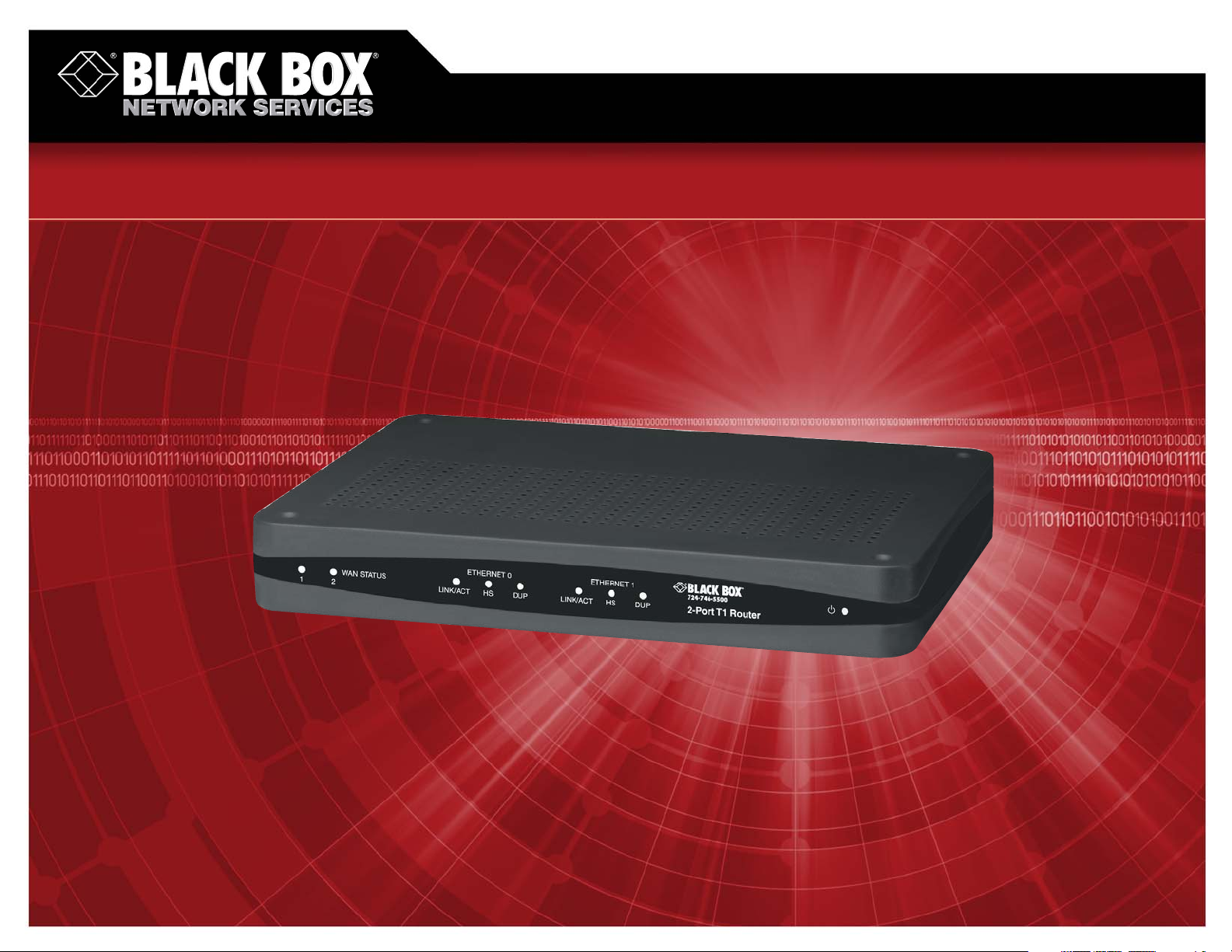
Get top speed over T1/E1 lines with the
midrange or enterprise routers.
Get top speed over T1/E1 lines with the
midrange or enterprise routers.
Series 7000 T1/E1 Routers
© 2007. All rights reserved. Black Box Corporation.
FREE 24-hour Tech Support: 724-746-5500
blackbox.com
Page 2
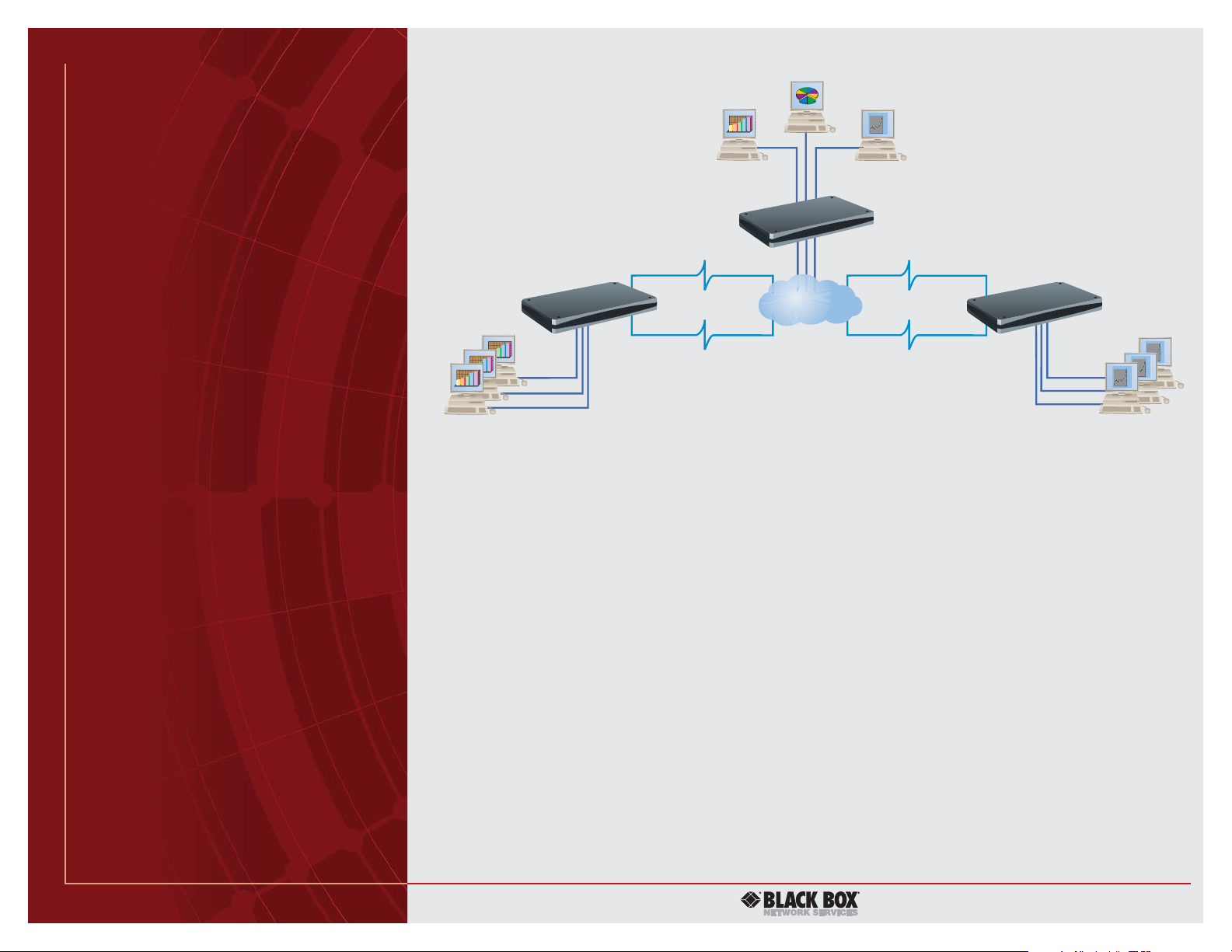
2 of 4
9/5/2007
#11749
724-746-5500 blackbox.com
FEATURES
• Make the most of your network with
wire-speed bidirectional full-duplex
throughput.
• Faster and less expensive than
comparable Cisco routers.
• Aggregate speeds of up to 3.088 Mbps
over T1 or 16.384 over E1.
• Inexpensive midrange standalone
models are available.
• 4- and 8-port rackmount enterprise
models for E1 are also available.
OVERVIEW
Suppose you want to connect various branch offices to a
WAN. Or your enterprise network might need Internet access.
If you’re considering purchasing or currently using a Cisco
router, your network may not be running at its optimum
speed.
Tired of sub-wire-speed performance? Don’t want to spend
the money for costly hardware upgrades? Eliminate sub-wirespeed performance and on-site hardware upgrades, plus
do away with decreased bandwidth with Series 7000 T1/E1
Routers from Black Box.
These routers provide Internet access for enterprise
networks or WAN access to branch offices, or they work
in service provider sites.
In a typical T1 or E1 network, data is transferred over T1
or E1 cables at speeds of 1.544 or 2.048 Mbps, respectively.
But with Series 7000 Routers, multilink bonding optimizes
bandwidth across multiple circuits. Here’s how it works: The
router combines up to eight lines into one integrated circuit
to provide up to 16.384 Mbps for E1.
And even with all of its enhanced services enabled (details
on page 3), the router still gives you fast throughput and data
transmission—great when you need more bandwidth than
standard T1 or E1 can provide, but aren’t ready to upgrade to
T3 or E3. Purchasing a T1 or E1 router lets you improve WAN
access performance, availability, and scalability without
upgrading or replacing your existing equipment.
An important router feature is its firewall capability.
A firewall guards your network from interfering networks by
using security to control internal and external access to data.
It works closely with the router services to determine whether
to forward traffic onto its destination.
Firewalls are ideal for secure site-to-site communications,
remote access, and parameter security. They provide an
integrated platform for WAN access routing and security,
while maintaining wire-speed performance.
The routers offer more security features, too. Multilevel
passwords keep your network secure, as does the firewall
with SPI (stateful packet inspection).
The router also supports Frame Relay applications.
Layer 2 switching allows for all routing at the core, enables
you to extend Ethernet over WAN, retains VLAN over the
WAN, provides high performance, is protocol independent,
and is easy to configure. Layer 2 also provides Quality of
Service (QoS) based on IP, Port, VLAN ID, and DSCP.
Layer 3 routing enables you to route RIP/OSPF/BG, provides
VRRP, QoS, and radius/TACACS+. Plus, there’s no memory to
add, just a software key to upgrade. It also gives your network
high performance.
21,620
Financial Report
June July
14,000
15,000
16,000
17,000
18,000
19,000
20,000
21,000
21,620
Financial Report
June July
14,000
15,000
16,000
17,000
18,000
19,000
20,000
21,000
21,620
Financial Report
June July
14,000
15,000
16,000
17,000
18,000
19,000
20,000
21,000
21,620
Financial Report
June July
14,000
15,000
16,000
17,000
18,000
19,000
20,000
21,000
Branch office
Branch office
Main office
WAN
Series 7000 Router,
Midrange 2-Port
(LR1102A-T1)
Series 7000 Router,
Midrange 2-Port
(LR1102A-T1)
Series 7000 Router,
Midrange 4-Port
(LR1104A-E1)
Use 2- and 4-port midrange
routers to access a WAN from
main and branch offices.
Page 3

3 of 4
9/5/2007
#11749
724-746-5500 blackbox.com
Available models
The affordable 2-port midrange T1 or 4-port E1 midrange
standalone models are ideal for branch offices and are highly
scalable to meet your current and future needs. They’re also
perfect for customer premise equipment. If you prefer, these
models can also be wallmounted or rackmounted (call Tech
Support for details). Spare power supplies are also available.
4- and 8-port enterprise rackmount E1 models feature fault
tolerance and are NEBS Level 3 certified, which means they
operate reliably in tough environmental conditions, don’t
adversely affect co-located equipment, and don’t harm the
environment or personnel. NEBS certification is the main
difference between the midrange and enterprise routers.
The enterprise models are a good choice for corporate
headquarters and service provider POPs.
All models include two 10-/100-Mbps Ethernet ports for
LAN connection, one DB9 auxiliary port, two ports for T1
connection or four or eight RJ-48C ports for E1 connection.
Enhanced services
The T1 and E1 Routers span a wide range of applications.
Enhanced services include backup and recovery, performance
management, security, Ethernet extension, video and
multimedia, IP telephony, and wireless.
In backup and recovery applications, the router gives you
component, router, link, path, network, service provider, and
backup redundancy.
Ethernet extension includes corporate LAN extension,
point-of-sale (POS) and batch processing, e-mail and shared
file services, and storage and backup.
Video and multimedia applications the router supports
include remote surveillance, videoconferencing, and distance
learning. The router uses sub-rate to full DS3 technology,
as well as MLPP and MLFR, QoS, and Layer 2 and Layer 3
transport. These features enable the router to provide
high-quality video and multimedia service and lower total
operation cost.
IP telephony applications that the router supports are
Voice over IP (VoIP) and IP PBX. The router uses MLPPP
and MLFR, QoS, DSX drop & insert, and VLAN tagging and
forwarding to give you higher-quality voice services, more
efficient bandwidth use, better infrastructure, improved
interoperability, and simplified management.
The routers are also compatible with wireless applications.
Typical wireless applications include wireless LANs and
corporate virtual private networks (VPNs). Features
include MLPPP & MLFR, QoS, MHU, and VLAN tagging and
forwarding. Benefits offered are advanced billing and
mediation services, more efficient bandwidth use, better
infrastructure use, improved interoperability, and simplified
management.
Connects directly to the interface
A built-in CSU/DSU enables you to connect the router
directly to the T1 or E1 interface.
Recognize any of these situations?
• You wait more than 30 minutes to get through
to a vendor’s tech support.
• The so-called “tech” can’t help you or gives you
the wrong answer.
• You don’t have a purchase order number and the
tech refuses to help you.
• It’s 9 p. m. and you need help, but your vendor’s
tech support line is closed.
According to a survey by Data Communications
magazine, 90% of network managers surveyed say
that getting the technical support they need is extremely
important when choosing a vendor. But even though
network managers pay anywhere from 10 to 20% of their
overall purchase price for a basic service and support
contract, the technical support and service they receive falls
far short of their expectations— and certainly isn’t worth
what they paid.
At Black Box, we guarantee the best value and the
best support. You can even consult our Technical Support
Experts before you buy if you need help selecting just
the right component for your application.
Don’t waste time and money— call Black Box today.
Why Buy From Black Box? Exceptional Value.
Exceptional Tech Support. Period.
Page 4

4 of 4
9/5/2007
#11749
724-746-5500 blackbox.com
TECH SPECS
CPU — LR1102A-T1, LR1104A-E1: 300 MHz;
LR1112A-E1, LR1114A-E1: 400 MHz
Management — CLI
®
, SNMP, Syslog, Telnet™, BERT, traceroute,
loopback tests
Memory — LR1102A-T1, LR1112A-E1, LR1114A-E1: 256 MB DRAM,
16 MB flash;
LR1104A-E1: 256 MB DRAM, 32 MB flash
Protocols Supported — Layer 2: IP MUX, PPP, VLAN, MLPPP, HDLC,
FR, MLFR;
Layer 3: RIP V1, RIP V2, OSPF, VRRP, BGP
QoS — VoP (Voice over IP), RED, DiffServ, Class-Based Queuing (DBQ),
Weighted Fair Queuing (WFQ), Frame Relay traffic shaping, policing
Security — NAT, ACLs, Denial of Service (DoS) Protection, DHCP, TFTP, PAP,
RADIUS Authentication, TACACS+, SSH2, IPSec Management Interface
Speed — LR1102A-T1: 3.088 Mbps;
LR1104A-E1: 8.192 Mbps;
LR1112A-E1: 9.468 Mbps;
LR1114A-E1: 18.816 Mbps
TIOS — Version 7.2 or higher
MTBF — 26 years
Connectors — LR1102A-T1: (2) RJ-48C (T1 or E1);
(2) RJ-45 (10/100 Ethernet); (1) DB9 (auxiliary); (1) RJ-45 (console);
LR1104A-E1: (4) RJ-48C (T1 or E1); (2) RJ-45 (10/100 Ethernet);
(1) DB9 (auxiliary); (1) RJ-45 (console);
LR1112A-E1: (4) RJ-48C (T1 or E1); (2) RJ-45 (10/100 Ethernet);
(1) DB9 (auxiliary); (1) RJ-45 (console);
LR1114A-E1: (8) RJ-48C (T1 or E1); (2) RJ-45 (10/100 Ethernet);
(1) DB9 (auxiliary); (1) RJ-45 (console)
Indicators — LR1102A-T1, LR1104A-E1: (17) LEDs: (4) WAN Status,
(4) Link/Act, (4) HS, (4) DUP, (1) Power;
LR1112A-E1, LR1114A-E1: (11) LEDs: (1) Summary, (1) Power, (1) Status,
(1) CA/TA (HSSI), (1) DTR/DSR (V.35), (1) ST, (1) SD, (1) RT, (1) RD,
(1) HSSI, (1) V.35
Temperature Tolerance — Operating: 32 to 120°F (0 to 49°C)
Humidity Tolerance — 5 to 95%
Power — LR1102A-T1: 115 VAC, 60 Hz, external;
LR1104A-E1: 240 VAC, 50 Hz, external;
LR1112A-E1, LR1114A-E1: 115–240 VAC, 50–60 Hz, autosensing,
internal; optional redundant power supplies and DC power supplies
are available
Size — LR1102A-T1, LR1104A-E1: 1.3"H x 8.7"W x 6.5"D
(3.3 x 22.1 x 16.5 cm);
LR1112A-E1, LR1114A-E1: 2.7"H x 17.3"W x 11.8"D (6.9 x 43.9 x 30 cm)
Weight — LR1102A-T1, LR1104A-E1: 1.5 lb. (0.7 kg);
LR1112A-E1, LR1114A-E1: 13 lb. (5.9 kg)
Item Code
Series 7000 Routers
Midrange T1
2-Port LR1102A-T1
Midrange E1
4-Port LR1104A-E1
Enterprise E1 with VPN
4-Port LR1112A-E1
8-Port LR1114A-E1
Remember to order cables…
GigaBase®350 CAT5e, 350-MHz Bulk Cable, PVC, Blue,
1000-ft. (304.8-m) EYN851A-PB-1000
(For other lengths or plenum cable,
call our FREE Tech Support.)
GigaBase 350 CAT5e, 350-MHz Patch Cable, 4-Pair,
Straight-Pinned, PVC, Beige, Custom Lengths EVNSL85
LR1102A-T1
