Blackbird Azura-2-X-Bike User Manual

4K 4x4 HDMI
®
Matrix with HDBaseT™ Out
PN 39668 RS-232 GUIDE
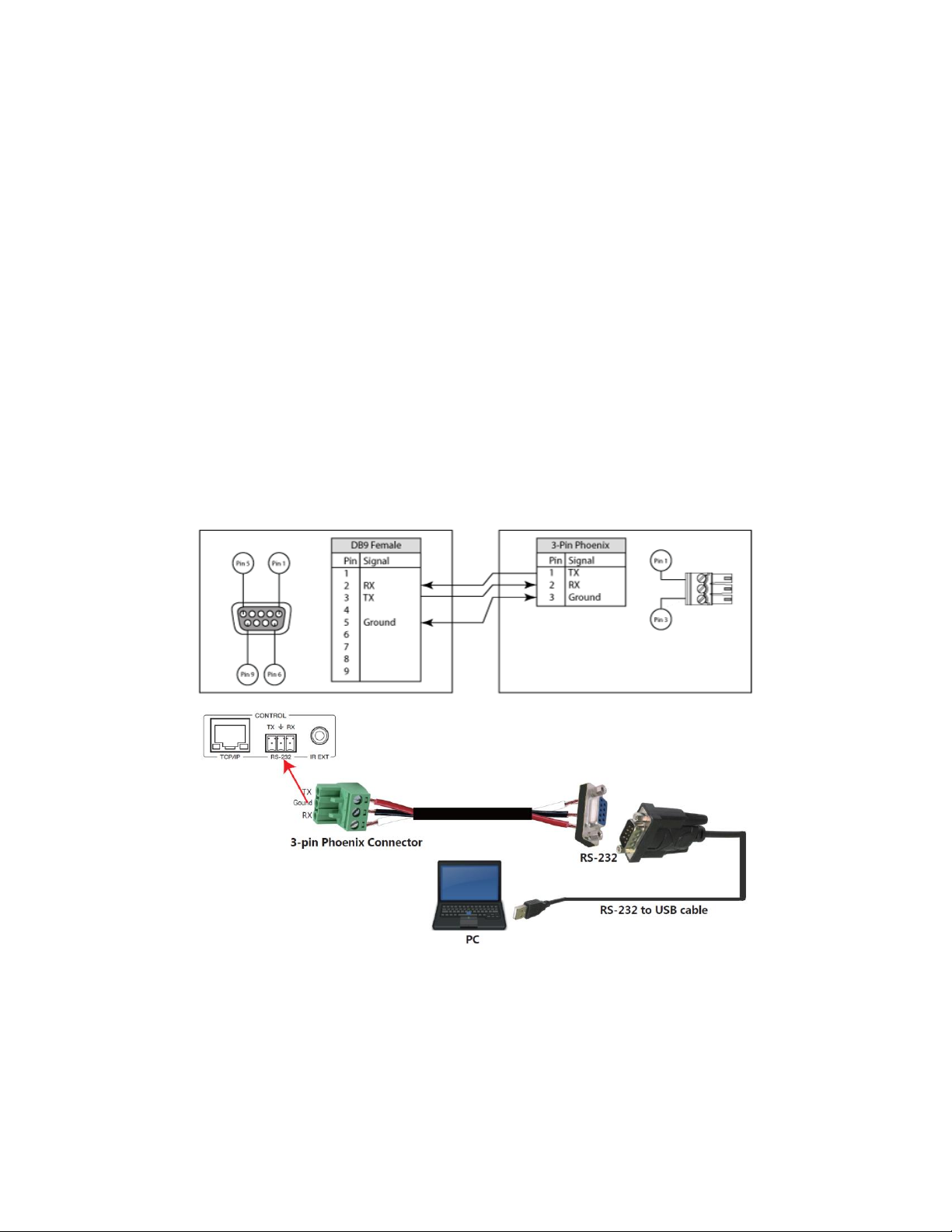
2
INTRODUCTION
This Blackbird™ device can be controlled by a computer using an RS-232 serial connection
and by issuing commands using RS-232 control software.
CONNECTION
This device includes four 3-pin Euroblock Terminal. Use one of these terminals to construct
an RS-232 cable, which can be used to connect your PC to the matrix or HDBaseT™
receivers to allow for RS-232 control. If your PC lacks a DB-9 serial port, you will need to
use a USB to Serial adapter cable (available separately P/N 3726).
The following images show how to create and connect an RS-232 cable. Refer to the full
User's Manual
for connection details.
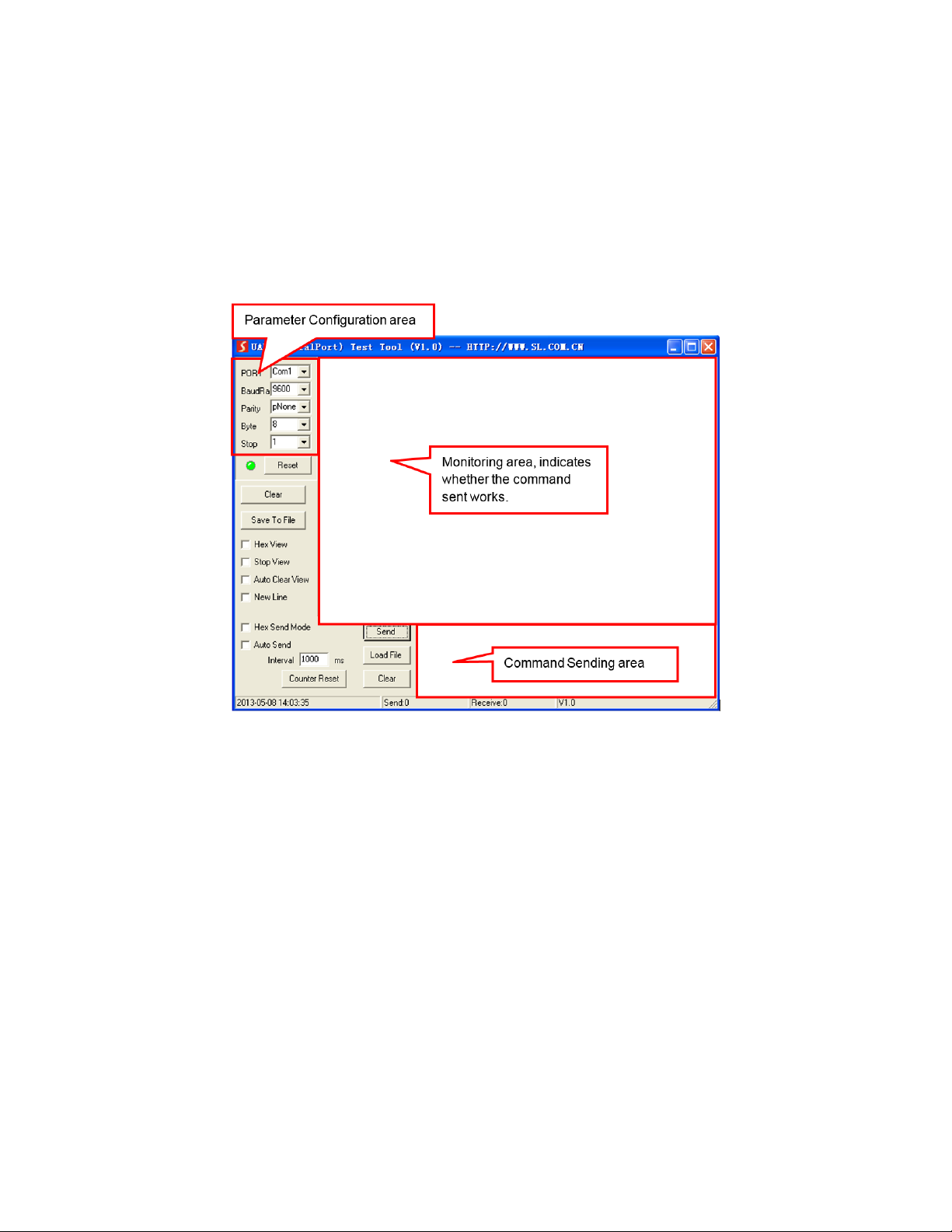
3
SOFTWARE
This device does not include either a built-in control system or custom RS-232 control
software. If you wish to control this device from your PC using an RS-232 connection, you
will need to use a third party RS-232 control software package, such as CommWatch.exe,
whose interface is depicted below.
Set the communications parameters to the following:
Baud Rate: 115200
Data Bits: 8
Stop Bits: 1
Parity Bits: None
TCP/IP Port: 8000
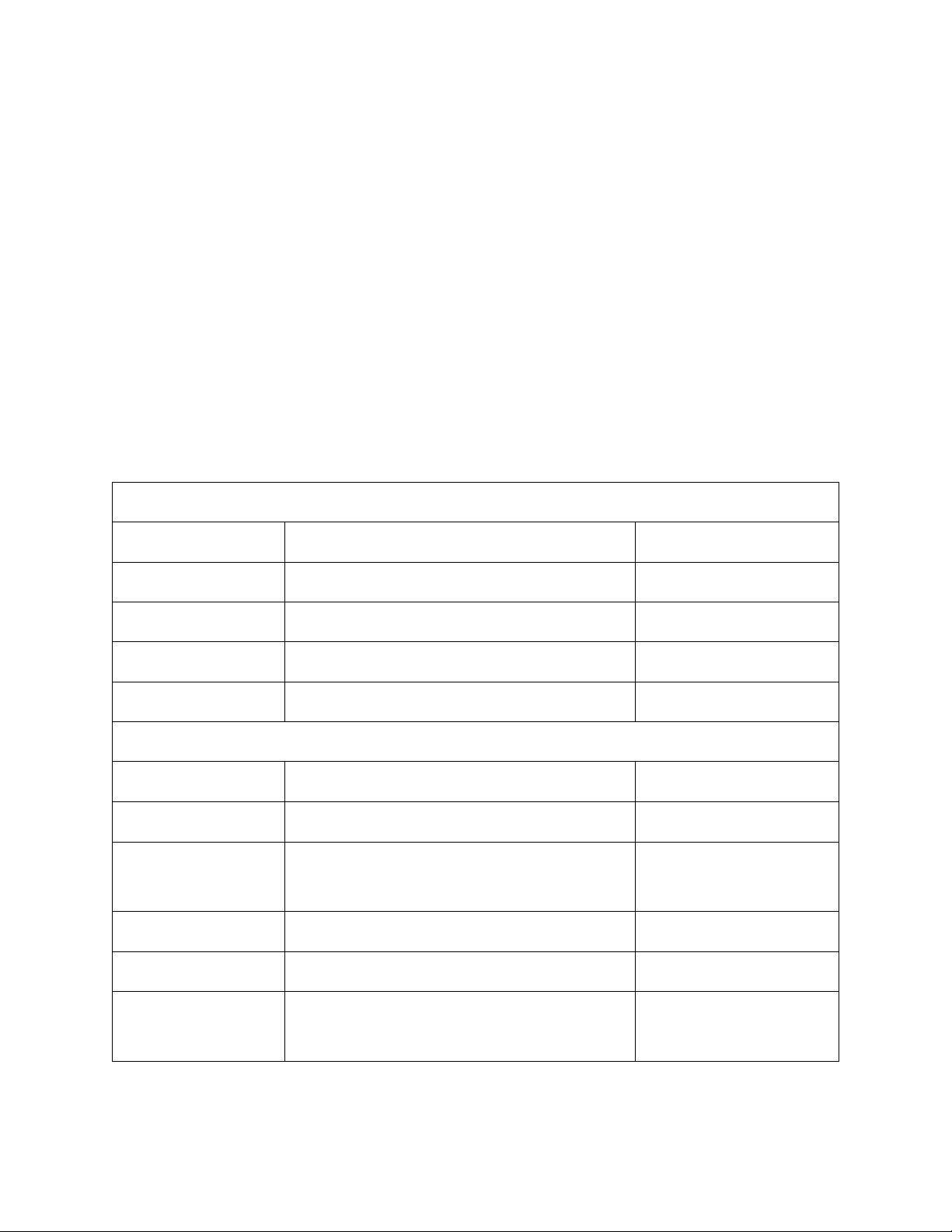
4
RS-232 COMMANDS
The following guidelines apply to the RS-232 control commands.
1. The brackets [ and ] in the commands are for clarity purposes to make the variable
more obvious. Do not type these symbols when typing the commands.
2. Other than the brackets, type in all commands exactly as they appear, including any
spaces. These commands are case sensitive and require the trailing exclamation
point (!) as part of the command.
3. Disconnect all HDBaseT™ receivers from the matrix/transmitter prior to performing
any of the upgrade commands.
Power Commands
Command
Function
Feedback Example
s power on!
Powers the device on.
power on
s power off!
Powers the device off.
power off
r power!
Displays the current power status.
power on
s rboot!
Reboots the device.
reboot
System Commands
s beep on!
Enables the buzzer function.
beep on
s beep off!
Disables the buzzer function.
beep off
r beep!
Displays the status of the buzzer
function.
beep on
s lock on!
Locks the front panel buttons.
lock on
s lock off!
Unlocks the front panel buttons.
lock off
r lock!
Displays the lock status of the front panel
buttons.
lock off
